#heic to jpg converter
Explore tagged Tumblr posts
Text
1 note
·
View note
Text
how do i turn off the stupid iphone “live photo” shit forever
#i keep turning it off in the camera and it comes back every time#i do not want your fuckass heic files that i cant use apple give me a god damn jpg#when i was taking pics of storyboard thumbnails and forgot it was on#so i had to try find a site that would batch convert over 200 images into jpegs without charging me or some shit#chatots
0 notes
Text
Genious Converter is a efficient and free image converter tool for converting files in various formats. Whether you need to convert PDFs, images, or documents, Genious Converter has you covered.
0 notes
Text
How to convert heic into jpg on windows pc/laptop (easiest and quick way)
0 notes
Text
How To Open HEIC Files in Windows & Convert to JPG
Since iOS 11 was released in 2017, all iPhones and iPads have saved photos in the HEIC standard by default. The move from JPG might seem like a strange one, but it has significant benefits. File sizes are typically much smaller without sacrificing quality, while multiple photos (from a burst sequence of something similar) can be stored in a single file. Android has stuck with JPG, but you can…
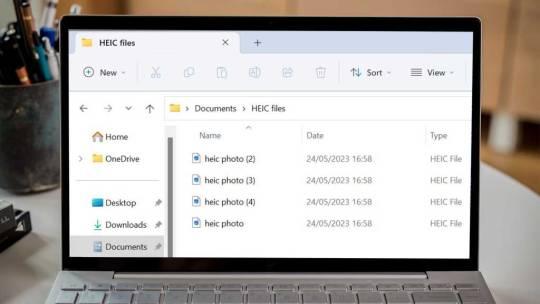
View On WordPress
0 notes
Text
I gotta say, I don’t know if it’s they convertion from JPG to HEIC that simply eats away the quality in my art but I think at one point I’ll just alternatively upload them somewhere else and have a link here for yall viewing pleasure because at the moment I’m grinding my teeth every time I posts seeing how low the quality gets on these things
21 notes
·
View notes
Note
HELP PLEASE HOW DO I MASS CONVERT .HEIC FILES TO .JPG FILES I NEED ANSWERS NOW PLEASE
I DUNNO????
6 notes
·
View notes
Text

0 notes
Text
HEIC to DNG
I've been posting more frequently with iPhone pics, and while I'm no expert on HEIC vs JPG files, the former is newer and apparently more sophisticated, so here's how I'm doing it now: I have my normal template for DNG files shot with my big camera, and another for iPhone pics. For the latter, I have one more folder: 0 HEIC & JPG originals. within it is a HEIC folder and a JPG folder, where I export those two file types from Photos. Because I don't know which will ultimately be the best starting point, and also for safekeeping, I keep both file sets because storage is cheap today.
The next question is how to get to DNG files. Web searches suggest that the Adobe DNG Converter should be able to convert HEIC to DNG, but I can't get that to work. What does work is Adobe Lightroom, which I use for no other purpose because Photo Mechanic is so superior. So I've just begun creating a new Album in Lightroom for each shoot to keep things organized, then I import the HEIC files there. Next, I export the newly imported files into the 1 scratch fuzzies file in the appropriate job folder. Interestingly, clicking on a dng file and hitting the space bar should bring up an image preview, but it's hit and miss. But the file is there when opening in Photoshop. Not sure what the difference is, but that works.
One really frustrating note: Lightroom doesn't export full-size jpgs embedded in DNG files, so there's no way of seeing full images to know if they're blurred and such. I'll revisit this later, but this is a major Adobe flaw, IMO.
0 notes
Text
convert image to jpg
Welcome to Img2Img.net! We specialize in fast and reliable image and document conversions, including JPG to PDF, PDF to JPG, HEIC to JPG, WEBP to PNG, and WEBP to JPG. Our tools make converting formats like JPG and PDF seamless, whether you're working with single files or bulk tasks. At Img2Img.net, we ensure hassle-free transformations for your everyday needs!
1 note
·
View note
Text
Image Converter Website Maker Plugin WordPress v1.9 - with Original License Key
https://themesfores.com/product/image-converter-website-maker-plugin/ Make your Image Converter Website on WordPress v1.9 – with Original License Key Image Converter Website with Original License Key | Retailer License ***All License Received Only Email Please Signup with Original Email id*** Retailer License: Rs.399/Year Plan: Received 1 Year + 1 Domain License and 1 Year Auto Updates Received on WordPress Dashboard. No.1 image conversion with Ultimate Image Converter Website Maker Plugin, the all-in-one WordPress plugin designed to make your online image management effortless Website. Whether you’re working with PNG, JPG, GIF, WEBP, or HEIC formats, this plugin offers advanced options to adjust image resolution and quality, allowing for optimized, professional results every time. With simple integration using the shortcode [ image_converter_online ], you can add an intuitive image uploader and converter to any post or page. The plugin supports multiple uploads, drag-and-drop functionality, and real-time conversion options – allowing your users to convert images instantly. To schedule automatic image deletion, use one of the following cronjob commands on the Plugin About Section. Click to Check Demo Why Choose Image Converter Website Maker WordPress Plugin? Supports Multiple Formats: Convert images to PNG, JPG, GIF, WEBP, BMP, HEIF, and more with ease. Customizable Button Text: Tailor the plugin’s user interface through the Plugin Manager. Automated File Deletion: Securely delete images after 1 hour, 1 day, or 30 days, powered by a reliable WordPress cron job. Instant Previews & Downloads: Converted images are displayed with thumbnails, file sizes, and one-click download and delete options, all within a sleek interface. Perfect for Bloggers, Web Developers, and e-commerce Sites, the Ultimate Image Converter Pro plugin saves time while ensuring your media files are handled with precision. Enhance your site’s user experience, boost your site’s performance, and convert images like a pro – all from your WordPress dashboard. Plugin Requirements: Requires PHP 8.2 and the following PHP extensions: GD, Imagick, Exif, and Fileinfo. Use Suggest Hosting For Guarantee 100% Working Support Hosting: 👉Hostinger Extra Discount: https://bit.ly/47lUH3R 👉Vepex 90% off: https://bit.ly/3QLMrFm In most cases, #1 will work fine and is way easier. == Changelog == = 1.9.0 = 17/09/2024 * Addad: Frequently Asked Questions * Fix: Ui fixing * Fix: Modify style * Fix: fix select all buttons = 1.8.0 = 15/09/2024 * Feature: Delete All Options * Feature: Download All Button Added * Feature: Added Cron Job * Feature: Added Setting Options * Fix: Button color * Fix: Automatic Delete all Converter Images Read More Documents… https://themesfores.com/product/image-converter-website-maker-plugin/ #ToolsPlugin #WordpressPlugins #WordPressThemesandPluginWithLicenceKey
0 notes
Text
0 notes
Text
What is a HEIC File? | Easy Ways to Open & Convert It

To understand what a HEIC file is, you need to be familiar with the HEIF (High-Efficiency Image Format) standard. HEIC is an updated version of HEIF, which allows for the storage of digital images and image sequences in a highly efficient manner.
Since 2017, the HEIF format has gained popularity among iOS users, thanks to Apple’s introduction of the HEIC format. This new format compresses images without losing quality, allowing for high-quality images that take up less space compared to traditional formats like JPG.
What is a HEIC File?
HEIC stands for 'High-Efficiency Image Container'. It stores images and sounds efficiently, meaning you can store single or multiple photos with audio in this format without consuming much space. Despite its efficiency, HEIC maintains higher image quality than many other formats.
Developed by the Moving Picture Experts Group (MPEG) based on High-Efficiency Video Coding (HEVC), HEIC was adopted by Apple in iOS 11 and macOS High Sierra in 2017. Compatibility Issues
A significant issue with the HEIC format is its compatibility. While it works seamlessly within the Apple ecosystem, using HEIC files outside of this environment can be problematic. But don't worry, we will cover the benefits, drawbacks, and everything you need to know about HEIC files.
Pros and Cons of HEIC
With hundreds of image formats available, each with its unique characteristics, HEIC stands out for certain reasons. Read more..
#Photo#Photo Editing#photo Editing Service#HEIC File#what is HEIC File#COnvert HEIC#Convert HEIC File
0 notes
Text
0 notes