#gpose studio
Explore tagged Tumblr posts
Text








━━━━━━━━━━━ Starlight Avenue ✮⋆˙
[Large] Aether [Cactuar] | Empyreum | Ward 1 | Plot 60 Decorated for my FC's Christmas event! Everyone is welcome to come and gpose! There are areas on the left and right sides, behind the alpine doors. There's also seats on the fence railing in front of the giant Christmas tree for group photos! Open until Jan 14th, Happy Holidays everyone! ♥
#ffxiv#ff14#final fantasy 14#final fantasy xiv#ffxiv housing#ff14 housing#ff14ハウジング#ffxiv screenshots#ffxiv gpose#gposers#gpose studio
105 notes
·
View notes
Text
💠Hidden Garden Aetheryte💠
Along with a surprising visitor….




Endwalker Spoiler character!!!


Feel free to gpose here!
Dynamis | Rafflesia | Lavender Beds | W30 | P43
The house interior is a work in progress :)
#ffxiv#ff14 gpose#ffxiv gpose#ffxiv screenshots#final fantasy 14#final fantasy gpose#final fantasy xiv#gpose#ffxiv wol#ffxiv endwalker#ffxiv housing#ffxiv spoilers#ffxiv hermes#endwalker#endwalker spoilers#ff14 screenshot#ff14#ff14 endwalker#gposers#gpose studio
92 notes
·
View notes
Text
𝘑𝘶𝘴𝘵 𝘥𝘰-𝘥𝘰-𝘥𝘰𝘰𝘥𝘭𝘪𝘯𝘨 𝘰𝘯 𝘵𝘩𝘦 𝘥𝘢𝘯𝘤𝘦𝘧𝘭𝘰𝘰𝘳 Shoutout to the lovely star of the show Dirty Dani ❣️
#ff14#ffxiv#final fantasy 14#final fantasy xiv#kosmickaijuu#final fantasy#viera#ffxiv viera#ff14 viera#gposers#ff14 gpose#ffxiv gpose#gpose#final fantasy gpose#ffxiv screenshots#ffxivsnaps#gpose studio#gpose photographer#gpose photography#ff14 nightclub#doodle dance#doodle meme#gpose video#EVEN Nightclub#Elegant Void Entertainment#The Grid GPose#Kokoa Milktea
10 notes
·
View notes
Text
Siv Studios Now Reopen
My gpose studios is now reopen to all! Please feel free to check it out! More locations to come soon!








Carrd with info here!
18 notes
·
View notes
Text

lazy day
28 notes
·
View notes
Text

✦ watchful
#StudioApurva - Materia/Ravana Goblet Apt #005 First on my list of studios to visit in Oceania DC :> Studio Apurva has several locations, but this one really fit the mood of her glamour at the time.
19 notes
·
View notes
Text






[Siv Studio]
Crystal - Zalera - Shirogane - Ward 18 - Plot 17 Sets updated - Open to all
3 notes
·
View notes
Text

did i go find a gposing studio? i sure did. they had several really pretty rooms to take pics in!
here is the link to their website! happy posing!
#ffxiv#final fantasy 14#final fatasy xiv#ff14 gpose#ffxiv gpose#ffxiv glamour#ff14 glamour#miqo'te#gpose studio#gposers
3 notes
·
View notes
Text
Looking for gpose studios... halp
IDK how this app works still so just comment some studio recommendations here or DM's
1 note
·
View note
Text
Wow, I didn’t think people would like this so much (*´꒳`*)
That crypt I built for this was super expensive, so if anyone wants to use it im keeping it up until November 1st. The location is
Malboro | Empy | W3, P40

Thank you for all of the love on my recent Gpose omg ; w ; I really wish I could reply directly to tabs aaaa. But thank you for your comments, they made me so happy to read, I love them. I wanted to share how I did it all and explain my process if anyone is interested ♡

More below the cut!


I got started by actually making the backdrop. I wanted to emulate the scene where the Phantom was taking Christine through the candlelit walkway, so I made a long tunnel to get it as close as I could to the shot.

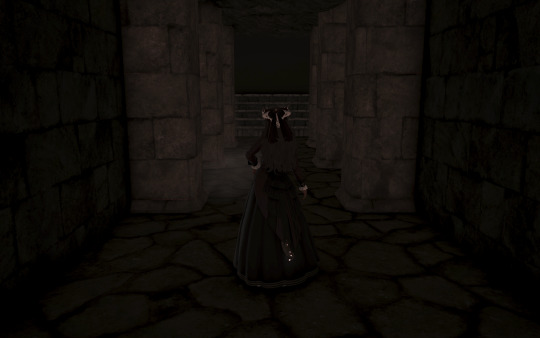
And here is the result in game :3 I knew with the back I was going to have to rely on an optical illusion to sell that this was a long dark hallway, so I dyed the back wall soot black and turned my interior lighting to 0.

And here the setup is pre pre shaders. I cloned a few actors in using brio and had them draw the archeo kingdom WHM staff and placed them in the wall. I was really lucky that I had a long enough lookalike for the candelabras in the movie. Also, you can see that the illusion isn't being quite sold in the back at the moment, I fixed it using camera angling and having the primary source of light a little further back from the two subjects. And to create an even 3 point lighting I placed a greenish blue light to the back left of Alsene which is the blue you can see on their clothes further down. It is best to try and give yourself 3 point lighting when you gpose, you can even achieve this using the character lighting toggle built into the game itself. :3

Here it is with that light placed like I mentioned before and my shaders turned on. I'm using Candle presets on this one in particular with cinematic DOF turned on and focused in between Alsene and Artoirel. It also helps blend that black wall in the back into the scenery so it isn't as obvious. Also I would like to mention that when I do large shots like this, I take MANY screens in multiple angles to pick from the best shot. In this one in particular I have 30 screens in various angles that I chose from. This ensures that you aren't leaving the pose with a product you aren't happy with. It saves you time in having to pose it again.


I ended up choosing these two shots, and I edited them in clip studio. My process for that was making the arms look more metallic to match the rod by adding highlights to them. And the second thing I did was add a retro bloom to the image to mimic the vibe in the video. And as you know the final result was this :3

In all it was a very time consuming but fun gpose to do! If anyone has any questions about it I will be happy to answer them ♡ Thank you for appreciating what I do ; w ; it was lovely to wake up to.
68 notes
·
View notes
Text




pella shots
#ffxiv#did u know that people will just make entire gpose photo studios with the in-game housing#and u can just walk in and do this#this game rules
681 notes
·
View notes
Text

Been feeling the sketching groove again! Since it's been getting colder I've been wrapping up more while playing FFXIV, hoody blankets, and scarfs galore, WINTER IS TRULY UPON US NOW!
The cold got me in the mood to sketch some mufflers for these cuties! <3
I've also been trying to make a casual glam that I feel like Nix would wear during her day-to-day, I like what I've conjured up so far, but there is always more glam to hunt!!



Bonus lil smooch too cuz <3
#ffxiv#ff14#final fantasy xiv#final fantasy 14#ffxiv arr#ffxiv oc#ffxiv wol#wol#warrior of light#g'raha tia#alisaie leveilleur#ffxiv viera#ff14 viera#viera#veena viera#ffxiv gpose#ff14 glamour#fanart#ff14 screenshot#ffxiv art#ff14 art#digital art#digital sketch#clip studio paint#clip studio ex#illustration#drawing#sketch#art#artwork
46 notes
·
View notes
Text

The couple that seeks that ever together....stays together...
#what you have to understand is in studio shots they are just my barbies lmaoo#ooc? ...who cares in studio shots....#all that matters is they slay...#erenville#tavi#taviville#my gposes#ffxiv viera
38 notes
·
View notes
Text




𝘓𝘦𝘵'𝘴 𝘮𝘢𝘬𝘦 𝘵𝘩𝘦 𝘮𝘰𝘴𝘵 𝘰𝘧 𝘵𝘩𝘦 𝘯𝘪𝘨𝘩𝘵 𝘢𝘭𝘸𝘢𝘺𝘴 🪩🎶
Special Shoutout to: • Rai Dolabnha • Xenovia Littner • Shroomelope Chie • Sha Rinnegan • Drew Teriyaki • Kieve Winters • Zephyr Valentine
#ff14#ffxiv#final fantasy 14#final fantasy xiv#kosmickaijuu#final fantasy#miqo'te#cat girl#viera#ff14 viera#gposers#female viera#female miqo'te#ff14 gpose#ffxiv gpose#gpose#final fantasy gpose#ffxiv screenshots#ffxivsnaps#gpose studio#gpose photographer#gpose photography#ff14 nightclub#ffxiv mods#miqote#EVE Nightclub#Elegant Void Entertainment#The Grid GPose#KosmicKaijuu#Kokoa Milktea
10 notes
·
View notes
Text
Virtual Photography Guide: Composition (Part 2)
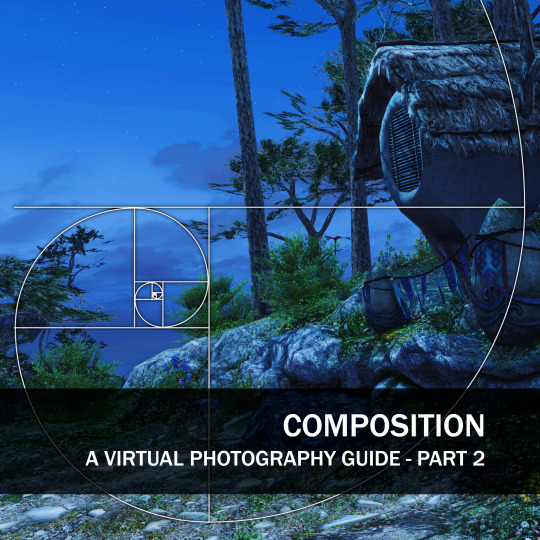
Let's continue exploring composition with a few more guidelines used in real-life photography, together with some FFXIV examples!
Rule of Thirds
The Rule of Thirds involves dividing the viewport into a 3x3 grid by drawing two horizontal lines and two vertical lines, resulting in nine equally sized rectangles. According to the rule, placing key elements of interest along these gridlines or at their intersections create harmonious compositions and draws the viewer's eye in a visually pleasing and balanced way:

Rule of Odds
The Rule of Odds suggests that using an odd number of elements, such as three or five, tends to be more visually interesting and engaging compared to an even number. The Rule of Odds can be used to create a sense of asymmetry, tension, and visual flow:


Rule of Space
The Rule of Space emphasizes leaving empty space or room within the frame, specifically in the direction that the subject or elements are moving or looking towards. It adds a sense of direction or movement and allows the viewer to engage with the image more effectively:



Golden Ratio
The Golden Ratio, also known as the Divine Proportion or Phi (Φ), is a mathematical concept and compositional guideline used in various art forms. It is a ratio of approximately 1.618:1 and is considered aesthetically pleasing to the human eye. In photography, dividing the frame into sections based on the Golden Ratio and positioning important subjects or focal points along these divisions creates a visually appealing and balanced composition. That way, compositions that feel harmonious and naturally pleasing:

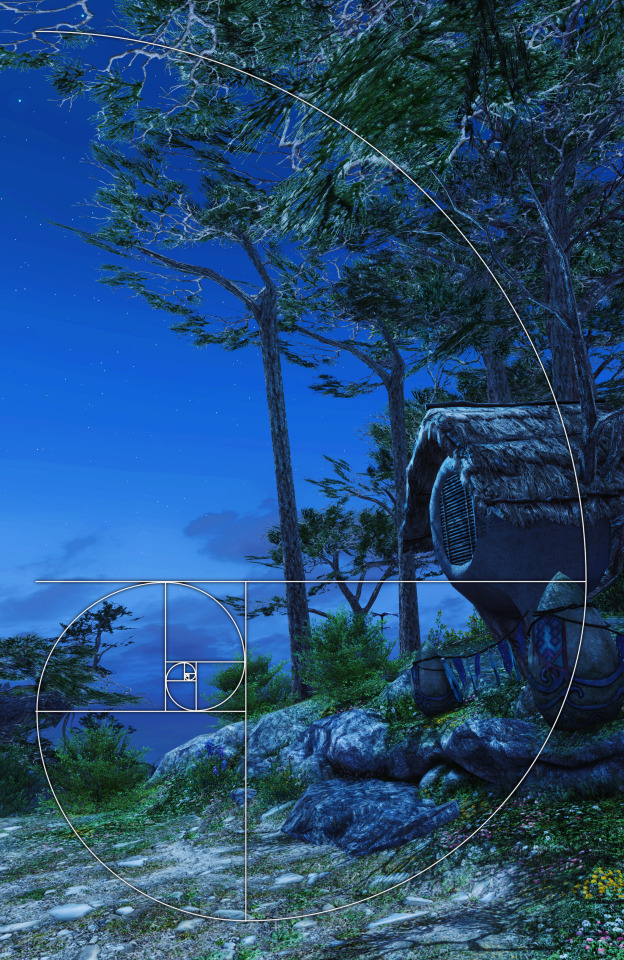
So there you have it! while not comprehensive, these guidelines may help create shots that are engaging and pleasing to the eye.
You can now find this and all the previous guides and reference materials in our Discord server, Sights of Eorzea. Come check it out!
466 notes
·
View notes
Text

"submissive like a guard dog is submissive"
#she's not mad that's literally just what her face looks like#gpose#gposers#au ra#xaela#ffxiv gpose#rhela#ffxiv oc#eorzeaphotos#gpose studio
9 notes
·
View notes