#googlemeets
Explore tagged Tumblr posts
Text
me and @venerablehoney think tb is a sexy disease and WE'RE RIGHT
#omg kiera no one cares#most professional hang out I've ever had we're calling on Googlemeets fastest anyone has ever gotten my full legal name and personal email#i love her she's so great
10 notes
·
View notes
Text
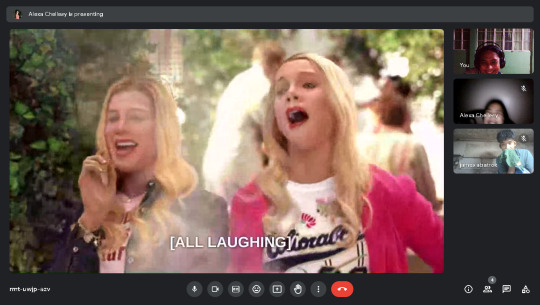
Me and my friends watching White Chicks in Google Meet. Even though I'm kind of bored to watch, I still watched since I have free time. This scene was so hilarious, Lmao. 🤣
2 notes
·
View notes
Photo

Elevate Your Nonprofit Events with Givour's Google Meet Integration Transform your local events into global successes effortlessly. With Givour's seamless Google Meet integration, hosting virtual fundraisers, donor meetings, and interactive workshops has never been easier. Keep your online events organized and hassle-free, and focus on what truly matters—making a difference.
0 notes
Text
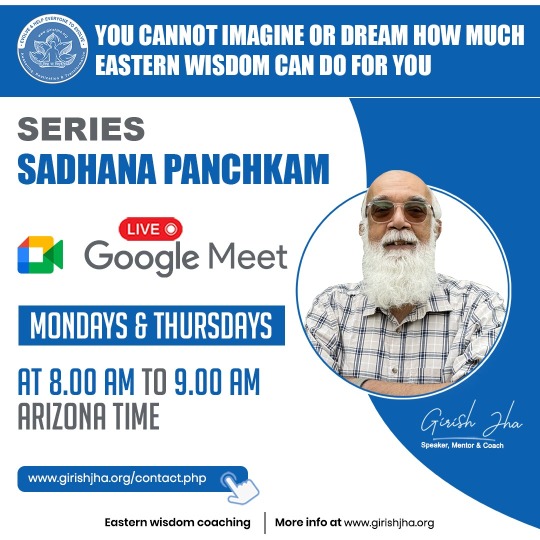
𝐒𝐞𝐫𝐢𝐞𝐬 - SADHANA PANCHKAM
Book your 𝗙𝗥𝗘𝗘 Google Meet session: https://girishjha.org/book-your-session.php
YOU CANNOT IMAGINE OR DREAM HOW MUCH EASTERN WISDOM CAN DO FOR YOU
⏱𝐓𝐢𝐦𝐢𝐧𝐠𝐬: 8.00 A.m. to 9.00 A.m. Arizona time 𝐄𝐚𝐬𝐭𝐞𝐫𝐧 𝐰𝐢𝐬𝐝𝐨𝐦 𝐜𝐨𝐚𝐜𝐡𝐢𝐧𝐠 𝐦𝐨𝐫𝐞 𝐢𝐧𝐟𝐨: www.girishjha.org
Free to Learn, Read, Watch at: www.girishjha.us 𝐅𝐨𝐥𝐥𝐨𝐰 𝐌𝐞 : https://linktr.ee/girish_jha
#GirishJha#lifecoach#easternwisdom#GoogleMeet#monday#meditation#stress#mondaythursday#wisdom#anxiety#happiness#conciousness#series#masterguide#realself#sadhana#enlightenment#freedom
1 note
·
View note
Text
أفضل تطبيقات قوقل للأندرويد والأيفون 2025 أخر إصدار مجاناً
شركة جوجل شركة عالمية، حيث أنها تقدم باقة كبير من تطبيقات قوقل حيث أن هذه التطبيقات تساعد المستخدمين لجوجل في إنجاز المهام الخاصة بهم بشكل سريع ودقيق، ومن ضمن أفضل تطبيقات قوقل للايفون والاندرويد جوجل كروم، ترجمة جوجل والعديد من التطبيقات الأخري التي سوف نتحدث بشكل مبسط عن كل منها، ومعرفة كيفية تحميل كل منها، تابع معي قراءة هذا المقال.
نبذة مختصرة عن أفضل تطبيقات قوقل
إن شركة قوقل قدمت عدد كبير من التطبيقات الرائعة والمميزة التي لا يمكن الاستغناء عنها في هواتفنا، وقد نستخدمها بشكل يومي وكبير ومن ضمن هذه التطبيقات ترجمة جوجل، متصفح كروم للبحث عن المعلومات المختلفة، جوجل keep حفظ وكتابة المذكرات والملاحظات ويتم استخدامه في تنظيم الوقت. مستندات جوجل حيث يتم بها كتابة ما تريده وتنسيق الكلام وتحويل الى ملف وورد أو ملفات pdf، صور جوجل يستخدم في تنظيم الصور، وجوجل درايف يستخدم لتخزين البيانات المختلفة، و جوجل كالندر حيث في تنظيم المواعيد والاطلاع على التقويم ومعرفة المواعيد المختلفة، خرائط جوجل حيث يمكن استخدامها في معرفة الأماكن المختلفة والعديد من التطبيقات الأخرى، تابع معي المقال لمعرفتها.
أفضل تطبيقات قوقل للأيفون والأندرويد
يوجد العديد من التطبيقات المختلفة من تطبيقات قوقل حيث أن كل تطبيق له استخدامات خاصة به، ومن ضمن هذه التطبيقات التالي : 1.بحث جوجل Google Search تطبيقات قوقل يعتبر تطبيق بحث جوجل من أفضل تطبيقات قوقل التي توجد في كل الهواتف الاندرويد والايفون، ويمكن من خلال هذا التطبيق البحث عما نريده من معلومات وبيانات مختلفة، كما أن هذا التطبيق يمكنك من البحث بالصوت أو الصورة من خلال جوجل لينسز، كما أنه يمكنك البحث عن الموسيقى التي تريدها حيث يوجد العديد من الويدجت المختلفة الخاصة بالموسيقى، تحميل تطبيق بحث جوجل للأندرويد تحميل تطبيق بحث جوجل للأيفون 2.متصفح كروم Chrome تطبيقات قوقل يعتبر متصفح كروم من أفضل تطبيقات قوقل التي تم تطويرها، حيث أن هذا التطبيق يعتبر من أكثر التطبيقات شعبية التي يتم البحث من خلالها، كما أنه سهل الاستخدام ويتمتع بواجهة مستخدم سهلة وبسيطة ويمكن لأي شخص استخدامها، كما أنه يمكنك من خلال حفظ كلمات المرور المختلفة والعودة إليها متى شئت وكذلك إمكانية ترجمة الصفحات إلى عدة لغات و تحميلها وقراءتها في أي وقت أردت دون استخدام الإنترنت. تحميل متصفح كروم على الاندرويد تحميل متصفح كروم على الايفون 3.ترجمة جوجل Google Translate تطبيقات قوقل يمكنك استخدام ترجمة جوجل حيث أنها تعتبر من أفضل تطبيقات قوقل التي تستخدم في ترجمة النصوص إلى عدة لغات مختلفة، يمكنك كذلك الترجمة من خلال التصوير أو من خلال تسجيل صوتي، يمكنك كذلك التدريب على المحادثات بعدة لغات مختلفة من خلال التحدث مع التطبيق، يمتلك التطبيق واجهة مستخدم سهلة وبسيطة ويمكنك العودة إلى النصوص التي تم ترجمتها مسبقا من خلال السجل، يمكنك تحميل اللغة ترجمة اي كلمة او أي جملة بدون استخدام الانترنت. تحميل ترجمة جوجل للاندرويد تحميل ترجمة جوجل للايفون 4.تطبيق مستندات جوجل Google Documents تطبيقات قوقل تطبيق مستندات جوجل يعتبر من أفضل تطبيقات قوقل التي تستخدم في تنظيم وكتابة المحتوى، كما أنه يمكنك مشاركة الملف على هيئة عدة صبغات مثل البي دي اف والورود واللينك ويمكنك مشاركة الملف مع اصدقائك على تطبيقات التواصل الاجتماعي، كذلك يمكنك عمل جدول وتنسيقات مختلفة على هذا التطبيق. تحميل تطبيق مستندات جوجل على الاندرويد تحميل تطبيق مستندات جوجل للايفون 5.تطبيق صور جوجل Google Photos تطبيقات قوقل إن تطبيق جوجل فوتو يعتبر من أفضل التطبيقات التي طورتها شكل جوجل لحفظ الصور وتنظيمها، كما أنه يعمل على رفع الصور على التخزين السحابي لجوجل، كما أنه يمكنك تعديل الصور وإضافة تأثيرات عليها، ودمجها مع بعض وعمل العديد من الصور بشكل فيديو لإستعادة الذكريات، ويعمل تطبيق جوجل على استعادة الصور التي تم التقاطها في نفس اليوم وتذكيرك بها ذكريات يمكنك استعادتها. تحميل Google photo للاندرويد تحميل Google Photo للأيفون 6.تطبيق تقويم جوجل Google Calendar تطبيقات قوقل إن تطبيق جوجل كاليندر من أفضل تطبيقات قوقل لتنظيم الوقت، كما أنه يمكنك التخطيط من خلال هذا التطبيق وتحديد مواعيد مختلفة ووضع تنبيهات على المواعيد المستقبلية التي تحددها، كما أنه يعمل على تذكيرك كل فترة بالميعاد الذي قمت بتحديده، ويمكنك من خلال Google calendar معرفة الإجازات الرسمية للدولة، يساعد هذا التطبيق على تنظيم الوقت وانجاز المهام بسرعة ودقة. تحميل تطبيق جوجل كالندر للاندرويد تحميل تطبيق جوجل كالندر للايفون 7.تطبيق جوجل تاسك Google Tasks تطبيقات قوقل يمكنك تحميل تطبيق جوجل Task على هاتفك بكل سهولة، حيث أن هذا يعتبر من أفضل تطبيقات قوقل لتنظيم المهام المختلفة، يمكنك تسجيل المهام المختلفة المتعلقة بأعمالك أو حتى مهامك اليومية التي تريد إنجازها، بالإضافة إلى إمكانية إضافة تنبيهات وتذكير للمهام الخاصة بك وذلك لإنجازها في الوقت الذي تريد تحديده، يمكنك أيضاً مزامنة تطبيق جوجل تاسك وحفظ البيانات الموجودة به والعودة إليها متى أردت ذلك، يتميز تطبيق جوجل تاسك بواجهة مستخدم سهلة وبسيطة. تحميل تطبيق جوجل تاسك للاندرويد تحميل تطبيق جوجل تاسك للايفون 8.تطبيق جوجل درايف Google Drive تطبيقات قوقل عند البحث عن تطبيقات لحفظ وتخزين البيانات فإن تطبيق جوجل درايف يأتي في المقدمة من ضمن أفضل تطبيقات قوقل حفظ البيانات واستعادتها متى أردت ذلك، كما أنه يمكنك تخزين جميع الوسائط مثل الصور والفيديوهات والعديد من الملفات الأخرى التي تصل إلى أكثر من 100 نوع، ومن ضمن هذه الملفات ملفات البي دي اف وملفات الوورد والعروض التقديمية وغيرها العديد من الملفات الأخرى، يمكنك تنزيل الملفات التي تريدها بعد رفعها على جوجل درايف بكل سهولة والعودة إليها متى أردت. تحميل تطبيق جوجل درايف للاندويد تحميل تطبيق جوجل درايف للايفون 9.تطبيق خرائط جوجل Google Maps تطبيقات قوقل يمكنك استخدام خرائط جوجل لمعرفة الأماكن التي تريدها حيث يعتبر هذا التطبيق من أفضل تطبيقات قوقل التي تم تطويرها حديثا، كما أنه يمكنك معرفة أقرب الأماكن لك مثل المطاعم والمستشفيات والمقاهي ومراكز العلاج وكذلك المحلات التجارية والمنازل وكل هذا وأكثر من خلال خرائط جوجل، كذلك يمكنك الوصول إلى أي مكان تريدة ومعرفة حالة المرور في طرق السير الخاصة بك، كما أنه يمكنك معرفة طرق مختصرة للوصول إلى وجهتك من خلال خرائط جوجل. تحميل تطبيق خرائط جوجل للاندرويد تحميل تطبيق خرائط جوجل للايفون 10.تطبيق Google Meet تطبيقات قوقل يمكنك التحدث مع اصدقائك من خلال افضل تطبيقات قوقل وهو تطبيق Google meet، كما أنه يمكنك استخدامه في اجتماعات العمل المختلفة حيث يتميز هذا التطبيق بوضوح الصوت والصور في الفيديوهات، ويمكنك من خلاله إجراء اجتماعات كبيرة تحتوي على أكثر من 100 مشترك مختلف، كما أنه يمكنك قبول أو رفض دخول أي شخص إلى الاجتماع الخاص بك، كما أن هذا التطبيق يتيح لك مشاركة الشاشة أو مشاركة عروض تقديمية لتسهيل الشرح أثناء الاجتماع، ويمكنك كذلك مشاركة رابط الاجتماع مع اصدقائك على مواقع التواصل الاجتماعي. تحميل تطبيق Google meet للاندرويد تحميل تطبيق Google meet للايفون
بعض الأسئلة الشائعة حول تحميل تطبيقات قوقل للأندرويد والأيفون Google Apps أخر إصدار مجاناً
ما هي أهم تطبيقات قوقل؟ يوجد العديد من تطبيقات قوقل المهمة ولكن من أهم هذه التطبيقات ( جوجل فوتو، جوجل كالندر، جوجل كيب، مستندات جوجل، متصفح جوجل، ترجمة جوجل، بحث جوجل، خرائط جوجل وجوجل مبيت ). ما اسم أفضل تطبيق خاص بكتابة المستندات على جوجل؟ يعتبر تطبيق جوجل دوكس أو مستندات جوجل من أفضل تطبيقات قوقل التي يمكنك استخدامها في كتابة المستندات وعمل الجداول المختلفة، ومشاركتها مع الأصدقاء. ختاماً، لقد قمنا بشرح افضل 10 تطبيقات قوقل والتي يمكنك استخدامها و تحميلها على هواتف الاندرويد والايفون، كما أنه يمكنك الاستفادة من مميزات كل منها حيث أن كل تطبيق يقدم مميزات مختلفة تماماً عن غيرها، يمكنك أيضاً قراءة العديد من المقالات الأخري عن كل تطبيق على حدة ومعرفة المزيد من المعلومات، حيث أننا في هذا المقال قمنا باختص��ر أفضل مميزات لكل تطبيق. Read the full article
#Chrome#GoogleApps#Googlecalendar#GoogleDocuments#GoogleDrive#GoogleMaps#GoogleMeet#GooglePhotos#GoogleSearch#GoogleTasks#GoogleTranslate#تحميلتطبيقاتقوقل#تطبيقاتقوقل#تطبيقاتقوقلللأندرويد#تطبيقاتقوقلللأيفون
0 notes
Text
How we developed the adaptive audio features for Google Meet

Adaptive audio
What is adaptive audio?
Adaptive Audio is a feature that automatically adjusts the level of noise cancellation and transparency mode based on your surroundings. It helps block out noise in loud places and lets in important sounds, like voices or alarms, when needed. This way, you can stay aware of your environment without having to change settings manually.
The Google Meet team put up a demo area with many laptops arranged side by side at this year’s Cloud Next. After bringing clients into the room, the team asked them what they would think would happen if all of the laptops entered the conference at once.
Following the global shift to video conferencing and, subsequently, hybrid work as a result of the pandemic, the team began working on adaptive audio. Due to supply chain difficulties at the time, obtaining new conference room hardware was difficult. Additionally, Huib notes that many businesses either lacked the funds for specialized meeting room technology or did not initially have enough video conferencing rooms.
Without having to cram themselves around a single laptop, teams needed to be able to set up ad hoc meeting areas. However, it’s far more difficult than it seems to allow everyone to connect from their own devices while keeping the “screams” quiet.
Consider the audio system in a movie theater. According to Meet Software Engineer Manager Henrik Lundin, “you have a number of speakers around you, and it’s a pleasant audio experience because they’re all connected to the same sound source, so they play out in an intended synchronicity.” Now, it would sound awful if multiple devices were playing the same music in the same room without synchronization. As if you were in a huge cathedral, you are receiving numerous copies of the same sounds. Similarly, when you talk in front of a group of microphones on several devices, they all record sound simultaneously even though they are not on the same time.
The echo issue comes next. You’ve undoubtedly observed that when you use video conferencing technologies, you occasionally hear an echo of your own voice.”The devices that conduct meetings have an echo canceller built in, so you don’t always get that,” Henrik says. It’s a signal processing method that attempts to determine which portion of the microphone signal is your speech and which portion is merely coming from the device’s speakers. When several laptops are in the same room playing the same audio and connecting to each other’s microphones, this becomes ten times more difficult.
The team had to spend a lot of time in the same room and figure out how to make their laptops recognize each other as being adjacent to each other in order to solve this audio challenge. Initially, they experimented with allowing attendees to join pre-established groups during the conference. “This was clearly prone to mistakes, but it allowed us to test the experience of synchronizing the microphones and speakers on all of the laptops,” Henrik adds.
They then experimented using ultrasound. The laptops may sense the presence of other computers nearby and start acting as a group by making high-frequency noises that are inaudible to the human ear. Users no longer had to choose the room they were in or manually configure their devices as a result. It was quite difficult, though, as Henrik explains, “because the ultrasound had to be accurate and dependable on any device if audio leaks from the room next door, it shouldn’t think you’re in the same room.” In order to improve accuracy, the researchers used a novel kind of ultrasound and adjusted the volume and frequency to maximize reach without being audible.
Adaptive audio immediately turns on when Meet recognizes that there are several laptops present, synchronizing the microphones and speakers on each laptop without shutting down any of them. Depending on who is speaking, it alternates between microphones to avoid echo and feedback. Before sending Adaptive audio to other participants, Meet also employs backend processing and a cloud denoiser to improve audio quality and eliminate background noise.
Adaptive audio is already used in numerous Google meetings every day, often without the participants’ knowledge. It is one of those technologies that relieves the user’s cognitive burden. Before attending a meeting, people don’t need to question whether they’re set up correctly, explains Ahmed Aly, Meet Interaction Design Lead. No matter how complex and incredible the tech is, from the end user’s perspective, it simply works anytime they open their laptop and attend a meeting.
In the future, the group is still investigating ways to facilitate connections, particularly in situations where meeting spaces or conferencing equipment are not available. Huib stated that “we hope it gives more flexibility and improves meeting equity and participation.” “You can be seen and heard clearly from wherever you are sitting because the camera and microphone are directly in front of you.”
Read more on Govindhtech.com
#AdaptiveAudio#laptops#supplychain#GoogleMeet#GoogleCloudNext#News#Technews#Technologynews#Technology#Technologytrendes#govindhtech
0 notes
Text
instagram
Welcome back to weekly AI updates.
1) Google Meet Launches AI Transcription! "Take notes for me," an AI feature, automatically transcribes your meetings for smoother discussions. 2) ElevenStudios offers a fully managed AI dubbing service that translates content into multiple languages like Spanish, Hindi, and French, ensuring high-quality translations that maintain the original tone and timing. 3) Google introduces Gemini Live on Android! This new feature allows for real-time, hands-free conversations perfect for job brainstorming or interview prep. 4) Grok-2 Beta introduces two AI models, Grok-2 and Grok-2 Mini, designed for advanced reasoning and instruction-following, surpassing major benchmarks like GPT-4 Turbo 5) Google's Imagen 3, an advanced AI image generator, is now available in the US on the Vertex AI platform. It offers enhanced image quality and detailed editing while enforcing ethical standards. . . .
For more AI related updates, follow @trillionstech.ai
0 notes
Video
youtube
Surprising facts on Google Meet #google #googlemeet #shorts #usa #video ...
#youtube#google googlemeet googlemeetapp googlemeeting videoconference webconference video hebasoffar meet usa technology viral meeting scienc
0 notes
Text
Google Chats: Everything You Need To Know
Suite is a collection of software tools, but Google didn’t have a good team communication tool for a while. Hangouts in Gmail was available, but it was mainly for chatting and video calls, not really for organized group conversations. This caused confusion when used for team communication. That’s why many companies using G Suite also paid for services like Slack for messaging.
Google Chats (previously called Google Hangouts Chat), found at chat.google.com, is Google’s solution to this problem. It’s an app for team messaging with chat rooms for different teams and projects. Here’s a simple guide to using it and some helpful tips to make Chat a productive place for discussing work and moving projects forward. Read More
0 notes
Text
Virtual classrooms for interactive learning

I use video conferencing software (Google Meet) to connect to the online classroom as I become comfortable in my first lecture of the day. I collaborate on group projects and case studies with professors and classmates in real time thanks to interactive features and high-definition video. I always felt that the use of screen-sharing features improves instruction and makes difficult subjects simpler to understand.
0 notes
Link
Google Meet es un servicio de videoconferencia desarrollado por Google que forma parte de la nueva versión de Hangouts. Es una aplicación que permite realizar videollamadas individuales y reuniones en grupo de manera fácil y sencilla. Esta herramienta se ha convertido en una opción popular para aquellos que necesitan comunicarse a distancia, ya sea para trabajo, estudio o simplemente mantenerse en contacto con familiares y amigos.
#videoconferencia#GoogleMeet videollamadas reunionesvirtuales trabajoremoto aprendizajeenlinea conferenciasvirtuales comunicaciononline trabajoenlinea colabor
0 notes
Text
Google Meet Introduces ‘Switch Here’ Feature
Google Meet has added a new feature that will allow users to switch between two devices while on a call. The new feature, Switch Here, eliminates the need to end a call from one device and rejoin from another, making the procedure more seamless. The software giant has made the tool available to both Workspace and personal account users. Notably, early this year, Google added a new functionality to its videoconferencing software that allows hosts and co-hosts to pin up to three individuals on the screen. Announcing its Workspace blog post, Google said, “Beginning today, you can smoothly transfer between devices while on a Google Meet call without hanging up and rejoiningYou'll notice the new “Switch here” option when joining a meeting on your laptop, which will switch the call from your mobile devices while maintaining an ongoing conversation and without worrying about missing important information.” The post also included a small video demo of the feature, which works more straightforwardly. If a user has joined a call via smartphone or laptop, they can open the meeting link on another device, which will now display a Switch Here button instead of 'Join Now'. When it is clicked, the application will effortlessly move the user from one device to the other, with no visible transition to other participants. This is a useful option for users who need to join meetings while traveling or when they are not near a computer. Instead of postponing the meeting due to device unavailability, they can simply attend from their phone and switch as soon as they reach their primary device. While this functionality is provided to premium Google Workspace subscribers, it is also free to use and available for personal account holders. Also Read: - What Does The Slang Word ‘Shawty’ Mean? - OFC Meaning In Texting, Definition and Usage Examples Google has been introducing new features to make its video calling application easier to use. In February, the site added a new function that allows the host or co-host to pin up to three participants. This application is intended to assist participants in locating the speakers in large meetings. Read the full article
0 notes
Text
🎤Can i Use my phone as a mic for google meet?📞

Ever wondered if you can use your phone as a microphone for Google Meet? 🤔 Well, wonder no more! 🌟
It's as simple as 1️⃣, 2️⃣, 3️⃣:
1️⃣ Install the Google Meet app on your phone. 2️⃣ Join the same meeting on both your computer and your phone. 3️⃣ Mute your computer's microphone and select your phone as the audio source in the Google Meet settings on your computer.
🙌 Voilà! You now have a high-quality microphone right at your fingertips 📱, making your online meetings crystal clear and hassle-free.
📚📞🎤For more detailed instructions and additional tips, check out our latest blog post here: https://guideclever.com/can-i-use-my-phone-as-a-mic-for-google-meet/
💬 Give it a try and let us know how it works for you!
0 notes
Text
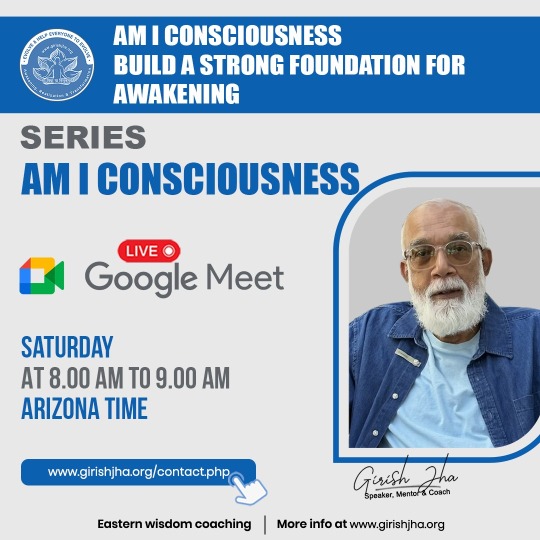
Series: AM I CONSCIOUSNESS
Book your 𝗙𝗥𝗘𝗘 Google Meet session: https://girishjha.org/book-your-sessi...
AM I CONSCIOUSNESS BUILD A STRONG FOUNDATION FOR AWAKENING
⏱𝐓𝐢𝐦𝐢𝐧𝐠𝐬: 8.00 A.m. to 9.00 A.m. Arizona time 𝐄𝐚𝐬𝐭𝐞𝐫𝐧 𝐰𝐢𝐬𝐝𝐨𝐦 𝐜𝐨𝐚𝐜𝐡𝐢𝐧𝐠 𝐦𝐨𝐫𝐞 𝐢𝐧𝐟𝐨: www.girishjha.org
Free to Learn, Read, Watch at: www.girishjha.us 𝐅𝐨𝐥𝐥𝐨𝐰 𝐌𝐞 : https://linktr.ee/girish_jha
#GirishJha#lifecoach#easternwisdom#GoogleMeet#saturday#meditation#stress#wisdom#anxiety#happiness#conciousness#series#masterguide#realself#enlightenment#freedom
0 notes
Text

Happy 25th Anniversary Google!🎉🎊 A silver milestone for the search giant! Celebrating 25 years of Google's incredible journey. 🌐 Celebrating 25 years of making the world more accessible, one search at a time. Thanks, Google! innovation, Google continues to shape the digital landscape, turning dreams into searches and questions into answers. Here's to the next chapter of endless possibilities!🌟 A quarter-century of making the world a little smaller, a lot smarter, and endlessly connected. Cheers to Google's 25 years of transforming the way we live! 🎂🌐 . . Follow @Zoof Software Solutions for more information Feel free to ask any query at [email protected] For more detail visit: https://zoof.co.in/ Grow your Business with us.!
#Google25thanniversary#googlebirthday#Google#Googleturn25#youtube#googlemap#googlemeet#googleads#googlecrome#googledocs#google25#GoogleAnniversary#25YearsOfInnovation#google25thbirthday#googletranslate#doodle#googleIndia#ZoofUnitedStates#SoftwareCompany#StartUpTechnology#mobilefriendlywebsite#Resourceoutsourcing#TechnologyConsulting#WebsiteDevelopment#SoftwareConsultant#ZoofSoftwareSolutions#zoof#zoofinc#MobileAppDevelopment#AwardWinningCompany
0 notes
Text
0 notes