#google rdp client
Explore tagged Tumblr posts
Text
I have a client who uses Microsoft Cloud PC to facilitate running the Windows version of QuickBooks from her MacBook. The Mac APP that Microsoft makes that facilitates connecting to a virtual Windows computer is a variant of RDP (Remote Desktop). It facilitates printing from applications running in Windows in the cloud to printers on your local LAN that are configured on your Mac. From what I can tell it does this by installing each printer using the MICROSOFT PRINT TO PDF driver. It works but the problem is that it's impossible to disable DUPLEX printing. I disabled DUPLEX printing on the configuration webpage provided by the printer. I disabled it on the Mac. It prints correctly, i.e. not Duplex, when printing from the Mac.
The solution was to use HP's Print Anywhere technology. It seemed like it was going to be easy. I opened the HP SMART app on the Mac and verified that it was signed in to the client's HP account and I enabled PRINT ANYWHERE for the relevant printer. I then went to install HP Smart on the cloud PC. But when I ran it, it insisted that I install a printer that I could connect to either via USB or on the LAN. There was no way to log in to the HP Account or to install a remote printer. I did a lot of googling and everything I read indicated that you first need to install the printer before printing remotely. I thought - "Wow! That is stupid. It can't be!" But maybe that was the case and there was no way to do this.
I then had the brilliant idea of closing the program and opening it again. Eureka! Because I was then able to make it work. I was able to log in to the HP account and connect to the remote printer.
My client was so happy and so was I!
0 notes
Text
Connexion RDP
Client Google RDP testé depuis un appareil externe grâce au compte Google/Microsoft associé = OK
0 notes
Text
can't access shares through vpn
🔒🌍✨ Get 3 Months FREE VPN - Secure & Private Internet Access Worldwide! Click Here ✨🌍🔒
can't access shares through vpn
VPN connection troubleshooting
Troubleshooting VPN Connection Issues
A Virtual Private Network (VPN) is a secure way to access the internet privately and securely. However, sometimes users encounter issues with their VPN connections that can disrupt their online activities. Here are some common troubleshooting steps to resolve VPN connection problems:
Check your internet connection: The first step in troubleshooting a VPN connection issue is to ensure that your internet connection is stable and working correctly. A weak or unstable internet connection can cause disruptions in your VPN connection.
Restart your device: Sometimes a simple restart of your device can resolve VPN connection problems. Rebooting your device can refresh the network settings and fix any temporary glitches.
Update your VPN client: Ensure that your VPN client is up to date. Outdated software can lead to compatibility issues and connectivity problems. Check for any available updates and install them to ensure smooth operation.
Change VPN server: If you are experiencing slow connection speeds or frequent disconnections, try switching to a different VPN server. The server you are currently connected to may be experiencing high traffic, causing performance issues.
Firewall and antivirus settings: Adjust your firewall and antivirus settings to allow the VPN connection. Sometimes security software can block VPN traffic, causing connectivity problems. Make sure that your VPN client is whitelisted in your security software settings.
Contact your VPN provider: If you have tried all the troubleshooting steps and still cannot resolve the issue, contact your VPN provider for further assistance. They may be able to help you diagnose the problem and provide a solution.
By following these troubleshooting steps, you can effectively resolve VPN connection issues and enjoy a secure and seamless online experience.
Accessing shared files remotely
Accessing shared files remotely has become increasingly important in today's digital age, where collaboration and flexibility are key to successful work practices. Whether you are working from home, on the go, or simply need to access files from a different location, the ability to remotely access shared files offers immense convenience and efficiency.
One of the most common methods for remote file access is through cloud storage services such as Google Drive, Dropbox, or OneDrive. These services allow users to store files securely in the cloud and access them from any device with an internet connection. By simply logging into your account, you can view, edit, and share files with colleagues or clients in real-time, regardless of where you are.
Another way to access shared files remotely is through a virtual private network (VPN). A VPN creates a secure connection to a private network over the internet, allowing you to access shared files on your company's server as if you were in the office. This method ensures data privacy and security, making it ideal for businesses handling sensitive information.
Remote desktop access is another popular option for accessing shared files from a distance. This technology allows you to connect to a remote computer or server and control it as if you were sitting in front of it. By using remote desktop access tools like TeamViewer or Remote Desktop Protocol (RDP), you can access files, programs, and resources on a remote device with ease.
Overall, accessing shared files remotely offers flexibility, convenience, and increased productivity for individuals and businesses alike. By choosing the right method that suits your needs, you can stay connected and work efficiently from anywhere in the world.
Network drive access issues
Title: Troubleshooting Network Drive Access Issues: Solutions and Tips
Accessing network drives is a fundamental aspect of modern computing in both personal and professional settings. However, users often encounter issues that hinder their ability to connect to network drives effectively. These issues can be frustrating but are usually resolvable with some troubleshooting steps.
One common problem users face is difficulty in accessing network drives due to connectivity issues. This can occur due to network outages, misconfigured settings, or firewall restrictions. To address this, start by checking the network connection on your device and ensuring that it is stable. If the connection is fine, verify that the network settings are correctly configured and that the firewall settings allow access to the network drive.
Another frequent issue is authentication failure when trying to connect to a network drive. This can happen if the user's credentials are incorrect or if there are permission issues on the network drive itself. To resolve this, double-check the username and password being used for authentication and ensure they are correct. Additionally, contact your network administrator to verify that your account has the necessary permissions to access the network drive.
Sometimes, network drive access issues can stem from outdated or faulty network drive mappings. If you're unable to access a network drive that you previously had access to, try remapping the drive using the correct path and credentials.
In more complex scenarios, network drive access problems may be caused by issues with the network infrastructure or the network drive server itself. In such cases, contacting your organization's IT support team or network administrator for assistance is advisable.
In conclusion, network drive access issues can be frustrating, but with the right troubleshooting steps, most problems can be resolved. By checking network connectivity, verifying authentication credentials, remapping drives, and seeking assistance when needed, users can overcome these challenges and regain access to their network drives efficiently.
VPN security settings
When it comes to maintaining your online security and privacy, configuring the right VPN security settings is essential. A Virtual Private Network (VPN) allows users to establish a secure connection to another network over the internet, protecting their data and online activities from prying eyes. However, simply using a VPN is not enough; configuring the appropriate security settings is crucial to ensure maximum protection.
One of the most important VPN security settings to consider is the encryption protocol. The most commonly used protocols are OpenVPN, L2TP/IPsec, and IKEv2, each offering varying levels of security and speed. OpenVPN is often considered the most secure option due to its open-source nature and strong encryption capabilities.
Another vital security setting is the kill switch feature, which automatically disconnects your device from the internet if the VPN connection drops unexpectedly. This prevents your data from being exposed to your internet service provider or other potential snoopers.
Additionally, enabling multi-factor authentication adds an extra layer of security by requiring more than just a username and password to access your VPN account. This could involve entering a unique code sent to your mobile device or answering a security question.
Furthermore, regularly updating your VPN client and security settings ensures that you are protected against any newly discovered vulnerabilities or threats.
In conclusion, configuring the right VPN security settings is fundamental in safeguarding your online privacy and data. By paying attention to encryption protocols, enabling kill switch functionality, implementing multi-factor authentication, and keeping your VPN client up to date, you can significantly enhance your online security and enjoy a worry-free browsing experience.
Remote access permissions
Title: Understanding Remote Access Permissions: Securing Your Network
In today's digital landscape, remote access permissions have become integral for businesses to operate efficiently. With the rise of telecommuting and remote work setups, granting employees access to company resources from off-site locations has become not just a convenience, but a necessity. However, with this convenience comes the challenge of ensuring security and protecting sensitive data from unauthorized access.
Remote access permissions refer to the privileges granted to users to access a network or specific resources from a remote location. These permissions are typically managed through a combination of software, hardware, and policies designed to control who can access what and under what circumstances.
One of the key aspects of remote access permissions is authentication. Users must prove their identity through methods such as passwords, biometrics, or two-factor authentication before being granted access. Additionally, businesses often implement role-based access control (RBAC), which assigns permissions based on the user's role within the organization. This ensures that employees only have access to the resources necessary for their job functions, minimizing the risk of data breaches.
It's crucial for businesses to establish robust remote access policies that outline who is allowed remote access, what resources they can access, and under what conditions. Regularly reviewing and updating these policies is essential to adapt to evolving security threats and changes in the organization's structure or technology.
Furthermore, implementing encryption protocols such as SSL/TLS can help secure data transmitted between remote users and the network, protecting it from interception or tampering.
In conclusion, while remote access permissions offer numerous benefits in terms of flexibility and productivity, they also pose significant security risks if not managed effectively. By implementing strong authentication methods, access controls, and encryption protocols, businesses can strike a balance between accessibility and security, safeguarding their sensitive data in an increasingly remote world.
0 notes
Photo
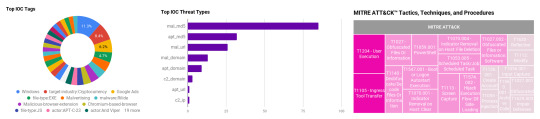
Anomali Cyber Watch: Aggressively-Mutating Mantis Backdoors Target Palestine, Fake Cracked Packages Flood NPM, Rorschach Ransomware Is Significantly Faster Than LockBit v.3 The various threat intelligence stories in this iteration of the Anomali Cyber Watch discuss the following topics: APT, Cryptocurrency, Data leak, Malvertising, Packers, Palestine, Phishing, Ransomware, and Software supply chain. The IOCs related to these stories are attached to Anomali Cyber Watch and can be used to check your logs for potential malicious activity. Figure 1 - IOC Summary Charts. These charts summarize the IOCs attached to this magazine and provide a glimpse of the threats discussed. Trending Cyber News and Threat Intelligence CryptoClippy Speaks Portuguese (published: April 5, 2023) Since at least early 2022, an opportunistic cryptocurrency clipper campaign has been targeting Portuguese speakers by prompting a download from an actor-controlled website promoted via SEO poisoning and malvertising abusing Google Ads. The file impersonates WhatsApp Web and delivers malware dubbed CryptoClippy with the aim of replacing cryptocurrency addresses in the target’s clipboard. The first two files in the infection chain are either EXE and BAT or ZIP and LNK. The actors utilize extensive obfuscation and encryption (RC4 and XOR) techniques, log and file clearing, and thorough user profiling for narrow targeting and defense evasion. The use of the Invoke-Obfuscation obfuscation type may point to a Brazilian-based attacker. Analyst Comment: The observed actor-controlled wallets gained a little over 1,000 US Dollars, but their complex, multi-stage malware can help them to extend this damage. Users are advised to verify the recipient information prior to sending a financial transaction. Indicators related to CryptoClippy are available in the Anomali platform. Organizations that publish applications for their customers are invited to use Anomali Premium Digital Risk Protection to discover rogue, malicious apps impersonating your brand that security teams typically do not search or monitor. MITRE ATT&CK: [MITRE ATT&CK] T1204 - User Execution | [MITRE ATT&CK] T1027 - Obfuscated Files Or Information | [MITRE ATT&CK] T1059.001: PowerShell | [MITRE ATT&CK] T1105 - Ingress Tool Transfer | [MITRE ATT&CK] T1140 - Deobfuscate/Decode Files Or Information | [MITRE ATT&CK] T1620 - Reflective Code Loading | [MITRE ATT&CK] T1547.001 - Boot or Logon Autostart Execution: Registry Run Keys / Startup Folder | [MITRE ATT&CK] T1112: Modify Registry | [MITRE ATT&CK] T1136.001 - Create Account: Local Account | [MITRE ATT&CK] T1070.001 - Indicator Removal on Host: Clear Windows Event Logs | [MITRE ATT&CK] T1070.004 - Indicator Removal on Host: File Deletion | [MITRE ATT&CK] T1055 - Process Injection | [MITRE ATT&CK] T1053.005 - Scheduled Task/Job: Scheduled Task Tags: malware:CryptoClippy, malware-type:Clipper, Google Ads, Traffic distribution system, SEO poisoning, WhatsApp, file-type:ZIP, file-type:EXE, file-type:LNK, file-type:BAT, RDP, RC4, XOR, PowerShell, target-industry:Cryptocurrency, Ethereum, Bitcoin, source-country:Brazil, source-country:BR, Character padding, Invoke-Obfuscation, Windows Mantis: New Tooling Used in Attacks Against Palestinian Targets (published: April 4, 2023) The Mantis (Arid Viper, Desert Falcon, APT-C-23) advanced persistent threat is a Palestine-associated group that has been observed since 2011. In September 2022 - February 2023, Mantis engaged in a new campaign targeting organizations within the Palestinian territories. The campaign featured versions of custom Micropsia and Arid Gopher backdoors, and a variety of additional tools including the Putty SSH client, and the SetRegRunKey.exe registry modification persistence tool. Mantis has been aggressively mutating the logic between variants of its backdoors, at times replacing versions in the course of an ongoing compromise. Analyst Comment: Historically, many Mantis attacks have started with spearhishing. It is important to teach your users basic online hygiene and phishing awareness. Pay attention to suspicious PowerShell executions, suspicious port connections (such as over port 4444), and signs of data exfiltration. All known Mantis indicators associated with this campaign are available in the Anomali platform and customers are advised to block these on their infrastructure. MITRE ATT&CK: [MITRE ATT&CK] T1059.001: PowerShell | [MITRE ATT&CK] T1105 - Ingress Tool Transfer | [MITRE ATT&CK] T1113 - Screen Capture | [MITRE ATT&CK] T1056.001 - Input Capture: Keylogging | [MITRE ATT&CK] T1560.001 - Archive Collected Data: Archive Via Utility | [MITRE ATT&CK] T1027 - Obfuscated Files Or Information | [MITRE ATT&CK] T1547.001 - Boot or Logon Autostart Execution: Registry Run Keys / Startup Folder Tags: actor:Mantis, malware:Micropsia, malware-type:Backdoor, malware:Arid Gopher, PowerShell, PyArmor, Putty, SetRegRunKey.exe, actor:Arid Viper, actor:Desert Falcon, actor:APT-C-23, target-region:Palestine, source-region:Palestine, Cyberespionage, Data loss, Delphi, Golang, file-type:EXE, port:4444, Windows Who Broke NPM?: Malicious Packages Flood Leading to Denial of Service (published: April 4, 2023) Several campaigns likely operated by the same threat actor have targeted the npm JavaScript software registry with automated user account and package creation. In March 2023, it resulted in the number of monthly package versions released going from 800,000 to over 1.4 million, at times causing denial-of-service for the npm website. The threat actor has been creating malicious websites and publishing attractive cracked software-related package descriptions with links to those websites. The user would download and execute an inflated, zero-padded EXE file starting an infection chain disabling security tools and firewalls, utilizing DLL side-loading and virtualization/sandbox evasion. It delivers various commodity tools such as Glupteba, RedLine, Smoke Loader, xmrig and more to steal credentials and to mine cryptocurrency. Additional fraud monetization comes from scams using AliExpress referrals and cryptocurrency schemes in Russian-speaking Telegram groups. Analyst Comment: Open-source libraries and software supply chains are increasingly under attack. These campaigns are abusing the reputation of the npm code sharing environment to promote the malicious websites in search engines. As long as individuals continue to download cracked software, threat actors will continue using it as a distribution method. These types of downloads should be restricted by your company; supply the legitimate software and educate your employees about these risks. Network indicators associated with this recent npm targeting are available on the Anomali platform. MITRE ATT&CK: [MITRE ATT&CK] T1204 - User Execution | [MITRE ATT&CK] T1027.001 - Obfuscated Files or Information: Binary Padding | [MITRE ATT&CK] T1629.003 - Impair Defenses: Disable Or Modify Tools | [MITRE ATT&CK] T1633 - Virtualization/Sandbox Evasion | [MITRE ATT&CK] T1574.002 - Hijack Execution Flow: Dll Side-Loading | [MITRE ATT&CK] T1555 - Credentials From Password Stores | [MITRE ATT&CK] T1496 - Resource Hijacking | [MITRE ATT&CK] T1499 - Endpoint Denial Of Service Tags: npm, Spam, malware:Glupteba, malware:RedLine, malware-type:Infostealer, malware:Smoke Loader, detection:xmrig, malware-type:Miner, Open-source library, SEO, DoS, AliExpress, Referral scam, Software supply chain, Warez, Cracked, Telegram, target-country:Russia, target-country:RU, target-industry:Cryptocurrency, file-type:EXE, Windows Rorschach – A New Sophisticated And Fast Ransomware (published: April 4, 2023) In February-March 2023, a new ransomware family dubbed Rorschach was spotted in the wild. While being unique overall, Rorscharch borrowed from several advanced ransomware families. Its hybrid-cryptography and some other routines are inspired or copied from Babuk. Similar to LockBit 2.0, it can spread from Windows Domain Controller by automatically creating a domain group policy. Finally, Rorschach ransomware notes were formatted in some cases similar to DarkSide and similar to Yanluowang in others. Rorschach does not brand its notes, but its exemption for Commonwealth of Independent States shows its likely origin. To avoid detection, Rorschach uses direct syscalls by finding, storing and using relevant syscall numbers for NT APIs. Rorschach achieves extremely fast encryption due to effective cryptography scheme, partial file encryption, effective thread scheduling via I/O completion ports, and compiler optimization, with much of the code being inlined. Analyst Comment: Rorscharch’s ability to abuse a Palo Alto Networks security product, Cortex XDR Dump Service Tool, was reported to the vendor. Network defenders can consider setting up warning systems for new group policies, new scheduled tasks, and rogue encryption processes targeting honeypot/canary files. To constrain the autonomous capabilities of the ransomware, endpoint devices with admin privileges should be properly locked down, and a micro-segmentation of IT networks should be implemented where possible. Ransomware is a constantly evolving threat, and the most fundamental defense is having proper backup and restore processes in place that allows recovery without any need to decrypt the affected data. MITRE ATT&CK: [MITRE ATT&CK] T1486: Data Encrypted for Impact | [MITRE ATT&CK] T1490: Inhibit System Recovery | [MITRE ATT&CK] T1489 - Service Stop | [MITRE ATT&CK] T1070.001 - Indicator Removal on Host: Clear Windows Event Logs | [MITRE ATT&CK] T1070.004 - Indicator Removal on Host: File Deletion | [MITRE ATT&CK] T1053.005 - Scheduled Task/Job: Scheduled Task | [MITRE ATT&CK] T1027.002 - Obfuscated Files or Information: Software Packing | [MITRE ATT&CK] T1140 - Deobfuscate/Decode Files Or Information | [MITRE ATT&CK] T1574.002 - Hijack Execution Flow: Dll Side-Loading | [MITRE ATT&CK] T1484.001 - Domain Policy Modification: Group Policy Modification Tags: malware:Rorschach, malware-type:Ransomware, VMProtect, source-region:CIS, curve25519, eSTREAM cipher hc-128, I/O completion port, Thread scheduling, Domain group policy, Cortex XDR Dump Service Tool, Palo Alto Networks, target-country:USA, target-county:US, file-type:EXE, file-type:DLL, file-type:INI, Windows Rilide: A New Malicious Browser Extension for Stealing Cryptocurrencies (published: April 4, 2023) A new malicious extension dubbed Rilide targets cryptocurrency users on Chromium-based browsers. It was seen delivered through two infection chains: either starting with a malicious macros in a Publisher file delivering Ekipa RAT, or through Google Ads pushing the Aurora Stealer payload. The Rilide malware is impersonating a Google Drive extension. It loads additional JS scripts that collect information and make automatic fund withdrawal requests in the background. Dialogs for users are forged to reveal their two-factor authentication. It includes on-the-fly editing of withdrawal confirmation emails making them look like a device authorization request. Trustwave researchers found that threat actors were advertising malicious extensions with functionality similar to Rilide since at least March 2022, and partial code was leaked in February 2023. Analyst Comment: Users are advised to keep an eye on their browser extensions and question those additions that were not authorized. All known indicators related to Rilide are available in the Anomali platform and customers are advised to block these on their infrastructure. MITRE ATT&CK: [MITRE ATT&CK] T1204 - User Execution | [MITRE ATT&CK] T1105 - Ingress Tool Transfer | [MITRE ATT&CK] T1113 - Screen Capture | [MITRE ATT&CK] T1027.002 - Obfuscated Files or Information: Software Packing | [MITRE ATT&CK] T1565.003 - Data Manipulation: Runtime Data Manipulation Tags: malware:Rilide, Malicious browser extension, target-industry:Cryptocurrency, Chromium-based browser, Google Chrome, Microsoft Edge, Brave, Opera, malware:Ekipa, malware-type:RAT, malware:Aurora, malware-type:Infostealer, Themida, VMProtect, file-type:PUB, file-type:EXE, file-type:JS, file-type:JSON, malware-type:Loader, PowerShell, Rust, Discord CDN, Malvertising, Google Ads, actor:gulantin, Macros, Windows https://www.anomali.com/blog/anomali-cyber-watch-aggressively-mutating-mantis-backdoors-target-palestine-fake-cracked-packages-flood-npm-rorschach-ransomware-is-significantly-faster-than-lockbit-v3
0 notes
Text
ahhhh thank u @gholou <3
About me
NICKNAME: Lee
SIGN: cancer
HEIGHT: 5’6
LAST GOOGLE SEARCH: literally 'chrcj fuel cap ford' bc i was panicking this morning trying to google what my fuel cap light could mean lmao
SONG STUCK IN YOUR HEAD: the barrel by drag talk lmao
FOLLOWERS: 786 which sounds like a lot but there's a lot of dead accounts following me. ive had this tumblr since 2012
LUCKY NUMBER: i dont really have one tbh
SLEEP: I'm not getting enough of it lmaoo
DREAM JOB: I'd like to move up and do more IT things haha
WEARING: pajama shorts with flamingos on them and a pink shirt that has a dachshund on it that says 'i long to be around you' haha
FAVOURITE SONG: currently my fav song is As Above So Below by Jutty Ranx
FAVOURITE INSTRUMENT: I love a good good guitar
AESTHETIC: things I can't feasibly afford i.e flowy shirts and pants with a lot going on like chains or buttons or zippers -- but i wear a lot of t-shirts and pants usually
FAVOURITE AUTHOR: TJ Klune
FAVOURITE COLOUR: still love me a good green
FAVOURITE ANIMAL SOUNDS: I'm a huge fan of the sound of big cats purring
LAST SONG: Waiting for the Night - Ghost
LAST SERIES: 911 Lonestar
RANDOM: today a client called bc she couldn't figure out why her computer was so slow (she was RDP-ing into a Windows computer set up in the server room from her Mac in her office; when my coworker remoted into her computer, he saw that she had eighteen chrome tabs open and all of them had been downloading Adobe.
Thanks again for the tag! I'm not tagging anyone but pls feel free to reblog this and fill in your answers and say i tagged you <3 alternatively if theres people who follow me that wanna be regularly tagged shoot me an ask off anon and ill make a lil list and tag u guys
🐍About Me🐍
Got tagged by @n-brio, so let the fun begin~
Nickname: I've had several, but the most prominent are S_D (which I've used since I was twelve) and Snek. I like snakes. There's also the name people call me when they forget my name. Somehow it's always the same, so it must really suit me. XD
Sign:

Call Me Little Sunsign
Height: 5'5"
Last Google Search: I've been looking for a certain sausage cheese ball recipe, since I've lost the one I used last time.
Song Stuck In Your Head: Granite (Pendulum), since it's what's currently playing.
Followers: 2
Lucky Number: Killing Defiled Amygdala in only two tries was pretty lucky. That's gotta be my greatest Soulsborne moment.
Sleep:
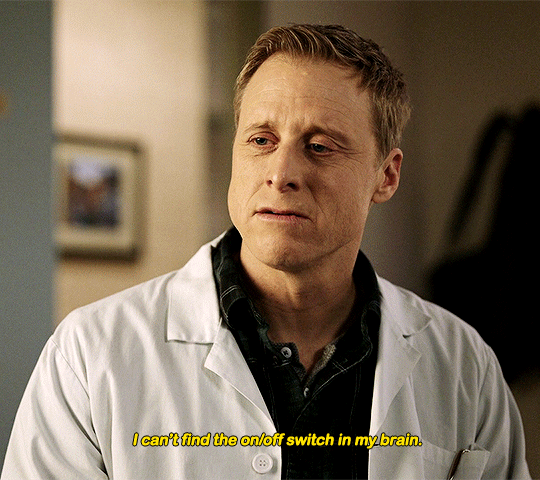
Dream Job: I'm trying to write a story/book, so if I finished that and people enjoyed it, that'd be swell.
Wearing: Jack-o-lantern/bat/rat/ivy print leggings, socks, flip-flops house shoes, my middle school orchestra shirt, and a big, cozy jacket. And to think I just ragged on Fred for wearing flip-flops with socks.
Favorite Songs: So many. I'll pick some from a variety of styles: Legion (VNV Nation) Im Guten Im Bösen (Eisbrecher) Theremin [Club Edit] (Covenant) Respite on the Spitalfields (Ghost) Planet Hell (Nightwish) Honeythief (Halou) Das Neue Fleisch (Sielwolf) Resurrection (Christopher Young)
Favorite Instrument: Harpsichord. I love the sound.
Aesthetic: Does goth count? I've been into goth shit since, like, middle school. Otherwise, it's a hodgepodge. Feel free to peruse my Aesthetic tag.
Favorite Author: Lovecraft. I feel the burn of the torches and the sting of the pitchforks already. Honorable mention goes to my two favorite books: A Madman Dreams of Turing Machines by Janna Levin and The Hot Zone by Richard Preston.
Favorite Color: I like blues and greens a lot. And black.
Favorite Animal Sounds: My grandma has this saying: Whistling girls and crowing hens always come to no good ends. So you know what? Shout out to all the crowing hens.
Last Song: Benzin (Rammstein) just finished playing.
Last Series: I've been watching The Last of Us with someone who's super into the games. I never played them. The last shows I was really into were Resident Alien and Snowpiercer.
Random:

I don't have many people to tag, so... @the-hole-in-terzos-shoe, I tag you. Have fun~ :3 It'd be funny to tag @n-brio again and make it recursive. And anyone else who sees this, Kos has planted a tag inside your brain. Hail Mother Kos! Grant us tags!
124 notes
·
View notes
Text
10 Shocking Facts About Google Rdp | google rdp
Yes, now Google has introduced its much talked about Google RDP, which is easy to use and with a variety of support. To utilize this remote desktop program, you just have to have a Google account and an active web browser.
Furthermore, with the help of the Remote Desktop software, you can also access the Google Chrome browser and use it anywhere through Google Chrome browser. This is really helpful when you are traveling and you want to access your web page from wherever it is, whether you are on the train plane or bus.
Besides, when you try to access the Google RDP, then you will be given with the option to create a user name and password and then you can just log in anytime and access your account right from any place. Therefore, if you are in the office and are logged into the office's web browser, all you have to do is open the Google RDP and you can just log in and access your account from anywhere.
Another very good thing about the Google RDP is that it can be used for other purposes other than for remote access. Therefore, it means that even if you are on the go and you are not able to log in to your computer, you still can still access your files right through this remote access program.
If you are using Internet Explorer or Firefox web browser, then you will be able to log in to your account just by going to Google RDP website. Just visit the site and click on the “Sign in” button to get started. You will be asked to enter your username and password and then click on “Create a user profile”.
Once you have created a profile, then you will be able to access the applications that are available in Google's own server. However, as Google has not yet released their own application for this program, they have already made a web browser application which you can try for free.
The web browser application has the same features as the Google RDP but it is free. It is really useful to browse the internet using this web browser because of the speed of connection.
If you are planning to use this program for business purposes, then there is also the Google RDP application available. In this application, you will be able to access your Google accounts from any location so you will be able to connect from anywhere and access all your files, documents, contacts and projects right at the click of a button.
You can try out this program and see the difference how easy it is to utilize and use this new program for your own needs. Also, make sure that it is compatible with your operating system before using it.

Google Chrome Remote Desktop Extension – google rdp | google rdp
10 Shocking Facts About Google Rdp | google rdp – google rdp | Pleasant to be able to the blog, within this time We’ll demonstrate with regards to keyword. And today, here is the initial impression:

Remote Desktop 10 – Apps on Google Play – google rdp | google rdp
Why not consider graphic earlier mentioned? is usually that will awesome???. if you think consequently, I’l l show you some picture yet again below:
So, if you like to receive all of these great photos regarding (10 Shocking Facts About Google Rdp | google rdp), click on save button to download the graphics to your personal pc. There’re all set for transfer, if you appreciate and wish to own it, simply click save badge on the web page, and it will be directly down loaded to your pc.} Finally if you desire to gain unique and the recent photo related with (10 Shocking Facts About Google Rdp | google rdp), please follow us on google plus or book mark this blog, we attempt our best to present you daily up grade with all new and fresh photos. Hope you like keeping right here. For most up-dates and latest news about (10 Shocking Facts About Google Rdp | google rdp) pictures, please kindly follow us on tweets, path, Instagram and google plus, or you mark this page on bookmark area, We try to offer you up-date periodically with all new and fresh photos, love your exploring, and find the ideal for you.
Here you are at our site, articleabove (10 Shocking Facts About Google Rdp | google rdp) published . At this time we’re pleased to announce we have found an awfullyinteresting topicto be pointed out, that is (10 Shocking Facts About Google Rdp | google rdp) Most people attempting to find specifics of(10 Shocking Facts About Google Rdp | google rdp) and of course one of them is you, is not it?

How to Get Free Google Cloud RDP 10 – YouTube – google rdp | google rdp

Chrome RDP for Google Cloud Platform – google rdp | google rdp

Chrome Remote Desktop – Apps on Google Play – google rdp | google rdp

Chrome Remote Desktop – Apps on Google Play – google rdp | google rdp

Chrome RDP for Google Cloud Platform – google rdp | google rdp

Chrome RDP for Google Cloud Platform – google rdp | google rdp

Chrome RDP for Google Cloud Platform – google rdp | google rdp

Chrome Remote Desktop – google rdp | google rdp
Painter Legend https://desktopdrawing.com/wp-content/uploads/2020/07/google-chrome-remote-desktop-extension-google-rdp.jpg
0 notes
Text
Remoter labs llc

#REMOTER LABS LLC HOW TO#
#REMOTER LABS LLC MAC OS X#
#REMOTER LABS LLC INSTALL#
#REMOTER LABS LLC PRO#
Nothing else on the App Store that I tried even came close - this app does everything and it does it all better than the competition" JG401 v3.8.6, USA I can't even count the number of times this little app has saved the day when I'm stuck in a meeting and can't get to a terminal to check on things.
"A great multipurpose tool for managing your machines.
Remoter gives you just about every option you'd need in a VNC client" (.) Setting things up is as simple as entering your VNC information and pressing connect.
says: "Remoter, (.) is currently on sale and is a pretty feature rich VNC app.
#REMOTER LABS LLC PRO#
If you're looking for an all-inclusive version without in-app purchases, please go to Remoter Pro (See icon link to the left) Remoter Pro doesn't replace Remoter VNC:.
This is not a Lite version, it's FULLY working for just $3.99 (Regular Price) (Only extras beyond VNC: like RDP, SSH and Telnet are in-app purchases).
The only Remote Desktop client you'll ever need!.
Optimized for the latest iOS! Trackpad / Mouse and Apple Pencil support!.
LIKE REMOTE RIPPLE? RATE AND REVIEW IT ON THE APP STORE!Īlso, we will appreciate if you review Remote Ripple in your blog, social networks, other Web sites or forums. Remote Ripple on Twitter: (press Follow to get updates) App page at Facebook: (press Like to see updates in your news feed) Virtualization systems (such as VMware and QEMU) often include built-in VNC servers, although they may not be enabled by default. Typically, it will offer you to enter new VNC password and will start sharing your desktop (or create new virtual desktop for you).
#REMOTER LABS LLC INSTALL#
Just install a VNC server from your package collection, and type something like vncserver or tightvncserver (or whatever command starts that particular VNC server). Most Linux distributions include a number of VNC servers as well. To enable it, go to System Preferences, choose Sharing, enable Remote Management, press Computer Settings, check “VNC viewers may control screen with password” and enter the password you will use when connecting. It's a part of Apple Remote Desktop service.
#REMOTER LABS LLC MAC OS X#
Mac OS X systems already have a VNC server included. You can download your free copy of TightVNC on its Web site. We strongly recommend TightVNC as it provides best performance and compatibility with Remote Ripple. If the target PC runs Windows, install a VNC server on it. To connect with Remote Ripple, make sure your target computer runs a sort of VNC server. Install Remote Ripple, and find your own use cases! Copy a file forgotten on a remote host (while Remote Ripple does not support direct file transfers, it can help in transferring files with other services like Dropbox or Google Drive). For example, you can use Remote Ripple as a remote control for your music or video player running on a PC. Control your home computers while laying in a lounge chair. Administer servers, workstations and virtual machines remotely.
#REMOTER LABS LLC HOW TO#
Assist in installing software, fix problems and demonstrate how to set up things. Provide remote support to your friends and family. Monitor what's happening on your computers while you're away (use View-only mode to prevent from interfering with the desktop). Remote Ripple allows you to do your work remotely. While direct connections via Internet may require some configuration, they guarantee best performance and independence from online services.įrom time to time, many of us need to access our “big computers” and use some “big software” installed on it. It does not use intermediate servers and does not route your data to third-party services. It works via Wi-Fi, 3G, 4G/LTE networks and connects straightly to your remote machines. Fast operation even on slow connections As compared to competing VNC viewers, Remote Ripple offers: It allows you to access, view and control your PC, Mac and Unix systems remotely. Fast remote desktop client from the developers of TightVNC.

0 notes
Text
Http client test

HTTP CLIENT TEST HOW TO
HTTP CLIENT TEST PATCH
HTTP CLIENT TEST CODE
The Refinitiv Data Platform (RDP) APIs provide various Refinitiv data and content for developers via easy to use Web based API. What is Refinitiv Data Platform (RDP) APIs? You can follow the step-by-step guide to complete your RDP credentials setup from the Getting Started for User ID section of the Getting Start with Refinitiv Data Platform article. Please contact your Refinitiv's representative to help you to access Refinitiv Data Platform credentials. This article requires the following dependencies software. Note: RDP APIs developers still need RDP APIs Playground page to get the APIs document and information. Developers who currently use VSCode to implement the RDP APIs application (with any languages) can use this extension to test the RDP APIs query, endpoint without switching to other tools like Postman or cURL.
HTTP CLIENT TEST HOW TO
This article demonstrates how to use the Thunder Client extension in VSCode by using Refinitiv Data Platform (RDP) APIs as an example HTTP REST API. The Thunder Client is the lightweight Rest API Client Extension that allows developers to test HTTP request and view the response message with a clean and simple GUI interface in VSCode directly. That extension is easy to learn and use but some developers may want a more easy-to-use workflow to test the API. In the previous post, I have shown how to use the REST Client extension to test the HTTP REST API with a simple test script syntax.
HTTP CLIENT TEST CODE
VSCode also supports a lot of extensions that extend the editor features and development workflows such as code linters, testing tools, remote integration, etc. This cross-platform editor took over developers' popularity based on its fast and lightweight, supports a variety of programming languages with IntelliSense (a feature that borrows from its sibling, Visual Studio IDE), and supports complete development operations like debugging, task running, and version control. You can find many useful APIs for developers.Visual Studio Code (or just VSCode) is a free source code editor developed and maintained by Microsoft. REST asks developers to use HTTP methods explicitly :įacebook, Google, Twitter. They describe actions that can be applied to resources.
HTTP CLIENT TEST PATCH
HTTP operations such as GET, PUT, POST, PATCH or DELETE.
Internet Media Types Used by the REST API (such as JSON or XML).
Same thing for DELETE, you doubt that it is to make a suppression.Ī RESTful API Web service uses both HTTP and REST, it includes: One of the benefits of REST is to be based on standard HTTP operations, like GET and DELETE, it avoids ambiguity! When you use GET you know it is to recover something. REST usually structures data in JSON, but it can also be XML, YAML, or any other format. To describe a REST webservice you can use WADL, Swagger/OpenAPI, RAML and others formats. There is no standard for the description format of REST services. REST is more and more used, its use has exceeded SOAP! REST is easier to implement. It is a alternative to SOAP (Simple Object Access Protocol), which is more heavyweight. The server does not keep the client state and vice versa: they can understand each other without seeing previous messages. REST is a set of architectural principles which is stateless. About REST (Representational state transfer)

0 notes
Text
Installing a game on playonmac

#INSTALLING A GAME ON PLAYONMAC DRIVERS#
#INSTALLING A GAME ON PLAYONMAC FULL#
#INSTALLING A GAME ON PLAYONMAC PORTABLE#
#INSTALLING A GAME ON PLAYONMAC SOFTWARE#
#INSTALLING A GAME ON PLAYONMAC PASSWORD#
Proton GE is installed along with the ProtonUp-Qt package manager for it.
Wine GE and Wine Staging for running Windows applications and games without a game launcher.
PolyMC for vanilla and modded Minecraft: Java Edition.
Heroic Games Launcher for Epic Games Store games.
ZeroTier GUI for a VPN utility for online LAN gaming.
VeraCrypt for a cross-platform encryption utility.
PeaZip for an archive/compression utility.
#INSTALLING A GAME ON PLAYONMAC SOFTWARE#
Open Broadcaster Software (OBS) Studio for a recording and streaming utility.
#INSTALLING A GAME ON PLAYONMAC PASSWORD#
KeePassXC for a cross-platform password manager.
Gwenview (KDE Plasma) or Pix (Cinnamon) for an image gallery application.
Firewall (secure image) provides a GUI for managing firewalld.
Dolphin (KDE Plasma) or Nemo (Cinnamon) = A file manager.
Bottles for installing any Windows program.
Blueman for a Bluetooth pairing client.
BalenaEtcher for an image flashing utility.
Software for typical day-to-day use is provided.
QDirStat provides a graphical user interface to view storage space usage.
ClamAV, and the GUI front-end Clamtk, is an open source anti-virus scanner.
tmate makes sharing SSH sessions without VPN connections easy.
SSH can be accessed via clients on the same ZeroTier VPN network.
Chrome Remote Desktop via Google Chrome can be used to provide remote access similar to Windows RDP.
Upon the first boot, the root partition is expanded to utilize all available space.
Unlike traditional Linux live media, all storage is persistent and kept upon reboots.
Applications are installed using Flatpaks, a universal package manager for Linux, where possible.
A drive is bootable on both BIOS and UEFI systems.
Any computer with an AMD or Intel processor can run winesapOS.
Linux has kernel-level optimizations for Wine.
Vkd3d (DirectX 12) will not be supported until at least 2023.
This means that DirectX 11 games that use 32-bit libraries will not work via DXVK.
MoltenVK only exposes 64-bit Vulkan support.
MoltenVK does not expose all of the features in Vulkan required by DXVK.
DXVK (DirectX 9-11), via a modified version of MoltenVK, has limited support.
Vulkan support via MoltenVK is incomplete due to missing functionality in Apple's Metal API.
It is always based on a old stable Wine version that is at least one year behind upstream Wine version.
32-bit Windows application support on 64-bit only macOS versions is still buggy.
It costs money and usually requires a new license yearly.
CrossOver Mac, a commercial Wine product, is one of the few ways to run games on macOS but has some limitations.
Linux has better gaming support because it supports 32-bit applications, DirectX (via Wine with WineD3D, DXVK, and/or Vkd3d), OpenGL, and Vulkan.
MoltenVK is incomplete due to missing functionality in Apple's Metal API.
Old and incomplete implementation of OpenGL.
Steam Play's Proton is only supported on Linux ( not macOS).
Intel x86_64 games played through the Rosetta 2 compatibility layer have over a 20% performance penalty.
These Macs are not designed to be gaming computers.
The Apple M1 Arm-based processor has limited graphics capabilities and that are comparable to integrated graphics offered by AMD and Intel.
#INSTALLING A GAME ON PLAYONMAC FULL#
Macs in 2020 have started the move from Intel to Arm-based processors, further lowering the amount of full games it supports natively to almost zero.
As of November 2021, 83% of reported Steam games run on Linux.
That number is only 2% of the 59,368 games available on Steam. As of November 2021, there are 1,263 full PC games (i.e., not apps) on macOS that are available as 64-bit. These are reasons why macOS is inferior compared to Linux when it comes to gaming.
Two or More Set Ups of winesapOS Cause an Unbootable System.
Our DEVELOPER.md guide provides all of the information you need to get started as a winesapOS contributor. Want to help support our work? Consider donating via our Patreon page or helping out with open feature and bug GitHub issues.
#INSTALLING A GAME ON PLAYONMAC DRIVERS#
Additional drivers are installed to support Macs with Intel processors. Software for various games launchers are pre-installed. The release images are based on SteamOS 3 and the KDE Plasma desktop environment to align with what Valve's Steam Deck uses. Both internal and external devices are fully supported. It can be used on a flash drive, SD card, HDD, SSD, NVMe, or any other storage device. This project provides an opinionated installation of Linux.
#INSTALLING A GAME ON PLAYONMAC PORTABLE#
WinesapOS makes it easy to setup Linux and play games off an internal or portable external drive. Game with Linux anywhere, no installation required!

0 notes
Text
Microsoft remote desktop connection client for mac osx

MICROSOFT REMOTE DESKTOP CONNECTION CLIENT FOR MAC OSX MAC OS X
MICROSOFT REMOTE DESKTOP CONNECTION CLIENT FOR MAC OSX PRO
MICROSOFT REMOTE DESKTOP CONNECTION CLIENT FOR MAC OSX LICENSE
MICROSOFT REMOTE DESKTOP CONNECTION CLIENT FOR MAC OSX DOWNLOAD
MICROSOFT REMOTE DESKTOP CONNECTION CLIENT FOR MAC OSX MAC OS X
You are allowed to use this app for iOS (iPhone and iPad), Mac OS X and Android devices with a Windows Server 2012 RDS CAL (Client Access License).
MICROSOFT REMOTE DESKTOP CONNECTION CLIENT FOR MAC OSX LICENSE
There is no separate license needed for Microsoft Remote Desktop app. * The oldest version tested and verified is SP3 for Windows XP for the iOS, MacOS, and Android apps. Windows Server operating system: Windows Server 2012 R2, Window Server 2012, Windows Server 2008 R2 Windows Client operating system: Windows 8.1, Windows 8, Windows 7, Windows Vista, Windows XP* The Remote Desktop apps will connect to the following versions of Windows: Powerful Pan and Zoom feature allows you to easily interact with remote applications on small screens.įigure 4: Screenshot of Android app zooming in with Pan control The local keyboard with Windows extensions allows easy interaction with the remote desktops and apps.įigure 2: Screenshot of Android app with local keyboardįull support for RemoteApp programs on all platforms gives you the ability to run your favorite applications on your device of choice wherever you are.įigure 3: Screenshot of Mac app running Internet Explorer, File Explorer, and Calculator as RemoteApp programs. Using strong encryption to protect your data is critical and this feature has long been requested by our customers.Ĭonnection Center (the Remote Desktop apps UI) provides simplified management of all your remote desktops and resources in one simple view.įigure 1: Screenshot of the iOS app Connection Center The apps also connect to older servers that do not support the newer, stronger encryption offered by NLA but will alert the user that they are connecting to a potentially unsafe server. The Remote Desktop apps support the latest Network Layer Authentication (NLA) protocol, protecting your users and your data. Whether you are a road warrior always on the go or using your device at home or in the office, you will get the best possible remoting experience available for your devices of choice. RemoteFX has been optimized for all network topologies and client types. Given sufficient bandwidth and client resources, streaming of HD video with high definition audio is possible up to 30fps.įor lower bandwidth scenarios such as 3G or WAN, the protocol will dynamically adjust the compression and frame rate to deliver the best possible user experience. The protocol automatically adjusts for client performance and network bandwidth. The apps use RDP 8.0 and RemoteFX for high fidelity audio and graphics. They can easily connect to external monitors or projectors for presentations Users can get a rich Windows experience and be productive on their personally-owned devices. The Remote Desktop apps provide a rich multi-touch experience with RDP and RemoteFX supporting Windows gestures.
MICROSOFT REMOTE DESKTOP CONNECTION CLIENT FOR MAC OSX PRO
Their PCs (Windows Pro and Enterprise versions) You canĮxperience the power of Windows with RemoteFX in a Remote Desktop client designed to help you get your work done wherever you are. We are excited to introduce clients with best of class performance and security including Remote Desktop Protocol (RDP) 8.0 and RemoteFX.
MICROSOFT REMOTE DESKTOP CONNECTION CLIENT FOR MAC OSX DOWNLOAD
My name is Olof Mases, program manager on the Remote Desktop Virtualization team, and I am excited to announce, in addition to the General Availability of Windows Server 2012 R2, that our Remote Desktop apps forĪre now available for download from the App Store, the Mac App Store, and the Google Play Store. See īut in short, using the above methods you can get the MS remote desktop installer to reuse and it won't be locked to an Apple ID.First published on CloudBlogs on Oct, 21 2013 Then there's the MAS receipt issue for the ilife/iwork apps.you'll find out. If you spend a day capturing downloads you'll get the hang of it. Which location they go to depends on OS version and whether the download is a 3rd party, Apple App, Apple system file or some other classification. Only Root has access to some of these locations so you have to login as root to capture the installers. Library/Updates/numbered folder beginning with zzzz031 or just 031 which may vary by OS version/ private/var/folders/zz/zyxvpxvq6csfxvn_n0000000000000/C/PKInstallSandboxManager/5AF5AE82-B23B…(numerical string which may or may not be unique).activeSandbox/Root/Applications/ There are newer locations of downloads which include: Things have changed with each OS version since this article. There are several online articles on capturing app store installers from the app store.

0 notes
Text
How to connect RDP on Android? Free RDP for Android

Welcome to RDPHostings, in this article you will get to know “How to connect to RDP on Android”. This article is going to be the most comprehensive one and go through each and every step so that you can connect to RDP on Android. And, all the below-mentioned steps apply on Windows Server 2022, Windows Server 2019, Android 7.0 or later. Through this article, we guarantee you that your RDP connection on android will be strong and you can get the supported application on Google Play Store.
How to Download the Remote Desktop client on Android? Follow the below steps in order to download your Remote Desktop client for Android devices.

Download the Remote desktop client and install it on your Android Device
Run the application on your android
Now, add an RDP connection that allows you to directly get connected to your free RDP server.
youtube
How To Add a Remote Desktop connection?
When you have finally installed the Android device client on your device, you can easily access remote resources.
Before adding a connection, you need to set up your PC to accept remote connections.

To add a remote desktop connection:
Tap + then tap desktop
Fill up the name of the remote PC where you can see the PC name. You can also enter the PC IP address.
Select the username in order to use the Remote PC
Pick Enter every time for the user to ask for your details every time you connect to the remote PC.
Select Add the user account to save an account that you use frequently so you don’t have to enter credentials every time you sign in.
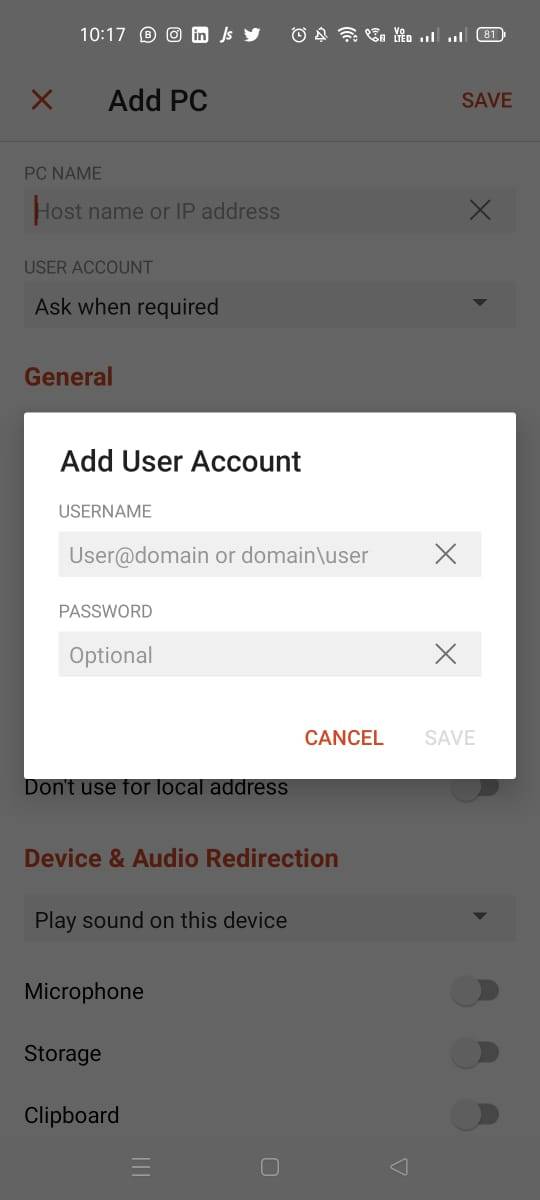
4. Tap on Show additional options to set the following optional parameters: 1. In Friendly name, enter a name that is easy to remember. 2. The Gateway is the Remote Desktop gateway you’ll use to connect to a computer from an external network. 3. The sound you can choose to play sound on your local devices. 4. Customise display resolution when turned off, the resolution assigned in global settings is used. 5. Swap mouse buttons switch the commands sent by right and left mouse gestures. 6. Connecting to the admin session lets you connect to an admin session on the remote PC. 7. Redirecting local storage enables local storage redirection. This setting is disabled by default.
Tap on same when you are done.
Also read: Free RDP Hosting For Students
Conclusion Now, let us wrap up the article which was about how to connect to RDP on Android. You must follow each and every step in order to set up your Free RDP server.
Else you can bookmark our blog which will help you with the further details you might need if you need to know more about RDP Hosting.
1 note
·
View note
Text
What is an RDP and Why Would I Need One?
An RDP is a remote desktop protocol. It allows a person to access their computer from a remote location.
It is common for people to use RDPs when they are at home and want to work from their office or when they are working from the office and need to access their home computer. It can also be used by IT professionals who need to make changes on a customer’s computer remotely.
Remote Desktop Protocol (RDP) is a protocol that allows you to connect to a remote computer and control it as if you were sitting in front of it. The most common use for RDP is to access your desktop or laptop from your PC at work. This is helpful for those who need to work outside of the office, such as traveling salespeople.
What do I need to get started with RDP?
RDP stands for Remote Desktop Protocol and it is a computer protocol that allows users to remotely access another computer's desktop, files, and peripherals. One of the most popular RDP client is Team Viewer. It is free and easy to use with no installation required, so you can access your remote computer from anywhere in the world.
Are you looking for affordable RDP? You can buy cheap rdp from here: cheap RDP
The first step would be to make sure that you have the right hardware for the job. This should include a good internet connection, a good laptop, and a monitor with an HDMI cable and USB cable.
Once you have all the necessary hardware, you need to download and install TeamViewer on your laptop and on the other computer that you will be connecting to remotely. You also need to sign up for an account with TeamViewer if you don’t already have one.
How to find cheap RDP server for online work
There are many ways to find cheap RDP servers for online work. You can buy them from a hosting company, rent them from a cloud computing provider, or create your own by using a VPS.
=> USA RDPis popular now day, if you want to buy admin RDP then you can buy from digirdp.com
The first option is to buy RDP server from a hosting company. If you’re looking for the cheapest one, then you should consider which hosting company offers the best deal on buying a server.
The second option is to rent an RDP server from a cloud computing provider. You can do this by signing up with one of the providers that offer this service and then renting out their servers when they're not in use.
There are many ways of finding cheap RDP servers for online work. One way is to use Google and search for "buy RDP" or "RDP servers". Another way of finding cheap RDP servers is by using the Internet service provider’s website and looking up their deals on rental of virtual private servers (VPS).
Buy RDP Services for automation work
Buy RDP services are a popular way of automating tasks. If you want to buy remote desktop services, there are many providers who offer these services. You can buy remote desktop services from the company that has the best price and quality.
Buy admin RDPservices for automation work is a great idea. With this service, you can automate your tasks and save time. RDP services are the best way to automate your work and save time.
0 notes
Text
Ten Common Misconceptions About Google Rdp | google rdp
With abounding of us alive from home for the accountable future, videoconferencing has become a analytical allotment of our able and alike claimed lives. While there are several accoutrement accessible for alien workers to use, such as Skype, Google Meet, or Webex, Zoom is one of the best, best stable, and easiest apps to use for basal meetings.

Remote Desktop 10 – Apps on Google Play – google rdp | google rdp
Most of us are accustomed with the basics of application Zoom, but did you apperceive that there are abounding added chic accoutrement accessible for hosts to use, alike with a chargeless basal account?
Take your alien affairs to the abutting akin with these accoutrement to appoint and alike affect your colleagues, clients, and friends. We’ve additionally included links to Zoom’s abutment folio with step-by-step instructions to advice you alpha application these accoutrement in no time.
Ever begin yourself in a bearings area you spent adored affair annual cogent a aide to Press that button over there—no, not that one—that one, on the right!? Zoom’s Remote Desktop Control is the acknowledgment to your problem.

Google Cloud : Connect using RDP to Windows Instance on GCP .. | google rdp
This affection allows affair participants to appeal or allotment ascendancy over abstracts on their screen, or alike their computer. This is abnormally advantageous for accommodating with colleagues on abstracts and presentations, troubleshooting on addition user’s device, or alike assuming your parents how to do article on their computer, alike back you’re far from home.
Many times, artlessly talking or authoritative gestures in advanced of your computer’s camera isn’t abundant to get your point beyond in a basal meeting. This is area the annotation function becomes useful.
Similar to Alien Desktop Control, this affection allows affair participants to accompany absorption to a accurate aspect on the awning actuality shared, but after accepting to be accepted admission to their awning or device. The comment toolbar lets them admit text, draw shapes or lines, add icons like stars or checkmarks with the Stamp Tool, or about-face their cursor into a spotlight or arrow.

How to Get Free Google Cloud RDP 10 – google rdp | google rdp
Proper Zoom amenities entails participants muting their audio back it’s not their about-face to speak. But what if addition aback calls your attention, and your microphone is still on mute?
Instead of averseness for the actual button on your screen, artlessly use Zoom’s Push to Talk feature by captivation bottomward the spacebar on your computer. This action is accessible on the desktop adaptation of the app, and can be enabled in your settings. Pressing Alt A on your keyboard additionally allows you to aphasiac and unmute your audio easily, after accepting to columnist the spacebar.
One of Zoom’s lesser-known appearance is the advantage to accredit participants to breakout rooms. As the affair host, you can bisect your affair into abate groups of up to 50 above-mentioned to the alpha of your meeting. Participants can altercate abreast aural their abstracted groups, and ping the host if they charge assistance. This apparatus is abnormally advantageous for businesses or educational lectures that crave team-based activities.

Chrome RDP for Google Cloud Platform – google rdp | google rdp
If you’re presenting to clients, it’s not a actual acceptable attending for you to be ambience up your presentation while they’re already in the meeting. Zoom’s waiting allowance function allows you to ascendancy which participants get to accompany the meeting, and absolutely when. With a pro account, you can alike adapt how the cat-and-mouse allowance looks by abacus a bulletin or a logo that affair participants will see afore you let them in. This affection is additionally advantageous for HR professionals who are queuing interviewees, or bloom professionals managing their accessories with alone patients.
This article originally appeared in Good Side News.
Ten Common Misconceptions About Google Rdp | google rdp – google rdp | Pleasant for you to my personal website, within this time period I am going to teach you in relation to keyword. And today, this can be the first graphic:

Chrome Remote Desktop – Apps on Google Play – google rdp | google rdp
Why not consider impression previously mentioned? is of which incredible???. if you feel thus, I’l t provide you with some graphic once more beneath:
So, if you desire to obtain the wonderful pictures related to (Ten Common Misconceptions About Google Rdp | google rdp), just click save icon to store these graphics to your laptop. They are all set for transfer, if you appreciate and wish to own it, just click save logo in the page, and it will be immediately downloaded in your pc.} As a final point if you desire to have unique and recent photo related to (Ten Common Misconceptions About Google Rdp | google rdp), please follow us on google plus or bookmark this website, we try our best to offer you daily up-date with all new and fresh pictures. We do hope you enjoy staying here. For some upgrades and latest information about (Ten Common Misconceptions About Google Rdp | google rdp) images, please kindly follow us on tweets, path, Instagram and google plus, or you mark this page on bookmark section, We attempt to offer you up grade regularly with fresh and new pics, like your exploring, and find the ideal for you.
Here you are at our site, articleabove (Ten Common Misconceptions About Google Rdp | google rdp) published . At this time we are delighted to declare we have discovered a veryinteresting topicto be reviewed, that is (Ten Common Misconceptions About Google Rdp | google rdp) Lots of people attempting to find specifics of(Ten Common Misconceptions About Google Rdp | google rdp) and certainly one of them is you, is not it?

Chrome Remote Desktop – Apps on Google Play – google rdp | google rdp

Chrome RDP for Google Cloud Platform – google rdp | google rdp

Chrome RDP for Google Cloud Platform – google rdp | google rdp

Chrome RDP for Google Cloud Platform – google rdp | google rdp

Chrome Remote Desktop – google rdp | google rdp
Painter Legend https://desktopdrawing.com/wp-content/uploads/2020/07/remote-desktop-10-apps-on-google-play-google-rdp.jpg
0 notes
Text
Port Forwarding Wizard 4.7 Crack

Multimedia |Business |Messengers |Desktop |Development |Education |Games |Graphics |Home |Networking |Security |Servers |Utilities |Web Dev| Other
Port Forwarding Wizard 4.7 Crack Download
Port Forwarding Wizard 4.7 Crack Version
Port Forwarding Wizard 4.7 Crack Key
Sort by: Relevance
Port Forwarding. Some client devices may need direct access to the internet over specific ports. For example, a client with an IP address 192.168.88.254 must be accessible by Remote desktop protocol (RDP). After a quick search on Google, we find out that RDP runs on TCP port 3389. Now we can add a destination NAT rule to redirect RDP to the.
. When you find the program Port Forwarding Wizard 4.7, click it, and then do one of the following:. Windows Vista/7/8: Click Uninstall. Windows XP: Click the Remove or Change/Remove tab (to the right of the program). Follow the prompts. A progress bar shows you how long it will take to remove Port Forwarding Wizard.
Port Forwarding Wizard
Port Forwarding Wizard Home Edition is a software tool developed in order to help individuals forward a port infinitely until the IP destination has been reached. Clear-cut interface.
Port Forwarding Wizard is a powerful port forwarding program that will let you Infinite port forwarding until the destination IP address is achieved. You can automatically manage port mappings of your router and use UPnP technology communicating with your router to view,add or delete port mapping.
Publisher: upRedSun Corporation
Home page:www.upredsun.com
Last updated: April 28th, 2012
Reverse Port Forwarding Wizard
Reverse port forwarding can be referred to as reverse tunnel. Reverse tunnel is a very useful way to access some application on the computer that behind a restricted or tight Firewall/Gateway/Router. For security concern, a lots of administrators will configure Firewall/Gateway/Router to refuse the connection from outside.
Publisher: upRedSun, Inc.
Home page:www.port-forwarding.net
Last updated: April 16th, 2011
Port Forwarding Wizard Enterprise
Port Forwarding Wizard Enterprise is a powerful TCP/UDP port forwarding program that offers a smart route strategy for dynamically choosing a destination computer to port forward. The program will let you port forwarding to multiple IP addresses at the same time.
Publisher: upRedSun and iForwarder, Inc.
Home page:www.port-forwarding.net
Last updated: July 17th, 2014
Port Forwarding Wizard Lite
Port Forwarding Wizard Lite is an application that enables you to add port forwarding entry into your router. The program has support for routers with UPnP option and Apple AirPort. It will auto detect your route and fetch current port forwarding entries from router and display the data for you.
Publisher: iForwarder and upRedSun Technologies, LLC.
Home page:www.port-forwarding.net
Last updated: March 16th, 2016
Port Forward Network Utilities
Port Forward Network Utilities is a handy suite of network tools to help get your ports forwarded. The program provides everything you need to diagnose, troubleshoot, and fix port forwarding issues, including accessing your security cameras when you are away, forwarding ports to both Xbox and Playstation consoles, setting up a server at home, such as Minecraft or Teamviewer, and more.
Publisher: Portforward.com
Home page:portforward.com
Last updated: June 29th, 2017
Port Forwarding Wizard 4.7 Crack Download
PC Port Forwarding
Port forwarding functionality is similar to the network address translation (NAT) except that it performs translation of only the port numbers. PC-Port-Forwarding performs everything on a Windows PC without any additional hardware or complicated setups of various components.
Publisher: Verigio Communications
Last updated: December 13th, 2012
Port Forwarding Wizard 4.7 Crack Version
Router Port Forwarding
Router Port Forwarding is a port forwarding and port triggering tool for router. You can easily add, delete, view port forwarding entry of router. This program can detect multiple routers on your network. Port triggering function is also supported. You can use the port check function to check if your port is opened.
Publisher: RouterAider Software
Home page:www.routerportforwarding.com
Last updated: February 19th, 2016
Robusta Port Forwarder
Robusta Port Forwarder is a utility application that eases the management of port forwarding through the UPNP protocol.
Publisher: Robusta Solutions Ltd.
Last updated: October 29th, 2014
Lorex Auto Port Forwarding
Port Forwarding Wizard 4.7 Crack Key
Lorex Easy Connect is a software application that allows you to view your security device over the Internet quickly and easily. You can view live video from your security cameras from any PC, Mac, or smart phone from anywhere in the world! It automates port forwarding, turning a formerly complicated process into something you can do in a few easy steps.
Publisher: Lorex Technology
Home page:www.lorextechnology.com
Last updated: March 30th, 2012
Digimerge Auto Port Forwarding
Digimerge Auto Port Forwarding is a program that easily automates router port forwarding. The application provides the following features:- Easy connection of Digimerge DVR- Automatic detection of router- Enables quick and simple remote access to your DVR.
Publisher: Digimerge
Last updated: November 20th, 2014
Port Tunnel Wizard
Port Tunnel Wizard is a software that can help you do Infinite port tunnel(TCP/UDP) until the destination ip address is achieved. it integrated with http proxy function, let your computers share the same internet connection to surfe internet. At the same time, it can secure your communication, turn non-SSL aware softwares into safely softwares by ssl port tunnel technology.
Publisher: iTunnel, Inc.
Home page:www.porttunnel.com
Last updated: February 27th, 2010
Bitvise SSH Client
Bitvise SSH Client provides an SSH terminal for file transfer and tunneling. It facilitates terminal emulation with support for the bvterm, xterm, and vt100 protocols. You also get encryption and security meeting the requirements of PCI, HIPAA, or FIPS 140-2 validation.
Publisher: Bitvise Limited
Home page:www.bitvise.com
Last updated: April 21st, 2021
Transmission-Qt
Transmission-Qt is an open source Bittorent client. The application includes features such as encryption, a web interface, peer exchange, magnet links, DHT, µTP, UPnP and NAT-PMP port forwarding, webseed support, watch directories, tracker editing, global and per-torrent speed limits.
Publisher: René Berber
Home page:transmissionbt.com
Last updated: August 19th, 2020
Yawcam

Yawcam is intended to stream your camera’s signal via HTTP and FTP. The tool lets you share the captured video by providing others with the cam’s IP. The recipient can then adjust such parameters as video quality, the number of frames per second and scale. The broadcast signal is available not only on the local network but also to other remote users.
Publisher: Yawcam.com
Home page:www.yawcam.com
Last updated: July 18th, 2016
Simple Port Tester
Simple Port Tester is a neat application created to test TCP and UDP ports. This tool offers a fast and easy method to check and see which ones of your ports are opened. It is especially suitable to test whether port forwarding is working properly. Therefore the application opens a port and listens for the available connections to provide truly accurate testing.
Publisher: PCWinTech.com
Home page:www.pcwintech.com
Last updated: May 15th, 2011
UPnP Wizard
UPnP Wizard allows you to manage all of the Universal Plug and Play (UPnP) port mappings on your router from one machine.Main features:- View all the port mappings that exist on your router.- View detailed mapping information.- Create new port mappings.- Remove existing port mappings.
Publisher: -XL- Development
Home page:www.xldevelopment.net
Last updated: July 7th, 2016
Xshell
Xshell is a software emulation program that can perform multiple maintenance operations while offering support for protocols like SSH, TELNET and RLOGIN. It comes equipped with a command-line shell to help users manage Unix or Linux hosts more efficiently.
Publisher: NetSarang Computer, Inc.
Home page:www.netsarang.com
Last updated: December 3rd, 2020
MyRouter
MyRouter is a simple program that enables you to share your Internet connection with other WiFi devices. The program also provides file sharing feature that allows you to easily transfer files between your PC and the connected devices to your hotspot.Moreover, there is a Port Forwarding option which enables you to open or close a port on a specific user (IP Address) connected to your hotspot.
Publisher: MyRouter, Inc.
Home page:myroutervwr.info
Last updated: August 14th, 2013
Infinitely port forwarding until the destination is achieved.
Using Port Forwarding Wizard, it will let you Infinitely port forwarding until the destination ip address is achieved.At the same time, it can turn non-SSL aware softwares into safely softwares by ssl tunnel technology.You can completely use this tool wihout learning. As the best port forwarding software, Port Forwarding Wizard support port forwaridng with router, port trigger instead of port forwarding for your router, port forwarding without router, port Forwarding to multi-destinations at the same time and convert port forwarding to http proxy. When you try to access some remote computer, maybe this computer located in a LAN that you can't directly access or this computer are configed to deny your computer's ip address.Under this situation, maybe you need to go through a lots of computer to finally access the destination and the computers you must go through maybe run Windows, Solaris or Linux system.It will bother you so much.Now, you can deploy Port Forwarding Wizard tool on those computers, no matter those computers' system.After this, you can directly access your destination easily and enjoy your coffee:)Sometime you want to access ports on computers behind firewalls, gateways, and inconfigurable routers.Under this situation, you can not directly access a local computer located in a LAN.But if you deploy Port Forwarding Wizard on Gateway and set port mapping, then now you can directly access a local computer from internet.Sometime your firewall forbid service on a LAN computer, cause this service listen on a very low port number.Using Port Forwarding Wizard, you can mapping this low port number to a high port number, then your firwall will not forbid your connecting from outside your LAN. Using Port Forwarding Wizard, you can automatically manage port mappings of your router. Port Forwarding Wizard use UPnP technology communicating with your router to view, add or delete port mapping.Now using Port Forwarding Wizard, you can easily to do this!

0 notes
Text
RDP Services:- Best RDP Alternatives in 2021
What are the best RDP Alternatives?
As we've referenced, RDP associations by and large require a Windows component, and keeping in mind that outsider RDP servers like xrdp do exist for stages like Linux, these are for the most part sub-par compared to other distant association instruments like VNC.
What would it be a good idea for you to search for in an option in contrast to RDP?
We inspected the market for distant work area programming like RDP and dissected the choices dependent on the accompanying measures:
A service that can connect to endpoints running any operating system
Systems that are suitable for use by managed service providers
Credentials sharing and security for team use
A system for consented access in the case of user-owned devices
Activity logging to monitor technician actions
A free trial for cost-free assessment or a money-back guarantee
A valuable service that is worth the price charged
Some elective free distant work area instruments, just as paid choices, utilize different conventions to view and control a far off PC or server. A determination of probably the best elective instruments for far off associations on all significant stages are:

1. SolarWinds Damewar offers remote help and control apparatuses to big business support groups, both in-house and MSPs. It's cloud-based, however you can introduce a nearby form to on location Windows PCs and servers. It offers multifaceted verification., multi-stage support and incorporates with SolarWinds Help Desk arrangements. There is a 14-day free preliminary.
2. ISL Online is a cloud-based distant work area and backing device for a very long time, with on location establishment conceivable. ISL Online permits you to set up secure RDP associations between your PC and a far off work area without undermining your organization by making changes to your firewall or by utilizing a VPN. 15-day free preliminary.
3. ManageEngine Remote Access Plus is one more MSP top pick with both cloud-based and in-house control choices and backing for Linux, Windows, and macOS gadgets.
4. RemotePC gives scrambled far off work area admittance to Windows and macOS, with a free arrangement accessible for single PCs.
5. TeamViewer is a free distant work area and backing device for purchasers, with paid designs for big business clients and backing for all major working frameworks.
6. Chrome Remote Desktop is a speedy, lightweight, and free distant work area arrangement that you can use from inside the Google Chrome program on significant stages.
7. Remmina is an open-source far off work area arrangement, permitting you to interface utilizing either RDP or VNC, contingent upon your prerequisites. It upholds significant Linux working frameworks and deals with implanted stages like the Raspberry Pi.
Using RDP, VNC or another remote desktop protocol
It doesn't make any difference whether you use RDP, VNC, or one more distant work area convention to interface with a far off PC. A consistent encounter is the thing that is important, and for most Windows clients, utilizing RDP with the Windows Remote Desktop Connection apparatus will offer the easiest and smoothest experience for remote working.
That doesn't mean it's fundamentally the most ideal choice. Other free distant work area devices like TeamViewer are not difficult to introduce and utilize, while SolarWinds Dameware is incredible for big business clients, particularly for a considerable length of time.
See Also:- Checkout Full Admin RDP Services
1 note
·
View note
Text
Citrix Receiver Webcam

Citrix Receiver Mac Webcam
Citrix Receiver Webcam Funktioniert Nicht
Username Forgot your username? Password Forgot password? Sign in with my company credentials. Don't have an account? Sign up and try it free.

Citrix Receiver Mac Webcam
Does Citrix allow redirection of all types of webcams, specifically integrated webcams? Or does it only allow / support redirection for certain types? I ask this because one of our clients have 300+ laptops that are the same model. None of them are able to use the webcam inside a Citrix XenApp 7.15 session.
USB webcams in combination with RDP on IGEL OS? Posted on October 30, 2020; IGEL UMS Universal Update Error: “could not resolve host name” posted on October 2, 2020; Receiving error: “Citrix Receiver cannot create a secure connection in this browser” when launching a secure connection from Firefox on IGEL OS posted on December 11, 2020.
Note: All users will need to login with their UPN. To login using UPN, enter your primary email address (ex: [email protected]) as your username. If you do not have an Ardent-affiliated email address, contact the Helpdesk to retrieve the User Principle Name (UPN) that has been created for you.
This topic has 15 replies, 3 voices, and was last updated 2 years, 1 month ago by .


12→
Looking for webcam configuration help on Wyse 3020.
The device has a USB webcam that we are trying to pass into Citrix session. The issue is that when passed as HDX, the webcam is not recognized in Citrix session. When the device is passed in as generic USB the frame rate stays at unusable levels (1-4fps).
The configs in wnos.ini are:
SessionConfig=ALL VUSB_VIDEO=yes (for generic)
and
SessionConfig=ALL VUSB_VIDEO=no (for HDX)
The ThinOS Lite is ver 2.6. Windows machines don’t have the same issue.
Any suggestions on what can be done within device config to improve the performance?
Thanks!
As you are using an ARM based thin client, there is no option to use RTME. Therefore, USB redirection is the only way to go.
CG
I doubt that you can tweak anything in the config file. USB redirection is simply a lot slower than native redirection.
CG
I have Webcams working in Citrix XenDesktop with the following WMS.ini config
SessionConfig=ica ondesktop=desktops PasswordExpireNotify=yes HttpUserAgent=”” ClientName=”” AudioQuality=default DiskMapTo=”” DesktopMode=fullscreen SessionReliability=yes USBRedirection=hdx HDXFlashUseFlashRemoting=Always HDXFlashEnableServerSideContentFetching=Enabled EnableRTME=yes FlipByTimer=0
SessionConfig=all unmapprinters=no unmapserials=no smartcards=yes disablesound=no mapdisks=yes disksreadonly=no unmapusb=no VUSB_DISKS=yes VUSB_AUDIO=yes VUSB_PRINTER=yes VUSB_VIDEO=no MultiMonitor=yes FullScreen=yes ondesktop=desktops
Device=Camera format=raw width=800 height=448 fps=30 samplerate=0 optimize=No EnableLocal=yes
Our 3040 ThinOS clients connect using Citrix XenDesktop and work fine in something like Cisco WebEx but will not work with things like WebRTC such as being recognized in a Google Chrome of Firefox browser, its a limitation of the Citrix Receiver version that is modified for use in ThinOS.
So a couple questions to ask are:
Is this XenApp or XenDesktop?
What application are you trying to use the webcam with?
Does the Webcam show you a video preview from the thin client directly?
You won’t see the webcam in Device’s and Printer as a Citrix HDX Webcam, it should appear as a video source option from whatever application you’re using unless its WebRTC based. Happy to help if i can.
From our testing here there isn’t a workaround for ThinOS.
We also tested the following:
A full Windows install of Citrix Workspace using Xendesktop to a Windows 10 VM works fine for apps and WebRTC only with VDA 1903 or 1904
Linux Citrix Workspace using XenDesktop to a Windows 10 VM did not work, same error as ThinOS
Apple Mac Citrix Workspace using XenDesktop to a Windows 10 VM did not work, same error as ThinOS
Seems to be a limitation of Citrix and WebRTC based connectivity for OS’s outside of Windows and VDA 1903/04
Great news!
our issue is with a specific app built off WebRTC and Citrix can’t hook into it.
it also may be worth trying my camera settings. We found this to perform better in HDX vs the default ThinOS settings with our Logitech C920’s
Device=Camera format=raw width=800 height=448 fps=30 samplerate=0 optimize=No EnableLocal=yes
This reply was modified 2 years, 1 month ago by .
Is your ThinOS audio policy set for USB redirect or HDX?
So in my string you have:
VUSB_AUDIO=yes – this is USB pass through, change to no for HDX
VUSB_VIDEO=no – this is using HDX
Attached to my 3040 is a Logitech C920 camera, the camera comes through as Citrix HDX Webcam and my audio comes through as the Logitech C920. Do you have the drivers for the P2418HZ installed on whatever VDA endpoint you’re connecting to?
Since audio is doing USB pass through you may need to switch in Windows what is detected as the Default Recording Device. If you don’t see the p2418HZ listed in the default recording device list with USB pass through you may need to install the drivers for it, i’m not sure the default USB driver store in Windows has that driver for a built in mic on a monitor.
Posts

Citrix Receiver Webcam Funktioniert Nicht
12→

0 notes