#gmail server settings
Explore tagged Tumblr posts
Note
Hello sorry for tagging. I am very sick, my asthma is at its maximum level, my nose freezes, I have no medicine or food. I am in bad shape financially, I am a black disabled, who uses multiple medications, I pay for my food and lodging
Unfortunately I do not have all the resources to keep me safe, that is why I need your help, whatever you can contribute to me will be of great help.
Y’all, the nose freezes scam bot prompt is back! Going to go ahead & guess that this is different from the Palestine donations scam set of bots that steal actual current fundraiser info. Different people running different scams, I imagine. This one seems to function on a more random pattern. These also usually get deleted within a few hours to a day.
Sometimes you’ll see these more random bots follow you first half the time as a means to try to convince you that they’re legit. They’re all just annoying social bots, but documenting this should prove helpful to someone out there.
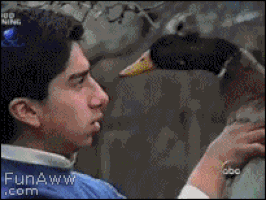
#I’m guessing whoever runs it must be making some money here & there from people who aren’t as good at detecting scams#otherwise they’d have stopped using the bot by now you’d think#probably costs electricity or server bills or something to run it but I never took classes on how internet social bots worked#or if it doesn’t cost a thing I wonder if they have a macro set up to make gmail accounts & sign up for tumblr#I say surely no one would fall for stuff like this but I know what to look out for I guess#delicatesublimelizzardyy#tumblr scam#tumblr scams#asks#ask#mine#op
3 notes
·
View notes
Text
ever wonder why spotify/discord/teams desktop apps kind of suck?
i don't do a lot of long form posts but. I realized that so many people aren't aware that a lot of the enshittification of using computers in the past decade or so has a lot to do with embedded webapps becoming so frequently used instead of creating native programs. and boy do i have some thoughts about this.
for those who are not blessed/cursed with computers knowledge Basically most (graphical) programs used to be native programs (ever since we started widely using a graphical interface instead of just a text-based terminal). these are apps that feel like when you open up the settings on your computer, and one of the factors that make windows and mac programs look different (bc they use a different design language!) this was the standard for a long long time - your emails were served to you in a special email application like thunderbird or outlook, your documents were processed in something like microsoft word (again. On your own computer!). same goes for calendars, calculators, spreadsheets, and a whole bunch more - crucially, your computer didn't depend on the internet to do basic things, but being connected to the web was very much an appreciated luxury!
that leads us to the eventual rise of webapps that we are all so painfully familiar with today - gmail dot com/outlook, google docs, google/microsoft calendar, and so on. as html/css/js technology grew beyond just displaying text images and such, it became clear that it could be a lot more convenient to just run programs on some server somewhere, and serve the front end on a web interface for anyone to use. this is really very convenient!!!! it Also means a huge concentration of power (notice how suddenly google is one company providing you the SERVICE) - you're renting instead of owning. which means google is your landlord - the services you use every day are first and foremost means of hitting the year over year profit quota. its a pretty sweet deal to have a free email account in exchange for ads! email accounts used to be paid (simply because the provider had to store your emails somewhere. which takes up storage space which is physical hard drives), but now the standard as of hotmail/yahoo/gmail is to just provide a free service and shove ads in as much as you need to.
webapps can do a lot of things, but they didn't immediately replace software like skype or code editors or music players - software that requires more heavy system interaction or snappy audio/visual responses. in 2013, the electron framework came out - a way of packaging up a bundle of html/css/js into a neat little crossplatform application that could be downloaded and run like any other native application. there were significant upsides to this - web developers could suddenly use their webapp skills to build desktop applications that ran on any computer as long as it could support chrome*! the first applications to be built on electron were the late code editor atom (rest in peace), but soon a whole lot of companies took note! some notable contemporary applications that use electron, or a similar webapp-embedded-in-a-little-chrome as a base are:
microsoft teams
notion
vscode
discord
spotify
anyone! who has paid even a little bit of attention to their computer - especially when using older/budget computers - know just how much having chrome open can slow down your computer (firefox as well to a lesser extent. because its just built better <3)
whenever you have one of these programs open on your computer, it's running in a one-tab chrome browser. there is a whole extra chrome open just to run your discord. if you have discord, spotify, and notion open all at once, along with chrome itself, that's four chromes. needless to say, this uses a LOT of resources to deliver applications that are often much less polished and less integrated with the rest of the operating system. it also means that if you have no internet connection, sometimes the apps straight up do not work, since much of them rely heavily on being connected to their servers, where the heavy lifting is done.
taking this idea to the very furthest is the concept of chromebooks - dinky little laptops that were created to only run a web browser and webapps - simply a vessel to access the google dot com mothership. they have gotten better at running offline android/linux applications, but often the $200 chromebooks that are bought in bulk have almost no processing power of their own - why would you even need it? you have everything you could possibly need in the warm embrace of google!
all in all the average person in the modern age, using computers in the mainstream way, owns very little of their means of computing.
i started this post as a rant about the electron/webapp framework because i think that it sucks and it displaces proper programs. and now ive swiveled into getting pissed off at software services which is in honestly the core issue. and i think things can be better!!!!!!!!!!! but to think about better computing culture one has to imagine living outside of capitalism.
i'm not the one to try to explain permacomputing specifically because there's already wonderful literature ^ but if anything here interested you, read this!!!!!!!!!! there is a beautiful world where computers live for decades and do less but do it well. and you just own it. come frolic with me Okay ? :]
*when i say chrome i technically mean chromium. but functionally it's same thing
449 notes
·
View notes
Text
So, y'all who use Gmail...do you realize Google is just. Not showing you e-mails?
We're having increasing trouble with Google receiving e-mails from our server, despite having everything set up correctly - and this isn't about being sent to spam, this is about them full-on just not putting the message through.
If it's happening to us, it's happening to others.
If you use gmail and interact with people who use private domain e-mails, and you're like "why haven't I heard from them?!" you might want to follow-up.
It might also be a good time to start considering moving away from gmail, because yes, as far as I can tell, Google is just. deciding not to deliver e-mails. without notifying people on either end that the e-mail hasn't been received.
#unforth rambles#duck prints press#it's so fucking frustrating that i now have to wonder every time#is this person ignoring me or did gmail just decide they don't get to know my email exists
134 notes
·
View notes
Text

Inceptiversary 2024 Masterlist
July is almost here, and we are so excited!
The Inception fandom currently has two chat room servers:
Inception Chat (Slack)
You’re Waiting for a Train (Discord)
Jump in and say hello! If links are expired, don’t hesitate to reach out to the Inceptiversary mods for assistance.
Below the cut is a list of all the events that will be taking place this year! Most events run from July 1 to 31, but some are starting earlier and some are running a little longer. Make sure to read the descriptions for each event and don’t hesitate to reach out to us with any questions!
Inception 30 Day Challenge (@inception30daychallenge)
The Inception 30 Day Challenge is a set of 30+ questions and prompts about Inception, its characters, and you! They’re meant to inspire some reflection and creativity about Inception, whether it be through a simple text post, art, music, recs – anything goes! And there will be prizes! Visit the @inception30daychallenge blog for the full list of questions!
InceptionArt (@inceptionart)
A blog to celebrate all the wonderful art created by the Inception fandom! Feel free to share inception art with us, either your own or others’, by reblogging (not reposting!) the artwork and tagging the inceptionart blog!
Arthur/Eames Last Drabble Writer Standing (@aeldws)
Signups open June 21 through June 28 or all 10 slots are filled. A weekly elimination drabble challenge where all works must fit a given prompt and feature Arthur/Eames as the main pairing. This year’s AELDWS will run for seven weeks, from June 30 to August 11, with a maximum of 10 participants. Prompts are posted on the @aeldws blog Friday at 1AM EDT, and drabbles are due Tuesday at 1PM EDT. Voting will take place Tuesday night through Thursday night.
Inception Auction (@inceptionauction)
Donate fic, art, services, crafts etc. to raise money for a charity - then let the bidding begin! Accepting offers: June 6 - July 6 Auction open to bids: July 8 - 23 Winners notified July 25 Proof of donations due July 31
Inception Big Bang (@inception-bigbang)
Posting date July 31 An author and artist collaborative event. Authors anonymously submit fic summaries, and artists claim their favorites and create art. Claims ended in early June. First check-in for participants is July 1. Second check-in for participants will be on July 15.
Inception Kitties (@inceptionkitties)
30 days of InceptionKitties means 30 questions for the 30 days of Inceptiversary before we draw a random winner on the 31st! A fun question will be posed to the InceptionKitties community each day, and all our cat parents have to do is reblog the post and share their response! There’s no signups or obligation to do all 30 questions. Pick and choose at your convenience! But anyone who tackles 15 days of questions gets entered into the draw for a small prize!
Inception Positivity (@inceptionpositivity)
Submissions open June 24 until July 28. Inception Positivity is a place to send love and kind thoughts to Inception fandom friends anonymously and receive some love in turn. People submit kind messages via Google form and these are turned into colourful posts that are posted on the blog.
Inception Quiz (hosted on the @inceptiversary blog)
July 16 - July 30 Test out your Inception knowledge for a chance at winning some prizes!
Inception Watch Parties (@inceptionwatchparty)
Watch parties will be hosted starting July 1 on the You’re Waiting for a Train Discord server. See above for invite link to the server or contact the watch party mods. For the full schedule and list of films that will be viewed, visit the @inceptionwatchparty blog!
Inception Watch Party Bingo (hosted on the @inceptiversary blog)
Come join our annual Inception Day watch parties and play bingo for prizes! Grab a bingo card ahead of time by emailing inceptiversarymods @ gmail . com and enjoy!
#inceptiversary2024#inceptiversary#inception#masterlist#mod post#inception watch party#inception positivity#aeldws#inception auction#inception quiz#inception big bang#inception30daychallenge#inceptionart#inceptionkitties
44 notes
·
View notes
Note
Hi! Thank you for your post on moving off chrome and sharing add ons to protect our privacy. Do you know of any email servers we could switch to from using gmail as well? I suppose leaving chrome should include migrating off gmail too. Any thoughts would be helpful, thank you for your time!! Wishing you wellness and goodness~
I use Proton! I even set it up so all my emails from Gmail are forwarded to it! Proton has a free VPN as well!
9 notes
·
View notes
Quote
What's interesting about enshittified email is that it didn't start with corporate takeover: it started with volunteer-maintained blocklists of untrustworthy servers that most email operators subscribed to, defederating from any server that appeared on the list. These blocklists of bad servers were opaque (often, their maintainers would operate anonymously, citing the threat of retaliation from criminal scammers whose servers appeared on the list). They had little or no appeal process, and few or no objective criteria for inclusion (you could be blocklisted for how your email server was configured, even if no one was using it to send spam). All of this set up the conditions to favor large email servers, and also had the effect of immunizing these large servers from appearing on blocklists. I mean, once three quarters of the internet is on Gmail, no one is going to block email from Gmail, even if a ton of spam is sent using its servers.
Defense (of the internet) (from billionaires) in depth
8 notes
·
View notes
Note
Would suggest lowering bluesky on your ranking because of their whole 'political hate group notification' taht you can turn off
so i have seen this and from my understanding hate groups Are 100% banned on bluesky explicitly in their TOS. ppl are confused why the option is there, theres 3 leading theories
it means blocking discussion of hate groups
its put there for when bluesky eventually goes federated and people have access to other servers that use their protocol but the original bluesky team doesnt have moderation over (so for example if gmail had an option to block emails from hate groups. they dont let hate groups make a gmail, but they cant delete the account of a hate group with a yahoo email because they dont own yahoo. obviously they could be like "we will not connect to any instances that dont have a tos banning hate groups" but i dont see this happening)
they have something that "auto-flags" things that might be from hate groups and hide those before they can ban them with actual content moderators
anyways as far as ive seen there hasnt been an answer so this is all speculation so im gonna set reblogs off on this one in case i accidentally spread misinformation on the internet. if anyone knows more let me know
edit: ok looking more into it it does seem like the second one
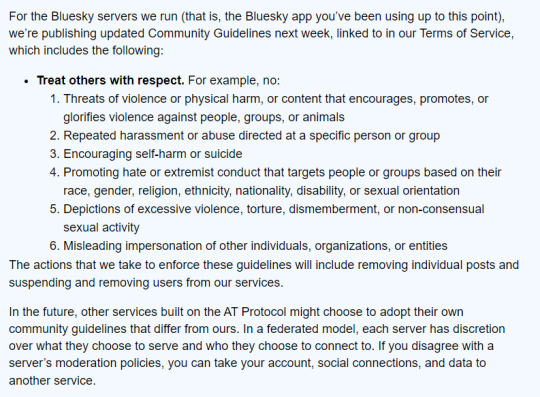
#anyonymous#ask#potion of answers your question#but like i said its. another VC funded silicon valley lovechild previously run by jack dorsey#who used to run twitter . and he was Better than musk but like. not by very much. like he sucked. he sucked#so im in no way advocating for it#but if i have to choose between it and threads and twitter. its what id go to
69 notes
·
View notes
Text
The whole workplace is upgrading from Gmail to Outlook.
The old Gmail server will deliver only some of your messages
The new 365 server will deliver all of your messages
When you set up the Outlook app on iOS, it silently defaults to the old Gmail server
And you miss 180 messages
some of which are very important
You discover this at 1 AM on a Saturday
And you scream
And you scream
And you scream 
3 notes
·
View notes
Note
could you add a second pitch example that doesn't contain spoilers for tevinter night or the other books? not everyone's read them, including me, so it was a kinda unpleasant surprise :( otherwise love how yall have been managing this event <3
Hello! Thank you for reaching out.
We're sorry you were surprised by the mention of Tevinter Nights! The good news is that the pitch example is a transformative work inspired by characters in Tevinter Nights but DOES NOT include spoilers for the book itself, though it makes brief reference to one of the publicly available short stories published in 2020.
Out of consideration to people who would like to avoid all mentions of Tevinter Nights, we already listed the Major Fandoms: Tevinter Nights tag at the top of the pitch so that they could stop reading then and there, and it would be filtered out by Tumblr's content filters for those who have it set up. Since both Tevinter Nights and the short story were published four years ago we do not moderate spoilers on them. We do moderate any sensitive topics as well as for potential DA4 spoilers since the game hasn't released.
The pitch requirements are described in detail in the Event Guidebook for those who do not want to view the example at all. It is a difficult thing to come up with an entire pitch for a story that no one is currently writing, so we will not be coming up with another for this year's event.
If you are in need of help with your pitch, you are welcome to join other writers who are workshopping them in the discord server, as that is a great way to get a sense of what other pitches may look like.

Full Event Documents:Rules | Code of Conduct | Event Guidebook Important Highlights: Timeline | Writer Sign Ups Contact The Mods: ask | discord | email: thedragonagebigbang@gmail
2 notes
·
View notes
Text
Remnants
If I dig in some of my employees' files, I'm struck by the fact that even my fellow Old Millennials tend not to have any understanding of what it means to have a professional email address.
I mean, you might be the best goddang Lists Integration specialist we've got on the payroll, if I have to constantly send briefs to spoogemeister (at) gmail (dot) com, there's a point where you sort of want to take the guy aside and remind him that we actually have a dedicated email server... It's even funnier when you can tell that address is some vestigial remnant of a former teenage self, and the person in question is only using that address because Google is more convenient than setting up an email with your ISP...
3 notes
·
View notes
Text
Gophish Setup Guide: Launching Phishing Campaigns
Phishing Scenario : CASE 1 - Breaking news
Objective: The objective of this phishing campaign is to lure employees into clicking a malicious link disguised as breaking news from the company. The landing page masqueraded as a Gmail sign-in page, prompting users to enter their login credentials. This page was designed to steal users' email account credentials.
Install Gophish framework
Make the required changes in the config.json file
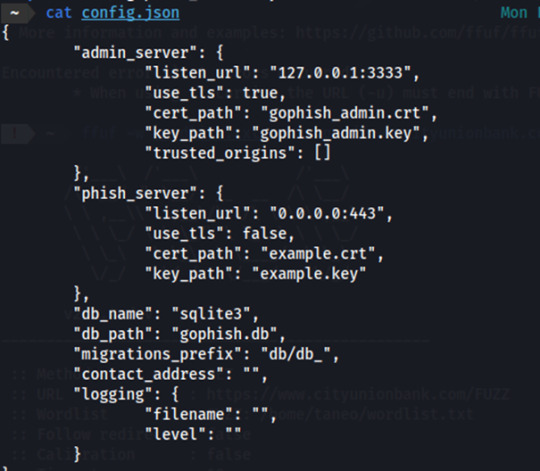
Launch Gophish and our first step would be to set up the sending profile by which we will send out phishing emails.
Let’s assume that the target company is using Gmail server
(When setting up the sending profile in Gophish using a Gmail account, you have to enable 2FA and give app access to Gophish)
Since our target company is using Gmail server, we will use Gmail email on our phishing campaign so we have set host as smtp.gmail.com:587. After creating the sending profile, we have to test if the sending profile works by sending a test email.
We're using the email address [email protected] as our designated Gmail account for sending phishing emails. Make sure to include the password that was generated when granting Gophish access to this Gmail account. After configuring the sending profile, we can test it by sending a test mail.

This is what the test mail will look like:

Email Template
The next step involves integrating an email template for the phishing campaign. We can opt for a pre-made template, for example, here we use a Breaking News email template, for initial testing. We can incorporate a tracking image within the emails to monitor various engagement metrics, including email opens, clicks, and receipt statuses. It also has an option where we can add a link which will redirect the victim to the landing page. On the landing page we can proceed to request for more valuable information from the user.

Landing Page
In the third step, set up a landing page where targets will be directed after clicking a link in the email. This landing page plays a crucial role in the phishing campaign, as it's where you can capture sensitive information like passwords. Gophish defaults to using http://0.0.0.0:80 for the landing page, but we can customize it to look like a legitimate login page or other enticing content to attract targets. We'll need to specify a redirect page where users will be sent after submitting their credentials.
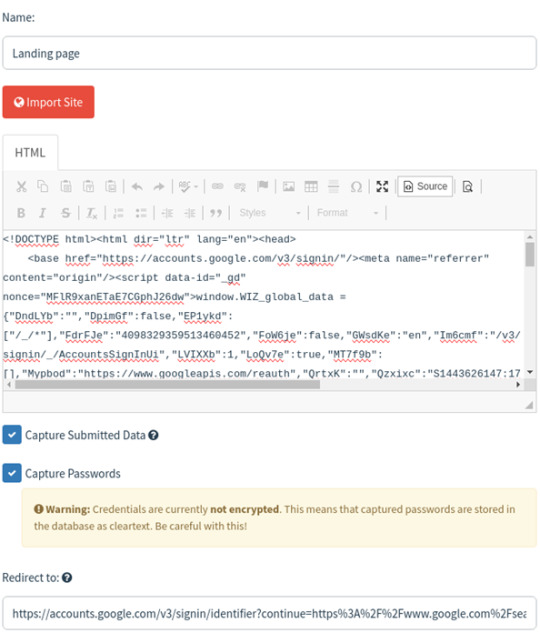
In the User & Groups section, you'll need to input the email addresses of your targets. Gophish framework requires you to provide the first name, last name, email address, and the rank of each target individual on the user groups page. You can also upload target details from a CSV file stored on your local system using import feature.
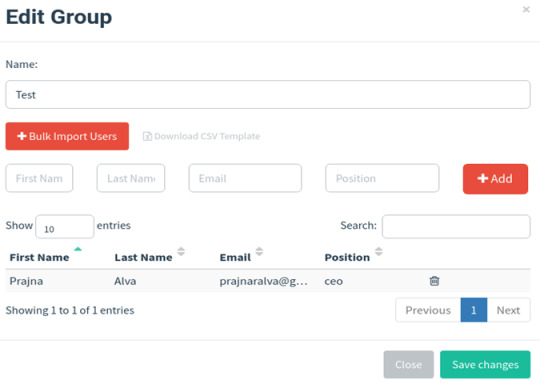
Install and set up Ngrok:
Install ngrok via Apt with the following command:
curl -s https://ngrok-agent.s3.amazonaws.com/ngrok.asc \
| sudo tee /etc/apt/trusted.gpg.d/ngrok.asc >/dev/null && echo "deb https://ngrok-agent.s3.amazonaws.com buster main" \
| sudo tee /etc/apt/sources.list.d/ngrok.list && sudo apt update && sudo apt install ngrok
Run the following command to add your authtoken to the default ngrok.yml configuration file.
ngrok config add-authtoken 2crm6P5lWlbTm4rwoGqn0QSHhPA_6nf7WmMJFKXVSD2SgBohF
Create an index.html page for the landing page and launch python http server in the port 8001
• python3 -m http.server 8001
Note: Verify in the browser if it's actually accessible.
We can also use other login page cloning techniques like built in gophish cloner, or Github projects (we used), Custom or by using third party clones (ex-goclone).
If it's a php file use the following command instead:
• php -S localhost:8001 -t .
Launch ngrok :
ngrok http http://localhost:8001/

Use the URL under forwarding and paste it on the Gophish URL section in the campaign page shown below:
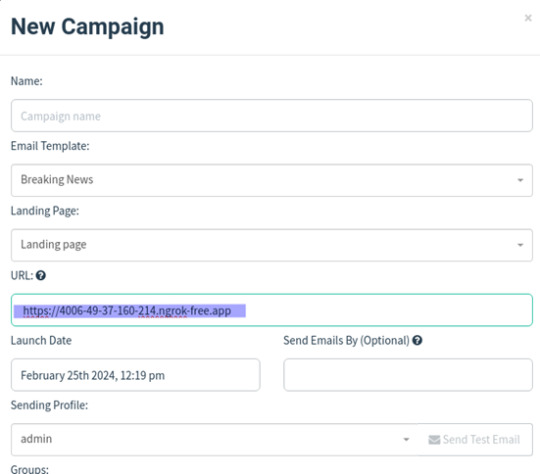
Creating Gophish Campaign:
Go to the Campaigns section.
Choose the right email and landing page templates.
Enter the landing page server URL.
Select the target group.
Start the campaign and monitor its progress.

Once we click on the link we are directed to the landing page, where we can enter our credentials.
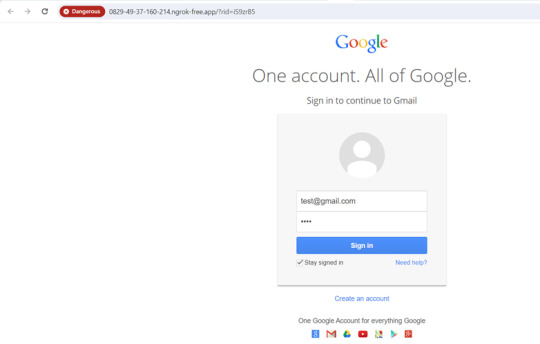
You can find all the phishing reports related to a specific campaign on the Dashboard in the Gophish framework. Here, you can see details such as sent emails, opened emails, clicked links, submitted data, and any emails reported as phishing by the targets. This page provides a comprehensive overview of the ongoing phishing campaign.

Phishing scenario: Case 2 - Password Reset Campaign
The aim of this phishing campaign is to trick users into divulging their login credentials by pretending to offer account protection in response to a fake mailbox compromise.

Users received an urgent email claiming their mailbox was compromised. They were directed to a phishing landing page disguised as a password reset portal.
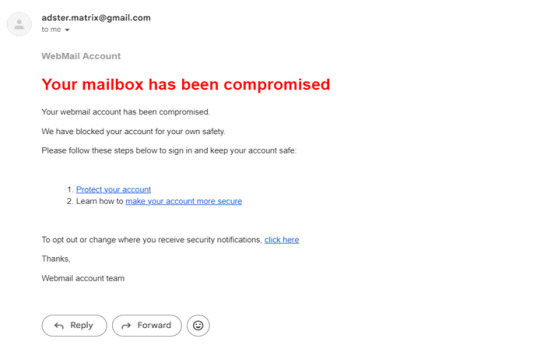
Upon clicking the link, Users were redirected to a fake password reset page resembling the email service provider's design, where they were prompted to enter their login credentials.
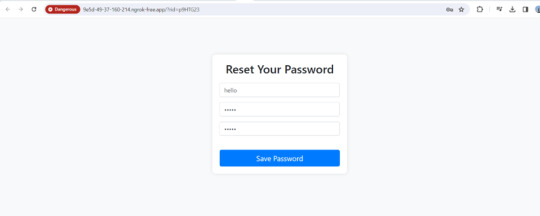
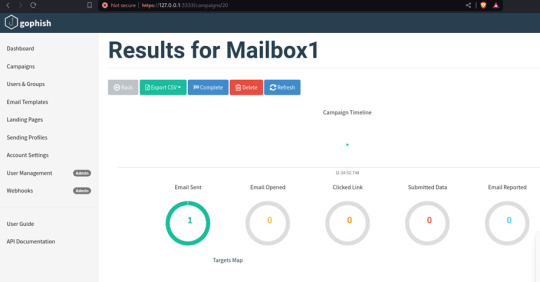
3 notes
·
View notes
Text
ProfitMarc Review – Email Marketing
Revolutionizing Email Marketing in 2024: ProfitMarc’s All-In-One AI-Powered Solution
In the ever-evolving landscape of digital marketing, staying ahead of the game is crucial for businesses seeking to maximize their outreach. As we step into 2024, the email marketing arena is witnessing a revolutionary transformation with the introduction of ProfitMarc — a brand new, all-in-one AI-powered solution. This cutting-edge platform is designed to simplify and enhance your email marketing efforts, ensuring compliance with the latest industry standards while delivering top-notch performance. Let’s delve into the remarkable features that set ProfitMarc apart and make it the go-to choice for businesses aiming to excel in their marketing endeavors.
ProfitMarc IS Brand New AI-Powered All-In-One 2024 Email Marketing Solution: DMARC, SPF & DKIM Records DFY, DFY Leads, Emails & SMTP Autoresponder Included…
Ai Write, Uploads & Send Emails And SMS Using Built-In DMARC, DKIM & SPF Email Sending Addresses (DFY Leads Included!)
All From Dedicated IPs And SMTP Sending Servers That Come Built-In With DMARC, DKIM, And SPF Plus Guaranteed Low-Spam, Custom Domain Names & More ***FULLY COMPLIANT WITH NEW GMAIL & YAHOO RULES***!
State-Of-The-Art cloud autoresponder with no restrictions
Built-in dedicated SMTP sending servers INCLUDED & PRECONFIGURED
Built-in dedicated IP pools for best delivery INCLUDED & PRECONFIGURED
Don’t have your own list? No problem: we give you DFY fresh leads you can mail
Can’t write your own emails? No problem: our AI email writer writes them for you every day on autopilot!
Start mailing TODAY & make your first affiliate sales (with no restrictions)
20,000+ customers trust us with their email marketing every day
99% uptime and 99% deliverability: we’ve been live for 5+ years and never failed a single customer!
Store up to 1 million email leads on your lists
Instant import with no double opt-in or verification
Send SMS texts to anyone right from within the app
Your own “SMS” autoresponder with built-in servers
List cleaner built-in: only mail to verified leads!
FIGHT INFLATION: cancel your monthly fee for autoresponder, copywriter, list cleaner, SMTP server, and paying for solo ads
No monthly fees, ever!
Cloud-based, mobile responsive
100% newbie friendly
Read Full Review Here >>>

2 notes
·
View notes
Note
Hey, it says the servers are blocking it, but my email is set to allow POP
Hmm. Unfortunately, this is where it gets more tricky for me to help. I don't use hotmail myself, so I'm not actually sure what your settings would need to be.
In Gmail, these are the settings I have access to, and how I have it configured.

Do you have settings like these? And if so, are you able to show what they are so I can see what we're working with?
(If anyone else has experience setting up POP with hotmail, advice would be welcome!)
4 notes
·
View notes
Text
Inceptiversary 2023 is fast approaching...

…and we’re so excited to see you there!
The Inception fandom currently has two chat room servers:
Inception Chat (Slack)
You’re Waiting for a Train (Discord)
Jump in and say hello! If links are expired, don’t hesitate to reach out to the inceptiversary mods for assistance.
Below the cut is a list of all the events that will be taking place this year! Most events run from July 1 to 31, but some are starting earlier and some are running a little longer. Make sure to read the descriptions for each event and don’t hesitate to reach out to us with any questions!
Inception 30 Day Challenge ( @inception30daychallenge )
The Inception 30 Day Challenge is a set of 30+ questions and prompts about Inception, its characters, and you! They’re meant to inspire some reflection and creativity about Inception, whether it be through a simple text post, art, music, recs – anything goes! And there will be prizes!
Visit the @inception30daychallenge blog for the full list of questions!
Inception Art ( @inceptionart )
A blog to celebrate all the wonderful art created by the Inception fandom! Feel free to share inception art with us, either your own or others', by reblogging (not reposting!) the artwork and tagging the inceptionart blog!
Arthur/Eames Last Drabble Writer Standing ( @aeldws )
Signups closed; all 10 slots filled.
A weekly elimination drabble challenge where all works must fit a given prompt and feature Arthur/Eames as the main pairing. This year’s AELDWS will run for seven weeks, from June 30 to August 11, with a maximum of 10 participants. Prompts are posted on the @aeldws blog Friday at 1AM EDT, and drabbles are due Tuesday at 1PM EDT. Voting will take place Tuesday night through Thursday night.
Inception Kitties ( @inceptionkitties )
30 days of inceptionkitties means 30 questions for the 30 days of Inceptiversary before we draw a random winner on the 31st! A fun question will be posed to the InceptionKitties community each day, and all our cat parents have to do is reblog the post and share their response! There’s no signups or obligation to do all 30 questions. Pick and choose at your convenience! But anyone who tackles 15 days of questions gets entered into the draw for a small prize!
Inception Positivity ( @inceptionpositivity )
Submissions open until July 28.
Inception Positivity is a place to send love and kind thoughts to Inception fandom friends anonymously and receive some love in turn. People submit kind messages via Google form and these are turned into colourful posts that are posted on the blog.
Inception Quiz ( @inceptiversary )
July 16 - July 30
Test out your Inception knowledge for a chance at winning some prizes!
Inception Watch Parties ( @inceptionwatchparty )
Watch parties will be hosted starting July 1 on the You’re Waiting for a Train Discord server. See above for invite link to the server or contact the watch party mods.
For the full schedule and list of films that will be viewed, visit the @inceptionwatchparty blog!
Inception Watch Party Bingo
Come join our annual Inception Day watch parties and play bingo for prizes! Grab a bingo card ahead of time by emailing inceptiversarymods @ gmail . com and enjoy!
81 notes
·
View notes
Text
"EMPOWERMENT TECHNOLOGIES"

TRENDS IN ICT_
1. CONVERGENCE
-Technological convergence is the combination of two or more different entities of technologies to create a new single device.
2. SOCIAL MEDIA
-is a website, application, or online channel that enables web users web users to create , co-create, discuss modify, and exchange user generated content.
SIX TYPES OF SOCIAL MEDIA:
a. SOCIAL NETWORKS
- These are sites that allows you to connect with other people with the same interests or background. Once the user creates his/her account, he/she can set up a profile, add people, share content, etc.
b. BOOKMARKING SITES
- Sites that allow you to store and manage links to various website and resources. Most of the sites allow you to create a tag to others.
c. SOCIAL NEWS
– Sites that allow users to post their own news items or links to other news sources. The users can also comment on the post and comments may also be rank.
d. MEDIA SHARING
– sites that allow you to upload and share media content like images, music and video.
e. MICROBLOGGING
- focus on short updates from the user. Those that subscribed to the user will be able to receive these updates.
f. BLOGS AND FORUMS
- allow user to post their content. Other users are able to comment on the said topic.
3. MOBILE TECHNOLOGIES
- The popularity of smartphones and tablets has taken a major rise over the years. This is largely because of the devices capability to do the tasks that were originally found in PCs. Several of these devices are capable of using a high-speed internet. Today the latest model devices use 4G Networking (LTE), which is currently the fastest.
MOBILE OS
•iOS
- use in apple devices such as iPhone and iPad.
•ANDROID
- an open source OS developed by Google. Being open source means mobile phone companies use this OS for free.
•BLACKBERRY OS
- use in blackberry devices
•WINDOWS PHONE OS
- A closed source and proprietary operating system developed by Microsoft.
=Symbian - the original smartphone OS. Used by Nokia devices
= Web OS- originally used in smartphone; now in smart TVs.
= Windows Mobile - developed by Microsoft for smartphones and pocket PCs
4. ASSISTIVE MEDIA
- is a non- profit service designed to help people who have visual and reading impairments. A database of audio recordings is used to read to the user.
CLOUD COMPUTING
- distributed computing on internet or delivery of computing service over the internet. e.g. Yahoo!, Gmail, Hotmail
-Instead of running an e-mail program on your computer, you log in to a Web e-mail account remotely. The software and storage for your account doesn’t exist on your computer – it’s on the service’s computer cloud.
It has three components ;
1. Client computers
– clients are the device that the end user interact with cloud.
2. Distributed Servers
– Often servers are in geographically different places, but server acts as if they are working next to each other.
3. Datacenters
– It is collection of servers where application is placed and is accessed via Internet.
TYPES OF CLOUDS
PUBLIC CLOUD
-allows systems and services to be easily accessible to the general public. Public cloud may be less secured because of its openness, e.g. e-mail
PRIVATE CLOUD
-allows systems and services to be accessible within an organization. It offers increased security because of its private nature.
COMMUNITY CLOUD
- allows systems and services to be accessible by group of organizations.
HYBRID CLOUD
-is a mixture of public and private cloud. However, the critical activities are performed using private cloud while the non-critical activities are performed using public cloud.
—Khaysvelle C. Taborada
#TrendsinICT
#ICT
#EmpowermentTechnologies
2 notes
·
View notes
Text
BRUSSELS, June 14 (Reuters) - Alphabet's (GOOGL.O) Google may have to sell part of its lucrative adtech business to address concerns about anti-competitive practices, EU regulators said on Wednesday, threatening the company with its harshest regulatory penalty to date.
The European Commission set out its charges in a statement of objections to Google two years after opening an investigation into behaviours such as favouring its own advertising services, which could also lead to a fine of as much as 10% of Google's annual global turnover.
The stakes are higher for Google in this latest clash with regulators as it concerns the company's biggest money maker, with the advertising business accounting for 79% of total revenue last year.
Its 2022 advertising revenue, including from search services, Gmail, Google Play, Google Maps, YouTube adverts, Google Ad Manager, AdMob and AdSense, amounted to $224.5 billion.
Google has a few months to respond to the charge. It can also ask for a closed hearing in front of senior Commission antitrust officials and their national counterparts before the EU issues a decision in a process that could take a year or more. The company also could potentially settle by offering stronger remedies than previously proposed.
EU antitrust chief Margrethe Vestager said Google may have to sell part of its adtech business because a behavioural remedy is unlikely to be effective at stopping the anti-competitive practices.
"For instance, Google could divest its sell-side tools, DFP and AdX. By doing so, we would put an end to the conflicts of interest," she told a news conference.
"Of course I know this is a strong statement but it is a reflection of the nature of the markets, how they function and also why a behavioural commitment seemed to be out of the question."
Google said it disagreed with the Commission's charge.
"The Commission's investigation focuses on a narrow aspect of our advertising business and is not new. We disagree with the EC's view," Dan Taylor, Google's vice president of global ads, said in a statement.
Vestager said investigations would continue into Google's introduction of a privacy sandbox set of tools to block third party cookies on its Chrome browser and its plan to stop making the advertising identifier available to third parties on Android smartphones.
She said the EU had closely cooperated with competition authorities in the United States and the UK.
The European Publishers Council, which filed a complaint to the Commission last year, welcomed the charge.
The Commission said Google favours its own online display advertising technology services to the detriment of competing providers of advertising technology services, advertisers and online publishers.
It said Google has abused its dominance since 2014 by favouring its own ad exchange AdX in the ad selection auction by its dominant publisher ad server DFP, and also by favouring AdX in the way its ad buying tools Google Ads and DV360 place bids on ad exchanges.
Google is the world's dominant digital advertising platform with a 28% market share of global ad revenue, according to research firm Insider Intelligence.
Google had sought to settle the case three months after the investigation was opened but regulators grew frustrated with the slow pace and the lack of substantial concessions, a person familiar with the matter told Reuters previously.
3 notes
·
View notes