#gitbash
Explore tagged Tumblr posts
Text
“Are you doing nano this year?”
Me, looking at my gitbash terminal: yeh I guess you could say that
#ra speaks#personal#(you use the nano command to open up and edit txt files)#true nano challenge: writing 50k words in gitbash terminal as your word processor aprjrbsjwkdkakdhjs
2 notes
·
View notes
Text
wow I love when my computer decides not to read file directories correctly.
0 notes
Text
actually i just figured out how to integrate the gitbash terminal into vscode so that im able to directly access my comp's local files rather than go through the trouble of making things remote and actually i think coding is great and the field for me
Unit testing my beloathed javascript jasmine extra object in expect loop in a fucking test through results status check fucking broken ass CODE
4 notes
·
View notes
Text
#javascript#git#github#gitbash#programming memes#programmer#programs#productivity#programming#coding#coder#codergirl#code
2 notes
·
View notes
Photo
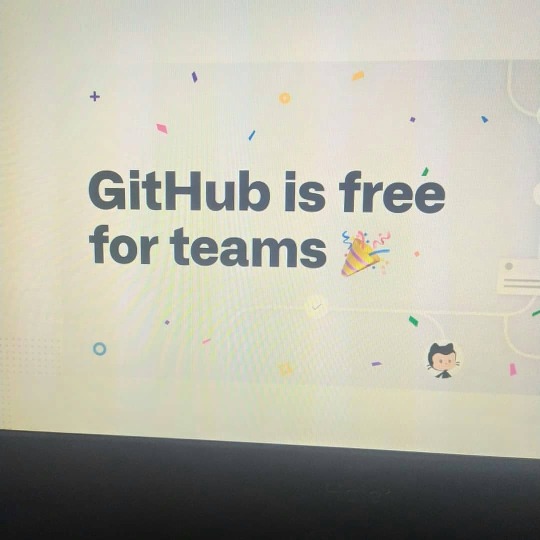
A vari nyc. #gitbash#github #girlswhocode #software #softwareengineer #softwaredeveloper #code #coding #programming #github #free #team #git #productivity #work - #reinforcementlearning https://www.instagram.com/p/B_A3BGKD0Ay/?igshid=11mqmc64higvd
#gitbash#github#girlswhocode#software#softwareengineer#softwaredeveloper#code#coding#programming#free#team#git#productivity#work#reinforcementlearning
2 notes
·
View notes
Text
Optimizing Your Team's Development Environment: An Opinionated Guide to Choosing the Right Tools and Workflows circa 2023
Recently, I have setup and managed High Performance Teams using the following Development Environment tools:
1. Chrome (awesome development tools),
2. Windows 11 (free upgrade from Windows 10 and way cheaper than anything Apple),
3. Git Bash for Windows (available in Powershell and VSCode as Default Terminal) with Rebase workflow (instead of Merge workflow),
4. NVM for Windows (available in Powershell and VSCode),
5. VSCode as the primary IDE, and
6. Notepad++ as the commit editor/text editor.
7. More later
Some candid and quick thoughts on:
Windows vs. Apple Mac: use whatever you are comfortable with BUT if you are working with a team use what everyone else is used to using before suggesting changes.
Angular vs. React vs. Vue: See above first, then know that I’ve taught many developers Angular+ (Ngx) over the last 7 years and ALL of them eventually felt that they didn’t want to use React anymore (Developer experiences ran the range of Senior Engineers thru recent Bootcamp graduates who had just completed 3 months of React). I haven’t focused on React or React native as a result although I’ve don’t projects in React including a UIs which compared performance and application footprint of the exact same application built in Angular 8 to React. Who has time to develop an expertise in all three so that they can recommend one? I certainly don’t.
Typescript vs. Javascript: See all above first, then know that I do not consider myself an expert in Typscript or Javascript BUT I have a preference which is using Typescript in Node and for the front end. This is primarily because Interfaces are performant, useful, and quick to learn.
Tumblr vs. something else: I’m investigating as Tumblr seems to have editor problems. Your recommendations are welcome and thank you in advance (I really do appreciate it 🙏 ).
Original title vs Title by ChatGPT3 on OpenAI: Three tries with ChatGPT3 allowed me to change the title of this post to what it is now from “Windows 11 IDE setup with Git Bash, VS Code, and NVM circa 2023”. I will also use it to generate Hash tags for Tumblr.
Opinionated vs. Ambivalent: I prefer to be opinionated when making a recommendation as long as I’m providing the backup for my opinion so others can provide constructive feedback.
It took me around 60 minutes to write this article. ChatGPT3 estimates it would take 2-3 minutes to read this article.
More later with links for setup.
#teamdevelopment#highperformanceteams#developmenttools#gitbash#nvm#vscode#notepadplusplus#angularvsreact#typescript#productivitytips
0 notes
Text
Add existing project to GitHub
Add existing project to GitHub

View On WordPress
0 notes
Photo

Opportunity for QA Engineer. Resumes - [email protected] & Visit - www.masadirservices.com #recruitment #placementservices #executivesearch #softwarejobs #softwareengineer #engineeringjobs #pune #punejobs #qaengineer #qa #qualityassurance #securitytesting #api #aws #automation #ui #bitbucket #gitbash
#recruitment#placement services#pune#jobs in pune#pune jobs#qa#quality assurance#qa jobs#aws#gitbash#automation#security testing#ui#bitbucket
0 notes
Photo

Tools I use while coding!!! #coding #codingbootcamp #codingmemes #creativecoding #codingfun #codingproblems #codingislife #codingchallenge #codinglife💻 #codingtips #codingsetup #toolstoday #programming #vscode #git #gitbash #ultrasearch #hotkey #postman #api #versioncontrol #codeeditor #github https://www.instagram.com/p/CJoIfG9gp7u/?igshid=14nttuhrg9ehy
#coding#codingbootcamp#codingmemes#creativecoding#codingfun#codingproblems#codingislife#codingchallenge#codinglife💻#codingtips#codingsetup#toolstoday#programming#vscode#git#gitbash#ultrasearch#hotkey#postman#api#versioncontrol#codeeditor#github
0 notes
Text
it’s not right for women to know how to use github. it’s unnatural. with all that time you’re spending on github, you could be doing something productive for your future like GITting a HUsBand #womeninstemagainstwomeninstem
1 note
·
View note
Text
Git Bash is what I see in my nightmares at night.
#yeah the day i decided to do game devlopment#itll be fun she said#you like.programming#you like art#this is the perfect course I said#i would like a wprd with github#and ask why gitbash is so fucking annoying
0 notes
Text
between vscode github and gitbash i fucked up so im deleting everything and starting over
84 notes
·
View notes
Text
Absalom Carlisle - DATA ANALYST
Absalom Carlisle is a customer-focused leader in operations, data analytics, project management and business development. Drives process improvements to contain costs, increase productivity and grow revenue through data analysis using-Python, SQL and Excel. Creates strategies and allocates resources through competitive analysis and business intelligence insights with visualizations using Tableau and Power-BI. Excellent presentation, analytical, communication and problem-solving-skills. Develops strong relationships with stakeholders to mitigate issues and to foster change. Nashville Software School will enhance and help me acquire new skills from a competitive program with unparalleled instructions. Working on individual & Group projects using real data set from local companies is invaluable. The agile remote-working environment-has/will continue to solidify my expertise as I prepare my journey to join Data Analytics career path.
Technical Skills
· DATA ANALYSIS SQL SERVER POSTGRES SQL EXCEL/PIVOT TABLES
· PYTHON/JUPYTER NOTEBOOKS TABLEAU/TABLEAU-PREP POWER BI
· SSRS/SSIS GITBASH/GITHUB KANBAN
DATA ANALYST EXPERIENCE
Querying Databases with SQL
Indexing and Query Tuning
Report Design W/Data Sets and Aggregates
Sub-Reports-Parameters and Filters
Data Visualization W/Tableau and Power-BI
Report Deployment
Metadata Repository
Data Warehousing-Delivery Process
Data Warehouse Schemas
Star Schemas-Snowflakes Schemas
PROFESIONAL EXPERIENCE
Quantrell Auto Group
Director of Operations | 2016- 2020
· Fostered strong partnerships with business leaders, senior business managers, and business vendors.
· Analyzed business vendor performances using Excel data with Tableau to create reports and dashboards for insights that helped implement vendor specific plans, garnering monthly savings of $25K.
· Managed and worked with high profile Contractors and architecture firms that delivered 3 new $7M construction building projects for Subaru, Volvo and Cadillac on time and under budget.
· Led energy savings initiative that updated HVAC systems, installed LED lighting though-out campus, introduced and managed remote controlled meters - reducing monthly costs from $38K to $18K and gaining $34K in energy rebate from the utility company- as a result, the company received Green Dealer Award recognition nationally.
· Collected, tracked and organized data to evaluate current business and market trends using Tableau.
· Conducted in-depth research of vehicle segments and presented to Sr. management recommendations to improve accuracy of residual values forecasts by 25%.
· Identified inefficiencies in equipment values forecasts and recommended improved policies.
· Manipulated residual values segment data and rankings using pivot tables, pivot charts.
· Created routine and ad-hoc reports for internal and for external customer’s requests.
· Provided project budgeting and cost estimation for proposal submission.
· Established weekly short-term vehicle forecast based on historical data sets, enabling better anticipation capacity.
· Selected by management to head the operational integration of Avaya Telecommunication system, Cisco Meraki Cloud network system and the Printer install project.
· Scheduled and completed 14 Cisco Meraki inspections to 16 buildings, contributing 99% network up-time.
· Following design plans, installed and configured 112 workstations and Cisco Meraki Switches, fulfilling 100% user needs.
Clayton Healthcare Services Founder | 2009 - 2015
· Successfully managed home healthcare business from zero to six-figure annual revenues. Drove growth through strategic planning, budgeting, and business development.
· Built a competent team from scratch as a startup company.
· Built strategic marketing and business development plans.
· Built and managed basic finance, bookkeeping, and accounting functions using excel.
· Processed, audited and maintained daily, monthly payable-related activities, including data entry of payables and related processing, self-auditing of work product, reviews and processing of employee’s reimbursements, and policy/procedure compliance.
· Increased market share through innovative marketing strategies and excellent customer service.
JP Morgan Chase
Portfolio Analyst 2006-2009
· Researched potential equity, fixed income, and alternative investments for high net-worth individuals and institutional clients.
· Analyzed quarterly performance data to identify trends in operations using Alteryx and Excel.
· SME in providing recommendations for Equity Solutions programs to enable portfolio managers to buy securities at their own discretion.
· Created ad-hoc reports to facilitate executive-level decision making
· Maintained and monitored offered operational support for key performance indicators and trends dashboards
EDUCATION & TRAINING
Bachelor of Science in Managerial Economics 2011 Washington University
St. Louis, MO
Project Management Certification 2014 St. Louis University
Microsoft BI Full Stack Certification
St. Louis, MO
Data Science/Analytics Jan 2021 Nashville Software School Nashville, TN
1 note
·
View note
Text
CV BIZNIZO INDONESIA
Pertama sekali yang di pelajari dari CV BIZNIZO INDONESIA adalah dengan menggunakan Github dan GitBash kemudian dilanjutkan dengan mempelajari Visual Studio Code/VSC mengkoding di apk tersebut.
Setelah itu mempelajari tentang photoshop dan membuat logo menggunakan apk tersebut.
Saat ini dan sekarang di CV BIZNIZO INDONESIA saya mempelajari dan menggunakan wordpress.
Thank For Reading.
3 notes
·
View notes
Text
Materi yang pernah dibahas di Biznizo
pertama saya mempelajari tentang github dan gitbash. lanjut mempelajari tentang bootstrap.
sesudah mempelajari tentang bootstrap saya membuat toko online di visual studio code, dan membuat logo di photoshop
saat ini saya masih mempelajari tentang wordpress
thank
3 notes
·
View notes
Link
1 note
·
View note