#getting this out a day earlier than i thought i would. call that hashtag productive.
Explore tagged Tumblr posts
Text
Roisin's Reading Rumble 2024
This year, instead of multiple rounds, it will be one big project!!
Assignment: Make a presentation on the dynamic between 2+ characters.
It can be romantic, platonic, familial, etc. It can also be completely canon (romantic Sophie and Keefe) or more speculative (romantic Garwin and Alvar)
While you can pick a noncanon pairing, you have to have some sort of canon backing to support your claims (ex: if you think Garwin and Alvar would be good romantically, tell me why!! Use existing information about those characters and the relationships they have in canon to back your arguement) You will need to include at least 3 direct quotes from the books. Including page numbers is optional but put what book (or short story) its from. ex: "We good, Foster?" (Legacy)
This will be done in a slideshow format (using canva/slides/etc. whatever works for you) and uploaded as images (example).
You need at least 5 slides!! What you do with them is entirely up to you, though.
ANY AND ALL ART USED IN YOUR PRESENTATION MUST BE CREDITED.
The signup period will last until the 23th and pairings will be posted on the 24th.
You will have until November 15th to complete this, and projects will be posted on the 16th.
When you do post it, make sure to @ me and tag it #roisins reading rumble 2024
If you have any questions, feel free to message me or send me an ask!!
@valentinerose529
@myfairkatiecat
@siennamakeschaos
@vesperas-number-one-fangirl
@worldsunlikemyown
@onlyslightlyevilgremlin
@rusted-phone-calls
@let-them-sing-of-others
@isilee
@sugarshackpeasant
@faggot-friday
@lgbtqforeverything
#getting this out a day earlier than i thought i would. call that hashtag productive.#i tried to go over everything!! for the most part im trying to keep the rules loose so that people can be as creative as they want#kotlc#roisins reading rumble 2024
49 notes
·
View notes
Text
(Gritty Not Included)
Nursey/Dex, 1.5k. Nursey is Gritty. Also on ao3!
If anyone ever asks Nursey – though so far no one has – he can now definitively say that the worst thing about being Gritty is that it fucking stinks like ass inside the suit.
His skin routine is long out of the window with the amount of grimy sweating he does in that thing. Which he guesses kind of makes it his fault that it smells so bad? But like, at the same time, Nursey isn’t sure if or when the suit gets washed. A dude can’t help sweating when he’s skating around dressed as whatever the fuck Gritty is supposed to be, but so far he hasn’t seen the thing spinning around in a washing machine. So that’s kinda gross.
Other than that, it’s pretty chill.
Sure, it’s not what Nursey had envisioned when he’d thought about how to stay in touch with skating once his hockey days were put behind him for like, a real job and shit. And sure, he’s never been a Flyers fan himself, and that orange kind of puts him at the brink of a migraine half the time, but it’s cool. He gets to watch games and do dumb stuff in front of crowds and do all some fun social media things with the stars. Once children at large stopped crying at Gritty-suit’s terrifying eyes, it’s been a hit.
Well, mostly a hit.
“Can we take five?” Dex asks for the third time in half an hour of aborted filming attempts and an approximate zillion missed shots on goal. “It’s just really hard to focus with… that.”
Inside the Gritty suit, Nursey sighs and feels his own warm breath pushed back at him. Ugh. He has to stay professional, while this guy gets to fuck with the filming schedule because he can’t focus with Gritty breathing down his neck? The disappointment he feels when he remembers no one can see him rolling his eyes inside the suit is immeasurable.
But the crew let Dex have it, taking the opportunity for a cigarette break and a chat themselves. Some of the actual Flyers team have been watching from off the ice – they take the opportunity to yell some more obscene heckles, ones that cross the line of PR-approved-camaraderie, and Dex gives as good as he gets back. In a manner of speaking, anyway. Like, his chirps are fucking weak, but Nursey keeps his mouth shut inside the Gritty suit.
Gritty has not been a hit with Will Poindexter, newly acquired Flyers defenseman, and general grumpy but incredibly hot asshole. It’s not like he’s made the faux pas of showing personality and saying as much in an interview or anything, but as Nursey is Gritty, he’s pretty aware that Gritty is not Dex’s favourite mascot ever.
And that kinda sucks in a general sense, but also because Nursey would like to take the suit off and go home sometime today. Instead of losing whatever shred of authenticity was left in an already deeply staged Instagram video of Gritty hovering around behind lovingly as Dex does like, professional hockey player shit, which looks to be the plan right now. Nursey heard the social media team throwing around all kinds of gooey hashtags earlier and he gets it’s their job but talk about exhausting.
“Look,” says Dex, abruptly right in front of Nursey. It is pretty easy to get lost inside your head when you’re in the Gritty suit with just a smallish gap to see through, to be fair. “I don’t know how much pull you have being the mascot, but maybe if we both say this isn’t working then we can stop, or they’ll switch it up, or something.”
Nursey gives an exaggerated Gritty-shrug. It’s not his problem that Dex can’t be a professional. Also, he actually doesn’t have that much sway with what’s going on. Also also, sometimes he likes to be a bit of an asshole.
Dex, true to form, looks deeply, deeply unimpressed. “Seriously? I know you’re someone in there, can you just take the head off or whatever for one fucking minute and we can talk a game plan?”
Nursey gives another Gritty-shrug, but in this case it’s genuine. He doesn’t know if he can take the head off – one of the behind the scenes staff always help him into and out of the suit, since it’s pretty massive and bulky and Nursey doesn’t know what the limits are for lifting his arms. He isn’t going to lose this job because he ripped the armpit stitching in the Flyer’s beloved Gritty.
The fact that it would be in front of Dex and Nursey knows he looks sweaty in a way that is bordering gross instead of appealingly sexy and his hair must be squashed all over the place and he spotted the beginnings of a suit-induced break out across his chin this morning doesn’t even factor in. It doesn’t.
Rolling his eyes hard enough that Nursey himself has to respect the effort there, Dex reaches over and pulls Gritty’s head off. Distantly, Nursey can hear about fifteen film and ice crew yelling out in horror because apparently there’s like, a technique to pulling the head off which Dex is very much not following. It’s too late, though – the head is off.
Nursey blinks in the sudden brightness, temporarily disorientated by the return of his full field of vision. His hair is sticking to his forehead a little, so he wipes a hand that does nothing across it and his neck feels stiff as fuck, so he takes a moment to roll it out before it forms into a headache. Takes a moment to breathe fresh, clean air too; their filming schedule is gonna be seriously derailed now, but God is it good to be free from Gritty’s fucking head prison.
Then he looks across from him to Dex. Dex’s mouth is slightly open and he’s flushed, clashing horrifically with everything including the massive Gritty head in his hands. The clashing should be unappealing, but unfortunately, he still looks hot and like an asshole and like a hot asshole. Nursey wants to press his hands against him, except his hands are Gritty hands at the moment.
“Sup,” he says instead of something like hey can we take five and I can lick you? Mutual licking?
Dex goes even pinker. “Holy- I mean. Uh. Hey.” Then pinker still, “Um. I mean, forget what I said before. Like, whatever. Let’s just try and get this fucking filming done, okay?”
Be chill. “I’m not the one missing the goal.” Nursey tries not to wince. Maybe a bit too chill, even if it’s true. Before they can get into some kind of very unprofessional argument, he continues, “And you’re going to have to give me the head first, bro.”
For a moment, it seems like Dex is going to refuse, and Nursey is temporarily delighted and alarmed at the prospect of how much fun he could have with that. Maybe a little horny about it, sue him. But then Dex looks around at all the staff watching them and hands Gritty’s massive head back over with a frown.
Nursey doesn’t take it. It’s a bit awkward, but also, “I need you to put it on me.”
Dex stares at Nursey and Nursey doesn’t want to sound big headed (ha) but like, Dex looks a little- transfixed. Dazed. Nursey internally preens for a moment, then realises Dex has switched to looking at his mouth area and, with a sinking feeling, remembers the break out on his chin. Maybe he could tuck his chin into the neck of the Gritty suit? Would he just look like a turtle?
“Take your time,” he says instead, snarky, to hopefully distract Dex from the whole spot situation. Also because Dex is just standing there with the Gritty head; as much as Nursey is enjoying the vibes they’ve now got going on between them (Gritty not included), he’s not that kind of asshole; he doesn’t want to put everyone on the ice out.
Dex flushes so hard he’s glowing. “I’ve got it, thanks,” he says, and plonks the Gritty head on Nursey’s. It’s surprisingly one of the gentler Gritty-entering experiences Nursey’s had, for all that Dex looks like he’s about to burst a blood vessel.
He has put it on slightly wonky, the eye gap out of line, and there’s another chorus of yelling from the staff about technique. Nursey, though, is using his available eye to watch Dex skating away – his bright red ears are like fucking beacons and his face still ridiculous shades when he shoots a half glance back at Nursey over his shoulder.
Inside the safety of the Gritty head, Nursey allows himself a quick moment for his face to do whatever it wants before the filming crew start calling everyone back to order. He’s going to invest in the best skincare products available the second he gets home, but maybe also he’ll read over his contract real quick, just to see if there’s a specific mention of rules on slipping a player your number.
35 notes
·
View notes
Text
Q&A: Always sanitary towels changing their packaging
Here for the great debate about Always sanitary towels changing their packaging?
Cool. Some basics first:
I can't speak on behalf of all trans people, only those I’ve spoken to and whose opinions I’ve read online.
I don’t often “get political” with the gender stuff on this blog because it’s supposed to be a space about sharing my experiences, but I guess this has been part of my experience and I’ve received lots of messages (on Instagram, Twitter, and Facebook) about this particular issue.
When I use the term “cisgender” or the prefix “cis”, I’m indicating someone who is not trans. (Cisgender has its origin in the Latin-derived prefix cis-, meaning "on this side of", which is the opposite of trans-, meaning "across from" or "on the other side of". (Some people seem to feel it’s a slur, but it’s no more a slur than “trans” itself is.)
There’s no way to leave comments on here, and honestly this post is aimed at providing a different perspective rather than a discussion space. If you’ve found this post via Facebook, you can always discuss your thoughts there, but please read the entire piece first.
Okay, notes over. Let’s go!
Q. Trans people don’t have periods, so why does it matter?
Two things to note here! Firstly, trans men will often still have periods unless they’ve been on testosterone for a while or they’ve had a hysterectomy. Not all trans men will be able to (or will choose to) access either of these options, meaning they’ll still have periods. (If you want to talk about trans men taking medication to stop their periods, we can do that too, but not here.) Secondly, non-binary people may also have periods.
Q. There are lots of brands who provide these products - why don’t trans people just use those brands instead?
You’re right, there are lots of other brands. This means that if the new Always packaging makes you unhappy, you have alternatives to choose from. (If trans people are using Always pads, that’s because it’s their preferred brand. The product’s style and fit won’t change even when the packaging does, so if Always is (or was) your preferred brand, the interior is the same, even if the exterior has changed.)
Q. It’s just a symbol - what’s the big deal?
It would be easy to ask you the same question, but let’s discuss. Having spoken to other trans guys about the symbol on the packaging, I did find a trans guy who didn’t use Always specifically because of the Venus symbol (which was only added earlier this year) and the #likeagirl hashtag Always used for a while - he told me it reminded him of the person he was trying to leave behind.
When I was still having my periods, having a monthly cycle caused me massive distress and dysphoria. Using pads that reminded me of the feminine aspects of my body (that I had no control over) didn’t make that any easier. Trans people do buy brands other than Always. There’s Bodyform, there’s Kotex, and there are half a dozen supermarket “own brands” too. But if a person can only access a corner shop or a local minimart version of a supermarket, then Always might be their only option. Equally, trans people on low incomes might only be able to buy pads on offer, which Always often is. It would be nice for them to not have to see a symbol associated with the the female sex whenever they’re on their cycle.
(History lesson: in terms of semiotics, the Venus symbol was first associated with the female sex around 1750 by an astronomer called Carl Linnaeus. He used the symbol to classify plants and animals, and was a pretty interesting Guy. Flowers calmed him when he was having a bad day, and he once publicly humiliated a mayor who had a fake taxidermied hydra! Linnaeus’ biography is honestly fun for all the family.)
Q. It’s just a design on the packaging, so does it matter?
You’re totally right, it is just a design, so it shouldn’t matter. But if this thing that doesn’t matter to you does matter to a person trying to distance themselves from womanhood, then shouldn’t we try to make their lives a bit easier? The symbol was only added earlier this year, and not much was said about its inclusion at the time. Nobody really commented on the new design until some people have said they could do without it, so Always are accommodating those who’ve fed back.
Q. This product is aimed at women - that’s what the symbol is for.
When Bic released their “Pens for Her” - a pink pen “with a great floral design [...] designed to fit comfortably in a woman's hand” - there was uproar. People rightfully pointed out that women didn’t need pens specifically for them to use: women have been using non-gendered stationary for years. Similar responses have been received in the face unnecessarily gendered products for years (there’s a whole Reddit devoted to it). I feel the same argument should be applied to this.
Q. Why are the trans community making such a fuss? or This is another example of trans people / the trans lobby making demands.
Nobody made any demands here - Always took on board some feedback from customers who asked why there had needed to be iconography associated with femininity and womanhood on products used by people other than cisgender women. That’s all - Always acknowledged that the packaging could be more inclusive and made a change to accommodate their customers.
Additionally, while a handful of trans people have said that removing the Venus symbol would be helpful, a vast swathe of commenters have been upset by this, meaning that the fuss, lobbying and demanding doesn’t lie with the trans community - quite the opposite.
Q. Always are bowing to pressure from the trans lobby.
They’ve removed one piece of imagery from one line of products, but they haven’t changed anything else. Their website header menu (as of 22/10/19) still advertises “Always Feminine Products” and has a section entitled “Tips and Advice for Women”. All of the photos on their website are of women too.
Q. The removal of the Venus symbol is erasing women from female-centric spaces.
I can understand concerns about erasure, but it concerns me that the changing of a symbol on one brand of sanitary towels is causing cis women to feel that they are being erased. (I spoke to a friend last week who said that she felt insulted that women were reducing themselves to “pictures on packets”. She said she was concerned that women were “placing their femininity in the hands of reductive symbols on non-recyclable packaging which is tossed into refuse as soon as it’s been used”. She said I could quote her message, but didn’t want to be identified as the risk of inciting ire.)
If the answer is that this is part of a larger problem relating to erasure, then I guess trans men and NB folks could have a separate line of pads specifically for them so that the original line (bearing the symbol) is unaffected? But then the trans community might be accused of wanting their own “special” products, which isn’t the issue at all - we’d just like to be able to use the usual stuff without being reminded of our other-ness. For Always, this probably wouldn’t be that viable as an option financially; it makes more sense to just not include this one symbol, rather than create a new line of products specifically for a minority, because then the trans community would again be questioned for wanting special treatment. Which brings me on to…
Q. Why not just make sanitary products for the trans community? Why do the existing products for (cis)women have to be modified?
For lots of reasons.
Separate products specifically for trans folks can present a safety issue. If products were available in mainstream stores that were aimed specifically at the trans market, transphobes would have an easy way to identify who to target. If the products only existed online then they’d be more expensive and less accessible.
Additionally, the trans community don’t want to be seen as separate - we just want to be able to get on with regular stuff on a daily basis like everyone else does. The point of changing the design is so that the pad’s packaging is inclusive for all users, not to make a small group feel special.
TL;DR -
Too long, didn’t read? Here’s a summary:
Always pads are (internally) unchanged, they’re just externally (a little) different.
Their website and the majority of their marketing is still aimed at non-trans audiences.
There are other brands available to buy.
A small group of people in the trans community politely asked that the packaging could be made more inclusive, but a large group of people have responded very negatively in turn.
Nothing has been lost for the majority - the pads still exist, and Always are still working hard to support young women, especially those who suffer with period poverty.
There’s so much more to say about this subject, but I’ll stop here, for now.
As I said earlier, this post is aimed at providing a different perspective, rather than another discussion space.
I hope this was informative!
3 notes
·
View notes
Text
James Rhodes and the Terrible Horrible No Good Very Bad Day
THE MIGHTY ENDGAME REWATCH CONTINUES WITH IRON MAN 2
Typing this up the morning after The Roommate @goteamwin and I watched Iron Man Two and upon reflection, the movie is about 800x better if you think of Rhodes or Nat as the POV character, with Tony as the main villain -- because let’s face it, Tony is always the main villain of the Iron Man franchise (and other franchises too, sometimes)
ANYWAY ON WITH THE REWATCH.
Ivan Vanko hiding with his face in the corner, clutching a bottle of Vodka is extremely hashtag relatable. Also, is he feeding his dying father vodka-soaked ice chips? is this an old Russian folk remedy? The Roommate says: it’s a nice foil to CATFA: “ah yes. you haff procedure tyomorrow. make sure you haff plenty of vodka. stay nice and hydrated.”
hey we saw all this last time. back in the days when Marvel still felt the need to recap. now they’re just like “HOPE YOU DID YOUR HOMEWORK BITCHES.”
Tony Stark is dropping out of a plane, in a weaponized exoskeletal suit, over New York City, in 2010. I know he's Tony Stark , but he should not be able to do any of this. (but tbf presumably Pepper arranged this YEARLONG EXPO (holy shit) and Pepper Potts can do Literally Anything.)
The backup dancers feel like another callback to CATFA but this came out BEFORE CATFA so maybe the backup dancers are a callback to this???? but in-universe, it's the other way around???????
i mean of course Tony built a specialized gadget to test his blood toxicity but also TONY YOU BUILT A SPECIALIZED GADGET TO TEST YOUR BLOOD TOXICITY??? GO TO THE DOCTOR
is that olivia munn?
pooOOTERRRRR
IS THAT KATE MARA??
oh no gary shandling noooooooo
“he insists it’s a shield” ohohoHOHOHOHOHOHoho burn.
but no, actually a burn because it’s deffo a callback to the Great Works that Howard Stark Did.
RIGHT RHODES!!!!!!!
ah yes. an LG starkphone. before Vevo got their dirty paws all over the Avengers product placement money
it’s nice of JARVIS to sum this up for us. And So Snarkily!
seriously, Tony is giving away his worldly possessions, talking legacy, quitting his job... HOW DOES PEPPER NOT SEE WHAT’S HAPPENING HERE
Natalie Russian?
The Roommate points out that she hated ScarJo the first time she saw this, but now literally cuts her hair to look like ScarJo
this got me thinking about what this scene is like from Nat’s POV. She’s a KGB assassin, trained from (birth?? probably?) and she’s been with SHIELD no less than a year (if the Winter Soldier shot her while she was working for SHIELD in 2009)
And now she has to do this shit.
elon musk?
Tony literally looks HIMSELF in the eye and says: “You got any other bad ideas?” TONY IS THE VILLAIN OF THIS PIECE.
in what way is tony qualified to do this
Poor Nat. “Get close to him” they said. “evaluate him for the avengers initiative” they said. “a plush assignment” they said. fuck you nick.
Vanko: ~cool guys don’t look at explosions~
TONY YOU BROUGHT A CHAIR TO A WHIP FIGHT. TONY YOU’RE A HOT MESS. YOU LITERALLY ARE. YOU ARE ON. FIRE.
I love the way the iron man suits keep getting smaller. i feel like this is a real reflection of how technology has evolved in the real world -- keeps getting smaller and faster and more advanced.
good work to the blonde extra standing behind justin hammer she is giving 112%
Vanko in his budgie smugglers here. He had literally no plan? he’s just, like, making it up as he goes? actually, wtf was he doing on the racetrack anyway? he didn’t know tony would be there??
~cool guys don’t look at explosionsss~
So Vanko Sr got shipped back to Russia but Zola gets to stick around long enough to turn into a bank of computers?
RIGHT RHODES!
Q U E E N S
the scene where Nat’s helping Tony get ready for the party:
The Roommate: See this is why I didn’t like Natasha the first time she turned up. I thought she was going to break up my OTP. Like. What-- what’s she doing here?
Me: It’s a test. It’s all a test. It’s always a test. And Tony. Is. Failing.
Tony. what are you doing. tony. stop.
James Rhodes And The Terrible Horrible No Good Very Bad Day, but also.
wwwwwow, rhodey is
Very.
Hot.

Tony yelling at his own reflection again, because he’s a strong independant protagonist who don’t need no villain he can be his own villain, clearly.
They crossed the streams!
Rhodey manages to make the Iron Man mask look Disappointed. *patrick stewart voice* ~acting~
eyyy! it’s that guy from IM1!
hey let’s make an aside here, because earlier in the movie Tony mentions Uncle Sam and let’s just all agree right here right now that Rhodey and Sam definitely know each other. They know each other before Sam becomes an Avenger. first time Steve brings Sam to the tower and Rhodes is there, it’s like “OH HEY MAN HOW ARE YOU? STILL FLYING WITHOUT A PLANE? GOOD TO SEE U DUDE.”
they’re going to get along so well with Carol I’m already excited
oh hey Fury’s here.
I love how proud Fury is of his daughter.
his adopted russian daughter. Such A Proud Dad.
“a vodka fueled rage” he says. “not a good environment to raise a kid in” he says. And what kind of environment was tony raised in?
“you can solve the riddle of your heart” they sure did make Samuel L Jackson say those words.
PHIL’S HERE
god i love phil
I love that Rhodes takes the arc reactor out before Hammer gets here.
“I call it the Ex Wife”
The Roommate: ugh of course you do.
I also love how deadpan he is. “I think I’ll take it.” “Which one?” “All of it.”
The Roommate: James Rhodes here, continuing to be Very Sexy. Don Cheedle is definitely sexier than Terrence Howard FIGHT ME.
Me: why would anyone fight you on that YOU’RE RIGHT
To answer my earlier question: A scotch-fueled rage.
Howard 2.0 being very Walt Disney here.
“I didn’t come here to apologize” MAYBE YOU SHOULD, BUDDY.
Pepper: No.
The Roommate: Pepper’s superpower is calling the authorities and saying no.
i love that pepper and nat are bros now, like. it’s like that story when the girl meets her boyfriend’s side chick and they become BFFs.
Tony figuring out the thing with the pavilions:
The Roommate: Tony really actually is smart, but it gets lost in all the bullshit.
PHIL’S HERE
Fanboy Phil.
“Not that much.” God I love phil.
B I C E P S
tony should always wear tank tops
always
side note: this is tesseract material, right? i mean we’re all agreed that the element that Tony rediscovers is whatever the Tesseract is made of. right?
Justin Hammer: Maybe I’ll get laid.
The Roommate: You Will Not.
Pepper and Nat in matching outfits I love this.
Ok as soon as that glass starts falling -- i mean. all these people are dead, right? everyone who came to the expo is pretty much dead now.
JAMES RHODES AND THE TERRIBLE HORRIBLE NO GOOD VERY BAD DAY
Pepper and Nat are the real dream team here.
“nice work kid” SO CUTE
OMG PROPERTY DAMAGE????
We Do Not Care for ScarJo’s Wig Here. This scene would’ve been so much better if she left her hair in that bun it was in earlier. her hair is all in her face all through this scene NAT WOULD NEVER BE THIS CARELESS, HAIR LIKE THAT IS GOOD FOR GRABBING AS EVERY WOMAN WHO HAS EVER WALKED IN THE DARK KNOWS
subnote: happy she does not require your assistance.
Tony and Rhodes are literally playing a video game here, they might as well be back at MIT in Rhodey’s dorm room playing call of duty or whatever game they played back in the day.
they’re crossing the streams!
The Roommate: I like the little vroom vroom noises the suit makes
“you deserve better”
Me And The Roommate: Yeah, she does.
“you couldn’t afford me.” Dat Ass, Tones. Dayum.
JAMES RHODES IS A NATIONAL TREASURE, GARY SHANDLING, GOOD OF YOU TO NOTICE
oh hey phil’s here
33 notes
·
View notes
Text
Twitter: A Digital Landscape of Opportunities!
Introduction
Your idea or business needs to be seen and heard in order to grow. If you find Social media more lucrative than the conventional form of advertising, then Twitter is probably the best place to be. With more than 80% of Twitter users mentioning a brand in a Tweet and the average Twitter user following five businesses, Twitter marketing is a growing place for brands to engage and build an active community.
I would like to call myself a curious explorer , an innovator, and a digital storyteller, who likes to connect with people and that is exactly how I began my journey on Twitter. It may sound clichéd, but Twitter opened a world full of opportunities for me. It became a virtual window through which I could learn, share ideas, and reach out to people – not just locally, but from all over the world. For me, Twitter is an effective digital landscape that connects like-minded people and accelerates learning and individual growth.
In fact, the world of Twitter is so vast that whichever niche of business you pursue, marketing on Twitter, or simply building your personal presence on Twitter will guarantee an audience who can eventually turn into customers!
Why Take My Word for It?
Read the below statistics and watch out for yourself how Twitter can play a pivotal role in your marketing mix.
Data says that there are 340 million monthly active users on Twitter
Total number of Tweets sent per day 500 million
Twitter is used by 22% of all online US adults
It is equally popular with men and women (24% and 21% of online Americans respectively)
77% of Americans who earn $75,000 or more use Twitter
27% of B2B content marketers used Twitter ads in the last 12 months
Twitter ranked 4th globally for web traffic in October 2020
66% of brands with over 100 employees use Twitter for marketing purposes
Twitter’s user base is predicted to grow by at least 2.4% in 2021
Twitter is currently valued at $36.48 billion
Twitter is the number #1 social networking platform in Japan
Twitter ads can reach 5.8% of the world’s population over the age of 13
(source: @omnicoreagency.com, / @similarweb / @eMarketer )
So, before you Jump on to the Twitter Bandwagon and try Twitter for Marketing here are few tips that can help your business gain credibility:
Use Powerful Content: Grab eyeballs with powerful content. Sell your business’s credibility with interesting and powerful ideas. Do not deviate from the truth but make things as interesting as possible. Try to avoid the beaten track and use the information to tell a story that captures the attention. For instance, a video about robotics and how it aids our daily lives will surely stop you in your tracks.
Ensure Visibility: The age-old adage ‘out of sight, out of mind’ cannot be more apt while marketing your brand or business on Twitter. Twitter marketing is all about staying alive and in action. The more you tweet and engage with your followers, the more visibility you stand to gain. The’ tweets’ do not necessarily have to be related to your business or brand promotion all the time. Build interest, by sharing interesting content and when you have your audience engaged, then divulge your service or merchandise. Research says you can post, tweet, or re-tweet up to 15 times a day.
Building Twitter Community: As much as broadcasting your thoughts and ideas about your brand or business, marketing on Twitter is important. Twitter marketing is also about establishing personal connections with an individual or prospective customers. Earlier it may have only been about servicing or networking in response to a particular tweet or request from a customer, but now you can connect with anyone with your line of interest. You can literally track down tweets, post an interesting response and consequently expand your network. Building trust by delivering services, maintaining transparency, and connecting with prospective customers can surely take your brand credibility a few notches higher.
Use Twitter Hashtags and Trends: Blend in with the Twitterati! As important it is to make your voice heard it is equally important to be in sync with the ongoing trends and hashtags. To comment on important topics and trends and engage with fellow followers, trendsetters and influencers is an absolute must. Sharing your point-of-view across, will help you gain visibility and connect with prospective customers, influencers, who in turn can further propagate your brand’s message. Keep an eye out for the important days and events on Twitter- which garners phenomenon traffic and action, in-process giving marketing on Twitter a shot in the arm.
Influencers can make all the difference: Every social media has its band of influencers. In Twitter, you can find influencers ranging from top-shot world figures to micro-influencers specific to industries like food, fashion, travel, technology, and so forth. Influencers with their millions of followers- set trends, break news, endorse brands, and support causes. If you can share your proposition with an influencer who relates to your brand or product or is an industry thought leader, it can open a world of opportunities for your business. Including Twitter as part of your marketing will enable you to reach out to people who will be interested in your product or brand.
Ad on Twitter: Posting paid advertisements on Twitter may be a good Twitter marketing strategy for newcomers to promote brands or businesses. Your profile is promoted by Twitter and can even be seen and found by people who do not follow your brand, business, or hashtags. This is a great way to create visibility with people who show interest in some type of products or services. For a monthly fee, you can get a lot of exposure that organic Twitter marketing may not reap!
All set to start your Twitter Journey? Here is how you can build a noticeable business account on Twitter:
Once you have signed up for a Twitter for Business account, you need to organize it and put your best foot or in case of personnel branding like @curieuxexplorer, don the best image forward to establish your brand.
Profile image: The profile image should ideally be your brand logo, make sure it is clear and fits well into the small circular space designated for the profile image. Remember this will feature as an icon every time you post a tweet!
Profile Picture/ Banner: The banner image is the best visual representation of your company. You can put up your most recent activity here, a product launch or show you have hosted or the image of any up-coming product- anything that you think deserves to be known as part of your brand promotion. Make sure you upload photos that are clear and high quality.
Your Display Name and Account @ Name: Your account name is what comes after the @. The Twitter world will recognize you by this name. Everything you do on Twitter, your tweets, re-tweets, follows- will be linked to this name. This name also appears in your profile URL. It may contain up to 15 characters and should be directly associated with the name of your business. The display name appears right above the account name and can be changed at any time, unlike the account name. Ideally, this name should contain your brand or business name.
Your Twitter BIO: This is your introduction to the world. In about 160 characters you will have to put forward your pitch and ideally pack in a punch about your brand or business. Your business ideals, values, and what you have on offer are ideally the things that should feature in the bio. Additionally, you should put in your website URL, location, and the business hours if you have a shop or a store.
Your Pinned Tweet: The pinned tweet is the first thing a visitor will when they visit your tweet stream. This should be the focal point, the biggest piece of news you wish to display on the Twitter platform. This could be an upcoming product launch, a seminar you are going to conduct or even a charity you are raising money for- your pinned tweet should reflect your pivotal business interest. You can post interesting images or videos in your tweets, even post important links- also make sure your pinned tweet does not stay stagnant for a long time- schedule your posts accordingly to capture maximum interest.
Conclusion
To sum it all up- if you are a small business or a start-up struggling to find your footing in the world of business or an established brand impacted by the COVID -19 situation re-thinking your business strategy – Twitter is the place to be. Twitter marketing is one of the most authentic ways to build your business presence and connect with a world full of customers. It may not be easy or a one of a task, but it is hardly rocket science. Moreover, Twitter marketing is inexpensive and mostly organic. A little bit of patience, consistency, and well-thought-out Twitter marketing strategy can translate into phenomenal business success in the long run. Twitter is perhaps the only place that allows you to go from Micro to Macro. Connect with your customers or followers on an individual level, deliver appropriate solutions and grow your follower base to move on to the next level!
Source — https://dgsaga.com/blog-twitter-a-digital-landscape-of-opportunities/
0 notes
Text
Implementation
Culled from our shared Google doc:
Digital platform: “Pinterest for Careers” How will you build your solution? What does it look like?
Landing page Onboarding flow Explore pageCareer Detail pageHow it’s made
Career GeneratorFor Educators (FUTURE)
How does it serve the audience you have selected? How can you begin to iterate on your earlier ideas?
Value Proposition Time & Task The Advocate
What’s our 1 minute elevator pitch for the product?
Wireframes & Prototypes Go to market strategy Problem Statement
How might we centralize resources and real-world advice to help high school students explore and discover career interests?
High school students will benefit from an engaging, centralized resource to discover opportunities with real-world perspectives in order to empower their career decisions.
Final Selection
A web application that aims to be the one-stop resource for all students exploring careers. It is built on the collaboration and input of companies and the online community of working professionals. It will provide written perspectives, engaging social media content, upvoted learning opportunities (books, online courses, etc…), and other features. It is feature-modular, meaning this platform can function with core features and then be extended later with others. It is tuned to help students, but can potentially equip educators with career exploration resources.
Feedback
What is the unique thing that we're offering? Is it the opportunity to step into the job and try it out?
There are many different features to this solution, so what is the one thing that you are known for as people start to expect an experience from this platform?
This is an aggregator and hub solution for information, is that what your audience is looking for/needs? It seems like students are already overwhelmed.
The data points/content we're sharing (that we create rather than partners), how do ensure that it's accurate and fair?
Mock up feedback
What is the relationship that we're communicating with our audience and How is that visualized in the brand assets?
Need a hierarchy of experience, not just graphic content
Prototype Documentation
Now that you have selected your solution; keep sketching and refining your concept. Document your activities in the digital platform.
Web platform (Jamstack)
Curate existing digital content (video format)
Provide curated, vetted, and community-approved career content
Figma mock ups
Drawing information from tik tok, glassdoor, instagram/IGTV, and others
Discuss features of the platform
Mission Statement
Address current problems of existing implementation
Address the importance of career exploration
Call-to-action that leads to Onboarding or Exploration page
An un-intimidating, and welcoming landing page
Instructs you to answer some basic questions about your demographic/intended use for the site
Don’t know what you’re interested in? Click a button to see some options.
Shows different hobbies, interests that users can select.
Already know what youre into? Enter them here.
Instructs you to type in any interests, hobbies, activities... then surfaces traits or characteristics of activity. Traits are clicked on and will lead to keyword results with corresponding career content.
A discovery engine with an engaging explore page
Students can search by keywords or hashtags through a library of content
Each piece of content is tagged (Industry, job, skills, etc.)
The product emphasis is on exploration, while the content emphasis is on real world perspectives
Students can save videos that pique their interest or spark inspiration
Students can refer back to their saved videos and interests on their profile
Incorporate machine learning to make recommendations for more video content
While watching video, students can click on more detailed career pages
Roadmap of career
Salary ranges
Day-to-day tasks
Companies
YouTube channels
Slack communities
Reddit AMA's with students (calendar of upcoming people in the industry)
eLearning opportunities
Books & Articles
Hobbies that would go along well
Starter projects (ex: template Figma files)
Related careers
Internships
Partner with companies to showcase and explain what goes into making one of their products (Nike shoes, IKEA furniture, anything you can think of)
Interactive infographic or web animation of each job role that plays a part in making it a success
You can click on a role and then be redirected to the career detail page
Users can explore careers with minimum effort. Simply click a button to stumble upon a career at random. Uninterested? Click again and generate another.
Allows high school students to explore traditional and non-traditional careers
Connects students with careers and interests through AI & ML
Acts as the definitive career encyclopedia by providing...
Community-vetted resources and information
Real-world perspectives
Indirect access to working professionals and companies
Tools and activities for counselors and teachers to interact and engage with students
Solves a problem that we discovered from the surveys, that current resources/website didn’t provide appealing or interesting career options
Usability testing with real content examples
Get feedback from real users then adjust design decisions
Curated exploration, unheard of or unusual careers, paired with real perspectives (makes us unlike any other career search/discovery resource)
Centralized platform (one-stop shop)
Career Equality - showcase both tradition and non-traditional careers as the professional world evolves
Nurtures discovery and exploration rather than forcing users to choose, or categorizing them into careers.
Methods & Techniques
Design user interface -> Wireframes
User onboarding flow
Explore page experience
User doing deeper research about a career they are interested in
Gather existing content to populate the platform
What are the rules/steps for using videos from tiktok, instagram, youtube, etc.?
How many videos do we need to launch?
Is this a manual process done by the team or can we automate it?
Do we develop criteria for videos making it on the site? If so, how?
Build working prototypes
Find developers to bring it to life
Usability testing
Create different onboarding flows for students and test
We are creating a discovery engine for high school students to explore diverse careers and industries during these formative years. We plan to use primarily short form video content that provides real perspectives, insights, and advice in a snackable and GenZ appropriate format. Our vision for this product is a user-centric digital platform, allowing high school students to consume, save, and share this content.
Explore page example: https://www.figma.com/file/1zHw9I9SIx0jF0TYhnCHKa/Discoverly-Wireframe?node-id=0%3A1
Overall Product:
https://www.figma.com/file/5sZXiojkXw6KDYjU2MG1Hl/Untitled?node-id=165%3A82
Ensure there is sufficient content on the site
Establish KPI’s (key performance indicators)
Launch a beta site (constrain network growth to a single school)
Invite focus groups/influencers to participate; Having influential students on the network quickly will increase the appeal of giraffe, making it a must-goto for students who want to learn about careers (and connect with potential advisors/mentors?)
Once website/systems are functioning as intended, focus on growth - registering as many new users as possible.
Give 10 super users inviting 10 more users (network effect)
Focus on organic, homepage signup over email invite
Once there are x users, kick off monetization efforts with ads, job listings, and freemium subscription models (enhanced communications and search capability?)
Focus on virality
Relentless testing and tweaking of flows --> improving the registration and invitation process
Making career videos public in order to create big traffic and acquisition gains aka indexing career profiles. (e.g. Career profiles showing up in search results will put giraffe in front of more and more people → once people click into the site from search, have them sign up for giraffe before they can view more content?
Launch Influencer program. Select “thought leaders/professionals” to create and share content directly with users, exclusively on giraffe.
MARKET SIZE
The Bureau of Labor Statistics shows that 20-24% of Americans change jobs every year (ADP global research says it's 27%), which means more than 41 million people are searching for jobs and being recruited into jobs every single year (in the US alone).
Because we are a hybrid model, we looked at e-learning as well as the recruting market. The global E-learning Market is expected to reach USD 374.3 Billion by 2026, while Recruiting is a $200 Billion industry.
DISTRIBUTION CHANNELS
giraffe website
Promotional blogs/videos on social media
Blog content with links to the resources
A custom landing page on a paid media campaign
SEO/PPC
KEY PARTNERS
Educational institutions
Corporations
Third-party sellers
Publishers
Digital content producers
VALUE PROPOSITION
Simplifying search process
IMPLEMENTATION
API's
Glassdoor for directory and review of companies
niche.com for college majors
Instagram for career videos
TikTok to integrate how-to job videos
Amazon for book recommendations
TECH STACK
Amazon S3 (file storage)
Google Firebase (database)
Strapi (backend CMS -- this communicates with database and front-end)
NextJS (ReactJS framework)
Netlify (serverless cloud hosting)
TAGLINES
Helping you define success
COMPETITION
https://www.schoolnewsnetwork.org/2020/06/24/virtual-career-exploration-a-hit-with-students/
Virtualjobshadow https://www.virtualjobshadow.com/
Cuecareer (VR) https://www.cuecareer.com/
I Could Be https://www.icouldbe.org/
VR nearpod https://nearpod.com/college-and-career-readiness
WOKEN https://www.iamwoken.com/
MavinGlobal http://www.mavinglobal.com/
Colorado Success https://coloradosucceeds.org/work-based-learning-roadmap/career-awareness/
O*NET https://www.onetonline.org/
0 notes
Text
Top Main Questions That Every New Blogger MUST Answer!

How You Doing? Imagine Joey writing a blog on his life. One good thing will be that we all will get the answer to why “Joey doesn’t share food.” Blogging is just another way to express your views with words, but the catch is that you won’t be speaking with your friends or your peers. There is the whole wide world at your disposal. But what can you do so that everybody reads your blog? Well, this is where I come in. This article will take you through many tips for new bloggers and will allow you to understand the small yet important details of blogging. Do you know what is common between all the successful bloggers that we see today? Well, they didn’t have a rat’s ass idea where they are going with their blog. Neil Patel first started a website similar to Monster.com. Darren Rowse was a casual laborer before he started Pro Blogger. The reason they are successful today is that they learned everything about blogging and implemented it in real time. Most importantly, all the successful bloggers know the topmost 3 elements: SEO (Search Engine Optimization) Keyword Placement with the proper Keyword Density And importantly - How to rank their content. The fact that 95% of all the web traffic won’t go past the first page on Google SERP shows the importance of learning these blogging tips. If you also do not want to lose all your traffic because your page ranks on the second page, then follow these tips for new bloggers.

Start a Blog - Which, When and How Many?
To start a blog, you need a niche, a subject in which you are interested and have knowledge about. Your niche has to be perfect and something which can generate thoughts regularly.

I once saw a reality TV show about singing. One auditionee there was a software engineer, and he claimed to design software for his voice. I am NOT bragging, but come on man! That is why a niche is important. Pick a topic which interests you every time you talk about it, also ensure that your niche has some value in the market. That is the first and foremost of many tips for new bloggers. Never choose a personal topic like why you love cats. if you want to write about cat’s behavior and how to train cats among other things, this can be a good and profitable blog. You can get advertising revenue from various businesses running a pet store. Secondly, there is when to blog? How many posts do you ask? Well, apologies for disappointing you, but there is NO one answer to this. The ultimate goal is to build your authority. And to do that you need to plan your posts well in advance. The best blogging tip that I can give you in this matter is that you need to think like a reader. Your audience is the target and put yourself in their shoes. How often would you like to know about the cat behavior (the one that you love so much)? Probably, once a week or twice or daily (if you are mad about it). So, you need to have an understanding of your audience and what kind of information will they like and how often. With every passing year, Google is getting hungrier. It needs more and more words in your blog to consider it worthy. “Thou Who Shall be Worthy shall rank First on my Page.” So, to be Google-worthy, you need to pass its algorithm and remember, Thor had to basically die to be worthy. What can you do? I have gone through a number of tips for new bloggers and understood that every blog should be more than 1500 words to start with. This will allow you with keyword placement, keyword linking and other metrics that make for a good SEO strategy.
Tips for new bloggers, Make a good first impression:
How to start blogging? Think of your first blog post as a cover letter to the whole wide world. This is what I call a challenge. Yes, fighting kaiju’s and that too below water is hard. But convincing someone that why they should read your post even though they don’t know you is not as easy as it looks. Your first blog has to be about YOU, WHY THIS BLOG, THE NICHE, THE AUDIENCE, WILL IT HELP THEM, AND WHAT YOU WANT TO ACHIEVE WITH THIS BLOG. This is the best of many tips for new bloggers that I can give you. You need to convince each and every one of your reader that your blog will help them solve a problem, or gain knowledge or simply will help them understand something. Next, we will talk about how does your blog looks? This is one of the less known and rarely shared one among tips for new bloggers. Assuming that you will start your blog through WordPress, I will discuss how to describe your blog. WordPress themes are pre-customized to give your blog a set direction. From the look of it, the person can recognize what kind of blog are you running.

Blogging for beginners is fun and a learning experience. Some of these themes are free, and others are paid, so for a beginner, a free theme will suffice. There are themes with cater to a news blog, some are good for corporate blogs, and some of them will look good on a food blog. There are a few other aspects that you will need to understand before running a successful blog. Another of my favorite tips for new bloggers is given comprehensively regarding the naming of your blog. So, follow How to come up with a blog name and domain in less than 30 minutes. Also, the internet is filled with resources and blogging tips for beginners. For instance, pro-blogger is a blog dedicated to everything related to blogging. There are many similar blogs and informative guides, just like the one you are reading right now. All these guides and articles are written by experienced bloggers who have learned it the hard way. And now they want to share the best experiences with everyone who is looking to start their own blog. Let’s talk about traffic generation, subscribers and dollars: Earning money through blogs is a process and believe me, when I say, it will take some time. It involves traffic generation, you must drive traffic to your blog. Then comes subscriptions and finally on the basis of your subscribers and daily readers you can go on to earn something good out of your blog.

First thing’s first, how to get traffic so that you can turn them into subscribers. To do that you need to learn a few things first. Starting with writing amazing blog posts. Not that it needs explaining, but I am adding it to my tips for new bloggers that your blog post has to be amazing. Understand that the topic that you will choose is for someone and it is based on adding to the knowledge of the reader. Primarily, if they are searching for what you have written means that you know something that your reader doesn’t. Which gives you the perfect opportunity to fill the void. Just write what you know and in a manner which will help the reader Gain something. Remember, if they wanted plain and mundane information Wikipedia has everything they want. The million dollar answer is you need to write good and for the right audience. Once people find your blog interesting and feel that it is adding to their limited knowledge, they will surely follow you. The key is to build your authority and maintain it. After this, things become easier, and you will be one step closer to making money out of your blog. Talking about money, what’s the rush buddy? I guess you know that Rome wasn’t built in one day. So, hold your horses and implement a strategy first then you can think about money. A new blog will not start making money instantly, not as long as you have a magic wand. There are a few revenue models that you work with to start making money with a blog. For example, if your blog is providing information on let’s say good interior designing. Then your local furniture and interior designing agencies will ask you to run their advertisement on your blog. Other models are affiliate marketing or even direct marketing where you can sell a product through your blog and earn a commission.

Tips for new bloggers regarding guest posts: Awesome! So you are getting offers by other contributors to write on your blog. Irrespective of this aspect you should know what to do in this scenario. Guest posts are an easy way to increase your traffic.

Going forward when you have a considerable number of visitors on your blog, the readers would want you to publish more Frequently. And the best method to do that is allowing guest posts. It will surely help you drive more traffic, diversify, inculcate a different point of view. But, take caution that there are no spam posts unrelated to the topic. That the readers are still getting the information and content, they want to read, and most importantly, you sustain the right to edit these posts.
Things to do in the first three months of Starting a Blog:
Here are some specific and streamlined tips for new bloggers and what you need to do in the starting. Set Goals: Nothing good will come if you are shooting blind arrows in the air. I have mentioned earlier that blog writing should be streamlined and should follow a set trajectory. You need to be perfectly sure of what you are going to do, how many posts are required, what kind of audience you should target. Think about your Keywords: It is going to be the 8th wonder of the world, sorry 9th (8th wonder is that DC is still surviving) if your blog ranks without a keyword. Do thorough keyword research before you start writing. Take care of keyword variation, placement and use high volume keywords. Use Google trends and analyze which keyword is more popular for your niche. Focus on One Social Media Platform: Remember, the focus is your customer and not your second favorite friend. So, stick to that platform which has the highest number of audience. Most probably, it will be Facebook. So, stick with it and post regularly. Target the readers, use appropriate hashtags and whatnot. All this is to let people know that you are writing a blog and it is based on this subject. Start commenting on other blogs: Now, I am not asking you to write your thesis on someone else’s comment section. Instead, keep it simple and appreciate what the other person has written. Share what you like about the post and then go home. Plus, it will be a plus if you make your profile on Gravatar for commenting. Understand Google Analytics: There is no shortage of tips for new bloggers which I can give you. But without this, everything is just a plain exercise. What is the purpose of writing if you do not know whether or not it is driving traffic. That is where Google Analytics comes in. You need to learn it, understand it and implement it. All because knowing is half the problem solved. So, as long as you do not know your blog’s performance, there is no point in working on it. Understand Search Console: Neil Patel says that the Google Search Console is the most overlooked marketing tool. You need to use it to see how Google sees your website. You can tailor your content to invite more organic traffic and also resolve spam issues.
Conclusion!
Now, that I have reached the last part of my guide titled “Tips for new bloggers” I would like to conclude it by saying that blog writing is a thing of the present. People are still growing up to the idea of internet in some regions of the world. And there is a whole lot of area to reach yet. So tighten your seat belts because you are in for the long haul. Most importantly, write for a set purpose and a set goal if you want to go professional in blog writing. Else, the whole internet is an A4 sheet for you, write as much as you can, nobody is stopping you.

Read the full article
0 notes
Text
How I Generate 18,800 Visitors from Google Without SEO or Ads

If you want to get traffic from Google, how would you go about it?
Chances are you are either going to leverage SEO or pay for some ads.
But what if there was another way to get traffic from Google? A way that didn’t take as long as SEO and didn’t cost money like paid ads. And no, I’m not talking about Google News… there is actually an easier way.
It’s so effective that it drove 18,800 visitors to my site in the last 3 months. Just look at the screenshot above.
So, what is it?
Google Discover
Similar to how you have feeds on Facebook, Instagram, and Twitter, did you know Google has a feed for you.
It’s called Google Discover.
If you mainly use Google on your laptop or desktop computer, chances are you haven’t seen it. But if you have the Google mobile app or the Chrome mobile app, you probably have already seen it.
Here’s what it looks like on an iPhone:
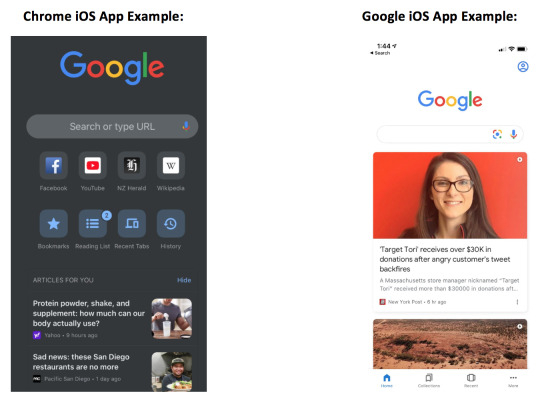
This is Google’s version of a social feed.
Here’s how it works… Google Discover results, which appear below the search box on the Google mobile app and Chrome mobile app, show a summary of web pages as cards. These cards are a scrollable list of topics, almost like a social feed, that you can browse on your mobile devices.
Tapping one of these cards from Google search home will send you directly to the page you just clicked on.
And if you are wondering why you are seeing certain stories that others may not be, it’s because the recommendations are based on search history, interactions with Google products, and who you choose to follow directly via Google Discover.
But here is where it’s getting interesting…
Google Discover is everywhere, you just don’t know it
Discover results for some topics also appear within the search engine results under the label “Interesting finds.”
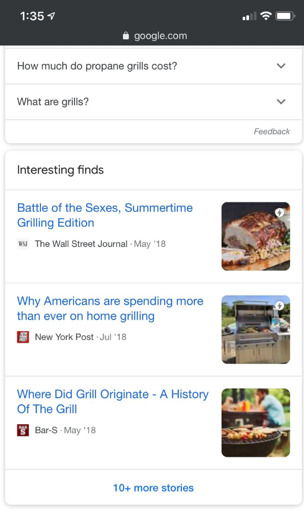
If you click one of these stories, it’ll take you directly to that web page, or, if you click to see “more stories” at the bottom of the Interesting Finds card, it’ll bring you to a new Google Discover user interface where you can follow that topic, follow related topics, and explore related Discover listings.
Now if you have a Pixel phone, you’ve seen Discover a lot, but again you just haven’t realized it.
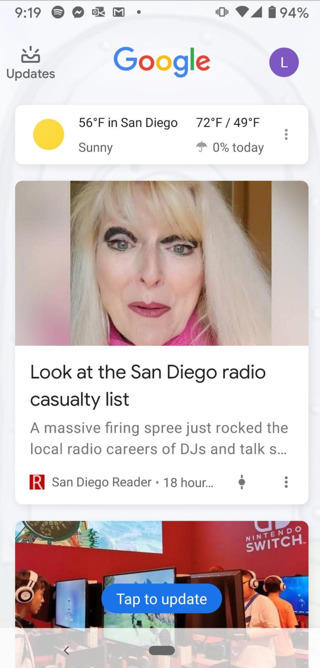
By simply swiping right on your Pixel phone home screen you get a customizable and personalized feed just like the image above.
Now, you may be wondering, how is this different than just using Google News? Because they have a top stories section which is kind of like a feed, right?
Unlike top stories, Discover doesn’t limit rankings to what’s published most recently.
If Google thinks a user would find earlier content interesting, then Discover might show it. Discover also features videos, sports scores, entertainment updates such a movie, stock prices, event info for things like a music festival, and much more.
Google is positioning Discover as a content hub for all of your interests just like Facebook is doing with their feed.
In other words, this is Google’s version of your Facebook feed.
Similar to following a hashtag on Instagram, you can follow a topic of interest on Discover. Also, similar to Instagram’s Explore Page, you don’t need to follow anything to get content you might like. Discover is aiming to show you content you’d be interested in before you even know you want it.
The key is “before you knew about it.” Just like how Facebook and Instagram do the same thing.
So, why should you care about Google Discover?
Because it can drive you a ton of traffic.
Just check out one of the clients of my ad agency, Neil Patel Digital. Look at their Discover traffic.
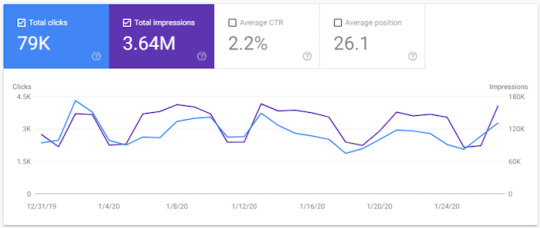
They generated 3.64 million impressions in the last 28 days and 79,000 clicks to their site.
That’s a ton of traffic. In addition, all of those impressions help with branding.
Now you may not care about branding but the larger your brand, the easier it is to rank on Google. Brand search volume is more correlated with rankings than links or domain authority.
And as Google’s ex-CEO stated:
Brands are the solution, not the problem. Brands are how you sort out the cesspool.
So, all of those impressions you can generate from Discover are great because they will help put your brand out there. It helps with the concept called the Rule of 7, in which when someone sees or interacts with your brand 7 times, they are much more likely to become a loyal customer.
This can also help with Google’s E-A-T algorithm updates. It is the best way if you want to build up your expertise and credibility as an author. Discover is a simple way to help you get there.
So, how can you get more traffic from Discover?
How to optimize for Google Discover
Luckily, it’s not as complicated as SEO and the results happen much faster. Still not instant, but over time you should see your Discover traffic continually rising.
Here are 3 simple tips that will help:
Be sure to use high-quality images. Images appear with every Discover result, so relevant and high-quality images that accompany your content is important. And just like with your headlines and titles, try to choose images that are more likely to entice clicks. Images that are shocking or evoke curiosity will do the trick.
Content is king, but if you don’t write about the right stuff then you won’t show up. Check which topics Google suggests following inside of Discover to see if those topics align with your website. If it does, consider using their suggested topics as a guide to what people are interested in and write similar content. Of course, you don’t want to copy others, you want to go above and beyond so you can one-up your competition. Use Brian Dean’s skyscraper technique to do this.
Hopefully, when you’re creating your website content, you’re already taking some time to think about maximizing your content. What do I mean by that? Maximizing your content means thinking about your website as an API for your content. So yes, your content lives on your site, but hopefully, you’re creating it keeping in mind how it can be posted or promoted in other areas so you can secure backlinks and attract social engagement across other relevant channels. To do this you need to focus on topics with shareability, topics that are trending, topics with growing interest, and also focus on leveraging clickbait and enticing titles and headlines. Remember that Google Discover is like a social feed. If you’re only trying to make your content work hard for you on your site, you’re not getting enough out of it.
Once you make a deliberate effort to go after Discover traffic, it’s time to measure how you are doing.
Analyzing your traffic
Chances are, you use Google Analytics. But to see how well you are doing on Discover, it’s easier if you use Google Search Console.
Head over to Search Console and log in.
Now, on the left side, you’ll see a navigation menu.
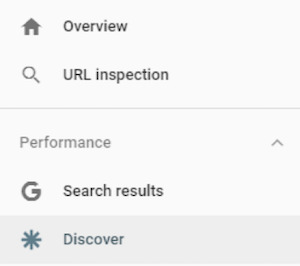
I want you to click on “Discover.”
You’ll now see a report that looks something like this.

Compared to the screenshot I showcased earlier, I barely get any Discover traffic.
Why you may ask?
Do you notice a trend with my chart? Well, I tend to publish content every Tuesday and that’s the day I get Discover traffic.
Similar to any other social network (and unlike traditional SEO), you mainly see traffic as you post new content. It’s not long-term traffic that is consistent, instead, you keep getting quick bursts of traffic.
I only blog once a week, but if I write multiple pieces of content a day, my Discover traffic would skyrocket.
Conclusion
Whether you are a fan of Discover or not, it doesn’t matter. As a marketer, you need to look at it as another channel.
Data has already shown that it is popular and as long as Google keeps pushing it, people will use it.
So why not leverage it to your advantage and harness it to drive traffic and sales for your site?
Plus, you should never rely on traffic from just one channel alone because the moment an algorithm change happens, it can crush your traffic. That’s why you need to take an omnichannel approach and leverage any relevant channel out there.
So, what do you think of Discover? Do you use it on your phone? Have you thought about leveraging it for traffic to your site?
The post How I Generate 18,800 Visitors from Google Without SEO or Ads appeared first on Neil Patel.
Original content source: https://neilpatel.com/blog/google-discover/ via https://neilpatel.com
The original post, How I Generate 18,800 Visitors from Google Without SEO or Ads, has been shared from https://imtrainingparadise.wordpress.com/2020/02/04/how-i-generate-18800-visitors-from-google-without-seo-or-ads/ via https://imtrainingparadise.wordpress.com
0 notes
Text
How I Generate 18,800 Visitors from Google Without SEO or Ads
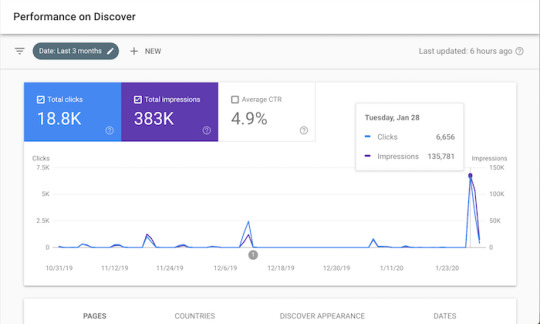
If you want to get traffic from Google, how would you go about it?
Chances are you are either going to leverage SEO or pay for some ads.
But what if there was another way to get traffic from Google? A way that didn’t take as long as SEO and didn’t cost money like paid ads. And no, I’m not talking about Google News… there is actually an easier way.
It’s so effective that it drove 18,800 visitors to my site in the last 3 months. Just look at the screenshot above.
So, what is it?
Google Discover
Similar to how you have feeds on Facebook, Instagram, and Twitter, did you know Google has a feed for you.
It’s called Google Discover.
If you mainly use Google on your laptop or desktop computer, chances are you haven’t seen it. But if you have the Google mobile app or the Chrome mobile app, you probably have already seen it.
Here’s what it looks like on an iPhone:
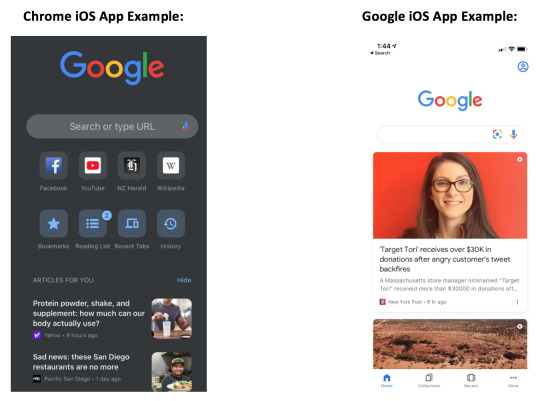
This is Google’s version of a social feed.
Here’s how it works… Google Discover results, which appear below the search box on the Google mobile app and Chrome mobile app, show a summary of web pages as cards. These cards are a scrollable list of topics, almost like a social feed, that you can browse on your mobile devices.
Tapping one of these cards from Google search home will send you directly to the page you just clicked on.
And if you are wondering why you are seeing certain stories that others may not be, it’s because the recommendations are based on search history, interactions with Google products, and who you choose to follow directly via Google Discover.
But here is where it’s getting interesting…
Google Discover is everywhere, you just don’t know it
Discover results for some topics also appear within the search engine results under the label “Interesting finds.”
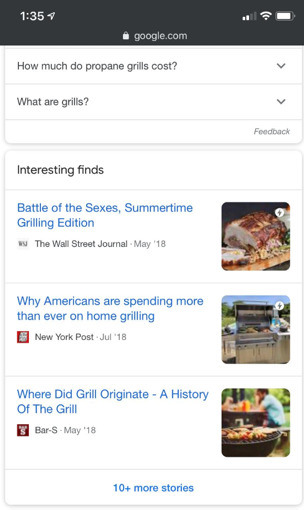
If you click one of these stories, it’ll take you directly to that web page, or, if you click to see “more stories” at the bottom of the Interesting Finds card, it’ll bring you to a new Google Discover user interface where you can follow that topic, follow related topics, and explore related Discover listings.
Now if you have a Pixel phone, you’ve seen Discover a lot, but again you just haven’t realized it.
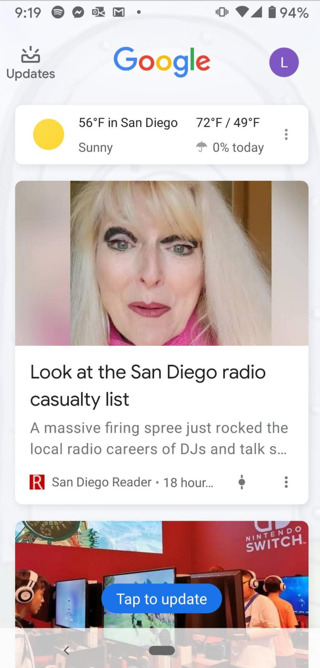
By simply swiping right on your Pixel phone home screen you get a customizable and personalized feed just like the image above.
Now, you may be wondering, how is this different than just using Google News? Because they have a top stories section which is kind of like a feed, right?
Unlike top stories, Discover doesn’t limit rankings to what’s published most recently.
If Google thinks a user would find earlier content interesting, then Discover might show it. Discover also features videos, sports scores, entertainment updates such a movie, stock prices, event info for things like a music festival, and much more.
Google is positioning Discover as a content hub for all of your interests just like Facebook is doing with their feed.
In other words, this is Google’s version of your Facebook feed.
Similar to following a hashtag on Instagram, you can follow a topic of interest on Discover. Also, similar to Instagram’s Explore Page, you don’t need to follow anything to get content you might like. Discover is aiming to show you content you’d be interested in before you even know you want it.
The key is “before you knew about it.” Just like how Facebook and Instagram do the same thing.
So, why should you care about Google Discover?
Because it can drive you a ton of traffic.
Just check out one of the clients of my ad agency, Neil Patel Digital. Look at their Discover traffic.
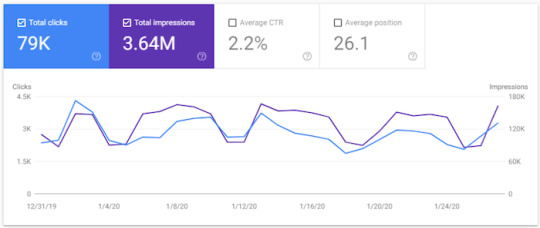
They generated 3.64 million impressions in the last 28 days and 79,000 clicks to their site.
That’s a ton of traffic. In addition, all of those impressions help with branding.
Now you may not care about branding but the larger your brand, the easier it is to rank on Google. Brand search volume is more correlated with rankings than links or domain authority.
And as Google’s ex-CEO stated:
Brands are the solution, not the problem. Brands are how you sort out the cesspool.
So, all of those impressions you can generate from Discover are great because they will help put your brand out there. It helps with the concept called the Rule of 7, in which when someone sees or interacts with your brand 7 times, they are much more likely to become a loyal customer.
This can also help with Google’s E-A-T algorithm updates. It is the best way if you want to build up your expertise and credibility as an author. Discover is a simple way to help you get there.
So, how can you get more traffic from Discover?
How to optimize for Google Discover
Luckily, it’s not as complicated as SEO and the results happen much faster. Still not instant, but over time you should see your Discover traffic continually rising.
Here are 3 simple tips that will help:
Be sure to use high-quality images. Images appear with every Discover result, so relevant and high-quality images that accompany your content is important. And just like with your headlines and titles, try to choose images that are more likely to entice clicks. Images that are shocking or evoke curiosity will do the trick.
Content is king, but if you don’t write about the right stuff then you won’t show up. Check which topics Google suggests following inside of Discover to see if those topics align with your website. If it does, consider using their suggested topics as a guide to what people are interested in and write similar content. Of course, you don’t want to copy others, you want to go above and beyond so you can one-up your competition. Use Brian Dean’s skyscraper technique to do this.
Hopefully, when you’re creating your website content, you’re already taking some time to think about maximizing your content. What do I mean by that? Maximizing your content means thinking about your website as an API for your content. So yes, your content lives on your site, but hopefully, you’re creating it keeping in mind how it can be posted or promoted in other areas so you can secure backlinks and attract social engagement across other relevant channels. To do this you need to focus on topics with shareability, topics that are trending, topics with growing interest, and also focus on leveraging clickbait and enticing titles and headlines. Remember that Google Discover is like a social feed. If you’re only trying to make your content work hard for you on your site, you’re not getting enough out of it.
Once you make a deliberate effort to go after Discover traffic, it’s time to measure how you are doing.
Analyzing your traffic
Chances are, you use Google Analytics. But to see how well you are doing on Discover, it’s easier if you use Google Search Console.
Head over to Search Console and log in.
Now, on the left side, you’ll see a navigation menu.
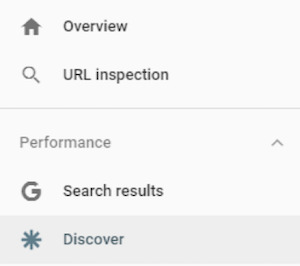
I want you to click on “Discover.”
You’ll now see a report that looks something like this.
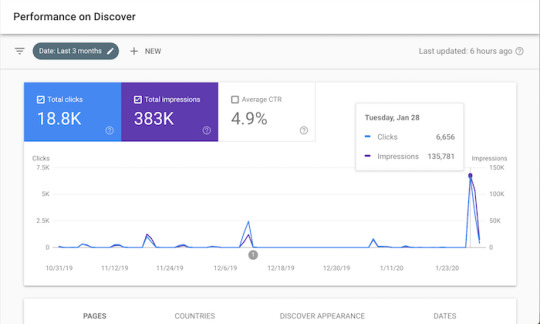
Compared to the screenshot I showcased earlier, I barely get any Discover traffic.
Why you may ask?
Do you notice a trend with my chart? Well, I tend to publish content every Tuesday and that’s the day I get Discover traffic.
Similar to any other social network (and unlike traditional SEO), you mainly see traffic as you post new content. It’s not long-term traffic that is consistent, instead, you keep getting quick bursts of traffic.
I only blog once a week, but if I write multiple pieces of content a day, my Discover traffic would skyrocket.
Conclusion
Whether you are a fan of Discover or not, it doesn’t matter. As a marketer, you need to look at it as another channel.
Data has already shown that it is popular and as long as Google keeps pushing it, people will use it.
So why not leverage it to your advantage and harness it to drive traffic and sales for your site?
Plus, you should never rely on traffic from just one channel alone because the moment an algorithm change happens, it can crush your traffic. That’s why you need to take an omnichannel approach and leverage any relevant channel out there.
So, what do you think of Discover? Do you use it on your phone? Have you thought about leveraging it for traffic to your site?
The post How I Generate 18,800 Visitors from Google Without SEO or Ads appeared first on Neil Patel.
How I Generate 18,800 Visitors from Google Without SEO or Ads Publicado primeiro em https://neilpatel.com
0 notes
Text
How I Generate 18,800 Visitors from Google Without SEO or Ads

If you want to get traffic from Google, how would you go about it?
Chances are you are either going to leverage SEO or pay for some ads.
But what if there was another way to get traffic from Google? A way that didn’t take as long as SEO and didn’t cost money like paid ads. And no, I’m not talking about Google News… there is actually an easier way.
It’s so effective that it drove 18,800 visitors to my site in the last 3 months. Just look at the screenshot above.
So, what is it?
Google Discover
Similar to how you have feeds on Facebook, Instagram, and Twitter, did you know Google has a feed for you.
It’s called Google Discover.
If you mainly use Google on your laptop or desktop computer, chances are you haven’t seen it. But if you have the Google mobile app or the Chrome mobile app, you probably have already seen it.
Here’s what it looks like on an iPhone:

This is Google’s version of a social feed.
Here’s how it works… Google Discover results, which appear below the search box on the Google mobile app and Chrome mobile app, show a summary of web pages as cards. These cards are a scrollable list of topics, almost like a social feed, that you can browse on your mobile devices.
Tapping one of these cards from Google search home will send you directly to the page you just clicked on.
And if you are wondering why you are seeing certain stories that others may not be, it’s because the recommendations are based on search history, interactions with Google products, and who you choose to follow directly via Google Discover.
But here is where it’s getting interesting…
Google Discover is everywhere, you just don’t know it
Discover results for some topics also appear within the search engine results under the label “Interesting finds.”

If you click one of these stories, it’ll take you directly to that web page, or, if you click to see “more stories” at the bottom of the Interesting Finds card, it’ll bring you to a new Google Discover user interface where you can follow that topic, follow related topics, and explore related Discover listings.
Now if you have a Pixel phone, you’ve seen Discover a lot, but again you just haven’t realized it.

By simply swiping right on your Pixel phone home screen you get a customizable and personalized feed just like the image above.
Now, you may be wondering, how is this different than just using Google News? Because they have a top stories section which is kind of like a feed, right?
Unlike top stories, Discover doesn’t limit rankings to what’s published most recently.
If Google thinks a user would find earlier content interesting, then Discover might show it. Discover also features videos, sports scores, entertainment updates such a movie, stock prices, event info for things like a music festival, and much more.
Google is positioning Discover as a content hub for all of your interests just like Facebook is doing with their feed.
In other words, this is Google’s version of your Facebook feed.
Similar to following a hashtag on Instagram, you can follow a topic of interest on Discover. Also, similar to Instagram’s Explore Page, you don’t need to follow anything to get content you might like. Discover is aiming to show you content you’d be interested in before you even know you want it.
The key is “before you knew about it.” Just like how Facebook and Instagram do the same thing.
So, why should you care about Google Discover?
Because it can drive you a ton of traffic.
Just check out one of the clients of my ad agency, Neil Patel Digital. Look at their Discover traffic.

They generated 3.64 million impressions in the last 28 days and 79,000 clicks to their site.
That’s a ton of traffic. In addition, all of those impressions help with branding.
Now you may not care about branding but the larger your brand, the easier it is to rank on Google. Brand search volume is more correlated with rankings than links or domain authority.
And as Google’s ex-CEO stated:
Brands are the solution, not the problem. Brands are how you sort out the cesspool.
So, all of those impressions you can generate from Discover are great because they will help put your brand out there. It helps with the concept called the Rule of 7, in which when someone sees or interacts with your brand 7 times, they are much more likely to become a loyal customer.
This can also help with Google’s E-A-T algorithm updates. It is the best way if you want to build up your expertise and credibility as an author. Discover is a simple way to help you get there.
So, how can you get more traffic from Discover?
How to optimize for Google Discover
Luckily, it’s not as complicated as SEO and the results happen much faster. Still not instant, but over time you should see your Discover traffic continually rising.
Here are 3 simple tips that will help:
Be sure to use high-quality images. Images appear with every Discover result, so relevant and high-quality images that accompany your content is important. And just like with your headlines and titles, try to choose images that are more likely to entice clicks. Images that are shocking or evoke curiosity will do the trick.
Content is king, but if you don’t write about the right stuff then you won’t show up. Check which topics Google suggests following inside of Discover to see if those topics align with your website. If it does, consider using their suggested topics as a guide to what people are interested in and write similar content. Of course, you don’t want to copy others, you want to go above and beyond so you can one-up your competition. Use Brian Dean’s skyscraper technique to do this.
Hopefully, when you’re creating your website content, you’re already taking some time to think about maximizing your content. What do I mean by that? Maximizing your content means thinking about your website as an API for your content. So yes, your content lives on your site, but hopefully, you’re creating it keeping in mind how it can be posted or promoted in other areas so you can secure backlinks and attract social engagement across other relevant channels. To do this you need to focus on topics with shareability, topics that are trending, topics with growing interest, and also focus on leveraging clickbait and enticing titles and headlines. Remember that Google Discover is like a social feed. If you’re only trying to make your content work hard for you on your site, you’re not getting enough out of it.
Once you make a deliberate effort to go after Discover traffic, it’s time to measure how you are doing.
Analyzing your traffic
Chances are, you use Google Analytics. But to see how well you are doing on Discover, it’s easier if you use Google Search Console.
Head over to Search Console and log in.
Now, on the left side, you’ll see a navigation menu.

I want you to click on “Discover.”
You’ll now see a report that looks something like this.

Compared to the screenshot I showcased earlier, I barely get any Discover traffic.
Why you may ask?
Do you notice a trend with my chart? Well, I tend to publish content every Tuesday and that’s the day I get Discover traffic.
Similar to any other social network (and unlike traditional SEO), you mainly see traffic as you post new content. It’s not long-term traffic that is consistent, instead, you keep getting quick bursts of traffic.
I only blog once a week, but if I write multiple pieces of content a day, my Discover traffic would skyrocket.
Conclusion
Whether you are a fan of Discover or not, it doesn’t matter. As a marketer, you need to look at it as another channel.
Data has already shown that it is popular and as long as Google keeps pushing it, people will use it.
So why not leverage it to your advantage and harness it to drive traffic and sales for your site?
Plus, you should never rely on traffic from just one channel alone because the moment an algorithm change happens, it can crush your traffic. That’s why you need to take an omnichannel approach and leverage any relevant channel out there.
So, what do you think of Discover? Do you use it on your phone? Have you thought about leveraging it for traffic to your site?
The post How I Generate 18,800 Visitors from Google Without SEO or Ads appeared first on Neil Patel.
Original content source: https://ift.tt/3842RQw via https://neilpatel.com The post, How I Generate 18,800 Visitors from Google Without SEO or Ads, has been shared from https://ift.tt/37XiqJH via https://ift.tt/2r0Go64
0 notes
Text
Media Fandom and Audience Subcultures: The Beautiful World of Jeffree Star (Blog 2 Week 9)

As a consistent reader of this blog, you’ve probably figured out by now that I absolutely love fan-culture. This is an exciting week (they all are! but I’m picking favourites) as I’ll be discussing week 9 and Chapter 8 of the textbook: Media Fandom and Audience Subcultures.

In lecture on November 7th, Professor Good introduced this topic by defining fandom as the cultural tastes of subordinated formations of people, particularly those deeply engaged in their favourite media texts that allow them to explore their identities. As I’ve gotten older, the way I interact within fandoms has definitely changed and gotten less intense (thank god), however I would still define myself as a fan of several people and/or things. Although this is a personal blog, I’m not going to go too in depth into my own fan involvement as I touched on it in my “best/most noteworthy audience experience” paper, and let’s be real, we’d both be here for way too long if I dug into it. Rather, I thought a great theme for this week would be to focus on Shane Dawson’s YouTube documentary series “The Beautiful World of Jeffree Star”.
This week’s seminar on November 12th was facilitated by my presentation partner Kaylie and I. Our facilitation focused on several media fandom and audience subculture concepts and covered a wide variety of different fandoms. While I was reading the chapter and reflecting on the lecture to prepare for our presentation, I noticed that a lot of the key concepts connected to this documentary and the fandom(s) surrounding it. So let’s dive in! The docu-series “The Beautiful World of Jeffree” star premiered on Shane Dawson’s YouTube channel on October 1st and consisted of 7 hour-long episodes following Shane’s collaboration with Jeffree Star Cosmetics in developing and launching a “Conspiracy” makeup collection, a line on-brand with Shane Dawson’s personal YouTube content.
DOCUMENTARY TRAILER:
youtube
In lecture, Professor Good presented a diagram of fandom on a continuum with consumer on the passive side and “petty” producer on the active side:

Before this series, I would consider myself a basic consumer of Shane and Jeffree, where I would occasionally watch their content if the title caught my interest, however I wasn’t too involved. During the docu-series, my consumption habits changed as I got heavily invested in the series and began to fall more into the category of enthusiast. I made sure to enable my notifications so that I’d be notified after each upload and made sure never to miss an episode. I even began to engage in the social aspect of media fandom, which Sullivan (2013) explains as “informal or formal fan-related activities built largely around a close affiliation with the popular texts at the center of the enthusiasm” (p. 195). I would search through series hashtags on Twitter to view the thoughts of fans who shared their passion for the YouTubers, debated the finer points of the docu-series, and integrated elements of the media texts into their own lives.
Below are some social aspect examples:
SHARING THEIR PASSION FOR THE SERIES

DEBATING FINER POINTS IN THE DOCU-SERIES:

ATTENDING SOCIAL EVENTS SUCH AS MEET & GREETS

Next, we have the interpretive aspect of fandoms which Sullivan (2013) defines as fans acting as producers and interpreters of the media content (p. 195).
Examples of this would be integrating elements of the media texts into their own lives:
CREATIVE MAKEUP LOOKS


DIY’s

FAN FICTION

As mentioned, I was simply just a consumer/enthusiast, however I came across several people who would fall under the fan and petty producer category through the fandom communities and subcultures on Reddit and Twitter. What differentiates these fans from myself is that rather than just simply consuming the popular docu-series like myself, Shane and Jeffree’s fandoms shared their passion with others through social media, debated the finer points in the documentary, integrated elements from the series into their own lives, and critiqued the series based on any perceived deficiencies (p. 195). Fans and petty producers of “The Beautiful World of Jeffree Star” were emotionally invested in this project.
One of the main aspects of media fandom and audience subcultures that the textbook covers and Professor Good highlighted in lecture is “fan activism”. As explained in my facilitation presentation, fan activism refers to fans coming together to press producers and/or media corporations to change or prevent changes from coming about in a favoured popular culture text (Sullivan, 2013, p. 196). Fan activism was evident within “The Beautiful World of Jeffree Star” and served as a rallying point for fan demands.
In one of the earlier episodes of the docu-series, Jeffree and Shane reveal each one of the eyeshadow shade samples they were sent from the lab and document the process of elimination for the final two eyeshadow palettes they’d be releasing. In one of the clips, they’re seen eliminating an emerald green shade, which caused all the rage within the fandom and called for fan activism. Fans headed to Twitter to share their disappointment and demand for the unnamed green shade:


In the last episode of the documentary, it was revealed that their “mini controversy” palette would be revamped with the fan-favourite green shade for the next restock. This was great news for those who didn’t get their hands on the palette during the first launch, but several fans who originally ordered the mini controversy palette voiced their frustration as they did not want to repurchase an entire palette for one single shade. The fan activism was made loud and clear as not much longer Jeffree Star tweeted out that the emerald green shade named “Put It Back” would be sold as a single pan as well as in the mini controversy palette.

The article assigned for this week by Navar-Gill (2018) focused on fandom as symbolic patronage and fan’s financial contributions to fund the production of Veronica Mars. While that example slightly differs from this blog’s topic, the entire Shane Dawson x Jeffree Star Cosmetics Conspiracy collaboration evidently did rely on audience consumption. Without the fans support during the launch, the collaboration would not have succeeded and there wouldn’t be consumer demand for a restock.
“The Beautiful World of Jeffree Star” documentary amounted to a total of 143 million YouTube views and the release was a ground-breaking record for Jeffree Star Cosmetics with over 1.1 million palettes sold. The launch even broke e-commerce records and crashed Shopify for several hours due to such high demand (Weiss, 2019). Consumers, enthusiasts, fans, and petty producers all came together as one big fandom to support this series and long-awaited cosmetics launch. Together this week, we’ve explored the significant power of fandoms as prosumers and the integration of popular texts in day-to-day lives within fan-based communities and subcultures.

References:
Jennifer Good, Lecture November 7th 2019
Seminar Discussion November 12th 2019
Navar-Gill, A. (2018). Fandom as symbolic patronage: Expanding understanding of fan relationships with industry through the Veronica Mars Kickstarter campaign. Popular Communication, 16(3), 211-224
Sullivan, J. (2013). Media Audiences: Effects, users, institutions and power
Weiss, G. (2019, November 5). After Selling 1 Million Palettes In 30 Minutes, Jeffree Star And Shane Dawson Announce ‘Conspiracy Collection’ Restock. Retrieved from https://www.tubefilter.com/2019/11/05/jeffree-star-shane-dawson-conspiracy-collection-restock/
Images: Giphy, Twitter, Google Images
0 notes
Text
YouTube Adventure & Twitter Extended Blog Post
I’ve had an interesting week with Youtube, a resource I’ve used before both for teaching and for personal use. My roommate and I have often remarked about how so many activities that once required a professional are achievable with a Youtube video. For example, I’ve begun an indoor garden to grow peppers in our garage, solely by using Youtube videos to do research! I started a new Youtube account with a new email in order to do some research this week, as I didn’t want all of my past searches for music videos or other content to color what I was researching for class. Youtube is amazing in that it will keep suggesting new videos to you until (what seems like) the end of time. Many students and adults alike remark that the “Youtube hole” is almost inescapable once it catches you.
This week, I made playlists for the different categories and learned a lot about quite a few subjects. I’m going to detail them by playlist here.


As you can see from the first playlist, I’ve been doing some exploration into ASMR videos. Wikipedia defines it by saying, “Autonomous sensory meridian response (ASMR) is an experience characterized by a static-like or tingling sensation on the skin that typically begins on the scalp and moves down the back of the neck and upper spine.” ASMR videos were suggested to me by a friend based on a complaint I had about not being able to fall asleep some nights. In ASMR videos, a content producer whispers into a microphone or makes noises akin to nails tapping on a table lightly. These sounds create the response in some people described as ASMR. A lot of people find these videos to be relaxing and helpful for falling asleep. I tried them out this week and definitely fell asleep quickly most nights! I found that there are a lot of content producers for ASMR videos, but I liked one in particular. The channel “ASMR Requests” makes storytelling videos where the woman pretends she is a space voyage tour guide and has some very interesting content. Her videos are very popular and come up instantly when searching for ASMR. I thought that it was really interesting how Youtube could be helping many people relax and get to sleep each night without much more than a click of a button. I’m sure a recording of the sounds would work too, but the videos add a visual element that makes the sounds more understandable. It was also interesting how many people are making ASMR videos. Anyone can make them and anyone can view them. There were some content producers that were obviously more equipped to record than others, but the quality of the videos was always relaxing.

Next, I chose to do a second playlist of my choosing by researching how to grow peppers from seeds. I’ve been researching this with my roommates since I’ve wanted to start gardening after we got some trees pulled out of our yard. It turns out that I didn’t have any knowledge on how to grow much of anything! After watching a lot of videos of the pepper-growing process, we bought a grow light and a tent and a heating mat for our garage and are going to start by trying to grow seeds in our garage. It’s still cold and wet in Houston, so the weather isn’t good for outdoor growing. We watched 7-10 videos from a user called “Khang Starr” who grows many different types of peppers, some even for competitions! We used his suggestions for what to buy for our indoor garden. We will be setting it up this weekend in order to give it a try and have already bought our seeds. We’re going to grow jalapenos, chilies, and pepperocinis at least. What I noticed while trying to research this topic was that there weren’t as many videos about this idea as there were about ASMR. The videos I did find were definitely more amateurishly made than the ASMR videos. This didn’t take away from their value for me, but I could understand why some people might not enjoy the videos as much because they seem unprofessional. For me, the fact that there were any videos on this topic made it much more approachable, especially considering the fact that no one at Home Depot was interested in helping me with my gardening adventure when I went to get some basic supplies.

For my teaching-related videos, I chose to create a Slam Poetry playlist. I had already found a few videos that I had shown students in class as warm-ups during our poetry unit, but I wanted to find more to send them for both personal enjoyment and studying purposes. I found that a lot of students in class were able to identify shift and tone from a slam poem easier than when I presented them with a text version (which is understandable). This helped me teach this concept to students. For example, the video for the slam poem “To the boys who may one day date my daughter” has a very funny and interesting tone shift. When the speaker is describing his daughter, he sounds loving, but when he describes the potential suitor for his daughter, he sounds terrifying. The shift between these two tones was much easier and more noticeable to students than in any of the poems I had presented earlier. I had a lot of students asking me for the link to this and other slam poetry videos I showed in class. I sent out a few of them in our Google Classroom and put some on our study guide for this unit. Youtube really helped me out in my classroom with these videos. A concept that might be difficult for students to understand became immediately recognizable after showing students these videos. If this is true of poetry, I’m sure it’s even more useful for concepts in science and history.

At first, I thought that the videos about teaching and learning with technology and the videos about web 2.0 tools for learning would be so similar that the playlists would have many of the same videos on them. I ended up being very wrong about this! For one, a lot of videos seemed to use a website called PowToon, which seems like an animator of some sort. I found a video that had some testimonials from students about using web 2.0 tools in the classroom, which were interesting to view. A few of them were a little dated, similarly to the ones we have viewed in the past for our class, and some seemed like they were made by school districts in an attempt to encourage teachers to use web 2.0 tools in their classrooms. I was reminded of how my admin team at work tried to teach us about TPACK after I had learned about it in my first ETEC course. Seems like we’re all catching up! On the other side of things, the videos about teaching and learning with technology offered a larger array of options. Many Ted Talk videos popped up, and even an Ellen Show video appeared! This video was a lot more humorous, but still educational since Ellen spoke with younger kids. I thought about how Youtube can really help us as educators in learning the value of these teaching tools and the opportunities we have with them. It can also help us with different methods of teaching concepts in addition to being a how-to guide for new technologies.


As for my Twitter playlist, I found a fair amount of how-to guides, but not much that I wasn’t already aware of. There were a few videos that I saved about how to promote yourself through Twitter, but that isn’t much of an interest of mine. Most of the tutorials were repetitive information for me, so I focused most of my Twitter time actually on Twitter, or rather TweetDeck, which I much prefer. This week, I kept my home page up on Twitter in addition to the Trending page and Notification page. I changed up some of my search term sections, however. I had the #etec527 term opened as well as the #BlackOutPoetry term. My classes have been covering poetry for the past few weeks and I gave students the opportunity to create their own blackout poetry this week in order to step into the role of the author. This was useful because I was able to show students a lot more examples in real time. This helped inspire them in making their own poems. I also opened up a search for #Allin4Aldine, which is my district’s hashtag. I’ve been trying to retweet anything of relevance to our class from there as well. This week at work, my partner and I planned a lot of hands-on activities for our students. For example, we played a bingo game with figurative language on Monday and Tuesday, created blackout poems on Wednesday and Thursday, and did a scavenger hunt using the website/app called GooseChase and (unsuccessfully) QR codes. I enjoyed this use of a new technology in my classroom (or rather, outside my classroom and in the hallways of our building), but it involved a lot of troubleshooting, which I ended up going to YouTube for! It all comes full circle! Because of this involved week, I’ve been tweeting quite a bit! I tweet student products so that their parents can see as well as other teachers in the district. I also tweet pictures of students participating in these activities so that others within and outside of our district can see the fun ways we are teaching content in our new school. Everyone at my school and in my district is very Twitter-happy, so they encourage tweeting as much as we are able.



I am glad I was able to add to my knowledge of these two tools this week and learn to incorporate new aspects of them into both my teaching practice and personal life. They have both had a very significant impact on my life and likely will for years to come!
Thanks for reading!
#youtube#learning#teaching#teacher#web 2.0#blackout poetry#twitter#hashtags#english#high school#educational technology#etec527
0 notes
Text
#FoldingPaperProject: Cal and Felix: Part XV
The following text is part of the #FoldingPaperProject. The project, set up by Molly (www.mimmerr.co.uk) aims to spread productivity, creativity and fun amongst the world’s current bleak state.
It works like the folding paper game we played at school, where one person draws the head of a character, the next person the body and so on. Whereas, we’ll be continuing a story.
You don’t need to be an accomplished writer. You don’t even need to be any good! You just need to be able to continue the story in four- five hundred words and post it on your site. If you don’t have a site, I’ll put it on mine for you.
If you would like to get involved, contact Molly @mimmerr or at [email protected] If not, read on and share the story via the #FoldingPaperProject hashtag. Happy reading and writing!
Previous sections:
Part One
Part Two
Part Three
Part Four
Part Five
Part Six
Part Seven
Part Eight
Part Nine
Part Ten
Part Eleven
Part Twelve
Part Thirteen
Part Fourteen
This section is by Loli Hall.
“I need a cigarette.” Cal sighed, running both hands through his hair, “You go and get changed, we need to call the police and you look guilty.” He threw Felix one last longing look and walked towards the elevator.
Felix looked down at his suit, there were small blood stains on his trousers. It took him a moment to realise these were from the gash on his finger. He let out a sharp laugh, the irony of it all, here he was stood in the middle of a murder scene, covered in blood from a completely unrelated, comically minor incident. He headed back to his and Cal’s hotel room. He had only brought his suit as they were only staying one night for the wedding, but Cal, being the responsible half of the couple as always, had brought more than enough clothes. He pulled out a pair of dark grey tracksuit bottoms and a black jumper, then quickly got undressed, putting his blood-stained suit at the bottom of the suitcase.
He got in the shower and sat down on the cold tray, running the water just hot enough to make him feel something other than the overwhelming confusion and guilt. He knew it had to have been Nadia. He thought about the cryptic voicemail she had left him earlier in the day, “Marty knows about us. He has pictures. My marriage will be over before it even started. Please Felix, stop him. I want to get married, meeting you was a mistake and I’m sorry, but we have to stop Marty. Whatever it takes. If you love me you will.”
“I tried Nadia,” Felix said to himself, thinking about his feeble attempt to give Marty a more interesting story by getting drunk and swimming naked in front of his yacht. He knew he hadn’t tried hard enough, but how could she expect him to help her with this sham of a marriage? They were meant to be together.
His first instinct when Cal found him at the murder scene was to cover for her, take the blame, but seeing the look on Cal’s face was too much to bear. He felt torn, should he do the right thing for once in his life and tell Cal and the police the truth? That the one person he knew that was capable of this was upstairs in the honeymoon suite? He heard the click of the door. “Cal?” He called out from the shower. No answer. He quickly got out, wrapping the soft hotel towel around his waist and walked into the bedroom to see Nadia, looking at him with a face smeared with makeup and blood.
0 notes
Text
How I Generate 18,800 Visitors from Google Without SEO or Ads
email marketing best practices
If you want to get traffic from Google, how would you go about it?
Chances are you are either going to leverage SEO or pay for some ads.
But what if there was another way to get traffic from Google? A way that didn’t take as long as SEO and didn’t cost money like paid ads. And no, I’m not talking about Google News… there is actually an easier way.
It’s so effective that it drove 18,800 visitors to my site in the last 3 months. Just look at the screenshot above.
So, what is it?
Google Discover
Similar to how you have feeds on Facebook, Instagram, and Twitter, did you know Google has a feed for you.
It’s called Google Discover.
If you mainly use Google on your laptop or desktop computer, chances are you haven’t seen it. But if you have the Google mobile app or the Chrome mobile app, you probably have already seen it.
Here’s what it looks like on an iPhone:
This is Google’s version of a social feed.
Here’s how it works… Google Discover results, which appear below the search box on the Google mobile app and Chrome mobile app, show a summary of web pages as cards. These cards are a scrollable list of topics, almost like a social feed, that you can browse on your mobile devices.
Tapping one of these cards from Google search home will send you directly to the page you just clicked on.
And if you are wondering why you are seeing certain stories that others may not be, it’s because the recommendations are based on search history, interactions with Google products, and who you choose to follow directly via Google Discover.
But here is where it’s getting interesting…
Google Discover is everywhere, you just don’t know it
Discover results for some topics also appear within the search engine results under the label “Interesting finds.”
If you click one of these stories, it’ll take you directly to that web page, or, if you click to see “more stories” at the bottom of the Interesting Finds card, it’ll bring you to a new Google Discover user interface where you can follow that topic, follow related topics, and explore related Discover listings.
Now if you have a Pixel phone, you’ve seen Discover a lot, but again you just haven’t realized it.
By simply swiping right on your Pixel phone home screen you get a customizable and personalized feed just like the image above.
Now, you may be wondering, how is this different than just using Google News? Because they have a top stories section which is kind of like a feed, right?
Unlike top stories, Discover doesn’t limit rankings to what’s published most recently.
If Google thinks a user would find earlier content interesting, then Discover might show it. Discover also features videos, sports scores, entertainment updates such a movie, stock prices, event info for things like a music festival, and much more.
Google is positioning Discover as a content hub for all of your interests just like Facebook is doing with their feed.
In other words, this is Google’s version of your Facebook feed.
Similar to following a hashtag on Instagram, you can follow a topic of interest on Discover. Also, similar to Instagram’s Explore Page, you don’t need to follow anything to get content you might like. Discover is aiming to show you content you’d be interested in before you even know you want it.
The key is “before you knew about it.” Just like how Facebook and Instagram do the same thing.
So, why should you care about Google Discover?
Because it can drive you a ton of traffic.
Just check out one of the clients of my ad agency, Neil Patel Digital. Look at their Discover traffic.
They generated 3.64 million impressions in the last 28 days and 79,000 clicks to their site.
That’s a ton of traffic. In addition, all of those impressions help with branding.
Now you may not care about branding but the larger your brand, the easier it is to rank on Google. Brand search volume is more correlated with rankings than links or domain authority.
And as Google’s ex-CEO stated:
Brands are the solution, not the problem. Brands are how you sort out the cesspool.
So, all of those impressions you can generate from Discover are great because they will help put your brand out there. It helps with the concept called the Rule of 7, in which when someone sees or interacts with your brand 7 times, they are much more likely to become a loyal customer.
This can also help with Google’s E-A-T algorithm updates. It is the best way if you want to build up your expertise and credibility as an author. Discover is a simple way to help you get there.
So, how can you get more traffic from Discover?
How to optimize for Google Discover
Luckily, it’s not as complicated as SEO and the results happen much faster. Still not instant, but over time you should see your Discover traffic continually rising.
Here are 3 simple tips that will help:
Be sure to use high-quality images. Images appear with every Discover result, so relevant and high-quality images that accompany your content is important. And just like with your headlines and titles, try to choose images that are more likely to entice clicks. Images that are shocking or evoke curiosity will do the trick.
Content is king, but if you don’t write about the right stuff then you won’t show up. Check which topics Google suggests following inside of Discover to see if those topics align with your website. If it does, consider using their suggested topics as a guide to what people are interested in and write similar content. Of course, you don’t want to copy others, you want to go above and beyond so you can one-up your competition. Use Brian Dean’s skyscraper technique to do this.
Hopefully, when you’re creating your website content, you’re already taking some time to think about maximizing your content. What do I mean by that? Maximizing your content means thinking about your website as an API for your content. So yes, your content lives on your site, but hopefully, you’re creating it keeping in mind how it can be posted or promoted in other areas so you can secure backlinks and attract social engagement across other relevant channels. To do this you need to focus on topics with shareability, topics that are trending, topics with growing interest, and also focus on leveraging clickbait and enticing titles and headlines. Remember that Google Discover is like a social feed. If you’re only trying to make your content work hard for you on your site, you’re not getting enough out of it.
Once you make a deliberate effort to go after Discover traffic, it’s time to measure how you are doing.
Analyzing your traffic
Chances are, you use Google Analytics. But to see how well you are doing on Discover, it’s easier if you use Google Search Console.
Head over to Search Console and log in.
Now, on the left side, you’ll see a navigation menu.
I want you to click on “Discover.” (You’ll only see this option if you hit a minimum threshold in Discover traffic)
You’ll now see a report that looks something like this.
Compared to the screenshot I showcased earlier, I barely get any Discover traffic.
Why you may ask?
Do you notice a trend with my chart? Well, I tend to publish content every Tuesday and that’s the day I get Discover traffic.
Similar to any other social network (and unlike traditional SEO), you mainly see traffic as you post new content. It’s not long-term traffic that is consistent, instead, you keep getting quick bursts of traffic.
I only blog once a week, but if I write multiple pieces of content a day, my Discover traffic would skyrocket.
Conclusion
Whether you are a fan of Discover or not, it doesn’t matter. As a marketer, you need to look at it as another channel.
Data has already shown that it is popular and as long as Google keeps pushing it, people will use it.
So why not leverage it to your advantage and harness it to drive traffic and sales for your site?
Plus, you should never rely on traffic from just one channel alone because the moment an algorithm change happens, it can crush your traffic. That’s why you need to take an omnichannel approach and leverage any relevant channel out there.
So, what do you think of Discover? Do you use it on your phone? Have you thought about leveraging it for traffic to your site?
Google
0 notes
Text
How I Generated 18,800 Visitors from Google Without SEO or Ads
If you want to get traffic from Google, how would you go about it?
Chances are you are either going to leverage SEO or pay for some ads.
But what if there was another way to get traffic from Google? A way that didn’t take as long as SEO and didn’t cost money like paid ads. And no, I’m not talking about Google News… there is actually an easier way.
It’s so effective that it drove 18,800 visitors to my site in the last 3 months. Just look at the screenshot above.
So, what is it?
Google Discover
Similar to how you have feeds on Facebook, Instagram, and Twitter, did you know Google has a feed for you.
It’s called Google Discover.
If you mainly use Google on your laptop or desktop computer, chances are you haven’t seen it. But if you have the Google mobile app or the Chrome mobile app, you probably have already seen it.
Here’s what it looks like on an iPhone:
This is Google’s version of a social feed.
Here’s how it works… Google Discover results, which appear below the search box on the Google mobile app and Chrome mobile app, show a summary of web pages as cards. These cards are a scrollable list of topics, almost like a social feed, that you can browse on your mobile devices.
Tapping one of these cards from Google search home will send you directly to the page you just clicked on.
And if you are wondering why you are seeing certain stories that others may not be, it’s because the recommendations are based on search history, interactions with Google products, and who you choose to follow directly via Google Discover.
But here is where it’s getting interesting…
Google Discover is everywhere, you just don’t know it
Discover results for some topics also appear within the search engine results under the label “Interesting finds.”
If you click one of these stories, it’ll take you directly to that web page, or, if you click to see “more stories” at the bottom of the Interesting Finds card, it’ll bring you to a new Google Discover user interface where you can follow that topic, follow related topics, and explore related Discover listings.
Now if you have a Pixel phone, you’ve seen Discover a lot, but again you just haven’t realized it.
By simply swiping right on your Pixel phone home screen you get a customizable and personalized feed just like the image above.
Now, you may be wondering, how is this different than just using Google News? Because they have a top stories section which is kind of like a feed, right?
Unlike top stories, Discover doesn’t limit rankings to what’s published most recently.
If Google thinks a user would find earlier content interesting, then Discover might show it. Discover also features videos, sports scores, entertainment updates such a movie, stock prices, event info for things like a music festival, and much more.
Google is positioning Discover as a content hub for all of your interests just like Facebook is doing with their feed.
In other words, this is Google’s version of your Facebook feed.
Similar to following a hashtag on Instagram, you can follow a topic of interest on Discover. Also, similar to Instagram’s Explore Page, you don’t need to follow anything to get content you might like. Discover is aiming to show you content you’d be interested in before you even know you want it.
The key is “before you knew about it.” Just like how Facebook and Instagram do the same thing.
So, why should you care about Google Discover?
Because it can drive you a ton of traffic.
Just check out one of the clients of my ad agency, Neil Patel Digital. Look at their Discover traffic.
They generated 3.64 million impressions in the last 28 days and 79,000 clicks to their site.
That’s a ton of traffic. In addition, all of those impressions help with branding.
Now you may not care about branding but the larger your brand, the easier it is to rank on Google. Brand search volume is more correlated with rankings than links or domain authority.
And as Google’s ex-CEO stated:
Brands are the solution, not the problem. Brands are how you sort out the cesspool.
So, all of those impressions you can generate from Discover are great because they will help put your brand out there. It helps with the concept called the Rule of 7, in which when someone sees or interacts with your brand 7 times, they are much more likely to become a loyal customer.
This can also help with Google’s E-A-T algorithm updates. It is the best way if you want to build up your expertise and credibility as an author. Discover is a simple way to help you get there.
So, how can you get more traffic from Discover?
How to optimize for Google Discover
Luckily, it’s not as complicated as SEO and the results happen much faster. Still not instant, but over time you should see your Discover traffic continually rising.
Here are 3 simple tips that will help:
Be sure to use high-quality images. Images appear with every Discover result, so relevant and high-quality images that accompany your content is important. And just like with your headlines and titles, try to choose images that are more likely to entice clicks. Images that are shocking or evoke curiosity will do the trick.
Content is king, but if you don’t write about the right stuff then you won’t show up. Check which topics Google suggests following inside of Discover to see if those topics align with your website. If it does, consider using their suggested topics as a guide to what people are interested in and write similar content. Of course, you don’t want to copy others, you want to go above and beyond so you can one-up your competition. Use Brian Dean’s skyscraper technique to do this.
Hopefully, when you’re creating your website content, you’re already taking some time to think about maximizing your content. What do I mean by that? Maximizing your content means thinking about your website as an API for your content. So yes, your content lives on your site, but hopefully, you’re creating it keeping in mind how it can be posted or promoted in other areas so you can secure backlinks and attract social engagement across other relevant channels. To do this you need to focus on topics with shareability, topics that are trending, topics with growing interest, and also focus on leveraging clickbait and enticing titles and headlines. Remember that Google Discover is like a social feed. If you’re only trying to make your content work hard for you on your site, you’re not getting enough out of it.
Once you make a deliberate effort to go after Discover traffic, it’s time to measure how you are doing.
Analyzing your traffic
Chances are, you use Google Analytics. But to see how well you are doing on Discover, it’s easier if you use Google Search Console.
Head over to Search Console and log in.
Now, on the left side, you’ll see a navigation menu.
I want you to click on “Discover.”
You’ll now see a report that looks something like this.
Compared to the screenshot I showcased earlier, I barely get any Discover traffic.
Why you may ask?
Do you notice a trend with my chart? Well, I tend to publish content every Tuesday and that’s the day I get Discover traffic.
Similar to any other social network (and unlike traditional SEO), you mainly see traffic as you post new content. It’s not long-term traffic that is consistent, instead, you keep getting quick bursts of traffic.
I only blog once a week, but if I write multiple pieces of content a day, my Discover traffic would skyrocket.
Conclusion
Whether you are a fan of Discover or not, it doesn’t matter. As a marketer, you need to look at it as another channel.
Data has already shown that it is popular and as long as Google keeps pushing it, people will use it.
So why not leverage it to your advantage and harness it to drive traffic and sales for your site?
Plus, you should never rely on traffic from just one channel alone because the moment an algorithm change happens, it can crush your traffic. That’s why you need to take an omnichannel approach and leverage any relevant channel out there.
So, what do you think of Discover? Do you use it on your phone? Have you thought about leveraging it for traffic to your site?
The post How I Generated 18,800 Visitors from Google Without SEO or Ads appeared first on Neil Patel.
0 notes
Text
Twitter And Facebook’s Race To The Bottom
It’s been a rough decade for Facebook and Twitter. The two entered the 2010s with so much promise. On Twitter, you could talk to just about anyone. On Facebook, you could treat yourself to endless amusement, scrolling through photos and statuses your friends probably should not have posted.
Then, all hell broke loose. Social media was no longer fun. It was toxic. And it got this way for a reason.
Ultimately, Facebook and Twitter descended into chaos by their own doing. Over the course of 10 years, they made a series of misguided product decisions that transformed them from online amusement parks into hellscapes. Here’s how it happened.
2010
Time magazine named Facebook CEO Mark Zuckerberg its Person of the Year in 2010, in what was likely the apex of social media’s popularity. The site, back then, had a mere 550 million users. “It started out as a lark, a diversion, but it has turned into something real, something that has changed the way human beings relate to one another on a species-wide scale,” the Time article said.
Time approached Zuckerberg with an optimistic tone — even reverence — aware of his accomplishments and power. Throughout the profile, however, there was a sense of uncertainty as to where that power would lead.
As Time was interviewing Zuckerberg, then-FBI director Robert Mueller walked into the room. A Facebook spokesperson tried to put that off record, but the reporter wouldn’t have it. “They shook hands and chatted about nothing for a couple of minutes, and then Mueller left,” the Time profile said. “There was a giddy silence while everybody just looked at one another as if to say, What the hell just happened?”
Facebook looked like this at the time:
The social network’s News Feed was up and running, but Facebook was primarily a directory where people could share their lives with friends and families. Public content — from celebrities, news sites, and politicians — was barely present.
Facebook had grand designs. It wanted third-party developers to build applications, and it wanted to entrench itself more deeply into services around the web. To do this, it loosened restrictions on how much data developers could hold onto. “We’ve had this policy where you can’t store and cache any data for more than 24 hours, and we’re going to go ahead and we’re going to get rid of that policy,” Zuckerberg said at Facebook’s 2010 F8 developer conference. According to a CNET report, the audience cheered.
Twitter, meanwhile, looked like this:
Twitter cofounder and then-CEO Evan Williams was sending updates about his plans to watch Apple CEO Steve Jobs present at Apple’s Worldwide Developers Conference. He was also tweeting about a new ride-hailing service called “Ubercab.” Quite a day.
2011
In 2011, Facebook introduced the Subscribe button, a new feature meant to make the service bigger and more influential. The button “lets you hear from interesting people you’re not friends with — like journalists, artists and political figures,” Facebook said in its announcement. “Just click the button to get their public updates right in your News Feed.”
The Subscribe button was addictive, both for Facebook’s users and for public figures. But by creating the Subscribe button, Facebook sacrificed some of its friends-and-family feel for influence and size.
Twitter in 2011 introduced photo sharing, taking a major step toward becoming a more visual, less text-heavy network. “140 characters, now worth 1,000 words,” then-executive chair Jack Dorsey wrote.
2012
Facebook rolled into 2012 with more than 800 million users. It went public that May, increasing the pressure to grow its user base and revenue each quarter. “Facebook aspires to build the services that give people the power to share and help them once again transform many of our core institutions and industries,” Zuckerberg wrote in the company’s IPO filing.
Twitter, meanwhile, was the defining political platform of the 2012 US presidential election. A post-victory tweet with a picture of Barack and Michelle Obama became the platform’s most retweeted post ever.
Eight days after the election, Facebook tried to catch up. It introduced a mobile share button — a retweet clone — that would add speed to its service, making it more attractive for news organizations and politicians.
2013
With 230 million users, Twitter went public in 2013, increasing the pressure to grow its user base and revenue.
Facebook spent 2013 copying more Twitter features. It added hashtags in March and a trending column in August. The signal was clear: Facebook badly wanted more public, real-time content.
Traditional news publishers answered Facebook’s call, working hard to build operations that would translate their work from something people would pay for into something they would click. Nontraditional publishers crashed the party as well, including digital-only news and entertainment sites (BuzzFeed included), along with made-for-Facebook fake news.
“I was seeing those sorts of sites all over the place with large followings and they were getting good traffic and I just thought to myself, Well I could do that,” Jestin Coler, who set up the fake news site National Review in 2013, told BuzzFeed News.
Facebook’s decision to increase public content and add a mobile share button ignited fake news on its service. People spread all manner of lies without much thought — the share button removed almost all hesitation from the act of sharing — as long as those lies confirmed their worldview.
2014
Twitter began experimenting with a “retweet with comment” feature — now known as the quote tweet — in 2014. The feature would introduce a new practice to the service: dunking. This would add a level of public viciousness to Twitter. “The biggest problem is the quote retweet,” former Twitter product head Jason Goldman told BuzzFeed News earlier this year. “It’s the dunk mechanism.”
In 2014, Twitter users showed a new capacity to do harm using the service’s tools. That year, Gamergate erupted. Gamergate was a harassment campaign against women in the game industry, and it weaponized the retweet button. Chris Wetherell, the project lead on the retweet button project back in 2009, watched with horror as Gamergate unfolded, understanding the damage his creation had wrought. “Ask any of the people who were targets at that time, retweeting helped them get a false picture of a person out there faster than they could respond,” he told BuzzFeed News. “We didn’t build a defense for that. We only built an offensive conduit.”
Facebook had an eventful year in 2014 too. It revealed it had manipulated users’ emotions via a News Feed experiment, it bought the virtual reality startup Oculus for $2 billion and the messaging app WhatsApp for $19 billion. Facebook was now massive — with more than a billion users on mobile alone — and it wasn’t dedicating sufficient resources to monitor its products.
2015
Facebook’s desire for public content caused its service to flood with posts from public sources, making normal sharing between friends and family feel intimidating. By 2015, people were sharing fewer original posts on Facebook, leaving a void that fake and sensationalized news purveyors happily filled. That year, Facebook knew it had a problem on its hands, and pledged to show fewer hoaxes.
In 2015, Ted Cruz’s US presidential campaign began working with the data firm Cambridge Analytica to target messaging to voters. Cambridge Analytica, according to a Guardian report that year, was using “psychographic profiles” of US citizens built with Facebook data that researcher Aleksandr Kogan collected and kept under the site’s loose developer policies.
Twitter — focused on making money and growing its user base to please the public markets — largely ignored a festering harassment problem that worsened after Gamergate. “We suck at dealing with abuse,” Twitter CEO Dick Costolo said in early 2015, in a rare moment of self-reflection. Costolo stepped down, leaving the mess to Dorsey, who returned as Twitter’s CEO.
2016
Twitter introduced an algorithm to its feed in 2016, and the trolls went wild. One summer evening, a mob sparked by Breitbart editor Milo Yiannopoulos acted so brutally that their target, Ghostbusters actor Leslie Jones, quit the service. Twitter had become a honeypot for assholes.
Facebook, meanwhile, became the defining platform for the US presidential election in 2016, but perhaps not for the reasons it hoped. The top fake news stories went more viral on Facebook than real news, hyperpartisan pages spread misleading information about the candidates, and teens in Macedonia ran scores of pro-Trump, fake news websites to cash in on the frenzy.
A Kremlin-linked troll farm, the Internet Research Agency, seeded posts on Facebook and Twitter meant to sow discord and tear American society apart.
And after Ted Cruz pulled out of the race, Donald Trump’s presidential campaign, which would go on to victory, began working with Cambridge Analytica.
2017
After nearing saturation in the US market, Facebook had for years worked hard to expand in international markets. The company succeeded, reaching 2 billion monthly users by mid-2017, but it was woefully unprepared to keep its expansion safe. In 2017, lawmakers in Myanmar posted hate speech and lies about the country’s Rohingya Muslim minority. For these lawmakers, Facebook became a key tool in a violent campaign that displaced 700,000 Rohingya in what the UN called a genocide.
At Twitter, a contractor on their last day of work deactivated President Trump’s account.
2018
Brendan Smialowski / Getty Images
In March 2018, the New York Times and the Guardian published damning stories revealing the full extent of Cambridge Analytica’s work on the 2016 election. Kogan gave the firm data on up to 87 million Facebook users, yet only 270,000 people consented to hand their data over. The data identified people’s personality traits, helping tailor messaging based on whether they were agreeable, for instance, or religious. Christopher Wylie, the whistleblower, declared: “I made Steve Bannon’s psychological warfare tool.” A month later, Zuckerberg was explaining himself on Capitol Hill.
Having been called out and dragged before Congress for its failings, Facebook began to patch up some of the vulnerabilities in its core service. But it still struggled to contain the damage being done in its satellite apps. Like the retweet and share, WhatsApp had a “forward” button that allowed news, memes, and rumors to spread rapidly, passed on without thought or hesitation. In July 2018, a mob in the Rainpada village in India beat five strangers to death after viewing untraceable videos on WhatsApp that warned — baselessly — of child abductors. Facebook would limit message forwards in 2019.
Twitter spent a good chunk of 2018 defending its decision not to ban the conspiracy theorist Alex Jones, giving the impression that it was still unsure where to draw the line on its speech rules. Then, in September, after Apple banned him, Twitter followed suit.
2019
As the end of the decade neared, Facebook and Twitter were scrambling to clean up their services. Twitter has banned political ads ahead of the election, and Facebook is considering restrictions of its own. Twitter said it will label politicians’ tweets when they break its rules, and Facebook is trying to reemphasize friends-and-family content.
Over a decade, the two services prioritized growth and influence over safety, creating a mess they’ll spend the next decade cleaning up. They’ve reached their goals, achieving great wealth and power as a result, but at a cost to society that won’t be fully calculable for some years to come.
Sahred From Source link Technology
from WordPress http://bit.ly/2QfTmpu via IFTTT
0 notes