#ga4migration
Explore tagged Tumblr posts
Text
The GA4 Migration Dilemma: What Happens If You Don't Make the Move?
Curious about the latest in analytics? Our recent blog post dives into the world of Google Analytics 4 (GA4) and what might unfold if you don't migrate. Check it out here: What Will Happen If I Don't Migrate to GA4?
Insights You Need:
Evolution of Analytics: Explore the changes GA4 brings and why it's considered the future of Google Analytics.
Data Continuity Challenges: Understand the potential issues with sticking to the older version and how it may impact your data continuity.
Unlocking Advanced Features: Discover the enhanced capabilities and features GA4 offers, giving you a competitive edge.
Future-Proof Your Analytics: Learn why making the move to GA4 is not just a necessity but a strategic decision for the future.
Migration Roadmap: Get insights into the steps for a smooth transition and how to make the most out of GA4.
Ready to stay ahead in the analytics game? Dive into the details and ensure your data strategy is future-proof!
0 notes
Text
Shopify Google Analytics 4

Shopify Google Analytics 4 Setting Up The Ultimate Guide
Do you need GA4 Expert? 👈Fix Setup
Understanding the Benefits of Google Analytics 4
Before diving into the installation process, let's take a moment to explore the benefits of using Google Analytics 4 for your Shopify store. GA4 comes packed with features that were unavailable in Universal Analytics (UA), making it a powerful tool for optimizing your online business. Some of the key advantages of GA4 include:
No sampling for standard reports: GA4 eliminates the issue of data sampling, ensuring accurate and comprehensive reporting.
Advanced attribution models: GA4 allows you to change attribution models from last-click to first-click, data-driven, or other models, providing a deeper understanding of your marketing efforts' impact.
Customer funnel builder: With GA4, you can create custom funnels, enabling you to track and analyze user behavior throughout the customer journey.
Customizable reporting interface: GA4 allows you to customize your reporting interface and navigation, making it easier to access the data that matters most to your business.
Combining multiple data streams: GA4 enables you to combine data from different sources, such as websites, apps, and offline data, providing a holistic view of your customers' interactions.
The Correct Way to Install Google Analytics 4 with Shopify
To install GA4 with Shopify, the recommended approach is to utilize the Google Channels App. This native integration streamlines the installation process and automatically sets up GA4 tracking for your store. Simply follow these steps:
Install the Google Channels App from the Shopify App Store. This app will connect your GA4 property to your Shopify store.
Once installed, the GA4 tracking will be automatically implemented for your store, including tracking of e-commerce events, such as add_payment_info, add_to_cart, begin_checkout, purchase, and view_item.
However, it's important to note that certain e-commerce events, such as add_shipping_info, remove_from_cart, select_item, select_promotion, view_cart, view_item_list, and view_promotion, are not automatically tracked by the Google Channels App.
To ensure a complete GA4 tracking setup, it is recommended to continue using Google Tag Manager (GTM) along with the Google Channels App. GTM allows you to fire the GA4 configuration tag, ecommerce events, and other tags while creating and utilizing your own ecommerce data layers.
Adjust the GA4 configuration tag in GTM to prevent double tracking of page views, as the Google Channels App already fires the pageview event.
Identify and remove any conflicting tags in GTM to avoid tracking the same ecommerce event twice
#ga4expert#ga4 migration#ga4#google analytics 4 expert#shopifygoogleanalytics4#shopify#googleanalytics4#fixga4#ga4ecommercetrackingexpert#ga4migration#trackingsolutions#tracking#ga4services#manager#owners#managingdirectors#seniordirector#agencyowners#marketers#digitalmarketers#ceo
1 note
·
View note
Text
Google Analytics 4 Migration
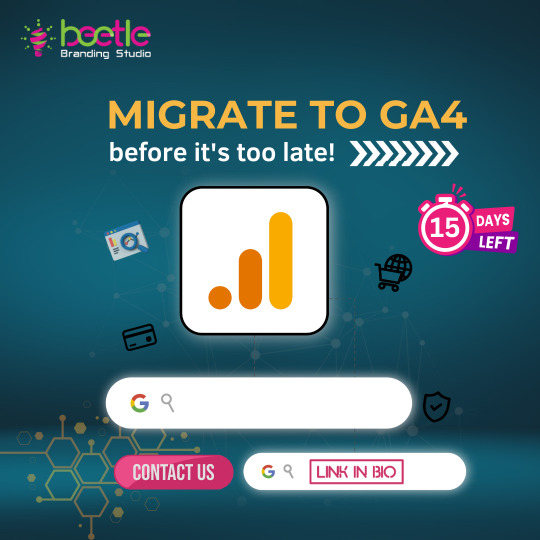
🎉Urgent Announcement! 🎉
Migrate to Google Analytics 4 with a Google Certified Partner NOW, as the Universal Analytics version will be discontinued in just 15 days! ⌛️ ⚠️ Don't miss out on vital data and insights! 🔎Google Analytics 4 (GA4) is the new standard in measuring digital traffic and engagement, offering a unified platform to monitor your websites and apps seamlessly.
✅Why switch to GA4? 🔹Stay ahead of the game: Embrace the latest advancements in analytics technology. 🔹Comprehensive insights: Gain a holistic view of your online presence in one central location. 🔹Enhanced cross-device tracking: Understand user behavior across different devices for a complete customer journey analysis. 🔹Advanced machine learning capabilities: Leverage powerful AI-driven insights to optimize your marketing strategies. ⚠️Act now! Don't wait until it's too late. Partner with a Google Certified Partner and ensure a smooth transition before Universal Analytics is phased out. 🤝Our team of experts is ready to guide you through the migration process and unlock the full potential of your data-driven success. Contact us today! 📱🔒
#digital#googleanalytics#ga4migration#ga4#beetlebrandingstudio#advertising#digitalmarketing#beetler#digitalmarketingagency#searchengineoptimization#digitalmarketingagencyindia#digitalmarketingagencycanada#marketing#branding
0 notes
Text
Difference between GA4 And UA- Brillmark
📢 Exciting news! We recently published a fantastic article that sheds light on the crucial difference between Universal Analytics (UA) and Google Analytics 4 (GA4). 🚀
The article, authored by Neha Bisht of BrillMark, provides valuable insights into the changing landscape of digital marketing and analytics. It offers a comprehensive breakdown of the key variances between UA and GA4, enabling businesses like yours to make informed decisions and maximize the marketing efforts. 💡
If you're looking to deepen your understanding of UA and GA4, we highly recommend reading the full article here: https://www.brillmark.com/ua-ga4-difference/
🔗 Don't miss out on this enlightening read! Make sure to follow https://lnkd.in/dTgVKtdk and stay tuned for more insightful content.
Let's embrace the power of knowledge and drive our marketing strategies to new heights! 🚀💼
#UA #GA4 #Insights #googleanalytics #DigitalMarketing #ga4migration

0 notes
Text
Migrate to GA4 Now for Better Analytics Results

Google Analytics is an indispensable tool for businesses to understand their website traffic and user behaviour. With the upcoming cessation of Universal Analytics properties on July 1, 2023, businesses are urged to transition to GA4 as soon as possible. GA4 is the next generation of Google's measurement solution platform, replacing Universal Analytics, and offers marketers the insights they need to make informed, data-driven decisions. If you're still using Universal Analytics, it's time to migrate to GA4 to reap its benefits.
Why Does Your Business Need to Migrate to GA4 Now?
Improved Data Tracking: Migrating to GA4 enables businesses to leverage an event-based tracking model that delivers deeper and more precise insights into user behaviour on their website. This facilitates informed decision-making based on granular data that reveals how users engage with your website.
2. Secure Your Analytics Future: Upgrading to GA4 not only provides immediate benefits but also future proofs your analytics. With Google's ongoing investments in GA4, it's evident that this version will be the favoured choice of Google Analytics moving forward. Making the transition early on guarantees that your business stays ahead of the game and avoids the possibility of a more complicated migration process later. (Read More)
0 notes
Text
How to migrate from Universal Analytics to Google Analytics 4 (GA4): A definitive guide

Google Analytics, released in 2005 after the company acquired Urchin, which was formed in 1998, has become an essential tool for any digital marketer. By the end of 2011, we were using Universal Analytics (UA), a rebranding of Google Analytics. With gtag.js, Google paves the way for data to be transmitted to Google Ads and the Google Marketing Platform. Google introduced Google Analytics 4 (GA4) in 2020 as the updated tracking protocol for new GA properties.
0 notes
Video
youtube
How to Connect Google Search Console to Google Analytics 4
The Search Console connection allows you to analyze organic search results for your site. You can monitor where your site ranks in search results, which queries lead to clicks, and how those clicks translate to user behaviour, such as which landing pages engage users the most and how many people convert.
You build the integration in Analytics by connecting a Google Analytics 4 web data stream and a Search Console website property. The link can also be created in Search Console.
Create links
1. In Google Analytics, click Admin.
2. Make sure you are in the correct account and property.
3. In the Property column, under PRODUCT LINKS, click Search Console Links.
4. In the link table, click Link.
5. If you are a verified owner for one or more Search Console properties, in the row for Link to Search Console properties I manage, click Choose accounts, then select the account you want to link your property to.
6. Click Confirm.
7. Click Next.
8. Select the web data stream for your site.
9. Click Next, then review and submit your configuration settings.
#googleanalytics #analytics #people #property #data #googlesearchconsole #googlesearch #ga4 #gsc2023 #ga4migration #connections #googleanalytics4
0 notes
Photo

Just wanted to share some experience with migrating to Google Analytics 4 (GA4). It has been quite challenging! The new interface and data model are definitely taking some time to get used to, and there are still some features that haven't been fully implemented yet.
But I do believe that GA4 is the way forward and will ultimately provide better insights and tracking capabilities. So if you're in the process of migrating or considering it, just be prepared for a bit of a learning curve.
Is anyone else having similar difficulties with GA4? Checkout here👉 👉 https://www.brillmark.com/ga4-service/
Let's share experiences and help each other out!
#GA4migration #GoogleAnalytics #digitalmarketing
0 notes
Text
GA4 Migration with Brillmark
We're thrilled to hear that you're interested in migrating to GA4 and unlocking its full potential for your digital presence. Our team at Brillmark specializes in GA4 Migration Services and can provide you with the support and expertise you need for a seamless transition.
To learn more about our GA4 Migration Services and how we can assist you in making the most of GA4, please visit our website at https://www.brillmark.com/ga4-service/
You'll find detailed information about our services, our approach to migration, and how we can help you harness the power of GA4 for your data-driven decision-making.
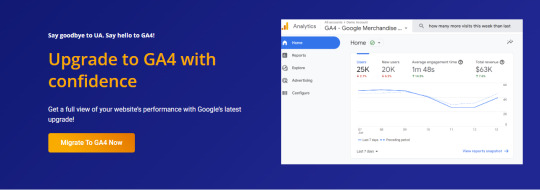
Take the next step in advancing your analytics capabilities and maximizing your digital presence with GA4. We're here to guide you through the migration process and ensure a smooth and successful transition. Visit our website today and let's get started on your GA4 journey!
#GA4Migration #DataDrivenDecisions #DigitalPresence #Brillmark #AnalyticsExpert
0 notes
Video
youtube
How to Upgrade from UA to GA4 | How to Switch from Universal Analytics tool.
In this video, we are going to change Universal Analytics to Google Analytics 4 in some simple steps. we are going to add a WordPress plugin, which name is monster insights. we are using plugins to connect the google Analytics 4 migration.
#google #universalanalytics #ga4 #googleanalytics #analytics #wordpress #change #video #connection #uatoga4 #ga4migration #upgrade #seo #seoservices
0 notes