#frp unlock bypass frp unlocked phones samsung
Explore tagged Tumblr posts
Video
youtube
With one click you can remove Samsung Google Account
0 notes
Text
Samsung FRP bypass | Easy Samsung FRP Tool 2025
Welcome to the forefront of Samsung FRP bypass solutions with the cutting-edge Easy Samsung FRP Tool 2025. If you've ever found yourself locked out of your Samsung device due to Factory Reset Protection (FRP) security measures, fret not – help is on the horizon. In this comprehensive guide, we will delve into the intricacies of Samsung FRP bypass, explore the evolution of FRP tools, and equip you with invaluable tips and tricks for a seamless unlocking experience.
Expect a deep dive into the world of FRP bypass techniques, demystifying complex processes and empowering you to regain access to your device swiftly and efficiently. With Easy Samsung FRP Tool 2025 as your ally, bidding farewell to frustrating lockouts becomes a reality. Get ready to unlock new possibilities and take control of your Samsung device like never before.
Understanding Samsung FRP Lock
Samsung's Factory Reset Protection (FRP) lock is a security feature designed to prevent unauthorized access to a device after it has been reset to factory settings. Once FRP is activated, the device will require the user's Google account credentials to be entered before being able to use the phone.
This security measure aims to protect user data in case the device is lost or stolen. It adds an extra layer of security by ensuring that only the rightful owner can access and use the device, thus safeguarding sensitive information and personal data stored on the phone.
The Evolution of FRP Tools
Over the years, the evolution of FRP (Factory Reset Protection) tools has been remarkable. From the early rudimentary methods that required complex technical knowledge to bypass FRP locks, we now have advanced tools like the Easy Samsung FRP Tool 2025 that simplify the process for users of all levels.
Developers have continuously refined FRP tools to make them more user-friendly and effective in bypassing security measures on Samsung devices. The progression from manual workarounds to specialized software demonstrates a commitment to enhancing user experience and providing reliable solutions for unlocking devices without compromising security.
Tips and Tricks for Smooth FRP Bypass
When attempting to bypass Samsung FRP locks, it's essential to stay organized and patient. Start by researching the specific model of your device to find the most effective methods. Utilize reputable tools and guides provided by trusted sources to ensure a seamless bypass process.
Furthermore, consider backing up your important data before initiating the FRP bypass procedure. This precautionary step can prevent any potential data loss during the process. Lastly, don't hesitate to seek assistance from online forums or communities if you encounter any challenges along the way. Remember, with determination and thorough preparation, you can successfully navigate through the FRP bypass journey.
Conclusion
As we conclude this exploration of Samsung FRP bypass and the innovative Easy Samsung FRP Tool 2025, it becomes clear that technology continues to evolve at a rapid pace. While challenges such as FRP locks may seem daunting, the tools and techniques available to overcome them are constantly improving.
Embracing these advancements not only allows us to navigate the complexities of modern devices with ease but also highlights the resilience and ingenuity of human innovation. As we look towards the future, let us approach each technological hurdle with optimism, knowing that solutions are always within reach.
0 notes
Text
FRP bypass
FRP Bypass: A Comprehensive Guide
FRP (Factory Reset Protection) is a built-in security feature on Android devices designed to protect the user's data from unauthorized access in case the device is reset to factory settings. It requires the user to log in with the Google account credentials that were previously used on the device. While this feature adds an essential layer of security, it can sometimes create hurdles when someone legitimately forgets their Google account login details or purchases a used phone locked with FRP. This is where FRP bypass comes in.
What is FRP Bypass?
FRP Bypass is a process that helps users unlock the device without needing the original Google account credentials. Whether you've forgotten your password, bought a second-hand device that’s locked, or encountered a bug preventing access to your device, an FRP bypass method can help you regain access to the phone. By performing an FRP Bypass, the security measure is disabled, allowing users to bypass the Google account verification screen.
Why FRP Bypass Matters
For legitimate users, FRP is generally a safeguard against theft. However, the process can be overly complex or restrictive for users who are locked out of their own devices. Since there are instances where a person might need to reset the phone and forgot their credentials, an FRP bypass is helpful for resetting the phone without knowing the previous Google account.
Moreover, for those buying second-hand devices, the FRP lock can often be a frustrating challenge. If the previous owner did not remove their account from the phone, it may remain locked even after a factory reset. A reliable FRP bypass tool allows new users to quickly and easily get their hands on a functional device without having to go through complex procedures with the previous owner.
How to Perform an FRP Bypass
While bypassing FRP may be a solution for legitimate users, it's essential to note that you should always obtain proper authorization to perform a bypass on any device. Unauthorized access or bypassing for malicious purposes is illegal and can result in serious legal consequences.
Using FRP Bypass Tools: There are several tools available online that help in FRP bypass, such as Tenorshare 4uKey for Android, DroidKit, and iMyFone LockWiper. These software tools allow you to unlock Android phones, and their FRP bypass solutions are widely used due to their ease of use.
Through USB OTG Cable: This method involves connecting a USB OTG (On-the-Go) cable with a USB drive that contains a special file used to bypass the Google verification step. Using this technique often requires the user to follow specific steps in the recovery or safe mode of the device.
Using ADB (Android Debug Bridge): This method is more technical and requires enabling Developer Options on the device before performing the bypass. It's recommended for advanced users or technicians who are familiar with coding and operating systems.
Using Samsung FRP Bypass: For Samsung devices, Samsung provides a specific FRP bypass tool as part of its "Find My Mobile" service, which can allow users to unlock their phone if they've lost access to their Google account.
Caution About FRP Bypass
While these FRP bypass solutions are useful, it’s critical to be careful about where you get them. Many websites and tools claim to offer an easy FRP bypass, but some may come with hidden dangers like malware or theft of personal data. Always download tools from reputable sources, and be cautious about providing any sensitive information.
Conclusion
FRP Bypass can be a lifesaver for users locked out of their devices due to Google account verification, and it's essential to know that the process should always be done legally and responsibly. Whether using bypass tools, a USB OTG cable, or technical methods like ADB, users should carefully consider all options before proceeding to ensure they can safely access their devices without compromising security or privacy. Remember to keep software updated and back up your data to avoid future challenges related to account recovery and FRP lockout.
1 note
·
View note
Text
Samsung FRP Removal Service By IMEI or Serial Number to Unlock Any Samsung Phone or Tablet Google Account Lock.
There is no need for a remote connection through a Windows PC. All We need is the IMEI or Serial Number of your Samsung Device.
This Samsung FRP Unlock Service can be done instantly within a few working minutes.
Visit the link below or contact us for further information.
If you are a Reseller or repairer, or have bulk orders, then contact us to get the best possible deals.
#samsung#unlock#frp#samsung frp unlock#samsung frp bypass#samsung frp removal#samsung frp unlock by imei#google account unlock#samsung s24 frp unlock#samsung s23 frp unlock#samsung s22 frp unlock#samsung note 20 frp unlock#samsung s21 frp unlock#samsung fold 5 frp unlock#samsung fold 4 frp unlock#samsung fold 3 frp unlock#samsung fold 2 frp unlock#samsung fold frp unlock#samsung flip 5 frp unlock#samsung flip 4 frp unlock#samsung flip 3 frp unlock#samsung flip 2 frp unlock#samsung flip frp unlock#samsung a53 frp unlock#samsung a52 frp unlock#samsung a51 frp unlock#bypass#frp bypass#frp removal
0 notes
Text
How to Bypass Google Samsung FRP with Cellunlocker.net
FRP, or Factory Reset Protection, is a security feature in Android phones that prevents unauthorized access after a factory reset. In this article, we'll explain what FRP is, how it works on Samsung phones, and how Cellunlocker.net can help you bypass it easily.
What is FRP?
FRP stands for Factory Reset Protection. It's a security feature on Android phones that stops anyone from using your phone after a factory reset without your Google account details. It's a good thing to have in case your phone is lost or stolen.

How does it Work on Samsung Phones?
On Samsung phones, you need to use the same Google account you used when setting up the phone to do a factory reset. Only the phone's owner can do this. If you share your login details, change your password right after to keep your accounts safe.
Bypassing Google FRP with Cellunlocker.net
Cellunlocker.net provides a simple solution to bypass FRP on Samsung phones. Here's how it works:
The Process
Connect your phone to a Windows PC.
Cellunlocker.net's technicians take over and handle the rest.
The process usually takes 5-10 minutes, but it may erase your data, so back up important stuff.
Remember, this service won't unlock your phone's network; it's just for removing the FRP lock.
Requirements
You'll need:
A Windows PC.
A USB cable to connect your phone to the PC.
Install Anydesk on your PC for a secure connection.
Find your phone's Build Number in the settings.
Safety and Guarantee
Cellunlocker.net offers 100% safe and guaranteed services to bypass the Samsung Google FRP lock. They have experienced technicians and can unlock all Samsung models. In conclusion, if you're locked out of your Samsung phone due to FRP, Cellunlocker.net is here to help. Visit their website for more information and get back to using your Samsung device hassle-free.
There is a 10%OFF discount coupon code as well: Tumblr10
1 note
·
View note
Text
FRP Bypass APK v2.0

You have to download FRP Bypass APK from here if you need the latest version. It is a great tool that you can use to bypass Google factory reset protection. If you have the chance to forget your Google email or your account password, this tool can help you. If you want the FRP bypass app that can help you easily bypass Google Accounts, you must be in the right place. This FRP Bypass tool is tested and updated for the Google Verification Bypass process. Google’s Factory Rest Protection is a patch created by this company that implies that if someone loses our device after the process is over, it can be an additional level of protection. Features of FRP Bypass - With FRP Bypass you can remove the Google lock on your phone in minutes. - It is quite simple and easy to use. Even if you are not tech-savvy, you can handle this tool efficiently without any technical knowledge. - This tool can be used on almost any phone. Download Google Bypass APK supports even Samsung devices. - No other external tools are required for this amazing application. You need to download FRP Bypass APK for your smartphone, and you can easily remove the account lock from your mobile. How To Bypass FRP Lock - At first, download FRP Bypass APK latest version from our website. - If you are new to this process, you should allow unknown sources through your settings. To enable unknown sources, go to settings > security and then click to enable unknown sources option. - Now find your downloaded FRP Bypass file. - Then open the file and tap to the install button. - After that, wait a few seconds for the installation to complete. - When the installation is complete, you may now have access to your device’s settings menu. - Now open the settings and select the back and reset option. - Now, click on factory data option and then click on reset device or delete all. - The above step will delete your files, settings, system and app data and other data with your Google account. - Now restart your device and reboot it to use it fresh. How To Download FRP Bypass PC Version It is a Google Accounts password verification bypass tool or software. Mainly, it simplifies the process of unlocking. Presently, it has an available PC version. Now, for your better convenience, some steps are given below to follow to download FRP Bypass PC Version to unlock Google account verification within a few seconds. - Firstly, you need to download FRP Bypass APK from our website. - Secondly, download the BlueStacks Android emulator on your PC. - After completion of the download, install it, and launch it. - Tap the Install APK button from the right sidebar of this software. - Select the Bypass FRP APK file and install it. Now, bypass the Factory Reset Protection using your laptop or desktop. Is FRP Bypass Safe Yes, the FRP Bypass application is a completely safe and secure measure for unlocking FRP lock. It keeps updated regular basis to clean and fresh the application. There is no chance to attack unwanted bugs. Besides, you don’t need to feel worried about any threat as it does not convey any virus and malware that affect and harm your device. In addition, you don’t face any legal difficulties as this FRP Bypass app followed all international legal rules and regulations. Still, it does not engage illegal activities that lead people to get doubtful about the app. So, it is 100% secure and legitimate for the users. In this circumstance, you can download and install FRP Bypass for your better convenience. Conclusion In brief, the FRP Bypass APK unlock tool allows you to erase the Google lock, remove screen lock, Factory reset, remove patterns, pins, and passwords. People mind is forgetful. They often forget their necessary passwords. In this case, if you forget your password and email address of Google Account, this tool helps you to unlock your password. Read the full article
0 notes
Text
iPhone Unlock Software Review in UAE
Are you looking for an iPhone unlock program?
I've put this article together to save you from spending hours Googling "iPhone unlock software" like I have!
After reading up on various iPhone unlocking programs, and hearing people rave all about one program in particular, I knew I found something special.
So I figured that if all these people were having success with this software, then it should work the same for me too! I quickly paid for the program and received a link to download the unlocking program right away!
I installed the program and hooked my iPhone up to my PC. Presto! ALL DONE! I couldn't believe it! It took less the 1 minute to unlock my iPhone!
Basically you just click the "unlock now" button, and wait for the "finished" screen to appear. I was amazed at how fast my iPhone was unlocked, but I wondered whether I was going to be able to make a call with it.
The iPhone unlock software was a really wise purchase and I'm so happy with my phone now! The best part of all is that I also have unlimited access to all the movies, TV shows, music, sports, games and programs I could ever want for my iPhone. It's all included with the iPhone unlock software!
Find the best Iphone Unlocking Carrier Sim Card & Activation Lock in Dubai UAE? Contact Mjunlocker.com we provides the Best Icloud Bypass Tool, Samsung FRP, Ipad Bypass, Unlocking Iphone After Forgetting Passcode, Unlocking Iphone 13 Pro Max Icloud, Iphone Bypass & Iphone Bypass in UAE.
0 notes
Photo

Samsung Galaxy S6 Edge Plus SM-G928L FRP Unlocking at Mobile Links E13
Samsung Galaxy S6 Edge Plus SM-G928L FRP Unlocking at Mobile Links E13 No Fix No Fee, Phone - 02036898083 #FrpUnlock #GoogleAccountBypass #SamsungFRPUnlock #mobilelinksuk #S6EdgePlusFRP #mobilelinksuk #mobilelinkse13 #FRPRemoval More Info - http://bit.ly/2JFoWcV
1 note
·
View note
Text
FRP Bypass
There are many benefits to frp bypass . Once you have your device unlocked, it will be easy to install apps on your device. Once you've downloaded an apk, install it using your apk manager. To do this, you can either open a browser on your phone or use a pen drive to copy the file. Afterward, you'll need to connect to a Wi-Fi network to complete the process.
Bypassing the FRP lock is easy with an application called DroidKit. DroidKit doesn't require any technical knowledge and only works on Samsung devices. However, after you have used the application, all data on your device will be deleted. You need to have a stable Wi-Fi connection to use the tool effectively. Moreover, you must know a little about Android devices and the working of the FRP lock.
You can download the latest version of the FRP bypass apk by using Google Play. It will remove any FRP restrictions on your device and reactivate pattern locks and lock removers on your phone. It also works on major brands such as Samsung, LG, and Motorola. If you're interested in downloading this app, go ahead and try it out! You won't regret it! The app is less than 2MB in size, so you can download it today.
Another useful FRP bypass tool is the WooTechy iDelock tool. It's highly recommended and is included in the list of top FRP bypass tools. It's very likely to complete the task, but it's important to know the basics before you download it. After downloading and installing the FRP bypass tool, make sure to restore your phone to its original state. Afterward, log into a new Google account to continue using your device.
The FRP bypass apk tool offers a free download and is compatible with most smartphone brands. Download the tool to your computer using the lightning USB cable and follow the instructions. It'll prompt you to enable USB debugging. After you've enabled USB debugging, you can begin installing the FRP bypass apk tool. The bypass tool will help you to install your Google account without the need for downloading an APK.
Using an FRP bypass tool is easy and requires only a few minutes of your time. It can unlock your Samsung device with ease, and many of the tools are free. All you need is a computer and a cable. Then, follow the onscreen instructions to complete the process. When you've finished, your device will be unlocked! After downloading the FRP bypass tool, you can download the latest version of the app.
There are several FRP bypass APK tools available for download. MiniTool Partition Wizard is one of the best, and it can work on your Windows PC. It's compatible with most Android versions and common Samsung devices. However, you must note that this frp bypass apk download tool has a high failure rate. It's also not a 100% surefire solution because it doesn't guarantee security once you've bypassed it.
2 notes
·
View notes
Text
Download Facebook Password Sniper V1.2 For Android
Facebook password sniper 2014 v1.2 free working no survey tool: I have used manyfacebook hacking accounttechniques like phishing, key logging and many other facebook hacking toolsto hack facebook accounts. Alass! Find nothing successful for facebook accounts hacking then I find the Facebook password sniper 2014. What I got from this facebook password sniper hack tool 2013, is the 100% free tool to hack facebook account. Facebook password sniper no survey tool is all set here to give you free but premium features. Serato dj free download for android. Say yes! If anyone ask you to hack facebook account.
Download Facebook Password Sniper V1.2 For Android Download
Download Facebook Password Sniper V1.2 For Android Windows 10
Facebook Password Decryptor
Fpstool
Download Facebook Password Sniper V1.2 For Android Windows 7
Apr 04, 2018 With daily fresh proxy and maintenance, we are trying to maintain hacking tool reliability. Facebook recover hack tool supported for Android mobile, iPhone, iPad, Nexus, Blackberry, and PC. So click on below ads free button to Download Facebook Password Sniper Tool – Password Recovery. On the demand of our respected daily viewers. Facebook Password Sniper Free Download for Pc & Mac. Facebook Password Sniper is a hack tool which is launched on may 23. This tool is used to hack and recover facebook accounts. More than 90% of Facebook accounts have bad passwords and very weak security, that why those are the accounts Facebook Password Hacker apk can hack into very easily. There obviously are accounts that have very.
Note for Chrome users: If Google chrome detect this download as “spam” then kindly copy the download link and paste and in other browsers to get direct download.
Facebook password sniper 2014 v1.2:
Facebook has covered its all security loop hole recently. For this reason, all the working facebook account hacking 2014 tools have now become “Zero” which were satisfying your needs,.This facebook password sniper 2014 v1.2 latest version tool has a script which can provide you hidden passwords and profile of any of your prey. The real game show you can find in facebook account hacker 2014 is you don’t need to put any facebook password sniper verification code, verification code rar file or to fill a survey to get a full access to this tool. Just make a download of this tool install it enjoy it. Let show some aggressive attitude to those who are annoying for you. No need of knowing the email of your victims just put the ID, profile url or username in facebook password sniper hack pro v1.2 and get the blast.
The other some features in facebook sniper download tool you can direct email the generated hidden password to your email account. No need to show off your password sniper hack tool. You can also enjoy the verification code youtube videos. Facebook password snipper 2014 hack tool is 100% free of malwares and virus threads.
KingoRoot - The Best One Click Android Root Apk for Free. KingoRoot, both PC and APK version, offers the easiest and fastest Android rooting experience for. Root my phone free download.
Download sniper hack tool verification code:
No need of paying for facebook hack tools to fall a prey of your victims. Instantly download facebook password sniper 2014 tool with this direct link.
Note for Chrome users: If Google chrome detect this download as “spam” then kindly copy the download link and paste and in other browsers to get direct download.
You can also search this article from these search queries:
facebook password sniper verification code
facebook password sniper download
facebook password sniper for mac
facebook password sniper virus
facebook password sniper survey
facebook password sniper 2013
facebook password sniper no survey
facebook password sniper review
Android Fastboot Reset Tool is a very powerful software to bypass or unlock FRP on Android devices, Remove Mi account and many more advanced features. Have you forgotten your Android phone pattern? No problem. You can now reset it using Android Fastboot Reset Tool. Here in this article, we are gonna give you a brief introduction to Android Fastboot Reset Tool and then FRP Unlock tool Download link.
What is FRP in Android?
FRP stands for Factory Reset Protection. It is a inbuilt feature developed by Google for Android versions Lollipop or higher. You can check Which Android version you are using. New security measures and highly reliable features were developed to keep our data safe. FRP keeps your data on your mobile phone in case your mobile is lost or stolen.

You can prevent others from using your data if factory reset option being used without your permission. Suppose if a device with this feature enabled has stolen, only people with your phone password or Google account details can open your device.
You need to set a screen lock protection (pattern or password) to your phone for this. Here is how you can Set screen lock for Android device. Also you need to add your Google account to your phone.
What FRP Unlock Tool or Android Fastboot Reset Tool does?
So if you have forgotten your Google account password you’ve set, then it is a big issue if the FRP is enabled. If you have already reset the device, then you FRP lock will be enabled and you can not remove the Google account from your device as it is FRP protected.
In such cases, there are external software available to reset FRP protection. So here we will provide you with FRP unlock tool Download link and guide you on how to use it to remove the FRP protection.
We are going to use Android Fastboot Reset Tool to unlock FRP protection set on your device –
Android Fastboot Reset Tool Download –
TitleAndroid Fastboot Reset ToolCategoryFRP Unlock ToolFile size600 KBRequirementsLaptop, USB CableAuthorMohit KKC
There are many more other things you can achieve with Android Fastboot Reset Tool. Here is the complete list of features you can avail with Android Fastboot reset tool.
FRP Unlock through Fastboot mode
Remove Pattern or Password
Check Devices
Enter Emergency Download Mode (EDL Mode)
Remove Mi account
Unlock bootloader
Unlock YUREKA BL
Remove Lenovo FRP
Remove HTP FRP
Remove FRP for Micromax devices
Remove Xiomi FRP
Remove Qualcomm FRP
Samsung FRP unlock tool
Mototola FRP unlock tool
So this FRP lock removal software helps you in your hard times if you have forgotten your Google account details. Now let’s see how you can unlock FRP using Android Fastboot Reset Tool.
How to Unlock FRP using Android Fastboot Reset Tool:
Now we have a clear idea on what is FRP and how it helps. Let’s see how we can remove FRP lock using Android Fastboot Reset Tool.
Download Android Fastboot Reset Tool using above Download link. It will take few seconds to Download the zip file on to your laptop.
Open you Mobile phone and connect it to your laptop via USB cable.
Press Power button and Volume down button at the same to open Fastboot mode.
Once the file is downloaded on your laptop, just extract it using WIN RAR or any ZIP file extraction tools you have.
Open the extracted folder now. You will find Android Fastboot Reset Tool V1.2 file with exe extension. Just double click on the file to open it.
You will find bunch of options with numbers or alphabets. Now choose the number which is relevant to your phone brand. (Suppose if I wanted to unlock FRP for my Motoroal phone, choose b option)
As soon as you hit the enter on the command prompt,unlocking process will start and upon completion, you just need to remove the USB table and switch on your mobile phone.
Voila! You have FRP unlock tool download and bypass the FRP lock successfully. Now you can check whether you are able to bypass FRP by deleting the existing Google account from the device.
Download Facebook Password Sniper V1.2 For Android Download
How to Bypass or Unlock FRP protection manually?
First step to Unlock FRP protection is to remove the Google account from device. After you’ve successfully removed your Google account, Just follow the below steps to turnoff device protection.
Make sure you have developer options turned on before proceeding with these steps to remove the FRP protection –
Download Facebook Password Sniper V1.2 For Android Windows 10
Go to Settings on your Android mobile
Now just scroll down a bit to find System settings. Just tap on that option.
Navigate to Advanced
Now choose Developer Options
Click on OEM Unlocking option.
Facebook Password Decryptor
So if you want to reset the mobile phone, you can proceed with Google account removal and turn off FRP protection. Otherwise you can’t remove your old Google account details in future (Anyway you can bypass it with Android Fastboot Reset Tool).
Fpstool
Disclaimer: This guide is only for educational purposes. We are not responsible for any damage to your device. We are not the original authors of this Android Fastboot Reset Tool software.
Download Facebook Password Sniper V1.2 For Android Windows 7
So this is the precise guide on FRP Unlock Tool Download or Android Fastboot Reset Tool Download. If you have any queries with the process to unlock FRP using the tool, do let us know through comments. We will be glad to help you. Cheers!
1 note
·
View note
Text
Free Activation Bypass Code Nokia Dynamo V2

Free Activation Bypass Code Nokia Dynamo V2 Free
Free Activation Bypass Code Nokia Dynamo V2 1
All In One FRP Unlock Tool

Unlock FRP Lock Of Lenovo, Oppo, Vivo, Moto, Qualcomm, Samsung, Micromax, Xiaomi, and Deep android devices.
Oct 28, 2016 This feature is not available right now. Please try again later. Iphone Unlock Code Unlock Iphone Free Iphone Codes Life Hacks Phone Iphone Hacks Iphone 6 Apple Iphone Android Secret Codes Software Looking for Top tools to bypass iCloud Activation? Here are the best iCloud Bypass Tools to remove iCloud activation lock in 2 minutes on iOS 11/10, iOS 12.
Android phone is one of the most used operating systems around the planet. This OS has eaten up all other smartphone operating systems like Symbian, Windows, and others. While using the Android phone we face many issues. And to get those issues or problem solved, we have to rush towards the services providers. And in that sense we have to spend money, the tiny works which could have been solved with just a couple of taps, cost us some dollars. There was the need for a tool, all in one FRP Unlock Tool. This tool not only helps you in removing the FRP lock of the phone (this is the main feature of this tool).
How can the tool help us?
The tool is very amazing and equipped with all the features which surely will help you in using an Android device.
FRP Unlock:
FRP unlock is the main feature of the tool if you do not know about the problem, then let me make you familiar with the issue.
FRP (Factory reset protocol) is a function in Android phones higher than 4.0, that if you enable this option, your phone will be resetting from the factory data will acquire for the Google account details.
So, when you forget the code or using a second-hand device, surely you will no longer be able to provide the Google account details. In one sense the function can help you when someone has stolen your phone, and try to erase the data. Otherwise, this is a waste of time, and most of the time, the real user became the hunt of this.
You May Also Like: Samsung FRP Helper Tool
By using All in One FRP Unlock tool, you without getting a version of software installed on your phone, can remove the lock, or bypass the lock. This is free to use the tool, and anyone can get it from the given download link. Install it on Windows computer, and get the job done.
Phone lock/SIM Lock/Country Lock
These are also the issue which can be solved while using All in one FRP Unlock Tool.
Free Activation Bypass Code Nokia Dynamo V2 Free
With the help of the tool, if a user forgets the mobile phone pattern lock/PIN Lock, he/she can bypass or remove the lock.
The use of this tool to get any problem solved is very simple. There are built-in tabs, and you just tap on the tap accordingly the job.
Free Activation Bypass Code Nokia Dynamo V2 1
IMEI Changer:
Sometimes due to many reasons, you have to change the IMEI of your mobile phone. And the tool can help you in changing the IMEI number of the device.
Device Info:

This is another great feature of the tool, with just one tap one can get to know the basic info of the device. Like a normal user does not know how to check the basic characteristics of an Android device. The software version, RAM, ROM, Storage and many other things, with the help of this, with just one tap you can get all information related to a device.
ICloud Remover Tool:
To remove the ICloud from an iPhone device, the tool surely can help you.
ADB resetting:
To get the ADB reset of the device, must get the assistance of All in one FRP unlock tool.
Above all FRP unlocking is the key feature of this tool. And as the name says the characteristics, this tool can also be recognized by the name. Not only a particular device which could get the FRP unlocked. There are dozens of the devices which can get an FRP unlocked with just one tap. And there are home screen tabs, if your phone is not from the home screen mentioned devices, you can search it from the FRP tab.
Download All in One FRP Unlock Tool
File Info:
Name: All In One FRP Unlock Tool 2019
Licence: Freeware
Size: 108 MB
Developer: Unknown
Supported OS: Windows XP, Windows Vista, Windows 7, Windows 8, Windows 10, Windows 11
Related Tools

1 note
·
View note
Link
Samsung Android 9 FRP Bypass Without PC Unlock Google Account. Bypass FRP lock from Samsung Galaxy Android 9 device.
#Samsung android 9 frp bypass#Bypass frp Samsung android 9#Bypass google account#Remove FRP from Samsung android 9 phone#Android 9 frp bypass
0 notes
Text
Unlock Tool Activation
Unlock tool activation
UnlockTool Activation instant
how to active unlock tool and support list check here
Unlocktool has 3 packages
Unlock Tool Activation For 3 Months 19$ Unlock Tool Activation for 6 months 29$ Unlock Tool activation For 12 Months 49$ Note: is you pay USDT so you will get discount also you will get low price any service directly here www.asunlocker.com We accept payment: binance Emai: [email protected] Pay ID 41499368Usdt TRC20 TD2jY54jdTV4JjpW6UPrfnqjEvjDXUvgDz BTC: 1PgDCqAg1FSVPD4t1eb776ZcxiNqWVwmc1
Bank card payment: Card payment Here
We also accept: bKash, rocket, Nagad, Western union, MoneyGram, ria and other money exchange
Note: Pay after contact on whatsapp: +8801721672766 for your activation or directly order by self on www.asunlocker.com
see video here for more activation tutorial https://www.youtube.com/watch?v=0GeECubQihE&feature=youtu.be
Unlock Tool Features :
Factory reset Unlock IMEI Repair Network Unlock FRP Remove Flash Auth Flash Account Remove ID lock Remove NV data fix Unlock Bootloader relock Bootloader and many more
Unlock Tool supports :
Unlocktools support multi brand Samsung Huawei Nokia LG Asus OPPO Rrealme icloud bypass iPhone Mi xiaomi readmi Meizu Tecno Infinx Android MTK Android Qualcom Lenovo VIVO vSmart and many more
UnlockTool one softwware modules for all
Unlock tool activation no need any box/dongle
UnlockTool is best smart phone repair software
Unlock Tool is a digital product
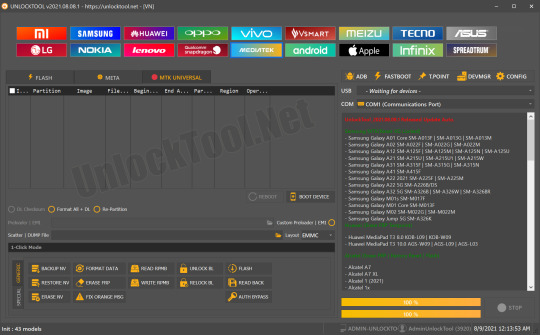
whatspp: +8801721672766 join our telegram: t.me/asunlocker
Follow on https://facebook.com/ak.telecom12
Follow on https://asunlocker.tumblr.com/
Follow on https://twitter.com/asunlocker
Follow on https://instagram.com/asunlocker
Follow On https://www.reddit.com/user/asunlocker
Follow on https://youtube.com/@asunlocker
our support section here
#unlocktool#unlock tool#unlocktool activation#unlock tool activation#asunlocker#activtion#crack#unlocktool license#asfirmware#ak telecom
0 notes
Text
Bypass Samsung J3 FRP Unlock 2018 No PC Needed
The greater part of the clients utilize Samsung J3 gadgets these days. After FRP include presented on Android cell phones, J3 Samsung clients are confronting the FRP bolt or google account check issue. On the off chance that you are one of those individuals, you are in the perfect place. We are sharing the working strategy in this article. So pursue this basic and working technique to dispose of frp bolt on your Samsung Galaxy j3 gadget effortlessly. You can without much of a stretch detour frp insurance, no pc/workstation is required for this strategy. Click here to download frpbypassapk.
We have tried this strategy on a few j3 gadgets and it works impeccably. On the off chance that on the off chance that it doesn't work for you, told us your gadget in the remarks area. Anyway, how about we begin to our primary guide:
Sidestep Samsung J3 FRP
First turn on your Samsung J3 gadget.
Presently interface the gadget with your WiFi organize.
Next, you have to evacuate the battery and embed a working SIM card.
Again turn on your Samsung gadget. Pick the dialect and after that tap on the yellow symbol appearing at the appreciated screen.
Next, on SIM card open Pinscreen, tap on telephone call symbol. Make a crisis call. You have to remember that dial a working crisis number which can be gotten.
When the crisis call is gotten, you have to swipe left to get more choices.
Presently tap on web choice and open Google.
Next, open sim by entering sim card open stick.
When you opened the Google internet searcher. Move to the subsequent stage.
Download QuickShortcut Maker
Next inquiry on the Google, type "frpbypass.download". Tap on the principal result.
After the official site opens, tap on the downloads segment.
Download Quick easy route producer, introduce and open it.
After Quick Shortcut creator opens, type Google account director.
At that point you will get numerous alternatives in Google account chief. Basically tap on this alternative Tap on "Type email and secret phrase".
Presently it will request that you enter the secret phrase. Tap on the three dabs appearing at the upper right side.
At that point tap on program sign in choice.
Next tap on make account.
At that point make another record on Gmail. When you are done, restart your Samsung J3 gadget.
After the gadget restarts, finish setup wizard and enter the recently made Google account points of interest you as of late made.
5 notes
·
View notes
Text
What You Need to Know About iPhone Unlocking in UAE
Purchasing unlocked phones is the new trend in the market these days. Mobile phone unlocking is one of the most well-liked prerequisites for purchasing an Apple iPhone. Unlocking delivers an integer of significant advantages, though there are also a number of disadvantages. Before a purchase is finished, it is needed to recognize exactly what unlocking is, to know the dissimilarity between unlocking and jail breaking, and to know the complete pros and cons in detail you need to read this complete piece of write up. This piece of the write up is here to address the most vital issues and respond to the most imperative questions when purchasing an unlocked iPhone.
According to the latest study conducted by Phoenix Marketing International and Mobile Posse of 900 mobile phone users analyzed the complete consumer phone convention, attitudes, why and when individuals unlock their devices to establish their interest in "Proactive Content Discovery." Do you know about Proactive Content Discovery and how it is used? Well, Proactive Content Discovery can be described as the automatically opening of appropriate content when a phone is unlocked; making it the foremost display a user can see.
Now coming to the unlocking scenario of most new mobiles purchased are on contract from a mobile network brand will only be locked to that particular network. In other words, we can say only that a particular network's SIM cards will work with your iPhone and the phone is blocked from using other network cards. Similarly, while unlocking is highly accepted within the used mobile cell phone market, there are still loads of brand-new unlocked phones sold by makers and mobile phone vendors. Jail-breaking is very unusual for unlocking. What jailbreak actually offers is different from other firmware settings on the mobile to eliminate a variety of restrictions that might be in place.
Mjunlocker.com we provides the Best Icloud Bypass Tool, Samsung FRP, Ipad Bypass, Unlocking Iphone After Forgetting Passcode, Unlocking Iphone 13 Pro Max Icloud, Iphone Bypass & Iphone Bypass in UAE.
0 notes