#frontendconf
Explore tagged Tumblr posts
Photo
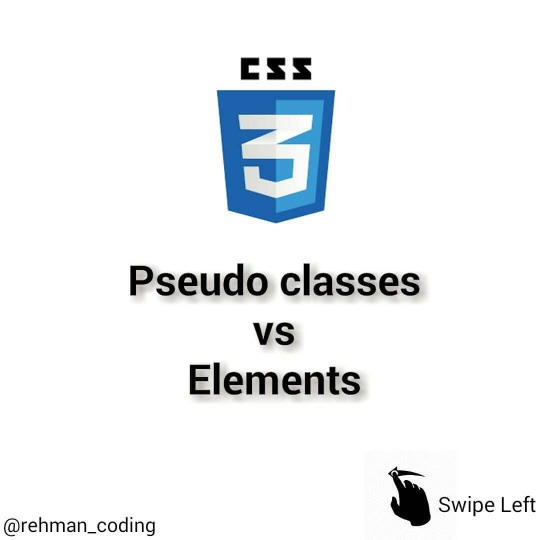
Pseudo-classes (:) allow you to style the different states of an element e.g. when you hover over it, when it is disabled, when it is the first child of its parent, etc. Pseudo-elements (::) allow you to style different parts of an element e.g. the first line, the first letter, inserting content before or after, etc. Originally they all used a single colon, but CSS3 introduced the double colon to separate the two. #javascript #javascriptbook #learnjavascript #javascriptforbabies #javascriptislife #javascriptprogrammer #javascripters #frontendwebdesign #frontenddeveloper #frontendeveloper #frontenddevelopment #frontendfriday😎 #frontendunited #frontenders #frontendfridays #frontendchallenge #frontendwebdeveloper #frontendthursday #frontendwebdevelopment #frontendconf #frontendmagazine #frontendswap #frontend #frontendfriday🔥 #frontenddev #frontendsunday #frontendfriday #frontendfridre #frontendengineering https://www.instagram.com/p/B7fmlqKgLbx/?igshid=16ps20dxwoqmd
#javascript#javascriptbook#learnjavascript#javascriptforbabies#javascriptislife#javascriptprogrammer#javascripters#frontendwebdesign#frontenddeveloper#frontendeveloper#frontenddevelopment#frontendfriday😎#frontendunited#frontenders#frontendfridays#frontendchallenge#frontendwebdeveloper#frontendthursday#frontendwebdevelopment#frontendconf#frontendmagazine#frontendswap#frontend#frontendfriday🔥#frontenddev#frontendsunday#frontendfriday#frontendfridre#frontendengineering
0 notes
Photo

Workshop kicking off at Front End Design Conf with Ethan Marcotte @beep - Responsive Design Pattern Libraries! Yum! #frontendconf (at Saint Petersburg, Florida)
0 notes
Text
Bunch of links For FrontEnd Dev, UI/UX
V - - - This is basically this for 2017- - - V 🎈🎉 The Complete List of User Experience (UX) Resources & Tools 🎉🎈
Edit: Did *card sorting. *Sample size of 1. :b

(Fig 1. If Satan was a web developer. Source: ?)
Book IT 📖🏃
100 Things Every Designer Needs to Know About People
Don’t Make Me Think, Revisited - A Common Sense Approach to Web Usability by Steve Krug
Eloquent javascript
Javascript eBook
The Design of Everyday Things - by Donald A. Norman
Practice Online 💻🖱️🖥️
Codecademy - learn html + css
Codecademy - learn javascript
Codepen.io
Codek.tv - Javascript - videos
JS Fiddle
The New Boston - videos
The Odin Project - course
w3schools - css
w3schools - html
w3schools - javascript
Webpack Bin - editor
General 👍👀👌
52 Weeks of UX
aFarkas - html5shiv
🎨 A curated list of Awesome Creative Portfolio Websites
Alex Devero
An HTML5 FAQ
autoprefixer
CSS-Tricks
Chrome Experiments - Workshop
color adobe kuler
Colour Contrast Analyser (accesibility)
Colorsupplyyy - palette app
Creative Cloud blog
dailyui.co
Deep Background
Design Pattern Library - YDN
Dive Into HTML5
Dark Patterns
Fonts In Use
Free Code Camp
GV Library
Google Material Design Guidelines
Google Developers - Web Fundamentals
Hotjar
HSL Picker
Inspired UI
Interaction Design is dead. What now?
JavaScript Examples
javascriptweekly
jQuery DrawSVG
JSHint, a JavaScript Code Quality Tool
Little Big Details
Media Temple
Modularscale
Moz SEO
NN Group - articles
parallax.js
particles.js
Plunker
Psychologist World
Pttrns
r/Frontend/
r/web_design
React
Scotch
Smashing Magazine
State of JS
stackexchange.com
Signal v. Noise
Site5
The Three Types of Projects you can work on
TinyJPG – Compress JPEG images intelligently
TinyPNG – Compress PNG images while preserving transparency
Tympanus - CoDrops
UI Patterns
UX Archive
UX is not UI
ux mag
UX Myths
UX Planet
UX Project Checklist
uxdesign.cc
uxdesign.cc - ux-resources
UXmatters
UX for the masses
W3C code validator
webkit.org
Wirify – The web as wireframes
Wordpress.org
ZURB - Motion UI
ZURB - PatternTap
Tutorials + References
100 Spam Filter Trigger Words
3 Mistakes Software Developers Must Avoid
7 Rules for Creating Gorgeous UI (Part 1) – Medium
7 Rules for Creating Gorgeous UI (Part 2) – Medium
A Crash Course in Typography: The Basics of Type - noupe
A guide to successful Design Handoffs
A Study Plan To Cure JavaScript Fatigue
A Web Designer’s Guide to Pricing Strategies
Aerotwist - Getting Started with Three.js
Blame the implementation, not the technique - TimKadlec.com
Bret Victor - Inventing on Principle from CUSEC
Case study - How to Make a Vesper
Case Study: Page Flip Effect from 20thingsilearned.com - HTML5 Rocks
Crash Course: UI Design – HH Design – Medium
Design Tip: Never Use Black | Ian Storm Taylor
Design apps for the Windows desktop - Windows app development
Digital Telepathy - The return on investment of UX (infographic)
Form Design for Complex Applications
How to land a top-notch tech internship — and a tech job — while you’re still in school
JavaScript Snow: DHTML Snowstorm. Making it snow on the internets since 2003.
Ken Burns Effect fullscreen without js
Lessons From My Post-bootcamp Job Search in London
Luke Wroblewski Part 1 - Conversions@Google 2014
Mobile Firefox and Designing Without Modal Overlays « Aza on Design
OS X Human Interface Guidelines: Designing for Yosemite
Roll and scroll tracking
Motionographer - web animation learning by doing - an interview with Rachel Nabors
Nifty Modal Window Effects
Simple Donut Progress Bar
Smashing Magazine - Create An Animated Bar Graph With HTML, CSS And jQuery
Smashing Magazine - Setting Weights And Styles With The @font-face Declaration
Smashing Magazine Social Media Is A Part Of The User Experience
Typography for User Interfaces
The 100% correct way to do CSS breakpoints
User Testing – Make WordPress Core
UX Fundamentals Course - The Gymnasium
UXM - Tips for bringing UX to the Agile party
UXM - Example UX docs and deliverables
Vue.js - SVG Graph
Why Windows 98's User Onboarding is Better Than Yours - Usersnap Blog
Your Ultimate Guide to CSS Units - Alex Devero
YT Channels
Adobe Creative Cloud
Create n Process
Design Course
DevTips
Front-Trends
Frontendconf Zürich
Matt Borchert
Michael Thomas
Museum für Gestaltung Zürich
Photoshop Tutorials by PHLEARN
Seb Lester
Shawn Barry, Creative
Simple Programmer
Ste Bradbury Design
Swerve Designs
Thomas Bradley
Tuts+ Design - bit old
Tuts+ Illustration - 2015
tutvid
UX Mastery
.
#ux#ui#frontend#webdevelopment#masterpost#idk what im doing so im hoping someone has better links#casey's#inspiration
6 notes
·
View notes
Photo

Palladium Theatre Downtown St. Pete #frontendconf (Taken with Instagram)
0 notes
Photo
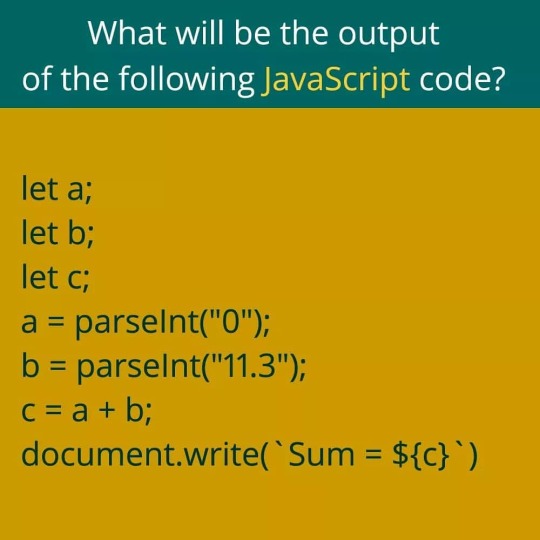
#javascript #javascriptbook #learnjavascript #javascriptforbabies #javascriptislife #javascriptprogrammer #javascripters #frontendwebdesign #frontenddeveloper #frontendeveloper #frontenddevelopment #frontendfriday😎 #frontendunited #frontenders #frontendfridays #frontendchallenge #frontendwebdeveloper #frontendthursday #frontendwebdevelopment #frontendconf #frontendmagazine #frontendswap #frontend #frontendfriday🔥 #frontenddev #frontendsunday #frontendfriday #frontendfridre #frontendengineering https://www.instagram.com/p/B7fjp1dAPfr/?igshid=7ln78ar2y2fj
#javascript#javascriptbook#learnjavascript#javascriptforbabies#javascriptislife#javascriptprogrammer#javascripters#frontendwebdesign#frontenddeveloper#frontendeveloper#frontenddevelopment#frontendfriday😎#frontendunited#frontenders#frontendfridays#frontendchallenge#frontendwebdeveloper#frontendthursday#frontendwebdevelopment#frontendconf#frontendmagazine#frontendswap#frontend#frontendfriday🔥#frontenddev#frontendsunday#frontendfriday#frontendfridre#frontendengineering
0 notes
Video
We made the Front-End Design Conference video! Phenomenal Javi Fick. Kudos sir!
0 notes
Photo

Swag shots #frontendconf (Taken with instagram)
0 notes
Text
"Designers, Developers and the Love They Share" - Matt Graham (@michigangraham)

UPDATE: Check out the slides for the presentation.
Overview:
Trust, Humility & Relationship. Three fundamental building blocks that help foster community. In this talk Matt gives examples what to look for inside your team, projects and self to help better the community you work in. Then shares details of how GitHub lives out community and relationship within its organization.
Background:
"To make it easier for people to work together, than to work along" - GitHub Mission statement.
Speaker Deck: Find out what's trending what going on for speakers.
Play: replacement for iTunes. Run your own dj wherever
Giants App: built the app for a suite in san fran.
GitHub for Android: open sourced github for Android.
Loves community tools that help us work together
"Group of living organisms interacting, sharing a populated environment and sharing common values"
2005, live in Indiana for 3 years, married gf. Moved back to Michigan, bought a bigger house with some married friends. Let a college girl move in to help with transition to college.
Friend brian flies jet and moves in wife and two kids.
Christmas 30-40 people in the house
"People Love Community". Doing things/making world better place together
Watching community on tv. Friends, Cheers, Full House. We love community, why american legion is still around
loves the interpreter.
Commuty can be fun (but takes a lot of work)
Community Sucks, Because We Suck at Community

"Sometimes I think the collaborative process would work better without you" - Peter C. Vey
What does community look like to GitHub.
We react to our experiences. Felt offended, bitter and began self protecting. Once it starts, it's difficult to stop.
Similar to car crash and going through the same intersection at another point. Takes time to get over that. Doesn't matter how many times before, that one time affects you.
Working on church roof for 2 months, one person fell half way through and cut themselves. Nobody felt safe.
Quit designing for what he loved and for what he was going to approve.
Art director was the one that pointed out that was happening. AD figured it out before he did.
Traumatic Github Experiences
Design Without Development - Design something that gets passed down the line, but is decided to give project to someone else. The client didn't have enough money so we're going to toss it.
Development without Deployment - Everything looks great, works. Skips v2 and goes to v3
41 Shades of blue - Art director keeps coming in and validates their job. MicroManagement/Scope Creep.
Had an art director that came around desk and sighed. "Really this is what you wanted to show me?! This looks like crap" "Maybe it's just the color of the button" Demotivated in the moment. Bitter, hurt, leaning back "I can't believe he just said this" 10 minutes later he comes in and says "YEA! We can ship this!" Didn't change anything.. File was untouched. He had art director mentality.
How to Unsuck Community

"The way we work at Apple makes it critical to work collaboratively with different areas of expertise we share the same goal, have exactly the same preoccupation, with making great products" - Sir Jonny Ive, Apple
Nobody else can change how you react.
Craftsmen are people who practices or is highly in a craft; artisan (an artist)
Designers/Dev/Hybrid want the same thing.
Know the company vision and align yourself with it. Get behind your work community. Choose to align yourself.
Get to know your team. What have they done? What they do prior to the company and what do they do now? Get to know their skill sets and what they're passionate about. Be alb to relate to them. Get to know what drives them to punch other coworkers in the face. So that you can help buddies to not let that happen
Do not expect they do things the way you do. Changes are they don't. We see the same thing very different usually.
Designers: Developers don't see in shapes, fonts and colors
Get to know your products/projects. Don't just do it, understand it.
Document all things. Document as much as you can to help new people understand the past of the project.
Identify challenges.
Expose expectations. Yours, clients, art director. Get as much up front.**
Estimate time and effort. Try not to set hard deadlines when possible. Put the right people in the right place.
Divide and conquer. Find roles and who's doing what
Be mindful about yourself. What are YOU passionate about? What do you get excited about? Doesn't have to be things that you do at office. Could be side work/personal work. If you're not mindful you're going to struggle. How you work best. Time, place, music, location, etc. Doesn't design until after 11. Doesn't do well then. Spends the first hour email, pull request, etc.
Be aware of your insides. Why are you getting frustrated? You can't have an emotion without a thought first. Be mindful of that thought because you react to it.
Beware of you blind spots and that you don't know them all. Find them quickly when you live with 10 people. Most likely if you do it in personal life, you're probably doing it at the office.
You can't control the company atmosphere, but with mindfulness you can know how to affect it.
**example: project day at home to trim bushes and take off ivy. Wife said she'd take care. Trim the bushes and trim ivy, but a truck was attached to bushes. Called buddy Jeff and asked if that's how it should be done. Shared understanding of the project wasn't in line. All bushes were pulled from the front yard.
Adjust For Community

"Why are you so afraid of something you've done so often" - Walk Caughel
Trust your team
repent quickly. When you're wrong, apologize for it. Don't be afraid as if it makes you less of a person.
"I haven't failed, I have just found 1000 ways that don'e work." - Thomaas A Edison
Forgive them quickly. Don't say they weren't wrong, just forgive the fact. "I'm not going to hold it against you as we move forward"
Avoid attacking people, attack problems." - Tom Preston-Werner
Relate with your team. Communicate everything with them. (Almost)
You don't need to know how to write the code, you need to know how to communicate with the developer who does. and vise versa
Be involved as much as you can (or pull back as much as you can)
Love you ideas, but be willing to change them.
Don't stop learning
Community works when you're willing to put them above yourself
How Github Implements Community

"The source of this [GitHub] success, of course, is building community as a foundation element of their company culture and in their customer base, not an afterthought, benefit, or an add-on" - @alexknowshtml
118 chat rooms w/ search (not all focused on GitHub)
DJ room, .com room
"The .com room" is a transparency room that provides everything. Expenses, where the money comes from, projects.. All conversations
Pull request everything. If you're a designer, pull request before any code. provides specs and requests. Create communication.
Project becomes better because everyone worked on it.
Autmoate things. Use computers to buildd computers
Ship Early. Ship often. Shipping software is motivations. Make them smaller shipments, but keep them moving out the door. Iteration over perfection.
Work together. Find people who are passionate about your idea.
"Drink Beers". Really what it measn, relate with each other.
Github Destinations

"The best software is made by happy people working together" - Brian Doll
Rent houses anywhere and go stay there. If you'd like to pay for plane ticket, fly out there and function as community. Can be done in any company.
Mini-summits. Spen time away from the office several times a year just to focus on what they're building at the time. Do things together outside the office.
Dodgeball tournament amongst other teams. Sign up (in october)
Trust. Humility. Relationship. Will change the atmosphere.
Resources
Cerebro - one single place that can be accessed anywhere that talks about anything in the company. Gym membership waived, requests, etc. Search
Boxen - boxen.github.com (Check this out) Open source boxes to get github set up on a box quickly. When Joel runs boxer, it's going to install all apps necessary on the fly. Pull new mac out of box, run a command and go get a beer. By time you come back, it's all ready for you.
Bootstrap - script/bootstrap. Set ups everything for your machine.
Hubot Deployment - "hubot deploy speakerdeck/dark-side to staging". Write scripts so that anybody can deploy at anytime. Do scripts so that people that don' know everything can still push
Just for fun

1 note
·
View note
Text
Photos from Front-End Design Conference
0 notes