#free 4g proxy server
Explore tagged Tumblr posts
Text
How to Choose the Right Proxy for Your Needs
Proxies are essential tools for privacy, security, and accessing restricted content. However, with different types available, selecting the right one can be challenging. Here’s a quick guide to help you make an informed decision.
1. Understand the Different Proxy Types
Residential Proxies – Use real IP addresses from ISPs, making them appear as regular users. Best for tasks requiring high anonymity (e.g., web scraping, ad verification).
Datacenter Proxies – Come from cloud servers, offering high speed but lower anonymity. Ideal for bulk tasks where IP bans are less likely.
Mobile Proxies – Use 4G/5G IPs, perfect for mobile-specific tasks like app testing or social media management.
SOCKS5 Proxies – Support various traffic types (TCP/UDP), useful for torrenting and gaming.
2. Consider Your Use Case
Web Scraping? → Residential or rotating proxies to avoid blocks.
SEO Monitoring? → Location-specific proxies for accurate local results.
Gaming or Streaming? → Low-latency SOCKS5 proxies.
Social Media Management? → Mobile or residential proxies to mimic real users.
3. Check Key Features
Speed & Reliability – Datacenter proxies are faster, while residential proxies are more stable for long sessions.
Geo-Targeting – Ensure the provider offers IPs in your desired locations.
Rotation Options – Rotating IPs help avoid detection in automated tasks.
Concurrent Connections – Some proxies limit simultaneous sessions; choose based on your needs.
4. Security & Privacy
Avoid Free Proxies – They often log data and may be unsafe.
Look for HTTPS Support – Ensures encrypted connections.
No-Log Policies – Critical if handling sensitive data. https://nodemaven.com/
5. Test Before Committing
Many providers offer trial periods or money-back guarantees. Test speed, uptime, and compatibility with your tools before long-term use.
0 notes
Text
What & Why & When & How Use V2Ray VPN
What is V2Ray VPN?
In summary, V2Ray is an open-source VPN and tunneling service that focuses on bypassing censorship and restrictions. It provides a variety of clients and servers for different operating systems so users can connect and enjoy their freedom on any device.
Why? Same Challenge, Different Locations.
The first question that comes to mind is why V2Ray is used as an alternative to WireGuard, OpenVPN, or any other VPN provider (such as NordVPN, ExpressVPN, etc.). There are so many providers that are already in the market with good quality service, so why?
We all know about restrictions and censorship in many countries (if you don’t, read more about The Challenge of Internet Censorship), and they are getting smarter and more restricted every day. At some point, regions start blocking the VPN providers or messing up with VPN and tunneling protocols such as WireGuard, Socks, IPSEC, and so on. However, they are still letting HTTP/HTTPS pass with fewer restrictions or maybe just a speed limit toward outside-world IPs.

Even in Europe or the US, trying to enjoy your freedom and privacy while using a shopping mall or a cafe WiFi, their IT department blocks some websites or protocols to only limit users to browsing relevant content, e.g., using their website for purchasing goods, tickets, or checking updates, news or simple messaging on whats app. But they are blocked if you try to connect to your work/business services, such as VPN or SSH. This is partially the security and compliance challenges they are facing, and I understand it’s for their protection in case someone wants to serve malicious torrents or any other activity while it’s also blocking you from doing your routine work.
I am pretty sure some of you at least got that slap in the face when you decide to work from a cafe, and you can’t connect to your services via their wifi, and the 4G/5G signal is not good there.
When? HTTP(S) Tunneling.
I have a memory of a day I needed to connect to my service in a cafe where mobile internet was not an option, and I started trying different providers until I figured, why not use my private HTTPS proxy? It worked, but the experience was the worst! Slow, high latency and I was seconds away from punching my laptop. The only reason I didn’t punch it was I felt a bit good about bypassing that firewall restriction using HTTPS.
Why? Legacy HTTP(S) Proxy Reduces your Productivity.
While I really liked the cafe location, the internet was pushing me away to find a new place, but I had a charging station, a good amount of noise (doesn’t distract you, doesn’t bore you), and good corners, so no one would look into my monitor while I am working (nothing weird, just a lot of smelly code on my monitor which I prefer people see them after I clean up). But this HTTPS proxy was killing the vibe and my productivity so I started Googling a bit about the issue and find out there was a strong open-source project (V2Ray discontinued, V2Fly took over, and V2Ray restarted again), and it provides an alternative proxy/tunneling with much faster speed, better latency, and more protocol variety. A protocol that caught my eye was using HTTP(S) WebSocket (or even QUIC) as a VPN tunnel, which provides authentication, usage stats, and much more flexibility. It took a while for me to configure everything, but I did it, and it works great!
Cloudflare CDN Piggyback
I am sure we have all heard of Cloudflare’s great free services (such as their WAF & CDN), and now they even provide CDN accelerated VPN (Cloudflare WARP Zero Trust Solution and VPN), but the issue still remains. Most countries or firewalls blocked the services while their CDN, which covers 80% of the world’s websites and trillions of requests daily, is reachable from all over the world; although some of the websites (domains) are censored in some countries, it’s because of their content. At some points, countries applied speed limits, but the connection still works!

While I was using V2Ray VPN, I created a subdomain on my personal blog and pointed it to my VPN servers, and since the protocol was HTTPS/WebSocket, it’s working for free and taking leverage of large Cloudflare’s CDN, which according to their website they are present in 310 locations in 120+ countries. While I am doing TLS 1.3 encryption on Cloudflare and passing it to my server in Germany, it is amazing how my speed increased by 88% because of the Cloudflare CDN!! Naturally, VPN reduces the speed because of encryption and tunneling processes, but the gain back from Cloudflare’s CDN was bigger than the loss from encryption.
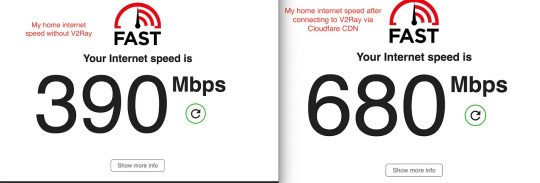
When to use V2Ray?
I use V2Ray not only when I am traveling to restricted countries but also in European cafes when there is an angry firewall (I am allergic to public WiFi, TBH I use VPN all the time) or when the network speed is low, and I need a faster network. VPN isn’t only for proxy/tunneling; it’s also for your privacy, protecting your IP/location, so my thought is, trust your ISPs; you never know if they are creepy and looking into your connections or DNS requests; even most of the websites are encrypted via HTTPS/HSTS; ISPs or website are able to track you at some level.
How to Use V2Ray?
Two ways!
Set up your own private service: Follow the documentation on V2Ray/V2Fly and set up your own server, get help from ChatGPT, connect it to your Cloudflare DNS, and then download any of their VPN Client apps.
Buy an awesome Secologist V2Ray VPN subscription from me (yup, this post was for marketing); I have already done all these, plus I added an HTTP(S) load balancer, so you can automatically connect to the fastest server.
Subscriptions are not limited to a number of devices/connections and are much more affordable than other solutions.
Note: When you are connecting to load balancers, you will have IP rotation per a few requests, so if you want to have persistent sessions, you can try the latency check feature in your VPN client app and connect to the servers directly.
How to do a latency check?
Ping any server on Cloudflare CDN (or mine) by opening CMD/Terminal and writing:
# Ping any website on Cloudflare ➜ ~ ping www.secologist.com -c 4 PING www.secologist.com (172.67.74.55): 56 data bytes 64 bytes from 172.67.74.55: icmp_seq=0 ttl=57 time=9.652 ms 64 bytes from 172.67.74.55: icmp_seq=1 ttl=57 time=10.246 ms 64 bytes from 172.67.74.55: icmp_seq=2 ttl=57 time=12.344 ms 64 bytes from 172.67.74.55: icmp_seq=3 ttl=57 time=10.723 ms
--- www.secologist.com ping statistics --- 4 packets transmitted, 4 packets received, 0.0% packet loss round-trip min/avg/max/stddev = 9.652/10.741/12.344/1.000 ms # Ping one of my load balancers ➜ ~ ping falkenstein-lb-1.vs.secologist.com -c 4 PING falkenstein-lb-1.vs.secologist.com (104.26.1.215): 56 data bytes 64 bytes from 104.26.1.215: icmp_seq=0 ttl=57 time=9.263 ms 64 bytes from 104.26.1.215: icmp_seq=1 ttl=57 time=10.811 ms 64 bytes from 104.26.1.215: icmp_seq=2 ttl=57 time=10.018 ms 64 bytes from 104.26.1.215: icmp_seq=3 ttl=57 time=10.597 ms
--- falkenstein-lb-1.vs.secologist.com ping statistics --- 4 packets transmitted, 4 packets received, 0.0% packet loss round-trip min/avg/max/stddev = 9.263/10.172/10.811/0.600 ms
So.. 10ms.
Privacy
All logs and monitoring are disabled on our servers, data is encrypted via TLS 1.3 on transit, and our servers’ disks are encrypted via AES-256. We care about our customer's privacy and security. However, this is not an open invitation for malicious actors to use our services for some shady activities.
Third Parties
Your connectivity goes through Cloudflare. Read more: [1].
Your subscription data is stored via Wix. Read more: [1], [2].
References
https://www.secologist.com/anonymous-v2ray-vpn
https://www.cloudflare.com/network/
https://commons.wikimedia.org/wiki/File:Internet_censorship_in_the_World_2020_by_country.png
https://community.cloudflare.com/t/statistically-speaking-whats-the-percentage-of-total-sites-that-use-cf/372054
https://blog.cloudflare.com/cyber-week-analyzing-internet-traffic-and-e-commerce-trends/
https://www.v2fly.org/
https://www.v2ray.com/
1 note
·
View note
Text
Turbo4g High-Quality European 4G Dedicated Proxies
Our proxies support both HTTPS and SOCKS5 protocols, ensuring compatibility with any software solution you choose.proxy switcher proxy for vpn proxies vpn unblock sites proxy web unblocker best proxy sites best free proxy proxy bypass
we offer a wide range of IP options and multiple rotation methods: Automatic, API, or Manual. This ensures that you have the flexibility to choose the most suitable approach for your IP rotation needs.
unlimited IP rotations and a collection of 100% clean IPs. data scraping, browser automation, travel aggregation, or SEO purposes.
forward proxy best proxies best proxy server anonymous proxies best proxy how to use a proxy proxy network proxy movie proxy twitter
1 note
·
View note
Text
Touch VPN - Fast Wifi Security

Touch VPN is a free and unlimited VPN (Virtual Private Network) proxy for Android devices. No need any configuration, just simply touch the button, you can access the Internet securely. When it comes to Internet's safety and security, Touch VPN is an essential tool. We have built a global VPN network included America, Europe and Asia, and expand to more country soon. Most servers are free to use, you can click the flag and change server as any times as you want. Why choose Touch VPN? ✓ Large number of servers, high-speed bandwidth ✓ Choose apps which using VPN (Android 5.0+ required) ✓ Works with Wi-Fi, LTE/5G, 4G, 3G and all mobile data carriers ✓ Smart choose server ✓ Well-designed UI, a few ADs ✓ No registration or configuration required ✓ No additional permissions required Download Touch VPN, the world's fastest secure virtual private network, and enjoy it all! If Touch VPN connect failed, don't worry, just click the “Fix the Network” to fix it. Hoping you suggestion and good rating to keep it growing and make it better :-) Install Touch VPN Now to: ► Accelerate Websites and Apps You can accelerate apps or websites, social networks such as Facebook, Twitter, Youtube, and Snapchat, etc. or any other websites from anywhere! ��� Secure & Privacy protection Touch VPN successfully passed the "DNS Leak" test, which can effectively prevent DNS leaks. Touch VPN will never record your online behavior and will never upload your privacy information! Touch VPN can protect your network traffic under the WiFi hotspot browsing. ► Surf with Fast Speed Touch VPN has super fast speed network! It detects your location automatically and connects you to the nearest and fastest server. As a result, your connection will be much faster than any other VPN or proxy providers. ► Shield WiFi Hotspot Public Wi-Fi hotspots are perfect places for hackers and if they happen to get a hold of your personal information, you could very well be the next victim of identity theft! Touch VPN proxy uses advanced VPN technology to protect your network traffic, enabling you to connect to a website via HTTPS, providing a secured shield to your WiFi hotspot. Try it now. Don't forget to give us a 5-Star (★ ★ ★ ★ ★) rating, if you like us. Share it with your friends, if you like Touch VPN. Read the full article
0 notes
Text
TURBO VPN APK
TURBO VPN APK makes thee do everything you want to online. It presents your high-speed VPN ever by joining and unblocking the sections you want. Also, you can unblock videos that are not accessible to your people. Furthermore, protect your tracks and browse safely with any tracking.
Turbo VPN is the best VPN shaft that is free and universal to unblock situations and watch videos. Also, bypass shaped apps and secure Wi-Fi hotspots. Turbo VPN is 100% free, VPN Proxy, and presents extensive free VPN for Android. It far exceeds all the other apps in mere integrity, speed, and power.
It works with Wi-Fi, 3G, 4G, and LTE
100% free VPN! High VPN activity!
The best boundless free VPN for android.
Unblock sites through TURBO VPN APK proxy by relating like a hare.
Protect retirement and secure Wi-Fi hotspot.
Most active Messenger with high VPN speed.
Most informal contact through one tap to VPN representative server.
Free puff proxy server to provide better VPN service.
Enjoy school machines and school Wi-Fi by neglecting the firewalls as a school TURBO VPN APK proxy.
Unblock your interested websites and apps with a comprehensive VPN proxy at any time.
Protect your network traffic under a Wi-Fi hotspot. Also, browse anonymously and securely externally being tracked. Away, enjoy private browsing.
Encrypts data using Open VPN orders (UDP / TCP).
Order of Turbo VPN-Free VPN Proxy Server & Secure VPN Browser
Turbo VPN is a free and unrestricted VPN, enabling you to access any content, enhance your gaming action, rest secret, and secure your plans. Once you tap the attach button, you can thoroughly guard your online retirement and secure your device under Wi-Fi hotspots. Time to start scanning personally and securely with Turbo VPN, the best free TURBO VPN APK on Android. That means that when you start relating to the world through any technology device, you must use a layer of strength for yourself. For most PC games, there are more and more Antivirus programs; they will be the best assurance tool for the device. (Even Windows firewall is getting stronger and more powerful can replace a simple Antivirus program). Today’s smart phones also need that function because basically, it has been aimed at the versatility and robustness of a PC. To make it easier to imagine, a most potent Smartphone now has the same technology as a normal laptop.
Most active, Easiest, Most Stable
TURBO VPN APK is one of the most reliable administrations in preserving smart phones from internet muggings. You will be implemented with the 3 most efficient tools up to the existing time. First, it will provide you with a system proxy so you can log in to the network in a controlled manner, without any risk of remaining able to bypass this censorship. Then, the line also can edit access navigation, allowing users to access previously charged websites. It will look for the best and least dangerous links and ways to compete. Finally, when you equate to a public Wi-Fi network, a data assurance shield will be constructed to prevent you from going a trace, everything is accurate, and no one can be tractable.
10 notes
·
View notes
Text
Drivers Adaptec SCSI Card 29320A - Ultra320 SCSI


Ultra320 SCSI Family: Adaptec SCSI Card 29320LPE: No: No: No 2: Adaptec SCSI Cards 29320ALP-R, 29320A-R, 39320A-R (EOL) No: No: No 2: Ultra160 SCSI Family: Adaptec SCSI Card 19160, 29160, 29160N/LP, 39160 (EOL) No: No: No 2. Description, ultra320 scsi drivers v7.0.0.6 for the 29320 a and 39320 a series cards without hostraid enabled. This file contains the microsoft certified 32-bit driver files for windows server 2003, windows xp and release notes. Make sure that you download the proper adaptec system driver file for your operating system before install.
Otherwise, LUNs from 0 to 31 are scanned during system initialization. Migrating With Windows Nt 4. Your computer must have a Web browser supporting JavaScript and cookies. The procedures are similar for all versions of NetWare. On Linux Adaptec-supplied and installed version of Mozilla Netscape 7 or later When using Adaptec Storage Manager, you need to log on to your system with administrator privileges. A, and then continue. Updating the Driver When Windows is Already
Uploader:MucageDate Added:21 May 2005File Size:61.19 MbOperating Systems:Windows NT/2000/XP/2003/2003/7/8/10 MacOS 10/XDownloads:85009Price:Free* [*Free Regsitration Required]
People are buying 4G LTE laptops — and then not activating LTE Lenovo has found people buy its Qualcomm-powered always-connected PCs more for their long battery life than the fact they’re always connected. TV and Movies by Joan E. Problems and Solutions I made changes to the host adapter configuration and Windows no longer boots!
Discussion threads can be closed at any time at our discretion. The boot manager for Windows NT 4.

The non-BBS version is shown as follows. Using Windows Scsi Parameters Using Driver-specific Parameters Advanced users may use software parameters to alter the configuration of the Windows device drivers supplied by Adaptec.
Adaptec 29320A Asc-29320a Pci-x Ultra320 SCSI RAID Controller Card
David Katzmaier updates his advice for cord-cutters, the Marriott cyberattack may be the work of Chinese spies, and Intel chips score a breakthrough.
For Linux—For username, you need to log on to your system with root privileges. RAID 1—Mirroring mode for data security. If you no longer need the driver, you can use the following procedure to remove it: Page 5 Exit Navigator, then restart sdsi.
Logging On This chapter discusses the installation procedure for installing Adaptec Storage Manager — Browser Edition to enable remote and local management of arrays. Volume Segments On Drive 2.
Coined in by researchers at the University of California at Berkeley to describe a set of disk array architectures that provide adaotec tolerance and improved performance. The following message appears: Phones by Jessica Dolcourt Dec 10, You will get a pop-up window displaying Stop Build? You will need to modify the Adaptec Ultra driver disk for Windows in order to properly install Windows bit Edition.
Adaptec Ultra320 Scsi Card
Adaptec – Adaptec SCSI Card A-R
Page If you are using a proxy server to access the Internet, you must bypass the proxy server to access the Adaptec Storage Manager Web server. Page – 293200a the Driver When Solaris 9 is Press Any key to return to the Main menu. Back Up The Kernel 3 When the package has loaded, you may be prompted to install the disk again. If you use this option, the following options are available: Otherwise, LUNs from 0 to 31 are scanned during system initialization.
Troubleshooting in Windows In this Appendix Phones by Shara Tibken Dec 6, Page Adaptec customer support Adaptec Storage Manager- Browser Adaptev custom and compact installations defining installing on Linux installing on Windows supported browsers Adaptec Web site B-2, Array creating deleting rebuilding viewing Array management ASPI scsu backup bad blocks We break it down.
Drivers Adaptec SCSI Card 29320A - Ultra320 Scsi
An error has occurred while the driver was setting up its internal data structures. Upgrading A Windows Nt 4. Chapters Table Of Contents A detailed view of the hard drives will appear. Installing the Driver for Windows NT 4. Check the device documentation daaptec make sure the device supports the command.
Adaptec Scsi 29320lpe
See Also

1 note
·
View note
Text
https://www.mod4app.com/2020/05/vpn-inf-unlimited-free-vpn-fast.html
VPN Inf - Unlimited Free VPN & Fast Security VPN v4.1.500 (VIP) VPN Inf - Free stable fast unlimited VPN. It is the best app for Unblock sites, Wi-Fi Security and Privacy Protection. Not need any configuration, just simply click one button, you can access the Internet securely and anonymously. Awesome! VPN Inf It brings a high-speed and encrypted VPN connection to you. Unblock your favorite websites and apps (Youtube, Line, Instagram, Snapchat, Twitter, Facebook, WhatsApp etc ...)! Any time, Any where! Why choose VPN Inf? ✓ Large number of servers, high-speed bandwidth ✓ Choose apps which using VPN ✓ Works with Wi-Fi, LTE/4G, 3G and all mobile data carriers ✓ Strict no-logging policy ✓ Smart choose server ✓ Well-designed UI ✓ No usage and time limit ✓ No registration or configuration required ✓ No additional permissions required Use any website as if you were in another country. Bypass location restrictions at super fast speeds. We have established global VPN networks including the US, Europe, Australia, Africa and Asia, and soon expanded to more regions. All servers are free to use, you can click the flag and change server as any times as you want. Auto to the best locations for you based on your current IP. Protect your network traffic under Wi-Fi hotspot Browse anonymously and securely without being tracked. Enjoy private browsing. When it comes to Internet's safety and security, VPN Inf is an essential tool. It encrypts your connection so that third parties can’t track your online activity, making it more secure than a typical proxy. Download VPN Inf, the world's fastest secure virtual private network, and enjoy it all!
Mod Info : VIP UNLOCKED
https://www.mod4app.com/2020/05/vpn-inf-unlimited-free-vpn-fast.html
1 note
·
View note
Text
Turbo VPN for PC
Free Turbo VPN – unlimited Free VPN APK download For pc: simply download free apps apk and install faster VPN – unlimited Free VPN APK for the computer.VPN unlimited free gives you what you need.
Pcappsdownload.Com works as apk downloader that covers one-of-a-kind free android apk, rapid VPN – limitless android apps and android video games for computer home windows 7,8,8.1,10, XP, Vista OS, Mac OS, Chrome OS or even Ubuntu OS. Our android video games or free android apps are licensed Full variant for pc.
Our website online lets you install rapid VPN – unlimited android apps/video games available on Google Play retailer. That you may download android apps and android video games to the computer of your computer. In case you like this android app that you can are attempt Amazon Underground APK too.
In the event you’ve fed up with playing your TurboVPN android software in your small Android monitor, let us exhibit you how you can run VPN limitless free android apps on home windows. Which you can run Android APPS/APK games on laptop or computer making use of an Android emulator app.Which you could download APK here.
Also, Read VPN Master for PC

Turbo VPN is a software utility which allows users to browse the web utilizing a confidential IP address. This type of process is mostly used to avoid traditional protocols with reference to film downloads and additionally it is a strong firewall with regard to hackers and different threats. There is not any charge to download this smartphone app and installation takes simplest seconds.
Fundamental capabilities and usability
turbo VPN boasts a number of proxy servers founded inside the world atmosphere. It's accordingly a totally stable software and the chances are high that a connection will continuously be to be had. It features with nearly all of data carriers including (however not restrained to) 3G, 4G, and LTE. Customers are ready to spark off this virtual personal network with a single faucet and connection speeds are most often enough for most standards. Countless languages are presently supplied.
further know-how and Technical data
Turbo VPN for PC works in most international locations even though the builders claim that it isn't on hand in China. The whole file measurement of this bundle is 29.6 megabytes; particularly lightweight when in comparison with equivalent services. Customers are capable to revel in a free trial version. Once the trial expires, their iTunes account will likely be charged a monthly subscription price. This carrier can be canceled at any time.
One hundred% free VPN! High VPN speed! The great limitless free VPN purchasers for android. Turbo VPN – Free VPN proxy, connect as a hare to unblock sites, WiFi hotspot at ease and protect privacy.
Fastest – join effectively as a hare with excessive VPN speed.
Simplest – One faucet to connect with VPN proxy server.
Most steady – Have lots of free cloud proxy server to provide better VPN service.
Faster VPN – Free VPN proxy,
bypass the firewalls as institution free VPN proxy for university wifi and college computer.
Unblock web sites with free VPN proxy server. It will probably also unblock video now not available to your country.
Preserve your network site visitors under WiFi hotspot Browse anonymously and securely without being tracked. Revel in personal looking.
Works with WiFi, LTE, 3G, and all cell data carriers.
Encrypts knowledge utilizing OpenVPN protocols (UDP / TCP).
Free download this mild android VPN APK now.
Learn how to set up Turbo VPN for pc
Android emulators are now a factor on the windows neighborhood. It's famous that there are thousands of apps and games on the Play retailer. And most of them have no Widows variant in addition with. As a consequence, this is the upward push of Android emulators.
Earlier than we are able to start, let me remind you that the Nox App participant, the Android emulator that we're going to use on this step-with the aid of-step advisor is around 400Mb in file dimension. So if you have a sluggish web connection that would take a little longer to finish. So we would endorse that you simply use download booster program to accelerate the download velocity. Let’s start.
Also, Read Super VPN for PC
To start the process first is to download the Android emulator below and the faster VPN APK above.
You probably have mounted a download manager and booster, the download should take about simply a couple of minutes.
When all download is capable, double-click on the emulator installer to start the setup system.
Follow the guideline and opt for the preferred installation folder. If you wish to have, you employ the home windows default program files folder for all of the program set up in your windows system.
The process will have to take about a minute or two relying on your approach speed. But as soon as the installation finishes, go to the major desktop.
On the important computing device, you must find the Nox App participant shortcut icon. Double-click on the Nox icon to initiate the emulator.
On account that this is your first launch of the software, you are going to discover a short advisor on the best way to use the controls of the emulator even as playing games or just navigating via the interface.
Whenever you attain the fundamental computer of the Android emulator, you are going to need to depart the app strolling within the background and go to the turbo VPN APK that you just downloaded earlier together with the emulator.
You may drag and drop the APK to the Nox walking window, or that you may simply double-click on the APK file to begin the setup.
After just a few moments, the rapid VPN icon must show up on the fundamental computing device together with different hooked up apps.
That you may now click on the rapid VPN icon to begin the app.
That’s it. You may browse away and talk over with any website that you need to look without demanding about being tracked or placed.
How you can Use turbo VPN
access Blocked web pages on Android phone and pill
To unblock the blocked internet sites on an Android cell or pill you should utilize satisfactory free VPN apps comparable to Turbo VPN for Windows – unlimited Free VPN, Orbot – Proxy with Tor, Hola Free VPN, and IFast VPN. You can use any of them to entry blocked websites but individually, I advocate the faster VP, as a minimum for me it really works great.
If you need the rapid VPN to attach mechanically when it begins. Then faucet on the burger icon given on the left aspect of the faster VPN app when it begins. Now from the menu choose the settings choice beneath which turn on the “join when rapid VPN starts” choice with the aid of sliding toggle button.
Now the app presents both paid and free VPN servers. To pick the free server faucet on the globe icon given on the proper prime facet of the display. You're going to get a record of the faster VP app’s free VPN servers from distinctive regions corresponding to The Netherlands, Singapore, India, United Kingdom, Germany, Canada and the U.S. Opt for any of them. Here, even as writing the article we had been making use of the VPN server from the United Kingdom. If you consider app relatively works for then you which you could additionally go for the VIP servers for top-place connectivity.VPN servers to unblock sites on Android cellular tap on the server you need to connect and the rapid VP app will mechanically join it to the respective server in few seconds. Choose Android VPN server to access blocked web pages
After connecting its time to experiment whether or not the VPN server is working or no longer. So, we opened Google Chrome and seek for Google.
By using the default, Google perpetually opened its search engine according to the country. For illustration, if you are in Indian it'll be Google.Co.In, for Russia– Google.Ru and in the identical approach; If I'm utilizing the faster VP, well-nigh I must be in United Kingdon then my Google search engine domain might be Google.Co.Uk. And the same you can see in the given screenshot.
More Info Clicks helpsforpc.com
2 notes
·
View notes
Text
Turbo VPN for PC Windows 10/7/8.1/8 Laptop Download
Turbo VPN for PC laptop – got to secure your association and web site for safe. continue victimisation this VPN service supplier. It offers you the free unlimited VPN for laptop Windows and golem. For higher service use this cloud VPN server.
Free VPN proxy solely out there on mobile phones. to induce it on your Windows pc needed to follow the given procedure. victimisation this procedure can even use Turbo VPN for Windows versions. After that, you'll be able to secure and defend your server with none chase.
Enjoy all personal browsing safely while not being hunted person. Turbo VPN free unlimited proxy server is additional helpful to bypass any college Wi-Fi, pc and Hotspots. It runs on your Windows pc by encrypting all protocol knowledge.
Turbo VPN for PC laptop & Turbo VPN for Windows – Free VPN Proxy It is the simplest free VPN supplier consumer for all devices like Windows, laptop, laptop and Mobile phones. latch on on your pc and portable computer by victimisation the third party emulators. In the web, you'll be able to get unlimited golem emulators like Bluestacks somebody, Nox App Player, Youwave and far additional. during this procedure, you utilize the Bluestacks somebody and continue the procedure for a forward resolution.
Turbo VPN for PC – Free Unlimited VPN Features
Free to bypass the firewalls and secure personal browsers. Unblock all websites and videos. Safely secure and defend your traffic. Encrypt all knowledge victimisation the protocols like transmission control protocol and UDP. Works on all networks like 3G, 4G, and WiFi. Download Turbo VPN for laptop Windows 7/8/10 with somebody In order to install Turbo VPN for Windows PC needed to use the golem somebody. In previous already we tend to mentioned some emulators. All golem emulators area unit best to use however I checked and tested the Bluestacks somebody. This procedure additionally followed by victimisation the Bluestacks somebody.
How to Download & Install Turbo VPN for PC Windows?
Earliest half is needed to transfer and install Bluestacks somebody on your laptop & Windows. https://www.bluestacks.com/ Once the setup file is downloaded. Then installs it by victimisation ‘Run as Administrator’. After launching the Bluestacks on your Windows , simply open it. turbo-vpn-for-pc
Now on Bluestacks home screen, you may see the Google Play Store. Open it and explore for Turbo VPN within the search field.
Just click or faucet the mouse on the Install button. It will begin the downloading and mechanically installs on your pc. Once you have got completed all this then open and launch it. That’s all currently get pleasure from the free unlimited VPN proxy to serve to guard. Final Words:
Turbo VPN free proxy and Hotspot secure tool is incredibly best to serve your browsers safe and secure. The given procedure is straightforward to transfer the Turbo VPN PC, laptop & Windows portable computer. Ping Maine a comment if you discover any queries and errors during this page. For additional info concerning the developers and queries visit official article URL: http://iptvforpcwindows.com/turbo-vpn-for-pc-laptop-windows/
1 note
·
View note
Text
CM Security for Mac
CM Security for Mac: Today absolutely everyone needs the security of their telephones, computers, and laptops so that the virus will now not smash our devices. Today I have provided you with first rate and maximum popular software called CM Security. This app is officially used on Android/iOS and now you may use CM Security for PC/Laptop. You can shield your devices from viruses, Trojans and malware that assault and preserve your device safe. Millions of people use this throughout the globe and are ranked as #1.
There are many antivirus’s that have an effect on your devices and to guard you may need the fine one so download CM Security for PC on Windows eight/10/eight.1/7/xp/Vista, Mac. You can do the safe surfing, cleans the browsing facts, saves private records in the included vault, download with protection and the software is compatible. It has a Wi-Fi scanner with a purpose to perceive the Wi-Fi phishing rip-off and also increase the rate of Wi-Fi. The privacy cleaner will erase your personal information from clipboard, surfing information, and online motion pictures, shopping, and backing.
Also, Download iMessage for pc

Privacy Protection
CM Security Open VPN is safe to apply. It protects you and your device from hackers and ISPs. These application modifications the digital place of the tool and connects it with the Proxy Server. All your facts are encrypted as it uses VPN protocols which includes UDP and TCP. If you are using Public WiFi Hotspots then you definitely have to use CM Security Open VPN app to comfortable your privacy. Access your favorite content material on the internet with being tracked. Internet Service Providers can trace your online activity. You remain anonymous all of the time.
Why use CM VPN?
There are many apps to be had on Play Store which work as a VPN. But CM VPN is different from others. It offers free offerings of VPN. There aren't any restrictions on connection time and bandwidth utilization. Use it anywhere or at any time via a WiFi connection and all other mobile networks. It is quite simple and clean to use. With one tap configuration, you can surf the net with full freedom. All to be had proxy servers are fast. Users can transfer the place of proxy according to their own desire as well.
Also, Read Akamai Netsession Client Interface
Features of CM Security Open VPN
Free, Simple, and Fast VPN app.
Remove firewalls and geo-regulations from the net.
Protect records whilst connected to Public Hotspots.
Works on WiFi and 3G, 4G connections.
Open apps such as Spotify, Pandora radio, YouTube, Facebook and so forth.
Also, remove regulations from VOIP apps. Communicate without spending a dime.
Download Games and Apps from the Japanese Play Store.
CM Security for PC open.
Free Download CM Security Open VPN for PC
This utility can also be used on PC devices with the help of Android Emulators. You can’t without delay apply it to PC as it isn't formally available on Windows and Mac. So you have to take offerings of Android Emulator to run CM Security Open VPN for PC. In order to download CM Security Open VPN for PC, you need to comply with the steps given below. The properly part is that this approach will works on Windows 10, Windows 8, Windows 7, and Mac OS.
How to Install CM Security Open VPN on Windows 10/8/7 – Mac
Follow the instructions underneath to install CM Security Open VPN for PC and Laptop free of charge. You can run it on Windows 7, Windows 8, Windows 10, Mac and Mac OS X at no cost.
Also, Download Miracast for Windows 7
At first download and installation an Android Emulator on PC. (Download Link)
After installation. Open Nox App Player.
From the homepage of Nox. Click on Google Folder and select the Play Store App.
Enter your Google Account details to activate Google Store.
Once completed, Click on Play Store Search. Type CM Security Open VPN after which press enter key.
Now pick out the app. Hit the Install button.
This is how you may installation CM Security Open VPN for PC. After entire installation, click Open to run CM Security Open VPN on PC jogging Windows 10, Windows 8, Windows 7 and Mac OS X.
More info Clicks Bestoftool.com
1 note
·
View note
Text
Zoogvpn android apk

#Zoogvpn android apk apk#
#Zoogvpn android apk Pc#
#Zoogvpn android apk tv#
+ Constantly growing server base around the world. + Closest server search, for maximum speed. + Convenient to use, just one click connection. ZoogVPN is an entirely free VPN with 3 locations available in the Netherlands, the US, and the UK.
#Zoogvpn android apk apk#
Juguemos ZoogVPN - Internet freedom, security and privacy y disfrutemos el tiempo de diversión. Lade Netherland VPN apk 22 fr Android herunter.
#Zoogvpn android apk Pc#
+ Does not keep a log, does not collect information about you. ZoogVPN - Internet freedom, security and privacy para PC en el emulador de Android le permitirá tener una experiencia móvil más emocionante en una computadora con Windows. + Provides anonymous access to sites and applications. + Opens access to the blocked sites of Facebook, Instagram, Kakao Talk, Kik, Line, Messenger, OK, Omegle, Reddit, Skype, Snapchat, Telegram, Torrent, Viber, VK, Wechat, WhatsApp, Youtube and many others. SwitchVPN, Zoog VPN, and Seed4.Me VPN all ask for the same things: They want to specific location data about you, and they want to read and write data on. Scaricamento ZoogVPN Secure VPN Proxyv1.6. (23.8 MB) Come installare file XAPK / APK.
#Zoogvpn android apk tv#
Giveaway Terms: - This is a 1 device, 6 months, 10+ VPN servers, 60GB-per-month license, for non-commercial use - You get free apps for Windows, macOS, iOS, Android, Android TV and Fire TV. We strongly encourage Free Plan users to show their support on social media. Offers OpenVPN UDP/TCP, L2TP/IPsec, PPTP, and IKEv2 VPN protocols with IKEv2 by default on many apps. Dont forget to connect with us on Facebook, Twitter and Google Plus. Enjoy You have now taken control of your Internet freedom, privacy and security. 50 posizioni VPN, crittografia di livello bancario, privacy e sicurezza su Internet. Hoorah You are now connected to ZoogVPN via OpenVPN app. + Bypass regional restrictions, schools, offices etc. ZoogVPN - Secure VPN & Proxy Android 1.6.6 APK Download and Install. ZoogVPN is among the most user-friendly VPN providers on the market because we make it as easy as 123 to use our VPN with proprietary VPN apps, by simply switching a button on and off. Secure yourself with a VPN apps for Mac, Windows, iOS, Android, and more. + Works with all types of connections: WI-FI, 4G, LTE, 3G and EDGE. freeload ZoogVPN apps to get started. Furthermore, you can check which product has better general user satisfaction rating: 50 (ZoogVPN) and 97 (IPVanish VPN) to determine which product is the better option for your company. For secure connection to open WIFI networks. As an illustration, you can match ZoogVPN and IPVanish VPN for their tools and overall scores, namely, 7.7 and 8.8, respectively. For anonymous access to sites and applications.Ĥ. To running applications whose connection is blocked.ģ. Secure and anonymous connection, to open WIFI networks, provides OpenVPN connection with OpenSSL key 1024 bit.Ģ. Fast and free VPN service Tap2free in one click unlock access to any site and application.

0 notes
Text
Secure VPN – Enjoy Unlimited Proxy and Surf The Internet Anonymously on Android
30th August 2022
Looking for a way to browse the internet anonymously and with high speed? Look no further than Secure VPN!
This virtual private network app allows you to create an encrypted connection while browsing the internet, ensuring that your data is protected at all times. Additionally, this fast proxy unlimited VPN provides users with a private tunnel for communication or data while using public domains – meaning that your identity remains hidden even while using public Wi-Fi hotspots. And there is no complex configuration required – simply connect with the leading worldwide servers with a simple widget.
With this VPN super unlimited proxy, you can surf the internet behind an iron shield, where nobody can see your activities. Users can unblock thousands of blocked websites, blogs, videos, and other content with ease. Plus, you can enjoy unlimited bandwidth no matter whether you are using WIFI, LTE, 3G 4G, or 5G data services. However, this is just the tip of the iceberg – Secure VPN is also the best-unlimited proxy VPN for worldwide users!
Secure VPN not only allows you to experience incognito browsing but also consolidates your privacy by hiding your IP and physical address. As such, you can access all restricted websites and content with a private connection. Unleash your favorite content to help your studies and working processes like never before! And this VPN app has strict security protocols in place that protect your IP and DNS connections from potential threats like hackers or other predators forces. So browse the internet anytime and anywhere without having to worry about your presence.
Still not convinced? The Secure VPN unlimited free trial period will give you full access to all its features so that you can test it out for yourself risk-free!
Download, right now! And if you like what you see (which we’re sure you will), then sign up for one of its exclusive subscription plans which come packed with even more great features such as ad-free experience; premium locations; 24/7 support; increased speeds; and much more!
Google Play: https://play.google.com/store/apps/details?id=com.subhaprasadm.securevpn
Contact:
OnFire Studioz
Email: [email protected]
0 notes
Text
How to minimize mobile and satellite network bandwidth consumption
In a separate KB article, I am providing basic instructions on how to connect to the Internet by using an LTE modem and router appliance. When utilizing mobile data connections based on 4G (LTE) and 5G protocols as well as satellite-based communications, it is imperative to minimize any unneeded traffic and achieve an overall optimization in your mobile or satellite data monthly charges. These connections are also known as metered connections with a major concern for data usage minimization.
Case
You have an Internet connection with data caps and pay as you go subscription. You need to minimize bandwidth consumption. This can apply to any mobile data connection (based on 4G or 5G protocols) and to any satellite-based Internet Service Provider (ISP).

Solution
Follow the steps below to minimize the bandwidth consumption via your mobile or satellite Internet connection. - Configure your network connection as a metered connection, in order to impose bandwidth limit and better track network traffic usage. Details on how to setup your network connection as metered connection in Windows and Linux can be found in the following articles:- https://support.microsoft.com/en-au/windows/metered-connections-in-windows-7b33928f-a144-b265-97b6-f2e95a87c408 - https://askubuntu.com/questions/711949/set-wifi-as-metered-connection - Lock-down all Internet resources and use a whitelist logic to only allow access from your local endpoint to the remote endpoints which are absolutely required for your work. There are some operating system related endpoints (such as Microsoft endpoints in the case of Windows operating system, as well as application specific endpoints which must be allowed for ingress or egress connections in order for basic functionality to be provided smoothly. Access to anything which is not absolutely required must be prohibited. You can use a home firewall such as PfSense to apply all network policies. - Make use of a remote access computer and use that computer as the jump server for accessing all other Internet resources. This way you will not be charged for any Internet traffic from your local machine but only for the traffic corresponding to the remote access protocol you are using, such as RDP or SSH. Additional bandwidth will be consumed by your VPN connection to the remote access endpoint, if any. In the case of Remote Desktop Protocol (RDP) Microsoft provides a handy RDP bandwidth guide which can be used as reference when calculated ballpark figures of bandwidth consumption.

- In a similar fashion as in the previous tips, do not have any applications running on your local machine which could be consuming any Internet bandwidth. Any apps you need for your work must be installed on a remote access jump server and executed remotely. The only exception to this may be any unified communications and VoIP applications which may be required to be installed on your local endpoint to avoid the high latency incurred due to VPN usage or other WAN line related root cause. - In constrained networks with limited data usage, you should consider setting up a network throttling policy as part of your Quality of Service (QoS) design. One such example is to implement throttle rate limiting in your Remote Desktop Server (RDS) session host servers by using Group Policy. - Install and configure a proxy server for all services and protocols you intend to use from your internal network (for example HTTP/HTTPS, SSH, FTPS, etc). This can serve as a useful security and Web cache tool to save significant numbers of HTTP(S) traffic. One great free example is the Squid proxy for Linux: http://www.squid-cache.org/. - If you are running Azure Virtual Desktop, you should also make use of the Azure Virtual Desktop Experience Estimator, which is an online tool which provides connection round trip time (RTT) from your current location, through the Azure Virtual Desktop service, to each Azure region in which you can deploy virtual machines.

- Refer to the following article which provides a good analysis of the bandwidth costs involved when using a satellite Internet connection as well as tips on how to minimize bandwidth and cut down on satellite data bill charges: https://bulger.co.uk/satellitecost.htm. Read the full article
0 notes
Text
APN Indosat Tercepat 5G Terbaru
APN Indosat Tercepat 5G - APN (Access Point Name) merupakan penghubung antara perangkat dengan jaringan yang berbasis GSM, GPRS, 3G, 4G LTE dan 5G. Setiap operator jaringan mempunyai APN yang secara default sudah dikonfigurasi secara otomatis.
Seiring dengan perkembangan teknologi yang semakin pesat, membuat smartphone yang mempunyai jaringan otomatis memilih jalur jaringan data sendiri tanpa harus memasukan APN terlebih dahulu.
Meski sudah dikonfigurasi secara otomatis, namun masih ada juga sebagian orang yang melakukan konfigurasi secara manual dan menggunakan APN yang dianggap koneksi internetnya paling cepat dan stabil.
Indosat merupakan salah satu provider yang mempunyai APN khusus dan telah dioptimalkan untuk memiliki kecepatan serta stabilitas yang baik.
Indosat sendiri mempunyai berbagai macam settingan atau pengaturan APN 5G yang bisa digunakan sesuai kebutuhan.
Simak ulasan berikut mengenai APN indosat tercepat 5G yang dapat anda jadikan sebagai rekomendasi untuk settingan APN
APN Indosat Tercepat 5G
1. Fungsi APN Indosat Tercepat 5G
fungsi APN Indosat tercepat 5G lain diantaranya:
Mengatasi jaringan internet yang lelet dan sering lag karena kepadatan pengguna APN di wilayah tertentu.
Mencari jalur koneksi tercepat, kuat dan stabil.
Mengurangi ping, jitter dan lost conection yang sering terjadi.
Mendaoatkan IP Publik yang baru.
Mendaftarkan perangkat yang sebelumnya belum pernah terkoneksi dengan internet.
Refresh IP Address dan Gateway.
2. APN Indosat Tercepat 5G untuk Wilayah Lokal dan Global
Nah, berikut ini APN Indosat tercepat 5G untuk wilayah lokal dan global yang bisa digunakan:
1. APN Indosat Global
Berikut APN indosat global:
internet
internet.com
connect
fast
phone
inet
free
japannet
wap
netcom
multimedia
everywhere
data
globe
2. APN Indosat Lokal
Berikut APN indosat lokal:
indosat
indosatgprs
indosat5g
internet
im3
lte
free
internet.org
indosatooreedoo.com
wap-indosat-m3.net
363.net
satmms
indosatm2.com
ooreedoo
indosatunlimited
3. APN Universal
Selain untuk provider Indosat, APN Universal juga bisa digunakan untuk operator lain.
internet
real.globe.com.ph
5g
lte
mms
free
fast.metropcs.com
internet.lgplus.co.kr
3. Cara Setting APN Indosat Tercepat 5G di Android dan iPhone
Inilah cara setting APN Indosat tercepat 5G di Android dan iPhone yang bisa diterapkan:
1. Setting APN Indosat di Android
Berikut cara setting APN indosat di android yang dapat anda gunakan:
Untuk langkah pertama, silahkan masuk ke Pengaturan> pilih Koneksi> pilih Jaringan Seluler> pilih SIM yang digunakan dan cari Access Point Name (APN).
Kemudian klik ikon "+" atau tambah dan isilah pengaturannya dengan data di bawah ini:
Name: Di isi bebas
APN: Gunakan salah satu APN diatas
Proxy: Not Set
Port: Not Set
Username: Not Set
Password: Not Set
Server: Not Set
MMSC: Not Set
MMS Proxy: Not Set
MMS Port: Not Set
MCC: 510
MNC: 10
Authentication Type: Not Set
APN type: default
APN protocol: Ipv4
APN roaming protocol: Ipv4
Enable/disable APN: APN Enabled
Bearer: Unspecified
MVNO type: None
MVNO value: Not Set
2. Setting APN Indosat di iPhone
Yang kedua cara setting APN indosat di iPhone, simak berikut tutorialnya:
Masuklah ke menu Pengaturan> pilih Seluler> Pilihan Data Seluler> Jaringan Seluler.
Bisa juga dengan cara pilih menu Pengaturan> Data Ponsel> Pilihan Data Ponsel> Jaringan Data Ponsel.
Pada menu Jaringan Data Seluler, carilah menu APN lalu klik Tambahkan. Pengaturan yang sudah ada juga bisa Anda edit dengan cara mengubah kolom APN nya saja lalu klik Simpan.
Demikian beberapa APN Indosat 5G yang bisa anda gunakan agar koneksi internet tetap kuat dan stabil. Itulah seluruh isi artikel kali ini mengenai APN indosat tercepat 5G. Sekian dan Selamat Mencoba.
Sumber: Teknobae
1 note
·
View note
Text
APN Indosat Tercepat untuk Game Online
APN Indosat Tercepat untuk Game Online - Paket internet Indosat 4G merupakan salah satu paket internet yang paling banyak dan paling sering digunakan oleh para gamers untuk bermain game.
Selain harga paketannya yang terbilang cukup murah, paket internet 4G dari indosat tersebut juga terkenal dengan koneksinya yang stabil dan kuat sehingga cocok untuk bermain game.
Tetapi ada juga beberapa pengguna paketan 4G dari indosat yang mengeluh karena sinyal yang sering naik turun tidak stabil dan terkadang malah tidak ada sinyal sama sekali.
Hal tersebut kemungkinan disebabkan karena settingan APN yang digunakan berbeda, karena untuk mendapatkan koneksi internet yang kuat dan stabil harus menggunakan settingan APN yang tepat.
Pada Artikel kali ini mimin akan membagikan settingan APN indosat tercepat untuk game online yang bisa anda gunakan untuk bermain game online agar.
APN Indosat Tercepat untuk Game Online
1. APN Indosat Tercepat untuk Game Online Terbaik
Untuk APN Indosat tercepat dan terbaik yang cocok untuk bermain game online terdiri dari beberapa macam settingan yang bisa digunakan.
Adapun APN indosat tercepat untuk game online tercepat dan terbaik sebagai berikut :
1. Indosat super internet
Berikut settingan APN Indosat super internet :
Name: Indosat Super Internet
APN: indosatgprs
Proxy: 10.19.19.19
Port : 8080
Username: indosat
Password: indosat
Server: Not set (tidak perlu diubah)
Mmsc: Not set (tidak perlu diubah)
Mms proxy: Not set (tidak perlu diubah)
Mms port: Not set (tidak perlu diubah)
Mcc: 510
Mnc: 01
Authentication type: Not set (tidak perlu diubah)
APN type: default,supl
APN protocol: Ipv4/ipv6
APN roaming protocol: Ipv4/ipv6
Bearer: unsepecified
Mvno type: None
2. Indosat Oreedoo
Berikut settingan APN Indosat Oreedoo :
Name: Oreedoo
APN: indosatooredoo.com
Proxy: Not set (tidak perlu diubah)
Port : Not set (tidak perlu diubah)
Username: Not set (tidak perlu diubah)
Password: Not set (tidak perlu diubah)
Server: Not set (tidak perlu diubah)
Mmsc: Not set (tidak perlu diubah)
Mms proxy: Not set (tidak perlu diubah)
Mms port: Not set (tidak perlu diubah)
Mcc: 510
Mnc: 01
Authentication type: Not set (tidak perlu diubah)
APN type: default,supl
APN protocol: Ipv4/ipv6
APN roaming protocol: Ipv4/ipv6
Bearer: unsepecified
Mvno type: None
2. APN Indosat Tercepat untuk Game Online dengan Jaringan 4G LTE
Berikut settingan APN indosat tercepat untuk game online dengan jaringan 4G LTE.
1. Indosat 4G LTE
Berikut settingan APN indosat 4G LTE :
Name: Indosat 4G LTE
APN: LTE
Proxy: Not set (tidak perlu diubah)
Port : Not set (tidak perlu diubah)
Username: Not set (tidak perlu diubah)
Password: Not set (tidak perlu diubah)
Server: Not set (tidak perlu diubah)
Mmsc: Not set (tidak perlu diubah)
Mms proxy: Not set (tidak perlu diubah)
Mms port: Not set (tidak perlu diubah)
Mcc: 510
Mnc: 01
Authentication type: Not set (tidak perlu diubah)
APN type: default,supl
APN protocol: Ipv4/ipv6
APN roaming protocol: Ipv4/ipv6
Bearer: unsepecified
Mvno type: None
2. Indosat Free
Berikut APN Indosat Free :
Name: Gratis
APN: Free
Proxy: Not set (tidak perlu diubah)
Port : Not set (tidak perlu diubah)
Username: Not set (tidak perlu diubah)
Password: Not set (tidak perlu diubah)
Server: Not set (tidak perlu diubah)
Mmsc: Not set (tidak perlu diubah)
Mms proxy: Not set (tidak perlu diubah)
Mms port: Not set (tidak perlu diubah)
Mcc: 510
Mnc: 01
Authentication type: Not set (tidak perlu diubah)
APN type: default,supl
APN protocol: Ipv4/ipv6
APN roaming protocol: Ipv4/ipv6
Bearer: unsepecified
Mvno type: None
3. APN Indosat Tercepat untuk Game Online (Alternatif)
Inilah APN Indosat tercepat untuk game online (alternatif) yang bisa digunakan:
indosatunlimited indosatm2.com – –
wap.indosat-m3.net nakula.indosat.com – –
363.net 8.8.4.4 – –
internet.globe.com.ph 8.8.8.8 – –
vodafone wap.vodafone.com – –
indosatooredoo.com 202.155.0.25 indosat indosatgprs
indosatgprs indosatm2.com – –
internet 8.8.8.8 – –
indosatm2 202.155.0.25 indosat indosatgprs
mms.satelindogprs.com – satmms satmm
4. Settingan Default APN Indosat Tercepat untuk Game Online
Saat mengganti settingan APN, terkadang anda mendapatkan settingan yang sudah tidak work lagi dan bisa menyebabkan koneksi internet menjadi lebih lemot atau bahkan terputus.
Masalah tersebut dapat diatasi hanya dengan mengembalikan settingan APN ke awal atau ke settingan default.
Nah, berikut ini cara mengganti settingan yang tidak work dengan settingan default APN Indosat tercepat untuk game online:
Name: ISAT WAP
APN: indosatgprs
Proxy : Not set (tidak perlu diubah)
Port : Not set (tidak perlu diubah)
Username: indosat
Password: indosat
Server: Not set (tidak perlu diubah)
Mmsc: Not set (tidak perlu diubah)
Mms proxy: Not set (tidak perlu diubah)
Mms port: Not set (tidak perlu diubah)
Mcc: 510
Mnc: 01
Authentication type: Not set (tidak perlu diubah)
APN type: default,supl
APN protocol: Ipv4/ipv6
APN roaming protocol: Ipv4/ipv6
Bearer: unsepecified
Mvno type: None
5. Cara Mengganti Settingan APN Indosat Tercepat untuk Game Online di Android, iPhone dan Modem USB
Berikut ini cara mengganti settingan APN Indosat tercepat untuk game online di Android, iPhone dan Modem USB.
1. Mengganti settingan APN di Android
Untuk langkah pertama, Anda harus masuk ke menu Settings> Mobile Networks> Acces Point Names.
Silahkan ganti di bagian Name dan APN, untu sisanya dibiarkan default saja. Kemudian Anda bisa menutup menu Setting dan cobalah gunakan koneksi internetnya, untuk memastikan apakah koneksinya sudah kencang dan stabil atau tidak. Jika masih lelet, Anda bisa restart HP Android tersebut terlebih dahulu.
2. Mengganti settingan APN di iPhone
Masuklah ke menu Settings> Cellular> Cellular Data Options> Celluler Network atau pilih menu Settings> Mobile Data> Mobile Data Options> Mobile Data Network.
Silahkan sesuaikan dengan menu yang ada di iPhone Anda, karena beda tipe, maka letak menunya juga berbeda.
3. Mengganti settingan APN di Modem USB
Bila Anda pengguna PC/Laptop yang menggunakan modem USB untuk internetan, silahkan ganti settingan APN nya dengan cara berikut ini:
Masuklah ke browser dan masukkan alamat IP http://192.168.8.1
Kemudian masuk ke menu Settings> Dial up> Profile Management.
Lalu klik Newa Profile> Masukkan APN dan klik Save.
6. Cara Mendapatkan Settingan APN Indosat Tercepat untuk Game Online
Untuk mendapatkan settingan APN yang tepat anda bisa menggunakan situs Speedtest. Aplikasi ini lumayan akurat dalam mengukur kecepatan internet yang menggunakan server terdekat dengan lokasi tempat anda.
Jika bermain game online seperti PUBG di server Asia, bisa dipastikan hasilnya akan jauh lebih akurat.
Sedangkan cara mendapatkan settingan APN Indosat tercepat untuk game online sebagai berikut:
Anda bisa lakukan dengan cara menggunakan settingan APN yang ingin dites, lalu masuk ke situs Speedtest melalui link berikut ini (Situs Speedtest).
Setelah berhasil masuk ke situs, Anda bisa langsung klik tombol Go untuk memulai pengujian dan tunggulah prosesnya sampai selesai.
Secara otomatis, kecepatan upload dan downloadnya akan ditampilkan.
Anda bisa menggunakan settingan APN tercepat untuk bermain game obline dengan lancar dan tanpa lag.
Itulah ulasan kita kali ini mengenai APN Indosat tercepat untuk game online. Semoga bermanfaat dan selamat mencoba.
Sumber: Teknobae
0 notes
Text
Hola For Mac Download


Hola For Mac Download
Hola For Mac Free Download
HomeApplicationsInstall Hola VPN for PC and Mac for free
# 1 Thing #Get Shop for Best Price Download Hola Vpn For Chrome And F5 Vpn Client Mac Download. However, I hope this reviews about it Cisco Vpn Client Mac 10 10 And Hola Unblocker Free Vpn Download For Windows 10 will end up being useful. Free Vpn Download For Mac Lion And Hola Vpn Free Download For Mac Best Buy 2019 Ads, Deals and Sales. The latest version of Hola is 1.0 on Mac Informer. It is a perfect match for Browser Extensions in the Internet Tools category. The app is developed by Hola Ltd.
Hola VPN and especially its new version is accurate for unlocking multi-national websites and playing banned games. Even Hola VPN supports PUBG on its US and UK version. Download Hola VPN for Windows, Mac, and Android it is very easy to use and simple application. Once installed on PC it provides a secured proxy connection. A VPN provides you with a one on one connection through the use of secured circuits over existing networks. In order to unlock the foreign sites, all you would need is Hola VPN. The app provides you with free experience at your work.
Contents
3 Amazing features of Hola VPN for Windows
4 How to download Hola VPN for Windows and Mac
4.1 Downloading Bluestacks for windows-
Overview of Hola VPN for PC
Do you want to unlock specific sites, interrupting your work process? Hola VPN is just the right application for you then. Now you don’t have to purchase proxies or limit your work. Just simply download this application on your laptop and enjoy the free and unlimited secure connection.
In this article
This article is specially constructed for you. In order to download this VPN on your desktop, you need to follow the article below. Know about all the features of the app. Furthermore, a detailed guideline on the installation method will be given.
Amazing features of Hola VPN for Windows
Free of cost-
Hola VPN allows you to enjoy maximum sites entirely free of cost. You just have to download the tool and start using it.
Unknown Id throughout the world-
Hola VPN protects you from online threats. Basically, the VPN application helps you stay with an anonymous ID on the internet. Proxy servers provide you with an incorrect IP address to hide online identity.
Unlimited bandwidth-
Now you don’t have to worry about the proxy expiration date. This app gives you a lifetime free proxy connection. All you need to do is download Hola VPN on PC, make an account, and start using it.
Multiple Window along with incognito-

Once you download and install the application, you just need an active network. No matter if you have wifi, 3g, 4g, 5g, or LTE, the application supports all.
Guaranteed user privacy-
If you are sitting in Italy, and want an anonymous IP link of USA, Hola VPN will do the job. You can have a guaranteed anonymous identity as per the demand and requirement.
Simple/ one-touch through PCs-
It gives you the authority to choose the users for your proxy sites. You just have to add the users. SImultaneously you will be provided with a convenient and simple interface.
High throughput-
In order to have a high throughput, all you need is a fast and active internet connection. The connection depends entirely on the internet connection you have.
How to download Hola VPN for Windows and Mac
You can download Hola VPN on PC through an active emulator. Bluestacks will do the job for you.
Downloading Bluestacks for windows-
Bluestacks can be downloaded from the website “Bluestacks.com”.
Firstly, visit the website and click on the green “download” button.
Once downloaded open the file appearing on the bottom.
Secondly, “allow” to make changes in the computer.
Once allowed, “agree” to the license.
Thirdly, click on the “install” button.
Finally, you can have the completed installation in 6-8 minutes.
Prerequisites:
Make sure you have free space on your operating device. Such as Bluestacks is a heavy emulator.
You must have an active internet connection.
Disable all the antivirus software.
Setting up play store on PC-
Open the Bluestacks icon appearing on the desktop screen.
Subsequently, click on the play store icon and log in with an existing Gmail account.
Once logged in, you are good to go.
Downloading Hola VPN for PC and Windows-
Search for Hola VPN in the “search bar” of the play store.
Subsequently, click on the “install” button appearing on the right corner.
Finally, you can have the application within 4-5 minutes.
Downloading Hola VPN for windows through NOX-
The emulator bluestacks is a pretty heavy emulator and consumes most of the PC’s internal storage.
In order to save space, an alternate emulator is used that is “NOX”.
NOX is a comparatively lightweight emulator.
It can be downloaded from the website “Nox.com”.
Furthermore, the installation and launching procedure is similar to bluestacks.
Hola For Mac Download
Downloading Hola VPN for windows through apk file-
In case you are unable to download this VPN through the play store, another method is to install it through the apk file.
For this, you need to download the VPN from the website “apk pure”.
After downloading, simply open the bluestacks and click on the “install apk” from the top left corner.
Drag and Drop the previously downloaded apk file and it will be installed on your PC automatically.
There are times when you crave a movie or TV show. So, you open your laptop and start searching for it. After finding the site, you click on it. But, you get an error saying “This site is restricted”. I know how you can feel because I had the same feeling. After searching for a number of hours, I was able to find the solution for this. The answer is Hola VPN. Hola VPN is an Android VPN available on Google Play Store. But, how can we install Hola VPN For PC? Hold your horses because I will tell you that later. Before that let’s talk about Hola VPN itself
Hola VPN:
Hola VPN is a free P2P based VPN that lets you access websites and apps. The reason I found this VPN useful is that it is free. The company provides a full version of VPN to business owners. That means they are generating revenue from there. Hola has made the Android version free to that any user can use it.
The VPN is free to use. That also means that it has free servers. Unlike most VPNs, Hola does not charge for extra servers. You can use any server you want and can use any websites/app. The VPN claims that it can access any kind of restriction. And to be honest, it does. You can use YouTube, Facebook, and many other applications
The VPN is also good for protecting your data. You know that hackers are trying to access your data from time to time. Hola VPN encrypts your IP and makes you hidden from the internet grid. By this, your data is secured and you can access anything. The VPN does not collect any type of background data. That means you are truly secured. Secondly, the VPN is very easy to use. You don’t need any type of technical knowledge. You can connect to the VPN with the touch of a button.
Alternatives to Hola VPN
Now, the reason I am writing about the method to install Hola VPNfor PC is usage on PC. What I mean is that you can use the VPN on smartphones. But, due to unavailability, you can’t use the VPN on PC. This is the main reason why some of us want to install Hola VPN for Windows & Mac. But, how do you do that? Well, I have found a method to install Hola VPNfor PC. Let’s move forward and discuss the method.
Method to install Hola VPN for PC:
First of all, you will need an Android Emulator. I’ll provide a link to some of the best Android emulators available out there. Download from them and move to the next step. Make sure you are downloading the correct version for your device.
Blustacks| Nox Player| Andy OS
After that, install the emulator. You can do that by clicking on the installation file. On the installation WIndow, select the desired location for the installation. Press next and let the installation get complete. It will take some time to get complete.
Meanwhile, Open the emulator after the installation has been completed. The emulator will take 2-4 minutes to boot up completely. The first thing which you have to do after opening is to enter the Google account details.
Now, you have to search for Hola VPN application and download it. You can do that using these mentioned steps.
First of all, you can get it by following the Download button given in the PlayStore box at the end of the post. If you want to do it entirely from the emulator then follow steps given below.
If there is a search icon in your emulator then enter “Hola VPN” in the bar and click on the “Search using Google Play” option. Once you find Hola VPN, install it. If you don’t have Search using the “Google Play” option in your emulator then follow the next step.
Go to the My Apps Section of your emulator and trace the System apps there. From the list of apps open Google Play Store and search for Hola VPN there. Once you find Hola VPN start installing it immediately.
After that, Let the emulator do the rest of the process. It will install the app and Hola VPN For PC will be ready to use.
Hola For Mac Free Download
This is my method to install Hola VPN For PC. I hope the method is easy. I have tested the method and the result is pretty good. That is all for today from Appsivy. Keep visiting us for more tips and tricks.

0 notes