#for how good Samsungs are why is the quality of their camera so awful
Explore tagged Tumblr posts
Text
need all these idols to drop samsung because their tiktoks and selfies are looking terrible 😬
#samsung you will pay for holding these idols hostage because you were losing the phone market in sk#the filters and quality do not look good I’m sorry#for how good Samsungs are why is the quality of their camera so awful#like genuine question I’m confused#caa.txt
3 notes
·
View notes
Note
hihihi i’m looking to switch to an android soon but there are so many options it’s so overwhelming, i was wondering if you had any opinions on brands or specific phones,,, idk why i’m asking you this i just feel like u have more Knowledge than me dhdhdj<3
Oof okay so I'm no expert here, but i HAVE had an unreasonable amount of phones throughout my lifetime (please do not be impulsive like my younger self i spent so much money on phones because i was obsessed. Do not be Me okay), so i definitely have Opinions™️. I'll try and help you out--
So really it depends on 1) how much money you're able/willing to spend and 2) what kind of features you care about. Personally i wouldn't recommend any android phone cheaper than $200, because they tend to be slow right out of the box and degrade extremely quickly. I have not had an android thus far that hasn't declined in battery life/speed after a year of owning it, but then again, that was before i had the money and autonomy to get myself anything better than hand-me-downs and free carrier phones. Flagships are also not worth it imo, as they tend to overcharge for specs you can get out of a midrange phone. Midrange really is the way to go, imo
My personal recommendation, though? Get a Motorola phone

This is the one i have right now, the moto g stylus 2021. I've had mostly good experiences with this brand. The battery life is excellent across the board (also they have turbocharging!!), and you get some pretty good specs for the money (mine is 4gb of ram with 128gb of storage. It cost $229 when i purchased it). Mostly i got it for the stylus so i could draw on the go; it's not the most precise (though it is more accurate than those cheap fat rubber tip styluses that you can find at dollar stores), but it does a pretty good job all things considered. My only complaint is the CAMERA....

When i bought this device i thought that the 48 megapixels meant that i would be getting a stellar camera but it....is....not lol.... it's barely better than my first Smartphone in everything but resolution, the colors are so washed out and gross and it's hard to get a non-blurry shot. Genuinely i don't know what happened, because the Motorola droid devices i had years ago had great cameras, but this is awful. I don't know anything about cameras unfortunately so you'll have to look that up yourself. Just watch a few reviews. But if you don't care about photo quality then this is an excellent value
Also, i recommend getting an unlocked phone just in case you want to switch carriers but keep your phone. If you don't care about that though or you're not the one paying the phone bill, mobile carriers very frequently have deals on midrange/cheap phones, especially if you're around your upgrade period (~every 2 years if you're on a carrier contract/leasing your phone from them), so potentially you could get a nice little device for free. One of my droids was a free upgrade from Verizon and that was a very nice phone
On the flipside i actually have a lot to wax poetic about regarding apple, even though this post is not about them....the durability and longevity of their devices are unmatched; you can have a phone from them from 6 years ago with minimal slowdown (though they stop releasing OS updates for old models eventually, but it takes a bit). Even though you can get better specs for your money elsewhere, their products are very optimized--idk how they do it. Camera quality is reliably good too. Also they have facetime which I'm pretty sure is one of the only HIPAA-compliant video apps left, and unfortunately in terms of privacy, you'd be hard-pressed to find better elsewhere......if you get an Android you get much better value but it's Google so y'know. There are downsides to both here
In terms of brands i DON'T recommend?? Samsung. Not worth it for the money for their flagships, and last i heard their operating system is bloated with ads. Like the kindle fire. Gross. Their cameras are pretty good, though
Anyways, i hope that at least answered some of your questions. I kind of got carried away here lol...this used to be my special interest so i have a lot of useless phone data in my brain
#more specifically my useless knowledge was memorizing numbers and prices of phone plans#yeah it wasn't anything super useful unless you worked in sales lol#forgot i actually had non-media special interests for a sec there
1 note
·
View note
Text
Samsung Galaxy A51 review: Wait for a price drop

Image credit: Chris Velazco/Engadget It's not a bad phone, just a bad deal. (In the US, anyway.)

Sponsored Links

Samsung got me. On paper, the company's Galaxy A51 appears to have everything you could want out of a $400 smartphone. A big, pretty screen. A multitude of cameras. A 4,000mAh battery. A flagship-inspired design, and a headphone jack. As an avid -- some might say rabid -- fan of ambitious midrange smartphones, I was ready for the A51 to take its place alongside other modestly priced standouts like the Pixel 3a XL and the iPhone SE. It never did.That’s not to say the Galaxy A51 is a bad phone. Samsung got a lot right here, and over a week of testing, I found it perfectly pleasant at times. Sadly, all the things the company handled well couldn't fully offset some janky, inconsistent performance: This is a $400 device that sometimes runs like a $250 one. I don’t think that's enough to make the A51 a bad smartphone, but it does make it a bad deal. Excellent design Big and beautiful AMOLED screen Flexible multi-camera system Laggy performance Camera quality is largely unremarkable Mediocre battery life Samsung’s Galaxy A51 packs a great screen, a handful of cameras, and a big battery -- what more could you ask from a mid-range smartphone? Well, more consistent performance, for one. Despite using a reasonably powerful chipset, the A51 is often plagued by slow app launches and laggy animations, to the point when it sometimes feels like a device that costs much less. Battery life wasn’t as good as we had hoped for, either. While Samsung got a lot right with the Galaxy A51, it never feels as consistently nice to use as some of truly great devices available in its price range.

Be the first to review the Galaxy A51 LTE? Your ratings help us make the buyer’s guide better for everyone. Write a review Key specs ConfigurationsThe Galaxy A51 I've been testing is a Verizon Wireless model with 4GB of RAM and 128GB of storage. (Disclaimer: Verizon is Engadget's parent company, but it has no influence over what we say.) Sprint and AT&T also offer this version of the A51, and no matter which carrier you choose, they'll all sell you the phone outright for $399. That doesn't sound too steep, but it's worth noting that the phone can be had for less when purchased unlocked, especially if you live outside the United States. If you're serious about owning an A51, scouting out a good deal is a must: This isn't worth $400.

Chris Velazco/Engadget Image credit: Chris Velazco/Engadget Flagship styleIf there's one thing Samsung deserves credit for, it's that the A51 in no way looks like a $400 phone. With a surprisingly trim frame; an eye-catching, light-refracting finish; and some incredibly small bezels, this midrange model could easily pass for a phone that costs twice as much. As far as I'm concerned, this is the best-looking midrange smartphone out there. Just keep in mind that thanks to its display, the A51 might be a nonstarter for people with smaller hands -- it's thin but still plenty large.Of course, since this phone costs a fraction of what a flagship does, Samsung had to be judicious about balancing style and substance. Consider Samsung's choice of materials: Wrapping a phone in glass quickly makes its price tag jump, so the company used what it calls "Glasstic" for the A51's body. As the name suggests, that just means this phone has a plastic frame that sort of feels like glass if you don't scrutinize it too much. The Galaxy A51 also lacks an IP-rating for water and dust resistance, which is very common for phones in this price range. (Note: If you Google "A51 water resistance," you might see a search result from Verizon claiming the A51 is rated IP68 -- it absolutely is not.)

Chris Velazco/Engadget The rest of the phone's design is fairly standard. There's a USB-C port that supports 15W fast charging and a combination nanoSIM/microSD card tray on the phone's right side that you can use to augment the standard 128GB of storage. If you're a music fan, you'll also appreciate the proper headphone jack Samsung squeezed into the A51, since its single speaker is pretty awful. What helps elevate the A51's design is its spacious, 6.5-inch, Full HD+ Super AMOLED screen. It's one of Samsung's Infinity-O displays which, if you're allergic to marketing BS, means there's a tiny hole cut out of the panel to accommodate a 32-megapixel front camera. It’s remarkably small and would be easy enough to overlook were it not for the shiny metallic ring surrounding it -- it's almost like Samsung wants you to keep looking at it. Thankfully, the rest of the screen is typical Samsung: Deep blacks, punchy colors, and great viewing angles considering the price. Its max brightness feels a little anemic so outdoor use can be a little tricky at times, but the display is very well-suited to binging on YouTube videos while you're sheltering at home.The screen is very often the most expensive component in a smartphone, and I'm glad that Samsung went with the display it did here. It's not just easy on the eyes; it’s a great rebuttal to devices like the iPhone SE that rely on dated designs to keep costs down. Visually, the A51 is a stunner, but as my parents always used to tell me, looks aren't everything.

Chris Velazco/Engadget Image credit: Chris Velazco/Engadget In use The frustration here begins when you go to unlock the phone. There's an optical fingerprint sensor under the display, and it's... not great. When it does work, it usually takes a while to actually recognize my thumb. Too often, though, the sensor just didn't work. Normally, you'd see a bit of green whooshing around your finger to let you know the sensor was analyzing your print, but that didn't always appear. Repeated screen cleanings didn't fix the issue, and neither did re-enrolling my fingers. For your sanity, maybe just set up a PIN or an unlock pattern instead.Once I made it in, a bigger issue became obvious pretty quickly -- the A51 is noticeably laggy at times. Switching between apps frequently felt choppy, as did thumbing through pages of apps, and even just popping back out to the home screen. You know, the stuff you do every day.To be clear, this doesn’t happen constantly, and I didn’t have much to complain about when the phone was firing on all cylinders. If you're the kind of person who just wants to watch videos and maybe send a few emails to the family, you might not even notice this momentary lag. But if you're a fan of smooth, consistent performance, be prepared for some disappointment -- stuttering animations and delayed app launches are never too far away, and it gets old pretty quickly. Gallery: Samsung Galaxy A51 review photos | 13 Photos

Exactly why the A51 runs the way it does isn't wholly clear, but part of the issue probably lies with Samsung's choice of chipset. Rather than use a Qualcomm Snapdragon like most US-bound Android phones, the company ran with its in-house Exynos 9611. From what I can tell, there's not much difference between this sliver of silicon and the Exynos 9610 Samsung started using in late 2018 -- some of the CPU cores are marginally faster and it supports a wider variety of rear cameras, but that's really it. That Samsung would splurge on a great screen and use a minor refresh of a chip that was announced a little over two years ago tells you a lot about its priorities. The funny thing is, this chipset is no slouch. It falls somewhere between the $250 Moto G Power (with a Snapdragon 665 chipset) and the $470 Pixel 3 XL (with a Snapdragon 670), which is exactly what you'd expect considering how much these phones cost. The A51 benchmarks pretty well, too -- it’s nowhere near flagship level, but well in line with other US-bound devices we’ve seen in this price range. That being the case, it seems more likely that this inconsistent performance is due to a lack of software optimization that could theoretically be fixed in a future update. (For what it’s worth, Samsung wouldn’t confirm that any such updates were in the works.)In fairness to Samsung, people contemplating a $400 smartphone probably know not to expect best-in-class performance. The bigger issue here is that it’s still a considerable sum to drop on a smartphone, and the A51's balance of performance and price just doesn’t feel right.

Chris Velazco/Engadget The Moto G Power -- a phone that costs $150 less with an older chipset -- manages to run a little more consistently. And the Pixel 3a XL? Forget about it. The difference in smoothness and the overall quality of experience between these devices skews heavily in the Pixel's favor. It’s also worth noting that all three of these phones have 4GB of RAM, so it’s not like Motorola or Google had more resources to work with here. And if you’re not married to Android, there's always the iPhone SE. It's a $400 arrow aimed at Samsung's heart and runs just as well as Apple’s most expensive smartphones. Whether it's because of a heavy touch with software, poor memory management, or something else entirely, this questionable performance makes the A51 hard to recommend for the price. I had hoped that epic battery life would've sweetened the deal here, but it doesn’t. Despite packing a pretty sizable 4,000mAh (along with a mid-range chipset and a screen that only runs at 1080p), the Galaxy A51 is only good for about one full day of use. That's not awful by any stretch, but when other mid-range phones -- like the Moto G Power -- have battery lives measured in days instead of hours, the A51 can't help but feel a little disappointing.

Chris Velazco/Engadget Image credit: Chris Velazco/Engadget Plenty of camerasAt this point, the one thing that could redeem the A51 is truly excellent camera performance. Calling the phone's trio of rear cameras "excellent" would be a stretch, but in most cases, they're good enough.And that's right, I said "trio" although there are four lenses on the A51's rear. Most of the time you'll wind up using the 48-megapixel standard wide camera which, like most other phones with pixel-rich sensors, produces smaller 12-megapixel stills by default. As usual for a Samsung phone, the results feature lots of vivid colors, though pixel-peepers will notice a surprising lack of fine details upon zooming in. That’s despite Samsung’s typical -- and almost stylized -- image processing, too. Big surprise, right? Like nearly every Samsung camera before it, this one seems tuned to deliver images that look slightly nicer than reality. These are great photos to post on Instagram, but maybe not for printing and mounting on your wall. Unfortunately, even the decently wide f/2.0 aperture doesn't help the A51's main camera much in low light -- colors tend to look a little washed out, and details get smeared into oblivion. Gallery: Samsung Galaxy A51 camera samples | 24 Photos
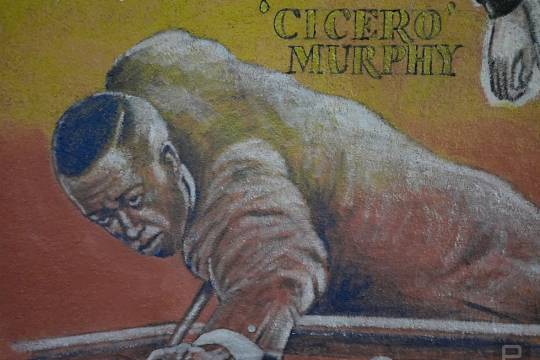
Meanwhile, the 12-megapixel ultra-wide camera turned out to be a pleasant surprise. It captures a 123-degree field of view with minimal barrel distortion around the edges, and its colors are even poppier and more saturated than what you'd get out of the main camera. If you're walking around and shooting photos on a clear day, those pale blue skies will turn out a little more neon than you'd expect. Since this camera is mainly meant to capture lots of attractive, well-lit space, it's no surprise that it struggles more than the main camera does in low light.Rather than a telephoto camera (which was almost certainly too expensive for a phone like this), the A51's third sensor is a 5-megapixel affair for macro photos. I've wondered in the past who spends their time bopping around and looking for very small things to take photos of, but ever since testing the OnePlus 8 Pro, I've become one of those people. It's too bad, then, that this never produced the sort of crisp, super-tight images I was hoping for. That's partially because the camera's image processing seems to iron out some of those minute details, but also because the narrow depth of field means getting everything framed up just right can take some work.And that last lens? It's for a 5-megapixel depth sensor that Samsung uses to capture data for more bokeh-filled portraits. It does its job well. I've seen more than a few phones struggle with accurately separating the subject from its background, but the A51 handles the task without much fuss. Ultimately, no matter which camera you spend the most time with, be prepared for good -- not great -- results. If getting the best overall photo is your biggest concern, you'd still be much better off with one of Google's Pixel 3As or the iPhone SE. Samsung's real edge here doesn't lay in the quality of its images so much as the flexibility that multiple cameras provide.

Chris Velazco/Engadget Wrap-upWith the Galaxy A51, Samsung tried to bring some flagship style and features to an affordable smartphone. It wasn't completely successful, but the effort is appreciated. More than anything, what Samsung really got wrong here (in the US, at least) is the phone's price. If the Galaxy A51 cost closer to $300, as it does in certain overseas markets, Samsung's strange blend of style and stymied performance would be a lot easier to swallow. As it stands, though, the A51 never feels as consistently smooth as some of the truly great devices you can get for around $400 now. Sure, the Pixel 3a XL and the iPhone SE lack the A51’s panache, but they’re just nicer to use. And hey -- if you’re really itching for a Samsung phone and have some latitude in your budget, the slightly more powerful Galaxy A71 might be a better choice. If you can find a sweet deal -- or don't mind trading an older phone in -- the Galaxy A51 isn't a bad option. Anyone who doesn't need a phone now though should wait until Google releases its new mid-range Pixel and decide. All products recommended by Engadget are selected by our editorial team, independent of our parent company. Some of our stories include affiliate links. If you buy something through one of these links, we may earn an affiliate commission.

Comments

42 Shares Read More Read the full article
0 notes
Text
What do reviewers don't like about Palm?
What do reviewers don't like about Palm?
Before I get to Palm review myself, I read the great reviews on this phone and try to summarize the most fundamental criticisms I have found in reading.
summary of complaints
When I read all this, the following comes out to me:
missing nfc chip
missing jack connector
missing volume buttons
worse camera
life mode not only switch off notifies notifications but also WiFi and LTE
small phone size
messaging applications are unusable due to keyboard size
low battery capacity and low battery life
older versions of Android OS - 8.1 Oreo
high price
It seems to me that many experienced reviewers do not know what they want from such a phone. Before I go to the review, I will have to play with the phone, try out the possible use scenarios and maybe come to that.
Anyway, I recommend reading all the linked reviews and viewing the photo galleries because the view of Palm is truly breathtaking… d8-D
android authority
However, what was upsetting was how much power drained when the phone was in standby mode. Overnight, I could expect at least 20 to 30 percent of the battery to be gone if I didn’t plug it in.
The Palm Phone’s cameras get the job done, but don’t take it with you if you want to capture high-quality memories.
android police
The screen is too small to be comfortable with modern apps that expect more real estate—things get cut off, and typing is awful. TCL's attempt to make the experience minimalist with features like the launcher and Life Mode fall flat, too. The Palm Phone is fun to play with for a few minutes, but I can't imagine regularly taking this thing with me on a night out instead of my real phone. The awful camera alone is enough to put me off.
ars technica
What are you supposed to use this for? Is it a new-age iPod? A smartwatch alternative? A smaller phone to take on your fitness activities? It's not really good at any of these things.
First, the $350 price tag puts it firmly in smartwatch territory, which is a huge problem for justifying a lot of Palm's supposed use cases. You can get an Apple Watch Series 3 with cellular access for $380. You can also get an LTE-equipped Wear OS or Samsung watch for around this price.
Palm calls this phone a "wearable" and sells a variety of cases, armbands, and lanyards designed for easy portability, but nothing is more portable than a smartwatch. So, if you're looking to travel light, just get the smaller device.
The Palm phone isn't a great music player thanks to the lack of a headphone jack and physical volume rocker. Sure, you can pair Bluetooth headphones to it, but you can also just pair Bluetooth headphones to your smartwatch, which is going to be smaller and more portable.
The Palm phone also can't beat a smartwatch for fitness activities, since a watch is going to be lighter and easier to carry. Plus, a watch will do heart-rate tracking. Maybe you want to bring a real phone, because you hate the lack of a keyboard on a smartwatch and don't want to speak to your device in public—but the Palm phone is too tiny to comfortably type on. The body is so skinny that you can't hold it with two hands, and the keyboard on this skinny screen is so small that a fingertip presses about four keyboard letters at once. You're relying on autocorrect so much that you might as well use Wear OS' tiny keyboard.
Plus, a smartwatch has one more major feature that the Palm phone doesn't support: NFC. If you're out for a jog, you can run into a shop and buy a drink with your smartwatch. You can't make a payment with a Palm phone.
digital trends
No. The Palm doesn’t offer any value. The camera isn’t good, the battery won’t last you more than a few hours while you’re out, and it’s frustrating to type on. You’re better off saving yourself $350 by simply tapping on the ‘Do Not Disturb’ button on your (already expensive) Android or iPhone and going about your day.
engadget
The Palm seemed like it could be the right device at the right time: it’s a tiny, secondary smartphone for times when you want to be more present in the real world. To the company’s credit, its namesake phone is a beautiful, well-built conversation starter. Unfortunately, the Palm’s size will make it too difficult for some to use, while some compatibility issues and poorly executed features are sure to frustrate others. Ultimately, Palm’s ambitions were admirable, but its first device feels like a half-baked answer to a serious problem.
mashable
Even though I didn't find the Palm as good at its job as simply adhering to those habits (and others), I'm still compelled by the idea and think it could be improved. I can live with its slow performance, but I'd like to see an even better camera and a more robust battery. Those enhancements would certainly add to the cost, but I feel that's not such a hard sell, and a more accurate picture of the Palm idea: I don't want a crappy phone, just one that's better suited to being more present IRL.
pc magazine
The idea of having two phones isn't insane. You might already have a work phone and a play phone, for instance. I've seen that as far back as Nokia's fashion-phone line from 2005. I personally wouldn't mind a tiny weekend phone. I'm the guy who's been asking for smaller smartphones for years now. The Palm phone, beautifully designed and tiny, should be the phone of my dreams.
But it fails to function well. I can forgive a low-cost phone for not having a Pixel-quality camera. The Pixel 3 costs $800. But the Whatsapp and iMessage problems, the weak Wi-Fi, the scratchy call quality, the tiny keyboard, and the lack of volume buttons all add up to a phone that's irritating, not relaxing, to use. Many of these annoyances are probably fixable with software updates, which just puts the Palm phone on the list of products that had to come out in November, whether or not they were ready.
slashgear
The Palm Palm, or whatever you’d like to call it, is a great effort by a company whose head seems like it’s in the right place, but not quite going the right direction. When I first imagined that this Palm device, I thought it was sort of absurd. I thought it was ridiculous mistake.Now I’m convinced that it was a really great effort put toward a device that might be sorta doomed.
Especially considering the cost of the phone, there can’t possibly be a large enough population of users ready to toss down cash for the privilege of having a phone for their phone. Imagine paying $350 USD for a phone that’s only able to act as a second phone for the phone you’ve already got in your pocket or purse.
tom’s guide
We all need to spend less time staring at our phones, so at least there's a good idea behind the Palm. But part of the problem is that the phone lacks the courage of its convictions. If we're supposed to use the Palm only intermittently, why preload it with apps that are contrary to that mission? And, why let people add even more apps that can potentially suck away time and attention? Features that do serve Palm's stated mission, like Life Mode, could stand to be fine-tuned, and it should be easier to control the phone's volume.
Then there's the matter of the Palm's $350 price tag — which isn't insignificant at a time when the prices of fully featured smartphones are on the rise. It's tempting to compare and contrast a companion phone like the Palm to an LTE-enabled smartwatch. You'd certainly pay more for the watch — the Apple Watch Series 4 starts at $499 if you want LTE connectivity — but you'd get a device that offers the same features as the Palm in a form factor that's better suited for at-a-glance uses. And the watch throws in health and fitness tracking features not found in the Palm.
the verge
The core of that ethos is something they call “Life Mode.” (Or, because the founders are dads, hashtag dad mode.) More than any other feature, the Life Mode on the Palm phone is what makes this a “time well spent” minimalist phone. When you turn Life Mode on by tapping a palm tree icon, it enables a set of Do Not Disturb and Low Battery settings.
In Life Mode, your notifications are obviously turned off, but Palm is also turning off the wireless radios. The cellular and Wi-Fi radios will only turn on when the screen is on. (Bluetooth will also turn off but stay on if you are connected to headphones.) It’s a much more aggressive way to turn off notifications and deny incoming phone calls. Palm specs the phone at eight hours of normal use without Life Mode on, so if you toggle it the Palm phone is expected to last a super long time on a charge.
Oddly, the Palm phone is not running the latest version of Android which has a bunch of Digital Wellbeing features built right in. The company tells me that they didn’t want to conflict with those Android 9 Pie features. Perhaps an update will come in the future, but it’s a miss for now.
#palm#review#elsewhere#android authority#android police#ars technica#digital trends#engadget#mashable#pc magazine#slashgear#tom's guide#the verge
0 notes
Text
Co se recenzentům Palmu nelíbí?
Než se sám dostanu k recenzování Palmu, pročítám si velké recenze věnované tomuto telefonu a pokusím se tu shrnout ty nejzásadnější výtky, které jsem při čtení objevil.
shrnutí výtek
Když jsem to všechno pročetl, vychází mi z toho následující:
chybějící nfc čip
chybějící jack konektor
chybějící tlačítka hlasitosti
horší kamera
life mód vypne nejen notifikace, ale i WiFi a LTE
malé rozměry telefonu
messaging aplikace jsou nepoužitelné kvůli velikosti klávesnice
nízká kapacita baterie a malá výdrž
starší verze OS Android - 8.1 Oreo
vysoká cena
Po pravdě mi přijde, že mnoho i zkušených recenzentů vlastně neví, co od takového telefonu chtít. Než se pustím do recenze já, budu si s tím telefonem muset pořádně pohrát, vyzkoušet možné scénáře použití a třeba na to přijdu.
Každopádně doporučuji pročtení všech linkovaných recenzí a prohlédnutí fotogalerií, protože pohled na Palm je opravdu úchvatný...d8-D
android authority
However, what was upsetting was how much power drained when the phone was in standby mode. Overnight, I could expect at least 20 to 30 percent of the battery to be gone if I didn’t plug it in.
The Palm Phone’s cameras get the job done, but don’t take it with you if you want to capture high-quality memories.
android police
The screen is too small to be comfortable with modern apps that expect more real estate—things get cut off, and typing is awful. TCL's attempt to make the experience minimalist with features like the launcher and Life Mode fall flat, too. The Palm Phone is fun to play with for a few minutes, but I can't imagine regularly taking this thing with me on a night out instead of my real phone. The awful camera alone is enough to put me off.
ars technica
What are you supposed to use this for? Is it a new-age iPod? A smartwatch alternative? A smaller phone to take on your fitness activities? It's not really good at any of these things.
First, the $350 price tag puts it firmly in smartwatch territory, which is a huge problem for justifying a lot of Palm's supposed use cases. You can get an Apple Watch Series 3 with cellular access for $380. You can also get an LTE-equipped Wear OS or Samsung watch for around this price.
Palm calls this phone a "wearable" and sells a variety of cases, armbands, and lanyards designed for easy portability, but nothing is more portable than a smartwatch. So, if you're looking to travel light, just get the smaller device.
The Palm phone isn't a great music player thanks to the lack of a headphone jack and physical volume rocker. Sure, you can pair Bluetooth headphones to it, but you can also just pair Bluetooth headphones to your smartwatch, which is going to be smaller and more portable.
The Palm phone also can't beat a smartwatch for fitness activities, since a watch is going to be lighter and easier to carry. Plus, a watch will do heart-rate tracking. Maybe you want to bring a real phone, because you hate the lack of a keyboard on a smartwatch and don't want to speak to your device in public—but the Palm phone is too tiny to comfortably type on. The body is so skinny that you can't hold it with two hands, and the keyboard on this skinny screen is so small that a fingertip presses about four keyboard letters at once. You're relying on autocorrect so much that you might as well use Wear OS' tiny keyboard.
Plus, a smartwatch has one more major feature that the Palm phone doesn't support: NFC. If you're out for a jog, you can run into a shop and buy a drink with your smartwatch. You can't make a payment with a Palm phone.
digital trends
No. The Palm doesn’t offer any value. The camera isn’t good, the battery won’t last you more than a few hours while you’re out, and it’s frustrating to type on. You’re better off saving yourself $350 by simply tapping on the ‘Do Not Disturb’ button on your (already expensive) Android or iPhone and going about your day.
engadget
The Palm seemed like it could be the right device at the right time: it’s a tiny, secondary smartphone for times when you want to be more present in the real world. To the company’s credit, its namesake phone is a beautiful, well-built conversation starter. Unfortunately, the Palm’s size will make it too difficult for some to use, while some compatibility issues and poorly executed features are sure to frustrate others. Ultimately, Palm’s ambitions were admirable, but its first device feels like a half-baked answer to a serious problem.
mashable
Even though I didn't find the Palm as good at its job as simply adhering to those habits (and others), I'm still compelled by the idea and think it could be improved. I can live with its slow performance, but I'd like to see an even better camera and a more robust battery. Those enhancements would certainly add to the cost, but I feel that's not such a hard sell, and a more accurate picture of the Palm idea: I don't want a crappy phone, just one that's better suited to being more present IRL.
pc magazine
The idea of having two phones isn't insane. You might already have a work phone and a play phone, for instance. I've seen that as far back as Nokia's fashion-phone line from 2005. I personally wouldn't mind a tiny weekend phone. I'm the guy who's been asking for smaller smartphones for years now. The Palm phone, beautifully designed and tiny, should be the phone of my dreams.
But it fails to function well. I can forgive a low-cost phone for not having a Pixel-quality camera. The Pixel 3 costs $800. But the Whatsapp and iMessage problems, the weak Wi-Fi, the scratchy call quality, the tiny keyboard, and the lack of volume buttons all add up to a phone that's irritating, not relaxing, to use. Many of these annoyances are probably fixable with software updates, which just puts the Palm phone on the list of products that had to come out in November, whether or not they were ready.
slashgear
The Palm Palm, or whatever you’d like to call it, is a great effort by a company whose head seems like it’s in the right place, but not quite going the right direction. When I first imagined that this Palm device, I thought it was sort of absurd. I thought it was ridiculous mistake.Now I’m convinced that it was a really great effort put toward a device that might be sorta doomed.
Especially considering the cost of the phone, there can’t possibly be a large enough population of users ready to toss down cash for the privilege of having a phone for their phone. Imagine paying $350 USD for a phone that’s only able to act as a second phone for the phone you’ve already got in your pocket or purse.
tom’s guide
We all need to spend less time staring at our phones, so at least there's a good idea behind the Palm. But part of the problem is that the phone lacks the courage of its convictions. If we're supposed to use the Palm only intermittently, why preload it with apps that are contrary to that mission? And, why let people add even more apps that can potentially suck away time and attention? Features that do serve Palm's stated mission, like Life Mode, could stand to be fine-tuned, and it should be easier to control the phone's volume.
Then there's the matter of the Palm's $350 price tag — which isn't insignificant at a time when the prices of fully featured smartphones are on the rise. It's tempting to compare and contrast a companion phone like the Palm to an LTE-enabled smartwatch. You'd certainly pay more for the watch — the Apple Watch Series 4 starts at $499 if you want LTE connectivity — but you'd get a device that offers the same features as the Palm in a form factor that's better suited for at-a-glance uses. And the watch throws in health and fitness tracking features not found in the Palm.
the verge
The core of that ethos is something they call “Life Mode.” (Or, because the founders are dads, hashtag dad mode.) More than any other feature, the Life Mode on the Palm phone is what makes this a “time well spent” minimalist phone. When you turn Life Mode on by tapping a palm tree icon, it enables a set of Do Not Disturb and Low Battery settings.
In Life Mode, your notifications are obviously turned off, but Palm is also turning off the wireless radios. The cellular and Wi-Fi radios will only turn on when the screen is on. (Bluetooth will also turn off but stay on if you are connected to headphones.) It’s a much more aggressive way to turn off notifications and deny incoming phone calls. Palm specs the phone at eight hours of normal use without Life Mode on, so if you toggle it the Palm phone is expected to last a super long time on a charge.
Oddly, the Palm phone is not running the latest version of Android which has a bunch of Digital Wellbeing features built right in. The company tells me that they didn’t want to conflict with those Android 9 Pie features. Perhaps an update will come in the future, but it’s a miss for now.
#palm#recenze#reviews#odjinud#android authority#android police#ars technica#digital trends#engadget#mashable#pc magazine#slashgear#tom's guide#the verge
0 notes
Text
Samsung Galaxy S9 review
youtube
– Here’s the new Galaxy S9 and S9+ from Samsung. And if you squint even slightly. You might think you’re looking at last years Galaxy S8. Because the differences between it and the S9 are minimal at best. (casual music) But this is the Android phone that more people will buy than any other this year. And it does come with a few new things that those people will appreciate. And besides, it’s not like the S8 is a bad phone to start from. The overall design of the S9 in unchanged from last year. It’s still a glass and metal sandwich. It still has curved glass in the front and back. It still has an extra wide by 9 display and minimal bezels. It’s really nice and it’s really well made.
But the glass back is kind of a fingerprint magnet and it can be slippery to hold. The smaller S9 is inch screen. While the S9+ is a inches display. Both are super amulet panels with 2960 X 1440 pixels of resolution. Both are really nice to look at with vibrant colors. Sharp resolution and excellent viewing angles. They’re also slightly brighter this year which is always appreciated if not always noticeable. And they still remain the best displays you can get on any Android phone. They’re even up to par with the screen on the iPhone 10. Provided you don’t mind slightly more saturated colors. The S9 has the same fast wired and wireless charge it had before.
The same IP 68 water resistance as before. And the same millimeter headphone jack as before. And if you’re looking for high end phone with a headphone jack in 2018. Your choices are fewer than ever. So it’s kind of great to see Samsung stick with it for the S9. The big design change is the placement of the fingerprint scanner. Which has been moved from the side of the camera to just below it. It’s much easier to use than the S8. Especially if you’re using a larger plus model. But it’s still weirdly small and too close to the camera. I frequently swipe on the camera lens when I’m trying to use the fingerprint gesture to see my notifications. Which is kind of annoying. And then of course there’s that dreaded Bixby button which is still there. Still in the same spot just below the volume buttons on the left side. Now you can disable it from launching Bixby Now which is progress. But Samsung still doesn’t provide a native way to reprogram into something more useful. Now at its worse, it’s annoying.
And at it’s best it’s a little fidget button that you can press without having to worry about doing anything if you actually disable Bixby. The other new hardware feature is stereo speakers. Which basically catches Samsung up to what everyone else has been doing for a couple of years. They are noticeably louder and fuller than the single speaker on the S8.
And they’re really great for watching video. So I’m not gonna say they’re the best phone speakers I’ve ever heard. But they’re still great and I’m happy to see them here. The rest of the hardware improvements are all on the inside. It’s got Qualcomm’s new Snapdragon E45 processor. Either four or six gigabytes of RAM. Depending on which model you choose. And the new LTE modem that’s of course even faster at gigabytes speeds. Those are specs we’re gonna see in virtually every Android flagship this year. But Samsung is the first out of the gate with them. Performance, at least during my review has been great. Everything is really fast and responsive. And the network performance is just as impressive as last years and to be honest. Noticeably better than the iPhones. Though unchanged in the size of the battery and the internal storage.
You get a 3,000 million power battery in the S9 and a 3,500 million power battery in the S9+. Both of them has 64 gigs of storage and micro SD card support. I really would have liked to see Samsung increase the battery size this year. It’s not to say that the battery life is bad on either model. But it’s not the best you can get and heavy users are gonna even deplete the S9+ battery after a long day. So despite all that sameness. Samsung did upgrade one important aspect of the S9 and it did so in a pretty big way.
The S9 rear camera is all new. It’s got an improved sensor and a new variable aperture lens. That can physically switch between a really bright Fand a smaller Faperture. The S9+ gains a second telephoto lens for portrait modes stuff like Samsung used on the Note 8 last year. On top of that everything is optically image state wise. Samsung claims significant improvements in low light photography over the S8 camera. And it’s true that the S9 definitely can take some really great photos in low light.
The Faperture lets in more light than last years Flens. And the improved processing helps reduce noise overall. And I’m less impressed with the switching aperture feature. It feels more like a parlor trick than anything else. Now since a digital camera can just compensate its shutter speed for how much light is in the room. I don’t really ever feel like I would ever need to shoot at F2.4. Now if you’re in the pro mode of the camera app you can actually switch between the two modes. So here for an example. I shoot this image at 1.5. And then I’m gonna shoot this image at 2.4. And overall there really isn’t much difference between the two images. The Fis a slightly blurrier background than the F2.4. Which has a little bit longer depth of feel. But in terms of sharpness.
It really isn’t any difference there. So, I’m not sure why I would ever shoot an Fon this phone. I’d probably just leave it at and forget about it. The S9+’s second telephoto lens is similarly gimmicky. Samsung’s live focus portrait mode just isn’t as good as Apple’s or Google’s at separating a subject from the background. And in challenging lighting conditions. Image quality is kind of bad. The S9 gives you 4K video at 60 frames per second or slow motion 1080p video at 240 frames per second. Which catches it up with what the iPhone can do. Now both loads produce nice quality video. But you have to make sure you have plenty of light for the slow motion mode.
Where you’ll see a lot of noise in the video. Overall, the S9’s camera is definitely improving and it’s very good on it’s own. But if you weren’t a fan of Samsung’s image processing before. You still won’t like it now. Sure, there’s less noise than before and the colors are pleasing. But all of the images definitely have Samsung’s look to them.
Which is different to what Apple or Google’s camera produced. At this point it really comes down to personal preference. But it’s definitely something to be aware of. And I wish Samsung did spend some time on is the front camera on the S9. It’s the same 8 megapixel camera as seen on the S8. It does have auto focus which no other front camera has yet to replicate. But its portrait mode just isn’t as good as Google or Apple’s. So all of that stuff is great and it’s gonna keep the S9 at the top of phone rankings for most of 2018. But there’s a ton of other things that Samsung is pushing with the marketing for the S9 this year. And to be honest, you’ll probably never use them. It’s almost as if Samsung just couldn’t help itself. The first up is AR emoji.
Samsung’s take on the iPhone 10’s Animoji feature. Here’s how it works. It scans your face and then it produces a bit emoji character based on the hundred points to your face that kind of maybe looks like you. Then it takes this character and it creates a bunch of reaction goes with it. You can then send in messaging apps. Then there’s also some weird looking animals that you can create video clips with. That you can do with Animoji on the iPhone. Now there’s a couple of issues with Samsung’s AR emoji. First off, Samsung isn’t using any special tactic to capture your face or movement. It’s just relying on the camera. So tracking is really bad. Second, the characters it creates are just the wrong kind of creepy. And nobody I’ve tested it with has been like that’s something I like. And then the animals on top of that are just kind of weird. It’s definitely something that Samsung built just to compete with Apple and frankly it’s not very good.
Now Samsung is also trying to ape the iPhone 10 face ID with its new intelligent scan feature. It combines iris scanning and face protection to unlock the phone. But it’s still slow and now it shines a bright red light in your face when it scans. Good thing there’s a fingerprint scanner that’s easier to reach on the back because it’s faster and more reliable than Samsung’s face scanning option. Next is a new super slow motion mode in the camera. The S9 can shoot up to 960 frames per second. Which sounds really neat. But it can only do so for .2 seconds at a time and only at 720p resolution.
There’s two ways you can shoot it. You can try to manually trigger it to capture the .2 seconds of action you want. Or you can use an automatic mode that looks for a specific movement in an area of the frame and then captures slow movement and detects it. But in practice both are really hard to use. And they’re really more frustrating than anything else. Worse, you need a ton of light to make it work and even if you have lots of light. Image quality is kind of crappy. And if that wasn’t enough. There’s the awful music the app overlays on the clip automatically if you don’t bother to edit it after the fact. (slow music) Now Bixby. It’s not new but it’s still here and it’s still bad. It’s got a fresh coat of paint and it’s slightly faster than before. But it’s still way slower than the Google Assistant and it isn’t as good at parsing my voice commands.
There’s a couple of new features like an integrated makeup store that let’s you try makeup out virtually and then buy it directly from Sophora or Cover Girl. But I really can’t image anyone using that more than once. Anyways, here’s what I look like with a face full of makeup. And then there’s the perennial complaint with Samsung’s software. Why are there so many duplicate apps? The unlock the S9 that I’ve been testing has two email apps, two gallery apps, two browsers, two app stores and two payment apps. Now a couple of Samsung apps is good. Mostly the Samsung browser and Samsung Pay. But the rest are inferior to the Google Apps that are also installed on the phone.
Which just makes it kind of annoying. And if you care at all about software updates. Samsung is one of the worst manufacturers when it comes to delivering new versions of Android. As of this review. Last years Galaxy S8 still doesn’t have Android in the US. And that was released by Google over six months ago. Alright, so it sounds like I just took a huge dump on the S9 but like I said. Most of these bad things can be ignored. You can turn off Bixby. Never bother to use AR emoji or super slow mo. And disable most of Samsung’s apps. The only real sticky point for some people will be Samsung’s poor update history. But that leaves the rest of the S9 which is actually really great. Still has a modern design. Has great performance. Great screen and a very good camera. Outside of the display the S9 isn’t a class leader in any category.
But it’s good enough in all of them that the whole package makes for a great phone. Chances are if you’re spending between $700 and $900 on a new phone this year. The S9 is gonna be one of the best options you can get. But if it doesn’t do it for you. You might want to wait for Samsung’s next big thing. – Sick. Wasn’t that cool? .
As found on Youtube
https://reviewsarena.net/smartphone/samsung-galaxy-s9-first-look/
0 notes
Text
Samsung Galaxy S9 review
youtube
– Here’s the new Galaxy S9 and S9+ from Samsung. And if you squint even slightly. You might think you’re looking at last years Galaxy S8. Because the differences between it and the S9 are minimal at best. (casual music) But this is the Android phone that more people will buy than any other this year. And it does come with a few new things that those people will appreciate. And besides, it’s not like the S8 is a bad phone to start from. The overall design of the S9 in unchanged from last year. It’s still a glass and metal sandwich. It still has curved glass in the front and back. It still has an extra wide by 9 display and minimal bezels. It’s really nice and it’s really well made.
But the glass back is kind of a fingerprint magnet and it can be slippery to hold. The smaller S9 is inch screen. While the S9+ is a inches display. Both are super amulet panels with 2960 X 1440 pixels of resolution. Both are really nice to look at with vibrant colors. Sharp resolution and excellent viewing angles. They’re also slightly brighter this year which is always appreciated if not always noticeable. And they still remain the best displays you can get on any Android phone. They’re even up to par with the screen on the iPhone 10. Provided you don’t mind slightly more saturated colors. The S9 has the same fast wired and wireless charge it had before.
The same IP 68 water resistance as before. And the same millimeter headphone jack as before. And if you’re looking for high end phone with a headphone jack in 2018. Your choices are fewer than ever. So it’s kind of great to see Samsung stick with it for the S9. The big design change is the placement of the fingerprint scanner. Which has been moved from the side of the camera to just below it. It’s much easier to use than the S8. Especially if you’re using a larger plus model. But it’s still weirdly small and too close to the camera. I frequently swipe on the camera lens when I’m trying to use the fingerprint gesture to see my notifications. Which is kind of annoying. And then of course there’s that dreaded Bixby button which is still there. Still in the same spot just below the volume buttons on the left side. Now you can disable it from launching Bixby Now which is progress. But Samsung still doesn’t provide a native way to reprogram into something more useful. Now at its worse, it’s annoying.
And at it’s best it’s a little fidget button that you can press without having to worry about doing anything if you actually disable Bixby. The other new hardware feature is stereo speakers. Which basically catches Samsung up to what everyone else has been doing for a couple of years. They are noticeably louder and fuller than the single speaker on the S8.
And they’re really great for watching video. So I’m not gonna say they’re the best phone speakers I’ve ever heard. But they’re still great and I’m happy to see them here. The rest of the hardware improvements are all on the inside. It’s got Qualcomm’s new Snapdragon E45 processor. Either four or six gigabytes of RAM. Depending on which model you choose. And the new LTE modem that’s of course even faster at gigabytes speeds. Those are specs we’re gonna see in virtually every Android flagship this year. But Samsung is the first out of the gate with them. Performance, at least during my review has been great. Everything is really fast and responsive. And the network performance is just as impressive as last years and to be honest. Noticeably better than the iPhones. Though unchanged in the size of the battery and the internal storage.
You get a 3,000 million power battery in the S9 and a 3,500 million power battery in the S9+. Both of them has 64 gigs of storage and micro SD card support. I really would have liked to see Samsung increase the battery size this year. It’s not to say that the battery life is bad on either model. But it’s not the best you can get and heavy users are gonna even deplete the S9+ battery after a long day. So despite all that sameness. Samsung did upgrade one important aspect of the S9 and it did so in a pretty big way.
The S9 rear camera is all new. It’s got an improved sensor and a new variable aperture lens. That can physically switch between a really bright Fand a smaller Faperture. The S9+ gains a second telephoto lens for portrait modes stuff like Samsung used on the Note 8 last year. On top of that everything is optically image state wise. Samsung claims significant improvements in low light photography over the S8 camera. And it’s true that the S9 definitely can take some really great photos in low light.
The Faperture lets in more light than last years Flens. And the improved processing helps reduce noise overall. And I’m less impressed with the switching aperture feature. It feels more like a parlor trick than anything else. Now since a digital camera can just compensate its shutter speed for how much light is in the room. I don’t really ever feel like I would ever need to shoot at F2.4. Now if you’re in the pro mode of the camera app you can actually switch between the two modes. So here for an example. I shoot this image at 1.5. And then I’m gonna shoot this image at 2.4. And overall there really isn’t much difference between the two images. The Fis a slightly blurrier background than the F2.4. Which has a little bit longer depth of feel. But in terms of sharpness.
It really isn’t any difference there. So, I’m not sure why I would ever shoot an Fon this phone. I’d probably just leave it at and forget about it. The S9+’s second telephoto lens is similarly gimmicky. Samsung’s live focus portrait mode just isn’t as good as Apple’s or Google’s at separating a subject from the background. And in challenging lighting conditions. Image quality is kind of bad. The S9 gives you 4K video at 60 frames per second or slow motion 1080p video at 240 frames per second. Which catches it up with what the iPhone can do. Now both loads produce nice quality video. But you have to make sure you have plenty of light for the slow motion mode.
Where you’ll see a lot of noise in the video. Overall, the S9’s camera is definitely improving and it’s very good on it’s own. But if you weren’t a fan of Samsung’s image processing before. You still won’t like it now. Sure, there’s less noise than before and the colors are pleasing. But all of the images definitely have Samsung’s look to them.
Which is different to what Apple or Google’s camera produced. At this point it really comes down to personal preference. But it’s definitely something to be aware of. And I wish Samsung did spend some time on is the front camera on the S9. It’s the same 8 megapixel camera as seen on the S8. It does have auto focus which no other front camera has yet to replicate. But its portrait mode just isn’t as good as Google or Apple’s. So all of that stuff is great and it’s gonna keep the S9 at the top of phone rankings for most of 2018. But there’s a ton of other things that Samsung is pushing with the marketing for the S9 this year. And to be honest, you’ll probably never use them. It’s almost as if Samsung just couldn’t help itself. The first up is AR emoji.
Samsung’s take on the iPhone 10’s Animoji feature. Here’s how it works. It scans your face and then it produces a bit emoji character based on the hundred points to your face that kind of maybe looks like you. Then it takes this character and it creates a bunch of reaction goes with it. You can then send in messaging apps. Then there’s also some weird looking animals that you can create video clips with. That you can do with Animoji on the iPhone. Now there’s a couple of issues with Samsung’s AR emoji. First off, Samsung isn’t using any special tactic to capture your face or movement. It’s just relying on the camera. So tracking is really bad. Second, the characters it creates are just the wrong kind of creepy. And nobody I’ve tested it with has been like that’s something I like. And then the animals on top of that are just kind of weird. It’s definitely something that Samsung built just to compete with Apple and frankly it’s not very good.
Now Samsung is also trying to ape the iPhone 10 face ID with its new intelligent scan feature. It combines iris scanning and face protection to unlock the phone. But it’s still slow and now it shines a bright red light in your face when it scans. Good thing there’s a fingerprint scanner that’s easier to reach on the back because it’s faster and more reliable than Samsung’s face scanning option. Next is a new super slow motion mode in the camera. The S9 can shoot up to 960 frames per second. Which sounds really neat. But it can only do so for .2 seconds at a time and only at 720p resolution.
There’s two ways you can shoot it. You can try to manually trigger it to capture the .2 seconds of action you want. Or you can use an automatic mode that looks for a specific movement in an area of the frame and then captures slow movement and detects it. But in practice both are really hard to use. And they’re really more frustrating than anything else. Worse, you need a ton of light to make it work and even if you have lots of light. Image quality is kind of crappy. And if that wasn’t enough. There’s the awful music the app overlays on the clip automatically if you don’t bother to edit it after the fact. (slow music) Now Bixby. It’s not new but it’s still here and it’s still bad. It’s got a fresh coat of paint and it’s slightly faster than before. But it’s still way slower than the Google Assistant and it isn’t as good at parsing my voice commands.
There’s a couple of new features like an integrated makeup store that let’s you try makeup out virtually and then buy it directly from Sophora or Cover Girl. But I really can’t image anyone using that more than once. Anyways, here’s what I look like with a face full of makeup. And then there’s the perennial complaint with Samsung’s software. Why are there so many duplicate apps? The unlock the S9 that I’ve been testing has two email apps, two gallery apps, two browsers, two app stores and two payment apps. Now a couple of Samsung apps is good. Mostly the Samsung browser and Samsung Pay. But the rest are inferior to the Google Apps that are also installed on the phone.
Which just makes it kind of annoying. And if you care at all about software updates. Samsung is one of the worst manufacturers when it comes to delivering new versions of Android. As of this review. Last years Galaxy S8 still doesn’t have Android in the US. And that was released by Google over six months ago. Alright, so it sounds like I just took a huge dump on the S9 but like I said. Most of these bad things can be ignored. You can turn off Bixby. Never bother to use AR emoji or super slow mo. And disable most of Samsung’s apps. The only real sticky point for some people will be Samsung’s poor update history. But that leaves the rest of the S9 which is actually really great. Still has a modern design. Has great performance. Great screen and a very good camera. Outside of the display the S9 isn’t a class leader in any category.
But it’s good enough in all of them that the whole package makes for a great phone. Chances are if you’re spending between $700 and $900 on a new phone this year. The S9 is gonna be one of the best options you can get. But if it doesn’t do it for you. You might want to wait for Samsung’s next big thing. – Sick. Wasn’t that cool? .
As found on Youtube
https://reviewsarena.net/smartphone/samsung-galaxy-s9-first-look/
0 notes
Text
Samsung Galaxy S9 review
youtube
– Here’s the new Galaxy S9 and S9+ from Samsung. And if you squint even slightly. You might think you’re looking at last years Galaxy S8. Because the differences between it and the S9 are minimal at best. (casual music) But this is the Android phone that more people will buy than any other this year. And it does come with a few new things that those people will appreciate. And besides, it’s not like the S8 is a bad phone to start from. The overall design of the S9 in unchanged from last year. It’s still a glass and metal sandwich. It still has curved glass in the front and back. It still has an extra wide by 9 display and minimal bezels. It’s really nice and it’s really well made.
But the glass back is kind of a fingerprint magnet and it can be slippery to hold. The smaller S9 is inch screen. While the S9+ is a inches display. Both are super amulet panels with 2960 X 1440 pixels of resolution. Both are really nice to look at with vibrant colors. Sharp resolution and excellent viewing angles. They’re also slightly brighter this year which is always appreciated if not always noticeable. And they still remain the best displays you can get on any Android phone. They’re even up to par with the screen on the iPhone 10. Provided you don’t mind slightly more saturated colors. The S9 has the same fast wired and wireless charge it had before.
The same IP 68 water resistance as before. And the same millimeter headphone jack as before. And if you’re looking for high end phone with a headphone jack in 2018. Your choices are fewer than ever. So it’s kind of great to see Samsung stick with it for the S9. The big design change is the placement of the fingerprint scanner. Which has been moved from the side of the camera to just below it. It’s much easier to use than the S8. Especially if you’re using a larger plus model. But it’s still weirdly small and too close to the camera. I frequently swipe on the camera lens when I’m trying to use the fingerprint gesture to see my notifications. Which is kind of annoying. And then of course there’s that dreaded Bixby button which is still there. Still in the same spot just below the volume buttons on the left side. Now you can disable it from launching Bixby Now which is progress. But Samsung still doesn’t provide a native way to reprogram into something more useful. Now at its worse, it’s annoying.
And at it’s best it’s a little fidget button that you can press without having to worry about doing anything if you actually disable Bixby. The other new hardware feature is stereo speakers. Which basically catches Samsung up to what everyone else has been doing for a couple of years. They are noticeably louder and fuller than the single speaker on the S8.
And they’re really great for watching video. So I’m not gonna say they’re the best phone speakers I’ve ever heard. But they’re still great and I’m happy to see them here. The rest of the hardware improvements are all on the inside. It’s got Qualcomm’s new Snapdragon E45 processor. Either four or six gigabytes of RAM. Depending on which model you choose. And the new LTE modem that’s of course even faster at gigabytes speeds. Those are specs we’re gonna see in virtually every Android flagship this year. But Samsung is the first out of the gate with them. Performance, at least during my review has been great. Everything is really fast and responsive. And the network performance is just as impressive as last years and to be honest. Noticeably better than the iPhones. Though unchanged in the size of the battery and the internal storage.
You get a 3,000 million power battery in the S9 and a 3,500 million power battery in the S9+. Both of them has 64 gigs of storage and micro SD card support. I really would have liked to see Samsung increase the battery size this year. It’s not to say that the battery life is bad on either model. But it’s not the best you can get and heavy users are gonna even deplete the S9+ battery after a long day. So despite all that sameness. Samsung did upgrade one important aspect of the S9 and it did so in a pretty big way.
The S9 rear camera is all new. It’s got an improved sensor and a new variable aperture lens. That can physically switch between a really bright Fand a smaller Faperture. The S9+ gains a second telephoto lens for portrait modes stuff like Samsung used on the Note 8 last year. On top of that everything is optically image state wise. Samsung claims significant improvements in low light photography over the S8 camera. And it’s true that the S9 definitely can take some really great photos in low light.
The Faperture lets in more light than last years Flens. And the improved processing helps reduce noise overall. And I’m less impressed with the switching aperture feature. It feels more like a parlor trick than anything else. Now since a digital camera can just compensate its shutter speed for how much light is in the room. I don’t really ever feel like I would ever need to shoot at F2.4. Now if you’re in the pro mode of the camera app you can actually switch between the two modes. So here for an example. I shoot this image at 1.5. And then I’m gonna shoot this image at 2.4. And overall there really isn’t much difference between the two images. The Fis a slightly blurrier background than the F2.4. Which has a little bit longer depth of feel. But in terms of sharpness.
It really isn’t any difference there. So, I’m not sure why I would ever shoot an Fon this phone. I’d probably just leave it at and forget about it. The S9+’s second telephoto lens is similarly gimmicky. Samsung’s live focus portrait mode just isn’t as good as Apple’s or Google’s at separating a subject from the background. And in challenging lighting conditions. Image quality is kind of bad. The S9 gives you 4K video at 60 frames per second or slow motion 1080p video at 240 frames per second. Which catches it up with what the iPhone can do. Now both loads produce nice quality video. But you have to make sure you have plenty of light for the slow motion mode.
Where you’ll see a lot of noise in the video. Overall, the S9’s camera is definitely improving and it’s very good on it’s own. But if you weren’t a fan of Samsung’s image processing before. You still won’t like it now. Sure, there’s less noise than before and the colors are pleasing. But all of the images definitely have Samsung’s look to them.
Which is different to what Apple or Google’s camera produced. At this point it really comes down to personal preference. But it’s definitely something to be aware of. And I wish Samsung did spend some time on is the front camera on the S9. It’s the same 8 megapixel camera as seen on the S8. It does have auto focus which no other front camera has yet to replicate. But its portrait mode just isn’t as good as Google or Apple’s. So all of that stuff is great and it’s gonna keep the S9 at the top of phone rankings for most of 2018. But there’s a ton of other things that Samsung is pushing with the marketing for the S9 this year. And to be honest, you’ll probably never use them. It’s almost as if Samsung just couldn’t help itself. The first up is AR emoji.
Samsung’s take on the iPhone 10’s Animoji feature. Here’s how it works. It scans your face and then it produces a bit emoji character based on the hundred points to your face that kind of maybe looks like you. Then it takes this character and it creates a bunch of reaction goes with it. You can then send in messaging apps. Then there’s also some weird looking animals that you can create video clips with. That you can do with Animoji on the iPhone. Now there’s a couple of issues with Samsung’s AR emoji. First off, Samsung isn’t using any special tactic to capture your face or movement. It’s just relying on the camera. So tracking is really bad. Second, the characters it creates are just the wrong kind of creepy. And nobody I’ve tested it with has been like that’s something I like. And then the animals on top of that are just kind of weird. It’s definitely something that Samsung built just to compete with Apple and frankly it’s not very good.
Now Samsung is also trying to ape the iPhone 10 face ID with its new intelligent scan feature. It combines iris scanning and face protection to unlock the phone. But it’s still slow and now it shines a bright red light in your face when it scans. Good thing there’s a fingerprint scanner that’s easier to reach on the back because it’s faster and more reliable than Samsung’s face scanning option. Next is a new super slow motion mode in the camera. The S9 can shoot up to 960 frames per second. Which sounds really neat. But it can only do so for .2 seconds at a time and only at 720p resolution.
There’s two ways you can shoot it. You can try to manually trigger it to capture the .2 seconds of action you want. Or you can use an automatic mode that looks for a specific movement in an area of the frame and then captures slow movement and detects it. But in practice both are really hard to use. And they’re really more frustrating than anything else. Worse, you need a ton of light to make it work and even if you have lots of light. Image quality is kind of crappy. And if that wasn’t enough. There’s the awful music the app overlays on the clip automatically if you don’t bother to edit it after the fact. (slow music) Now Bixby. It’s not new but it’s still here and it’s still bad. It’s got a fresh coat of paint and it’s slightly faster than before. But it’s still way slower than the Google Assistant and it isn’t as good at parsing my voice commands.
There’s a couple of new features like an integrated makeup store that let’s you try makeup out virtually and then buy it directly from Sophora or Cover Girl. But I really can’t image anyone using that more than once. Anyways, here’s what I look like with a face full of makeup. And then there’s the perennial complaint with Samsung’s software. Why are there so many duplicate apps? The unlock the S9 that I’ve been testing has two email apps, two gallery apps, two browsers, two app stores and two payment apps. Now a couple of Samsung apps is good. Mostly the Samsung browser and Samsung Pay. But the rest are inferior to the Google Apps that are also installed on the phone.
Which just makes it kind of annoying. And if you care at all about software updates. Samsung is one of the worst manufacturers when it comes to delivering new versions of Android. As of this review. Last years Galaxy S8 still doesn’t have Android in the US. And that was released by Google over six months ago. Alright, so it sounds like I just took a huge dump on the S9 but like I said. Most of these bad things can be ignored. You can turn off Bixby. Never bother to use AR emoji or super slow mo. And disable most of Samsung’s apps. The only real sticky point for some people will be Samsung’s poor update history. But that leaves the rest of the S9 which is actually really great. Still has a modern design. Has great performance. Great screen and a very good camera. Outside of the display the S9 isn’t a class leader in any category.
But it’s good enough in all of them that the whole package makes for a great phone. Chances are if you’re spending between $700 and $900 on a new phone this year. The S9 is gonna be one of the best options you can get. But if it doesn’t do it for you. You might want to wait for Samsung’s next big thing. – Sick. Wasn’t that cool? .
As found on Youtube
https://reviewsarena.net/smartphone/samsung-galaxy-s9-first-look/
0 notes
Text
Samsung Galaxy S9 review
youtube
– Here’s the new Galaxy S9 and S9+ from Samsung. And if you squint even slightly. You might think you’re looking at last years Galaxy S8. Because the differences between it and the S9 are minimal at best. (casual music) But this is the Android phone that more people will buy than any other this year. And it does come with a few new things that those people will appreciate. And besides, it’s not like the S8 is a bad phone to start from. The overall design of the S9 in unchanged from last year. It’s still a glass and metal sandwich. It still has curved glass in the front and back. It still has an extra wide by 9 display and minimal bezels. It’s really nice and it’s really well made.
But the glass back is kind of a fingerprint magnet and it can be slippery to hold. The smaller S9 is inch screen. While the S9+ is a inches display. Both are super amulet panels with 2960 X 1440 pixels of resolution. Both are really nice to look at with vibrant colors. Sharp resolution and excellent viewing angles. They’re also slightly brighter this year which is always appreciated if not always noticeable. And they still remain the best displays you can get on any Android phone. They’re even up to par with the screen on the iPhone 10. Provided you don’t mind slightly more saturated colors. The S9 has the same fast wired and wireless charge it had before.
The same IP 68 water resistance as before. And the same millimeter headphone jack as before. And if you’re looking for high end phone with a headphone jack in 2018. Your choices are fewer than ever. So it’s kind of great to see Samsung stick with it for the S9. The big design change is the placement of the fingerprint scanner. Which has been moved from the side of the camera to just below it. It’s much easier to use than the S8. Especially if you’re using a larger plus model. But it’s still weirdly small and too close to the camera. I frequently swipe on the camera lens when I’m trying to use the fingerprint gesture to see my notifications. Which is kind of annoying. And then of course there’s that dreaded Bixby button which is still there. Still in the same spot just below the volume buttons on the left side. Now you can disable it from launching Bixby Now which is progress. But Samsung still doesn’t provide a native way to reprogram into something more useful. Now at its worse, it’s annoying.
And at it’s best it’s a little fidget button that you can press without having to worry about doing anything if you actually disable Bixby. The other new hardware feature is stereo speakers. Which basically catches Samsung up to what everyone else has been doing for a couple of years. They are noticeably louder and fuller than the single speaker on the S8.
And they’re really great for watching video. So I’m not gonna say they’re the best phone speakers I’ve ever heard. But they’re still great and I’m happy to see them here. The rest of the hardware improvements are all on the inside. It’s got Qualcomm’s new Snapdragon E45 processor. Either four or six gigabytes of RAM. Depending on which model you choose. And the new LTE modem that’s of course even faster at gigabytes speeds. Those are specs we’re gonna see in virtually every Android flagship this year. But Samsung is the first out of the gate with them. Performance, at least during my review has been great. Everything is really fast and responsive. And the network performance is just as impressive as last years and to be honest. Noticeably better than the iPhones. Though unchanged in the size of the battery and the internal storage.
You get a 3,000 million power battery in the S9 and a 3,500 million power battery in the S9+. Both of them has 64 gigs of storage and micro SD card support. I really would have liked to see Samsung increase the battery size this year. It’s not to say that the battery life is bad on either model. But it’s not the best you can get and heavy users are gonna even deplete the S9+ battery after a long day. So despite all that sameness. Samsung did upgrade one important aspect of the S9 and it did so in a pretty big way.
The S9 rear camera is all new. It’s got an improved sensor and a new variable aperture lens. That can physically switch between a really bright Fand a smaller Faperture. The S9+ gains a second telephoto lens for portrait modes stuff like Samsung used on the Note 8 last year. On top of that everything is optically image state wise. Samsung claims significant improvements in low light photography over the S8 camera. And it’s true that the S9 definitely can take some really great photos in low light.
The Faperture lets in more light than last years Flens. And the improved processing helps reduce noise overall. And I’m less impressed with the switching aperture feature. It feels more like a parlor trick than anything else. Now since a digital camera can just compensate its shutter speed for how much light is in the room. I don’t really ever feel like I would ever need to shoot at F2.4. Now if you’re in the pro mode of the camera app you can actually switch between the two modes. So here for an example. I shoot this image at 1.5. And then I’m gonna shoot this image at 2.4. And overall there really isn’t much difference between the two images. The Fis a slightly blurrier background than the F2.4. Which has a little bit longer depth of feel. But in terms of sharpness.
It really isn’t any difference there. So, I’m not sure why I would ever shoot an Fon this phone. I’d probably just leave it at and forget about it. The S9+’s second telephoto lens is similarly gimmicky. Samsung’s live focus portrait mode just isn’t as good as Apple’s or Google’s at separating a subject from the background. And in challenging lighting conditions. Image quality is kind of bad. The S9 gives you 4K video at 60 frames per second or slow motion 1080p video at 240 frames per second. Which catches it up with what the iPhone can do. Now both loads produce nice quality video. But you have to make sure you have plenty of light for the slow motion mode.
Where you’ll see a lot of noise in the video. Overall, the S9’s camera is definitely improving and it’s very good on it’s own. But if you weren’t a fan of Samsung’s image processing before. You still won’t like it now. Sure, there’s less noise than before and the colors are pleasing. But all of the images definitely have Samsung’s look to them.
Which is different to what Apple or Google’s camera produced. At this point it really comes down to personal preference. But it’s definitely something to be aware of. And I wish Samsung did spend some time on is the front camera on the S9. It’s the same 8 megapixel camera as seen on the S8. It does have auto focus which no other front camera has yet to replicate. But its portrait mode just isn’t as good as Google or Apple’s. So all of that stuff is great and it’s gonna keep the S9 at the top of phone rankings for most of 2018. But there’s a ton of other things that Samsung is pushing with the marketing for the S9 this year. And to be honest, you’ll probably never use them. It’s almost as if Samsung just couldn’t help itself. The first up is AR emoji.
Samsung’s take on the iPhone 10’s Animoji feature. Here’s how it works. It scans your face and then it produces a bit emoji character based on the hundred points to your face that kind of maybe looks like you. Then it takes this character and it creates a bunch of reaction goes with it. You can then send in messaging apps. Then there’s also some weird looking animals that you can create video clips with. That you can do with Animoji on the iPhone. Now there’s a couple of issues with Samsung’s AR emoji. First off, Samsung isn’t using any special tactic to capture your face or movement. It’s just relying on the camera. So tracking is really bad. Second, the characters it creates are just the wrong kind of creepy. And nobody I’ve tested it with has been like that’s something I like. And then the animals on top of that are just kind of weird. It’s definitely something that Samsung built just to compete with Apple and frankly it’s not very good.
Now Samsung is also trying to ape the iPhone 10 face ID with its new intelligent scan feature. It combines iris scanning and face protection to unlock the phone. But it’s still slow and now it shines a bright red light in your face when it scans. Good thing there’s a fingerprint scanner that’s easier to reach on the back because it’s faster and more reliable than Samsung’s face scanning option. Next is a new super slow motion mode in the camera. The S9 can shoot up to 960 frames per second. Which sounds really neat. But it can only do so for .2 seconds at a time and only at 720p resolution.
There’s two ways you can shoot it. You can try to manually trigger it to capture the .2 seconds of action you want. Or you can use an automatic mode that looks for a specific movement in an area of the frame and then captures slow movement and detects it. But in practice both are really hard to use. And they’re really more frustrating than anything else. Worse, you need a ton of light to make it work and even if you have lots of light. Image quality is kind of crappy. And if that wasn’t enough. There’s the awful music the app overlays on the clip automatically if you don’t bother to edit it after the fact. (slow music) Now Bixby. It’s not new but it’s still here and it’s still bad. It’s got a fresh coat of paint and it’s slightly faster than before. But it’s still way slower than the Google Assistant and it isn’t as good at parsing my voice commands.
There’s a couple of new features like an integrated makeup store that let’s you try makeup out virtually and then buy it directly from Sophora or Cover Girl. But I really can’t image anyone using that more than once. Anyways, here’s what I look like with a face full of makeup. And then there’s the perennial complaint with Samsung’s software. Why are there so many duplicate apps? The unlock the S9 that I’ve been testing has two email apps, two gallery apps, two browsers, two app stores and two payment apps. Now a couple of Samsung apps is good. Mostly the Samsung browser and Samsung Pay. But the rest are inferior to the Google Apps that are also installed on the phone.
Which just makes it kind of annoying. And if you care at all about software updates. Samsung is one of the worst manufacturers when it comes to delivering new versions of Android. As of this review. Last years Galaxy S8 still doesn’t have Android in the US. And that was released by Google over six months ago. Alright, so it sounds like I just took a huge dump on the S9 but like I said. Most of these bad things can be ignored. You can turn off Bixby. Never bother to use AR emoji or super slow mo. And disable most of Samsung’s apps. The only real sticky point for some people will be Samsung’s poor update history. But that leaves the rest of the S9 which is actually really great. Still has a modern design. Has great performance. Great screen and a very good camera. Outside of the display the S9 isn’t a class leader in any category.
But it’s good enough in all of them that the whole package makes for a great phone. Chances are if you’re spending between $700 and $900 on a new phone this year. The S9 is gonna be one of the best options you can get. But if it doesn’t do it for you. You might want to wait for Samsung’s next big thing. – Sick. Wasn’t that cool? .
As found on Youtube
https://reviewsarena.net/smartphone/samsung-galaxy-s9-first-look/
0 notes
Text
Samsung Galaxy S9 review
youtube
– Here’s the new Galaxy S9 and S9+ from Samsung. And if you squint even slightly. You might think you’re looking at last years Galaxy S8. Because the differences between it and the S9 are minimal at best. (casual music) But this is the Android phone that more people will buy than any other this year. And it does come with a few new things that those people will appreciate. And besides, it’s not like the S8 is a bad phone to start from. The overall design of the S9 in unchanged from last year. It’s still a glass and metal sandwich. It still has curved glass in the front and back. It still has an extra wide by 9 display and minimal bezels. It’s really nice and it’s really well made.
But the glass back is kind of a fingerprint magnet and it can be slippery to hold. The smaller S9 is inch screen. While the S9+ is a inches display. Both are super amulet panels with 2960 X 1440 pixels of resolution. Both are really nice to look at with vibrant colors. Sharp resolution and excellent viewing angles. They’re also slightly brighter this year which is always appreciated if not always noticeable. And they still remain the best displays you can get on any Android phone. They’re even up to par with the screen on the iPhone 10. Provided you don’t mind slightly more saturated colors. The S9 has the same fast wired and wireless charge it had before.
The same IP 68 water resistance as before. And the same millimeter headphone jack as before. And if you’re looking for high end phone with a headphone jack in 2018. Your choices are fewer than ever. So it’s kind of great to see Samsung stick with it for the S9. The big design change is the placement of the fingerprint scanner. Which has been moved from the side of the camera to just below it. It’s much easier to use than the S8. Especially if you’re using a larger plus model. But it’s still weirdly small and too close to the camera. I frequently swipe on the camera lens when I’m trying to use the fingerprint gesture to see my notifications. Which is kind of annoying. And then of course there’s that dreaded Bixby button which is still there. Still in the same spot just below the volume buttons on the left side. Now you can disable it from launching Bixby Now which is progress. But Samsung still doesn’t provide a native way to reprogram into something more useful. Now at its worse, it’s annoying.
And at it’s best it’s a little fidget button that you can press without having to worry about doing anything if you actually disable Bixby. The other new hardware feature is stereo speakers. Which basically catches Samsung up to what everyone else has been doing for a couple of years. They are noticeably louder and fuller than the single speaker on the S8.
And they’re really great for watching video. So I’m not gonna say they’re the best phone speakers I’ve ever heard. But they’re still great and I’m happy to see them here. The rest of the hardware improvements are all on the inside. It’s got Qualcomm’s new Snapdragon E45 processor. Either four or six gigabytes of RAM. Depending on which model you choose. And the new LTE modem that’s of course even faster at gigabytes speeds. Those are specs we’re gonna see in virtually every Android flagship this year. But Samsung is the first out of the gate with them. Performance, at least during my review has been great. Everything is really fast and responsive. And the network performance is just as impressive as last years and to be honest. Noticeably better than the iPhones. Though unchanged in the size of the battery and the internal storage.
You get a 3,000 million power battery in the S9 and a 3,500 million power battery in the S9+. Both of them has 64 gigs of storage and micro SD card support. I really would have liked to see Samsung increase the battery size this year. It’s not to say that the battery life is bad on either model. But it’s not the best you can get and heavy users are gonna even deplete the S9+ battery after a long day. So despite all that sameness. Samsung did upgrade one important aspect of the S9 and it did so in a pretty big way.
The S9 rear camera is all new. It’s got an improved sensor and a new variable aperture lens. That can physically switch between a really bright Fand a smaller Faperture. The S9+ gains a second telephoto lens for portrait modes stuff like Samsung used on the Note 8 last year. On top of that everything is optically image state wise. Samsung claims significant improvements in low light photography over the S8 camera. And it’s true that the S9 definitely can take some really great photos in low light.
The Faperture lets in more light than last years Flens. And the improved processing helps reduce noise overall. And I’m less impressed with the switching aperture feature. It feels more like a parlor trick than anything else. Now since a digital camera can just compensate its shutter speed for how much light is in the room. I don’t really ever feel like I would ever need to shoot at F2.4. Now if you’re in the pro mode of the camera app you can actually switch between the two modes. So here for an example. I shoot this image at 1.5. And then I’m gonna shoot this image at 2.4. And overall there really isn’t much difference between the two images. The Fis a slightly blurrier background than the F2.4. Which has a little bit longer depth of feel. But in terms of sharpness.
It really isn’t any difference there. So, I’m not sure why I would ever shoot an Fon this phone. I’d probably just leave it at and forget about it. The S9+’s second telephoto lens is similarly gimmicky. Samsung’s live focus portrait mode just isn’t as good as Apple’s or Google’s at separating a subject from the background. And in challenging lighting conditions. Image quality is kind of bad. The S9 gives you 4K video at 60 frames per second or slow motion 1080p video at 240 frames per second. Which catches it up with what the iPhone can do. Now both loads produce nice quality video. But you have to make sure you have plenty of light for the slow motion mode.
Where you’ll see a lot of noise in the video. Overall, the S9’s camera is definitely improving and it’s very good on it’s own. But if you weren’t a fan of Samsung’s image processing before. You still won’t like it now. Sure, there’s less noise than before and the colors are pleasing. But all of the images definitely have Samsung’s look to them.
Which is different to what Apple or Google’s camera produced. At this point it really comes down to personal preference. But it’s definitely something to be aware of. And I wish Samsung did spend some time on is the front camera on the S9. It’s the same 8 megapixel camera as seen on the S8. It does have auto focus which no other front camera has yet to replicate. But its portrait mode just isn’t as good as Google or Apple’s. So all of that stuff is great and it’s gonna keep the S9 at the top of phone rankings for most of 2018. But there’s a ton of other things that Samsung is pushing with the marketing for the S9 this year. And to be honest, you’ll probably never use them. It’s almost as if Samsung just couldn’t help itself. The first up is AR emoji.
Samsung’s take on the iPhone 10’s Animoji feature. Here’s how it works. It scans your face and then it produces a bit emoji character based on the hundred points to your face that kind of maybe looks like you. Then it takes this character and it creates a bunch of reaction goes with it. You can then send in messaging apps. Then there’s also some weird looking animals that you can create video clips with. That you can do with Animoji on the iPhone. Now there’s a couple of issues with Samsung’s AR emoji. First off, Samsung isn’t using any special tactic to capture your face or movement. It’s just relying on the camera. So tracking is really bad. Second, the characters it creates are just the wrong kind of creepy. And nobody I’ve tested it with has been like that’s something I like. And then the animals on top of that are just kind of weird. It’s definitely something that Samsung built just to compete with Apple and frankly it’s not very good.
Now Samsung is also trying to ape the iPhone 10 face ID with its new intelligent scan feature. It combines iris scanning and face protection to unlock the phone. But it’s still slow and now it shines a bright red light in your face when it scans. Good thing there’s a fingerprint scanner that’s easier to reach on the back because it’s faster and more reliable than Samsung’s face scanning option. Next is a new super slow motion mode in the camera. The S9 can shoot up to 960 frames per second. Which sounds really neat. But it can only do so for .2 seconds at a time and only at 720p resolution.
There’s two ways you can shoot it. You can try to manually trigger it to capture the .2 seconds of action you want. Or you can use an automatic mode that looks for a specific movement in an area of the frame and then captures slow movement and detects it. But in practice both are really hard to use. And they’re really more frustrating than anything else. Worse, you need a ton of light to make it work and even if you have lots of light. Image quality is kind of crappy. And if that wasn’t enough. There’s the awful music the app overlays on the clip automatically if you don’t bother to edit it after the fact. (slow music) Now Bixby. It’s not new but it’s still here and it’s still bad. It’s got a fresh coat of paint and it’s slightly faster than before. But it’s still way slower than the Google Assistant and it isn’t as good at parsing my voice commands.
There’s a couple of new features like an integrated makeup store that let’s you try makeup out virtually and then buy it directly from Sophora or Cover Girl. But I really can’t image anyone using that more than once. Anyways, here’s what I look like with a face full of makeup. And then there’s the perennial complaint with Samsung’s software. Why are there so many duplicate apps? The unlock the S9 that I’ve been testing has two email apps, two gallery apps, two browsers, two app stores and two payment apps. Now a couple of Samsung apps is good. Mostly the Samsung browser and Samsung Pay. But the rest are inferior to the Google Apps that are also installed on the phone.
Which just makes it kind of annoying. And if you care at all about software updates. Samsung is one of the worst manufacturers when it comes to delivering new versions of Android. As of this review. Last years Galaxy S8 still doesn’t have Android in the US. And that was released by Google over six months ago. Alright, so it sounds like I just took a huge dump on the S9 but like I said. Most of these bad things can be ignored. You can turn off Bixby. Never bother to use AR emoji or super slow mo. And disable most of Samsung’s apps. The only real sticky point for some people will be Samsung’s poor update history. But that leaves the rest of the S9 which is actually really great. Still has a modern design. Has great performance. Great screen and a very good camera. Outside of the display the S9 isn’t a class leader in any category.
But it’s good enough in all of them that the whole package makes for a great phone. Chances are if you’re spending between $700 and $900 on a new phone this year. The S9 is gonna be one of the best options you can get. But if it doesn’t do it for you. You might want to wait for Samsung’s next big thing. – Sick. Wasn’t that cool? .
As found on Youtube
https://reviewsarena.net/smartphone/samsung-galaxy-s9-first-look/
0 notes
Text
Samsung Galaxy S9 review
youtube
– Here’s the new Galaxy S9 and S9+ from Samsung. And if you squint even slightly. You might think you’re looking at last years Galaxy S8. Because the differences between it and the S9 are minimal at best. (casual music) But this is the Android phone that more people will buy than any other this year. And it does come with a few new things that those people will appreciate. And besides, it’s not like the S8 is a bad phone to start from. The overall design of the S9 in unchanged from last year. It’s still a glass and metal sandwich. It still has curved glass in the front and back. It still has an extra wide by 9 display and minimal bezels. It’s really nice and it’s really well made.
But the glass back is kind of a fingerprint magnet and it can be slippery to hold. The smaller S9 is inch screen. While the S9+ is a inches display. Both are super amulet panels with 2960 X 1440 pixels of resolution. Both are really nice to look at with vibrant colors. Sharp resolution and excellent viewing angles. They’re also slightly brighter this year which is always appreciated if not always noticeable. And they still remain the best displays you can get on any Android phone. They’re even up to par with the screen on the iPhone 10. Provided you don’t mind slightly more saturated colors. The S9 has the same fast wired and wireless charge it had before.
The same IP 68 water resistance as before. And the same millimeter headphone jack as before. And if you’re looking for high end phone with a headphone jack in 2018. Your choices are fewer than ever. So it’s kind of great to see Samsung stick with it for the S9. The big design change is the placement of the fingerprint scanner. Which has been moved from the side of the camera to just below it. It’s much easier to use than the S8. Especially if you’re using a larger plus model. But it’s still weirdly small and too close to the camera. I frequently swipe on the camera lens when I’m trying to use the fingerprint gesture to see my notifications. Which is kind of annoying. And then of course there’s that dreaded Bixby button which is still there. Still in the same spot just below the volume buttons on the left side. Now you can disable it from launching Bixby Now which is progress. But Samsung still doesn’t provide a native way to reprogram into something more useful. Now at its worse, it’s annoying.
And at it’s best it’s a little fidget button that you can press without having to worry about doing anything if you actually disable Bixby. The other new hardware feature is stereo speakers. Which basically catches Samsung up to what everyone else has been doing for a couple of years. They are noticeably louder and fuller than the single speaker on the S8.
And they’re really great for watching video. So I’m not gonna say they’re the best phone speakers I’ve ever heard. But they’re still great and I’m happy to see them here. The rest of the hardware improvements are all on the inside. It’s got Qualcomm’s new Snapdragon E45 processor. Either four or six gigabytes of RAM. Depending on which model you choose. And the new LTE modem that’s of course even faster at gigabytes speeds. Those are specs we’re gonna see in virtually every Android flagship this year. But Samsung is the first out of the gate with them. Performance, at least during my review has been great. Everything is really fast and responsive. And the network performance is just as impressive as last years and to be honest. Noticeably better than the iPhones. Though unchanged in the size of the battery and the internal storage.
You get a 3,000 million power battery in the S9 and a 3,500 million power battery in the S9+. Both of them has 64 gigs of storage and micro SD card support. I really would have liked to see Samsung increase the battery size this year. It’s not to say that the battery life is bad on either model. But it’s not the best you can get and heavy users are gonna even deplete the S9+ battery after a long day. So despite all that sameness. Samsung did upgrade one important aspect of the S9 and it did so in a pretty big way.
The S9 rear camera is all new. It’s got an improved sensor and a new variable aperture lens. That can physically switch between a really bright Fand a smaller Faperture. The S9+ gains a second telephoto lens for portrait modes stuff like Samsung used on the Note 8 last year. On top of that everything is optically image state wise. Samsung claims significant improvements in low light photography over the S8 camera. And it’s true that the S9 definitely can take some really great photos in low light.
The Faperture lets in more light than last years Flens. And the improved processing helps reduce noise overall. And I’m less impressed with the switching aperture feature. It feels more like a parlor trick than anything else. Now since a digital camera can just compensate its shutter speed for how much light is in the room. I don’t really ever feel like I would ever need to shoot at F2.4. Now if you’re in the pro mode of the camera app you can actually switch between the two modes. So here for an example. I shoot this image at 1.5. And then I’m gonna shoot this image at 2.4. And overall there really isn’t much difference between the two images. The Fis a slightly blurrier background than the F2.4. Which has a little bit longer depth of feel. But in terms of sharpness.
It really isn’t any difference there. So, I’m not sure why I would ever shoot an Fon this phone. I’d probably just leave it at and forget about it. The S9+’s second telephoto lens is similarly gimmicky. Samsung’s live focus portrait mode just isn’t as good as Apple’s or Google’s at separating a subject from the background. And in challenging lighting conditions. Image quality is kind of bad. The S9 gives you 4K video at 60 frames per second or slow motion 1080p video at 240 frames per second. Which catches it up with what the iPhone can do. Now both loads produce nice quality video. But you have to make sure you have plenty of light for the slow motion mode.
Where you’ll see a lot of noise in the video. Overall, the S9’s camera is definitely improving and it’s very good on it’s own. But if you weren’t a fan of Samsung’s image processing before. You still won’t like it now. Sure, there’s less noise than before and the colors are pleasing. But all of the images definitely have Samsung’s look to them.
Which is different to what Apple or Google’s camera produced. At this point it really comes down to personal preference. But it’s definitely something to be aware of. And I wish Samsung did spend some time on is the front camera on the S9. It’s the same 8 megapixel camera as seen on the S8. It does have auto focus which no other front camera has yet to replicate. But its portrait mode just isn’t as good as Google or Apple’s. So all of that stuff is great and it’s gonna keep the S9 at the top of phone rankings for most of 2018. But there’s a ton of other things that Samsung is pushing with the marketing for the S9 this year. And to be honest, you’ll probably never use them. It’s almost as if Samsung just couldn’t help itself. The first up is AR emoji.
Samsung’s take on the iPhone 10’s Animoji feature. Here’s how it works. It scans your face and then it produces a bit emoji character based on the hundred points to your face that kind of maybe looks like you. Then it takes this character and it creates a bunch of reaction goes with it. You can then send in messaging apps. Then there’s also some weird looking animals that you can create video clips with. That you can do with Animoji on the iPhone. Now there’s a couple of issues with Samsung’s AR emoji. First off, Samsung isn’t using any special tactic to capture your face or movement. It’s just relying on the camera. So tracking is really bad. Second, the characters it creates are just the wrong kind of creepy. And nobody I’ve tested it with has been like that’s something I like. And then the animals on top of that are just kind of weird. It’s definitely something that Samsung built just to compete with Apple and frankly it’s not very good.
Now Samsung is also trying to ape the iPhone 10 face ID with its new intelligent scan feature. It combines iris scanning and face protection to unlock the phone. But it’s still slow and now it shines a bright red light in your face when it scans. Good thing there’s a fingerprint scanner that’s easier to reach on the back because it’s faster and more reliable than Samsung’s face scanning option. Next is a new super slow motion mode in the camera. The S9 can shoot up to 960 frames per second. Which sounds really neat. But it can only do so for .2 seconds at a time and only at 720p resolution.
There’s two ways you can shoot it. You can try to manually trigger it to capture the .2 seconds of action you want. Or you can use an automatic mode that looks for a specific movement in an area of the frame and then captures slow movement and detects it. But in practice both are really hard to use. And they’re really more frustrating than anything else. Worse, you need a ton of light to make it work and even if you have lots of light. Image quality is kind of crappy. And if that wasn’t enough. There’s the awful music the app overlays on the clip automatically if you don’t bother to edit it after the fact. (slow music) Now Bixby. It’s not new but it’s still here and it’s still bad. It’s got a fresh coat of paint and it’s slightly faster than before. But it’s still way slower than the Google Assistant and it isn’t as good at parsing my voice commands.
There’s a couple of new features like an integrated makeup store that let’s you try makeup out virtually and then buy it directly from Sophora or Cover Girl. But I really can’t image anyone using that more than once. Anyways, here’s what I look like with a face full of makeup. And then there’s the perennial complaint with Samsung’s software. Why are there so many duplicate apps? The unlock the S9 that I’ve been testing has two email apps, two gallery apps, two browsers, two app stores and two payment apps. Now a couple of Samsung apps is good. Mostly the Samsung browser and Samsung Pay. But the rest are inferior to the Google Apps that are also installed on the phone.
Which just makes it kind of annoying. And if you care at all about software updates. Samsung is one of the worst manufacturers when it comes to delivering new versions of Android. As of this review. Last years Galaxy S8 still doesn’t have Android in the US. And that was released by Google over six months ago. Alright, so it sounds like I just took a huge dump on the S9 but like I said. Most of these bad things can be ignored. You can turn off Bixby. Never bother to use AR emoji or super slow mo. And disable most of Samsung’s apps. The only real sticky point for some people will be Samsung’s poor update history. But that leaves the rest of the S9 which is actually really great. Still has a modern design. Has great performance. Great screen and a very good camera. Outside of the display the S9 isn’t a class leader in any category.
But it’s good enough in all of them that the whole package makes for a great phone. Chances are if you’re spending between $700 and $900 on a new phone this year. The S9 is gonna be one of the best options you can get. But if it doesn’t do it for you. You might want to wait for Samsung’s next big thing. – Sick. Wasn’t that cool? .
As found on Youtube
https://reviewsarena.net/smartphone/samsung-galaxy-s9-first-look/
0 notes
Text
Samsung Galaxy S9 review
youtube
– Here’s the new Galaxy S9 and S9+ from Samsung. And if you squint even slightly. You might think you’re looking at last years Galaxy S8. Because the differences between it and the S9 are minimal at best. (casual music) But this is the Android phone that more people will buy than any other this year. And it does come with a few new things that those people will appreciate. And besides, it’s not like the S8 is a bad phone to start from. The overall design of the S9 in unchanged from last year. It’s still a glass and metal sandwich. It still has curved glass in the front and back. It still has an extra wide by 9 display and minimal bezels. It’s really nice and it’s really well made.
But the glass back is kind of a fingerprint magnet and it can be slippery to hold. The smaller S9 is inch screen. While the S9+ is a inches display. Both are super amulet panels with 2960 X 1440 pixels of resolution. Both are really nice to look at with vibrant colors. Sharp resolution and excellent viewing angles. They’re also slightly brighter this year which is always appreciated if not always noticeable. And they still remain the best displays you can get on any Android phone. They’re even up to par with the screen on the iPhone 10. Provided you don’t mind slightly more saturated colors. The S9 has the same fast wired and wireless charge it had before.
The same IP 68 water resistance as before. And the same millimeter headphone jack as before. And if you’re looking for high end phone with a headphone jack in 2018. Your choices are fewer than ever. So it’s kind of great to see Samsung stick with it for the S9. The big design change is the placement of the fingerprint scanner. Which has been moved from the side of the camera to just below it. It’s much easier to use than the S8. Especially if you’re using a larger plus model. But it’s still weirdly small and too close to the camera. I frequently swipe on the camera lens when I’m trying to use the fingerprint gesture to see my notifications. Which is kind of annoying. And then of course there’s that dreaded Bixby button which is still there. Still in the same spot just below the volume buttons on the left side. Now you can disable it from launching Bixby Now which is progress. But Samsung still doesn’t provide a native way to reprogram into something more useful. Now at its worse, it’s annoying.
And at it’s best it’s a little fidget button that you can press without having to worry about doing anything if you actually disable Bixby. The other new hardware feature is stereo speakers. Which basically catches Samsung up to what everyone else has been doing for a couple of years. They are noticeably louder and fuller than the single speaker on the S8.
And they’re really great for watching video. So I’m not gonna say they’re the best phone speakers I’ve ever heard. But they’re still great and I’m happy to see them here. The rest of the hardware improvements are all on the inside. It’s got Qualcomm’s new Snapdragon E45 processor. Either four or six gigabytes of RAM. Depending on which model you choose. And the new LTE modem that’s of course even faster at gigabytes speeds. Those are specs we’re gonna see in virtually every Android flagship this year. But Samsung is the first out of the gate with them. Performance, at least during my review has been great. Everything is really fast and responsive. And the network performance is just as impressive as last years and to be honest. Noticeably better than the iPhones. Though unchanged in the size of the battery and the internal storage.
You get a 3,000 million power battery in the S9 and a 3,500 million power battery in the S9+. Both of them has 64 gigs of storage and micro SD card support. I really would have liked to see Samsung increase the battery size this year. It’s not to say that the battery life is bad on either model. But it’s not the best you can get and heavy users are gonna even deplete the S9+ battery after a long day. So despite all that sameness. Samsung did upgrade one important aspect of the S9 and it did so in a pretty big way.
The S9 rear camera is all new. It’s got an improved sensor and a new variable aperture lens. That can physically switch between a really bright Fand a smaller Faperture. The S9+ gains a second telephoto lens for portrait modes stuff like Samsung used on the Note 8 last year. On top of that everything is optically image state wise. Samsung claims significant improvements in low light photography over the S8 camera. And it’s true that the S9 definitely can take some really great photos in low light.
The Faperture lets in more light than last years Flens. And the improved processing helps reduce noise overall. And I’m less impressed with the switching aperture feature. It feels more like a parlor trick than anything else. Now since a digital camera can just compensate its shutter speed for how much light is in the room. I don’t really ever feel like I would ever need to shoot at F2.4. Now if you’re in the pro mode of the camera app you can actually switch between the two modes. So here for an example. I shoot this image at 1.5. And then I’m gonna shoot this image at 2.4. And overall there really isn’t much difference between the two images. The Fis a slightly blurrier background than the F2.4. Which has a little bit longer depth of feel. But in terms of sharpness.
It really isn’t any difference there. So, I’m not sure why I would ever shoot an Fon this phone. I’d probably just leave it at and forget about it. The S9+’s second telephoto lens is similarly gimmicky. Samsung’s live focus portrait mode just isn’t as good as Apple’s or Google’s at separating a subject from the background. And in challenging lighting conditions. Image quality is kind of bad. The S9 gives you 4K video at 60 frames per second or slow motion 1080p video at 240 frames per second. Which catches it up with what the iPhone can do. Now both loads produce nice quality video. But you have to make sure you have plenty of light for the slow motion mode.
Where you’ll see a lot of noise in the video. Overall, the S9’s camera is definitely improving and it’s very good on it’s own. But if you weren’t a fan of Samsung’s image processing before. You still won’t like it now. Sure, there’s less noise than before and the colors are pleasing. But all of the images definitely have Samsung’s look to them.
Which is different to what Apple or Google’s camera produced. At this point it really comes down to personal preference. But it’s definitely something to be aware of. And I wish Samsung did spend some time on is the front camera on the S9. It’s the same 8 megapixel camera as seen on the S8. It does have auto focus which no other front camera has yet to replicate. But its portrait mode just isn’t as good as Google or Apple’s. So all of that stuff is great and it’s gonna keep the S9 at the top of phone rankings for most of 2018. But there’s a ton of other things that Samsung is pushing with the marketing for the S9 this year. And to be honest, you’ll probably never use them. It’s almost as if Samsung just couldn’t help itself. The first up is AR emoji.
Samsung’s take on the iPhone 10’s Animoji feature. Here’s how it works. It scans your face and then it produces a bit emoji character based on the hundred points to your face that kind of maybe looks like you. Then it takes this character and it creates a bunch of reaction goes with it. You can then send in messaging apps. Then there’s also some weird looking animals that you can create video clips with. That you can do with Animoji on the iPhone. Now there’s a couple of issues with Samsung’s AR emoji. First off, Samsung isn’t using any special tactic to capture your face or movement. It’s just relying on the camera. So tracking is really bad. Second, the characters it creates are just the wrong kind of creepy. And nobody I’ve tested it with has been like that’s something I like. And then the animals on top of that are just kind of weird. It’s definitely something that Samsung built just to compete with Apple and frankly it’s not very good.
Now Samsung is also trying to ape the iPhone 10 face ID with its new intelligent scan feature. It combines iris scanning and face protection to unlock the phone. But it’s still slow and now it shines a bright red light in your face when it scans. Good thing there’s a fingerprint scanner that’s easier to reach on the back because it’s faster and more reliable than Samsung’s face scanning option. Next is a new super slow motion mode in the camera. The S9 can shoot up to 960 frames per second. Which sounds really neat. But it can only do so for .2 seconds at a time and only at 720p resolution.
There’s two ways you can shoot it. You can try to manually trigger it to capture the .2 seconds of action you want. Or you can use an automatic mode that looks for a specific movement in an area of the frame and then captures slow movement and detects it. But in practice both are really hard to use. And they’re really more frustrating than anything else. Worse, you need a ton of light to make it work and even if you have lots of light. Image quality is kind of crappy. And if that wasn’t enough. There’s the awful music the app overlays on the clip automatically if you don’t bother to edit it after the fact. (slow music) Now Bixby. It’s not new but it’s still here and it’s still bad. It’s got a fresh coat of paint and it’s slightly faster than before. But it’s still way slower than the Google Assistant and it isn’t as good at parsing my voice commands.
There’s a couple of new features like an integrated makeup store that let’s you try makeup out virtually and then buy it directly from Sophora or Cover Girl. But I really can’t image anyone using that more than once. Anyways, here’s what I look like with a face full of makeup. And then there’s the perennial complaint with Samsung’s software. Why are there so many duplicate apps? The unlock the S9 that I’ve been testing has two email apps, two gallery apps, two browsers, two app stores and two payment apps. Now a couple of Samsung apps is good. Mostly the Samsung browser and Samsung Pay. But the rest are inferior to the Google Apps that are also installed on the phone.
Which just makes it kind of annoying. And if you care at all about software updates. Samsung is one of the worst manufacturers when it comes to delivering new versions of Android. As of this review. Last years Galaxy S8 still doesn’t have Android in the US. And that was released by Google over six months ago. Alright, so it sounds like I just took a huge dump on the S9 but like I said. Most of these bad things can be ignored. You can turn off Bixby. Never bother to use AR emoji or super slow mo. And disable most of Samsung’s apps. The only real sticky point for some people will be Samsung’s poor update history. But that leaves the rest of the S9 which is actually really great. Still has a modern design. Has great performance. Great screen and a very good camera. Outside of the display the S9 isn’t a class leader in any category.
But it’s good enough in all of them that the whole package makes for a great phone. Chances are if you’re spending between $700 and $900 on a new phone this year. The S9 is gonna be one of the best options you can get. But if it doesn’t do it for you. You might want to wait for Samsung’s next big thing. – Sick. Wasn’t that cool? .
As found on Youtube
https://reviewsarena.net/smartphone/samsung-galaxy-s9-first-look/
0 notes
Text
Why These 100 Mission-Driven Companies Will Win [Part 2 of 2]
Discover something new that might improve your own life
I. Setting the Stage
In Part 1, we covered a small selection of mission-driven companies across beverages, food, shelter, apparel, and services, including business, banking, money, insurance and the real-world.
Their teams and their products take a different approach to the world which results in not just differentiation for their brands in consumer’s minds, but also in what we believe is bigger financial upside.
Big things have small beginnings, indeed.
“Success is not final, failure is not fatal: it is the courage to continue that counts.”
~Winston Churchill
VII. Hardware
Samsung: What started as a focus in TVs and appliances has moved onto the cutting edge of consumer tech with novel VR experiences. They’ve been on a tear lately. I live near their flagship experential store in the Meatpacking area of Manhattan, which had a line around the block over the weekend with a matte black truck out front. Say what you will about the industrial design battle with Apple, but one thing they definitely do better is experiential. Apple doesn’t do a lick of it and it’s where the consumer branding world is headed.
Awair: You know that invisible thing you can’t live without? The thing you don’t ever notice until it’s gone? Yah, we’re talking about the air we breath. It’s kind of important and stuff. This team built a cool wooden box that analyzes the quality of the air across 5 dimensions, gives you a score and recommendations for fixing it. Bonus points for working in tandem with Nest, Awair.
Remarkable: It’s a tablet that’s meant to feel like paper. Whether you’re reading, sketching or taking notes, the point is paper. And yes, it does come with a hardware pencil. That’s why they, and we, call it reMarkable.
Google Hardware: They spend the most marketing effort with their hardware products, as you might expect, since the search engine markets itself at this point. If you’re looking for VR, Nest, and inexpensive Chromebooks, this is where Google really shines, as well as with their scalable services.
Mevo: A beautifully done hardware product, Mevo by Livestream gives you a full production studio in your pocket. It works in tandem with your mobile phone so you can pan, zoom, and record live events straight to your website and, get this, Facebook Live. Nice work, y’all.
Insta 360: If you want to record 360-degree video so people can put themselves in your Virtual Reality shoes, then you’re going to need a camera. Insta360 is a leader in the space, with a Nano version that descretely slips into your pocket and clips onto the top of your iPhone or an Air version for your Android phone. Whatever you phone you choose, this might be the right choice when it’s Go Time.
Mayfield Robotics: Humanizing Tech is something we can get behind, especially when it means adding positive human behaviors to a little friendly home robot called Kuri. Mayfield Robotics made this little guy to be your home videographer, capturing your favorite moments you would have lost otherwise, and even has a touch sensor on its head to respond to human touch as well as your voice.
VIII. Software
Mailchimp: Likely one of the best known email marketing platforms in the world, used by everyone from startups to large companies alike. MailChimp, is where we always start when we’re thinking of creating a new email list and sending out easy, mobile responsive campaigns. They’ve been around a long time and continue to grow like crazy.
Wordpress: Did you know that 25% of all websites on the internet are built on top of the WordPress CMS? Twenty…five…percent. That’s insane. There are billions of websites in the world. That means at least a billion are built on this thing. That’s an install base the size of all iPhones ever sold. If that isn’t enough of a recommendation, I don’t know what is. Strike that. I just went to their site. It’s right on the homepage. Twenty…eight…percent.
Slack: Ah, the good ole email killer. If you’re not careful you might end up being a part of a hundred different Slack channels just like most of us. The pings might drive you crazy if you’re on a dev team, but by now you’ve turned those off. Just clearing the unreads can become a full-time job. But they solved a big problem of what to use for chatting at work when most of us were still scraping by with Campfire. It feels much more personal than email and have to say I love and use the product regularly. Go get you some.
Evernote: It’s been a heck of a product for years. It’s been my notebook of choice across many life moments and businesses, both successful and failed. I counted recently and have thousands of notes. I write down everything, nearly word for word in conference calls so I understand the subtleties from meetings years ago. Evernote’s been the single most valuable tool for my brain, aside from my MacBook, over the course of my career. 18 thumbs. Way up.
Livestream: As mentioned in the Mevo blurb above, Livestream is a killer product with a killer team located in Brooklyn NY. I’ve been to their offices. Video is hard. Real hard. I know, I fixed and rebuilt a VOD and Live streaming platform over 4 years. But these guys and girls make it look easy. From production equipment to live landing pages, to syndication to the social networks. It’s free to start, and easy to scale. Awe inspiring.
FreshBooks: This roundup wouldn’t be complete without some accounting software. And boy if FreshBooks isn’t one of the longtime leaders. Invoices, expenses, time tracking, payments, projects, and the list goes on. Why hire an accountant when you’ve got something this great? Just don’t call them an auditor ;)
Virtual Assistants
X.ai: There’s a few different ways to start an AI startup. But they all have one thing in common: they need lots of examples in order to be as accurate as possible. In this case, the folks at x.ai are using the pervasive meeting-scheduling-over-email problem as a way to teach it human language. Secretary is one of the first jobs AI will replace. I’ve used the product multiple times, it’s pretty great and works like a charm. Give it the ole college try, if you fancy.
Clara: It’s another virtual assistant, only this one was founded by a Forbes 30 Under 30 female. The tech world doesn’t have to be completely filled with dudes. My favorite part of Clara’s website? That they use the movie Contact’s Ellie Arroway to explain how their email scheduling assistant works.
Data
PitchBook: If you’re in the business of startups, M&A, VC or Private Equity long enough, you’ll come across PitchBook’s data. They send out a newsletter about the happenings of recent deals as well as quarterly trends updates on how much deal flow is happening. Their social teams are excellent as well, as I find I’m often conversing with their accounts across Twitter and Medium.
CBInsights: Focused mostly on the startup and tech worlds, CB Insights has one of the greatest newsletters of all time. It comes standard with snark, epic fails, and relevant news to keep our industry humming along. And with a daily sign off of “I love you”, it should keep you happy whilst reading through their great fundamental industry analyses.
Mattermark: They’re all about building target customer lists. Founded by one of the great ones who gets a lot of respect in the industry, Mattermark wants you to focus on the companies and employees who matter most. If coffee’s for closers, then you need the good Glengarry leads to use your BD and sales time wisely. This team can help you out.
VR/AR
8i.com: Probably my most favorite opening homepage lines of all time, 8i “mixes realities with holograms”. I mean, c’mon guys if that doesn’t get you excited, then you’re already asleep. Check out their homepage to see a demo video or download their mobile app to add holograms to your everyday life. Totally tubular, dood.
Magic Leap: No AR list would be complete without this 800-pound gorilla. They’ve raised a boat load of money from the who’s who of Valley VCs and are working to get the first consumer headset that throws holograms into your real-world environment. If they can execute against the vision, this puppy will be big.
IX. Transportation
Rideshare
Uber: If you’re reading this, it’s highly likely that you know of Uber. Though, there are still some people who haven’t. So for the king (or queen, if you’re feeling nasty) of ridesharing, Uber started the on demand trend and has been growing like a weed, making it one of the most valuable and fastest-growing startups in history. If you can find them a consistent source of drivers, you will be in their good graces forever. They have a supply problem, not a demand one. They’ll get it.
Lyft: If you’d like a little more personality whilst you ride than the black and white, why not try a little hot magenta on for size? Lyft, which used to be characterized by the pink mustache on the front of their cars, has since toned it down a bit and is having a bit of a resurgence after a few recent leadership stumbles at Uber. Kudos for the big branding.
Waze: Wouldn’t it be nice if your maps app told you where cops were catching people for speeding so you could slow down, or how to reroute yourself to get around traffic jams, all while it’s happening in real time? Waze is the first and pretty much only social mapping app out there. My former colleagues in an entire office in Atlanta used this app to deal with the horrendous traffic there. Hard to argue with that kind of pervasive benefit.
Ride
Toyota: They invented the Toyota Production System (TPS), which increased the quality of car manufacturing to an unprecendented level decades ago. It was so good, in fact, that they now teach it in business schools everywhere about using a constant improvement culture. You see the same thing happening in software businesses today. But don’t forget, Toyota invented it, not tech.
Tesla: The vision of an all-electric car, a giant touch screen to control everything (no other buttons), that drives itself to your exact location and picks you up. Only Elon Musk has the type of entrepreneurial grit to take on the auto manufacturing industry and actually pull it off. Besides, naming your series of cars, S 3 X means that Tesla Motors comes with a little marketing magic as well.
Fun
Boosted Boards: An electric skateboard that I see all over the place on the streets of NYC. Going 12 miles on a single charge means you can do your daily commute in Manhattan without running out of battery. It can take you up a 25% grade hill, goes up to 22mph (dear lord!), and has a little hand-held remote control. This thing is just plain rad.
OneWheel: Maybe two wheels are too archaic for you. If so, why not reduce your “footprint” to a single wheel. Wait…what? A single wheel? Yes, a single wheel with a board on either side for you to ride in futuristic style. Just don’t call it a hoverboard. The wheel looks like a small car tire, which means you can go far off the concrete streets. Because where we’re going, we don’t need roads.
X. Travel
Locations
AirBnb: Want to live like a local, or hotels all full, or maybe you just need a place for a few weeks or a month? Airbnb is the new friend you’ve been waiting for. You might be a little scared if you’ve never rented or subletted to someone else before, but I can tell you from experience that most people are incredibly genuine and trustworthy. We have yet to have any sort of trust issue or problem.
Hyatt: Here’s what we love about Hyatt. At the top of their homepage right now is a message calling for donations to the Red Cross to help Hurricane Harvey victims. It’s not just about a hotel with them. It’s about a home. Their brand feels safe and comforting. A hard thing to pull off, but kudos to the team.
Starwood: They own almost every major hotel brand you’ve heard of, which is pretty crazy to wrap your mind around. Here’s a few: Ritz-Carlton, Marriot, Townplace, Fairfield, Residence Inn, Courtyard, Aloft, The W Hotel, St Regis, SPG, and Sheraton. If you’ve ever stayed in a hotel, it’s highly likely you’ve stayed with Starwood Hotels & Resorts.
Movement & Booking
Upside Travel: A cool approach to getting from here to there, Upside Travel lets you book your work travel in a package deal to save some coin. Flight + Hotel + Uber.
Hawaiian Airlines: A vacation of dreams, of windy roads, beaches to mountaintops and ten different climates in between, Hawaii is one of those trips on many of our bucket lists. And if you want to really live the life, make sure you travel the official airline of the island. Right now, a roundtrip from North America starts at only $357. We’ll give that a “wow”.
Ride Share Air
Surf Air: Pay a monthly fee and get unlimited flights around the west coast of America from San Diego, Palm Springs, Monterrey, Carlsbad, Lake Tahoe, Napa Valley, LA, SF, etc. From what we can tell, the price starts at around $1000 per month. If you’re paying more than that, you might end up saving both time and money. Just open the app and book.
Jet Smarter: This is one of the bigger on demand flight services. Their instagram marketing is pretty killer. It is a bit more expensive than others but it also goes more places. If you’re spending $25K per year doing business travel, you might actually save your company money if you choose to fly this kind of private airline. Jay-Z is an investor, so if you want to live like HOV, throw your diamonds in the sky.
Net Jets: This group extends the private jet model to fractional ownership, 15/30/60 hour jet cards, and a global destination base across the US and Europe.
Miscellaneous
Away: It’s a luggage brand with a personality. They come with stickers, even a Despicable Me Minions version. Described as thoughtful luggage for modern travel, it even comes with simple naming like “Carry-on” and “The Bigger Carry-on” — you know exactly what you’re going to get.
Yeti: What some people may consider a boring business, the founders at Yeti decided they needed a more durable cooler for their fishing and camping trips. It then extended into branded team coolers for tailgates and now into other products like duffel bags. Sturdy enough to sit on, it really does the job.
XI. Entertainment
Video
HBO: The content king for decades, HBO is synonymous with the highest quality entertainment on TV. With their recent introduction of streaming services like HBO Go and HBO Now, you can get your favorite Game of Thrones-style shows on the go or on your mobile apps for a small monthly fee. For that, we say, already subscribed. Just keep those Vice News a-coming!
Netflix: All the movies and TV shows you can watch for less than $10 per month? The original DVD movie service and leader in the online video wars, what can you say about Netflix that hasn’t already been said. We’re faithful subscribers and will continue to be. 100 million other people can’t be wrong.
Amazon Prime: For a small monthly fee you get unlimited free shipping, all the movies, TV shows, music, and books you can consume. Add in photo saving and podcasts, and you’ve got one of the best designed and most valuable subscription products in the technology universe. Their originals are coming too, which means they’ve got a few more tricks up their sleeve than the recent purchase of Whole Foods. Amazon is taking over the whole technological world, it seems.
Books
Holtzbrinck Publishing Group/Macmillan: It’s a publishing institution whose core values center on sharing knowledge and wisdom. With brands like Scientific American and Nature, their dedication to science is hard to understate. We love this organization.
Hachette Book Group: One of the biggest global book publishers, Hachette Book Group pushes out 900 adult books (including 50 to 100 digital only titles), 250 for young readers, and 400 audio books in one single year.
HarperCollins: They’ve been around for over 200 years with operations in 18 countries. In books, a strong foundational history counts for something. In fact, it’s almost everything. Their fiction authors are legendary: Mark Twain, Martin Luther King, J.R.R. Tolkien, C.S. Lewis, H.G. Wells, Agatha Christie, amongst many others.
Penguin Books: What started in 1939 as the vision of a book that cost as little as a pack of cigarettes has now grown into a vast collection of both fiction and non-fiction books across a variety of topics.
Random House: 70,000 digital and 15,000 print books published every year makes Penguin Random House one of the most prolific publishers in all of writing.
Simon & Schuster: From Stephen Colbert and Enemy of the State to Stephen King’s It and Anna Kendrick’s personal actress biography, the range of books published by Simon & Schuster is vast and varied.
XII. Work & Home Tech
AltWork: A standing, sitting, lounging desk contraption that maintains correct posture in four different positions, this company’s product is aimed at helping keep your body healthy while you work at a computer screen all day.
Eero: A tiny home Wi-Fi system that just works. You plug it in and forget about it. Put a few around your home to boost the signal to different rooms. It’s a simple router, so you don’t need a degree from DeVry to understand how it works.
Felix Gray: Staring at our computer and phone screens all day can hurt our eyes. There’s an old 20/20/20 rule where every 20 minutes you’re supposed to look at least 20 feet away for 20 seconds. To help with eye strain and fatigue, the folks at Felix Gray have special lenses worn by employees at some of the biggest, baddest tech companies in the world.
Pilot Pens: Finding the right writing instrument can be tricky. You want one with good ink flow that doesn’t stain the page or break and get on your hands or clothes. You want one that doesn’t cost a lot so it doesn’t matter that Bob from accounting stole it. That’s where Pilot comes in. Inexpensive, good, consistent.
Sonic Internet: Want blazing fast speeds with a better internet/phone bundle and a more human customer service? This team has what you need for gigabit fiber internet and unlimited calling.
Casper: A mattress startup that’s growing like absolutely crazy. People love their product, posting unboxing videos to YouTube because of the creative packaging. They’ve got deals to sell their mattresses in big box retailers now but got their start going Direct to Consumer over the internet. It’s a trend that will continue and this large founding team executed beautifully.
— Sean Everett
We only promote products that we use, love and trust. If you enjoyed this story, please click the 👏 button and share to help others find it! Feel free to leave a comment below.
The Mission publishes stories, videos, and podcasts that make smart people smarter. You can subscribe to get them here.
Why These 100 Mission-Driven Companies Will Win [Part 2 of 2] was originally published in The Mission on Medium, where people are continuing the conversation by highlighting and responding to this story.
from Stories by Sean Everett on Medium http://ift.tt/2f4xHPs
0 notes
Text
BlackBerry DTEK50 Evaluation: Superb Software program
New Post has been published on https://pressography.org/blackberry-dtek50-evaluation-superb-software-program/
BlackBerry DTEK50 Evaluation: Superb Software program
Now and again in existence you just need to cross ALL IN, making large, ambitious, sweeping changes whilst the repute quo simply isn’t always operating. It really is the location BlackBerry located itself in only prior to 2015. Under the leadership of John Chen, the firm had already made some daring moves with its smartphone line as much as strive to steer its cellphone enterprise into more secure and extra worthwhile waters, however for a range of different reasons it just wasn’t working. BlackBerry OS, for all its positives, just wasn’t drawing people in, even if the gadgets jogging it was definitely quite ace.
BlackBerry DTEK50
Crackberry
Therefore, BlackBerry made a Huge change to how it does cell in 2015 whilst it confirmed it’d be switching to Google’s Android OS for its phones going forwards. This was large information for the technology space, as BlackBerry transferring to Android is sort of like Apple switching to Windows; BlackBerry had Always used proprietary Software up to this point and the motive for this become easy: security — BlackBerry’s preferred problem.
The BlackBerry PRIV, whilst a stable first strive at an Android phone, left quite a bit to be preferred. The keyboard felt like an afterthought and the Performance, notably the battery life, wasn’t Excellent. Nevertheless, BlackBerry debuted quite a few right thoughts with that handset. ideas that made Android safer and more relaxed. BlackBerry also opted for a stock construct of Android as nicely, that means Nexus-like visuals that are Continually a terrific issue.
And now BlackBerry is returned with its first Android smartphone of 2016. It’s known as the BlackBerry DTEK50 and BlackBerry claims it’s far the “world’s maximum comfy telephone” — a claim it is dealing with via monthly Software program updates. The BlackBerry DTEK50 is an exceptional beast to what got here earlier than, though, because it’s plenty less expensive than the PRIV and it is also an all contact tool, making it greater of a traditional Android phone.
In truth, I’d pass as ways of pronouncing this is the most available phone BlackBerry has produced in YEARS. The corporation hasn’t had an awful lot success inside the top-tier of the market, going head to head with the likes of Apple, Samsung, and LG. however perhaps at this mid-market degree, it will be greater a hit? The “BlackBerry Emblem” remains sturdy in lots of components of the sector, so all it needs is a device that registers with consumers en masse and the DTEK50, which is priced at simply £275 offline, is pretty actually designed to be that device.
BlackBerry DTEK50 Assessment: Design At its middle, the BlackBerry DTEK50 is largely the Alcatel IDOL four, simply with a smooth contact, dimpled plastic back panel. Now, I understand what you’re wondering — you’re questioning: Ewww, that’s a bit naff — however, this simply isn’t the case. The BlackBerry DTEK50 feels light-weight inside the hand, no matter its size, and it definitely appears absolutely damn right within the flesh.
It’s not “lovely” however, on the other hand, this is a £275 telephone from a smartphone maker that generally retails its handsets for double that quantity. It jogs my memory loss of a Nexus handset; I think that is down to its shape, styling, and because Android isn’t skinned. Both way, I appreciated the look of the DTEK50 as quickly as I took it out the field. It doesn’t experience like several BlackBerry I’ve ever used earlier than, but I think that is the factor — the corporation is attempting something exceptional here.
BlackBerry is also no stranger to attempting new things. I simply, inside the area of some years it’s switched cellular systems and detailed one of the oddest, however coolest, phones ever created — the Passport. This time around, but, I feel the organization goes after the OnePlus crowd; people who like their Android phones nicely-featured and specced, however costing Underneath £300. And I think with the right advertising and marketing, BlackBerry will do very well in this regard.
There aren’t many Layout quirks on the show right here. The DTEK50 is unassuming with its black, slab-like features. On closer inspection, but, there is hidden information like its dual-front-going through speakers, which take a seat in a moderate recess above and beneath the show, and aesthetically desirable chamfered edges. The whole lower back panel is made of a rubberised, gentle-touch fabric to aid grip, entire with an embossed BlackBerry emblem. An upshot of this Design detail is that it appears very 32012fd371b2d8bbf6e5e631dc96cdaf, in my view, though I worry some users may not believe me right here.
You’ve got a quantity rocker at the proper hand facet, simply above the round clever key. on the left-hand aspect, You’ve got the power/free up button, a 3.5mm jack at the pinnacle of the handset and a microUSB port on the lowest for charging. The smart secret is thrilling in that it shall we the person assign positive matters to it. For example, in case you’re an Instagram addict you could assign the Instagram utility to it, so whilst you tap the key the app opens. Another choice: the camera app itself.
There’s one aspect lacking at the BlackBerry DTEK50 which I’m a bit dissatisfied about as it is something a number of us are now used to having. The BlackBerry DTEK50 does no longer characteristic a fingerprint scanner, which means that you’re back to using a free up pattern to get admission to the cell phone and this just feels very loooooooooong in case you’re used to short fingerprint access. I understand I know — no longer everybody is used to fingerprint access. This isn’t a deal-breaker, by way of any approach, but I do discover it unusual that BlackBerry left it out, given almost all new Android phones characteristic a fingerprint scanner. It is quite probably this changed into overlooked to reduce prices although.
Aside from this slightly strange omission, the BlackBerry DTEK50 is one hell of a fascinating handset. I was virtually very surprised by how a lot I favored the look and sense of this phone. I predicted it to be cheap and tacky feeling, but it is pretty the opposite, in fact, feeling immensely strong, but lightweight within the hand. The proportions are spot-on as well, taking into consideration one-exceeded use in addition to having sufficient size to make viewing media a fascinating experience.
Computer Software
I definitely just like the look of the BlackBerry DTEK50. My most effective difficulty is the lack of a fingerprint scanner. If that doesn’t hassle you, even though, There’s no purpose any longer to provide this handset some serious consideration.
Blackberry DTEK50 Assessment: display Not like the BlackBerry PRIV, the BlackBerry DTEK50 ships with a 1080p show and that’s just fine due to the fact 1080p is all you need on a smartphone. Sure, it’s quality to have a QHD panel however no longer having one isn’t the cease of the arena — even in case you’re speaking about a flagship handset like the OnePlus three, as an example.
There are numerous reasons why outfitting your cell phone with a 1080p panel is a great concept. however I assume, in this context, there are two strong benefits: 1) it continues the price of the handset down, and 2) it improves battery Performance dramatically. if you need QHD, You have got masses of alternatives from Samsung, LG, HTC, and Google. just don’t kid yourself that having a QHD panel for your smartphone is a critical attention because positioned bluntly, it ain’t!
And what You have aboard the BlackBerry DTEK50 — a five.2-inch Complete HD show (1920 x 1080 resolution) — is just Fantastic. It’s perfectly sized, being not too large and not too small, and it’s miles detailed as hell; the whole thing simply pops off the display, which makes viewing media and web pages a very well enticing experience. Being an IPS panel does imply it lacks the vividness of AMOLED, but, however, for fanatics of a greater herbal look, this can be considered as an advantage.
The DTEK50’s display is likewise completely laminated, that means There may be 0 area between the glass and the actual display technology. This guarantees colors and brightness are Usually on point and, as an aspect-bonus, it method the phone is clearly thinner, as there’s much less empty space within the chassis itself. All in all that is a brilliant display that offers up quite a few Performance. Given the price tag, I believed BlackBerry would have reduced some corners in this context however once again I’m thrilled to record my assumptions have been Lifeless wrong.
Blackberry DTEK50 Evaluation: Specs & Hardware If you want to preserve the cost of the handset down, BlackBerry HAS made concessions. Now, said concessions are very diffused and you may war to notice wherein they’ve been made; the DTEK50 has an Extraordinary display, Exquisite chassis, Extremely good digital camera and a gaggle of terrific Software program features. however, one vicinity in which you will feel the peculiar niggle is to do with normal processing grunt and this is down to Qualcomm’s mid-range Snapdragon 617 CPU.
BlackBerry has outfitted the DTEK50 with 3GB of RAM With a view to negate as many problems with Overall performance as feasible, and for the maximum part it works, the DTEK50 performs quite solidly, however, each from time to time you may come across an Overall performance foible wherein the handset definitely pauses for a second, as though to trap its breath. This “pause” tends to appear most whilst gaming or as soon as the battery is low and you’re pushing it tough, running CPU/GPU in-depth packages and/or content.
Individually, I suppose loads of this can be sorted with Software optimizations. The DTEK50 might be receiving month-to-month updates, so its miles in all likelihood BlackBerry will have something within the pipeline to ease this “pausing” issue. additionally, the issue itself isn’t something that should dissuade you from considering this telephone Both, as it is something that simplest ever takes place while you’re pushing the smartphone out of doors it’s designed envelope of Overall performance. As an instance, I rarely play games on my telephone, so As a way to summon this gremlin I had to down load a sport — Dead Trigger 2 — to enjoy it. in case you don’t play video games, there’s a risk you won’t even encounter it.
Programs
Every other concession has to do with garage: the BlackBerry DTEK50 comes with simply 16GB of internal storage, that’s rarely sufficient in recent times given the satisfactory of snapshots snapped and the in-depth nature of packages. BlackBerry has countered this really, however, by means of the inclusion of MicroSD (as much as 2TB) that mercifully takes advantage of Google’s Adoptive storage, which essentially way you may run the cardboard as local storage and installation apps onto it. For me, this became a Large saving grace and yet Every other example of BlackBerry wondering itself around a trouble that most OEMs would have clearly unnoticed.
0 notes