#for example me wanting a void like place for a lot of the random card au ppl to hang out in and using them all plus other xharacters I
Explore tagged Tumblr posts
Note
Maybe this is a dumb baby question but, How do you know if a spell works? I’m investigating different practices and all the spells are like… focus, luck, etc, like things that are supposed to either influence my interior state or encourage certain events to occur. But I can’t help but think that if magic was “real” it could do things that are obvious or immediately observable. Have you ever done anything you think was undeniably magic? How did you know?
Not a dumb baby question.
It works if it works! And you can test this.
Broadly speaking we can divide all practical sorcery into two categories: verifiable and unverifiable.
It's really hard to know if an unverifiable spell works. E.g., a spell for focus could often be explainable by the placebo effect. (Or, this lovely Guardian Animal Shielding exercise, which is a fun and relaxing thing to do).
But a verifiable spell is something that you should be able to test and see if your magic did or didn't work.
A good way to find sources of verifiable magic in your life is to observe relatively stable patterns in your own life which have been going on for months, and then cast a spell to directly change it.
An example might be always getting a bad parking spot at work - and then trying to get a very good parking spot.
Either you get to work and have a great place to park even though the whole lot is normally full, or you don't. The spell worked, or it didn't.
Yes, I've worked magic that is obvious and immediately observable. I've worked so much of it and some of it is so miraculous that I don't talk about it publicly because practitioners have a lot of hangups about what kind of magic they think is allowed to exist.
But more importantly I think that while wanting magic to be real, and sorcery to work, are very valid, just chasing that realness alone is probably going to lead you to a path of misery. Here are some of my thoughts on this: On witchcraft as spirituality
Here are some random stories:
At one time there were many arguments in the household due to home renovations (stressful!). I cast a spell to cause one person in the household to be more mindful of the situation. I cast the spell and stepped outside of my practice space. That person was, surprisingly, in the yard and started asking me questions about the exact issue I had just cast on. We ended up having a very long conversation and after that the arguments stopped.
Some years ago the neighbor was causing horrible ruckus and giving my partner awful anxiety, as he could clearly hear it through the old, thin window. I found a bit of thread and "tied up" the neighbor's loud sounds into a knot, and weighted it down with a rock on the windowsill. At this time I wasn't living with my partner, so I came back some weeks later to see the knot. I thought I'd get rid of it, but when I moved the rock my partner stopped me.
"You know what's strange? After you put that there, the neighbor stopped being loud."
I looked at the disrupted rock, which was to "weigh down" the spell, and immediately the neighbor started yelling. I put the rock back, and about 30 minutes later he piped down again and stayed quiet.
Years later, after many calls to the police from many people in the neighborhood with no traction at all, I used the Justice tarot card in a spell and that neighbor was permanently removed from the home within a couple of weeks.
At one time, I was trying to do a distance energy reading for someone. But something was wrong; I couldn't see clearly. In fact it looked like they were consumed by a black void... then presently a lighter blue color was around the blackness, then white, then dark blue. It was no energy I was familiar with and I double-checked with the person that they had no magical protections to stop me from Seeing them.
"Oh, the only ward I didn't take down was my nazar." 🧿🧿🧿🧿
I have Very Silly Tendons, and in the morning I usually have a painful limp for several minutes until my foot stretches out. That is, of course, unless I remember to do a very simple energy exercise the night before. Then my foot is as loose and supple as a bowl of buttered noodles.
Once, I cast a spell using the planetary energies of Mercury in order to secure a good deal on a used van. I put in very specific requirements, and asked that if I tried to buy a van that didn't meet these requirements, that the elementals would stop me and not let the deal go through. Immediately after I cast the spell I found a van which was disqualified from the list, but I reallllly wanted it. I contacted the Craiglist seller, who didn't respond for a couple of days, but the listing stayed up.
The next morning my friend contacts me. She says she had a dream that yellow tornadoes came and told her to give me a message; that I was making a mistake.
Well if you know Mercury, then you know yellow airy energies are really his thing.
I immediately set up the spell again, retracted my requests, and apologized for going against what I said I wanted.
The seller contacted me within the hour, and I got the van.
200 notes
·
View notes
Text
Started watching Wander over Yonder this week and is currently halfway through season 2 (yeah I am VERY late to the party). Unless people start asking me about the show, this is going to be my only post about it because there’s honestly only one thing that I want to comment on :
Given how season 1 is episodic with no real continuity, given the art style of some places, the variety in the characters designs, the smooth animation, the bonus storyboards in the credits and the witty writing, it really feels like the people behind the show are just a group who wanted to have fun with their creativity and used a TV show as a catalyst. And it’s great !
Note that I have no idea how the production of this show went. For all I know, it could have been production hell.
But from the way the show is, it really feels as if the Craig McCracken hired a team of writers, artists, etc, had a meeting with all of them and went “Alright so here’s my idea for a show about a joyful orange furball and his badass Yoshi best friend travelling across space and going on wacky adventures, with a recurring skeleton villain and his eyeballs army. Now, what do you guys want to see these characters do ?”, and then they left the team go haywire.
There are quite a few episodes that gives off this impression. The best examples being “The Void” or that one scene in “The Matchmaker” with a succession of different title cards. There’s even stuff like “The Box” with the dream sequence + all the different aliens we get to see.
Special mention to “The Breakfast” in which they tell two stories in one by splitting the screen and it’s incredibly well done ! The characters saying the same thing at the same time, one character leaving one screen at the same time another enters the other, the music working for both scenes, when a lot is happening on one screen, nothing happens on the other so that we don’t miss a thing, the short reverse at the end…I heard that the show got an Annie for this episode and honestly it truly deserves it !
And if you want my general point of view of the show : it’s really good and fun ! It gives me a bit of a Spongebob vibe at times but I see this as a good thing. Though, if there’s one complains to make, it’s that a lot and I mean a LOT of stories in season 1 start with Wonder disregarding Sylvia, to her annoyance and dismay. And most often than not, Sylvia’s the one who ends up suffering. At the very least, there are also quite a few episodes in which Wander gets hurt as well, so it at least tries a little to balance it out. Though things could definitely be better for that poor girl.
I also really like how it’s one of these shows in which the creator went to Disney executives, asked if he could make queer characters, got no as an answer and so decided to go ahead and make queer characters anyways.
(Side note : the episode “The Nice Guy” is an absolute autistic mood. Like, obviously Wander shows neurodivergent traits in basically every episode but this one in particular really hits home.
I mean : letting people get in before him, trying to find the exact same drink as the one Sylvia asked and not knowing what to do when he doesn’t find it, not wanting to bother the cashier and waiting to be noticed to talk to him, telling the cashier the entire context behind getting a drink instead of immediately going to the point, asking if he can mix drinks in the machine and asking several times just to be absolutely sure, trying to make sure the drink has the exact correct proportions, finding a penny and immediately asking if it belongs to anyone, going to the end of the queue even when he’s the very first because he doesn’t want to bother and likes to help, cleaning one part of the floor and then ending up doing the whole thing because it’s not the same anymore, feeling bad for the kid and giving her the drink.
Like, who am I watching here ? A random cartoon character or 10 years-old me trying to get their shit together ?
I swear the most surprising thing about this episode has to be the fact that not once did Wander try to fix the bumpy mat, especially after seeing someone trip and almost fall because of it.)
#Flor talks#wander over yonder#other works#long post#good show !#really good show !#btw I didn't mention it but I really like how assertive Peepers becomes in season 2 !#also the sorta friendship between him and Sylvia is pretty fun to see#also fun fact :#I discovered this show years ago with the song 'I'm the Bad Guy'#and saw a Dominator compilation#but at that time it felt like I only wanted to watch for her character without caring for the rest#so it took me until the other day when I stumbled across a video about gay moments in the show to remember that I was curious about watching
11 notes
·
View notes
Text
environmental lore ~ Dirthamen and Falon’Din
Part 1 - origins and the four armed statues Part 2 - their alliances Part 3 - the origins of humans
===
Part 2 - their alliances
There is a lot of environmental foreshadowing surrounding Dirthamen and Falon’Din in DAI, which is interesting considering they were extremely mysterious in previous games. Among these are many hints they worked closely with Fen���Harel, Mythal, and Andruil at some point in time.
The most solid evidence for this are the mosaics within the elven ruins in Trespasser, which is only safely accessible using Mythal’s passphrase.



The mosaics are clearly old, but you can definitely see they represent Dirthamen, Mythal, Fen’Harel, and Falon’Din in that order.

A double raven standard is also clearly seen within the weaponry used by the freed slaves, indicating Dirthamen actually helped the rebels either in secret or even as a leader in battle.

Two archer statues surrounding the eluvian leading out of the ruins also suggest Andruil was similarly involved in their alliance.
Evidence for this alliance is further strengthened through Falon’Din and Andruil’s shared symbolism of the owl, which is also seen as a terrible omen of loss by the Dalish.
Andruil would send her messenger, the owl, to show the People the way, and they would follow him to where the land was blessed.
Always keep an eye out for the noble owl. You never know: Andruil might have a message for you.

Falon'Din sought someone to be his messenger and companion. The wind was swift, but Falon'Din refused to chain it. The People were loyal, but could not live where Falon'Din walked. Then the owl came to him and said, "I am not cowed by darkness. Let me serve you who also has no fear of night." Falon'Din accepted gladly, and took the owl as his servant, who thereafter helped Falon'Din guide the People through the passage of the Veil.
I theorise the symbol of the owl was in fact Falon’Din himself, flying between the Void and the real world to pass Mythal’s verdicts on to Andruil so she could deliver judgements in the form of her hunts.
Falon’Din’s mastery of the dark and shapeless worlds and airless skies also fits in line with Andruil’s hunts in the Void, which is otherwise known as the place of nothing. I believe Andruil and Falon’Din’s journeys both inevitably led to the Void, simply because that was the only place judged culprits could hide from Mythal’s justice.
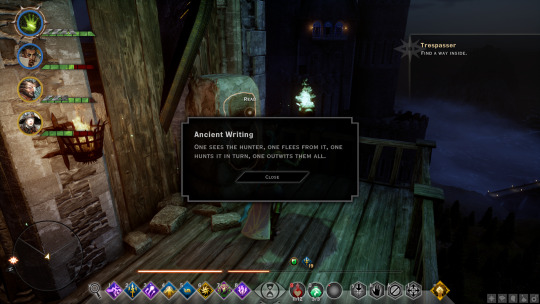
This also brings to mind the puzzle we find at the Darvaarad in Trespasser.
“One sees the hunter, one flees from it, one hunts it in turn, one outwits them all.”
Or in other words...
“The owl(Falon’Din) sees the hunter(Andruil), the halla (Ghilan’nain) flees from it, the dragon(Mythal) hunts it in turn, the wolf (Fen’Harel) outwits them all.”
Personally, I think the riddle strongly hints at a fallout between Andruil and Ghilan’nain, either due to conflicts of interest in their duty to Mythal, or on a more personal level as Ghilan’nain was once considered “beloved” by Andruil.
My current theory is that Ghilan’nain hid in the Void after the event with the Sinner in an attempt to raise a coup against Mythal. Mythal sought Falon’Din and Andruil to bring her to justice, and so they hunted her while Dirthamen tried in vain to stall them/protect her, either out of love for her or because she held a secret he didn’t want getting out (perhaps their relationship was the secret, and Ghilan’nain was cheating on Andruil with Dirthamen).
This results in Dirthamen getting neutralised by Fen’Harel to resolve the situation which was spiralling out of control, but this is all a distraction by Ghilan’nain to lead Mythal’s allies away from her so she can be cornered and “killed”. We don’t yet know the movements of June, Sylaise, and Elgar’nan, so it’s unknown if they also had something to do with orchestrating Mythal’s death.
Whatever the case may be, I think it’s likely Dirthamen was backstabbed by Fen’Harel because Dirthamen’s pose in the fade mimics Solas’ unfinished fresco- both he and Mythal feature a sword sticking out from their back. However I don’t think Solas acted out of malice in both cases, but rather out of regret and perceived necessity.



Consequently, my current theory is that the owl statue in DAI solely represents Falon’Din and Andruil is represented by the archer statues.
The owl statues are also always seen carrying a circular object, of which I believe to be an eluvian/elven artifact to transport or imprison criminals hunted down by Andruil.

Owl statues can also be found at Skyhold, which is interesting in itself because it is strongly hinted at that Skyhold is where Solas created the veil.
The owl can be seen in the Great Hall, as well as in your own quarters which I think is kinda creepy considering the underlying symbolism.


What’s even more interesting to me is the painting above these owls. It clearly shows the Inquisition logo, but the art style is similar to many other artworks we find around Ferelden, meaning it is likely older than the Inquisition itself, and possibly even painted by the Avvar. The mountain in the artwork seems to be a reference to Belenas, a mountain that may have been the original location of Arlathan before it became the Black City.

The art is similar in style to the artwork in the stables mysteriously depicting Dirthamen and Ghilan’nain.
Another notable example of this art style can be found on the mayor of Crestwood’s house.

The symbolism of this artwork is peculiar, because it shows lightness and darkness divided, encircled, and guarded by a raven and a wolf- animal symbols representing Dirthamen and Fen’Harel respectively. The circle comprises of twelve equal divisions with a weeping sun in the centre. Solas’ tarot cards also features twelve stars, three of which are disintegrated. A very peculiar coincidence...

The owl statues also feature prominently at Suledin Keep, which I think was once Falon’Din’s stronghold based on the statues and symbolism found there.

The red lyrium mist emanating from the entrance is particularly foreboding, especially since Falon’Din is the master of darkness and shadow- themes also associated with the Void and the blight.
The People swore their lives to Falon'Din Who mastered the dark that lies. Whose shadows hunger Whose faithful sing Whose wings of death surround him Thick as night. Lethanavir, master-scryer, be our guide, Through shapeless worlds and airless skies.
──Song to Falon'Din, found in the Temple of Mythal, author unknown

In fact in most areas where the owl statue is seen, death is also often associated with it. The best example of this can be seen at the Knight’s Tomb, where they flank a beheaded Mythal statue with a skull in place of it’s regular head.

While it’s clear the owl is strongly linked to Falon’Din, Dirthamen is a lot more mysterious. Dirthamen’s most beloved animal is the bear, however he doesn’t seem to have any clear statue depicting himself in the main game. In fact, at the Temple of Mythal his mosaic is flanked by two owl statues.
If you do the rituals, Falon’Din’s mosaic can also be seen next to Fen’Harel and Mythal next to the owl puzzle, however no depiction of Dirthamen can be found.


Similarly at Dirthamen’s lost temple, no mosaic or depiction of Dirthamen can be seen, however there are green mosaics of Falon’Din and one red mosaic of Ghilan’nain. And most interestingly of all, the locked inner sanctum shows two gilded statues of Fen’Harel, which is not something you would expect at a temple dedicated to Dirthamen.

This is further evidence to me Dirthamen and Fen’Harel were once close allies, and this is compounded by the fact the imprisoned high keeper in the temple awakens from an elven artifact. This is the same artifact Solas uses to measure the veil, and also an item he constantly describes as an “artifact of his people”.

But to sum it all up, I think the Vir Dirthara in Trespasser best displays these web of alliances because it is also one of the few places Dirthamen is represented in the form of a raven.

Mythal was the adjudicator in the center, and Fen’Harel was her wingman ensuring her day to day ran smoothly. Falon’Din was the messenger who travelled between worlds, passing Mythal’s judgements to Andruil who in turn hunted judged culprits. Dirthamen represents the ravens at the edge of the scene, monitoring events in the background and keeping tabs on everyone in the shadows, much like Leliana’s role as spymaster.

It is interesting to me that Dirthamen is portrayed as a raven instead of a bear though, because his ravens are described in current known lore as his bound minions, not as true allies.
Nevertheless, raven statues can be found in the Fade in the main game, as well as seemingly random locations such as Redcliffe.

Raven statues can also be seen in the Crossroads, right before these magical red eggs that trigger the visibility of new pathways to different floating islands.
Considering the fact Dirthamen/Falon’Din are considered twins that walked the shifting paths beyond the veil, I think this is further evidence these raven statues do in fact represent Dirthamen.
===
Part 1 - origins and the four armed statues Part 2 - their alliances Part 3 - the origins of humans
#dragon age#da#dai#environmental lore#dirthamen#falon'din#fen'harel#mythal#andruil#evanuris#da theories#drabble
52 notes
·
View notes
Text
Dearest WingDings(13)
*It's a story about HandPlates! Gaster and Wing! Gaster
*I’ll appreciate it very much if you point out the mistakes I made in the translation, all kinds of help are welcomed!
*previous & next
*Handplates by @zarla-s
Wing!Gaster by me
———————————————
Chapter13
“For example, have you seen dumpling stuffing?”
226
It was far from easy to make everything clear. Although the two scientists made every effort to explain, the king still had blessings in his eyes when he saw them.
G: ...forget it, let’s just move on.
W: At least people won’t always think about the wedding.
227
W: By the way, do you like black or white tuxedo?
G: I prefer black...but why ask that
228
G: By the way
G: I have never seen your soul
W: Opps
W: Uh...this...I...
W: Is it necessary?
G: Monster’s body is the reflection of the soul. There’s something that I want to know.
G: After all, you have seen the cracks in my soul
G: To be fair, right?
229
W: Uh...okay
W: Ready...? Don’t be scared.
He pressed his hand on his chest, and the unique white light of the monster soul shined behind his fingers.
He held out a handful of tiny pieces.
230
The small light spots suspended on Wing’s hands, they fused slowly and randomly with each other, separated, and fused again.
W: As you can see
W: After falling into the void, I was...torn apart.
W: The quantum magma looks golden and bright, but it’s dark inside—or was I blind at that time?
W: Inside the void you will be constantly torn, and then merged together in a mess. This will cycle again and again, your fragments will become smaller and smaller, turning into particles, into ash, and finally became this kind of semi-liquid.
W: Does it hurt to be torn apart? Well, of course, but soon you will find that the pain is not the scariest. Your pieces are glued together in a random way, you can feel your arm on your neck, or somewhere else, and then at some time they are ripped apart again. You don’t know if there will be an end.
W: If you stay in that kind of place for a long time, you will go crazy...you can’t see anything, you can’t catch anything, nothing in the dark except you...nothing. Your memory starts to drain, and in the end you don’t even remember what you are.
231
Obviously it’s such a painful experience, but the black monster’s tone was light, as if he was narrating a distant journey.
W: However, you know, when I jump down the bridge, what I wanted must not be dying in that terrible way.
W: I didn’t know how long it had been. When I had already forgot what I am, I started to have another...feeling
W: Maybe it was my remaining determination...or something else? In short it kept me holding on, although I didn’t even know why.
W: Then I felt the existence of my hands again—guess what was the first thing I touched?
He grabbed into the air and took out a card with children’s doodles on it.
232
W: I thought everything was burned out in the control room
W: But this is in my hand, it’s...so real
W: The moment I saw it
W: The memories flooded back.
W: Then I saw the light—golden light, shaped like a four-pointed star.
W: When I caught it, I fell into the first parallel world—as a bystander, though.
W: By the way, the Gaster in that world scared me a lot.
233
W: And then I walked among the worlds
W: Until one day I finally went through the crack and met you.
234
Gaster looked at those suspending soul pieces.
G: Does it hurt?
W: Mm?
G: Your body, you keep breaking and reorganizing.
G: How serious and how often does it hurt?
W: It’s Ok...it’s OKAY.
The black monster wanted to change the subject, but Gaster insisted on it.
W: ...
W: All the time.
He looked away.
W: It’s ok. I’ve gotten used to it.
235
W: Although it sounds scary
W: But over time, I’ve learned to live in harmony with it
W: Treat it as a normal thing just like breathing, and this pain will no longer be in the way—
W: Ugh—!
W: Oh gosh...could you please give some warnings first
Gaster gathered those pieces in his palms and then drove the healing magic.
236
W: ...
W: Hey, it is weird...
W: ...It feels strange to be touched on the soul, you know?
W: Enough...stop...it’s enough
W: IT WILL NOT BE HEALED THAT FAST PLEASE STOP
He held Gaster’s hands and move them away from his soul, then put the broken soul back into his body.
W: ...you said that touching others’ soul is not good.
Gaster seemed to take a moment to react.
G: Uh...yes, correct.
G: Sorry.
They both blushed, feeling nervous delicately.
237
G: So
G: Did you find out how to get back?
W: I have also been researching, with little success, though.
W: I believe that I can find the way home one day.
He rubbed that colorful card.
W: I have things that belong to that world
W: I think this will be a guide to help me back.
238
W: But before that, I am still an experimental assistant of our Dr.Gaster.
W: And protect you from falling down the bridge =v=
W: Am I doing well? Dr.Gaster begins to know to take care of himself and has permanently canceled the unsuitable project—
W: Wait, your expression
W: You did cancel it, right?
239
W: Don’t tell me you are still secretly hiding the third little skeleton
G: Do you think I have extra bones to use?
W: Opps, that’s true.
W: I’m sorry for this. I shouldn’t doubt you. Forgive me, I just don’t want you to continue hurting yourself.
W: You didn’t do it again, did you?
G: ...
Wing waited for his reply.
240
Alphys would knock the door before she came in, except when she was very anxious.
She almost slammed into the room with a terrified expression.
Alphys: Dr.Gaster!
Alphys: His Majesty—
The king was facing another fallen human.
241
When Gaster arrived, Asgore had just wiped off the blood on his trident.
He turned to Gaster, with the shining jar in his hands.
“The sixth one.”He said.
11 notes
·
View notes
Text
The Curious Case of Dr. Sludgelove and His Awesome Cosmic Adventures
~By Billy Goate~
There's something to be said for the enduring power of a Stanley Kubrick film. There's no denying his potent storytelling, especially when it's inspiring a new generation of bands to write music about 2001: A Space Odyssey. I mean, wasn't that movie released in the late-60s? It's tech is dated, as are much of the effects, yet here we have young musicians writing minor epics about Dave's star-tripping Jupiter run, raging apes, and that gosh-darned monolith. Hmmm, well if you look at your typical Sunn Amp, it's no wonder. Thing is a picture of solitary grandeur, to say nothing of its omnipotent, knee-bending sonority.
In our last globe-hopping journey, we landed in Mexico City where we met a band called MOONWATCHER, known to project scenes from the film while playing open amphitheaters at the dead of night. Our travels next take us to Hungary, a scene I've sorely neglected over the years. More specifically, we're going right into the heart of the action: Budapest. It's the birthplace of the great pianist-composer Franz Liszt, who is arguably the first rock star for taking his solo piano performances on the road, which ignited the swooning throngs.
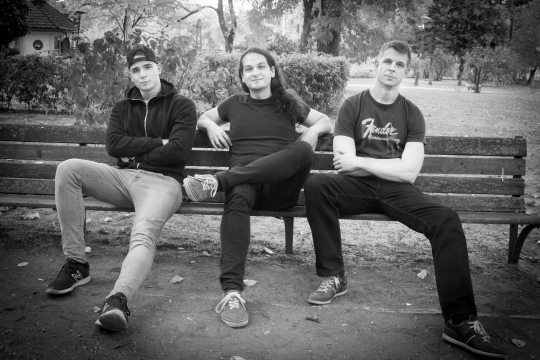
Some of you may have been exposed to the Hungarian doom-stoner sound already and not even realized it. Bands like Apey and the Pea, for example, have demonstrated that Hungarians like their music spicy, served up with verve and gusto. I decided it would be a good time to open up the window and take give you all a peek at this world through the eyes of a band I stumbled upon at random a few weeks back, who endeared themselves to me almost from the start with their name: Dr. Sludgelove. C'mon, how can you not love it?
Another thing I admire about the band is their dedication to concept. The presser they sent out was helpfully annotated with scene-by-scene narration of each track, which I've decided to share with you as I walk you through them. Finally, we're going to meet the band and find out what they can tell us about what it's like to be Doomed & Stoned on their side of the planet. Buckle up, boys. We're about to take a ride with a pair of wild men out into the final frontier.
Dr. Sludgelove is:
János Papp
Attila Temesvári
János Paronai
This is the story of their excursion into the universe of Stanley Kubrick, relayed in their own words.
My Space Odyssey
I. Dawn of Man
This is the first song off of Dr. Sludgelove's debut album, inspired by the Stanley Kubrick movie 2001: A Space Odyssey. In this song, humanity has just been born. Apes are living their everyday lives, which is just about struggling, fighting for food, and finding a place to sleep. They gather into groups -- the groups are fighting with each other, as well. The Earth during these times is very unfriendly place, with big and wrathful storms. Green can be found barely in this region and the vegetation is not very rich.
At some time, in the morning a big black prism is just appearing in front of our group at the ape cave. The shape, color, and smell is just something that has never ever been seen on this planet before. It is a monolith. An ape shows interest at once, as he caught sight of it. He moves closer, wants to touch it, but at the same time he is afraid of the unknown. He starts to dance around it. Others are appearing, as well, but they have bigger fears and choose to watch him from a decent distance. After a while, our hero just decides to tap on it. Then after some quick taps, he constantly touches the Monolith, but nothing visible seems to happen.
My Space Odyssey by Dr. Sludgelove
After some days, the ape finds some bones of a guinea pig, which are just lying in front of him. He starts to play with a piece, but he realizes after a while what he can do with it. He holds it high, then smites it with all his power. At this moment, he realizes how to use something to achieve bigger force than he is able to provide with his bare hands. He has just started to use a tool! This is also the start of the intellect, which drives humanity to reach bigger and bigger improvements. The Monolith gives the possibility of having a better, more developed life than the miserable life of apes. This moment starts everything, a pathway to the modern person's future.
II. Discovery One
In this second song, humanity is in space, travelling between planets in the Solar System. There is a base at the Moon, which can be visited by the average person, as well. Traveling in space is not such a big thing any more.
My Space Odyssey by Dr. Sludgelove
After discovering the Monolith in the surface of the Moon, a group of elite astronauts and scientists start their travel to the planet Jupiter to discover an anomaly, marked by the Monolith on the Moon. Most of the scientists are in hibernation, though two astronauts are awake during the long journey to supervise. An artificial intelligence, called HAL9000 is supporting them, dealing with all the low level controls of the spaceship.
III. HAL-9000
In this song, HAL-9000 reveals his true colors, as he tries to kill all astronauts on the spaceship. Dave Bowman, the last astronaut, decides to switch off HAL's intelligence to stop its influence controlling the whole ship's whole ecosystem. During the switching off operation, Dave needs to wear a spacesuit, as maybe HAL will try to kill him by providing no oxygen. Because of the spacesuit, we can hear Dave breathe during the entire track. This gives a sense of great tension to the whole song and originally for the movie scene, as well. We can hear as HAL tries to convince Dave that everything is alright and it will have no problems continuing the mission successfully.
My Space Odyssey by Dr Sludgelove
In the meantime, Dave pulls out computer cards from HAL's central unit, so HAL gets more and more simple-minded. At a certain point, HAL tries to convince Dave by appealing to his emotions as it states it is AFRAID! During Dave's actions, the music is heavy, a really metallic riff suggests that Dave is doing some harmful thing to HAL. When Dave finishes with the shutting down process, HAL goes into standby mode. Then he starts to "sing." This is the first thing that was taught to HAL back in the day, when it was created by its instructor, Mr. Langley.
IV. Alone Into The Void
After Dave Bowman successfully switches down HAL9000's high-level functionality, he continues the mission and heads towards the direction of Jupiter to investigate the enormously big copy of the Monolith found in the Moon. This is the focus of the fourth song. His colleague Frank Pool and all of the scientists held in deep hibernation were killed by HAL 9000 and the connection to Earth is also cut.
My Space Odyssey by Dr Sludgelove
During the long journey, therefore, he is really alone. The way to Jupiter lasts for long months. He tries to focus on the mission, but because he is lacking communication partner, Dave thinks a lot about his future, what he will find next to Jupiter, how the Monolith will behave, what will happen when he encounters it. A lot of questions and a lot of pressure on him and the prospect of the unknown drives him to depression, as he prepares to meet his doom.
V. My God, It Is Full of Stars!
For the fifth song, astronaut Dave Bowman encounters the Monolith. He says the following phrase just before losing contact with Mission Control: “The thing’s hollow -- it goes on forever -- and -- oh my God! -- it’s full of stars!”
My Space Odyssey by Dr Sludgelove
During the journey, he sees these stars as flashes, as the known three dimensional world falls apart. Time, direction, and all the usual physics does not make sense here anymore. Bowman is transported via the Monolith to an unknown star system, through a large interstellar switching station, and sees other species' spaceships going on other routes. Bowman is given a wide variety of sights, from the wreckage of ancient civilizations to what appear to be life-forms living on the surfaces of a binary star system planet.
VI. Death of Man, Born of The Starchild
After a journey through the wormhole, Dave Bowman finally arrives during the last song. The Monolith creates an environment for Dave to exist in that would not harm him in any way, making it look like a hotel room filled with familiar items to assuage any fear and appear welcoming.
Dave can't believe what he sees, but leaves the pod and explores the room in his suit. He sees the telephone and telephone book, but the phone doesn't work and the telephone book is blank.
He explores more and finds the refrigerator, where there is a variety of packaged food, but it is all "blue substance, about the weight and texture of bread pudding. Apart from its odd color, it looked quite appetizing." There are clothes in the closet, which are a bit out of date for Dave's time.
My Space Odyssey by Dr Sludgelove
Dave decides to trust the environment. "But this is ridiculous," Bowman tells himself in the novelization by Arthur C. Clarke. "I am almost certainly being watched, and I must look an idiot wearing this suit. If this is some kind of intelligence test, I've probably failed already. Without further hesitation, he walked back into the bedroom and began to undo the clamp of his helmet. When it was loose, he lifted the helmet a fraction of an inch, cracked the seal and took a cautious sniff. As far as he could tell, he was breathing perfectly normal air." He eats the blue food and drinks the water, showers, dresses, and he turns on the television.
Refreshed and exhausted, Dave lies down on the bed, turns off the light and "...for the last time, David Bowman slept." The Power behind the Monolith then transforms Dave into the Starchild, the next evolution of man.
Encounter With Dr. Sludgelove

I'm afraid 'My Space Odyssey' has only whet our appetite for more from Dr. Sludgelove. Where does the band go from here?
We are just starting to dive into the Hungarian stoner/doom/sludge scene. Our first release is more than a year old, but the needed band members have just been recruited. We started to rehearse and were able to find rehearsal room, so a lot of technical problems were solved in the last few months. Now we are planning gigs more gigs, after performing for the first time in this configuration during the spring. We are mostly close to Baby Gorilla Records and bands like Third Planet and Lanterni. We are planning gigs together first in Budapest, after that probably in some bigger cities around the country. Our one year goal is to be a band in Hungary that's invited to support a bigger foreign name, when such an act comes to play here. Our second album also will come out around the summertime, with the help of the sound engineer of the well-known band Red Swamp. Also merchandise, CD, and cassette releases are planned.

You mentioned a couple bands from the Hungarian scene. What are some others that doomers and stoners might check out?
Maybe the biggest name nowadays is Apey and the Pea. They usually play to sold out parties in Budapest, tour the whole country, and perform in foreign countries and festivals more and more. Their first releases were more grunge and stoner, then they delved into doom and sludge. Their most recent release is sludgier and contains thrash elements, as well. They are the best in Hungary right now.
Some other names worth checking out are Red Swamp, Lemurian Folk Songs, Űrhajó, Grizzly, Lanterni, Entrópia Architektúra, Alone in the Moon, Mighty Manlifter, and Third Planet, just to name a few top of mind.

For outside bands looking to tour through Hungary, what are some good booking agencies?
There is Baby Gorilla Records -- overall, really nice guys. They are managing and representing around 8-10 bands in the stoner, sludge, doom, noise, and prog rock subgenres. Also dealing with record releasing, of course, in addition to artwork, and organizing label nights, where their bands are usually supporting bigger names from foreign lands. While we're not on their label roster, we played one of their label nights in May, supporting the British band Famyne.
Thulsa Doom Booking is another one. They organize gigs for smaller foreign bands. Also they have their own group of bands, which they manage. They organize the underground festival called Thulsa Doom Fest, which you might have heard of.
Cudi Purci Booking is a bigger fish in this pond. They organize gigs with big foreign bands in the genre, like Elder, High on Fire, that kind of thing. They also organize the so-called Desszert Fest in Hungary.

What are some places that people like to hang there?
So, I'm listing some places where metalheads usually go out. Durerkert hosts a lot of live gigs in all rock and metal genres. This is a really cool place, we like it very much.
BARhole Music is the place where today's "rock stars" go to hang out in Budapest. If you want to meet with members from bands like Apey and the Pea, you will likely bump into them there.
Három Holló is a coffee house and restaurant at daytime, a cultural gathering at night -- including host to a lot of heavy music gigs and festivals.
Gólya is a cozy little place, which has lots of possibilities for smaller bands in our genre to perform live.
Follow The Band
Get Their Music
#D&S Reviews#D&S Interviews#Dr. Sludgelove#Budapest#Hungary#Doom#Sludge#Metal#Sci-Fi#2001: A Space Odyssey#Stanley Kubrick#Doomed & Stoned
1 note
·
View note
Text
Let's build a Legacy Deck
I do a lot of thinking about magic; you've possibly realised that, since I post long diatribes about what the game means to me on a somewhat regular basis. However, I'm not really very... let's say creative in how I approach the game. I'm not looking to explore new ground, I'm mostly trying to be as good at this game as I possibly can be. I'm pretty competitive, but my motivation isn't really winning - it's more about improving.
Legacy is a beautiful format. Not just the cards themselves, but the complexity, diversity and unbelievable skill ceilings that you can strive to attain playing these cards. I always feel like there is so much more I can learn, so many things I can improve. The level of mastery that could be achieved with these cards is seemingly endless.
So it is only fitting that we start here:

Mercadian Masques is the best Brainstorm. Don't @ me.
Now, beyond that, it's actually not that easy to branch out too far. There is a very real, very challenging financial barrier to playing this amazing format (and indeed all non-rotating formats share this problem to some degree). I own a handful of blue duals, and that unlocks a certain subset of the format for me. I bought them over the course of a year or so, and they were much, much cheaper than they are now. I doubt I'll ever be able to justify buying more, and since I don't have the quantity of duals necessary for some decks, and I own zero Tropical Islands, that subset actually isn't that large. I also don't really own any of the cards to play non-brainstorm decks - no Death & Taxes, no Eldrazipost, no Lands, no Quinn the Eskimo (yup, that's a real deck name. Give it a google, its delightful).
So, I own Tundras. That means that in Legacy, I'm pretty much always playing Miracles. My collection supports that. But that isn't really where I think I wanna be right now

Beautiful.
Stoneblade has had a bit of a renaissance recently, putting up good finishes at a high level because someone recently decided "I think I should play Death's Shadow in Legacy" and almost won the Pro Tour. Decks that play white mana have a pretty solid answer to that, and Stoneblade's ability to switch strategies between defender and aggressor is really valuable. I loved Miracles with Sensei's Divining Top, but the deck was a problem, and without that card it can't always claim inevitably. You need to win the game somehow, and Batterskull is a pretty solid somehow. But it can't do it alone.

Here's the rest of the team.
Snapcaster Mage is a ridiculous magic card. There are a lot of good instants and sorceries, y'all. In a format like legacy, though, playing the full four copies can sometimes be a liability, especially if you don't have cards like Lightning Bolt that can let you convert excess mages into a noncommittal, one size fits all kinda spell. All the cards I have are pretty specialized, and Snapcaster Mage can be all of them. Absolutely wild. I hear Tiago Chan, the winner of the invitational that led to this card, became a professional wrestler.
Wild.
Jace, the Mind Sculptor set the gold standard for what a Planeswalker could be. It feels like a privilege to be able to play with this card sometimes. One thing that I find interesting, is that in my experience I am vastly more willing to +2 Jace as my main plan than others. I get that Brainstorming is awesome and all, but the elevator going up is pretty cool too. It doesn't create numerical advantage, but using Jace's fate seal can create a lot of qualitive advantage and also let's you use an ability that wins the game. I'm a fan.
Vendilion Clique, though, might just be one of my favourite magic cards. It does a whole lot of very cool things, the most important of which to me is create informational asymmetry. This game would be a lot easier if you knew all the cards your opponent had, and usually that means you have to play cards like Thoughtseize. But that card is gross. Also, don't sleep on using Clique to send one of your own cards away, especially if that card is an equipment that you can find with your stoneforge mystic.
Lastly, we have True-Name Nemesis. This card isn't always good, but when it is it's the best card in your deck. If creatures attacking or blocking matters in a game, there is no card that does either that is better for its cost than TNN. My copies are the only cards in my deck that are altered or signed, and I normally like having things be really consistent in my constructed decks, but you can see Zack Stella's beautiful signature. Can you blame me?
So that is how I'm going to win. How am I going to not lose?

Death's Shadow matches up so poorly against Swords to Plowshares, like damn. My pick for the most outrageous removal spell of all time, even with Assassin's Trophy coming down the pipeline, Swords to Plowshares solves so many problems. A lot of this post is just me gushing about these cards, and I understand that might not be the most engaging thing to read, but I really do just love so many of them.
The rest of these spells are broadly about patching holes up. One of the amazing things about Brainstorm is that you get to see a lot of cards each game, so having a few discrete answers to unusual problems can pay a lot of dividends. Council's Judgment and Enginnered Explosives can answer weird permanents that might otherwise beat me, and Supreme Verdict (though sometimes weird in a deck that wants to put creatures on the battlefield) will occasionally just bail you out. And while it might sound funny, it really is relevant that it is blue sometimes.

This is also the best counterspell art. Still don't @ me.
Force of Will is a bit of a weird card, because in a perfect world I wouldn't even want to play it. It is clunky, puts you down cards a lot of the time and is a massive hassle to play for retail. But also, sometimes Force is the only thing standing between you and rampant degeneracy. People play Belcher in this format! It is the glue that holds the format together.
And then we get to this, and I start to question if I actually know what I'm doing. Sometimes I make these really calculated choices, trying to eke out the smallest possible advantage. Other times I think to myself "yeah, that seems right" and this is one of those times. Flusterstorm is a really powerful, versatile piece of interaction that comes with inbuilt protection and scales throughout the turn. Great with Snapcaster Mage, but absolutely worthless some of the time. People play Chalice of the Void in this format!
Spell Snare is hyper specialized, but it does a lot of things that Flusterstorm can't. There are a legion of incredibly powerful, diverse threats that exist at 2cmc in this format; Baleful Strix, Hymn to Tourach, Tarmogoyf, Sylvan Library, enemy Snapcaster Mage, Counterbalance, Exhume, Infernal Tutor, etc, etc. Snare stops them all cold, but only them.
Spell Pierce is the middle ground, the bridge between two entirely different points of view. It's kinda boring, but its pretty okay at standing in for both of the other's jobs. Spell Pierce never wins employee of the month, but I hope it knows I appreciate it.
One last spell in the main deck, and its Search for Azcanta.

X marks the Spot! I play with checklist cards almost exclusively for any DFC cards that I use, even if I'm 100% sure the sleeves I'm using are completely opaque. It is way better to be safe than sorry, and I also like not needing to actually take my card out of the sleeve to flip it when I can have the real card off to the side in an inner to place on the board when I need it.
Once, when I was playing two Azcanta in a standard deck, I asked my teammate if I should have two Azcanta sleeved, one flipped and one not, because I couldn't actually have two in the same state on the battlefield. They looked like they wanted to slap me.
After that is just lands, and you probably don't want to see that...
Who are we kidding, the lands in a legacy deck are beautiful

I'm really proud of my legacy manabase.
This is also one of those examples of those really calculated choices, optimising for the smallest possible advantages. It turns out that you're only allowed to play four Flooded Strand, and after that NONE of the fetches get both basic Island and basic Plains. Normally this means a couple of Scalding Tarns, or whatever other blue fetch you have a few copies of, but why not extract the tiniest, most infinitesimal fraction of an advantage. What if they Pithing Needle Scalding Tarn? What if they're monsters who cast Surgical Extractions on random targets to see if they getcha? Well you're not going to get me, because I have insulated myself by playing three different blue fetches and an Arid Mesa.
Otherwise, Karakas is a lovely tech land against any sort of reanimator strategy, while also unlocking all sorts of fun play patterns with Vendilion Clique. Wasteland is playing in a similar space, being a low investment singleton that can be really good in some matchups, but I don't know if I like it. I might play an extra basic over it, we'll see.
But wait, I hear you asking, why are you playing Volcanic Island. You don't have any red cards!
Entirely fair question.

All the way from the sideboard, red cards.
As you might have gathered, there are some pretty amazing blue cards in legacy. I'm not one to let people just get away with playing blue cards. It's a little weird to have a 2/1 split of red blast effects, but it's just one of those micro optimizations. Sometimes they'll have a meddling mage naming Pyroblast, you know? Also, on my wishlist is a black border red elemental blast of some description. My pyroblasts just look so much prettier.
Also I guess I lied about TNN being the only signed card I play. But again, just look at Franz Vohwinkel's signature. Impossible to turn it down.

The rest of the sideboard is pretty easy to break down. A Hydroblast, because we can't let people get away with playing red cards either. An extra Flusterstorm, because it's just a fantastic card that usually gets better after sideboard. People usually have pretty good spells in their decks, and stopping Flusterstorm from countering those spells can be pretty challenging. Disenchant is a pretty good hedge a lot of the time, for a similar reason. People tend to have some high impact enchantments or artifacts kicking around, so I usually want a cheap way to fight that available to me. Containment Priest and the two Surgical Extractions are a concession to the speed and power of reanimation strategies, that also happen to have some really good splash damage against other really powerful strategies. I kind of want to make room for a Rest in Peace, but for now these will serve. Monastery Mentor is just one of those cards that, in a post sideboard game where a lot of the removal is gone and Pyroblasts imperil the battlefield and stack, can take over a game with extreme speed and quickly end it. It could also be something like a Gideon, Ally of Zendikar, but there's value in dodging Spell Pierce.
So the only part of this that might be a bit weird is the Spell Queller, Counterbalance package. My thinking is, coming from Miracles, that Counterbalance is sometimes an exceedingly powerful card. And sometimes it's pretty janky. It's hard to truly cut it from the main deck there, because it helps enable so many of the soft synergies in the deck (revealing for Predict, making all the cantrips that much better, finding spots to crack fetch lands for extra value), even though the times that it's bad it is so bad. But here, I've almost got the same amount of cantripping and deck manipulation as I would in Miracles, but my main proactive gameplan is strong enough that I don't need them in my main deck. It's a perfect card to slide into the sideboard, where I can access it both as a value engine for blue pseudo-mirrors and a desperate tool to fight combo as well.
Spell Queller was a card I considered for Vendilion Clique's spot for a long time. They are approximately as vulnerable as each other in the context of the format, but eventually the inability to profitably play it for value proactively gave Clique the nod. But the other main three drop I play kept me thinking about it. When it matters, TNN is exceptional. But when it's bad, there's nothing you want less; True Name feels like such a brick if your opponent is doing something degenerate. It's an easy swap in those situations for this powerful reactive spirit. Like Mentor, dodging Flusterstorm and Spell Pierce is a huge deal in winning counter wars while also transitioning into an aggressive stance. So many important cards are vulnerable to being quelled, and I'm honestly quite excited to play with it.

So... there you have it. That's my legacy deck. It's not perfect, and I'm sure before too long I'll end up putting Terminus back in here and going back to Miracles. It's hard to change decks in Legacy, and not just because of the price. These cards really do feel special, like you're playing with important pieces in the history of a really great, really important game. I hope I get to keep playing Legacy for a long, long time.
5 notes
·
View notes
Text
Worldbuilding 101 : Science or Paganism
Okay, this article is basically a study I’m working on while I put together my own world for NaNoWriMo--assuming that I get everything together in time.
There’s going to be at least three articles for this--Part One is for Deities, Part Two is for building Fantasy Races, and Part Three is for the World itself. I’m going to work on having them all finished by November, but if you know me...articles take a while.
Worldbuilding 101 : Science or Paganism
One of the most important things to decide when you begin your story is where everything comes from. Where did your planet come from? Did some cosmic entity sneeze the planet into existence, or was it a matter of ice and dust clumping together via gravity?
I usually pick paganism for my world’s origin because it’s highly unlikely that all sentient races on any world will be atheists. And since there are going to be gods involved in any case, I tend to bring them in early. But really, it’s up to you.
If you decide that your fantasy world was created through divine intervention, the next thing to decide is what was there before the gods. Was the non-world a black void, or was it a dream? Or perhaps your gods were on their home plane and decided to make your world as a sort of science project.
As an example, in the world I’m currently working on, the Overdeity was traveling through different planes of existence for a long time before despair led him to give up and create other gods for company. At some point, those other gods rose up against their creator, and the Overdeity’s corpse became the world.
(Fun Fact: I told my brother my world’s origin story. He was reminded of both Norse and Greek mythology. However, the actual inspiration was from Moana, when Te Fiti lies down to become Mother Island.)
Once you’ve decided where your world comes from, the next step is to nail down specifics. How many gods do you have, how many worshipers would you say they have, what kind of gods are they, etc.
There are many different methods of picking all of these out, and there is no right answer. If you think your world has multiple pantheons, decide if that is according to race or nationality, or both. Do those pantheons share an Overdeity, or do they each have their own?
Note that Overdeities are generally defined as the God of Gods, which means that in most cases, your made-up deities will worship the Overdeity. And in virtually all cases, your sentient races will not even know that the Overdeity exists (and even if they do know, the Overdeity is highly unlikely to hear any of their prayers).
Now, you can either figure out the answers to these questions on your own, or you can follow my example, which is to keep a deck of playing cards handy at all times. (Or dice. Or a coin. I’ve done it all.) Playing cards will give you a range from 0-4 (suits + joker), 0-13 (face + joker), or even 0-52 (all cards)--in which case, I salute you and go about my merry way. Because that is a lot of gods. What you can get from dice is dependent upon how many sides they have. Flipping coins is time consuming, but workable. Also, you might lose all of your loose change.
My personal preference is playing cards on the 0-13 scale, but a d12 would have virtually the same results. If you have a full set of dice, you might decide to do something fun, like use d4 to determine the number of Overdeities you have, d6 for Greater Deities, d8 for Intermediate Deities, d10 for Lesser Deities, d12 for Demigods, and d20 for Quasi-Deities, or Heroes. Note that you can achieve the same result with a deck of playing cards.
If you want there to be more chance involved (or you want more than 6 Greater Deities, for example), you can simply decide how many gods you get, and then run a scale for ranking. The default scale for Dungeons & Dragons is 0 for Quasi-Deities or Heroes, 1-5 for Demigods, 6-10 for Lesser Deities, 11-15 for Intermediate Deities, 16-20 for Greater Deities, and 21+ for Overdeities, which you can achieve with four d6.
In my case, I ended up with one Overdeity, three Greater Deities, eight Intermediate Deities, and one Lesser Deity using the second method, for a total of thirteen gods and goddesses.
At this point, you might decide to gender your deities. Or you might not. They can be genderless, dual sexed, gender fluid, or transgender. They can be male or female or a different gender entirely, depending on your worldbuilding.
As an example, in my story Ties of Fate, my goddess of creation (called The Radiance) was actually genderless, but was routinely misgendered because of how beautiful “she” was.
You can randomize the gods’ genders if you like. Just build a scale on how common you want to make it, and then place them how you’d like. Example: 0-2 Nonbinary, 3-5 Transgender Female, 6-8 Female, 9-11 Intersex, 12-14 Male, 15-17 Transgender Male, 18+ Gender Fluid. You can achieve this with two d10.
On this scale, I have five cis gods, one trans god, two intersex deities (one uses they/them pronouns, the other prefers he/him), two trans goddesses, and three cis goddesses.
Now that you have some idea for your deities, the next (and arguably most fun) step is to assign them powers. There are several methods you can use to do this. You can look up Dungeons & Dragons cleric domains (you can probably find these online if you don’t have a book handy), or look up powers on the TV Tropes site, or you can find a random generator online to roll up gods for you (I recommend Seventh Sanctum, or Chaotic Shiny).
I personally prefer to empower deities with my deck of Clow Cards, but if you don’t have your own, it is possible to “fake it” with a deck of playing cards by giving each individual playing card a corresponding Clow Card. You can find these lists online.
Feel free to mix and match each of these methods if you like. It will only give more facets to your deities.
Once you have assigned your deities their own realms of influence, you can give them names. However, I am going to be very unhelpful here: I find naming deities highly offensive. There is a reason people say “don’t take the Good Lord’s name in vain.” Give a group of worshipers access to a deity’s true name, and they will be constantly yelling in his ear over inconsequentials. Treat them with respect, for goodness sake!
That isn’t to say that you can’t name your deities (given the sheer number of pagan deities in fiction, you’ll find that a lot of people do), but you don’t need me to help you there. You have a language and an alphabet? Knock yourself out.
My personal method is a bit more colorful. I give my deities appellations. I give them descriptions that their people will recognize them by. My moon goddess is called The Guide because she created the moon and stars to show people the way. My goddess of time is called the Painter because she’s responsible for the changing seasons.
There is a reason you save creating appellations until after you’ve given your deities power. And sometimes even hold off until you’ve given them an alignment. (“The Big Evil” should never be attached to a Lawful Good deity. It shouldn’t be used, period, unless you’re writing satire. It’s kind of tacky.)
I would suggest holding off on assigning your deities a specific appearance until after you create your races, unless it’s a very basic one, such as general height (tall/short/average), general appearance (beautiful/ugly/plain), or associated feelings (happy/awed/fearful). This is primarily because deities often create races in their own image.
If this is not the case, and your deities actually look like giant gumballs, whereas the sentient race are centipedes, then go ahead and knock yourself out. If your deities are portrayed like the Egyptian gods with animal heads, then go ahead and note it as an animal head, but save specifics until you actually populate your world. They might not even have orangutans there.
Please note that this obviously doesn’t cover everything involved in creating your deities. I haven’t covered alignments, or even forms of worship. I think that worship can probably wait until after you have races to do so, and alignments aren’t all that complicated. Just build a scale and have at it.
As for me, I have
Examples from A History
01 God: The Fallen (Overdeity). Male. The Voice: repose, spell, suffering
The god of death. He Who Waits at the End is neutral evil. He is the one that created the gods, and when he was slain, his body became the world. He waits to welcome the dead into the afterlife. He hears the prayers of those lonely and suffering.
02 Goddess: The Guide (Greater Deity). Transgender. The Glow: darkness, moon, travel
The moon goddess. She Who Guides the Lost is neutral good. She is the one that created the moon and stars in the night sky. She guides the steps of those who travel to safety. She hears the prayers of those lost or traveling.
03 God: The Laughter (Greater Deity). Male. The Light: fire, healing, sun
The sun god. He Who Laughs in the Sun is lawful good. He is the one that created the sun. He brings hope and healing to the injured. He hears the prayers of healers and patients alike.
04 Goddess: The Planner (Greater Deity). Transgender. The Silence: knowledge, planning, runes
The goddess of wisdom. She Who Watches in Silence is lawful neutral. She is the one who orchestrated the creation of the world. She created the written word. She hears the prayers of those who seek guidance.
05 Goddess: The Painter (Intermediate Deity). Female. The Change: fate, luck, time, winter
The goddess of time. She Who Paints the World is lawful good. She is the one who created the ever-changing seasons, the magnetic pole, and associated climates. She perceives the fate of all. She hears the prayers of all those who take risks.
06 Deity: The Harvester (Intermediate Deity). Dual Sexed. The Wood: plants, renewal, water
The green deity. One Who Grows in Bounty is neutral good. They are the one who created the trees and plantlife. They grow the plants and give aid to the farmers. They hear the prayers of those who grow, and those who harvest.
07 God: The Lover (Intermediate Deity). Male. The Twin: animal, charm, family
The god of family. He Who Joins in Hand is chaotic good. He is the one who created animals. He causes mates to recognize one another. He hears the prayers of expectant mothers.
08 Goddess: The Guardian (Intermediate Deity). Female. The Sand: destruction, earth, strength
The earth goddess. She Who Walks in Ruin is neutral. She is the one who created the sand and soil. She causes earthquakes and landslides. She hears the prayers of those who travel through the desert.
09 God: The Shaper (Intermediate Deity). Male. The Lock: craft, metal, trade
The god of craftsmen. He Who Shapes the Bridge is neutral good. He is the one who created the people. He guides the hands of those who create. He hears the prayers of craftsmen and merchants.
10 God: The Hidden (Intermediate Deity). Transgender. The Illusion: illusion, ocean, trickery
The trickster god. He Who Hides in the Mist is neutral evil. He is the one who created the oceans and rivers. He watches over those who traverse the seas. He hears the prayer of the hidden and the fearful.
11 God: The Crowned (Intermediate Deity). Dual Sexed. The Fight: death, hatred, war
The war god. He Who Rises in Challenge is chaotic evil. He is the one who created the hills and mountains. He gives courage to the fearful and oppressed and leads those who fight to victory. He hears the prayers of warriors and slaves alike.
12 God: The Singer (Intermediate Deity). Male. The Song: magic, nobility, protection
The god of magic. He Who Sings in Many Voices is neutral. He created the shimmering pools where magic flows. He gives inspiration to both singers and artists. He hears the prayers of those who hear the music of the world.
13 Goddess: The Dancer (Lesser Deity). Female. The Windy: air, destruction, storm
The storm goddess. She Who Dances in the Wind is chaotic evil. She is the one who created the weather. She carries the storms the world over. She hears the prayers of those who find beauty in the sky.
Currently about a third way through with the next part. (It’s even longer than this one.) Here’s hoping that I get the opportunity to post it tomorrow?
2 notes
·
View notes
Text
hello, to preface this very long post id like to say that pretty what it contains is why my leaving the mormon religion was good for me and my mental health. i wrote this in a small journal i keep while i was at work and will be transcribing it from that. i will make some notes, with thoughts i have now, these will be identified with ((note: example))
on a completely different topic, i was thinking about this the other day. How i was treated in the mormon religion and at my specific church. as a child i always knew that i wouldnt stay in the church as an adult, but to my memory there were no specific people or events that soured all of mormonism. i just knew that i wouldnt be going to church, or believe in the gospel when i gew up.
it was why “a childs prayer” ((note: https://www.youtube.com/watch?v=Eb29gVgaHcY link for my nonmormon or ex-mormon followers)) was my favorite hymn. i saw the child questioning the church, like i was, then they pray and god is like “hell yea! wassuup!” but when i prayed as a child i felt nothing. people always spoke of feeling “a warmth surround them” and i tried to imagine a comforting light, and a hugging warmth while i prayed, but i always knew that those feelings were manufactured.
i felt lesser, because i had to make up the spirit surrounding me so i fit in at church.
even that didnt work.
i had some friends, but none were my age (except kaydi, but she was in another ward) the friends i did have i rarely saw and only hung out with them at church events. the girls my age would say we were all friends if you asked them, but i always, always, felt a disconnect. like i never truly fit in with their ideal of a teenage mormon girl.
when i started going to relief society the drift i felt between myself and the other members grew and grew. i had come out to my mother when i was around 17 or 18. ((note: mormon men and women attend relief society and...whatever the guys group was called i dont remember, when they turn 18)) I still went to church for a very short time after coming out to her, until i finally stopped going altogether and i felt peace in myself.
for the first time in my life i had made a decision that i knew was best for me, even though i knew how important the church was for mom, it had only ever drained me.
the members tried for a while to get me to come back to church, but i knew in my heart i would never belong, even if they disagree. this feeling was validated when they had stopped trying to get me to come to church, only recently i found out it was because im queer. i had only come out to 1 or 2 girls in the YW ((note: young women)) because i thought they would still be my firned afterward. the one i remember best, i texted her and said “im gay pass it on” ((note: i was still very very insecure about my sexuality at this point and didnt have the courage to tell her in person, and when im nervous i make a lot of jokes)) and she was more upset at how i had come out to her. “through text? and with a joke?!” ((note: anyone following that is struggling with coming out to friends and family, there is no wrong way to come out. only wrong ways to react.)) we did not keep much contact after that.
its all for the best, the mormon church made me miserable, hate myself, and cry so much. im finally able to step into the building i attended without a panic attack. im most comfortable in the lobby, but during conferences i ca sit in the way back (in the gym) and be ok too should the need arise.
now as a 22 year old adult i have more confidence in myself (than when i was 15) i like myself a bit more, and im taking steps to be happy. i surround myself with things and people who make me feel good, and happy, and worth being here, which is what the mormon members tried very hard to do, and some people do make me feel safe who are mormon (dad, katt, some extended family) but in their efforts to reach out, i recoiled.
im in a much better place now than when i was 16, or 14, or even 7 years old. not going to church was the best thing that ever happened to me.
alright, that was the end of what i had written. there was a bit i had left out. in my teen years, and even before, i tried to fill an emptiness i felt in myself with the church, which only hurt me more. as i grew up and found out more about myself, i hated myself more because “good mormon girls dont swear” “good mormon girls dont use the lords name in vain” “good mormon girls dont like other girls” “good mormon girls can feel the holy spirit” and i tried to fix myself with god, and with religion, and with prayer
ill joke to my friends when we play cards against humanity and the card “praying the gay away” comes up ill say “it doesnt work” and ill get a laugh, but i had tried. it was a major part of my life, and something i had never told anyone. a lot of this are things i have never told anyone, but its important to cleanse your mind of things that weigh heavy on it. which is why i even carry a journal. but this was a lifelong secret ive had. something ive been carrying heavy on my shoulders since i was in single digits, the weight getting heavier and heavier, and finally today i feel lifted. i feel light. relief. refreshed.
im not saying everyone should share theyre secrets theyve been harboring with the world, personally i still things that i dont tell people, (maybe one day) but if you feel like youre in a good place, and if you think it will help you feel better about yourself, and your surroundings, or even if you think it will relieve anything at all from you and you are comfortable with sharing, then i say share.
it doesnt have to be with the world. it doesnt even have to be with people. originally i just bought a journal because i have random thoughts throughout the day that get stuck in my head unless i write them down. but if you want to share then share.
if you just want to let it out into the void where no one will know then write it down. even if its on computer paper or notebook paper. writing down your thoughts helps.
and if you want to trust a stranger for whatever reason i am always willing to listen. i may not always be online, but my inbox is always open, and i will always read it, and i will reply to you if you want.
i love you all. i love you all.
#religion#mormons#my personal stories#coming out#kinda i guess#although i didnt go into much detail about it#this is a happy story for anyone reading the tags before they click read more#its just why the church upset me#and how im happier outside of it
5 notes
·
View notes
Text
A Way to Troubleshoot Your Computer Hardware
New Post has been published on https://beingmad.org/a-way-to-troubleshoot-your-computer-hardware/
A Way to Troubleshoot Your Computer Hardware
There could be many reasons why you’d want to troubleshoot your computer, well, one actually and that’s because something is not working right. The process of troubleshooting is something you learn after working for a long time with computers. Often enough when there’s a problem, nothing is going to explicitly tell you what is causing the problem and how you can fix it. By taking logical steps and walking through the process of troubleshooting you should be able to solve almost any computer problem, software or hardware related. It involves identifying the problem(s), finding the cause of that problem, determining the solution, executing that solution, and testing and checking that solution to see if it solves your problem.
As an example let’s say one day while using your computer the screen suddenly turns all black and you can’t see anything. We found a problem now what would be the first step to take to fix it? First check to see if the monitor is on and is receiving power, most monitors when they have power, but no connection or connection problems with the computer will display a message that says this monitor is working, but make sure you check your cables. So the next logical step to take would be to check the cable to make sure it is properly connected and secured to the VGA slot behind your computer case and to make sure the monitor cable is plugged into the monitor. Now, here’s where you have to decide what would be the next best course of action to take. you could either swap out your monitor with another monitor that you know is working to see if the problem is the monitor itself and nothing else or you can try to see if the problem is your graphics card. If your replacement monitor works, good, then you know your culprit is a bad monitor and you’ll most likely have to get a new one because monitors are dangerous and too costly service. If the replacement monitor you used shows up a black screen as well, the next thing you’d do is check to make sure the graphics card is properly seated in the motherboard, if it is and the display is still not showing up, then swap out the graphics card to see if your problem is fixed.
Generally, there are only so many steps you can take before you solve the problem and everything is back in order. Make sure that before you start testing and swapping out parts that the problem wasn’t caused by you changing a software setting in Windows or some ambiguous option in the motherboard’s BIOS that causes your problem.
Motherboard
The motherboard is the heart of the computer, every part of the computer relies on the motherboard to function correctly. It maintains the connection between every PC component and ensures that things are operating smoothly between them. Many signs of motherboard failure are that the computer won’t boot up, not reaching the POST test, erratic system behavior, different combinations of components not working. Because everything is connected to the motherboard certain parts may or may not work correctly if the motherboard is faulty so be sure to test those parts before thinking they’re dead and getting new ones.
Be sure to do a visual inspection of the motherboard to make sure all cables are seated properly, the fans are spinning, and that the CMOS battery is in its proper place.
Also, check for any broken or leaking capacitors, those can immediately render a motherboard dead.
Make sure that all of the jumpers are set correctly as well, you should be able to find jumper information in your motherboard’s manual, and if you don’t have the manual you should be able to find the manual on the Internet at the motherboard manufacturer’s website.
Many of the problems caused by a bad motherboard are also similar to problems caused by a faulty or dying power supply, so be sure to check if the power supply is faulty or swap it out for another to see if your problem is fixed. If you have a spare motherboard you can try swapping out the motherboard to see if that solves your problem, if that’s the case then the motherboard is most likely faulty troubleshoot windows 10 store. If you think the motherboard is faulty and it is still under warranty you should be able to send it back to the manufacturer for a new one with no hassle, sometimes they might even pay for the shipping & handling if it is a big problem that is happening with a certain line of motherboards. Make sure that when you open a motherboard you keep all of the packaging and the box, and if there are any stickers that will void the warranty if removed make sure you do NOT remove them, so that way it is easier to send back.
Power Supply
If you suspect your power supply is giving you trouble, make sure you check it out fast, because power supplies can make trouble with the rest of your system as well. Irregular voltages sent from the power supply can short circuit and overheat your components thus frying them and making them unusable. Some faulty power supplies have even caught on fire, but if you’re lucky it might just smoke a little and start to smell. A few signals that your power supply is bad or is going bad would be erratic and seemingly random system behavior like system hangs and crashes, and burning smells along with smoke.
If you recently upgraded your system or added new hard drives, disk drives, a graphics card or anything for that matter, be sure to check if your power supply is being overloaded with hardware. A good way to check is to use a power supply calculator. One time when I upgraded my system with a new fancy PCI Express 16x Graphics card, well it was fancy back then, I had problems with the graphics card performing while in 3d games, it was all due to my power supply being unable to give it enough juice on the 12v rails so it performed poorly and didn’t act as it should have, I even swapped out the graphics card for another one believing it was bad, after checking the manufacturer’s forums it seemed like a lot of people were having problems with faulty cards, so I figured mine must have been faulty to Microsoft or fix it troubleshooting. After getting the new card it seemed like it performed better for a little bit longer, which could’ve just been some optimizations they did to the circuit board. Seeing how they sent me an upgraded version of the same card, but it wasn’t until I checked my power supply wattages that I found the real culprit.
The first thing to do to diagnose your power supply is checked the power supply connectors, make sure everything is plugged into the motherboard and the power cable is plugged into the power supply, you wouldn’t believe how many people forget to plug in their computer. Many power supplies also have a power switch on them so check to make sure that no one accidentally or purposefully switched it off maybe for a prank. Check the fan to see if it is spinning at the correct speed and if it’s dusty vacuum it out. Determine if the power supply cables are giving out the right amount of voltage if your computer will let you boot you should be able to check them in the BIOS menu to see if the correct voltages are being given. Normal power supplies give +3.3 volts DC, +5 volts DC, -5 volts DC, +12 volts DC, and -12 volts DC.
Memory
Faulty RAM can have many adverse effects on your system. Constant lockups, computer rebooting, memory error message (duh), system crashes, and sometimes refusing to boot up are all signs of memory errors. Though, these are also signs of the motherboard, hard drive, and power supply problems too. Luckily for you if you think your memory is subject to causing a disruption in your system there are programs that can check the memory for its performance and see if it is generating any errors.
Memtest86+ is an amazing memory diagnostic program. It is based on the original Memtest86 that has been around since 1994 and is used by system builders, average joes, and professionals in the IT world. It’s a standalone memory check test which means it can be easily run without a bootable operating system, that’s good if you can’t just seem to get your PC started and want to rule out your memory as quickly as possible.
How To Use Memtest86 With Your Floppy Drive To Test Your Memory
First, go their website at http://www.memtest.org and select the most appropriate version to download. You can download the bootable iso or the Pre-compiled floppy drive depending on whether you want to burn a CD or use your floppy drive. We’re going to go into details on floppy method.
Open up the .zip and extract the files to a folder, then click on install.bat, you will be asked to “Enter target diskette drive:”. Type A and hit enter then it will ask you to insert a formatted diskette into drive A: and press -Enter-: after you hit enter it will write some files to your floppy so you can boot your computer with the floppy to test for errors.
After the floppy has been formatted with Memtest86+, leave the floppy in your floppy drive and reboot your computer. Remember to set your floppy drive as the first boot device in your BIOS menu.
The program will automatically load and perform the memory diagnostic tests on your computer. During the testing, if there any errors they will show up and at the end of the test, it will tell you how many errors you’ve had.
After testing your memory if you receive any errors you should make sure that your memory is okay either by swapping it out and seeing the problems still occur or try your memory in another system. If the memory passes the tests then you proceed to troubleshoot something else with good faith that your memory is fine.
Hard Drive
The hard drive is that ultimate safe to everything important on your computer. It keeps all of your information, files and folders, music, videos, favorite websites, and programs. With a bad hard drive, there’s no reason to have a computer. In terms of fixing a computer if the hard drive isn’t salvageable then most people don’t even want to bother with the rest because their computer is probably a piece of junk that has been handed down from time to time. Generally, when a hard drive is about to fail it’s usually years down the road from first acquiring the computer. So the next best option rather than replacing the drive is to just buy a new computer, or build a new one because your old one sure is probably not running as fast as it used to.
Luckily before your hard drive kicks the bucket there is usually a few warning signs:
Abnormally slow file transfers
Problems with booting, especially when Windows is being loaded
Corrupted files
Disappearing files or folders
Loud hard drive noise is a good sign that there is a mechanical problem going on inside
If your hard drive exhibits any of these signs be sure to transfer all of your files to another source immediately, and do not continue to do day-to-day activities with that hard drive. If it doesn’t show any of these tell-tale signs, however, you have a gut feeling that your hard drive is on the brink of destruction you can try using many different drive testing utilities available on the internet. The hard drive manufacturer usually has at least one qualified tool that you can download from their website and run. Other ways to check the health of your hard drive involves running the Windows Error Checking tool by right clicking on your hard drive in ‘My Computer’ then selecting ‘Properties’ and going to the ‘Tool’ and clicking on “Check Now”, or checking the SMART status located in your motherboard’s BIOS. SMART stands for Self-Monitoring, Analysis, and Reporting Technology. Most motherboards nowadays have this technology. It should be automatically enabled in your BIOS if it’s not then your hard drive won’t get checked. What it does is on boot up it will perform quick tests on your hard drive to ensure it is running correctly and it will continue to monitor it for any errors or abnormal problems that may occur as long as the computer is turned on.
Monitor
Watching movies, videos, playing games, and looking at NSFW material are all amazing things we can do on our computers. Yet there may come a day where you just want to get on your computer and relax in your computer room looking at all that NSFW material you have bookmarked under the “Special Sites” category, but you can’t because your monitor won’t turn on. No, you don’t frump and punch holes in the walls to look for an outlet for your rage. You troubleshoot it, and hope to god that your monitor isn’t broken!
When diagnosing a screen problem, half the time it’s usually something very easy, like a cable coming loose, or the monitor getting unplugged accidentally; unfortunately the other half the time it’s probably a problem that’s related to your monitor being old, or a problem that’s related to your graphics card instead. So you may have to diagnose both items at the same time to see which solves your problem.
First, check all your cables, I know this is probably getting a little old with the checking connections and everything, but so many computer problems can be avoided if people just remember that their computer isn’t always going to stay the same way they left it. A foot could kick out a cable, a dog or a cat that got too curious, or almost anything can render half your hardware useless.
After checking all your cables, make sure your screen has power if it has power and shows a message such as “This monitor is working correctly please check your cable” and shows bars of color on the screen, that means that your monitor is not getting a signal from your computer. Try swapping out the monitor for another one to see if it still says that message. If it does then that means the problem is most likely something to do with your graphics card not seated in the motherboard, or just isn’t working properly, you may want to try swapping out another graphics card to see if that solves your problem.
Generally, monitors don’t have that many diagnosable problems. Either they work and they work well, or they don’t work and you have to replace them. When working on a monitor you should never open them, they aren’t meant to be serviced and contain high charged capacitors that hold lethal doses of electricity. We wouldn’t want to read about a computer guy in the obituaries now, would we?
Graphics Card
The glorious graphics card, it’s an amazing thing really. It makes all those pretty HDR (High Dynamic Range) pictures look just that good, it keeps your games running smoothly, and your videos in HD. Yet these things can be pains when they’re just not working right because if something is wrong there’s not a strict hardware or software solution, you have to analyze the current situation to see what’s up.
First and foremost if you’re having any problems with your graphics card, probably the best thing to try to do first is see if there an updated driver for it at the manufacturer’s website that may solve the problem, or if there isn’t an update try uninstalling your graphics drivers and reinstalling them this little action can solve so many problems.
If there’s little jaggies or weird colorful mishaps known as artifacts appearing on your screen you may want to check the temperature of your graphics and make sure is getting enough cooling, and that the fan is working properly. If the cooling checks out okay you may also want to check your power supply ratings to see if it is giving enough juice to your graphics card. Nowadays most graphics cards need a lot of power on the 12v rails, make sure your power supply can give you that power that the graphics card needs.
Sound Card
Some of the typical problems people have with sound cards are either A) no sound or B) no sound. Sounds card typically aren’t very expensive so having to replace one if the current one isn’t working is no big deal. However, if you’re one of those audiophile types who expect 100% original recording quality with your $300 sound card replacing one of those is as expected a lot harder to do.
Sound Card Troubleshooting
Check speaker cables make sure they’re all connected and plugged into the right spot on your sound card. Also, check the speaker’s power cables.
Make sure windows volume is turned up and the volume is not muted, also make sure that you have all the wave and playback volume turned up and not muted. If you have ‘Digital Output Only’ checked in your Advanced Controls for Playback Controls, try unchecking it to see if that solves your non-sound problem. I found that if I have that checked my sound card won’t give me any sound.
Try reinstalling your sound card drivers, also try checking on the internet at the manufacturer’s website for any updated drivers that may be available. They increase your sound card’s compatibility with your system.
If the previous tips didn’t help, then you may just have to replace your sound card, or least swap it out for another one to see if it might be a problem related to your sound card’s connection to the motherboard instead.
Processor
The processor is the actual thinking part of the brain of the computer. It does all the calculations needed to make a computer run and does them all in split second timing. It determines how fast your computer generally runs, and most of the time is a bottleneck for systems that have had everything upgraded except the CPU.
0 notes
Text
How To Troubleshoot Your Computer Hardware
New Post has been published on https://netmaddy.com/how-to-troubleshoot-your-computer-hardware/
How To Troubleshoot Your Computer Hardware
There could be many reasons why you’d want to troubleshoot your computer, well, one actually and that’s because something is not working right. The process of troubleshooting is something you learn after working for a long time with computers. Often enough when there’s a problem, nothing is going to explicitly tell you what is causing the problem and how you can fix it. By taking logical steps and walking through the process of troubleshooting you should be able to solve almost any computer problem, software or hardware related. It involves identifying the problem(s), finding the cause of that problem, determining the solution, executing that solution, and testing and checking that solution to see if it solves your problem.
As an example let’s say one day while using your computer the screen suddenly turns all black and you can’t see anything. We found a problem now what would be the first step to take to fix it? First check to see if the monitor is on and is receiving power, most monitors when they have power, but no connection or connection problems with the computer will display a message that says this monitor is working, but make sure you check your cables. So the next logical step to take would be to check the cable to make sure it is properly connected and secured to the VGA slot behind your computer case and to make sure the monitor cable is plugged into the monitor. Now, here’s where you have to decide what would be the next best course of action to take. you could either swap out your monitor with another monitor that you know is working to see if the problem is the monitor itself and nothing else or you can try to see if the problem is your graphics card. If your replacement monitor works, good, then you know your culprit is a bad monitor and you’ll most likely have to get a new one, because monitors are dangerous and too costly service. If the replacement monitor you used shows up a black screen as well, the next thing you’d do is check to make sure the graphics card is properly seated in the motherboard, if it is and the display is still not showing up, then swap out the graphics card to see if your problem is fixed.
Generally there are only so many steps you can take before you solve the problem and everything is back in order. Make sure that before you start testing and swapping out parts that the problem wasn’t caused by you changing a software setting in Windows or some ambiguous option in the motherboard’s BIOS that causes your problem.
Motherboard
The motherboard is the heart of the computer, every part of the computer relies on the motherboard to function correctly. It maintains connection between every PC component and ensures that things are operating smoothly between them. Many signs of motherboard failure is that the computer won’t boot up, not reaching the POST test, erratic system behavior, different combinations of components not working. Because everything is connected to the motherboard certain parts may or may not work correctly if the motherboard is faulty so be sure to test those parts before thinking they’re dead and getting new ones.
Be sure to do a visual inspection of the motherboard to make sure all cables are seated properly, the fans are spinning, and that the CMOS battery is in it’s proper place. Also check for any broken or leaking capacitors, those can immediately render a motherboard dead. Make sure that all of the jumpers are set correctly as well, you should be able to find jumper information in your motherboard’s manual, and if you don’t have the manual you should be able to find the manual on the Internet at the motherboard manufacturer’s website. Many of the problems caused by a bad motherboard is also similar to problems caused by a faulty or dying power supply, so be sure to check if the power supply is faulty or swap it out for another to see if your problem is fixed. If you have a spare motherboard you can try swapping out the motherboard to see if that solves your problem, if that’s the case then the motherboard is most likely faulty. If you think the motherboard is faulty and it is still in warranty you should be able to send it back to the manufacturer for a new one with no hassle, sometimes they might even pay for the shipping & handling if it is a big problem that is happening with a certain line of motherboards. Make sure that when you open a motherboard you keep all of the packaging and the box, and if there are any stickers that will void the warranty if removed make sure you do NOT remove them, so that way it is easier to send back.
Power Supply
If you suspect your power supply is giving you trouble, make sure you check it out fast, because power supplies can make trouble with the rest of your system as well. Irregular voltages sent from the power supply can short circuit and overheat your components thus frying them and making them unusable. Some faulty power supplies have even caught on fire, but if you’re lucky it might just smoke a little and start to smell. A few signals that your power supply is bad or is going bad would be erratic and seemingly random system behavior like system hangs and crashes, and burning smells along with smoke.
If you recently upgraded your system or added new hard drives, disk drives, a graphics card or anything for that matter, be sure to check if your power supply is being overloaded with hardware. A good way to check is to use a power supply calculator. One time when I upgraded my system with a new fancy PCI Express 16x Graphics card, well it was fancy back then, I had problems with the graphics card performing while in 3d games, it was all due to my power supply being unable give it enough juice on the 12v rails so it performed poorly and didn’t act as it should have, I even swapped out the graphics card for another one believing it was bad, after checking the manufacturer’s forums it seemed like a lot of people were having problems with faulty cards, so I figured mine must have been faulty too. After getting the new card it seemed like it performed better for a little bit longer, which could’ve just been some optimizations they did to circuit board. Seeing how they sent me an upgraded version of the same card, but it wasn’t until I checked my power supply wattages that I found the real culprit.
The first thing to do to diagnose your power supply is check the power supply connectors, make sure everything is plugged into the motherboard and the power cable is plugged into the power supply, you wouldn’t believe how many people forget to plug in their computer. Many power supplies also have a power switch on them so check to make sure that no one accidentally or purposefully switched it off maybe for a prank. Check the fan to see if it is spinning at the correct speed and if it’s dusty vacuum it out. Determine if the power supply cables are giving out the right amount of voltage, if you computer will let you boot you should be able to check them in the BIOS menu to see if the correct voltages are being given. Normal power supplies give +3.3 volts DC, +5 volts DC, -5 volts DC, +12 volts DC, and -12 volts DC.
Memory
Faulty RAM can have many adverse effects on your system. Constant lockups, computer rebooting, memory error message (duh), system crashes, and sometimes refusing to boot up are all signs of memory errors. Though, these are also signs for motherboard, hard drive, and power supply problems too. Luckily for you if you think your memory is subject to causing a disruption in your system there are programs that can check the memory for it’s performance and to see if it is generating any errors.
Memtest86+ is an amazing memory diagnostic program. It is based off of the original Memtest86 that has been around since 1994 and is used by system-builders, average joes, and professionals in the IT world. It’s a standalone memory check test which means it can be easily run without a bootable operating system, that’s good if you can’t just seem to get your PC started and want to rule out your memory as quickly as possible.
How To Use Memtest86 With Your Floppy Drive To Test Your Memory
First go their website at http://www.memtest.org and select the most appropriate version to download. You can download the bootable iso or the Pre-compiled floppy drive depending on whether you want burn a CD or use your floppy drive. We’re going to go into details on floppy method. Open up the .zip and extract the files to a folder, then click on install.bat, you will be asked to “Enter target diskette drive:”. Type A and hit enter then it will ask you to insert a formatted diskette into drive A: and press -Enter-: after you hit enter it will write some files to your floppy so you can boot your computer with the floppy to test for errors. After the floppy has been formatted with Memtest86+, leave the floppy in your floppy drive and reboot your computer. Remember to set your floppy drive as the first boot device in your BIOS menu. The program will automatically load and perform the memory diagnostic tests on your computer. During the testing if there any errors they will show up and at the end of the test it will tell you how many errors you’ve had. After testing your memory if you receive any errors you should make sure that your memory is okay either by swapping it out and seeing the problems still occur or try your memory in another system. If the memory passes the tests then you proceed to troubleshoot something else with good faith that your memory is fine.
Hard Drive
The hard drive is that ultimate safe to everything important on your computer. It keeps all of your information, files and folders, music, videos, favorite websites, and programs. With a bad hard drive there’s no reason to have a computer. In terms of fixing a computer if the hard drive isn’t salvageable then most people don’t even want to bother with the rest, because their computer is probably a piece of junk that has been handed down from time to time. Generally when a hard drive is about to fail it’s usually years down the road from first acquiring the computer. So the next best option rather than replacing the drive is to just buy a new computer, or build a new one, because your old one sure is probably not running as fast as it used to.
Luckily before your hard drive kicks the bucket there is usually a few warning signs:
Abnormally slow file transfers Problems with booting, especially when Windows is being loaded Corrupted files Disappearing files or folders Loud hard drive noise is a good sign that there is a mechanical problem going on inside If your hard drive exhibits any of these signs be sure to transfer all of your files to another source immediately, and do not continue to do day-to-day activities with that hard drive. If it doesn’t show any of these tell-tale signs, however you have a gut feeling that your hard drive is on the brink of destruction you can try using many different drive testing utilities available on the internet. The hard drive manufacturer usually has at least one qualified tool that you can download from their website and run. Other ways to check the health of your hard drive involves running the Windows Error Checking tool by right clicking on your hard drive in ‘My Computer’ then selecting ‘Properties’ and going to the ‘Tool’ and clicking on “Check Now”, or checking the SMART status located in your motherboard’s BIOS. SMART stands for Self-Monitoring, Analysis and Reporting Technology. Most motherboards nowadays has this technology. It should be automatically enabled in your BIOS, if it’s not then your hard drive won’t get checked. What it does is on boot up it will perform quick tests on your hard drive to ensure it is running correctly and it will continue to monitor it for any errors or abnormal problems that may occur as long as the computer is turned on.
Monitor
Watching movies, videos, playing games, and looking at NSFW material are all amazing things we can do on our computers. Yet there may come a day where you just want to get on your computer and relax in your computer room looking at all that NSFW material you have bookmarked under the “Special Sites” category, but you can’t because your monitor won’t turn on. No, you don’t frump and punch holes in the walls to look for an outlet for your rage. You troubleshoot it, and hope to god that your monitor isn’t broken!
When diagnosing a screen problem, half the time it’s usually something very easy, like a cable coming loose, or the monitor getting unplugged accidentally; unfortunately the other half the time it’s probably a problem that’s related to your monitor being old, or a problem that’s related to your graphics card instead. So you may have to diagnose both items at the same time to see which solves your problem.
First, check all your cables, I know this is probably getting a little old with the checking connections and everything, but so many computer problems can be avoided if people just remember that their computer isn’t always going to stay the same way they left it. A foot could kick out a cable, a dog or a cat that got to curious, or almost anything can render half your hardware useless.
After checking all your cables, make sure your screen has power, if it has power and shows a message such as “This monitor is working correctly please check your cable” and shows bars of color on the screen, that means that your monitor is not getting a signal from your computer. Try swapping out the monitor for another one to see if it still says that message. If it does then that means the problem is most likely something to do with your graphics card not seated in the motherboard, or just isn’t working properly, you may want to try swapping out another graphics card to see if that solves your problem.
Generally monitors don’t have that many diagnosable problems. Either they work and they work well, or they don’t work and you have to replace them. When working on a monitor you should never open them, they aren’t meant to be serviced and contain high charged capacitors that hold lethal doses of electricity. We wouldn’t want to read about a computer guy in the obituaries now would we?
Graphics Card
The glorious graphics card, it’s an amazing thing really. It makes all those pretty HDR (High Dynamic Range) pictures look just that good, it keeps your games running smoothly, and your videos in HD. Yet these things can be pains when they’re just not working right, because if something is wrong there’s not a strict hardware or software solution, you have to analyze the current situation to see what’s up.
First and foremost if you’re having any problems with your graphics card, probably the best thing to try to do first is see if there an updated driver for it at the manufacturer’s website that may solve the problem, or if there isn’t an update try uninstalling your graphics drivers and reinstalling them this little action can solve so many problems.
If there’s little jaggies or weird colorful mishaps known as artifacts appearing on your screen you may want to check the temperature of your graphics and make sure is getting enough cooling, and that the fan is working properly. If the cooling checks out okay you may also want to check your power supply ratings to see if it is giving enough juice to your graphics card. Nowadays most graphics cards need a lot of power on the 12v rails, make sure your power supply can give you that power that the graphics card needs.
Sound Card
Some of the typical problems people have with sound cards is either A) no sound or B) no sound. Sounds card typically aren’t very expensive so having to replace one if the current one isn’t working is no big deal. However, if you’re one of those audiophile types who expect 100% original recording quality with your $300 sound card replacing one of those is as expected a lot more harder to do.
Sound Card Troubleshooting
Check speaker cables make sure they’re all connected and plugged into the right spot on your sound card. Also check the speaker’s power cables. Make sure windows volume is turned up and the volume is not muted, also make sure that you have all the wave and playback volume turned up and not muted. If you have ‘Digital Output Only’ checked in your Advanced Controls for Playback Controls, try unchecking it to see if that solves your non-sound problem. I found that if I have that checked my sound card won’t give me any sound. Try reinstalling your sound card drivers, also try checking on the internet at the manufacturer’s website for any updated drivers that may be available. They increase your sound card’s compatibility with your system. If the previous tips didn’t help, then you may just have to replace your sound card, or atleast swap it out for another one to see if it might be a problem related to your sound card’s connection to the motherboard instead. Processor The processor is the actual thinking part of the brain of the computer. It does all the calculations needed to make a computer run, and does them all in split second timing. It determines how fast your computer generally runs, and most of the time is a bottle neck for systems that have had everything upgraded except the CPU.
If your processor’s not working, it’s not the end of the world, generally most processors that work correctly for a few weeks, should work correctly for the rest of it’s lifespan, which varies from 5-10 years or so. As long as you’re not overclocking the processor or letting it overheat too badly your processor should be fine, and it could just be a BIOS setting that’s messed up, or a jumper setting, but for kicks just check to make the processor is seated properly and the heat sink is attached to the processor and the motherboard. The heat sink should be attached tightly to the motherboard and not have room to move about, you should be able to pick up your motherboard by grabbing onto the heat sink without any problems. Check in your motherboard manual to make sure all the jumpers are set correctly for your type of processor. Any jumpers set incorrectly can cause the processor to not work, or function correctly or at it’s optimal speed. Also check the heat sink to see if it is cooling off the processor, if it’s not doing a very good job you may want to look into investing in a better one that gets the job done.
0 notes