#firestick remote
Explore tagged Tumblr posts
Text
3 Must-Have Accessories for Your Amazon Fire TV Stick
#amazon firestick#firestick#amazon fire tv stick#amazon fire stick#amazon fire tv#firestick 4k#firestick remote#firestick 4k max#amazon#firestick remote not working#amazon fire stick features#amazon fire tv stick 4k#firestick lite#firestick tips#new amazon firestick#fix amazon firestick#amazon fire stick hidden features#hidden amazon fire stick features#hidden amazon fire stick settings#amazon fire stick 4k#amazon firestick 4k max
0 notes
Text
Where is the remote?
Me, reenacting my kids pretending to look for the remote control that they constantly lose.
Does this happen at your house? My 10 year old is very concerned that my two followers will think she is the villain in my comic book story, and says my impression is nowhere near correct. My son think’s it’s funny. @aixelsyd13 I know there’s an app on my phone, but then I can’t multitask! #parenting #kids #wherestheremote #dadstuff ♬ original sound – Eric Carroll

View On WordPress
#Amazon#Comedy#control#Dad Stuff#📺#Family Stuff#FireStick#Firestick Remote#FireTV#FireTV Remote#funny#goofy#humor#Parenting#remote#remote control#shenanigans#Television#Television Remote
1 note
·
View note
Text

Consequences of a broken Firestick remote
Dealing with a broken Firestick remote can lead to frustrating consequences that disrupt your entertainment experience. Let’s delve into the potential challenges you may encounter:
Limited Functionality: A broken remote severely restricts your ability to navigate the Firestick, hindering access to apps, settings, and essential functions. Your streaming experience may suffer as a result.
Voice Control Impairment: Voice commands, a convenient feature of Firestick remotes, become inaccessible when the remote is broken. Manual navigation becomes the only option.
Pairing Complexity: When seeking a new remote, pairing it with your Firestick can prove challenging without an alternative remote to initiate the process. Overcoming this hurdle may require additional troubleshooting.
Mobile App Dependency: While the Amazon Fire TV app can serve as an alternative, relying solely on it for control introduces inconvenience and setup complications, potentially diminishing user experience.
Manual Control Necessity: In the absence of a functional remote, resorting to manual controls on your TV or universal remote may become necessary, complicating the streaming process.
Increased Friction: A broken remote introduces unnecessary obstacles, impeding simple tasks like pausing, rewinding, or adjusting volume. This disruption can dampen your overall entertainment enjoyment.
Potential Costs and Delays: Replacement costs may arise if your broken remote is not covered under warranty. Acquiring a new remote can result in additional expenses and potential delays in restoring full functionality.
While workarounds exist, repairing or replacing the broken remote remains the ideal solution. By addressing the challenges posed by a broken Firestick remote, you can regain seamless control and elevate your streaming experience.
See all content: Reset & Fix Firestick Remote.
0 notes
Link
How to Install Google Chrome on Firestick & Cube [2023] - Universal Remote Reviews
2 notes
·
View notes
Text
Unlocking Your Amazon Fire Stick's Complete Potential: A Step-by-Step Guide

Overview
The way we consume media has been completely changed by the Amazon Fire Stick, which has turned regular TVs into intelligent entertainment centers. The Fire Stick has a range of models, offers, and features, so amazon firestick remote price there's something for everyone. Everything you need to know about the Amazon Fire Stick, including discounts, cables, codes, developer options, and model variances, will be covered in detail in this tutorial. This in-depth guide offers everything you need to maximize your streaming experience or find a fantastic discount.
Chapter 1: Examining Fire Stick Offers on Amazon
Locating the Best Offers on Amazon Fire Stick
A large number of customers may now afford Fire Stick devices thanks to Amazon's regular sales and discounts.
Amazon Prime Day:
Amazon Prime Day is one of the best times to find big savings on Amazon Fire Sticks. Every year, Amazon Prime members get access to special offers that frequently result in significant discounts on electronic items like Fire Sticks.
Cyber Monday and Black Friday:
The deals on electronics during these shopping occasions are well-known. During these times, keep an eye out for Amazon's deals to get a Fire Stick for less money.
Daily Offers and Discounts:
Amazon frequently offers discounts on Fire Sticks in their "Today's Deals" section. For even more discounts, search for digital coupons that may be used at the register.
How to Receive Deal Updates:
Subscribe to the Amazon newsletter to get informed when new sales are coming up.
For up-to-date information on current sales and specials, follow Amazon on social media.
Understanding Amazon Fire Stick Cables in Chapter Two
Cable Types Required for Amazon Fire Stick
Use the proper cords to amazon fire stick 4k max guarantee your Fire Stick runs well. The functions of the following necessary cables are broken down:
HDMI Wire:
The HDMI port on your TV is where the Fire Stick plugs in straight. Make sure the HDMI input on your TV is free. Use an HDMI extender—often included in the package—if the Fire Stick is blocking other ports.
Power Cord:
For the Fire Stick to work, power is needed. To connect the device to a power source, use the included power adapter and USB cord. After inserting one end of the USB cable into the Fire Stick and the other into the converter, plug the device into a power source.
Extra Ethernet Adapter Option:
Use an Ethernet adapter for a more dependable internet connection, particularly if your Wi-Fi signal is spotty. With the help of this adapter, you may use an Ethernet cable to connect your Fire Stick straight to your router.
Selecting Appropriate Cables:
To guarantee optimum performance and lower the chance of device damage, always use high-quality cables.
Chapter 3: Inputting Codes for Amazon Fire Sticks
What codes are for Amazon Fire Sticks?
The alphanumeric sequences known as Amazon Fire Stick codes are exclusive to your Fire Stick and are used to activate and connect it to your Amazon account and other services. In order to configure the device and access content, these codes are necessary.
How to Enter the Code for an Amazon Fire Stick
Assemble Your Fire Stick:
Connect the Fire Stick to a power source and insert it into the HDMI port on your TV. Choose your language and establish a Wi-Fi connection by following the on-screen setup instructions.
Obtain the Code of Activation:
An activation code will show up on your TV screen once you're online.
See the Website for Activation:
Visit www.amazon.com/code on a computer or mobile device.
Enter the code after logging in:
Enter the activation code that appears on your TV screen after logging into your Amazon account. By doing this, you can access your content and subscriptions on your Fire Stick by connecting it to your Amazon account.
Solving Coding Problems:
Make sure you input the code accurately, taking special characters and case sensitivity into consideration.
Restarting your Fire Stick will produce a new code if the current one expires.
Chapter 4: Enabling Developer Options on Amazon Fire Stick
Developer Options: What Are They?
Users of the Amazon Fire Stick can access additional settings and functionality through the developer options, which are mostly used for amazon firestick plans debugging and app development. Although turning these options on can improve functioning, use caution when doing so.
How to Make Developer Options Active
Configure Access Settings:
Use the remote to select "Settings" on the Fire Stick home screen.
Visit My Fire TV now.
Choose "My Fire TV" (earlier models may say "Device").
Click Build after choosing About:
Choose "About" by swiping down. Next, keep tapping the "Build" option until you see a notification that says "Developer options are enabled."
Activate the Developer Options:
Return to the "Developer Options" menu on the "My Fire TV" screen.
To enable sideloading programmes and other advanced capabilities, toggle on "ADB Debugging" and "Apps from Unknown Sources."
Advantages and Dangers:
Benefits include debugging tools, customisation, and third-party app access.
Risks: If overused, there may be stability problems and security flaws.
Chapter 5: Distinctions Between Models of Amazon Fire Sticks
Comparing Models of Amazon Fire Sticks
A variety of Fire Stick versions are available on Amazon, each with special features and functionalities. The most well-liked models are contrasted here:
Fire TV Stick –Lite:
Features: Alexa Voice Remote Lite, HD streaming at an affordable price.
Perfect For: Users on a tight budget seeking simple streaming features.
Stick Fire TV:
Features include Dolby Atmos compatibility, Alexa Voice Remote, and full HD streaming.
Perfect For: Customers looking for a performance-price balance.
Fire TV Stick 4K:
Features include Dolby Vision, Alexa Voice Remote, HDR compatibility, and 4K Ultra HD streaming.
Perfect For: Those looking for the highest streaming quality who own 4K TVs.
4K Max Fire TV Stick:
Features: Dolby Vision, HDR, Dolby Atmos, Wi-Fi 6 compatibility, and improved performance.
Perfect For: People looking for the quickest performance and newest technology.
Cube TV Fire:
Features include a hexa-core processor, Dolby Vision, 4K Ultra HD, HDR, and hands-free Alexa.
Ideal For: Consumers looking for a premium streaming gadget that works with smart homes.
Selecting the Appropriate Model:
When choosing a Fire Stick model, take into account your TV's resolution (HD vs. 4K), price range, and desired features.
Using Amazon Fire Stick Discount Codes in Chapter 6
How to Apply Coupons for Amazon Fire Sticks
Discount codes from Amazon are regularly available, which can lower the cost of Fire Stick devices. How to use these codes is as follows:
Locate a Coupon Code:
Check for coupons in newsletters, on the Amazon website, or on other deal websites.
Put a Fire Stick in Your Cart:
Select the Fire Stick model you want to purchase and add it to your cart.
Proceed to Checkout:
Go to the checkout by clicking the cart symbol.
Put the coupon code in here:
Look for the "Gift Cards & Promotional Codes" box on the checkout page.
After inputting the coupon code, select "Apply."
Finish Off Your Purchase:
After making sure the discount has been applied, review the revised total and finish your transaction.
Making the Most of Discounts:
For the biggest savings, pair coupon codes with other sales, such as Amazon Prime Day discounts.
Verify the discount codes' validity and expiration date to make sure they work.
In summary
A world of entertainment is amazon firestick remote app at your fingertips with the help of the formidable Amazon Fire Stick. You can get the most out of your Firestick experience by learning about the different models, how to enter and activate codes, and how to take advantage of sales and discount codes. Regardless of your level of experience as a streamer, this tutorial has all the knowledge you need to maximize the benefits of your Amazon Fire Stick. Have fun with your streaming!
#amazon firestick remote app#amazon fire stick 4k max#amazon firestick price#amazon fire stick remote#amazon fire stick features#amazon firestick service center#amazon firestick plans
0 notes
Text
The Best 4K streaming device available on the market!

View On WordPress
#4k streaming#alexa#alexa devices#alexa remote#amazon#amazon electronics#amazon firestick#fire tv stick#firestick#tv#tv streaming device
0 notes
Text

Entertainment has changed greatly in the current digital era with the popularity of internet protocol television (IPTV).
#How to Search on IPTV using Firestick Remote#iptv subscription UK#gold iptv channels#iptv unlimited device
0 notes
Text
IPTV Made Simple: Searching with Your Firestick Remote
Learn how to search on iptv using firestick remote. Simplify your IPTV experience with our easy-to-follow guide on using your Firestick remote for searches. Whether you're a beginner or seasoned user, we've got you covered with practical tips and techniques. Start searching smarter now!
0 notes
Text
Fire TV Stick | Amazon fire tv stick 3rd gen with Alexa voice remote
#electronics_devices#electronicsdevices#firetvstick#fire_tv_stick#air_play_to_fire_stick#tvairplay#tv_air_play#fire#amazone#stick#amazon#voice#firestick#fire_stick#amazon_fire_tv_stick_3rd_gen_with_alexa_voice_remote#amazonfiretvstick3rdgenwithalexavoiceremote#withlunacontroller#with_luna_controller#remote#lunacontroller#luna_controller#firetvstickwithvoiceremote#fire_tv_stick_with_voice_remote
0 notes
Text
How to Pair a Roku Remote Without a Pairing Button to TV
Some Roku remotes may lack a dedicated pairing button, posing a challenge when trying to connect them to your TV.
Are you struggling to Pair a roku remote that has no pairing button ?
Know the solution👇
#technology#appstore#universal remote#manual#pairing#device#reset#batteries#okutv#roku#tv#smarttv#streaming#youtube#music#media#swipe left#shoponline#explore page#firestick#tech#people#tumblr#blogging#bloggers#blog#wordpress#tv remote#tv remote control#remote control
0 notes
Text
How to Reset Firestick Without Remote : Comprehension Guide
Are you struggling with any issue with your fire stick, and unable to find your remote? And now you are thinking about how to reset fire stick without remote.
Then no need to get upset, here you will learn how to do the same. Many users have complained about facing issues with their devices.
And they want to restore it but are unable to find the remote, as they just lost it. You might be thinking about whether I can reset the fire stick without a remote. Then the answer is YES.
You can reset the fire stick without a remote. It is because there are several alternatives available for us, to utilize this device as we can use an HDMI CEC enabled remote.
Without a remote, you won’t be able to reset your fire stick. The app is the only technique, that will help you in resetting the fire stick without a remote.
So, if you don’t have a fire stick remote, then you might operate the fire stick mobile app to reset it. If you don’t understand how to do the same. Then simply Obey the below steps to do the same.
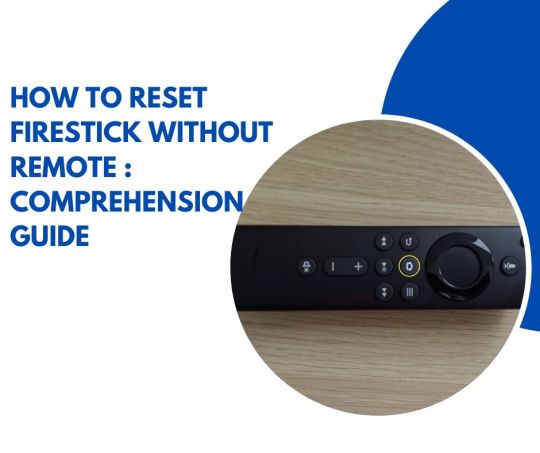
Methods for how to reset fire stick without remote Resetting the fire stick without a remote is not a challenging task, it is simpler than you think. If you are unable to do this on your own, so here are the steps that you require to follow to reset your fire stick without a remote.
To do this, first, you have to go to the “App Store” on Android or iOS.
After this, search for the “Fire Stick TV Remote” and open the first app.
Then click on “Install” and “Get” and the app will start downloading.
Wait until it downloads completely.
And once it is downloaded successfully, open the app on your phone.
If you are using this app for the first time, then you will see Fire TV Announcements.
In this, ignore it and simply click on the “No Thanks” option.
Now you need to connect with the same WiFi, which is connected to your TV.
Then you will see the name of the Fire TV appear on the screen, simply click on it.
After this, a code will appear on the TV, just fill in the code on your mobile to pair the remote.
Now your mobile is successfully paired and you can tap and choose the command by using the navigation key.
Once you successfully paired the fire stick remote with the app. Now it is time to reset your fire stick TV. So, below are the instructions for how to reset fire stick without remote.
Steps for how to reset fire stick After pairing the remote with the app, it is time to reset your device. Resetting the fire stick through the app is an excellent alternative for remote control.
Doing this is not a complicated task, it is quite uncomplicated. Below are some straightforward steps to reset your device. Simply go through the below instructions.
On the fire stick TV app, click on the “Setting” icon.
After this, you will see the options, from there click on “FireTV Settings.”
From here you can also put your device in sleep mode.
Now after clicking on settings, then launch the “My Fire TV’ section.
And then scroll down, until you discover the “Reset to Factory Defaults” option.
Once found, simply click on it.
After this, a warning will appear on the screen, as “You Are About to Reset” this device.
So, when it will ask for confirmation, simply click on the “Reset” button. How to reset fire stick remote?
Wireless remotes are outstanding until they unexpectedly stop connecting and you can't even turn your TV on. If your fire stick remote stops working, and you are sure, that it has fresh batteries.
Then you should restart the remote. Doing this will refresh its connection, and also fix all sorts of bugs. When we restart another device, then it includes just turning the switch on and off.
But it is not the same with a fire stick remote, you can't just reset a Firestick remote by flipping a switch. And the same buttons you require to press depending on, what type of remote you have.
Doing this will take a few minutes with any remote. Here is How to reset fire stick remote. So, obey the following steps to reset fire stick remote.
Firstly, you have to unplug the power cable of your device, to shut it down completely.
After this, wait for a minute and press and hold the left, menu, and back buttons.
Then keep holding the buttons for another few seconds.
Now release the button and wait for at least 4-5 minutes.
And then remove the batteries of the remote, and plug it back in the fire stick.
After plugging back the TV, wait for some minutes, and put tha batteries back into the remote.
Now press the home button on the remote, and then a blue light will flash on top of it when it successfully reconnects.
If no light flashes on the remote, then press and hold the home button for another some seconds.
After this, try it again. And last, see if it successfully reset or not. Binding up Hopefully, the above instruction will assist you with How to Reset fire stick without remote. Follow the above steps as given to do the same.
Doing this is not a challenging job, it is simpler than you think. If you don’t know how to do so, then simply obey the overhead techniques to do the same.
You can also reset your fire stick remote. If you are unaware of how to do so, then obey the above methods for How to reset fire stick remote.
So, before seeking help from someone else, go through the above guide. This will definitely, help you with how to reset fire stick without remote and How to reset fire stick remote.
1 note
·
View note
Text
You know you need either a bigger TV or a stronger prescription when you have to zoom in with your phone camera just to read titles on hulu
#i can't complain because this was the first ever flat screen tv i got at like 13 and it still works#it's just not high def and i threw the original remote away years ago (just recently learned there's buttons on it...)#but my firestick remote works with it totally so i can't complain#im just not sighted enough lmao
0 notes
Text
How to Use Your Firestick Voice Remote: A Guide to Voice Search and Alexa Integration
Did you know that your Firestick comes with a voice remote that lets you easily navigate and search for content using your voice? The voice remote also integrates with Alexa, Amazon’s virtual assistant, to provide even more convenience and functionality. In this article, we’ll walk you through the steps to set up and use your Firestick voice remote, including voice search and Alexa integration.…
View On WordPress
0 notes
Text
The Hello Kitty TV/monitor is still for sale!!

Hi guys!!! Just wanted to post that the Hello Kitty TV/monitor is still for sale!!
It's primarily designed as a TV, but, it has an HDMI port and USB ports, and could be used as a monitor or connected to streaming devices (e.g. Roku, Firestick, etc.) via HDMI connection.
Comes with a matching mouse and matching remote.
This is a rare collectors' item! Likely to increase in value over time.
Not sure on the vintage, unfortunately, but I know it belonged to my brother and he bought it for my nieces, so likely mid- to late 2010s.
$250 or best offer, plus $25 for US domestic shipping.
(If you're located outside the US, we can figure out the approximate cost for shipping, which is likely to be higher.)
If you are located in or near Pensacola, FL, local pickup is also available!
DM me for inquiries.
The seller is actually my mom, I'm just helping her out. She plans to split the proceeds with my brother who originally purchased it.
Unfortunately, my family is experiencing financial issues right now, and it would be a HUGE help to my mom if we can find a buyer for this!
#2000s fashion#2000s aesthetic#2000s#early 2000s#y2k aesthetic#vintage#y2k#hello kitty#for sale#computers#tv#monitor#computer#gadgets#pink aesthetic
65 notes
·
View notes
Link
best universal remotes for firestick
1 note
·
View note
Text
Welcome to Boston


an: this wasn’t requested but I’m high asf right now (not on purpose bc I have work in 30 minutes), but I thought this was cute. Enjoy ☀️
tw: smoking weed, fluff, reader is 21+
You lounged on the bed flipping through the Firestick waiting for Chris to finish getting himself and Dodger ready for the day. You both woke up past 11:30, the soothing sounds of outside keeping you lull. It's rainy and cold which makes the perfect weather to stay in and watch movies, but you couldn't find one.
It wasn't necessarily a horror movie vibe; maybe tonight. Action? No. Drama? Ugh. You slam the remote down on the bed and flop backwards letting out a big sigh.
"Heeey. What's all that for?" Chris asked walking over the bedroom threshold. You sat up briefly taking in the physique of his sweatshirt covered torso and gray lounge shorts,
"Babe, you're not cold?"
He shook his head, "Heater's on," he said crossing to the bed and plopping down,
"What's with all the sighing?" He started to rub his hand over your thigh as you started to answer him,
"There's nothing to watch."
"There's nothing to watch or you don't know what to watch?"
"Is there a difference?"
"I guess not," he said with a chuckle. "What about a psycho-thriller? You love those."
"I don't have the mental capacity for that right now."
"What about a comedy? You don't have to pay full attention and you get a few laughs."
"Hm. Fine, I'll give a look."
"I'm gonna grab a quick snack. Want anything?"
"Just water please." He nodded his head and walked out. You scrolled through the endless pages of comedic movies and landed on a comedic duo you and Chris both loved. You hadn't seen the movie, but the synopsis sounded interesting. You cued it up to start when Chris walked back in the room,
"I thought you were getting a snack."
"We don't have much. We've been eating on the leftovers my mom left I guess we didn't notice. Find anything?"
"I'll Instacart some stuff here and yeah! It's called "The Interview" with Seth Rogen and James Franco. Have you seen it?"
"No, I've never heard of it, but okay." You were quickly ordering groceries when you realized Chris hadn't moved from across the room. Feeling eyes on you, you looked up and at him, who was grinning like a kid.
"What? What did you do?"
"Nothing... yet."
"Yet?"
"Just.. found something that may make this day even better."
"What did you find?"
Chris brought his hands from behind his back and held up the baggie of weed and swishers, giving them a very enticing shake. You looked at what he was holding and shook your head, letting a small smile creep.
"Oh you just happened to find that?"
"It was in the back of a drawer in the kitchen. I didn't think I had any left."
"Baby...you know I gave that up. Weed is weed. It's nothing special."
"You gave up SoCal weed. This is Boston weed."
"And what is 'Boston Weed'?"
"The shit that'll change your life." You looked at him for a second before giving in. He gleefully walked to his side of the bed and climbed in. He got comfortable, handing you your water and opened the baggie.
"Whoa!" You both exclaimed. The potent odor of the raw flower permeated the room before a spark was even lit. Chris brought the baggie to his nose and inhaled deeply.
"Smells like a Saturday filled with Looney Toons and Captain Crunch."
"Babe, how old is this stuff?" You asked, hinting that it may not be safe for consumption if he was smoking it in his teens.
"Like 6 months." You rolled your eyes and ginned looking back at your phone at how childish he could be sometimes. You were finishing the delivery order while Chris took the nearest book and set up to roll.
"They should be here by the time the movie is over. It's gonna take a little longer because of the rain."
"That's fine. We can keep ourselves occupied," he said holding up the tightly rolled blunt.
"Chris Evans, that is a beautifully crafted j. Willie Nelson himself would be proud.
"Thank you, baby," he said holding the blunt to his lips and lighting it. You watched as he inhaled the smoke deeper into his lungs. He leaned back on the exhale, head hitting the headboard. He kept his eyes closed as he took another hit, holding it in and passing you the blunt. You looked at it for a second and then back at Chris who was already glossy eyed.
You took a deep breath and put the blunt to your lips, sucking in the potent smoke. You held it as long as you could before exhaling followed by a string of heavy coughing,
“Oh what the fuck,” you said between coughs.
“I told you that shit is different,” he said laughing at your pain.
You swallowed hard and took another hit after your chest stopped burning so much. The same thing happened, but not as strong. Then you went for a third,
“Whoa whoa hey. Puff puff pass, remember? And take it easy. This’ll have you stoned into next week.” You two passed the blunt between yourselves until you noticed the movie was already on. Your attention turned to the screen and you zoned out until your brain registered something funny which enticed you to laugh.
The movie was a little more than half over when your stomach started to growl,
“I think I have the munchies,” you said without your eyes diverting from the film.
“I know I do.”
“Wanna get a snack?”
“We have to go to the store.”
“Oh yeah. I can’t drive for shit right now, should we walk?” You asked holding your hand out in front of your face as a test of sobriety. Chris slowly turned his head to look out the window,
“It stopped raining. Should we walk?”
“Wait. Didn’t I say we should walk?”
“No you said you were hungry.”
“Oh yeah. Um, yeah. Let’s get dressed.”
The two of you took almost 20 minutes to get ready to walk half a mile but you finally made it to the front door. Chris got distracted yanking your hood over your head and calling you his little Eskimo baby. The two of you giggled in the foyer for almost 2 minutes before grabbing the knob.
When the door opened, both of you instinctively inhaled the fresh air deeply, letting the chilled Boston air hit your flushed faces. You smiled slightly as the beautifully golden sun beamed down on your cheeks. The sky after the rain was your favorite. You were about to take a step, when…
“I can’t.”
“What?” Chris asked looking down at you.
“I can’t do it,” you replied starring blankly ahead at the slick driveway.
“Do what, baby?”
“Move.”
“Ha! You can’t move?”
“No.”
“Do you want me to carry you?”
“Then people will know for sure that I’m high.”
“Babe, people are going to know. Or they might not because they’re probably high too.”
“Are you sure?”
“Positive. Just walk slow. We’re not in a hurry.”
“Okay,” you said as you reached for his arm to help guide you down the front steps. The two of you walked linked together to the corner mart. You picked out everything you have a craving for or might crave later. You went to check on Chris and saw he abandoned the “pick what you can carry” and opted for a whole ass basket.
“Babe.”
“Don’t look at me like that. It’s supposed to rain all weekend and I’m not coming back out if I don’t have to.” His logic wasn’t flawed so you emptied your arms into the basket and walked the rest of the store with him. The security guards must’ve had a good ol’ time watching you two laugh at absolutely everything and do silly dances in the isles to the music.
It was finally time to check out and you waited patiently, thinking about what you would eat first…or if you should elevate the high and then eat. You were pulled from your thoughts when Chris put his hand around your waist and walked you out of the store. Luckily the baggers were great because you only had three bags each to carry back home.
You were in mid conversation when you walked up the driveway and Chris stopped midway. You were finishing your sentence when you looked at him,
“What?”
He looked at the bags in his hands and then back up to the door as if something wasn’t making sense. You followed his eyes up to the porch and dropped the bags in your hands to cover you face.
“We already ordered groceries,” Chris said as he turned to you.
“Yes. Yes we did.”
“Hopefully the power doesn’t go out,” he said picking up the bags you dropped and waking up to the door. You couldn’t help but let out a little giggle at the oopsie you both made.
‘Maybe we can donate some’, you thought as you entered the house and closed the door.
#chris evans imagine#chris evans#chris evans x reader#chris evans x black!reader#chris evans x black reader#chris evans fluff#captain america fluff#captain america#ransom drysdale#ransom drysdale fluff
318 notes
·
View notes