#files like mods or??? where are the instructions
Explore tagged Tumblr posts
Text
there is no worse feeling than knowing the problem you have is almost certainly the dumbest problem in the history of modding that nobody else has ever needed explained, and you still can't solve it.
#in other news I still can't get the werewolf dick to work#I've narrowed down where I'm stuck (the bit where you put a package file for the rig into the mods folder and export and all that)#but like. I can't find the package file or instructions for how to get/make it#people just keep linking me to the page where you get the .blend files with the ww rig#and I have those#then someone gave me a tutorial on how to weight paint#which I already know how to do and isn't the source of my problem#I feel like I'm slowly going insane and also might be the least intelligent man on earth
2 notes
·
View notes
Text
NPC Fasion
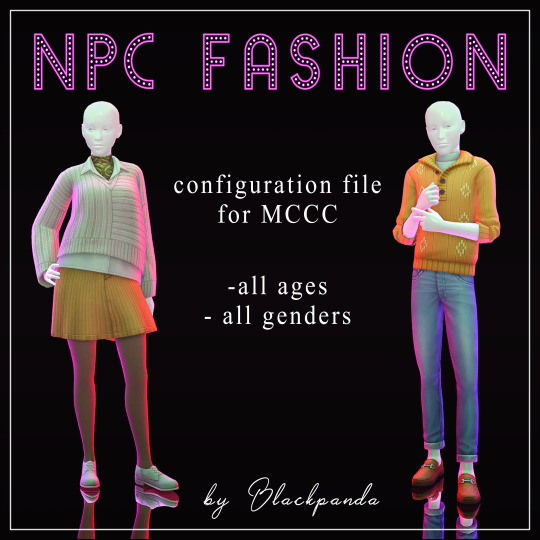
NPC Fashion - is a configuration file for MC Command Center. It won't work without MCCC.
Compitable with the latest game patch.
If you are tired of ridiculously dressed NPCs, or you want your newly generated NPCs are being dressed at least not like weirdos and you are using MCCC, than this file is the solution.
This file contains:
1530 unique female outfits total;
1771 unique male outfits total;
341 unique female (elders) outfits total;
653 unique male (elders) outfits total;
133 unique female (child) outfits total;
245 unique male (child) outfits total;
263 unique outfits for infants.
How to install:
simply drop the file from the archive in MCCC folder and confirm replacement if needed.
In game:
Click on a Computer >> [MC Command Center] >> [MC Dresser] >> [Only Use Saved Outfits] :
**You must choose "Enabled" for MC Dresser to clean sims with outfits listed in the CFG file.
Click on a Computer >> [MC Command Center] >> [MC Population] >> [Population Settings] >> [Run Dresser] :
**You must choose "Enabled" for new sims to be generated with clean outfits.
Download here: NPC Fashion (SFS)
Warning! I have all EPs and DLSs. This means that if you don't have some clothes, which where used in this .cfg file, some outfits may be "broken" (missing bottom or top etc.).
I highly recommend using this mods to make NPCs in your game much more prettier:
NO MAKE-UP & NO ACCESSORIES ON RANDOMIZED SIMS by @simplyanjuta
PRESETS SELECTION FOR RANDOMIZED SIMS by @simplyanjuta
No Female Body Hair by YourFalseHope
African Male YA Template Fixes by @thefreshsims
This is a WIP project, it means that more outfits will be added.
Credits:
@deaderpoolmc - For the mod (MC Command Center)
@2cool4u_1 from LovesLab - for inspo and precise instructions
https://vk.com/thesimslab - for iparticipating in the update
@sssvitlanz @mmfinds @maxismatchccworld @alwaysfreecc thank you so much for sharing!
More samples of outfits, which newly generated NPC can wear under the cut:








3K notes
·
View notes
Text
Snowflake Day Tree + Activities

I actually started to make this two years ago and forgot about it but then I got the idea to do it again and remembered that I had already written most of the code. It was sort of like finding money in your pocket you'd forgotten about. 😂

Much like in real life, I prefer to spend my holidays in-game with family instead of randoms and I just want to open presents without having to throw a Gift Giving party. So I made a Christmas Snowflake Day tree to do that where you can decorate and add gifts to open on Snowflake Day.
I also added some holiday activities for kids and toddlers if you have the More Activities Activity Table. It's an add-on so you need that mod (and whatever requirements go with it) if you don't already.
Enjoy and Merry Christmas!
More info after the cut and Updates here
Decorate the Tree (this is meant as a joinable group activity so you can invite others to join; up to 4 Sims (child+) can decorate)
Add Tree Topper (if you have any)
Hang Ornaments (if you have any)
Turn On/Off Lights (if decorated)
Admire Ornaments (sims may get a nice holiday moodlet - Holiday Memories buff)
Add Gift for…
Look at Presents (get information on how many gifts are under the tree and to whom)
Steal Presents (only for Klepto, rebellious, Evil, Mean-spirited; you will get in trouble if someone sees)
Sneak a Peek at Presents - to check out any of your gifts
Invite Everyone to Open Presents - for Snowflake Day, brings everyone on the lot to open gifts under the tree; if someone doesn’t have gifts, they will watch others open presents and if they are in the household they will get a sad buff. Gifts improve relationship score if Sims like it; does nothing if they don’t but if they get too many gifts they don’t like, they can complain about it.
Open Gifts - self explanatory. If you don’t want to gather everyone together, you can open gifts at any time on Snowflake Day. Depending on how many gifts you like/don't like, you will get a special moonlet (Feeling Grateful/Bummer Holiday)
Take Down Decorations
Put Away Tree
Sims can also:
Ask for holiday presents…Toy | Book | Vehicle | Computer | Electronics | Jewelry | Decor | Hobby Object | Sports Object
This is a one-time interaction that Sims can use on any family or household member. If a sim gets what they asked for, they will get a special buff (Just What I Wanted)
Thank for Presents (if they had a particularly good Snowflake Day)
Complain about Presents (if they had a bad one)
With the MAAT add-on, children and toddlers can also:
Make handmade ornaments and hang them on the tree. The ornaments can be stored in the decorations box.
Make handmade Snowflake Day cards for friends and family (kids only). You can give them directly to Sims or put them under the tree as a gift.
Notes and Recommendations:
To be able to utilize all the tree features, make sure there is enough space around the entire tree for Sims to gather and interact with the tree
Your Sims need to have a giftable object in their personal or household inventory to add a present to the tree
When a Sim has asked for a gift, the game checks whether any of the gifts they receive are in the same buy subcategory or object type as what they asked for so if, as example, a kid asks for a toy and you get them a cc toy that is categorized as a plant or deco object in the game, it’s not going to count.
To gift jewelry, you need the TS3 Store Jewelry Machine or any custom wearable jewelry objects that is the same object type as the Store Jewelry box object
If you don't have my activities table mod and don't want it, then don't download the two MAAT files.
Requires Generations, Showtime (actually I don't think you need Showtime. I think I wanted to use something from it but then didn't but I'm sure one of you will confirm for me 😭) and Seasons
Details and Instructions:
The tree and box can be purchased in the Entertainment/Hobbies Section (300 and 200, respectively), the tree topper in the Misc Deco (90) or they can all be found in the custom Snowflake Day collection file.
To decorate the tree, your Sim needs both the tree object and the decorations box. Custom ornaments and tree toppers go into the decorations box.
The tree comes with a default decoration but you can create and add your own tree decorations. The file has an XML (HolidayTreeDecorations) where you can add the Resource Key, Group ID for the OBJD of the decoration, whatever name you want to call it, whether you want it to light up or not, and the image (if you don’t want a custom image, just use the default one in my first entry).
Credits: Meshes by EA, tree deco is from Coral Island (I hope Stairway Games doesn't come for me!!) and the ornaments are by me and Freepik. Images are EA and Flaticons. Animations by EA and me.
Download here
743 notes
·
View notes
Text

💚 Traits, Refreshed & Randomized
I'm currently in the testing process for V2 of my Trait-Based Chemistry mod, but I wanted to go ahead and share this first, since I intend these to be used with that mod.
The original 3t2 traits were released 6 years ago, and I thought it was time for a fresh look. And while Flippity Flop traits by @anachronisims/@cityof2morrow filled in some gaps, I still felt like there were some aspects of real life personalities that were missing. And like most things, I started working on this and couldn't stop. Here's what you'll find in the download folders:
New icons for 3t2 & Flippity Flop traits, using 4t2 icons
Increased texture size for all traits, so they look a bit nicer in Sims' inventories - these went from 128x64 to 256x128 (preview below the cut)
9 new traits to complement the above sets
New icons for some "bonus" traits like @tammyhybrid21's Alien trait and @midgethetree's Fairy trait, plus 8 new completer bonus traits
Mesh swap of Simlogical's Prisoner Tag to fit the same format as the traits
Optional renamed traits (included in a separate folder with credits where applicable)
Trait randomizer program using Hook's RandomStuff
All traits use their original GUIDs and file names so you can just replace them in your downloads folder if you have the originals. You may need to manually refresh thumbnails in-game to see the new icons.
‼️The collection file is required - these objects will not show up in the catalog. If you are new to using traits, you also MUST have the trait_MAIN file from the original traits project post.
It's been ages since I shared anything and I started this project months ago, so it's highly possible I made a mistake somewhere. Let me know if you run into any issues!
✨DOWNLOAD: SFS / MF
Updated 2/16/25: Fixed an error where some of the renamed traits were showing in the catalog instead of collection only. Archives have been updated.
Updated 2/20/25: The Minimalist trait texture was showing up as a recolor for Black Thumb, and I accidentally packaged a version of the Prisoner trait without the custom thumbnail. Archives have been updated but you can get the individual files here.
---------------------------------------------
💌 CREDITS
@hexagonal-bipyramid for their Traits project
@anachronisims & @cityof2morrow for their Flippity Flop traits
@tammyhybrid21, @midgethetree & @fireflowersims for some of the bonus traits
Simlogical for the Prisoner Tag
Hook at MATY for RandomStuff program
📝 DOCUMENTATION:
List of traits & GUIDs included
Trait Randomizer instructions
💾 EXTRAS:
If you're looking for true 4t2 trait conversions, @cityof2morrow made an extensive set available here!
---------------------------------------------
Preview of 3t2 traits, bonus trait with new background color, and prisoner tag mesh change:

439 notes
·
View notes
Text
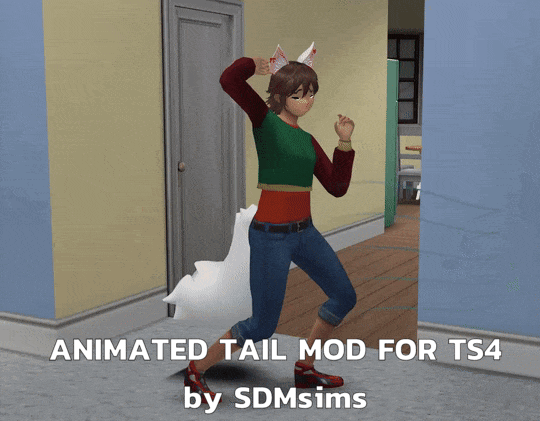
its 2am i am so tired and i am literally not retyping this so im just gonna paste what i wrote on patreon and run
You know, like nya?
I was told this was a bad idea. Unfortunately my catgirl agenda has other plans.
This is a mod that adds animated tail bones to sims! Though these won't actually be visible unless you add a tail rigged for the mod to the sim - I've included a set, based on meshes by Terraxy on gumroad!
The tail has a constant motion, based off the sim's current emotion. The way this was done is incredibly hacky and probably not very good looking to anyone who's actually competent at tuning, and is inherently prone to conflicts. Ultimately, this is a personal experimental mod that I'm releasing or else people would riot. Use at your own risk!!
Caveats:
Not all modded interactions will work. In the case where a modded interaction doesn't, the tail will t-pose.
The tail animation is the same for all actions per emotion, so it will still clip.
This is probably going to conflict with mod(s) that: Override the sim rig, override ANY animation state machines, override the default emotional overlays of sims, or override trackmasks for the face
HOWEVER: There is an included version that is compatible with the most popular mod that modifies the sim rig, as well as it's... animation system. It's the one labeled with _WW at the end, you'll know what those letters mean if you know.
Therefore: If you install this and your game starts being weird, take it out and see if that fixes it before complaining to other modders and giving them trouble.
Instructions:
Download ONLY ONE version of the mod, depending on if you need the WW compatibility or not. Place it directly in your mods folder, no subfolders!
Download the .zip for the tails - they're all under lower back tattoos ingame. Unzip and put the contents wherever you want.
If you'd like to create your own rigged tails: Download the .blend file for a dummy! It's for 2.79 because I'm an old man, sorry.
Finally, this thing gave me a lot of issues during testing, and while I'm... mostly confident I managed to fix things, I may have missed things.
Again - this is an experimental mod, please use at your own risk!
youtube
DOWNLOAD BELOW READMORE (ALWAYS FREE. IM ALLERGIC TO PAYWALLS JUST LIKE I AM TO CATGIRLS)
PATREON || SFS FOLDER
404 notes
·
View notes
Text

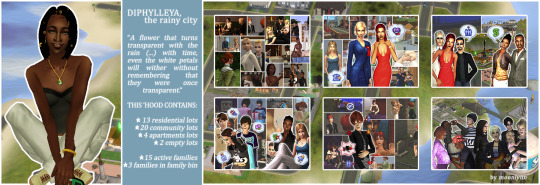
Welcome to Diphylleia, your new populated neighborhood!
Diphylleia is a neighborhood formed by two large islands connected by a bridge. One island is more residential, which the majority of the population lives and has a few community lots. The other island is where only the richest families lives and has most of the community lots. Both have beach lots.

✿ Neighborhood Info:
This neighborhood requires all EPs & SPs or Ultimate Collection. It also does not needs a camera mod, you can see all lots in the vanilla game. All lots are compressed with Mootilda's LotCompressor.
This neighborhood comes in three versions: a Normal one, a No CC one and an Empty one. The Normal version needs custom content, and is avaiable in ModTheSims. Both Normal and No CC uses the NID "LEIA", the Empty version uses the NID "LEI4", so you can have a populated version and a no populated at the same time!
✿ Installation guide:
Once you download the version you wish of the neighborhood, you will extract the .zip file and put the LEIA folder (or LEI4 folder) into "Documents/EA Games/The Sims 2/Neighborhoods". There is an English and Brazilian Portuguese instructions file in the .zip.
✿ Main Story:
The Aurora family, founders of the neighborhood, live on the richest island. (...) The election day is set and Charlotte, Aurora's oldest daughter, got elected as mayor! In the celebration party, someone unexpected came… It was Elisa, Charlotte's evil sister, who decided to return home just to ruin her sister government. During the party, Elisa met Nicolas, the son of Christtoper Walls, the richest men in Diphylleia. She had an affair with Christtopher but since he is far away from Diphylleia, she feels somehow attracted to Nicolas… After all, he looks a lot like his father… Well, Elisa just does not know that Christtopher never left. (...) Can Zuri Okanlawon, a sucessful journalist, catch this love triangle and ruin Charlotte's image - as Elisa wishes?
✿ Sims pictures:
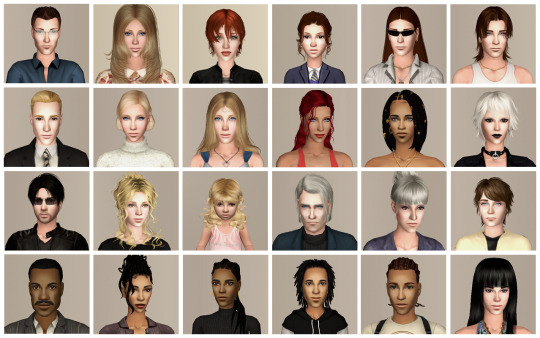

✿ You can download and see more information of Diphylleia HERE!
#ts2#sims 2#the sims 2#neighborhood#custom hood#sims 2 custom hood#custom neighborhood#sims 2 screenshots#sims 2 stories#sims 2 bacc#sims 2 download#ts2 custom hood#ts2 hood#diphylleia#sims 2 hood#mine#mine:hood
285 notes
·
View notes
Text

PUNK'S NOT DEAD—IT'S WAITING FOR YOU
...to show the best member of the Worst Generation a good time! Join arms with your fellow punks to draw every outfit our favorite hot-head Captain has ever appeared in!
This collab is SFW but punk is beautiful and consent is sexy—This is an 18+ event. NO Marines Minors allowed!
Organization is punk:
Join the Collab's Discord Server to participate!
Follow Us! We're also on Bluesky.

Collab Status: ONGOING // Total Outfits: 131

Don't know what an Art (Outfit) Collab is? Want to know who the Mods are?:
What is an Art (Outfit) Collab?
An Art (Outfit) Collab is an event where artists come together to create artwork based on outfits a specific character has been represented in. The goal is for each artist to bring the chosen outfit to life, following the provided guidelines, and contribute to a larger collection that is revealed at the end of the event.
How Does it Work?
1. Outfit Gallery A collection of outfit references for a particular character is made available for participants, and they can choose which one they'd like to draw once the claim period starts.
2. Claiming Process When claiming opens, participants will follow instructions to request the outfit they want to draw. A mod will confirm your choice with you. Note: Claiming is available throughout the entire creation period.
3. Creation Period After an outfit is confirmed, participants can begin creating their artwork. Make sure to check out the information channel in the discord for file specifications!
4. Submissions Once you've finished your piece its time to submit it! There is no need to wait to share your creation on socials. It's yours!
5. Final Showcase All artwork submitted will be compiled into a final collage and shared. The completed artwork (collage) will be revealed on the final posting date of the event.
Meet the Mods:
@exhausted-demon Name: Percy/Percival Pronouns: Any Socials: Tumblr / Bluesky / Insta
@lxshoxk Name: Shoxk (Shocks) Pronouns: Any Socials: Tumblr / Bluesky / Carrd
@honeyowlall Name: Owl Pronouns: She/They/Any Socials: Tumblr / Art Tumblr
@omeg-ami Name: Omegami/Omeg Pronouns: She/Her Socials: Carrd
33 notes
·
View notes
Text
Family to Household Text Default Replacement
I've uploaded this mod to MTS already, but why not upload it here too lol.
All it does is replace all instances where households are called "family" to just "household". CAF loading screens and the like are changed too. This mod isn't really necessary but it's a nice change of pace and makes the game feel a bit more modern and in par of TS3 and 4 - at least in my opinion.
CONFLICTS
There's not many mods that do the same changes as mine do, but if you happen to have one of these two mods (or anything similar) keep in mind my changes will overwrite theirs:
NickM406's "Loading the {x} Family" UI Text Replacement (direct conflict; either this or that)
BkajnlConcepts' Custom Scrolling Text for Ultimate Collection (edits the same file - UI.package - but their changes can be applied to mine and viceversa)
INSTALLATION INSTRUCTIONS
I've made the folder path so you don't have to dig through the folders. Either way, to make sure you installed it correctly, it should ask you to replace files. I made this mod mainly for the UC but it could work in older iterations of the game and maybe even Legacy.
Standard Version: EA GAMES\The Sims 2 Mansion and Garden Stuff\TSData\Res\Text
Ultimate Collection: Origin Games\The Sims 2 Ultimate Collection\Fun with Pets\SP9\TSData\Res\Text
UNINSTALLING
Instead of copying the contents from the DEFAULT folder, copy them from the BACKUP one instead.
DOWNLOAD
SFS | MEDIAFIRE

58 notes
·
View notes
Text
How to revert to the old version of Hogwarts Legacy (pre-Jan 2025 update).
Here are the instructions on how to revert to the old version of Hogwarts Legacy as well as some visual guides and help!
First, go download the PDF from this on Nexus mods (you will need this for some of the depot codes). There is also a video in the video tab as well! Keep the PDF file open as we go along.
Pre-Revert: 1. Make sure your game is updated to the latest version of Hogwarts Legacy. (The Jan 2025 update) 2. Make sure you are online on Steam & make sure it is running! 3. If you play with mods, make a copy of your mod folder so you can copy and paste it back later (If you play with UUE and have saved poses, I recommend doing the same with those as well)
On to the revert!
With this method we are going to be using the Steam Console in order for us to download the depot files we need without as many steps!
Open the steam console by pressing the windows button and R (win + r)
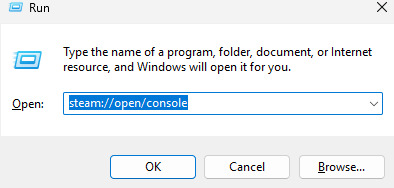
Something like this should pop up! And if steam://open/console is not already typed in, go ahead and type it in. (Again, make sure steam ((not hl, just steam)), is running). Then, hit enter.
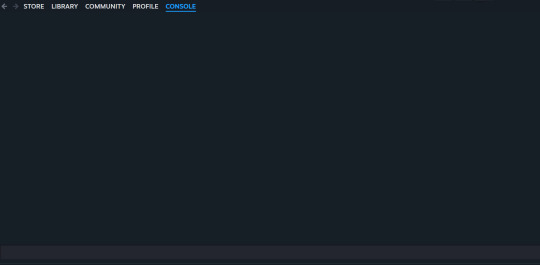
You should now see this (AKA the steam console)
2. Copy this code download_depot 990080 990081 5173511114843368548 from either here or the PDF you downloaded earlier. Then go to the steam console and copy and paste that there and hit enter.
For some, it doesn't show that its downloading but it is! For others, it will look like this!

!!! IMPORTANT NOTICE !!!
You must make sure that the number in parentheses is 67184 MB as that is the entire size of the game (you are redownloading an old version of the game here, after all) Anything less than that number is not the full game and you will need to restart the process over again!
Now, you wait. It took roughly about an 45 minutes to an hour for this to download completely for me. It may take longer for some so just be patient!
Once it is done downloading, it should say this.

3. This is where you will NEED the PDF. Next up we are going to put in the command for the region you are in. As of right now English, French, German, Spanish (Spain + Latin American), Italian, Japanese & Portuguese are available on the PDF. Choose whichever depot code suits you the best and copy it. I am using English.

This is what the english one looks like on the PDF but note that you should only copy this part!
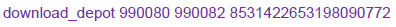
^^^^
Again, copy and paste it into the steam console and most should see this. If you don't, dw it should still be downloading.
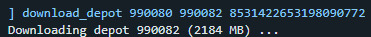
(Again, the number has to be 2184 mb)
And after that is finished you should be left with this.
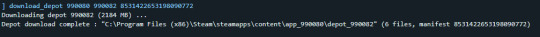
4. This is where it gets slightly trickier, so pay close attention!
You should now be able to find a file under the name of: C:\Program Files (x86)\Steam\steamapps\content\app_990080\depot_99008X These are the files you want ^^^
Both depot files will be under the folder app_990080 that looks like this.

And this is how my depot files look (some have an x at the end and some do not.)

Open up a second file explorer (you can close steam now) and go find
C:\Program Files (x86)\Steam\steamapps\common\Hogwarts Legacy which should bring you to here.
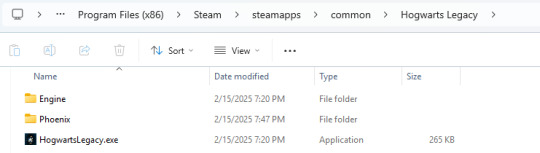
Now delete all of those files (the date should match up with the day you updated, as you can see, I updated Feb 15th). Don't be scared, just delete all three!
Now go back to your other file explorer and click on app_990080 and then depot_99081 which will also look very similar! (but look to the very top at the directory to tell which one is different)

Copy all 3 of these files and move them over to the folder where you just deleted the three prior files that looked the same!
Now go back to app_990080 and click on depot_990082 (for some, their file might say depot_9900X). Then again, copy the phoenix file from there and put it where you put the other 3 files!
5. Now, you launch the game. If you have done this correctly, under your username on the "Hogwarts Legacy" screen, you should see something that says: Build Version: 1235957
If it says this, you've done it correctly, if not, you will have to start the process over again and try and see where you might have missed something. Now, close the game.
6. Lastly, go here C:\Program Files (x86)\Steam\steamapps and locate the file: appmanifest_990080.acf

Right click it, click on property's, and set to "Read only"
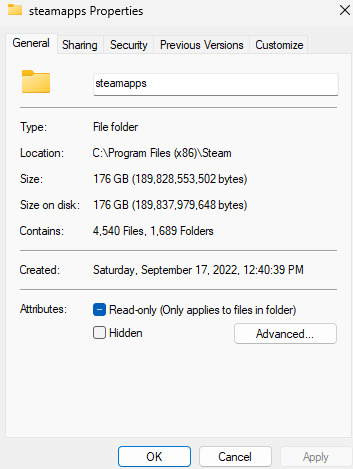
7. Verify this is working for you by starting up the game with your desired mods. I also suggest having a backup for your game just in case a patch comes out and you have to update again!
Thank you so much for reading and I hope this tutorial is informative and that you are able to revert back to your old game & play happily, fueling your little delusions like the rest of us. Please support & spread this post by liking and reblogging so that other people who are in need of a easy(ish) tutorial can have one!
Have a wonderful day! 💕
39 notes
·
View notes
Text
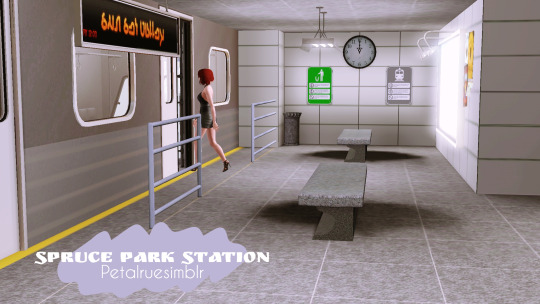
Spruce Park Station

Sim File Share

Surrounded by lush greenery and shaded by towering trees, the park invites both locals and visitors to unwind, enjoy a leisurely stroll or visit our Spruce Park Station below ground. A bustling subway station awaits with its modern amenities - automated lockers, ATMs and the promise of swift transit via its sleek trains. Simply bask in the harmonious blend of urban convenience and natural beauty!

Price: 70, 158 Lot Size: 25x20 Lot Type: Small Park Store Content: Click here CC Used: Click here File Type: Package Min. Required Game Version: 1.42 Packs Needed: The Sims 3, Ambitions, World Adventures (cash register - general cc), Late Night (subway, wallpaper and floor) and Seasons (food stand cc)
Hey everyone! I've recreated and combined two of my old custom subway lots into a small lot size so they can be easily placed anywhere. This lot is great, especially for RP players like me who enjoy making a trip out of taking a train in the game.
Click on the ’Keep Reading’ below for more information and pictures on this lot.

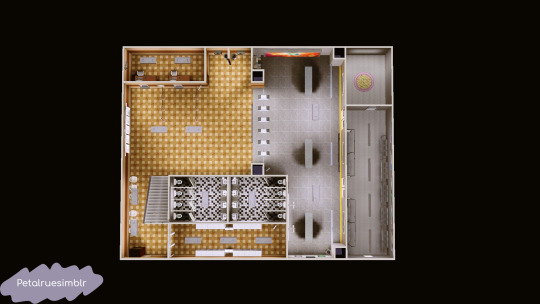








I enjoy creating custom rabbit holes and a subway is the easiest of them all, especially with perfect subway/train CC created by amazing creators that you can easily use in your game. Although most of them are décor, so you mostly see Sims admiring them all over the place, I decided to place the subway in a small park for this specific lot. You can let your Sims enjoy the park, read a newspaper, drink coffee and even eat at a food cart before taking the train to work or heading home. To enhance the experience, you can also make the newspaper shop functional by using either Ani's Shop from Inventory mod or PJSims Functional Newspaper Stand mod. I have placed most of ATS3 Newspapers Kiosque's chest-like CCs, where you can store buyable newspapers and have your Sims buy their newspapers there. If you want to go this route, don't forget to download the buyable newspapers from this link to add them to your game. If you prefer the Functional Newspaper Stand, you can go to the link provided above and follow the instructions carefully to make it work in your end. 📣I've used Jynx's Subway Station rug and placed it in the next compartment of the train. As usual, I've provided links for different RH rugs/doors that you can choose from or that are compatible with your game. Don't forget to name your Subway station and make sure to place two subways in your world for it to function. 📣Please note that the store content and CC included in the lot are not included on the download file. I’ve compiled a list for those interested in downloading them separately (please click the links above or go to WCIF Navigation page) but those are not required and will be automatically replaced in the game. The Late Night expansion pack is required due to the build items used in the lot as stated in the Details section above. This lot has been play-tested and let me know if you experience any problems on your end!
#petalruesimblr#community lot#the sims 3#the sims 3 subway#lots#ts3#sims 3#sims 3 lots#ts3 subway#ts3 simblr#ts3 simmer#ts3 download#ts3 screenshots#ts3 community#sims 3 download#sims 3 screenshots
107 notes
·
View notes
Text
Simverses Blowtorch Mod Updated+ Updated Empty Save file

Maxi's worlds emptied of era specific stuff �� made for simmers who wants themed hoods of their choice.
Now updated for EP 17 & 18 - Ravenwood & Nordhaven
NOTE: This mod must be installed in your Game Files, not the Mod Directory. See included Documentation PDF for instructions.
So, you found T.O.O.L, the super useful mod by Twisted Mexi, and learned how to decorate your sim world.
But there is this problem with Maxis houses and items, which do NOT fit in your sim world. So far, the most used method has been to hide them, as in either move them away (if even possible) from sight or use a hider/override to make them invisible. That method has its limits, is very tedious (need to find, make an override, ect. , and there are SO MANY items)
Blowtorch has another approach. It takes out the items (houses, vehicles, modern deco, well - all silly deco really) from the world. You can then place nicer deco or game items instead.
The items are not hidden from catalogue, so you can place the same items back but in a different place if you so wish. Or use cc deco. Make the world medieval, or Victorian, or sci-fi, or whatever.
HOW DOES THIS WORK?
This mod edits the preloaded deco in the world. It changes game files – and the changes will affect all your saves, old and new. If you decide that you want the deco back, you can do it either with the GAME REPAIR function or using the backup of the original folders that I included in the Blowtorch zip.
You can either use all my edited files – or the ones you want. If you for example want Willow Creek to be as it always has, but want a blowtorched Oasis Springs, just delete the Willow Creek files before installation, and keep Oasis Springs. In the included Documentation PDF there is a list with all the subworlds - their in game names and their names in the game files. (PRO TIP: Do read the documentation file.)
I have blowtorched almost all the hoods in the worlds, both EP and GP: s (See list below for exceptions.) If you don’t have all EP/GP I recommend to delete the ones you don’t have before installing.
(Save the zip with the mod somewhere safe so you can add new worlds when you add a new EP/GP with a world.)
Here are some general rules I went by:
- All landmarks, architecture deco, street deco, vehicles, with special effects - blowtorched
- Functional objects: outside tables, playground items, and such – blowtorched. Place them again where you want them!
- All lights, both streetlights and built in hood lights, blowtorched.
All palm trees, ever pink trees, wispy modern beeches, and other modern plants, blowtorched. (I of course kept the palm trees in Sulani and Selvadorada)
- Visual effects belonging to vehicles and other stuff mentioned above, blowtorched. No modern yachts, no airplanes.- The lights are gone. The world will be dark at night if you don’t place streetlights or such.
- ALMOST ALL THESE THINGS (not the built in lights, not moving visual effects like cars and rats) are still available in the catalog (debug, live edit) items though. So, if you still want a modern, but DIFFERENT hood, you can place them again, as you want them. This is a big advantage compared to hiders – those usually hide the items also from the catalogue.
WHAT I KEPT
I kept the seasons stalls, where they are available (if you have the Seasons EP.) They can also be placed, but as they are in conditional layers (changes with the seasons) this can't be done by placing them manually.
I kept all spawners. All the fishing spots and all the bugs, frogs, dig sites, wild growing plants.
Lighting mod included
This mod also includes the Sunblind lighting mod by Softerhaze. Lighting mods also change these files, so I added Sunblind with the creator's permission. Read more about their mod here.
This updated version includes the update from Softerhaze after EP 18.
https://softerhaze.itch.io/sunblind?download Read more here!
(You do not need to download or install their mod; it is included in the Blowtorch mod.)
If you want another lighting mod or no lighting mod, you need to edit the files manually.
This is done by replacing the resources “Sky Box Texture Data” and “World Timeline Color” in each world file.
ECO LIFESTYLE NOTE!
Unfortunately the Evergreen Harbor world that came with Eco Lifestyle (EP 9) has some special evil magic and the deco needs hiders anyway. If you play with that world and want it to be BLOWTORCHED, install the file ELHoodHidersMerged in your Mods folder.
Other recommended mods:
Check out T.O.O.L and Twisted Mexis other mods here: https://twistedmexi.com/Mods/
To add deco stuff outside lots:
T.O.O.L – at Tmexis page you also find information about his CAW-project, still in alpha testing.
I also recommend his Better Build/Buy mod, and his toggle mods, especially the Strangerville Story Toggle on if you want to use Strangerville as a normal world. And also his that enabled build/buy on the Secret Lab lot – in new saves.
Zerbu has a couple of super useful mods:
All Worlds are Residential https://zerbu.tumblr.com/post/173398784785/the-sims-4-mod-all-worlds-are-residential
Venue changes https://zerbu.tumblr.com/post/160347810775/the-sims-4-mod-venue-changes
Twelfth Doctor has a great mod for travelling to all the hidden/special lots, so you can edit them: https://td1sims.tumblr.com/post/635457539495084032/travel-to-venue
Q&A about Blowtorch mod
1. Can I use this on my old saves?
Answer: Yes. The mod does not affect the saves, or your CC, or anything other than the game files in the Windows directory. You can easily uninstall the mod by using the backup files (included) or do a Game Repair.
2. Why are there stuff not deleted? Annoying modern fences in Windenburg Ugly Modern Business district, for example?
Answer: some items are a part of the world mesh and is not yet possible to edit. If there will be a solution later, I will update the mod.
3. Will I have to update the mod after patches and new expansions?
Answer: Yes, probably, if the patch overwrites and updates the world files. It will NOT affect your saves and you just need to reinstall it and all is back to blissful blowtorched state.
If the patch/ep/GP does not include a new world, you just reinstall the mod (see instructions) as you installed it the first time. I will make updated versions asap when new worlds are released.
4. I don’t have EP X or Y – can I use the Blowtorch mod?
Answer: Yes, but I recommend deleting the folders for EP/GP you don’t have. See list in the PDF-file with documentation.
Where to find nice themed hood deco to use with Blowtorch?
You can basically use any item, from game or CC, to decorate hoods. Try out the options with T.O.O.L to change the size of objects!
I already posted some Hood Deco CC – and I have much more to come. I have been converting/editing/creating and preparing hood deco from Sims Medieval, Sims 2 and Sims 3 and other games – my CC is medieval/historical themed but I hope for other creators to add to the hood deco options in the future.
Download Blowtorch and see more pics on my Patreon (always free) - and again, do not forget to read the Documentation.
41 notes
·
View notes
Text
More Activities Activity Table

Eat, Play, Learn! Family Fun for Everyone!
2-Sep Update: Thank you @jeebeehey for the French translation. Please redownload if you'd like them.
Updated for redownload (27 July):
Fixed an issue where the interaction cancels out if a toddler doesn't like the food. Thanks to @zemyna for catching!
Added the non-English stbls. Sorry, I swear I'm not one of those Anglophones that thinks English is the only language (I actually speak 3!), it's just a small step in the upload process that's easy to forget.
This is the final part of my little Kids and Toddlers mod series. It's meant to complement the Coloring Book and the Toddler foods mods so you will need those for this.
When I started this, I didn't think through how many new animations or custom details it would entail and I as continued, I kept having to add more and more. There are like 60 animations and 40 image assets 😭 hence why the two main files are so large for a mod.
What I've done is added more activities to the Activity Table after years of being annoyed that the Activity Table we have in TS3, despite being the EXACT SAME table from TS2, does not in fact allow your Sims to draw on it. EA, so lazy!
Anyway, what this does is add 4 new interactions to the Activity Table: Coloring, Arts & Crafts, Puzzles and the ability to serve toddlers food so they can eat there.
The activities are for toddlers and kids only but Teens+ can join in the puzzles if it's already been started by a toddler or child.
Note this will work with any of the Activity Tables in the game or Store but the puzzle will look weird as it's placed in the same spot as where the blocks are. You can use it with custom/cc activity tables provided only the mesh has been edited (for example, if slots are changed or removed, it may not work).
Credits/Thanks: The glue bottle, crayon, CAS paint items and one of the arts and crafts image assets are from @aroundthesims. Thanks as always to Sandy for her generosity and creativity in making Sims content! I originally only wanted to add the option to color/draw but this set of hers inspired me to add in more features. (hmm, maybe I shouldn't be thanking you then considering what a pain that was 🤔😅) All other objects and images are from TS4. Custom animations are by me using TS4 and TS3 as bases.
All buyable objects (table, crayons, puzzles) can be found in Kids Room/Toys.
Check out my other mods in the Kids and Toddlers series: Coloring Book for Kids, Toddler Bed, Toddler Foods and Snacks.
If you run into any issues (and YOU'VE READ THROUGH THE INSTRUCTIONS) please let me know!
Please read below the cut for all the details on features and how to play.
Download here | Alternate Link: SFS
Coloring: Toddlers and Kids can color if there is a crayon box on the lot. Just like using a coloring book, coloring a picture will take up one crayon. Coloring increases painting skill for both. When completed, the final project will be in their inventory.
Arts & Crafts: Toddlers and Kids can do an arts and craft project. Not additional object is needed. They go pretty crazy with the glitter and glue so it can be dirty stuff if they don't have the neat trait. This activity decreases their hygiene and they will get covered in glitter paint when done. Similar to coloring, when completed, the final project will go in their inventory and they get painting skill while playing.
Puzzles: You need to buy a puzzle box and have it on your lot to do puzzles. There are two puzzle boxes but they do the same thing. And they stack! (I love stackable things) There are 3 puzzle types: Easy, medium and Hard. Toddlers can only do Easy puzzles. Children can do either easy, medium or Hard puzzles depending on their Logic skill (for Hard, logic needs to be 3 or higher). The puzzle difficulty will also determine how long it takes to complete the puzzle. Teens+ can help with puzzles but they can't start a puzzle on their own. Toddlers can kids can start a puzzle on their own or help another Sim with a puzzle. Puzzles increase Logic skill for all those playing it but will increase faster for whoever starts the puzzle. If a puzzle is completed, everyone who helped put it together will get bonus skill points. If there is already a puzzle on the table, there is no option to start another, you can only help with the current puzzle. There are different puzzle images (15 in total) but there's no difference between them. The only thing that matters is puzzle difficulty. If the Sim who started the puzzle stops for whatever reason (you or the game cancels the interaction), everyone else helping will stop as well.
Eating: Children+ can serve toddlers meals or snacks. It works the same as my Toddler Foods and Snacks mod. They will place the tray/bowl on the activity table and then call the toddler to eat. If the toddler is hungry, they will go over and start eating. Otherwise, they can always eat it later.
Known Issues:
Animations aren't perfect (but what in life is?) so there's some clipping, especially on the toddlers when they kneel.
The comically large puzzle piece accessory jumps around a little and sits kind of weird in the toddler's hand. I suspect this is because the game is using the adult version of the object animation. I've noted it for fixing whenever I do a second pass on the mod.
The food tray is upside down. Setting object rotation in-game messes up the routing for the table so I'm leaving it as is as it doesn't really bother me.
If there is a food tray or bowl on the table, you shouldn't be able to do anything else there because that slot/part is being used but I had this happen once where my tester child started coloring there. It didn't happen again but if it does happen in your game, simply cancel out the interaction and route them to another part of the table.
The puzzle leaves a shadow even when it's pile form because the shadow mesh is there but you only see it until the geostate changes.
This is not an issue but the alternate material states for objects are only available in high so if you play with graphic settings for objects on medium or low, you're going to see the default image for the puzzles or pictures.
Tagging for reblogs: @kpccfinds @katsujiiccfinds @pis3update
2K notes
·
View notes
Text



I was asked to share my homebrewed Reshade preset so here I am! Long download post ahead so I will put everything under the read more 😘
A few disclaimers:
I am a total beginner when it comes to Reshade!
You HAVE to read the README file!
I am assuming you have some basic knowledge about Reshade, namely that you've already got it installed and know where all the directory folders are located on your computer. If you don't, I recommend Googling the necessary info because I'm not much help when it comes to this lol.
I have a lighting mod installed. It is the Fresh Cut Day 3.0 mod, originally by @brntwaffles, and edited with extra lighting tweaks by @auroraeternal (Here's the link) I picked the option with Sunlit Tides water.
This preset would not be possible without the awesome, beautiful, AMAZING luts and shaders by @erasabledinosaur!! If you wanna thank anyone for this preset, go and thank them because their effects are doing the heavy lifting!
Now, let's get to the fun part 😊
Comparison gifs:











Download instructions:
I will add the basics here, but I'm still telling you to read the ReadMe file for the full instructions!
You will need the following effects created by @erasabledinosaur: chaiOG.fx, cozywork.fx and edmixes.fx. They are all included in this post. For more info please for the love of god read my ReadMe file.
Other shaders you will need, but might already have installed:
Deband.fx
Clarity.fx
Colourfulness.fx
DLAA_Plus_fx
FilmicSharpen.fx
PD80_02_Bloom.fx
SharpContrast.fx
Vibrance.fx
PD80_04_Color_Balance.fx
DOF.fx
Check your shader folders to see if you already have 'em. If you don't, you'll probs be able to find and download them on Google from the titles and info in my ReadMe file.
My control panel looks like this:
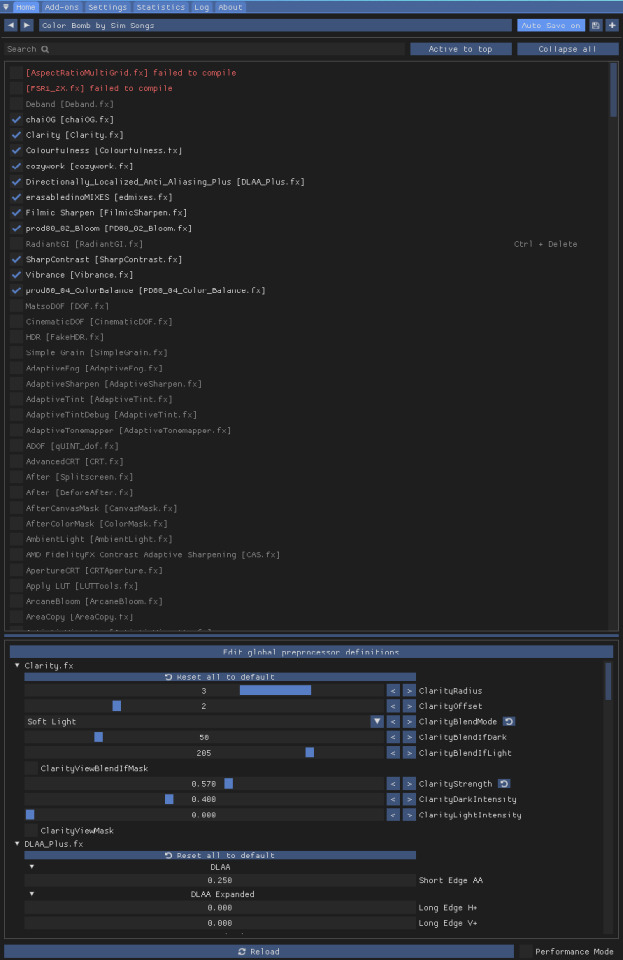
Please note: I use the deband filter only when the lighting conditions aren't ideal, and the DOF only gets used for taking screenshots. I don't have hotkey's set for those shaders, I always just open my control panel and enable them manually.
Before you click that glorious download link, I am telling you once again to read the ReadMe file.
♪ Download on SimFileShare ♪
@pis3update @sssvitlanz @kpccfinds @wanderingsimsfinds
265 notes
·
View notes
Note
hi! i saw the guide to make sure Skyrim doesnt update, and i have to thank you very much for that!
unfortunately, im running out of space on my pc and have to get uninstall skyrim and all my mods. is there any way to guarantee that, if i ever reinstall, it wont install the lastest version?
i really dont care about having the latest version even months from now, i just wanna make sure ill have an easy time getting mods back when i do reinstall
thanks for any and all help!
I'm not aware if you can prevent a fresh install from being the latest version (my assumption is no, but if anyone knows more please feel free to add on your knowledge), but you can downgrade to any previous version. And here is an older guide I've written on how to do this for Starfield, but the general instructions on how to do this are the same:
How to Revert Updates on Steam
There may be times where you wish to revert an update. For example, there may be mod conflicts from an update, the update may have caused unintended issues for your save, or you may simply wish to experience an earlier version of the game again. Doing so simply requires you to replace the updated files with their earlier version, and disable future updates until you wish to progress to the updated version. However, this will require more work unless you regularly backup your game files. Also, you will likely want to back your game files before you attempt to revert to an earlier version.
It is possible to download the necessary files to downgrade your game version from Steam. First you will need to access the steam console. Using the Run program on Windows and input:
steam://open/console
This will open a normally hidden tab of the Steam browser, the Console tab. At the bottom of the page will be a command line. The general format for the command is:
download_depot [App ID] [Depot ID] [Manifest ID]
For Starfield, the App ID is 1716740, and the Depot ID for the updates is 1716741. The Manifest ID is for the specific patch you wish to download. The Manifest IDs are documented on SteamDB. For example, at time of writing they currently are 4447793252473787578, 8383043874900915235, and 3276175983502685135. If you wanted version 1.7.29, you would input:
download_depot 1716740 1716741 8383043874900915235
If you wanted the files for the initial release, you would input the command:
download_depot 1716740 1716741 4447793252473787578
Once the command is inputted, Steam will download the depot. You will be able to tell it worked by this appearing in the console log after your command (this example being for the initial release of the game):
Downloading depot 1716741 (27 MB) ...
Followed by:
Depot download complete : "[Steam Download Path]Steam\steamapps\content\app_1716740\depot_1716741" (21 files, manifest 4447793252473787578)
Note that the exact location of your download location will change depending on where you installed Steam, but as the log helpfully tells you where that is it should not be hard to find. Go to the folder listed there, and extract its contents to your Starfield install location. Replace all files with the files from the depot, and you will have successfully reverted to a previous version of the game. When you start the game, it will be this earlier version once more.
Keep in mind that reverting to a previous version on a save that was created on a more recent version is likely to cause issues, if it works at all.
124 notes
·
View notes
Note
hi cat! 🩷 so as you know i really enjoy your ts2 posts and lately i've gotten the itch to play it again! but last time i played ts2 i played it with only a few crappy cc clothes lol, so i have no idea what mods are essential mods to have in ts2 or where to get them, how to prevent saves from getting corrupted and how to build your own custom hood - stuff like that. so i wondered if you have any advice or if you knew any guides on where to even get started on this? 😭 thank you 🩷🩷🩷
vilna hiiiiiii!! first of all i am so sorry that this took me so long to reply! i got ill and it hit me harder than it should rip 😭 anyways, thank you so much as always for your kind words, you know i love your stuff so it really is appreciated 💖
it’s a long write-up and i reference a lot of guides and resources from the community from which i learned myself. i’m really grateful to this community for sharing these resources, truly! i tried to organize this as best and include as much as i could, but i'm sure there may be missing things or things left unclear. so if you have any questions feel free to message me!
i. installation
i personally use the sims 2 rpc launcher by lazyduchess, which is included in osab’s installation guide. i really like this guide, since it includes links to the full sims 2 collection, as well as indications to make the game work more nicely with modern hardware and software, such as modern graphics cards through graphics rules makers or the 4gb patch.
it also includes instructions for reshade installation (i personally use the rpc injection method).
ii. setting up a clean slate
whether you want to play in a premade neighborhood or a custom neighborhood, i recommend using a clean slate, meaning empty and/or clean neighborhoods. many functions of the game use hoods, and sometimes these aren’t actual physical hoods and instead add sims as townies or npcs. there are also “clean” versions of premade neighborhoods that fix/tweak oversights by maxis.
mind that if you want a brand new hood without maxis’ townies, you need to get an empty pleasantview template (N001) in your game’s installation folder, or disable it somehow by changing its name. you can still play in pleasantview as it will be stored in your documents neighborhoods folder, and you can use clean versions for that. you also need to get empty stealth hoods.
this all may sound a bit complicated, but simgaroop made a wonderful write-up here for different user cases depending on what you’d like to do in your game. the mods linked here are a boon!
as for making a brand new empty hood, i love getting custom terrains (which are sc4 files originally made in simcity 4). some of my faves are made by @/nimitwinklesims, but i also like finding them at modthesims. you don't need to create each type of subhood, but i do have at least one of each in bloom valley. in bloom valley i have two downtowns (one is magic town from sims 1 originally converted to sims 2 by @/voleste. the other is @/kattaty's remake of downtown, which will be deleted and replaced with a downtown i'll make myself to be more consistent with my other subhoods. it is incredible, and i think i will use some of their lots in my new downtown because they are great), i have two shopping districts. one is strangetown because i love those premades and townies; i never have sims visit or form relationships with them though, it's just so i see them around. the other is oakburg which uses acorn bend as a base, it works more or less as an expansion to bloom valley and it's where i play more often than not these days. then i have the vacation hood makeovers by @/plumbtales. the university hood was made from scratch by me.
when you create your own hood, you will either have to set up your own townies from scratch or source them from community shared townie hoods. for making townies from scratch, i recommend @/simper-fi’s guide (also recommend getting the mods linked here before you make a hood).
for townie hoods shared by other simmers, i recommend those shared by @/mikexx2 (seriously, look at all those familiar faces that ended up as spouses for gen 1 in bloom valley) and @/marvelann’s sims made townies by @/letthemplaysimscc. i also use the bon voyage locals shared by @/plumbtales. i also make my own townies from time to time or use specific downloaded sims as townies.
iii. on corruption
here’s the good news: as it turns out, corruption really isn’t an issue. april black has made an excellent video on the matter of corruption; although it is long, i recommend anyone who plays ts2 to watch it, or at the very least the final timestamp. to know what to do and what not to do.
although corruption isn’t an issue, i still consider the suite of “anti corruption” mods to be essential in order to avoid overpopulation and overall weirdness.
iv. making the game look pretty
i have linked my eye and skin genetics over here
my supernatural skins default replacements: alien - witch - vampire - plantsim - werewolf - considering switching my vampire, zombie, and werewolf defaults to this
for hair, i only use 4t2 conversions. i just like the way they look. i use @/platinumaspiration’s 4t2 defaults collection, which is a boon. for custom hairstyles, i recommend going through @/4t2clay
for clothes, i recommend going through the sims 2 defaults database. i have also linked some favorite creators for male clothes here. note that they also have female clothes. other creators i enjoy: @/mdpthatsme @kaluxsims @/jacky93sims @/goatskickin
i have a lot of makeup and “skin details” in my folder, but i have always been fond of @/lilith-sims’ things
for build/buy, that’s more difficult to pinpoint, but i again recommend @/sims4t2bb for a conversion database, and also @/veranka-downloads’s plentiful 4t2 and 3t2 conversions. some creators that feature in my folder: @/i07jeuu @/linacheries @/nonsensical-pixels @/pforestsims @/tvickiesims
custom sliders in cas: @/simnopke’s sliders, @/memento-sims’ sliders
for the ui, i use the incredible @/greatcheesecakepersona’s clean ui; i also use the mods linked here (+ @/keoni-chan’s amazing talk to me icon to replace icons), particularly the one to remove the red border in pause mode since that won’t be removed in tab camera
speaking of camera, this is the camera mod i use
i regrettably don’t recall the exact lighting mod i use (looking at them, probably cinema secrets), but i know it is one shared by @/veronaquiltingbee
to beautify my neighbor, i consider these skylines by @/lowedeus to be essential (+ optimized textures by @/celestialspritz). additionally i use the rural charm terrain and roads default replacement by @/criquettewashere in addition to most if not all of their hood decorations. i also love 3t2 hood decor conversions!
another useful resource is the gos events
please note that a lot of these creators do multiple categories of cc, so recommendations for one category may overlap with another; i know that this is just scratching the surface but i hope it helps
v. gameplay mods
i use so many mods to overhaul the gameplay so there will be some omissions. i’ll do my best to provide the most important ones (ignoring the ones previously mentioned)
economy and careers: uni part-time jobs for teens - lower wages - no 20k simoleons handout - loan jar (afaik lamaresims is working on a version to enforce regular payments) - custom bills (750%) - expensive bills for apartments (300%) - private school bill fix (in moreawesomethanyou-al.zip; charges the household 200 simoleons each school day for a child in private school) - lamare’s job options mods - 50% job promotion chance - restricted job offers - work food delivery
food & eating: basically @/jacky93sims's whole library
lifespan & health: lifespan (modified as follows, baby to elder: 3 - 7 - 14 - 21 - 91 - 7-14; i will make the adult lifespan longer still given that i play very slowly, it works as young adult and adult stages, and as is i don’t see many sims of gen 1 living to meet their grandchildren) - more dangerous fires - frequent & faster disease processing
personality: 3t2 traits project and associated mods
relationships and woohoo: acr - romantic standards - reproductive capabilities configurer - pregnant sims wear any outfit
supernatural/occults: plantsims can change hairstyle - no more leafy hair - no more werewolf hair - child lycanthropy - werewolf fangs fix - werewolf transformation 3 nights a week + no personality change vampires can’t eat food - vampire motive decay during day based on aspiration + vampire hunger goes down at night & social/fun decay- hereditary supernaturalism
travel and community lots: visit other sims - community time (+ limeyyoshi’s fix, reuploaded bc i cannot find it)
university: semester changes - pets at university - maternity for young adults - maternity outfit fixed for young adults
misc: planting overhaul - monique’s hacked computer, which i use to give sims separate bank accounts, study skills and badges online, and so on (1 - 2 - 3 - 4) - townie apartment residents - community lot skilling - engagement and wedding ring for color traits - invisible medicine cabinet (so sims can brush teeth and wash face with any mirror) - shiftable everything - midgethetree’s mods - fix subhood selection - longer seasons (7 days)
12 notes
·
View notes
Text

Pairing: Ezra x trans!reader
Words: 850
Rating: M (nothing explicit but dynamics implied)
Author: Mod Mouse
Summary: You are the center of attention at Ezra's gathering.
Notes: Thanks to @jennaispunk for reading it over!
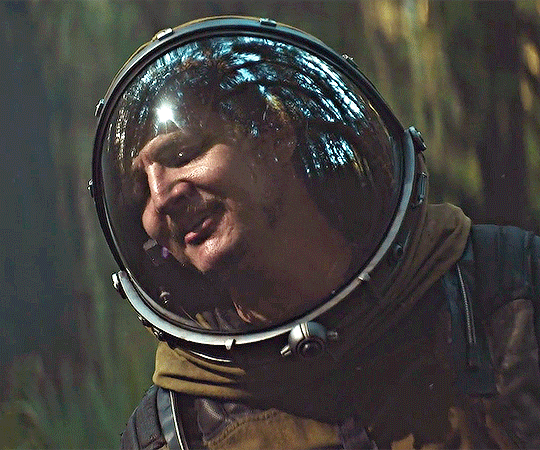
The candles burn low in the intimate room casting shadows on the walls behind you. But you didn’t notice. You were looking ahead just like you were instructed to do. All you saw were the sparkles that danced on the floor from the multitudes of stars that graced the wall. Your dom had jumped on the idea of a celestial themed night at the club.
The guests for tonight filed in one by one, escorted to their assigned seats by the attendant. Wine was poured and chattered filled the space as slowly each spot was taken. A soft music from a string quartet wafted through the room, giving a high class feel to the space.
Once the last guest sat at their plate, the lights switched off sending soft murmurs throughout the crowd. All except for the spotlight on your figure. You were the center of attention for tonight. Legs spread to shoulder width, arms braced behind your back, and nude as the day you were born. Goosebumps prickled your skin as you waited patiently for your duty.
Soft footsteps ascended the raised dais to where you stood as a soft applause rippled through the crowd. You could feel the presence of your dom standing next to you, and your fluttering heart calmed. The soft fabric of his suits brushing against your chilled skin. How you ached to nuzzle into his side like you could in some scenes, but this wasn’t one of them. He had the ropes tonight, and you were the canvas.
“Welcome esteemed patrons! Thank you for joining us this twilight. Tonight we have a beautiful array of presentations for you. But first we must prepare the highlight of this carnal evening. So let’s not waste a singular moment. My ropes please.” Ezra spoke as another pair of footsteps came closer.
The attendant set the rope in Ezra’s outstretched hands. “Thank you. Now maestros, a melody.”
Soft violin music drifted through the space filling the ears of the attendants. A gentle touch on your shoulder alerting you to his orientation, but you kept your head down. His gloved hands caressed down to your shoulder blades and you instinctively lifted your arms.
“Such a stunning specimen.” Ezra praised as he slid the rope around your chest, mindful of your scars. Slowly he pulled the two sides of the rope to your back.
“Mercury takes its place as the sovereign planet keeping close to the warmth of the center of our cosmic asylum ” Ezra recited as he pulled the rope around your chest once again securing the line with the first loop.
“Venus the next sphere. Brightest amongst her peers shines as a point of lust and love in the darkest of skies.” He continued as he pulled the rope through all three loops containing your torso in the intricate ties.
His hands never leave your body as he takes his time moving in front of you. You dared take a peak at him and your stomach flushed with heat. Ezra appeared diving in his dark blue suit that glittered in the light from the intricate celestial embroidered sleeves. How you wanted to kneel for him.
“The mother Earth that houses our great inventions, and keeps us grounded.” He pulled the rope over one shoulder securing it to the front loop before repeating the step with the other shoulder.
“Mars that brings vengeance and scarlet across the horizon, and yet hope for the future of our kind.” He brought the rope back behind your back making sure everything was secure.
Ezra returned to your back as he attached another rope to the other ropes. “Jupiter whirls as the storm in his soul, and commands the legions of moons as the army of the skies.” He pulled your arms back, joining them to the knots in your back ties.
“Saturn with the rings as rich as any royalty's jewelry spinning at such incomprehensible speeds ” Adding a rope around your thigh and the other on your ankles.
“Uranaus and Neptune, the blue giants that are as frigid as their outward appearance.” A steel ring descended from the ceiling. Carefully he joined all three ropes on the ring making sure they were all tight. He turned his head and slowly the circle ascended pulling your body up slowly.
Your head dipped as the meditative sway of suspension took over your psyche. Gently you hung as the art piece you were designed to be. With one knee in the air as if you were kneeling, you drifted as the ropes subtle twisted and turned with the air.
“Ethereal!” Ezra exclaimed as applause rippled through the room “I present my solar system!” Colorful globes descended and surrounded your form representing the mentioned planets. Lazily they orbited you in slow rotation. You were his sun and he wanted everyone to know that.
Your eyes gazed down to Ezra as he watched his muse above him. Only adoration for you graced his features, and your heart fluttered in your chest. You closed your eyes once more as you fulfilled your duty to the night: Ezra’s chandelier.

Credit: @inklore
All Works Taglist
@for-a-longlongtime @romanarose
Pedro Characters Taglist
@littlemisspascal @burntheedges
@carusolikey @thebeldroramscal
@morallyinept @lady-bess
@pedrostories @rivnedell
@pascalsanctuary @readingiskeepingmegoing
@jessthebaker
#crow and mouse writings#mod mouse writing#ezra#ezra prospect#ezra prospect fanfiction#ezra prospect smut#ezra prospect x you#ezra prospect x reader#ezra prospect x trans!reader#pedro pascal#pedro pascal fandom#pedro pascal characters#pedrohub#pedro pascal fanfiction#pedro brainrot#fanfiction#smut
15 notes
·
View notes