#fhd monitor for pc
Explore tagged Tumblr posts
Note
Hi Kemie!
I have a question, I'm thinking about investing in PC and I was curious what PC setup do you use. I was scrolling through your Tumblr for past 10minutes but I can't find any post about it so I just wanted to ask, sorry if you published something about it already but I really can't find anything.
I love the quality of your content and your content too of course. Your sims are beautiful and have heartwarming vibe to them. Keep going and don't listen to haters. You're my favorite sims content creator out there <3.
Sorry for my bad English, it's not my first language :(.
hii! ♡ what a coincidence! someone asked me what my pc's specs are but i answered right as you sent this question! you couldn't have seen it yet so just in case, i'm going to list everything i use to make content so that everything can be listed in one post:
PC SPECS:
RAM: 16GB
Storage: 500GB
CPU: AMD Ryzen 5 5500
Graphics Card: NVIDIA GeForce RTX 4060
Cooling: Watercooling Azza Galeforce 120mm ARGB here is the link of the pc i actually got, though it has changed a little bit, the pc now has a AMD Ryzen 5 5600 CPU while mine was AMD Ryzen 5 5500
KEYBOARD & MOUSE:
i use a logitech mk470 keyboard & mouse, i like them because they don't make as much noise as my previous keyboard and mouse, i found it annoying how i could hear myself clicking and typing in my youtube videos
MONITOR:
KOORUI Gaming Monitor 27Inch, PC Monitor 165Hz, FHD (1920×1080) (HDMI, DisplayPort) here is the link (this is very optional but i needed a second monitor to be able to keep track of OBS as i film my videos, but instead of buying a second monitor i decided to just use my iPad Air 5, which i also use to make cc!)
MIC:
Razer Seiren Mini
thank you for supporting me ♡
83 notes
·
View notes
Text
🧾️ complete resource list ↓
about me: brooklyn, black, chicago, she/her pronouns, 20+, wcif unfriendly | socials
✰ computer pc specs:
- mpg b550 gaming plus - nvidia geforce gtx 1660 - seagate one touch hdd 4.5 tb - amd ryzen 9 5900x 12-core processor - 64 gb ripjaws ram - hp m24f fhd monitor
✰ frequently used software & sites:
- adobe premiere pro - blender 3.6 & 2.70 - canva pro - procreate - rni films - sims 4 studio - blenderkit - cgtrader - freepik - epidemic sound - google docs - notion - character creator 4
✰ visual defaults
cas bg override: off-black by northernsiberiawinds ui override: pink ui override by vyxated loading screen override: dynamic loading screen by simmatically main menu override: refreshed main menu by simmatically loading screen override: no plumbob on loading screen by nc4t
✰ favorite cc creators (cas, anim, build):
tina-sims, simstrouble, northern siberian winds, arethabee, badddiesims, belloallure, brandysims, busra, caio-cc, camuflaje, ceerproductions, charonlee, darte77, daylife-sims, gegesims, golyhawhaw, bbygyal123, greenllamas, grimcookies, kikovanity, mmsims, mssims, nucrests, sheabuttyr, seoulsoul, sentate, savage-sims, thisisthem, whoopsims, woosteru, simkoos, sims3melancholic, rimings, simtury, moood, cecesimsxo, kiricheu, plumbobsnfries, obscurus, madlen, luumia, lazyeyelids, jius, bergdorf, yuyulie, frxsk0, afrosimtricsims, wingssims, pinbox anye, awingedllama, arnie, blarrfy, breeze motors, budgie, charlypancakes, cluttercat, coupsims, dreamteamsims, felixandre, illogicalsims, khd, kkb, lilaccreative, littledica, leaf-motif, lory sims, myshunosun, pierisim, platinumluxesims, plush pixels, simagination, syboutlette, ddaeng, tuds, cowbuild, peacemaker, pixelplayground, sixam, the townie architect, max20, suga-simz, flirtyghoul, conceptdesign97sims, lazysimmies, hanraja, e404p, steven studios, grindana, rascal, sovasims, vms, misims, crispycucumber, utopya, kikichain, kingblackcinema, greynaya, cherry pie, yummy-o-tummy
✰ visual mods i use:
reshade 6.0 (all presets are personal) sunblind mod by softerhaze better in-game lighting by northernsiberiawinds (extra dark saturated) out of the dark by lotharihoe
✰ faq:
no lykaia cast members are available for download no lykaia sets are up for download no custom lykaia cas items are available for download lykaia is heavily influenced and inspired by greek mythology
cc making tutorials i use, simblrs i love, how i plan episodes, render tutorial
95 notes
·
View notes
Text
HONGO Portable Monitor 15.6" 1080P FHD Monitor Screen IPS Laptop Monitor USB C Built-in Dual Speakers, Eye Care Extender Display for Laptop/PC/Mac/PS5/4/Xbox with HDMI/USB Type C Port & Smart Cover
Price: Buy Now Last Updated: From the brand HONGO was founded in 1995 and is a smart service provider specializing in display solutions. HONGO is committed to continuous innovation in display technology to continuously enrich human visual enjoyment and provide the most convenient and comfortable experience for work and life. Second Monitor Allows you to work on and perform several tasks at the…

View On WordPress
0 notes
Text
ASUS ROG Best OLED Gaming Monitors 2024 Guide Overview

Best OLED Gaming Monitors
OLED is the newest name in gaming monitors, and with good cause. The specifications for these high-end screens resemble the ultimate wish list for monitors for gamers. With their lightning-fast refresh rates, vivid colors, lifelike blacks, and ultra-clear motion in fast-paced action, OLED displays are a great addition to almost any gaming setup.
OLED Gaming Monitors
To provide you with the finest of this cutting-edge panel technology, ROG OLED Gaming Monitors has been working hard to create new models with a wide range of features in various sizes and forms so that you may get the ideal OLED gaming monitor for your setup. Which ROG OLED gaming monitor is best for you is the only question left.
The top-rated ROG OLED displays overall
The top-rated 32-inch OLED screens for immersive gaming environments
The top ROG OLED esports monitor
The top ROG OLED ultrawide monitors
The top-rated huge ROG OLED screens for gamers on multiple platforms
The top gaming laptops with OLED screens
The best all-around ROG OLED monitors
ROG Strix OLED XG27
A pair of ROG OLED gaming monitors that would look great on almost any gamer’s desk should be the first item on this list. It’s practically impossible to categorize them because they are so well-rounded.
ASUS brand-new ROG Strix OLED XG27ACDNG is up first. This QHD monitor has a glossy WOLED screen for inky blacks and bright colors in every setting, and its 27-inch display provides enough of immersion while fitting perfectly into any arrangement. Esports, AAA games, or the newest blockbuster film will all be a breeze with this monitor’s blazing 360Hz refresh rate for incredibly fluid action, 0.03ms response time for incredibly crisp motion, and complete support for HDR.
With a semi-glossy QD-OLED screen that uses quantum dot technology to deliver bright colors while reducing distracting reflections in ambient light-filled spaces, ASUS ROG Strix OLED XG27AQDMG, on the other hand, has comparable specifications: 27 inches, a QHD resolution, and a 240Hz refresh rate.
Prepare to take action if any of these monitors meets all of your requirements; they are now available. To locate one of your own, click on the links below.
The best 32-inch OLED monitors for immersive gaming setups
ROG Swift OLED PG32
ASUS 32-inch OLED displays are a good option if you have a little extra space and like a wide field of vision. The ROG Swift OLED PG32UCDM offers a remarkable blend of size and quality with its roomy 32-inch design and 4K panel. Your doorway to amazing HDR experiences is this ROG display, which was the first to support Dolby Vision.
Dolby Vision makes sure that all of the vibrant colors, realistic details, and stunning highlights are fully seen in HDR content, bringing it as near to the original intent as possible. For vivid visuals with fluid, blur-free animation, the PG32UCDM combines a 3840×2160 display with a 240Hz refresh rate and a 0.03ms reaction time (GTG). You can easily manage several devices with built-in KVM, and its superior cooling system ensures that you get the most out of its stunning QD-OLED panel.
You should look into the ROG Swift OLED PG32UCDP if you want to go even farther, especially if you play fast-paced esports games. The first dual-mode OLED gaming screen switches between 4K 240Hz and FHD 480Hz immediately. Both modes are easy to switch. You can get the ideal set of specifications for the next game on your list by simply navigating to the OSD menu. Whichever mode you choose, you’ll benefit from a high-end 1300-nit peak brightness for superb HDR entertainment, a near-instantaneous 0.03ms response time for incredibly clear motion, and G-SYNC Compatible and FreeSync Premium technology for incredibly smooth, tear-free graphics.
The PG32UCDP is a fantastic alternative for cross-platform gamers who are just as likely to play on a next-generation console as they are on their PC because of its DisplayPort and HDMI 2.1 connectivity choices. A USB Type-C port with 90W power delivery is also included, and a built-in KVM with hotkey control allows you to easily manage two connected devices.
The best ROG OLED monitor for esports
If playing esports games like Valorant, The Finals, League of Legends, or Apex Legends for hours on end is your idea of a fantastic Friday night, recently set the standard for tournament-caliber display performance with an amazing 27-inch OLED gaming monitor that boasts an advanced 480Hz refresh rate.
The first 26.5-inch QHD OLED gaming monitor with a native refresh rate of 480 Hz is the ROG Swift OLED PG27AQDP. You get a sharp pixel-per-inch ratio for gaming, an incredibly quick refresh rate, and the renowned ultra-low response time of OLED screens in a display that is pleasantly sized. Together, these specifications provide unmatched battlefield vision, virtually guaranteeing that this display will be a success on the professional circuit.
You also get a premium set of features, such as professional-grade color accuracy, 99% coverage of the cinema-grade DCI-P3 color gamut, and a peak brightness of 1300 nits. DisplayPort 1.4 and HDMI 2.1 connections are two of the many connectivity options available for this monitor, and they provide the bandwidth required for its remarkable refresh rate.
The best ultrawide ROG OLED monitors
ASUS have so far examined OLED gaming displays with the well-known 16:9 aspect ratio. However, are aware that a lot of gamers yearn for the unmatched immersion that comes with an ultra-wide screen.
For your consideration, offer three ROG OLED ultrawide alternatives. First up is the ROG Swift OLED PG49WCD, which is the largest of the three. Two distinct 27-inch 16:9 1440p displays provide the same desktop real space as this gaming giant’s curved 49-inch monitor with a 5120×1440 resolution.
ASUS install a vivid, bright QD-OLED screen in this display. ASUS equipped this monitor with a significant cooling solution to assist guarantee a long product lifespan, reduce the possibility of burn-in, and enable the ROG Swift PG49WCD to produce stunning highlights. Two parts of any OLED display are principally in charge of producing heat. The mainboard, which handles all display signals, comes first. This board doesn’t require a loud, annoying fan to stay cool with a sizable and effective custom heatsink. Heat from the OLED screen itself is efficiently and softly dissipated by a graphene sheet behind the panel.
The ROG Swift OLED PG34WCDM and ROG Swift OLED PG39WCDM are two ROG OLED gaming monitors that go all out for the curve with gorgeous 800R curvatures, while the PG49WCD delivers a comparatively mild 1800R curvature. For greater immersion, the tighter curvature brings the display closer to the edge of your field of vision.
The 34-inch third-generation OLED display of the ROG Swift OLED PG34WCDM provides 30% brighter images than its predecessor and reduces color fading for text that is clear and readable.
The ROG Swift OLED PG39WCDM gives you 32% extra real estate if you have a little more room. The bigger 39-inch panel enhances its 800R curvature even further. When you sit 80 cm away from the display, every pixel, including those at the panel’s far borders, is equally spaced from your eyes. You may see bright, crisp images on the full display as a result.
This OLED curved gaming display provides you with a sharply defined glimpse into virtual worlds with its 3440×1440 resolution. With its fluid 240Hz refresh rate and ultra-low 0.03ms reaction time, it combines that level of detail with superior clarity and control in fast-paced games. The icing on the cake? a brilliant peak brightness of 1300 nit for amazing HDR effects.
The best large ROG OLED monitors for cross-platform gamers
Many gamers today are platform-independent. You may like certain games on your gaming PC but others on your Xbox, PlayStation, or Nintendo Switch. You may own the best portable PC gaming device, the ROG Ally, but you want to connect it to a bigger screen at home to play multiplayer games at an entertainment center.
An HDMI 2.1 port is a crucial feature for cross-platform gamers. Higher resolutions, higher 120Hz refresh rates at current resolutions, and several desirable features including variable refresh rates and automated low-latency mode for gaming devices are made possible by this protocol, which enables larger data rates over the HDMI cable.
The ROG Swift OLED PG42UQ is one ROG OLED display that works very well for cross-platform gaming. Its 42-inch panel is unapologetically enormous, providing an immersive experience when you use a console controller while relaxing in your chair. However, it is not too big for when you lean in to use your standard keyboard and mouse to manage your gaming PC. With its HDMI 2.1 and DisplayPort 1.4 connectors, it’s primed and ready for both your PC and your preferred console. It combines a 4K resolution with a 138Hz refresh rate (OC) for an outstanding blend of speed and detail.
The ROG Swift OLED PG48UQ can be your ideal entertainment center display if you want an even more immersive experience. You can have the best of both worlds on a single screen by connecting your PC to the DisplayPort 1.4 port and your next-generation console to the HDMI 2.1 port.
Placing this display at the heart of your livestreaming empire is simple with a tripod socket on top of the monitor. With its sRGB mode, you may watch internet videos with precise color reproduction. Additionally, the ROG Swift OLED PG48UQ offers an entertainment experience that is comparable to the level of immersion you would receive in a theater when it comes time to unwind on the sofa with your favorite show or streamers. Are you curious about how the PG48UQ would appear in your gaming area? To see for yourself, visit Instagram on a mobile device and apply Fth augmented reality-powered filter.
The best OLED gaming laptops
After experiencing the benefits of next-generation OLED display technology for your desktop PC gaming setup, you may begin to question whether you can get the same high-end technology on your laptop. The ROG Zephyrus G14 and G16 2024 versions both have the first-ever G-SYNC-capable OLED display on a gaming laptop, so the short answer is yes.
Read more on Govindhtech.com
#BestOLEDGamingMonitors#gamingmonitors#OLEDdisplays#OLEDscreens#ROGOLEDmonitors#ROGStrixOLEDXG27#ROGStrixOLEDXG27ACDNG#ROGSwiftOLEDPG32UCDM#DisplayPort#ROGSwiftOLEDG49WCD#ROGZephyrusG14#News#Technews#Technology#technologynews#Technologytrends#govindhtech
0 notes
Text
LG FHD IPS Smart Monitor
The LG FHD IPS Smart Monitor 32SR50F-W combines a sleek 32-inch Full HD display, IPS technology, and smart connectivity options to deliver an all-in-one experience that caters to work, entertainment, and everything in between. This monitor is designed with both productivity and relaxation in mind, featuring high-quality color accuracy, customizable screen modes, and a modern design that adds a touch of sophistication to any space. Whether you’re a professional, a student, or simply someone who appreciates a high-quality screen, the LG 32SR50F-W offers an optimal blend of features to support your daily needs.

Vibrant 32-Inch Full HD IPS Display for Crystal-Clear Clarity
The 32-inch Full HD (1920 x 1080) IPS display on the LG 32SR50F-W provides sharp image clarity and color accuracy, making it ideal for everything from spreadsheet work to streaming movies. With IPS (In-Plane Switching) technology, this monitor ensures that colors remain accurate and vibrant from a wide range of viewing angles, allowing users to experience lifelike visuals whether they’re sitting up close or sharing the screen with others. This is especially beneficial for creative professionals who require high color fidelity and for users who enjoy watching content in a social setting.
Smart Features for a Seamless Experience
As a smart monitor, the LG 32SR50F-W enables users to access streaming apps, browse the web, and manage settings directly from the monitor without the need for a PC. This feature is particularly useful for those who want to reduce desktop clutter or enjoy a more minimalistic setup. You can easily watch your favorite shows, access YouTube, or even listen to music from popular apps with just a few clicks, making it convenient for casual entertainment and unwinding after work.
Enhanced Connectivity Options
Equipped with multiple connectivity options, including HDMI and USB ports, this monitor can seamlessly connect to laptops, desktops, gaming consoles, and other devices. The USB Quick Charge feature is another added benefit, allowing users to charge their devices directly from the monitor. Additionally, the Auto Source Switch feature detects connected devices and automatically switches input to simplify the experience, making it easy to transition from one device to another without manual adjustments.
OnScreen Control for Personalization
The LG 32SR50F-W includes OnScreen Control software, which allows users to adjust screen settings and layouts with ease. You can split the screen, adjust brightness and contrast, and even activate specific display modes for different types of content. This customization enhances productivity by allowing users to optimize their workspace according to their preferences and needs. The split-screen functionality is especially helpful for multitasking, enabling users to work on multiple windows simultaneously or conduct side-by-side comparisons for creative projects.
Reader Mode and Flicker-Free Technology for Eye Comfort
Designed with user comfort in mind, the LG 32SR50F-W features Reader Mode and Flicker-Free technology to reduce eye strain during extended use. Reader Mode adjusts the screen to reduce blue light emissions, creating a more comfortable reading experience and reducing fatigue, which is ideal for long working hours or late-night browsing. The Flicker-Free technology further enhances eye comfort by minimizing screen flicker, making it easier to use for extended periods without discomfort.
Dynamic Color Enhancement and Black Stabilizer for Superior Visuals
For users who enjoy gaming or streaming high-action content, the LG 32SR50F-W offers Dynamic Action Sync and Black Stabilizer features. Dynamic Action Sync reduces input lag for smoother and more responsive gameplay, while Black Stabilizer enhances visibility in darker scenes, allowing gamers to spot opponents and objects in low-light areas. These features work together to ensure that the viewing and gaming experiences are immersive, crisp, and visually balanced.
Sleek Design and Adjustable Stand for Flexibility
The 32SR50F-W boasts a minimalist, silver design with slim bezels that make it a stylish addition to any setup. Its adjustable stand allows users to tilt and adjust the height of the monitor, providing a comfortable viewing experience whether you’re working, gaming, or watching content. This ergonomic design makes it easy to adapt the monitor to your preferred angle, reducing neck strain and enhancing the overall user experience.
Key Features at a Glance
32-inch Full HD (1920 x 1080) IPS display for vibrant colors and wide viewing angles
Smart features for easy access to streaming apps and online browsing without a PC
Multiple connectivity options, including HDMI and USB, for versatile use
OnScreen Control software for personalized settings and screen layouts
Reader Mode and Flicker-Free technology for reduced eye strain
Dynamic Action Sync and Black Stabilizer for enhanced gaming visuals
Sleek silver design with slim bezels and an adjustable stand for ergonomic comfort
0 notes
Text
TCL 32-Inch Class S3 1080p LED Smart TV with Google TV (32S350G, 2023 Model), Google Assistant Built-in with Voice Remote, Compatible with Alexa, Streaming FHD Television,Black
Price: (as of – Details) Step-up to 1080p Full HD Resolution with HDR (HDR10 & HLG) and Bluetooth Personal Audio, for an amazing small to mid-size TV that can also double as your PC Monitor 1080P Full HD Resolution: experience your favorite movies and TV shows in stunning high-definition picture quality for enhanced clarity and detail.HDR (HDR10, & HLG): Enjoy enhanced contrast, accurate colors…

View On WordPress
#1080p#32Inch#32S350G#98 inch tv black friday#Alexa#amazon black friday deals 2024#apple airtags 4 pack black friday sale#Assistant#black frida kahlo wig#black friday#black friday 13#black friday 1869#black friday 1940#black friday 1940 dvd#black friday 2023#black friday 2024#black friday 2024 computer desktop#black friday 2024 deals#black friday 2024 iphone#black friday 2024 laptop computer#black friday 2024 men#black friday 2024 tv#black friday 3ds#black friday 75 inch tv deals 2024#black friday 84 inch tvs#black friday accessories#black friday ad#black friday ads 2024#black friday alex kava#black friday apple deals
0 notes
Photo

HP ProDisplay P240va 23.8" LED Monitor Give your HP Pro PC content room to roam on the extra-large HP ProDisplay P240va Monitor, a sleek display that delivers essential presentation features and advanced connectivity for your everyday business productivity needs at a highly affordable price point. Fabulous front-of-screen. Get crisp image clarity for all your content on the 60,45 cm (23.8") diagonal screen with 1920 x 1080 resolution, and 3000:1 contrast ratio. 178-degree viewing angles mean everybody has a great view of the screen. High-speed connection for FHD imagery. Experience stunning FHD picture quality, ultra-fast graphics refresh, and vivid colors from the DisplayPort connection, which also supports multiple monitor connections from a single PC. Get expanded device compatibility from VGA and HDMI. Create an efficient, easy-to-use workspace. Attach your HP Desktop Mini, HP Chromebox, or select HP Thin Client directly behind the display. Keep things tidy with an integrated power supply and cable management features. Featuring Be energy smart. Reduce power consumption and help lower your costs with an intelligent, energy-efficient, low halogen design that is ENERGY STAR and TCO certified and EPEAT Gold registered. Place it where you need it. Free up valuable desk space with mounting options5 enabled by the 100-mm VESA pattern, including the HP Adjustable Dual Display Stand, which holds two displays in a single-stand footprint. Complete the picture. Customize a total solution with options designed for your display. Customize a total solution with options5 designed for your display. Design the screen for how you work with HP Display Assistant software. Global reassurance. Rest assured that your IT investment is supported by a three-year standard limited warranty, and has a stable product lifecycle and minimum one-year lifespan. Add HP Care Packs to extend your protection beyond the standard limited warranties. Technical Specifications Display size (diagonal): 60,45 cm (23.8") Panel active area: 52.84 x 29.78 cm Aspect ratio: 16:9 Native resolution: FHD (1920 x 1080 at 60 Hz) Resolutions supported: 1920 X 1080, 1680 X 1050, 1600 X 900, 1440 X 900, 1280 X 1024, 1280 X 720, 1024 X 768, 800 X 600, 720 X 400, 640 X 480 Pixel pitch: 0.274 mm Brightness: 250 cd/m2 Contrast ratio: 3000:1 static 5000000:1 dynamic View angle: 178 degree horizontal 178 degree vertical Response time: 8 ms grey to grey Product colour: Black Tilt and swivel angle: -5 to +22 degree Display features: Anti-glare Language selection LED Backlights On-screen controls Plug and Play User programmable Physical security Security lock-ready (lock is sold separately) Connectivity Input connector: 1 VGA 1 DisplayPort 1.2 (with HDCP support) 1 HDMI (with HDCP support) Dimensions and weight Weight: 4.3 kg Product dimensions without stand (W x D x H): 57.12 x 5.5 x 35.55 cm Dimensions With Stand (W x D x H): 57.12 x 19.12 x 41.64 cm Power and operating requirements Power supply Input voltage: 100 to 240 VAC Power consumption: 32 W (maximum) 25 W (typical) 0.5 W (standby) Power consumption (on-mode): 19 W Power consumption: 28 kWh Power consumption (standby): 0,39 W Power consumption (off-mode): 0,20 W Operating temperature range: 5 to 35 degree C Operating humidity range: 20 to 80% RH Energy efficiency: ENERGY STAR certified Energy efficiency class A Environmental Arsenic-free display glass Mercury-free display backlights Low halogen Energy Efficiency Energy efficiency class A What's in the box: AC power cord VGA cable DisplayPort cable HP Display Assistant software CD (includes User Guide, warranty, drivers)
0 notes
Text
MSI Pro MP161 E2 Portable Monitor, 15.6" FHD IPS 1080p, USB Type-C, Mini-HDMI, Built-in Speakers, Perfect for PC, Mac, PS5, PS4, Xbox, Mobile, Metal Gray
ZAR 1,825.50 ZAR 2,258.37 Shipping & Import Charges to South Africa https://amzn.to/46hNJOn Brand – MSI Screen Size – 16 Inches Resolution – FHD 1080p Aspect Ratio – 16:9 Screen Surface Description – Glossy https://amzn.to/46hNJOn

View On WordPress
0 notes
Text
Monitor Low Price: A Guide to Buying an Affordable Monitor for Gaming
Finding a good gaming display might seem like an insurmountable obstacle when money is tight. There are a lot of choices out there; you need to choose which characteristics are most essential to you when searching monitor low price in India. After all, ensuring your gaming display is a good fit for your tastes is crucial.
Where to Look For the Most Affordable Gaming Monitor?
If you're on a tight budget yet still want the most excellent gaming monitor, this is what you need to do to find the most functional yet affordable gaming monitor.
Do proper research on gaming displays that go within your budget. It would help if you tried finding reliable sites with reviews, comparisons, and suggestions.
Consider the panel type, screen size, refresh rate, reaction time, monitor low price in India, and resolution.
Check the features you use most often. For instance, a display with a short reaction time and a fast refresh rate is ideal for fluid gaming. Find a monitor with an IPS display if color accuracy is an important factor for you.
To locate the most fantastic offers, compare prices from several stores. You may save money by looking for deals, discounts, and package offerings.
Browse reviews left by actual customers, for a feel for how well and reliable something is in the real world. Find out whether there are any frequent problems or complaints that might influence your choice
Things to Be Considered While Selecting a Cheap Gaming Monitor
Even though it targets a specific demographic, a gaming monitor has several critical technical characteristics that set it apart from general-purpose displays. Those are:
Resolution
Most modern gaming monitors come with a 2K or 4K display, although older ones will have at least an FHD resolution. The finest affordable gaming monitors often have a resolution in the full HD or quad HD range, and when additional features transfer to a higher-resolution display, the price tag sometimes goes up a notch. Compared to their 2K equivalents, most 4K gaming displays cost twice as much, if not more.
Read Also : Everything You Need To Know About Mini PC Cabinet Before You Buy It
Response Time and Rate of Refreshing
Think of the refresh rate as the pulse of your game display since monitor low price depends on the refresh rate as well. It explains the number of refreshes per second that the screen picture undergoes. High refresh rates need a powerful graphics card, but they provide fluid and blur-free images, perfect for intense action. The good news is that even casual gamers can now afford high-refresh-rate gaming displays that cost less than 144 Hz.
Conclusion
Choosing an affordable gaming monitor can be both a challenging and satisfying process. You may find a gaming monitor that meets your every need in terms of performance, whether you're a professional player requiring ultra-fast reactions at a monitor low pricein India.
0 notes
Text
Elevate Your Experience with the 15.6" FHD 1080P Portable Monitor
Unleash the Ultimate in Portable Display Technology
Introducing the Portable Monitor 15.6" FHD 1080P
Transform your work and play with the latest in portable display technology. Whether you're a professional on the go, a student needing a versatile second screen, or a gamer looking for the perfect portable solution, the 15.6" FHD 1080P Portable Monitor is designed to meet all your needs with style and efficiency.
Why Choose Our Portable Monitor?
Stunning Visuals Anywhere You Go
- Full HD 1080P Resolution: Enjoy crystal-clear images and vibrant colors with our 1920x1080 IPS display. Perfect for gaming, movies, and all your visual content.
- Ultra-Slim Design: At just a fraction of an inch thick, this monitor easily fits into your backpack or laptop bag, making it the ideal companion for travel.
Unmatched Versatility
- USB-C and HDMI Connectivity: Compatible with a wide range of devices including laptops, PCs, phones, and Macs. The plug-and-play design ensures you can set up in seconds without any hassle.
- Smart Cover Included:Protect your monitor on the go with the included smart cover that doubles as a stand, offering multiple viewing angles for your convenience.
Enhanced Performance
- Built-in Speakers:Experience immersive sound without the need for external speakers. Perfect for video conferences, gaming, and streaming your favorite shows.
- HDR Support: Take your visual experience to the next level with High Dynamic Range support, delivering deeper contrasts and richer colors.
Designed for Gamers
- Seamless Gameplay: With fast response times and excellent refresh rates, enjoy smooth and lag-free gaming sessions.
- Portable Gaming Solution: Take your gaming setup anywhere, from LAN parties to vacations, and never miss a moment of the action.
Specifications at a Glance
- Screen Size: 15.6 inches
- Resolution:1920x1080 Full HD
- Panel Type: IPS
- Connectivity: USB-C, HDMI
- Features: HDR, Built-in Speakers, Smart Cover
- Compatibility: Laptop, PC, Phone, Mac
The Perfect Companion for Productivity and Entertainment
Imagine the possibilities with an extra screen at your fingertips:
- Boost Productivity:Extend your laptop screen for easier multitasking and enhanced productivity.
- Entertainment on the Go:Watch movies, edit photos, or play games anywhere, anytime.
- Professional Presentations: Impress clients with seamless presentations from your laptop or phone.
Order Now and Experience the Future of Portable Displays
https://amzn.to/3yEhhJc
Don't miss out on this must-have gadget. Order your Portable Monitor 15.6" FHD 1080P today and elevate your visual experience wherever you are.
Shop with Confidence
Enjoy fast shipping, secure checkout, and a satisfaction guarantee with every purchase. Our dedicated customer support team is here to assist you with any questions or concerns.
Unlock the potential of portable display technology with the 15.6" FHD 1080P Portable Monitor. Order now and take the first step towards a more vibrant, productive, and immersive digital experience.
0 notes
Text
#24 inch monitor#koorui 24#lg 24gn650-b 24#lg 24#koorui 24 inch monitor#24 inch gaming monitor#24 inch#koorui 24 inch monitor 165hz#koorui 24 inch monitor setup#koorui 24 inch gaming monitor#koorui 24 inch computer monitor#24 vs 27 monitor#27 vs 24 monitor#koorui 24 review#koorui monitor 24#koorui 24 unboxing#why 24 inch monitor#24 inch usb c monitor#lg ultragear 24 inch#24 vs 27 inch monitor#24 vs 27 vs 32 monitor#koorui 24 inch review
1 note
·
View note
Text
i want a new monitor for my pc bc my current monitor is fhd but i want qhd bc that's what my drawing tablet's resolution is but alas i don't have enough money to spare for it rn
1 note
·
View note
Text
CRUA 27" 144Hz/180Hz Curved Gaming Monitor, FHD 1080P VA Screen, 99% sRGB Computer Monitors Support FreeSync, PC Monitor Support Wall Mount Install(HDMI, DP)- Black
Price: Buy Now Last Updated: Product Description 99% sRGB Professional Color Gamut 27inch monitor provides 99% sRGB,250cd/㎡,provide a 16.7 million color gamut and color accuracy for more colors and details,creating a visual feast. AMD Freesync Function PC monitor the adaptive sync technology reduces screen tearing,stutter,and input latency,Low framerate compensation ensures every scene flows…

View On WordPress
0 notes
Text
Recensione Monitor Portatile RRVIDEOS 18.5 Pollici: Dettagli Nitidi e Frequenza di Aggiornamento di 120Hz


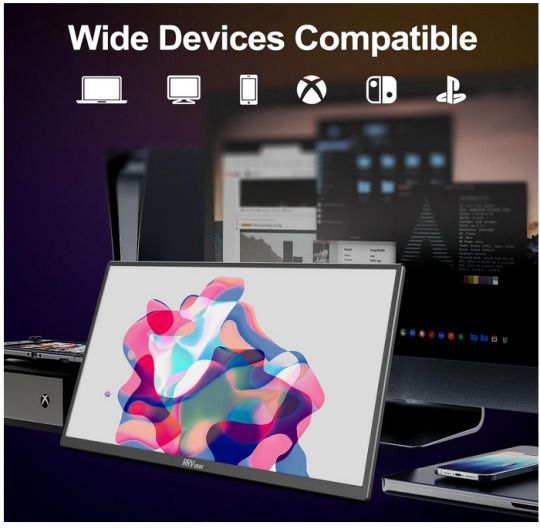
Esplorazione del Monitor Portatile RRVIDEOS 18.5 Pollici: Un'Esperienza Visiva Senza Confini
Il monitor portatile RRVIDEOS offre un'esperienza visiva straordinaria in un formato compatto e conveniente.
Con una risoluzione nitida da 1920x1080 FHD IPS e una frequenza di aggiornamento di 120Hz, questo schermo porta la qualità dell'immagine a un livello superiore, sia che tu stia lavorando, giocando o guardando film.
Dettagli Straordinari e Colori Vividi:
Grazie alla sua risoluzione nitida e ai colori vividi, questo schermo da 18.5 pollici offre una chiarezza senza precedenti. I dettagli straordinari ti permettono di apprezzare ogni sfumatura, mentre il movimento fluido assicura un'esperienza visiva coinvolgente.
Vantaggio Competitivo nei Giochi:
La frequenza di aggiornamento di 120Hz e l'assenza di sfarfallio assicurano un'esperienza di gioco fluida e reattiva. Con una risposta rapida, questo monitor ti dà un vantaggio competitivo nei giochi, permettendoti di reagire istantaneamente alle azioni dei tuoi avversari.
Facile da Collegare, Portabilità Senza Confini:
Grazie alla connettività plug-and-play, puoi collegare facilmente il monitor al tuo laptop, PC, telefono o console di gioco. Con due porte Type-C e una porta Mini HDMI, eviti complicati setup e inizi a godere di un display aggiuntivo in pochi istanti.
Inoltre, con il suo design sottile e leggero, questo monitor è perfetto per chi è sempre in movimento, offrendoti la libertà di un display di alta qualità ovunque tu vada.
In conclusione, il monitor portatile RRVIDEOS da 18.5 pollici offre una combinazione imbattibile di prestazioni, portabilità e convenienza.
Con una qualità dell'immagine straordinaria e una frequenza di aggiornamento elevata, questo schermo è perfetto per i professionisti in viaggio e gli appassionati di gaming che desiderano un'esperienza visiva senza compromessi.
Scopri il nuovo monitor tramite il nostro link di affiliazione amazon.
Articoli recenti
Recensione Final Fantasy VII Rebirth: Un’Avventura Epica su PlayStation 5
Recensione MSI Stealth 16 AI Studio A1VFG-007IT: WiFi 7, Windows 11 e Nvidia RTX 4060 per Prestazioni Eccezionali
Recensione Acer Predator Helios Neo 16 PHN16-71-98AL: Potenza e Stile per il Gaming Portatile
Microsoft Edge 122: Novità con Screenshot e Altro Ancora
Microsoft svela nuove informazioni su futuri aggiornamenti per Age of Empires III e IV
Accuse contro Meta per contenuti sfruttativi, Zuckerberg affronta cause legali
Warner Bros. delusa da Suicide Squad: Kill the Justice League, Rocksteady annuncia nuovi contenuti
Threads: Test in corso delle funzionalità più richieste con un gruppo di utenti selezionati
#monitor
0 notes
Text
ASUS ProArt Display 5K PA27JCV Features And Specifications

ASUS Declares the ProArt Display 5K PA27JCV Will Be Available in Early November.
ASUS ProArt Display 5K PA27JCV
Today, ASUS revealed that the ProArt Display 5K PA27JCV, a 5K (5120 x 2880) display with 218 pixels per inch (ppi) for breathtaking images, would be available in early November. This Calman Verified monitor is prepared for accurate, color-critical work since it is factory-calibrated to Delta E<2 color accuracy. Furthermore, 99% of the DCI-P3, 95% of the Adobe RGB, and 100% of the sRGB color gamuts are covered by PA27JCV1.
To provide dependable color performance, the ASUS Light Sync technology makes use of the integrated backlight and ambient light sensors. A paper-like screen look is achieved via the panel’s anti-glare, low-reflection (AGLR) layer, which is made possible using LuxPixel technology.
LuxPixel technology reduces glaring reflections to guarantee pixel-perfect colors and crisp visual detail, in contrast to conventional matte panel finishes that soften the image. With only a keyboard and mouse, users may quickly switch between two linked laptops or PCs with to built-in Auto KVM. DisplayPort, HDMI, USB hub, and DisplayPort over USB-C with 96-watt Power Delivery are available on PA27JCV.
PA27JCV Price
The ASUS ProArt Display PA27JCV 27″ 5K HDR Monitor for creative professionals with a high dynamic range, rich color, and spectacular UHD 5K 5120 x 2880 resolution. KVMs, wide connections, and other characteristics improve efficiency. The selling price of PA27JCV is $799 MSRP.
ASUS ProArt Display PA27JCV Features
HDMI, DisplayPort, USB-C (96W),
27″ 16:9 IPS Panel,
5 ms (GtG), UHD 5K,
5120 x 2880, 60 Hz.
Amazing 5K HDR Images
With a pixel density of 218 ppi, the PA27JCV’s 5K HDR (5120 x 2880) screen is more than 2.5 times as dense as a 27-inch FHD display. Text is crisp and simple to read because to the high pixel density, and designers working on intricate projects may benefit greatly from improved visual clarity.
In order to assist artists completely realize their creative dreams, HDR10 and VESA Display HDR 500 compatibility guarantee the purest whites and deepest black tones for excellent contrast that produces rich, realistic pictures.
An Expansive Workspace
Compared to a 4K display of the same size, the PA27JCV offers 77% more workspace. Creators can easily explore through innovative material with to the wider canvas.
Unleash Creativity with AI
Professional artists now have limitless creative options with to the development of generative AI, which speeds up the process of generating ideas. ProArt Displays’ broad color gamut, high resolution, and expert color accuracy provide the greatest visual experience, facilitate seamless creative processes, and expedite workflow in general.
Turn Imagination into Reality Fast (Photoshop)
Use the Text to Image and Generative Fill tools to explore the potential of generative AI. Make the creative process easier by creating, modifying, and improving images with ease.
Perfectly Smooth, Fast Video Edits (Premiere Pro)
Tools for generative AI speed up editing and simplify difficult jobs. For fast, accurate modifications, use tools like Generative Extend and Object Add/Remove.
Bring Your World into 3D (Substance 3D Sampler & Stager)
Image-to-Texture enables 3D artists to quickly create lifelike textures from images by transforming generative AI. It seamlessly fits into processes and fosters innovation.
Enjoy True-to-Life Color
The PA27JCV has 95% Adobe RGB, 100% sRGB, and 99% DCI-P3 color coverage. Furthermore, it can display over 1.07 million onscreen colors with to 10-bit color depth, which highlights the smallest details in images.
True Color, Out of the Box
For their works to appear precisely as intended, color specialists depend on color-accurate screens. In order to achieve ΔE <2 and Calman confirmed color accuracy, every ProArt display is individually calibrated in the factory.
Clear, Accurate Images with LuxPixel
An anti-glare, low-reflection (AGLR) layer called LuxPixel technology creates a screen look that resembles paper. LuxPixel technology reduces reflections so that the viewer only sees clear details and precise colors, in contrast to typical matte screens that often display softer pictures.
Photorealistic Colors
ASUS Light Sync technology, which has two sensors to guarantee exceptionally bright images and precise color temperature, is included into this monitor.
Bright images and dependable color performance are ensured with a backlight sensor that instantly brightens the screen upon starting.
For accurate colors in any setting, an ambient light sensor automatically modifies the monitor’s color gamut depending on surrounding illumination.
Beautiful Design
The ProArt Display PA27JCV has a 30% thinner profile, measuring just 8 mm at its narrowest point, and a 33% smaller base than its predecessor. With a subtle elegance that pays homage to superb workmanship and unwavering attention to detail, PA27JCV, like its peers in the ProArt Display family, looks great in a studio or any living area.
Easily Switching Between Two Devices
Multitasking is made simpler with built-in Auto KVM, which makes it simple to switch and operate two linked laptops or PCs using a single keyboard and mouse.Image Credit To ASUS
The All-Inclusive USB-C
With only one connection, the USB-C connector allows for 96-watt power supply to charge laptops and other devices, DisplayPort connectivity, and lightning-fast data transfers. Additionally, the PA27JCV functions as a USB hub, allowing any device to connect to the monitor’s USB ports to access other devices that are attached.Image Credit To ASUS
Wide-ranging Connectivity
For interoperability with a variety of devices, ASUS ProArt display include a multitude of connection choices in addition to USB-C, such as HDMI, DisplayPort, USB Type-A, and an extra USB-C downstream port. Additionally, the PA27JCV has a headphone passthrough connector.
Easily connect to your gadgets
One USB Type-A port and one USB-C port are included in the built-in USB 3.2 hub along the bottom bezel of the PA27JCV, making it simple to connect to a range of devices and peripherals and charge compatible devices.Image Credit To ASUS
The Ergonomic Stand
Each ProArt display includes an ergonomic stand that tilts, swivels, pivots, and raises for comfort. When working on long papers, coding, or browsing the web, rotating the screen 90 degrees clockwise or counterclockwise for portrait mode is handy. Additionally, it just takes a few seconds to connect the display using the included VESA wall mount screw-free with to the quick-release function!
Read more on Govindhtech.com
#ASUSProArtDisplay#5KPA27JCV#generativeAI#TexttoImage#keyboard#laptops#News#Technews#Technology#technologynews#technologytrends#Govindhtech#@ASUS
0 notes
Text
Lenovo IdeaCentre All-in-One 3i Intel Core i5 12th Gen Windows 11 Home Desktop PC
Streamlined and Modern Design
The Lenovo IdeaCentre All-in-One 3i is designed to complement any workspace or home setup. Its sleek, compact build integrates the display, processor, and hardware into one slim unit, eliminating the need for a bulky tower. With minimal cables and a stylish, clutter-free design, it saves desk space while adding a touch of sophistication. The adjustable stand provides flexibility, allowing users to tilt the display to their preferred angle, whether working, watching, or video calling.

Impressive Intel Core i5 12th Gen Performance
At the core of this all-in-one desktop is the Intel Core i5 12th Gen processor, engineered to handle everyday tasks with ease and efficiency. This 12-core processor uses Intel’s hybrid architecture, combining performance cores for intensive tasks with efficiency cores for multitasking and background processes. The result is faster, more responsive computing, whether you’re editing documents, browsing the web, or streaming in 4K.
With integrated Intel UHD Graphics, the IdeaCentre All-in-One 3i also offers impressive visual quality for an immersive experience in video streaming, light gaming, and casual graphics editing. This all-in-one PC is well-suited for users who need reliable performance without the need for a dedicated graphics card.
Vivid Display with FHD Resolution
The 23.8-inch Full HD (FHD) display on the IdeaCentre 3i delivers stunning visuals with sharp clarity and vibrant colors. The 1920 x 1080 resolution brings photos, videos, and documents to life, making it an ideal choice for work and entertainment. The screen’s anti-glare coating reduces eye strain by minimizing reflections, while its narrow bezels create an edge-to-edge viewing experience, maximizing screen real estate and enhancing the immersive feel.
The display’s wide viewing angles ensure consistent image quality, so whether you’re working on a project, streaming movies, or collaborating with family or colleagues, the experience is enjoyable from any angle.
Pre-Installed Windows 11 Home for a Seamless User Experience
The IdeaCentre All-in-One 3i comes pre-installed with Windows 11 Home, the latest operating system from Microsoft, known for its user-friendly and productivity-focused design. Windows 11 offers a host of new features, including a redesigned Start menu, optimized window management with Snap layouts, and advanced security features. With these enhancements, Windows 11 Home provides a smooth, efficient, and enjoyable computing experience.
The integration with Microsoft Teams makes video calls and collaboration easier than ever, while the Microsoft Store provides access to a variety of applications, from productivity tools to entertainment, enhancing the functionality and versatility of this desktop.
Enhanced Connectivity and Versatile Ports
Despite its slim build, the Lenovo IdeaCentre All-in-One 3i offers an impressive range of connectivity options to support all your peripherals and devices. The desktop includes:
USB 3.2 and USB 2.0 ports for connecting accessories such as keyboards, mice, external drives, and more
HDMI-out port for adding an external display
Ethernet (RJ-45) port for stable, high-speed internet connectivity
Audio combo jack for headphones or speakers
For wireless connectivity, it’s equipped with Wi-Fi 6 and Bluetooth 5.1, ensuring fast and reliable connections for streaming, downloading, and syncing devices. The HDMI-out capability is particularly useful for users who want to extend their display for dual-monitor setups, enhancing productivity and multitasking efficiency.
Built-In 5MP Camera with Privacy Shutter
Ideal for remote work and video calls, the Lenovo IdeaCentre 3i comes with a built-in 5MP camera. This camera offers clear image quality for video conferencing, online classes, or virtual family gatherings. With the integrated privacy shutter, users can enjoy peace of mind by simply closing the shutter when the camera isn’t in use, safeguarding personal privacy.
Robust Audio with Dolby Audio
The dual 3W stereo speakers with Dolby Audio provide rich, clear sound for an enjoyable listening experience. Whether you’re streaming music, watching movies, or making video calls, the audio quality is crisp and immersive. Dolby Audio enhances sound clarity, ensuring dialogues are clear and music playback is detailed. This makes the IdeaCentre 3i perfect for enjoying media without needing external speakers.
Ample Storage and Memory Options
The Lenovo IdeaCentre All-in-One 3i is equipped with 512GB SSD storage, offering fast read and write speeds that make booting up and loading applications quick and seamless. With 8GB DDR4 RAM, the system handles multitasking efficiently, providing the memory necessary for switching between applications smoothly. The combination of SSD storage and ample RAM ensures that the IdeaCentre 3i is responsive and quick, meeting the needs of both professional and everyday computing tasks.
Eco-Friendly and Energy Efficient
Built with the environment in mind, the IdeaCentre 3i is designed to be energy-efficient, reducing power consumption while delivering optimal performance. This makes it an eco-friendly choice for households and offices looking to lower their carbon footprint without compromising on power.
Key Features Recap
Intel Core i5 12th Gen processor for fast, efficient performance
23.8-inch FHD display with anti-glare coating for comfortable viewing
Windows 11 Home OS for a modern, productive user experience
Built-in 5MP camera with privacy shutter for secure video calls
Dolby Audio dual speakers for immersive sound
Wi-Fi 6 and Bluetooth 5.1 for seamless wireless connectivity
Compact, stylish design with minimal cable requirements for a clutter-free workspace
Conclusion: A Versatile All-In-One Solution
The Lenovo IdeaCentre All-in-One 3i combines style, performance, and convenience in a compact form factor that fits seamlessly into any environment. With the latest Intel Core i5 processor, high-quality display, impressive audio, and modern connectivity, this all-in-one desktop is an excellent choice for anyone looking for a powerful, space-saving solution.
0 notes