#featureditem
Explore tagged Tumblr posts
Text
GUIDES
H O W T O
DEEP CLEAN YOUR GAME PERMANENTLY DELETE FEATUREDITEMS FOLDER MAKE YOUR GAME RECOGNIZE YOUR GPU INSTALL CC AND MODS CONVERT SIMS3PACK FILES TO PACKAGE FILES CONVERT PACKAGES FILES TO SIMS3PACK FILES USE THE DASHBOARD TOOL (.PACKAGE FILES) USE THE SIMS3PACK CLEANER INSTALL WORLD FIXES MERGE PACKAGES USING S3MO …
E R R O R S
RED RELATIONSHIP PANEL …
25 notes
·
View notes
Text
update on my inability to use build & buy mode in ts3: i deleted the featureditems folder and now i can build again. what the hell this game is made of spaghetti. wild
3 notes
·
View notes
Text
The Sims 3 Folders Explained.

Collections - Consists of collections created in-game.
ContentPatch - Patch downloaded through launcher will be stored here. DontBugMeUntilNextPatch is a file placed here if you don't accept the patch download, so you won’t get the prompt in Launcher again.
CurrentGame.sims3 - Contains all the data from currently loaded Save Game. It's present when the game is running.
Custom Music - Contains music player can add (in .mp3 format and 128 kb bitrate) and listen to on Custom Music radio channel in-game.
DCBackup - Contains CCMerged file, and packages of every installed content. After installing store/premium/custom content, it is safe to remove all files from here except CCMerged.
DCCache - Contains all installed store and custom content. There are four different file types in this folder:
*.dbc: All third party content. Do not delete!
*.ebc: Store content. Do not delete!
missingdeps.idx: Created when content doesn't fully load or is corrupted - safe to delete.
dcc.ent: Gets recreated when deleted.
Content is compressed together in one file. When the game finds that file full to its' capacity, it creates another one. The content of all these files are things found in InstalledContent section of the Launcher. Deleting these files will mean deleting ALL custom/store content from your game.
Downloads - Contains Sims3Packs you install through the Launcher. After installing it is safe to copy these files elsewhere (another folder or external drive) and remove the from this folder.
FeaturedItems - Contains images of all Store content shown in CAS, Build/Buy Catalog. Safe to delete.
IGACache - EA marketing tool. Safe to delete.
InstalledWorlds - Contains installed worlds. From Store or other custom worlds. DO NOT DELETE!
Library - Households and houses installed through Launcher.
Mods - Contains mods and custom content in .package files. This folder needs to be manually created. ModTheSims tutorial.
Recorded Videos - Videos player records in-game.
SavedSims - Sims saved in CAS library and installed through Launcher. Each Sim has their own file.
Saves - Player's save files. Each file has their own folder and .backup folder. Should be backed up regularly. The folders with .bad extension imply corruption and should be deleted.
Screenshots - Pictures player takes in-game.
SigsCache - Origin and Store activities information.
Thumbnails - Cache of all thumbnail photos across the game. Saved for faster loading. Safe to delete, but will cause slower loading next time game starts.
WorldCaches - Contains caches for played worlds. Windows users can delete them safely, Mac users should not!
Options.ini - Contains your game and graphic options set in the game.
UserPresets.package - Colors and patterns saved in Create-a-Style, Create-a-Sim (CAS) or Build/ Buy Mode.
Version.tag - Contains information about the game's version.
Crinrict - User Files Explained.
3 notes
·
View notes
Text
I feel like I’m the only one who doesn’t understand the whole thing about merging CC. Why would I need that? What is the point of this whole thing? My game works fine, I use LD’s mods and Nraas mods. I feel like the last perfomance boost I’ve seen in my game was when I created a file with no extension called FeaturedItems and restricted sims 3 to have access to the internet. It loads saves within less than a minute from the moment I start the game and the game closes really fast. I must be the only person in the community who doesn’t know anything about merging custom content...
6 notes
·
View notes
Text
Today In Gift Giving - Featured Item From My Shop
There is always something to celebrate. We do custom, personalized designs too! Gift messages and cards are complimentary. Message me for details. Or, visit my Etsy shop to see all #featureditems, #giftideas by Art+Science Designs on Etsy:https://artinsciendesigns.etsy.comYou will love these for #newfriendships #boyfriend #girlfriend #mom #dad #brother #sister #grandparents #familygatherings…
0 notes
Text
crashed over and over again and i may have found out the remedy...
methods done:
regenerate new sims 3 folder
50/50 method (putting cc in and out testing it)
revise mod folder & taking out mods that might conflict (especially with nrass), reviewing esp my camera mods lol had soooo many
updating smooth patch, I stubbornly did not want to
deleting .bin files (located in downloads & sigscache), deleting the good ole caches, deleting old script errors, cleaning out the (worldcache file since I have a Windows computer), deleting featureditems (there's an option so it perma isn't there but I enjoy the rage I feel manually deleting it every time, deleting custom music, deleting etc files in dcbackup (every time for these before opening my game)
turns out Giselle's house has corrupt cc so luckily I had the original saved where it's basically empty...time to lock in and redecorate lightly LOL.
omgggggggg just trying to get my sims on a lot test this shit and go to BED…if I don’t do it tonight it’s gonna haunt while I’m at work tomorrow….UGHFHHFHFHFH
I have to be in up 6 hours lol

2 notes
·
View notes
Text
Johnny Prime GEAR!!!
Listen up you savages! I’ve got some new merchandise available in the form of t-shirts, hoodies, zip-ups and long sleeves. Some folks have asked me about knives, but I’m still in the process of finding the right blacksmith to make my design ideas come to life. Anyway, take a look HERE and browse my high fashion gear to your carnivorous heart’s content.

View On WordPress
#carnivore#cleaver#featureditem#hoodie#knife#knife and cleaver#logo#merchandise#merci#porterhouse#shirts#steak#t-bone#t-shirts#zip
1 note
·
View note
Photo

Today is Feature Friday! This is the day when I share an item that’s for sale in my shop along with a link to that item! Take a look at this week’s item! Wood Vegvisir Plaque Bring a little bit of Norse magic into your home with this Wood Vegvisir Plaque. The Vegvisir is also known as the Viking compass and is thought to show the pathways between the nine realms. In modern magic a vegvisir can be used for protection and guiding energies. Size: 6.5 x 6.5 x .75 inches This item is made from salvaged wood products and was handmade by me. *Legal disclaimer: all spells, metaphysical tools and kits, and other similar items should be considered novelty items and used for entertainment purposes only* https://www.etsy.com/listing/1086567564/wood-vegvisir-plaque-ready-to-ship?click_key=7c035bbc34bfc238a92c13e77c2cf01c389d932d%3A1086567564&click_sum=311c406a&ref=shop_home_active_51 #theaviditywitch #featurefriday #vegvisirplaque #vegvisir #shop #featureditem #forsale #ooak #uniqueitem #handmade #walldecoration #walldecor #vegvisir #vikingcompass #viking #Norse #pagan #witch #witchcraft #woodburnitem https://www.instagram.com/p/CYdW_f8OKbQ/?utm_medium=tumblr
#theaviditywitch#featurefriday#vegvisirplaque#vegvisir#shop#featureditem#forsale#ooak#uniqueitem#handmade#walldecoration#walldecor#vikingcompass#viking#norse#pagan#witch#witchcraft#woodburnitem
1 note
·
View note
Photo

Yellow Saxophone and Music Note Art Print | Music Instrument Art Home Decor Purchase it on: https://bit.ly/3jsH6Cc . . #ArtDecor #Bedroom #Birthday #blackmusicnote #featureditem #giantsaxophone #livingroomwalldecor #musicclasswalldecor #musicinstrument #musiclovergift #musicsymbols #saxophonelovergift #tinypalmstudy #yellowsaxophone https://www.instagram.com/p/CQuuF3YFaae/?utm_medium=tumblr
#artdecor#bedroom#birthday#blackmusicnote#featureditem#giantsaxophone#livingroomwalldecor#musicclasswalldecor#musicinstrument#musiclovergift#musicsymbols#saxophonelovergift#tinypalmstudy#yellowsaxophone
0 notes
Text
did a quick search and after deleting everything in the DCBackup and FeaturedItems folders plus the CASPartCache, compositorCache, scriptCache, and simCompositorCache package files, it worked! she's back home and the game did not crash while trying to move her. classic
i just played the sims 3 for FOUR HOURS and the game CRASHED and i NEVER SAVED like a FOOL!!!!!!!!!!!!!!!
#i'm very glad i just had to clear my caches and it wasn't more complicated than that lol#the sims 3#ts3#the sims#the sims 3 university#ts3 university#personal
10 notes
·
View notes
Photo

✨💞Our featured item this week is the Pompoji PomPom Hat!💞✨ This hat is perfect for spring and summer~☀️ We only have a few more of these cuties left!!!🌈💞 Please give her a good, stylish home~! ✨⭐✨ #featured #featureditem #cute #kawaii #kawaiifashion #kawaiiaesthetic #kawaiistyle #kawaiiaccessories #pink #pompoms #hats #pastelfashion #pastel #colourfulfashion #colourful #potd #wednesday #ghostgirlgoods #BESTRANGE #FEARTHENORM https://www.instagram.com/p/CNppqCELTQ3/?igshid=52gonaf79k3m
#featured#featureditem#cute#kawaii#kawaiifashion#kawaiiaesthetic#kawaiistyle#kawaiiaccessories#pink#pompoms#hats#pastelfashion#pastel#colourfulfashion#colourful#potd#wednesday#ghostgirlgoods#bestrange#fearthenorm
0 notes
Photo

Whether your summer takes you to the beach or a Bohemian garden wedding, this is the season you will want to adorn your ankles and show them off with your cute toes and sandals. Rest assured, today's FEATURED ITEM is the perfect set to help you with that. Be Kind Ankle Bracelet Set available WHILE SUPPLIES LAST on the Featured Item tab on my website. #anklet #beach #boho #bohemianvibes #bekind #featureditem #findher #anklebracelet #whilesupplieslast #sandals #flipflops #casualwear #jewelry #jewelrygig #sidehustle #summer #summervibes #SummerTime #3pieceset #vintagejewelsbymindy https://www.instagram.com/p/CCoG0rglPao/?igshid=17ibm925072jl
#anklet#beach#boho#bohemianvibes#bekind#featureditem#findher#anklebracelet#whilesupplieslast#sandals#flipflops#casualwear#jewelry#jewelrygig#sidehustle#summer#summervibes#summertime#3pieceset#vintagejewelsbymindy
0 notes
Text
Clearing cache from The Sims 3 folder.
Cache files within The Sims 3 folder are temporary files created by the game. They help the game load faster. Over the time, a pile-up of these files can create slower game-starting times, to even lag. In this post, we will go through each folder and show you which files are safe to remove. If you want to learn what your The Sims 3 folder contains, please refer to our guide [here].
As an advice to lessen the lag and prevent corruption, we recommend clearing these files after each gameplay. They're regenerated every time the Launcher is running, so deleting them is safe, and them reappearing is also normal.
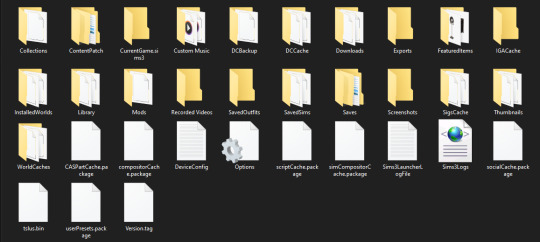
DCBackup - This folder contains the much necessary CCMerged file. After installing new content to your game, you'll often find files with long names full of numbers within that folder. It is safe to remove all of those files except CCMerged file.
DCCache - This folder contains all of your custom content divided into several .dbc files. You should only clear missingdeps.idx file, and any file ending in .tmp.
Downloads - Downloads will contain all Sims3Packs you installed. We advise copying these packs in another folder or an external device, should you want to re-install them again later. After that, it is fully safe to remove all files in it. Files named nav.bin and FSIViewCountTracking will regenerate the next time game is opened.
FeaturedItems - This is a folder generating photos and thumbnails of store content. It is fine to delete the entire folder, and files within it.
RecordedVideos + Screenshots - Both folders contain media captured by the player. Personal advice is copying the files from both of the folders into another folder or external drive. And then removing the contents from these folders.
WorldCache - FOR WINDOWS USERS ONLY - It is safe to remove this entire folder. Mac users SHOULD NOT be touching this file. Explanation why.
After folders, it is safe to delete the following files:
CasPartCache.package - CAS parts that appear in Create-A-Sim.
compositorCache.package - New objects that appear in Buy/Build mode.
scriptCache.package - Mods or Hacks.
simCompositorCache.package -New Sims, default skins.
socialCache.package.package - Information about the social aspects.
+ scriptError(your username) - Files generated by NRAAS mods (ErrorTrap) during errors. Delete if you don't wish to post it to NRAAS Industries.
Guides used:
SimsWiki - Game Help: Sims 3 Delete Cache Files
Carl's Sims 3 Guide - Technical Help - Clearing Cache To Fix Slow Game
Crinrict - Delete Cache Files
1 note
·
View note
Photo

Our #featureditem this month is our #handmade #bathsalts so be sure to #checkthemout while you still can! Available @qxtsnightclub for #discount #sale price! https://www.instagram.com/p/B0rryrEnCTC/?igshid=1oy88fxtenx3u
0 notes
Photo

Today's Featured Item is another great stop motion face from ParaNorman - Aggie Prenderghast (Jodelle Farland)! New items are added to the website every weekday, check them out here: http://ow.ly/iExB30co36Q
5 notes
·
View notes
Text
Today In Gift Giving - Featured Item From My Shop
There is always something to celebrate. We do custom, personalized designs too! Gift messages and cards are complimentary. Message me for details. Or, visit my Etsy shop to see all #featureditems, #giftideas by Art+Science Designs on Etsy:https://artinsciendesigns.etsy.comYou will love these for #newfriendships #boyfriend #girlfriend #mom #dad #brother #sister #grandparents #familygatherings…
0 notes