#external audit software
Explore tagged Tumblr posts
Text
Looking for a comprehensive audit solution? 1audit offers top-of-the-line external audit software designed to simplify your audit management process. Our platform provides a seamless experience, combining powerful audit management software with an intuitive interface for external audit review and documentation. Whether you're conducting regular audits or need a robust external audit application, 1audit has you covered.
0 notes
Text
How does the adoption of blockchain in auditing firms enhance the practices of Chartered Accountants?
Introduction: In recent years, the accounting and auditing landscape has undergone a transformative shift with the integration of blockchain technology. Blockchain, the decentralized and transparent ledger system that underlies cryptocurrencies, has found its way into various industries, and auditing firms are no exception. This exploration aims to highlight how the adoption of blockchain in…

View On WordPress
#Blockchain Technology#Chartered accountant software#Chartered Accountants#external audit software#internal audit software#software for CA#statutory audit software for chartered accountants#Technology
0 notes
Text
In the span of just weeks, the U.S. government has experienced what may be the most consequential security breach in its history—not through a sophisticated cyberattack or an act of foreign espionage, but through official orders by a billionaire with a poorly defined government role. And the implications for national security are profound.
First, it was reported that people associated with the newly created Department of Government Efficiency (DOGE) had accessed the U.S. Treasury computer system, giving them the ability to collect data on and potentially control the department’s roughly $5.45 trillion in annual federal payments.
Then, we learned that uncleared DOGE personnel had gained access to classified data from the U.S. Agency for International Development, possibly copying it onto their own systems. Next, the Office of Personnel Management—which holds detailed personal data on millions of federal employees, including those with security clearances—was compromised. After that, Medicaid and Medicare records were compromised.
Meanwhile, only partially redacted names of CIA employees were sent over an unclassified email account. DOGE personnel are also reported to be feeding Education Department data into artificial intelligence software, and they have also started working at the Department of Energy.
This story is moving very fast. On Feb. 8, a federal judge blocked the DOGE team from accessing the Treasury Department systems any further. But given that DOGE workers have already copied data and possibly installed and modified software, it’s unclear how this fixes anything.
In any case, breaches of other critical government systems are likely to follow unless federal employees stand firm on the protocols protecting national security.
The systems that DOGE is accessing are not esoteric pieces of our nation’s infrastructure—they are the sinews of government.
For example, the Treasury Department systems contain the technical blueprints for how the federal government moves money, while the Office of Personnel Management (OPM) network contains information on who and what organizations the government employs and contracts with.
What makes this situation unprecedented isn’t just the scope, but also the method of attack. Foreign adversaries typically spend years attempting to penetrate government systems such as these, using stealth to avoid being seen and carefully hiding any tells or tracks. The Chinese government’s 2015 breach of OPM was a significant U.S. security failure, and it illustrated how personnel data could be used to identify intelligence officers and compromise national security.
In this case, external operators with limited experience and minimal oversight are doing their work in plain sight and under massive public scrutiny: gaining the highest levels of administrative access and making changes to the United States’ most sensitive networks, potentially introducing new security vulnerabilities in the process.
But the most alarming aspect isn’t just the access being granted. It’s the systematic dismantling of security measures that would detect and prevent misuse—including standard incident response protocols, auditing, and change-tracking mechanisms—by removing the career officials in charge of those security measures and replacing them with inexperienced operators.
The Treasury’s computer systems have such an impact on national security that they were designed with the same principle that guides nuclear launch protocols: No single person should have unlimited power. Just as launching a nuclear missile requires two separate officers turning their keys simultaneously, making changes to critical financial systems traditionally requires multiple authorized personnel working in concert.
This approach, known as “separation of duties,” isn’t just bureaucratic red tape; it’s a fundamental security principle as old as banking itself. When your local bank processes a large transfer, it requires two different employees to verify the transaction. When a company issues a major financial report, separate teams must review and approve it. These aren’t just formalities—they’re essential safeguards against corruption and error.
These measures have been bypassed or ignored. It’s as if someone found a way to rob Fort Knox by simply declaring that the new official policy is to fire all the guards and allow unescorted visits to the vault.
The implications for national security are staggering. Sen. Ron Wyden said his office had learned that the attackers gained privileges that allow them to modify core programs in Treasury Department computers that verify federal payments, access encrypted keys that secure financial transactions, and alter audit logs that record system changes. Over at OPM, reports indicate that individuals associated with DOGE connected an unauthorized server into the network. They are also reportedly training AI software on all of this sensitive data.
This is much more critical than the initial unauthorized access. These new servers have unknown capabilities and configurations, and there’s no evidence that this new code has gone through any rigorous security testing protocols. The AIs being trained are certainly not secure enough for this kind of data. All are ideal targets for any adversary, foreign or domestic, also seeking access to federal data.
There’s a reason why every modification—hardware or software—to these systems goes through a complex planning process and includes sophisticated access-control mechanisms. The national security crisis is that these systems are now much more vulnerable to dangerous attacks at the same time that the legitimate system administrators trained to protect them have been locked out.
By modifying core systems, the attackers have not only compromised current operations, but have also left behind vulnerabilities that could be exploited in future attacks—giving adversaries such as Russia and China an unprecedented opportunity. These countries have long targeted these systems. And they don’t just want to gather intelligence—they also want to understand how to disrupt these systems in a crisis.
Now, the technical details of how these systems operate, their security protocols, and their vulnerabilities are now potentially exposed to unknown parties without any of the usual safeguards. Instead of having to breach heavily fortified digital walls, these parties can simply walk through doors that are being propped open—and then erase evidence of their actions.
The security implications span three critical areas.
First, system manipulation: External operators can now modify operations while also altering audit trails that would track their changes. Second, data exposure: Beyond accessing personal information and transaction records, these operators can copy entire system architectures and security configurations—in one case, the technical blueprint of the country’s federal payment infrastructure. Third, and most critically, is the issue of system control: These operators can alter core systems and authentication mechanisms while disabling the very tools designed to detect such changes. This is more than modifying operations; it is modifying the infrastructure that those operations use.
To address these vulnerabilities, three immediate steps are essential. First, unauthorized access must be revoked and proper authentication protocols restored. Next, comprehensive system monitoring and change management must be reinstated—which, given the difficulty of cleaning a compromised system, will likely require a complete system reset. Finally, thorough audits must be conducted of all system changes made during this period.
This is beyond politics—this is a matter of national security. Foreign national intelligence organizations will be quick to take advantage of both the chaos and the new insecurities to steal U.S. data and install backdoors to allow for future access.
Each day of continued unrestricted access makes the eventual recovery more difficult and increases the risk of irreversible damage to these critical systems. While the full impact may take time to assess, these steps represent the minimum necessary actions to begin restoring system integrity and security protocols.
Assuming that anyone in the government still cares.
167 notes
·
View notes
Text
What Are the Costs Associated with Fintech Software Development?

The fintech industry is experiencing exponential growth, driven by advancements in technology and increasing demand for innovative financial solutions. As organizations look to capitalize on this trend, understanding the costs associated with fintech software development becomes crucial. Developing robust and secure applications, especially for fintech payment solutions, requires significant investment in technology, expertise, and compliance measures. This article breaks down the key cost factors involved in fintech software development and how businesses can navigate these expenses effectively.
1. Development Team and Expertise
The development team is one of the most significant cost drivers in fintech software development. Hiring skilled professionals, such as software engineers, UI/UX designers, quality assurance specialists, and project managers, requires a substantial budget. The costs can vary depending on the team’s location, expertise, and experience level. For example:
In-house teams: Employing full-time staff provides better control but comes with recurring costs such as salaries, benefits, and training.
Outsourcing: Hiring external agencies or freelancers can reduce costs, especially if the development team is located in regions with lower labor costs.
2. Technology Stack
The choice of technology stack plays a significant role in the overall development cost. Building secure and scalable fintech payment solutions requires advanced tools, frameworks, and programming languages. Costs include:
Licenses and subscriptions: Some technologies require paid licenses or annual subscriptions.
Infrastructure: Cloud services, databases, and servers are essential for hosting and managing fintech applications.
Integration tools: APIs for payment processing, identity verification, and other functionalities often come with usage fees.
3. Security and Compliance
The fintech industry is heavily regulated, requiring adherence to strict security standards and legal compliance. Implementing these measures adds to the development cost but is essential to avoid potential fines and reputational damage. Key considerations include:
Data encryption: Robust encryption protocols like AES-256 to protect sensitive data.
Compliance certifications: Obtaining certifications such as PCI DSS, GDPR, and ISO/IEC 27001 can be costly but are mandatory for operating in many regions.
Security audits: Regular penetration testing and vulnerability assessments are necessary to ensure application security.
4. Customization and Features
The complexity of the application directly impacts the cost. Basic fintech solutions may have limited functionality, while advanced applications require more extensive development efforts. Common features that add to the cost include:
User authentication: Multi-factor authentication (MFA) and biometric verification.
Real-time processing: Handling high volumes of transactions with minimal latency.
Analytics and reporting: Providing users with detailed financial insights and dashboards.
Blockchain integration: Leveraging blockchain for enhanced security and transparency.
5. User Experience (UX) and Design
A seamless and intuitive user interface is critical for customer retention in the fintech industry. Investing in high-quality UI/UX design ensures that users can navigate the platform effortlessly. Costs in this category include:
Prototyping and wireframing.
Usability testing.
Responsive design for compatibility across devices.
6. Maintenance and Updates
Fintech applications require ongoing maintenance to remain secure and functional. Post-launch costs include:
Bug fixes and updates: Addressing issues and releasing new features.
Server costs: Maintaining and scaling infrastructure to accommodate user growth.
Monitoring tools: Real-time monitoring systems to track performance and security.
7. Marketing and Customer Acquisition
Once the fintech solution is developed, promoting it to the target audience incurs additional costs. Marketing strategies such as digital advertising, influencer partnerships, and content marketing require significant investment. Moreover, onboarding users and providing customer support also contribute to the total cost.
8. Geographic Factors
The cost of fintech software development varies significantly based on geographic factors. Development in North America and Western Europe tends to be more expensive compared to regions like Eastern Europe, South Asia, or Latin America. Businesses must weigh the trade-offs between cost savings and access to high-quality talent.
9. Partnering with Technology Providers
Collaborating with established technology providers can reduce development costs while ensuring top-notch quality. For instance, Xettle Technologies offers comprehensive fintech solutions, including secure APIs and compliance-ready tools, enabling businesses to streamline development processes and minimize risks. Partnering with such providers can save time and resources while enhancing the application's reliability.
Cost Estimates
While costs vary depending on the project's complexity, here are rough estimates:
Basic applications: $50,000 to $100,000.
Moderately complex solutions: $100,000 to $250,000.
Highly advanced platforms: $250,000 and above.
These figures include development, security measures, and initial marketing efforts but may rise with added features or broader scope.
Conclusion
Understanding the costs associated with fintech software development is vital for effective budgeting and project planning. From assembling a skilled team to ensuring compliance and security, each component contributes to the total investment. By leveraging advanced tools and partnering with experienced providers like Xettle Technologies, businesses can optimize costs while delivering high-quality fintech payment solutions. The investment, though significant, lays the foundation for long-term success in the competitive fintech industry.
2 notes
·
View notes
Text
Shinetech Software achieves Cyber Essentials Plus certification
Shinetech Software is proud to announce that it has achieved Cyber Essentials Plus certification proving its dedication to cyber security and protection from cyber-attacks. Cyber Essentials Plus is an official UK Government-backed, industry-supported certification scheme to help organisations demonstrate operational security against the ever-growing threat of cyber-attacks and a commitment to cyber security.
Assessed and verified through an independent external audit it requires compliance and rigorous testing of our business security controls and processes. The certification also acknowledges our strong security management ethos and procedural framework.

Frank Zhang, UK Managing Director at Shinetech Software says “Achieving the Cyber Essentials Plus certification underscores our commitment to ensuring our cyber security is as strong as possible to protect our customers’ data. We take these responsibilities very seriously and this certification complements our existing ISO 27001 Information Security Management System certification.”.
Andy Landsberg, Cyber Security Manager at Frimley Health NHS Foundation Trust says “We have worked with Shinetech Software over many years and are pleased they have achieved the Cyber Essentials Plus certification in recognition of the controls they have in place and the work they undertake to maintain data security, illustrating their adherence to best practice guidelines.”.
Frimley Health, along with other key partners including Barts Health NHS Trust, Lewisham & Greenwich NHS Trust and Queen Mary University of London, collaborated with Shinetech Software on the industry award winning GDPR compliant Class Attendance Tracker QR (CATQR) digital solution for employers and educational institutions to monitor staff and student attendance in real-time.
Apple and Google recently approved the release of the new CATQR mobile app which is compliant with the latest Apple iOS and Google Android mobile app policy and security guidelines.
Shinetech Software is a Microsoft Gold Certified Partner and Gartner Cool Vendor with delivery centres in London, New York and Sydney supported by over 20 software engineering development centres throughout Asia.
Find out more about Shinetech Software bespoke software engineering services on https://www.shinetechsoftware.co.uk and watch the Frimley Health CATQR video on https://www.catqr.com or https://www.youtube.com/watch?v=ONq55EgAA5I
3 notes
·
View notes
Text
Ensuring Data Security in Online Market Research while using AI to Collect Data
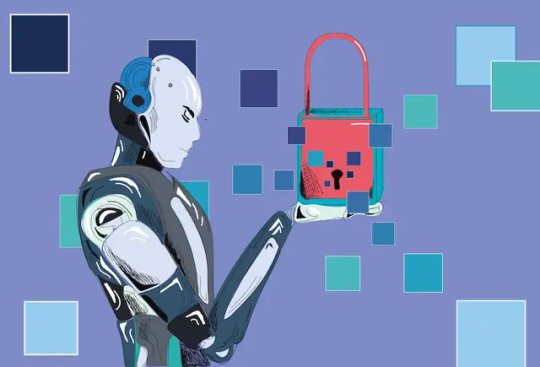
In the realm of Online market research, the integration of Artificial Intelligence (AI) has revolutionized data collection processes, offering unparalleled efficiency and insights. However, alongside these advancements, ensuring robust data security measures is paramount to safeguarding sensitive information.
Encryption Protocols: Implementing robust encryption protocols is the first line of defense in protecting data integrity. Utilizing industry-standard encryption algorithms ensures that data remains encrypted both in transit and at rest, mitigating the risk of unauthorized access.
Access Controls: Implementing strict access controls ensures that only authorized personnel can access sensitive data. Role-based access controls (RBAC) limit access to data based on predefined roles and responsibilities, minimizing the potential for data breaches.
Anonymization and Pseudonymization: Employing techniques such as anonymization and pseudonymization reduces the risk of exposing personally identifiable information (PII). By replacing identifiable information with artificial identifiers, researchers can analyze data while preserving individual privacy.
Data Minimization: Adhering to the principle of data minimization involves collecting only the necessary data required for research purposes. By reducing the volume of sensitive information stored, organizations can minimize the potential impact of a data breach.
Secure Data Transmission: Utilizing secure communication channels, such as encrypted connections (e.g., SSL/TLS), ensures that data transmitted between clients and servers remains confidential. Secure socket layers provide end-to-end encryption, safeguarding against eavesdropping and tampering.
Regular Security Audits: Conducting regular security audits and assessments helps identify vulnerabilities and areas for improvement within existing security frameworks. By proactively addressing security gaps, organizations can enhance their resilience to potential threats.
Compliance with Regulations: Adhering to relevant data protection regulations such as GDPR, CCPA, and HIPAA ensures legal compliance and fosters trust among participants. Compliance frameworks outline specific requirements for data handling, storage, and processing, guiding organizations in implementing robust security measures.
Continuous Monitoring and Response: Implementing real-time monitoring systems allows organizations to detect and respond to security incidents promptly. Automated alerting mechanisms notify administrators of suspicious activities, enabling swift intervention to mitigate potential risks.
Employee Training and Awareness: Educating employees about data security best practices and the importance of safeguarding sensitive information is critical in maintaining a secure environment. Training programs raise awareness about common security threats and equip staff with the knowledge to identify and respond appropriately to potential risks.
Vendor Due Diligence: When outsourcing data collection or processing tasks to third-party vendors, conducting thorough due diligence is essential. Assessing vendor security practices and ensuring compliance with data protection standards mitigate the risk of data breaches arising from external sources.
By implementing these comprehensive strategies, organizations can uphold the integrity and confidentiality of data collected through AI-powered online market research. Prioritizing data security not only fosters trust with participants but also mitigates the risk of reputational damage and regulatory non-compliance.
Also read:
The Right Approach to Designing & Conducting Online Surveys
Know more: Online Community Management Software
panel management platform
Online Project Management Platform
#market research#onlineresearch#samplemanagement#panelmanagement#communitypanel#datacollection#datainsights
2 notes
·
View notes
Text
MacBook Pro A1989 13" Repair Service #Nehru Place
Conquering MacBook Pro A1989 13" Display Anomalies with Expertise:~~
Our seasoned technicians understand the intricate dynamics of the A1989 13" display, and their expertise is at the forefront of our solution. Whether the flickering is a result of cable wear, hinge stress, or internal friction, our approach goes beyond the surface, addressing the root causes with finesse. We prioritize clarity, precision, and a commitment to delivering a flicker-free display that meets the standards of your MacBook Pro.
By choosing our MacBook Pro A1989 13" Flickering Solution, you're not just opting for a fix; you're embracing a journey led by expertise. Our comprehensive strategies encompass cable inspections, hinge adjustments, and targeted solutions, ensuring a holistic resolution to the anomalies affecting your MacBook Pro display.

Factors Contributing to MacBook Pro A1989 Screen Flickers:~~
The MacBook Pro A1989 is a powerhouse, but users occasionally encounter screen flickering issues that can be both frustrating and disruptive.
Flex Cable Wear: Wear or damage to these cables may lead to intermittent connections, causing screen flickering.
Hinge Stress: Hinge stress may increase friction on flex cables, contributing to flickering issues.
Internal Friction: Microscopic damage from internal friction can disrupt stable display connections, leading to flickering.
Overheating: Overheating may lead to malfunctions in electronic components, including those related to display functionality.
Software Issues: Software-related problems may cause intermittent display anomalies, contributing to flickering.
Graphics Card Malfunction: Malfunctions in the GPU may result in visual artifacts, including flickering on the screen.
Incompatible Software or Drivers: Incompatibility issues may lead to flickering as the system struggles to render graphics correctly.
Interference from External Devices: Electromagnetic interference can disrupt the display signal, leading to flickering.
Display Settings and Calibration: Adjustments to brightness, contrast, or color settings might affect display stability.
Hardware Failures: Damaged hardware components may result in flickering and other display issues.
How Our Company Pinpoints Flickering in MacBook Pro A1989 13" Displays:~~
Comprehensive Diagnostics: We commence our process with a comprehensive diagnostic assessment, utilizing cutting-edge tools and software to analyze the display's performance. This step involves a thorough examination of both hardware and software components.
Flex Cable Inspection: One of the primary contributors to flickering is often wear or damage to flex cables. Our experts meticulously inspect these delicate cables, identifying any signs of wear, tears, or compromised connections that may be causing flickering.
Hinge Stress Analysis: Frequent opening and closing of MacBook Pro laptops can cause stress on hinges, potentially affecting the display. We assess the hinge mechanism for any irregularities and make adjustments to minimize stress on flex cables.
Temperature and Overheating Check: Overheating can impact internal components, including those related to the display. Our diagnostics include monitoring temperature levels and ensuring proper cooling mechanisms to prevent overheating-related flickering.
Software and Driver Audits: Software glitches or outdated drivers can contribute to display anomalies. Our team conducts thorough audits of the operating system, display drivers, and related software to identify and rectify any issues causing flickering.
External Interference Analysis: External devices or accessories can introduce electromagnetic interference, affecting the display. We assess the environment and connected peripherals to minimize interference and enhance display stability.
Graphics Card Evaluation: Issues with the graphics processing unit (GPU) can lead to flickering. Our experts scrutinize the GPU's performance, ensuring it functions optimally and addressing any malfunctions that may be contributing to the flickering.
Display Calibration and Settings Adjustment: Incorrect display settings or calibration can cause visual anomalies. We meticulously adjust brightness, contrast, and color settings to optimize the display experience and eliminate flickering.
Documentation and Reporting: Throughout the diagnostic process, our team maintains detailed documentation. This includes findings, identified issues, and the steps taken for resolution. This documentation serves as a reference for transparency and future troubleshooting if needed.
2 notes
·
View notes
Text
Take Benefits from the Service of Expert Accountants
The future of the small business is unquestionably in outsourcing. Outsourcing is still the best way to cut costs, whether it is done offline or online. Outsourcing can be used for a wide variety of tasks. Every company out there has an accounting department, but that has not stopped accounting from being outsourced. Any size of organization can now take advantage of convenient Corporate Services In Singapore.
You may be beginning to question how exactly these accountants help businesses. Secure servers allow you to transfer sensitive information over the internet without worrying about being a victim of identity theft or other forms of online fraud. Both public and private businesses can take use of these timely and precise online accounting services.
Large teams of qualified and accredited accountants usually offer these services from a central location. This means that within a team, there might be a wide variety of accounting expertise. Some are Corporate Secretarial Services who are tasked with managing the financial records of businesses both large and small. Management accountants are another type of financial expert who keep tabs on a business's revenue and expenditures
. There is also a specialized group of people called internal auditors who check the work of external auditors. Their job is to scrutinize your financial records for signs of wrongdoing, such as fraud or misuse of company funds. You can also outsource your accounting needs to qualified and experienced Corporate Secretarial Singapore.
You can find accountants online for whatever service you would need, including filing tax returns, managing payroll, handling accounts payable and receivable, and conducting audits. Your reluctance to trust complete strangers with your sensitive financial data may be stopping you from using online Accounting Services In Singapore.
Many entrepreneurs worry about this very thing. Online accounting services that may be trusted are, however, supplied by individuals who respect their clients' right to anonymity. You should ask your preferred contractor about their policies on internet privacy before hiring Corporate Secretary In Singapore. The infrastructure of online bookkeeping services is straightforward. The client is required to make duplicates of their book collection. So, the supplier will expect that you employ a bookkeeper to compile and maintain these records.
The contractor's shared fax can receive copies directly. Scans could be sent or uploaded to a secure server owned by your remote worker. When you hire certain Singapore Accounting Firm, the company may ask you for the login credentials to the online accounting software you prefer to use.
Creating a variety of financial reports is as easy as logging in and uploading the necessary source materials. When establishing a contract with an online accounting services provider, it is highly recommended that you familiarize yourself with the system they employ. You'll quickly learn that not all companies offer the same pricing. While many businesses lean toward hourly pricing, others offer flat rates. You should check the prices of several different outsourced internet accounting firms to avoid being taken advantage
3 notes
·
View notes
Text
Navigating Regulatory Compliance in Healthcare Law

In the ever-evolving landscape of healthcare, regulatory compliance is not just a legal obligation—it’s a cornerstone of operational success. For healthcare providers, staying compliant with federal, state, and local regulations is critical to avoiding penalties, protecting patient trust, and ensuring the delivery of high-quality care. However, the complexity of healthcare laws can make compliance a daunting task. This is where understanding the nuances of regulatory compliance in healthcare law becomes essential.
At Florida Healthcare Law Firm, we specialize in helping healthcare providers navigate the intricate web of regulations that govern the industry. Whether you’re a hospital, private practice, or healthcare startup, compliance is a non-negotiable aspect of your operations. Here’s a closer look at why regulatory compliance matters and how you can stay ahead of the curve.
Why Regulatory Compliance Matters in Healthcare
Avoiding Costly Penalties Non-compliance with healthcare regulations can result in hefty fines, legal disputes, and even the loss of licensure. For example, violations of the Health Insurance Portability and Accountability Act (HIPAA) can lead to penalties ranging from 100 to 50,000 per violation, depending on the severity.
Protecting Patient Trust Patients trust healthcare providers with their most sensitive information. Compliance with laws like HIPAA and the General Data Protection Regulation (GDPR) ensures that patient data is handled securely, fostering trust and confidence in your practice.
Ensuring Quality Care Regulatory compliance is not just about avoiding penalties—it’s about maintaining high standards of care. Compliance with laws like the Affordable Care Act (ACA) and the Stark Law ensures that patients receive ethical, transparent, and effective treatment.
Staying Competitive In a competitive healthcare market, compliance can be a differentiator. Providers who demonstrate a commitment to regulatory adherence are more likely to attract patients, partners, and investors.
Key Areas of Regulatory Compliance in Healthcare
HIPAA Compliance The Health Insurance Portability and Accountability Act (HIPAA) sets the standard for protecting sensitive patient data. Compliance involves implementing robust security measures, conducting regular risk assessments, and ensuring staff training on data privacy protocols.
Stark Law and Anti-Kickback Statute These laws prohibit healthcare providers from engaging in fraudulent practices, such as receiving kickbacks for patient referrals. Compliance requires careful monitoring of financial relationships and adherence to fair business practices.
Medicare and Medicaid Regulations Providers participating in Medicare and Medicaid must comply with stringent billing and coding requirements. Failure to do so can result in audits, fines, and exclusion from these programs.
State-Specific Regulations In addition to federal laws, healthcare providers must comply with state-specific regulations. For example, Florida has its own set of healthcare laws governing licensure, telemedicine, and patient consent.
How to Stay Compliant in a Complex Regulatory Environment
Conduct Regular Audits Regular internal and external audits can help identify compliance gaps before they become costly issues. Audits should cover areas like billing practices, data security, and employee training.
Invest in Compliance Training Your staff is your first line of defense against compliance violations. Regular training on key regulations and best practices can empower your team to uphold compliance standards.
Leverage Technology Compliance management software can streamline processes like risk assessments, document management, and reporting. These tools can help you stay organized and proactive in your compliance efforts.
Partner with Legal Experts Navigating healthcare regulations requires specialized knowledge. Partnering with a healthcare law firm like Florida Healthcare Law Firm can provide you with the guidance and support needed to stay compliant.
How Florida Healthcare Law Firm Can Help
At Florida Healthcare Law Firm, we understand the challenges healthcare providers face in maintaining regulatory compliance. Our team of experienced attorneys specializes in healthcare law, offering tailored solutions to meet your unique needs. From HIPAA compliance to Medicare audits, we provide comprehensive legal support to help you navigate the complexities of healthcare regulations.
Whether you’re looking to implement a compliance program, respond to a regulatory investigation, or simply stay informed about the latest legal developments, we’re here to help. Visit our Regulatory Compliance to learn more about our services and how we can support your practice.
Final Thoughts
Regulatory compliance in healthcare is not a one-time task—it’s an ongoing commitment. By staying informed, investing in the right resources, and partnering with legal experts, you can protect your practice, your patients, and your reputation. At Florida Healthcare Law Firm, we’re dedicated to helping healthcare providers navigate the complexities of regulatory compliance with confidence.
If you’re ready to take the next step in ensuring compliance for your practice, contact us today. Let’s work together to build a compliant, ethical, and successful healthcare practice.
0 notes
Text
Top Enterprise Risk Management Software: A Comprehensive Guide by Leaders like Michael-Bryant Hicks
In today’s rapidly evolving business landscape, organizations face a myriad of risks that can disrupt operations, damage reputations, and impact financial stability. From cybersecurity threats to regulatory compliance challenges, the need for robust risk management strategies has never been more critical.
Enterprise Risk Management (ERM) software has emerged as a vital tool for businesses seeking to identify, assess, and mitigate risks effectively. These solutions provide a centralized platform for monitoring potential threats, ensuring compliance, and fostering a culture of risk awareness across the organization.
As businesses grow in complexity, the reliance on manual risk management processes becomes increasingly unsustainable. ERM software offers automation, real-time analytics, and predictive capabilities, enabling organizations to stay ahead of emerging risks.
Moreover, these tools facilitate better decision-making by providing actionable insights and fostering collaboration among stakeholders. With the global ERM software market expanding rapidly, selecting the right solution has become a strategic imperative for enterprises.
This blog delves into the top enterprise risk management software available today, exploring their features, benefits, and suitability for various industries. Leaders like Michael-Bryant Hicks mention that by understanding the capabilities of these tools, organizations can make informed decisions to safeguard their operations and achieve long-term success.
Key Features of Leading ERM Software
Modern ERM software is designed to address the diverse risk management needs of organizations. One of the most critical features is risk assessment and identification, which allows businesses to catalog potential threats systematically.
These tools often include customizable risk frameworks, enabling organizations to align their risk management strategies with industry standards. Additionally, advanced analytics capabilities provide deeper insights into risk exposure and trends.
Another essential feature is compliance management, which helps organizations adhere to regulatory requirements as highlighted by industry leaders such as Michael-Bryant Hicks. ERM software automates compliance tracking, reducing the likelihood of penalties and legal issues. Furthermore, these tools often include audit management modules, streamlining the process of internal and external audits. This ensures that organizations remain compliant while minimizing administrative burdens.
Integration capabilities are also a hallmark of top-tier ERM software. These solutions seamlessly integrate with existing enterprise systems, such as ERP and CRM platforms. This interoperability ensures that risk management processes are embedded into daily operations. Moreover, it enhances data accuracy by eliminating silos and enabling real-time updates across systems.
Leaders including Michael-Bryant Hicks convey that user-friendly dashboards and reporting tools are integral to effective ERM software. These features provide stakeholders with a clear overview of risk profiles and mitigation efforts. Customizable reports enable organizations to communicate risk-related information effectively to executives and board members.
Benefits of Implementing ERM Software
Implementing ERM software offers numerous advantages for organizations of all sizes. One of the primary benefits is enhanced risk visibility, which allows businesses to identify and address potential threats proactively. By consolidating risk data in a single platform, organizations can gain a holistic view of their risk landscape. This fosters a proactive approach to risk management, reducing the likelihood of unforeseen disruptions.
Another significant benefit is improved decision-making. ERM software provides actionable insights through advanced analytics and predictive modeling. These insights enable executives to make informed decisions that balance risk and opportunity. Additionally, the software supports scenario analysis, helping organizations prepare for various risk scenarios.
Cost savings are also a notable advantage of ERM software. By automating manual processes, organizations can reduce the time and resources spent on risk management activities. Furthermore, the software helps minimize financial losses by identifying and mitigating risks before they escalate. This contributes to improved operational efficiency and profitability as pointed out by industry leaders like Michael-Bryant Hicks.
Finally, ERM software promotes a culture of risk awareness within organizations. By involving employees at all levels in risk management processes, businesses can foster a sense of accountability and collaboration. This cultural shift enhances overall resilience and ensures that risk management becomes an integral part of organizational strategy.
Top Enterprise Risk Management Software Solutions
Several ERM software solutions have gained recognition for their robust features and industry-specific capabilities. One such solution is MetricStream, known for its comprehensive risk and compliance management platform. MetricStream offers advanced analytics, real-time monitoring, and customizable workflows, making it suitable for large enterprises. Its user-friendly interface and scalability have made it a popular choice across various industries.
Another leading solution is RSA Archer, which provides a flexible and modular approach to risk management. RSA Archer’s strengths lie in its ability to integrate with existing systems and its extensive library of pre-built content. This makes it an ideal choice for organizations seeking a tailored risk management solution. Additionally, its robust reporting capabilities ensure transparency and accountability.
ServiceNow Governance, Risk, and Compliance (GRC) is another top contender in the ERM software market. Known for its seamless integration with the ServiceNow platform, this solution offers real-time risk monitoring and automated compliance tracking. Its intuitive interface and powerful analytics make it a favorite among mid-sized and large enterprises. Moreover, its cloud-based architecture ensures scalability and accessibility.
Lastly, LogicManager stands out for its focus on strategic risk management. This solution emphasizes collaboration and accountability, enabling organizations to align risk management with business objectives. LogicManager’s predictive analytics and customizable dashboards provide valuable insights for decision-making. Its industry-specific solutions cater to a wide range of sectors, including healthcare, finance, and manufacturing.
Factors to Consider When Choosing ERM Software
Leaders such as Michael-Bryant Hicks express that selecting the right ERM software requires careful consideration of several factors. First, organizations must evaluate their specific risk management needs and objectives. This includes identifying the types of risks they face and the level of complexity involved. Understanding these requirements ensures that the chosen solution aligns with the organization’s goals.
Another critical factor is scalability. As businesses grow, their risk management needs evolve, necessitating a solution that can adapt to changing requirements. Scalable ERM software ensures that organizations can expand their risk management capabilities without significant disruptions. Additionally, cloud-based solutions offer flexibility and accessibility, making them ideal for growing enterprises.
0 notes
Text
Cloud Based Audit Software
Explore seamless external audit solutions with 1Audit, your go-to brand for cloud-based audit software. Elevate your audit program with cutting-edge features, including audit workflow management and adherence to international audit standards. Simplify external audit processes with their advanced audit management system. Trust 1Audit for efficient and quality audit reviews.

#external audit software#international audit standards#audit workflow software#audit management software#audit solution
0 notes
Text
Ultimate Crypto Exchange Software Solutions You Need to Know in 2025

Introduction
Cryptocurrency exchange has become a highly advanced digital economy, requiring high-performance software tools to enable effortless transactions. Entering 2025, the demand for reliable, secure, and scalable crypto exchange software is higher than ever before. The industry is transforming towards more automated, AI-powered, and compliance-friendly platforms that allow traders and investors to do business with ease. This article delves into the next-generation crypto exchange software solutions shaping the future of the industry.
Key Aspects of Contemporary Crypto Exchange Software
By 2025, crypto exchange sites are being furnished with the latest features that can improve security, efficiency, and user satisfaction.
Sophisticated Security Systems: From zero-trust models to biometric verification, exchange software now deploys multi-level defense systems.
High-Frequency Trading Capability: Institutional investors need ultra-low latency trading, hence high-speed order matching engines have become a necessity.
Multi-Layer Authentication and KYC Compliance: Advanced verification processes, such as AI-based document analysis, are providing compliance without affecting user experience.
Real-Time Market Analytics and Reporting: Embedded AI dashboards provide predictive analytics and detailed market insights for traders.
Types of Crypto Exchange Software Solutions
The market has evolved to support various trading requirements and operating models.
Centralized Exchange Software: Classic platforms with liquidity pools and strong security features.
Decentralized Exchange (DEX) Platforms: Smart contract-based exchanges for peer-to-peer trading without middlemen.
Hybrid Exchange Solutions: Merging centralized speed with decentralized security for a harmonious trading experience.
Peer-to-Peer (P2P) Trading Software: Direct seller-to-buyer marketplaces that remove order books and enhance price negotiations.
Security Innovations in Crypto Exchange Software
With growing cyber threats, security has emerged as a key feature of exchange platforms.
Cold Wallet Integration for Asset Protection: Offline secure storage reduces the risk of hacking.
Multi-Signature Wallets and Smart Contract Audits: Advanced cryptographic protocols guarantee fund safety.
AI-Driven Fraud Detection and Risk Mitigation: Real-time detection of abnormal trading activity through machine learning algorithms.
End-to-End Encryption for User Transactions: Total confidentiality and anonymity for traders.
Regulatory Compliance and Legal Considerations
With international regulations being increasingly tightened, exchanges need to keep pace with changing legal structures.
Navigating Global Regulatory Frameworks: Ensuring compliance with jurisdictional variations in crypto legislations.
AML and KYC Compliance: Strict verification procedures to stop financial crime.
Tax Reporting and Transparency Initiatives: Automated reporting tools embedded within exchange software.
Scalability and Performance
With millions of transactions being executed at the same time, performance is a decisive factor.
Trading Volume Handling through High-Throughput Architecture: Optimized match engines that support thousands of trades per second.
Cloud-Based versus On-Premise Deployment: The emergence of decentralized cloud computing for exchange business.
API Integration for Third-Party Services: Seamless integration with liquidity providers, analytics tools, and external financial services.
The Role of AI and Machine Learning in Crypto Exchanges
AI is transforming trading by automating processes and improving market predictions.
Automated Trading Bots and Algorithmic Trading: AI-driven bots make trades according to market trends.
AI-Powered Customer Support and Chatbots: Enhancing user experience with instant issue resolution.
Predictive Analytics for Forecasting Market Trends: Utilizing deep learning to foretell market fluctuations.
Trends in the Future of Crypto Exchange Software
Crypto trading's world is fast-evolving, giving rise to newer technological innovation.
Incorporation of Decentralized Identity Solutions: KYC-free identity for self-sovereign exchanges.
Tokenized Asset Trading and NFT Market Expansion: Further exchanges are implementing digital collectibles and tokenized securities.
Influence of Quantum Computing on Cryptographic Security: Preparing to move ahead of the encryption methodologies.
Conclusion
Choosing the optimal crypto exchange software in 2025 is a key to success in a highly competitive market. With AI-automated speed, high-performance trading engines, and sophisticated security measures, exchanges are transforming themselves to serve both retail and institutional traders. The future of crypto exchanges will be shaped by the convergence of decentralized identity, tokenized trading, and AI-driven analytics in the years to come.
Crypto Exchange Development Insights
The crypto exchange development company ecosystem is evolving rapidly, providing businesses with innovative solutions. Companies specializing in crypto exchange platform development company services are equipping traders with cutting-edge technology to ensure seamless operations. With the expertise of crypto exchange developers in India, businesses can launch customized solutions tailored to their needs. Identifying the top crypto exchange development company can help organizations stay ahead in this competitive landscape. Additionally, high-end cryptocurrency exchange development service providers are integrating AI and blockchain-driven solutions to enhance security and efficiency. Partnering with a reliable crypto exchange platform development team ensures the implementation of scalable and robust trading solutions.
#crypto exchange development company#crypto exchange platform development company#Crypto exchange developers in India#Top Crypto Exchange Development Company#Cryptocurrency exchange development service#crypto exchange platform development#crypto exchange software solutions
0 notes
Text
Simplify NABH and JCI Accreditation Compliance with Smart Hospital QMS Software
As the healthcare industry is growing rapidly, ensuring quality standards and patient safety is of paramount importance. Two key accreditation bodies, NABH (National Accreditation Board for Hospitals and Healthcare Providers) and JCI (Joint Commission International), play a crucial role in validating the quality of healthcare services provided by hospitals worldwide. Implementing a smart hospital quality management software system is essential for hospitals seeking NABH and JCI Accreditation.
The Significance of NABH and JCI Accreditation Compliance:
NABH and JCI Accreditation signify that a hospital has met rigorous quality and safety standards set by these prestigious accreditation bodies. Hospitals that achieve this accreditation demonstrate their commitment to providing the highest level of care to patients.
Benefits of Smart Hospital Quality Management System:
A Smart Hospital Quality Management System streamlines processes, enhances communication across departments, and improves overall operational efficiency. By integrating technology and automation, hospitals can ensure compliance with NABH and JCI standards while delivering better patient outcomes.
Implementing Quality Measures in Healthcare:
Hospitals can leverage smart hospital quality management software systems to monitor key performance indicators, track patient satisfaction levels, and enhance adherence to clinical protocols. This proactive approach not only facilitates accreditation but also drives continuous improvement in healthcare delivery.
Driving Innovation in NABH and JCI Accreditation Compliance
Achieving NABH and JCI accreditation can be challenging, but a Smart Hospital QMS Software simplifies the entire process. From audit management and compliance tracking to document control and staff training, a robust QMS ensures seamless hospital quality management. By automating workflows and reducing manual errors, healthcare facilities can focus on delivering exceptional patient care while meeting accreditation standards effortlessly.
With a digital system in place, hospitals can streamline reporting, enhance operational efficiency, and ensure real-time compliance monitoring. Say goodbye to paperwork hassles and experience a structured approach to quality management. Whether it’s internal audits or external assessments, a smart hospital QMS software and JCI compliance software empowers hospitals to stay ahead in accreditation readiness. Upgrade your hospital’s NABH and JCI accreditation compliance journey with a comprehensive QMS solution that brings accuracy, efficiency, and ease to the accreditation process. Stay compliant, stay efficient, and enhance healthcare quality with a future-ready system!
In conclusion, implementing a smart Hospital Quality Management Software is the cornerstone of achieving NABH and JCI Accreditation, marking a hospital as a high-quality healthcare provider. For cutting-edge solutions in hospital quality management, get in touch with the MedQPro - your trusted partner in elevating healthcare standards.

#JCI Accreditation#JCI compliance software#NABH and JCI Accreditation#Hospital Quality Management Software
0 notes
Text
Protect Your Assets: Top Fraud Prevention Strategies for Family Offices

Family offices manage considerable wealth, and therefore are ripe targets for con artists. Unless appropriate measures are put in place, financial crimes, cyber-attacks, and acts of internal sabotage can result in loss of hard-earned wealth. Appropriate systems must, therefore, be put in place to prevent all possible means of detecting threats posed by internal or external forces so that wealth can be protected.
Understanding the Importance of Fraud Prevention for Family Offices
While many are unaware, family offices have just as many incidents of fraud. A high-net-worth individual often trusts his or her advisors, employees, and external vendors with financial matters. Although most relationships are built on trust, complete and thorough due diligence reassures mitigations of vulnerabilities. Family Support Investigations for HNI play an important role in minimizing this risk by conducting thorough background checks, compliance audits, and forensic investigations.
Risk management strategies to safeguard family wealth must be proactive and not reactive. Here are some fraud prevention methods that every family office should consider implementing.
1. Conduct Thorough Due Diligence
Each person or entity related to a family office has to undergo a background check to make sure they are not involved in any illegal activity. The due diligence process is invaluable to family offices when it comes to new employees, investment partners, or vendors. Background checks & compliance audits for family offices help in identifying red flags that might otherwise go unnoticed.
Key Steps for Effective Due Diligence:
Review employment history and credentials of financial advisors.
Do legal and financial checks on your new hires before hiring them.
If a family office is interested in a new project, they have to make sure that the right processes are in place and that nobody is cheating. This means that there are some kind of procedures, such as multiple layers of security and other controls being in place. This also guarantees their financial reputation as well as helps them earn good returns from the investments made.
Check the vendors to make sure they are not involved in any financial irregularities.
2. Implement Strong Internal Controls
Family offices have to look at internal fraud as a key concern. Many frauds are internal and involve the use of secret financial data. Internal controls are the means where detecting unauthorized transactions and the overall integrity of the financial system is achieved through.
Ways to Strengthen Internal Controls:
Set financial supervisory rules that are clear and specific so that you know what goal is to be achieved.
Give different parts of the process to various people to prevent the situation whereby one person has complete control over all financial transactions.
Carry out periodic inspections internally to see if the financial records are in the normal range.
Create and run the secure accounting systems with a mandatory two-factor authentication process.
3. Employing Cybersecurity as a Method to Stop Digital Fraud
The assets of these establishments are the main targets of crooks who regularly infiltrate them. Cybersecurity of the family should be more a subject of necessity than a choice. Phishing, malware and ransomware are the key tools that the criminals use to penetrate the systems and get the financial information that they are looking for.
Effective Cybersecurity Strategies:
Use secure channels of communication like encryption for conducting financial transactions among the family or staff.
To prevent phishing attacks and fraud schemes, all the people who are going to be the employees of the family should be well educated on the procedures in case of these fraud attacks.
To prevent the security challenges in the software, regular patches and updates of the software must be carried.
By partnering with the best professionals in the field of family cybersecurity, you will be sure to security assessments which are of the highest quality.
4. Monitor Financial Transactions for Suspicious Activity
Fraudulent activities often go undetected due to a lack of monitoring. Risk & fraud investigations for family offices can uncover suspicious transactions before they escalate into major financial losses.
How to Monitor Financial Transactions Effectively:
Create automated alerts for the detection of any suspicious banking activities..
Reassess the accuracy of financial statements every month and track the audit trails.
Adopt forensic accounting audits so as to be able to screen for differences in figures.
Employ the use of the real-time fraud detection tools for faster processing of identify your identity.
5. Establish a Crisis Response Plan
Despite best efforts, there is always a possibility of fraud incidents. A fraud response plan that is well-structured minimizes the loss and thereby enables quick asset recovery. Moreover, for families, compliance with laws is necessary to prevent all legal risks associated with fraud cases.
Key Elements of a Crisis Response Plan:
There must be a team of legal and investigative experts ready to act whenever they are needed.
Inform the relevant financial authorities of the suspicious activities they have noticed.
Conduct an investigation of fraud allegations by involving undercover agents to determine if fraud is really taking place.
A recovery plan must be developed to be used in order to secure assets that have been compromised.
Final Thoughts
Family offices are first on the list of asset protection & fraud prevention and hence maintaining intact the financial security of the family in the long term is necessary. To decrease the chances of fraud will be highly effective by conducting due diligence, using internal controls, establishing cybersecurity measures, as well as employing real-time transaction monitoring. The cooperation between companies like Family Investigation Support Services and Family Offices increases the risk management and delivers the knowledge required for the safekeeping of wealth.
Family offices can secure their assets, prevent fraud, and keep their financial position in an ever-changing risk scenario by taking a proactive approach.
0 notes
Text
Learning Medical Billing Management: Top Strategies for Streamlined Revenue Cycle Success
Mastering Medical Billing Management: Top Strategies for Streamlined Revenue Cycle Success
In today’s fast-paced healthcare environment, effective medical billing management is crucial for ensuring a smooth revenue cycle. This article will explore valuable strategies to enhance your medical billing processes, ultimately leading to increased efficiency and profitability.
Understanding Medical Billing Management
Medical billing management involves the entire process of submitting and following up on claims with health insurance companies to receive payment for services rendered. A well-structured billing system can minimize errors, reduce denial rates, and expedite cash flow.
Top Strategies for effective Medical Billing Management
1. Implement Extensive Training Programs
Ensuring that your billing staff is well-trained and educated about coding systems, billing regulations, and insurance policies is essential. consider the following:
Conduct regular training sessions on updates and best practices.
Utilize online resources and certification programs.
Encourage continuous learning and professional advancement.
2. Leverage Technology and Automation Tools
Adopting modern billing software can greatly enhance efficiency in medical billing management. Key features to look for include:
Automated claim submission and tracking.
Integrated EHR systems for seamless data flow.
Real-time reporting and analytics tools.
3. enhance Communication with Payers
Strong relationships with insurance companies can streamline the billing process. To improve communication:
Establish dedicated teams to handle payer interactions.
Utilize online portals for claims submission and tracking.
Stay updated on payer policies and changes.
4. Optimize Claim Submission Process
A streamlined claim submission process reduces the chances of denials. Consider the following steps:
Ensure all patient information is accurate and complete.
Use electronic claims submission whenever possible.
Implement pre-authorization checks for required services.
5. Monitor Key Performance Indicators (KPIs)
Regularly tracking KPIs can help identify areas for improvement. Important KPIs to monitor include:
Days in Accounts Receivable (AR).
Claim denial rates.
Net collection rate.
Use a table to showcase thes KPIs:
KPI
Description
Target Value
Days in AR
Average time taken to collect payments
Claim Denial Rate
Percentage of claims denied by insurers
Net Collection Rate
Percentage of collected revenue from total billed
≥ 95%
6. Conduct Regular Audits
Performing regular audits on your billing process helps in identifying weaknesses and correcting them before they escalate into bigger issues. consider:
Reviewing billing compliance and adherence to regulations.
Evaluating staff productivity and error rates.
Conducting mock audits to prepare for external reviews.
7.Ensure patient Engagement and Transparency
Educating patients about their billing processes increases satisfaction and fosters trust. Strategies include:
Providing clear breakdowns of charges and fees.
Implementing easy-to-use patient portals for billing inquiries.
Offering flexible payment options and plans.
Benefits of Streamlined Medical Billing Management
By mastering medical billing management, healthcare practices can experience a multitude of benefits, including:
Increased Revenue: Efficient billing practices lead to faster payments and reduced denied claims.
Improved Cash Flow: Streamlined processes optimize revenue cycle time.
Enhanced Patient Satisfaction: Clear billing practices cultivate patient trust and loyalty.
Case Studies: success Stories in Medical Billing Management
Let’s delve into a couple of case studies that illustrate effective medical billing management strategies:
Case Study 1: A Local Family Practice
A family practice implemented a new electronic billing software and trained their staff on its use. As a result, their days in Accounts Receivable decreased from 45 to 25, and their claim denial rate dropped to under 3% within six months.
Case Study 2: A Hospital Network
A large hospital network engaged in regular audits and established stringent training programs. Their efforts led to a significant 15% increase in net collection rates in one financial year.
First-Hand Experience: Overcoming Challenges in Medical Billing
Manny practices face challenges in medical billing management due to outdated processes and lack of training. By sharing experiences,practices can learn how to navigate these issues effectively. As an example, one clinic invested in staff training and upgraded their billing software to enhance accuracy and efficiency.They reported a 20% increase in revenue from timely payments after implementing these changes.
Conclusion
Mastering medical billing management is essential for achieving revenue cycle success. By implementing the strategies outlined in this article—from staff training to leveraging technology—healthcare providers can enhance their billing processes and improve overall financial health. Embrace these practices to ensure your medical billing management is not just an afterthought but a pivotal aspect of your healthcare operations.
youtube
https://medicalcodingandbillingclasses.net/learning-medical-billing-management-top-strategies-for-streamlined-revenue-cycle-success/
0 notes
Text
Choosing the Right HR and Accounting Services in UAE
In the fast-paced business landscape of the UAE, companies often seek professional support to manage their financial and human resource needs effectively. From small businesses to large corporations, outsourcing accounting services UAE and HR consultancy can provide efficiency, compliance, and strategic growth opportunities.
Importance of Accounting Services
Managing finances is crucial for any business, and professional accounting services help ensure accuracy, compliance, and informed decision-making. Companies in the UAE must adhere to tax regulations, financial reporting standards, and other legal requirements. Hiring experts in this field allows businesses to focus on their core operations while maintaining proper financial records.
Accounting professionals assist with various aspects, including:
Bookkeeping and Financial Statements – Accurate financial records are essential for tax filings and audits.
Tax Compliance and VAT Services – Ensuring adherence to UAE tax laws and avoiding penalties.
Budgeting and Financial Planning – Helping businesses strategize for growth.
Payroll Management – Handling employee salaries, benefits, and tax deductions.
By leveraging specialized expertise, companies can optimize financial processes and improve profitability.
Role of HR Consultancy Firms
A strong workforce is the backbone of any successful organization. Hr Consultancy Firms In Dubai provide businesses with solutions for recruitment, employee management, and compliance with labor laws. Many companies opt for external HR support to streamline operations and reduce administrative burdens.
HR consultancy firms assist with:
Talent Acquisition and Recruitment – Finding skilled professionals to match business needs.
Employee Training and Development – Enhancing workforce skills for improved productivity.
HR Policy Development – Creating policies that align with UAE labor laws.
Payroll and Benefits Administration – Ensuring timely salary processing and compliance with employment regulations.
Outsourcing HR functions allows businesses to focus on strategic goals while maintaining a well-managed workforce.
Choosing the Right Service Provider
When selecting an accounting or HR consultancy firm, businesses should consider the following factors:
Industry Experience – Firms with experience in specific industries understand sector-related challenges and compliance requirements.
Reputation and Client Reviews – Checking feedback from existing clients helps in assessing service quality.
Technology and Tools – Advanced software solutions improve efficiency and accuracy in both accounting and HR processes.
Regulatory Compliance – Ensuring that the service provider is updated with UAE laws and regulations.
Customized Solutions – Businesses should look for firms that offer tailored services based on company size and operational needs.
Final Thoughts
Outsourcing accounting and HR services can help businesses in the UAE achieve operational efficiency, compliance, and financial stability. With professional guidance, companies can focus on growth and expansion without being burdened by administrative challenges. Finding the right service provider ensures smooth business operations and long-term success.
0 notes