#export eml to office 365
Explore tagged Tumblr posts
Text
Streamlining Email Management: A Comprehensive Guide
Email communication remains a cornerstone of business and personal interactions in the digital age. Whether you’re a professional managing multiple accounts or an individual seeking efficient email organization, having the right tools and methods at your disposal is crucial. This guide aims to provide solutions to common email management challenges, covering a wide range of topics from migrating…

View On WordPress
#Apple Mail to Outlook#apple mail to pst#Backup Office 365 Mailbox to PST#EDB to MS Outlook#EDB to PST#Email#Email Marketing#eml to outlook#eml to pst#Export edb files to Outlook PST#Export OLM Files to PST#how to convert from msg to pst#import pst to outlook#mbox converter#mbox exporter#mbox to outlook#mbox to pst#OutLook#outlook pst repair
0 notes
Text
Free Methods to Convert OLM Files to PST for MS Outlook in Easy Steps

Method 1: Manual Export Using an IMAP Account
This method requires configuring an IMAP account, such as Gmail, to act as an intermediary between Mac Outlook (OLM) and Windows Outlook (PST).
Step-by-Step Process:
Set Up an IMAP Account:
Open Gmail, go to Settings > Forwarding and POP/IMAP, and enable IMAP.
Open Mac Outlook, navigate to Outlook > Preferences > Accounts.
Add a new account by entering the IMAP account credentials.
Synchronize OLM Data with IMAP:
Create a new folder within the IMAP account in Mac Outlook.
Drag and drop your emails from Mac Outlook to this IMAP folder to start syncing.
Access Data from Windows Outlook:
After the sync is complete, open Windows Outlook.
Add the same IMAP account to Windows Outlook. You should now see all your emails synced.
Move emails from the IMAP folder to a new PST file by navigating to File > Open & Export > Import/Export and selecting Export to a file.
Method 2: Export Methods Using Microsoft 365
If you have a Microsoft 365 subscription, you can use it to transfer emails between Mac Outlook and Windows Outlook.
Steps to Follow:
Configure Mac Outlook with Microsoft 365:
Open Mac Outlook and set up Microsoft 365 as a new account under Preferences > Accounts.
Drag and drop OLM data into the Microsoft 365 mailbox.
Access Data on Windows Outlook:
Log into your Microsoft 365 account in Windows Outlook. All OLM data should now be available in the Microsoft 365 mailbox.
Copy these emails to a PST file in Windows Outlook to complete the conversion.
Method 3: Exporting via Apple Mail and Importing to Windows Outlook
To migrate Apple Mail to Windows Outlook, first export emails from Apple Mail as MBOX files. Then, use an MBOX to PST converter to convert the files.
This method is more involved and ideal if you need to convert only a few emails or folders.
Instructions:
Export Emails from Mac Outlook: Open Mac Outlook, select the emails or folders you want to export, and export them to .mbox format.
Import MBOX to Apple Mail: Open Apple Mail, go to File > Import Mailboxes, and select the MBOX file. This will load your Mac Outlook emails in Apple Mail.
Use EML Format to Save Emails: Drag each email from Apple Mail to a new folder to save them as .eml files.
Import EML Files into Windows Outlook: Open Windows Outlook, and use a third-party tool to import EML files into PST format, as Outlook does not natively support EML to PST conversion.
Method 4: Using an OLM to PST Converter Tool

Many professional OLM to PST converter tools offer free demo versions, which can be used to convert a limited number of emails or files.
Download a Free OLM to PST Converter: I have explain some best OLM to PST converter tool that offers a demo version (e.g., SysVita OLM to PST Converter, ATS OLM To PST Converter & Vartika OLM to PST Converter).
1. SysVita OLM to PST Converter
Description: SysVita OLM to PST Converter efficiently converts Mac OLM files to PST format, supporting bulk exports with all versions of Outlook and Windows. The software also allows for conversion to multiple formats like MBOX, EML, MSG, and supports direct export to IMAP and Office 365.
Pros:
Bulk export support.
Compatible with all Outlook and OS versions (Mac & Windows).
Includes a free demo version for testing.
Direct migration to IMAP & Office 365 accounts.
Cons:
Limited features in the trial version.
2. ATS OLM to PST Converter
Description: ATS OLM to PST Converter is a user-friendly tool that converts OLM files to PST, EML, MSG, EMLX, and MBOX formats. It doesn’t require Outlook installation and includes a preview feature to verify data before migration. This converter supports all versions of Outlook, from 2000 to 2021.
Pros:
Supports multiple formats: PST, MBOX, EML, MSG.
Preview feature for data verification.
No Outlook installation required.
Free demo for testing, with up to 30 items converted.
Cons:
Limited options in the free version.
3. Vartika OLM to PST Converter
Description: Vartika OLM to PST Converter is designed to convert OLM files from Mac to PST format for Windows Outlook users. This tool also supports conversion to formats like EML, MBOX, MSG, and Office 365. It includes advanced filtering to help you select specific data.
Pros:
Multi-format conversion options.
Advanced filtering for selective migration.
Direct export to Office 365 and Live Exchange.
Allows preview of email items before conversion.
Cons:
Limited options in the free version.
Each converter has unique strengths, so choosing the best one will depend on the volume of data, preferred formats, and additional migration options like direct IMAP or Office 365 compatibility.
Convert OLM to PST Using the Tool: Using a dedicated OLM to PST conversion tool is often the fastest, most reliable method, especially if you have a large number of files to convert. Here’s how to use an OLM to PST converter tool to seamlessly convert your Mac Outlook files to a format compatible with Windows Outlook.
Step-by-Step Guide:
Download and Install a Reputable OLM to PST Converter Tool:
Begin by choosing a well-rated tool with a free trial version, such as SysVita OLM to PST Converter, ATS OLM Converter, or similar.
Install the software on your Windows computer by following the setup prompts.
Launch the Tool and Import the OLM File:
Open the converter software and look for an option like Add File or Open.
Select the OLM file you wish to convert. Many tools also allow you to preview the contents before proceeding.
Choose PST as the Output Format:
In the export options, select PST as the desired output format. You may also be able to configure additional settings, such as preserving folder structure, filtering emails by date range, or converting only specific folders.
Select the Destination Folder:
Specify where you’d like the converted PST file to be saved on your system.
Begin the Conversion Process:
Click Convert or Export to start the process. The time required will depend on the size of the OLM file and the speed of your system.
Open the Converted PST File in Windows Outlook:
Once conversion is complete, open Microsoft Outlook on your Windows system.
Go to File > Open & Export > Open Outlook Data File, locate your newly converted PST file, and import it.
Conclusion
Converting OLM to PST manually can be a time-consuming process, especially for larger files. While free methods are available, they require multiple steps and some technical knowledge. If you regularly need to convert OLM files to PST, investing in a professional OLM to PST converter might be worth considering for a seamless experience.
#news#technology#olmtopst#OLMtoPSTConversion#hashtag#FreeOLMtoPSTMethods#ConvertOLMFiletoPST#MSOutlookOLMConversion#MacOutlooktoWindowsOutlook#IMAPOLMtoPST#Microsoft365EmailMigration hashtag#AppleMailtoOutlook#FreeOLMConverterTools#OLMtoPST hashtag#Step-by-Step hashtag#Guide
0 notes
Text
This is the best option to backup window emails with a number of features
The advantage of using outlook is that it comes compatible to Windows as well apart from Mac. So, it generates email files in the form of PST compatible window. Outlook has its own interface compatible with Windows. It is precise important to backup and restore the mails on windows outlook. You can learn more about windows backs and restore through the below link so that I can discuss the different features on how to backup windows emails.

I used Mail Backup X by InventPure for my Windows 8 with a bunch of incredible features. The download version of this tool comes for 32bit and 64bit processor so you can suit yourself according to the system you are using.
This is the best way to backup windows emails along with a number of features.
The tool can backup Outlook for Windows
The tool works on the platform of incremental backup support system as they mail arrives. No matter you work for windows outlook, the tool can backup Windows emailsvery easily.
It can import stored mails
If you plan for windows backup and restore, you can also import mail archive files exported from other mail clients like Outlook 2011 or 2016 Archive), eml files etc.
The tool has an inbuilt mail viewer
The tool comes with an inbuilt mail viewer in order to have a look at the archived emails without switching between multiple mail clients.
An advanced search option
The feature of advanced search module allows you to search emails from any particular person, subject or with a specific word in the entire database. Also, you can search for specific mails with attachments using AND and OR logics in the tool.
Organize Archive Mails in a PDF format
A very convenient option to archive al your mails as PDF retaining the folder structure. It creates a future proof and accessible account for all the archived mails. Also, protects the inbound and outbound mail messages from personal or business mail accounts suited for printing purpose.
Compresses the files for extra storage
The toolmakers uses a high compression algorithm, which is specially design to secure the mail data. It compresses and extracts the files reducing to required storage place. The tool also supports repair recovery record in case of any hardware corruption so that you may not end up losing any data.
All in one conversion mail tool
The tool gets you the freedom to move from different mail clients to mail client of your choice. It includes the format like (.pst, .eml) supported by all popular Mail clients like Outlook Windows, Office 365, Gmail, Yahoo.
Auto USB Backup Sync
The tool has an in-built auto USB backup feature where you can just map a USB drive to copy a backup of mails. The tool plays a smarter role in detecting when the drive is plug in and where to copy the data on that drive. For more information to backup windows, simply log on to the below link www.mailbackupx.com/windows-email-backup-tool/.
Video Tutorial to backup Windows mail with Step by Step Guide
youtube
1 note
·
View note
Text
Restore email mac mails with zero tolerance data integrity
Data integrity is often misjudged when it comes restore mac email. It is about overall accuracy, completeness and consistency of data. So whenever, data transfer takes place, the tool is expected to transfer or convert eh files with completeness and accuracy.
A non-accurate or incomplete transfer of data means the file is unreadable or unrecognizable or broken. In worst cases, the data files transfer or conversion does not take place.
This makes it very crucial to use a highly skilled restore mac email tool for an efficient transfer with zero tolerance data integrity.
We deliver a highly skilled and well-engineered product Mail Backup X. The one of its own kind to restore email mac mails. A tool that maintains hundred percent data integrity and also restore mac email addresses.
The factor is also visible in the applications of the restore mac email app delivering complete data file without any deviation.
Different particulars are transferred while taking backup of emails from Mac. Therefore. We also make sure that mac users undergo the information on Mac OS and Apple mail for a detailed tour on different aspects of them. So, it is advisable to browse the below links on Mac OS and Apple mail for more information.
Maintain data integrity factor in various applications that restore mac emails
It is indicative of the fact that different applications of this restore mac email software preserves data integrity while taking backup of emails from Mac.
The third party mail archive application supports reading and import of common mail archives file formats like .mbox, .rge, .olm, .olk, .pst, .eml, that store mail data by mail clients like Outlook Mac, Outlook Windows, Office 365, Thunderbird, Postbox, Gmail, Yahoo etc.
The inbuilt mail archive application allows you to view important mails from different mail clients. The product allows you to read and import archive files from Mbox viewer, RGE viewer, OLM viewer, OLK viewer, PST viewer, EML viewer without the need to switch between or open mails with different mail clients.
The third application of inbuilt mail migration application is an advanced mail conversion feature to use mail client of your choice on Mac OS. It permits you convert and export mail data to all major mail data file formats like .mbox, .rge, .olm, .pst, .eml.
Test the tool to explore the best way to restore mac email
The best way to explore the data integrity factor is by testing the tool for a realistic experience.

All you need is to download the demo version of the restore mac email tool and on Mac. Use it for 15 days until the validity expires.Switch to the licensed version of the tool, once satisfied.
For complete access of the product, you can click on the licensed version of the tool along with a product key.
For more details on the software, log on to the below website and get all your queries answered in a systematic manner www.mailbackupx.com/restore-mac-email/.
#mac restore tool#mac mail restore#restore mac mailbox#restore mac folder#restore mac data#restore mac files#restore mac email
1 note
·
View note
Text
Best OST to PST Recovery Software
Best OST to PST Recovery Software allows users to export selective single and multiple OST Mailboxes data and restore OST File into multiple formats such as- PST, EML, MSG, HTML, EMLX, MBOX, Live Exchange Server, Office 365 accounts and Gmail accounts and many more. With user-friendly features and best performance, converting your OST files to PST has never been simpler. Trust JDR for all your OST to PST recovery needs.
Read more:- https://www.justdatarecovery.com/ost-to-pst-converter-overview.html
1 note
·
View note
Text
Veilige converteren Zimbra naar Outlook
Wilt u Zimbra-bestanden naar Outlook converteren? Zo ja, ga dan verder met het lezen van de blog, want we hebben de manieren besproken om Zimbra-bestanden naar Outlook te converteren met behulp van Zimbra naar PST Converter Online. Zimbra is een populaire desktopclienttoepassing waarmee de gebruiker de mailboxitems veilig kan verwerken, maar gebruikers geven nog steeds de voorkeur aan Outlook omdat de gebruikers een probleem ondervinden bij het synchroniseren van de gegevens en Zimbra langzaam presteert
Converteer Zimbra-bestanden naar Outlook via de handmatige stappen
Exporteer e-mails van Zimbra als TGZ
● Open de Zimbra-applicatie op het systeem. ● Klik op het tabblad ‘Importeren en exporteren’. ● Klik op de optie ‘Mappen en mappen selecteren’ om de gegevens te exporteren. ● Klik op de knop ‘Exporteren’. ● Sla de bestanden op in het ‘TGZ’-formaat. ● Klik op ‘OK’.
Gebruik niet de handmatige methode om Zimbra-mail naar een Outlook PST-bestand te converteren, omdat dit riskant is en uw Zimbra-mailboxitems mogelijk beschadigd raken. Kies voor een veilige oplossing om Zimbra-mail naar Outlook PST-bestand te converteren.
KDETools Zimbra naar PST-converter: converteer Zimbra rechtstreeks naar Outlook
KDETools Zimbra naar PST Converter is de juiste keuze als een gebruiker Zimbra-mail naar een Outlook PST-bestand wil converteren. Het is een van de veiligste manieren om de conversie van bestanden uit te voeren zonder de gegevens te riskeren. Door de tool te gebruiken, kunnen de gebruikers Zimbra Mail converteren naar NSF, Gmail, Office 365, Exchange Server, HTML, PST, MSG, PDF, EML, EMLX, enz. De gebruiker kan het resulterende bestand opsplitsen op datum, grootte en map via de 'Split Feature'. Een andere functie is de ‘Batch Conversion’-optie waarmee gebruikers meerdere Zimbra-bestanden in één keer kunnen selecteren. Converteer Zimbra-bestanden rechtstreeks naar Gmail, G Suite, Google Takeout, Google Drive en etc.
Samenvatting
Lees de blog om te weten hoe u Zimbra-mail naar een Outlook PST-bestand kunt converteren met behulp van de handmatige methode en een veilige oplossing. Ken de beste methode om Zimbra-mail naar Outlook PST-bestand te converteren en eindeloze bestanden te converteren zonder de gegevens te beschadigen.
Lezen Meer: https://www.kdetools.com/zimbra/
0 notes
Text
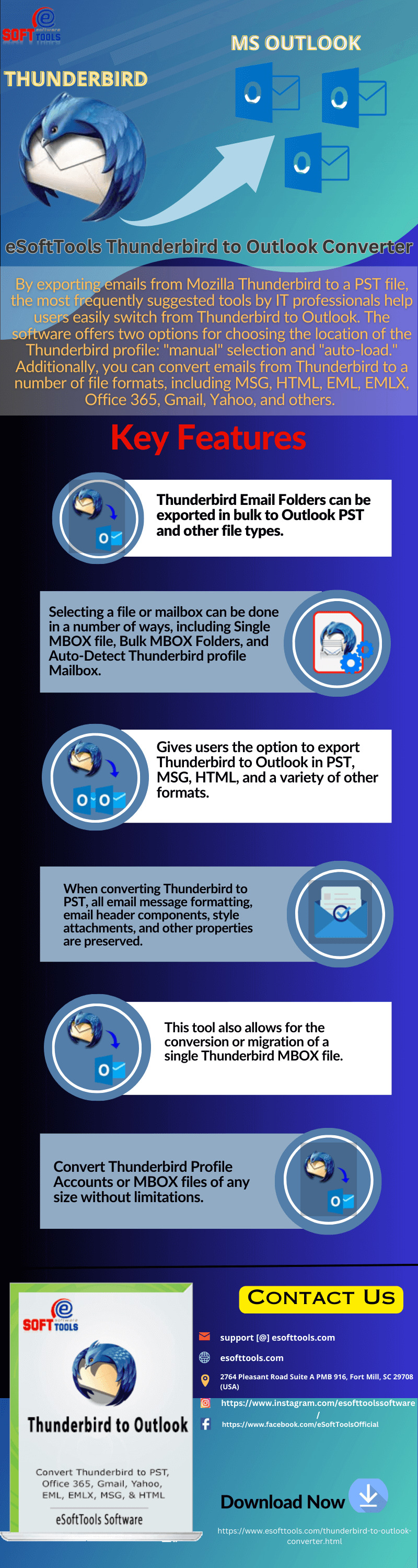
The most frequently recommended tools by IT specialists assist users in quickly switching from Mozilla Thunderbird to Outlook by allowing users to export emails from Thunderbird to a PST file. The software gives users the choice between "manual" selection and "auto-load" when it comes to selecting the location of the Thunderbird profile. You can also export Thunderbird emails in a variety of file formats, such as MSG, HTML, EML, EMLX, Office 365, Gmail, Yahoo, and others.
0 notes
Text
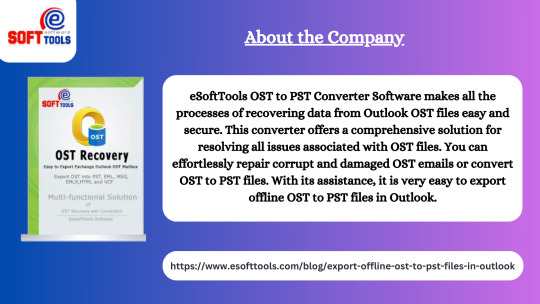
Export Offline OST to PST Files in Outlook Get hassle-free solution through eSoftTools OST to PST Converter Software to export offline OST to PST files in Outlook or many other file types such as:- EML, ICS, MBOX, EMLX, Gmail, Yahoo Mail, Outlook .com, Office 365, etc. Read More:- https://www.esofttools.com/blog/export-offline-ost-to-pst-files-in-outlook/
0 notes
Link
Let’s understand effortless tricks to import EML to Office 365 manually without causing any nuisance. Here are the most appropriate possible to export EML messages to Office 365. So let’s move it to the full solution and go with step by step solution.
2 notes
·
View notes
Link

#eml to office 365#migrate eml to office 365#eml to office 365 migration#import eml to office 365#export eml to office 365
0 notes
Text
How to Convert OST to PST
Know-How to Convert OST to PST Format Easily
Many MS Outlook users have a list of questions in their mind on how to convert OST to PST format easily. If you have queries in your mind, then continue reading the blog as we have discussed the solutions in detail so that a user finds a professional solution. If an individual is operating in MS Outlook in an offline mode, then the mailbox items will be stored in OST format (Offline Storage Table). Outlook stores the mailbox items in PST format (Personal Storage Table) once the internet connection is available. Find out which method will allow a user to convert OST to PST format easily.
A-List of Common Reasons Why A User Converts OST to PST Format
In this section, we have shortlisted some common reasons why a user needs to convert OST to PST format:
● When the Exchange Server is not operating.
● Sudden shut down of the operating system.
● When the Exchange Server crashes.
● While backing up the Exchange Server mailbox items.
Find Out the Steps on How to Convert OST to PST Manually
In this section, we have mentioned the manual steps in detail on how to convert OST to PST format. Read the blog and discover the manual steps and find out the limitations that are involved in the manual process:
Know the Steps of ‘Import or Export’ Method on How to Convert OST to PST
● Run Outlook on your machine.
● Double-click on the ‘File’ button.
● Right-click on the ‘Import/Export’ tab.
● Press on the ‘Export to a file’ tab.
● Click on the ‘Next’ tab.
● Double-click on the ‘PST’ option.
● Go to the Next tab.
● Click on the ‘Parent Root’ tab.
● Press on the ‘Include Subfolders’ tab.
● Now, move to the resultant file.
Know the Steps of ‘Drag and Drop’ Method on How to Convert OST to PST
The users should make a new PST file and then choose the OST mailbox items which they need to convert to PST format and use the drag and drop option to create a new PST file.
● Open and run MS Outlook on your machine.
● Now make a new PST file in MS Outlook.
● Then choose the OST mailbox items to convert to PST type.
● Now, copy and paste all the mailbox items into the new PST file created.
Know the Steps of Outlook Archive Feature’ Method on How to Convert OST to PST
Once the user enables the ‘Archive’ option, all the mailbox items will automatically get converted into PST format. Below, we have listed the steps to do it:
● Open and run MS Outlook on your machine.
● Right-click on the ‘File’ tab.
● Press on the ‘Options’ button.
● Click on the ‘Advanced Settings’ tab.
● Press on the ‘Auto Archive Settings’ button.
● Browse the mailbox items to store the resultant archived items.
Limitations of the Manual Method to Convert OST to PST
● The manual method does not guarantee a 100 % conversion of data.
● It involves huge risk and there is a chance that it might get stuck in between.
● The users cannot perform selectively and batch conversion.
● It takes plenty of time.
● Conversion of corrupt and deleted items is not possible.
Know-How to Convert OST to PST Format Easily by Using a Reliable and Secure Software
To beat the limitations of the manual method, many IT experts have recommended KDETools OST to PST converter. The software has a wide range of robust features that help a user to perform a safe and quick conversion from OST to PST. using this software will allow a user to convert any form of OST mailbox items including deleted, corrupt, and damaged items.
Exclusive Features of KDETools OST to PST Converter
● Perform a quick and secure conversion of OST to 10 plus formats such as Zimbra, Office 365, PST, MBOX, EML, Gmail, Exchange Server, EMLX, PDF, and etc.
● Use the free demo version and convert up to 30 items.
● Convert batch items from OST to PST and complete the conversion quickly.
● Supports all editions of Outlook and Windows.
● Perform conversion of OST mailbox items such as folders, contacts, tasks, subfolders, calendars, and etc.
Summary- In this blog, we have discussed the manual steps in detail and listed three manual ways to convert OST to PST. We have also mentioned the limitations of the manual method and recommended professional and reliable software that will ensure 100 % successful results.
https://www.kdetools.com/blog/convert-ost-to-pst-outlook-2016-2013-2010-2007.html
1 note
·
View note
Text
Know How to Export Zimbra User Profile to Hard Drive in Easy Way
Zimbra Desktop, like MS Outlook, is available both as an offline and online supported email client. Zimbra web client is one of the finest browser supported interface that enables end users to connect with their personal clouds for obtaining information and doing related tasks. Similarly, users can use the same powerful experience offline using Zimbra Desktop client. Moreover, Zimbra is a cross platform application and easily used on Windows, Mac, Linux etc. Users can connect their accounts using IMAP/POP, CarDav, CalDav. The Desktop and Server applications are available as a free to download apps, which is not the case with MS Outlook (Yes, Outlook is a paid app). Apart from that, there is no comparison between the two apps as Outlook is far more superior that Zimbra in terms of features and support.
How to Export Zimbra User Mailboxes to Hard Drive
The process of importing Zimbra user profiles to Outlook is a 2 staged process where you need to export all your Zimbra accounts in TGZ file and then convert these TGZ files into PST format using some professional utility.
Stage I : Extract Zimbra data as TGZ file
Open Zimbra Desktop
Go to Preferences >> Import/Export
Under Export Option, choose All Folders. Click on Advance Setting to choose required Data Types : Emails, Contacts, Calendars, Briefcase, Tasks etc. and click on Export button
Now choose the destination location to save resultant files and click on OK
Now your selected Zimbra mailbox is saved at your chosen location in TGZ file format.
Stage II : Convert Extracted TGZ files to Hard Drive
Now that you have extracted your Zimbra mailboxes in TGZ format, its time to convert them to any local Hard Drive supports output formats. Zimbra Converter is one such professional tool that provides support for converting Zimbra mailboxes to various output formats - PST, PDF, EML, MSG, MBOX, HTML, Thunderbird, WLM and many more. additionally, the software also provides support for converting Zimbra TGZ files cloud services - Office 365, Exchange Server, Gmail, G Suite etc.
Steps to Export Zimbra User Profiles to Hard drive
Download and Install Zimbra Converter
Now Select TGZ files using Add Files and Add Folders button.
Note : If you have unzipped your TGZ files and extracted folders from them, then you can choose this "Add Extracted TGZ folders" option
The software will now load complete folders' list. Select the required folders that you want to export to hard drive and click Next
Choose required output option from the listed Savings options. Next apply desired filters, choose destination location and click on Convert button
The software will now start converting Zimbra mailboxes to chosen output option and show "Process done successfully" on successful completion.
Benefits and Features Offered by Zimbra Converter
Batch Migration : The software is well capable of converting unlimited Zimbra TGZ files at once. So, if you are having multiple TGZ files to be saved in another file format on a local hard drive, then utilize Add Folders option of this tool that supports batch Zimbra mailbox migration.
Convert Complete Zimbra Data : With Zimbra Converter, you can easily convert all items from your Zimbra account which includes emails, contacts, calendars, briefcase, notes etc. to PST, Office 365, Exchange Server, Gmail, G Suite and other options.
Maintains Data Integrity : The software maintains to keep all the Meta headers, formatting, hyperlinks, images etc. intact throughout the process. Moreover, all the email attachments are also saved in their original file format and size.
Convert Zimbra to Various output options : Zimbra Converter is a All-in-One solution that allows to convert Zimbra user profiles data to PST, PDF, EML, MSG, MBOX, MSG, Office 365, Exchange Server, G Suite, Gmail etc.
Independent Application : The software is completely independent and needs no other application for proper working.
Conclusion
There are plenty of Zimbra users who want an easy and accurate solution for how to export Zimbra user profile to hard drive. And we all know that there is no direct method for doing the same. Therefore, we have suggested them to use professional Zimbra Converter that will definitely help them in resolving their issues. The software is power-packed with fully advance features and even supports to convert Zimbra mailboxes to hard drive as well as cloud apps. You can even try its free demo edition that will convert first 25 items per Zimbra folder, absolutely free of cost.
1 note
·
View note
Text
A separate mac email tool for teams and individuals
Often mac users get confuse on the selection of a suitable restore mac email app for data backup. The confusion is outrage if you use the same tool for official or personal purpose. Although the propose of the tool remains the same, however it is very necessary to differentiate the tool on the basis of personal and official usage.
We deliver the right restore mac email software with two separate editions so that Mac users do not chose the incorrect tool for data backup. The requirements for individual and teams always differ and so also differs the selection of the tool for the purpose.
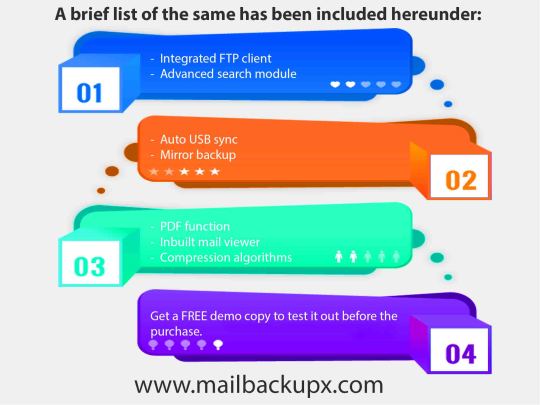
We have solved this problem with the help of Mail Backup X, a perfect answer to restore email mac mails for personal and official usage.
While there is more to discuss on how both the packages differ from one another, we also recommend the below two links to be browsed for more information on Apple and Mail OS.
https://en.wikipedia.org/wiki/MacOS
https://en.wikipedia.org/wiki/Apple_Mail
Since the complete exercise is about restore mac mail, it is always advantageous to study more about Apple mail and Mac operating system. It also facilitates the selection of the right tool considering different particulars for email communication.
The best way to restore mac email with team and individual edition
1. Individual edition
The tool archives emails from major mail clients like Apple Mail, Microsoft Outlook, Office 365, Microsoft Exchange, Thunderbird, PostBox, and online mail services like Gmail, Yahoo, Gmx.de any service supporting IMAP Protocol.
Quickly search emails from the archive folder using inbuilt mail viewer.
Saves more space with highly compressed archives
Import mail archives files like .pst, .ost, .mbox, .olk, .eml, .rge etc. and includes in all in one ail converter.
Set a mirror backup to cloud storage.
Encrypt your data with a private key so that the data is only visible to you.
2. Team edition
The tool executes backup of emails, contacts, & calendar for all team members.
The tool ensures to send notifications alerts in Admin dashboard if the mail backup goes offline for team members.
Archives emails from major mail clients like Apple Mail, Microsoft Outlook, Office 365, Microsoft Exchange, Thunderbird, PostBox, and online mail services like Gmail, Yahoo, Gmx.de any service supporting IMAP Protocol.
The tool uses patent-pending serverless logic as it sets cloud spaces by adding google drive, one drive, dropbox, FTP accounts. It uploads all back up data to admin specified cloud spaces.
Quickly search emails from the archive folder using inbuilt mail viewer.
The tool import or export to any mail archive archive files like .pst, .ost, .mbox, .olk, .eml, .rge.
Both versions of the tool makes sure to restore mac email addresses irrespective of the number of team members.
An easy approach to learn how to restore mac emails
The easiest way to know about restoring of mac emails is through the trial version. The trial version is easy to install and use for a period of two weeks, after which, you can switch to the licensed product.
Browse the below link for more information on the restore mac email software. https://www.mailbackupx.com/restore-mac-email/
1 note
·
View note
Text
Converteren Zimbra mailbox items naar Outlook
Wilt u Zimbra-bestanden naar Outlook converteren? Zo ja, ga dan verder met het lezen van de blog, want we hebben de manieren besproken om Zimbra-bestanden naar Outlook te converteren met behulp van Zimbra naar PST Converter Online. Zimbra is een populaire desktopclienttoepassing waarmee de gebruiker de mailboxitems veilig kan verwerken, maar gebruikers geven er nog steeds de voorkeur aan om Outlook te gebruiken omdat de gebruikers een probleem ondervinden bij het synchroniseren van de gegevens en Zimbra langzaam presteert
Converteer Zimbra-bestanden naar Outlook via de handmatige stappen
Exporteer e-mails van Zimbra als TGZ
● Open de Zimbra-applicatie op het systeem. ● Klik op het tabblad ‘Importeren en exporteren’. ● Klik op de optie ‘Mappen en mappen selecteren’ om de gegevens te exporteren. ● Klik op de knop ‘Exporteren’. ● Sla de bestanden op in het ‘TGZ’-formaat. ● Klik op ‘OK’.
Gebruik niet de handmatige methode om Zimbra-mail naar een Outlook PST-bestand te converteren, omdat dit riskant is en uw Zimbra-mailboxitems mogelijk beschadigd raken. Kies voor een veilige oplossing om Zimbra-mail naar Outlook PST-bestand te converteren.
KDETools Zimbra naar PST-converter: converteer Zimbra rechtstreeks naar Outlook
KDETools Zimbra naar PST Converter is de juiste keuze als een gebruiker Zimbra-mail naar een Outlook PST-bestand wil converteren. Het is een van de veiligste manieren om de conversie van bestanden uit te voeren zonder de gegevens te riskeren. Door de tool te gebruiken, kunnen de gebruikers Zimbra Mail converteren naar NSF, Gmail, Office 365, Exchange Server, HTML, PST, MSG, PDF, EML, EMLX, enz. De gebruiker kan het resulterende bestand opsplitsen op datum, grootte en map via de 'Split Feature'. Een andere functie is de ‘Batch Conversion’-optie waarmee gebruikers meerdere Zimbra-bestanden in één keer kunnen selecteren. Converteer Zimbra-bestanden rechtstreeks naar Gmail, G Suite, Google Takeout, Google Drive en etc.
Samenvatting
Lees de blog om te weten hoe u Zimbra-mail naar een Outlook PST-bestand kunt converteren met behulp van de handmatige methode en een veilige oplossing. Ken de beste methode om Zimbra-mail naar Outlook PST-bestand te converteren en eindeloze bestanden te converteren zonder de gegevens te beschadigen.
Lezen Meer: https://www.kdetools.com/zimbra/
0 notes
Text
Export offline OST to PST files in Outlook by eSoftTools OST to PST Converter Software which has many files patterns to recover data from Outlook OST files such as:- EML, EMLX, HTML, Office 365, Gmail, Yahoo Mail, G-Suite, MBOX, PDF, ICS, etc. Also, get 25 OST emails item per folder by the free trial edition
Read More:- https://www.esofttools.com/blog/export-offline-ost-to-pst-files-in-outlook
0 notes
Link
Outlook PST Converter software is a professional utility that is used to convert Outlook PST files into different other file formats. This Outlook utility converts all your Outlook emails into EML, MSG, MBOX, PDF, TXT, HTML, EMLX, etc. file formats. It have ability to export your Outlook mailboxes to other email clients such as Gmail, Yahoo Mail, Office 365, Thunderbird, Live Exchange, IMAP Server and other Outlook accounts.
1 note
·
View note