#eventsystem
Explore tagged Tumblr posts
Text
Stärken Sie Ihre Marke mit modernsten Werbesystemen

Sie wollen Ihr Image verbessern? Investieren Sie in werbemittel werbetrager und innovative digitale werbesysteme für maximale Wirkung. Wir, die KINGKONG Werbefabrik, sind Experten für maßgeschneiderte Werbesysteme und Eventsysteme, die das Publikum begeistern. Wenn Sie auf der Suche nach eleganten Displays, dynamischen digitalen Optionen und zuverlässigen weltweiten werbesysteme bad dukheim sind, die wir erstellen, entwerfen wir Designs, die in Erinnerung bleiben. Von Werbemitteln schneider bis hin zu fesselnden Aufstellern für Veranstaltungen Unsere Lösungen vereinen das Beste aus beiden Welten und sorgen dafür, dass das Image Ihres Unternehmens wahrgenommen wird. Helfen Sie uns, Ihre gewöhnlichen Räume in effektive Werbeplattformen zu verwandeln!
0 notes
Text
Devlog #1
Well, I promised a devlog and here it is!
Howdy folks, it's been a while of radio silence but hopefully it's well worth the wait! since the last time I've posted I took a break to think over what I wanted to do with the game. The reason for that is because originally, I basically started with a vague idea of the story without any plot-points or anything tangible. I basically started development with nothing more than the basic setting and a few random area and character ideas, which obviously won't get me far.
So. What did I do about it? well.. not much. Since last I posted, I quit my old job and got a new job which is a much calmer atmosphere compared to my last which is helping with my sanity, drafted a few story plot points and talked to a few artists, which, speaking of:
Say hello to Yo_Hokki, the game's new artist! you can check out Hokki's awesome work here!
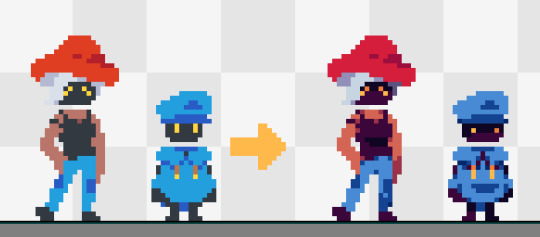
Hokki will be taking the sprites I've done so far and giving them more of a polish to them than I could ever do (and shading! ooo!). as much as I enjoy doing pixel art, I don't think mine is exactly at a level I feel proud of and I'm lacking in a lot of skill, which is why I wanted to find an artist in the first place. (Plus it's nice to have someone else's opinion if I ever get stuck!)

Here's a little gif of the new character sprites in action! Hokki's new sprites also come with a new palette which, honestly I think these colors pop more and in general are nicer / more interesting to look at than the palette I had before.
On the more technical side, I've been working on some back-end parts of the game to make it easier to produce new content. I've written a dialogue script reader which lets me write out dialogue like so:
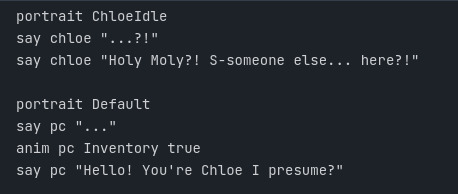
And have it convert that into my EventSystem script which-- well long story short it means I don't have to write a lot to have long conversations between characters. It also allows me to add keywords modularly which is a huge help if I ever decide to add more to the dialogue system later on. If anyone would like a breakdown of the Dialogue system, feel free to shoot me a question and I'll try my best to explain!
I've also been reworking the original stage I had for Chloe (the mushroom headed character) and breaking it into smaller chunks to make it more interesting and have more to it than simply running over and talking to Chloe. One of the big reasons it took me so long to add on to the game (outside of being busy with IRL things) was that I had trouble thinking of new mechanics which really fit with the game and kept the game feeling "chill", which is the goal. I won't get into much specifics, otherwise this'll be one hell of a long devlog- but to keep it simple: It takes me a long time to really nail down something that I feel is a good fit for the setting, the game and will be enjoyable from a player's perspective... which is tough because I am an overthinker :') (If any devs have any tips on this, please do dm me! I could use the help!)
Well, that's it for this devlog! thanks for reading! hopefully next devlog won't be too far off..
#godot engine#gamedev#pixelart#pixel#pixel aesthetic#art#indiedev#gaming#artists on tumblr#indiegamedev#devlog
27 notes
·
View notes
Text
Making a Pause Menu
Unreal Engine:
First off, you need a widget to show that the game is actually paused.
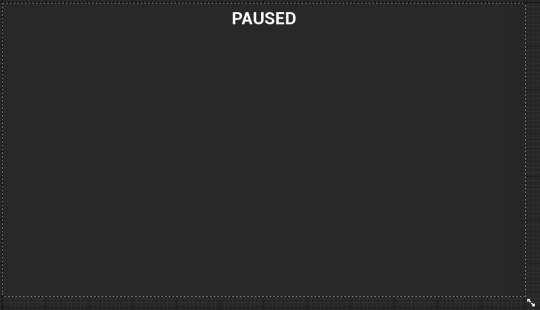
This is just a blur background that fills the screen, as well as a text element on the top.
I then created an Input Action called "IA_Pause", which is then set in the Input Mapping Controller to the spacebar (for now). The Input Action also has "Trigger When Paused" turned on.
Finally, in the player blueprint, we check for the input and plug it into a flip flop. The first output is for creating the pause menu, and the second is for removing it from the screen:
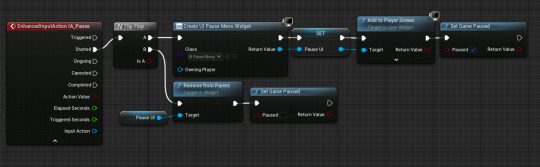
Here are a few things I'd change to make this better:
I'd put the logic for creating the pause menu inside the world blueprint or in a custom "UI Handler" blueprint. The "BP_ThirdPersonCharacter" blueprint is for things unique to the in-game player, adding UI logic to it would make it a mess for more complex UI.
Creating and removing things in real-time isn't generally something you want to do, by this I mean actually adding it into the world and removing it from the world, especially if the object contains complex logic. This is why things like Object Pooling exist. A better way would be to hide and un-hide the UI, rather than create a new UI and add it to the screen every single time. The UI would be created at the start of the game and immediately hidden, which can then be enabled and disabled whenever.
In Unity:
In unity, I created a button (to open and close the pause menu) and a pause menu. Unity's UI system is in the world itself and is edited just as everything else is:
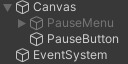
You'll notice the pause menu is grayed out, this is because it's disabled and won't be visible. The "EventSystem" is for things like getting the player input.
I then created a GameManager script to manage things like the pause menu. As far as I'm aware, Unity doesn't have a function to pause the game, so I set Time.timeScale to zero instead, which effectively does the same thing. The final script includes some interpolation so that the pause isn't so jarring:
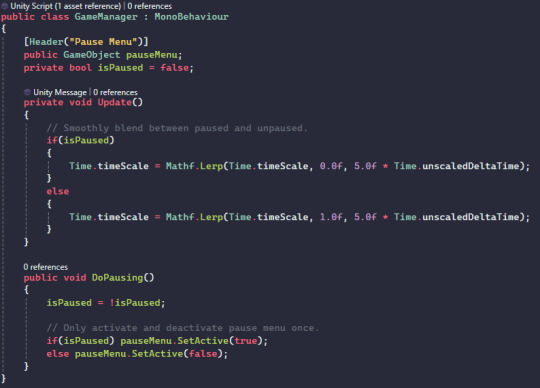
To actually pause the game, Unity's UI button has an "On Click" event, which lets you call any function or change any variable on any script (as long as it's public, like the DoPausing() function):
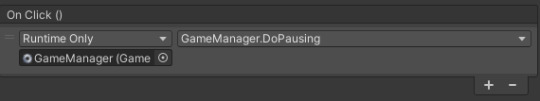
Time.deltaTime is the time in seconds between each rendered frame. This is important because when doing anything over time, simply doing it every frame will it to happen faster with higher framerates and slower with lower framerates. Here's a visualisation of why:

(Credit: ME.) ^
In a perfect world, every Update (or Event Tick) happens every frame, higher framerates mean every function is being called more often. In reality, the framerate varies over time, which means this is an even worse problem because now its going to be all jittery.
How do we fix this? Multiply by delta time (delta seconds if you use unreal). This ensures that any change in variable will happen at a constant rate.
0 notes
Text
[Second week of 2021.10] White Spirit devlog - Deal with Canvas

Hi, there!
In this week, I started planning the inventory UI and implementing it on the canvas based on the layout.



Last week I started preparing your data and thinking about the layout, right? So at the beginning of this week, I was thinking about coming up with a layout.
And right away I started implementing it in Unity.

The space for each item was added with spacing through the GridLayoutGroup component.

And I set the center point of the anchor to the position of the upper left corner of the GridLayoutGroup so that the cursor can accurately align the origin of the item slot. We could have used the default button components and the EventSystem to navigate the selection, but we made it work with the cursor's position through an index value for direct access to the data.
Now, I should look into 'How do I get the input used in the Unity Canvas?', right? The method was simple.
Interface IMoveHandler | Unity UI | 1.0.0

You can implement it by receiving the interface in EventSystems in the component class that receives the focus input. This also reduces the risk of hardcoding via direct input methods like Input.GetAxis. Here, the specified event value for each interface is sent as a parameter.
However, in order to receive this input properly, the current EventSystem's focus target must be a GameObject with a component that implements the interface.

By targeting the focus of the EventSystem in this way, you can receive the event.
But, another problem arises here. The problem was that when I clicked the mouse anywhere on the screen it lost focus. A GameObject that loses focus will not be able to receive events that were created earlier.
Make Standalone Input Module ignore mouse input? - Unity Answer
Input behavior of EventSystem used for canvas is received through StandaloneInputModule. You can disable the mouse by making it ignore handling of mouse input here.

So I also made a separate input module.
At the last... If I try to get or set anchoredPosition while the layout components are inactive, there was a problem that it was placed at the zero point because it was before the layout was calculated.
Unity - Scripting API: Canvas.ForceUpdateCanvases

The solution was simply to use the Canvas' static method ForceUpdateCanvases to request that the layout of all canvases be recalculated.
youtube
That's how I managed to create a cursor function for the inventory. UGUI is difficult...

This time Corinne drew a concept art for a place full of cogs somewhere. What is this place doing...?

Finally, I also made minor improvements by asking Corinne for feedback on how the game feels. Kicking the enemy now has the range and motion modified to show the movement towards the enemy, and the pre-buffer input time, which determines if the jump key is pre-judged when the jump key is pressed, has been slightly longer.

Also next week, I'll continue to work on the inventory and implement interactions with items that have actually fallen on the world.
See you in next week.
1 note
·
View note
Text
Det där med att hålla ordning på kurser och andra event...
Det där med att hålla ordning på kurser och andra event…
På ett av mina jobb som tidningsredaktör hade vi fullt upp, inte bara med att göra själva tidningen, utan också med att delta i kurser, konferenser och en massa andra events. För det mesta var det rätt kul, vill jag minnas, men blev det väldigt många evenemang på kort tid kunde det vara svårt att hålla ordning på alla. Ena dagen skulle man anmäla sig till en kurs, andra dagen själv hålla i ett…
View On WordPress
0 notes
Text
Number Game Walk through

Main Camera
This is the viewpoint the player sees the game through on the 2D plane.
The Canvas
This holds the “physical” contents of the game, the parts of the game the player sees and interacts through.
EventSystem
Used to detect button inputs.
Game Logic
This is what links the scripts into the actual Hierarchy of the game and allows it to interact with different elements of the game.
1 note
·
View note
Link
Jag ser idag två tydliga trender inom digitala event och webinars: Ribban höjs för interaktion – passiva event är ute. Kortare ’attention span’ – längden på digitala event reduceras
0 notes
Text
Unity PhysicsRaycaster isn't Physics2DRaycaster
Unity has 3 ways of doing UI:
IMGUI: Immediate GUI. The old, bad way of doing things. Still how you do in-inspector GUIs, gizmos, and debug (more or less). Draws everything explicitly to the screen frame by frame, vampirically hanging off of some other gameobject's OnGUI method.
uGUI: UnityUI; the old-new way of doing things. Still uses game objects, but child to a Canvas instead of embedded in the scene. But as a consequence of this, they work sort of like a parallel sprite-renderer universe. This added the EventSystem, which is why I've called you here today.
UI Toolkit: The new, not-ready-yet hotness. It's one root game object with an XML building language, and then an internal layout system that is built anew. It's fine. It's probably more efficient, and there's a lot of elegance to be had in designing your layout in a language, not a tool. doesn't have implications for non-UI architecture.
Okay, so the EventSystem does/can/should have implications for your game architecture. It's a little like the camera: clearinghouse for stuff, has its own internal discovery mechanism (dreaded static singleton state). It defines the bindings between input and its own well-known events ("north! fire! onHover! select! cancel!").
It pubsub-routes events (like onHover and onClick and so on) via raycasting. Receivers implement (e.g.) IPointerEnterHandler and its IPointerEnterHandler.OnPointerEnter methods on your game objects' MonoBehaviours; this is much more legible than old-style magical optional MonoBehaviour.OnMouseEnter methods.
But somewhere you also need to say "this is the raycaster for the layer called UI and it goes first (probably a GraphicRaycaster-must-attach-to-Canvas which is weird); this is the raycaster for the Default layer and goes second (say, a PhysicsRaycaster-must-attach-to-Camera which is confusing)" or whatever. It wasn't working for me. I've done wacky shit to the camera perspective matrix (isometric haxx), and so I assumed I'd done something there to confuse it.
Only now, reading the code, do I discover/remember Physics2DRaycaster -- the much more likely reason that my BoxCollider2D objects wouldn't be receiving clicks.
Only now, reading the code, do I discover/remember Physics2DRaycaster -- the much more likely reason that my BoxCollider2D objects wouldn't be receiving clicks.
God, for how fragile this stack is, and how many revs it's gone through, and how implicit all the documentation is ("Maybe these interfaces are only SUPPOSED TO work for canvas elements?!"), etc etc, you'd think I'd learn.
0 notes
Text
Devlog #10
If your UI button is not working and you are at the end of your rope, make sure your hierarchy has an EventSystem component.
1 note
·
View note
Photo

GOAL // 05.12.19
To make a controller appear in VR and to make a pointer, you have to start off by making a 1st person player that would be able to control it. You can do this by either creating a CameraRig, or importing a Player from the SteamVR imputs. In this case I used a CameraRig.
Create new scene
Put the following in the scene; plane, Worldspace Canvas with 2 buttons, CameraRig, EventSystem (including StandAloneImputModule)
CameraRig > GameObject > Break Prefab Instance (changes to prefab won’t be saved to default prefab)
GameObject > Create Empty > Reset Position
Create Scripts folder > Create > Script C# called Pointer
Create > Script C# called VRInputModule
Drag pointer script onto the empty gameobject, and rename it to PR_Pointer
Drag PR_Pointer into the prefabs folder
Select PR_Pointer > add Camera in Inspector > and add LineRenderer
Select Camera
Clear Flags > Don’t Clear
Culling Mask > Nothing
Field of View > 1
Clipping Planes > 0.01
Disable Camera
Select LineRenderer
Cast Shadows > Off
Receive Shadows > Off
Dynamic Occludee > Off
Positions > Width > 0.01
Color > Alpha > 0 (on (1) right side, so that it’s gradient)
Right click at the end of the red position line > Add Key > Edit Key > Time : 1 > Value : 0.5
Select PR_Pointer > Game Object > Create > Sphere
Select Sphere > Remove Collider
Add basic white material
Change Scale > XYZ 0.025
Change Name to Dot
Select PR_Pointer > Apply
Tutorial used for this : https://www.youtube.com/watch?v=3mRI1hu9Y3w&list=PL8G_cjlgK2k9Isi0Vnjlzq05U_Q8VJD3s&index=6&t=0s
0 notes
Text
KINGKONG Werbefabrik

Die KINGKONG Werbefabrik in Bad Mergentheim ist Ihre Full-Service-Werbeagentur fur innovative und massgeschneiderte Werbe- und Drucklosungen. Unser Angebot reicht von hochwertigen Printprodukten wie Visitenkarten, Broschuren und Plakaten bis hin zu Fahrzeugfolierungen, Textildruck und 3D-CAD-Designs.
Mit uber 20.000 erfolgreich abgeschlossenen Projekten und 18.000 zufriedenen Kunden haben wir uns als zuverlassiger Partner fur Unternehmen jeder Grosse etabliert. Unser Fokus liegt darauf, kreative Konzepte mit technischer Prazision und einem Auge furs Detail umzusetzen - immer individuell und auf die Bedurfnisse unserer Kunden abgestimmt.
Ob Werbemittel, Messestande, Schilder oder Eventsysteme: Wir bringen Ihre Marke zum Strahlen. Nachhaltigkeit und Qualitat stehen bei uns an erster Stelle, um langfristige Losungen zu schaffen, die uberzeugen.
Setzen Sie mit der KINGKONG Werbefabrik auf eine professionelle, kreative und zuverlassige Umsetzung Ihrer Werbeideen - von der Konzeption bis zur Fertigstellung. Gemeinsam machen wir Ihre Vision zur Realitat!
#KINGKONG Werbefabrik#bilder auf leinwand drucken#bild auf leinwand drucken lassen#günstig t shirts bedrucken lassen#Printwerbung#Printmedien-Werbung#Schilder kaufen#Rollups bestellen#aperol werbeartikel kaufen#printprodukte#Werbeartikel bestellen
1 note
·
View note
Text
EventSystem.IsPointerOverGameObject probably won’t return true when above canvases and panels, only above buttons and such with RaycastTarget set to true so i can use this definitely
gonna try it soon
1 note
·
View note
Text
Number game.
Our first game we made in unity was a number guessing game where you thought of a number between a certain range and the computer had to guess your number. The user has to tell the computer whether the number is higher or lower than the computers guess.We used Photoshop to create the UI design.

Now this was my first proper time using Photoshop and honestly I feel like I picked it up quite quickly. I decided as it was the computer guessing I would go for a binary background and kept the colour pallet the same to match. This is my menu. We didn't have to design the buttons in Photoshop but I decided to as I had a certain look I was looking for.

This is the second screen where you enter whether the number is higher or lower than the computers guess. There is a gap left for where the randomly generated number will go.

These are my 3 ui screens. a start screen, a guessing screen and a screen for when the computer has guessed your number. We then went into unity and put all of it together.

Once we put the scenes in we added buttons to make it so the higher and lower function worked. Now this was my first time using c# so it didn't go flawlessly and a lot of the time I forgot to put semicolons on the end of things.


This is the coding for the higher and lower. This code is similar to a binary search.
This wasn't my first time using visual studio for something but this was my first time using it for a game. I learnt some key term and what they mean such as:
- Hierarchy: this is where active assets and game objects are kept.
- Method: A section of code that contains various statements which perform particular operations based on the purpose of the method.
- Variable: A place used to store values of different data types, There are four main data types:
-------------- Integer: A whole number
-------------- Boolean: The result is only True or False
-------------- Float: A decimal number commonly used for money in a program
-------------- String: Text
- Namespace: this is used to organise code and tell the script where it can take data from.
We also learnt about other aspects of unity such as:
- The main camera which is the viewpoint the player sees the game through, normally on the 2D plane.
- The canvas which holds the physical contents of a game such as text or an image.
- The EventSystem which is used to detect button inputs which we used multiple times throughout our game.
- GameLogic which is what links our c# scripts to the hierarchy of the game which means we can interact with certain elements of the game.
youtube
This is a video of the game working.
Evaluation:
I would improve this by giving the computer a limited number of guesses because otherwise the computer always wins. We could change this by using a count controlled if loop meaning it runs through the program a certain amount of times which means the computer will only have a certain amount of guesses before the player wins.
0 notes
Text
[Second week of 2018.07] Main menu and mapping controller
Hello!
I have not had much development this week because I have something to think about. The reason is...

To support the controller!
...so I started to rewrite the input from the beginning.
;(
Concept art
I painted a picture that was so empty that I thought I'd have to practice a little more(...)


work progress
Main Menu
The part about the main menu, as I mentioned earlier, was pre-planned and prepared, so I started to make it fast.


Do not worry about the splash screen.
In the meantime, the controller I purchased for development has just arrived.
Other games also explored how they used the controller. Most of them were vibrating, and the platformer did not have many keys to use unless the game itself was complex.

Anyway let's get started.
In Unity, most of them start as follows.
Input.GetAxis(/*string name*/);
I have found that I can modify the name used in the InputManager.

Can be found at 'Editor -> Project settings -> Input'.
More specifically, the contents of the InputManager can not be modified at runtime. (not in editor, after build) So, I decided to make the cursor move with the arrow keys on the keyboard, the L stick, and the D pad only on UI control. To select or cancel, the keyboard is unified with the space bar, Enter or Esc, and controller A or B.

youtube
If you are using Unity, you may have seen a game object called EventSystem created when you create a Canvas. It allows to interact with the canvas and receive user input. It can make it's move like an youtube video by putting the name that you specified in InputManager in the horizontal movement and vertical movement field there.
It's nice to use it because it has the ability to move the cursor as soon as place the button.
The problem is that because the InputManager uses the Inspector window, it is often difficult to test.

Fix one inspector using the lock icon, click the list icon next to it and select the inspector through the Add Tab, so you can see two inspectors at a time.
It's surprisingly easy.

Inputs on the Xbox Controller
So I modified all the InputManagers and tested them. The mapping is noted below.
https://ritchielozada.com/2016/01/16/part-11-using-an-xbox-one-controller-with-unity-on-windows-10/
The Xbox controller has pressure sensor to L-trigger and R-trigger. I do not think I can use it yet(...)
Now all I have to do is prepare for the real input of the character, so we are creating a method that takes both the controller and the keyboard to handle all input, then passes the result. It's a bit tricky cause I had start with keyboard input in the first place.
About the game logo...
In the dawn, someone I know on Facebook Messenger sent me a messenger. He said : Slay the Spire was similar to the game's logo and my game's logo. It was a coincidence, but I was so sad.



Concepts that I thought while rolling my head.
I have drawn many times to catch the concept first in Korean type, but since I did not come up with an inspiration to do so, I started making English first.

A similar thing appeared, I decided to learn more about the game 'Slay the Spire'. It was a great game that combines rogue-like and card games. I thought I was glad that the genres did not overlap. I decided not to worry about same logo style because it was a my hand-drawn logo. But I think would it be more better to at least do something. I was shared this story to my friends and I got good advice.

If game concepts are not similar, how do you think about rewrite it with serif style logos?

The style of the font with dark color is called serif, and the style of font with bright color is called sans-serif. Maybe I can introduce the logo that I put serif style in next devlog. It may would be better than didn't to do!
So...

It took three hours to write, because i had merge and sort the photos while writing devlog.
Now I think it looks like the outline is starting to slowly appear.
See you in next time!
1 note
·
View note
Text
Windows Services complete list with ShortName and DisplayName

Here's a comprehensive list of most - if not all - Windows Service available nowadays on the major Windows operating systems - Windows 10, Windows Server 2016 and so on. The list shows the Display Name and the system's ShortName, which is the unique name used by the OS to locate and idenfity the service. The list should contain almost any known built-in service from both Windows and Windows Server: however, if you happen to find a missing one, feel free to write it in the comments section of this post, so that we'll be able to fill the gap! Display Name ShortName ActiveX Installer (AxInstSV) AxInstSV Adaptive Brightness SensrSvc Application Experience AeLookupSvc Application Host Helper Service AppHostSvc Application Identity AppIDSvc Application Information Appinfo Application Layer Gateway Service ALG Application Management AppMgmt ASP.NET State Service aspnet_state Background Intelligent Transfer Service BITS Base Filtering Engine BFE BitLocker Drive Encryption Service BDESVC Block Level Backup Engine Service wbengine Bluetooth Support Service bthserv BranchCache PeerDistSvc Certificate Propagation CertPropSvc Client for NFS NfsClnt CNG Key Isolation KeyIso COM+ Event System EventSystem COM+ System Application COMSysApp Computer Browser Browser Credential Manager VaultSvc Cryptographic Services CryptSvc DCOM Server Process Launcher DcomLaunch Desktop Window Manager Session Manager UxSms DHCP Client Dhcp Diagnostic Policy Service DPS Diagnostic Service Host WdiServiceHost Diagnostic System Host WdiSystemHost Disk Defragmenter defragsvc Distributed Link Tracking Client TrkWks Distributed Transaction Coordinator MSDTC DNS Client Dnscache Encrypting File System (EFS) EFS Extensible Authentication Protocol EapHost Fax Fax Function Discovery Provider Host fdPHost Function Discovery Resource Publication FDResPub Group Policy Client gpsvc Health Key and Certificate Management hkmsvc HomeGroup Listener HomeGroupListener HomeGroup Provider HomeGroupProvider Human Interface Device Access hidserv IIS Admin Service IISADMIN IKE and AuthIP IPsec Keying Modules IKEEXT Indexing Service CISVC Interactive Services Detection UI0Detect Internet Connection Sharing (ICS) SharedAccess IP Helper iphlpsvc IPsec Policy Agent PolicyAgent KtmRm for Distributed Transaction Coordinator KtmRm Link-Layer Topology Discovery Mapper lltdsvc LPD Service LPDSVC Media Center Extender Service Mcx2Svc Message Queuing MSMQ Message Queuing Triggers MSMQTriggers Microsoft .NET Framework NGEN v2.0.50727 clr_optimization_v2.0.50727 Microsoft FTP Service ftpsvc Microsoft iSCSI Initiator Service MSiSCSI Microsoft Software Shadow Copy Provider swprv Multimedia Class Scheduler MMCSS Net.Msmq Listener Adapter NetMsmqActivator Net.Pipe Listener Adapter NetPipeActivator Net.Tcp Listener Adapter NetTcpActivator Net.Tcp Port Sharing Service NetTcpPortSharing Netlogon Netlogon Network Access Protection Agent napagent Network Connections Netman Network List Service netprofm Network Location Awareness NlaSvc Network Store Interface Service nsi Offline Files CscService Parental Controls WPCSvc Peer Name Resolution Protocol PNRPsvc Peer Networking Grouping p2psvc Peer Networking Identity Manager p2pimsvc Performance Logs & Alerts pla Plug and Play PlugPlay PnP-X IP Bus Enumerator IPBusEnum PNRP Machine Name Publication Service PNRPAutoReg Portable Device Enumerator Service WPDBusEnum Power Power Print Spooler Spooler Problem Reports and Solutions Control Panel Support wercplsupport Program Compatibility Assistant Service PcaSvc Protected Storage ProtectedStorage Quality Windows Audio Video Experience QWAVE Remote Access Auto Connection Manager RasAuto Remote Access Connection Manager RasMan Remote Desktop Configuration SessionEnv Remote Desktop Services TermService Remote Desktop Services UserMode Port Redirector UmRdpService Remote Procedure Call (RPC) RpcSs Remote Procedure Call (RPC) Locator RpcLocator Remote Registry RemoteRegistry RIP Listener iprip Routing and Remote Access RemoteAccess RPC Endpoint Mapper RpcEptMapper SeaPort SeaPort Secondary Logon seclogon Secure Socket Tunneling Protocol Service SstpSvc Security Accounts Manager SamSs Security Center wscsvc Server LanmanServer Shell Hardware Detection ShellHWDetection Simple TCP/IP Services simptcp Smart Card SCardSvr Smart Card Removal Policy SCPolicySvc SNMP Service SNMP SNMP Trap SNMPTRAP Software Protection sppsvc SPP Notification Service sppuinotify SSDP Discovery SSDPSRV Storage Service StorSvc Superfetch SysMain System Event Notification Service SENS Tablet PC Input Service TabletInputService Task Scheduler Schedule TCP/IP NetBIOS Helper lmhosts Telephony TapiSrv Telnet TlntSvr Themes Themes Thread Ordering Server THREADORDER TPM Base Services TBS UPnP Device Host upnphost User Profile Service ProfSvc Virtual Disk vds Volume Shadow Copy VSS Web Management Service WMSVC WebClient WebClient Windows Audio AudioSrv Windows Audio Endpoint Builder AudioEndpointBuilder Windows Backup SDRSVC Windows Biometric Service WbioSrvc Windows CardSpace idsvc Windows Color System WcsPlugInService Windows Connect Now – Config Registrar wcncsvc Windows Defender WinDefend Windows Driver Foundation – User-mode Driver Framework wudfsvc Windows Error Reporting Service WerSvc Windows Event Collector Wecsvc Windows Event Log EventLog Windows Firewall MpsSvc Windows Font Cache Service FontCache Windows Image Acquisition (WIA) StiSvc Windows Installer msiserver Windows Live Family Safety fsssvc Windows Management Instrumentation Winmgmt Windows Media Center Receiver Service ehRecvr Windows Media Center Scheduler Service ehSched Windows Media Player Network Sharing Service WMPNetworkSvc Windows Modules Installer TrustedInstaller Windows Presentation Foundation Font Cache 3.0.0.0 FontCache3.0.0.0 Windows Process Activation Service WAS Windows Remote Management (WS-Management) WinRM Windows Search WSearch Windows Time W32Time Windows Update wuauserv WinHTTP Web Proxy Auto-Discovery Service WinHttpAutoProxySvc Wired AutoConfig dot3svc WLAN AutoConfig Wlansvc WMI Performance Adapter wmiApSrv Workstation LanmanWorkstation World Wide Web Publishing Service W3SVC WWAN AutoConfig WwanSvc Read the full article
0 notes
Text
#umservices #prolights #service #cases #allestimenti #business #luci #eventsystem

0 notes