#emaildesign
Explore tagged Tumblr posts
Text
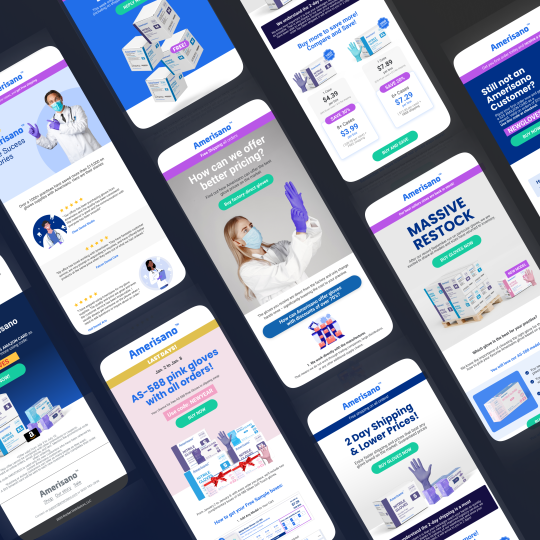
Email campaigns 2023 for Amerisano
2 notes
·
View notes
Text
The Future of Email Marketing in 2025: Advanced Segmentation and Personalization

Email marketing has been an integral part of the digital marketing arena for many years. As technology advances, however, so do the email marketing strategies. In the years to come, until 2025, the same will be highly targeted and personalized due to the latest segmentation techniques. This article will explore the evolution in the future of email marketing.
What is Segmentation and Personalization?
Before we dive into the future, let’s first understand what segmentation and personalization mean:
Segmentation is the process for breaking down your email list into subgroups based on certain criteria. It might be like age, location, purchase history, or even something like behavior on your website.
Personalization goes one step further. It’s about tailoring the content of your emails to suit the individual preferences of each person in your list. It could be using their name, suggesting products based on past purchases, or even sending emails at times when they are most likely to open them.
Why are Segmentation and Personalization So Important?
In the past, email marketing was often very “one-size-fits-all.” But as consumers receive more emails every day, they’ve become less responsive to generic messages. Today’s consumers want to feel special, and they expect brands to understand their needs and interests.
Segmenting your audience and personalizing emails enable you to:
Increase your open and click-through rates.
Improve customer satisfaction
Drive more sales and conversions
Build stronger relationships with your customers
The Future of Segmentation and Personalization in 2025
In 2025, email marketing will get even more advanced. Here’s how:
1. AI-Powered Segmentation

Artificial Intelligence is currently being used in email marketing, and by 2025, it will make things even more powerful, as AI will be useful for marketers to segment the audience more accurately by giving those tons of data analyses in real-time.
Take for instance AI that could judge a customer’s browsing history, their social media activity, and past purchases to produce dynamic segments that adapt automatically. When a person suddenly begins to interest in a new category of products, AI would update user’s segment, and if there are any predictions to be run, they will also update those segments.
2. Hyper-Personalized Content
In 2025, the content of the emails will be even more individualized. With the advances in data analytics, marketers will be able to send even more personal emails. You might get an email that not only greets you by your name but also recommends products based on your exact preferences, location, and even the weather in your area.
For example, if you live in a colder region and have just purchased winter clothing, you would receive an email suggesting new winter arrivals. Or if you showed interest in a particular brand, you could get an exclusive offer only for you.
3. Behavioral Triggers
With behavioral triggers, marketers will send out emails at just the right time rather than sending blanks out at designated times. They could mean emails could be sent for having done a specific action or behavior such as leaving a shopping cart or viewing a certain product on a certain site.
For example, after leaving a product in the shopping cart and not completing a checkout, an email could be dispatched with a special discount or reminder. Such personalized communication then feels timely and relevant enough to increase the possibility of conversion of the sale.
4. Interactive Emails
According to predictions, more interactive emails will rise in 2025. One will interact directly with an email without clicking the link that refers to some page. To illustrate this point, when you see the email that asks to participate in some short quiz or vote on any opinion poll that one can put forward within a short notice for shopping through direct interaction inside it, all such emails help create engaging interest in it for a reader.
5. Cross-Channel Integration
Email marketing will stop being an isolated channel, but by 2025, it will be combined with social media, the website, and mobile application. This is because a marketer will utilize data about all touchpoints to orchestrate experiences for the customer.
For instance, if you click on an ad from an Instagram ad, then the offers related to that product will be automatically updated in your email inbox. If you click on a blog link from a newsletter, you may get some recommendations about that blog content when you next check your email.
6. Privacy and Data Protection
With increased personalization, email marketing will also concern more privacy and data security. The regulations for customer data collection, storage, and usage will be stringent by 2025. There will be more openness on the part of marketers in the use of data, and more control over customers' preferences.
For instance, customers may be able to choose exactly which type of emails they’d like to receive (product updates, sales, news, etc.). It will allow email marketing to be respectful of people’s privacy and build trust.
How Can You Prepare for the Future of Email Marketing?
While the future of email marketing is exciting, it’s important to start preparing now. Here are some steps you can take:
Invest in Data: Now’s the time to start gathering and analyzing customer data. The more you know your customers, the better you will be able to segment and personalize your emails later.
Use AI Tools: Find out how you can utilize AI powered tools to segment your audience and target content. Most of the email marketing platforms are already starting to offer these features, so use these where you can.
Test and Optimize: Test different mailers and see what might work for your audience; thereby, you can generate a better understanding of just what your customer likes and doesn't like so that it allows you to make more highly personalized emails.
Respect Privacy: Ask yourself: How am I using your data? Be transparent with your subscribers about how their data is being used and always ensure you are operating to the best of data protection standards.
Conclusion
By 2025 email marketing will be more personalized and segmented than ever before. Advances in powerful AI, behavioral triggers, and cross channel integration will make it possible for marketers to send much targeted emails that speak directly to a person’s specific needs and desires, beyond the typical, broad appeal emails many marketers send today.
Early embracing of these trends will give you a business edge, as well as a deeper relationship with your customers. The future of email marketing is bright and all about making your messages more relevant and engaging than ever.Bottom of Form
#EmailMarketing#DigitalMarketing#EmailStrategy#EmailCampaign#EmailMarketingTips#EmailAutomation#MarketingTrends#ContentMarketing#EmailDesign#EmailEngagement#EmailMarketingStrategy#MarketingGoals#CustomerEngagement#EmailListBuilding#LeadGeneration#MarketingSolutions#MarketingAutomation#TargetAudience#ROI#EmailMarketingSuccess
0 notes
Text
The Importance of Effective Display through Headers and Banners
1.What is email display?
Email display refers to the comprehensive presentation of email content, which includes not only the visual layout but also the textual components that together create an engaging experience for the recipient. This multifaceted presentation encompasses a variety of elements such as the arrangement of images, selection of fonts, use of colours, and overall design aesthetics. Each of these components plays a significant role in crafting an email that is not only visually appealing but also easy to read and navigate. Effective email display is essential for capturing the recipient's attention and facilitating a smooth user experience. When done correctly, it can significantly increase the likelihood of recipients taking desired actions, such as clicking on embedded links or making purchases, thereby driving engagement and conversion rates for businesses and marketers alike. In today’s digital landscape, where users access emails on a multitude of devices ranging from smartphones to tablets and desktop computers, the importance of responsive design cannot be overstated. Businesses and marketers must prioritize optimizing email display to ensure that their messages remain consistent and accessible across different platforms. A well-crafted email that adapts seamlessly to various screen sizes not only enhances readability but also fosters a sense of professionalism and reliability. Additionally, it is crucial for businesses to consider other factors such as load times and the use of alt text for images to further improve the user experience. By paying close attention to these details, companies can establish stronger connections with their audience, ultimately leading to improved engagement and successful outcomes in their email marketing campaigns.
2. What is the difference between a header and a banner?
In the realm of web design and digital marketing, the terms "header" and "banner" refer to distinct yet complementary elements that serve different functions within a webpage. A header typically occupies the uppermost section of a website and plays a critical role in establishing the site’s identity and functionality. It often includes essential navigation components such as the logo, menu items, and contact information, ensuring that visitors can easily find their way around the site. The header not only enhances user experience by offering intuitive navigation but also reinforces brand recognition, as it is prominently displayed on every page of the website. The design and layout of the header must be thoughtfully executed to balance aesthetics with usability, making it a cornerstone of effective web design. In contrast, a banner usually refers to a larger visual element, often an image or graphic, that is prominently featured on a webpage to capture the viewer's attention. Banners are typically employed to promote specific content, products, or services, serving as a powerful marketing tool designed to engage visitors and drive conversions. Unlike headers, which prioritize navigation and structure, banners focus on visual impact and often incorporate compelling calls to action to encourage user interaction. The strategic placement and design of banners can significantly influence the overall effectiveness of a website’s marketing efforts, making it essential for web designers and marketers to understand how to leverage both headers and banners effectively. By appreciating the distinct roles these elements play, professionals can create a cohesive and engaging online experience that meets both user needs and business objectives.
3. How do you attach a banner to an email?
Attaching a banner to an email can significantly enhance its visual appeal while effectively communicating essential messages to your audience. To create an impactful banner, begin by utilizing graphic design software that allows you to craft a visually engaging image that aligns with your branding and messaging goals. It is crucial to optimize the banner for email by adhering to recommended dimensions—typically around 600 pixels wide—and maintaining a file size that ensures quick loading times without compromising image quality. Save your design in a web-friendly format, such as JPEG or PNG, to facilitate seamless integration into your email. This attention to detail will not only improve the aesthetic of your communication but also ensure that your recipients have a positive experience when opening your email. When it comes to incorporating your banner into the email, the process can be accomplished in a couple of ways. The most effective method is to use the "Insert Image" option within your email client, which allows you to embed the banner directly into the email body. This approach typically results in greater visibility and engagement, as the image is immediately accessible to the recipient. While you may also consider attaching the banner as a file, this method is less favorable because it requires the recipient to take an extra step to view the image. Additionally, it is essential to ensure that your banner is responsive, meaning it should display correctly across various email clients and devices, such as smartphones and tablets, to maximize recipient engagement and interaction. By taking these steps, you can create a more dynamic and visually appealing email experience for your audience.
4. How do I create a custom email banner?
Creating a custom email banner is an essential step in enhancing your email communication and ensuring that your brand stands out in a crowded inbox. To begin, it is crucial to determine the appropriate dimensions and layout that align with the specifications of your email platform. A common width for email banners ranges from 600 to 800 pixels, which allows for optimal display across various devices and screen sizes. Once you have defined the size, the next step is to utilize graphic design software or online design tools to craft your banner. During this process, it is important to incorporate your brand's color palette, logo, and any imagery that resonates with the message you wish to convey. Additionally, pay careful attention to typography; ensure that the text is legible, appropriately sized, and harmoniously complements the overall visual design to create a cohesive look that enhances your brand identity. After finalizing the design, save your banner in a web-friendly format, such as PNG or JPEG, to ensure quick loading times and compatibility across different email clients. With your banner ready, the next step is to upload it to your email service provider. This process typically involves inserting the banner at the top of your email template, where it will garner optimal visibility and engagement from your audience. Remember to test how the banner appears in various email clients and on different devices to ensure a consistent and professional presentation. By following these steps, you will create an eye-catching email banner that not only reinforces your brand image but also enhances the overall effectiveness of your email marketing efforts, ultimately leading to improved engagement and communication with your audience.
5. What is the top banner in an email?
The top banner in an email is a critical visual element that plays a pivotal role in establishing the recipient's initial impression and contextual understanding. Positioned prominently at the very beginning of the email, this space often features the company's logo, essential branding elements, or an eye-catching header image that resonates with the overarching purpose of the communication. By effectively integrating these components, the top banner not only enhances brand recognition but also sets the tone for the content that follows. It serves as a visual cue, helping to align the recipient’s expectations with the key messages being conveyed, thereby creating a cohesive narrative throughout the email. Moreover, a well-crafted top banner can significantly elevate engagement rates by capturing the recipient's attention and guiding their focus immediately upon opening the email. This strategic design element acts as a gateway, leading the reader into the core content with a sense of relevance and intrigue. By employing compelling visuals and messaging within this area, marketers can increase the likelihood of recipient interaction and response, ultimately enhancing the overall effectiveness of the email communication. In an era where digital communication is saturated, investing in a thoughtfully designed top banner is essential for optimizing brand visibility and driving meaningful engagement with the audience.
0 notes
Text
Why Email Marketing Matters
Unlocking the Power of Email Marketing: Strategies for Success
In today’s digital landscape, where social media and content marketing dominate the conversation, email marketing remains a powerhouse for driving engagement and conversions. Despite the rise of new technologies and platforms, email marketing continues to prove its worth, offering unparalleled opportunities for personalized communication, targeted messaging, and measurable results. If you're looking to harness the full potential of email marketing, this blog will guide you through the essentials of crafting successful campaigns.
Email marketing is more than just sending newsletters; it’s a strategic approach to nurturing customer relationships and driving business growth. Here’s why it’s so effective:
Direct Communication: Email allows businesses to communicate directly with their audience. Unlike social media, where algorithms can limit visibility, emails land directly in the inbox, making it a more personal and direct form of communication.
High ROI: According to recent studies, email marketing boasts an impressive return on investment (ROI). For every dollar spent, businesses can expect a substantial return, making it one of the most cost-effective marketing channels available.
Targeted Messaging: With email marketing, you can segment your audience based on various criteria like behavior, demographics, or purchase history. This segmentation allows for highly personalized and relevant content, increasing the likelihood of engagement.
Crafting Effective Email Campaigns
To leverage the power of email marketing, you need to focus on several key elements:
1. Build a Quality List
The foundation of any successful email marketing strategy is a well-maintained list of subscribers. Focus on growing your list organically through:
Sign-Up Forms: Place sign-up forms prominently on your website and blog.
Lead Magnets: Offer valuable content or incentives, such as eBooks, discounts, or exclusive access, in exchange for email addresses.
Events and Webinars: Collect emails through events, webinars, or online courses.
2. Create Compelling Content
Your emails should offer value to your subscribers. Consider the following tips:
Personalization: Use the subscriber’s name and tailor content based on their preferences or past interactions.
Relevant Offers: Provide special offers or content that aligns with the subscriber’s interests and needs.
Engaging Subject Lines: Craft subject lines that are intriguing and relevant to encourage opens.
3. Optimize for Mobile
With a significant portion of email opens occurring on mobile devices, it’s crucial to ensure your emails are mobile-friendly. Use responsive design to ensure your emails look great on any screen size.
4. Test and Analyze
Continuous improvement is key to email marketing success. Regularly test different elements of your emails, such as:
Subject Lines: Test various subject lines to see which ones drive higher open rates.
Call-to-Action (CTA): Experiment with different CTAs to determine which ones result in better engagement.
Timing: Analyze when your audience is most likely to open and engage with your emails.
Leverage analytics tools to track performance metrics like open rates, click-through rates, and conversion rates. This data will help you refine your strategies and improve future campaigns.
Avoiding Common Pitfalls
While email marketing is powerful, it's important to avoid common mistakes:
Overloading Subscribers: Avoid sending too many emails, which can lead to unsubscribes or spam complaints.
Neglecting Segmentation: Sending generic messages to your entire list can result in lower engagement. Use segmentation to provide more relevant content.
Ignoring Compliance: Ensure your email marketing practices comply with regulations like GDPR and CAN-SPAM to avoid legal issues.
Conclusion
Email marketing remains a vital tool for businesses aiming to build relationships with their audience and drive growth. By focusing on building a quality list, creating engaging content, optimizing for mobile, and continuously testing and analyzing your campaigns, you can unlock the full potential of email marketing. Embrace this channel, and watch as it transforms your customer interactions and boosts your business success.
#EmailMarketing#MarketingStrategies#DigitalMarketing#EmailCampaigns#EmailListBuilding#MarketingTips#EmailMarketingTips#EmailEngagement#EmailAutomation#MarketingROI#PersonalizedMarketing#EmailDesign#MobileFriendlyEmails#MarketingAnalytics#Segmentation#LeadGeneration#EmailContent#EmailBestPractices#MarketingInsights#CustomerEngagement
0 notes
Text
Enhance Your Email Marketing with Good On Digital Creative Designs
Check out our latest email marketing designs for Little Chicken Kids ! At Good On Digital, we craft visually engaging content that drives results. Our email campaigns, like our optimized landing pages, are designed to captivate and convert. We showcase various products and discounts, giving customers a preview of exciting offers before visiting the website. Enhance your email marketing strategy with our creative and effective designs.
#EmailMarketing#DigitalMarketing#GoodOnDigital#MarketingStrategy#LittleChickenKids#EmailDesign#CustomerEngagement#EcommerceMarketing#MarketingResults
0 notes
Text

https://www.webodoctor.com/email-marketing
Accelerate Business Growth with webOdoctor's Email Marketing Expertise
webOdoctor offers unparalleled expertise in email marketing, empowering businesses to amplify their online presence and drive substantial growth. With tailored email campaigns, webOdoctor ensures maximum engagement and conversion rates.
By crafting personalized content and employing advanced segmentation techniques, webOdoctor delivers targeted messages that resonate with each recipient, fostering stronger connections and loyalty. Their strategic approach ensures that every email campaign is optimized for success, from compelling subject lines to visually appealing templates.
Moreover, webOdoctor provides comprehensive analytics and insights, allowing businesses to track key metrics and refine their strategies in real-time. This data-driven approach enables continuous improvement and ensures that email marketing efforts yield tangible results.
Whether businesses seek to acquire new customers, nurture leads, or re-engage existing ones, webOdoctor's email marketing services deliver unparalleled value. By leveraging the power of email marketing, businesses can expand their reach, boost sales, and ultimately achieve their growth objectives with confidence.
In conclusion, webOdoctor stands as a trusted partner in driving business success through effective email marketing strategies. With their expertise and dedication, businesses can unlock new opportunities for growth and take their brand to new heights in the digital landscape
0 notes
Text
"Explore the power of email marketing with our insightful blog. Discover strategies, tips, and best practices to enhance your campaigns and drive results."
"Email Marketing is a digital marketing strategy that involves sending promotional messages or content to a targeted audience via email to promote products, services, or engage with customers."
Email marketing: Sending targeted emails to promote products/services, engage customers, and drive conversions.
#EmailMarketing#digital marketing#marketingstrategy#emailcampaigns#marketingautomation#CustomerEngagement#leadgeneration#ConversionRateOptimization#EmailNewsletters#targetedmarketing#EmailCampaignManagement#emaillistbuilding#personalizedemails#emailanalytics#TransactionalEmails#emaildesign#emailoptimization#EmailROI#email deliverability#email marketing tips#seo#success
0 notes
Text
Master Email Marketing: Stand Out Now!
#EmailMarketing#MarketingTips#DigitalMarketing#GrowYourBusiness#InboxZeroHeroes#MarketingStrategies#ContentIsKing#EmailCampaigns#SmallBusinessTips#OnlineBusiness#EntrepreneurLife#MarketingMagic#OpenRates#ConversionRateOptimization#EmailDesign#success#creativewriting#motivation#seo#ai
0 notes
Text

#emaildesign#emailmarketing#graphicdesign#campaignsuccess#designtips#visualcommunication#marketingstrategy#creativeemails#visualappeal#emailcampaigns#engagingdesign#marketingdesign#brandcommunication#emailsuccess#designstrategy#conversionoptimization
1 note
·
View note
Text
Advantages of Digital Marketing
Digital Marketing is a modern marketing strategy that uses digital channels such as search engines, social media platforms, and more to market a company’s products and services. Digital marketing offers several benefits to businesses:
Greater Reach :
Digital marketing allows businesses to reach a wider audience, including a global audience, in a cost-effective manner compared to traditional marketing methods. Thanks to the widespread use of the Internet and social media, businesses can communicate with potential customers all over the world.
Audience Engagement :
Digital marketing offers the ability to target specific audiences based on demographics, interests and behaviors. This targeted approach ensures that marketing messages are delivered to the right people, increasing the likelihood of engagement and conversion.
Measurable Results :
Unlike traditional marketing, digital marketing offers the ability to track and measure the success of marketing campaigns in real time. Companies can analyze the data to understand the effectiveness of their marketing strategies and make data-driven decisions for future campaigns.
Cost-Effectiveness :
Digital marketing is often more cost-effective compared to traditional marketing methods. Advertising through digital channels is generally more affordable, especially for small and medium-sized businesses with limited budgets.
Increased Brand Awareness :
Due to the widespread use of social media and online platforms, digital marketing offers businesses the opportunity to increase brand awareness among their target audience. Various digital marketing tactics such as content marketing and social media advertising allow businesses to create effectively and promote their brand identity.
Improved Customer Interaction :
Digital marketing provides businesses with various platforms and channels to connect with their customers in real time. Social media, email marketing and online chat allow businesses to connect with customers, answer their questions and build lasting relationships.
Overall, digital marketing offers companies several benefits such as increased reach, audience engagement, measurable results, cost-effectiveness, increased brand awareness and enhanced customer interactions.
Strive System WebTech is a leading Web Design and Development, and Digital Marketing Agency in the US. With a Strong Focus on Delivering Exceptional Results, We help Businesses of all Sizes Establish a Strong Online Presence to Reach Target Audience and Grow Business Online.
Reach us out for Digital Marketing Services and Web Design and Development Services.
#WebDesign#WebDesignandDevelopment#Landingpagedesign#Appdesign#Appiconsdesign#comapniesinUS#Infographicdesign#Emaildesign#BrandingandLogo#GraphicDesign#Illustrations#Stationary#SEO#EmailMarketing#PPC#ContentMarketing#Socialmediamanagement#ArtificialIntelligenceServices#DigitalVirtualAgents#Chatbots#MachineLearningOperations#Predictive Analytics#CustomeBehaviourAnalytics#Websitecopywriting#WebsiteContentOptimization#SEOcontentwriting#SocialMediaContentWriting#VideoMarketing Services#Longformvideocreation#Shortreelscreation
0 notes
Text
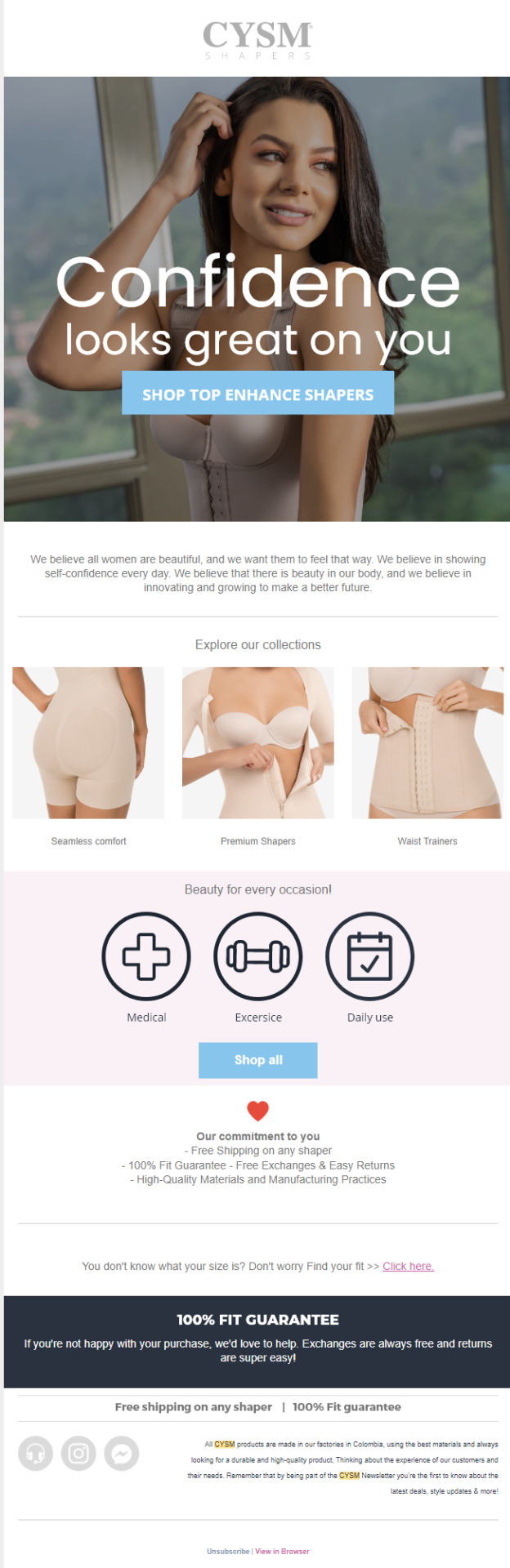
Email marketing and copywriting strategy
How can I create copywriting + user personas?
When you know your user persona (subscriber) perfectly, communication is super easy! This email represents the emotion-driven strategy + benefits that reinforce the product and create a safe space for the customers/readers to feel comfy and confident. The emotion-driven headline, "Confidence looks great on you," is the star of this email because it instantly establishes a personal and empowering connection with the reader. Rather than simply promoting a product, it taps into a deeper emotional desire—feeling confident and beautiful in one’s own skin. Other special things about this email:
SEO keywords
Value propositions
Product Guarantee
Natural lifestyle images
0 notes
Video
youtube
(via Divi Theme Guide: How to Customize Your Email Message Layout)
Divi Theme Guide: How to Customize Your Email Message Layout
In the world of digital communication, personalization and customization are king. "Divi Theme Guide: How to Customize Your Email Message Layout using the Divi Contact Form Module" offers a comprehensive tutorial that caters to both beginners and advanced users of the Divi Theme, focusing on enhancing email interactions through the contact form module. This guide is an essential read for anyone looking to elevate their website's communication strategy, providing step-by-step instructions on customizing the layout of email messages sent through Divi's contact form. By harnessing the power of Divi's built-in tools and a few custom tweaks, readers will learn how to leave a lasting impression on their audience with every email sent.
0 notes
Text
Key Elements of a Successful Email Banner: Branding and Engagement
1.What is an example of an email banner?
An email banner is a critical visual component within an email that serves to not only capture the recipient's attention but also to convey essential information about the message's content in a concise manner. For instance, an effective email banner may prominently display a company’s logo, ensuring immediate recognition and fostering brand familiarity. Coupled with a visually appealing background that harmonizes with the organization's established colour palette, the banner becomes a striking focal point. Furthermore, the inclusion of a succinct and engaging tagline—such as “Unlock Exclusive Offers!” or “Join Us for Our Upcoming Webinar”—can provide a clear indication of the email's purpose, enticing recipients to delve deeper into the content. This strategic design approach not only attracts attention but also sets a tone for the communication that aligns with the brand’s values and messaging. In addition to its aesthetic appeal, an email banner plays a significant role in enhancing overall reader engagement by reinforcing brand identity. Utilizing striking imagery alongside clear and legible typography, the banner contributes to a cohesive visual experience that resonates with the target audience. By ensuring that the banner is well-designed and relevant to the email's content, companies can increase the likelihood of recipients acting, whether that be clicking through to a website, signing up for a webinar, or exploring exclusive offers. Ultimately, an effectively crafted email banner is not merely an embellishment; it is a strategic tool that enhances communication efforts and fosters a stronger connection between the brand and its audience.
2. What makes a good email banner?
A well-crafted email banner plays a pivotal role in not only capturing the recipient's attention but also in effectively conveying the brand's identity. To achieve this, the design must be clean and visually appealing, perfectly aligning with the overall theme and purpose of the email. Essential components include the use of high-quality images that resonate with the target audience, a consistent colour scheme that reflects the brand's palette, and legible fonts that enhance readability across all devices. The inclusion of the company logo in a prominent position serves to reinforce brand recognition, establishing a visual connection with the audience. By prioritizing these design elements, organizations can create a banner that not only stands out but also resonates with recipients, making a lasting impression. Moreover, the functionality of the email banner cannot be overlooked; it must be responsive to ensure optimal display across various devices, from desktops to smartphones. This adaptability is crucial in today's digital landscape, where users access their emails on a multitude of platforms. Additionally, incorporating a clear and compelling call-to-action (CTA) within the banner can further enhance engagement, guiding recipients towards the desired action, whether it's visiting a website, signing up for a newsletter, or making a purchase. Ultimately, a thoughtfully designed email banner not only enriches the recipient's experience but also significantly contributes to the overall effectiveness of the email campaign, fostering a stronger connection between the brand and its audience.
3. What info is on an email banner?
An email banner plays a crucial role in enhancing communication and solidifying brand identity in today’s digital landscape. At its core, an email banner is designed to be visually striking while delivering essential information that resonates with the recipient. The inclusion of the company logo is paramount, as it reinforces brand recognition and ensures that the email is instantly associated with the organization. A well-crafted banner typically incorporates a design that aligns with the organization’s overall aesthetics, including colour schemes, fonts, and imagery that reflect the brand's personality. This visual coherence not only elevates the professional appearance of the correspondence but also fosters a sense of trust and familiarity with the audience. In addition to branding elements, an effective email banner serves as a conduit for vital information, including contact details such as phone numbers, email addresses, and links to social media profiles, thereby facilitating seamless engagement with the audience. It can also highlight promotional messages or announcements regarding new products, services, or upcoming events, capturing the recipient's attention and encouraging action. Moreover, including legal disclaimers or options for unsubscribing is essential for compliance with regulations, such as the CAN-SPAM Act, which promotes transparency and protects consumer rights. Ultimately, an email banner is not merely an aesthetic addition; it is a strategic element that enhances the professionalism of email correspondence while driving engagement and reinforcing brand loyalty.
4. What is an email signature banner?
An email signature banner is an essential component of modern business correspondence, serving as a visually appealing signature that concludes an email. This element not only enhances the sender's professional image but also plays a crucial role in reinforcing the branding of the organization. Typically designed to include a combination of graphics, logos, and essential contact information, an email signature banner can be tailored to reflect the unique identity of the sender and their organization. By integrating promotional messages or links to social media profiles, it transforms a standard email into a powerful marketing tool. As recipients engage with the content, they are more likely to remember the sender and associate them with the brand, thereby enhancing brand recall. Incorporating an email signature banner strategically can significantly impact how professionals present themselves in their communications. This digital branding tool provides immediate access to vital details, such as the sender's name, title, and organization, while simultaneously ensuring that the email aligns with the company's overall visual identity. A well-designed signature banner not only conveys professionalism but also fosters trust and credibility among clients and partners. By consistently utilizing this branding element across all email communications, professionals can leave a lasting impression that effectively communicates their brand message and values with each correspondence, ultimately contributing to a cohesive and memorable brand presence in the digital marketplace.
5. How to build an email banner?
Building an effective email banner requires a strategic and thoughtful approach to both design and messaging. The initial step is to clearly define the purpose of the banner. Is it aimed at enhancing brand visibility, promoting a specific product or service, or conveying a crucial announcement? Each objective may necessitate a different design strategy. For instance, promotional banners may focus on vivid imagery and enticing offers, while announcements may prioritize clarity and direct messaging. Choosing the right dimensions is also critical a standard width of around 600 pixels is commonly recommended to ensure compatibility with various email formats. This width is optimal for both desktop and mobile viewing, allowing your message to be conveyed clearly across devices.
Moreover, consistency in design is paramount the banner should seamlessly align with your brand's established color palette and typography. This uniformity not only strengthens brand recognition but also enhances the overall professionalism of your communications. Incorporating eye-catching visuals can significantly increase engagement, while a compelling call-to-action (CTA) should be strategically placed to encourage user interaction. Given that a substantial portion of emails is accessed via mobile devices, it is essential to optimize your banner for mobile responsiveness. This ensures that your message is not only visually appealing but also functional across various screen sizes. Finally, before deploying your banner, conducting tests across different email clients is crucial to confirm its compatibility and effectiveness, ensuring that your carefully crafted message reaches your audience without any hindrances.
0 notes
Text

Maximize your business reach with Business Marketer, your trusted email marketing agency! In today’s competitive digital world, email marketing remains one of the most effective ways to engage with your audience, build lasting relationships, and drive conversions. At Business Marketer, we craft personalized, targeted email campaigns that speak directly to your customers' needs. From content creation and design to list segmentation and performance analysis, our expert team handles it all. We focus on delivering results that matter—higher open rates, better engagement, and increased sales. Let us help you unlock the full potential of your email marketing strategy and take your business to the next level!
BusinessMarketer #EmailMarketing #DigitalMarketing #EmailCampaigns #MarketingAgency #CustomerEngagement #MarketingStrategy #EmailListBuilding #Conversions #TargetedMarketing #MarketingExperts #BusinessGrowth #EmailDesign #EmailAutomation #MarketingSuccess #EmailMarketingAgency #DigitalSolutions #EmailMarketingServices
0 notes
Text

🚀✉️Effortless Communication, Maximum Impact🚀✉️ 📚 Join Maximum Learning for expert guidance learn email automation, and deliver the right message to the targeted audience. 🌐 For more insights visit us on www.maximumlearning.in #MaximumLearning #DigitalMarketing #emailautomation#emailmarketing #emailmarketingtips #email #marketing#emailmarketingstrategy #emailcampaign #digitalmarketing#emails #emailsuccess #emaillist #emailmanagement#emailcampaigns #emailmarketingcampaigns#onlinemarketing #emaildesign #emailtips #emailing#emailblast #marketingautomation #emailhosting#emailmarketer #socialmediamarketing
0 notes
Photo

🚀 Stai cercando una rivoluzione nel tuo Email Marketing? Scopri Newsletter.gtechgroup.it! 🌟 👩💻 Dirigenti marketing, sviluppatori, imprenditori: è arrivato il momento di elevare le vostre campagne email a un nuovo livello di successo! Con Newsletter.gtechgroup.it, ogni campagna diventa più efficace, intuitiva e totalmente sotto il tuo controllo. 📈 Tracciamento avanzato, 🤖 automazione intelligente, 💌 template di design e molto altro... tutto in una piattaforma semplice e potente! Non perdere questa opportunità unica di trasformare il tuo modo di fare email marketing. Leggi di più sul nostro innovativo software e scopri come può rivoluzionare la tua strategia di marketing digitale. 🔗 https://shop.gtechgroup.it/prodotto/newsletter-g-tech-group-software/ #EmailMarketingRevolution #GTechGroup #NewsletterSoftware #MarketingAutomation #DigitalMarketing #CampaignSuccess #EmailAnalytics #MarketingTools #BusinessGrowth #OnlineMarketing #EmailCampaigns #TechInnovation #MarketingStrategy #EmailEngagement #LeadGeneration #SalesBoost #MarketingSolutions #EmailDesign #UserExperience #MarketingEfficiency #GrowYourBusiness #MarketingExpertise
0 notes