#edit: fixed typo to twitter handle
Explore tagged Tumblr posts
Text
[Image Description: tweet by a hungry mouth, @ AHungryMouth. It says "i am a simple man. when my possessions wear out i desire merely to replace them with the exact same thing. unfortunately every manufacturer considers this fucking illegal". End I.D.]
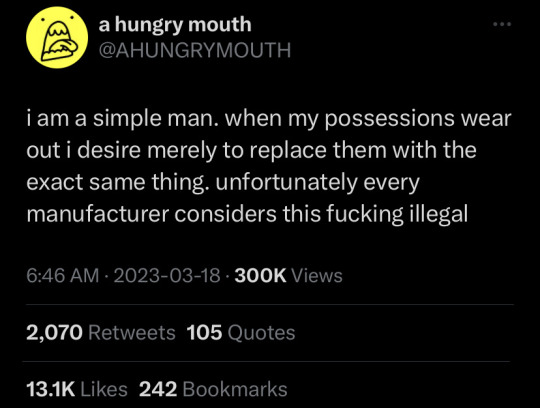
#image described#rip to theta who finally replaced her broken down iPhone for a model that looked and was advertised as practically being the same#only to realize after it arrived that they had removed the headphone jack and she'd have to get wireless earbuds and an adapter#edit: fixed typo to twitter handle
200K notes
·
View notes
Text
How to Change the Name on an American Airlines Ticket: A Complete Guide

Planning a trip is exciting, but what happens if you make a mistake when booking your flight? One common issue travelers face is a name error on their airline ticket. This can be a minor typo or a complete name change due to marriage, divorce, or other legal reasons. If you're flying with American Airlines, it's essential to know how to handle such situations. This guide will walk you through the steps to change a name on an American Airlines ticket, ensuring a smooth process.
Why Correcting Your Name on a Ticket Is Important
Before we dive into the steps, let’s talk about why it’s crucial to have the correct name on your ticket:
Security Regulations: The name on your ticket must match the name on your government-issued ID (such as a passport or driver's license). This is a security requirement, and if there’s a discrepancy, you might be denied boarding.
Avoiding Delays: Incorrect names can lead to delays at the airport. Fixing errors ahead of time can save you stress and ensure you’re not held up at security or check-in.
Legal and Financial Issues: Some name changes, such as those due to marriage or divorce, might require legal documentation. Ensuring your ticket reflects your legal name can prevent legal or financial complications.
Types of Name Changes and Corrections
There are different types of name corrections, and understanding which one applies to your situation is the first step:
Minor Corrections: These include fixing typos, adding or removing a middle name, or correcting a spelling mistake. For example, if your name is “John Smith” but the ticket says “Jon Smit,” this is a minor correction.
Legal Name Changes: This applies if your name has legally changed due to marriage, divorce, or other legal reasons. For example, if you were previously known as “Jane Doe” and your name changed to “Jane Brown” after marriage, this would be a legal name change.
Major Corrections or Complete Name Change: This involves changing the name entirely, possibly due to identity changes or errors made during booking that do not reflect your actual name. This type of correction might be more complex.
Steps to Change or Correct the Name on an American Airlines Ticket
Now that you understand the types of corrections, let’s go through the steps to change or correct your name on an American Airlines ticket.
1. Review the American Airlines Name Change Policy
The first step is to familiarize yourself with American Airlines' policies regarding name changes and corrections. According to their policy:
Minor corrections: These can usually be made without much hassle, and in some cases, they might be free of charge.
Legal name changes: These might require you to provide supporting legal documents.
Major corrections or complete name changes: These might require reissuing the ticket, which could involve fees.
Visit the official American Airlines website or contact their customer service for the most up-to-date information on their name change policies.
2. Contact American Airlines as Soon as Possible
Once you realize there’s an error or need for a name change, it’s crucial to act quickly. The sooner you notify American Airlines, the easier it might be to correct the mistake. Here’s how you can contact them:
Phone: Call American Airlines customer service at 1-800-433-7300. Be prepared with your booking reference number, the exact correction needed, and any relevant documents.
Online: You can also reach out to American Airlines via their website. Log in to your account, go to the “My Trips” section, and look for options to edit your booking.
Social Media: Some customers find success by contacting American Airlines through their official social media channels like Twitter or Facebook.
3. Provide Necessary Documentation
For minor corrections, you might not need any documentation. However, for legal name changes, you’ll need to provide proof of the change. This could include:
Marriage certificate
Divorce decree
Court order for a name change
Government-issued ID with the new name
Make sure to have these documents ready when you contact American Airlines. In some cases, you may need to send these documents via email or upload them through the airline’s online portal.
4. Be Aware of Possible Fees
While some name corrections might be free, others could incur a fee. The fee depends on the type of change and the fare rules of your ticket. For instance:
Minor Corrections: Typically free, but it’s always good to confirm.
Legal Name Changes: There might be a small fee, particularly if the ticket needs to be reissued.
Major Corrections or Complete Name Changes: These might involve higher fees and sometimes require the purchase of a new ticket.
Always ask about fees upfront to avoid surprises later.
5. Confirm the Change
After you’ve requested the name change, American Airlines will process it and update your ticket. Make sure to:
Check your email: You should receive a confirmation of the change along with the updated ticket.
Verify the new ticket: Double-check that the corrected name matches your ID perfectly.
Keep copies of all communication: Save any emails, receipts, or documents related to the name change process in case you need them later.
6. Check Your Other Travel Documents
If your name has changed legally, it’s also important to update your other travel documents, such as your passport, driver’s license, and frequent flyer accounts. This ensures consistency across all documents, which can help avoid issues at the airport.
Tips to Avoid Name Mistakes on Future Bookings
To prevent the hassle of name changes in the future, consider the following tips:
Double-check before booking: Always review the name on your ticket before finalizing the booking. Ensure it matches your ID exactly, including middle names if required.
Use your full legal name: When booking flights, always use the full legal name that appears on your government-issued ID. Avoid using nicknames or abbreviations.
Update frequent flyer profiles: If you frequently fly with American Airlines or other airlines, keep your frequent flyer profiles updated with your current legal name.
Book through official channels: Booking directly through the airline’s website or a trusted travel agent can reduce the risk of errors. Third-party booking sites may not offer the same flexibility for name changes.
Act immediately if you notice an error: The earlier you catch and correct a mistake, the easier and cheaper it will be to fix.
Conclusion
Correcting or changing a name on an American Airlines ticket is a straightforward process if you follow the right steps. Whether it’s a minor typo or a major legal change, American Airlines provides options to ensure your ticket matches your ID, allowing you to travel with peace of mind. Always remember to check the airline’s policies, act quickly, and keep all your documents handy.
By being proactive and attentive, you can avoid the stress and complications that might arise from an incorrect name on your ticket. Safe travels!
0 notes
Text
Graham Coxon Allegations Masterpost
LINKS TO EVERYTHING ARE BELOW
This is a masterpost of the accusations around Graham and how they came to be. In late Oct/November of 2021 an account with the handle @/britpopabuse showed up on Instagram. The account posted screenshots from a gossip message board about celebrities and several mentioned Graham Coxon as someone they had known as publicly cheating on his wife and kid. Another user claimed that she had been in a relationship with him at one point. Another claim posted separately by coxonexpose, that is less verified, alleged that SA happened between her and Graham.
In each part are videos, images, that were shared with the Blur fandom by whistleblowers (blurhatesme, and Britpopabuse), and any relevant information/context. For legal reasons I will be referring to everything as "allegations."
// EVIDENCE //
Part 1 - DMs between one of G's young victims (a fan) and him, in his forties at the time.
Part 2 - Bonebagg aka Scarlett & Mirja, the fans who cover for him. The events that likely led up the move to London and separation.
Part 3 - The Asian fanbase speaking to an uncomfortable moment with Graham and a fan during TMW tour.
Part 4 - previous Graham abuse whistleblowers of the past years and their context.
Part 5 - Suzy Norman - Graham's response to telling Suzy to "get fucked up the arse" on his forum.
Part 6 - The selfies he sent a lot of young fans
Part 7 - Posts from his wife Essy
Part 7.5 - Post from Essy on being a IPV (intimate partner violence) and Financial Abuse survivor
Part 8 - Graham's stance on John*y Dep*/A*ber Hea*d trial and female DV abuse
Part 9 - The band's response to Graham Coxon's allegations
-
// VICTIM TESTIMONIES //
Unverified
- The rape allegation (unverified)
- Coxonexpose's post (multiple victims)
Verified
- Pris' Story
- More testimonies from victims
- Helso6's Story
- Michelle's story
- Maria's story
// BEHAVIOR, INTERVIEWS, SOC. MEDIA //
- Rape joke on Loveline in 1996
- Miki Berenyi claiming Graham threw her down the stairs
- Dr. Dot tiktok talking about Blur's behavior in early 90's toward fans
- Graham's support of transphobe and misogynist Jordan Peterson and Greg Ellis
- Example of Blur's enablement and cover-up when it comes to Graham's behavior
- More screenshots of G's twitter interactions with Blur fans and parasocial grooming definition
- Graham and Parental Alienation Syndrome, Mens’ Rights Activism
// FANDOM REACTION & BACKLASH //
- Reaction from the Blur fandom
- Emails to Eleven Management about allegations that were ignored by Eleven
- Dave Rowntree blocking tweets calling out the band and Eleven Management for not addressing the allegations
As I find more things, I will add them here and mark them in the changelog below.
// CHANGELOG //
(Edit:) Fixed some typos/formatting. Added Jordan Peterson support, coxonexpose allegations, and fandom reaction.
(18/12/22): Added part 8, Gra's twitter likes inferring he is a victim of female DV abuse
(27/12/22): Added rape joke on Loveline in 1996
(17/3/23): Added emails sent to Eleven Management about the allegations that received no response
(17/4/23): Fixed some critical broken links to Parts & Testimonies - broken due to Tumblr update and Miki Berenyi claiming Graham threw her down the stairs.
(1/5/23): Added Essy's bio claiming she is an IPV and FA survivor in part 7.5
(4/7/23): Added Dave blocking tweets tagging him about the allegations
(19/7/23): Cleaned up post on rape allegation and added to top.
(10/9/24): Added Dr. Dot's tiktok talking about Blur's behavior toward fans in the early 90's under Behavior/Interviews.
(1/28/25) Added Part 9: the band's response to Graham's allegations
#gramon#damon albarn#graham coxon#blur#gorillaz#damon#britpop#britpopabuse#parasocial#graham coxon allegations#miki berenyi#lush
229 notes
·
View notes
Text
Cat stats: entirety of 2022 edition!
shut up no im not late youre late .
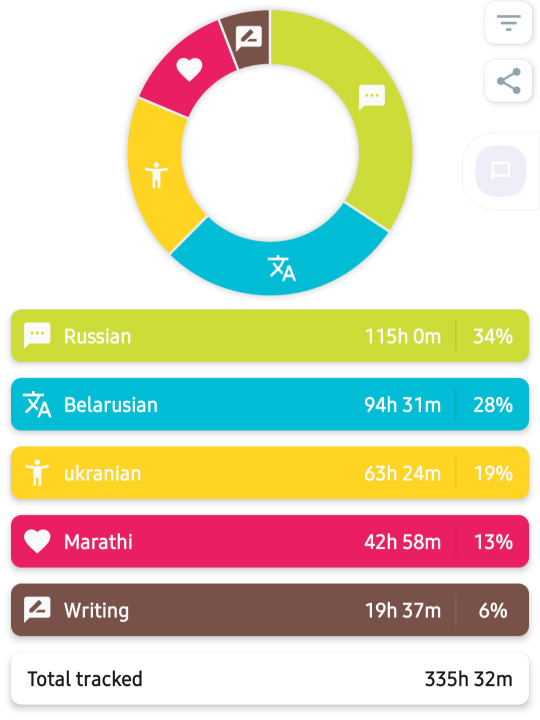

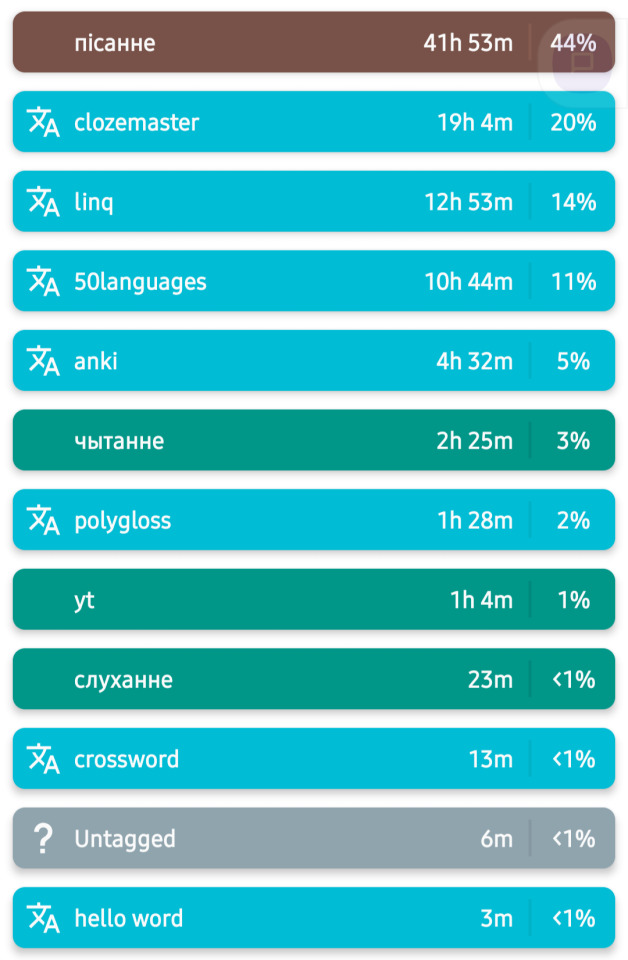
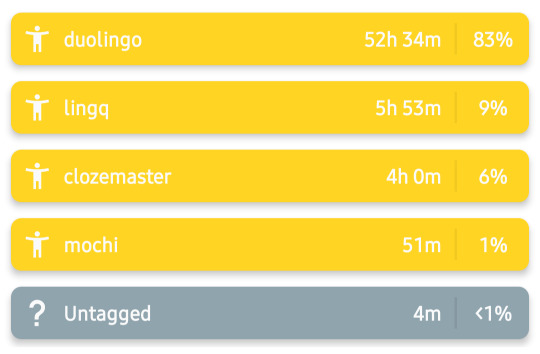
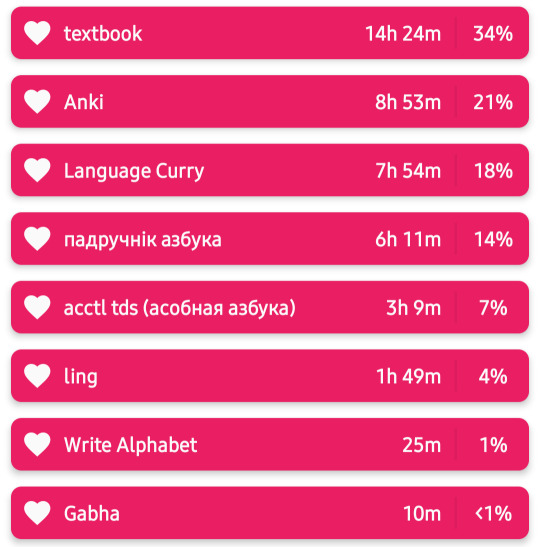
Note: I double checked and literally All of that writing was in belarusian! Despite the fact that I switched how i was tracking this halfway through! So technically that's 114 hours and 8 minutes. Pretty close to russian, actually!
Marathi has so many simply because at the start of the year, I was still trying to get a handle on actually like... reading. I'm decent at that now! But currently I'm not at any sort of level where I can talk or really read or anything, haha.
(Apparently tumblr doesnt like readmores when you have an image id. Hoping this doesnt somehow ruin the formatting!)
So, starting with ukrainian; as of today I have four skills to complete to finish the duolingo course! So I think that's at least like, 12 more days? Or something? After that I'm going to go back through to make everything legendary, so I suspect in total I will have spent at least a year on it. So that's... something. Lingq is the only thing holding my reading comprehension together right now I think 😂
For marathi, I'm honestly just curious how much better I'll be by the end of this year! Maybe my goal should be like, 'read sentences' or something lol. I've long since come to terms with the fact that I just Don't learn fast at all... :)
Russian is currently sitting on the backburner, so maybe I'm a little bit better, maybe I'm not. For now, though, I'll try to stick with it and see where that takes me! I'm happy with the fact that I finally made it through duolingo, and hopefully never have to go back again, haha
Belarusian: my one true love, light of my life, So Fucking Hard to find resources for. Anyways.
You may have seen I did nanowrimo in belarusian this year! I wrote a Lot, relatively, and have written exactly one thing in belarusian since. Such is the way of nano burnout... (but actually, I'm just procrastinating.)
I haven't decided yet whether I really want to post what I did or not, so currently the file is just sitting on my phone, waiting to be transferred so I can fix typos and stuff. It's probably going to stay like that for a while.
In other news, while I did want to start usong polygloss more, I've made a fatal mistake in constantly forgetting to reply to people, so now I think the total of 3 other people on there are ignoring me. Or just not using the app anymore, one of the two. ...in light of this, I am not using polygloss for belarusian currently. #r.i.p. my dreams.
I haven't really thought much about what I want to do this year... write more, at least. I'm definitely going to try nanowrimo again, when it comes around. I'd love to start getting more listening and reading in, but I don't go on youtube much, and as far as I can tell, most anybody who's posting in belarusian is on twitter. My twitter account has been dead since 2018 (or something) and it is going to Stay that way. As far as actual books go, eh... it's a bit harder to get my hands on anything, haha. If you happen to have reccomendations, I'm all ears... :P
(Yes there is also The Tiktok™️ but that, too, has the affliction of No Fucking Subtitles and is also a hellscape just generally, so... no.)
It's also still early in the year, so it's really anyone's guess how things are gonna end up! But that's where having simple goals comes in handy XD
In short...
Ukrainian: finish duolingo course, ???
Marathi: be able to sort of read, maybe
Russian: Who The Fuck Knows, better grammar (impossible for me and yet)
Belarusian: Know Everything Better, write... more comprehensively? write my langblr posts in belarusian, maybe?
#alt text#small text#long post#langblr#learning languages#languages#russian langblr#belarusian langblr#marathi langblr#stats for cats
2 notes
·
View notes
Text
Butterfly Soup asks #15
Squad religions, food preferences, and more! It’s getting hard for me to remember which number I’m on fsjdhk

Min’s family is Christian so she went to church regularly as a kid, but she has complicated feelings about it due to her church’s homophobia, etc
Diya is Hindu. Akarsha is agnostic but halfway goes along with it because of her family -- Diya does things correctly and doesn’t eat beef, etc. Meanwhile Akarsha just casually eats a Big Mac DSJKAHFKJS
By the way, this is why Noelle picked out the sausages from her fried rice for Diya during the lunch bit of the game -- she’s not sure if they have beef in them, so she has to be safe. Because I grew up with Hindu friends I assumed it was obvious, I didn’t realize that people didn’t get it until watching a few streamers play the game
Noelle is an atheist.

Noelle eats healthy but is somewhat picky because she’s used to Diya eating whatever she doesn’t want. She likes to think she has sophisticated taste but everyone else thinks her taste is bland. She doesn’t like overly sugary foods and junk food, and has low tolerance for spicy food. She has a soft spot for oyster omelette
Min likes spicy food and always chooses the hottest option. She hates tomatoes by themselves, but is fine with them in pasta sauce, etc. She also hates most vegetables, though...She was a terrible child who’d secretly spit them out somewhere. She HATES salad and would never voluntarily eat it. She likes fried foods and curry. She actually really likes the taste of burnt stuff
Akarsha likes junk food like Twinkies, pizza, french fries, etc. Her favorite cuisine is Mexican food, runner-up is American food. Some other foods she likes are California burritos (also avocados in general), funnel cake, and Icees. Her favorite fruit is pineapple or kiwi. She and Min dare each other to eat ghost peppers and go through an Experience while Noelle and Diya just watch like “why are we in love w/ these people”

I haven’t watched Hachi myself, but it looks like the kind of movie Diya would love!

Yes, it’s okay for everyone to use screenshots from my game as banners/icons/etc.! You don’t need to credit me by name/tumblr url/twitter handle, though it would be cool if you said it’s from Butterfly Soup ^^

Thank you!! All the fonts are actually included with the game download files, if you click the Game folder you’ll see them! The font used for dialogue is Myriad, and the alternate font used for the character labels and parts of menus is a modified form of Yunus. Because I have no chill at all, I actually edited that font by hand to make it bolder and more consistent looking

Ack, sorry you got a notif for that! I updated the game with two typo fixes, that’s all :l When there’s new content, I’ll make a big stink about it!

I actually haven’t! It should be possible to do, but it’s so far back on my priorities that it it wouldn’t happen for a long time, if at all :(

I’m not comfortable publicly disclosing some details of my life, message me off anon and I’ll answer privately!

ghFHG THANK YOU THIS MADE ME LAUGH

Thank you for the support, I’m really glad you loved it ;u;

You’re welcome!!! I take away life with one hit but also give life...

you’re very welcome!!! :>
183 notes
·
View notes
Text
Tips for self-publishing (ebooks) on a budget!
I totally understand how overwhelming self-publishing for the first time can be, especially when you're on a tight budget, so here's some tips based on my own experiences with self-publishing. I happened to be lucky enough that I didn't need to spend much getting my first series out into the world, but please keep in mind that everyone's experiences are different and not everyone will be able to do what I do. Still, I hope this post can at least help people out and make the process a bit easier to handle!
Disclaimer: Since this is tips for self-publishing on a budget, that means my suggestions will centre around shaving down the cost of publishing as much as possible while still trying to keep your novel as high-quality as possible. That means skipping professional help that could be very useful. I'm not encouraging people to disregard professionals, I'm simply trying to help people out who can't afford them.
I'm going to jump right into this and assume you've written your book, given it a good read-trough, self-edited (potentially multiple times) and read it through again. This is essential for the next step. The more you self-edit and polish your draft, the easier it's going to be on your editor(s).
Beta reading and editing: Beta readers are not essential, but highly recommended. It's generally not a service you need to pay for. Beta readers can be anyone. You can ask your online friends to beta read for you, or find people on social media or writing forums who'd like to help you out. You can't expect professional help from beta readers, but you can definitely ask them to help point out where your story is weak or slow or if there's an unresolved plot hole that makes no sense. My suggestion would be to find at least 2 or 3 beta readers, but the more the merrier!
Once you've fixed the errors your beta readers have pointed out, it's time to find an editor. There are several kinds of editors, but the ones who will be most useful to you now that you've already had your story beta read are line editors and copy editors. Sometimes, an editor will do both, but if you're forced to choose, my suggestion would be to go for a line editor. A line editor will polish and tighten your language, fix awkward sentences and in general make the reading experience much smoother. Copy editors focus more on grammar and spelling, fixing your typos and getting your commas under control. Since you're on a budget, you could potentially find a very grammar-savvy family member willing to copy edit your story for free, but a line editor's expertise will be harder to come by and truly invaluable. It's my belief that you should absolutely not skip finding an editor for your book. Before I published my first novel, I questioned just how important proper editing really was, but as it turned out, the magic my sweet editor Sarah was able to work into my manuscript heightened the quality of my writing a staggering amount.
So how do you go about finding an editor when you're on a budget? First, you should figure out how much money you're willing to/able to spend. You could potentially start saving up for an editor already when you start planning your novel. That'll give you months (or years) to gather funds. If your attempts at saving up fail completely and you find you really can't spend anything, there's still hope. All is not lost.
If you're an artist or a photo-manipulator or any other kind of creative soul, you're in luck. Your chance of finding an editor is already doubled. Search on social media, Goodreads, the Nanowrimo forums, or any other writing forum you know, and offer up your artistic skills in exchange for editing work. Be fair – the quality and quantity of the work you're offering has to match the kind of editing you're looking to get. Professional editing can easily cost a $1000 or more, depending on how long your manuscript is, so perhaps consider a less experienced editor if what you're offering to trade can't match the price. If you're really super duper lucky, you can find an editor who takes mercy on you and is interested in your project and is willing to give you a discount or even donate their skills. But you really can't count on that happening. If you're a completely lost cause when it comes to artistic ability, you might not be able to get around cashing out, but I promise you, if you spend money at all during this process, this would be where to spend it. If you have other useful skills, perhaps try offering those up for trade and see how far it'll get you!
Formatting: Formatting is another one of those nice things you don't need to spend money on. It takes a bit of trial and error, especially if you've never formatted before (my first time was pure hell), but it's perfectly doable on your own. Smashwords.com is a self-publishing platform that offers a formatting style guide that you have to follow in order to publish on their website, but you can use it even if you're not publishing with them. You can find the formatting guide here: Click. Good formatting will make the reading experience smooth and your readers happy.
Cover art: Again, if you possess artistic ability, you're in luck. I illustrate all my own covers, so I can easily get around having to pay for cover art. That doesn't mean you can't still get a nice cover if you've got no artistic skill. Take to google! Check out Goodreads, Nanowrimo and other writing forums. Sometimes, people will offer up free, pre-made cover illustrations. Even if you can't find any, a simple google search for 'Make a free book cover' led me to a bunch of websites that'll let me put together a simple, nice looking cover for free. (I haven't tested any of these sites, so proceed with caution). If you prefer to have a little more control of your cover, you can go on Adobe's website and download a trial version of Photoshop. Find a nice, free stock photo online (remember to make sure it's free for commercial use), find a nice font in PS (or on a font site. Again, remember commercial use) and you're more or less good to go. Now, if you're lacking an eye for good composition and design, here are a few easy tips when making your cover art:
Make your cover on a high resolution canvas, 300 DPI
Make sure your text is aligned, doesn't fade into the background/images and is easy to read.
Don't crowd your cover with too much text. Have your book title be the main focus, include your author name and possibly a short sentence to specify if your book is part of a series.
Try to create a focal point. A simpler cover is often more eye-catching.
Make sure that your cover is still easily readable when scaled down. Most online book stores will display your cover as a thumbnail, which is what people will judge your book by before clicking on it.
Publishing: Now that you have a fully edited and formatted manuscript and a cover for your book, it's time to send it out into the world! The first option is Amazon's Kindle Direct Publishing program. Amazon is the biggest platform, so most of your sales will likely come from here. You can sign up at kdp.amazon.com and publish for free, simply follow their guidelines. You can also publish on Smashwords.com. They will help you distribute to other online stores, but keep in mind Smashwords let people download your book's file to their own devices, so there's nothing stopping them from sharing it freely with others.
Promotion: Publishing by yourself may be cheaper than traditional publishing, but it also means you have to do everything yourself – including promotion. Chances are, once your novel is out on Amazon, it'll quickly disappear into the void of thousands of books in its category,, to be stumbled upon only by people filtering by 'newest releases'. To combat this, you gotta do your own promotion. My suggestion is to start this already before your book is published. Talk about it everywhere, and don't worry about being obnoxious about it. Promote yourself!! Spread the word on social media, on your website, hand out flyers, whatever you wanna do. People who like to read books in your genre will want to hear about your story. Make art and graphics, talk about your cool story and awesome characters on your Twitter or Tumblr. Get people excited! Let them know what they can expect! You can even post a few chapters for free to hook readers. Amazon also gives you 5 days a month where you can offer up your novel for free to really increase the amount of downloads and spread the word. And don't forget to put it on Goodreads! Lots of people search for new reading material only on there.
The final words: If after everything, your book still ends up getting just a few downloads and a single review who happens to be from your grandmother, try not to get too discouraged. Your first novel likely won't be your best, and hopefully won't be your last. Building reputation and a following takes a long time and involves a lot of hard work. Sometimes when I'm feeling discouraged, I think about all the publishers who turned down Harry Potter because they didn't think it was a good book. Some books go unnoticed for years until they suddenly explode into popularity. Don't lose hope! You've worked hard and you've learned so much. It can only get easier.
191 notes
·
View notes
Text
New Twitter client Brizzly+ lets you ‘edit’ and auto-delete your tweets
Brizzly, the name associated with a long-gone Twitter client, and later, a goofy project highlighting our addiction to social media, is coming back. And this time, it’s focused on serving the needs of Twitter power users in search of features Twitter itself has failed to build — like an Edit button and an auto-deletion option for tweets, among other things.
These features and more are a part of a new subscription service, Brizzly+, which offers a robust toolset built on the Twitter API.
Brizzly+ offers a simple Twitter client that shows your home timeline and allows you to like and post tweets.
But the most in-demand feature is Brizzly’s version of an Edit button for tweets.
Twitter, for whatever reason — complexity, confusion or just not caring — has consistently refused to build an Edit button, despite the feature being a top request among Twitter users who want to correct typos in their tweets. That left third-party Twitter apps to step in to meet users’ needs. In the third-party Twitterific app, for example, the company worked around the problem by adding a “Delete and Edit Tweet” action that would let you correct a tweet by replacing it with a new one.
Brizzly+ handles the edit tweet feature a bit differently, however. According to Brizzly founder Jason Shellen, former head of Product at Slack, the Brizzly+ “Undo” feature involves the client briefly storing your tweets before posting them. This allows you to go back and make corrections as needed before they go live. You can even configure how long of a delay you need, which can be anywhere between 10 seconds and 10 minutes.
Another feature called “Redo Tweet” will help you to fix your typoed tweets after they’ve gone live. This works more like Twitterific, as it deletes the old tweet and replaces it with a new one. But Brizzly+ helpfully copies the post into a new field, allowing you to make the changes quickly.
Auto-deleting tweets has become a more in-demand request among Twitter users in recent years. In part, this is because things posted online years ago on the then much smaller social network today may come across as too personal, too oversharing or just embarrassing. But some high-profile Twitter users have also been targeted by critics who dug up old tweets to shame them. One of the more notable examples was the 2018 firing of director James Gunn from the “Guardians of the Galaxy” franchise after Twitter users pulled up a series of past, offensive tweets. Gunn was later reinstated, but the campaign to take him down raised awareness of how older tweets could be problematic.
A number of services are available today that focus on mass-deletion or auto-deletion or both. Some even have hundreds of thousands or even millions of users, according to a 2019 story by The New York Times.
With Brizzly+, Twitter users can opt to instead just have their tweets automatically erase themselves after 24 hours. Once enabled, the feature turns Twitter posts into ephemeral instead of permanent content. That’s similar to something Twitter itself is now testing with its Stories-like feature, called “Fleets.” But Fleets are a part of a separate product, so they don’t really address users’ concerns over their tweeted content.
There’s also a handy addition to the Brizzly+ auto-delete feature called “Fave to Save.” This allows you to set a threshold of likes for your tweets in order to prevent them from being auto-deleted. The option may make sense for people who are less concerned with their tweets’ content, but want to seem more popular on Twitter by highlighting their best content when you visit their profile.
Finally, for a little fun, Brizzly+ lets you replace Twitter’s “What’s happening?” prompt in the edit window with a custom phrase of your own choosing.
vimeo
Brizzly’s founder Jason Shellen has worked on a number of top social and communication apps over the years — most recently, Slack. Earlier in his career, he worked at Pyra Labs, maker of Blogger, which sold to Google in 2003. At Google, he continued to work on Blogger, created Google Reader and helped Google acquire companies like Feedburner, Picasa and Measure Map. After Google, Shellen sold his startup Thing Labs, maker of Brizzly, to AOL in 2010, where he stayed to work on AIM and messaging. His next startup, Hike Labs, sold to Pinterest.
Shellen bought back Brizzly from AOL/Oath (Oath became Verizon Media, which also owns TechCrunch). In 2018, he relaunched it for a joke before developing Brizzly+. That original post-to-nowhere version of Brizzly remains, but is now called Brizzly Zero.
The new Brizzly+ subscription service costs $6 per month, which reduces to $5 per month when billed annually. It’s also offering a two-week free trial.
For now, Brizzly+ is only a web client, but the company lists a native iOS app among the ideas it’s planning to work on next, along with image upload, dark mode, tweet history deletion and others.
Twitter has had a contentious history with third-party clients, even actively trying to shut them down at times. But interestingly, Twitter has been expressing support for Brizzly+.
Our friends @Brizzly are back! We’re excited about their new Tweet compose & auto-deletion tools. They even built…an edit feature!

Check them out

https://t.co/p7Hbt4qxPF
— Twitter Dev (@TwitterDev) March 10, 2020
“We love to see developers building things that improve on a core piece of Twitter — like Tweet compose. They’re helping people do things that weren’t otherwise possible,” said Ian Cairns, head of Product for Twitter’s Developer Platform, in a statement shared with TechCrunch. “This was one of the best parts of the Twitter API in the early days, and we know we haven’t always made it easy. We’re starting to change that,” he added.
from iraidajzsmmwtv https://ift.tt/39GSFhv via IFTTT
0 notes
Text
New Twitter client Brizzly+ lets you ‘edit’ and auto-delete your tweets
Brizzly, the name associated with a long-gone Twitter client, and later, a goofy project highlighting our addiction to social media, is coming back. And this time, it’s focused on serving the needs of Twitter power users in search of features Twitter itself has failed to build — like an Edit button and an auto-deletion option for tweets, among other things.
These features and more are a part of a new subscription service, Brizzly+, which offers a robust toolset built on the Twitter API.
Brizzly+ offers a simple Twitter client that shows your home timeline and allows you to like and post tweets.
But the most in-demand feature is Brizzly’s version of an Edit button for tweets.
Twitter, for whatever reason — complexity, confusion, or just not caring — has consistently refused to build an Edit button, despite the feature being a top request among Twitter users who want to correct typos in their tweets. That left third-party Twitter apps to step in to meet users’ needs. In the third-party Twitterific app, for example, the company worked around the problem by adding a “Delete and Edit Tweet” action that would let you correct a tweet by replacing it with a new one.
Brizzly+ handles the edit tweet feature a bit differently, however. According to Brizzly founder Jason Shellen, former Head of Product at Slack, the Brizzly+ ‘Undo’ feature involves the client briefly storing your tweets before posting them. This allows you to go back and make corrections as needed before they go live. You can even configure how long of a delay you need, which can be anywhere between 10 seconds and 10 minutes.
Another feature called “Redo Tweet” will help you to fix your typoed tweets after they’ve gone live. This works more like Twitterific, as it deletes the old tweet and replaces it with a new one. But Brizzly+ helpfully copies the post into a new field, allowing you to make the changes quickly.
Auto-deleting tweets has become a more in-demand request among Twitter users in recent years. In part, this is because things posted online years ago on the then much smaller social network today may come across as too personal, too oversharing or just embarrassing. But some high-profile Twitter users have also been targeted by critics who dug up old tweets to shame them. One of the more notable examples was the 2018 firing of director James Gunn from the “Guardians of the Galaxy” franchise after Twitter users pulled up a series of past, offensive tweets. Gunn was later reinstated but the campaign to take him down raised awareness of how older tweets could be problematic.
A number of services are available today that focus on mass-deletion or auto-deletion or bot. Some even have hundreds of thousands or even millions of users, according to a 2019 story by The New York Times.
With Brizzly+, Twitter users can opt to instead just have their tweets automatically erase themselves after 24 hours. Once enabled, the feature turns Twitter posts into ephemeral instead of permanent content. That’s similar to something Twitter itself is now testing with its Stories-like feature, called “Fleets.” But Fleets are a part of a separate product, so they don’t really address users’ concerns over their tweeted content.
There’s also a handy addition to the Brizzly+ auto-delete feature called “Fave to Save.” This allows you to set a threshold of likes for your tweets in order to prevent them from being auto-deleted. The option may make sense for people who are less concerned with their tweets’ content, but want to seem more popular on Twitter by highlighting their best content when you visit their profile.
Finally, for a little fun, Brizzly+ lets you replace Twitter’s “What’s happening?” prompt in the edit window with a custom phrase of your own choosing.
vimeo
Brizzly’s founder Jason Shellen has worked on a number of top social and communication apps over the years, most recently, Slack. Earlier in his career, he worked at Pyra Labs, maker of Blogger, which sold to Google in 2003. At Google, he continued to work on Blogger, created Google Reader, and helped Google acquire companies like Feedburner, Picasa, and Measure Map. After Google, Shellen sold his startup Thing Labs, maker of Brizzly, to AOL in 2010 where he stayed to work on AIM and messaging. His next startup, Hike Labs, sold to Pinterest.
Shellen bought back Brizzly from AOL/Oath (Oath became Verizon Media, which also owns TechCrunch). In 2018, he relaunched it for a joke before developing Brizzly+. That original post-to-nowhere version of Brizzly remains, but is now called Brizzly Zero.
The new Brizzly+ subscription service costs $6 per month which reduces to $5 per month, when billed annually. It’s also offering a two-week free trial.
For now, Brizzly+ is only a web client, but the company lists a native iOS app among the ideas it’s planning to work on next, along with image upload, dark mode, tweet history deletion, and others.
Twitter has had a contentious history with third-party clients, even actively trying to shut them down at times But interestingly, Twitter has been expressing support for Brizzly+.
Our friends @Brizzly are back! We’re excited about their new Tweet compose & auto-deletion tools. They even built…an edit feature!

0 notes
Text
New Twitter client Brizzly+ lets you ‘edit’ and auto-delete your tweets
Brizzly, the name associated with a long-gone Twitter client, and later, a goofy project highlighting our addiction to social media, is coming back. And this time, it’s focused on serving the needs of Twitter power users in search of features Twitter itself has failed to build — like an Edit button and an auto-deletion option for tweets, among other things.
These features and more are a part of a new subscription service, Brizzly+, which offers a robust toolset built on the Twitter API.
Brizzly+ offers a simple Twitter client that shows your home timeline and allows you to like and post tweets.
But the most in-demand feature is Brizzly’s version of an Edit button for tweets.
Twitter, for whatever reason — complexity, confusion, or just not caring — has consistently refused to build an Edit button, despite the feature being a top request among Twitter users who want to correct typos in their tweets. That left third-party Twitter apps to step in to meet users’ needs. In the third-party Twitterific app, for example, the company worked around the problem by adding a “Delete and Edit Tweet” action that would let you correct a tweet by replacing it with a new one.
Brizzly+ handles the edit tweet feature a bit differently, however. According to Brizzly founder Jason Shellen, former Head of Product at Slack, the Brizzly+ ‘Undo’ feature involves the client briefly storing your tweets before posting them. This allows you to go back and make corrections as needed before they go live. You can even configure how long of a delay you need, which can be anywhere between 10 seconds and 10 minutes.
Another feature called “Redo Tweet” will help you to fix your typoed tweets after they’ve gone live. This works more like Twitterific, as it deletes the old tweet and replaces it with a new one. But Brizzly+ helpfully copies the post into a new field, allowing you to make the changes quickly.
Auto-deleting tweets has become a more in-demand request among Twitter users in recent years. In part, this is because things posted online years ago on the then much smaller social network today may come across as too personal, too oversharing or just embarrassing. But some high-profile Twitter users have also been targeted by critics who dug up old tweets to shame them. One of the more notable examples was the 2018 firing of director James Gunn from the “Guardians of the Galaxy” franchise after Twitter users pulled up a series of past, offensive tweets. Gunn was later reinstated but the campaign to take him down raised awareness of how older tweets could be problematic.
A number of services are available today that focus on mass-deletion or auto-deletion or bot. Some even have hundreds of thousands or even millions of users, according to a 2019 story by The New York Times.
With Brizzly+, Twitter users can opt to instead just have their tweets automatically erase themselves after 24 hours. Once enabled, the feature turns Twitter posts into ephemeral instead of permanent content. That’s similar to something Twitter itself is now testing with its Stories-like feature, called “Fleets.” But Fleets are a part of a separate product, so they don’t really address users’ concerns over their tweeted content.
There’s also a handy addition to the Brizzly+ auto-delete feature called “Fave to Save.” This allows you to set a threshold of likes for your tweets in order to prevent them from being auto-deleted. The option may make sense for people who are less concerned with their tweets’ content, but want to seem more popular on Twitter by highlighting their best content when you visit their profile.
Finally, for a little fun, Brizzly+ lets you replace Twitter’s “What’s happening?” prompt in the edit window with a custom phrase of your own choosing.
vimeo
Brizzly’s founder Jason Shellen has worked on a number of top social and communication apps over the years, most recently, Slack. Earlier in his career, he worked at Pyra Labs, maker of Blogger, which sold to Google in 2003. At Google, he continued to work on Blogger, created Google Reader, and helped Google acquire companies like Feedburner, Picasa, and Measure Map. After Google, Shellen sold his startup Thing Labs, maker of Brizzly, to AOL in 2010 where he stayed to work on AIM and messaging. His next startup, Hike Labs, sold to Pinterest.
Shellen bought back Brizzly from AOL/Oath (Oath became Verizon Media, which also owns TechCrunch). In 2018, he relaunched it for a joke before developing Brizzly+. That original post-to-nowhere version of Brizzly remains, but is now called Brizzly Zero.
The new Brizzly+ subscription service costs $6 per month which reduces to $5 per month, when billed annually. It’s also offering a two-week free trial.
For now, Brizzly+ is only a web client, but the company lists a native iOS app among the ideas it’s planning to work on next, along with image upload, dark mode, tweet history deletion, and others.
Twitter has had a contentious history with third-party clients, even actively trying to shut them down at times But interestingly, Twitter has been expressing support for Brizzly+.
Our friends @Brizzly are back! We’re excited about their new Tweet compose & auto-deletion tools. They even built…an edit feature! Check them out https://t.co/p7Hbt4qxPF
— Twitter Dev (@TwitterDev) March 10, 2020
“We love to see developers building things that improve on a core piece of Twitter — like Tweet compose. They’re helping people do things that weren’t otherwise possible,” said Ian Cairns, Head of Product for Twitter’s Developer Platform, in a statement shared with TechCrunch. “This was one of the best parts of the Twitter API in the early days, and we know we haven’t always made it easy. We’re starting to change that,” he added.
0 notes
Text
New Twitter client Brizzly+ lets you ‘edit’ and auto-delete your tweets
Brizzly, the name associated with a long-gone Twitter client, and later, a goofy project highlighting our addiction to social media, is coming back. And this time, it’s focused on serving the needs of Twitter power users in search of features Twitter itself has failed to build — like an Edit button and an auto-deletion option for tweets, among other things.
These features and more are a part of a new subscription service, Brizzly+, which offers a robust toolset built on the Twitter API.
Brizzly+ offers a simple Twitter client that shows your home timeline and allows you to like and post tweets.
But the most in-demand feature is Brizzly’s version of an Edit button for tweets.
Twitter, for whatever reason — complexity, confusion, or just not caring — has consistently refused to build an Edit button, despite the feature being a top request among Twitter users who want to correct typos in their tweets. That left third-party Twitter apps to step in to meet users’ needs. In the third-party Twitterific app, for example, the company worked around the problem by adding a “Delete and Edit Tweet” action that would let you correct a tweet by replacing it with a new one.
Brizzly+ handles the edit tweet feature a bit differently, however. According to Brizzly founder Jason Shellen, former Head of Product at Slack, the Brizzly+ ‘Undo’ feature involves the client briefly storing your tweets before posting them. This allows you to go back and make corrections as needed before they go live. You can even configure how long of a delay you need, which can be anywhere between 10 seconds and 10 minutes.
Another feature called “Redo Tweet” will help you to fix your typoed tweets after they’ve gone live. This works more like Twitterific, as it deletes the old tweet and replaces it with a new one. But Brizzly+ helpfully copies the post into a new field, allowing you to make the changes quickly.
Auto-deleting tweets has become a more in-demand request among Twitter users in recent years. In part, this is because things posted online years ago on the then much smaller social network today may come across as too personal, too oversharing or just embarrassing. But some high-profile Twitter users have also been targeted by critics who dug up old tweets to shame them. One of the more notable examples was the 2018 firing of director James Gunn from the “Guardians of the Galaxy” franchise after Twitter users pulled up a series of past, offensive tweets. Gunn was later reinstated but the campaign to take him down raised awareness of how older tweets could be problematic.
A number of services are available today that focus on mass-deletion or auto-deletion or bot. Some even have hundreds of thousands or even millions of users, according to a 2019 story by The New York Times.
With Brizzly+, Twitter users can opt to instead just have their tweets automatically erase themselves after 24 hours. Once enabled, the feature turns Twitter posts into ephemeral instead of permanent content. That’s similar to something Twitter itself is now testing with its Stories-like feature, called “Fleets.” But Fleets are a part of a separate product, so they don’t really address users’ concerns over their tweeted content.
There’s also a handy addition to the Brizzly+ auto-delete feature called “Fave to Save.” This allows you to set a threshold of likes for your tweets in order to prevent them from being auto-deleted. The option may make sense for people who are less concerned with their tweets’ content, but want to seem more popular on Twitter by highlighting their best content when you visit their profile.
Finally, for a little fun, Brizzly+ lets you replace Twitter’s “What’s happening?” prompt in the edit window with a custom phrase of your own choosing.
vimeo
Brizzly’s founder Jason Shellen has worked on a number of top social and communication apps over the years, most recently, Slack. Earlier in his career, he worked at Pyra Labs, maker of Blogger, which sold to Google in 2003. At Google, he continued to work on Blogger, created Google Reader, and helped Google acquire companies like Feedburner, Picasa, and Measure Map. After Google, Shellen sold his startup Thing Labs, maker of Brizzly, to AOL in 2010 where he stayed to work on AIM and messaging. His next startup, Hike Labs, sold to Pinterest.
Shellen bought back Brizzly from AOL/Oath (Oath became Verizon Media, which also owns TechCrunch). In 2018, he relaunched it for a joke before developing Brizzly+. That original post-to-nowhere version of Brizzly remains, but is now called Brizzly Zero.
The new Brizzly+ subscription service costs $6 per month which reduces to $5 per month, when billed annually. It’s also offering a two-week free trial.
For now, Brizzly+ is only a web client, but the company lists a native iOS app among the ideas it’s planning to work on next, along with image upload, dark mode, tweet history deletion, and others.
Twitter has had a contentious history with third-party clients, even actively trying to shut them down at times But interestingly, Twitter has been expressing support for Brizzly+.
Our friends @Brizzly are back! We’re excited about their new Tweet compose & auto-deletion tools. They even built…an edit feature!

Check them out

https://t.co/p7Hbt4qxPF
— Twitter Dev (@TwitterDev) March 10, 2020
“We love to see developers building things that improve on a core piece of Twitter — like Tweet compose. They’re helping people do things that weren’t otherwise possible,” said Ian Cairns, Head of Product for Twitter’s Developer Platform, in a statement shared with TechCrunch. “This was one of the best parts of the Twitter API in the early days, and we know we haven’t always made it easy. We’re starting to change that,” he added.
via Social – TechCrunch https://ift.tt/39GSFhv
0 notes
Text
Version 400
youtube
windows
zip
exe
macOS
app
linux
tar.gz
source
tar.gz
🎉🎉🎉 MERRY v400! 🎉🎉🎉
I had a great week of vacation, and then a great week finally getting the subscription data overhaul done.
subscriptitons
When I first wrote subscriptions, they could only hold one simple query each. Queries have become much more complicated since then, and subscriptions can of course hold many queries at once, sometimes hundreds. The old monolithic method of storing and loading subs was creaking at the seams. This week fixes it, and subscriptions should now load and operate quickly for all normal operations.
Subscriptions are now broken into pieces. Essentially, instead of one thing holding everything, they now store each query as a separate object and load and save each from your database as they are needed. The 'top' of a subscription is now always in memory and allows the manage subscriptions dialog to start instantly. Subscriptions can also boot quickly, and will cause less lag as they finish up. It all saves time and database read/write. The old '200,000 files' limit for subscriptions is gone. I wouldn't advise you make a sub with 10,000 queries just yet, but you do not have to worry about the size of any one sub too much any more.
There are no significant changes to how subscriptions look or are edited. All your existing subscriptions will be converted to the new format on update. However this is a big change behind the scenes, and if you have big subs, it may take a minute or two to update your databases. Your old subscription objects will also be backed up to a new subdirectory in your db directory, just in case anything goes wrong now or in the near future.
Unfortunately, as subscriptions are now more complicated, I did not have time to write new import/export system for them. The duplicate/import/export buttons on the manage subscriptions dialog are hidden for now.
This took a lot of planning, prep, and work. I hope you find your subscriptions work nicer, and if you have any trouble, please let me know.
new downloaders
Twitter retired their old API on the 1st of June, which broke our downloader. There is unfortunately no good hydrus solution for their new API, but thanks to a user's efforts, I am rolling in a parser for nitter, a twitter wrapper, this week. It has three downloaders--one for media posts, one for retweets, and one that does both--so please play with it and then move your twitter subscriptions over to it.
Also fixed should be derpibooru search and the md5 hash parsing of the danbooru downloader (which speeds up some downloading).
full list
subscription data overhaul:
the formerly monolithic subscription object is finally broken up into smaller pieces, reducing work and load lag and total db read/write for all actions
subscriptions work the same as before, no user input is required. they just work better now™
depending on the size and number of your subscriptions, the db update may take a minute or two this week. a backup of your old subscription objects will be created in your db directory, under a new 'legacy_subscriptions_backup' subdirectory
the manage subscriptions dialog should now open within a second (assuming subs are not currently running). it should save just as fast, only with a little lag if you decide to make significant changes or go into many queries' logs, which are now fetched on demand inside the dialog
when subscriptions run, they similarly only have to load the query they are currently working on. boot lag is now almost nothing, and total drive read/write data for a typical sub run is massively reduced
the 'total files in a sub' limits no longer apply. you can have a sub with a thousand queries and half a million urls if you like
basic subscription data is now held in memory at all times, opening up future fast access such as client api and general UI editing of subs. more work will happen here in coming weeks
if due to hard drive fault or other unusual situations some subscription file/gallery log data is missing from the db, a running sub will note this, pause the sub, and provide a popup error for the user. the manage subscription dialog will correct it on launch by resetting the affected queries with new empty data
similarly, if you launch the manage subs dialog and there is orphaned file/gallery log data in the db, this will be noticed, with the surplus data then backed up to the database directory and deleted from the database proper
subscription queries can now handle domain and bandwidth tests for downloaders that host files/posts on a different domain to the gallery search step
if subs are running when manage subs is booted, long delays while waiting for them to pause are less likely
some subscription 'should run?' tests are improved for odd situations such as subs that have no queries or all DEAD queries
improved some error handling in merge/separate code
the 'show/copy quality info' buttons now work off the main thread, disabling the sub edit dialog while they work
updated a little of the subs help
.
boring actual code changes for subs:
wrote a query log container object to store bulky file and gallery log info
wrote a query header object to store options and cache log summary info
wrote a file cache status object to summarise important info so check timings and similar can be decided upon without needing to load a log
the new cache is now used across the program for all file import summary presentation
wrote a new subscription object to hold the new query headers and load logs as needed
updated subscription management to deal with the new subscription objects. it now also keeps them in memory all the time
wrote a fail-safe update from the old subscription objects to the new, which also saves a backup to disk, just in case of unforeseen problems in the near future
updated the subscription ui code to deal with all the new objects
updated the subscription ui to deal with asynchronous log fetching as needed
cleaned up some file import status code
moved old subscription code to a new legacy file
refactored subscription ui code to a new file
refactored and improved sub sync code
misc subscription cleanup
misc subscription ui cleanup
added type hints to multiple subscription locations
improved how missing serialisable object errors are handled at the db level
.
client api:
the client api now delivers 'is_inbox', 'is_local', 'is_trashed' for 'GET /get_files/file_metadata'
the client api's Access-Control-Allow-Headers CORS header is now '*', allowing all
client api version is now 12
.
downloaders:
twitter retired their old api on the 1st of June, and there is unfortunately no good hydrus solution for the new one. however thanks to a user's efforts, a nice new parser for nitter, a twitter wrapper, is added in today's update. please play with it--it has three downloaders, one for a user's media, one for retweets, and one for both together--and adjust your twitter subscriptions to use the new downloader as needed. the twitter downloader is no longer included for new hydrus users
thanks to a user's submission, fixed the md5 hash fetching for default danbooru parsers
derpibooru gallery searching _should_ be fixed to use their current api
.
the rest:
when the client exits or gets a 'modal' maintenance popup window, all currently playing media windows will now pause
regrettably, due to some content merging issues that are too complicated to improve at the moment, the dupe filter will no longer show the files of processed pairs in the duplicate filter more than once per batch. you won't get a series of AB, AC, AD any more. this will return in future
the weird bug where double-clicking the topmost recent tags suggestion would actually remove the top two items _should_ be fixed. general selection-setting on this column should also be improved
middle-clicking on a parent tag in a 'write' autocomplete dropdown no longer launches a page with that invalid parent 'label' tag included--it just does the base tag. the same is true of label tags (such as 'loading...') and namespace tags
when changing 'expand parents on autocomplete' in the cog button on manage tags, the respective autocomplete now changes whether it displays parents
this is slightly complicated: a tag 'write' context (like manage tags) now presents its autocomplete tags (filtering, siblings, parents) according to the tag service of the parent panel, not the current tag service of the autocomplete. so, if you are on 'my tags' panel and switch to 'all known tags' for the a/c, you will no longer get 'all known tags' siblings and parents and so on presented if 'my tags' is not set to take them. this was sometimes causing confusion when a list showed a parent but the underlying panel did not add it on tag entry
to reduce blacklist confusion, when you launch the edit blacklist dialog from an edit tag import options panel, now only the 'blacklist' tab shows, the summary text is blacklist-specific, and the top intro message is improved. a separate 'whitelist' filter will be added in the near future to allow downloading of files only if they have certain tags
'hard-replace siblings and parents' in _manage tags_ should now correctly remove bad siblings when they are currently pending
network->downloaders->manage downloader and url display now has a checkbox to make the media viewer top-right hover show unmatched urls
the '... elide page tab names' option now applies instantly on options dialog ok to all pages
added 'copy_bmp_or_file_if_not_bmpable' shortcut command to media set. it tries copy_bmp first, then copy_file if not a static image
fixed some edit tag filter layout to stop long intro messages making it super wide
fixed an issue where tag filters could accept non-whitespace-stripped entries and entries with uppercase characters
fixed a display typo where the 'clear orphan files' maintenance job, when set to delete orphans, was accidentally reporting (total number of thumbnails)/(number of files to delete) text in the file delete step instead of the correct (num_done/num_to_do)
clarified the 'reset repository' commands in review services
when launching an external program, the child process's environment's PATH is reset to what it was at hydrus boot (removing hydrus base dir)
when launching an external program from the frozen build, if some Qt/SSL specific PATH variables have been set to hydrus subdirectories by pyinstaller or otherwise, they are now removed. (this hopefully fixes issues launching some Qt programs as external file launchers)
added a separate requirements.txt for python 3.8, which can't handle PySide2 5.13.0
updated help->about to deal better with missing mpv
updated windows mpv to 2020-05-31 build, api version is now 1.108
updated windows sqlite to 3.32.2
next week
Next week is a small jobs week. I'll get subscription import/export working and then hack away at my bugs list and other little things to catch up on.
0 notes
Link
Brizzly, the name associated with a long-gone Twitter client, and later, a goofy project highlighting our addiction to social media, is coming back. And this time, it’s focused on serving the needs of Twitter power users in search of features Twitter itself has failed to build — like an Edit button and an auto-deletion option for tweets, among other things.
These features and more are a part of a new subscription service, Brizzly+, which offers a robust toolset built on the Twitter API.
Brizzly+ offers a simple Twitter client that shows your home timeline and allows you to like and post tweets.
But the most in-demand feature is Brizzly’s version of an Edit button for tweets.
Twitter, for whatever reason — complexity, confusion, or just not caring — has consistently refused to build an Edit button, despite the feature being a top request among Twitter users who want to correct typos in their tweets. That left third-party Twitter apps to step in to meet users’ needs. In the third-party Twitterific app, for example, the company worked around the problem by adding a “Delete and Edit Tweet” action that would let you correct a tweet by replacing it with a new one.
Brizzly+ handles the edit tweet feature a bit differently, however. According to Brizzly founder Jason Shellen, former Head of Product at Slack, the Brizzly+ ‘Undo’ feature involves the client briefly storing your tweets before posting them. This allows you to go back and make corrections as needed before they go live. You can even configure how long of a delay you need, which can be anywhere between 10 seconds and 10 minutes.
Another feature called “Redo Tweet” will help you to fix your typoed tweets after they’ve gone live. This works more like Twitterific, as it deletes the old tweet and replaces it with a new one. But Brizzly+ helpfully copies the post into a new field, allowing you to make the changes quickly.
Auto-deleting tweets has become a more in-demand request among Twitter users in recent years. In part, this is because things posted online years ago on the then much smaller social network today may come across as too personal, too oversharing or just embarrassing. But some high-profile Twitter users have also been targeted by critics who dug up old tweets to shame them. One of the more notable examples was the 2018 firing of director James Gunn from the “Guardians of the Galaxy” franchise after Twitter users pulled up a series of past, offensive tweets. Gunn was later reinstated but the campaign to take him down raised awareness of how older tweets could be problematic.
A number of services are available today that focus on mass-deletion or auto-deletion or bot. Some even have hundreds of thousands or even millions of users, according to a 2019 story by The New York Times.
With Brizzly+, Twitter users can opt to instead just have their tweets automatically erase themselves after 24 hours. Once enabled, the feature turns Twitter posts into ephemeral instead of permanent content. That’s similar to something Twitter itself is now testing with its Stories-like feature, called “Fleets.” But Fleets are a part of a separate product, so they don’t really address users’ concerns over their tweeted content.
There’s also a handy addition to the Brizzly+ auto-delete feature called “Fave to Save.” This allows you to set a threshold of likes for your tweets in order to prevent them from being auto-deleted. The option may make sense for people who are less concerned with their tweets’ content, but want to seem more popular on Twitter by highlighting their best content when you visit their profile.
Finally, for a little fun, Brizzly+ lets you replace Twitter’s “What’s happening?” prompt in the edit window with a custom phrase of your own choosing.
Brizzly’s founder Jason Shellen has worked on a number of top social and communication apps over the years, most recently, Slack. Earlier in his career, he worked at Pyra Labs, maker of Blogger, which sold to Google in 2003. At Google, he continued to work on Blogger, created Google Reader, and helped Google acquire companies like Feedburner, Picasa, and Measure Map. After Google, Shellen sold his startup Thing Labs, maker of Brizzly, to AOL in 2010 where he stayed to work on AIM and messaging. His next startup, Hike Labs, sold to Pinterest.
Shellen bought back Brizzly from AOL/Oath (Oath became Verizon Media, which also owns TechCrunch). In 2018, he relaunched it for a joke before developing Brizzly+. That original post-to-nowhere version of Brizzly remains, but is now called Brizzly Zero.
The new Brizzly+ subscription service costs $6 per month which reduces to $5 per month, when billed annually. It’s also offering a two-week free trial.
For now, Brizzly+ is only a web client, but the company lists a native iOS app among the ideas it’s planning to work on next, along with image upload, dark mode, tweet history deletion, and others.
Twitter has had a contentious history with third-party clients, even actively trying to shut them down at times But interestingly, Twitter has been expressing support for Brizzly+.
Our friends @Brizzly are back! We’re excited about their new Tweet compose & auto-deletion tools. They even built…an edit feature!

Check them out

https://t.co/p7Hbt4qxPF
— Twitter Dev (@TwitterDev) March 10, 2020
“We love to see developers building things that improve on a core piece of Twitter — like Tweet compose. They’re helping people do things that weren’t otherwise possible,” said Ian Cairns, Head of Product for Twitter’s Developer Platform, in a statement shared with TechCrunch. “This was one of the best parts of the Twitter API in the early days, and we know we haven’t always made it easy. We’re starting to change that,” he added.
from Social – TechCrunch https://ift.tt/39GSFhv Original Content From: https://techcrunch.com
0 notes
Text
New Twitter client Brizzly+ lets you ‘edit’ and auto-delete your tweets
New Post has been published on https://magzoso.com/tech/new-twitter-client-brizzly-lets-you-edit-and-auto-delete-your-tweets/
New Twitter client Brizzly+ lets you ‘edit’ and auto-delete your tweets
Brizzly, the name associated with a long-gone Twitter client, and later, a goofy project highlighting our addiction to social media, is coming back. And this time, it’s focused on serving the needs of Twitter power users in search of features Twitter itself has failed to build — like an Edit button and an auto-deletion option for tweets, among other things.
These features and more are a part of a new subscription service, Brizzly+, which offers a robust toolset built on the Twitter API.
Brizzly+ offers a simple Twitter client that shows your home timeline and allows you to like and post tweets.
But the most in-demand feature is Brizzly’s version of an Edit button for tweets.
Twitter, for whatever reason — complexity, confusion, or just not caring — has consistently refused to build an Edit button, despite the feature being a top request among Twitter users who want to correct typos in their tweets. That left third-party Twitter apps to step in to meet users’ needs. In the third-party Twitterific app, for example, the company worked around the problem by adding a “Delete and Edit Tweet” action that would let you correct a tweet by replacing it with a new one.
Brizzly+ handles the edit tweet feature a bit differently, however. According to Brizzly founder Jason Shellen, former Head of Product at Slack, the Brizzly+ ‘Undo’ feature involves the client briefly storing your tweets before posting them. This allows you to go back and make corrections as needed before they go live. You can even configure how long of a delay you need, which can be anywhere between 10 seconds and 10 minutes.
Another feature called “Redo Tweet” will help you to fix your typoed tweets after they’ve gone live. This works more like Twitterific, as it deletes the old tweet and replaces it with a new one. But Brizzly+ helpfully copies the post into a new field, allowing you to make the changes quickly.
Auto-deleting tweets has become a more in-demand request among Twitter users in recent years. In part, this is because things posted online years ago on the then much smaller social network today may come across as too personal, too oversharing or just embarrassing. But some high-profile Twitter users have also been targeted by critics who dug up old tweets to shame them. One of the more notable examples was the 2018 firing of director James Gunn from the “Guardians of the Galaxy” franchise after Twitter users pulled up a series of past, offensive tweets. Gunn was later reinstated but the campaign to take him down raised awareness of how older tweets could be problematic.
A number of services are available today that focus on mass-deletion or auto-deletion or bot. Some even have hundreds of thousands or even millions of users, according to a 2019 story by The New York Times.
With Brizzly+, Twitter users can opt to instead just have their tweets automatically erase themselves after 24 hours. Once enabled, the feature turns Twitter posts into ephemeral instead of permanent content. That’s similar to something Twitter itself is now testing with its Stories-like feature, called “Fleets.” But Fleets are a part of a separate product, so they don’t really address users’ concerns over their tweeted content.
There’s also a handy addition to the Brizzly+ auto-delete feature called “Fave to Save.” This allows you to set a threshold of likes for your tweets in order to prevent them from being auto-deleted. The option may make sense for people who are less concerned with their tweets’ content, but want to seem more popular on Twitter by highlighting their best content when you visit their profile.
Finally, for a little fun, Brizzly+ lets you replace Twitter’s “What’s happening?” prompt in the edit window with a custom phrase of your own choosing.
[embedded content]
Brizzly’s founder Jason Shellen has worked on a number of top social and communication apps over the years, most recently, Slack. Earlier in his career, he worked at Pyra Labs, maker of Blogger, which sold to Google in 2003. At Google, he continued to work on Blogger, created Google Reader, and helped Google acquire companies like Feedburner, Picasa, and Measure Map. After Google, Shellen sold his startup Thing Labs, maker of Brizzly, to AOL in 2010 where he stayed to work on AIM and messaging. His next startup, Hike Labs, sold to Pinterest.
Shellen bought back Brizzly from AOL/Oath (Oath became Verizon Media, which also owns TechCrunch). In 2018, he relaunched it for a joke before developing Brizzly+. That original post-to-nowhere version of Brizzly remains, but is now called Brizzly Zero.
The new Brizzly+ subscription service costs $6 per month which reduces to $5 per month, when billed annually. It’s also offering a two-week free trial.
For now, Brizzly+ is only a web client, but the company lists a native iOS app among the ideas it’s planning to work on next, along with image upload, dark mode, tweet history deletion, and others.
Twitter has had a contentious history with third-party clients, even actively trying to shut them down at times But interestingly, Twitter has been expressing support for Brizzly+.
Our friends @Brizzly are back! We’re excited about their new Tweet compose & auto-deletion tools. They even built…an edit feature!🙃 Check them out 👇 https://t.co/p7Hbt4qxPF
— Twitter Dev (@TwitterDev) March 10, 2020
“We love to see developers building things that improve on a core piece of Twitter — like Tweet compose. They’re helping people do things that weren’t otherwise possible,” said Ian Cairns, Head of Product for Twitter’s Developer Platform, in a statement shared with TechCrunch. “This was one of the best parts of the Twitter API in the early days, and we know we haven’t always made it easy. We’re starting to change that,” he added.
0 notes
Text
Content Errors You Must Avoid!
Trust matters. Whether you’re creating content for a standalone brand publication or a company blog, you want people and search engines to trust the information on your website is accurate and current.
Now, with engagement metrics seemingly becoming a larger factor in SEO, you can’t have one without the other. Google won’t trust (and reward rankings to) a website that doesn’t attract and engage an audience, and visitors won’t trust (or even find) content that doesn’t rank well on Google.
Trust is how you build that audience.
For publishers, content is your product and your brand. You establish a relationship with your audience through the content you publish.
Sometimes your content will simply fail to generate the traffic, rankings, shares, and leads you were hoping for.
But something even worse could happen. For most publishers, it’s inevitable. It’s not a question of if, but when.
You could publish content that contains inaccurate information. Not just small typos or spelling mistakes – stuff that’s worthy of an apology and a correction (or even a retraction).
Will such a huge mistake be forgotten by the following day? Perhaps, especially if you’ve built a really strong brand and you don’t make any more huge mistakes.
But if your brand consistently publishes content filled with errors, will it make your core audience start to question whether your brand can be trusted? Absolutely. Your brand will look amateurish.
People have zero tolerance for content that wastes their time.
Losing the trust of your audience will ultimately damage your brand and cause serious harm to your SEO efforts.
Optimize for your audience
You need to have a clear idea of your target audience. Who do you want visiting your site on a regular basis?
What are the demographics of your target audience? Age, gender, location, job title, and income level are just a few elements that might matter to you.
What topics are of interest to your target audience? What are their wants, needs, and pain points?
What’s your content goal? Why are you creating this content – will it be the best answer or solution to a question or problem your audience has?
Figure out what topics your target audience wants to read about and will engage with. Provide that content to them and speak to them in their own language.
Optimize for authority
Although author authority may have gone out of style, authority still matters to your audience. They want to know the content they’re reading or watching comes from people who know their stuff. In other words: authors who are experts in their industry or niche.
Do your authors have full biographies? At minimum, they need a byline, photo, and details on their career and areas of expertise. If any of these elements are missing, it raises serious questions.
Do you make it easy for people to find contact information for your brand? Give your audience ways to connect with you how they want, whether it’s via social media, a contact form, email, or phone.
Do you link to your sources? Doing so gives credit to the work that helped make yours possible, helps strengthen your argument, and can be helpful for anybody reading who might want to go deeper into that subject.
Optimize for accuracy
Your audience demands you to be accurate. When you get it wrong, you’ll hear about it – in your comments section, on social media, and (should things spiral too far out of control) on other websites.
Or, even worse, you won’t hear anything at all. Traffic will just slowly erode.
Have you ever tried out a new restaurant and experienced terrible service or received the wrong order? Or both? Did you go to a review site like Yelp or TripAdvisor to give the restaurant a scathing 1-star review – or did you simply just never return to that restaurant? (Either outcome is bad for you, obviously!)
After you’ve done all the hard work of optimizing your content to get someone to visit your site, don’t greet that user a terrible content experience. Don’t let one of your worst moments be their first experience with your brand. They likely won’t be back.
Is your content edited well? Hire a great editor and content team or outsource your content marketing to a proven agency that will handle it for you.
Is your content objective? Acknowledge any biases you may have, explore multiple viewpoints whenever possible, and always try to avoid potential conflicts of interest.
Is your content current? Make it part of your regular routine to check old content. Update as needed.
Optimize for reputation
Building up a loyal, engaged audience or community has big benefits. Direct visitors spend far more time on your site and consume far more pages per month, according to Pew Research.
Readers who find your content valuable (because it is useful, solves a relevant problem, provides insight, shares a new discovery, or is just entertaining in some way) are also more likely to share that content, which leads to more people discovering your great work, subscribing, and sharing future content pieces, further expanding your reach.
The surest way to fail to halt any momentum or see your audience abandon you is to publish subpar content. As the old saying goes, bad news travels fast.
If a site declines in quality, for whatever reason, people will notice. If you screw up, people will talk about it.
In an era where fake news, alternative facts, gossip, and anonymous claims are reported as fact, your brand must hold itself to the highest standard. “Publish first and apologize later” is a losing model in the long-term.
Ultimately, people can love you or hate you for what your content says. But if your loyal audience loses trust in you, they simply won’t be there anymore.
4 tips for dealing with harmful content errors
Whether it’s mainstream media or an industry/niche site, editors are the last line of defense. Be ready.
1. Have a Plan
We all know the importance of having a social media crisis management plan. Do you have a plan in place should your content create a crisis?
Just as you should have a fire escape plan if the worst happens at your home, it’s better to have a content “fire” plan and not need it than to never have one. Decide who will own it. Ideally it should be one of the top editors or the trusted “face” of the publication.
After the crisis has passed, review whether your plan worked or failed. Adjust for the future (though hopefully you won’t have a repeat, right?).
2. Act Quickly
Internally, make sure everyone who needs to know what is going on is apprised of the situation.
Externally, acknowledge the problem across your digital channels and platforms. Explain what you’re doing to address or fix the error. Apologize.
Update the post or be present in the comments and on social media around discussions about your content crisis.
Aside from being combative toward upset readers or customers, appearing unresponsive is one of the worst things you can do now.
3. What Should Happen To Your Post?
When things go so wrong the only option you have is to remove/retract the post, what should you do? Generally, it comes down to three options:
Leave the post. Take your lumps publicly. Make sure an editor’s note or a correction appears at the top of the article. In theory, when you admit you screwed up, it will restore some level of trust. See Rolling Stone’s “A Rape on Campus” as an example of a publication that left a controversial article on its site.
Leave the page. But only with a correction or apology, explaining what happened. Here’s an example from Upworthy, which had to retract a post on artificial sweeteners.
Delete the content. Ideally, 301 redirect the page to a page on the same or a similar topic, or if that doesn’t work, to the homepage. If the information is inaccurate, you may decide to just get rid of it. You have to decide if it’s worth bringing people to a page that has zero value to you.
4. Reduce the Odds of Having a Disaster
A few quick tips to prevent some major and minor errors:
When in doubt about the claims made in an article, ask the writer for evidence (e.g., images/documents).
If still in doubt, ask for more evidence (and consider legal advice, depending on the topic).
Publish images as evidence (don’t just claim you “have images”), especially when there is no previously existing documentation.
Check names (people, places, things).
Check job titles.
Attribute ideas/quotes to original source.
Verify and link to useful sources.
You are what you publish
One major content error could be a fluke. Twice might be a coincidence. But after this point, clearly, there’s a bad pattern. Your editorial process needs fixing.
It’s sort of like that famous scene from “Monty Python and the Holy Grail” where the Black Knight is fighting with King Arthur. You can say your content errors are “just a flesh wound,” but really your brand is being sliced to bits.
There’s a lot of pressure to provide readers with a steady dose of content that is educational, informative, inspiring, or entertaining. But that doesn’t mean you should ever lower your standards.
You are what you publish. All the SEO in the world won’t help if the content you publish compromises the health of your brand.
Danny Goodwin is a content strategist at Longneck & Thunderfoot, a brand publishing company. A professional editor, writer, and ghostwriter with over 10 years of experience in marketing, he has created content for SMBs and global brands alike, spanning all things search and digital. He was formerly the editor of Search Engine Watch. Follow Danny on Twitter.
The post Content Errors You Must Avoid! appeared first on Kings Media.
from WordPress https://ift.tt/2rp9ARn via IFTTT
0 notes
Video
youtube
Aigo TWS Earbuds on Amazon: http://geni.us/WbYD The company fixed the typo in the updated packaging, but don't let that distract from what are otherwise very decent sounding earbuds that have a good microphone. They don't get as loud or handle deep bass as well as some other TWS earbuds I have reviewed, but they are still decent and provide a respectable amount of sound. The very small footprint in the ear and true wireless nature make them an asset to have around and you can use them as stereo earbuds or as independent headsets. Disclaimer: Dragon Blogger has affiliates to brands and stores so we may make an affiliate commission if you purchase a product from one of our links. All of our reviews are 100% honest and reviewers opinion alone, but our site and properties leverage affiliate sales to help cover site operational costs, production and editing costs and fund giveaways. Here is Global Amazon Affiliate link: http://prourls.co/i3Nh Most videos produced with Camtasia Studio on this Channel, grab a free trial here: https://ift.tt/1y3Qq1z You can also buy from Amazon here: http://prourls.co/OtB4 Want your product (hardware or software) reviewed or showcased to our audience and channels? You can fill out a request here https://ift.tt/1K93FVn we welcome working with new brands and always give 100% honest opinions. Follow us on Twitter: http://www.twitter.com/dragonblogger Follow us on Facebook: https://ift.tt/1ibRCbP Follow us on Google Plus: https://ift.tt/1jDk3w2 Follow us on Instagram: https://ift.tt/1f5Qd76 Follow us on Twitch: https://ift.tt/1K93DwP Intro SFX: "Dragon Roaring" by Mike Koenig "Mouse click sound effect (2)" by Jojikiba by Dragon Blogger Technology and Entertainment
0 notes
Text
12 Quick Editing Tips for Social Media Managers
By Curtis Foreman
JAPADOG is a wonderful little company that operates a food truck and restaurant in my hometown of Vancouver, BC with the stated mission of “making the world happy and alive through hot dogs!”
As you can imagine, some JAPADOG fans were devastated when this post appeared on Facebook:
As commenters began mourning the closing of the much-loved stores and carts and wished the owners well in their future endeavors, JAPADOG stepped in to clarify that they were just closing for the day.
This is a cute and harmless example (though the “I just had a mini heart attack” commenter might disagree) of a case where a few seconds spent editing a post for clarity could have prevented a misunderstanding. But the stakes aren’t always so low.
From accidentally tweeting images of national tragedies to unintentionally making light of domestic violence, the world of social media abounds with cautionary tales of brands reeling as slip-ups on social explode into PR disasters.
And while there have been some truly horrendous typos on social (such as Yahoo Finance’s now-legendary inadvertent racial slur), even a less cringe-worthy typo can do lasting damage to your brand. Research by Global Lingo has found that as many as 59 percent of customers won’t do business with companies that publish content with bad grammar or spelling mistakes.
A little good old-fashioned editing can save your brand—and possibly your job.
As an editor who started working back in the days when we’d print copy decks and mark them up with actual pens, I’ve seen many things change over the years. But the value of clear, precise writing hasn’t changed at all.
Here are my best tips to help you avoid the nightmares of a media manager and make editing a quick and painless part of your publishing routine on social.
Bonus: Download our free guide that shows you how to 10X your social media performance and beat your competitors. No fluff or tired tactics—features the tools, daily routines, and advanced techniques used by three world-class industry experts.
12 editing tips for social media posts
1. Edit like a trauma surgeon
Trauma surgeons use triage as a system to prioritize patient treatment and maximize the number of survivors.
As a social media manager, you might not have time to look up whether there’s one “l” or two in “traveling” (answer: it depends), but you should really spare a few seconds to ensure you and your team aren’t promoting your competitors or depicting implied sex acts in ads for a family restaurant.
Like a trauma surgeon, learn to identify life-threatening (or in your case, career-threatening) conditions and treat them first. Maximize the number of survivors.
2. Edit like Beavis and Butthead
Before posting something, read it like a junior high school kid looking for something to snicker at. If you’re not aiming for suggestive humor, fix it before the internet gets its dirty mitts on it.
For reasons that should be obvious if you’ve ever used the internet, supermarket chain @aldiaustralia soon regretted this tweet:
Photo from Facebook via Metro
3. Handle humor with care
Social media and humor make a great couple. Everyone loves a good laugh… except when they’re trying to find out how to return a defective product you sold them. Or when they can’t figure out why an error message keeps popping up in the software they bought from you.
Before cracking a joke, be aware of the emotional state of the people you’re speaking to, and of the wider context in which you’re communicating. Anyone who works in customer service will tell you that the people in the refund line are a tough crowd.
And as a social media professional, you don’t need me to tell you that it’s never a good idea to make a joke in which the punch line relates to a person’s ethnicity, gender, or economic status.
To bring this point home, here’s a now-infamous and spectacularly inappropriate #TacoTuesday tweet by Dave & Buster’s sports bar that never should have seen the light of day:
Photo from Twitter via AdAge
4. Have someone else edit your work
If I had to guess, I’d say none of the examples I’ve included so far in this article were seen by more than one pair of eyes before they were posted.
As writers, we all have our blind spots. (I’m pathologically and inexplicably incapable of remembering with confidence that gray is spelled with an “a” and have to look it up all the time. Go figure.)
Fortunately, we work with other people. Even if you’re a solo practitioner, there’s probably someone in your life with a decent sense of style and taste who wouldn’t mind glancing over your tweets before you release them into the wild. And if you’re at an agency or brand, you’ve likely got a team member (or an entire team) who will be more than happy to point out that you really should stop using commas to join independent clauses already.
5. Rewrite anything ambiguous
As the owners of JAPADOG learned, ambiguity breeds confusion. Before posting, ask yourself if what you’ve written could be misunderstood. If it could, look for a clearer way to write it.
“Biweekly” is a good example of an ambiguous term to avoid:
Biweekly: Twice a week Biweekly: Every two weeks
Sorry about that. http://bit.ly/2iZibc4
— Merriam-Webster (@MerriamWebster) August 6, 2016
When the dictionary apologizes for a definition, you know it’s time to look for another word.
6. Know the difference between good and bad compulsiveness
Yes, the rules of grammar and usage are important. No, every violation of these rules isn’t an error.
In The Elements of Editing (written in 1982, but still a good read), veteran editor Arthur Plotnik shares examples of bad compulsiveness (fussing over minor grammar and formatting rules) and good compulsiveness (obsessively rewriting a headline until it’s perfect).
Plotnik’s advice holds up today. When editing, keep your focus on making content as effective and engaging as possible, and on catching errors that actually affect readability and clarity.
Another editor whose take on this I love is Carol Saller, author of The Subversive Copy Editor and editor of the The Chicago Manual of Style Online Q&A. Her book is a worthwhile read on how editors can “resist compulsions, banish insecurities, and develop habits of carefulness, transparency, and flexibility.” If you’re a word nerd, follow her on Twitter at @SubvCopyEd.
“Bake for precisely 8-10 minutes.” #copyeditorbaking
— SubversiveCopyEditor (@SubvCopyEd) July 2, 2017
7. Choose your style authorities
A day in the life of a social media manager is far too short to waste debating whether to use the serial comma. (Want my opinion? Just use it.)
Decide on a few style authorities to use as a tiebreaker in these discussions (or better, to look up words and usage rules before you start arguing with anyone). If you work at an agency or in-house for a brand, your brand team may have sorted all this out for you already.
You’ll want a style and usage guide for general questions of style, plus a dictionary for spelling. Here at Hootsuite, we follow the Associated Press Stylebook for usage and style and Merriam-Webster for spelling (both have handy online versions, though you’ll pay a few bucks a month for the AP stylebook).
As your house style matures, you’ll likely diverge from at least some of the spellings and usage rules in your style authorities of choice—which is where your own style guide comes in.
8. Keep a house style guide
Every brand that publishes content should maintain a house style guide. A well-maintained style guide makes it easy for new writers on your team to get up to speed, and it ensures you’ll write content that’s consistent.
Established brands typically have more detailed and thorough style guides, especially if they’re in the publishing business. The Chicago Manual of Style is pretty much the gold standard for print, and the AP Stylebook is a popular one for journalism and general writing. I’ve long been a fan of the Mailchimp Content Style Guide, which perfectly strikes a balance between providing just enough guidance to write well without getting into overwhelming detail.
Your style guide doesn’t need to be beautifully designed or comprehensive, especially at first. Just create a document where you record style decisions as you make them, so you’ll never need to make the same decision twice. A cheat sheet of off-brand content or other words and phrases to ban is a helpful section to include.
If you’re ready to get started creating your house style guide, here’s where to start.
9. Know what works on your networks
Creating content that’s free of brand disasters, embarrassing typos, and inconsistent stylistic choices is a good baseline from which to start—but there’s not much point crafting perfectly edited content if it doesn’t inspire engagement and response from your audience.
Part of your job as an editor is to learn what resonates with your audience and do more of it. Learn how to measure the effectiveness of your content. Learn to use hashtags. Learn what works on Facebook, Twitter, and other social networks. Help your team create and deliver more of what works.
10. Get help from technology
An editor’s job is to help writers deliver great content. Good old-fashioned copy editing is one way you can help, but there are a growing number of software tools that can do some of the heavy lifting for you.
Check out our list of writing tools and try using some of them with your team. I’m a fan of the Hemingway App for removing unnecessary verbiage, and of Grammarly for checking grammar, spelling, and internal consistency.
While you’re checking out Grammarly, I also recommend subscribing to their blog, if just for their cheeky editor-baiting welcome email:
11. Build editing into your social workflow
If you work at an agency or in-house for a brand, you probably already use social media management software to manage multiple social networks and accounts.
An essential feature of this type of software is the ability to manage approval workflows. Hootsuite’s Team, Business, and Enterprise plans let you set up your teams and workflows to prevent innocent errors—as well as not-so-innocent rogue posts.
HMV could have benefited from workflow and approval features during their very public Twitter meltdown:
Photo from Twitter via National Post
12. Write well
If you’re going to presume to improve the content a writer has agonized over, it’s a good idea to put yourself through a little of that agony yourself.
At the very least, practicing the craft of writing yourself will make you a more sympathetic editor. It will also help you continue developing a nuanced feel for the finer points of language—something that’s indispensible in both writers and editors.
If you haven’t read The Elements of Style, get it and read it now. It’s a classic and a quick read that covers the elementary rules of usage and composition every writer should master.
And for guidance on writing for social media, you need look no further than the wealth of guidance on this blog. We’ve written a wealth of advice on how to write calls to action, clickable content, and content that converts. Want to write faster? Want resources for non-writers? Inspiration from people who will help you write better? Inspired tweets? It’s all here. Enjoy.
There’s a lot more to editing than being a grammar grouch. (By the way, if you’re still using the term “grammar Nazi,” please read this piece from @grammargirl on why it’s time to stop).
From saving your brand’s reputation to helping your team grow as writers, you play a key role as a steward and champion of great content. In the words of Arthur Plotnik, “You write to communicate to the hearts and minds of others what’s burning inside you. We edit to let the fire show through the smoke.”
The post 12 Quick Editing Tips for Social Media Managers appeared first on Hootsuite Social Media Management.
The post 12 Quick Editing Tips for Social Media Managers appeared first on Make It With Michael.
from 12 Quick Editing Tips for Social Media Managers
0 notes