#dynamics 365 for finance and operation
Explore tagged Tumblr posts
Text
Guide on How to Upgrade from Dynamics AX 2012 to Dynamics 365
Dynamics AX 2012 has been a reliable and powerful enterprise resource planning (ERP) solution for many organizations for years. However, with the release of Dynamics 365, many businesses are now considering upgrading to the latest version to take advantage of its enhanced features and functionalities.
In this article, we will provide a step-by-step guide on how to upgrade from Dynamics AX 2012 to Dynamics 365.
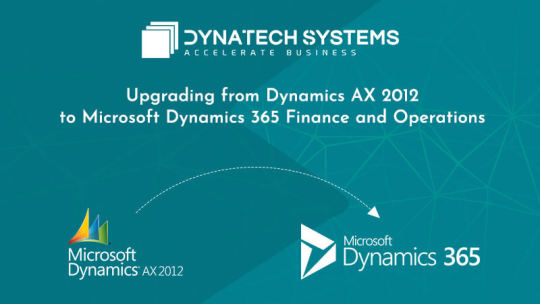
Step 1: Plan your upgrade Before starting the upgrade process, it is essential to have a clear plan in place. Start by identifying the features and functionalities that are important to your organization and determine how Dynamics 365 can address those needs. Additionally, consider the timing of the upgrade, resource availability, and budget constraints.
Step 2: Perform a system assessment A system assessment is a crucial step in the upgrade process. This involves analyzing the current Dynamics AX 2012 environment, identifying any customizations or third-party integrations, and evaluating whether they can be migrated to Dynamics 365. You should also review hardware and software requirements for Dynamics 365 and ensure that your infrastructure meets those requirements.
Step 3: Prepare your data Data migration is an essential part of the upgrade process. You will need to extract data from your current Dynamics AX 2012 environment and prepare it for migration to Dynamics 365. This includes cleaning up data, resolving duplicates, and mapping fields to the new system. Additionally, you may need to consider migrating data from other sources, such as external databases or spreadsheets.
Step 4: Configure Dynamics 365 Once you have prepared your data, it's time to configure your Dynamics 365 environment. This involves setting up users, security roles, workflows, and other system settings. You may also need to configure integrations with other systems, such as Microsoft Power Platform, Power BI, or Office 365.
Step 5: Test the new environment Before going live, it's important to test the new Dynamics 365 environment thoroughly. This involves testing data migration, customizations, and integrations. You should also conduct end-to-end testing to ensure that the system functions as expected.
Step 6: Go live Once you have tested the new environment and ensured that everything is working correctly, it's time to go live. This involves migrating your data to the new environment and switching over to Dynamics 365. You should also provide training to users on the new system and offer support during the transition period.
Step 7: Post-go-live support After the upgrade, it's important to provide post-go-live support to ensure a smooth transition to Dynamics 365. This involves monitoring the system, resolving issues, and providing ongoing training to users.
In conclusion, upgrading from Dynamics AX 2012 to Dynamics 365 can be a complex process. However, by following the steps outlined in this article, you can ensure a smooth and successful upgrade. Remember to plan your upgrade carefully, perform a system assessment, prepare your data, configure Dynamics 365, test the new environment, go live, and provide post-go-live support.
#dynamics 365 managed services#d365 finance and operations#dynamics 365 for finance and operation#microsoft dynamics 365#microsoft power bi#microsoft dynamics 365 supply chain management#microsoft power bi data analyst
0 notes
Text
How Automation Plays an Important Role in the Success of the Real Estate Industry?
In recent years, automation has changed the game across many industries, including real estate. It helps real estate businesses run more smoothly by improving key processes like data management, tenant relations, and marketing. Real estate management software is at the center of this transformation. It makes day-to-day operations more efficient and provides valuable insights into property performance.
This blog explores how property management software can help real estate businesses thrive by automating tasks. It also discusses why digital tools are so important for keeping up with industry changes.
2 notes
·
View notes
Text
Dynamics 365 Finance Operations | Ms Dynamics 365 Training
Understanding Dynamics 365 Functional Implementation: A Step-by-Step Guide
Dynamics 365 Functional Implementation involves the deployment of finance and operations (F&O) modules to manage core business processes like supply chain, finance, and human resources. It ensures that businesses can unify their operations under one robust platform. Enrolling in a well-structured Dynamics 365 Course is crucial to understanding the intricacies of these modules.

The implementation process typically begins with assessing business needs, followed by designing a solution architecture that aligns with those requirements. Participating in D365 Functional (F&O) Online Training helps professionals gain hands-on expertise, enabling them to configure these modules to meet specific business needs. Key modules covered during training include General Ledger, Procurement, Inventory Management, and more, offering a holistic understanding of the ERP system.
Steps for a Successful Dynamics 365 Functional Implementation
Step 1: Requirements Analysis
The first step in any Dynamics 365 Functional Implementation is gathering business requirements. Engage stakeholders from various departments to understand pain points and objectives. Use tools and frameworks taught in D365 Training to conduct detailed analyses and prepare a functional requirements document.
Step 2: Solution Design and Prototyping
Designing the solution involves configuring D365 Training modules to match business needs. Prototyping is an iterative process where configurations are tested and validated. Through a Dynamics 365 Course, professionals learn how to leverage tools like Lifecycle Services (LCS) for seamless configuration and testing.
Step 3: Data Migration and Integration
Migrating legacy data into Dynamics 365 and integrating with third-party systems are critical steps. Accurate data mapping ensures data integrity and consistency. Practical knowledge gained through D365 Functional (F&O) Online Training can make this process efficient and error-free.
Step 4: User Training and Change Management
End-user training is vital for successful adoption. Enrolling your team in a Dynamics 365 Course ensures they understand how to use the system effectively. Coupled with change management strategies, training helps minimize resistance and maximizes user satisfaction.
Step 5: Deployment and Support
The final step is deploying the configured solution in the live environment. Continuous support and monitoring are essential to address any issues post-deployment. Professionals trained in D365 Functional (F&O) Online Training are well-equipped to provide on-demand support and ensure system stability.
Tips for a Smooth Implementation
Plan Thoroughly: Spend sufficient time on the planning and discovery phase to ensure smooth execution.
Leverage Training: Enroll in a comprehensive Microsoft Dynamics 365 Course to familiarize yourself with core functionalities and best practices.
Focus on User Experience: Adopt a user-centric approach to ensure the solution meets the end-users' expectations.
Continuous Testing: Test configurations rigorously during the prototyping phase to identify and resolve issues early.
Engage Experts: Seek guidance from professionals certified in D365 Functional (F&O) Online Training to ensure best practices are followed.
Conclusion
Dynamics 365 Functional Implementation is a robust solution for businesses aiming to optimize their operations and drive efficiency. With the right approach, tools, and training, organizations can maximize the potential of Dynamics 365. A comprehensive Dynamics 365 Course or D365 Functional (F&O) Online Training equips professionals with the necessary skills to execute implementations seamlessly. By following the steps outlined in this guide and leveraging these insights, businesses can achieve their ERP goals while ensuring scalability and adaptability for the future.
Visualpath is one of the Dynamics 365 Finance Operations .We provide real-time Projects with highly skilled and certified trainers with 15+ years of experience. Ms Dynamics 365 Training is especially designed for Accounting background. We are providing Demanded courses in the USA, UK, Canada, India, and Australia.Call us: - +91-9989971070.
Attend Free Demo
Call On: +91-9989971070.
Visit Blog: https://visualpathblogs.com/
WhatsApp: https://www.whatsapp.com/catalog/919989971070/
Visit:https://www.visualpath.in/online-microsoft-dynamics-365-training-in-hyderabad.html
#Microsoft Dynamics 365 Training In Hyderabad#D365 Training#Dynamics 365 Course#Ms Dynamics 365 Training#Microsoft Dynamics 365 Course#Microsoft Dynamics 365 Finance Training#Dynamics 365 Finance Operations#Dynamics 365 Finance And Operations Training#D365 Functional (F&O) Online Training
0 notes
Text
Dynamics 365 Course | Ms Dynamics 365 Training
Join Now: https://meet.goto.com/164867925
Attend Online #FreeDemo On #Microsoft Dynamics 365 (Functional F&O) by Ms. Nalini
Demo on: 02/11/2024 @9:30 AM (IST)
Contact us: +91 9989971070
WhatsApp: https://www.whatsapp.com/catalog/917032290546/
Visit: https://www.visualpath.in/online-microsoft-dynamics-365-training-in-hyderabad.html

#Microsoft Dynamics 365 Training in Hyderabad#D365 Training#Dynamics 365 Course#Ms Dynamics 365 Training#Microsoft Dynamics 365 Course#Microsoft Dynamics 365 Finance Training#Dynamics 365 Finance Operations#Dynamics 365 Finance and Operations Training
0 notes
Text
Supercharge Your Business with Microsoft Dynamics 365 for Finance and Operations
Transform your business with Microsoft Dynamics 365 for Finance and Operations! Empower your enterprise to streamline financials, enhance supply chain management, and drive growth with real-time insights. ERBrains offers expert solutions to seamlessly implement Dynamics 365 for maximum productivity and efficiency. Ready to revolutionize your operations? Discover more now!
For more details visit: https://www.erbrains.com/microsoft-dynamics-365-for-finance-and-operations-enterprise-edition.html
0 notes
Text
D365 Case Management Features
Microsoft Dynamics 365 is a powerful tool for case management! It centralizes tracking, automates cases from multiple channels, integrates with SLAs, and offers real-time insights. Perfect for improving customer service efficiency!
Read our blog to dive deeper into how Dynamics 365 can enhance your case management.
#microsoft dynamics 365#businessgrowth#crmsoftware#copilot#crmtrends#customerengagement#crminnovation#customerexperience#ai#businesscentral#d365iom#d365#d365 business central dubai#d365 finance and operations uae
0 notes
Text
White Paper: The Urgent Need for Migrating from Dynamics AX 2012 R3 to Dynamics 365 Finance and Supply Chain
Executive Summary As of January 10, 2023, Microsoft officially ended extended support for Dynamics AX 2012 R3, a widely used ERP system. Despite this, many organizations around the world continue to rely on Dynamics AX 2012, exposing themselves to significant risks. This white paper explores the threats, vulnerabilities, and dangers associated with the continued use of an unsupported ERP system.…
#change management#compliance#cybersecurity risks#data migration#Dynamics 365 Finance#Dynamics 365 Supply Chain#Dynamics AX 2012 R3#end of support#ERP migration#ERP support#ERP upgrade#legacy system migration#Microsoft Dynamics#operational efficiency#Routeget Technologies#upgrade to Dynamics 365
0 notes
Text
Enhance Efficiency with Microsoft Dynamics 365 Finance and Operations UAE
Boost efficiency and manage your finances effectively with Microsoft Dynamics 365 Finance and Operations UAE. Drive growth and enhance operations seamlessly.
Visit Our Website : https://kefify.com/d365-finance-operations/

#Finance and Operations Dynamics 365 in Dubai#Microsoft 365 Finance and Operations Dubai#Microsoft Dynamics 365 Finance and Operations UAE#D365 Finance and Operations UAE#Dynamics 365 Finance and Operations UAE
0 notes
Text
https://focusdynamics.com.au/
Strategic Focus, Dynamic Solutions
Your expert partner in Dynamics 365 solutions.
Focus Dynamics Group is an experienced team that specialises in providing advanced Dynamics 365 solutions. We believe in the powerful combination of the right people with the right technology for ultimate customer success.

#dynamics 365#microsoft dynamics 365#dynamics 365 solution#dynamics 365 finance#dynamics 365 business central#dynamics 365 partner#dynamics 365 consultant#dynamics business central#dynamics 365 erp#business central#microsoft dynamics business central#dynamics 365 customer service#dynamics 365 sales#dynamics 365 project operations#dynamics 365 field service#dynamics 365 finance and operations#dynamics 365 crm#dynamics 365 implementation#dynamics 365 marketing#dynamics erp#power automate
0 notes
Text
D365 Finance and Operations Online Training - Hyderabad
Using the Date Effectiveness Feature in Dynamic 365
Date Effectiveness feature in Dynamics 365 allows you to define a date range during which certain records or data within the system are effective or active. This feature is particularly useful in scenarios where you need to track changes over time, such as price updates, contract validity periods, or employee roles.
Here's how you can use the Date Effectiveness feature:
D365 Finance and Operations Training

Enable Date Effectiveness: First, ensure that the Date Effectiveness feature is enabled in your Dynamics 365 environment. This typically involves configuration settings or enabling a specific module within Dynamics 365.
Define Date Effective Entities: Identify the entities or records in Dynamics 365 that you want to make date effective. These could be custom entities you've created or standard entities provided by Dynamics 365.
D365 Finance Online Training
Configure Date Effective Fields: Within the entity settings, you'll need to specify which fields should be date effective. These are the fields whose values can change over time and need to be tracked based on effective dates.
Enter Effective Dates: When creating or updating records, you'll now have the option to specify effective dates for the data. This allows you to indicate when the information becomes valid or when it should expire.
D365 Functional Training Hyderabad
View Historical Data: With Date Effectiveness enabled, you can view historical data and track changes over time. Dynamics 365 stores the history of changes to date-effective fields, allowing you to analyse trends, audit changes, and understand the evolution of your data.
Utilize Date Effective Queries: Dynamics 365 provides capabilities to query data based on effective dates. You can create queries that retrieve records based on their validity within a specific date range, allowing you to access the relevant information at any point in time. D365 Functional Training Ameerpet
Reporting and Analysis: Leverage the historical data captured by Date Effectiveness for reporting and analysis purposes. You can generate reports, dashboards, or visualizations that showcase trends, patterns, and insights derived from the evolution of your data over time.
Visualpath offers the Best D365 Finance Online Training by real-time experts for hands-on learning. Our D365 Operations Training is available in Hyderabad and is provided to individuals globally in the USA, UK, Canada, Dubai, and Australia. Contact us at +91-9989971070.
Join us on WhatsApp: https://www.whatsapp.com/catalog/919989971070/
Visit: https://visualpath.in/dynamics-d365-finance-and-operations-course.html
#D365 Finance and Operations Training#D365 Finance and Operations Online Training#D365 Finance Online Training#D365 Operations Training#D365 Functional Training Hyderabad#Dynamics 365 Finance and Operations Training#D365 Functional Training Ameerpet
0 notes
Text
Why Microsoft Dynamics 365 ERP is the Future of Enterprise Software
In today’s fast-paced digital world, businesses need to stay ahead of the competition by streamlining their operations and adapting to ever-evolving technology. Enterprise Resource Planning (ERP) systems play a crucial role in this transformation, helping organizations integrate various functions like finance, operations, supply chain, and customer management into one unified system. Among the available ERP solutions, Microsoft Dynamics 365 ERP stands out as the future of enterprise software, offering unparalleled scalability, flexibility, and innovation.
What is Microsoft Dynamics 365 ERP?
Microsoft Dynamics 365 ERP is a cloud-based ERP solution that seamlessly integrates with other Microsoft tools and platforms, such as Office 365 and Azure, providing businesses with a holistic suite for managing their operations. It’s designed to adapt to the unique needs of companies, whether they are small startups or large global enterprises.
This ERP system unifies data from various departments and offers real-time insights, helping businesses make informed decisions, improve productivity, and streamline their workflows. With built-in AI, automation, and analytics capabilities, it transforms traditional ERP systems into powerful tools for digital transformation.
Why Microsoft Dynamics 365 ERP is Future-Proof
Scalability and Flexibility As businesses grow, their needs change. Microsoft Dynamics 365 ERP Software is designed to scale with your business, whether you need to add new users, integrate additional departments, or handle more complex data and transactions. Its modular structure allows companies to implement only the features they need, and expand as necessary.
AI and Machine Learning Integration The future of enterprise software lies in automation and intelligent systems. Dynamics 365 ERP Software Implementation leverages AI and machine learning to optimize processes such as inventory management, customer relationship management, and financial forecasting. With predictive analytics, companies can make proactive decisions and stay ahead of potential issues.
Cloud-Based and Mobile-Friendly Gone are the days of traditional on-premise ERP systems. Microsoft Dynamics 365 ERP Software is cloud-based, which means it offers the flexibility to access business data from anywhere in the world, on any device. This not only boosts collaboration across teams but also ensures that companies can operate efficiently, even in remote or hybrid work environments.
Enhanced Security Security is a major concern for businesses, especially when dealing with sensitive data. Microsoft Dynamics 365 ERP offers enterprise-grade security features, including data encryption, multi-factor authentication, and advanced threat detection, ensuring that your business data is safe from cyber threats.
Key Benefits for Businesses
Streamlined Operations With Microsoft Dynamics 365 ERP, businesses can streamline their processes across departments. Whether it’s finance, HR, supply chain, or customer service, all teams can access the same data and work in sync, reducing redundancies and errors.
Improved Decision-Making The real-time insights and analytics offered by Microsoft Dynamics 365 ERP Software empower businesses to make informed decisions quickly. By analyzing current data trends, companies can identify opportunities for growth, areas for improvement, and potential risks before they become critical issues.
Increased Productivity Automation tools within Dynamics 365 ERP help eliminate repetitive tasks, allowing employees to focus on more strategic activities. By automating routine functions like invoicing, inventory tracking, and customer communication, businesses can increase their overall efficiency and productivity.
Real-World Examples of Microsoft Dynamics 365 ERP Success
Many companies have already embraced Dynamics 365 ERP Software Implementation to stay ahead in their industries. For example, manufacturing companies have used the software to streamline production and inventory management, while retail businesses have integrated it to optimize their supply chain and enhance customer engagement.
These real-world examples showcase how Microsoft Dynamics 365 ERP adapts to different industries and business models, helping organizations achieve operational excellence and sustained growth.
Conclusion
As the business landscape continues to evolve, so does the need for modern enterprise software that can keep up with changing demands. Microsoft Dynamics 365 ERP is more than just an ERP solution – it’s a future-proof platform designed to help businesses thrive in the digital age. Its flexibility, scalability, and integration of advanced technologies like AI and automation make it the go-to choice for companies looking to streamline their operations, boost productivity, and gain a competitive edge.
For any business serious about staying relevant in the future, Microsoft Dynamics 365 ERP Software Implementation is an investment worth considering.
#dynamics 365#real estate#software#crm#erp#dynamics 365 property management#dynamics 365 finance and operations uae
0 notes
Text
SIMPLIFY AND AUTOMATE CONTRACTS WITH DYNAMIC 365 CONTRACT MANAGEMENT
Discover Dynamic Netsoft’s Contract Management Software on Dynamics 365:
Integrated Features:
A comprehensive portal for 360-degree project visibility.
Enhances communication and collaboration.
Contract Order:
Efficient execution tracking.
Integrated features for letters of award.
Flexible payment terms and milestone options.
Budget Control:
Prudent budget management.
Seamless integration with project management and accounting.
Work Completion Tracking:
Effective documentation and progress updates.
Meticulous management of materials and invoices.
Benefits:
Simplifies contract management processes.
Advanced project management features.
Multilevel work breakdown structures.
Robust resource scheduling.
360-degree project visibility.
Experience streamlined approaches and manifold benefits with our trusted solution for contract management on Microsoft Dynamics 365 Finance and Operations.
#Dynamics 365 Contract Management#Microsoft Dynamics 365 Contract Management#Contract Management in Dynamics 365#Contract Management Dynamics 365 Finance and Operations#D365 Contract Management
0 notes
Text
Exploring about Implementing of Microsoft Dynamics 365 Finance in India
Implementing Microsoft Dynamics 365 Finance in India, or anywhere else for that matter, involves a series of steps and considerations. Dynamics 365 Finance is an enterprise resource planning (ERP) system that can help organizations manage their financial operations and gain insights into their financial performance. Here's a high-level overview of the steps you might take for an implementation in India:
Needs Assessment: The first step is to understand the specific needs and requirements of your organization. Identify the financial processes that need improvement and define your goals and objectives for the implementation.
Select an Implementation Partner: It's often advisable to work with a certified Dynamics 365 implementation partner. These partners have experience and expertise in implementing the system and can help tailor it to your specific needs.
Licensing and Software Acquisition: Purchase the necessary Dynamics 365 Finance licenses for your organization. Ensure that you have the appropriate number of user licenses and any required add-ons.
Infrastructure and Technical Setup: Prepare your IT infrastructure to support the software. Ensure that you have the required hardware, network, and software prerequisites. This may also involve cloud setup if you opt for the cloud-based version of Dynamics 365.
Customization and Configuration: Work with your implementation partner to configure Dynamics 365 Finance to meet your specific business needs. This may involve setting up chart of accounts, workflows, approval processes, and other customization.
Data Migration: If you are transitioning from another system, you'll need to plan and execute a data migration strategy. Ensure that your historical financial data is accurately transferred to Dynamics 365.
User Training: Train your staff on how to use Dynamics 365 Finance effectively. This can involve creating training materials and providing hands-on training sessions.
Testing: Conduct extensive testing to ensure that the system works as expected and that it meets your business requirements. This should involve unit testing, integration testing, and user acceptance testing.
Go-Live: Once testing is successful, you can go live with Dynamics 365 Finance. This is the point at which you'll start using the system for your day-to-day financial operations.
Support and Maintenance: Post-implementation support is crucial. Be prepared to address any issues, provide ongoing training, and implement updates and patches as necessary.
Compliance with Indian Regulations: In the case of India, it's essential to ensure that your ERP system complies with the country's specific financial and taxation regulations. Dynamics 365 Finance can be configured to support Goods and Services Tax (GST) and other Indian tax requirements.
Continuous Improvement: ERP implementations are not a one-time project. It's important to continually assess and improve your system to align with changing business needs and regulatory requirements.
Change Management: Effective change management is essential to help your employees adapt to the new system. Address resistance to change and provide adequate support during the transition.
Keep in mind that Dynamics 365 Finance can be customized extensively, so the specifics of your implementation will depend on your unique business requirements. Working with an experienced implementation partner can greatly facilitate the process, and they can help ensure that the system is tailored to the needs of your organization in the context of the Indian business environment.
Is this conversation helpful so far?
#Microsoft Dynamics 365 F&O Implementation#Microsoft ERP Implementation Partner India#Dynamics 365 Finance & Operations Implementation Partner#Microsoft ERP Implementation Partner
0 notes
Text
Transform your financial and operating models with Microsoft Dynamics 365 for Finance and Operations. Gain unmatched financial visibility, streamline processes with AI and automation, and adapt to changing global requirements effortlessly. Unlock profitability and outpace the competition in the new era of business. Get started with Dynamics 365 today!
0 notes