#directx 12
Explore tagged Tumblr posts
Text
I really wanna play marvel rivals with a friend but it refuses to work.
It took me forever to preload because of my slow wifi and then when I finally tried launching it, I got hit with "DirectX 12 is not supported on your system. Try running without the -dx12 or -d3d12 command line argument." Then after editing the launch options in the properties in Steam to try -d3d12 then -dx12 I kept getting the same error. Finally I tried -dx11 and got "Unable to launch with RHI 'DirectX 11' since the project is not configured to support it." I ran dxdiag and my system does support DirectX 12. I also made sure Windows was updated to the latest version and my graphics drivers didn't need updating. I also verified the integrity of the game files. I think it's either my system not meeting the requirements, like something to do with the integrated graphics or it's something on their end that I'm hoping gets patched. I've seen a lot of complaints about the DirectX 12 error but not really any solutions so far.
3 notes
·
View notes
Text
NVIDIA publie le pilote GeForce Game Ready 551.23 WHQL
NVIDIA a annoncé la sortie de son nouveau pilote, le GeForce Game Ready 551.23 WHQL. Cette mise à jour apporte des optimisations pour les derniers jeux et des améliorations pour les cartes graphiques GeForce.

NVIDIA publie le pilote GeForce Game Ready 551.23 WHQL - LaRevueGeek.com
#VIDIA#GeForce Game Ready#Pilote 551.23 WHQL#Optimisations#RTX 4070 Ti SUPER#RTX Video HDR#DirectX 12#Mise à jour#Stabilité.
0 notes
Text
Upgrading Graphics Card for DirectX 12

If you've discovered that your current graphics card doesn't support DirectX 12, and you're eager to enjoy the enhanced gaming and multimedia experience it offers on Windows 11, it might be time to consider upgrading your graphics card. Here's a step-by-step guide to help you make the right choice and successfully upgrade your graphics card for DirectX 12 compatibility:
1. Check Your Current Graphics Card
First, you need to identify your current graphics card to understand why it doesn't support DirectX 12. Follow these steps:
Press Windows + R, type "dxdiag," and press Enter.
In the DirectX Diagnostic Tool, navigate to the "Display" tab.
You will see information about your current graphics card, including the manufacturer and model.
2. Research DirectX 12-Compatible Graphics Cards
Once you know your current graphics card, it's time to research and find a DirectX 12-compatible graphics card that suits your needs. Consider the following factors:
Budget: Determine how much you're willing to spend on a new graphics card. Prices can vary significantly, so set a budget that fits your financial situation.
Performance: Evaluate your gaming or multimedia requirements. Choose a graphics card that can handle the games and applications you intend to use. Check online benchmarks and reviews to assess performance.
Brand: Trusted brands like NVIDIA and AMD offer a wide range of graphics cards. Research their offerings and choose a reputable brand.
Compatibility: Ensure the graphics card you select is compatible with your computer's motherboard and power supply. Check the physical size (form factor) of the card to make sure it fits in your case.
3. Purchase the Graphics Card
Once you've chosen the right graphics card, proceed to purchase it. You can buy it from reputable retailers, both online and offline. Make sure to verify the card's compatibility one last time before making the purchase.
4. Prepare Your Computer
Before installing the new graphics card, follow these preparatory steps:
Back up your important data in case anything goes wrong during the installation.
Uninstall the existing graphics card drivers. Go to "Device Manager," expand "Display adapters," right-click your current card, and select "Uninstall device."
5. Install the New Graphics Card
Here's how to install the new graphics card:
Turn off your computer and disconnect it from the power source.
Open your computer case and locate the current graphics card.
Carefully remove the old card by detaching any power connectors and releasing any securing clips or screws.
Insert the new graphics card into the appropriate slot on your motherboard. Make sure it's firmly seated and securely attached.
Connect any necessary power cables from your power supply to the new card.
6. Install New Drivers
After physically installing the new graphics card, it's essential to install the appropriate drivers. You can usually find these drivers on the graphics card manufacturer's website. Download and install the latest drivers for your new card.
7. Test and Troubleshoot
Once the drivers are installed, power on your computer and check if the new graphics card is recognized. Run DirectX Diagnostic Tool again to confirm that DirectX 12 is now supported. If everything looks good, you're ready to enjoy the benefits of DirectX 12.
Conclusion
Upgrading your graphics card for DirectX 12 compatibility is a great way to enhance your Windows 11 experience. By following these steps, you can ensure a smooth transition to a graphics card that supports this advanced technology, unlocking better gaming performance and improved visuals for your favorite games and applications. Make an informed choice, and you'll be well on your way to maximizing your PC's capabilities.
0 notes
Text
I've been messing around with the computer all morning trying to get the Inzoi demo to work...
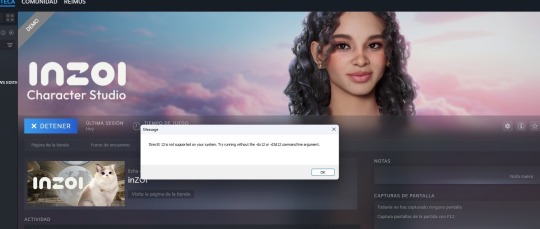
#having an almost 8 year computer has it’s downfalls#i also have a MacBook but it is for university stuff so i don’t want to mess around with it#DirectX 12 this is the war#inzoi#inzoi demo
2 notes
·
View notes
Text
marvel rivals when i get you. when i get you marvel rivals (negative)
#fucking game needs the highest graphics specs known to man#fuck me i guess. throws my laptop at a wall#“directx 12 not supported” your fucking life is about to be not supported
0 notes
Text
Graphics Processing GeForce RTX™ 3050 Core Clock - 1860 MHz (Reference Card: 1777 MHz) CUDA® Cores - 2560 Memory Clock - 14000 MHz Memory Size - 8 GB
0 notes
Text

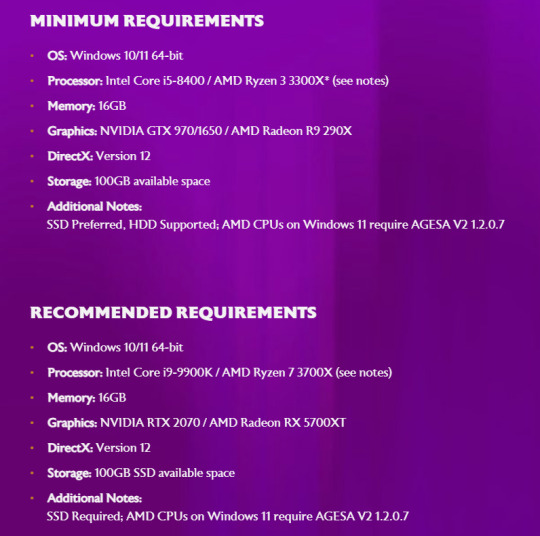
Dragon Age: The Veilguard PC requirements -
"Minimum Requirements - OS: Windows 10/11 64-bit - Processor: Intel Core i5-8400 / AMD Ryzen 3 3300X* (see notes) - Memory: 16GB - Graphics: NVIDIA GTX 970/1650 / AMD Radeon R9 290X - DirectX: Version 12 - Storage: 100GB available space - Additional Notes: SSD Preferred, HDD Supported; AMD CPUs on Windows 11 require AGESA V2 1.2.0.7 --- Recommended Requirements - OS: Windows 10/11 64-bit - Processor: Intel Core i9-9900K / AMD Ryzen 7 3700X (see notes) - Memory: 16GB - Graphics: NVIDIA RTX 2070 / AMD Radeon RX 5700XT - DirectX: Version 12 - Storage: 100GB SSD available space - Additional Notes: SSD Required; AMD CPUs on Windows 11 require AGESA V2 1.2.0.7"
[source]
#dragon age: the veilguard#dragon age: dreadwolf#dragon age 4#the dread wolf rises#da4#dragon age#bioware#video games#long post#longpost#1k+
1K notes
·
View notes
Text
Isleweaver Estimated Build Sizes
Tenno,
With the arrival of Isleweaver on Wednesday, June 25th, we are sharing our rough update sizes on each platform to prepare you well in advance:
PC DirectX 11: ~2.05 GB* PC DirectX 12: ~ 3.26 GB*
PlayStation 4: ~13.29 GB** PlayStation 5: ~4.62 GB
Xbox One: ~6.70 GB Xbox Series: ~6.80 GB
Nintendo Switch: ~10.95 GB***
iOS: ~0.85 GB****
*PC DirectX11/12 Download Size: Our PC Tenno will notice that the estimated build size varies depending on which version of DirectX is being used. DirectX 11 build is smaller as this update shipped optimizations that made shaders smaller for a minor load-time cost.
**PlayStation 4 Remaster Download Size: As noted above, our PlayStation 4 estimated build size is much larger than PlayStation 5. This is the result of our efforts to keep the install size of Warframe to a minimum. Unfortunately, we aren’t able to confirm the total amount of space saving at this time, but the patch notes will have full details!
***Nintendo Switch Remaster Download Size: For our Nintendo Switch players, Isleweaver brings you a remaster as well. This results in the overall install size of Warframe being reduced by roughly 3.03GB, bringing the total install size to 22.67GB (down from ~25.7GB).
Some players may need to redownload the entire game if internal storage is not enough and declines the update prompt.
****iOS Download Size: When Warframe updates via the App Store, it must redownload the base install (approximately 3.95GB) which overwrites the previous install. In other words, while CERT updates require a roughly 3.95GB download, these updates are not adding 3.95 GB to your overall app size.
Upon the launch of the update, when you load the Warframe app, you will receive an “Update Available” popup as usual and be redirected to the App Store to do so.
Tomorrow, make your way to Scholar’s Landing. Oraxia will be waiting!
33 notes
·
View notes
Text
my term paper written in 2018 (how ND games were made and why they will never be made that way again)
hello friends, I am going to be sharing portions of a paper i wrote way back in 2018 for a college class. in it, i was researching exactly how the ND games were made, and why they would not be made that way anymore.
if you have any interest in the behind the scenes of how her interactive made their games and my theories as to why our evil overlord penny milliken made such drastic changes to the process, read on!
warning that i am splicing portions of this paper together, so you don't have to read my ramblings about the history of nancy and basic gameplay mechanics:
Use of C++, DirectX, and Bink Video
Upon completion of each game, the player can view the game’s credits. HeR states that each game was developed using C++ and DirectX, as well as Bink Video later on.
C++
C++ is a general-purpose programming language. This means that many things can be done with it, gaming programming included. It is a compiled language, which Jack Copeland explains as the “process of converting a table of instructions into a standard description or a description number” (Copeland 12). This means that written code is broken down into a set of numbers that the computer can then understand. C++ first appeared in 1985 and was first standardized in 1998. This allowed programmers to use the language more widely. It is no coincidence that 1998 is also the year that the first Nancy Drew game was released.
C++ Libraries
When there is a monetary investment to make a computer game, there are more people using and working on whatever programming language they are using. Because there was such an interest in making games in the late 1990’s and early 2000’s, there was essentially a “boom” in how much C++ and other languages were being used. With that many people using the language, they collectively added on to the language to make it simpler to use. This process ends up creating what is called “libraries.” For example:
If a programmer wants to make a function to add one, they must write out the code that does that (let’s say approximately three lines of code). To make this process faster, the programmer can define a symbol, such as + to mean add. Now, when the programmer types “+”, the language knows that equals the three lines of code previously mentioned, as opposed to typing out those three lines of code each time the programmer wants to add. This can be done for all sorts of symbols and phrases, and when they are all put together, they are called a “package” or “library.”
Libraries can be shared with other programmers, which allows everyone to do much more with the language much faster. The more libraries there are, the more that can be done with the language.
Because of the interest in the gaming industry in the early 2000’s, more people were being paid to use programming languages. This caused a fast increase in the ability of programming. This helps to explain how HeR was able to go from jerky, bobble-headed graphics in 1999 to much more fluid and realistic movements in 2003.
Microsoft DirectX
DirectX is a collection of application programming interfaces (APIs) for tasks related to multimedia, especially video game programming, on Microsoft platforms. Among many others, these APIs include Direct3D (allows the user to draw 3D graphics and render 3D animation), DirectDraw (accelerates the rendering of graphics), and DirectMusic (allows interactive control over music and sound effects). This software is crucial for the development of many games, as it includes many services that would otherwise require multiple programs to put together (which would not only take more time but also more money, which is important to consider in a small company like HeR).
Bink Video
According to the credits which I have painstakingly looked through for each game, HeR started using Bink Video in game 7, Ghost Dogs of Moon Lake (2002). Bink is a file format (.bik) developed by RAD Game Tools. This file format has to do with how much data is sent in a package to the Graphical User Interface (GUI). (The GUI essentially means that the computer user interacts with representational graphics rather than plain text. For example, we understand that a plain drawing of a person’s head and shoulders means “user.”) Bink Video structures the data sent in a package so that when it reaches the Central Processing Unit (CPU), it is processed more efficiently. This allows for more data to be transferred per second, making graphics and video look more seamless and natural. Bink Video also allows for more video sequences to be possible in a game.
Use of TransGaming Inc.
Sea of Darkness is the only title that credits a company called TransGaming Inc, though I’m pretty sure they’ve been using it for every Mac release, starting in 2010. TransGaming created a technology called Cider that allowed video game developers to run games designed for Windows on Mac OS X (https://en.wikipedia.org/wiki/Findev). As one can imagine, this was an incredibly helpful piece of software that allowed for HeR to start releasing games on Mac platforms. This was a smart way for them to increase their market.
In 2015, a portion of TransGaming was acquired by NVIDIA, and in 2016, TransGaming changed its business focus from technology to real estate financing. Though it is somewhat difficult to determine which of its formal products are still available, it can be assumed that they will not be developing anything else technology-based from 2016 on.
Though it is entirely possible that there is other software available for converting Microsoft based games to Mac platforms, the loss of TransGaming still has large consequences. For a relatively small company like Her Interactive, hiring an entire team to convert the game for Mac systems was a big deal (I know they did this because it is in the credits of SEA which you can see at the end of this video: https://www.youtube.com/watch?v=Q0gAzD7Q09Y). Without this service, HeR loses a large portion of their customers.
Switch to Unity
Unity is a game engine that is designed to work across 27 platforms, including Windows, Mac, iOS, Playstation, Xbox, Wii, and multiple Virtual Reality systems. The engine itself is written in C++, though the user of the software writes code in C#, JavaScript (also called UnityScript), or less commonly Boo. Its initial release took place in 2005, with a stable release in 2017 and another in March of 2018. Some of the most popular games released using Unity include Pokemon Go for iOS in 2016 and Cuphead in 2017.
HeR’s decision to switch to Unity makes sense on one hand but is incredibly frustrating on the other. Let’s start with how it makes sense. The software HeR was using from TransGaming Inc. will (from what I can tell) never be updated again, meaning it will become virtually useless soon, if it hasn’t already. That means that HeR needed to find another software that would allow them to convert their games onto a Mac platform so that they would not lose a large portion of their customers. This was probably seen as an opportunity to switch to something completely new that would allow them to reach even more platforms. One of the points HeR keeps harping on and on about in their updates to fans is the tablet market, as well as increasing popularity in VR. If HeR wants to survive in the modern game market, they need to branch outside of PC gaming. Unity will allow them to do that. The switch makes sense.
However, one also has to consider all of the progress made in their previous game engine. Everything discussed up to this point has taken 17 years to achieve. And, because their engine was designed by their developers specifically for their games, it is likely that after the switch, their engine will never be used again. Additionally, none of the progress HeR made previously applies to Unity, and can only be used as a reference. Plus, it’s not just the improvements made in the game engine that are being erased. It is also the staff at HeR who worked there for so long, who were so integral in building their own engine and getting the game quality to where it is in Sea of Darkness, that are being pushed aside for a new gaming engine. New engine, new staff that knows how to use it.
The only thing HeR won’t lose is Bink Video, if that means anything to anyone. Bink2 works with Unity. According to the Bink Video website, Bink supplies “pre-written plugins for both Unreal 4 and Unity” (Rad Game Tools). However, I can’t actually be sure that HeR will still use Bink in their next game since I don’t work there. It would make sense if they continued to use it, but who knows.
Conclusions and frustrations
To me, Her Interactive is the little company that could. When they set out to make the first Nancy Drew game, there was no engine to support it. Instead of changing their tactics, they said to heck with it and built their own engine. As years went on, they refined their engine using C++ and DirectX and implemented Bink Video. In 2010 they began using software from TransGaming Inc. that allowed them to convert their games to Mac format, allowing them to increase their market. However, with TransGaming Inc.’s falling apart starting in 2015, HeR was forced to rethink its strategy. Ultimately they chose to switch their engine out for Unity, essentially throwing out 17 years worth of work and laying off many of their employees. Now three years in the making, HeR is still largely secretive about the status of their newest game. The combination of these factors has added up to a fanbase that has become distrustful, frustrated, and altogether largely disappointed in what was once that little company that could.
Suggested Further Reading:
Midnight in Salem, OR Her Interactive’s Marketing Nightmare (Part 2): https://saving-face.net/2017/07/07/midnight-in-salem-or-her-interactives-marketing-nightmare-part-2/
Compilation of MID Facts: http://community.herinteractive.com/showthread.php?1320771-Compilation-of-MID-Facts
Game Building - Homebrew or Third Party Engines?: https://thementalattic.com/2016/07/29/game-building-homebrew-or-third-party-engines/
/end of essay. it is crazy to go back and read this again in 2025. mid had not come out yet when i wrote this and i genuinely did not think it would ever come out. i also had to create a whole power point to go along with this and present it to my entire class of people who barely even knew what nancy drew was, let alone that there was a whole series of pc games based on it lol
19 notes
·
View notes
Text
For those playing DA:TV on PC and who'd like to easily take pics during cutscenes and all, can confirm that ReShade works fine!
Path to your "Dragon Age The Veilguard.exe" file and select DirectX 12 during the installation 👌
have a random spoiler-free Rook pic as proof :3

20 notes
·
View notes
Text
FAQs: Prepare to plunge into Still Wakes the Deep: Siren’s Rest expansion
(Please note that Secret Mode and The Chinese Room are based in the UK, with our working times being Monday - Friday 9AM - 5PM BST.)
Hey everyone.
Ahead of the launch of Still Wakes the Deep: Siren’s Rest, we wanted to make these short FAQs to help you prepare for your dive into the wreckage of the Beira D.
Q) When is Still Wakes the Deep: Siren’s Rest releasing, and on what platforms?
A) Still Wakes the Deep: Siren’s Rest launches Wednesday 18th June at 10am BST/ 5am EST/ 2am PT on Steam, Epic Games Store, Xbox via PC and Series X|S, and PlayStation 5.
Q) How much will Still Wakes the Deep: Siren’s Rest cost?
A) Still Wakes the Deep: Siren’s Rest will cost £9.99/$12.99/€12.99 and will have a 15% discount on Steam for the first two weeks. You can pre-purchase Still Wakes the Deep: Siren’s Rest ahead of launch with the same discount. A bundle featuring Still Wakes the Deep and Still Wakes the Deep: Siren’s Rest can also be purchased for further savings.
Q) What is the premise or story of the Siren’s Rest expansion?
A) 1986. The Beira D is now a groaning steel catacomb interred in the inky depths of the North Sea. What really happened that December day in 1975, when communications to the mainland were severed and the rig sank without a trace? What answers can be given to families who still grieve, ten years on?
You are Mhairi. And you will find those answers. As the leader of a saturation dive to the wreck of the Beira D, you descend, a fragile light in the crushing dark. Your mission: uncover the fate of the crew and recover what remains of their passing.
Q) Will I need to have purchased Still Wakes the Deep to play the Siren’s Rest expansion?
A) Yes, you will need to have purchased Still Wakes the Deep to be able to buy Still Wakes the Deep: Siren’s Rest. You do not need to have played through Still Wakes the Deep, however we highly recommend doing so, as the events of Still Wakes the Deep: Siren’s Rest take place a decade after the end of Still Wakes the Deep.
Q) Can I play Still Wakes the Deep: Siren's Rest on Steam Deck?
A) Still Wakes the Deep: Siren's Rest is playable on Steam Deck via the usual operating system (OS). For Steam Deck players who opt to use Desktop Mode, use the 'launch options' and type 'gamescope -W 1280 -H 800 -f -- %command%' into the text box provided.
To access the launch options, click on the settings cog on the Still Wakes the Deep: Siren's Rest Page, go to Properties, and scroll to the bottom to find the text box.
Q) Is Still Wakes the Deep: Siren’s Rest coming to Xbox Game Pass?
A) No. However, Still Wakes the Deep is on Game Pass, so you will only need to buy Still Wakes the Deep: Siren’s Rest if you have Still Wakes the Deep installed.
Q) What are the minimum PC specifications to play the game?
A) They are the same as the base game:
Minimum:
Requires a 64-bit processor and operating system
OS: Windows 10 (64 bit required) with DirectX 12
Processor: Quad-core Intel or AMD, 2.5 GHz or faster
Memory: 8 GB RAM
Graphics: NVIDIA RTX 2050 / AMD RX 6000 / Intel® Arc™ A550 Graphics Card
DirectX: Version 12
Storage: 9 GB available space
Additional Notes: SSD recommended
Recommended:
Requires a 64-bit processor and operating system
OS: Windows 10 (64 bit required) with DirectX 12
Processor: Intel Core i5-11600 / Ryzen 5 5600X
Memory: 16 GB RAM
Graphics: NVIDIA RTX 2070 / AMD RX 6700 XT / Intel® Arc™ A750 Graphics Card
DirectX: Version 12
Storage: 9 GB available space
Additional Notes: SSD recommended
Q) Is the base game being patched?
A) There will be a small patch released for Still Wakes the Deep on the 18th June. Patch notes will be pinned in the Steam Discussions area.
8 notes
·
View notes
Text
youtube
I just like hearing Modern Vintage Gamer talk about technical things I don't understand lol but this video reminded me of the state of TS2
He says "For the longest time, trying to get Diablo to run on modern PCs is almost impossible. There were some third party patches & hacks you could use with some varying levels of success, but for years it was difficult to run the game unless you had access to an old Windows 95 computer."
"...It wasn't until recently, when GOG released Diablo 1 & 2 for modern machines [in 2019]. The GOG version patches routines in the executable, graphics, and sound APIs to allow you to play the game on your modern PC."
"Since Blizzard has all but abandoned the game, there is no simple way of running it on anything other than a Windows PC. ...One possible way to bring the game forward is to reverse engineer the game."
Then he goes on to explain how that's accomplished by sifting through the data files for leftovers & debug info that hint at how the game's code functions. Even though Diablo had a lot of that, it took someone over 1,000 hours to do the reverse engineering.
But after the source code was reverse engineered, people were able to fix the game so that it could work better on modern PCs. Basically doing what GOG did with their re-release, but making it open source so people who already owned the game on CD could get the same benefit.
Diablo's minimum requirement is a 60 MHz processor, and a DirectX 3 compatible graphics card.
TS2's minimum requirement is a 800 MHz processor & a DirectX 9 compatible graphics card.
Then there's my current PC, with a 3.4 GHz processer, and DirectX 12.
idk just something I've been thinking about, not just so I can keep playing my 20-year-old games but also if the developers refuse to support their games as the passage of time makes them less accessible, how are we going to preserve them.
22 notes
·
View notes
Text
MSI Carte graphique PC Radeon RX 6650 XT 128 bits 8 Go GDDR6
Dénicher les meilleures offres peut s'avérer être un véritable parcours du combattant, mais il semble qu'Amazon propose actuellement un bon plan sur la MSI Radeon RX 6650 XT, une carte graphique prisée des gamers. Avec ses performances exceptionnelles et un prix réduit, c'est le moment idéal pour les amateurs de jeux vidéo de saisir cette opportunité.

MSI Carte graphique PC Radeon RX 6650 XT 128 bits 8 Go GDDR6 - LaRevueGeek.com
#MSI#Radeon RX 6650 XT#128 bits#8 Go GDDR6#DP/HDMI#Dual Torx 4.0#jeux vidéo#FreeSync#DirectX 12#VR Ready.
0 notes
Text
step-by-step guide to installing reshade for the sims 4:
hai !!! ⸜(。˃ ᵕ ˂ )⸝♡ its roxy, aka roxas, aka roxys1m ヾ(^ω^*) <3
step 1: download reshade
• go to the official reshade website: https://reshade.me/
• click "download" and save the .exe file to your computer
step 2: install reshade
• run the reshade_setup.exe file
• click "browse" and navigate to your sims 4 installation folder
• select ts4_x64.exe, then click "next"
• choose directx 10/11/12
• when prompted, select the effects you want:
if unsure, click "uncheck all" and then select only the standard effects
or, select everything for a full experience
step 3: finish installation
• click "ok" and wait for the installation to complete
• once done, close the installer
step 4: launch the sims 4 & configure reshade
• open the sims 4
• press home (or shift + f2) to open the reshade menu
• go through the tutorial or skip it
• click the "+" button at the top and create a new preset
• enable or tweak the shaders you want
step 5 [OPTIONAL]: adjust keybinds
• if the home key doesn’t work, change it:
open reshade menu in-game
go to settings > change overlay key
step 6 [OPTIONAL]: install presets
• download sims 4 reshade presets from creators (e.g., tumblr, patreon)
• place the .ini preset files into the game\bin folder
• select them from the reshade menu in-game
that's it! enjoy <3
0 notes
8 notes
·
View notes
Text










Another reshade from yours truely. You will need to install reshade for the effect to work. Pretty easy if you follow the promts and install directx 10/11/12 and install all effect packages.
Download here
Reshade install guide here and if you have any questions or need help you can shoot me a message or my discord!
60 notes
·
View notes
Text
3 notes
·
View notes