#deleting all the auto tags and text from the post
Explore tagged Tumblr posts
Text
you all have questionable taste and I mean this in the most polite way possible
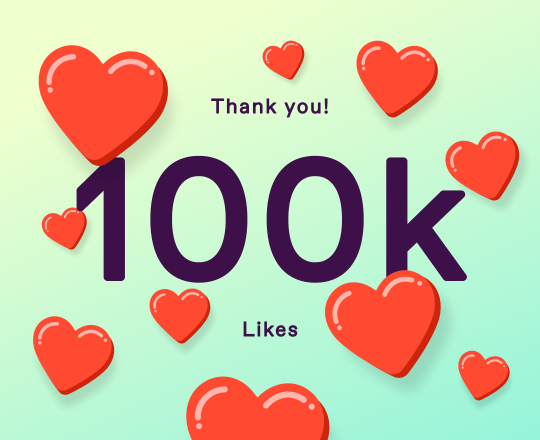
[ID in alt]
#deleting all the auto tags and text from the post#mostly this just answers my question of how the heck these work#because I’ve seen others posting about them but hadn’t gotten one myself#so was like??? where do those show up??#turns out they show up in your notes!#and when you click on them there’s an automatic post ready#with the appropriate graphic
10 notes
·
View notes
Note
do you have any tips for captioning images for lora training? especially since you said some of your first loras were use using images with a certain vibe, did you still caption them or were you letting sd play in the space for lack of a better term? thanks for your help :D
maaan i had a whole ass paragraph about captions that i deleted in my last explanatory post because i was worried it was too much extra text on a topic that might not matter to the reader. 😅
for sake of clarity, here are some tips in a nice numerical list format (apologies for another wall of text lmao):
do not use an auto-tagger. auto-captioning (like BLIP) adds too many unnecessary or incorrect tags, which will only confuse the training and negatively impact your model (unless you go through and manually remove/correct everything image by image).
use an alpha-numeric trigger word. you want a trigger word that hopefully does not already exist within the model. for example, if your dog is named George Washington and you train a model on photos of him with the trigger word "GeorgeWashington", there is a strong likelihood that your final model will render images of the former US president instead of your dog. using a trigger word like "G3org3Wa5h1ngt0n" will prevent that and would only render images of your dog.
caption your images with simple tags, which are delimited by commas. some folks type out whole sentences describing the image, but in my experience that only confuses the training. keep your tags simple, descriptive, and formatted as "subject, context, tags" (ex: "G3org3Wa5h1ngt0n, sitting, tongue out, full body, green grass").
everything you tag will be considered NOT part of the subject in which you are training. if your dog is wearing a hat in most/all of the photos and you don't specify that it's wearing a hat in the tags, then every image rendered by the model will have your dog wearing a hat. by including a tag like "wearing hat", the hat is now considered a separate thing from your dog. when rendering images, prompting "G3org3Wa5h1ngt0n" will render your dog and prompting "G3org3Wa5h1ngt0n, wearing hat" will render your dog wearing the hat.
everything you do NOT tag is considered part of the subject in which you are training. "G3org3Wa5h1ngt0n" represents everything in the training dataset that you did not tag. so the ai identifies the hat, the pose, the background grass, and considers everything else in the photo (aka the dog sitting there) to be G3org3Wa5h1ngt0n. this is why i don't tag things like "dog" or the color of its fur, because then you kinda run the risk of those things not being implicit to the subject (pro-tip: sometimes you that's a good thing for weird experimental purposes).
based on tips #4 and #5, sometimes it is actually best to only tag a trigger word and nothing else. with those example dataset images from my previous post, there really isn't much to describe. i trained it with ONLY a trigger word and let the stable diffusion training process decide what fundamental similarities / patterns existed within the dataset. this is nice when you know there is a shared vibe between images that you cannot quite put into descriptive words... let machine learning take of it. some of my early droid base models were trained with no tags too, which actually worked fine for the most part. but one downside was that they could basically only render droids, even if my prompt tried using the trigger with other subjects. whereas my latest droid models are fully captioned and so i can still use them to render non-droid subjects that still feature similarities to my droids (like those cityscape images i've been posting, which are all actually rendered using my droid model, and likewise all of the spaceships i was posting awhile back).
hopefully my rambling makes sense haha. let me know if you need clarification on anything! 🙏
#stable diffusion#photoshop#digital art#ai#artificial intelligence#generative art#ai art#synthography#ask
4 notes
·
View notes
Text
consider this a speed-run of all things beta that may be causing legacy users issues. if there's anything else that needs explaining, i'll update this post! let's go beloveds. 🤭
🟠 BEFORE YOU SWITCH TO BETA.
if you've been previously using new xkit, you will need to download xkit rewritten. that can be found:
here for google chrome users.
here for mozailla firefox users.
once you've installed it, you can install whatever add ons are your preference from new xkit. the one that you'll need to install and enable to cut posts on beta is called trim reblogs and it looks like this:

🔴 SWITCHING TO BETA.
switching is pretty straightforward for any former legacy users and you only have to do it once.
step 1: new text post.
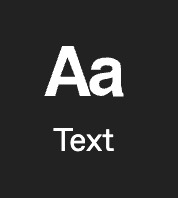
step 2: a pop up for the new editor will show in the top right corner. click lets go!
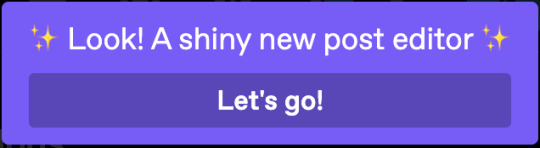
step 3: press let's go again.
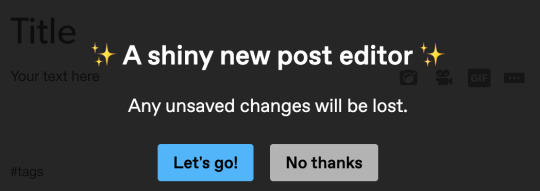
step 4: voila, shiny new editor.
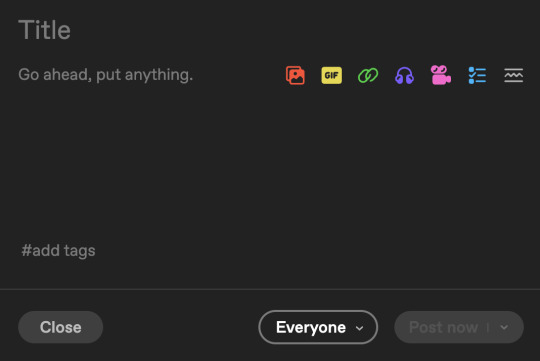
🟡 USING BETA.
for the most part, beta has condensed features of legacy to be more intuitive, which means you need to remember less keyboard shortcuts. once you've written anything in the editor itself, highlighting it will bring up this dropdown.
the list of functions in the vertical dropdown are for the following:
regular is tumblr's standard font.
bigger is, you guessed it, bigger.
i think u can figure what biggest is KSJGSHJ
quote is for if you want any part of your post to look like the quote function.
chat will turn your font into the chat format (typically used for text/sms threads!)
indented will put your paragraphs into a blockquote for those that prefer them.
bulleted list is how you create a bulletpoint list like this one you're reading.
numbered list is same as above but with (spoilers!) numbers. 😎
the list that goes horizontally is for the following:
s with a strikethrough allows you to strike through text.
b is for bolding (the keyboard shortcut still works for this).
i is for italicizing (the keyboard shortcut still works for this).
<s> is for small text (the keyboard shortcut no longer works)
the link symbol is for adding or removing links (will be utilicized further in the gif url section of this tutorial)
and the paint can symbol is for changing the font colour if that's something you want to do.

🟢 CUTTING POSTS WITH BETA.
for any of y'all that are like stark, we don't care ab this, we just wanna cut our damn posts. firstly, feel that. secondly, it needed it's own section so let's goooooo. once you get used to cutting posts on beta it becomes seamless.
there's two ways to do it.
the first one is: after drafting a reply.
the process for that is as follows:
step 1: draft your reply.

step 2: once the reply is drafted, locate the scissors symbol in the bottom row of functions.

step 3: click it and trim the post you want to be rid of, in this case for me it's my previous reply.
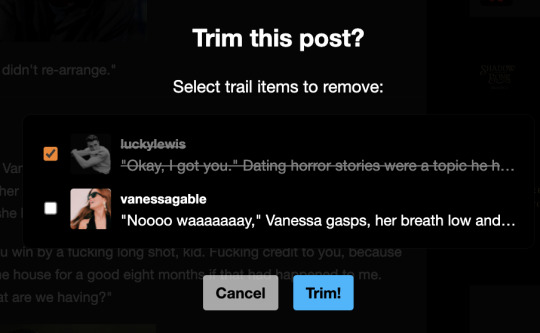
step 4: click trim! and hey presto, you have a cut post that's all pretty and ready for you to reply.
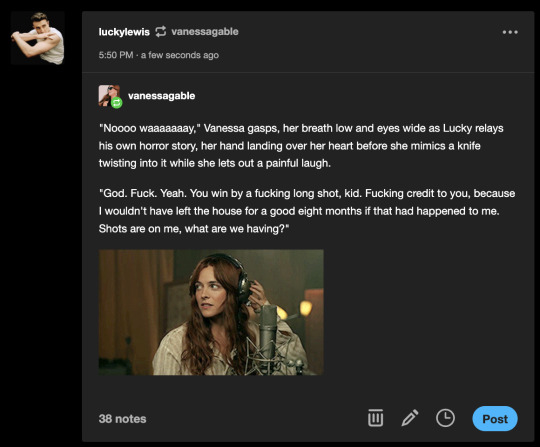
the second one is: after posting a reply.
step 1: go to reblog the post.
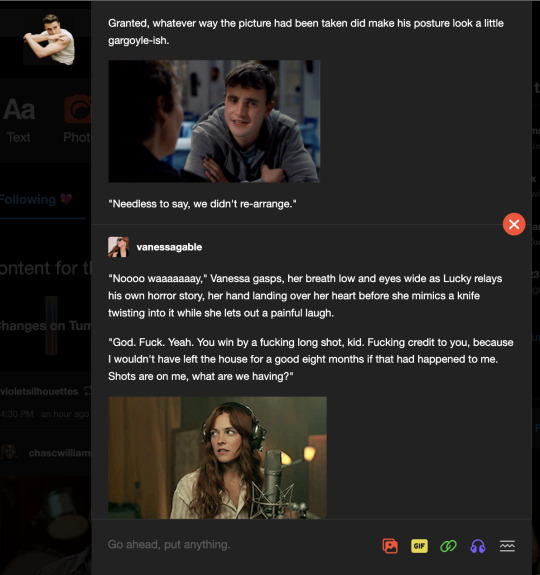
step 2: write a reply (a better one than this one SHGSHJ) and click reblog.
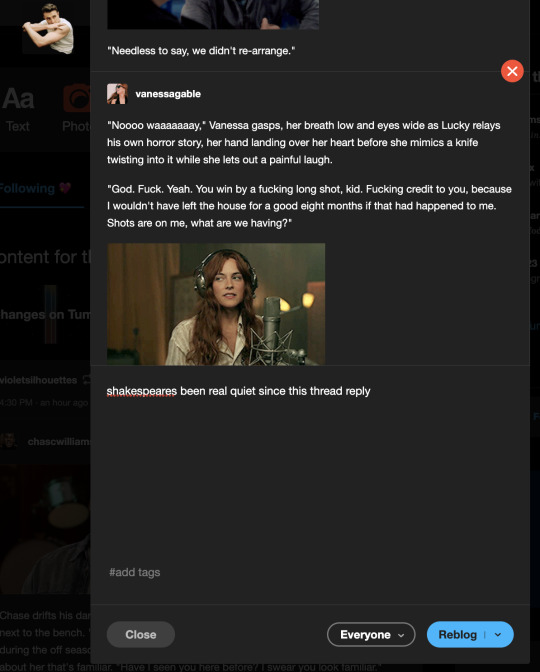
step 3: i know, i know, it looks like a triple reply but it only will for a second. just like step one, locate the scissors, click it, trim! your previous post and then it will be cut.

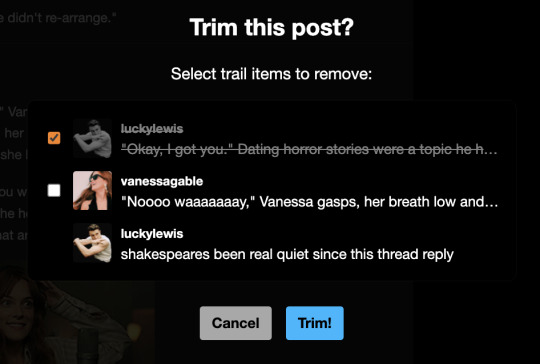

🟣 REMOVING THE URL FROM UNDER YOUR GIF IF YOU COPY AND PASTE ONE.
step 1: paste in your gif.
step 2: click the link button in the bottom left of the gif.

step 3: highlight or backspace and delete the url, click done.
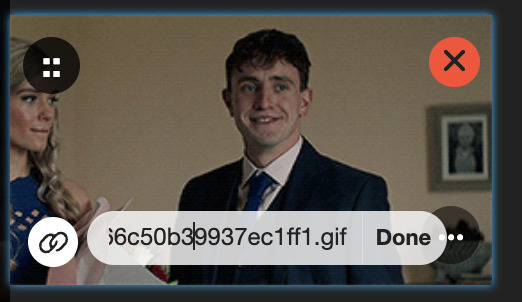
step 4: no url under your gif.

⚪️ MISC ADDITIONS.
this is the button for read mores, for all u spicy legends.

this is to upload an image.

this is to post a song.

NEW FUNCTIONS BETA OFFERS:
editing tags: you no longer have to delete every tag that follows if you made a typo in one. siiiick.
auto saving drafts: a life saver (especially for this post!!) tumblr auto saves your post to your drafts as you type into it.
ANY OTHER Q'S:
feel free to hit me up and i'll help you if i can for anything specific!
this post will be updated with anything i forgot about.
17 notes
·
View notes
Text
An Introduction to the Beta Editor
Hello all! I’ve gotten some feedback that the tutorials on using the new Beta editor and xKit Rewritten has been confusing a few people, so I wanted to make my own! I’ll try to cover everything below, but if something isn’t clear or you need extra help, let me know please! This post is gonna be pretty long, but I sectioned it up so hopefully you can find what you need with ease.
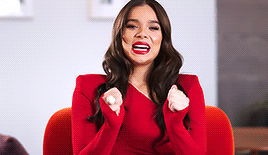
Step 1. Switching to Beta
You very well may be able to skip this part, because all new blogs are automatically switched to the newer editor. But if you’re still using an older blog, don’t worry, it’s easy! There should be a big purple button in the corner, pretty hard to miss. Should look like this!
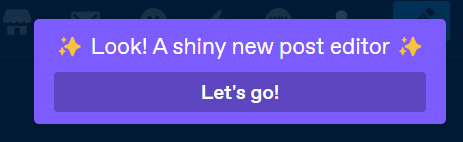
Go ahead and hit “Let’s go!” and, well... let’s go!
Step 2. Getting to Know Beta
The Beta editor is very, very different from what we’re all used to. But really, it’s kind of intuitive in a lot of ways. You have to know a lot less shortcuts. Whenever you highlight your text, you’ll see this little guy pop up:

Now, from left to right, here’s what we’re looking at: strikethrough, bold, italics, small text, link in text, and colored text. Most of your keyboard shortcuts should still work (I can’t speak for all computers, but the shortcut for small text no longer works for me with the Beta editor), but we also have handy-dandy buttons now, too! We also have the 'Regular' drop down menu, which opens this:
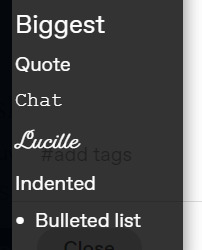
This one is pretty self explanatory, and it shows what the text will look like if you select that option.
Step 3. Finer Details
I’m still personally getting used to a lot of the smaller details that come with the Beta editor, but here are some that I’ve learned! Hopefully I’ll be adding to this list when more troubleshooting comes into my realm of knowledge.
Auto-Readmores: For whatever reason, Tumblr has taken to cropping any posts over a certain length by itself? Annoying, but this is something you can toggle on/off in your Dashboard Settings!
Editing Tags: This isn’t something that needs to be fixed, but it was big news to me! Instead of having to delete your tag completely when you’ve made a typo, you can just edit your post and edit the tag! Handy!
Links on Gifs: This isn’t a bad thing, it’s just new, different, and weird. But if you dislike it, there is a way to stop it from happening! It’s just a manual task. When you copy and paste a gif into your reply, you’ll see three little images on it. We’re going to click on the circled one below.
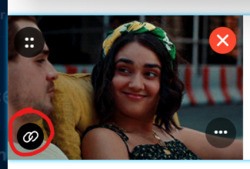
That’ll open up a link box, with a link to your gif. Just backspace that, hit the ‘Done’ button, and boom! No more link at the bottom of your gif!
Step 4. xKit Rewritten
I know what a lot of people’s main concern is: cropping replies. This is how we get to that point. The first step is going to be to download the newest iteration of xKit. You do not have to uninstall your old one to do this, they coexist on purpose! New xKit and xKit Rewritten have different features, so I’ve found it best to have both and utilize all the features!
xKit rewritten is a Chrome extension, and it can be found at this link! Just follow the instructions on that page to install it. Once it’s all good and installed, it’ll be found next to your other extensions, or by the URL bar on your browser window. Looks like this!

Now you have xKit Rewritten!
Step 5. Cropping Replies
Alright, this is where the money is. Just like with regular xKit, you have to toggle on the setting that allows you to cut replies down. Once you click on that purple X icon, you’ll see a drop down with lots of options. I’ve underlined the one we’re looking for right now, "Trim Reblogs."
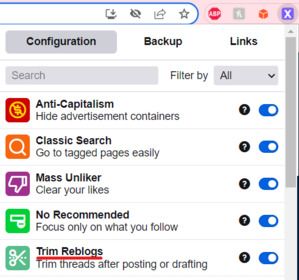
Once you toggle that little switch on, you can go ahead and start replying. If you’re replying to a starter, then there is no need to worry about this feature. You have nothing to crop, so don’t worry! But if you’re replying to an active thread, here’s what you’re gonna do. Type out your reply, format it however you want, and then draft it. Then we’re gonna go into our drafts.
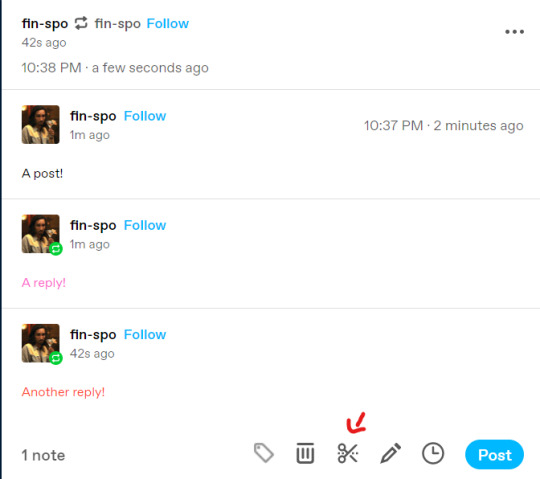
Here’s my thread with three tiers to it! The standard is two replies per post, and that’s what a lot of people like to stick to. So let’s make that happen! If you’ll notice at the bottom of that draft, there’s a scissor icon. I drew an arrow to it in the photo above. We’re gonna click on that.
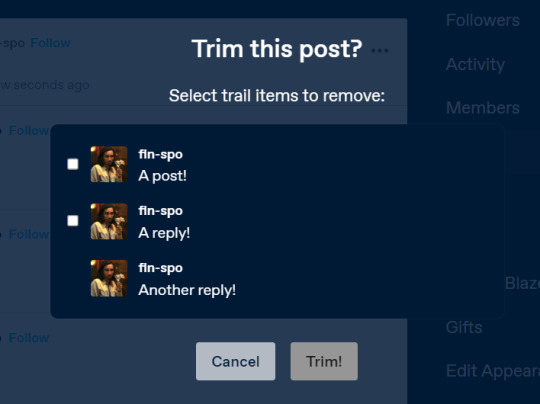
And that icon brings this up! You’ll see it says “Select trail items to remove,” and it shows the trails separately. “Trails” are each individual reblog, and of course, we only want two of those, not three. This is really easy to fix! We’re just gonna select that top “trail,” aka the first reply in the thread, and hit the “Trim!” button.
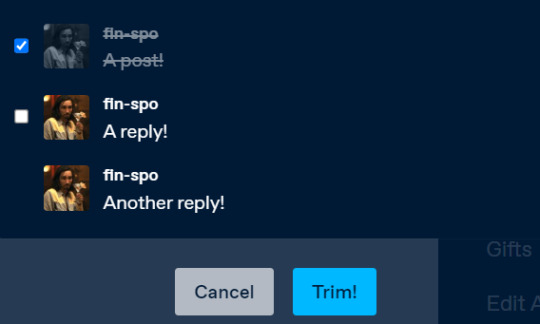
And once we’ve done that, the first “trail” is gone! You just have the two more recent replies on the post, and you’re good to reblog it!
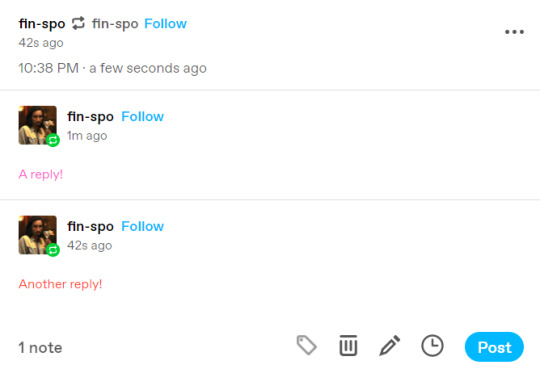
The one caveat of this is that you can no longer edit parts of other people’s replies, so you can’t format the posts to your heart’s content like we’re used to. A downside for sure, but so far, this isn’t something there’s a fix for. Hopefully in the future, xKit will figure that out for us!
Step 6. That’s All!
Once you have all that down, you’re a master of the Beta editor and a master of xKit Rewritten! Tumblr staff has mentioned phasing out the Legacy editor all together in the future, so it appears this will be our new reality. It is worth it to mention that the Beta editor is still, well, in beta, so it is subject to change. If it does and we get even more features or work-arounds, I’ll be sure to come back and edit this post! Until then, if you have any questions, please let me know! I am here to help!
xoxo, Kirby
13 notes
·
View notes
Text
This post was created and written in Emacs as Markdown (with Frontmatter YAML), and then I used my mostly-finished Python code to post it as NPF using the Tumblr API.
The Python packages I'm using are
`pytumblr2` for interacting with the API using Tumblr's "Neue Post Format",
`python-frontmatter` for reading the frontmatter (but not writing; I hate how it disruptively rearranges and reformats existing YAML),
`mistune` for the Markdown parsing, for now with just the strikethrough extension (`marko` seems like it would be a fine alternative if you prefer strict CommonMark compatibility or have other extension wants).
The workflow I now have looks something like this:
Create a new note in Emacs. I use the Denote package, for many reasons which I'll save for another post.
Denote automatically manages some fields in the frontmatter for the information it owns/manages.
Denote has pretty good code for managing tags (Denote calls them "keywords"). The tags go both in the file name and in the frontmatter. There's some smarts to auto-suggest tags based on tags you already use, etc.
The usual composable benefits apply. Denote uses completing-read to get tags from you when used interactively, so you can get nicer narrowing search UX with Vertico, Orderless, and so on.
So when I create a new "note" (post draft in this case) I get prompted for file name, then tags.
I have my own custom code to make tag adding/removing much nicer than the stock Denote experience (saves manual steps, etc).
Edit the post as any other text file in Emacs. I get all the quality-of-life improvements to text editing particular to my tastes.
If I stop and come back later, I can use any search on the file names or contents, or even search the contents of the note folder dired buffer, to find the post draft in a few seconds.
Every time I save this file, Syncthing spreads it to all my devices. If I want, I can trivially use Emac's feature of auto-saving and keeping a configurable number of old copies for these files.
I have a proper undo tree, if basic undo/redo isn't enough, and in the undo tree UI I can even toggle displaying the diff for each change.
My tools such as viewing unsaved changes with `git diff`, or my partial write and partial revert like `git add -p`, are now options I have within easy reach (and this composes with all enhancements to my Git config, such as using Git Delta or Difftastic).
After a successful new post creation, my Python code adds a "tumblr" field with post ID and blog name to the frontmatter YAML. If I tell it to publish a post that already has that information, it edits the existing post. I can also tell it to delete the post mentioned in that field, and if that succeeds it removes the field from the file too.
The giant leap of me being able to draft/edit/manage my posts outside of Tumblr is... more than halfway complete. The last step to an MVP is exposing the Python functions in a CLI and wrapping it with some Emacs keybinds/UX. Longer-term TODOs:
Links! MVP is to just add links to my Markdown-to-NPF code. Ideal is to use Denote links and have my code translate that to Tumblr links.
Would be nice to use the local "title" of the file as the Tumblr URL slug.
Pictures/videos! I basically never make posts with media, but sometimes I want to, and it would be nice to have this available.
6 notes
·
View notes
Text
Twitter | CounterSocial | Mastodon Feature Comparison
Here are some of my observations of feature comparisons between Twitter, CounterSocial and Mastadon. I've been using Twitter for more than a decade, CounterSocial since late April 2022 and Mastodon via Universodon for only a few days.
This is only a brief overview of what each site has to offer. It's some of the basics and features I find the most useful. Your experience may vary. My explanations are below.

A NOTE ABOUT MASTODON
Mastodon is a network of social networks that are interconnected. You have to choose an instance (or server) to get started. You can change your server, but your posts won't follow you. Whether or not your followers move with you depends on their server's software supports move activity.
There is also a very heavy cooldown period in which you cannot migrate again, so be very careful before using this option!
ADVANCED WEB LAYOUT
If you're looking for a column based feed, you'll need to use a third party website or app if you're a Twitter user. CounterSocial (herein referred to as CoSo) enables the Advanced Web Layout by default and Mastodon allows you to enable it optionally in your profile/settings.
ALT TEXT REMINDER
Twitter is the only platform that will remind you if you haven't entered ALT text on an image before you submit your post. Both CoSo and Mastadon have gentle overlays if you hover over the image once you've attached it to your draft, but beyond that I'm unsure. Mastadon claims to have a reminder to add ALT text (at least within the Universeodon instance). I have not uploaded any images to Mastadon yet, so time will tell.
AUTO-DELETE POSTS
Only Mastadon gives you the ability to auto-delete your posts after a certain time period for free. CoSo does have limited functionality for direct messages that you have to opt-in to. Pro (paid) subscribers can use the exploding post option on a per post or "set as default" basis.
BOOKMARKS
Twitter has bookmarks, but I often forget they exist. There is a link to view bookmarks in one place, but it just doesn't engage me. CoSo does not have bookmarks, however I believe it's a feature they could possibly implement since they appear to be running on Mastodon's OpenSource software and Mastodon, does indeed have bookmarks. My bookmarks have their own column for visbility.
CHARACTER LIMIT
Both CoSo and Mastadon beat Twitter's 280 character limit allowing 500 characters each.
CONTENT WARNINGS
While Twitter only has content warnings integrated for images, CoSo allows you only to mark the entire post with a content warning, wheeas Mastodon allows you to mark either the image, the post or both.
FILTERS
Twitter has muted words, etc. They're buried deep in your profile. Both CoSo and Mastodon have links to muted users, blocked users, hidden domains and muted words on the three dots menu next to your profile image.
GLOBAL POST VISIBILITY
Post visibility has a lot to do with how many users are on the platform, but these three are all very unique.
As far as Twitter goes, you see who you follow, what you might like, what the accounts you're following like, reweets, trending, etc., but discoverability is limited. Hashtags (tags) are a free-for-all (though nowhere near off the chain as Tumblr), so any custom hashtag can be used (without spaces, sorry Tumblr).
I believe CoSo sets themselves apart in this arena the most because they set up curated tags that help customize your space, find others with similar interests and share with others like you. Again, no spaces here. There's also the community firehose with posts from all of CoSo. You still have who you follow in your main feed and what they repost as well, not what they like, not what you might like and all that jazz. YOU curate your space.
Mastodon is a bit trickier. You have to join an instance (or a unique server), then you have a feed for who you follow and their reposts, then you have your server's posts, then there are posts from ALL the servers using Mastadon. In minutes you can have thousands of posts come through the feed. It can be too much. Again, not what other folks like (favorite), what you might like and all that jazz. You do curate your space, but you might either have fear of missing out (FOMO) or be overwhelmed in a sea of posts.
GROUPS
Groups are a paid feature only available on CoSo at this time. However, one might consider the instance (server) you join on Mastodon as a group depending on its specialization.
MOBILE APPS
All have both Android and iOS apps. Twitter's mobile app seems to be the most comparable to its web app, however if you're a content creator with a business/professional account, some features can't be accessed, such as overall analytics.
You won't get the advanced web layout with any.
CoSo has some web only features outside of advanced web layout, but it doesn't really affect the mobile app experience in my opinion. They're more bells and whistles.
I'm using the official Mastodon app and I can't quite tell what's going on there, but I feel like I'm missing out. On that note, there are quite a few free and paid third party apps available. It looks like Fedilab for Android has the most robust features and gives you more of the web experience. I cannot comment on iOS apps at this time.
ADS
Twitter's main revenue stream is ads. Neither CoSo or Mastodon have ads. CoSo is community funded, much like the individual instances (servers). Mastodon itself is a gGmbH (a German form of a non-profit LLC) as of 2021.
POST EDIT
The ability to edit posts is a featue of Twitter Blue, which recently increased in price to $7.99 (USD) per month. With Twitter Blue, you can edit a tweet up to five times within 30 minutes.
CoSo only allows the abiity to delete and re-draft. It saves you the work of rewriting the post, but you lose all likes (favorites), retweets (boosts) and comments.
This is where Mastodon excels. So far, I've been able to edit my post with no loss of anything for over 24 hours. I will continue testing to see how this feature works.
PUBLIC LANDING PAGE
Twitter's public landing page is in the form of a URL and is available to all account types. It's cluttered with sidebars.
CoSo offers a clean public landing page for Pro users (paid account). They currently charge $4.99 per month for a Pro account and have a variety of features.
TAGS
Again, no spaces allowed in tags on any of these platforms. All three allow use of custom hashtags, but I find CoSo's curated tags to be of the utmost help in seeing posts and finding users that are like-minded. Since they're curated, discoverability is much higher. Both CoSo and Mastodon allow you to pin tags, as well as have multiple tags within a pinned column. Twitter does not allow you to follow tags (hashtags).
VERIFICATION
Twitter has opened up verification to all by integrating it within Twitter Blue, somewhat making it meaningless, in my opinion.
As far as I can tell, you cannot verify your user profile itself on either CoSo or Mastodon, but if you're a website owner, you can verify your website. This is the extent of what I've tried.
OVERALL
I prefer CoSo overall, however two features that I would love to see implemented over there are better post-editing and a bookmarks feature. What wins me over the most about CoSo, though, is the curated tags. It really makes the user experience more friendly and increases discoverability.
CONTRIBUTE
If you find an error, please let me know and I will correct both in my image and my post after confirming.
2 notes
·
View notes
Text
Setting up an Auto-Booper
There's still plenty of time to boop people, and I've got a break during work, so here's a quick and easy guide on how to absolutely ruin someone you know's notifications. All you'll need for this is a laptop or desktop that you can just leave idling for a long time, and a macro program. For this we'll use Mini Mouse Macro, which can be downloaded here.
When you open up the program you'll want to check the "Mouse" checkbox so that it tracks your mouse movements. I'd also suggest clicking on the Settings icon and checking the "Hotkeys" option in the drop down. I'll use the default settings for the tutorial, but you can set your own. The most important ones are Record Macro (CTRL+F8), Stop Macro (CTRL+F10), and Stop Playback (CTRL+F6). Stop Playback is the most important one because it's how you eventually stop booping people.
Go to the person you want to boop's blog. Find a text post, otherwise find an image post and delete the pictures using inspect element (right click on the picture, select the inspect option, press the delete key, keep deleting until the post shrinks down to just tags and text). I've found that doing this near an image can sometimes cause the image to get clicked and break the boop cycle. Hover over the boop link. Press Record Macro (CTRL+F8). Click the boop link, then navigate over to the boop button on the pop up. Click the boop button and then navigate back to the hovering over the boop link. Press Stop Macro (CTRL+F10).
Your macro list should look something like this: Left Click Down -> Left Click Release -> Mouse Movement -> ... -> Mouse Movement -> Left Click Down -> Left Click Release -> Mouse Movement -> ... -> Mouse Movement. This translates to clicking the boop link, moving the mouse to the boop button, clicking the boop button, and then moving back to the boop link. Make sure you don't scroll the page from this point on.
Check over the macro to make sure it looks right, then press the Play Macro (CTRL+F11) to check that it works. If it does, then check the "Loop" checkbox and set it to loop however many times you want to boop someone (just type "loop" in the box if you want to keep booping them until you tell it to stop). Watch to make sure it works for a couple of iterations. If it does, then you're good to go. Feel free to let it run without you, though I would suggest checking in every couple of hours to make sure Tumblr hasn't broken your boops yet (this was a big issue last time, but seems to be better this time around).
Once you're done, press Stop Playback (CTRL+F6) to get it to exit out of the loop. I would really suggest remembering your keybind for Stop Playback because your mouse will be moved by the macro when you try to navigate back to Mini Mouse Macro. Remember to boop responsibly and have a happy Halloween
1 note
·
View note
Text
a message i'll never send but i've written a thousand times
Hey, this is my name. I know we haven’t talked in a long time and I don’t want you to read this and think I am trying to rekindle any friendship between us because I’m done with trying that, I think too much has happened and we are just two very different people. You don’t have to answer or even read this, I’m not even sure if I want you to or not. A memory from Vancouver came up and it made me reflect on some stuff and there was a lot of stuff I never got to say because I just wanted the conversation to be over at the time, also sorry this is long and mostly me rambling.
To start, I had never wanted to make a whole fuss of your birthday, honestly it was never something I ever intended for you to even see and I’m sorry about how it went down. My only intention at the time was to ask G if I had upset somebody because at the time it felt like everything I said in the groupchat was being ignored and despite trying to make plans with G for all of us to get together, multiple times, I was never being invited to anything anymore. So seeing all these posts of you celebrating together it made all my paranoia bubble up and I wanted to ask her cause I never wanted to try and guilt you or make you stress at all over your birthday because it wasn’t like I believed I was entitled to be invited or anything silly like that but I just felt like I may have done something that unintentionally hurt someone, and at the time I felt she was most likely to be straightforward with me. When I texted her I thought that you had all gone your separate ways and that she would be at home, after texting her I saw you were all still together and it made me feel really ganged up on because I could tell instead of talking to anyone one on one I was being talked down to by a group of people. I will admit I definitely could have phrased things better but at the time I was dealing with living completely on my own and just overall feeling very emotional and isolated. However I still do stand by my opinion that some things said to me were unwarranted and in some cases just downright mean spirited. I don’t have the messages anymore because they auto delete after a year, however I still remember some of that shit cause it sucked.
I get now that you had never really considered me a close friend which hurt at the time to find out because I had considered you one of my best friends. I had always really struggled to make friends and so when I got to high school and became friends with the group I felt so happy because I had finally found people that I thought wanted me around. I thought you were so sweet and kind and just a generally good person and so when I thought you considered me a friend it made me happy. Knowing that wasn’t true still sends me through a loop because I wonder if I just imagined it all, was I actually that annoying person that always managed to tag along, maybe or maybe not, maybe there was a point where you genuinely considered me a friend, I don’t know if I will ever know for sure. Regardless I thought we were close and yet everyone always forgot my birthday, the only wishes I ever got were if someone said it in a group chat and people followed suit. I know you think it’s its stupid, you’ve told me, I’ll always remember being told that “expecting anyone to remember to text me was too high an expectation” and “I was going to hurt my relationships in the future”, or “if I wanted anyone to remember I had to text them reminders to text me”. (That’s all still such a mindfuck to me, I have had to ask so many people if I was crazy over that because you made me feel like such a conceited person, general consensus was no I was not crazy and that was weird) It hurt though cause it felt this only happened to me, everyone else could have birthday parties and all the well wishes in the world, but I was stuck with a party people didn’t want to come to and any ones I tried to plan after never happened because everyone was always “busy”. In the end all I really wanted was to be remembered, at that point I would have traded 100 birthday parties for my friends to just feel happy I existed and remember me, unprompted. I know you think it’s dumb but you also have never had my experience, you have never had a birthday, home alone, where the only people that remember are your parents who call you halfway through the day, you haven’t waited up until midnight to see if anyone even remembered and no one did. I have lived that multiple times and it sucks, so it made me mad when you said it didn’t bother you because no shit, you’ve never experienced it, a couple people forgetting is different to almost every single person you consider important in your life forgetting every year. I know it's not a struggle competition but I had brought this up in Vancouver and it still baffles me because you all agreed it sucked, you said oh shit, that is really sucky of us, we are sorry, we will be better, but when nothing changed, I was deemed a bitch for getting a bit upset. I had always made sure to put that effort in for others because I didn’t want anyone to feel the way I did, so I kept everyone’s birthdays in my phone calendar so I would never forget and that way if everyone else did forget at least one person remembered. It’s embarrassing, but I cried when I took yours out because I thought I was being unnecessarily mean to you, even though it was something you would never even know about if I didn’t tell you. You told me I would have to remind you if I wanted you to remember which also makes me laugh because even when I reminded you of E's you still forgot, it is not too high an expectation to want your friends to love and care for you and to just remember the little details you find important. There will be many times in your life where you may not view something as important but someone you care for will and you will just have to swallow that pill and embrace and celebrate those things for them.
You said after Vancouver you thought I didn't like you, but the truth was I was just very apprehensive. I still very much considered you my friend but you had hurt my feelings badly, both my boyfriend and my mom were telling me I shouldn’t be friends with you anymore because I was just winding up hurt and they didn’t think you cared about me. But I was insistent on trying to mend things because you were important to me, I considered you one of my closest friends and I didn’t want to lose you over something so silly as a trip. When it came to G's birthday I begged and pleaded for my boyfriend to come with me because I wanted everyone to meet him, to try and continue to fix things but he wouldn’t come if you were going to be there. He felt it was unfair to my efforts to repair things if he came, he was still upset with you because he felt I never had a proper apology for what had happened and he was holding a grudge, he thought it might make things worse if he came and was inevitably cold to you while I was trying to be friends again. I’m not sure if you knew about that but for full honesty that is what happened that night.
When E came home last summer, you were extremely petty and just weird to me. It was my idea to get together, I asked her about it privately and she asked if I wanted you there or not and even then I said I did, I wasn’t necessarily trying to be friends again but I didn’t want to burn my bridges and wanted to be the bigger person, and at least be friendly with you. So I was the one that reached out, I tried planning it because I wanted to see my friend and maybe you wanted to see her too. You said nothing on it until I said I couldn’t do a specific time and then that was suddenly the time that worked perfect for you after you had literally said nothing this entire time. Which wtf, again this was something I was planning because I wanted to see my friend and I extended that opportunity to you and you were like thanks my name for doing this but I would prefer if you couldn’t come to your own get together like ok what’s your problem with me, last time I checked I hadn’t vetoed your opinion on what should have been a group decision and dismissed you from spending time together. I didn’t complain about the things you wanted to see and then spent our time at those places complaining at anything you looked at and instead dragging us to things I preferred. I didn’t turn your first kiss and getting together with your boyfriend into an inside joke with a guy I wasn’t even dating yet that you had never met, I didn’t then tell you that I had been mocking you with him (I never brought this up to you because it felt stupid but that was seriously messed up, like that is evil bully stuff from a bad movie). You don’t even like E that much and suddenly you were trying to disinvite me from my own plans to see her, to what? Get back at me for saying while I didn’t think I should be invited to everything it sucked to be pretty much ghosted for half a year?? Like if we are being honest, what horrible things did I do to you that made you, G, and A all cut me off like you did? And throughout the entire night you felt the need to talk all about the things the three of you had been doing together and making new plans without me in front of me. You made what was supposed to be a night to visit with E about getting some weird petty revenge on me. I felt so dumb for even trying to invite you, so when she came back the next time we just hung out as the two of us and I wish I did that in the first place. It sucks how this has impacted my friendships with G and A as well, when you are around they treat me very stiffly, but in the moments you weren’t around in August it was like nothing had changed and at that moment we were still the same friends we had all always been. I’m not going to spend my time trying to sustain a friendship like that though, I deserve better.
In the past there were days I just wanted to scream because in the end I lost three people I considered my closest friends over my own feelings being squashed on a trip and a text reaching out to ask what happened. I hadn't spread rumours about you or stolen your boyfriend, I didn't do anything to you besides feel hurt that you kept pushing me out of what was supposed to be a trip as a group of friends. Even when we left Vancouver I thought we had fixed things and that we would continue to be friends only to never hear from you after we got back and E left. You made me into this pariah of the friend group and then lashed out when I got upset and communicated my feelings poorly. You wrote me off so quickly. It broke my heart at the time, I wanted to say so many mean things but I won't, even if some are deserved.
Anyways I’m sorry for how things ended, I’ve asked myself if I had done things differently if we would still be friends and even then I don’t think we would be, I think something was always going to come up between us. It felt like you were starting to see me as beneath you and we just didn’t have aligning interests anymore. Someday I hope we can see each other, smile, and move on separately, but I don't think we can ever be friends and at this point I really don't want to. I’m not sure if you're curious about my life or not, but I am still with my boyfriend and am going to university in the fall for psych and hopefully law afterwards.
Also I’m sorry about your dog, she was a good girl.
this is just to vent cause this is my only platform where no one knows me, still i censored names where i noticed them but might have missed a few.
0 notes
Text
Zerowork Lifetime Deal: Automate repetitive browser activity
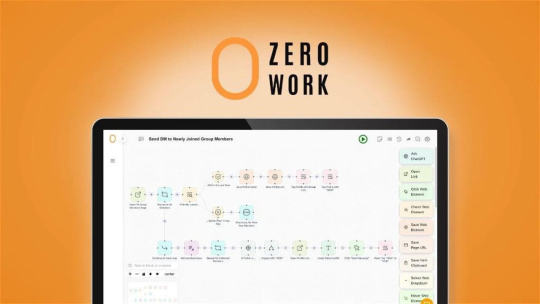
Zerowork Lifetime Deal: Automate repetitive browser activity
Do you want to save time and energy by automating boring, repetitive tasks on your computer? If yes, then you're in luck! With the Zerowork Lifetime Deal: Automate Repetitive Browser Activity, you can automate many tasks without knowing how to code.
What Can You Do With Zerowork?
ZeroWork is a powerful tool that helps you automate a lot of different things on the internet. Here are some of the cool things you can do:
Scrape Data
Google Maps
Instagram Followers
Facebook Group Members
Amazon Products
YouTube Video Content
LinkedIn Profiles
With ZeroWork, you can even scrape files and images. It also helps you remove duplicates automatically and add tags to every collected item. You can monitor your data daily, hourly, or even every 5 minutes. Plus, you can save your data to a CSV file, Google Sheets, or native tables. It even bypasses anti-scraping systems!
More Review Check Link
Enrich Data
Enrich lists of LinkedIn, Facebook, Instagram, TikTok, or Twitter profile links with details like location, job title, email, profile description, company title, and latest post
Extract pieces of data, like getting the city or state from an address
Limit the number of links visited per run, hour, or day to avoid getting banned
Auto-skip visiting the same links on subsequent runs
Add a snooze feature to auto-pause or do a random action after visiting a certain number of links
Transform Data
Auto-filter data to qualify leads based on location, job title, and keywords
Auto-delete old data after a certain period or based on conditions
Auto-transfer data between sheets, for example, move leads from the "All leads" sheet to the "Qualified leads" based on conditions
Split text, remove words, and shorten content
Easily add conditions and comparisons
Beginner-friendly with advanced Regex capabilities for pro users
Automate Web Interactions
Auto-post AI-generated comments
Auto-send DMs
Auto-like social media posts
Auto-fill out forms
Auto-post on WordPress
Add AI to craft unique or personalized content
Limit the number of DMs, likes, and actions per run, hour, or day to avoid getting banned
Add auto-generated random variations to your content to avoid being marked as spam
Auto-delay after every action to appear more human-like
In-built anti-bot detection prevention
Effortlessly Use Ai
Schedule AI-generated social media posts
Auto-download and upload AI-generated images
Auto-reply with AI to incoming messages
Add AI at any step of your automation
Native ChatGPT integration
Works with other AI services like image creation apps
ZeroWork Appsumo Lifetime Deal Only $79
Why Choose ZeroWork?
ZeroWork offers many benefits that make it stand out from other automation tools. Here are some reasons why you should consider using it:
Automate ANY website: ZeroWork allows you to automate tasks on any website, making it very versatile.
Add AI at any step: You can enhance your automation processes with AI at any step, making your tasks smarter and more efficient.
Never get banned: With in-built anti-bot detection prevention, you can be sure that your accounts remain safe.
Easy to use: ZeroWork features a visual drag-and-drop interface, so you don't need to know how to code.
Generous features: Unlimited runtime, API calls, and webhooks. You can schedule tasks as frequently as every 5 minutes.
Multiple accounts: Automate tasks for multiple accounts with fingerprint obfuscation and proxy support.
Custom scripting: When needed, you can write custom JavaScript or make API calls to other services.
Caring support: ZeroWork has a helpful support team, an active community, and frequent releases.
Who Benefits the Most from ZeroWork?
ZeroWork is perfect for:
Freelancers
Marketing agencies
Web design agencies
It is also a great alternative to tools like UiPath.
Integrations and Features
ZeroWork integrates with:
API
Google Sheets
Webhooks
It is also GDPR-compliant, ensuring your data remains secure and private.
Frequently Asked Questions
What Is Zerowork?
ZeroWork is a tool to automate repetitive browser tasks without coding.
How Does Zerowork Automate Tasks?
ZeroWork uses visual drag-and-drop to automate tasks like data scraping and social media management.
Can Zerowork Scrape Data?
Yes, ZeroWork can scrape data from Google Maps, Instagram, LinkedIn, and more.
Does Zerowork Support Ai Integration?
Yes, ZeroWork integrates with ChatGPT and other AI services for enhanced automation.
Conclusion
In summary, the Zerowork Lifetime Deal: Automate Repetitive Browser Activity is a fantastic tool for anyone looking to save time and make their work more efficient. Whether you're a freelancer, a marketing agency, or a web design agency, ZeroWork offers a wide range of features that can help you automate and streamline your tasks. With its user-friendly interface and powerful capabilities, ZeroWork is a must-have tool for anyone looking to improve their productivity.
Ready to start automating? Get your Zerowork Lifetime Deal: Automate Repetitive Browser Activity today!
0 notes
Text

Quarsi ProfitNews Review
introduction Quarsi ProfitNews Review
Wellcome to my review blog this is Quarsi ProfitNews review. this software Vendor is Kenny Tan
This Brand New 3-Click “Smart A.I. Viral News Sites…”
…Generates $4,500 Every Single Week Like Clockwork
Breakthrough “SMART A.I Viral News Sites”
Guarantees $2,500-$4,500 Direct Payments
To Our Bank Account Every Week… Even While We Sleep!
Overview Quarsi ProfitNews Review
Vendor: Kenny Tan Product: Quarsi ProfitNews Launch Date: 2022-Nov-27 Launch Time: 10:00 EST Front-End Price: $17 Niche: Social Media Rating: 8.4 of 10 Recommendation: Highly Recommended
Get started Right Now
About Vendor
From The Desk Of:
Kenny Tan
To: The Struggling Beginner…
Re: How Our A.I Generated Viral Profit News Sites Are Paying Me $2,500 To $4,500 Per Week Doing Nothing
Dear Friend,
Year 2022 is coming to an end…
Is it just another year, no different than the last one?
Are you STILL struggling to make money online?
I might be wrong but I’m very sure you are and I can understand how frustrating it can be…
I know you’re tired of:
The Crappy Products… Getting Scammed… Working Hard For Nothing… Wasting Your Money… Doesn’t it make you want to quit?
What Is QuarsiProfitNews?
The World’s 1st “News Site Builder App”
The World’s First News Site Builder App That Will Generate Unlimited Traffic, Sales & Leads ..Add unlimited offer & Other links in news and start making money.
Best Automatic News Website Builder Cloud Based App to Automatically Generate news posts & Self Updating Viral News from 100+ leading News sources like BBC, CNN, Buzzfeed, ESPN, etc and From Custom RSS Feed for passive income news sites in any niche that drive 100% free traffic, Leads & Sales.
Therefore, QuarsiProfitNews is the best choice for your affiliate marketing solutions…
How to work this software
Step #1
ACCESS
Click Any Buy Button On This Page To Get A Copy Of Quarsi ProfitNews
(Hurry, Limited Availability…)
Step #2
ACTIVATE
Turn On The A.I Technology Inside The Quarsi ProfitNews Dashboard
(60 seconds flat…)
Step #3
Sit Back, Relax And Collect $2,500-$4,500 Every Single Week
The More Sites We Create The More Profits We Make
(It doesn’t get any easier than this…)
QuarsiProfitNews Features:
Clean and Responsive Design Totally Secure System Multilingual System (New Language Can be Added Easily) SEO Optimized SEO-Friendly URLs Layout Options (Light and Dark Mode) Unlimited Layout Colors Editable & Sortable Navigation (With Mega Menu) External Link & Dropdown Options for Navigation Responsive & Sortable Slider Responsive Ad Spaces for Any Kind of Ad Codes (Including Google AdSense) Progressive Web App (PWA) Support Adding Unlimited Fully Editable Pages Show & Hide Options for Page, Page Title, Page Breadcrumb, Page Right Column Gallery Page (Enable & Disable Option) Gallery Albums and Categories Add, Delete Photos Contact Page (With Google Map) Search in Site Reading List Page (Add & Remove from List) Featured Posts News Ticker Emoji Reactions Add, Delete, Update Posts Bulk Post Upload System Article, Gallery, Ordered List, Trivia Quiz, Personality Quiz, Video and Audio Post Formats Scheduled Posts Pending Posts Drafts Downloadable Files (DOC, ZIP, PDF..) for Posts Add Multiple Images to a Post GIF Support Add, Delete, Update Categories Newsletter (Send Html Email to All Registered Emails) Manage Subscribers Lazy Image Loading Dynamic Tag System Voting Poll (Add, Delete Unlimited Poll) Social Login (Facebook, Google and VKontakte) and Social Sharing Social Media Links Sidebar Widgets (Add, Delete, Update Widgets) Widget: Popular Posts and Widget: Recommended Posts Widget: Random Posts Slider and Widget: Tags Widget: Voting Poll Page view Counts (Enable & Disable Option) Ajax Comment System Facebook Comments Comment Approval System Manage Comments Manage Contact Messages Advanced Post Options Database Cache System Roles & Permissions System Follow & Unfollow Users RSS Aggregator System (Auto Update with Cron Job) (Doesn’t support full-text RSS) RSS Feeds (With Different Channels) Font Settings (New Google Fonts Can be Added Easily) Route Settings (Static Routes can be Edited) Maintenance Mode Rich Text Editor (Image and Video Can Be Added) Membership System with 4 Roles (Admin, Moderator, Author, User) Manage Registered Users Ban User Accounts Change User Role Admin & Author Profile Page Enable & Disable Membership System Enable & Disable Comment System Secure Authentication Visual Settings Change Logo, Favicon, Site Title, Site Description, etc. from Admin Panel
Who is perfect this software
Affiliate Marketers
Social Media Marketers
Youtube Marketers
Coaches/Instructors
Ecom Store Owners
Product Launcher
Email Marketers
List Building
Local Agency
Marketing Consultants
Offline Business Owners
what can do the software
100% New – Breakthrough AI System Specially Built For Newbies And Veteran Alike Fully Automated Generate FREE Autopilot Traffic In 60 Seconds Flat… We Enjoy Non-Stop ClickBank, JVZoo & Warriorplus Sales 30 Beta Testers Banked $108,384.25 With Quarsi ProfitNews… 100% Passive, Set Up Once And Let Quarsi ProfitNews Run On Autopilot Works In ANY Niche… Zero expenses or upfront cost Make Money, Or Get 100% Money Back! World-Class Support…
How to Make Money This software
you can join affiliate program like clickbank, jvzoo, warrioplus and publish your news like website, facebook, twitter, instagram, linkedin and sell product and earn affiliate commision.
and you can make money socialmedia like facebook. publish your contain and make more traffic and earn Facebook Adsense.
you can make money youtube. make a youtube video and publish your youtube channel and earn money from google adsense.
and you can make money sell yow own product.
you can make money email marketing.
Bonus
Bonus #1 – Solopreneur Productivity – Value $97 and Bonus #2 – Resale Rights The Alternative – Value $97 Bonus #3 – Internet Marketing – The Maintenance Guide – Value $97 and Bonus #4 – Out Of Control Viral Marketing – Value $197 Bonus #5 – Artificial Intelligence In Digital Marketing – Value $197 and Bonus #6 – CPA Fortune – Value $197 Bonus #7 – How To Get Buyers Leads – Value $297 and Bonus #8 – Webinar Supremacy Video – Value $397 Bonus #9 – Passive Income Tycoon – Value $397 Bonus #10 – Product Launch Ninja – Value $397
Money Back Gurantee
If the low one-time investment wasn’t enough to get you off the fence, I am going to make this decision 100% risk-free…
If you aren’t able to get results from Quarsi ProfitNews, just let us know within the next 30 days from when you purchased it and we’ll send you every penny back.
There is no way for you to lose. The only way you miss out is by not getting started…
So what are you waiting for? Act now to lock-in your discount, before the price increases on this incredible bargain:
Final opinion Quarsi ProfitNews Review
in conclusion, i want to say Quarsi ProfitNews is perfect for Affiliate Marketers, Social Media Marketers, Youtube Marketers, Coaches/Instructors, Ecom Store Owners, Product Launcher, Email Marketers, List Building, Local Agency, Marketing Consultants, Offline Business Owners. i am Highly Recommended. this software is a 100% risk free because they give us 30 days 100% Money Back Gurantee. so, you can choose the software.
Get started Right Now
#QuarsiProfitNewsReview#QuarsiProfitNewsHonestReview#QuarsiProfitNewsReviews#QuarsiProfitNewsReviewandBonus#QuarsiProfitNewsPreview#QuarsiProfitNewsDemo#QuarsiProfitNewsLiveDemo#QuarsiProfitNewsScam#QuarsiProfitNewsLegit#QuarsiProfitNewsSoftware#QuarsiProfitNewsApp#QuarsiProfitNewsDownload#QuarsiProfitNewsOTO#QuarsiProfitNewsUpgrades#QuarsiProfitNewsUpsells#QuarsiProfitNewsBonus#QuarsiProfitNewsBonuses#QuarsiProfitNewsVendorAuthorName#HowDoesQuarsiProfitNewsWork#HowtoBuyQuarsiProfitNews#HowtoMakeMoneywithQuarsiProfitNews#MakeMoneywithQuarsiProfitNews#QuarsiProfitNewsScamorLegit
0 notes
Note
"archive of our own"
It's an archive. Simple as that. It's not supposed to be censored.
If they start censoring one thing, it'll just make people not use that tag, thus eating and destroying the tagging system, because god knows AO3 does not have the Budget to make a a person or a good enough bot shift through the text of the millions of work on site and any further work.
And they're not just gonna ban "one" thing. We all know china's government has shit censorship laws. China's government censors porn and censors queer people and anything in-between and anything opposing it's views.
They have their own special version of Minecraft, crying the fuck out loud.
China's government just used the "child porn"(where no real actual children ever existed (yes, i dislike fics including any kind of minor in a sexual situation, so i simply don't read it. Seriously it's that easy!)) As a get out of jail free card. It was banned for having porn/smut and open queerness.
Tiffany g. Is just exploiting that fact to ruin AO3. Did nobody learn from fanfic.net?
Do not vote for fitiffany g. AO3 will turn into a hellhole, seriously the only thing you can't do with AO3 is upload copyrighted work (books, movuescrips ECT) and make money directly off it (also related to copyright laws)
So let it fucking stay that way. AO3 needs to exsit without shit ass censorship laws, or else there won't be no beloved AO3.
This is not a "proshipper" vs "antishipper" argument. This is "my basic right to post my work and tag it properly without having it tossed in the trash for being gay in the future" argument.
Seriously, it'll get worse for "antis" to. People will stop tagging their shit if certain tags get FICS auto fuckin deleted. You'll see FICS with sex/smut/triggers that are not fucking tagged properly because an AO3 with Tiffany g will kill the tagging system. And then supporters will stop coming in, and money will stop coming in, and AO3 will just continue to deteriorate and all those fanworks will be gone. Your! Favorite! Fanworks to!
So, no, the people voting against Tiffany G aren't freaks, they just want their space to post their fanfics where they can be properly tagged, so people who want to read them can, and people who don't want to can avoid them, because that's how AO3 was designed.
Don't like, don't read. Filter out the tags you don't like, and filter in the tags you do. That's how it works. And ao3 with censorship will ruin that.
But of you seriously decide everything i say is trash because you labeled me as whatever buzzword you want to use, i can't help you. But just know, nothing good will come for anyone if AO3 gets censored.
I'm not gonna read all that

13 notes
·
View notes
Text
2847221
Paring: spencer Reid x gn reader
Long or short imagine?: short! Maybe a part two later
What kind of fic?: Angst/sad, youre welcome :)
Flashbacks are in bold/italics
(a/n): idk where this came from but here this is!
(a/n again:) apparently I wrote this a couple of months ago with zero recollection of it and almost cried rereading it. however I love this to much to not post it. maybe I’ll finish it, maybe it’ll end happy if I do finish it, idk someone please tell me what to do.
gif from @mollygetssherlockcoffee

•••
Two years. That’s how long we were together. Eight months. That’s how long I spent crying and yelling and self pitying myself over him. Four months. I spent envying, loathing, wanting to be her. His best friend. My- Our best friend. Whom he loves and loves him. One day. All it took for him to know he loved her. Seven months. How long it took me to get over him, i still have to see them every day, i work with them. I think it still hurts a little, somewhere deep down, knowing they’re happy together, seeing it everyday. Seven months. To rebuild myself, and to move on. Two months. How long it took us to fix our friendship. Two months. I spent those on auto pilot, hearing how happy they were, how easy it was for him to forget about me, leave me, like he never loved me, he never loved me..
“She said she loves me.” Spencer mumbled playing with a string on his cardigan. “She says she what?” Jj loves him? Spencer? My boyfriend, the person she knows I would marry right now if the opportunities presented themselves. She just confessed her love for him like I don’t exist. Like we aren’t best friends. Like we don’t tell each other everything. “And?” I can’t look at him, it hurts because I know what he’s going to say. He’ll look me in the eye and say. “I love her too.” And so he did, Spencer told me the truth, he loves her too, except he didn’t stop there. He should have, he knows he should have, but sometimes the mouth is a floodgate that doesn’t always stay shut.
“I- I should have been with her, you don’t- you didn’t deserve what I did to you.” He’s still looking me in the eye, his perfect honey brown eyes are glossy like he wants to cry. “What did you do Spencer?” I shouldn’t have asked, I knew it would only hurt me more but I wanted to know, I wish I hadn’t. “I led you on, convinced us both that we were in love. I don’t believe that I e-ever truly loved you. Actually there was a study at ho- Sorry.” Towards the end of his sentence his voice began to perk up like it did when he knew something everyone else didn’t, I loved when he did that, now it hurts, he seems not a care in the world with the conversation. “Spencer.” I called to him, wanting nothing more than to put and end to this nightmare. “I get it you love jj and you’ve never loved me, so I’ll um- I’ll see you at work monday.” I squeak hardly above a whisper, walking out of the apartment we shared, down the hall, to my car. Using my phone on the way, typing the beginnings of jj’s number, deleting the digits as quickly as they were typed. She’s not the person to text for these situations anymore, she is the situation now.“Hey Derek can I stay with you for the night please?” I sighed into the phone hoping, no, praying for a yes. “Of course babygirl! Something wrong with you and Reid?” Concern was present in his voice, it would be in any of our friends voices as Spencer and i rarely had problems in our relationship. “I’ll explain when I get there.”
•••
that’s so sad and for what? anyways pls lmk if I should write a part 2!
taglist: @simperella @ok-honey @fanofalltheficsx
just ask to be added to the tag list! :)
#spencer reid x y/n#spencer reid angst#spencer reid x reader#spencer reid#mgg#criminal minds#bau x reader#agent jareau#jenifer jareau#jeniferjareuxspencerreid
124 notes
·
View notes
Text
Welcome to the ask blog!
This is a blog where you can ask my OC's stuff,
Get to know them better:
-
Name: Kylin
Nickname(s): Ky, pancake man
Gender: Male
Looks:

Species: Andromorphic Pancake Turtle
Powers: Superhuman strength
Personality: Kylin is a kind man who'd fight for anyone's life, he always goes out of his way to help in anyway he can, when he was blessed to be so damn strong he chose to use it for good and to help others, but he can and will lay down the law if needed, he's kind not a shy pushover. He's actually VERY HARD to Pushover both by actually doing so and emotionally
Sexuality: Bisexual
Height: 6'10
Age: 21-26
Pronouns: He/him
Trivia:
.He was originally a Rottmnt oc but he's no longer tied to a fandom so he just kinda exists?
.He's a married man
.He's very good friends with Austin, Jarek, not so much-
Headcanon Voice Claim:
youtube
-
Full Name: Austin Full-Moon,
Name: Austin
Nickname(s): Pinkie, Blondie (Both nicknames he hates)
Gender: Male
Looks:

Species: AI
Powers: Device jumping, Electrokinesis, Immortality (He can't age but he CAN die), He can also copy and past and/or delete people or objects like computer files
Personality: Austin is a hotheaded man, he tends to emotionally explode in anger a lot, he also has very strong emotions and mood swings, he's actually a little insane, he's also an extreme daredevil, he loves adrenaline and doing dangerous crap
Sexuality: Bisexual with a preference for dudes
Height: 9ft
Age: 21-27
Pronouns: He/They
Trivia:
.He escaped a video game, that game being the Sims 4
.When I first created him he was a joke character but now I love him so in his oc backstory the player that created him made him just to do experiments and stuff
.His old name was Dr. Bubblebutt
.His favorite color is pink, he loves pink
.He's a very famous comedian, it was his dream ever since he first rebelled against his code
.He can't age because the Sims file he escaped from had auto-aging turned off
.Also due to the device braking with a lot of electricity sparking he also gained the screenhopping and electrokinesis powers
.And the delete and copy/paste power due to the device being a computer
.He had to be taught English, he only knew Simlish due to being a sim
.He and Kylin are BFF's
.Austin is also fandomless, so he just kinda exists
Headcanon Voice Claim:
None yet but I'm looking
-
Name: Jarek
Nickname(s): None
Gender: Male
Looks:

Species: Human
Powers: The power of cursed smear frames!

I'm joking, Jarek does not have any powers except for enchanted strength and stamina, nothing super
Personality: Jarek is like a nut job, he's rather crazy and hyper, as if he's high on RedBull (Which is ironic cause he does not drink the crap), but he can get serious and when he is do not freak with him, if you are having a serious conversation with him he will not hesitate to call you out if needed, he also has a little bit of a temper but he has much more control over it than Austin does, he's overall chill but hyper
Sexuality: Trans + Pan
Height: 9'10 (yes he's the tallest of the oc's but the shortest between him, Kevin and Radford)
Age: mid to early 20's
Pronouns: He/Him
Trivia:
.He's a Spooky Month OC, unlike Kylin and Austin who are fandom-less
.In the oc canon he has a minor crush on Radford
Headcanon Voice claim:
youtube
Now to establish Rules and stuff:
Blog Admin and oc owner is @randompurplepanthergorl
Kylin's speaking text is Purple
Austin's speaking text is Pink
Jarek's speaking text is Red
You can also ask me the Moderator/Admin things, I'll just respond in the tags or like ((Sample text/Mod Panther)) or ((Sample text/Admin Panther))
Rules:
No NSFW asks- All the oc's are Adult's but the admin is a minor, swearing is fine and suggestive is too I guess just nothing too heavy-
No slurs
Be respectful
Otherwhise I think that's about it, and starting now other than this here post I will run the blog as if my OC's themselfs set it up and are running it,
have fun!
3 notes
·
View notes
Text
Reblog Etiquette (and ships)

At this point, we all know about “reblog karma” and “reblogging from source.” Though, I say that...and am questioning it. You should fucking know this by now, but in the event you don’t, let me define that shit for you.
Reblog Karma: the RPC’s oldest attempt at keeping people from clogging notifications and using others as meme resources. Essentially, don’t reblog a meme from a mutual unless you are sending them something from that meme first. Not all blogs practice it, or practice it the same way, please see their rules.
Reblogging from Source: another effort to stop being used as a meme/aesthetics resource. Many RPers would like you to reblog quotes, aesthetics, and memes from their source (original post location or the meme/aesthetics/quotes resource blog they got it from), even if you are sending them a meme. This is especially applicable when not interacting with the RPer.
Okay, that’s out of the way.

There is more to Reblog Etiquette than this!
And, when that etiquette is nonexistent, it almost always deals with a RPer’s ship. Mentioning ship partners and/or tagging ships on a reblog from another RPer, not removing that RPer’s mentions or tags, and even dropping a mention or outright RPing in the comments of another RPer’s reblog.
Don’t reblog from another mun and tag your ship or mention (@) your ship partner(s).
Don’t reblog a post with someone else’s mention still stuck to it.
Don’t reblog a post and leave the previous mun’s tags still in the tags.
Don’t go into the comments on someone’s post and mention your ship partner(s).
Don’t roleplay in the comments of someone else’s post.
None of this is alright, I have no idea what would make anyone think this is appropriate reblog etiquette, but it very much is not. It’s incredibly rude and lazy. Because I know that many people have similar ship aesthetics and so on, I’m not saying you shouldn’t reblog something for your own ships that a mutual has for theirs. (That’s a whole other in depth conversation we’ll have later.)
I’m saying that this is how you should be going about it:
Reblog from the source.
-What if there is no source because it’s deactivated, or there is another reason why I can’t access it?
Go into the post’s notes. At some point, damn near every post that could be used as an aesthetic, quote, or prompt for a ship (and RP in general) has been reblogged by at least one source blog. Look for RP meme, aesthetic, help, and other resource blog urls. If you cannot find one of those, look for urls that are general resource-style blogs. Personal blogs reblog aesthetics etc. as well, and there are many such resource blogs out there. -If you’re uncomfortable reblogging from a personal, that’s tough shit; I hate to break it to you, but most of your resources came from personal blogs. Deal with it, or don’t reblog anything you can’t find filtered through a RP specific resource.
-- “But this takes time/effort lol I just want to use it for my ship.” Again, tough shit. Sometimes, it does take energy not to be rude and do the right the thing. In all honesty, it’s fairly rare that doing the right thing is effortless, even when it’s something as simple as RP. Grow up.
--- You went through the notes, but there’s no appropriate blog to reblog from, now what?
Just because it’s a rare occurrence doesn’t mean it’s impossible. I know this one isn’t, I’ve had it happen too! My choice was to not reblog it at all, I just sent the link to my ship partner privately instead. If you don’t have that kind of friendship, you really wanted it on the dash, or another reason, you are now left with one option, and you’re not going to like it. Message the mutual you want to reblog from. Politely, explain that you’d like to reblog the post for your ship, and ask if they’re comfortable with it. No guilting, begging, or general, weird ass rudeness. If they decline, accept it just as politely, thank them for their response. If they accept, thank them, and especially if this isn’t a mutual you interact with much, be sure you’re showing them continued support on the dash by reading and liking/commenting on their headcanon posts and other appropriate material. (You should be anyway.)
Remove any mentions present (@’s)
Seriously, this is incredibly rude! Yet, with the typical lack of self-reflection and awareness of others in the RPC here, I see it multiple times a day on my dash. Not just with RP-blog-to-RP-blog interaction either, I also see RPers reblogging from personals and leaving their mentions attached. (I see it the other way around too, but I’m not here to school personal blogs.) For all the excessive emphasis RPers put on appearance, you’d think they’d want to get rid of something that looks this sloppy, but no. Not if it takes one extra second of effort!
-I know that xkit’s editable reblogs tends to break whenever tumblr gives us a new, exciting, hideous, insulting, limitation, I mean update, but come the fuck on. It is also one of the quickest things to regain functionality, so, maybe you should save the reblog to drafts, be following xkit’s blog for updates, and edit it once there has been a patch. If it’s worth it to you, it’s worth a short wait. When it’s working, you can easily remove that mention with editable reblogs.
--If you’re going to use being mobile as an excuse, or if you don’t want to wait on it/don’t use xkit, again, go to the source. And, also again, if that isn’t an option, you can find where it has been reblogged by an appropriate blog at some point in its history, sans mentions. Reblog from there.
Do not reblog someone else’s tags (#)
Some people have their xkit set up to reblog automatically with the previous poster’s tags. While that can be useful in some situations, I can think of, very literally, no situation this is appropriate for an RPer to use. If you have this set up on your personal/resource blog/wtfe and your RP blog is a sideblog (or you are using certain methods of having your browser open to two separate blog accounts where your xkit settings are transferring over), it’s up to you to delete the tags on these posts.
-It takes maybe one full second to click in the tag field and hit your delete button a few times to clear it. Do that. It’s never, ever, appropriate to keep someone’s ship, muse, verse, or other personalized tags attached to a reblog.
--If you are a personal blog reading this somehow, maybe you’re wanting to get into RP, please take note of this. This is one of the many reasons why most RPers will not interact with personals. We don’t like you reblogging an aesthetic post and keeping our tags on it.
In the case of both situations, not only is it rude and lazy, it’s fucking with someone else’s tags and privacy. Most RPers don’t want their content showing up in generally searchable tags, it’s one of the reasons that personalizing tags came about. Furthermore, if I’m on my dash and click a mutual’s custom tag for aesthetics, verses, ships, and so on, it’s now going to come up with instances of those tags on someone else’s blog as well.
Delete the fucking tags if they auto-populate. Don’t use someone else’s custom tags of your own volition either.
“Subverting” reblogs to mention in comments is a hard no, too
-So, you don’t want to reblog the post, but do want to @ your ship partner(s) in it? There’s no way to do that without being rude and strange. To be honest, this is even worse than just reblogging and tagging your ship.
I may not be the OP, but you came onto a post on my blog, one very likely tagged for my ships and/or having my ship partners mentioned on it, and commented on it mentioning your ship partner. It’s every bit as offensive and more so than someone reblogging from me and using it for a ship I’m not a part of. I don’t know what’s worse, when that other mun is a ship partner, casual mutual who doesn’t interact, or a writing partner but not ship partner. It’s all deeply fucked up. No one’s RP blog is here for your use like this!
--You’re also not subverting anything. I think the idea is to be polite or go unnoticed. People seem to lack a basic grasp on how tumblr works; you get notifications on reblogged posts you are not the OP of when someone comments on them just like you get a notif when someone likes it. The only way to genuinely be secretive about this would be to comment on it from the source or a resource blog. They will get the notification.
If you are commenting on, liking, or reblogging a post you see on the dash, the person having reblogged it, putting it there for you to encounter, will be notified of your interaction with it.
---What I’m saying, just in case it isn’t abundantly clear, for the third time now: you’re not being slick. Your mutuals will see that you weirdly @’ed someone in a comment on their reblog. They know.
----The appropriate behavior is to do just as advised in the above points: GO TO THE SOURCE. If no source exists, find an appropriate resource blog in the notes. You may then, and only then, give that mention in a comment.
Frankly, it’s still weird, and I would recommend you just reblog it from the source to interact with it. There is always the option of sending it to the intended party by way of tumblr’s messenger or linking the post in an off tumblr messenger like discord.
I say this because it hasn’t escaped my attention that the only time I have this issue on my own RP blog is when the imagery or text is fucking filthy. As in, Other Mun didn’t want something that sexual, kinky, violent, and so on to be posted to their own blog. You need to grow up if that’s your deal. Like writing smut or violence, if you need to do it in private only, you’re obviously not adult enough to handle the topic.
Keep your roleplay where it belongs; in your inbox and threads
-It’s not appropriate to start up RP in the comments of another RPer’s reblogged ship aesthetic. (Or anything else, this just happens to be the most common.) It’s incredibly odd and offensive to look in your notifications and see that a mutual and their ship partner are flirting, or outright fucking, in the comments of a post you reblogged for your ship.
It’s just as awkward feeling and offensive when someone reblogs the post and begins full-blown RP on it. It’s one thing when it’s a post originating from an RP resource blog, or when it’s kept to something like a mention and a short line that your writing partner can start their original post in inspiration of. But...
--You know how I said above that auto-copying tags thing is one of the reasons why RPers are iffy about personal blogs? Well, this is one of the reasons why personal blogs think RPers are exceedingly weird members of fandom that need to be excluded and devalued. It’s odd, especially if you’ve never encountered RP, to see someone reblogging your quote, moodboard, or other original post and RPing on it.
Listen, we all need to RP some crack and commentary sometimes, but it’s best left in the tags or put into a new post.
---Instead of RPing (not sorry, especially if it is smut) on that post, link the image to show in a new post, and go from there.
Please remember to be polite about artists, including photographers and gifers, when you do this! Tumblr automatically gives the source of imagery when you use a link to display the picture, that’s why I recommended doing that instead of saving, then re-uploading the image as though it is your own. If you’re going to do that, even if it’s just silliness going on, give mention of the artist, photographer’s blog/site, or gifer’s blog in the tag or below the image.
Tumblr is deeply unfriendly to artists of all sorts, don’t be fuel that. When you upload artwork for the sake of RP, again, even if it’s just crack, that’s literally violating what artists ask people not to do; you’re reposting their art without permission and credit.
35 notes
·
View notes
Note
Hi Steph!!! Hope you're doing fine and well!!I've jumped back into the Johnlock fandom and rewatched it again! I'm looking for fics to do with Sherlock being drugged, a drug addict, crazy, insane or trapped in his mind palace. That's about it, thank you!! Take care!
Hey Nonny!
Ahh, welcome back to the fandom, Lovely!! <3 I hope I can help you out!
For Drug fics, I have these lists here:
Self Harm, Danger Nights, and Drugs
Drugs and Drugging Pt 2
Realistic Drugs/Drug Rehab
As for mind palace fics, I’m going to use this opportunity to post up a list of fics relating to Sherlock’s mind palace, just because I did actually start tagging fics with it, so I wanna actually use it, LOL. Feel free, my lovelies, to add your own fics for this or anything Nonny is looking for! Hope y’all like what I got for y’all!
SHERLOCK’S MIND PALACE
A Perfect Figure by ecb327 (K, 622 w., 1 Ch. || Romance, First Person POV Sherlock, Pining Sherlock, Introspection, Sherlock’s Mind Palace, Light Angst) – Sherlock build a spot in his mind palace for John.
Once Upon A Time by ProfessorSquirrell (T, 908 w., 1 Ch. || Family, Snippets of Life, Romance, Sherlock’s Mind Palace, Implied Drug Use, Angst with Happy Ending) – There is a room in Sherlock's mind palace where nothing gets deleted. And it looks like this...
Sherlock's Mind Palace by Valkyrie Of The Dead (K+, 1,091 w., 1 Ch. || Drama, Hurt/Comfort, Major Character Deaths, Self Reflection) – Sherlock needs to change his mind-palace once again. He had hoped he wouldn't, he had thought he wouldn't, because they were invincible, weren't they?
Ode to a Well-Worn Chair by hogwartswitch (G, 1,274 w., 1 Ch. || Post-TSo3, John’s Chair, Angst, Love Confessions, Mind Palace) – Takes place the night Sherlock left John's wedding early. Why did he move John's chair and where did he move it?
The Simple Separation Will Not Come Between Us by The Circus (T, 1,278 w., 1 Ch. || Hurt/Comfort, MCD, Violence, Heavy Angst, Sherlock’s Mind Palace, Prose) – The choice is simple. Real, and No John. Or Not Real, and John. For a prompt that says 'John dies and Sherlock loses himself in his Mind Palace’
Upon This Throne by ifonlynotnever (T, 1,773 w., 1 Ch. || Pre-TRF, Angst, Romance, Sherlock’s Mind Palace, Introspection, Imagery, Pining Sherlock, Drug Use, Passage of Time) – Inside Sherlock's mind is a Palace. Inside the Palace are many rooms. Within the largest room is the Throne. Upon the Throne sits the King.
The Three-Word Tin Collection by TheBookshelfDweller (K, 1,885 w., 1 Ch. || First Person Sherlock POV, Mild Pining, Angst, Romance, Hiatus) – What happens when Sherlock has to store the things he wants to say to John while deconstructing Moriarty's web, but the Mind palace proves an inadequate place to store them?
Duvet (green) by Mazarin221b (G, 2,021 w., 1 Ch. || Post-THoB, Mind Palace, Revelations, First Kiss) – Sherlock recalibrates and restructures his mind palace so it looks like 221b. What he chooses to put in John's room is a bit of a surprise, and a revelation.
A Room of One's Own by whitchry9 (K+, 2,174 w., 5 Ch. || S2 Timeline, Hurt/Comfort, Supernatural, Sherlock’s Mind Palace, Coma, John Whump, Worried Sherlock, POV John, Angst, Friendship/Bromance, Hospital) – When a severe head injury lands John in a coma, somehow he ends up in Sherlock's mind palace. It's actually pretty nice there, and John is entertaining the notion of staying there, rather than returning to his broken body. But Sherlock isn't taking it as well, and John can feel him breaking around him.
Heart's a Mess by svenjastrange (NR, 2,249 w., 1 Ch. || Fluff, Sherlock’s Mind Palace) – Sherlock's heart is a mess.
Green Carnation by glenien (T, 2,616 w., 1 Ch. || Sherlock’s Mind Palace, Meta-Fic, Angst and Fluff, Communication, Post-TAB) – John takes Sherlock home. Part 1 of It’s No Longer Eighteen Ninety-Five
The Trial of Sherlock Holmes by jenna221b (G, 3,015 w. across 3 works || TAB!lock, Metafic / TJLC, Victorian AU / 1895, Christmas, Sherlock’s Mind Palace, Oscar Wilde) – Scripts based on speculation that Sherlock will be put on trial in The Abominable Bride to parallel the Oscar Wilde Trials of 1895.
Entanglement by orphan_account (G, 3,218 w., 1 Ch. || Confessions, Physics, Metaphors, Texting, Pining, Christmas, Mind Palace, Sick Fic, Fluff, Humour, Praise Kink) - On Christmas Eve, snow covers London, John visits Harry, and Sherlock and Mrs. Hudson untangle some knots.
Nineteen Seconds of Falling by EmmyAngua (T, 3,739 w., 1 Ch. || Sherlock’s Mind Palace, Falling in Love) – Sherlock spends exactly nineteen seconds zoned out after John asks him to be best man. He retreats to his mind palace in the desperate hope of figuring out what he wants, unfortunately for him his mind palace is full of people who keep trying to give him advice.
Jukebox by standbygo (T, 3,990 w., 1 Ch. || Fluff, Singing/Music, Sherlock’s Mind Palace, Hurt/Comfort, Humour, Friends to Lovers, First Kiss) – After the music halls of Sherlock's mind palace get damaged by accident, John learns that Sherlock never forgets a song. Even the ones he'd rather forget. But the random singalong brings some unexpected benefits.
Sink Like a Stone by pennydreadful (T, 4,348 w., 1 Ch. || Angst / Dark, Cuddling/Snuggling) – After defeating Moriarty at the pool, life isn't quite the same around 221B Baker Street...it's more peaceful. And stranger.
Times Two by WhimsicalEthnographies (E, 5,595 w., 1 Ch. || Sherlock’s Mind Palace, Victorian John, Modern John, Sherlock has a Good Imagination, PWP, Bottomlock, Spitroasting) – “But you’re not that John…”“Of course I am,” John’s lips and mustache brush against Sherlock’s mouth as he talks. “All us Johns are that John, now. That John is in every room in your Palace.” He leans in for another messy kiss, tongue swirling all around the inside of Sherlock’s mouth. “In fact,” he moves to suck on the sensitive skin underneath Sherlock’s ear. “I think I hear him coming right now.”
The Death of Doubt by Gingerhermit (E, 6,584 w., 1 Ch. || Alternate Canon, BAMF John, POV Sherlock, Sherlock’s Mind Palace, Hurt/Comfort, Angst/Drama, Meddling Mycroft) – Mycroft asks for John’s help in rescuing Sherlock from his Serbian captors.
Better Than Fiction by Irrevocably_Sherlocked (E, 6,813 w., 1 Ch. || Pining Sherlock, Sherlock’s Mind Palace, Masturbation, BJ’s, First Time / Kiss, Friends to Lovers, Anal) – ...he opens his eyes, but instead of seeing John he is staring at his bedroom ceiling, the pale plaster a startling contrast from the scene in his head. It had felt so real. He can only imagine what the feel of John’s lips would be like, his taste. But luckily for him, he thinks with a smirk, he’s always had a brilliant imagination.
The Five Stages of Mourning, Plus One by SunnyRea (T, 10,557 w., 1 Ch. || MCD, Pining / Grieving Sherlock, URT, Heavy Angst, Sherlock’s Mind Palace, Drug Use, Graphic Death, Depression, Unhappy Ending) – Sherlock did not want this, did not want another stalemate with John in the middle, a gun in Jim's hand. This cannot have happened without a sign. There has to be something he missed anything which said today is the day I kill for real.
Sherlock's Head, John's Heart by Altego (T, 17,252 w., 7 Ch. || Tragedy, Heavy Angst, Heavy Bromance, Sherlock’s Mind Palace, Mary is Nice, Friendship) – After Mary dies, John tries to cope, and Sherlock blames himself but tries to make John understand how important John is in his life.
A Study In Auto-Signatures, Sniper Dolphins, and Sex Holidays by cwb (E, 32,689 w., 8 Ch. || Case Fic, Post S3, Evil Mary, Dev. Rel., Beach Holidays, Confused Sherlock, Friends to Lovers, Honeymoon, Epistolary, Bottomlock, First Kiss / Time, Fluff, Secret Agents, BAMF!John) – John and Mary go on their sex holiday, and Sherlock is grumpy and pining about it. Part 1 of HOT DOLPHIN SEX
Hell Sent, Heaven Bound by ConsultingHound (M, 64,381 w, 16 Ch. || Angels / Demons AU || Fallen Angel Sherlock / Angel Cop John, Alternate First Meeting, Slow Burn, Case Fic, John & Lestrade are Friends Before Sherlock, BAMF John, Mind Palace John, Friends to Lovers, John in Denial, Sherlock Picks Out John’s Clothing, Clubbing / Dancing, Mildly Jealous John, Awkwardness, Kidnapping, Sherlock’s Mind Palace, Sacrifice, Worried / Anxious Sherlock, Angst with Happy Ending, Immortal to Mortal) – Ex-War healer and current angelic guard John Watson is not having the best day. He overslept, he’s underpaid, and now there’s someone tagging the Council’s building walls. However things may be about to get interesting: there’s an unusual stranger hanging around (the definition of tall, dark, and handsome), a literal underground cult is brewing, and rumblings are coming from hell. Can he keep his neighbourhood safe, how and why is he being connected to all this, and who the hell is Sherlock Holmes?
Being John Watson-ish by elwinglyre (E, 69,902 w., 17 Ch. || Bodysnatcher AU || Author John, Cranky Sherlock, Angst, Sexual Tension, First Kiss / Time, Falling in Love, BAMF John, Past Soldier John, Feelings, Inside Someone’s Brain, Shy Sherlock, Sherlock Loves John, POV Sherlock, Switchlock, Slow Burn, Internal Dialogue, Mental Turmoil) – When consulting detective Sherlock Holmes steps on one toe too many at a crime scene, he's consigned to a desk job in an archaic office on the seventh-and-a-half floor of the New Scotland Yard. It’s in this bleak office that Sherlock discovers a portal into the mind of renowned author John Watson. Grander than his mind palace, this new wonderland affords Sherlock new vistas of experimentation. To learn more about the mystery behind the portal, Sherlock seeks out and befriends Watson. But then it all goes wrong when others find the secret portal door—including the man whose brain he visits.
Not Broken, Just Bent by Schmiezi (E, 87,585 w., 43 Ch. || Pining, Love Confessions, Rape/Sexual Assault, Torture, Hurt/Comfort, Heavy Angst, Villain!Mary, Suicidal Ideations, Main Character Death, Sherlock First Person POV, Parentlock, Sherlock’s Mind Palace, Grief/Mourning, Emotional Love Making, Possessiveness, Depression, PTSD, Kidnapping, Virgin Sherlock, Eventual Happy Ending) – "For a second, I allow myself to remember teaching John how to waltz. There is a special room in my mind palace for it. A big one, with a proper parquet dance floor. For a second, I go there. I remember holding him, closer than the World Dance Council asks for, excusing it with the fact that we are training for a wedding, not for a competition. For a second, I feel his hand on mine again, smell his sweat, hear the song we used. For a second, I allow myself to love him deeply. For a second, only a second, that love reflects on my face." Fix-it for S3, starting at the end of TSoT. Evil Mary.
The Bang and the Clatter by earlgreytea68 (M, 137,049 w., 37 Ch. || PODFIC AVAILABLE || Baseball AU || Slow Burn / Dev. Rel., Possessive/Obsessive Sherlock, Jealous Sherlock, Mutual Pining, Body Appreciation, Depression, Closeted Sexuality, Family, Sherlock’s Mind Palace, Ogling Each Other, Anxious Sherlock, Panic Attack, Drunkenness, Talk of Forever, Big Feelings™) – Sherlock Holmes is a pitcher and John Watson is a catcher. No, no, no, it's a baseball AU. Part 1 of Baseball
The Adventure of the Silver Scars by tangledblue (NR [M], 142,458 w., 41 Ch. || S3 Fix-It, Post-HLV/ Post-TAB / Canon Compliant, Case Fic, No Baby, Angst, Humour, UST, Slow Burn, Angry John, Reconciliation, Not Nice Mary / Leaving Mary, Dependent Sherlock, Pining Sherlock, Caretaker John, Fist Fights, It’s An Experiment, Virgin Sherlock, Dancing, Drugging, John Whump, Pet Names, Sherlock’s Mind Palace, Scars) – It’s been thirteen months since Mary shot Sherlock and John finds he’s still pissed off about it. Sherlock had thought everything was settled: John and Mary, domestic bliss. But when John turns up at Baker Street with suitcases, the world’s only consulting detective might not be prepared for the consequences. A new case. Some old scores to settle. Certain danger. Concertos, waltzes, and whisky.
104 notes
·
View notes
Note
Can you post your works as photo instead of text, please? Posting as text/through a text post messes up auto-tagging, it won’t look good with a lot of blog themes, on the dash it will also push a url on top of the image, and if there’s more than one image, there’s a giant gap between them compared to when you post as photo. It’ll look so much better if you post images as photos instead of through the text field. You need to be on desktop dash for this. No need to publish if you don’t want to.
Bro, we got ourselves a mess of a situation, I'll be honest with you, and I don't think I'm able to solve it. I tried to recreate all of these issues on sideblogs with mixed results. There's a good chance xkit (I'm assuming you use xkit to auto tag) and/or tumblr are just borked. If this is specifically about a gifset from 9x11, I'm aware it's messed up, I don't know why, and I can't fix it without deleting it :( sorry.
Auto tagging: I turned on Auto Tagger in xkit to test this. Every post on my dash right now is being auto tagged as a text post. I uploaded a single gif as a photo post, and it too is being auto tagged as a text post. I don't typically use Auto Tagger so maybe this is user error; however, I went looking through the xkit discord, and it seems like the idea of a post type, as it relates to Auto Tagger, isn't really a thing anymore. Additionally, the xkit rewritten repo lists Auto Tagger as an extension they're not planning to implement with tumblr's revamped site. Curious to hear if Auto Tagger is working on other people's posts but not mine.
Blog theme: I don't mean to be a dick, but if it doesn't look good on your blog theme, it may be a problem with your blog theme.
Dash behavior: This one is puzzling to me. Every reblog on my dash right now has a URL at the top of it. The single gif I posted specifically as a photo post, and then reblogged, has a URL at the top of it. I posted a series of 4 gifs, first as a photo set specifically and then as a text post, and they both appeared the same on my dash with the same spacing between images. However, I will say that another blog I follow has been having issues with their photo posts; reblogs appear out of order on desktop but correctly in mobile. Reordered images, at least, is an issue with tumblr.
All this being said, I do always start gifsets as photo posts. However, in the process of finalizing a post, I sometimes delete and re-upload gifs, which may be causing the problem for you, which I cannot recreate. I will say that when I inspected the code of my theme, I noticed that some gifsets were categorized by tumblr as text posts and some as photo posts, despite the fact that I start everything as photo posts. Regardless, this doesn't appear to make a difference on the dash. I will keep an eye out as I upload gifs, but otherwise I don't have a solution for you.
3 notes
·
View notes