#dctrl
Explore tagged Tumblr posts
Text
misc. personal ideas for art and comics:
ariel & the pigeon that dies
damián+sister ("what you need is to lose something dear to you, and then you'll know...")
lucas ("whatever issue you have, it's a mental thing, not a disease or something you can just medicate yourself out of")
eva+sister ("i don't want my daughter to be exposed to that")
maría & eva relationship timeline
maría struggles (motorcycle stuff, siblings, friends)
maría + damián + lucas (medicine =/= humanities)
1 note
·
View note
Text
Alright, I've had a week to think about the face roster for the women's wargame match. I've had a couple days of knowing the Jade replacement, (I won't spoil). But I have thoughts, especially after seeing that cute video of Rhea carrying Iyo.
I still stand with my opinion that this women's wargames feels very rushed and last minute but regardless, I know the match is going to be good.
That said, I am just perplexed that this bunch seem to be fine and even very friendly towards each other given their history with each other.
First off, Bianca. I know she is a face and is supposed to be like ultra baby face like John Cena, but some of her words and actions lately seem out of character. Both her and Jade have had very mean girl energy, especially towards Bayley, but I just can't seem to understand why they only target Bayley, when Iyo was also a part of heel Damage CTRL and dare I say did MORE to Bianca than Bayley did. I mean Iyo is the one who took the championship from Bianca, but now they seem fine with each other even though Bianca herself has said she wants nothing to do with DCTRL. Also, Iyo stayed heel for much longer than Bayley did. To me there should have been hesitancy from B letting Iyo join the team or B and Iyo hashing things out.
I am also not a fan that B is supposed to be a good friend, but she hasn't been there much for Naomi and the only person that is, is Bayley. Bay and Naomi go way back, but somehow Naomi should not trust Bayley because she was a heel like last year? To me it seems that Naomi is just that friend that is there, but the group doesn't care much about, when she should be a bigger presence as she does active feuds with both Tiffany and Nia. Those two have sabotage her on multiple times on her quest to capturing gold. She has a literal reason to be in this match. Also, she is the longest tenure superstar on this team, she deserves more damn respect.
Iyo I don't think has beef with anyone on the face team, but I do think giving out at least an acknowledgement that this is her trying to mend relationships while going after the woman who holds the championship of her brand would mean something. The video with her being carried by Rhea, while cute, made me question why Iyo is suddenly fine with Rhea when Rhea was even more of a heel and ran through the entire women's division.
Now that thought leads me to Rhea. Listen, I love Rhea, but you can't deny that she as a heel along with the Judgement day (Balor, Priest, Dom, eventually JD and Truth) were terrorizing the locker room and Rhea had a MONOPOLY over the women's division, much like Roman. Now that she is face, you just expect me to believe that the girls are just okay with her and being all buddy buddy with her? This should have shades of Roman in that people should be hesitant to work with her because of what she did, and they should be asking for apologies much like the men on team Roman are. With Roman you see that they are working together, but not everything is fixed or addressed, but the women just essentially accepted Rhea with open arms and that LIV IS THE BIGGER THREAT?????
I have more thoughts, but I'll stop here
3 notes
·
View notes
Text
Useful WordPress Keyboard shortcuts for Mac and Windows
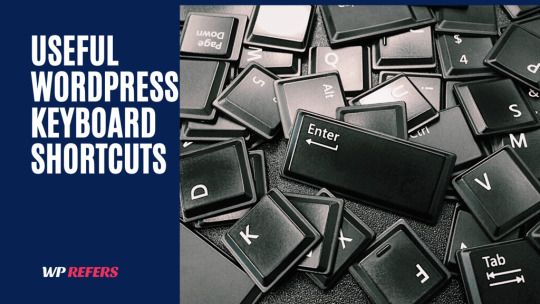
WordPress keyboard shortcuts allow you to keep your hands on the keyboard rather than moving them away to mouse, click, drag & drop, and so on. Furthermore, keyboard shortcuts allow you to save time without sacrificing your ability to pick text, apply formatting, undo-redo, insert a block, or even rate your comment section.
Above all, this will save a significant amount of time for blog authors and editors who spend a significant amount of time writing, maintaining, and editing blogs. After all, we're all busy people with a variety of tasks to complete each day.
Many WordPress newbies will utilize their mouse to reach the editor's formatting and style features. WordPress keyboard shortcuts, on the other hand, allow you to quickly get your hands on the keyboard and modify your posts. After that, you'll be able to text more quickly and save your work to WordPress. You can also keep your hands on the keyboard while selecting a format and measuring texts.
Furthermore, one of the best things about using WordPress shortcuts is that they work the same way in the WordPress content editor as they do in Microsoft Word.
Similarly, we've compiled a list of common WordPress shortcuts for speed and efficiency. We've compiled a comprehensive list of all the WordPress keyboard shortcuts we're familiar with. They work with both the block editor and the classic editor in WordPress.
Standard WordPress Keyboard Shortcut
Shortcut ActionFor Mac usersFor Window usersCopyCmd+cCtrl+c
PasteCmd+vCtrl+v
CutCmd+xCtrl+x
SelectAllCmd+aCtrl+a
BoldCmd+bCtrl+b
ItalicCmd+iCtrl+i
UnderlineCmd+uCtrl+u
UndoCmd+zCtrl+z
RedoCmd+yCtrl+y
Save your changesCmd+sCtrl+s
PrintCmd+pCtrl+p
Convert the selected text into a linkCmd+kCtrl+k
Display the selected text in a monospaced fontOpt+Ctrl+xAlt+Shift+x
Show keyboard shortcuts (Display this help)Opt+Ctrl+hAlt+Shift+h
Gutenberg Global keyboard shortcuts for
Shortcut ActionFor Mac usersFor Windows users
Adds a new blockEnterEnterTo display shortcut windowCtrl+Opt+HAlt+Shift+H
To save your changesCmd+SCtrl+S
To undo your last changesCmd+ZCtrl+Z
To redo your last undoCmd+Shift+ZCtrl+Shift+Z
To show or hide the settings sidebarCmd+Shift+,Ctrl+Shift+,
Navigate to the next part of the editorCtrl+`Ctrl+`
Navigate to the previous part of the editorCtrl Shift+`Ctrl+Shift+`
Switch between Visual Editor and Code EditorCmd+Opt+Shift+MCtrl+Alt+Shift+M
To insert a new block before the selected block(s)Cmd+Option+tCtrl+Alt+t
To insert a new block after the selected block(s)Cmd+Option+yCtrl+Alt+y
Clear selectionEscEscOpen the block navigation menuOpt+Ctrl+oAlt+Shift+o
Move to the next part of the editorOpt+Ctrl+nAlt+Shift+n
Move to the previous part of the editorOpt+Ctrl+pAlt+Shift+p
To navigate the nearest toolbarFn+Opt+F10Alt+F10
Gutenberg Block Shortcuts
Shortcut ActionFor Mac usersFor Window users
To duplicate the selected block(s)Cmd+Shift+DCtrl+Shift+D
To remove the selected block(s)Cmd+Opt+BackspaceCtrl+Alt+Backspace
To insert a new block before the selected block(s)Cmd+Opt+TCtrl+Alt+T
To insert a new block after the selected block(s)Cmd+Opt+YCtrl+Alt+Y
0 notes
Photo




For almost two years now, we’ve been producing small free workshops called ‘FieldTrips’ for those who didn’t get a ticket to the main event. FieldTrips are an opportunity to learn something new, explore creative companies around Vancouver, and connect with interesting people. They’re also a ton of fun.
Over the last 12 months, we’ve hung out with kittens at the Catfé, gone on a guided tour of the Dr. Sun Yat-Sen Chinese Gardens, participated in an improv class at Instant Theatre, got a behind-the-scenes tour of Kudoz, learned about blockchain at Dctrl, and visited with some sea creatures at the Vancouver Aquarium.
You can see the pictures from those field trips on Instagram. Follow us at @creativemorningsvancouver
OUR JULY FIELD TRIP
Recently we decided to start sharing a little bit more about what we’re getting up to each month.
For our July FieldTrip we headed over to Georgina Lohan’s Studio for an introduction to sculpture. She’d given me a short description of what we’d be doing that morning in advance, but when she said that we’d be ‘throwing’ clay, I didn’t actually realize that she meant we’d very literally be ‘throwing’ clay. At the start of the workshop, Georgina brought a big bucket of clay and demonstrated how to throw it on the ground to slowly start to create a flat surface to work on. We were meant to throw it down, then pick it up, throw it down, then pick it up… it was a lot harder than it looked.
During this workshop, we were going to have the opportunity to contribute to her SeaCreatures sculpture series. She’d be taking what we’d created, and then expanding on it. Eventually hints of what we’d done would appear as part of the base for the finished pieces. Our instructions: to mold and add and play without holding back. She didn’t want these to feel planned. The name of the game was chaos. I found this challenging, but many of the participants created some truly beautiful pieces.
The theme for this workshop was ‘intention’ and Georgina shared what that word means to her in how she approaches her work and life. She shared that although we may set many kinds of intentions – weekly, yearly, and lifetime – she feels it’s important to gain clarity on the biggest, or most significant lifetime intentions first.
To illustrate her point, she provided this image: you’re creating a decorative jar with big rocks, small rocks, and gravel, sand, and water. If you start by adding the large rocks, followed by the small rocks and gravel you’ll give yourself the opportunity to play with how the sand and water fit into the puzzle. There’s possibility for some additional creativity.
“But if you fill your jar with water then add sand, gravel, pebbles and then try and jam some big rocks in you’re likely to break the jar, or at the very least, not get much in before it overflows and makes a big mess. Life can be similar. If we set our biggest intentions first, the details of life will fit in easily as we go along.”
---
ABOUT GEORGINA LOHAN STUDIOS
Georgina Lohana is a soloprenuer running a studio for contemporary ceramics, specializing in porcelain sculpture. As well as producing her own work, she also teaches workshops in pottery and sculpture.
Every Sunday for the rest of the summer, Georgina is running $40 drop-in clay workshops. Drop-ins require registration which can be done on her website. Registration for her September workshops is now open, and she is offering an early bird discount of $25 for registering before August 10th. Learn more!
1 Question Q&A with Georgina Lohan
How do you define creativity and apply it to your life and career?
“I think there is a close connection between improvisation and creativity, but like a good jazz musician, it is helpful to know your instrument well, to understand the how-to, in order to experience those moments of freedom. But no matter where you are on the spectrum of learning, creativity expands our state of awareness and allows us to make connections and take action in ways that we might not consciously consider, or that bypasses the rational, logical, language based centres of the brain. A creative practice is one that provides the essential structure and support around creative engagement. I think it probably is 90% perspiration and 10% inspiration! The purpose in having a daily practice, building skills and spending time on the infrastructure needed, having the discipline to do what is needed, even if its not so enjoyable, is to get everything to line up for those moments when you are “in the flow”, and you experience those peak moments where the work almost seems to create itself and breakthroughs are possible!” --
Make sure to subscribe to CreativeMornings Vancouver to keep up-to-date on upcoming upcoming talks and field trips: https://creativemornings.com/cities/van
1 note
·
View note
Text
Salt on Raspberry Pi ARM64 - Ubuntu
Install
Install all the salt-minion dependencies
apt install dctrl-tools python3-pycryptodome python3-zmq python3-dateutil python3-msgpack python3-psutil python3-gnupg
Download the specific salt packages, for salt-minion we are going to need 2 of them: salt-minion and salt-common
Check for latest files, at the time of writting it was salt_common_3003 & salt-minion_303 http://repo.saltstack.com/py3/ubuntu/20.04/amd64/latest/
cd /tmp
wget http://repo.saltstack.com/py3/ubuntu/20.04/amd64/latest/salt-common_3003%2Bds-1_all.deb && wget http://repo.saltstack.com/py3/ubuntu/20.04/amd64/latest/salt-minion_3003%2Bds-1_all.deb
Install the packages
dpkg -i salt-common_3003... salt-minion_3003
Configure the minion.
0 notes
Text
How DCTRL creates the foundation for Vancouvers blockchain companies
http://dlvr.it/QYLlqV
0 notes
Text
Welcome to my oc blog guide:
• dctrl
characters: María, Eva, Damián, Laura, Lucas
•dstm
characters: Ariel, (the) Messenger
•eodm
characters: Liz, Sasha
#no tag for dstm as a whole#but each character has their tag#access each character's tags here->#maría#eva#damián#lucas#laura#ariel#messenger#dctrl#...#<- maría/eva tag#***#<- damián/lucas tag
1 note
·
View note