#datapower
Explore tagged Tumblr posts
Text
Unlock the Power of a Pan India Database
Ready to supercharge your business? Unlock the power of a Pan India database and see incredible results. When I integrated a comprehensive database into my strategy, it transformed how I targeted clients across the country, leading to more efficient marketing and higher conversion rates.
A Pan India database offers extensive reach and precise targeting, making it easier to connect with potential customers in every region. Leverage this powerful tool to streamline your efforts and drive growth. Discover how a well-curated database can be a game-changer for your business!
Read More:
0 notes
Photo

How to Use the Zoom Function on a Google Looker Studio Account Zoom function on Google Looker Studio is a useful tool that enables users to zoom in or out of a visualization to get a better view of their data. It can be used to examine a specific aspect of your data, or to look at your data from different angles. In this post, we will discuss how to use the Zoom function on a Google Looker Studio account. Step 1: Open Google Looker Studio and select a visualization that you want to zoom. Step 2: Click on the Zoom button. This will bring up a slider that you can use to zoom in or out of your visualization. Step 3: Use the slider to zoom in or out of your visualization. You can also use the mouse wheel to zoom in or out. Step 4: To reset your visualization to its original size, click on the Reset button. Step 5: After zooming, you can now use the Explore feature to drill down into your data and get more insights. It's that easy! With the simple steps above, you can use the zoom function on a Google Looker Studio account to get a better view of your data and uncover valuable insights. Hashtags: #GoogleLookerStudio #ZoomFunction #DataVisualization #CratosAI Are you looking for a powerful and easy-to-use data visualization tool? Look no further than Cratos.ai! Our platform allows you to easily create stunning visualizations, explore your data, and gain valuable insights. Click here to explore Cratos.ai today! 👀📊🔍
0 notes
Text
4 notes
·
View notes
Text
Middleware Administrator
Job Title: Middleware AdministratorJob SummaryWe are seeking an experienced Middleware Administrator to join our team in Riyadh. The ideal candidate will have strong experience in IBM Integration Bus (IIB), Datapower, APP Connect, API Connect (APIC), Openshift, and Cloud Pak for Integration (CP4I). The successful candidate will be responsible for designing, implementing, and maintaining our…
0 notes
Video
youtube
C1000-005 Dumps For IBM DataPower Gateway V7.6 Solution Implementation
0 notes
Link
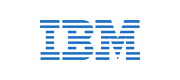
#cloud#certification#ibm#ibmtraining#globalknowledgetechnologies#training#gkt#ittraining#itcourses#ibmdatapower#datapowertraining#datapowercourse#datapower#datapowergateway#ibmdatapowertraining#ibmdatapowercertification#datapoweronlinetraining#we751g
0 notes
Text
Multiple Job Openings for IIB / AppConnect / APIC / Datapower Consultants at Royal Cyber KSA - Riyadh
Multiple Job Openings for IIB / AppConnect / APIC / Datapower Consultants at Royal Cyber KSA – Riyadh
Greetings from RoyalCyber! About Us : Royal Cyber is a Modernized e-Business Solutions provider specializing in software deployment. We are an IBM Premier Business Partner, an IBM Authorized trainer and Microsoft Certified Gold Partner. Since its inception in 2002, our experts have been leaders in providing exceptional & award winning services to organizations of different industry verticals…

View On WordPress
0 notes
Link
0 notes
Photo

🎉IBM Data Power Training 💻 100% Practical. Duration: 20 hours
Enrol Now: https://bit.ly/2GQ3a4N Fee Enquiry: +91 988 502 2027 📞
DataPower Course Includes DataPower Admin and Developer with real-time Scenarios.
We are providing Online Training by Industry Expert and Real-time working person.
🗒🗒Some Course Topics:
01. Security handling In DataPower 02. Creation Of An Application Domain 03. SSL Connectivity 04. XML Manager 05. WSP, MPGW, Configuration 06. XML Firewall 07. Logging Mechanism 08. Error Handling 09. DataPower Extension Functions etc.,
👩🎓Enrol For Complete Training: https://bit.ly/2GQ3a4N Call or WhatsApp: +91 988 502 2027
0 notes
Text
Data’s Power and Danger Explained by Fahim Moledina
Fahim Moledina explained how some of the data is being used in unethical ways and he gave a good example of Politicians who targeted impressionable voters. Important doubt to clear is that Is data will be used as weapons to continue world issues and bias or there will be some change.
0 notes
Text
Why POWER BI?
Microsoft's Data Analysis tool Power BI is specifically suited for analysing the data of Dynamics NAV, data visualization and reports on reporting.
Be up-to-date no matter the location you are
Because the application is hosted on the internet, users who are authorized are able to access reports on any type of device and at any time. This means you can keep track of your data live and get alerts via your mobile device or tablet when data changes, and therefore continuously updated and updated.
An insight into the company's information
Power BI is a visually exciting tool for reporting and, with its interactive dashboards, you can observe your business's performance from a 360-degree angle. The various new functions that include the ability to integrate of data from other sources offer the user with a completely new perspective on the data of your company. If you want to go beyond this article & dive deeper into this software, you can definitely master from Power BI Training.
What are the benefits of Power BI?
Analyzing DataPower BI can collect your company's data, regardless of whether it's on local or cloud-based and offers quick and easy access to the information. Customers get live 360 degree views of their business, which allows them to explore and search your data in a quick and easy manner.
Interactive reportCustomers can view all their information in one place while the Power BI Mobile apps are continuously updated in response to modifications to your data. This means that you have access to updated information and reports regardless of where you are, or when you require it.
Financial overviewIn just a few minutes, Power BI gives you in a matter of seconds the full image of your data from various data sources. Thus, you will be able to see all of your financial information in one glance.
Mobile-friendly for usersWith these intuitive tools, you can look into the data, making it easy to pinpoint the answers you're looking for.
Data VisualizationWith Power BI, you can be productive and creative. Integrate data from multiple data sources, including files, databases and web services using the power of visuals in Power BI. You can get a unique view of your data.
The reasons why businesses choose Microsoft Power BI over other options for analysis of data and visualization
There are many BI options, but the majority of businesses from various niches usually opt for Mycroft Power BI. It is not without valid motives. Through the years, Microsoft has enriched the tools with numerous useful featuresand has grown more flexible because of it. The need of the power bi development has increased over time.
Below are the main reasons behind why Power BI a champion in the BI field:
Support for multiple data sources - According to the demands an organization may need to pull data from a variety of online or offline sources. This means that the BI tool it selects will have to be compatible with all data sources. The great feature about Power BI is it can handle a wide range different data sources. It can support more than 70 sources. Through Power BI, you can import data from Microsoft's applications and services, like Excel as well as Azure. Power BI also allows you to acquire data from third-party applications like DropBox, SalesForce. It can also support SQL Database too.
Easy to use- It is not a secret that Power BI is a robust tool with an abundance of features integrated. But that doesn't mean that it is difficult to acquire and use. It is among the best user-friendly BI tools available on the market. The application has a beautiful drag and drop interface and learning the basics of it is easy. Most of the time employees from various organizations don't have any issues getting used to the program. However, seeking the advice of experienced Power Bi experts can occasionally prove beneficial.
A powerful tool Microsoft has created Power BI to streamline workflow in the analysis of data and visualization. Its integrated Power Pivot data modelling engine is extremely useful. It utilizes the latest tabular database techniques for compression of databases which aids in speeding the workflow. It is no surprise that the Power BI Workbook tends to be much smaller than the initial data sets. Power BI can handle enormous data sets without causing any slowdown or using a lot of resources. Power BI also has an automated, incremental refresh, which means that data is always up-to-date.
Rich sources of visual elements Power BI is packed with lots of visual elements that could be very useful in visualisation of data. You can access a variety of charts, maps, and graphs as a start. You can also customize the visual elements of the default interface to depending on your preferences.
ideal for experienced Data analysts Even though Power BI is easy enough to be utilized by people in an organization with no prior knowledge of the BI industry, it offers advanced features that could be helpful for experienced BI consultants. It is compatible with an open source programming language known as R. R scripts that include statistical computing as well as complex graphs that can be used for statistical modeling and manipulating data.
Excellent for people who are used to Excelfor Excel In many organizations the most popular Microsoft software and services are extensively used. Many organizations around the globe use MS Excel for calculation and accounting requirements. Power BI has solid integration with Excel as well, so Excel users who are used to Excel have no difficulty moving to the new platform. The auto-service Power Query tool seems quite familiar to Excel users, too.
solid in the security front When choosing the right BI tool for your business do not forget the security aspect in any way. In the end, the tool is used to manage important information. It could be sensitive customer and company details. Power BI does not compromise on the security aspect. It is a part of Azure Active Directory to ensure efficient authentication of users. Thus, the risk of unauthorised access to information is reduced.
A natural language query engine Power BI is equipped with an engine for natural language queries that is extremely user-friendly and efficient. This built-in Q&A feature allows users get answers to a variety of questions quickly, without difficulties. There's no need to implement complicated coding. Indeed, even the mobile version of Power BI has support for voice recognition technology. Thus, employees can solve their questions when they are on the move.
Fantastic reporting and share With Power BI, creating reports by analysing data sets is easy and takes only a few minutes. These reports are then shared with teams in the organization, and even with people who don't make use of the tool as quickly. This assists in keeping employees informed, and making decisions is made easier.
Conclusion
Power BI can be a flexible BI solution that could be advantageous for businesses of different kinds and types of sectors. However, in order to get the maximum value from this powerful BI tool you'll need the help of Power Bi experts.
0 notes
Text
REST and JOSE in IBM DataPower Gateway | IBM Datapower Training
Supporting REST and JOSE in IBM DataPower Gateway V7.5 — WE752G
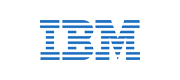
Course Description
This course is also available as self-paced virtual (e-learning) course Supporting REST and JOSE in IBM DataPower Gateway V7.5 (ZE752G). This option does not require any travel.
This REST and JOSE in IBM DataPower Gateway course teaches you the developer skills that are required to configure and implement services that support REST-based traffic and JOSE-based signatures and encryption on the IBM DataPower Gateways (IDG) with firmware version 7.5.1.
The DataPower Gateways allow an enterprise to simplify, accelerate, and enhance the security capabilities of its JSON, XML, web services, and REST deployments. For JSON payloads, DataPower supports digital signatures and encryption that conform to the JSON Object Signing and Encryption (JOSE) specification.
Through a combination of instructor-led lectures and hands-on lab exercises, you learn how to use the configuration options, processing actions, and GatewayScript to support REST-based message traffic. To protect JSON message payloads, you use JSON Web Signature (JWS) and JSON Web Encryption (JWE) actions in the processing policy of a service.
Hands-on exercises give you experience working directly with a DataPower gateway. The exercises focus on skills such as selecting request and response types, using the HTTP method criteria in a matching rule, style sheet and GatewayScript transforms, GatewayScript CLI debugging, signing JSON payloads, and encrypting JSON payloads.
Objectives
After completing this IBM Datapower Training course, you should be able to:
Add support to DataPower services to support REST applications
Describe how to integrate with systems by using RESTful services
Use the DataPower gateway to proxy a RESTful service
Describe the support for JOSE in IBM DataPower Gateway V7.5
Describe the JWS and JWE formats for compact and JSON serialization
Configure JWS Signature and Signature Identifier objects
Configure a JSON Web Sign action and a JSON Web Verify action to support compact and JSON serialization
Configure a JSON Web Encrypt action and a JSON Web Decrypt action to support compact and JSON serialization
Use the jose GatewayScript module to sign, verify, encrypt, and decrypt JSON content
Audience
This course is designed for integration developers who configure service policies on IBM DataPower gateways.
Prerequisites
Before taking this course, you should successfully complete Essentials of Service Development for IBM DataPower Gateway V7.5 (WE751G). You should also be familiar with basic JavaScript programming and REST and JSON basics.
Learn More About this IBM Datapower Training
Enroll for this Course.
June 2020
0 notes
Link
Course Information
Nisa Trainings
· IBM Data power Training
· Duration: 30 Hours
· Timings: Weekdays (1-2 Hours per day) [OR] Weekends (2-3 Hours per day)
· Training Method: Instructor Led Online One-on-One Live Interactive Sessions.
#ibmdatapowertraining#ibmdatapowercourse#ibmdatapowertutorial#ibmdatapowerjobs#ibmdatapowercertification#ibmdatapowersoftware#whatisibmdatapower#ibmdatapowercorporatecourse
0 notes
Link
0 notes
