#cutfiles
Explore tagged Tumblr posts
Text
Queen Live at Wembley SVG 💛 Available on Etsy!
To print on t-shirts, mugs, stickers, posters, etc!
Check it out here: https://hannydaysart.etsy.com/listing/1758134821/queen-wembley-stadium-svg-clip-art-queen
Design:

#etsy#etsy digital products#artists on etsy#etsydigital#etsy shop#etsyfinds#brian may#freddie mercury#roger taylor#john deacon#queen#queen band#svg#cutfiles#svgfile#pngfile#cricut#cutfilesforcricut#silhouette#wembley#wembley stadium#80s music#80s rock#etsy gifts#diy#etsy small business#etsy seller#diy merch#queen art#etsy prints
8 notes
·
View notes
Text

#christmasshirt#christmastshirt#christmassweatshirt#christmasteeshirt#christmastreeshirt#christmasgift#tshirtdesign#christmasshopping#tshirtprinting#santaclaus#redbubble#christmas2022#christmasvibes#customshirts#christmas2023#christmaseve#christmasspirit#tistheseason#christmasseason#redbubbleartist#etsymagazine#etsyfind#cricutexploreair#handmadewithjoann#funnyshirt#funnytshirt#funnyshirts#cutfiles#christmassweater#cricutaddict
4 notes
·
View notes
Text


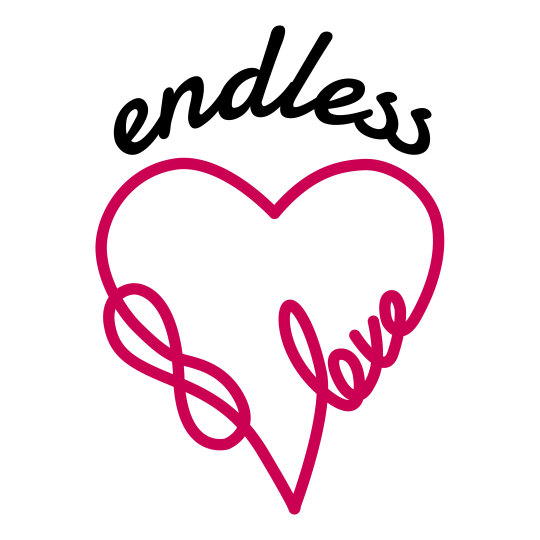



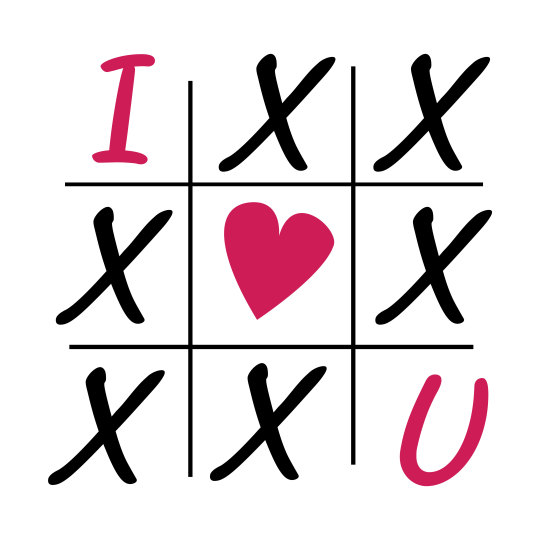



#svgfile#svgfree#svg#svgtrending#cutfiles#cricuthacks#cutfilesforcricut#cricutprojects#valentines day gifts#valentines#happy valentines#valentines day#valentines gifts#valentines cards#valentines aesthetic#be my valentine#vday#heart shaped#tshirtprint#tshirtdesign#tshirts#tshirt#sweatshirt#print on t shirts near me#print on demand#print on canvas
11 notes
·
View notes
Text




#etsyfinds#bookish#etsyshop#fourth wing#iron flame#book lover gift#bookish gift#booktok#fourth wing merch#shop small#fourth wing svg#fourth wing png#fourth wing stickers#kindle stickers#smut stickers#cricut#cricutprojects#cutfiles#cutfilesforcricut#cricuthacks#svgfree
2 notes
·
View notes
Text
#adidas#3d printing#micky mouse#mickey mouse fanart#cricut#digital illustration#digital art#digital painting#svgfile#svg#svgtrending#cutfiles#cricutprojects#free svg#transparent png
2 notes
·
View notes
Text
#art#sports#softball#football#basketball#baseball#hockey#wrestling#svgfile#svgfree#svg#cutfiles#cricut
2 notes
·
View notes
Text
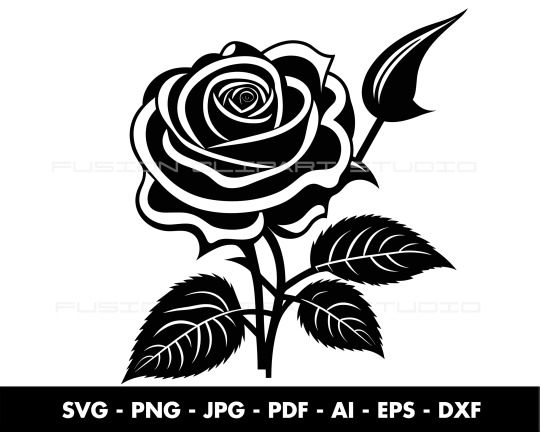
Download this exquisite rose SVG image and turn your ideas into digital art. The intricate details and high resolution at 300 DPI make this rose perfect for design projects, crafts, or decor. Bring your creativity to life with this beautiful vector rose! 🌹🎨✨
Order Now! ✨
https://fusionclipartstudio.etsy.com
#painting#original photographers#original character#original art#svgfile#svg#cricutprojects#cutfiles#cricut#svgtrending#pngfile#pngimages#transparent png#transparent#kidcore#toycore#pngtuber#png#roses svg
2 notes
·
View notes
Text

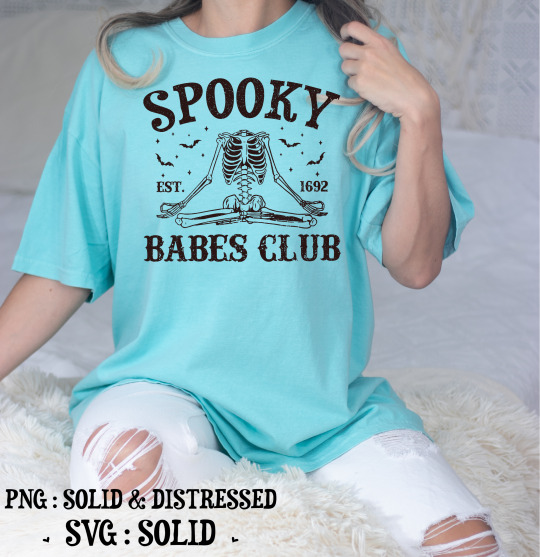

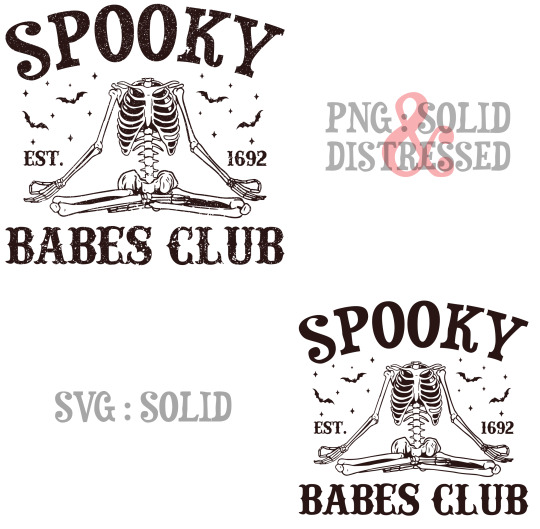
Spooky Babes Club Svg, Halloween SVG for Shirt, Salem SVG, Witchy Designs, Witch SVG, Spooky Svg Png,Halloween Designs,Spooky Season Svg Png\
#art#aesthetic#animals#anime and manga#design#illustration#diy#architecture#comics#home & lifestyle#svgtrending#svgfree#svg#svgfile#cricut#cutfiles#transparent png#png#pngtuber#pngimages#transparent#cute pngs#pngfile#halloween#jack o lantern#spooky season#pumpkin#retro#retro aesthetic#80s aesthetic
2 notes
·
View notes
Text
How to Use Cricut Explore Air 2: Create DIY Projects at Home
Are you excited to express your creativity with the Cricut Explore Air 2 machine? This flexible cutting machine can make your crafting dreams come true. It cuts over 100+ various materials, like paper, cardboard, vinyl, and even leather.
Whether you’re a pro crafter or a beginner, this machine is perfect for bringing your ideas to life. This stepwise guide will walk you through ‘how to use Cricut Explore Air 2‘, download the Design Space app, and create your first project.
So, get ready to venture on a crafting adventure and discover the joy of DIY projects. Let’s dive in and explore the world of Cricut!
Downloading Cricut Design Space on Your Computer
The first thing to use the machine is to download the Cricut Design Space software. To download it, navigate to design.cricut.com from your Windows or Mac. If you already have a Cricut account, log in to the app after downloading it.
If you want to download the software on your mobile device, either Android or iPhone, go to their Play Store/App Store and look for the app in the search bar. It will be a square icon with Cricut written at the center.
NOTE: You must have an account beforehand to use the app. If you don’t have one, you should create one on the sign-up page. Also, you don’t need a Bluetooth adapter to use the machine, as it comes with built-in Bluetooth. The earlier Explore series, such as the Explore One, required a Bluetooth adapter.
Connecting Cricut Machine to Your Computer With USB
Although you can use your machine wirelessly, let’s examine how to use it through USB.
Step 1: First, place it on a clean and flat surface with 10-15 inches of space behind and front to let the cutting machine move freely.
Step 2: After that, you must plug in your Explore cutting machine.
Step 3: And then attach the USB cable and power adapter.
Step 4: Next, you need to turn on your Explore machine and your computer.
Step 5: Open the Cricut Design Space software discussed in the previous section and log in using your credentials.
Step 6: Within the app, select the Menu icon visible at the top and choose New Machine Setup. This will guide you through the installation, the first project you will make, and a greeting card.
Now, you are almost ready to use the machine. The next section will examine how to make a project on your machine. So, let’s get into that.
How to Use Cricut Explore Air 2: Creating Your First Project
Now, let us walk through a project that can be made with the materials that came with the box of your machine. If this is your first project, don’t worry—it will be easy!
Step 1: From the “Cricut New Machine Setup,” you will see a design on your screen. If you don’t find it, head over to cricut.com/setup. Then, find the Menu on the top side and click “New Machine Setup.”
Step 2: Prepare all the materials that came with the machine, such as cardstock, mat, paper, and pen. Remove the plastic film from your machine and keep it aside for future use.
Step 3: Afterward, you need to load the cardstock on the machine mat. The textured side should be facing up and lined up on the machine mat vertically. Make sure to line it up on the upper side, right below the Cricut logo.
Step 4: In the next step, you must insert your cutting mat into your Explore machine. Ensure that you load the machine mat as per the guidelines. You also need to take care that it is pressed against the roller while you press the “load/unload” buttons, which are located at the top of your cutting machine. The icon looks like a set of double arrows.
Step 5: Now, you need to insert the pen in clamp A. To do that, you need to remove the cap and place it tip-down until the arrow on the pen disappears. After you are done with this, you can close the clamp.
Step 6: Then, check the design on your screen and tap the Go button.
Step 7: Next, you need to set the dial to cardstock on the machine.
Step 8: As soon as you are ready to make the necessary changes in the design, the preview “C” button on the machine will start flashing.
Step 9: Also, you will have to unload the machine mat. Once you complete the project, click on the load/unload button to take off the pen.
Step 10: Afterward, remember to put the machine mat face down on a flat surface and then curl the edge up toward you. It will be removed from the cutting mat, and as you take it off, keep curling it up to make it easier.
Step 11: Fold your paper card over, and then crease it in half. Place the same on your plain blue paper inside the card. You can glue this in place if you like.
Hoorah, you have finished your first project. Pat yourself on the back and know that your journey in this crafting world has begun.
Summing Up
That concludes our guide on ‘how to use Cricut Explore Air 2‘ for beginners. Reading the above blog should make you feel fairly comfortable working on a new project. Now, you know how to download the Design Space app, set up the machine, and use it properly. Plus, you can always return here for a quick refresher!
FAQs
How do I enable the fast mode in my Cricut Explore Air 2?
To enable Fast Mode on your machine, load your material onto the cutting mat and place it in the machine. Choose the proper material setting in the Cricut Design Space software, such as vinyl or cardstock. Then, seek the option to enable Fast Mode. After selecting it, click the blinking “C” button to cut. This mode allows your machine to cut and write up to two times faster, making it appropriate for certain materials.
What can I make with a Cricut Explore Air 2?
It is an amazing and versatile cutting machine that allows users to make unique designs and projects. It has the ability to cut over 100 materials, like vinyl, cardstock, and iron-on, and even thicker materials, including wood. Its additional features, like writing and scoring capabilities, enable the creation of custom cards, labels, and stickers. This machine gives users access to thousands of designs through Cricut Design Space; users can easily make personalized items suited to their tastes.
Can I use Cricut Explore Air 2 without a computer?
Yes, one can use the machine without a desktop by pairing it to a smartphone via Bluetooth. The machine has built-in Bluetooth connectivity, which allows one to use the Cricut Design Space app on iOS or Android devices to design and send projects to the machine. However, some features may be limited compared to those of a computer.
Visit: install cricut design space app cricut.com setup mac
Source: https://explorenewmachine.com/how-to-use-cricut-explore-air-2-create-diy-projects-at-home/
#cricut.com/setup#cricut.com/setup mac#cricut.com/setup windows#cricut.com/setup login#install cricut design space app#install cricut explore air 2#install cricut design space#install cricut#www.cricut.com setup login#www.cricut.com/setup#www.cricut.com/setup login#cricut explore air 2#cricut setup#cricut design space download#cricut design space app#cricut design space software#cutfiles#cricut design space setup#cricutprojects#cutfilesforcricut
0 notes
Text
How to Connect Cricut to Laptop With USB and Bluetooth?
Do you want to connect your Cricut to your laptop? If so, this blog is perfect for you. As a craft expert, I’ll tell you how to connect Cricut to laptop and use it for your creative work. I know it’s a little technical, but trust me, it’s very simple. You’ll learn it quickly.
Everybody starts from scratch, and maybe this is your first time setting up your machine on a laptop. Basically, I’ll share the two best methods here: via USB and Bluetooth. So, without wasting a minute, let’s dig into it.
What Do You Need to Get Started?
Well, when you’re connecting your machine to a laptop, you should take care of a few things. Check out the list below:
Considering all of these factors, you can start connecting your crafting machine to your laptop.
How to Connect Cricut to Laptop: 2 Different Methods
You’re finally ready with your devices to set up your machine. I’m sharing two of the best methods to connect your machine to your laptop. So, follow all the steps carefully to set up your machine and start your DIY journey.
Method 1: With the Help of a USB Cable
This is the most preferred method. Since it’s a wired method, you don’t need to setup any complex settings to connect your devices with it. Check out the steps below to connect it.
This is how to connect Cricut to laptop via USB. It’s a beginner-friendly method, and anyone can use it to setup their machine with a laptop.
However, you must ensure that your laptop has the necessary USB drivers installed. If not, install them immediately to avoid any obstacles during the setup.
Method 2: Using a Bluetooth Connection
This is another way to connect your machine to a laptop. Check all the steps to connect your devices together via a Bluetooth connection. Learn the procedure below.
You know how to connect your crafting machine to your laptop or computer using a Bluetooth connection. As a wireless connection, it’s highly recommended for a hectic working environment. You can use this connection for your devices.
Conclusion
Finally, you know how to connect Cricut to laptop. Both USB and Bluetooth are good for connecting your machine to a laptop. You can choose anyone. Two things that I want you to know are that you should make sure your laptop supports Bluetooth if you’re choosing a wireless network. And, if you’re choosing a wired connection, ensure that your laptop has USB drivers installed. Besides, everything is simple.
FAQs
How to Connect Cricut to Laptop Without USB?
If you want a wireless connection to connect your machine to your laptop, Bluetooth is the only option. As Cricut machines don’t support a Wi-Fi connection, Bluetooth is a reliable method for connecting your devices and starting work on your projects.
How to Install USB Drivers on Laptop?
If your laptop doesn’t have USB drivers installed, it may create problems with your USB connection. Check how to get them.
How Do I Get My Cricut Software on My Laptop?
Downloading and installing the software on your laptop is pretty simple. All you need to do is to follow the steps below:
Visit: cricut.com/setup cricut design space
Source: https://cdesignspace.wordpress.com/2025/01/15/how-to-connect-cricut-to-laptop-with-usb-and-bluetooth/
#cricut design space#cricut design space setup#cricut setup#cricut com setup#www.cricut.com/setup login#www.cricut.com setup login#cricut explore air 2 setup#cricut explore air 2#cricut project ideas#cricut#cutfiles#cricutprojects#svgtrending#cutfilesforcricut
0 notes
Text
#diode laser#laser machines#laserengraving#scroll saw#cutfiles#cutfilesforcricut#cricuthacks#cricutprojects
0 notes
Text
Cobra Kai design 🐍 ready to download and print on any project!
Available on Etsy: https://hannydaysart.etsy.com/listing/1854842018/cobra-kai-svg-karate-kid-dojo-logo-png
Design:

#etsy#etsyfinds#etsydigital#etsy digital products#printable#etsyshop#svgfile#art print#digital art#svg design#cobra kai#johnny lawrence#daniel larusso#miguel diaz#robby keene#john kreese#terry silver#karate kid#the karate kid#cricutprojects#cricut#cutfiles#cutfilesforcricut#svg#pngfile#silhouette#diy merch#diy projects#diy#etsy store
2 notes
·
View notes
Text
Discover 6 Best Cricut Christmas Gift Ideas: Check Them Out!
Are you excited about Christmas? I feel the same way! I am a great lover of the Christmas season and a professional DIY crafter. I have helped many users through my blogs and social media posts. For some time now, I have been getting many messages about the best Cricut Christmas gift ideas. I understand how eager my readers are to create something special this year. As a full-time crafter, I aim to make crafting simple by sharing the easiest ideas to help you get started.
I completely understand how challenging this occasion can be. I wonder when it comes to sending Christmas gifts to someone. But you’ll not feel challenged after reading this blog. Let me tell you some of my personal favorite Christmas gift ideas to try in 2024.
1. Christmas Decoratives
Who doesn’t like personalized gifts? If you want to prepare a gift to send this Christmas, try out personalizing Christmas decorations. I like decorating Christmas bulbs and hanging them on the Christmas tree. I have decorated many bulbs and blanks to give as gifts to friends or guests. If you’re running out of good ideas, try this one, which is easy and affordable. As you already know how simple it is to work with vinyl, you can create the best designs to give Christmas vibes to your personalized decoratives. Let’s check out more Cricut Christmas gift ideas that I’ve listed for you.
2. Sippers
Although this idea is basic, it’s simple and quick to create. If you have a good hand on Cricut, you can quickly design and decorate your sippers with the best Cricut vinyl. Working with vinyl is my best part of crafting. I love trying different types of vinyl to create something unique. You can also try out something unique and place it on your sipper bottle. You can give it to someone you know very well, like your friends and any kid in your family. Well, everybody loves sippers, and people will love your gift.
3. Keychains
It is also an interesting and easy way to create a gift for someone. For this, you need to buy some blanks from online stores such as Dollar Tree or any other store that you prefer. It’s one of my favorite Cricut Christmas gift ideas. When I decided to give keychains to my loved ones, I felt uncertain at first, but when I got their response, it made my day. You can create many beautiful keychains using your versatile Cricut machines. I would say it’s the best gift if you can design it creatively.
4. Tote Bags
When it’s about Christmas, you can’t miss a well-designed tote bag. You know tote bags are trendy throughout the year. This makes them a perfect gift for Christmas. All you need is a Cricut cutting machine, a heat press, iron-on vinyl, and an online design that you can get from Design Space. You can easily get blank tote bags from any online or offline store that you can personalize with creative Christmas fonts, designs, and embellishments. Therefore, I recommend it to you to send it as a gift.
5. Food Packagings
If you’re a good baker and make brownies, cookies, and other things at home, you can even personalize your food packs. It is all about the magic of high-quality vinyl and a Cricut machine that will create the best sticker to paste on your food packet. If you have food to give to someone, create and personalize your own food packaging. You can even personalize glass jars and put your cookies, brownies, cupcakes, or anything else you have made by yourself.
6. Door Wreath
If you are a creative person, try making a door wreath. Although it is a little complex, it makes a wonderful gift for neighbors and friends. You can decorate your wreath with colorful papers, some decorative items, stars, and even a welcome message. I like decorating wreaths for my home every Christmas. I believe it’s one of the graceful Cricut Christmas gift ideas to try.
Conclusion
You’ve seen Cricut ideas for Christmas gifts. Now it’s your turn to try them out for your Christmas Eve. As a Cricut user, you might have already tried different gift ideas and shared them with others. If you like my ideas, give these projects a try and surprise your friends and family with custom gifts. The best thing about personalized gifts is that you put your emotions and efforts into them, which makes each gift precious and lovable. So, I hope that you’ll create something special this Christmas that will bring a smile to the faces of your loved ones.
FAQs
How Can I Earn With Cricut Machines on Christmas?
If you want to earn profits by creating Christmas crafts, you can do it easily. All you need is a Cricut machine and the necessary accessories to get started. You can create unique DIY projects for Christmas and sell them online. If you’re a DIY enthusiast, there are some items you can earn the most profit with, such as wooden ornaments, DIY wreaths, and customized items.
What Supplies Do I Need to Make Cricut Christmas Cards?
If you want to design Christmas cards for your friends and loved ones, you need a precise machine such as Explore or Maker. You also need design software which is built into all Cricut cutting machines: Design Space. Besides, you will need some materials like insert cards, pens and markers, and any other decorations you would like to add.
Is Cricut Design Space Good for Creating Christmas Cards?
Yes, Design Space has a full library of the best designs. If you want to create greeting cards, you’ll get some of the best designs and templates in the Design Space library. Once you find the best design, you can easily create the best cards for Christmas.
Visit: cricut.com/setup www.cricut.com/setup login
Source: https://cricricutdesigncut.wordpress.com/2024/12/23/discover-6-best-cricut-christmas-gift-ideas-check-them-out/
#cricut.com/setup#www.cricut.com/setup login#www.cricut.com/setup#cricut design space setup#cricut design space#cricut.com setup#cricut com setup#cricut explore air 2#cricut.com setup mac#cricut setup for pc#digital design#design space setup#cricut#cutfilesforcricut#cutfiles#cricutprojects#cricuttutorials
0 notes
Link
#Christmassvg#Christmasdesign#Christmas#ChristmasPrinting#Santa#Santasvg#Santatshirtsvg#Tshirtdesign#tshirtprintfile#christmastree#funnychristmas#merrychristmas#svgdesigns#cutfiles#cutfilesvg#sublimation#sublimationdesign#sublimationprint
0 notes
Text
Making t-shirts this halloween? Grab this SVG file set and go crazy!




0 notes
Text

More details HERE
#the fourth wing clipart#the fourth wing#book lover gift#booktok#bookish gift#fourth wing#the fourteenth doctor#the fourth wing svg#etsyfinds#etsyshop#shop small#bookish#fourth wing merch#iron flame#the fourth wing png#dragon spines png#dragon spines svg#dragons lover#dragons tattoos#fourth wing x reader#fourth wing fanfic#fourth wing svg#dragon svg#svg files for cricut#svgtrending#svg#cutfiles#svgfile#cricutprojects#cutfilesforcricut
1 note
·
View note