#csv reviews
Explore tagged Tumblr posts
Text
useful resources for fanfic writers and readers
AO3 Floating Comment Box A script to create a floating comment box at the bottom of the page for works on AO3.
Floaty Review Box To review fics on AO3 as you read.
FanFictionDownloader (FFDL) A little tool to download your favorite stories from different websites to your local computer or eBook-reader.
FicLab FicLab is a browser addon that allows you to download fanfiction and original stories directly from supported websites in a number of different ebook formats, including ePub, Kindle and PDF.
Comment Builder The @/longlivefeedback comment builder is a tool created to help fanfiction readers respond to stories and communicate with authors.
ao3 savior Hide specified works on AO3
AO3: Kudosed and seen history Highlight or hide works you kudosed/marked as seen.
AO3 Additional Filter Tools Adds additional filters to the AO3 filter sidebar on works listings, including creator, hits, kudos, comments and bookmarks.
AO3 Works List CSV Bookmarklet Lets you download the contents of a works listing as a CSV.
Hide Empty Paragraphs Hide empty paragraph tags from a work.
AO3 Statistics CSV Bookmarklet Lets you download your AO3 statistics as a CSV.
Fic Trackers A tool to keep track of your fics!
AO3 Automagic App Exchange requests summary eyeball searing on AO3? No problem. View an exchange that's already been scraped, or scrape a new one!
Google Docs script to handle issues when copying from a doc into AO3 A script for Google Drive that will take your finished work and convert all basic formatting into HTML for you.
AO3: Hidden search operators cheatsheet
Shortening long tag fields skin by Xparrot Puts all tag fields on the Show Works page over a certain length into a scrollbox.
Reversi skin by AO3 AO3 dark mode.
ByLine skin by Branch Breaks warnings, relationships, characters, and freeform tags into separate groups.
AO3 Work Skins/Tutorials
A Complete Guide to 'Limited HTML' on AO3
CSS code scripts for Ao3
How to Mimic Social Media in an AO3 Work
Works Skins
20 notes
·
View notes
Text
A review of intersex/intergender flag mashup techniques
I really like it when I can figure out what a new pride flag means just from my knowledge of other flags, and I know I'm not alone on this. For example, here are some flags other people have made that I could immediately figure out were <thing> plus intersex:



So, I've been thinking about how we as intersex flag creators can create hybrid flags in consistent way. I'm most motivated to figure out a recipe for intergender flags: genders that are connected to being intersex.
I assembled a spreadsheet of 66 gender flags, and wrote a Python script to take my csv file, parse it, and use the drawsvg library to draw the different flags in different ways. And then I stared at the results, showed them to friends, and discussed what would be both reliable in terms of producing clear, decent-looking results. (A subset of the results are under the keep reading cut.)
In this post I'm gonna review five mashup techniques that I automated and talk about advantages/disadvantages to each. But first a TLDR: adding yellow border stripes is a simple and reliable way to make an intersex-hybrid flag that is now my favourite (and recommended) way to make a new intergender flag.
For example, here's the interfluid flag (genderfluid in a way that is specifically intersex):

***
Method 1: put a ring on it - advantages: simple to do, simple to understand - disadvantages: incredibly dependent on how well the ring colour works with background stripes, and the number of stripes. Would very roughly estimate only ~20% look decent.
Here's a subset of the results. Some, like genderfaun, look nice, but most look awkward:
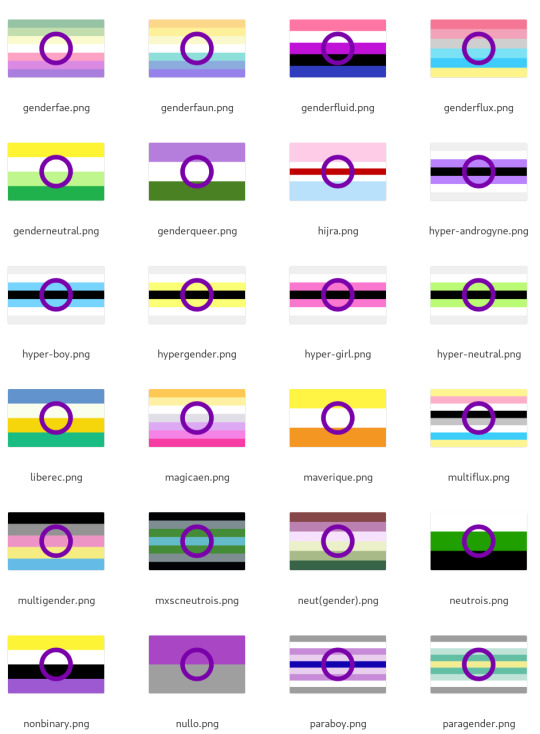
A yellow ring is even worse:
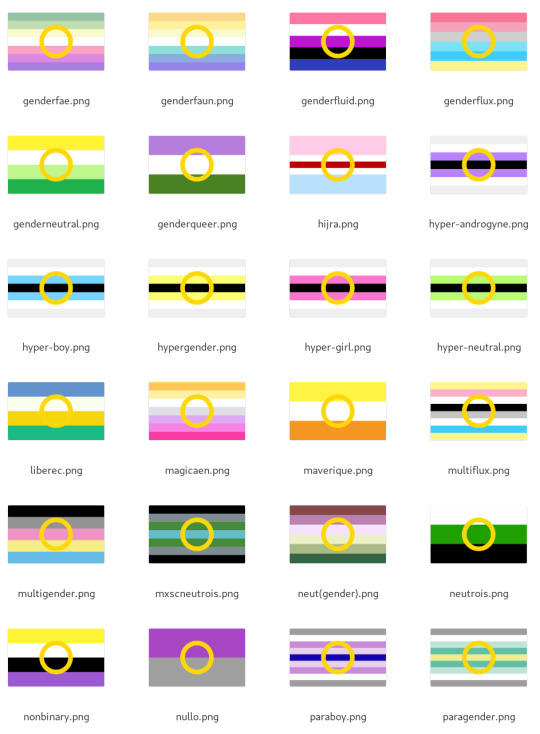
I think the purple ring has a bit of potential, but I think it's not really viable for being used as a consistent, procedural way to make intergenders. ***
Method 2: stick a belt on it - advantages: already used for some existing mashups - disadvantages: some other genders are doing similar things, like voidpunk, and a white belt has been used by tons of groups for their mashups (e.g. neurogender).
It looks better than the ring alone, but I was still kinda underwhelmed because of how much it depends on the background stripes to not clash. Very roughly I'd say about 40% of the total results look good. Again, here's genderfae through paragender for comparison:
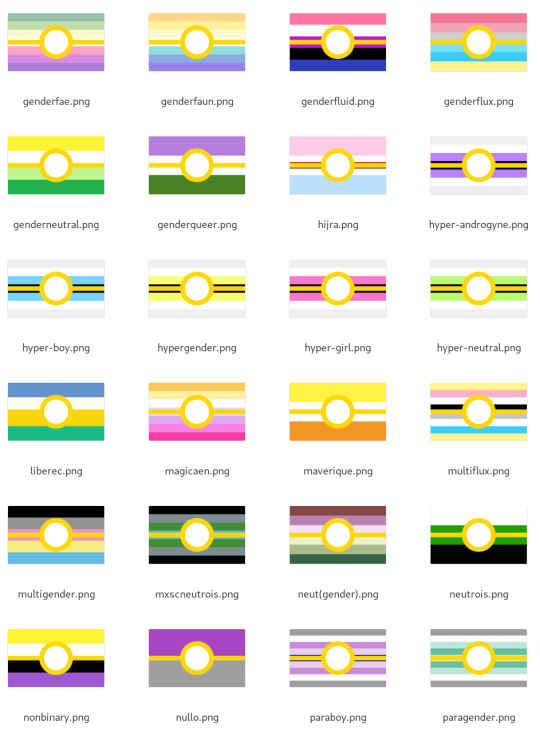
Using a purple belt helps in some cases but makes for some visually busy results:
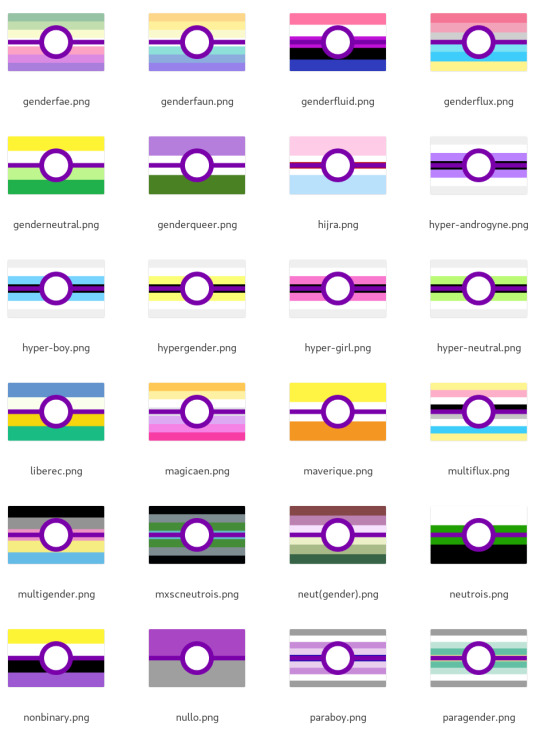
The purple ones make me think of pokéballs. Again, there are some nice looking ones, but the effect over the whole group was underwhelming. ***
Method 3: inset into the ring - advantages: it's the most clearly "intersex plus X" - disadvantages: hard to read flags where the stripes are similar to each other; might clash with ring colour
When zoomed out like this the results aren't always super easy to read, but overall I'd say this is a reasonably reliably method - very roughly 60% of the results look good to me.
Playing with lightness and contrast on the inset flag likely would improve that number, but my goal here is to compare methods without tweaks.
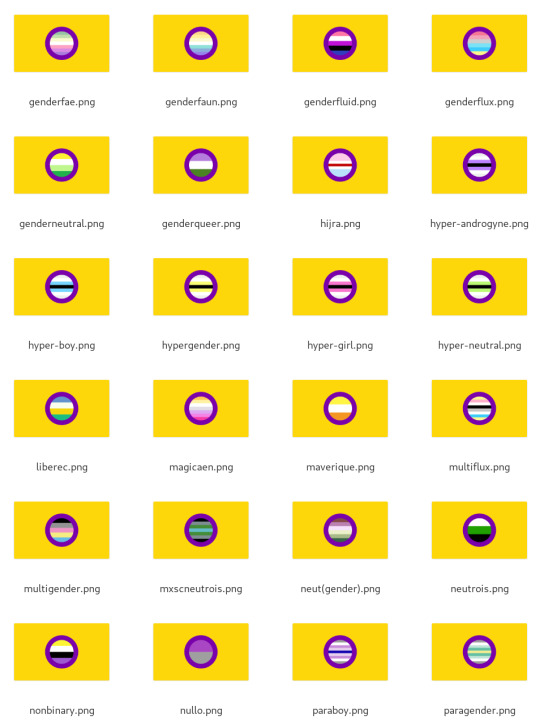
Insetting into the intergender flag has similar results:

Method 4: add intersex-coloured stripe to the middle - advantage: seems like it would be simple - disadvantage: yellow middle stripe used for pansexual mashups; purple stripe is used in a bunch of of existing mashups - also disadvantage: turns out to actually be complicated in how to do it. Many flags have an odd number of stripes, not all flags have equal-length stripes, etc. I got buggy results on a whole bunch of flags like hijra and hypergirl and honestly if it takes dedicated debugging to fix it's probably too complicated.
When the original flag has an odd number of stripes, I doubled the original middle stripe up and this only works if there's a symmetry to the flag and all the stripes are of equal size.
The results are kinda busy. It looks good to my eyes very roughly 1/8 of the time (~12%) (I did an alternate version where I doubled the purple stripe around the original middle stripe and it's way worse.)
Purple stripe:

Yellow stripe looks less busy but more confusing:

Method 5: add border stripes with intersex colours - advantages: simple - disadvantages: maybe not as obviously intersex
I honestly didn't expect to like this one, but it has turned out to be my favourite. It works really reliably, like ~90% of the time, and it's distinctive.
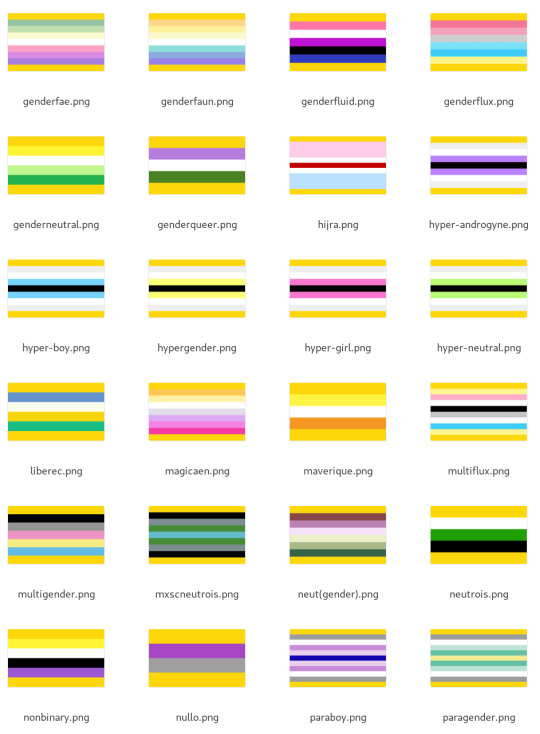
Surprisingly, using purple gives a really different vibe. It kinda makes me feel claustraphobic:

Method 6: change the colours
This one I don't have automated results to share (at least not yet). Right now there are flags like how ultergender recolours the trans flag, that could serve as a template for recolouring.

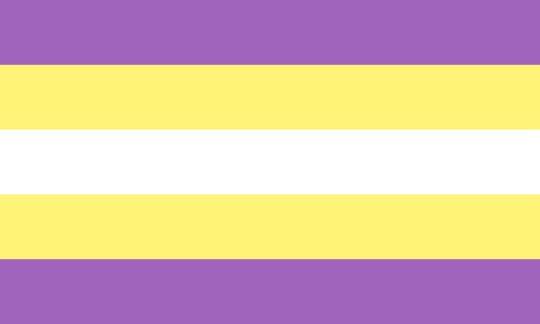
This is much more complex computationally - I spent a bunch of time playing around with different colourspaces (HSV, LCH, oklab, okLCH) to try to do this automatically and have concluded that this actually a difficult computational problem and not feasible as a widescale recipe.
Part of why the ultergender recolouring works is there are just two colours to recolour. How should one recolour the genderfluid flag? The demigender flag? It's possible to create a convention but not something I'm up to this moment.
I think recolouring is better suited to creating entirely new identities (like ultergender) rather than intergenders that are "<gender> but in an intergender way". ***
Discussion
My goal in all of this has been to try and identify some reliable recipes for creating hybrid flags particularly for intergenders.
My entirely subjective and imprecise estimates of how reliably each method yielded a decent-looking result were: 1. Add yellow border: ~90%-ish 2. Inset: ~60% 3. Belt: ~40% 4. Ring: ~20% 5. Add middle stripe: ~1/8-ish
I was honestly surprised at how much I liked the yellow border method and the friends I've shown it to so far have liked it as well!
I'd like to propose adding yellow border stripes as a recipe for creating intergender flags. This is already in use for interfluid (genderfluid in a specifically/uniquely intersex way):

Indeed, it's the only one of the mashup functions I wrote that yields something for genderfluid that I actually like:

Extrapolating, here are examples of some gender coinings that I think would work: Interdemigender: demigender in a specifically/uniquely intersex way and/or demigender in a way linked to being intersex/intergender


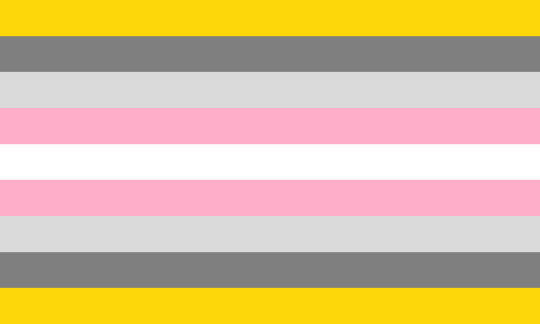
Intervaguegender: vaguegender in a way that is specifically intersex, such as in a way that is connected to being intersex (i.e. one's gender is vague not just for being neurodivergent but also intersex)


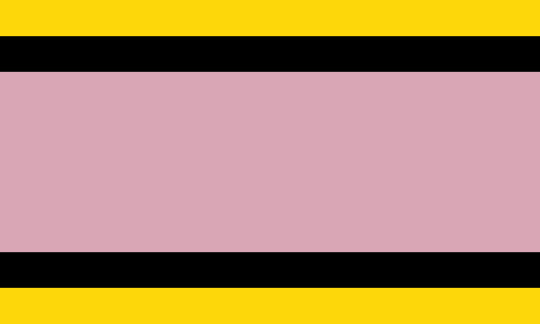
I think it works well! I hope you like it! Let me know if you have any feedback. If there are other mashup techniques I didn't think of, let me know. :)
#intersex#actually intersex#mogai#flag design#flag design tips#intergender#PS yes I know the nullo flag should be diagonal stripes
42 notes
·
View notes
Text
Language Learners PSA!
No matter what language you are learning at the moment, or what language(s) you are already fluent in, this will be useful or fulfilling to you.
There is a website by the name of LangCorrect where you can correct people learning your native/fluent language AND get feedback from your target language(I will use the 'TL' acronym from now on)'s native speakers if you post your journals in your TL.
This is not only useful to those still learning grammar, vocabulary, diction, and syntax, but also useful to those looking to help others with languages they are proficient in.
For those of you who are worried about this being paid or subscription-based, let me ease your worries!
With a FREE account, you can have:
one native/fluent language and one TL
all languages and dialects supported by the website available to you
unlimited journal entries
unlimited peer reviews / corrections
participation in writing challenges
automatic correction highlighting
unlimited writing prompts
With a PAID account, extras are available:
up to 10 languages total, fluent or target
side-by-side correction display
export to .csv or .pdf file types
image attachments in journals
exempt from the correction ratio (corrections to corrected, just shows other users your stats and does not matter in practice)
I highly recommend this website, even if you don't have a target language. It always feels nice to help others!
#langblr#language learning#language#studyblr#grammar#lingblr#languages#study motivation#study blog#writing#journaling#journal#postsbymorrow
5 notes
·
View notes
Text
Migrating Product Data from PrestaShop to Shopify: Best Practices

Moving your eCommerce store from PrestaShop to Shopify can be a game-changer, but the success of the migration depends heavily on how you handle your product data. Ensuring that your products, descriptions, and SEO data are migrated without loss is essential. This blog will walk you through the best practices for migrating product data from PrestaShop to Shopify.
1. Pre-Migration Checklist
Backup your entire PrestaShop store, including product data, customer information, and order history.
Analyze your data to remove outdated or irrelevant information.
Make a list of all product categories, attributes, and variants.
2. Choosing the Right Migration Tool
Use automated migration tools like LitExtension or Cart2Cart for seamless transfers.
Evaluate Shopify's native import tools for small to medium-sized catalogs.
Consider hiring a professional migration service for large or complex stores.
3. Preparing Your Product Data
Organize your data into a structured CSV file that matches Shopify’s import format.
Clean up product titles, descriptions, and SKUs for consistency.
Ensure all images are appropriately named and optimized for SEO.
4. Mapping Product Categories and Attributes
Shopify and PrestaShop may handle product categories and attributes differently.
Map PrestaShop’s product categories to Shopify’s collections to ensure consistency.
Double-check that product attributes (such as size, color, etc.) are transferred correctly.
5. Migrating SEO Data
Migrate SEO metadata like meta titles, descriptions, and URLs to avoid losing organic traffic.
Use a URL redirect app to manage old PrestaShop URLs that no longer work in Shopify.
Install SEO apps on Shopify to monitor and optimize your store’s SEO post-migration.
6. Testing Your Product Data Post-Migration
After migrating, thoroughly test your products on Shopify.
Verify that all product variants, descriptions, and images display correctly.
Ensure pricing, inventory levels, and SKU numbers are accurate.
7. Handling Advanced Product Options
Shopify’s product option system may differ from PrestaShop’s.
For products with complex configurations, use Shopify apps like Infinite Options.
Ensure that any product customization data is correctly migrated.
8. Optimizing Your Product Pages
After migration, take the opportunity to improve your product pages.
Use Shopify’s easy-to-customize product templates to enhance the layout.
Consider adding customer reviews or enhanced images for better conversion.
9. Maintaining Inventory Accuracy
Double-check inventory levels before and after migration to avoid stock issues.
Sync inventory with Shopify’s POS or third-party inventory management systems.
Monitor inventory closely post-migration to address any discrepancies quickly.
Conclusion
Migrating product data from PrestaShop to Shopify requires careful planning and execution. By following these best practices, you can ensure a smooth transition that retains the quality and integrity of your product data, setting your Shopify store up for success.
Click here to know prestashop-vs-shopify-feature-comparison-to-help!!
2 notes
·
View notes
Text
Reply.io is a sales engagement platform designed to help sales teams automate and manage their outreach efforts through multiple communication channels. It aims to streamline the process of engaging with prospects and customers, thereby increasing productivity and efficiency.
Below is a detailed review of its features and functionalities:
Key Features
Multi-Channel Outreach:
Email Campaigns: Automate and personalize email sequences to reach prospects effectively.
Phone Calls: Integrates with VoIP services to facilitate direct calling from the platform, including features like call recording and logging.
Social Media: Allows outreach via LinkedIn, including automated message sequences.
SMS and WhatsApp: Supports text-based outreach through SMS and WhatsApp for more direct communication channels.
Automation and Sequencing:
Automated Workflows: Create automated workflows that sequence multiple touch points across different channels.
Conditional Logic: Use conditional steps to branch sequences based on recipient behavior, such as email opens or replies.
Task Automation: Automate repetitive tasks such as follow-ups, reminders, and updating CRM records. Personalization and AI:
Email Personalization: Use dynamic fields to personalize email content, increasing engagement rates.
AI-Powered Suggestions: AI tools provide suggestions for improving email content and outreach strategies.
Personalized Videos: Integrates with video messaging tools to include personalized video content in emails.
Integration and API:
CRM Integration: Seamlessly integrates with major CRM systems like Salesforce, HubSpot, and Pipedrive, ensuring data synchronization.
API Access: Provides API access for custom integrations and automations, allowing for greater flexibility.
Third-Party Tools: Connects with various other tools such as Zapier, Slack, and Google Apps to enhance functionality.
Analytics and Reporting:
Campaign Analytics: Detailed analytics on email open rates, reply rates, click-through rates, and more.
A/B Testing: Test different versions of emails to determine which performs better.
Team Performance: Track team performance metrics to identify areas for improvement and optimize outreach efforts.
Contact Management:
Lead Management: Centralized database for managing contacts and leads, with segmentation and filtering options.
Enrichment: Automatic data enrichment to enhance lead profiles with relevant information.
Prospect Importing: Easily import contacts from CSV files or directly from integrated CRM systems.
Pros Comprehensive Multi-Channel Outreach: Supports a variety of communication channels, providing a holistic approach to sales engagement.
Advanced Automation and Sequencing: Powerful automation features help streamline workflows and increase efficiency.
Deep Personalization: Tools for email and video personalization improve engagement and response rates.
Robust Integration Capabilities: Seamless integration with CRM systems and other third-party tools enhances data synchronization and workflow automation.
Detailed Analytics: Comprehensive reporting and analytics provide insights into campaign performance and team productivity.
Cons Complexity: The extensive features and customization options can be overwhelming for new users, requiring a learning curve to fully utilize the platform.
Cost: Pricing can be relatively high, especially for smaller businesses or startups with limited budgets.
Limited Free Tier: The free tier offers limited functionality, which may not be sufficient for more extensive outreach needs.
Reply.io is a powerful and versatile sales engagement platform that offers a comprehensive suite of tools for multi-channel outreach, automation, and personalization. Its robust integration capabilities and detailed analytics make it an excellent choice for sales teams looking to optimize their engagement strategies and improve productivity. However, the complexity and cost may pose challenges for smaller organizations or those new to such platforms. Overall, Reply.io provides significant value for businesses seeking to enhance their sales outreach and engagement efforts.
4 notes
·
View notes
Text
Traffic Blaster Pro Review - Starting at $1 for the Trial
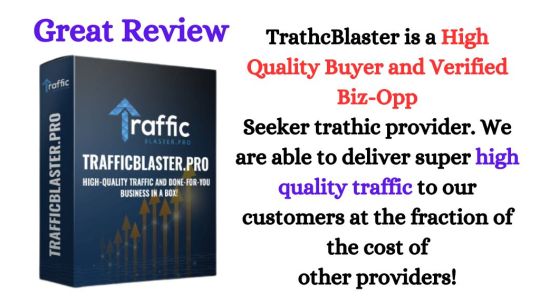
Traffic Blaster Pro Review: Features
Traffic Blaster is a traffic exchange system that uses artificial intelligence to deliver high quality and targeted visitors to your website. Some of the features of Traffic Blaster are:
You can submit your link once and get daily traffic on autopilot.
You can get 100% buyer and biz-op seeker traffic with Traffic Blaster.
You can get a done-for-you sales funnel with a few clicks and a simple form.
You can access a wealth of resources and tools to build a residual income empire.
You can join Traffic Blaster for a low price and get a 30-day money-back guarantee.
Benefits:
Traffic Blaster is a service that claims to provide high-quality and targeted traffic to your website. Some of the benefits of Traffic Blaster are:
You can choose from over 100 traffic sources and customize your traffic blend according to your preferences.
You can sift through undesirable traffic and upgrade your transformation rate by indicating catchphrases, specialties, nations, dialects, gadgets, and different measures.
You have some control over the nature of your traffic and change it in light of your mission's exhibition by arranging boundaries, for example, bob rate, time nearby, online visits, and that's just the beginning.
You can monitor and analyze your traffic data through the dashboard and export it in CSV format for in-depth analysis.
You can automate your traffic campaigns with the scheduler feature and set up a recurring traffic delivery.
You can acquire repeating pay through commissions by elevating Traffic Blaster to other people.
GET MORE INFO
2 notes
·
View notes
Text
Using indeed jobs data for business
The Indeed scraper is a powerful tool that allows you to extract job listings and associated details from the indeed.com job search website. Follow these steps to use the scraper effectively:
1. Understanding the Purpose:
The Indeed scraper is used to gather job data for analysis, research, lead generation, or other purposes.
It uses web scraping techniques to navigate through search result pages, extract job listings, and retrieve relevant information like job titles, companies, locations, salaries, and more.
2. Why Scrape Indeed.com:
There are various use cases for an Indeed jobs scraper, including:
Job Market Research
Competitor Analysis
Company Research
Salary Benchmarking
Location-Based Insights
Lead Generation
CRM Enrichment
Marketplace Insights
Career Planning
Content Creation
Consulting Services
3. Accessing the Indeed Scraper:
Go to the indeed.com website.
Search for jobs using filters like job title, company name, and location to narrow down your target job listings.
Copy the URL from the address bar after performing your search. This URL contains your search criteria and results.
4. Using the Apify Platform:
Visit the Indeed job scraper page
Click on the “Try for free” button to access the scraper.
5. Setting up the Scraper:
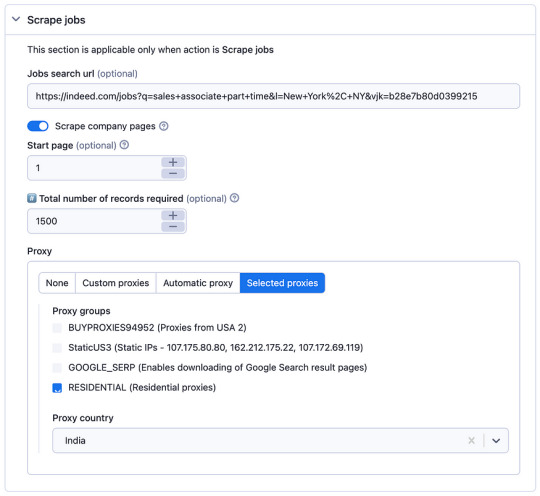
In the Apify platform, you’ll be prompted to configure the scraper:
Insert the search URL you copied from indeed.com in step 3.
Enter the number of job listings you want to scrape.
Select a residential proxy from your country. This helps you avoid being blocked by the website due to excessive requests.
Click the “Start” button to begin the scraping process.
6. Running the Scraper:
The scraper will start extracting job data based on your search criteria.
It will navigate through search result pages, gather job listings, and retrieve details such as job titles, companies, locations, salaries, and more.
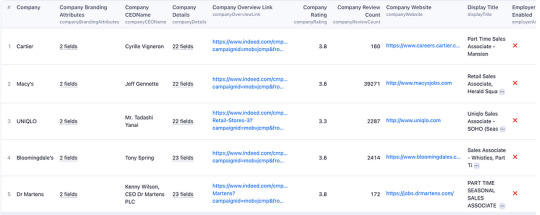
When the scraping process is complete, click the “Export” button in the Apify platform.
You can choose to download the dataset in various formats, such as JSON, HTML, CSV, or Excel, depending on your preferences.
8. Review and Utilize Data:
Open the downloaded data file to view and analyze the extracted job listings and associated details.
You can use this data for your intended purposes, such as market research, competitor analysis, or lead generation.
9. Scraper Options:
The scraper offers options for specifying the job search URL and choosing a residential proxy. Make sure to configure these settings according to your requirements.
10. Sample Output: — You can expect the output data to include job details, company information, and other relevant data, depending on your chosen settings.
By following these steps, you can effectively use the Indeed scraper to gather job data from indeed.com for your specific needs, whether it’s for research, business insights, or personal career planning.
2 notes
·
View notes
Text
i reblogged this, but also i want to be clear: i do in fact work in a slow paced environment that is mostly consistent. i work 7.5 hours every day (and frankly i usually only spend about 3 hours working, unless i have a lot of meetings). 3-5 times a year i have to work late or go in on a saturday for an event, but i know about those times months in advance and can plan around them.
if you're looking for this, think about getting into fundraising or grant-writing for nonprofits. the bigger the nonprofit, the bigger the team you work with, the slower and more consistent your days will be. (the smaller the nonprofit, the smaller the margin you're working with, so the more stress you'll be under to bring in money.)
usually when i recommend this job to folks, their first response is to tell me they don't like to make phone calls. my guy, neither do i. and if i make two phone calls a week, that's a heavy week for me. last year i had a day during which i had to make 25 phone calls and not a single person answered the call or called me back. i still raised millions of dollars for my organization.
don't like to ask people for money? no problem. major gift officers or chief development officers make the direct asks. grant writers do not. mid-level fundraisers usually do not. you write the emails, find the pictures to illustrate your direct mail, and organize the database.
love data? there are tons of places looking for folks who know how to use Excel/Google Sheets and can process data, and help draw conclusions from the patterns of giving. (let me tell you something: if you can figure out how to upload shit to a database using a CSV, you are 200% ahead of the majority of people i've worked with in the past decade.)
like databases? nonprofits love databases, work with just a few across the whole industry, and always need people who know how to use them or can learn. many nonprofits have a person whose specialty it is to run the database - not the backend, but to run the output for the fundraising officers.
like numbers? finance departments at nonprofits always need people and at the places i've worked, only 1/4 - 1/2 the folks in a finance department are accountants. and when people think of accountants, they usually think of a CPA, but there are so many other jobs someone with a degree in accounting or bookkeeping experience can get, and again if you can use Excel and navigate a database, you have a leg up.
(don't come here and tell me that of course all accountants can use Excel. I spent several years working with a finance department that not only was full of people who could not use excel, but they were furious when i introduced multiple Excel spreadsheets to development's finance processes, and would often refuse to open them, work with them, even just look at them. they also could not use our Salesforce iteration and insisted on using a microsoft access product that had not been updated since 1996. seriously, i wish i were joking, but 1996. when told she would be forced to abandon her 1996 access database for salesforce, the woman who ran the department quit. she quit rather than use salesforce.)
anyway, yeah, look into working for a nonprofit. idealist.org is a decent place to start, to get an idea of what's out there. your favorite nonprofit probably has a careers page, too. don't forget to check glassdoor for reviews, though, because some places are extremely toxic. good luck.
every employer is like "do you want to work in a fast-paced environment? with flexible hours?" where are the slow pace environments with consistency instead
24K notes
·
View notes
Text
How To Use google map data extractor software Online- R2media
youtube
Unlock Targeted Leads with Google Map Data Extractor: A Game-Changer for Businesses
In today’s competitive digital landscape, having access to accurate and high-quality business leads is essential for success. Whether you’re a digital marketer, sales professional, or business owner, finding the right prospects can make all the difference. That’s where Google Map Data Extractor from R2Media comes in — a powerful tool designed to automate lead generation by extracting valuable business information directly from Google Maps.
What is Google Map Data Extractor?
Google Map Data Extractor is an advanced software that collects crucial business and contact details from Google Maps. It helps users extract data such as:
🏢 Business names
📍 Addresses
📞 Phone numbers
📧 Email IDs (if available)
🌐 Website URLs
⭐ Ratings and reviews
🏷️ Business categories
🌍 Geographical coordinates (latitude & longitude)
This tool is widely used by businesses looking to expand their reach, generate leads, and optimize marketing campaigns efficiently.
How Does Google Map Data Extractor Work?
The software simplifies the process of data collection with automation, making it easy to extract business details in just a few steps:
🔎 Keyword Input — Enter search queries such as “restaurants in New York” or “real estate agents in Mumbai” into the software.
🤖 Automated Scraping — The tool scans Google Maps and extracts all relevant business information.
🛠️ Data Processing — It filters and organizes the extracted data, removing duplicates and irrelevant entries.
📂 Exporting Data — The data can be exported in CSV or Excel format for seamless integration into marketing or sales tools.
🚀 Utilization — Use the extracted data for lead generation, email marketing, cold calling, competitor analysis, and market research.
By automating this process, businesses can save time and effort while accessing up-to-date and accurate business information. 🚀
How Many Leads Can You Extract in One Search?
The number of leads collected depends on multiple factors:
🔢 Google Maps Search Limit — Google usually displays up to 300 results per search.
💻 Software Capabilities — R2Media’s extractor can run multiple searches to collect thousands of leads.
🎯 Search Filters — Broad searches (e.g., “restaurants in India”) yield more results, while niche searches (e.g., “vegan restaurants in Mumbai”) provide highly targeted leads.
🛡️ Google Restrictions — Excessive scraping in a short period may trigger Google’s security measures. Using proxies or rotating IPs can help avoid limitations.
On average, users can extract hundreds to thousands of leads per session, maximizing their lead generation efforts.
Is It Legal to Use Google Map Data Extractor?
Using data extraction tools falls into a legal gray area. While collecting publicly available business information for personal use, research, and marketing is generally acceptable, users must ensure:
⚖️ Compliance with Google’s Terms of Service — Excessive scraping may violate their policies.
✉️ Ethical Use of Data — Avoid spamming or misusing extracted contact details.
🔐 Data Protection Laws — Adhere to GDPR, CCPA, or local data privacy laws when handling personal data.
To stay compliant, it is recommended to use the tool responsibly and reach out to businesses ethically.
Why Choose R2Media’s Google Map Data Extractor?
⚡ High-speed data extraction with accurate results.
🖥️ User-friendly interface with simple search functionalities.
📊 Ability to export data in multiple formats.
🔍 Advanced filtering for better lead segmentation.
💰 Affordable and scalable solution for businesses of all sizes.
Final Thoughts
If you’re looking for an efficient way to gather targeted business leads, R2Media’s Google Map Data Extractor is a must-have tool. Whether you’re in sales, marketing, or market research, this software helps automate the lead generation process, saving time and effort.
Ready to supercharge your outreach? Try Google Map Data Extractor today and take your business to the next level!
🔗 Learn more here 📺 Watch the tool in action: YouTube Video
1 note
·
View note
Text
Domain Name Generator Domain Name Generator Select Popular TLDs .com .net .org .ai .io Generate Reset Export to CSV Copy Generate Hundreds of Domain Names Instantly Finding the right domain name is essential for branding, SEO, and online success. DomainNameGo provides a fast and efficient free bulk domain name generator to help businesses, bloggers, and entrepreneurs find the best available domains in seconds. Whether you need a website name generator, random domain suggestions, or a domain finder tool, our platform streamlines the process. Why Use Our Bulk Domain Name Generator Tool? - Mass Domain Generation – Enter multiple keywords, prefixes, and suffixes to generate hundreds of domain variations instantly. - Free & Fast – No registration required; get results in seconds! - Flexible TLD Selection – Choose from popular TLDs like .com, .net, .org, .io, .ai, and more. - Export Options – Easily download your generated domain list as a CSV file. - No AI Integration – Our tool is straightforward and does not use AI, ensuring quick and direct domain name generation. How to Generate Domain Name Ideas by Using this Tool. - Enter Prefixes – Add words like "best", "my", "top" to customize results. - Enter Keywords – Input key terms relevant to your business or brand. - Enter Suffixes – Enhance results with words like "hub", "store", "pro". - Select Popular TLDs – Choose from common extensions like .com, .net, .org, or enter custom ones. - Generate & Export – Click Generate to get domain suggestions and export to CSV for easy review. Best Features of This Bulk Domain Generator. - Bulk Domain Name Finder – Quickly generate hundreds of domain name ideas. - Domain Name Availability Check – Identify available names instantly. - No AI Dependence – Straightforward keyword-based generation with no unnecessary complexity. - Random Domain Name Generator – Create unique, brandable names on the spot. - GoDaddy & Google Domain Compatibility – Find names that work well on major domain registrars. Who Can Benefit from Our Free Domain Name Generator? SEO Professionals – Identify keyword-rich domains for SEO projects. Startups & Entrepreneurs – Find the best domain for your new business. E-commerce Owners – Discover names that fit your online store. Bloggers & Influencers – Get unique, catchy blog domain names. Bulk Domain Age Checker – A domain with a good age can improve your website's authority and traffic. Check domain age before purchasing to ensure a strong foundation for SEO and trustworthiness. Google Index Checker – Instantly check if a domain is indexed by Google to ensure visibility and SEO effectiveness. Resources - Australian Government - Registering a Business Name - U.S. Government - Domain Name System (DNS) Basics Read the full article
0 notes
Text
Siteguru Seo Reviews 2025
Siteguru SEO Reviews 2025: In 2025, SiteGuru continues to be a top choice for SEO enthusiasts. This tool offers a full SEO audit of your website and provides actionable insights to boost search engine rankings. SiteGuru simplifies complex SEO tasks for marketers, bloggers, and small businesses. It integrates with Google Search Console and Google Analytics to monitor SEO performance.
Get access click the link here
Overview Of Siteguru And Its Purpose SiteGuru performs a full SEO audit of your website. Main Features Full SEO audit Actionable to-do list for SEO improvements Integration with Google Search Console and Google Analytics Identification of keywords for ranking potential Insights on pages that have dropped in search results Click-through rate improvement suggestions Exports and reports in HTML and CSV Unlimited users SEO goals and SiteGuru Insights dashboard Benifits Simplifies complex SEO processes Suitable for marketers, bloggers, marketing agencies, and small businesses Provides clear, actionable steps to improve rankings Helps track and optimize SEO performance over time No need for SEO expertise to understand reports Compatible with various website platforms (WordPress, Squarespace, Wix) Target Audience And Use Cases SiteGuru is ideal for a diverse audience.
Get access click the link here
Marketers, bloggers, marketing agencies, and small businesses will find this tool particularly useful. It is designed to help those who may not have extensive SEO expertise. Key Features Of Siteguru SiteGuru SEO Reviews 2025 offers several powerful features that make it an essential tool for SEO. Let's explore these key features in detail to understand how they can help improve your website's search engine rankings and traffic.
Get access click the link here

1 note
·
View note
Photo
There are so, so, so many reasons why this incredibly fake story is incredibly fake. But I just keep reading the API technobabble and I can't stop laughing.
Mf out here bragging about how not only is their code unreadable and unmaintainable, but also their documentation is unreadable and undiscoverable. The problem that this creative writer has is that they need to be indispensable in this story, but unfortunately an indispensable programmer is uniquely gifted at making themself superfluous as quickly and efficiently as possible in as many contexts as possible.
The "nobody is familiar with Python" part is probably my favorite. Python is one of the easiest programming languages to learn. It's so easy that it's the language that engineers (real engineers like chemical engineers, biomedical engineers, material engineers, not software engineers developers) use to help them automate things in their work. Anyone who is familiar with any other programming language can pick up Python in under an hour. You who are familiar with zero programming languages could probably pick up a decent amount of Python in a month. Try it! It is probably easier than you think.
More reasons why this fake story is fake:
This is posted on r/antiwork. It's one of the subreddits infamous for fake stories of bad bosses
It's a multipart series. One of the tropes of fake Reddit stories is the escalating updates. Creative writers hear an encore and they keep going back for more
It's a bit ambiguous how long this person has been in industry, but given the context of missing multiple children's school functions, I think 10+ years of experience is a cautious estimate. That is long enough in software for you to be a team lead, if not a people manager yourself. This person should be training junior devs. They explicitly say that they aren't
Software is incredibly collaborative. There's no way a manager would turn down an offer to train new devs on the existing tooling
Moreover there's no way the code got push to production without several eyes on it. Most companies do either code reviews or pair programming or both. It makes no sense that zero other people understand what's going on with this code. Unless it's really buggy
The fact that someone tried to use it and it corrupted a CSV file (??) shows that it's actually really buggy. If the software was so good, anyone would be able to run it
That goes double for the documentation being so bad that nobody knows how to read it. The entire purpose of documentation is to explain how code works. You failed at your one job.
If the only documentation is something that's hard to find, that looks bad on OOP for two reasons: 1) Documentation is normally put inline next to the code precisely for the reason that it would be easy to find. Don't want to see what a nightmare their code with no inline docs looks like. 2) Their programming practices are so bad that their other documentation is hard to find. The program should have a file called README that either has all the documentation or tells you where to find all the documentation.
This violates NDA so bad
"Out of compliance" for what? Which regulation? Why do they have a deadline to regain compliance? They should already be suffering whatever fines or consequences or whatever for already being out of compliance. It would make more sense if they were at risk of being out of compliance if they didn't implement XYZ by January
There's a lot of weird wording here that indicates a lack of familiarity with software: "complex API", "documentation library", "single threaded". That's not how we use those terms

If you're a software developer for a company the size of Disney (ABC's parent) then what OOP asked for is your starting salary straight out of undergrad. Def not a raise for a senior engineer who's been in industry 10+ years. Def not more than their manager is making.
At a company that size, your direct manager has no ability to decide what the terms of your hiring agreement would be. Def not over text. It would need to go through HR and probably legal as well
"Legal checked the contract and there's a clause stating" lmao get outta here!
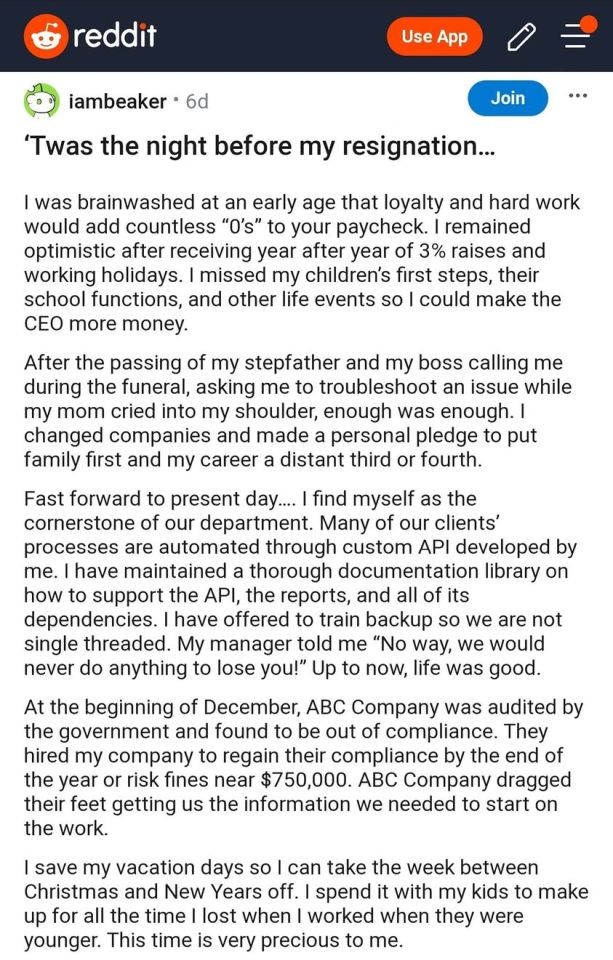
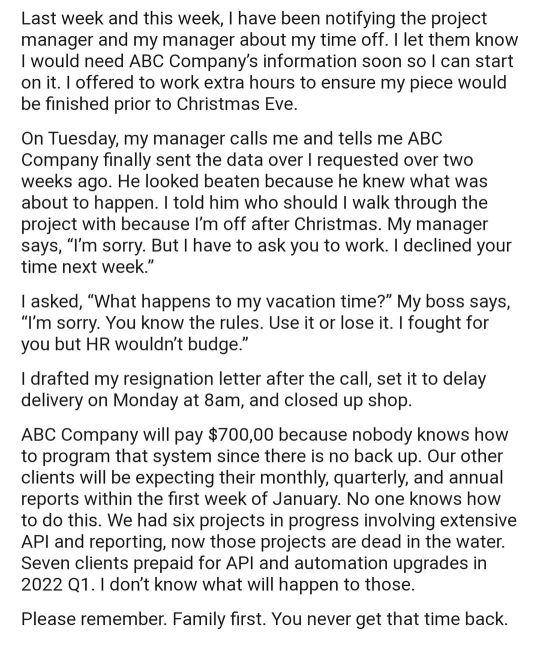








#Reddit creative writing exercise#codeblr#progblr#You can learn almost any programming language for free online if you first learn the essential software engineer skill of#googling what you need#Im hesitant to pick a specific python tutorial because I havent needed a python tutorial in over a decade#I dont know which of the modern ones are good#Freecodecamp seems to be fine for JavaScript#Similar but imo superior language to start with
247K notes
·
View notes
Text
How to Ensure Data Accuracy When Converting PDF Files to Excel: Tips and Best Practices

Have you ever found yourself completely stuck and confused while looking at numbers and texts after converting PDF files to Excel? If yes, then no worries you are not alone. Because data conversion does feel like solving a Rubik’s cube blindfolded. It’s completely frustrating and challenging.
But we are not here to cringe about it, we have a solution to make the file conversion process smooth and errorless.
Every business runs on data and accuracy is not a choice but the foundation of success. So let’s look at some amazing yet simple practices that can be followed to convert PDF Files to Excel while preventing errors.
1. Choose the Right Conversion Tool
Not all PDF conversion tools are meant for you. Think of it like choosing the right partner. Choosing the right tool can create a difference or it will just be a mess.
Compare different conversion software: Explore the tools available in the market. Look for tools like PDFelement, PDFzilla, Adobe Acrobat DC, and other PDF converters
Read User Reviews: Don’t just trust Google reviews; look for real scenarios and a detailed user experience.
Check File Size Limitations: This is a very important factor. Not all tools convert big-size PDF documents. Know your requirements and then select the tool accordingly.
Evaluate Security Features: Your business data is sensitive. You must ensure that the tool you use must comply with data protection regulations.
Look into Customer Support Options: In any case, if things go wrong you will need reliable support. Ensure that the tool has multiple support channels like call assistance, live chat and email support.
2. Master Your Tool's Settings
Settings are the secret weapons needed to fine-tune conversion settings to get the most accurate data possible.
Choose the Right Output Format: XLS is suitable for older Excel versions, CSV is suitable for normal data exchange, and XLSX is suitable for newer ones.
Configure Table Detection Settings: Table can be a little challenging. You need to experiment between automatic, manual and grid-based to find accurate methods for your document type.
Activate OCR for Scanned Documents: OCR (Optimal Character Recognition) is known for scanning image-based PDFs. It transforms images into editable texts.
Experiment with Different Data Extraction Modes: You can experiment withing extraction modes like text-based, hybrid extraction or layout-based to choose the most accurate mode for your document.
3. Data Validation is a Must
Data validation is not just about catching errors, it is about ensuring data is reliable and rock solid.
Use Data Validation Tools: You need to set up some rules in Excel right from the beginning to prevent mistakes.
Define Specific Data Types: The right format must be followed for numerical data and phone numbers so that they stay within logical ranges.
Double-Check Logical Consistency: For instance, ensure that end dates aren’t before start dates or percentages stay between the range of 0 to 100.
Highlight the Errors: Use colour-coding to highlight the errors so that they stand out visually.
Run Error Checks: Excel error-checking tools are available to catch any formula inconsistencies.
4. Organize and Format Like a Pro
To make sure that your spreadsheet is visually appealing and easy to understand follow the below points:
Sort Systematically: You can arrange it in alphabetical order or chronological order or by any order that you think can make it easy to flow.
Apply Filters: If you don’t want to dig the whole sheet every time, apply a filter to allow users to explore specific subsets.
Add Subtotals: It is necessary to provide instant insights.
Create Clean Formatting: Consistent font, colour and style just not only ensure that the sheet is visually appealing but also easy to understand.
Highlight Key Insights: Use colours and bold fonts to highlight the important details
5. Secure and Share Smartly
Your data is like treasure so you can’t afford to lose it to someone. Protect it and share it responsibly.
Export Thoughtfully: Use the export options of Excel to create files that are compatible with other platforms and software.
Add Password Protection: To keep unauthorised users away from your files, secure it with passwords.
Add Encryption: Sensitive data must be protected with encryption to add some extra security.
Apply Digital Signature: A digital signature can validate the authenticity of your document.
6. Keep Learning and Adapting
The data-driven world is evolving. Staying up to date with the regulations and tricks is necessary.
Explore New Techniques: You can attend webinars, and courses or check blogs to stay updated on latest methods.
Stay on Top of Trends: Follow tech updates and industry leaders to learn about the best conversion tools.
Experiment with New Tools: You never know what you are missing out. Explore new tools, it might make your process easier.
Let's be Honest
Data conversion never offers a smooth road to the destination. Sometimes it’s messy and challenging. What matters most is your patience and dedication. The strategies that we have discussed are practical tools that will help you with data management.
Though they don’t work like miracles.
You'll encounter obstacles:
Some PDFs will resist conversion
Formatting won't always align perfectly
Complex documents will test your patience
With the right approach, these problems can be overcome. The right tools and techniques can turn your messy documents into useful and valuable spreadsheets.
Time to unlock the full potential of your documents to transform your challenges into opportunities. Start your journey to hassle-free PDF conversion services today!
Source Link: https://latestbpoblog.blogspot.com/2025/02/how-to-ensure-data-accuracy-when-converting-pdf-files-to-excel.html
#PDF Conversion Services#PDF To Word Conversion#PDF To Excel Conversion Services#PDF To Word Conversion Services#Adobe PDF Conversion Services#Outsource PDF Conversion#Outsource PDF Conversion Services
0 notes
Text
ECE 50024 / STAT 59800: Machine Learning I Homework 2
Objective The objective of this homework are: (a) Familiarizing yourself with basic tools in Python that can perform the following tasks: reading and processing of data files (csv format), and numerically solving specified optimization problems; (b) Review of important concepts from linear algebra and optimization theory, with emphasis on linear least square estimation; (c) Implement a linear…
0 notes
Text
Practical use cases for file operations in Python

Practical Use Cases for File Operations in Python
Python’s file-handling capabilities allow developers to interact with files seamlessly, making it a vital skill for various programming tasks.
Below are some practical use cases where file operations are commonly applied:
Reading and Writing Data Purpose: The most basic use case is to access and manipulate file contents, whether it’s reading data from a file or writing data into one.
Application Examples: Reading configuration files to initialize settings in an application. Writing results, reports, or summaries to text files for further review.
2. Managing Log Files Purpose: File operations are widely used for creating and updating log files, which help in debugging, auditing, or analyzing system behavior.
Application Examples: Recording error logs in web applications or services. Maintaining transaction histories or activity logs in enterprise applications.
3. Storing and Loading Structured Data Purpose:
Files serve as a medium for saving structured data in formats like JSON, CSV, or XML for storage or data exchange.
Application Examples: Saving user preferences or application settings in a JSON file. Exporting data from an application into a CSV file for reporting or analysis.
4. Handling Large Files Purpose:
Python’s file-handling mechanisms enable efficient processing of large files by reading them in chunks or line by line, rather than loading the entire file into memory.
Application Examples:
Processing large log files or system-generated reports. Analyzing large datasets in domains like data science or machine learning.
5. Automating File Processing Tasks Purpose:
Automating repetitive file-related tasks is a common use case, such as renaming, moving, or organizing files.
Application Examples:
Renaming multiple files in a directory based on a pattern. Organizing files into folders based on their type or date.
6. File Compression and Backup Purpose:
File operations can also involve compressing or creating backups of files to optimize storage or ensure data safety.
Application Examples: Archiving log files periodically.
Creating backups of critical application data.
7. Reading and Writing Binary Data Purpose: Beyond text, file operations enable the handling of binary files, such as images, videos, or serialized objects.
Application Examples: Manipulating image or video files in media applications. Saving and retrieving machine learning models in a binary format.
8. Data Pipelines and ETL Processes Purpose: File operations are crucial for building Extract, Transform, Load (ETL) pipelines that involve moving and processing data between systems.
Application Examples: Extracting data from files, transforming it, and loading it into a database.
Migrating data between systems using file formats like CSV or JSON.
Theoretical Importance File operations are fundamental because they:
Enable persistent storage and retrieval of data.
Allow data exchange between systems or applications.
Support automation of repetitive tasks, saving time and effort. Facilitate interaction with external data sources, contributing to robust data processing workflows.
With the theoretical understanding of these use cases, developers can appreciate the versatility and importance of file operations in real-world applications.
WEBSITE: https://www.ficusoft.in/python-training-in-chennai/
0 notes
Text
Efficient Weekly Data Scraping from BigBasket Using Actowiz Solutions
Discover how Actowiz Solutions streamlined weekly data scraping from BigBasket, providing product details, prices, reviews, and images in CSV format.
know more>> https://www.actowizsolutions.com/weekly-data-scraping-from-bigbasket.php
#BigBasketDatasets#BigBasketDataScraping#BigBasketDataScraper#BigBasketDataExtractions#ScrapeBigBasketData#ExtratBigBasketData#BigBasketDataCollections#DataIntegration#WebScraping#EcommerceData#UnitedStates#India#UnitedKingdom#Canada#Australia
0 notes