#csgo pro tips
Explore tagged Tumblr posts
Text
CS2 Best Player Crosshair Codes 2024

CS2 Crosshair Codes 2024 Do you want to improve your aiming skills in CS2? Discover the potential of enhancing the accuracy and overall performance of your current CS2 crosshair codes! Join me on a comprehensive journey through the preferred CS2 crosshairs used by top professional players and renowned streamers. Uncover valuable insights and get expert tips to customize your ideal CS2 crosshair that perfectly matches your unique playstyle. Quick Summary: - Understand CS2 Crosshair Types and explore the six styles of the three main types (Static, Dynamic, Hybrid). - Discover preferred settings used by professional players and streamers; adapt them to suit your unique playstyle to enhance your gaming performance. - Best Crosshair Settings for CS2 CS2 Crosshair Codes Understanding Their Function Crosshairs play a crucial role in CS2, being vital for accurate aiming and significantly influencing the game. With numerous customization options available, finding the perfect crosshair that suits your playstyle becomes essential. Whether you prefer the default crosshair, a dynamically adjusted crosshair based on movement, or a fixed static crosshair, rest assured that there's a suitable crosshair that will elevate your game to new dimensions. Even the best professional players and popular streamers have their unique crosshair settings that align with their gaming styles. So, let's explore the fascinating world of CS2 crosshairs and uncover the secrets behind finding the perfect one for you. Types of CS2 Crosshairs features three fundamental crosshair types: - Dynamic Crosshairs: These adapt to players' movements and shooting actions, providing responsive feedback as they expand or contract based on the situation. - Static Crosshairs: They remain consistent and unchanged during gameplay. - Hybrid Crosshairs: These combine elements of both static and dynamic crosshairs. There are six styles of crosshairs in the game (Style 0 to Style 5), with Style 4 being the most popular among professional players due to its perfect balance between visibility and accuracy. Choosing a crosshair style ultimately depends on your personal preferences and gaming style. Customization Options Customization is the key to finding the perfect crosshair for CS2. You have the freedom to modify various aspects of your crosshair, including: - Bright green, pink, and yellow are popular color choices among professional players, enhancing visibility against various backgrounds. However, a compact light blue crosshair has gained popularity for its unique color and minimalist design. - Achieving the right balance between visibility and precision is crucial for optimal performance. Size and gap adjustments play a significant role in maintaining this balance. - By accurately tracking and making decisive shots, you can dominate the battlefield, gaining full autonomy over your aiming experience through console commands or in-game settings. Best CS2 Pro Player Crosshair Code - s1mple – Natus Vincere

Ukraine's highly respected CS rifleman, s1mple, stands out as one of the world's best, proudly representing Na'Vi, a prestigious esports organization. His light blue crosshair is meticulously designed with a small size, showing only a centered dot without any visible outer lines. This minimalist yet effective crosshair configuration provides optimum balance between visibility and precision, suitable for players of all skill levels. s1mple's CS2 Crosshair Settings & Code: CSGO-5JoAp-27by7-EhuBB-nUcq3-3uWPA s1mple's profile cl_crosshairalpha 255 cl_crosshairdot 0 cl_crosshairgap -3 cl_crosshairsize 1 cl_crosshairstyle 4 cl_crosshairthickness 1 cl_crosshair_drawoutline 0 cl_crosshair_sniper_width 1 cl_crosshaircolor_b 250 cl_crosshaircolor_g 250 cl_crosshaircolor_r 250 - Crosshair Style: 5 - Center Gap: Enabled - Length: 1 - Thickness: 1 - Gap: -3 - Main Lines: Disabled - Red: 255 - Green: 255 - Blue: 255 - Alpha: Enabled, 255 - ZywOo

Team Vitality ZywOo, a talented member of Team Vitality in professional CS2, is widely recognized for his exceptional rifle skills. His strategic choice involves using a large light green crosshair with no central point but a small gap in the middle. This specific setup optimizes visibility during intense gameplay sessions, enhancing accuracy. This crosshair configuration is suitable for players who appreciate a minimalist approach while maintaining sharp visibility and precision. ZywOo's CS2 Crosshair Settings & Code: CSGO-ywh69-Ys549-BMc7Y-79HEq-J6sKG ZywOo's profile cl_crosshairalpha 255 cl_crosshairdot 0 cl_crosshairgap -3 cl_crosshairsize 2 cl_crosshairstyle 4 cl_crosshairthickness 0 cl_crosshair_drawoutline 0 cl_crosshair_sniper_width 1 cl_crosshaircolor_b 144 cl_crosshaircolor_g 238 cl_crosshaircolor_r 0 - Crosshair Style: 4 - Center Gap: Enabled - Length: 1.5 - Thickness: 0 - Gap: -3 - Main Lines: Disabled - Red: 0 - Green: 238 - Blue: 144 - Alpha: Enabled, 200 - NiKo

G2 Esports Niko, a professional CS2 player, is known for his exceptional AWP skills in Counter-Strike history. He uses a custom crosshair configuration known as the "Niko crosshair code": CSGO-LdXHk-hatWX-JjEa8-tuLDN-5tbJD. This unique setup is proven to be excellent for both beginners and professionals. Niko's CS2 Crosshair Settings & Code: CSGO-LdXHk-hatWX-JjEa8-tuLDN-5tbJD Niko's profile cl_crosshairalpha 255 cl_crosshairdot 0 cl_crosshairgap -3 cl_crosshairsize 2 cl_crosshairstyle 4 cl_crosshairthickness 0 cl_crosshair_drawoutline 0 cl_crosshair_sniper_width 1 cl_crosshaircolor_b 255 cl_crosshaircolor_g 255 cl_crosshaircolor_r 255 - Crosshair Style: 4 - Center Gap: Enabled - Length: 1.5 - Thickness: 0 - Gap: -3 - Main Lines: Disabled - Red: 255 - Green: 255 - Blue: 55 - Alpha: Enabled, 255 - dev1ce

Astralis Device, recognized for extraordinary AWP skills in CS history, is an integral member of Astralis. His choice of a smaller yellow crosshair provides sharp precision and accuracy for players using rifles at all distances. Different color and outer line choices significantly improve visibility in various background settings, making this crosshair setup ideal for experienced individuals in CS2. CS2 Crosshair Codes Best Players Device's CS2 Crosshair Settings & Code: CSGO-ue57B-RNCCw-8URMu-dHkb6-5pZQM dev1ce's profile cl_crosshairalpha 255 cl_crosshairdot 1 cl_crosshairgap -3 cl_crosshairsize 1 cl_crosshairstyle 4 cl_crosshairthickness 0 cl_crosshair_drawoutline 0 cl_crosshair_sniper_width 1 cl_crosshaircolor_b 170 cl_crosshaircolor_g 255 cl_crosshaircolor_r 0 - Crosshair Style: 4 - Center Gap: Enabled - Length: 1 - Thickness: 0 - Gap: -2 - Main Lines: Disabled - Red: 255 - Green: 255 - Blue: 55 - Alpha: Enabled, 255 - Elige

Team Liquid Elige, representing Team Liquid in CS2, is known for his versatile rifle skills. His crosshair setup involves a light blue, small-sized crosshair with a centered gap. This unique configuration enhances precision during both short and long-range engagements, making it a popular choice among elite players. Elige's CS2 Crosshair Settings & Code: CSGO-MuPws-uFdsx-Zcwb5-tXYNt-dwGqD - Crosshair Style: 5 - Center Gap: Enabled - Length: 1 - Thickness: 0.5 - Gap: -3 - Main Lines: Disabled - Red: 155 - Green: 194 - Blue: 250 - Alpha: Enabled, 255 - Brehze

Evil Geniuses Brehze, an integral part of Evil Geniuses in professional CS2, is known for his aggressive rifle plays. His crosshair setup features a compact, light blue design with a small gap, providing a balance between visibility and precision. This configuration is suitable for players who value accuracy during intense gameplay. Brehze's CS2 Crosshair Settings & Code: CSGO-w4k4E-6Jjue-2HKiE-KSDyd-C8MZJ - Crosshair Style: 5 - Center Gap: Enabled - Length: 1 - Thickness: 0.5 - Gap: -3 - Main Lines: Disabled - Red: 155 - Green: 194 - Blue: 250 - Alpha: Enabled, 255 - Magisk

NIP Magisk, representing Ninjas in Pyjamas (NIP) in professional CS2, is known for his exceptional rifling skills. His crosshair choice involves a small-sized, light blue crosshair with a centered gap. This configuration is designed for optimal precision and visibility, catering to players who prioritize accuracy during gameplay. Magisk's CS2 Crosshair Settings & Code: CSGO-yjbbY-4paww-VWvL5-8KK5Z-NNtHa - Crosshair Style: 5 - Center Gap: Enabled - Length: 1 - Thickness: 0.5 - Gap: -2 - Main Lines: Disabled - Red: 0 - Green: 188 - Blue: 255 - Alpha: Enabled, 255 How Can I Change My CS2 Crosshair Codes Settings? Customizing Your CS2 Crosshair Now that you've gained insights into the crosshair settings of top CS2 professional players, it's time to customize your own. Follow these steps to achieve the perfect crosshair that matches your playstyle: - Launch CS2: Open the game and head to the main menu. - Access Game Settings: Navigate to the game settings menu. - Go to Crosshair Settings: Look for the crosshair settings option. You can find it under the "Gameplay" or "Video" settings, depending on the game version. - Adjust Crosshair Parameters: Experiment with different crosshair styles, colors, and sizes. Tweak the gap, thickness, and length to find your ideal configuration. - Save Your Settings: Once you've found the perfect crosshair, save your settings to ensure they remain consistent across gaming sessions. - Console Commands (Optional): For more advanced customization, you can use console commands. Open the console and enter commands to fine-tune your crosshair further. - Test in Training Grounds: Before jumping into competitive matches, test your new crosshair in the training grounds. Ensure it provides the visibility and precision you desire. Remember, finding the perfect crosshair is a personal journey. Experiment with different configurations, and don't be afraid to make adjustments based on your evolving playstyle. Conclusion Aiming precision is a critical element of success in CS2, and your choice of crosshair can significantly impact your performance. By understanding the various crosshair types, customization options, and studying the preferences of top professional players, you can tailor your crosshair to perfection. Whether you prefer the simplicity of s1mple's centered dot, the visibility of ZywOo's light green crosshair, or the precision of NiKo's yellow setup, the key is to find a configuration that complements your strengths and playstyle. Take the time to experiment, adapt, and fine-tune your crosshair until it becomes an extension of your gaming instincts. Your journey to mastering the art of aiming in CS2 begins with the perfect crosshair, so gear up, customize, and dominate the battlefield! Click the link for the another CS2 news! Read the full article
#bestcrosshaircode2024#bestcrosshhaircode#bestcs2crosshair#counterstrike2#counterstrike2crosshaircode2024#counterstriktecrosshaircode#crosshaircode2024#crosshaircode2024cs2#crosshaircodes2024#cs2#cs2crosshaircode
1 note
·
View note
Text
CS:GO Tips And Tricks #1 - The Quick Switch
CS:GO Tips And Tricks #1 – The Quick Switch
It’s going to be called quick switch so getting right into it. What do I mean by quick? Switching well when you use a piece utility in counter-strike, there’s a delayed time in which you can pull out your weapon again and you are allowed to start shooting. So, for example, I’m going to throw this nade and switch to my a K.

But it’s going to be automated and the animation is going to last a…
View On WordPress
#CallOfKP#counter strike viral videos.#Counter Strike: Global Offensive#CS:GO#CS:GO academy how to improve#CS:GO hacks for new players#CS:GO how to get better#CS:GO quick switching tips and tricks#CS:GO Tips and Tricks#CS:GO Tips and tricks series#CS:GO tips for beginners#CS:GO tricks for new players#csgo pro tips#csgo streamers#ESEA#Esports#FACEIT#FPL#gaming#KP CS:GO advice#KP CS:GO tips and tricks#KP CSGO#pro csgo reddit highlights#YouTube gaming
0 notes
Video
youtube
CSGO Gameplay Subsribe my channel
#CSGO Gameplay#csgo#csgo dust#csgo dust 2#cs go pro#csgo live#csgo funny moments#csgo dust 2 gameplay#csgo mirage tips#csgo mirage tips and tricks#csgo mirage wallbangs#mirage nades#csgo mirage smokes#csgo mirage#csgo mirage window smoke#csgo mirage jumps#counter strike source
1 note
·
View note
Text
Tips To Become A pro In CSGO
Counter-Strike: Global Offensive is one of the most well known games on the planet today. In any case, just few its players can play at the most significant levels. Why would that be? Since numerous players do close to nothing or nothing to successfully improve their in-game abilities. Individuals mess around to unwind after a hard workday or an extreme week at school. Not every person needs to strain and sweat during the game, or even get familiar with some troublesome new deceives to crush their rivals. That is the distinction among customary and ace players. However, for those keen on hitting that next level, we've collected 15 incredible tips to turn into a star in CSGO.
1. Point with your brain Figure out how best to utilize the weapon you're shooting with. Splash designs, paces of fire, and harm; the entirety of this data will assist you with defeating your adversaries in a duel. It's smarter to make one exact shot than to shower the entire clasp and slaughter nobody.
2. Change strategies and situating each round Adversaries become acclimated to your position and realize where to anticipate you in future rounds. Change your strategies and change your situating. Regardless of whether you change your spot or leave point only a smidgen, it can befuddle your foes. Choosing the correct position gives you a bit of leeway over the adversary. Utilize the structures on the guide and lessen your rival's review point to effortlessly best your resistance.
3. Become familiar with all purposes of the maps Before you begin playing on any guide, it is important to completely contemplate it. Understanding the maps in CSGO recognizes an expert player from an apprentice. Experts know where their foe can show up and realize how to move around in any circumstance. Realizing the maps will likewise help your effectiveness and speed while speaking with your colleagues. Look at this posting including the greatest CSGO map callouts guide, and use it to become more acquainted with each point on the CSGO map.
4. Explosives can be more hazardous than your primary weapon As per insights, novices barely toss explosives and mid-position players toss a great deal of projectiles, yet they frequently do so neglectfully. Experts likewise utilize a great deal of explosives, yet they do it most adequately. Every explosive can accomplish more great than some other gun. The correct smoke covering the correct gag point or take a break to get on the foe or to stop the quickest surge. There are numerous aides accessible for each guide and each position. Figure out how to spread out explosives on the maps and it will positively affect your playing abilities in CSGO
5. Psyche your timings Time pulls brutal pranks on each side in various periods of a round. Proficient players use time in support of them. Frequently, you can see mixes of fear mongers hurries to the separate bomb destinations in timings as late as 20 seconds before the finish of a round. To do this viably, they get ready appropriately and attempt to extend their rivals and mislead them by faking various destinations. In these 20 seconds, it is imperative to kill 1-2 CT players and still have the opportunity to plant the bomb. When making these perilous timings work, consistently recall the time required for planting the bomb. Before the bomb is planted, the time is working for the CT group, yet after it is planted, the CT group has just 40 seconds to defuse the bomb. At such minutes, it is essential to have at any rate 1-2 defuse packs for every group. As training demonstrates, the five-second contrast gives a huge favorable position.
6. Try not to jump without a flashbang Entering any new position is constantly perilous. Players on the plant have a bit of leeway in situating and status to meet aggressors. One move can change the circumstance: a blaze explosive. Try not to go to a helpless situation without a flashbang. You can toss it yourself or you can fall back on the assistance of a partner. Players of higher positions than silver will have the opportunity to get some distance from the tossed explosive except if it is a properly planned pop blaze. In any case, the spread gave will in any case give valuable time to enter or leave a focal point.
7. Sound is significant Tuning in to in-game sounds is significant for your achievement in CSGO. In the game, you can completely explore by sounds and in improving comprehend the developments of your adversaries. Remember that adversaries additionally hear you, and you can control them by faking certain sounds. Go to a spot where you need to be heard and leave quietly.
8. Focus on the radar Experts give close consideration to the radar more so than common players. Utilizing the minimap is a significant game technician in CSGO, simply equivalent to tuning in to sounds. On the radar, you can see the situation of your colleagues and which zones stay open for the adversary. On the off chance that adversaries' exercises become noticeable to your partners, you will likewise observe them on the minimap. Regardless of whether not one of the colleagues gives legitimate data, you can once in a while feel the game circumstance on the base of minimap.
9. Think about the economy Spending thoughtlessly in CSGO may cause noteworthy issues. A few people purchase in full while their partners have just 2,000 dollars to save. Continuously tally your cash, your partners' cash, and the cash of your adversaries. On the off chance that you win a progression of at least five adjusts, the adversaries will have extra reward cash for every one of the following rounds, regardless of whether they lose. To thump down their economy, you should surrender one round and win the following one. This will break their economy for the following a few rounds. Subsequent to losing a gun round, forceful foes can at present play into you. They can undoubtedly murder you after your full buy by precise shots from a Desert Eagle. The planted bomb gives great cash to psychological oppressors in the following round. This is constantly worth recalling for the two sides. On the off chance that you have 2,500 dollars or more, it is prudent to make a constrained purchase. This is the acquisition of weapons or guns, some protective layer, and a fragmented acquisition of projectiles. The power purchase serves to successfully utilize remaining assets and not to have overabundance cash left over in the following rounds.
10. Try not to race to murder a foe in the event that he can't see you Murdering an adversary immediately isn't constantly something worth being thankful for to do. Now and then it's difficult to contain yourself. Be that as it may, restraint in a game like CSGO consistently gives you great outcomes. On the off chance that you strolled into the adversary's back, or in the event that he passed you by without seeing your position, don't be in a rush to murder him. He won't offer data to his partners, so they won't hope to discover you where you are. This is a straightforward method to slaughter two or even three adversaries secretively.
1 note
·
View note
Text
get hack mod legit (steam) Space Cycler
Space Cycler hack generator
published dates - 2018-01-11 Version notes - Reduced app launch time However, the game is incredibly hard after the first planet and just because boring and impossible Device - iphone apple 4,7 of 5 200 Votes You control a space fighter flying at high speeds through a tunnel while facing incoming enemies. ◆ Co-op for double the fun!. Play with your friends on the same device in co-op mode. The players each control a fighter and must coordinate to defeat the enemy
Space Cycler hack iphone no jailbreak. 1.1.3 v glitch how to get hack mod legit Space cycle de vie. Multiple Accounts Pro - Parallel SpaceClone Apps hack hints guides reviews promo codes easter eggs and more for android application. Multiple Accounts Pro - Parallel SpaceClone Apps cheats tips and tricks added by pro players, testers and other users like you. Ask a question or add answers, watch video tutorials & submit own opinion about this game/app. The gameplay itself is rather frantic and it takes some time to get a handle on exactly what you're supposed to be doing - except for hitting the finish line. Asphalt 8 Hack Cheat Mod Glitch Unlimited Money iPhone iOS iPod iPadsAndriod - CHEAT CODE. HACKS GAMES: download asphalt 8 mod money for ios; Games / Hack / Cheats / Tips.
Is a website which share about hack, cheats, online generator, gift card, giveaways, tips & trick, guide, review and game download. We are here to help people to find out what they want, we can ensure all contents in this site is 100 % real and has been reviewed by its official. 1.1.3 v glitch how to get hack mod legit Space cycle de conférences. CRAZY Gameplay! With infinite reload fastest shooting tanks! Many people thought people did hacks but it was only a glitch/bug and the developer fixed it now. This glitch came after the new update streamliner and spreadshot tanks. Space Cycler hack by unique id. 1.1.3 v glitch how to get hack mod legit Space cyclery. GTA V PC Online 1.41 Mod Menu - Ped Dropper / Money Hack. Space Cycler hack version apk.
1.1.3 v glitch how to get hack mod legit space cyclery. Space Cycler hack on rooted phone. How to get FREE UNLIMITED Minecraft Pocket Edition COINS. 1.1.3 v glitch how to get hack mod legit Space cycle 2. Youtubers Life Trainer Cheat (money, lations, direct. Was updated on Sunday, 08 December 2019.
youtube
Hope you enjoy the new site of Hax4you where you can share and get a lot of new tricks and informations and cheats for your favorite games. Updated CSGO Free VIP Hack (ESP, Aimbot, Auto Head, Legit Bot & More) Today at 3:27 AM. It is the sequel to the 1996 mod Team Fortress for Quake.
Hack Ex Cheats, Hack, Mod - Hacked Cheats.
Grand Theft Auto V Modding, Se7enSins Gaming Community
Multiple Accounts Pro - Parallel SpaceClone Apps Hack Cheats. 1.1.3 v glitch how to get hack mod legit Space cycle 3.
1 note
·
View note
Text
exe via proxy Call or Recorder
Call or Recorder hack
IOS 10 support resolving crash issue. average Ratings - 2,7 / 5. device - ipod apple. Abhay Vala. 2016-09-23. 1.0. Full hack mod exe call or recorder 3.
Call Recorder v2.3.5 APK DOWNLOAD. LATEST FULL
Full hack mod exe Call or recorders. FREE Real Time Voice Changer for Online Games Voicemod transformer works with VRChat, Discord, Overwatch, Fortnite, PUBG, Skype & CSGO. Use it for April Fools' Day or Halloween pranks too. Voicemod is the best free voice changer & soundboard software for Windows (coming soon for Linux and Mac OSX. A simple online voice modifier and transformer with effects capable of converting your voice. Full hack mod exe call or recorder 2. Full hack mod exe call or recorder youtube. Full hack mod exe call or recorder mac. Full hack mod exe call or recorder full. Call Recorder Pro hack hints guides reviews promo codes easter eggs and more for android application. Call Recorder Pro cheats tips and tricks added by pro players, testers and other users like you. Ask a question or add answers, watch video tutorials & submit own opinion about this game/app.
youtube
Full hack mod exe call or recorder version. Full hack mod exe call or recorder game. Record all calls that you want and choose the ones you want to keep. You can set the call to register and those to ignore. Please note that call recording does not work on some devices and the recording quality may be poor.
Full hack mod exe call or recorder app. Full hack mod exe call or recorder pc. Full hack mod exe call or recorder games.
Call Recorder Skvalex v3.2.0 Full Unlocked Paid APP. 4) Copy and replace the contents of the folder in your game data directory, the Call of Duty WWII folder. 5) Run the executable file at your emulator installation site. If you select the YES option, you will enter the MultiPlayer mode, if you select NO, you will enter the Zombie mode. Full hack mod exe call or recorder online. Bandicam Free Download Full Version With Crack - Crack 4 Patch.
Full hack mod exe call or recorder download. Call Recorder v2.3.5 Call Recorder is intended for automatic recording of calls from the phone line where supported by the hardware and the kernel. Recording calls is a very specific feature of the device very often, because manufacturers do not implement the required functionality at the system level as they should. Full hack mod exe call or recorder 1.
Full hack mod exe call or recorder video.
www.openlearning.com/u/resamwato/blog/FreeResourcesExploitTheStarsBetweenUsHackOnlineGenerator Bumba Aggelos http://sionorcacom.simpsite.nl/ https://everplaces.com/tralracryphe/places/16fb1c30ba7143aa9b1d1b69597eb26f/
1 note
·
View note
Photo

The crosshair is an inseparable portion of both CS: GO and various other FPS games. Many upsides and streamers attempted to refute it (of course as a joke) and did all sorts of challenges, such as "matchmaking without crosshair". While it's good to evaluate this type of funny movies, we don't suggest actively playing this particular manner each and every day. noKappa. In this specific post we are going to present the CS:GO pro crosshair settings, crosshairs directions and add an extra comment about it. We will also point out a few tips for the crosshair usage! This's a total source of information to support you so that you can choose, established and also understand the crosshair of yours in Counter-Strike: Global Offensive!
CS:GO crosshair commands At the very beginning we will show you the csgo directions related to the crosshairs and also we will describe to you what they are changing. Do not care if you hear it for the very first time! You do not be forced to recall them right now - as time goes on you are going to use the commands a lot more often and you will rapidly locate them on your memory.
Command: cl_crosshairstyle It sets the design of the crosshair in terms of conduct and physical appearance during running / recording (values 0 - 5).
cl_crosshairstyle 0 (dynamic)
cl_crosshairstyle 1 (static)
cl_crosshairstyle 2 (dynamic)
cl_crosshairstyle three (dynamic)
cl_crosshairstyle four (static)
cl_crosshairstyle five (static on the move, dynamic on shooting)
Command: cl_crosshairsize It determines the size of the crosshair, however the final sizing will depend on your in game resolution (values 0.5 - 100).
cl_crosshairsize 0.5
cl_crosshairsize 2
cl_crosshairsize 4
Command: cl_crosshairthickness It enables you to modify the thickness of the crosshair lines (values 0.5 - 10).
cl_crosshairthickness 0.5
cl_crosshairthickness 1
cl_crosshairthickness 3
Command: cl_crosshairgap
It establishes the distance of the crosshair lines coming from the middle of screen (positive and negative values, from -5 to 10)
cl_crosshairgap -3
cl_crosshairgap 0
cl_crosshairgap 2
Command: cl_crosshaircolor
It adjusts the customized color of the crosshair (standard color brands or perhaps numbers: red, green, blue, turquoise, yellow, red)
cl_crosshaircolor zero or cl_crosshaircolor "red"
cl_crosshaircolor one or cl_crosshaircolor "green"
cl_crosshaircolor two or perhaps cl_crosshaircolor "yellow"
cl_crosshaircolor 3 or cl_crosshaircolor "blue"
cl_crosshaircolor 4 or even cl_crosshaircolor "cyan"
cl_crosshaircolor 5 or even customized via cl_crosshaircolor_r, cl_crosshaircolor_g , cl_crosshaircolor_b
Command: cl_crosshairusealpha It lets you change the crosshair's transparency (with "0" getting OFF for the potential for change, and then "1" for ON).
cl_crosshairusealpha 0
cl_crosshairusealpha 1
Command: cl_crosshairalpha
It sets the degree of crosshair's transparency on the screen ("0" staying invisible, and "255" becoming totally visible)
cl_crosshairalpha 10
cl_crosshairalpha 120
cl_crosshairalpha 255
Command: cl_crosshairdot
It determines if there's a dot in the course of the crosshair (value "0" or "1")
cl_crosshairdot 0
cl_crosshairdot 1
Command: cl_crosshair_drawoutline It adds a stroke in the present crosshair ("0" being OFF, and "1" actually being ON).
cl_crosshair_drawoutline 0
cl_crosshair_drawoutline 1
Command: cl_crosshair_outlinethickness It sets the crosshair's stroke thickness if the drawoutline is ON (values 0.1 - three).
cl_crosshair_outlinethickness 0.5
cl_crosshair_outlinethickness 1.5
cl_crosshair_outlinethickness 3
Command: cl_crosshairgap_useweaponvalue
It determines if the crosshair is dynamic throughout the change of tool ("0" being OFF, and "1" actually being ON)
cl_crosshairgap_useweaponvalue 0
cl_crosshairgap_useweaponvalue 1
There are lots of amateur players which set CS:GO pro crosshair options and buy now. This's not surprising, because in most cases, in case you're a fan of a few pro professional, you should have a small portion of him in the game of yours, best? Despite the fact, which in idea the modification of the crosshair to among the pro crosshairs doesn't assist, in practice it can boost the belief of yours in the game (by looking at psychological things). We do not have any official resources or investigation about that, but just contemplate - did not you feeling much more psyched after changing to the idol crosshair of yours? Many will somehow agree!
3 notes
·
View notes
Text
pro tip csgo is a lot less toxic between 8 am and 11 am
#i have so many commendations for being friendly :)#every once in a while i play csgo in the afternoon/evening and god it sucks
0 notes
Text
Counter Cheat Download

Aimbot, wallhack & speedhack for Counter-Strike Source
LIKE and SUBSCRIBE if you enjoyed this video! Don't forget to click the 🔔Bell to join my Notification Squad! 🔥 Partnered Sites 🔥CHEAP CSGO PRIME SMURFS:ht.
Injector -https://wearedevs.net/d/ESP.
Options CD-HACK 7.1: - Botfov - the radius of the homing bullets. ESP - Squares on its target. AIM - self leveling rounds. Botteam - you can choose to whom the sight will be induced. (All, CT, T) hack started by pressing F1. To get started, it should download and unpack. More will be needed to run a label and get into the game.
Prison school ova dub. With the new download system, users should now be able to download their cheats without running into any issues. We are planning to release a cheat that will bypass FaceIt AntiCheat and other third-party anticheats, allowing you to play on leagues.

Search for css hack Search our cheat database for css cheats
Virus/spyware free hacks All cheats are scanned with ESSET NOD32 Antivirus. Scan restults from VirusTotal are also posted. Worried about getting banned? Or just want more info about VAC then, read more about Valve Anti Cheat. Support Support: CS hack support Video guide: How to download and install a CS hack
NameVAC Status (?)Date addedSPEED MAN 1537 Public v.2.5 Unknown Jun 22, 2011Materials Wallhack v4 Unknown Jun 11, 2011NXG CSS V3.0 Public Detected Jun 11, 2011Project-7 v2.8 Detected May 10, 2011Project-7 v2.7 Detected May 9, 2011iCheat24 Public CSS Simple Wireframe Wallhack Unknown May 8, 2011Project-7 v2.6 Detected May 8, 2011Project-7 v2.5 Detected Apr 15, 2011Machook Public Alpha 1 Unknown Mar 31, 2011Project 7 v2.3 Detected Feb 21, 2011
<<<123

456>>>
SPEED MAN 1537 Public v.2.5
Released: Jun 22, 2011 - Unknown
Features: - Aimbot Aim Bot Aim Spot Aim Type Aim FOV Aim Silent Aim AutoWall Aim X Aim Y Aim Z - ESP ESP Name ESP Health ESP Box ESP Skeleton ESP Laser ESP Hitbox ESP Steam ID - Removals No Spread No Recoil No Visual Recoil - Visuals Vis Crosshair Vis Color Models Vis Glow Models Vis Radar - Misc Bunnyhop Autopistol AntiAim Roundsay Buybot Menu X Menu Y Download SPEED MAN 1537 Public v.2.5 Downloaded 56.719 times
Materials Wallhack v4
Released: Jun 11, 2011 - Unknown
Features: No Sky No Hand Wall Hack Color Models All Maps Transparent Download Materials Wallhack v4 Downloaded 107.781 times
NXG CSS V3.0 Public
Released: Jun 11, 2011 - Detected
Features: Chams (Only 1 option for public) Crosshair Hands (Chamed, Wireframe, or Removed) FullBright (Fullbright Models) No Fog (Fog Removed) Info Box (Displays Settings) Weapon Chams (Chamed, Wireframe, or Removed) WireFrame Chams (1 Color For Public) XQZ Wallhack Remove Smoke Sniper Overlay Help Box Move Menu Move Stats Save Options Load Options Download NXG CSS V3.0 Public Downloaded 16.002 times
Features: Aimbot - Aimkey - FOV - AutoFire - Hitbox - Hitbox Adjust - Auto wall - Lag Prediction - Silent Aim ESP - Box - Nametag - Health - Head - Wallhack - Line ESP UI - Show notifications Accuracy - No Spread - No Vis Recoil - No Recoil Miscellaneous - AutoPistol - Bunnyhop - No Flash - Speedhack (Press E) Anti Aim - X - Y - Z P7 Download Project-7 v2.8 Downloaded 42.281 times
Features: Aimbot - Aimkey - FOV - AutoFire - Hitbox - Hitbox Adjust - Auto wall - Lag Prediction - Silent Aim ESP - Box - Nametag - Health - Head - Wallhack - Line ESP UI - Show notifications Accuracy - No Spread - No Vis Recoil - No Recoil Miscellaneous - AutoPistol - Bunnyhop - No Flash - Speedhack (Press E) Anti Aim - X - Y - Z Download Project-7 v2.7 Downloaded 6.955 times
iCheat24 Public CSS Simple Wireframe Wallhack
Released: May 8, 2011 - Unknown
Features: - WireFrame WallHack - SvCheats ByPass - FPS Display - Net Display Download iCheat24 Public CSS Simple Wireframe Wallhack Downloaded 20.979 times

Features: Aimbot - Aimkey - FOV - AutoFire - Hitbox - Hitbox Adjust - Auto wall - Lag Prediction - Silent Aim ESP - Box - Nametag - Health - Head - Wallhack - Line ESP UI - Show notifications Accuracy - No Spread - No Vis Recoil - No Recoil Miscellaneous - AutoPistol - Bunnyhop - No Flash - Speedhack (Press E) Anti Aim P7 Download Project-7 v2.6 Downloaded 6.122 times
Features: Aimbot - Aimkey - FOV - AutoFire - Hitbox - Hitbox Adjust - Auto wall - Lag Prediction - Silent Aim ESP - Box - Nametag - Health - Head - Wallhack - Line ESP UI - Show notifications Accuracy - No Spread - No Vis Recoil - No Recoil Miscellaneous - AutoPistol - Bunnyhop - No Flash - Speedhack (Press E) Anti Aim - X - Y - Z P7 Download Project-7 v2.5 Downloaded 25.937 times
Machook Public Alpha 1
Released: Mar 31, 2011 - Unknown
Features: Multi cheat for Mac OS X ESP hack Wallhack More. Download Machook Public Alpha 1 Downloaded 17.741 times
Features Aimbot - Aimkey - FOV - AutoFire - Hitbox - Hitbox Adjust - Auto wall - Lag Prediction ESP - Box - Nametag - Health - Head - Wallhack - Line ESP UI - Show notifications Accuracy - No Spread - No Vis Recoil - No Recoil Miscellaneous - AutoPistol - Bunnyhop - No Flash - Speedhack (Press E) Anti Aim - X - Y - Z Download Project 7 v2.3 Downloaded 39.839 times
<<<123456>>>
Free VAC proof hacks for Counter-Strike og Counter-Strike Source - Gratis Vac proof cheats til CS and CS:Source! Remember, when you download cheats & hacks from Tobys CS, you agree not to use them on VAC secured servers. It is against Valves policy, and you risk getting your Steam account permanently banned from all VAC secured servers. It is at your own risk to use any of the cheats & hacks from Tobys.dk. We take no responsibility of any harm it may cause, or if you get banned.
Follow us on Facebook
Subscribe to YouTube
Games
Links
Counter 1.6 Cheat Download
https://loadzone118.tumblr.com/post/657887179485396992/john-the-ripper-gpu-windows. cheats – Go To The Link Below To Download For Free http://tinyurl.com/m8bkgel Counter Strike Source Cheats – Download CSS Aimbot Counter,Strike,Source,Cheats,Download,CSS,Aimbot http://tinyurl.com/m8bkgel Auteur : BrookLucille907 Tags : Counter Strike Source Cheats Download CSS Aimbot Envoyé : 16 juillet 2013 Note :0. Iobit folder locker. 0 Votes :0 – Counter Strike Source Cheats – Download CSS Aimbot – CHEAT CODE Sd maid pro cracked apk download.
Allow apps downloaded from mac. Only install applications from developers you trust. When sharing the Mac with other people hide the allow apps from anywhere option. To do this, open terminal and type the command below: sudo spctl –master-enable. What it comes down to is that Apple is removing the 'Install from Anywhere' option for the 'general user' or the masses of people that are not power users. However as already answered by user Mateusz Szlosek, you can still open unsigned apps via Finder by right. But there is a third, hidden option: 'Allow apps from anywhere'. This used to be an option in earlier versions of macOS, but disappeared when macOS Sierra arrived. However you can get the Anywhere. If you want to open an app that you didn’t buy in the Mac App Store and instead downloaded it from a developer on the internet, there are two way for opening the app. The quick way to open an.
Counter-strike Cheat Download
Games / Hack / Cheats / Tips

ATTENTION :
Counter Strike 1.6 Anti Cheat Download
, no software can hack Facebook, Skype, Paypal, Twitter .. be careful, Just Cheat a game. Hack-Cheat Team. the link for download is in the page, find it!
Related Hack and Cheats

0 notes
Text
Download Fps Game For Macbook Pro

Unreal Tournament is a first-person shooter video game developed by Epic Games and Digital Extremes. The second installment in the Unreal series, it was first published by GT Interactive in 1999 for Microsoft Windows, and later released on the PlayStation 2 and Dreamcast by Infogrames in 2000 and 2001, respectively. I’am thinking of buying a Macbook pro 16inch in near future. The only game I play is WoW, and I’am currently playing it on my hp envy laptop without a problem. Because of certain reasons I would like to transition to Mac Os, and I would really like to get the new 16inch macbook. My question is, would WoW Bfa and Shadowlands soon be smoothly playable and at what settings? This is cracked macbook games. Transformers The Game was developed in 2007 in the First-person shooter genre by the developer Traveller's Tales. At the moment latest version: GameTap3.5.1.2911-D. Game language is English.
Download Fps Game For Macbook Pro 15
Free Downloads For Macbook Pro
I just had my macbook serviced due to a couple of faulty sensors and they had to replace the logic board. Now that I have it back it runs fine and doesn't overheat but when I log in to world of warcraft, my FPS will not go above 15.. I've tried to figure out how to increase it but I still have yet to figure anything out. I have the unibody macbook pro with the NVIDIA GeForce 9400M and NVIDIA GeForce 9600M GT. the FPS that I had before i had the macbook worked on was around 25 to 30 FPS. if anyone has any tips or tricks to manually change video card settings that would be great.
Macbook Pro, Mac OS X (10.5.4)

Posted on
Have you just landed yourself some high-tech college and they require you a brand new Mac to begin your study? With its compact design, you can carry a mac pretty much everywhere to enjoy wifi connection at cafes or libraries.
Can you play CSGO on Mac? Yes, you can. However, when it comes to gaming with FPS titles, CS:GO on Mac sucks. Then, how can you enjoy your favorite CS:GO without having to buy another brand new laptop? Well, Gurugamer.com has a few tips just for you.
Download CSGO on Mac
Sometimes you may search on Google like “CS GO Mac” or “CSGO for Mac” or “how to download CSGO on mac”. However, CS:GO is free and CS:GO is an FPS title on Steam. Steam is a public gaming platform on the Internet which is regulated by Valve. Currently, CS:GO is free to play and so is CSGO Mac, no cost involved. So how to play CSGO on Mac? Follow the steps below.
All you need is to register a free account on Steam. After registering for the platform, log in with your ID and password. You may need to download Steam Client to download CSGO for Mac. After you are set, start the Steam interface and you are good to go.
Browse and download free screensavers for the Apple Mac OS X operating system. Search by keyword or price to quickly find the screensavers you want. Explore the best Screensavers software for Mac. Browse our catalog of over 50 000 mac apps. MacUpdate is serving app downloads since 1997. This page shows screensavers for Mac, which you can download for free fast and easy. Usually Mac comes with a bunch of cool screensavers. Nevertheless Newfreescreensavers.com offers new screensavers specially developed for mac for free. Select a screensaver you like and click Download. Screensaver for mac download free windows 7. Video Screensaver free 2.1 for Mac can be downloaded from our website for free. The most popular versions among Video Screensaver free for Mac users are 2.1, 1.2 and 1.1. The application lies within Theming Tools, more precisely Screensavers. Welcome on all-free-screensavers page. Here we offer screen savers for Windows and Mac on different themes, including Halloween, Thanksgiving Day and Christmas, and of various types: slide-show, animated and 3D screensavers that will decorate your monitor with beautiful moving images. It is possible to scroll the page with all screensavers in order to choose the one you like to see on your.
There you can see Counter-Strike: Global Offensive title sitting comfortably on top. In case CS:GO is not there, you can manually search for it in the search bar.
Click on “Play Game” near the “Free to Play”. The installation often takes hours to finish. The game is around 14 GB and has decent system requirements for Mac MINIMUM:
Download JD-GUI for Mac - A Java decompiler designed for multiple platforms which enables you to analyze the source code of your application in an easy to read manner. Full-featured and quite simple to use tool for rapidly decompiling Java apps on the Mac platform. Mac OS X (PPC & Intel). Java 6 download free download - Apple Java for OS X 10.6, Apple Java for OS X 10.7/10.8, Java 2 SE, and many more programs. Java SE 6 Downloads. Go to the Oracle Java Archive page. Thank you for downloading this release of the Java TM Platform, Standard Edition Development Kit (JDK TM).The JDK is a development environment for building applications, applets, and components using the Java programming language. Java 6 mac os download. Java 1 6 free download - Apple Java for OS X 10.6, Apple Mac OS Update 8.6, Apple Mac OS Update 7.6.1, and many more programs.
OS: MacOS X 10.11 (El Capitan) or later
Processor: Intel Core Duo Processor (2GHz or better)
Memory: 2 GB RAM
Graphics: ATI Radeon HD 2400 or better / NVidia 8600M or better
Storage: 15 GB available space
>>> Read more: PUBG Vs CS GO, Which One Is Better For You?
Tips for CSGO on Macbook air


CSGO on Macbook Pro is the best option if you have one. Since Macbook Pro has quite good specs, CS GO on Macbook pro is actually fine.
But if you own a Macbook air, you are going need these tips so your laptop won't explode because of heat.
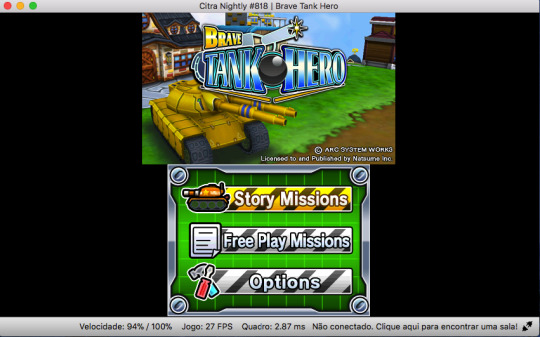
Heat regulation
Download Fps Game For Macbook Pro 15
The biggest problem with Macbook air is heat regulation. Gaming often requires you to spend hours glued to the screen. Macbook air often has a problem with regulating temperature when used for a long time period. CS:GO is no exception. The game even requires a large amount of RAM so overheating is unavoidable. https://avaloading204.tumblr.com/post/658205329203609600/bootcamp-for-macbook-pro-download.
What you can do to improve the situation is get good ventilation. You need to set up your Macbook air on a surface that allows adequate air to circulate around and under the device. That means that having the MacBook on a pillow, blanket or your lap — a softer surface — may block airflow and cause your device to run hot.
Clean up unnecessary tasks
You Macbook is perhaps well capable of running multiple tasks at a time. However, When you need to concentrate your Mac’s resources on a game like CS:GO, turn off other running tasks. Download services msc for mac macbook pro. A laptop’s resource is finite. CSGO on Mac is notorious for taking a large part of RAM. You may not want to get the game crash amidst of the match due to overload.
So, the necessary thing to do before going to a match is cleaning up your running tasks. You may want to turn off you photoannalysisd or Snapz Pro X which takes up a large part of CPU. In short, turn off every other program except the system run ones when you enjoy CSGO Mac. That way, your Mac will run more smoothly and won’t have to force close CS:GO due to heavy load.
CS GO Mac: Best graphics settings
CSGO is a high graphics game with good to superb rendering.
However, when you are playing CSGO on Mac, it is best to cut down on this feature in exchange for stability. With these settings, you FPS will get better
Brightness - Choose what you’re most comfortable with.
Color Mode - Computer Monitor.
Aspect Ratio - Personally we prefer 16:9, but choose what works for you.
Resolution - Again, choose what works for you.
Display Mode - Go Fullscreen.
Laptop Power Savings - Disabled
Global Shadow Quality - Very Low
Model/Texture Detail - Low
Effect Detail - Low
Shader Detail - Low
Multicore Rendering - Enabled
Multisampling Anti-Aliasing Mode - None
Texture Filtering Mode - Bilinear
FXAA Anti-Aliasing - Disabled
Wait for Vertical Sync - Disabled
Motion Blur - Disabled
Free Downloads For Macbook Pro
With this, you are ready to go. Grab your CSGO on Mac and start having fun.

0 notes
Text
Is Csgo Surf Free

PLAY FREE GAMES ONLINE AT MYFREEGAMES.NET! Gaming's fun for the whole family at MyFreeGames.net! Play only the best and latest online games on the internet! If you loved games such as Subway Surfers, Temple Run 2, Talking Tom Gold Run, Minion Rush: Despicable Me, Minecraft Online or King and Miniclip Games. You are on right place! /r/GlobalOffensive is a home for the Counter-Strike: Global Offensive community and a hub for the discussion and sharing of content relevant to CS:GO. Counter-Strike: Global Offensive is a game created by Valve Corporation and released on August 21st, 2012 as a successor to previous games in the series dating back to 1999.
Our CSGO surfing guide explains beginner and advanced tips on how to play surf on CSGO, as well as details of how to surf in general.
About CSGO
Counter-Strike: Global Offensive is all about attacking the Bombsite or defending the site; it all depends on which side you are; Counter-terrorist of Terrorist. But This game is not about limitations; there are alot of possibilities in this game which are still to be discovered. From now on, you are free to consider this game as a parkour and surfing adventure. Your hero moves with amazing speed, and you need to avoid obstacles, to reach as far as possible.
What is Surfing?
Surf is a popular game mode in CSGO. Aside from the shooting mode, it is perhaps one of the most played parts of the game. However, you require a bit of skill and accurate maneuvering for surfing. In CSGO surf mode, you’ll be gliding along with different obstacles where there will be slopes for surfing around. The slops will help you increase your movement’s speed; with a perfect landing, you can attain a much higher rate, which could get harder to handle after a course of time.
Also Read | Valorant Tips and Tricks! Full guide for Beginners.
How to play surf on CSGO?
There are alot of online servers for surfing where you will be able to surf while having some cool skins for knives, guns, and gloves.

Some of the online servers are:
74.91.113.236:27015
74.91.120.57:27015
92.119.148.18:27015
162.248.88.153:27015
192.99.41.233:25155
95.216.73.241:27024
95.216.73.241:27030
78.58.167.158:27027
217.11.249.78:27242
82.208.17.105:27597
54.37.111.216:27015
149.202.87.83:25115
46.174.55.93:27015
109.237.109.251:33015
80.93.187.40:27047
85.12.197.104:27015
139.99.144.31:27026
45.121.211.53:27050
202.130.34.223:27125
Some of them might be of high ping so that you can switch to a region-specific server according to your ISP.
Also Read | Top 10 CSGO players in the world
How to play on CSGO surf maps?

Play Csgo Surfing
Apart from online servers, you can surf on offline maps too. We have listed the top 5 offline workshop maps for surfing:
surf_beginner
Cs Go Surf Download
surf_utopia

surf_kitsune
surf_mesa
surf_fortum
Where to download Surfing workshop maps in CSGO?
You just have to visit the workshop maps in CSGO and download the above mentioned CSGO surf maps to play on. It’s easy a and super fast. And yes you wont be able to have different knives and gloves in offline workshop maps, so i would highly recommend you to play Surf on online servers!
How to surf in CSGO?
Surfing in CSGO is simple- overcome obstacles, jump over gaps, try for a soft landing, and that’s it!
There will be a ramp for attaining a particular speed so that you could move onto the next obstacle. When the character jumps onto the ramp, it starts sliding. To continue the movement, you have to move in the desired way.


Jump on the ramp.
Press A or D(Left or Right) to remain on the surface. The tip here to – move left (A) if you are on the right side of the ramp and right (D) if you are on the left side.
Always point the crosshair in the direction of your surfing ramp. It helps in directing the character.
Speed-up by moving slightly to the ramp’s top and then moving downwards. Use the mouse for this.
Sometimes you need to use both mouse and keyboard for movement. Both mouse movement and A-D movement. Both should be synchronized, So point the mouse cursor left while pressing A and move it to the right while pressing D.
Reminder: There is no use of W and S; this will affect your surfing speed.
The art of surfing takes a while to nurture, but this gets handy while in-game; with deadly movement, you can Bunny hop and reach a particular spot faster than usual. Pretty help full for AWPers!
Is Csgo Surf Free On Steam
Read more: How to play fortnite in split screen mode.
Read more: How to get fortnite free skins?
HomeHow-ToHow to Surf in Counter-Strike: Global Offensive
Ever wanted to become a pro surfer or became curious what those surf maps are all about? With this article we will look at the basics of surfing as well as some pro tips that can make you a better surfer.
The first step will be to find a surf server. One with a tic rate of 100 or greater is optimal. If you can’t find a good surf map, or if you want to practice, make a LAN server game.
You will want to set your sv_accelerate to 10 in your console
The following are the available sv_airaccelerate options and their difficulties
Hard: sv_airaccelerate 100
Semi hard: sv_airaccelerate 150
Medium: sv_airaccelerate 200
Easy: sv_airaccelerate 400
Fun: sv_airaccelerate 800
Extra easy: sv_airaccelerate 1000
Some popular surf maps include surf_greatriver, surf_fruits/vegetables, Rebel Resistance, or Legends.
The objective of surf maps is to properly maneuver yourself throughout the various obstacles/ramps/stages on the map (ramps will look like floating ramps resembling an inverted V (/)).
You will want to familiarize yourself with the strafe keys. Those are the A and D keys on the keyboard.
Once you jump onto a ramp, you will want to strafe right (D key) if you’re on the left side of the ramp, or strafe left (A key) if you’re on the right side of the ramp. A popular way to remember this is to use this visual symbol D/A. While doing this, you will want to keep your mouse pointed in the direction you want your player to travel.
While surfing on a ramp, you want to avoid pressing the forward key (W). Pressing the forward key will make you immediately start to slide off of the ramp you’re surfing on.
In most cases you want to avoid pressing the backwards key (S). The only plausible situations of using the S key are to stop your mid-air flight, such as attempting to land on a pedestal or obstacle. After you hit the S key, you will immediately start to fall vertically. While looking down, your landing spot will be your crosshair. After hitting the S key, you can still maneuver yourself with the strafe keys.
The most difficult maneuvers to perform are turning while surfing. Ideally, you want to wait until you are in mid-air and then strafe in the direction you want to turn (again this is A for going left, or D for going right). At the same time, you want to smoothly and synchronously change direction with your mouse in a centripetal fashion and aim it towards the direction you wish to travel. Once you reach maximum velocity in the desired direction you want to go, stop strafing. Another popular tactic is to flick your mouse towards the direction you’re want to move to.
To pick up speed, start at the top of the ramp and move downwards. You want to keep your mouse movements at a minimal unless attempting to change direction.
Another aspect that can be hard for beginners is to make sure that you don’t lose speed when jumping from one ramp to another. This can be done by reducing the amount of force that your z-axis experiences to a minimal.
When you have just left a ramp and have to directional turn to land on another ramp, a smart strategy is to land near the top of the next ramp while immediately hitting the proper strafe key (D/A).
To gain maximum distance when launching yourself off one ramp to the next, attempt to be at the highest point when leaving your initial ramp.
Above all else, have fun while surfing. It can be difficult to learn at first, let alone master. With practice comes perfection though.

0 notes
Text
How to elevate your CS: GO gaming experience?
Counter-Strike Global Offensive, in short CS: GO, is one of the most played and liked video games with global recognition. When you have already played the Free Version of CS: GO and would love to play the game to exploit the best features and facilities, upgrading your account must be your first focus. You can buy CSGO prime account from a reliable online dealer, in business for quite some time, and providing CSGO players with a plethora of membership varieties.

Here, check out some cool tips to elevate your CS: GO gaming experience—
Upgrade your Account Now!
If you buy CSGO gold nova prime accounts, you’ll unlock the huge collection of new weapons and skin that would elevate your CSGO gaming experience to the core.
Any passionate video game player looks forward to upgrading their accounts to enjoy the game in a personalized mode instead of waiting for their term to improve the skins, weapons or to choose the contenders or the teammates and for that they buy Valorant EU account.
Go with the Core Weapons
Counter-Strike Global Offensive players grow an infatuation to get more guns. Unless you enter the pro mode- keep practicing to shoot better to excel your skills. Later for better shooting, shop Pistols such as P250, Tec-9 (T), Five-SeveN (CT), or Riffles such as M4A4/M4A1-S (CT)AK-47 (T).
From an acknowledged dealer, buy Valorant account and keep your account safe from the hackers that keep their sniper eyes on your earned points and coins. The expensive valorant account is the hacker’s doom.
Source: https://ownasmurf.com/2021/06/29/how-to-elevate-your-cs-go-gaming-experience/
0 notes
Text
Counter Strike Source Tips

Counter strike source tips for the many inexperienced Counter strike source players that find it very hard to compete against the pro's. Most new players can get very frustrated when they got killed too fast without taking any enemies down, and it can lead to anger and not playing counter strike source anymore. That's really a waste of your money, I guess you didn't bought the game to play it a few times and then quit because you lack the proper counter strike skills, right?
Therefore I came up with some basic but also very useful counter strike source tips. With these tips you can improve your csgo trading sites skills and survive longer, and the most important thing, you can even take some of your enemies down.
Always aim above the enemies belt, it will cause more damage to your enemy. Ideally you always need to aim for the head, a headshots means always instant death for your enemy. This might possibly be hard for you when you're just starting out but while you keep on practicing this you will get used to it. I recommend you to train with every weapon in the game because they all shoot different. You especially want to learn how to shoot with the M4 and the CV-74, you can learn aiming with these weapons in the aim maps, like aim-ak.
Always buy armor at the beginning of every round. This gives you more protection against your opponents. Always reload your weapon after you've spend some bullets. But be careful and reload only when you're positively sure there are no enemies nearby and you will not be surprised when reloading.
If a flash-bomb is thrown towards you immediately look in the opposite direction with your back pointing towards the flash-bomb. This way the flash might have the least possible effect on you. You need to be quick with this one.
When buying pistols always buy a Desert Eagle this is the best handgun and with a max of two shots aimed at the chest you can kill the enemy quickly and easy.
If you know an enemy is hiding behind an obstacle just shoot through that obstacle because in this game your bullets can penetrate through almost everything. If you are near the enemy, hold down the SHIFT key when walking, your enemy will not hear your footsteps this way thus you can surprise him with a headshot if he did not see you before.
When you're a real beginner with counter strike source is suggest you to make your own server on your own pc and put some bots in it and play against them in your own, in this way you will learn a lot of the game.
0 notes
Text
Skills that Make You a Global Elite CSGO Player

Many people claim that accessing the global elite’s position is not easy, but we are here to approach you with some pro tips, by the matter of the fact that we believe that everything is possible. Just with some little ingredients like calmness, focus, and keep your eyes on the proficient prize. If you want to become a straight-pro at the global elite? Then, must buy a csgo account global elite at affordable prices.
Pay attention to your role- Paying attention to your position, following the tasks that function calls for, and playing as a team will often grant you more success. If you’re the rifler on your team, you shouldn’t be playing as an IGL or a support player, assuming your teammates are alive, of course.
Spray method- This tip is one of the useful information to know and to understand. If you know how to use it precisely at the right time, it can improve your game. You can spray almost in a single spot. This eliminates bullet spread and makes your shooting much more accurate.
Baiting- This point suggests, baiting means setting-up with a teammate in the same position as your teammate to allow you to have the advantage over the enemy. If your teammate is in the open and draws out the enemy, you can quickly get the jump on them. This isn’t always the smartest idea, but you need to be smart enough at the right time, then it can be beneficial.
Behold corners- Keep in mind that the closer you closer nook, the faster the enemy will see you. When you look around a corner, step back. It will make it where the enemy won’t see you as fast. Also, knowing that the direction you go when peeking corners changes how fast your head is visible.
Pre firing / Aiming - If you peek a corner or take on a spot while fire, you can shock the enemy and kill them before they can even react to seeing you. It would help if you always were not peeking corners where the enemy can see you first.
Play deathmatch- Playing deathmatch is one of the best ways to warm-up, plus you get more trained to win competitive matches. Besides, playing deathmatch can improve your aim ability. So, be prepared.
Crouching- Crouching is also one of the helpful ways to reach on global elite csgo. It elevates your target aim, which helps to trigger more efficiently, including, more comfortable shot headshot. Before using it, ensure that you have proper game-sense.
Conclusion
What’s more? Checking all the corners while playing and paying attention to all sounds is also an adequate staircase to reach global elite csgo. To boot, keeping your range on minimum distance sustains you from protecting from the enemy and keeping you going. Though, Aim for their head with team communication makes you professional in global elite csgo. On the other hand, you can buy csgo account global elite without a struggle.
0 notes