#cross-compiler gcc os
Explore tagged Tumblr posts
Text
Choosing the Right C++ Compiler for Your Project in 2025
Selecting the right C++ compiler is crucial for optimizing the performance, portability, and maintainability of your code. As technology evolves, compilers offer increasingly robust features to support modern C++ standards. Here’s a comprehensive guide to help you make an informed decision when choosing a compiler in 2025.
Choosing the Right Compiler for Your Needs
When choosing the right C++ compiler for your project, it’s helpful to explore the options available in the market. For a detailed overview of the best C++ compilers, including GCC, Clang, and MSVC, check out our guide on Best C++ Compilers to Use in 2024. This resource outlines features, use cases, and recommendations to help you make an informed decision.
For Beginners: Start with GCC or MSVC for their ease of use and excellent documentation.
For Advanced Developers: Use Clang or Intel C++ Compiler for their sophisticated optimization capabilities.
For Cross-Platform Projects: GCC and Clang are ideal due to their support for multiple operating systems.
For Enterprise Development: MSVC integrates seamlessly with enterprise Windows environments.
Key Factors to Consider
Standard Compliance Modern C++ compilers must support recent standards like C++20 and emerging features of C++23. Compliance ensures compatibility with cutting-edge libraries and features.
Platform Compatibility Consider the platforms your application will target. For instance, if you're building cross-platform software, a compiler like GCC or Clang is ideal due to its extensive OS support.
Performance Optimization Some compilers excel at producing highly optimized binaries. If runtime performance is critical, benchmarking compilers for your use case can provide valuable insights.
Development Ecosystem A compiler integrated into a robust IDE, like Microsoft Visual C++ with Visual Studio, can boost productivity with features such as advanced debugging and autocomplete.
Community and Support Active community support ensures access to tutorials, forums, and updates, which can be invaluable during development.
Popular C++ Compilers in 2025
GCC (GNU Compiler Collection)
Overview: Open-source and widely used across Linux systems, GCC supports the latest C++ standards and provides excellent optimizations.
Strengths: Cross-platform compatibility, strong community support, and frequent updates.
Use Cases: Ideal for cross-platform development and open-source projects.
Clang/LLVM
Overview: Known for its modular architecture and fast compilation speeds, Clang offers excellent diagnostics for developers.
Strengths: Advanced error messages, modern language feature support, and great integration with tools like Xcode.
Use Cases: Perfect for macOS and projects requiring integration with static analysis tools.
Microsoft Visual C++ (MSVC)
Overview: Integrated with the Visual Studio IDE, MSVC is a popular choice for Windows developers.
Strengths: Powerful debugging tools, easy integration with Windows APIs, and strong performance optimizations.
Use Cases: Best suited for Windows desktop and enterprise software development.
C++ Builder
Overview: A commercial compiler focused on rapid application development (RAD) for cross-platform applications.
Strengths: Easy-to-use visual tools, database integration, and support for multiple platforms.
Use Cases: Ideal for developers prioritizing GUI-heavy applications.
Intel C++ Compiler (ICX)
Overview: Tailored for performance-critical applications, ICX provides advanced optimizations for Intel processors.
Strengths: Best-in-class performance, compatibility with major development environments, and support for vectorization.
Use Cases: High-performance computing, machine learning, and scientific applications.
0 notes
Text
SOX-DSD ~ SoX With DSD For Windows.
Here located unofficial builds of the SoX (Sound eXchange) audio tool with DSD support and other patches (including both DSF & DFF I/O and SDM sox “effect” to convert from PCM to DSD) for OS Windows only. Provided two Windows executable files for 32 & 64 bit systems. Binaries were cross-compiled on Linux using MinGW/gcc on fully static way. DSF I/O DFF I/O SDM effect to convert from PCM to…
View On WordPress
0 notes
Text
Essential Embedded Software Development Tools for a Smooth Development Process
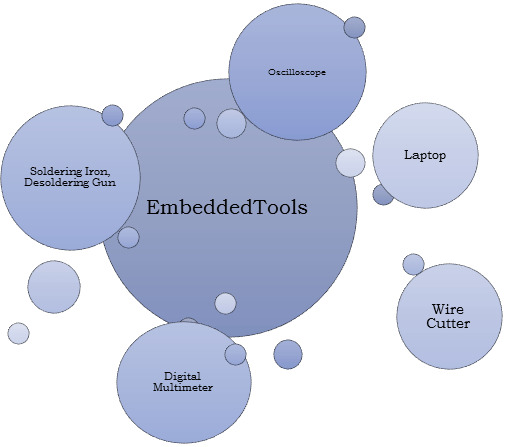
Embedded software development is a specialized field that requires a unique set of tools to ensure the smooth creation of software that runs on embedded systems, such as microcontrollers and microprocessors. These tools are essential for debugging, testing, and optimizing code for these resource-constrained environments. In this blog post, we’ll explore some of the key embedded software development tools that every developer should have in their toolbox.
Integrated Development Environments (IDEs)
IDEs are the central hub for embedded software development. They provide a comprehensive platform for writing, editing, compiling, and debugging code. Some popular IDEs for embedded development include:
Eclipse: An open-source IDE with a vast ecosystem of plugins, including many tailored for embedded development.
Keil MDK: A dedicated IDE for ARM-based microcontrollers.
IAR Embedded Workbench: A powerful toolchain for ARM, MSP430, and RISC-V processors.
PlatformIO: An open-source IDE that supports multiple platforms, including Arduino, ESP8266, and STM32.
Cross-Compilers
Cross-compilers are essential tools that allow you to write and compile code on a host machine while targeting a different architecture, like an ARM-based microcontroller. These compilers help optimize code for the target hardware. Popular cross-compilers include GCC (GNU Compiler Collection), ARM Keil, and IAR Embedded Workbench.
Debugging Tools
Debugging is a crucial aspect of embedded software development. Without the right tools, finding and fixing bugs can be a daunting task. Some of the tools used for debugging embedded systems are:
JTAG Debuggers: These hardware tools connect to your embedded system and enable you to halt program execution, inspect variables, and trace program flow.
Serial Debuggers: These are essential for debugging when using serial communication with your embedded system.
GDB (GNU Debugger): GDB is a popular open-source debugger that can be used with various IDEs and hardware debuggers.
Real-Time Operating Systems (RTOS)
Many embedded systems require real-time capabilities, and an RTOS is often the best way to achieve this. Popular RTOS options include FreeRTOS, Micrium uC/OS, and VxWorks. These operating systems help manage tasks, priorities, and resources in an embedded system.
Code Analysis and Profiling Tools
Code analysis and profiling tools are essential for optimizing code and identifying potential issues. Tools like Lint, Cppcheck, and Static Analysis Tools can help find code quality and security issues, while profiling tools like Gprof and Percepio Tracealyzer can help identify performance bottlenecks.
Version Control Systems
Effective version control is crucial for collaboration and code management. Tools like Git and SVN help keep track of code changes, facilitate collaboration, and provide a backup for your work.
Simulation Tools
Simulation tools allow you to test your embedded code on a host machine before deploying it to the target hardware. Tools like QEMU and Simulink can help you validate your code without the need for physical hardware.
Documentation and Collaboration Tools
Proper documentation is essential for understanding and maintaining embedded software. Tools like Doxygen can automatically generate documentation from code comments. Collaboration tools like Slack, Microsoft Teams, or even a simple Wiki can help teams work together efficiently.
Conclusion
Embedded software development can be a challenging but rewarding field. Having the right tools at your disposal can make the process much more manageable. Whether you are a beginner or an experienced developer, these tools can help streamline your development process, improve code quality, and ensure the reliability of your embedded systems. Make sure to choose the tools that best suit your project requirements and hardware platform for a successful embedded software development journey.
0 notes
Text
This Week in Rust 466
Hello and welcome to another issue of This Week in Rust! Rust is a programming language empowering everyone to build reliable and efficient software. This is a weekly summary of its progress and community. Want something mentioned? Tweet us at @ThisWeekInRust or send us a pull request. Want to get involved? We love contributions.
This Week in Rust is openly developed on GitHub. If you find any errors in this week's issue, please submit a PR.
Updates from Rust Community
Foundation
Implementing the Network Time Protocol (NTP) in Rust
Project/Tooling Updates
rust-analyzer changelog #152
IntelliJ Rust Changelog #181
mirrord 3.0 is out!
gix credential and diffing with similar
New release – gtk-rs
Zellij 0.32.0: YAML => KDL, actions through CLI, command panes and a new layout system
RPITs, RPITITs and AFITs and their relationship
Evaluating Build Scripts in the IntelliJ Rust Plugin
Observations/Thoughts
Adding Ada to Rust
Adding a JavaScript interpreter to your Rust project
Rust in the Linux Kernel: Just the Beginning
A deeper look into the GCC Rust front-end
The HTTP crash course nobody asked for
Making Rust attractive for writing GTK applications
Adventures In Cross Compilation
Compiling Brainfuck code - Part 1: A Optimized Interpreter
Rust Embedded Graphics with the MAX7219
Buffers on the edge: Python and Rust · Alex Gaynor
Writing Better Integration Tests with RAII
Contention on multi-threaded regex matching
Rust Walkthroughs
Serde by Example 2: OpenStreetMap
Enums and Pattern Matching in Rust
Creating a minimal RESTful song request API using Rocket
Compiling Rust libraries for Android apps: a deep dive
Inline Crates
Writing a HashMap in Rust without unsafe
A Rust web app with HTML templates
Nine Rules for Creating Procedural Macros in Rust: Practical Lessons from anyinput, a New Macro for Easily Accepting String/Path/Iterator/Array-Like Inputs
[series] Sqlite File Parser Pt 4
MacroKata: Rustlings style exercises for learning macros
Miscellaneous
[video] Web-native Rust apps (what will YOU build?)
[video] Rapid Prototyping in Rust: Write fast like Python; Run fast like C
[video] Let our rusty crab explore the depths of the C by Yvan Sraka
[video] Case Study: Rust in axle OS by Philip Tennen
[video] Aya: Extending the Linux Kernel with eBPF and Rust by Michal Rostecki
[video] Building a Lightweight IR and Backend for YJIT / Maxime Chevalier-Boisvert
[video] RustcContributor::explore: @compiler-errors session - RPITIT deep dive
Step-by-step guide to building a web-crawler
SQLx in 12 minutes - Rust + Actix Web + PostgreSQL
Bevy Basics Scenes(re-upload)
Crate of the Week
This week's crate is humantime, a parser and formatter for std::time::{Duration, SystemTime}.
Thanks to Aleksey Kladov for the suggestion!
Please submit your suggestions and votes for next week!
Call for Participation
Always wanted to contribute to open-source projects but didn't know where to start? Every week we highlight some tasks from the Rust community for you to pick and get started!
Some of these tasks may also have mentors available, visit the task page for more information.
zerocopy - Optimize caching in CI
boa - hacktoberfest issues
boa - bugs that cause boa to panic
Ockam - Show "help" output when no args passed on subscription show clap command
Ockam - Add argument to node create clap command to terminate on EOF on STDIN
Ockam - Extract duplicated code into a shared helper function
If you are a Rust project owner and are looking for contributors, please submit tasks here.
Updates from the Rust Project
398 pull requests were merged in the last week
linker: fix weak lang item linking with combination windows-gnu + LLD + LTO
recover when unclosed char literal is parsed as a lifetime in some positions
allow #[unstable] impls for fn() with unstable abi
allow Vec::leak when using no_global_oom_handling
allow semicolon after closure within parentheses in macros
change unknown_lint applicability to MaybeIncorrect
require Drop impls to have the same constness on its bounds as the bounds on the struct have
require lifetime bounds for opaque types in order to allow hidden types to capture said lifetimes
add default trait implementations for "c-unwind" ABI function pointers
filtering spans when emitting json
suggest let for assignment, and some code refactor
do not suggest trivially false const predicates
standardize "use parentheses to call" suggestions between typeck and trait selection
escape string literals when fixing overlong char literal
handle return-position impl Trait in traits properly in register_hidden_type
improve "~const is not allowed here" message
add diagnostic for calling a function with the same name with unresolved Macro
chalk: consider ADT's generic parameters
miri: fix ICE when trying to GC a Stack with an unknown bottom
miri: add scalar-abi-only field retagging option
erase regions before checking for Default in uninitialized binding error
introduce deduced parameter attributes, and use them for deducing readonly on indirect immutable freeze by-value function parameters
let expressions on RHS shouldn't be terminating scopes
make diagnostic for unsatisfied Termination bounds more precise
make order_dependent_trait_objects show up in future-breakage reports
reduce false positives in msys2 detection
enable LTO for rustc_driver.so
remove byte swap of valtree hash on big endian
remove more attributes from metadata
use Set instead of Vec in transitive_relation
sort tests at compile time, not at startup
use already checked RHS ty for LHS deref suggestions
stabilize proc_macro::Span::source_text
stabilize duration_checked_float
stabilize asm_sym
make transpose const and inline
mark std::os::wasi::io::AsFd etc. as stable
eliminate 280-byte memset from ReadDir iterator
optimize slice_iter.copied().next_chunk()
implement String::leak
adjust argument type for mutable with_metadata_of
hashbrown: add support for 16-bit targets
futures: do not store items field in ReadyChunks
cargo: fix publishing with a dependency on a sparse registry
cargo: improve the error message if publish is false or empty list
cargo: publish: check remote git registry more than once post-publish
rustdoc: eliminate uses of EarlyDocLinkResolver::all_traits
rustdoc: do not filter out cross-crate Self: Sized bounds
crates.io: introduce daily limit of published versions per crate
docs.rs: perf: change the link in the topbar to avoid a redirect
bindgen: avoid suppressing panic messages
bindgen: use panic hooks instead of using catch_unwind
clippy: add missing_trait_methods lint
clippy: add lint to tell about let else pattern
clippy: enable test no_std_main_recursion
clippy: fix allow_attributes_without_reason applying to external crate macros
clippy: fix ICE due to out-of-bounds array access
clippy: improvement for equatable_if_let
clippy: collapsible_match specify field name when destructuring structs
clippy: unwrap_used, expect_used do not lint in test cfg
clippy: ref_option_ref do not lint when inner reference is mutable
clippy: add from_raw_with_void_ptr lint
clippy: fix box-default ignoring trait objects' types
clippy: support map_or for or_fun_call lint
rust-analyzer: support const generics for builtin derive macro
rust-analyzer: workaround the python vscode extension's polyfill
rust-analyzer: add multiple getters mode in generate_getter
rust-analyzer: don't catch the server activation error
rust-analyzer: don't respond with an error when requesting a shutdown while starting
rust-analyzer: fix DidSaveDocument requests blocking the server on startup
rust-analyzer: fix standard flycheck command not being executed in the workspace it is being invoked for
rust-analyzer: handle multiple projects sharing dependency correctly in once strategy
Rust Compiler Performance Triage
An amazing week. We saw more wins than losses; I want to call out specifically the wins from removing attributes from metadata (up to 8.2% faster builds for 18 benchmarks) and from enabling LTO for rustc_driver.so (up to 9.6% faster builds for an epic 230 benchmarks, with zero regressions).
Triage done by @pnkfelix. Revision range: e0f8e60d..629a414d
2 Regressions, 6 Improvements, 2 Mixed; 2 of them in rollups 53 artifact comparisons made in total
See full report for details.
Call for Testing
An important step for RFC implementation is for people to experiment with the implementation and give feedback, especially before stabilization. The following RFCs would benefit from user testing before moving forward:
No RFCs issued a call for testing this week.
If you are a feature implementer and would like your RFC to appear on the above list, add the new call-for-testing label to your RFC along with a comment providing testing instructions and/or guidance on which aspect(s) of the feature need testing.
Approved RFCs
Changes to Rust follow the Rust RFC (request for comments) process. These are the RFCs that were approved for implementation this week:
No RFCs were approved this week.
Final Comment Period
Every week, the team announces the 'final comment period' for RFCs and key PRs which are reaching a decision. Express your opinions now.
RFCs
No RFCs entered Final Comment Period this week.
Tracking Issues & PRs
[disposition: merge] Make PROC_MACRO_DERIVE_RESOLUTION_FALLBACK a hard error
[disposition: merge] Elaborate supertrait obligations when deducing closure signatures
[disposition: merge] Tracking Issue for Integer::{ilog,ilog2,ilog10}
[disposition: close] Propagate deref coercion into block
[disposition: merge] Derive Eq and Hash for ControlFlow
New and Updated RFCs
[new] Warning on unintended implicit drops
[new] Niches
[new] Deprecate PhantomData dropck
Upcoming Events
Rusty Events between 2022-10-26 - 2022-11-23 🦀
Virtual
2022-10-26 | Virtual (Redmond, WA, US / New York, NY, US / Toronto, CA / Stockholm, SE / London, UK) | Microsoft Reactor Redmond
Your First Rust Project: Rust Basics | New York Mirror | Toronto Mirror | Stockholm Mirror | London Mirror
2022-10-27 | Virtual (Charlottesville, VA, US) | Charlottesville Rust Meetup
Using Applicative Functors to parse command line options
2022-10-27 | Virtual (Karlsruhe, DE) | The Karlsruhe Functional Programmers Meetup Group
Stammtisch (gemeinsam mit der C++ UG KA) (various topics, from C++ to Rust...)
2022-10-27 | Virtual (Linz, AT) | Rust Linz
Rust Meetup Linz - 26th Edition
2022-10-29 | Virtual (Ludwigslust, DE) | Ludwigslust Rust Meetup
Von Nullen und Einsen | Rust Meetup Ludwigslust #1
2022-11-01 | Virtual (Beijing, CN) | WebAssembly and Rust Meetup (Rustlang)
Monthly WasmEdge Community Meeting, a CNCF sandbox WebAssembly runtime
2022-11-01 | Virtual (Buffalo, NY, US) | Buffalo Rust Meetup
Buffalo Rust User Group, First Tuesdays
2022-11-02 | Virtual (Cardiff, UK) | Rust and C++ Cardiff
Rust and C++ Cardiff Virtual Meet
2022-11-02 | Virtual (Indianapolis, IN, US) | Indy Rust
Indy.rs - with Social Distancing
2022-11-02 | Virtual (Redmond, WA, US / San Francisco, SF, US / New York, NY, US / Toronto, CA / London, UK) | Microsoft Reactor Redmond
Getting Started with Rust: From Java Dev to Rust Developer | San Francisco Mirror | New York Mirror | Toronto Mirror | London Mirror
2022-11-02 | Virtual (Stuttgart, DE) | Rust Community Stuttgart
Rust-Meetup
2022-11-08 | Virtual (Berlin, DE) | OpenTechSchool Berlin
Rust Hack and Learn
2022-11-08 | Virtual (Dallas, TX, US) | Dallas Rust
Second Tuesday
2022-11-08 | Virtual (Rostock, DE) | Altow Academy
Rust Meetup Rostock
2022-11-08 | Virtual (Stockholm, SE) | Func Prog Sweden
Tenth Func Prog Sweden MeetUp 2022 – Online (with "Ready for Rust" by Erik Dörnenburg)
2022-11-09 | Virtual (Malaysia, MY) | Rust Malaysia
Rust Meetup November 2022 - a couple of lightning talks
2022-11-10 | Virtual (Budapest, HU) | HWSW free!
RUST! RUST! RUST! meetup (online formában!)
2022-11-12 | Virtual | Rust GameDev
Rust GameDev Monthly Meetup
2022-11-15 | Virtual (Washington, DC, US) | Rust DC
Mid-month Rustful
2022-11-15 | Virtual (Nairobi, KE / New York, NY, US)| Data Umbrella Africa
Online: Introduction to Rust Programming | New York Mirror
2022-11-16 | Virtual (Vancouver, BC, CA) | Vancouver Rust
Rust Study/Hack/Hang-out
2022-11-17 | Virtual (Amsterdam, NL) | ITGilde Tech-Talks
Introduction “Rust” an ITGilde Tech Talk delivered by Pascal van Dam
2022-11-21 | Virtual (Paris, FR) | Meetup Paris - École Supérieure de Génie Informatique (ESGI)
Découverte de WebAssembly
Asia
2022-11-08 | Bangkok, TH | Tech@Agoda
Rustacean Bangkok 5.0.0
Europe
2022-10-26 | London, UK | Rust London User Group
LDN Talks October 2022: Host by Amazon Prime Video
2022-10-26 | Bristol, UK | Rust and C++ Cardiff/Rust Bristol
Programming Veloren & Rust for a living
2022-10-27 | København, DK | Copenhagen Rust Group
Hack Night #30
2022-11-23 | Bratislava, SK | Bratislava Rust Meetup Group
Initial Meet and Greet Rust meetup
North America
2022-10-27 | Lehi, UT, US | Utah Rust
Bevy Crash Course with Nathan and Food!
2022-11-10 | Columbus, OH, US | Columbus Rust Society
Monthly Meeting
Oceania
2022-11-09 | Sydney, NSW, AU | Rust Sydney
RustAU Sydney - Last physical for 2022 !
2022-11-22 | Canberra, ACT, AU | Canberra Rust User Group
November Meetup
South America
2022-11-05 | São Paulo, SP, BR | Rust São Paulo Meetup
Rust-SP meetup Outubro 2022
If you are running a Rust event please add it to the calendar to get it mentioned here. Please remember to add a link to the event too. Email the Rust Community Team for access.
Jobs
Please see the latest Who's Hiring thread on r/rust
Quote of the Week
Also, I don't know how much of this is because Rust is special or because BurntSushi is a national treasure and his CSV library is impeccably constructed and documented.
– Gabe Durazo on github
Thanks to scottmcm for the suggestion!
Please submit quotes and vote for next week!
This Week in Rust is edited by: nellshamrell, llogiq, cdmistman, ericseppanen, extrawurst, andrewpollack, U007D, kolharsam, joelmarcey, mariannegoldin, bennyvasquez.
Email list hosting is sponsored by The Rust Foundation
Discuss on r/rust
0 notes
Text
The ARM GCC cross-compiler saga
I love macOS and ever since I switched to it in 2018, it has become my favourite platform of all time. However, the thing is that I develop software for embedded Linux devices pretty often too.
Since the devices themselves usually have a stripped down firmware as well as are generally underpowered, the best way to speed up the development process and to make it easier and more comfortable in general is to use a cross-compiler toolchain. On Linux, it’s pretty easy to build one yourself or use Linaro’s pre-compiled GCC binaries if your target uses an ARM processor. On macOS, however, the building process does have some caveats.
One of the things that make compiling a cross-toolchain on macOS targeting Linux is that macOS by default uses a case-insensitive file system, which makes building glibc for the target almost impossible. This can be easily worked around by creating a read-write DMG image containing a single Mac OS Extended (Journaled, Case-sensitive) or APFS (Case-sensitive) partition, mounting it and storing the sources and build directories there.
Compiling the Linux kernel from macOS doesn't really work that well. Usually, you can't get past the configuration step successfully - even the install_headers target fails miserably. A workaround for that would be getting existing kernel headers as a package for the target system and unpacking it manually. For example, if your target runs a distro compatible with RHEL/Fedora, then you can get a pre-built kernel-headers package matching the kernel version of your Linux device and unpacking it manually. This will require compiling RPM, though, or installing it through Homebrew (which is faster).
When it comes to anything else, the build process is mostly similar to the one described in many many available guides on the net. But here is a short guided command-line snippet that will get you going with an ARM64 GCC toolchain for Fedora Linux 33 (use this as a reference). Just changing the toolchain target string ($LINUXARMBRAND) to the one matching your target platform should probably be enough in most cases to get a working toolchain for it.
# set the prefix and the target string variables accordingly $ export LINUXARMTC=/usr/local/builds/gcc-cross-arm64-linux $ export LINUXARMBRAND=aarch64-redhat-linux-gnu # get binutils and gcc $ curl -o- http://mirrors.dotsrc.org/gnu/binutils/binutils-2.36.tar.xz | tar -xvJf - $ curl -o- http://mirrors.dotsrc.org/gnu/gcc/gcc-9.1.0/gcc-9.1.0.tar.xz | tar -xvJf - # build rpm as well as some of its dependencies # 1. build libmagic $ curl -o- http://deb.debian.org/debian/pool/main/f/file/file_5.39.orig.tar.gz | tar -xvzf - $ cd file-5.39 && sh configure --prefix=$LINUXARMTC --enable-static --disable-shared && make -j6 && make install $ cd .. # 2. build openssl $ curl -o- https://www.openssl.org/source/openssl-1.1.1i.tar.gz | tar -xvzf - $ cd openssl-1.1.1i && perl Configure no-hw no-shared no-zlib no-asm --prefix=$LINUXARMTC darwin64-x86_64-cc && make -j6 && make install $ cd .. # 3. build rpm itself $ curl -o- http://ftp.rpm.org/releases/rpm-4.16.x/rpm-4.16.0.tar.bz2 | tar -xvjf - $ cd rpm-4.16.0 && CFLAGS="-I$LINUXARMTC/include" LDFLAGS="-L$LINUXARMTC/lib" LIBS="-lbz2 -lz" sh configure --prefix=$LINUXARMTC --disable-shared --enable-static --with-crypto=openssl --without-archive --disable-plugins --without-lua --disable-openmp $ echo 'void main() {}' > rpmspec.c && make -j6 && make install # 4. build make $ curl -o- http://mirrors.dotsrc.org/gnu/make/make-4.3.tar.gz | tar -xvzf - $ cd make-4.3 && sh configure --prefix=$LINUXARMTC && make -j6 && make install $ cd .. # 5. build bison $ curl -o- http://mirrors.dotsrc.org/gnu/bison/bison-3.7.5.tar.xz | tar -xvJf - $ cd bison-3.7.5 && sh configure --disable-nls --prefix=$LINUXARMTC && make -j6 && make install # get fedora kernel headers $ mkdir rpmextract && cd rpmextract $ curl -o kernel.rpm http://mirrors.dotsrc.org/fedora/linux/updates/33/Everything/aarch64/Packages/k/kernel-headers-5.10.11-200.fc33.aarch64.rpm $ $LINUXARMTC/bin/rpm2cpio kernel.rpm | tar -xvf - # install them into a sysroot $ mkdir -p $LINUXARMTC/$LINUXARMBRAND $ mv -v include $LINUXARMTC/$LINUXARMBRAND $ cd ../.. # build binutils $ cd binutils-2.36 && mkdir build && cd build && sh ../configure --target=$LINUXARMBRAND --prefix=$LINUXARMTC --disable-multilib --disable-werror --disable-libquadmath --disable-libquadmath-support && make -j6 && make install $ cd ../.. # build gcc (stage 1) $ export PATH="$LINUXARMTC/bin:$PATH" $ cd gcc-9.1.0 && sh contrib/download_prerequisites --no-isl --no-graphite && mkdir build && cd build && sh ../configure --prefix=$LINUXARMTC --target=$LINUXARMBRAND --with-static-standard-libraries --disable-libquadmath --disable-libquadmath-support --enable-ld=yes --enable-languages=c,c++ $ make -j6 all-gcc $ make install-gcc # bootstrap glibc $ cd glibc-2.32 && mkdir build && cd build && BISON=$LINUXARMTC/bin/bison MAKE=$LINUXARMTC/bin/make ../configure --prefix=$LINUXARMTC/$LINUXARMBRAND --host=$LINUXARMBRAND --target=$LINUXARMBRAND --with-headers=$LINUXARMTC/$LINUXARMBRAND/include --disable-multilib --disable-werror $ make install-bootstrap-headers=yes install-headers $ make -j6 csu/subdir_lib $ install csu/crt1.o csu/crti.o csu/crtn.o $LINUXARMTC/$LINUXARMBRAND/lib $ $LINUXARMTC/bin/aarch64-redhat-linux-gnu-gcc -nostdlib -nostartfiles -shared -x c /dev/null -o $LINUXARMTC/$LINUXARMBRAND/lib/libc.so # build gcc (stage 2) $ cd ../../gcc-9.1.0/build && touch /usr/local/builds/fedora33-arm64-gcc/aarch64-redhat-linux-gnu/include/gnu/stubs.h && make -j6 all-target-libgcc && make install-target-libgcc # finish glibc $ cd ../../glibc-2.32/build && touch testrun.shT debugglibc.shT iconvdata/MIK.so iconvdata/ISO_11548-1.so iconvdata/ISO8859-9E.so iconvdata/CP77{0,1,2,3,4}.so iconvdata/KOI8-RU.so iconvdata/MAC-CENTRALEUROPE.so && make -j6 && make install # build gcc (stage 3) $ cd ../../gcc-9.1.0/build && make -j6 && make install
Hope this works for you
#linux#macos#gcc#cross-compiler#toolchain#arm#raspberrypi#odroid#technology#tech#c programming#c++#programming#c++ programming
4 notes
·
View notes
Text
Code Blocks Mac Os Download

Code::Blocks is a free, open source cross-platform IDE (Integrated Development Environment) which works alongside compilers such as GCC, Visual C++, and Clang. It is currently oriented towards just a few fundamental programming languages: C, C++, and Fortran.
CodeBlocks is supported by Windows, Mac OS X, and Linux. Its latest version, as of this writing, was released on Dec 27, 2013.
These are instructions on how to build Code::Blocks under Apple Mac OS X. They have been tested under Mac OS X version 10.4 (PowerPC and Intel), and should work similarly on the newer Mac OS X 10.5 and 10.6 as well. Code Blocks Review. Code Blocks is an excellent option for programming in C. It is an open-source, integrated, cross-platform development environment that supports the use of multiple compilers, such as: GCC (MingW/GNU GCC), MSVC, Digital Mars, Borland C 5.5, and Open Watcom. The default compiler that this Code Blocks packet comes with is. Sep 05, 2017 The latest Code blocks v16.01 is not available for Mac OS because, as the team behind the IDE put it, they don’t have developers to make one. So head on to codeblocks.org and download the version that is already available.
Now, introduction aside, I guess you already know what CodeBlocks is. You might have used it easily on Windows to write C/C++ programs; there it wasn’t much of a problem to use the IDE on Windows.

If you’re trying to get CodeBlocks up and running on Mac OS X, then there are few extra things you need to do besides downloading the CodeBlocks file. In this post, I’ll guide you through a step-by-step procedure to install CodeBlocks on Mac.
The Mac version of CodeBlocks relies on Xcode distribution from Apple for its compiler. So, the installation requires setting up of 3 different parts:
1. Installing Xcode:
The first thing you need to do is download Xcode from App Store. Just go to App Store, sign up if you need to, and search for Xcode. The file you’re looking for is this shown below; it is the first item in the search result.
The Xcode file is large – around 2.5GB. Here it says “open” because I’ve already installed it on my Mac. On your Mac, it may say “get” or “free” underneath the icon.
Just click on it, and install it, accepting all the defaults and entering your system password when required. The downloading and installation procedure may take some time. (The version I’ve installed is Xcode 6.1.1.)

2. Installing CodeBlocks:
Download Code Blocks
In the second part, you need to download and setup CodeBlocks for Mac. Go to this page. Click on Download the binary release, and select Mac OS X. Then, download CodeBlocks from any of these two mirror links.
This is a zip file of around 30MB. Once you’ve downloaded it, upzip it and you’ll get a CodeBlocks app file. Now to install this, simply “drag and drop” that file into Applications folder.
If you’ve never installed an application on your Mac from a third-party site before, you will need to make a change to allow your system for such installations. For this go to System Preferences > Security & Privacy.
Click the lock to make changes, and click on Allow apps downloaded from: Anywhere as shown below. (You can revert to your original settings once you’ve installed CodeBlocks.)
3. Installing Command Line Tools:
After you’ve installed Xcode and CodeBlocks, there’s one more thing to do – installing the command line tools. If you just do the above two steps, you can write as much code as you want, but they won’t compile!
This is because you still don’t have a working GCC compiler on your Mac. Command Line Tools allow you to call the compilers from the command line.
Now, go to the Apple Developer download page. First, you may need to log in using your Apple ID, and then you may also be asked to sign up for Apple Developer ID which is free.
You’ll come across a page like this. Click on Command Line Tools for Xcode, and download the dmg file. (This file is 170MB as of now.)
Once you’ve downloaded it, you’ll get a package file (.pkg) as shown above. Just double-click it and it will install the Command Line Tools. Accept all defaults.
Code Blocks For Mac
Then, everything’s set; you’re ready to write your first program using CodeBlocks on Mac. Open CodeBlocks, copy-paste this sample C++ code and click on Build and Run.
Sample C++ Code
2
4
6
usingnamespacestd;
{
return0;
This will open the Terminal and print “I’m using CodeBlocks on Mac!” as shown below.

Well, that’s it – making CodeBlocks run on Mac OS X requires just downloading and installing of Xcode, CodeBlocks itself, and Command Line Tools. If you encounter any problems, or have any questions, bring them up from the comments.
Mac Os Download
Please select a setup package depending on your platform:
NOTE: For older OS'es use older releases. There are releases for many OS version and platforms on the Sourceforge.net page.
Code Blocks Mac Os Download 64-bit
NOTE: There are also more recent nightly builds available in the forums or (for Ubuntu users) in the Ubuntu PPA repository. Please note that we consider nightly builds to be stable, usually.
NOTE: We have a Changelog for 20.03, that gives you an overview over the enhancements and fixes we have put in the new release.
NOTE: The default builds are 64 bit (starting with release 20.03). We also provide 32bit builds for convenience.
Windows XP / Vista / 7 / 8.x / 10:
FileDateDownload from
codeblocks-20.03-setup.exe
codeblocks-20.03-setup-nonadmin.exe
codeblocks-20.03-nosetup.zip
codeblocks-20.03mingw-setup.exe
codeblocks-20.03mingw-nosetup.zip
codeblocks-20.03-32bit-setup.exe
codeblocks-20.03-32bit-setup-nonadmin.exe
codeblocks-20.03-32bit-nosetup.zip
codeblocks-20.03mingw-32bit-setup.exe
codeblocks-20.03mingw-32bit-nosetup.zip
29 Mar 2020
29 Mar 2020
29 Mar 2020
29 Mar 2020
29 Mar 2020
02 Apr 2020
02 Apr 2020
02 Apr 2020
02 Apr 2020
02 Apr 2020
FossHUB or Sourceforge.net
FossHUB or Sourceforge.net
FossHUB or Sourceforge.net
FossHUB or Sourceforge.net
FossHUB or Sourceforge.net
FossHUB or Sourceforge.net
FossHUB or Sourceforge.net
FossHUB or Sourceforge.net
FossHUB or Sourceforge.net
FossHUB or Sourceforge.net

NOTE: The codeblocks-20.03-setup.exe file includes Code::Blocks with all plugins. The codeblocks-20.03-setup-nonadmin.exe file is provided for convenience to users that do not have administrator rights on their machine(s).

NOTE: The codeblocks-20.03mingw-setup.exe file includes additionally the GCC/G++/GFortran compiler and GDB debugger from MinGW-W64 project (version 8.1.0, 32/64 bit, SEH).
NOTE: The codeblocks-20.03(mingw)-nosetup.zip files are provided for convenience to users that are allergic against installers. However, it will not allow to select plugins / features to install (it includes everything) and not create any menu shortcuts. For the 'installation' you are on your own.
If unsure, please use codeblocks-20.03mingw-setup.exe!
Linux 32 and 64-bit:
DistroFileDate Download from
codeblocks_20.03_amd64_oldstable.tar.xz
codeblocks_20.03_i386_oldstable.tar.xz
codeblocks_20.03_amd64_stable.tar.xz
codeblocks_20.03_i386_stable.tar.xz
29 Mar 2020
29 Mar 2020
29 Mar 2020
29 Mar 2020
FossHUB or Sourceforge.net
FossHUB or Sourceforge.net
FossHUB or Sourceforge.net
FossHUB or Sourceforge.net
codeblocks-20.03-1.el6.rmps.tar
codeblocks-20.03-1.el7.rmps.tar
29 Mar 2020
29 Mar 2020
FossHUB or Sourceforge.net
FossHUB or Sourceforge.net
For Ubuntu, use this PPA:
29 Mar 2020
Note: The Linux packages above are compressed archives (tar, tar.xz or tar.bz2). When you decompress the package you downloaded on your system, you will find all the .rpm or .deb packages required to install Code::Blocks.
Note: On RedHat/CentOS older revisions of 6 (up to 6.2 as far as we know) you need to add repoforge (former rpmforge) to your repolist, to be able to install the needed wxGTK-package. See http://repoforge.org/use for an instruction.
Note: Redhat/CentOS probably also needs an installed hunspell-package, if you want to install the contrib-plugins.
Mac OS X:
FileDateDownload from
CodeBlocks-13.12-mac.zip
26 Dec 2013
FossHUB or Sourceforge.net
NOTES:
Code::Blocks 20.03 for Mac is currently not available due to issues caused by Apple hardening their install packages and lack of Mac developers. We could use an extra Mac developer to work on these issues.
The provided download contains an Application Bundle (for the i386 architecture) built for Mac OS X 10.6 (and later), bundling most Code::Blocks plugins.
For older release versions please check here.

0 notes
Text
I built a cross-compiler.
It’s fun.
http://wiki.osdev.org/GCC_Cross-Compiler
0 notes
Text
Clion tutorial

#CLION TUTORIAL FOR FREE#
#CLION TUTORIAL HOW TO#
#CLION TUTORIAL INSTALL#
#CLION TUTORIAL FULL#
#CLION TUTORIAL SOFTWARE#
Sort the packages using the robotic arm of the factory codingame.
The project details depend on the project type. The screen would look like something similar if you have any already created projects. Voila! We’re on the main window of CLion. Click on the New Project + button to create a brand new project.
#CLION TUTORIAL FULL#
Here, you can easily configure them according to your needs.Īs it’s the first time installation, we have to “Evaluate for free”. CLion exposes the full power of GDB and/ or LLDB (even on Windows, where we have built an MSVC compatible debugger on top of LLDB), and even builds on it wit. In your case, there may be more than one.ĬLion comes up with a default plugin set. My system only includes GCC, so it’s the only entry available. You also have to select the C/C++ compiler you’d like to work with. I’m the original author of Catch and am now working at JetBrains so this seems to be an ideal match As of the 2017.1 release I’m pleased to say that. Catch is a cross-platform test framework for C++.
#CLION TUTORIAL HOW TO#
This tutorial describes how to use CLion as an IDE for developing ROS2 applications built with colcon.If you are working with an older ROS distribution, which uses catkin build tools, please refer to the previous tutorial. CLion is a cross-platform IDE for C++ development (which happens to have a built in test runner). I prefer the darker ones as they’re more comfortable when you’re looking at your code for a longer period of time. ROS2 is the newest version of ROS, Robot Operating System, which is a set of libraries and tools designed for robot applications. You can choose whether you want to share usage statistics with JetBrains or not. Or directly point CLion to a Makefile in the Open dialog. You can open a folder as a project and CLion will search for the top-level Makefile (as well as CMakeList.txt or compilecommands.json files) and suggest opening it as a project. (changes since CLion 2016.2) Learn how to attach for debug to local process started not from the CLion (from CLion v2016.1). with the output of bash commands Code examples and tutorials for C Printf. Here’s a look at some of the core debugging features that are supported. Then, agree with the JetBrains user agreement. To open a Makefile project in CLion: Select the project in File Open. CLion supports the debugging experience using the GDB debugger (and LLDB on OS X since version 1.1 and on Linux since version 2016.2).
#CLION TUTORIAL INSTALL#
sudo snap install clion -classic Using CLion 2021 About DupeTesting Minecraft 1 This tutorial aims to provide a guide on. I prefer this method than the previous one as installing and managing snap packages is easier than working with other package management system. This will start the basic installation of CLion. Depending on your internet speed, the download duration may vary.Īfter the download is complete, it’s time to run the following commands – cd ~/Downloads/Īfter the extraction is complete, it’s time to unleash the beast! /opt/clion-2018.3/bin/clion.sh It is based on CMake configuration files (e.g 'CMakeLists.txt'). CMake uses scripts called CMakeLists to generate build files. It worked perfectly for me To summarize, there are 2 main steps: Firstly, CLion uses CMake to compile your code.
#CLION TUTORIAL SOFTWARE#
CMake is used to control the software compilation process using (simple platform and compiler independent) configuration files, and generate native makefiles and workspaces that can be used in the compiler environment of your choice. For further usage, you have to get a subscription.įor the Linux platform, CLion is available in 2 ways – snap and a compressed package. CMake is a tool used by Clion for development.
#CLION TUTORIAL FOR FREE#
You can enjoy the full service for free up to 30 days. How about JetBrains CLion? It’s one of the finest and sharpest, professional-grade IDEs in the market. It worked perfectly for me To summarize, there are 2 main steps: Firstly, CLion uses CMake to compile your code. In most cases, it should be named as “gcc”.Īs of C/C++ IDE, there are numerous choices. I am using cmake (within clion ide but that should not matter for this discussion). If the result is negative, then search for the suitable C/C++ compiler package for your Linux distro. Find extensive tutorial, questions and answers for clion.

0 notes
Text
Codeblocks linux

#Codeblocks linux install
#Codeblocks linux update
#Codeblocks linux software
#Codeblocks linux code
Installing CodeBlocks on Linux is a very easy approach because it is already residing in the Linux OS in its package repository.
Click on “ ProjectName.CBP”, and your project will be opened.
From the “File” menu, click on “Open” and then go to the project directory.
Go to the “File” menu and then select “Recent Projects.”.
To open an existing project, you can follow these steps. You just need to right-click on the project when is shown in bold text and then press “Activate Project.” Open an Existing Project The Build and Run command is part of the active project, and it is always used when you want to create more projects. You should keep in mind that you cannot debug a program without creating a project.
Run the program using the “Build” menu and then select Run (Ctrl-F10).
#Codeblocks linux code
Then you can build the code by using “Build” menu and then click on Build (Ctrl-F9).Go to the File menu and then select New and click on Empty File.If you want to type any toy program in code blocks, you can follow these steps. The basic ability of CodeBlocks makes it easier for the user to compile extra plugins from contributors to extend its functionality. This makes it easier to deal with any bugs on the system and fix them without any trouble, and the user doesn’t have to wait for new updates to get rid of any bugs.
#Codeblocks linux install
If you can put yourself out of your comfort zone, then this is the ultimate option to install code blocks on your system as it is more flexible, and it will require a bit of hard work in order to complete. You can also create new patches to tackle any bugs if you want to keep them more secure.
#Codeblocks linux update
Using source code, it will be easier to update to any new or latest versions. This will get you through your comfort zone, and you will be in control of whatever you are putting in your system. You can download the source code and then start building it by yourself if you feel comfortable building applications from their source. License : GNU General Public License Download Source Code: The code blocks will be installed on your system, and now you can use them for your purpose.ĭownload Codeblock V20.03 File All You Need to Know About Code::Blocks You have to download the setup file that you can find from the web official source and then run the file. This is the easiest and simple way to download and install code blocks on your computer system. In order to download code blocks on your pc, you can have them by following different ways, so we are going to share each of the easy methods to properly introduce it on your system. CodeBlocks is the best IDE for C++, and in this article, we will discuss how you can download CodeBlocks for Windows 10, macOS, or Linux. They include all the basic necessities such as compiling and debugging.
#Codeblocks linux software
Integrated Development Environment is an environment that is used for developing games or software for a computer system. You can utilize this IDE on different stages like Windows, macOS, and Linux. You can add more highlights through modules. It has all the fundamental highlights, for example, compiling, debugging, along with auto code completion.ĭifferent highlights incorporate code inclusion, profiling, drag and drop, code coverage, and so forth. It is another great IDE for C++ advancement, which gives you all the fundamental highlights and instruments. The unique ability of download codeblocks is that it supports GNU GCC compilers along with MS Visual C++. It is a cross-platform for Windows, Linux, and also for macOS. Code::Blocks is an open-source and free C/C++ IDE.

0 notes
Text
Download free pascal compiler for windows 7

#freeload pascal compiler for windows 7 for free
#freeload pascal compiler for windows 7 mac os
#freeload pascal compiler for windows 7 64 Bit
#freeload pascal compiler for windows 7 32 bit
freeload Pascal Compiler - A 32/64-bit Pascal compiler for Win32/64/CE. Can also handle the Insight Debugger, which you can also download here. X (and cross-compilers for PowerPC(64)/Mac OS X, iOS & iPhoneSimulator. Turbo Pascal is a software development system that includes a compiler and an Integrated Development Environment (IDE) for the Pascal. Write and compile software using open source Pascal compiler developed by "(c) Free Pascal. Turbo Pascal is the world-standard Pascal compiler. The following demo is running on Windows 7 64 Bit. There is no native compiler available for x86_64 Win64. I've installed it today on Windows 10 Professiona 圆4. Operating System: Windows XP Processor: Intel 80386 Memory: 64 MB RAM. 8 min - Uploaded by NevetsThis video is part 1 of a series on Pascal programming. freeload Pascal Compiler for Windows 7 and Windows. "GNU Pascal, the free 32/64-bit Pascal compiler! The GNU Pascal Compiler (GPC) is, as the name says, the Pascal compiler of the GNU family. The GNU Compiler Collection are free software you can redistribute them and/or. Turbo Pascal 7 for Windows 7 /8.1 & Windows 10 FullScreen Single. Click here to download version 1.1 of the Xcode integration Kit (2.1 MB). Publisher: Free Pascal Team OS: Windows 10 / 8 / 7 / Vista / XP Updated: May 23. freeload pascal compiler for windows 7. You can download the 3.0.2 release for the following cpu and operating systems.
#freeload pascal compiler for windows 7 for free
Most people looking for Free pascal for win xp downloaded.
#freeload pascal compiler for windows 7 mac os
And Color Physics using my Mathematical Editor Space-Draw free for download ! A 32/64/16-bit Pascal compiler for Win32/64/CE, Linux, Mac OS X/iOS, FreeBSD, OS/2. Click here to Dowload Turbo Pascal 7 for Windows 7 Windows 8 8.1 32bit. I am thinking of using Windows 7 Home Premium 64-bit OS on a core i7 CPU. Download "Windows Free Pascal IDE" for free. I downloaded the TP7 for Windows 8 32bit-64bit, installed it and tried to use it. Free freeload Pascal 3.0.2 - A Pascal compiler and IDE that supports function and operator overloading, and other such features. A 32/64/16-bit Pascal compiler for Win32/64/CE, Linux, Mac OS X/iOS. Free Pascal is a Pascal programming language compiler. Free Pascal is a 32-, 64-, and 16-bit professional Pascal compiler. 2009 License: Freeware Free OS: Windows XP/2000/98 Requirements: No special. Windows (32 and 64 Bits) Direct download Windows (32 Bits) Add ons. A native Windows port of the GNU Compiler Collection (GCC).
#freeload pascal compiler for windows 7 32 bit
Its compatible with the language supports of Borland Turbo Pascal 7.0 and Delphi 7, Free Pascal (aka FPK Pascal) is a 32 bit Pascal compiler. Program zawiera take kompilator FPC wsppracujcy z 64 bitowymi wersjami systemu Windows. GNU Pascal is Free Software (Open-Source Software). freeload pascal compiler for windows 8. GNU Pascal is the Pascal language compiler of Project GNU. Pascal 7.0 which is an IDE cum Compiler for running and compiling Pascal. 1 screenshot along with a virus/malware test and a freeload link. Windows 10, 8, 8.1, 7, Vista and XP on either a 32-bit or 64-bit setup. Free Pascal is a 32, 64 and 16 bit professional Pascal compiler.
#freeload pascal compiler for windows 7 64 Bit
Free pascal compiler for windows 7 64 bit download. Free Pascal Compiler is a open source software which can be downloaded and installed on mainly every operating system there is. Windows 32-bit (and a cross-compiler ARM/MIPS/i386-Android) Android. UPDATE Now you can even enjoy your favorite Turbo Pascal compiler on your. Publisher: Free Pascal Team OS: Windows 10 / 8 / 7 / Vista / XP Updated. Pascal compiler for Win32 (Free Pascal or GNU Pascal) Status : Free Software (under the GNU General Public License) Size : ~8 Mb Dev-Pascal downloads : Dev-Pascal 1.9.2 + Free Pascal compiler : DOWNLOAD TURBO PASCAL 7.1 AND RUN IT ON WINDOWS SEVEN WITH. Download Pascal Compiler For Windows 7 - Updated - EuihWMdQbM

0 notes
Text
Free c compiler for windows

FREE C COMPILER FOR WINDOWS FULL
FREE C COMPILER FOR WINDOWS REGISTRATION
FREE C COMPILER FOR WINDOWS PORTABLE
FREE C COMPILER FOR WINDOWS SOFTWARE
FREE C COMPILER FOR WINDOWS CODE
Inno Pascal : Inno Pascal is a simple Pascal compiler for Win32. Supports AIX, Amiga, BeOS, BSD, Cygwin, MSDOS, FreeBSD, GNU/Hurd, GNU/Linux, HP-UX, IRIX, MacOS, NetBSD, NeXT, OS/2, OSF1, QNX, SCO, Solaris, OpenVMS, Windows 95/98/NT/2K and XENIX. SmartEiffel : The GNU compiler for the Eiffel language. The system was originally developed at Stanford University and Sun, and it forms the technological base of the Java Hotspot compiler. Self : A port of a compiler for the Self programming language to Linux. OpenWatcom : Open Watcom is a joint effort to bring the Sybase Watcom C/C++ and Fortran compiler products to the Open Source community.
FREE C COMPILER FOR WINDOWS REGISTRATION
Free version only requires registration to download.Ĭontext programming language : Simple programming language and compiler for MS-DOS with sources and sample programs on it's own input language by Andrei V. The documentation that comes with the download is great. Also has a server page tool (free and pay versions). There are both DOSWin95/98/NT and Linux version. It is a character based compiler for the Xbase(dbase, clipper) language. PlugSys Xbase compiler : PlugSys has a free edition and a Professional edition on their web site. It is compatible with Borland Pascal and Delphi, including the Run-Time Library (RTL), an optimizing compiler, a powerful integrated debugger, and comprehensive online documentation. Virtual Pascal : A tool of choice for 32-bit cross-platform development using the Pascal language. : Free C/C++ Compiler for DOS, Win & NT by the author of Zortech C++.
FREE C COMPILER FOR WINDOWS CODE
Source code is in Free Pascal.ĭev86 / BCC : 8086 C/Assembler development tools (C compiler, assembler, linker). Phoenix/Envelop : Rapid Development under Basic.ī++ : B++ is a BASIC compiler built on top of C++ - it converts BASIC code to C++, and then calls C++ compiler to produce EXE (or DLL). Mingw : A very good Win32 port of the GNU GCC compiler (used in Dev-C++)Ĭygwin : Another free and good Win32 port of GCC and GNU Utils It is very easy to use and to integrate with many other goodies like mySQL, cgi, DirectX, Direct3D, GTK. Rapid-Q : Rapid-Q is a free IDE and BASIC op-code compiler system for Win32, Linux, Unix. GNAT : GNAT is an Ada95 compiler with the source code available in Ada95. The compiler itself is compiled using this language. It comes with the standard C library, graphics, sound, multitasking, compression, animation, GIF, PCX, FLI/FLC, and other libraries. XSCompiler : This MSDOS compiler generates 32-bit protected mode programs from a language that is C compatible, but includes classes and multiple inheritance.
FREE C COMPILER FOR WINDOWS PORTABLE
XBasic : interactive program development environment, advanced 32-bit/64-bit BASIC, interactive graphical GuiDesigner, multi-platform portable source code, Windows95 - Windows98 - WindowsNT - Linux - UNIX
FREE C COMPILER FOR WINDOWS SOFTWARE
JavaTM 2 SDK : JavaTM Software Development Kits and Runtimes
FREE C COMPILER FOR WINDOWS FULL
The package includes full documentation, Compiler IDE, demos, help etc. TopLogo++ : This is an IDE/compiler tool for developers and scientists. Pacific C for DOS : Freeware version for MSDOS of a professional C IDE/compiler shareware Yabasic : Small basic interpreter (with source code for Visual C++ 6) for Windows and Linux It generates code for the ALPHA, SPARC, MIPS R3000, and Intel x86 and its successors. Lcc : lcc is a retargetable compiler for ISO Standard C. LCC-Win32 : a free compiler system for Windows by Jacob Navia. ScriptBasic : Free embedded and extendable scripting Basic interpreter with full C source code. Full Delphi sources included.įree Pascal : 32-bit Pascal compiler for Dos, Linux, OS/2. TinyPascal : A small implementation of the Pascal language. Pascal source included.ĭjgpp : Free compiler for c, c++, forth, pascal and more including C sources. PowerPascal : Power Pascal is a fully 32-bit, native Pascal compiler for OS/2 2.0 or better. It also comes with a resource translator which can read MS resource code and produce code in C (Win32).ĬoPascal : Co-Pascal is an extension of the Pascal-S compiler developed by N. C source code included.īCX : Basic to C compiler, generates C source files compatible with Lcc-Win32 and MingW (or Dev-C++) without any modification. Dev-Pascal : Free IDE and compiler for Pascal (with Free Pascal).ĭev-C++ : Free IDE and compiler for the C and C++ languages.

0 notes
Text
Cmake debug build

#CMAKE DEBUG BUILD MAC OS X#
#CMAKE DEBUG BUILD INSTALL#
#CMAKE DEBUG BUILD FULL#
#CMAKE DEBUG BUILD SOFTWARE#
#CMAKE DEBUG BUILD CODE#
So in micro-services land is key to be cross-platform and as of today C++ is the greatest cross-platform language of all.
#CMAKE DEBUG BUILD SOFTWARE#
CMake is a command line tool used to control the software compilation process and it can be used for cross-platform software development. In case you wonder, CMakeLists.txt is the input file of CMake. Let’s get started by creating a workspace in VSCĬreate a directory where your project will reside let’s say (in a very informal way) ~/Desktop/hello-vsc and open that directory on VSC (Command + O):
#CMAKE DEBUG BUILD INSTALL#
To Install the Microsoft C/C++ extension:
#CMAKE DEBUG BUILD CODE#
Launch VS Code Quick Open ( ⌘+P) and paste the following commands, then press enter.
In my case I have already installed Xcode that I use for my iOS projects so is convenient, but if you are only interested on pure C++ you can install any of the previously mentioned or both.
A C++ compiler already installed, whether it is clang or gcc.
So this article is about the steps I followed to configure VSC to work with C++, CMake and LLDB.
#CMAKE DEBUG BUILD FULL#
It runs with native performance on Windows, OS X and Linux and with a very adaptive UI that looks and feels native to the OS where it runs, which is a plus.Īt the time I started working on my micro-services project, VSC was quite new and there was not full support for C++ except for the syntax coloring and some very experimental integration with GDB and LLDB, but today after less than a year VSC is quite operational on the C++ development cycle, you can integrate it with CMake and build a C++ project from inside VSC and not only to use CMake but to use a C++ Debugger (GDB or LLDB) inside VSC. Visual Studio Code (VSC from now on) has a similar idea as Emacs has, to provide a very simple editing tool but powerful at the same time providing the full development cycle (editing, building and debugging all inside the tool). This made me think about returning to Emacs which, even when I used it in the past, I would say I’m not an expert and re-loading it in my brain will take me some time to interiorize the shortcut keys and so on, so I thought about looking for something similar but modern, for that I passed through TextMate, Atom, Sublime and Visual Studio Code. I tried disabling all code completion options in preferences without any success. Even when Xcode is a fine tool to work on a C++ project, with a very appealing UI and an not a super good debugging experience but useful IMHO, it has a really annoying feature: it is constantly indexing the code while I’m typing it and, in consequence, spinning my MacBook Pro’s fans up to 5000 rpm and making it really hot.
#CMAKE DEBUG BUILD MAC OS X#
I started using Xcode on Mac OS X (now macOS). Through my journey I’ve seen to emerge quite a bunch of interesting tools to work with C++ on this field (micro-services and Docker). I’ve been working for almost a year implementing micro-services on C++11 running as Docker containers. Building C object trouble/CMakeFiles/trouble.dir/src/crc32.c.C++ Development using Visual Studio Code, CMake and LLDB Building C object trouble/CMakeFiles/trouble.dir/src/rc4.c.o Building C object trouble/CMakeFiles/trouble.dir/src/trouble.c.o Building CXX object cryptor/CMakeFiles/cryptor.dir/src/ Building CXX object madvise/CMakeFiles/madvise.dir/src/ Building CXX object computeChecksums/CMakeFiles/computeChecksums.dir/src/crc32.c.o Building CXX object computeChecksums/CMakeFiles/computeChecksums.dir/src/ Scanning dependencies of target computeChecksums Building CXX object encryptFunctions/CMakeFiles/encryptFunctions.dir/src/rc4.c.o Building CXX object encryptFunctions/CMakeFiles/encryptFunctions.dir/src/ Scanning dependencies of target encryptFunctions Building CXX object fakeHeadersXBit/CMakeFiles/fakeHeadersXBit.dir/src/ Scanning dependencies of target fakeHeadersXBit Building CXX object stripBinary/CMakeFiles/stripBinary.dir/src/ Scanning dependencies of target stripBinary Build files have been written to: /home/albino-lobster/dontpanic/build Check for working CXX compiler: /usr/bin/c++ - works Check for working CXX compiler: /usr/bin/c++ The CXX compiler identification is GNU 5.4.0 Check for working C compiler: /usr/bin/cc - works Check for working C compiler: /usr/bin/cc The C compiler identification is GNU 5.4.0 To compile create a build directory, run cmake, and the type make. I've written all about the techniques used in The binary is a bind shell named Trouble. This project combines a variety of Linux anti-reverse engineering techniques into one binary.

0 notes
Text
Firefox Os For Pc Iso Download

These 'nightly images' are provided mainly for development and testing purposes. While we do try to keep our code in a working state at all times, these are not considered to be stable and may be broken in various ways at any given point in time. Sep 23, 2002 Firefox 13.0 (Beta 3) is a fast, flexible and secure web browser with a mission: to build a better internet and make web browsing better for you. About Firefox Mozilla Firefox is a free, open source, cross-platform, graphical web browser developed by the Mozilla Corporation and hundreds of volunteers. Pick a Free OS AdaOS AROS AtheOS BSD Cefarix Chaos CP/M Darwin DCP Debian GNU/Hur E.R.I.K.A eCos ELKS ERaMS EROS Fiasco Free-VMS FreeBSD FreeDOS Freedows FreeOS JTMOS Linux main Menuet Minix MorphOS NetBSD Oberon Open Windows OpenBEOS OpenBSD osFree Plan 9 PowerOS QNX ReactOS RTEMS S.Ha.R.K SkyOS Solaris 8 Unununium V2OS VSTa Winmac xMach. Since the Firefox ftp servers does not work for Internet Explorer 5 (not sure about Internet Explorer 6), The ISO image of Firefox 10.0.12 ESR version is here for Windows 2000 users If you put the iso file to the vm, it will not open automatically but hey! Firefox OS for PC Firefox OS for the PC is an innovative application that will let you test, on your computer, the next operating system for mobile devices, created by Mozilla. Actually, Firefox OS presents itself as the competition for Android or iOS, with respect to the possibilities it provides. I have Firefox 3.6.20 on Ubuntu 10.04.
To install Haiku, we offer stable release builds as well as nightlybuilds which are continually built by a cluster of dedicated machines from the latest Haiku source code.

Nightly Images
These 'nightly images' are provided mainly for development and testing purposes. While we do try to keep our code in a working state at all times, these are notconsidered to be stable and may be broken in various ways at any given point intime.
Free Three anal babes acrobats dildoing ass feature 2. Claudia rossi blonde sandy touch herself in her retro clothes video xxx videos. Three Chinese Girls Trample And Force a Guy to Worship their Feet Plowing anal With This homosexual couple Linda Lay and Gabby Vega cum swapping at the party Sex. The Moon formed 4.51 billion years ago, or even 100 million years earlier, some 50 million years after the origin of the Solar System, as new research suggests. Several forming mechanisms have been proposed, including the fission of the Moon from Earth's crust through centrifugal force (which would require too great an initial rotation rate of Earth), the gravitational capture of a pre-formed. Solar Fire We suggest most new astrologers choose Solar Fire because it’s the most popular so you’ll likely be able to easily find free support from a friend who is already using it. Solar Fire is a robust program, full of all the bells and whistles, so you can’t go wrong with this choice. Solar fire astrology software free download. SOLAR FIRE is a program designed for astrologers that provides a variety of high-precision astrological calculations. It includes features such as natal, progression, directed, any planet or asteroid return, pre-natal, rising/setting, lunar phase, locality, heliocentric, composite, harmonic and harmonic arc transform charts. Search this website for any words or phrases. I am often asked by professional astrologers which software I would recommend to them. While, in fact, different programs will meet the needs of specific astrologers, which is why I enjoy guiding them to the right programs, Solar Fire is so well designed and has so many features that - unless astrologers are looking for in-depth.
To keep the file size down, nightly images lack some extra bundled software included in regular releases.You can install these and many more packages with the HaikuDepot application.
Supported variants
These images represent the official architecture targets.Developers who choose to release software for Haiku are encouragedto provide a build for each of these releases.
Haiku 32-bit Hybrid(Compatible, Stable)
Architecture: x86
BeOS Binary Compatibility: Yes
Compiler: gcc 2.95.3 + gcc 8.3.0
Download:nightly images
Haiku 64-bit(Modern, Fast)
Architecture: x86_64
BeOS Binary Compatibility: No
Compiler: gcc 8.3.0
Download:nightly images
Unsupported variants
These images are provided for development and testing purposes only.The non-x86 builds are in the early stages of development. Ifyou're lucky, those non-x86 builds will boot just enough to crash.
All of these variant builds are unsupported. Releasing software that requires these unsupported builds is discouraged.
No additional application required. Unique, new and fresh. Equipped with options and controls. Intuitive and modern user interface. Satin tape vst crack plugins.
Firefox Os For Pc Iso Download Windows 10
non-x86 unsupported variants ARM | m68k | PowerPC | RISCV64 | SPARC

0 notes
Text
Jungo Printers Driver Download For Windows 10

Microsoft® ODBC Driver 13.1 for SQL Server® - Windows, Linux, & macOS. The Microsoft ODBC Driver for SQL Server provides native connectivity from Windows, Linux, & macOS to Microsoft SQL Server and Microsoft Azure SQL Database. Installing your Brother printer driver and keeping it updated is refreshingly simple. Most of the time, print drivers install automatically with your device. If there are any updates or new features or bug fixes available, you can download them easily from the Brother website. Just follow the simple instructions and you’ll be all set.
Jungo Printers Driver Download For Windows 10 Version
Jungo Printers Driver Download For Windows 10 64
Jungo Printers Driver Download For Windows 10 Laptop
The WinDriver™ 14.6.0 device driver development tool supports any device, regardless of its silicon vendor, and enables you to focus on your driver’s added-value functionality, instead of on the operating system internals. WinDriver’s driver development solution covers USB, PCI and PCI Express
Supported Operating Systems
Windows 10/8.1/Server 2016/Server 2012 R2/8/Server 2012/7/Server 2008 R2/Server 2008/Server 2003/XP, Embedded Windows 10/8.1/8/7, Windows CE/Mobile, and Linux
Easy user-mode driver development.
Friendly DriverWizard allows hardware diagnostics without writing a single line of code.
Automatically generates the driver code for the project in C, C#, Visual Basic .NET, Python, Java Delphi (Pascal), or Visual Basic 6.0.
Supports any USB/PCI device, regardless of manufacturer.
Enhanced support for specific chipsets frees the developer of the need to study the hardware’s specification.
Applications are binary compatible across Windows 10/8.1/Server 2016/Server 2012 R2/8/Server 2012/7/Server 2008 R2/Server 2008/Server 2003/XP.
Applications are source code compatible across all supported operating systems — Windows 10/8.1/Server 2016/Server 2012 R2/8/Server 2012/7/Server 2008 R2/Server 2008/Server 2003/XP, Embedded Windows 10/8.1/8/7, Windows CE (a.k.a. Windows Embedded Compact) 4.x–7.x (including Windows Mobile), and Linux.
Can be used with common development environments, including MS Visual Studio, Borland C++ Builder, Borland Delphi, Visual Basic 6.0, MS eMbedded Visual C++, MS Platform Builder C++, GCC, Windows GCC, or any other appropriate compiler/environment.
No WDK, ETK, DDI or any system-level programming knowledge required.
Supports multiple CPUs.
Includes dynamic driver loader.
Comprehensive documentation and help files.
Detailed examples in C, C#, Python, Java and VB.NET.
HLK / HCK / WHQL certifiable driver (Windows).
Two months of free technical support.
No run-time fees or royalties.

WinDriver’s Top Features
Fast: Shorten driver development cycle and time to market.
Simple: No OS internals or kernel knowledge required.
Stable: Field-tested on thousands of HW and OS configurations.
Enhanced Chipset Support: Silicon partners libraries to jump-start your driver development. Special samples for various PCI/USB chip vendors, such as Altera and Xilinx. WinDriver generates a skeletal driver code, customized for the user’s hardware.
Multiple OS support and cross platform: WinDriver product line supports ?Windows 10/8.1/Server 2016/Server 2012 R2/8/Server 2012/7/Server 2008 R2/Server 2008/Server 2003/XP, Embedded Windows 10/8.1/8/7, Windows CE/Mobile, and Linux. The same driver will run under all supported operating systems without any code modifications. Just recompile!
Immediate Hardware Access and Debugging: Test your hardware through a graphical user-mode application, without having to write a single line of code. Monitor kernel level activity throughout the driver development process.
Performance Optimization: Use WinDriver’s Kernel PlugIn technology to develop your driver in the user-mode — then run performance critical sections of it in the Kernel Mode (Ring 0) to achieve optimal performance.
HLK / HCK/ WHQL Certifiable Driver: WinDriver’s Windows drivers are WHQL ready — you will not need to invest time and efforts on making your driver WHQL compliant. Jungo also can prepare the WHQL submission package for you.
Field-proven quality: WinDriver’s technology enables you to concentrate on your core business and successfully create first-rate drivers without having to invest redundant resources in driver development from scratch.
User-mode programming: WinDriver’s architecture enables driver development in the user mode, while maintaining kernel-mode performance.
64-bit Support: Allow utilizing the additional bandwidth provided by 64-bit hardware and enable 64-bit data transfer on x86 platforms running 32-bit operating systems. Drivers developed with WinDriver will attain significantly better performance results than drivers written with the DDK or other driver development tools that do not support this feature.
Complete .NET Framework Support: Easily incorporate WinDriver’s C# or VB.NET code into your existing .NET application using the powerful object oriented managed extensions for C++ library.
WinDriver products are accompanied with highly detailed technical references that are designed to assist you in various stages of the development process. If you have just started evaluating or using WinDriver, you may find our Quick Start Guideshelpful. Should you require more in-depth information, or would like to know more about the technical aspects of WinDriver, please refer to our Online Manual. For other technical resources, such as FAQs and technical documents — see WinDriver’s Support Page.
WinDriver for Servers/Data Centers

With Specific API for Server such as IPC, Buffer sharing, SRIOV and more. To enhance your WinDriver usage for you Server FPGA based devices.
WinDriver in your development product, API or SDK.
If you wish to use WinDriver within a development product, an API, or any part of a development product or environment you need to purchase the WinDriver SDK license.
Jungo Printers Driver Download For Windows 10 Version
WinDriver support for Windows 10 IoT Core.
Starting WinDriver 12.5 WinDriver supports Windows 10 IoT Core x86, x64 and ARM.
Partners
WinDriver features a set of ready-made libraries and hardware access functions that provides enhanced support for our PCI/PCI Express and USB hardware Partners.
Read more about our Partners.
Customers

WinDriver has thousands of customers worldwide that have used it to create numerous design wins. From scientific equipment to defense systems, from medical devices to consumer electronics, WinDriver assisted customers in focusing on their core expertise, by providing a straightforward yet reliable driver development solution.
Read our customer success stories
See Also
WinDriver Latest Version:
14.6.0
WinDriver Release notes
WinDriver Manuals:
USB HTML | PDF
PCI/PCIe/ISA HTML | PDF
“When I found the Jungo Tools I initially looked at the online video showing how to drive the kit. When I tried out the real software I was amazed that within ten minutes I had my first driver working and could interact with my custom FPGA-based board.”
Martin Kellermann | Staff Strategic Application Engineer| Xilinx
Jungo’s professional services unit provides a complete Windows Hardware Certification (aka WHQL) submission service for WinDriver customers.
Before you begin
Driver updates for Windows 10, along with many devices, such as network adapters, monitors, printers, and video cards, are automatically downloaded and installed through Windows Update. You probably already have the most recent drivers, but if you'd like to manually update or reinstall a driver, here's how:
Update the device driver
In the search box on the taskbar, enter device manager, then select Device Manager.
Select a category to see names of devices, then right-click (or press and hold) the one you’d like to update.
Select Search automatically for updated driver software.
Select Update Driver.
If Windows doesn't find a new driver, you can try looking for one on the device manufacturer's website and follow their instructions.

Reinstall the device driver
In the search box on the taskbar, enter device manager, then select Device Manager.
Right-click (or press and hold) the name of the device, and select Uninstall.
Restart your PC.
Windows will attempt to reinstall the driver.
Jungo Printers Driver Download For Windows 10 64
More help

Jungo Printers Driver Download For Windows 10 Laptop
If you can't see the desktop and instead see a blue, black, or blank screen, see Troubleshoot blue screen errors or Troubleshoot black or blank screen errors.

0 notes
Text
Let me complain about Meson
About Hobbits
Meson’s a build system. Or possibly Ninja, Meson’s backend, is a build system. Let’s just say the whole thing is.
It’s an alternative to CMake, which is an alternative to the Autotools, which is a way to write makefiles that work on various systems for fewer pints of blood and sweat. And makefiles are basically recipes, a convenient way to run shell commands that (most commonly) translate your source code into a binary that your computer can run.
When I first used Meson I went, “Wow”. I was thrilled. I’ve never got my head around makefiles, I think because – well, I’m always saying I’m stupid, so this time I’ll say – I’m lazy. Makefiles aren’t complicated at their core. I think what’s confusing is the many shortcuts you can take with them. Many shortcuts make things hard to learn. You can’t see the wood for the trees. And cruft.
If I do one day finally learn Make, I’ll deliberately restrict myself to the old, more verbose syntax. This general approach is what everyone should take whenever they learn something. Start with the scales (music analogy). I’m a guitarist and I’ve hardly bothered. They’re boring. And you think (’cause you’re arrogant) other people need to start with the scales, OK – and there’s nothing wrong with being dumb! – but me …
Lots of us are like this. We think we understand enough or at least trust our perception of our own intelligence – and rush ahead. When people ask other people how to make computer games they get told to make Pong. “Actually, sorry, no,” says OP, “I’m making an open-world simulation CRPG, thanks. Yes, I know it’ll take me a while.”
You’ve got to make Pong. I’m thirty-six and I’ve known this for years. And yet the game I’m writing is a Zelda clone. However, I have paid my dues, having written approximately 1,00,000 command-line programs.
The problem with bells-and-whistles, do-everything-for-you things (like Meson) is what do you do when you can’t get it to do the thing you you need it to do? Look in its documentation. Or possibly the documentation for one of the many programs/libraries/framewords/apis it uses. And when you do, you find (tenuous metaphor) they’re talking Mario and GTA and the Elder Scrolls and you don’t understand, because you didn’t make Pong.
They don’t want you to make Pong. “Try our system/framework/platform. It’s got x and y and you’ll love it! You’ll never have to bother with all those low-level things again.”
Tom Waits can explain it better.
And you end up dumb as a brick. A user instead of wizard you deserve to be. They took your magic wand.
So why am I ranting away about this? As any mediocre scriptwriter will be able to guess, there has been an inciting incident. I am incited, and an incident is responsible.
Basically, I was playing with Zig 1. No one’s written a Syntastic (Vim linting plugin) checker for it, but there is a Zig language server. So I got rid of Syntastic and got ALE (Asynchronous Language … ?), which does the same job as Syntastic, but asynchronously and with LSP support.
LSP – Language Server Protocol – is a Microsoft thing. A good thing, a way for any editor to offer lots of IDE-like things. We could always do those things, with various tools like Ctags but this does it better. Because it makes use of your actual compiler or interpreter’s output.
Getting it set up’s not easy, though, though it worked for me first try this time. A testament to how much I’ve learned? Maybe, but ALE knew where to look for the compile_commands.json and Meson stuck it in the right place.
I always make an effort to properly introduce technical things I talk about, for the sake of the fictional layperson. I, for one, get bored and stop listening to things I don’t understand. But it’s hard, and I’ve failed here before even getting to my point.
Which is systems like Meson are shit. I’ll keep using it, though. I won’t write Pong, and I won’t use Cmake.
The reason it’s shit is I’ve spent five hours trying to silence a clangd warning. clangd’s the name of a language server. For C and C++. At some point today I completely forgot about Zig.
I use gcc to compile my C programs, and too eagerly use gcc extensions. The language server stuff is all to do with clang. So, though I’m compiling with gcc, clang is being used to LINT 2 my C program.
This should be fine. clang claims to be a drop-in replacement for gcc. But it’s not.
Tom Bombadil
I like gcc’s “-fms-extensions” flag. That lets you include structs that have already been defined as anonymous members of another struct.
struct apple { char *name; }; struct orange { struct apple; };
It’s -fms-extensions that permits the nameless struct apple inside the struct orange. Normally you’ve have to give it a name, like:
struct orange { struct apple apple; };
And refer to it like orange.apple.name = "Frederick". -fms-extensions lets you do orange.name = "Frederick".
It’s just nice. I’ll show you another trick, while I’m on the subject.
It fixes the only downside of this approach, which is that now you can’t refer to the member struct as itself: it doesn’t have name. But!
struct orange { union { struct apple; struct apple apple; }; }
Now you are eating your cake in addition to having it. You can now refer to apple’s members without saying apple’s name. And you can pass just the apple to functions that expect one. By writing orange.apple.
One last thing on this topic. Even without -fms-extensions you can mostly do this. You can define anonymous structs, anonymous unions. You just can’t define a struct outside and then use it inside without its name. You can do this:
struct fruit { char *name; union { struct { float sourness; }; // oranges struct { float crunchiness; }; // apples } }
The Barrow Downs
Right now I’d rather know the language of Make. I would have silenced that warning in a jiffy. I’d be rich by now, the time I saved.
It’s swings and roundabouts. I’m obsessed with this idea. There’s no such thing as a free lunch. Programmers (and maybe writers) know this better than anyone.
You do this really awesome thing in an effort to make your program or story better. And it takes ages. And when you’re done you have …
Oh, sometimes you’ll have more flexible code, or more robust code, or faster or more memory-efficient code. But you’ve sacrificed something. Readability, perhaps. Speed. Whatever. It’s gone and there’s no fucking way you’re going back over it again. You’re stuck with it. You’ll defend your decision to the death. You bled for it.
Meson’s big selling-point is it just works. Oh, it’s worth it. I said it was shit earlier – that was a lie. But I’m still mad it took me ages to fix my linter problem.
Hey, Wait, We’re in Mordor?
I’ve got a new complaint.
When I first started programming, I used Visual Studio and Windows. I remember how hard it was for me to compile my first program, which was probably an SDL example. Probably there was Hello, World before that.
Someone said somewhere the hardest thing you’ll ever do in programming is compile your first program. And, oh, I agree. Because there’s all this stuff to learn.
I buggered off to Linux, partly because I’d come to realise if you want to program, particularly in C, it was the place to be. A lot of programming in Windows and Mac is programming in Linux. Users of those OSes use virtual machines, compatibility layers and servers to do it. They have, I am sure, mighty brains, because it’s one thing to compile a program, and quite another cross-compile it, or do it in a VM or container, or do it on the web somehow.
What I didn’t like about Visual Studio was simple: you gave the compiler and linker and build system options by filling out textboxes and picking from menus.
I roared, “But how does it work?”
I felt strongly that Visual Studio’s friendly user interface was obscuring the reality of what I was doing. Now it blindingly obvious to me it’s turning all those textboxes, checkboxes into a commandline, which it’ll fire at the compiler. But I didn’t then.
Meson gives me a strong whiff of that. Look.
add_global_arguments ('-fms-extensions', language: 'c') add_global_arguments ('-Wno-microsoft', language: 'c') m_dep = cc.find_library ('m', required : true) sdl2_dep = cc.find_library ('SDL2', required : true) sdl2_image_dep = cc.find_library ('SDL2_image', required : true) sdl2_ttf_dep = cc.find_library ('SDL2_ttf', required : true)
These are just commandline flags. Meson is taking these strings you give it – “SDL2”, “-fms-extensions”, etc – and appending it to a call to gcc. The cc.find_library function is calling something like pkg-config or cmake. Is all this stuff really better than:
gcc -ggdb3 -Wall src/* -fms-extensions -Wno-microsoft \ -o build/whatever -l -lm \ $(pkg-config sdl2 --cflags --libs) \ $(pkg-config sdl2_ttf --cflags --libs) \ $(pkg-config sdl2_image --cflags --libs) \
Maybe so.
In summary, I could have solved this Meson/LSP/ALE/Vim thing in five seconds flat if I’d written a makefile (or, frankly, since my project is hardly huge, a shell script). But I won’t start writing Makefiles any time soon. I reserve the right to complain about it in the future, though.
a language I definitely approve of, that’s packed good ideas and things done right, that I probably won’t use, because already know how to do the things it tries to solve, and learning new languages makes me feel like a toddler or an old man. Maybe one day! But it’s new, too, and if there’s one solid lesson I’ve learned in my years using Linux and programming it’s don’t use new things. Use old and safely dead things, expecially those whose undead life is regulated by crusty old men and women. Because there’s documentation! And they’re getting round to implementing those features you envy. They’ll get there. And in the meantime, well, you can do it gcc already.↩︎
A linter is a program that looks at your code and points out some kind of problem. Some show syntax errors, some tell you that it doesn’t like your coding style. Some just annoy the shit out of you and you don’t know how to shut them up.↩︎
0 notes