#considering he can be used to power electronics and if he used just pure lightning for that it would explode that shit in an instant
Explore tagged Tumblr posts
Text
I will forever push the "In terms of raw elemental power, Jay would be the strongest and most versatile in terms of range of his elemental abilities out of the main group (not including Lloyd obviously)" agenda
#ninjago#ninjago jay#jay walker#nya could come in clutch if she can pull some blood bending shit like in avatar#jay is called the lightning ninja but his power is general electricity with lightning just being the strongest#considering he can be used to power electronics and if he used just pure lightning for that it would explode that shit in an instant#lightning is fucking powerful who could've guessed#it can cause rocks and trees to explode and is also about 3-5 times hotter than the hottest recorded flame
338 notes
·
View notes
Text
I’ve been attracted to the idea of the Fakes all holding some sort of elemental or energy powers. (Maybe this is because it’s been so gray and I’ve been thinking of the warm ones... hah!) I put this together while bored at work - I’d love to see what you guys think! Geoff: I see him being able to interact with shadows. He is not necessarily in control of night and of blackness more totally, but those gray areas where light can’t quite touch. He is often seen with more than one shadow and he can call them out to do things for him, almost like having doppelgangers with no faces at his beck and call. He can blind enemies with his shadows, blend in, and even make them semi-solid to hold people or trigger objects. When he wants to hide, he can become shadow-like himself, semi-spectral and transparent. Jack: Jack has plant magic. (If you’ve ever seen Sky High, consider her elemental control like the main girl there.) She can command plants. Normally she’s peaceful, not liking to use her powers for the more... diabolical parts of her life. Human weapons are far more effective for that, she insists, using her powers instead to nurture her multiple houseplants into lushness or care for the street plants of Los Santos. But when threatened and in danger, her powers can become vicious. She can have vines smash through windows and restrain enemies, she can grow plants and trees through her victims, she can choke and restrain and maim. Don’t underestimate Jack just because she tries to be peaceful. She has one of the most brutal magics of them all. Michael: Michael has fire magic for sure. The problem with him is learning to control it and manifest it properly without collateral damage. He’s burnt his loved ones too many times to count and it’s made him somewhat frightened of using his abilities until Geoff sits down and works with him on it. His power is obvious destruction - he can burn down buildings, create raging infernos - but also life and light. He can cradle small flames in his palms, light up dark areas, and provide warmth and heat when they don’t have it. Geoff constantly reassures Michael that his powers aren’t just for death and destruction, don’t need to hurt and burn his lovers as well as his enemies. It’s life. It’s warmth. It’s protection.
Gavin: If Geoff is shadow, Gavin is light. His powers are remarkable, contained in such a slight form. He glows slightly all the time, a side effect he cannot shut off. The Golden Boy image is an extension of that. When he is excited, he lights up like a Christmas tree, glowing and shining. But when he’s mad, his eyes go liquid white and light just streams out of all his orifices'. He blinds. He scalds. He burns from the inside out, power radiating out of every pore. When he’s mad, he’s not human, he’s some otherworldly creature ripped from some part of heaven. Jeremy: J is stone. He can manipulate rock, break it, crush it, move it. His personality is as rock (hehe) solid as his element, warm and steady even as he is shoved around in the craziness of the job that they do. He’s pretty unchangeable in his opinions and steadfast in his loyalties and provides a good counterpoint for his two hotheaded companions - as they melt and overheat, he is a steady presence to keep them grounded. But god forbid if you get him angry. He can crush rocks beneath your feet, slam enemies with boulders, crush and hit until bones are just dust beneath his feet. He is extremely strong even without using his command and almost unbreakable. Unfortunately, even like stone, there is a point where they will break under the pressure - good thing his family is there to pick up the pieces. -
Fiona: As breezy and lighthearted as she is, Fiona is wind. She blows around, flitting and jumping between interests as if she’s a leaf tossed and turned on the breeze. Airy and flighty, she’s always quick for a laugh and a good time. But her powers aren’t just for blowing hair around or teasingly causing minor chaos knocking things off shelves - she can steal the air from a person’s lungs, call down typhoons that can level small buildings and rip cars off the street, blow enemies off their feet and away, hurl things and cause massive, devastating amounts of destruction. The first person who underestimated FiFi was the first one to die. Alfredo: Fluid and adaptable, Alfredo is water. He goes with the flow, easy-going and ready for anything. Normally he’s the first one for a good laugh, trying not to take the world so seriously as some of his compatriots do. He and Michael tend to get on head to heads a lot, but they also grow close, as Alfredo is one of the only people Michael trusts to practice his fire around. While preferring his trusty sniper to get the job done, Alfredo isn’t just a man of rivers and streams. He can cause typhoons, manipulate the water in someone’s blood to make them do what he wants them to do, can freeze water into daggers that rip a man from toe to tip. Fredo is always a man ready for a laugh, but god forbid that fury comes out. Trevor: If Gavin is the manifestation of liquid light, Trevor is night. He bonds with Geoff, which is likely what gets him the job as the day to day frontrunner of the Fakes. He is secretive and quiet when he’s not dominating the show. While he’s happy go lucky as much as any of the others, there’s a quiet darkness somewhere around his soul. And when his powers are activated, he bubbles up with dark energy similar to Gavin’s light. He can plunge a room into pure blackness, he can suck the warmth out of people, he can blind and freeze. But his darkness can also be warmth and protection, cloaking those he loves in dark to keep them from menacing eyes. Matt: Matt is electricity. A man with lightning behind his eyes, he can and will shock all who underestimate him. While normally quiet and arguably lazy, he can keep going for hours, run on his own eternal battery that never goes out. His power source is in his soul, making sleep almost unnecessary. To avoid power surges and other dangerous phenomenon, he tries to keep himself mellow, but if he does get mad, watch out. Lightning storms are common around an irate Matt Bragg, sparks leaping from one finger top to another. He can fry electronics with a hand, overload breakers, steal power from any object that runs from electricity. He can be zapped and never feel it and woe betide you if he touches you with that current in his body - hearts can’t take Matt Bragg. Lindsay: Lindsay is both as slippery and steadfast as metal. Like mercury or quicksilver, she can melt metal with a touch of her hand, molding and shaping it into whatever she wants, as well as being able to rip it down and create walls and protective barriers for her friends and family. While enjoying being a menace by bending guns, breaking locks, or otherwise causing minor damage, she’s normally the fastest one to fix broken devices and remove damage. She’s normally booked solid fixing dents and scratches in the boys’ cars. As with the others, though, horrors unfold for those who make her mad or threaten those she loves - she will incase you in a metallic tomb and watch as you die.
162 notes
·
View notes
Photo

A relative unknown at the time, Jon Hopkins emerged as an artist in his own right on his fourth full-length release with an album that broke down the significant wall dividing electronic/techno music from a mainstream audience. It feels difficult to comprehend the impression that Immunity left upon me when I first heard it back in the summer of 2013. That impact exists now as a collection of thoughts and emotions, linked to experiences from a personally tumultuous year. It became my long player of the year; not only my favourite release but the one that got the most consistent play as the months went on and winter approached. Despite dozens of other albums competing for my attention, Immunity continued to linger in the mind. I know I’m not alone in regard to that impact. Immunity is an album whose reputation precedes it, now even more so than it did during that long summer. At the time, you might’ve checked it out because a friend of a friend was singing its praises, or you’d glance over someone’s shoulder on the tube in morning rush hour to see them listening to it (my wandering eye spotted this on several occasions). Or better yet, how its slow-burner status was confirmed once it bagged a Mercury Music Prize nomination and the predictable spike in sales solidified a burgeoning love for an album that already had the formations of a stone cold contemporary classic. Immunity bulldozed virtually every other album released in 2013 in its ability to straddle that revered space where artistic vision and commercial success amalgamate without even so much as a whiff of compromise. That it resonated as much as it did was mostly a surprise, not least of all to Hopkins; it appeared seemingly out of nowhere and only built on its success as time went on. I can think of perhaps no other electronic release this decade that has achieved the same success without intentionally playing to the kind of audience the label might market it to. (Grimes’ Visions has arguably a more enduring legacy than Immunity, but not even the most hardcore Claire Boucher fan can say the superb Art Angels wasn’t conceived as more accessible in response to Visions’ breakthrough success.) Compare some of the other releases of 2013 with Immunity and it’s easy to see how it stands alone as a sort of outlier, hallmarked within strict perimeters of Hopkins’ fascination with sound design, a technique he employs throughout every track that can only be described as a ‘sensory overload.’ There are most likely two caveats when it comes to finding a worthy 2013 release to compare to Immunity’s reputation. In my experience (cross-referencing to jog my memory of a specific time, place and even an album’s cultural clout in 2013), all came up short. Firstly, there are those that no doubt matched the artistry of Hopkins’ larger than life ambitions, yet quite understandably, were too obtuse to make ripples beyond the pool of those within esoteric earshot (Amygdala, R Plus Seven, Tomorrow’s Harvest). Secondly, there are those albums that felt borne of the weight of commercial expectation and succeeded, managing to deliver healthy sales, news features and, by 2018, reverence as cult albums amongst a select group of devout diehards (The Bones Of What You Believe, Random Access Memories and, most notably, Settle). All of these releases were big news in some way in 2013, the final three managing to achieve particular acclaim for crossing over genres and blurring the distinction between indie, rock, dance and synth-pop. What can we learn from Immunity by comparing it with these other albums and Hopkins’ ability to communicate beyond the usual artist/audience relationship? Was it all pure luck? Usually a couple of the hits from Settle or Random Access Memories will find their way onto most people’s Spotify playlists; a Latch here or a Get Lucky there. It might be less common for those listeners to know the albums back to front, and almost certainly not in the case of R Plus Seven. Even Immunity falls into that trap, yet there are a number of clues as to its enduring appeal and why such a relatively large audience connected with an hour-long electronic album almost devoid of vocals. Hopkins is a classically-trained pianist and his piano playing comes to the fore on numerous tracks on Immunity, the most arresting of which is Abandon Window. Technically the album’s showstopper, it takes a heartbreaking piano motif to its core and fuses it with the sound of distant erupting fireworks in its second half. It’s difficult to know what kind of emotional reaction we’re meant to take from Abandon Window, but maybe that’s the whole point? We can take what we want from an album that is more concerned with pushing the boundaries on sound content, leaving us to focus purely on our emotional response. The lack of vocals throughout the majority of the album feel in part responsible for creating this strong reaction in a large number of listeners. Devoid of that most instantaneous and human of responses to popular music, the listener is forced to have an internal reaction over an external one. We cannot sing along to Immunity; we may nod and hum or tap our feet, but its cerebral and hypnotic rhythms reflect a desire to solve one of its most common themes; the harmony that arises from the discord of its rhythmic melodies and archaic stop-start programming. Within it evolves a kind of beauty out of madness. It’s like solving a mathematical problem in our heads and slowly making sense of its garbled information overload, problems that become more familiar as we learn how to trapeze through Hopkins’ den of mystery and intrigue. Hopkins is fascinated with the pure essence of sound and how it can be manipulated. Immunity was recorded over a nine month period in his east London studio and the confident, jagged instrumentation of most of the album’s ‘upbeat’ tracks reflect not only a remarkable tactility but pure joy in the power of creation. Second track Open Eye Signal is arguably Hopkins’ most popular and enduring song. It captures perfectly the album’s technique of sustained delay and release, accruing tension ever so slowly with each passing wave of noise until it become so strong that everything building up behind it cascades forward, tumbling down in a glorious, shimmering mess of glitchy, fragmented distortion. Its melodies are distinct and minuscule, yet our brains are wired to group them together into larger blocks that click together like a Jenga tower. Working better as a motif, they function like small shards of glass reflecting light at an infinite number of angles, repeating and recurring with emphasis placed at key points to drive forth a particular mood or feeling. Hopkins manages to sew them together so intricately and so beautifully that they work just as well as modern pop music. It’s impossible to listen to Open Eye Signal (or its sister track Collider) without thinking about Hopkins’ intentions in the same way one might feel Kubrick or Scorsese lurking in their mind whilst watching Barry Lyndon or Taxi Driver; the director’s vision is so apparent that it affects every frame, even more so at intervals where a pinnacle thought or idea begins to crest. Immunity’s position as a landmark album this decade is thrown into even starker contrast when we consider its successor, Singularity. Released a few weeks ago, the weight of expectation surrounding Singularity was intense, so much so that it landed within the top ten of the official UK album charts (Immunity peaked at 63). Reaction has been strong with critical accolades aplenty (no doubt a Mercury Prize nomination will follow), yet Singularity feels like more of a shuffle than a stride forward. It’s a product of the reactionary effect of Immunity’s surprise word-of-mouth success. To be fair to Hopkins, Singularity contains many moments of awe, it’s just that they feel indebted to Immunity’s jackpot-hitting formula. As with Grimes, how could it not be? Immunity felt like it had the power to change your life, but no one’s life was changed more so by its success than Hopkins’. Even the titles have an uncanny similar...ity, along with the artwork, and the fact that the first half contains the heavier techno numbers before giving way to more ambient soundscapes. Over time we must come to view both albums as separate works and allow Singularity the distinction of its own merit. Would we be satisfied with anything less than what Hopkins has bestowed upon us? Would we be happier if Hopkins had taken an entirely left turn? Most of us have been waiting patiently for a follow-up to Immunity that captures that same lightning in a bottle, so it feels particularly unfair to criticise him for continuing its sound. His style is one that is hard to pick faults with and Hopkins has stated that Singularity actually contains many studio advancements. Whether you can spot them or even care doesn’t matter. We know that lightning never strikes twice in the same spot and if Singularity feels mildly underwhelming, it stems from the relationship I’ve built with Immunity over the years. Had Immunity never existed, Singularity could be taken of its own accord and we would be freer to make up our own minds about all the same things we did five years ago, but since it is indebted to its predecessor in style and content, we can never know what that might feel like. It will be interesting to see how time continues to shape Immunity and its reputation as a landmark electronic release. Singularity has thrown that into sharp relief this year. If we can deduce anything at this early stage, it’s that the sound Hopkins has carved out across these two albums hints at a bigger picture, something that could be blown wide apart on his next release, and that is definitely an exciting idea to mull over whilst we wait for the next chapter of his journey.
#jon hopkins#immunity#singularity#open eye signal#disclosure#daft punk#dj koze#oneohtrix point never#martin scorsese#stanley kubrick#techno#electronic#music#chvrches#grimes#visions#art angels
8 notes
·
View notes
Text
Getting more into biology
I would have studied biology if it wasn’t for reasons, so I’ll just sit here and theorize.
-----------------
Wing lightning attack: weaponized propulsion
In KOTM, during the battle of Boston, King Ghidorah drove Godzilla back by unleashing a huge blast of lightning from his wingtips. Remember that? It was SPECTACULAR. But I imagine it has a more mundane use when not in combat. That's what he uses to propel himself through the outer space. Flapping does nothing unless you're in an atmosphere, you know. You need air for that. He could bank and turn by controlling how much energy either wing emits, or angle them to go up or down. But I imagine he could use the gravity of nearby stellar bodies to get a nifty boost in speed, sort of like a slingshot effect. Yay for faster travel, right? It’s also the only way for Ghidorah to use his lightning for propulsion without looking completely ridiculous while doing so. Otherwise he'd either be bent double most of the time, farting his way through the cosmos or soaring along ass-first.
Blame The Bridge for this... sorta
Why would a giant monster know martial arts? Monster X fought like a fucking Power Ranger. Where would someone or something that damn big learn that? It has been put forth that he wasn't always the way he is now. What if the Showa Xiliens and the Millennium Xiliens were the same dudes? While ol' Ghids is dicking around on Planet X, causing his usual ruckus, maybe they got a DNA sample. Tinker with that a bit, make a serum, give it to one of your soldiers and maybe you'll get something capable of fighting him off. Hey, soldiers get combat training, right? So they pick a soldier dude and give him the serum they made. Good luck surviving that, dude. But the transformation (SWEET SPACE-JESUS, THAT HURTS!!!) takes a while. Five-foot-tall dude to God-knows-how-big monster can't be a quick thing. In the middle of that, Invasion of Astro-Monster happens. No more need for a fighter to kick Ghidorah's ass; he's decided to 'nope' on out of there. So they take the soldier dude, in agony from having both mind and body torn apart to become something new, and lock him away. No sense tossing a potential future asset. His body is reshaped, but his mind gets torn in half for a new psyche to house the mind of what he transforms into: Kaiser Ghidorah, who is a near-mindless ball of PURE HATE. We're talking a weaponized version of the Bruce Banner and The Hulk dynamic. After getting their asses kicked on Earth (LOUD NOISES FOR THE WIN!), the Xiliens stick their weapon in an asteroid for easy transport and go nomadic because Ghidorah kinda totally fucked EVERYTHING before he left. Kinda like locusts with a kaiju in their arsenal. Drop him on a planet, have him kick ass, reap rewards, stuff him back in the asteroid and move on. Lather, rinse, repeat.
Ocean of water, ocean of stars
Planets have been likened to islands in an ocean, with the ocean being outer space. But our ocean isn't empty, is it? It's full of living things that would find our environment just as hostile as we find theirs. So why should outer space be any different? Nature has a tendency to mimic itself on different scales, with certain shapes and patterns repeating over and over. Circles, spirals, planets orbiting a star just like electrons orbiting an atom's nucleus, and stars grouping together as they orbit a galaxy's core and whatever is in there... Our ocean sings with life, from the massive to the microscopic, so why should the stars be any different? And if we consider the entirety of outer space to be an ecosystem, what role would creatures like Ghidorah play in it? Would they be like sharks? Or would they be a planet-scale biological equivalent to prairie wildfires? There's numerous kinds of plants and trees that NEED to burn as part of their life cycle. I mean it. Some pine cones or seed pods ONLY open if burned. The animals may not like it, but the plants sure do.
Legendary can do space monsters and stuff IF they forego flying saucers and cliche alien invasions. Portray outer space as an ecosystem in its own right, with interstellar apex predators and the like...
1 note
·
View note
Text
Japanese Hero Show Case: Tetsujin-28
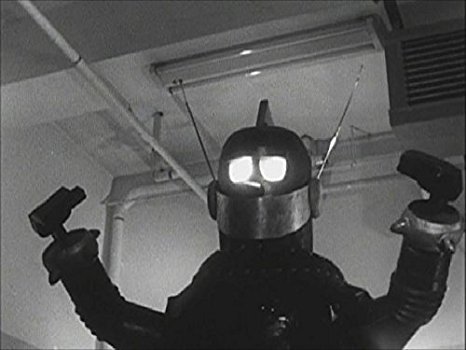

The year is 1956, Japan was still recovering from World War II and Tokyo is getting a new landmark with the Tokyo Tower under construction and nearing completion. Akira Kurosawa and Godzilla made their marks on the world 2 years prior.
Amidst all this change, the shadow of the Second World War hung heavily over the nation after its defeat. Some became bitter, others mourned the immense loss of life of families and friends, some proclaimed their unending hatred of the US for being so cruel as to use them as a live testing target of a new weapon. Others who witnessed the horrors of the atomic bomb and the war or heard about it growing up developed an anti-war mentality, wanting to never again experience such tragedy and show the world why war was a bad thing.
We know some of their names because of this thematic narrative: Ishiro Honda and Tomoyuki Tanaka with Godzilla, Yoshiyuki Tomino with Gundam, Shotaro Ishinomori with his Cyborg 009 manga and Go Nagai with Devilman who mused humanity will inevitably destroy itself if it succumbed to violence. Among those many names was Mitsuteru Yokoyama.
Mr. Yokoyama is considered the template builder of many of the anime, tokusatsu and manga genres we now take for granted: Ninjas, Jidaigeki, supernatural and sci-fi, Magical girls and of course, humanoid robots that fight evil controlled by a human.
While Go Nagai is credited as the father of the Super Robot Genre which expanded this to involve them being piloted from the inside by humans, Mitsuteru Yokoyama is the one of the origin points of our modern association of the island nation and robots with the other being the legendary Osamu Tezuka and his creation; Astro Boy.
In an interview with a Japanese magazine, the manga artist said the inspiration of his most beloved creation was one from the terror of war as a child. He said:
"When I was a fifth-grader, the war ended and I returned home from Tottori Prefecture, where I had been evacuated. The city of Kobe had been totally flattened, reduced to ashes. People said it was because of the B-29 bombers...as a child, I was astonished by their terrifying, destructive power."
Adding to this was his fascination of experimental vehicle superweapons the Nazis tested. Despite most of them being impractical or outlandish, their size and seemingly threatening appearance made the creative spark in his mind along with that childhood traumatic horror. A final inspiration was reading Mary Shelly’s Frankenstein, with Yokoyama feeling sympathetic to the Monster as he was not good or evil, just misunderstood and driven to evil by the cruelty of the world. This lead to the idea for a robot who was a superweapon made by the Japanese Imperial Military meant to destroy the Allies, but became a force for good for all mankind in the hands of the succeeding generation.
youtube

BIRU no machi ni GAOO Yoru no HAIUEE ni GAOO DADADADA DAAN to tama ga kuru BABABABA BAAN to haretsu suru BYUUN to tondeku Tetsujin Nijuuhachi-gou!
Original Story: In the 1950s, Dr. Kaneda revealed to his son Shotaro that he had worked on an top-secret experiment during the last phases of the war that would have turned the tide in Japan’s favor had the atomic bombs not dropped and Japan surrendered. A series of powerful giant robots that would have crushed the Allied forces.
Deciding that a device that was intended for war would be able to be used for peaceful purposes, Dr. Kaneda entrusted the 28th model and its remote to his son. Shotaro used it to stop crimes, disasters, kaiju and other robots that had been stolen, created for evil or fallen into the wrong hands. Shotaro is a famous genius private detective and despite this breaking all known reason, he can legally drive his 1953 Austin-Healey (or a Volante depending on the incarnation) around Tokyo despite being 10 years old. Shotaro also has to keep the remote on hand or others could use the powerful Tetsujin-28 for evil.
This story has been adapted several times. Aside from the manga, there was a 1960 tokusatsu TV show. The series is an interesting time capsule... if a bit primitive. See, while things like Godzilla could pull off the scale of giant things on the big silver screen, Japanese TV hadn’t perfected that trick just yet. It would take until Ultra Q and Ultraman to get it just right and the live action adaptation of Giant Robo (another Yokoyama creation) to give TV one of its first baby footsteps into live action giant robots. Thus this incarnation of Tetsujin-28 is giant...by only a foot or two. In other words, he was human sized, which I’m sure disappointed some fans. Then there was the 1960s anime which was brought over to the US as Gigantor and rebroadcast years later on Cartoon Network. (Oldtaku love this show and have fond memories of it. Remember, without this series as one of the gateways, we wouldn’t have anime here!)
Its next retellings was in 2004 with a reboot anime that followed its own story and a 2005 live action movie that transplanted the events into the 2000s.
An animated reboot film by Imagi Studios was planned, but ultimately terminated as the studio went bankrupt. Interestingly, the trailer showed it borrowed an element from Giant Robo by having Shotaro control Tetsujin-28 with a voice control radio wristwatch.

The 1980 Reboot:
The Reboot moved the story into the 1980s and several things changed. First was Dr. Kaneda built Tetsujin-28 to fight aliens (WWII was a sensitive subject to some TV viewers) who wanted to destroy Earth and conquer the universe. Another change was Shotaro was a junior agent of Interpol. But the most radical change was the star of the show, slimmed down to a sleeker design and stronger than ever. Theme song is pretty good too, because its pure 80s rock/pop.

The TMS made sequel series- Tetsujin 28 FX:
It is the year 2002 and robotics technology has advanced rapidly since the time of Tetsujin-28 back in the ‘50s. Shotaro Kaneda is now a middle aged man who still uses his robot every now and then and mentors young kids to succeed him in his detective agency business and his wife is part of a tech company. Sakaki Electronics wants the children of the world to live by Shotaro’s example and protect the future with new robots. Unfortunately, said robot tech attracts the attention of evil aliens called the Neo Black Group who wish to use them for war. While old Tetsujin puts up a good fight, the tech he runs on is too old to be a match for the evil space menace on his own. Fortunately, a new and improved Tetsujin called the Iron Man Future X Project or Tetsujin-28 FX has been built and is controlled by Shotaro’s son Masato via a remote gun. Together along with thier friends and family, they fight the Neo Black Group to save the Earth!
The original Tetsujin still puts up a good scrap and helps his successor when the situation calls for it, nice of TMS to not render the classic character useless.

(Like father like son!)
The series was planned by Yokoyama himself and is sort of a sequel to the 1960s anime. There is a G Gundam vibe as some of the mechs are very stereotypical, like Iron Eagle, the official robot of the United States of America controlled by Michael Justice! (No, I swear I am not making that name up.)
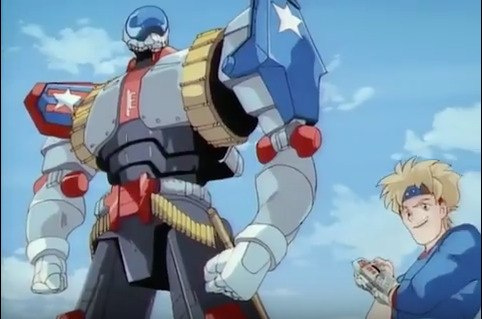
Look at him, red white and blue with gunmetal gray, covered in bullet bandoliers, has a fighter pilot helmet head and wields a shotgun weapon. All that is missing is a cheeseburger and a cowboy hat!
There was another Tetsujin series recently..Tetsujin-28 go Gao!

But it is more comedy based and has slice of life scenarios. Outside of that, the famed robot did a live action ad for NTT’s wi-fi internet service in 2009.
Powers: Tetsujin-28 is made of a super steel alloy that makes him difficult, and in some cases near impossible, to damage. It has super strength from complex hydraulics that allows it to lift buildings or smash a robot with his bare hands! Tetsujin-28 can also fly using the rocket boosters on his back to carry Shotaro to wherever he needs to go at super speed.
As to be expected from the granddaddy of Japanese Robots, he is awesome based on the fact he doesn’t need any fancy weapons. Simple brute force gets the job done!
Weaknesses: Tetsujin can be controlled by someone else if the remote is stolen or its remote frequency is jammed and manipulated. It also didn’t work well in the old days when a thunderstorm was going on as the lightning interfered with the signal and made it liable to get zapped. Since its body is made of super steel, intense heat can melt its armor. Lastly, Shotaro is both vulnerable to attack and needs to stay close to Tetsujin-28 in order for it to keep moving.
Tetsujin-28 is a classic character that has transcended its WWII origins and endured for over 60 years. Its influence is everywhere, from Akira to Pacific Rim. Here’s hoping we see more of the lovable potbellied robot in the future!
*flexes arms like Tetsujin-28*
115 notes
·
View notes
Link
Laptop users have been focused for a very long time on whether the iPad Pro is going to be forced upon them as a replacement device.
Depending on who you believe, Apple included, it has at one point been considered that, or a pure tablet with functions to be decided completely by the app development community, or something all its own.
But with the iPad Pro, the Smart Keyboard and the new version of Apple’s Pencil, some things are finally starting to become clear.
The new hardware, coupled with the ability and willingness of companies like Adobe to finally ship completely full-featured versions of Photoshop that handle enormous files and all of the tools and brushes of the desktop version, are opening a new door on what could be possible with iPad Pro — if Apple are ready to embrace it.
Pencil
Does the double tap gesture feel natural? Yep. I’ve been using electronic drawing surfaces since the first generation Wacom that had a serial port connector. Many of them over the years have had some sort of ‘action button’ that allowed you to toggle or click to change drawing modes, invoke erasers or pallets and generally save you from having to move away from your drawing surface as much as possible.
That’s the stated and obvious goal of the Apple Pencil’s new double-tap as well. Many of the internal components are very similar to the first generation Pencil, but one of the new ones is a capacitive band that covers the bottom third of the pencil from the tip upwards. This band is what enables the double tap and it is nicely sensitive. It feels organic and smooth to invoke it, and you can adjust the cadence of tap in the Pencil’s control panel.
The panel also allows you to swap from eraser to palate as your alternate, and to turn off the ‘tap to notes’ feature which lets you tap the pencil to you screen to instantly launch the Notes app. When you do this it’s isolated to the current note only, just like photos. One day I’d love to see alternate functions for Pencil tap-to-wake but it makes sense that this is the one they’d start with.
I never once double tapped it accidentally and it felt great to swap to an eraser without lifting out of work mode — the default behavior.
But Apple has also given developers a lot of latitude to offer different behaviors for that double tap. Procreate, one of my favorite drawing apps, offers a bunch of options including radial menus that reflect the current tool or mode and switching between one tool and another directly. Apple’s guidelines instruct developers to be cautions in implementing double tap — but they also encourage them to think about what logical implementations of the tool look like for users.
The new Pencil does not offer any upgrades in tracking accuracy, speed or detection. It works off of essentially the same tracking system as was available to the first Pencil on previous iPad Pros. But, unfortunately, the Pencil models are not cross compatible. The new Pencil will not work on old iPad Pros and the old pencil does not work on the new model. This is due to the pairing and charging process being completely different.
Unlike the first one, though, the new Pencil both pairs and charges wirelessly — a huge improvement. There is no little cap to lose, you don’t have to plug it into the base of the iPad like a rectal thermometer to charge and the pairing happens simultaneously as you charge.
The ‘top’ (for lack of a better term) edge of the iPad Pro in horizontal mode now features a small opaque window. Behind that window are the charging coils for the Pencil. Inside the Pencil itself is a complimentary coil, flanked by two arrays of ferrite magnets. These mate with magnetic Halbach arrays inside the chassis of the iPad. Through the use of shaped magnetic fields, Apple pulls a bit of alignment trickery here, forcing the pencil to snap precisely to the point where the charging coils are aligned perfectly. This enables you to slap the pencil on top quickly, not even thinking about alignment.
The magnetic connection is tough — almost, but not quite, enough to hold the larger iPad Pro in the air by the pencil — and it should hold on well, but it’s fairly easy to knock off if you come at it from the side, as you would when pulling it off from the front.
There’s also a pleasant on screen indicator now that shows charge level.
When the Pencil launched, I brought it to my Dad, a fine artist who sketches more than anyone I know as a part of his creative process. He liked the tracking and the access to digital tools, but specifically called out the glossy finish as being inferior to matte and the fact that there was no flat edge to rest against your finger.
The new Pencil has both a matte finish and a new flat edge. Yes, the edge is there to stop the pencil from rolling and also to allow it to snap to the edge of the iPad for charging, but the ability to register one edge of your drawing instrument against the inside of your control finger is highly under-valued by anyone who isn’t an artist. It’s hugely important in control for sketching. Plenty of pencils are indeed round, but a lot of those are meant to be held in an overhand grip – like a pointing device that you use to shade, for the most part. The standard tripod grip is much better suited to having at least one flat edge.
Your range of motion is limited in tripod but it can provide for more precision, where the overhand grip is more capable and versatile, it’s also harder to use precisely. The new Pencil is now better to use in both of these widely used grips, which should make artists happy.
These fiddly notions of grip may seem minor, but I (and my drawing callous) can tell you that it is much more than it seems. Grip is everything in sketching.
The Pencil is one of the most impressive version 2 devices that Apple has released ever. It scratches off every major issue that users had with the V1. A very impressive bit of execution here that really enhances the iPad Pro’s usability, both for drawing and quick notes and sketches. The only downside is that you have to buy it separately.
Drawing and sketching with the new Pencil is lovely, and remains a completely stand-out experience that blows away even dedicated devices like the Wacom Cintiq and remains a far cut above the stylus experience in the Surface Pro devices.
Beyond that there are some interesting things already happening with the Pencil’s double tap. In Procreate, for instance, you can choose a different double tap action for many different tools and needs. It’s malleable, depending on the situation. It’s linked to the context of what you’re working on, or it’s not, depending on your (and the developer’s) choices.
One minute you’re popping a radial menu that lets you manipulate whole layers, another you’re drawing and swapping to an eraser, and it still feels pretty easy to follow because it’s grounded in the kind of tool that you’re using at the moment.
Especially in vertical mode, it’s easy to see why touch with fingers is not great for laptops or hybrids. The Pencil provides a much needed precision and delicacy of touch that feels a heck of a lot different than pawing at the screen with your snausages trying to tap a small button. Reach, too, can be a problem here and the Pencil solves a lot of the problems in hitting targets that are 10” away from the keyboard or more.
The Pencil is really moving upwards in the hierarchy from a drawing accessory to a really mandatory pointing and manipulation tool for iPad users. It’s not quiiiite there yet, but there’s big potential, as the super flexible options in Procreate display.
There’s an enormous amount of high level execution going on with Pencil, and by extension, iPad. Both the Pencil and the AirPods fly directly in the face of arguments that Apple can’t deliver magical experiences to users built on the backs of its will and ability to own and take responsibility of more of its hardware and software stack than any other manufacturer.
Speakers and microphones
There are now 5 microphones, though the iPad Pro still only records in stereo. They record in pairs, with the mics being dynamically used to noise cancel as needed.
Th speakers are solid, producing some pretty great stereo sound for such a thin device. The speakers are also used more intelligently now, with all 4 active for FaceTime calls, something that wasn’t possible previously without the 5-mic array due to feedback.
Let’s talk about ports, baby/Let’s talk about USB-C
I’m not exactly an enormous fan of USB-C as a format, but it does have some nice structural advantages over earlier USB formats and, yes, even over Lightning. It’s not the ideal, but it’s not bad. So it’s a pleasant surprise to see Apple conceding that people wanting to use an external monitor at high res, charge iPhones and transfer photos at high speed is more important than sticking to Lightning.
The internal and external rhetoric about Lightning has always been that it was compact, useful and perfect for iOS devices. That rhetoric now has an iPad Pro sized hole in it and I’m fine with that. A pro platform that isn’t easily extensible isn’t really a pro platform.
It’s not a coincidence that Apple’s laptops and its iPad Pro devices all now run on USB-C. This trickle down may continue, but for now it stems directly from what Apple believes people will want from these devices. An external monitor was at the top of the list in all of Apple’s messaging on stage and in my discussions afterwards. They believe that there is a certain segment of Pro users that will benefit greatly from running an extended (not just mirrored) display up to 5K resolution.
In addition, there are a bunch of musical instruments and artist’s peripherals that will connect directly now. There’s even a chance (but not an official one) that the port could provide some externally powered accessories with enough juice to function.
The port now serves a full 7.5W to devices plugged in to charge, and you can plug in microphones and other accessories via the USB-C port, though there is no guarantee any of them will get enough power from the port if they previously required external power.
Pretty much all MacBook dongles will work on the iPad Pro by the way. So whatever combos of stuff you’ve come up with will have additional uses here.
The port is USB 3.1 gen 2 capable, making for transfers up to 10GBPS. Practically, what this means for most people is faster transfer from cameras or SD Card readers for photos. Though the iPad Pro does not support mass storage or external hard drive support directly to the Files app, apps that have their own built in browsing can continue to read directly from hard drives and now the transfer speeds will be faster.
There is a USB-C to headphone adapter, for sale separately. It also works with Macs, if that’s something that excites you. The basic answer I got on no headphone jacks, by the way, is that one won’t even fit in the distance from the edge of the screen to the bezel, and that they needed the room for other components anyway.
The new iPad Pro also ships with a new charger brick. It’s a USB-C power adapter that’s brand new to iPad Pro.
A12X and performance
The 1TB model of larger iPad Pro and, I believe, the 1TB version of the smaller iPad Pro, have 6GB of RAM. I believe, according to what I’ve been able to discern, that the models that come with less than 1TB of storage have less than that – around 4GB total. I don’t know how that will affect their performance, because I was not supplied with those models.
The overall performance of the A12X on this iPad Pro though, is top notch. Running many apps at once in split-screen spaces or in slideover mode is no problem, and transitions between apps are incredibly smooth. Drawing and sketching in enormous files in ProCreate was super easy, and I encountered zero chugging across AR applications (buttery smooth), common iPad apps and heavy creative tools. This is going to be very satisfying for people that edit large photos in Lightroom or big video files in iMovie.
The GeekBench benchmarks for this iPad are, predictably, insane. Check out these single-core/multi-core results:
iPad Pro 12.9” 5027 / 18361
MacBook Pro 13” 2018 5137 / 17607
MacBook Pro 15” 2018 6-core 5344 / 22561
iMac 27” 2017 5675 / 19325
As you can see, the era of waiting for desktop class ARM processors to come to the iPad Pro is over. They’re here, and they’re integrated tightly with other Apple designed silicon across the system to achieve Apple’s ends.
There has basically been two prevailing camps on the ARM switch. One side is sure Apple will start slowly, launching one model of MacBook (maybe the literal MacBook) on ARM and dribbling it out to other models. I was solidly in that camp for a long time. After working on the iPad Pro and seeing the performance, both burst and sustained, across many pro applications, I’ve developed doubts.
The results here, and the performance of the iPad Pro really crystalize the fact that Apple can and will ship ARM processors across its whole line as soon as it feels like it wants to.
There are too many times where we have ended up waiting on new Apple hardware due to some vagary of Intel’s supply chain or silicon focus. Apple is sick of it, I’ve heard grumbling for years about this from inside the company, but they’re stuck with Intel as a partner until they make the leap.
At this point, it’s a matter of time, and time is short.
Camera and Face ID
The camera in the iPad Pro is a completely new thing. It uses a new sensor and a new 5 element lens. This new camera had to be built from the ground up because the iPad Pro is too thin to have used the camera from the iPhone XR or XS or even the previous iPads.
This new camera is just fine image quality wise. It offers Smart HDR, which requires support both from the speedy sensor and the Neural Engine in the A12X. It’s interesting that Apple’s camera team decided to do the extra work to provide a decent camera experience, rather than just making the sensor smaller or falling back to an older design that would work with the thickness, or lack thereof.
Interestingly, this new camera system does not deliver portrait mode from the rear camera, like the iPhone XR. It only gives you portrait from the True Depth camera on front.
iPad photography has always gotten a bad rap. It’s been relegated to jokes about dads holding up tablets at soccer games and theme parks. But the fact remains that the iPad Pro’s screen is probably the best viewfinder ever made.
I do hope that some day it gets real feature-for-feature parity with the iPhone, so I have an excuse to go full dad.
Of similar note, both hardware and software updates have been made to the True Depth array on the front of the iPad Pro in order to make it work in the thinner casing. Those changes, along with additional work in neural net training and tweaking, also support Face ID working in all “four” orientations of the iPad Pro. No matter what way is up, it will unlock, and it does so speedily — just as fast as the iPhone XS generation Face ID system, no question.
I also believe that it works at slightly wider angles now, though it may be my imagination. By nature, you’re often further away from the screen on the iPad Pro than you are on your phone, but still, I feel like I can be much more ‘off axis’ to the camera and it still unlocks. This is good news on iPad because you can be in just about any working posture and you’re fine.
Keyboard
Like the Pencil, the Smart Keyboard Folio is an optional accessory. And, like the Pencil, I don’t think you’re really getting the full utility of the iPad Pro without it. There have been times where I’ve written more than 11,000 words at a stretch on iPad for very focused projects, and its ability to be a distraction free word production machine are actually wildly under sung, I feel. There are not many electronic devices better for just crashing out words without much else to get in the way than iPad with a good text editor.
Editing, however, has always been more of a mixed bag. I’m not sure we’re quite there yet with the latest iPad Pro, but it’s a far better scenario for mixed-activity sessions. With the help of the Pencil and the physical keyboard, it is becoming a very livable situation for someone whose work demands rapid context switching and a variety of different activities that require call-and-response feedback.
The keyboard itself is fine. It feels nearly identical to the previous keyboard Apple offered for iPads, and isn’t ideal in terms of key press and pushback, but makes for an ok option that you can get used to.
The design of the folio is something else. It’s very cool, super stable and shows off Apple’s willingness to get good stupid with clever implementation.
A collection of 120 magnets inside the case are arranged in the same Halbach arrays that hold the pencil on. Basically, sets of magnets arranged to point their force outwards. These arrays allow the case to pop on to the iPad Pro with a minimum of fuss and automatically handle the micr-alignment necessary to make sure the the contacts of the smart connector make a good connection to power and communicate with the keyboard.
The grooves that allow for two different positions of upright use are also magnetized, and couple with magnets inside the body of the iPad Pro.
The general effect here is that the Smart Keyboard is much much more stable than previous generations and, I’m happy to report, is approved for lap use. It’s still not going to be quite as stable as a laptop, but you can absolutely slap this on your knees on a train or plane and get work done. That was pretty much impossible with its floppier predecessor.
One big wish for the folio is that it offered an incline that was more friendly to drawing. I know that’s not the purpose of this device specifically, but I found it working so well with Pencil that there was a big hole left by not having an arrangement that would hold the iPad at around the 15-20 degree mark for better leverage and utility while sketching and drawing. I think the addition of another groove and magnet set somewhere on the lower third of the back of the folio would allow for this. I hope to see it appear in the future, though third parties will doubtlessly offer many such cases soon enough for dedicated artists and illustrators.
Design
Though much has been made about the curved corners of the iPad Pro’s casing and the matching curved corners of its screen, the fact is that the device feels much more aggressive in terms of its shape. The edges all fall straight down, instead of back and away, and they’re mated with tight bullnose corners.
The camera bump on the back does not cause the iPad to wobble if you lay it flat on a counter and draw. There’s a basic tripod effect that makes it just fine to scribble on, for those who were worried about that.
The overall aesthetic is much more businesslike and less ‘friendly’ in that very curvy sort of Apple way. I like it, a lot. The flat edges are pretty clearly done that way to let Apple use more of the interior space without having to cede a few millimeters all the way around the edge to unusable space. In every curved iPad, there’s a bit of space all the way around that is pretty much air. Cutting off the chin and forehead of the iPad Pro did a lot to balance the design out and make it more holdable.
There will likely be, and I think justifiably, some comparisons to the design of Microsoft’s Surface Pro and the new blockier design. But the iPads still manage to come in feeling more polished than most of its tablet rivals with details like the matching corner radii, top of the line aluminum finish and super clever use of magnets to keep the exterior free of hooks or latches to attach accessories like the Smart Keyboard.
If you’re debating between the larger and smaller iPad Pro models I can only give you one side of advice here because I was only able to test the new 12.9” model. It absolutely feels better balanced than the previous larger iPad and certainly is smaller than ever for the screen size. It makes the decision about whether to mov e up in size a much closer one than it ever has been before. Handling the smaller Pro in person at the event last week was nice, but I can’t make a call on how it is to live with. This one feels pretty great though, and certainly portable in a way that the last large iPad Pro never did – that thing was a bit of a whale, and made it hard to justify bringing along. This one is smaller than my 13” MacBook Pro and much thinner.
Screen
The iPhone XR’s pixel masking technique is also at work on the iPad Pro’s screen, giving it rounded corners. The LCD screen has also gained tap-to-wake functionality, which is used to great effect by the Pencil, but can also be used with a finger to bring the screen to life. Promotion, Apple’s 120hz refresh technology, is aces here, and works well with the faster processor to keep the touch experience as close to 1:1 as possible.
The color rendition and sharpness of this LCD are beyond great, and its black levels only show poorly against an OLED because of the laws of physics. It also exhibits the issue I first noticed in the iPhone XR, where it darkens ever so slightly at the edges due to the localized dimming effect of the pixel gating Apple is using to get an edge-to-edge LCD. Otherwise this is one of the better LCD screens ever made in my opinion, and now it has less bezel and fun rounded corners — plus no notch. What’s not to like?
Conclusion
In my opinion, if you want an iPad to do light work as a pure touch device, get yourself a regular iPad. The iPad Pro is an excellent tablet, but really shines when it’s paired with a Pencil and/or keyboard. Having the ability to bash out a long passage of text or scribble on the screen is a really nice addition to the iPad’s capabilities.
But the power and utility of the iPad Pro comes into highest relief when you pair it with a Pencil.
There has been endless debate about the role of tablets with keyboards in the pantheon of computing devices. Are they laptop replacements? Are they tablets with dreams of grandiosity? Will anyone ever stop using the phrase 2-in-1 to refer to these things?
And the iPad hasn’t exactly done a lot to dispel the confusion. During different periods of its life cycle it has taken on many of these roles, both through the features it has shipped with and through the messaging of Apple’s marketing arm and well-rehearsed on-stage presentations.
One basic summary of the arena is that Microsoft has been working at making laptops into tablets, Apple has been working on making tablets into laptops and everyone else has been doing weird ass shit.
Microsoft still hasn’t been able (come at me) to ever get it through their heads that they needed to start by cutting the head off of their OS and building tablet first, then walking backwards. I think now Microsoft is probably much more capable than then Microsoft, but that’s probably another whole discussion.
Apple went and cut the head off of OS X at the very beginning, and has been very slowly walking in the other direction ever since. But the fact remains that no Surface Pro has ever offered a tablet experience anywhere near as satisfying as an iPad’s.
Yes, it may offer more flexibility, but it comes at the cost of unity and reliably functionality. Just refrigerator toasters all the way down.
THAT SAID. I still don’t think Apple is doing enough in software to support the speed and versatility that is provided by the hardware in the iPad Pro. While split screening apps and creating ‘spaces’ that remain in place to bounce between has been a nice evolution of the iPad OS, it’s really only a fraction of what is possible.
And I think even more than hardware, Apple’s iPad users are being underestimated here. We’re on 8 years of iPad and 10 years of iPhone. An entire generation of people already uses these devices as their only computers. My wife hasn’t owned a computer outside an iPad and phone for 15 years and she’s not even among the most aggressive adopters of mobile first.
Apple needs to unleash itself from the shackles of a unified iOS. They don’t have to feel exactly the same now, because the user base is not an infantile one. They’ve been weaned on it — now give them solid food.
The Pencil, to me, stands out as the bright spot in all of this. Yes, Apple is starting predictably slow with its options for the double tap gesture. But third party apps like Procreate show that there will be incredible opportunities long term to make the Pencil the mouse for the tablet generation.
I think the stylus was never the right choice for the first near decade of iPad, and it still isn’t mandatory for many of its uses. But the additional power of a context-driven radial menu or right option at the right time means that the Pencil could absolutely be the key to unlocking an interface that somehow blends the specificity of mouse-driven computing with the gestural and fluidity of touch-driven interfaces.
I’m sure there are Surface Pro users out there rolling their eyes while holding their Surface Pens – but, adequate though they are, they are not Pencils. And more importantly, they are not supported by the insane work Apple has done on the iPad to make the Pencil feel more than first party.
And, because of the (sometimes circuitous and languorous) route that Apple took to get here, you can actually still detach the keyboard and set down the Pencil and get an incredible tablet-based experience with the iPad Pro.
If Apple is able to let go a bit and execute better on making sure the software feels as flexible and ‘advanced’ as the hardware, the iPad Pro has legs. If it isn’t able to do that, then the iPad will remain a dead end. But I have hope. In the shape of an expensive ass pencil.
via TechCrunch
0 notes
Text
Review: The iPad Pro and the power of the Pen(cil)
Laptop users have been focused for a very long time on whether the iPad Pro is going to be forced upon them as a replacement device.
Depending on who you believe, Apple included, it has at one point been considered that, or a pure tablet with functions to be decided completely by the app development community, or something all its own.
But with the iPad Pro, the Smart Keyboard and the new version of Apple’s Pencil, some things are finally starting to become clear.
The new hardware, coupled with the ability and willingness of companies like Adobe to finally ship completely full-featured versions of Photoshop that handle enormous files and all of the tools and brushes of the desktop version, are opening a new door on what could be possible with iPad Pro — if Apple are ready to embrace it.
Pencil
Does the double tap gesture feel natural? Yep. I’ve been using electronic drawing surfaces since the first generation Wacom that had a serial port connector. Many of them over the years have had some sort of ‘action button’ that allowed you to toggle or click to change drawing modes, invoke erasers or pallets and generally save you from having to move away from your drawing surface as much as possible.
That’s the stated and obvious goal of the Apple Pencil’s new double-tap as well. Many of the internal components are very similar to the first generation Pencil, but one of the new ones is a capacitive band that covers the bottom third of the pencil from the tip upwards. This band is what enables the double tap and it is nicely sensitive. It feels organic and smooth to invoke it, and you can adjust the cadence of tap in the Pencil’s control panel.
The panel also allows you to swap from eraser to palate as your alternate, and to turn off the ‘tap to notes’ feature which lets you tap the pencil to you screen to instantly launch the Notes app. When you do this it’s isolated to the current note only, just like photos. One day I’d love to see alternate functions for Pencil tap-to-wake but it makes sense that this is the one they’d start with.
I never once double tapped it accidentally and it felt great to swap to an eraser without lifting out of work mode — the default behavior.
But Apple has also given developers a lot of latitude to offer different behaviors for that double tap. Procreate, one of my favorite drawing apps, offers a bunch of options including radial menus that reflect the current tool or mode and switching between one tool and another directly. Apple’s guidelines instruct developers to be cautions in implementing double tap — but they also encourage them to think about what logical implementations of the tool look like for users.
The new Pencil does not offer any upgrades in tracking accuracy, speed or detection. It works off of essentially the same tracking system as was available to the first Pencil on previous iPad Pros. But, unfortunately, the Pencil models are not cross compatible. The new Pencil will not work on old iPad Pros and the old pencil does not work on the new model. This is due to the pairing and charging process being completely different.
Unlike the first one, though, the new Pencil both pairs and charges wirelessly — a huge improvement. There is no little cap to lose, you don’t have to plug it into the base of the iPad like a rectal thermometer to charge and the pairing happens simultaneously as you charge.
The ‘top’ (for lack of a better term) edge of the iPad Pro in horizontal mode now features a small opaque window. Behind that window are the charging coils for the Pencil. Inside the Pencil itself is a complimentary coil, flanked by two arrays of ferrite magnets. These mate with magnetic Halbach arrays inside the chassis of the iPad. Through the use of shaped magnetic fields, Apple pulls a bit of alignment trickery here, forcing the pencil to snap precisely to the point where the charging coils are aligned perfectly. This enables you to slap the pencil on top quickly, not even thinking about alignment.
The magnetic connection is tough — almost, but not quite, enough to hold the larger iPad Pro in the air by the pencil — and it should hold on well, but it’s fairly easy to knock off if you come at it from the side, as you would when pulling it off from the front.
There’s also a pleasant on screen indicator now that shows charge level.
When the Pencil launched, I brought it to my Dad, a fine artist who sketches more than anyone I know as a part of his creative process. He liked the tracking and the access to digital tools, but specifically called out the glossy finish as being inferior to matte and the fact that there was no flat edge to rest against your finger.
The new Pencil has both a matte finish and a new flat edge. Yes, the edge is there to stop the pencil from rolling and also to allow it to snap to the edge of the iPad for charging, but the ability to register one edge of your drawing instrument against the inside of your control finger is highly under-valued by anyone who isn’t an artist. It’s hugely important in control for sketching. Plenty of pencils are indeed round, but a lot of those are meant to be held in an overhand grip – like a pointing device that you use to shade, for the most part. The standard tripod grip is much better suited to having at least one flat edge.
Your range of motion is limited in tripod but it can provide for more precision, where the overhand grip is more capable and versatile, it’s also harder to use precisely. The new Pencil is now better to use in both of these widely used grips, which should make artists happy.
These fiddly notions of grip may seem minor, but I (and my drawing callous) can tell you that it is much more than it seems. Grip is everything in sketching.
The Pencil is one of the most impressive version 2 devices that Apple has released ever. It scratches off every major issue that users had with the V1. A very impressive bit of execution here that really enhances the iPad Pro’s usability, both for drawing and quick notes and sketches. The only downside is that you have to buy it separately.
Drawing and sketching with the new Pencil is lovely, and remains a completely stand-out experience that blows away even dedicated devices like the Wacom Cintiq and remains a far cut above the stylus experience in the Surface Pro devices.
Beyond that there are some interesting things already happening with the Pencil’s double tap. In Procreate, for instance, you can choose a different double tap action for many different tools and needs. It’s malleable, depending on the situation. It’s linked to the context of what you’re working on, or it’s not, depending on your (and the developer’s) choices.
One minute you’re popping a radial menu that lets you manipulate whole layers, another you’re drawing and swapping to an eraser, and it still feels pretty easy to follow because it’s grounded in the kind of tool that you’re using at the moment.
Especially in vertical mode, it’s easy to see why touch with fingers is not great for laptops or hybrids. The Pencil provides a much needed precision and delicacy of touch that feels a heck of a lot different than pawing at the screen with your snausages trying to tap a small button. Reach, too, can be a problem here and the Pencil solves a lot of the problems in hitting targets that are 10” away from the keyboard or more.
The Pencil is really moving upwards in the hierarchy from a drawing accessory to a really mandatory pointing and manipulation tool for iPad users. It’s not quiiiite there yet, but there’s big potential, as the super flexible options in Procreate display.
There’s an enormous amount of high level execution going on with Pencil, and by extension, iPad. Both the Pencil and the AirPods fly directly in the face of arguments that Apple can’t deliver magical experiences to users built on the backs of its will and ability to own and take responsibility of more of its hardware and software stack than any other manufacturer.
Speakers and microphones
There are now 5 microphones, though the iPad Pro still only records in stereo. They record in pairs, with the mics being dynamically used to noise cancel as needed.
Th speakers are solid, producing some pretty great stereo sound for such a thin device. The speakers are also used more intelligently now, with all 4 active for FaceTime calls, something that wasn’t possible previously without the 5-mic array due to feedback.
Let’s talk about ports, baby/Let’s talk about USB-C
I’m not exactly an enormous fan of USB-C as a format, but it does have some nice structural advantages over earlier USB formats and, yes, even over Lightning. It’s not the ideal, but it’s not bad. So it’s a pleasant surprise to see Apple conceding that people wanting to use an external monitor at high res, charge iPhones and transfer photos at high speed is more important than sticking to Lightning.
The internal and external rhetoric about Lightning has always been that it was compact, useful and perfect for iOS devices. That rhetoric now has an iPad Pro sized hole in it and I’m fine with that. A pro platform that isn’t easily extensible isn’t really a pro platform.
It’s not a coincidence that Apple’s laptops and its iPad Pro devices all now run on USB-C. This trickle down may continue, but for now it stems directly from what Apple believes people will want from these devices. An external monitor was at the top of the list in all of Apple’s messaging on stage and in my discussions afterwards. They believe that there is a certain segment of Pro users that will benefit greatly from running an extended (not just mirrored) display up to 5K resolution.
In addition, there are a bunch of musical instruments and artist’s peripherals that will connect directly now. There’s even a chance (but not an official one) that the port could provide some externally powered accessories with enough juice to function.
The port now serves a full 7.5W to devices plugged in to charge, and you can plug in microphones and other accessories via the USB-C port, though there is no guarantee any of them will get enough power from the port if they previously required external power.
Pretty much all MacBook dongles will work on the iPad Pro by the way. So whatever combos of stuff you’ve come up with will have additional uses here.
The port is USB 3.1 gen 2 capable, making for transfers up to 10GBPS. Practically, what this means for most people is faster transfer from cameras or SD Card readers for photos. Though the iPad Pro does not support mass storage or external hard drive support directly to the Files app, apps that have their own built in browsing can continue to read directly from hard drives and now the transfer speeds will be faster.
There is a USB-C to headphone adapter, for sale separately. It also works with Macs, if that’s something that excites you. The basic answer I got on no headphone jacks, by the way, is that one won’t even fit in the distance from the edge of the screen to the bezel, and that they needed the room for other components anyway.
The new iPad Pro also ships with a new charger brick. It’s a USB-C power adapter that’s brand new to iPad Pro.
A12X and performance
The 1TB model of larger iPad Pro and, I believe, the 1TB version of the smaller iPad Pro, have 6GB of RAM. I believe, according to what I’ve been able to discern, that the models that come with less than 1TB of storage have less than that – around 4GB total. I don’t know how that will affect their performance, because I was not supplied with those models.
The overall performance of the A12X on this iPad Pro though, is top notch. Running many apps at once in split-screen spaces or in slideover mode is no problem, and transitions between apps are incredibly smooth. Drawing and sketching in enormous files in ProCreate was super easy, and I encountered zero chugging across AR applications (buttery smooth), common iPad apps and heavy creative tools. This is going to be very satisfying for people that edit large photos in Lightroom or big video files in iMovie.
The GeekBench benchmarks for this iPad are, predictably, insane. Check out these single-core/multi-core results:
iPad Pro 12.9” 5027 / 18361
MacBook Pro 13” 2018 5137 / 17607
MacBook Pro 15” 2018 6-core 5344 / 22561
iMac 27” 2017 5675 / 19325
As you can see, the era of waiting for desktop class ARM processors to come to the iPad Pro is over. They’re here, and they’re integrated tightly with other Apple designed silicon across the system to achieve Apple’s ends.
There has basically been two prevailing camps on the ARM switch. One side is sure Apple will start slowly, launching one model of MacBook (maybe the literal MacBook) on ARM and dribbling it out to other models. I was solidly in that camp for a long time. After working on the iPad Pro and seeing the performance, both burst and sustained, across many pro applications, I’ve developed doubts.
The results here, and the performance of the iPad Pro really crystalize the fact that Apple can and will ship ARM processors across its whole line as soon as it feels like it wants to.
There are too many times where we have ended up waiting on new Apple hardware due to some vagary of Intel’s supply chain or silicon focus. Apple is sick of it, I’ve heard grumbling for years about this from inside the company, but they’re stuck with Intel as a partner until they make the leap.
At this point, it’s a matter of time, and time is short.
Camera and Face ID
The camera in the iPad Pro is a completely new thing. It uses a new sensor and a new 5 element lens. This new camera had to be built from the ground up because the iPad Pro is too thin to have used the camera from the iPhone XR or XS or even the previous iPads.
This new camera is just fine image quality wise. It offers Smart HDR, which requires support both from the speedy sensor and the Neural Engine in the A12X. It’s interesting that Apple’s camera team decided to do the extra work to provide a decent camera experience, rather than just making the sensor smaller or falling back to an older design that would work with the thickness, or lack thereof.
Interestingly, this new camera system does not deliver portrait mode from the rear camera, like the iPhone XR. It only gives you portrait from the True Depth camera on front.
iPad photography has always gotten a bad rap. It’s been relegated to jokes about dads holding up tablets at soccer games and theme parks. But the fact remains that the iPad Pro’s screen is probably the best viewfinder ever made.
I do hope that some day it gets real feature-for-feature parity with the iPhone, so I have an excuse to go full dad.
Of similar note, both hardware and software updates have been made to the True Depth array on the front of the iPad Pro in order to make it work in the thinner casing. Those changes, along with additional work in neural net training and tweaking, also support Face ID working in all “four” orientations of the iPad Pro. No matter what way is up, it will unlock, and it does so speedily — just as fast as the iPhone XS generation Face ID system, no question.
I also believe that it works at slightly wider angles now, though it may be my imagination. By nature, you’re often further away from the screen on the iPad Pro than you are on your phone, but still, I feel like I can be much more ‘off axis’ to the camera and it still unlocks. This is good news on iPad because you can be in just about any working posture and you’re fine.
Keyboard
Like the Pencil, the Smart Keyboard Folio is an optional accessory. And, like the Pencil, I don’t think you’re really getting the full utility of the iPad Pro without it. There have been times where I’ve written more than 11,000 words at a stretch on iPad for very focused projects, and its ability to be a distraction free word production machine are actually wildly under sung, I feel. There are not many electronic devices better for just crashing out words without much else to get in the way than iPad with a good text editor.
Editing, however, has always been more of a mixed bag. I’m not sure we’re quite there yet with the latest iPad Pro, but it’s a far better scenario for mixed-activity sessions. With the help of the Pencil and the physical keyboard, it is becoming a very livable situation for someone whose work demands rapid context switching and a variety of different activities that require call-and-response feedback.
The keyboard itself is fine. It feels nearly identical to the previous keyboard Apple offered for iPads, and isn’t ideal in terms of key press and pushback, but makes for an ok option that you can get used to.
The design of the folio is something else. It’s very cool, super stable and shows off Apple’s willingness to get good stupid with clever implementation.
A collection of 120 magnets inside the case are arranged in the same Halbach arrays that hold the pencil on. Basically, sets of magnets arranged to point their force outwards. These arrays allow the case to pop on to the iPad Pro with a minimum of fuss and automatically handle the micr-alignment necessary to make sure the the contacts of the smart connector make a good connection to power and communicate with the keyboard.
The grooves that allow for two different positions of upright use are also magnetized, and couple with magnets inside the body of the iPad Pro.
The general effect here is that the Smart Keyboard is much much more stable than previous generations and, I’m happy to report, is approved for lap use. It’s still not going to be quite as stable as a laptop, but you can absolutely slap this on your knees on a train or plane and get work done. That was pretty much impossible with its floppier predecessor.
One big wish for the folio is that it offered an incline that was more friendly to drawing. I know that’s not the purpose of this device specifically, but I found it working so well with Pencil that there was a big hole left by not having an arrangement that would hold the iPad at around the 15-20 degree mark for better leverage and utility while sketching and drawing. I think the addition of another groove and magnet set somewhere on the lower third of the back of the folio would allow for this. I hope to see it appear in the future, though third parties will doubtlessly offer many such cases soon enough for dedicated artists and illustrators.
Design
Though much has been made about the curved corners of the iPad Pro’s casing and the matching curved corners of its screen, the fact is that the device feels much more aggressive in terms of its shape. The edges all fall straight down, instead of back and away, and they’re mated with tight bullnose corners.
The camera bump on the back does not cause the iPad to wobble if you lay it flat on a counter and draw. There’s a basic tripod effect that makes it just fine to scribble on, for those who were worried about that.
The overall aesthetic is much more businesslike and less ‘friendly’ in that very curvy sort of Apple way. I like it, a lot. The flat edges are pretty clearly done that way to let Apple use more of the interior space without having to cede a few millimeters all the way around the edge to unusable space. In every curved iPad, there’s a bit of space all the way around that is pretty much air. Cutting off the chin and forehead of the iPad Pro did a lot to balance the design out and make it more holdable.
There will likely be, and I think justifiably, some comparisons to the design of Microsoft’s Surface Pro and the new blockier design. But the iPads still manage to come in feeling more polished than most of its tablet rivals with details like the matching corner radii, top of the line aluminum finish and super clever use of magnets to keep the exterior free of hooks or latches to attach accessories like the Smart Keyboard.
If you’re debating between the larger and smaller iPad Pro models I can only give you one side of advice here because I was only able to test the new 12.9” model. It absolutely feels better balanced than the previous larger iPad and certainly is smaller than ever for the screen size. It makes the decision about whether to mov e up in size a much closer one than it ever has been before. Handling the smaller Pro in person at the event last week was nice, but I can’t make a call on how it is to live with. This one feels pretty great though, and certainly portable in a way that the last large iPad Pro never did – that thing was a bit of a whale, and made it hard to justify bringing along. This one is smaller than my 13” MacBook Pro and much thinner.
Screen
The iPhone XR’s pixel masking technique is also at work on the iPad Pro’s screen, giving it rounded corners. The LCD screen has also gained tap-to-wake functionality, which is used to great effect by the Pencil, but can also be used with a finger to bring the screen to life. Promotion, Apple’s 120hz refresh technology, is aces here, and works well with the faster processor to keep the touch experience as close to 1:1 as possible.
The color rendition and sharpness of this LCD are beyond great, and its black levels only show poorly against an OLED because of the laws of physics. It also exhibits the issue I first noticed in the iPhone XR, where it darkens ever so slightly at the edges due to the localized dimming effect of the pixel gating Apple is using to get an edge-to-edge LCD. Otherwise this is one of the better LCD screens ever made in my opinion, and now it has less bezel and fun rounded corners — plus no notch. What’s not to like?
Conclusion
In my opinion, if you want an iPad to do light work as a pure touch device, get yourself a regular iPad. The iPad Pro is an excellent tablet, but really shines when it’s paired with a Pencil and/or keyboard. Having the ability to bash out a long passage of text or scribble on the screen is a really nice addition to the iPad’s capabilities.
But the power and utility of the iPad Pro comes into highest relief when you pair it with a Pencil.
There has been endless debate about the role of tablets with keyboards in the pantheon of computing devices. Are they laptop replacements? Are they tablets with dreams of grandiosity? Will anyone ever stop using the phrase 2-in-1 to refer to these things?
And the iPad hasn’t exactly done a lot to dispel the confusion. During different periods of its life cycle it has taken on many of these roles, both through the features it has shipped with and through the messaging of Apple’s marketing arm and well-rehearsed on-stage presentations.
One basic summary of the arena is that Microsoft has been working at making laptops into tablets, Apple has been working on making tablets into laptops and everyone else has been doing weird ass shit.
Microsoft still hasn’t been able (come at me) to ever get it through their heads that they needed to start by cutting the head off of their OS and building tablet first, then walking backwards. I think now Microsoft is probably much more capable than then Microsoft, but that’s probably another whole discussion.
Apple went and cut the head off of OS X at the very beginning, and has been very slowly walking in the other direction ever since. But the fact remains that no Surface Pro has ever offered a tablet experience anywhere near as satisfying as an iPad’s.
Yes, it may offer more flexibility, but it comes at the cost of unity and reliably functionality. Just refrigerator toasters all the way down.
THAT SAID. I still don’t think Apple is doing enough in software to support the speed and versatility that is provided by the hardware in the iPad Pro. While split screening apps and creating ‘spaces’ that remain in place to bounce between has been a nice evolution of the iPad OS, it’s really only a fraction of what is possible.
And I think even more than hardware, Apple’s iPad users are being underestimated here. We’re on 8 years of iPad and 10 years of iPhone. An entire generation of people already uses these devices as their only computers. My wife hasn’t owned a computer outside an iPad and phone for 15 years and she’s not even among the most aggressive adopters of mobile first.
Apple needs to unleash itself from the shackles of a unified iOS. They don’t have to feel exactly the same now, because the user base is not an infantile one. They’ve been weaned on it — now give them solid food.
The Pencil, to me, stands out as the bright spot in all of this. Yes, Apple is starting predictably slow with its options for the double tap gesture. But third party apps like Procreate show that there will be incredible opportunities long term to make the Pencil the mouse for the tablet generation.
I think the stylus was never the right choice for the first near decade of iPad, and it still isn’t mandatory for many of its uses. But the additional power of a context-driven radial menu or right option at the right time means that the Pencil could absolutely be the key to unlocking an interface that somehow blends the specificity of mouse-driven computing with the gestural and fluidity of touch-driven interfaces.
I’m sure there are Surface Pro users out there rolling their eyes while holding their Surface Pens – but, adequate though they are, they are not Pencils. And more importantly, they are not supported by the insane work Apple has done on the iPad to make the Pencil feel more than first party.
And, because of the (sometimes circuitous and languorous) route that Apple took to get here, you can actually still detach the keyboard and set down the Pencil and get an incredible tablet-based experience with the iPad Pro.
If Apple is able to let go a bit and execute better on making sure the software feels as flexible and ‘advanced’ as the hardware, the iPad Pro has legs. If it isn’t able to do that, then the iPad will remain a dead end. But I have hope. In the shape of an expensive ass pencil.
0 notes
Text
An Interview with Jean-Efflam Bavouzet
“Life is not a straight line.” primephonic’s Rina Sitorus speaks to the gregarious French pianist Jean-Efflam Bavouzet about his not-your-everyday musical journey in a very engaging and horizon-expanding conversation.

How did your journey start? You chose piano when you already had your diploma from the Paris Conservatoire. Were you not ‘too late’ to make the decision after studying oboe, percussion even some electronic music?
I was a student of Pierre Sancan at the Paris Conservatoire. Not only did he give me precious information about the approach of the works of Ravel, Haydn, Beethoven, etc, he also taught me how to practice and to enjoy practising. He had a very rational approach of piano playing. He was also very open minded, for example regarding jazz and improvisation. Back in the 80s you could not play two chords of jazz, but Sancan was different...
I remember when we were alone in the class, he was even improvising himself. At times we even had two-piano improvisations. Not always, but sometimes. That was really a turning point for me. And 15 years later, I met this wonderful late (Hungarian) pianist Zoltán Kocsis. Having to play a thousand of concerts with him has also shaped my piano playing.
Although… I didn’t have the feeling that I had to make choices. I was definitely not thinking in terms of career. For example, I learned to play Prokofiev No. 5 because I adore it. When my colleagues were learning Rachmaninoff, Tchaikovsky or Prokofiev No. 3, not only because those are great works, but also because audience like to have them performed, I was learning the pieces I adored. If i had a chance to play them, fine, if I didn’t, fine (chuckles). Just as I dared to play Stockhausen’s Klavierstück for my debut in New York and Paris back in 1987, when even for that time Stockhausen was considered as very avant-garde.
Such a nonchalant approach, do you think it will still work in today’s classical music scene?
It is true that the situation has changed now for young musicians, it gets tougher and tougher every time. The environment is very competitive these days. Yet, sometimes I think young pianists are almost too focused on career or thinking in commercial terms.
Now that I’m busy with concerts and recordings, I still think to myself every morning how lucky I am. I have never planned my career too meticulously. Not at all, not at all.
You were Sir Georg Solti’s (Chicago Symphony Orchestra Music Director 1969- 1991) ‘latest discovery’. Could you share with us how it happened?
Again, it is interesting because we can speak a bit about the luck factor in life. I think everybody who is really successful in any field, has to do with pure luck. But, in order to get the pure luck, you need to work very hard and you definitely have to have the right kind of mind.
When I met Sir Georg Solti by pure luck in a shop in Switzerland and when he was coming to Paris a couple of months later and asked me to play for him, I jumped on it, I made sure I was mentally ready for it. What I mean by that, is that the luck factor has a lot to do with speaking to other people as well. If you were for example an introverted type of person, your chances of having such luck in your life are reduced.
Back to Solti, it was incredible. Five years before (in 1992), I was at the Esther Honens Competition in Calgary, which I won. The director of the competition was Andrew Webber. Andrew asked me, where do you see your career in five years from now, and I was absolutely speechless, I had absolutely no plan and no clue. Who would’ve guessed that I’d be playing for Sir George Solti five years on from that time? (chuckles).
I played for Solti several times in Paris and at his home in London. Each time it felt like a master class, an incredible exchange. Then in June 1997, Solti agreed to add me as his soloist for concerts in January 1998 that include Bartok’s Piano Concerto No.3. It was so sad that the maestro died in September. I never got to be on stage with him, but I had the great fortune of spending many musical afternoons with him. It was enriching: personally, musically and also for my career. You know, I’m very proud, his widow gave me one of his two tailcoats. I’m not wearing it so much anymore, because Emanuel Ungaro designed a wonderful costume for me, but I still cherish it with all my heart.
No meticulous planning, meeting the maestro by pure luck, has it always been so carefree for you the whole time?
Here is the funny thing, please always remember that life is not a straight line. I was struggling with functional dystonia for three years when my right hand was afflicted. If you are, for example an athlete, you have an army of physiotherapists looking after you every day, but for us musicians it is different. At least for me at that time it was. I was incredibly fortunate to meet a person who could cure me, Philippe Chamagne. It was difficult to face, also mentally. I just started my career, I just started to join competitions, then I realized I couldn't play two octaves in a row, haha what do you do?
So as Solti always told me, nothing will happen when you give up, it is the only thing which is absolutely sure. And there’s always room at the top, there’s always room for excellence. So I chose not to give up.
What motivated you at that time?
Seriously, I was ready to give up entirely. What's the point? In this case, you have to search deep inside yourself, to see what motivates you. What I was sure about, if I ever overcome this challenge, was that I would become a better pianist. So I worked very very hard to get better.
After that, I could play 4 or 5 Prokofiev concertos in two nights in 2000! I was not even tired. I would be now, of course…(chuckles).
Have you become more critical towards yourself after all these years?
Worse! In one sense it’s a good sign, but in another sense it leads to a lot of frustration. Music is an endless search. It can always be more beautiful, there’s no limit. The proof is, if a composer so satisfied with his work, he’ll stop composing. On another level, it’s the same with us musicians, we want to be closer to the intention and to reveal to the audience all this beauty that we can see, which the public not yet can see, so we have to transmit them.
Do you prefer live performance or recording?
Pierre Boulez told me that every concert is a mini miracle. Because literally anything can happen. I wouldn’t call it a communion because it makes it sounds so religious, but when so many people are intrigued, moved, or challenged by this particular organisation of sound in time, which is what music is, the power is very strong.
On the other hand, I also like very much the perfection you have in the recording environment. I love recording process, I really follow it from A to Z. I listen to all takes whenever time allows. I also like the intimacy of a recording studio. The intimacy you have with the music, with the composer. Of course there’s no contact with people, but also in a way, you play for nobody but you play for everybody. Because even more today than in any other time, most people listen to music alone with their wonderful headphones.
For example, the music of Debussy fits very well in recording scene, because Debussy himself said that his music should be shared between four eyes only. It can easily be lost or destroyed in a big concert hall, because it is as if somebody was whispering to you, you need to hear all the details.
Do you still feel the difference in the audience in different places?
A great concert is never without a great audience, and they all express themselves differently. In the Netherlands, everybody stands up. In Japan, everybody is incredibly quiet, they clap like crazy at the end. In the US, if they like something, they shout bravo and make a standing ovation. In Brazil, when they are happy, they shout your name!
Could you tell us your most memorable audience reaction on your show?
I remember one time when I was playing in the US, the 12th Debussy Etude. I was explaining a bit to the audience about the work. One of the etudes is based on tonalities coming from different distances. It is a very quiet piece, very slow, nothing virtuoso. I remember, when I played, people were clapping. It was the first and only time that people clapped before the piece was finished. Then I realized, people clapped because they finally could make the connection with my explanation.
Another memorable thing, when I was in Seattle, I was playing Prokofiev’s Concerto No. 4, it’s not a very successful piece for the audience, as most people are just lost after it's finished. But I really like it very much. It was after their football team had won the Superbowl. The orchestra kindly gave me a jersey signed by all members of the orchestra. So I played the concerto, I bowed and I came back on stage wearing the jersey, and everybody went wild. I said to myself, savour this moment, because never again you’ll have such a warm applause for your Prokofiev No. 4 Concerto (laughs).
You can’t be separated from your spectacular recordings of Debussy. Why the complete piano works of Debussy?
It is also something interesting, because it seems very normal for everybody to assume that because I’m French, I have affinity with French music. This is completely wrong. When I was learning with Cansan, I was close to Ravel, not to Debussy. I had the feeling that I missed something. The greatness of Debussy was hidden for so long from me. Only much later in life I finally got the lightning effect. And from that moment on I worked a lot on Debussy. I got emotional and I felt like I had so much to catch up on.
You are recording exclusively for Chandos. What’s coming up next in the series?
I’m in the middle of the complete Haydn sonatas, I have another six albums to record. I just finished the Beethoven sonatas. We’ll be starting a new Mozart series with Manchester Camerata. Actually I just received the second album today.
And how was it?
Hahaha, can’t you tell I am in a very good mood? It’s really very nice.
What can we expect from the Mozart and Haydn albums?
This Haydn volume 6 is special. I stopped between volume 5 and 6 for a long time because I wanted to concentrate on finishing the Beethoven sonatas. Altogether, the late Beethoven sonatas are in a completely different language than the Haydn sonatas. So when I came back to work on it, I came with a new enthusiasm. I hope you can hear the enthusiasm and the freshness.
With Mozart, what we are trying to do with the conductor Gàbor Takàcs-Nagy is to bring as much operatic character as possible. As if there is some mini operatic drama in the music. We played with a reduced orchestra. The Manchester Camerata was playing like little devils. They had to match the power of a full orchestra. They played with such intensity and I was happy to hear the result this morning.
….And in spring there’ll be the Greek concerto, with the wonderful English conductor Edward Gardner and the Bergen Philharmonic Orchestra. And there might be some other solo albums. I’ll also record Beethoven concertos with the Swedish Chamber Orchestra where I will play and conduct the orchestra.
Jean-Efflam Bavouzet in conversation with Primephonic's Rina Sitorus.
0 notes