#compatible external battery
Explore tagged Tumblr posts
Text
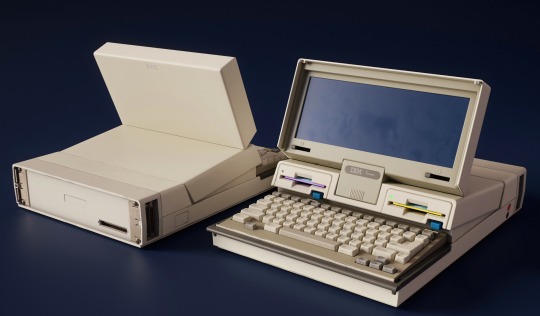
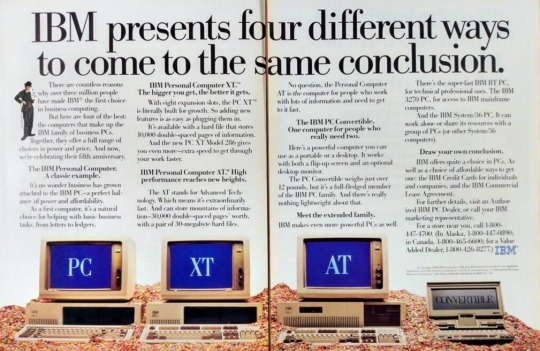

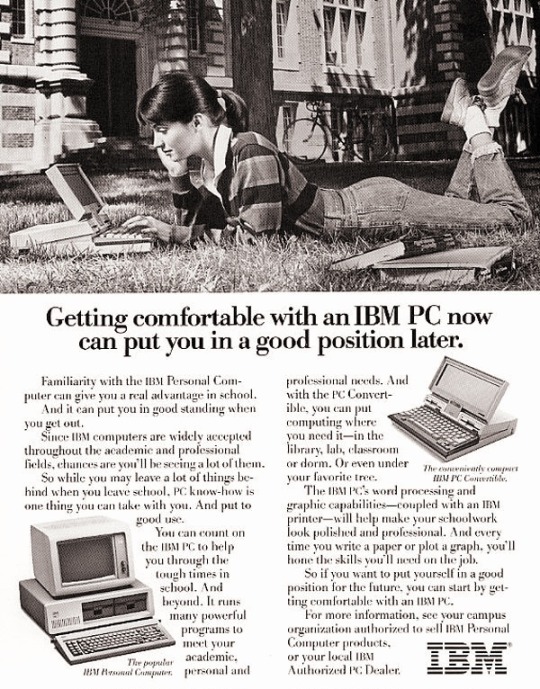
🇺🇸 Step back in time to 1986 and witness the dawn of a revolutionary device—the IBM PC Convertible. As one of the earliest portable computers, the PC Convertible marked a significant milestone in the evolution of American personal computing, offering newfound mobility and versatility to professionals and enthusiasts alike.
💻 The IBM PC Convertible represented IBM's inaugural foray into creating a portable version of its iconic PC line. It was the first laptop-style computer following the luggable IBM Portable, and notably introduced the 3½-inch floppy disk format to the IBM product line. Featuring a clamshell design this groundbreaking device set the stage for future generations of laptops. Its compact form factor and relatively lightweight made it a practical choice for on-the-go computing—a novel concept at the time.
⌨️ Unlike earlier portable computers that required external keyboards, the PC Convertible boasted a built-in keyboard, enhancing its usability and convenience.
👉 The PC Convertible came in three models: PC Convertible, PC Convertible Model 2, and Model 3. The latter two were released in October 1987 and are primarily distinguished by their LCD panels. The original Convertible used a non-backlit panel, which was considered difficult to read. The Model 2 lacked a backlight as well but upgraded to an improved supertwist panel, while the Model 3 included a backlight.
🖥️ Equipped with an innovative flip-up monochrome, CGA-compatible LCD screen, the PC Convertible offered a crisp display for viewing documents and running applications—a revolutionary feature for its time.
💾 Powered by an Intel 80C88 CPU, the PC Convertible came with built-in storage options, including 256 KB of RAM (expandable to 640 KB) and dual 720 KB 3.5-inch floppy drives, enabling users to store and access data with ease. It also featured serial and parallel ports for connecting peripherals.
🔋 Despite its modest battery life by today's standards, the PC Convertible offered respectable uptime, allowing users to work on the go without being tethered to a power source. Weighing just over 12 pounds and featuring a built-in carrying handle, the PC Convertible's battery was rated for 10 hours.
🌟 The IBM PC Convertible was succeeded in 1991 by the PS/2 L40 SX, and in Japan by the IBM Personal System/55note, the predecessor to the ThinkPad. The IBM PC Convertible left an indelible mark on the history of computing, paving the way for the modern laptops we use today. Its innovative design and practical features demonstrated the potential of portable computing, inspiring subsequent advancements in mobile technology.
#old technology#techtime chronicles#companies#tech#technology#old tech#technews#information technology#corporations#electronics#ibm#ibm corporation#ibm pc1#ibm pc#ibm pc convertible#laptops#laptop#computer science#computing#computers#computer#old computers#hardware#software#innovation#made in america#made in usa#floppy disk#thinkpad#ibm pc-line
72 notes
·
View notes
Text
Moon-Uranus aspect in astrology
Moon Sextile/Trine/semi-sextile Uranus
Emotions, trends and hobbies are free, not dominated by external tastes. Like because like
Have good wishes to others, outwardly a bit emotionally distant
Easy to attract others, many people feel curious about them but in need of freedom, difficult to approach emotionally
Can spend a lot of time on hobbies, enjoy alone. They are also very sociable with their surroundings and other people
It's not easy to be drawn into what the majority do if they don't really enjoy it
Curious with objects, assembled items, machines, like to learn deeply about their operation and uses. A house with many tools and messy arrangements such as: batteries, electronics, soldering supplies, chemicals, food, books,… can be irritating and can be encountered like a child rummaging through with a face full of excitement, curiosity, in his hands are the objects they took from the cupboard, on the high shelf with two handles and then put the objects continuously
Their mother has an emotional distance from them, she teaches them to respect their own uniqueness, not to force them to imitate anyone. Their mother could be like that too.
Likes to learn about the universe, mystical subjects such as astrology
Moon square/opposite Uranus
Their mothers may have been separated from them since they were young, for example, due to family circumstances that caused them to be separated from their mother, their mother died when they were young.
Likes to learn about astrology, the universe
They may feel the need to break away from relationships where they feel forced, overwhelming, leading to impulsive actions, leaving without warning.
Feeling lonely and easily connected with quick relationships, less willing to take responsibility
Advice: you don't have to follow the crowd to feel safe in energies that are not compatible with yourself. Believe in your own uniqueness, taking your time
Your time and space for the things you love will be your quality time and comfort.

#astrology#astrological observations#natal chart#aspects#moon-uranus aspect#horoscope#moon square uranus#moon opposite uranus#moon sextile uranus#moon trine uranus#moon semi-sextile uranus
246 notes
·
View notes
Text
Free Runner CH 1: Alarm Bells (eyestrain warning)
Got a little carried away with splash art for the first chapter, whoops

White.
… White?
That was wrong.
Fluttering, heavy and pained, he opened his eyes to the white light overhead, his processor humming incessantly as it fired to life in his head. An alert came and went–location data unknown–but he didn’t care. Everything felt… heavy. Had he been sleeping?
No, this wasn’t sleep.
Slowly, carefully, Moon sat up, feeling something give slightly underneath him, creaking as his weight shifted on it. The hum quieted down a bit, but still sounded like it was struggling in his head–a headache, if he ever thought he could get one. Another alert as his system caught up to his waking mind–location data unknown. Yellow eyes found focus on the wall, a white but beaten block of metal that had seen better days; the spot he found appeared to be… scratch marks?
He barely had time to consider why that was strange before the flood began.
//SYSTEM ERROR//
/DEVICE TAMPERING DETECTED_
/Unauthorized user attempted to remove vital component_
/System crash detected_
/TM_moon10300.sys corruption detected_
/NF_moon00010.sys corruption detected_
/System stability corrupted_
/Tower data not accessible_
Clawing at his head, Moon doubled over, the errors ringing internally and externally like ripping metal–he felt himself rocking, the flurry of errors and feedback becoming nails against his shell. Wires twisted, diodes burned, everything was too much–too much–
Something moved.
His attention ripped itself from his inner display to his outer awareness, following the flicker of orange and gold until he recognized what–or rather, who–he was looking at, laid out on a table a few feet from him, moving slightly as if coming out of a deep sleep but not fully awake yet. Sun. Yes, Sun! But he was bare, stripped of his clothing save for a blanket of some sort draped over his groin.
That was wrong.
Looking down, he realized he also had a blanket, but nothing else.
That was wrong.
Why was that wrong–
//HOST ACCESS GRANTED/
/SYSTEM PRIORITY OVERRIDDEN_
/COMMAND: clear errors_
>Errors cleared.
/COMMAND: run diagnostics%background_
>Running diagnostics…
/COMMAND: ping nearest tower_
>Searching for nearest tower…
…
>Tower located: WARNING_
>>Third party tower detected.
>>Compatible system shields not available.
>>Secured network detected.
>>//Status: Private//
/COMMAND: Check memory_
>Checking Memory…
…
…
…
/ERROR: Memory Discrepancy Detected_
>Cause: System Crash.
>>Notes: Area of minimal activity detected; last active hour log does not match last dated memory file; flagged as potential tampering by system host.
>Diagnostics completed.
>>NO ERRORS.
A matter of seconds passed, Moon’s system settling itself forcibly as he commanded it to ignore the errors, to push through the processes and quiet his grinding components so he could think straight. This room was not familiar, but he didn’t know how he got there, or when. Everything was fuzzy, foggy and mixed up in his mind, a nagging feeling of wrongness wasn’t out of place if he had to consider everything up until that moment.
My memory was tampered with, he affirmed, giving it the credit for the unsettling wrongness in his guts.
Systems?
He could eat, so perhaps “guts” wasn’t incorrect, though his last meal was…
//REMAINING BATTERY: FULLY CHARGED/
How could that be?
Looking to Sun again, the navy robot realized his companion–his brother–was awake, sitting up and holding his head as the lights that encircled his cranium shimmered to life, organizing themselves into the elaborate radial pattern Moon knew so well. The familiarity did little to temper his unease, though.
“Oh…” Sun groaned, eyes squeezed shut. “My head…”
“Sun?” Moon finally croaked, sounding strange in his auditory sensors as if he hadn’t heard his own voice in a long time.
Sun’s eyes snapped open, teal illuminations under softly glowing lashes standing out brightly in the whiteness of the odd room. “Moon!” he said with relief and confusion. Moon pulled himself over the edge of his table, still feeling heavy, confused at the sight of grass instead of tile for the floor. He almost didn’t catch Sun yelping. “Why are you naked–” The brightly colored bot looked at himself, voice shrill with concern. “Why am I naked???”
It was a valid question. One he didn’t know how to answer.
Finally, Sun looked around himself. “Where… are we?”
Moon felt his internal system suddenly run cold. “You… don’t know?”
Faintly, Sun shook his head, one foot sliding off the table as he sat up more. “We were outside…”
Not good. Not good. Not good.
Sun’s line of sight went somewhere to his left, drawing his attention that way until he saw a small end table of sorts with neatly folded fabric and glittering wire jewelry that looked painfully familiar to him. He knew those were his clothes–the answer to the lingering question neither had spoken regarding their mutual nakedness–but hesitation froze his hands from daring to try and take them. Even Sun didn’t move to collect his things, stuck in place, gaze focused on the fabric and jewels yet also a thousand miles away.
The seeping, creeping, dreadful feeling tickled down his back and neck like the tips of unwanted fingers–Sun’s ventilation system heaved his chest in a facsimile of a human breath, even having the wherewithal to shudder slightly at the peak of his inhalation–as he stared at the familiar silks and golden threads that shimmered from the light his radials exuded. As much as he hated the idea of being skyclad–let alone without his permission–the idea of donning those things now that they were gone from him was, somehow, worse. Tensions twisted through his inner parts, shuddering and shaking his joints faintly until he was finally able to snap out of his stupor at the sound of his brother saying his name.
“Sun? What is it?”
Moon’s voice seemed hoarse, but still soft and gentle as it had always been…
No. Not always.
Closing his eyes, Sun rubbed his forehead. “I’m… sluggish, I think? My battery… It was so low before.”
Concerned, Moon pressed, “What about now?”
He turned inward.
//REMAINING BATTERY: FULLY CHARGED/
“I’m… charged.” Confusion tinged his voice as he understood his system was shaking off the fatigue and priority shuffle from what he could only assume was the first time he’d ever drained himself dry of any power.
Moon’s background systems came back to full faculty as Sun spoke, which sent a shock through his awareness, making him jump up as he finally gained some sense of situational awareness. “Sun–get up. Quickly.”
A bit startled, Sun picked himself up, holding his blanket to himself where Moon simply let his fall to the ground–he looked down as grass tickled his haptic sole sensors, baffled. “What–what’s wrong?”
Moon’s body language as he yanked the navy and night colored silk to himself, the wire jewelry falling to the ground somewhere behind the nightstand, was slightly uncertain, his yellow eyes flashing with his own intense confusion. “What do you–we don’t know where we are! Grab something, we need to go!”
“Wait, h-hold–” Sun could barely keep up as his own system was still rebooting, Moon dragging bolts of fabric off the table and shoving it in Sun’s hands, the blanket falling to the ground at Sun’s feet, until the golden robot found instead, tucked into the alcove under the silks, two rough-hewn cloaks of muddy gray.
Their cloaks.
Dropping the silk in hand, Sun knelt and pulled the knitted, itchy fabric out and offered the darker one to his brother. As if glad to have another option, Moon ditched the blue and silver wrap for the plain, woolen weave without hesitation and shrugged it onto himself, tying it closed while urging Sun to hurry. He tried, he really did, but Sun’s internal system was taking its sweet time sorting itself out after being drained to zero; wistfully he wondered if this was why others often commented about regularly shutting their companions off on occasion and if that somehow made it easier for them to restart later? Neither of them had ever been shut off since first being turned on, that he could recall.
Tying the cloak on, Moon didn’t wait for him to even fix himself to be presentable before telling him to cover his radials and grabbing his arm, pulling the gangly bot to the open doorway that had been there at his back the entire time. Barely through the threshold, hood half on his head, Sun bumped into his brother as Moon came to a sudden, dead stop, nearly toppling over. The jolt seemed to finally knock his system into place as Sun came-to fully, the weight of their situation finally coming into full focus as he found himself staring alongside his brother at a moderately sized creature the color of rust and mud that stood at attention a few lengths away.
It had gruffed at them, a deep, warning rumble, and halted Moon in his tracks; one ear and the opposite foreleg of the beast stood out in oxidized green from the rest of its body, each eye shining a different color in a way that felt incorrect. Had it not been metal, Sun would think it was mismatched like fabric–stitched together parts from different things that wouldn’t otherwise be together. Yet this was a machine.
One of them.
Four legged with pointed ears–the green one flopping at the tip–and jaws lined with small teeth, a pair of canines visible as its lip curled; threatening was definitely applicable, though aggressive didn’t readily come to mind as Sun stared at the creature. Moon’s body tensed against him, pressing Sun back as he took a half step away, though the only place they could go was back into the strange, white room.
The thing matched Moon’s pace, faintly stepping forward and gruffing again, its tail at attention.
Something inside Moon’s messy, corrupted coding urged him to be ready–to crouch–to run. Not away, but at it. A desire to fight, to use what he had at his disposal to remove the threat and make a break for it. It wasn’t fueled by fear, however, as much as he felt he should be afraid of this unknown thing, but simply a calm, decisive, simple notion that he could. That if it was blocking his exit, he should simply remove it.
He knew he could do so.
Somehow.
The chance was short-lived however, as the creature–Moon’s system finally pinged a possible match as a Sirius-class Stellaris unit–managed to draw attention from another metal thing in the area. It drifted down from the sky, golden and glittering, to roost in a tree nearby, its magenta eyes piercing over the distance and making them both feel very, very exposed. This one was also unfamiliar, though if he had to guess it was some sort of Cygnus drone, but one that had far more agency than to just look pretty and pretend to be a bird. No, this one was very much aware of them and had purpose in its gaze.
Sun’s hand squeezed his bicep worriedly, voice weak, “M-m-moon?”
“I know,” he replied, feeling in his core that these were decorations or simply pets roaming the estate.
These were guards.
“Ah.”
The sound nearly made them both jump out of their shells, heads whipping up to the left where more branches twisted well above them.
“So you’re finally awake then.”
It took only a second for the pair to register the human presence that observed them from a platform in the branches; blue eyes peered down at them, cool and unbothered, while their owner leaned their elbows on a railing crudely covered in vines and leaves by overgrown shrubbery. Their hair was a messy clump of ashen blonde, stained deep blue at the tips but partly shaved at the sides as if it had been flocked but grown in over the weeks, with a white tank top and powder-teal shorts barely visible from this angle behind the leaves–hardly the garb of someone intending harm, and yet it took less than a second more for the brothers to notice this person wasn’t simply a human passerby.
Sun’s gaze fixated on the white and blue gleam of ceramastic plating that covered–or made up–their right arm while Moon could only focus on the long shaft of white-stained metal made to lean on the rail, right within reach–he knew it was a gun before he even fully comprehended its shape. A rifle.
He’d never seen one up close before, yet he knew without a doubt it was just that.
“How’re you feeling?”
They were still speaking, their voice flat but polite; they didn’t wait for a reply as they grabbed their armament and descended a staircase the pair didn’t previously notice. As they came closer, the boys noticed they were barefoot and their attire was more appropriate for sleeping or lounging than wandering around outside. Both of them immediately felt their default program trying to register the human presence before they could consider an answer.
//HUMAN DETECTED: SCANNING/
…
/IDENTITY NOT FOUND/
>>Name: unknown_
>>Body data: Female.
>>Age: Unknown_
>>Height: pending_
>>No history of interaction detected.
Stranger.
Stranger.
Moon moved his body to block Sun entirely from their–her?--approach, which gave the stranger pause, seeming to acknowledge his protective intentions.
Ever the affable one, Sun finally answered, “We’re… alright, I think?”
“Good.” The stranger stopped fully next to the mismatched Sirius that hadn’t budged an inch since its warning step. “Now that you can talk…”
She hefted the rifle into her arms and made a very decisive clatter while loading the chamber, her eyes never breaking contact with them.
“You wanna tell me a good reason for landing in my front yard?”
#ao3#fanfic#security breach au#legacy au#free runner au#moondrop#error#that's gotta hurt#morning after be like#ecopunk au#science fantasy#dca au#daycare attendant#azil#azil moon#free runner moon#free runner sun
18 notes
·
View notes
Note
What MP3 player? And is it still available! I hare having to muse my phone, and all modern ones require WiFi and that defeats the object of a portable music player!
So about 4 years ago I decided I too was sick of streaming, ads, and algorithms, and was running out of space on my phone for all the songs I wanted to play on the VLC app, so I got a SanDisk/Sansa Clip Jam (the little one on the left)

[Image Description: two MP3 players, next to a hand for scale. On the left is a very small blue one, with a very small and simple white-on-black screen, and a physical button pad underneath the screen. The player on the left is much, much larger, with a larger screen capable of showing color images, and touchscreen buttons underneath. Both players are open to LP albums, but the one on the right actually shows the album art for Churches. End I.D]
Now the little Clip Jam was good for a while and I was glad to have it, but it did have some drawbacks that became clear. Mine was used but I believe these are still being made/marketed. It was twenty bucks used.
Pros (aside from the big one of owning your own media without ads/algorithm
Ultra portability
MicroSD slot for more space
Audiobook-capable, Audible compatible once you register it to Audible
Physical buttons
FM radio
Shuffle capable
NO WIFI, plug in and drag-and-drop uploading
Neutral:
no Bluetooth capability
Has stopwatch
The "clip" in the name refers to the clip on its back, which lets you attach it to clothes and such
Immediately apparent drawbacks:
No external speakers, must have wired headphones to hear anything. They use your standard jack, so I'm assuming you could use compatible external speaker but I never had one to try
Sometimes chapters of audiobooks don't go in order and you have to go in with tag editor software
and sometimes the books upload as one big file, meaning you have to go in with another software to break it up
Thing that made me fully disgusted with the thing after a year or so of frustration:
The HARDware capabilities of the Clip Jam mean that it can only handle two thousand LINES. Not files, lines. Meaning the Artist counts as a line, the Album counts as a line, the songs each count as a line. This is bad enough with just putting music on, but when you add audiobooks to it, the titles of the books and every chapter counts as a line. With an SD card you can add about another two thousand lines. When you use up your line capabilities, the data will be on your device/card but the player won't show it or let you access the files at all.
SANDISK NEVER TELLS YOU ABOUT THIS. It was not in any of the listings for it, it was not in the manual. At. All. I only found out by chance by finally coming across a years-old forum post talking about it after months of frustration while I tried to figure out why half my files (mostly audiobooks by this point) weren't showing
So I started looking for a new one.
...for the life of me I don't remember how I came across the Phinistec Z6, prolly saw it mentioned on the r/DigitalAudioPlayer while trying to come up with a new one to buy for cheap. The brand seemingly came out of nowhere, but it had what I needed. I got it thirty dollars used from ebay. They were still being sold new as of a year ago, I just prefer getting li-ion battery things used.

[Image Description: the players again, the Clip Jam is showing the SD card option, the Z6 is showing a list of Music/Folder/E-book/Bluetooth/Recorder. End I.D]
I don't have an SD card in either and the option only shows up on the Z6 if you have one in.
Pros for the Phinistec Z6
No bullshit line limitation
MicroSD slot for added content
Maybe just a pro for me, but this thing is HEFTY. Not heavy, but dense enough I'm worried you'd crack a skull if you threw it at someone. Wonderful tactile weight in my case.
Long battery life. I think I've had to charge it 5 times in the year I've had it.
External speaker
Wired headphone capable, as well as Bluetooth capable
FM radio (only works when wired headphones are plugged in, the dongle acts as an antenna. This is pretty standard, it used to be that way on phones too)
Audiobook capable. This isn't advertised but it can save your story place in the middle of the chapter. I didn't use this feature too much tho, I got an e-ink reader a few months after. I don't think it's Audible compatible, but there are workarounds for converting those to MP3
NO WIFI, plug in and drag-and-drop uploading
Neutral:
Can read written books for some reason. Not sure why anyone would want to on a screen that small, but it exists
So-so voice recording capabilities
A crappy photo camera for some reason?
Touch screen buttons
Cons:
It doesn't ship with current software, and for the latest update you have to email the company for the download link. Kinda sketch, I'm prolly some Chinese corporation's data bitch now, but seeing as I'm American I'm used to being a corporate (and government) data bitch for my own country anyway
Also had the problem of songs not playing or being listed in the right order. The listing was fixed with the update, but even after tag editing the songs were PLAYING in the wrong order when accessed under MUSIC. When accessed under FOLDER songs play in order, but artists are listed in order of upload then, not alphabetically, so it can get tedious when trying to find the artist you want if you've got a lot of artists on there. Not a deal breaker, just annoying.
No shuffle, but because of the above if you want to shuffle on a specific album just access it thru the MUSIC function
While screen brightness can be turned down, the backlight behind the buttons is blinding white no matter what you do which sucks in the dark if you have sensitive eyes
Isn't as portable as the Clip Jam if you've got small pockets (looking at you, women's jeans)
The external speaker is a bit tinny and higher notes can get a bit staticky (especially a problem when you listen to LP)
Virtually no information out there about Phinistec
I vastly prefer the cons of the Z6 over the hardware limitations of the Clip Jam, all things considered.
6 notes
·
View notes
Text
Upgrade Your Steam Deck Experience with SteamOS 3.6.19

SteamOS 3.6.19 release with big update for Steam Deck support in a variety of areas, even games. Thanks to the Valve team and all the players who shared their feedback. Available for all owners via Steam. Good news, fellow Steam Deck users. SteamOS 3.6.19 has released with a whole range of updates, tweaks, and fixes to make our Deck experience even better. Let’s dive into what’s new, and I’ll keep it simple and to the point.
System Updates
First off, SteamOS 3.6.19 now runs on an updated Arch Linux base with the Linux kernel bumped up to version 6.5. What does that mean for us? It translates to better hardware compatibility, smoother performance, improved security, and a more stable system overall. If you’ve had any issues with random crashes or slow updates, those should be less of a problem now. Speaking of SteamOS 3.6.19 updates, they’ve made future OS updates quicker, which is always a win. Also, there are fixes for certain microSD cards, especially some SanDisk ones that were being misread by the Deck. Plus, session restarts should be faster, especially if your system glitches from GPU errors. If you’ve run into issues with long play sessions causing crashes (like the annoying ‘page allocation failure’). That’s has a patch too. And for those unlucky few who had corrupted Steam installations, recovery should now be smoother.
Wi-Fi and Connectivity Fixes
Steam Deck also fixed several Wi-Fi issues. You should have fewer connection problems, especially if you’re using WPA3 security or Wi-Fi 7 access points. Plus, Valve’s handheld should handle cursor alignment and performance overlay glitches more effectively. Which is also a nice touch.
SteamOS 3.6.19 Display and Performance
For anyone using the OLED model, display issues like weird refresh rates, gray lines during boot, or random screen blacks should be gone. There’s also better color balance and gamma uniformity, meaning the display should look crisper and less “greenish” in low brightness settings. VRR (Variable Refresh Rate) issues with external displays have also have a fix now. Due to make gaming on bigger screens a better experience.
Bluetooth and Controllers
Big win for Bluetooth users—there’s improved pairing for Apple AirPods, and new support for HFP and BAP Bluetooth profiles. They’ve made sure only certain Bluetooth devices (like controllers) wake up the system. So your Deck won’t suddenly power on when you don’t want it to. Some controller bugs have been fixed in SteamOS 3.6.19 too. Check out the gear that now has support through each link, so you can get exactly what you need. Especially for the DualShock 4 and DualSense controllers. Also, Steam Deck now officially supports the ASUS ROG Ally extra keys, Raikiri Pro controller, and Machenike G5 Pro controller, which is great for those who use these peripherals.
Desktop Mode and Docking
If you’re a fan of Desktop Mode, there are a few KDE Plasma updates (now at 5.27.10). SteamOS 3.6.19 also offers a bunch of fixes to ensure smoother switching between Desktop Mode and gaming. External display issues (like blank screens or crashes) should be fixed now too. For those using the Docking Station, there are new HDMI CEC features, meaning you can control things like waking up the TV or switching inputs with your Deck, which is pretty neat.
Battery Life and Power
Steam Deck LCD users will notice up to a 10% battery life improvement under light load situations, which is always welcome. There’s also better power management with fixes for things like random power LED blinking.
SteamOS 3.6.19 Game Fixes and More
A bunch of game-specific fixes are also apart of the changes. Titles like BlazBlue Centralfiction, Warriors All-Stars, ELDEN RING, and Disgaea 5 Complete should all run smoother without those annoying display glitches or crashes. Even game recording should work better with fixes for colors and capture issues.
Final Thoughts
Overall, this is full of useful upgrades, from better Bluetooth and controller support. Also, smoother display handling and more reliable updates. So, if you’ve been running into any of these issues. SteamOS 3.6.19 should make your Valve handheld that much better to play games. Time to get gaming and enjoy these fresh fixes. Available for all owners via Steam.
2 notes
·
View notes
Video
youtube
The Ultimate Power Bank: Charge Fast, Stay Connected Anywhere
In today's fast-paced world, staying connected is more important than ever. Whether you're a digital nomad, a busy professional, or an adventure seeker, having a reliable power source for your devices is crucial. Enter the revolutionary 2.1A 20000mAh Fast Charging External Power Bank with LED Lights – your ultimate companion for #StayingConnected #OnTheGo.
Sleek Design Meets Powerful Performance This #MustHave #PowerBank combines style and functionality in a slim, compact package. Available in sleek black or bold red, its ABS+PC construction ensures durability without compromising on aesthetics. At just 20000mAh, it's the perfect balance of capacity and portability.
Lightning-Fast Charging for All Your Devices Versatile Compatibility Whether you need to charge your smartphone, tablet, or camera, this #PortableCharger has got you covered. With its versatile input/output interfaces, including Type-C and four Type-C cables, it's compatible with a wide range of devices.
2.1A Fast Charging Technology Say goodbye to long charging times! The 2.1A #FastCharging capability ensures your devices power up quickly and efficiently. With input/output power of 5V-3A, 9V-2A, and 12V-1.5A, you'll spend less time tethered to outlets and more time enjoying your fully charged gadgets.
Stay Informed with LED Display The large LED screen provides real-time information about your power bank's status. This #TechAccessory keeps you informed about remaining battery life, charging progress, and more, ensuring you're never caught off guard.
Perfect for Every Situation From business trips to outdoor adventures, this power bank is designed to keep up with your lifestyle. Its compact size makes it easy to slip into a pocket or bag, while its high capacity ensures multiple charges for your devices.
Conclusion: Power Up Your Life In a world where #BatteryLife can make or break your day, the 2.1A 20000mAh Fast Charging External Power Bank with LED Lights is your ticket to staying powered up and connected. Don't let a dead battery slow you down – invest in this #TechGadget and experience the freedom of constant connectivity.
Ready to #PowerUp your devices anytime, anywhere? Share your thoughts on this game-changing power bank in the comments below! How would this #USB-C compatible charger improve your daily life?
#PowerBank #FastCharging #StayConnected #OnTheGo #TechGadgets #MustHave #PortableCharger #TechAccessories #StayCharged #PowerUp #BatteryLife #USB-C
2 notes
·
View notes
Text
10 Key Advantages of Intel Centrino 2 vPro for Power Users

For power users who rely on high-performance computing, the Intel Centrino 2 vPro platform stands out as a top choice. Designed to meet the demanding needs of professionals, this technology integrates advanced features that enhance productivity, security, and connectivity. Here are ten key advantages of Intel Centrino 2 vPro that every power user should know about.
1. Exceptional Processing Power
Intel Centrino 2 vPro utilizes a sophisticated microarchitecture that delivers superior processing capabilities. This means power users can run resource-intensive applications, such as CAD software or data analysis tools, with remarkable speed and efficiency, minimizing delays and enhancing workflow.
2. Comprehensive Security Features
Security is a paramount concern for professionals managing sensitive information. The Centrino 2 vPro platform incorporates advanced security measures, including Intel Trusted Execution Technology (TXT) and Intel Anti-Theft Technology. These features provide hardware-based security, protecting against unauthorized access and potential data breaches.
3. Integrated Wireless Connectivity
With built-in Wi-Fi capabilities, Centrino 2 vPro offers seamless wireless connectivity. This allows users to easily connect to networks without needing additional hardware, ensuring greater flexibility and convenience when working remotely or in varied environments.
4. Longer Battery Life
Centrino 2 vPro is designed with intelligent power management features that optimize battery usage. Power users benefit from extended battery life, allowing for longer periods of productivity without the hassle of frequent recharging, particularly during travel or long meetings.
5. Remote Management Functionality
A standout feature of Centrino 2 vPro is its remote management capabilities. IT departments can remotely manage, update, and troubleshoot devices, reducing downtime and streamlining maintenance processes, which is particularly beneficial for organizations with remote teams.
6. Support for Virtualization
Centrino 2 vPro supports virtualization technology, enabling users to run multiple operating systems and applications simultaneously. This is essential for developers and IT professionals who need to test software across different environments without the need for multiple devices.
7. Enhanced Graphics Performance
The integrated graphics capabilities of Centrino 2 vPro ensure improved visuals for graphics-intensive applications. Power users involved in video editing, graphic design, or gaming can enjoy better performance and visual quality, enhancing their creative and analytical tasks.
8. Rich Multimedia Support
Centrino 2 vPro is designed to support advanced multimedia technologies, providing smoother video playback and superior audio quality. This is particularly advantageous for professionals who create and present multimedia content, ensuring an engaging experience for their audiences.
9. High-Speed Data Transfer
With support for high-speed USB ports and various connectivity options, Centrino 2 vPro ensures quick data transfer rates. This is vital for power users who frequently connect to external drives and devices, enhancing their overall productivity.
10. Compatibility with Legacy Systems
Centrino 2 vPro maintains compatibility with older systems, allowing organizations to transition to newer technologies without losing access to existing resources. This ensures that power users can take advantage of modern features while still leveraging past investments.
Conclusion
Intel Centrino 2 vPro offers a robust suite of features designed specifically for power users who demand high performance, security, and flexibility. By understanding these ten key advantages, professionals can maximize their productivity and enhance their computing experience, making Centrino 2 vPro an invaluable asset in today’s fast-paced work environments. Whether for software development, data analysis, or multimedia creation, this technology empowers users to achieve their goals efficiently and effectively.
Read more: 10 Must-Know Perks of Intel Centrino 2 vPro for Power Users
Read more: 9 Essential Tools in Intel vPro for IT Management Efficiency
Read more: How Is Intel Arc Pushing the Boundaries of Graphics?
Read more: How to Maximize Battery Life on Intel Evo Devices?
2 notes
·
View notes
Text

Seven Reasons why People still Prefer Paperback Books
Here are more detailed explanations for each of the seven reasons people still prefer paperback books:
1- Tangible Experience:
Reading a paperback engages multiple senses. Turning the pages, feeling the texture, and hearing the slight rustle as you flip through create a personal connection with the book. Many readers find this tactile experience enhances their immersion in the story, making reading feel more intimate and real.
2- Collectible and Decorative:
Paperbacks can serve as more than just reading material; they become personal treasures and tokens of accomplishment. Whether it’s a well-worn favorite or a pristine new release, paperbacks allow readers to build and display collections that reflect their interests and passions. A filled bookshelf can also act as a statement piece in a home, adding warmth and character to a room.
3- No Need for Devices or Batteries:
With a paperback, you don’t have to worry about running out of power or finding an outlet. It’s convenient for spontaneous reading sessions in places where technology may not be reliable or welcome, like beaches, remote areas, or while commuting. Paperbacks offer the freedom to read anywhere, anytime.
4- No Screen Strain:
Reading on a digital screen for prolonged periods can lead to digital eye strain, headaches, and disrupted sleep due to blue light exposure. Paperbacks provide a refreshing break from screen time, offering a more natural and comfortable way to read, especially for those who already spend long hours in front of computers or smartphones.
5- No Need for Technology:
Paperbacks are self-contained and independent of technology. Readers don’t have to worry about software updates, crashes, or compatibility issues with different formats or devices. It’s as simple as picking up the book and reading, providing an uncomplicated and timeless reading experience.
6- Affordable:
Paperbacks tend to be more accessible in terms of price compared to hardcovers or even e-books in some cases. They provide a cost-effective way to read a wide variety of titles, and the second-hand market for paperbacks makes it easy to find books at even lower prices. This affordability encourages reading and allows book lovers to expand their personal libraries without breaking the bank.
7- Distraction-Free Reading:
When reading on electronic devices, it’s easy to get distracted by notifications, apps, or the internet. Paperbacks provide a focused reading experience without interruptions, helping readers dive deeply into a story without the temptation of multitasking or being pulled away by external stimuli.
Each of these reasons highlights the simple, enriching experience that paperback books continue to offer in the digital age.
Source -
2 notes
·
View notes
Text


GSCI PVS-31C Binocular
PVS-31C can be used as a handheld device or with head gear, helmet mount assemblies for hands free use. Device has a built-in short range Infrared Illuminator, light overload sensor and Manual Gain Control (optional, with selected IIT).PVS-31C works with a single AA battery or with a single CR123 battery. Compatible with most IR laser aiming and illuminating devices and is fully MIL-STD-810E compliant and ITAR-free.Integral IR illuminators •Waterproof IP67
•Automatic Brightness Control Flip-Up-Off Feature: Yes
Power Source: 1pc AA or 1pc CR123 Any Polarity Battery Insertion: Yes
Battery Life: 40 Hours External Power Supply Voltage: 4VDC .. 16VDC
Weight, grams: 675
5 notes
·
View notes
Text
How does an engine contribute to a car's powertrain?
The powertrain in a vehicle is the system responsible for generating power and delivering it to the wheels to propel the vehicle forward. The operation of a powertrain can vary depending on whether the vehicle is powered by an internal combustion engine (ICE) or an electric motor (in the case of electric vehicles). Here's a general overview of how a powertrain works in both types of vehicles:
Internal Combustion Engine (ICE) Vehicle - Combustion Process: In an ICE vehicle, the powertrain starts with the combustion process in the engine. Fuel (gasoline or diesel) mixes with air in the combustion chamber and is ignited by spark plugs (in gasoline engines) or compression (in diesel engines).
Power Generation: The combustion process generates energy in the form of mechanical power, causing pistons to move up and down within the cylinders of the engine. This motion drives the crankshaft, converting linear motion into rotational motion.
Transmission: The rotational motion from the crankshaft is transmitted to the transmission, which consists of gears that allow the driver to select different ratios (speeds). This enables the engine to operate efficiently across a range of vehicle speeds.
Drivetrain: The transmission sends power to the drivetrain components, including the driveshaft, differential, and axles, which transfer power to the wheels. The differential allows the wheels to rotate at different speeds, enabling smooth turns.
Wheel Movement: The power transmitted through the drivetrain causes the wheels to rotate, propelling the vehicle forward or backward depending on the gear selection and throttle input from the driver.
Electric Vehicle (EV) -
Battery Pack: The primary source of power for the EV, storing electricity in chemical form.Powers the electric motor and provides electricity for all electronic devices within the EV.
Battery Management System (BMS): Monitors battery cell conditions, including voltage, current, temperature, and state of charge (SoC).It protects the battery against overcharging, deep discharging, and overheating and helps balance the charge across cells. Ensures optimal performance and longevity of the battery by regulating its environment.
Inverter: Converts DC from the battery pack into AC to drive the electric motor.Adjusts the frequency and amplitude of the AC output to control the motor’s speed and torque. Critical for translating electrical energy into mechanical energy efficiently.
Onboard Charger: Facilitates the conversion of external AC (from the grid) to DC to charge the battery pack. Integrated within the vehicle, allowing for charging from standard electrical outlets or specialized EV charging stations. Manages charging rate based on battery status to ensure safe and efficient charging.
DC-DC Converter: Steps down the high-voltage DC from the battery pack to the lower-voltage DC needed for the vehicle's auxiliary systems, such as lighting, infotainment, and climate control. Ensures compatibility between the high-voltage battery system and low-voltage electronic components.
Electric Motor: Converts electrical energy into mechanical energy to propel the vehicle. It can be of various types, such as induction motors or permanent magnet synchronous motors, each offering different efficiencies and characteristics. Typically provides instant torque, resulting in rapid acceleration.
Vehicle Control Unit (VCU): The central computer or electronic control unit (ECU) that governs the EV's systems. Processes inputs from the vehicle’s sensors and driver inputs to manage power delivery, regenerative braking, and vehicle dynamics. Ensures optimal performance, energy efficiency, and safety.
Power Distribution Unit (PDU): Manages electrical power distribution from the battery to the EV’s various systems. Ensures that components such as the electric motor, onboard charger, and DC-DC converter receive the power they need to operate efficiently. Protects the vehicle's electrical systems by regulating current flow and preventing electrical faults.
In both ICE vehicles and EVs, the powertrain's components work together to convert energy into motion, enabling the vehicle to move efficiently and effectively. However, the specific technologies and processes involved differ significantly between the two propulsion systems.
#electric powertrain technology#conventional powertrain#Electric vehicle components#revolo hybrid car kit#ev powertrain development services#software (SW) platforms for all Electric vehicles components#Battery Management Systems#Inverter#Smart Charger#VCU solutions
3 notes
·
View notes
Text
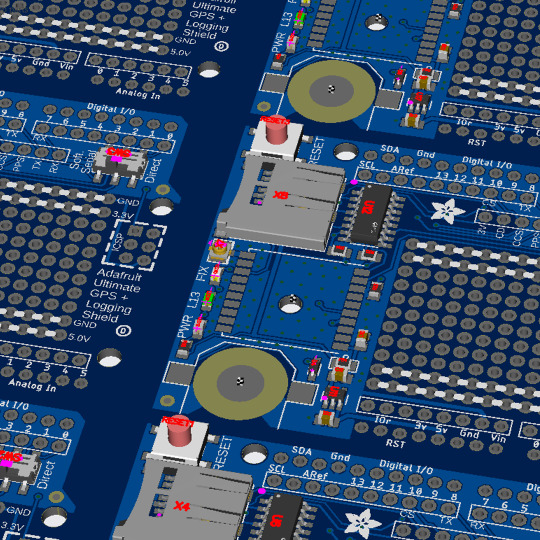
PCB of the day! Ultimate GPS Logger Shield 🌐🔌🛰️
MTK3333 chipset with -165 dBm sensitivity, 10 Hz updates, 99 channels, 30mA power draw, Arduino-compatible. Includes MicroSD slot, RTC battery (7-year backup), built-in & external antenna options, PPS output, LEDs, big prototyping area. Enables high-speed logging/tracking.
#adafruit#electronics#pcb#opensource#opensourcehardware#pcboftheday#gps#arduino#mtk333#gpslogger#shield#sensitivity#lowpower#tracking#arduinocompatible#microsd#rtcbackup#externalantenna#prototyping
17 notes
·
View notes
Text
Mobile App Sluggish Dive into Speed Get Your Free Consultation Now!

Is your once-nimble mobile app feeling like it’s wading through molasses? Are users complaining about slow loading times, laggy transitions, and unresponsive interfaces? If so, you’re not alone. App sluggishness is a common issue, but it’s also one you don’t have to tolerate.
Here at Net-Craft.com, we’re the best mobile app development company in Phoenix known for crafting performance-optimized apps that delight users and drive engagement. We understand the frustration of a sluggish app, and we’re here to help you get back on track to speed.
But before we dive into solutions, let’s uncover the culprits behind your app’s sluggishness:
1. Unoptimized Code: Bulky code, inefficient algorithms, and memory leaks can bog down your app’s performance. These issues often stem from rushed development or a lack of expertise in performance optimization.
2. Network Connectivity: If your app relies heavily on data fetching or online functionalities, weak or unstable internet connections can lead to slow loading times and a sluggish experience.
3. Device Compatibility: Not optimizing your app for different devices and operating systems can create compatibility issues, resulting in lag and performance inconsistencies.
4. Resource-Intensive Features: Features like high-resolution graphics, complex animations, and excessive background processes can drain battery and resources, impacting performance.
5. Outdated Software: Using outdated libraries or frameworks can introduce compatibility issues and performance bottlenecks.
The Impact of a Slow App:
Don’t underestimate the impact of a sluggish app. It can:
Frustrate users: Users have low tolerance for slow apps. They’ll quickly abandon a frustrating experience, hurting your app’s user retention and engagement.
Damage your brand: A slow app reflects poorly on your brand, creating a negative perception and potentially impacting future downloads and user trust.
Hinder revenue generation: Sluggishness can directly impact your bottom line, especially for apps tied to e-commerce or in-app purchases.
Get Your App Back on Track:
Fortunately, you don’t have to resign yourself to a sluggish app. Our expert Phoenix app developers can help you:
Perform a comprehensive performance audit: We’ll identify the root causes of your app’s slowdown, pinpointing specific code bottlenecks, resource drains, and compatibility issues.
Refactor and optimize code: Our team will optimize your app’s code, remove redundant elements, and streamline processes to ensure smooth performance.
Implement caching and network optimization techniques: We’ll integrate caching strategies and optimize network calls to minimize reliance on external data and reduce loading times.
Ensure device compatibility: We’ll test and optimize your app across different devices and operating systems to guarantee consistent performance for all users.
Update software and libraries: We’ll ensure your app uses the latest, performance-optimized software and libraries to avoid compatibility issues and bottlenecks.
Free Consultation for Phoenix Businesses:
If you’re a Phoenix business struggling with a sluggish app, we’re here to help! Schedule a free consultation with our expert team today. We’ll analyze your app, identify performance bottlenecks, and discuss personalized solutions to get your app back to lightning speed.
Remember: A fast, responsive app is essential for user engagement, brand reputation, and revenue generation. Don’t let a sluggish app hold you back! Contact Net-Craft.com the best mobile app development company in Phoenix today and unlock the true potential of your app.
Content Source Mobile App Sluggish Dive into Speed Get Your Free Consultation Now!
#Mobile App Sluggish#mobile app#app development#mobile app development company#mobile app development#scottsdale#phoenix#arizona
2 notes
·
View notes
Text
MacBook Pro A1278 13" Touchpad Replacement #New Delhi
How Replacing Your MacBook Pro A1278 Touchpad Can Boost Your Workflow:~~
journey of replacing your MacBook Pro A1278 touchpad is more than a technical upgrade; it's a strategic move that can significantly boost your workflow. The touchpad is the gateway to seamless interactions with your device, and opting for replacement is akin to unlocking a realm of efficiency and precision.
Imagine a touchpad that responds with unparalleled accuracy to every swipe, gesture, and tap. The MacBook Pro A1278 Touchpad Replacement is designed to elevate your touch experience, ensuring that each interaction is not just smooth but also tailored to your specific needs. This upgrade becomes a catalyst for boosting your overall workflow.The MacBook Pro A1278 Touchpad Replacement Price is a small investment that yields significant returns in terms of user experience and efficiency.

How to Replace a Faulty Touchpad on Your MacBook Pro A1278:~~
Replacing a faulty touchpad on your MacBook Pro A1278 involves a series of steps. Please note that performing these actions requires careful handling and attention to detail
Power Off Your MacBook Pro:Shut down your MacBook Pro and disconnect any external devices.
Remove the Bottom Case:Use a Phillips screwdriver to remove the screws securing the bottom case.Gently lift and remove the bottom case.
Disconnect the Battery:Locate the battery connector on the logic board.Use a plastic spudger to carefully disconnect the battery.
Locate and Disconnect Touchpad Cable:Locate the touchpad cable connected to the logic board.Use the spudger to disconnect the cable.
Remove Existing Touchpad:Remove the screws securing the touchpad.Carefully lift the touchpad out of its place.Pay attention to any adhesive or connectors that may be attached.
Install the Replacement Touchpad:Place the replacement touchpad into the designated area.Secure it with the screws.
Reconnect Touchpad Cable:Reconnect the touchpad cable to the logic board.
Reconnect the Battery:Reconnect the battery cable.
Replace Bottom Case:Place the bottom case back onto the MacBook Pro.Secure it with the screws.
Power On Your MacBook Pro:Power on your MacBook Pro and check if the touchpad is functioning properly.
Benefits of Replacing the Touchpad on Your MacBook Pro A1278:~~
Improved Responsiveness: Over time, touchpads can wear out or become less responsive. Replacing the touchpad with a new one can restore the original responsiveness, making your interactions with the laptop smoother and more precise.
Enhanced Multi-Touch Functionality: Newer touchpad models may offer improved multi-touch functionality. Replacing the touchpad can provide you with access to updated hardware that supports advanced gestures and features, enhancing your overall user experience.
Increased Durability: If your current touchpad is damaged or worn, a replacement can provide increased durability and longevity. This is particularly beneficial if you rely heavily on your laptop for work or other activities.
Fixing Physical Damage: If your existing touchpad is physically damaged due to a spill, impact, or other incidents, replacing it can address the issues and prevent further damage to the internal components.
Compatibility with Software Updates: Newer touchpad models may be better optimized for the latest operating system updates and software. Upgrading the touchpad can ensure compatibility and a smoother experience with the latest software features and improvements.
Addressing Unresponsive Areas: If certain areas of your current touchpad have become unresponsive or erratic, a replacement can solve this problem, providing a consistent and reliable touch experience across the entire surface.
Improved Aesthetics: Upgrading the touchpad can be an opportunity to choose a model with a different design or finish, enhancing the overall aesthetics of your MacBook Pro.
2 notes
·
View notes
Text
Unleashing the Beat: A Comprehensive Guide to the Best Wireless Earbuds for Workouts
Wireless earbuds designed for workouts are specifically crafted to enhance the exercise experience by providing a secure and comfortable fit, robust durability, and reliable connectivity. Here's a detailed description of key features and considerations:
Secure Fit:
These earbuds often come with multiple ear tip sizes and secure-fit features such as ear wings or hooks to ensure they stay in place during vigorous physical activities.
Sweat and Water Resistance:
Workout earbuds are typically designed to be resistant to sweat and water, ensuring they can withstand the rigors of intense exercise sessions or outdoor activities.
Durability:
Constructed with durable materials, these earbuds are built to withstand the physical demands of workouts, providing longevity and resistance to wear and tear.
Wireless Connectivity:
Utilizing Bluetooth technology, these earbuds offer wireless connectivity to your devices, providing freedom of movement without the hassle of tangled cords. The latest versions of Bluetooth (e.g., Bluetooth 5.0) often provide stable connections and better power efficiency.
Battery Life:
To accommodate longer workout sessions, these earbuds typically come with a decent battery life. Charging cases are also common, providing additional power on the go.
Audio Quality:
While prioritizing a secure fit and durability, workout earbuds also aim to deliver clear and motivating sound. Some may feature enhanced bass for a more immersive experience, while others focus on a balanced sound profile.
Touch Controls or Buttons:
Many workout earbuds have intuitive touch controls or physical buttons for easy operation. This allows users to adjust volume, skip tracks, or answer calls without reaching for their devices.
Noise Isolation or Transparency Mode:
Noise isolation helps block external distractions, while some earbuds also feature a transparency mode, allowing users to hear their surroundings for safety during outdoor activities.
Compatibility with Fitness Apps:
Some models may offer compatibility with fitness apps, allowing users to track their performance, receive coaching cues, or monitor their health metrics seamlessly.
Compact and Portable Design:
The design is often compact and lightweight, making these earbuds easy to carry in a pocket or gym bag. The charging case, if included, is also designed to be portable.
Brand-Specific Features:
Different brands may introduce unique features such as AI-assisted coaching, heart rate monitoring, or integration with virtual assistants for added functionality.
When choosing workout earbuds, it's essential to consider your specific needs, the type of exercise you engage in, and your personal preferences for sound quality and comfort.
Top Picks:
1 . Bose Sports Earbuds
Bose Sport Earbuds make your music sound like the performer is right there, giving you the motivation to go one more mile or do one more rep. Our patented acoustic port design and premium, high-efficiency drivers combine to deliver big sound in a small acoustic package .

Specifications:
Design:
True wireless in-ear design.
Lightweight and comfortable for extended wear.
Connectivity:
Bluetooth wireless technology for a stable connection.
Battery Life:
Up to 5 hours of battery life on a single charge.
Additional charging through the included charging case.
Charging:
Quick charge feature: 15 minutes of charging provides up to 2 hours of playback.
Sweat and Weather Resistance:
Designed to resist sweat and weather (IPX4-rated).
Audio Performance:
Bose signature sound for clear audio quality.
Custom-designed proprietary acoustic ports for deep bass.
Controls:
Touch controls for easy operation.
Customizable controls for personalized user experience.
Voice Assistants:
Compatible with popular voice assistants like Siri and Google Assistant.
Compatibility:
Compatible with both iOS and Android devices.
Fit:
StayHear Max tips for a secure and comfortable fit during workouts.
App Integration:
Compatible with the Bose Music app for additional features and customization.
Color Options:
Available in multiple color options, offering a degree of personalization.
Carrying Case:
Compact and portable charging case for easy storage and on-the-go charging.
Additional Features:
Find My Buds feature to locate misplaced earbuds.
Firmware updates available through the Bose Music app
2. Boat Airdopes 283 .
The Boat Airdopes 283 are a pair of true wireless earbuds that offer seamless instant connectivity through Bluetooth v5.0. Each earbud has a battery capacity of 40mAh, which provides up to 3.5 hours of audio experience on a single charge The earbuds come with a charging case that has a battery capacity of 420mAh, allowing for 4x the charging capability.

Specifications:
Design:
True wireless in-ear design.
Bluetooth:
Bluetooth connectivity for wireless pairing with compatible devices.
Battery Life:
Up to 3.5 hours of playback time on a single charge.
Charging Case:
Compact charging case for additional battery backup on the go.
Quick Charge:
Quick charging feature for shorter charging times.
Touch Controls:
Touch-sensitive controls for easy playback, calls, and other functions.
Water Resistance:
Water and sweat resistance, suitable for workouts and outdoor activities.
Microphone:
Built-in microphone for hands-free calling.
Voice Assistant Support:
Compatibility with voice assistants such as Siri or Google Assistant.
Drivers:
Dynamic drivers for clear audio output.
Fit:
Ergonomic design for a secure and comfortable fit.
Color Options:
Available in multiple color options for personalization.
LED Indicators:
Charging and connectivity status indicators.
Compatibility:
Compatible with both Android and iOS devices.
Additional Features:
Noise isolation or passive noise cancellation features.
3 . The Sony WF-1000XM4
The Sony WF-1000XM4 are a pair of true wireless earbuds that offer advanced noise canceling and audio quality.

Specifications:
Design:
True wireless in-ear design.
Processor:
V1 processor for improved noise cancellation.
Noise Cancellation:
Industry-leading noise cancellation technology for an immersive audio experience.
Drivers:
Newly developed 6mm drivers for high-quality sound.
Battery Life:
Up to 8 hours of playback on a single charge (without noise cancellation).
Additional charges provided by the charging case.
Quick Charge:
Quick charging feature for a full hour of playback with just a short charging period.
Connectivity:
Bluetooth wireless technology for a stable and reliable connection.
LDAC for high-quality wireless audio streaming.
Touch Controls:
Touch-sensitive controls for playback, calls, and accessing voice assistants.
Voice Assistant Support:
Compatibility with voice assistants such as Google Assistant and Siri.
Water Resistance:
IPX4-rated for resistance to sweat and splashes.
Adaptive Sound Control:
Adjusts ambient sound settings based on your activity.
Speak-to-Chat:
Automatically pauses music when you start speaking and resumes when you stop.
Comfortable Fit:
Ergonomic design for a secure and comfortable fit.
Advanced Call Quality:
Precise voice pickup with beamforming microphones.
Customizable EQ:
Equalizer settings can be adjusted through the Sony Headphones Connect app.
Charging Case:
Compact and portable case for additional charges on the go.
Compatibility:
Compatible with both Android and iOS devices.
Tips for Maximizing Your Workout Earbud Experience
Cleaning and maintaining your workout earbuds is essential for ensuring optimal performance, hygiene, and longevity. Here are some general tips on how to clean and maintain your workout earbuds:
Cleaning Tips:
Regular Wiping:
Use a soft, lint-free cloth to wipe down the earbuds regularly. This helps remove sweat, dirt, and oils that can accumulate during workouts.
Cleaning the Ear Tips:
If your earbuds have removable silicone ear tips, take them off and clean them separately. You can wash them with mild soap and water. Make sure they are completely dry before reattaching them.
Disinfecting:
To disinfect your earbuds, you can use a gentle disinfectant wipe. Make sure the disinfectant is safe for electronic devices, and avoid using harsh chemicals that could damage the earbuds.
Removing Ear Wax:
If earwax accumulates on the ear tips or speaker mesh, use a small brush (like a soft toothbrush or a specialized electronics cleaning brush) to gently remove it. Avoid using sharp objects that could damage the earbuds.
Drying:
After workouts, allow your earbuds to air dry before placing them in the charging case. Avoid charging wet earbuds, as moisture can damage the electronic components.
Maintenance Tips:
Store Properly:
When not in use, store your earbuds in their charging case. This not only keeps them safe but also ensures they are charged and ready for your next workout.
Avoid Extreme Temperatures:
Avoid exposing your earbuds to extreme temperatures, as this can affect battery performance and the overall lifespan of the device.
Protect from Moisture:
If your earbuds are not water-resistant, be cautious about exposing them to moisture. Keep them dry during workouts and store them in a moisture-free environment.
Check the Connections:
Periodically check the charging ports and connections for any debris. Use a small, dry brush or compressed air to remove any dust or lint that may have accumulated.
Update Firmware:
Check for firmware updates provided by the manufacturer. Keeping your earbuds' firmware up to date can enhance performance and address any potential issues.
Replace Ear Tips:
If your ear tips show signs of wear or become less effective at sealing sound, consider replacing them with new ones. Most earbud manufacturers offer replacement tips.
Troubleshooting
Troubleshooting common issues with workout earbuds can help resolve problems and ensure a seamless listening experience during your workouts. Here are some common issues and their troubleshooting solutions:
1. Connection Issues:
Issue: Earbuds are not connecting to your device.
Solution:
Ensure Bluetooth is enabled on your device.
Check if the earbuds are in pairing mode.
Forget the earbuds on your device and re-pair them.
2. Audio Quality Issues:
Issue: Distorted or low-quality audio.
Solution:
Check if there's interference from other devices.
Ensure the earbuds are clean, especially the speaker mesh.
Adjust the Bluetooth codec settings on your device if available.
3. Charging Problems:
Issue: Earbuds are not charging or not holding a charge.
Solution:
Clean the charging ports on both the earbuds and the charging case.
Verify the charging cable and power source.
Ensure the earbuds are properly placed in the charging case.
4. Pairing Issues with Multiple Devices:
Issue: Difficulty connecting to multiple devices.
Solution:
Disconnect from other devices before pairing with a new one.
Reset the earbuds to factory settings if necessary.
5. One Earbud Not Working:
Issue: Sound only coming from one earbud.
Solution:
Check for debris or earwax blocking the speaker mesh.
Try resetting the earbuds or updating the firmware.
Ensure both earbuds are fully charged.
6. Intermittent Connectivity:
Issue: Audio cuts in and out during use.
Solution:
Check for interference from other electronic devices.
Ensure your Bluetooth source is within the recommended range.
Reset the earbuds and reconnect.
7. Earbud Fit Issues:
Issue: Earbuds falling out during workouts.
Solution:
Try different ear tip sizes for a better fit.
Consider using ear wings or hooks if available.
Clean ear tips regularly to maintain a secure seal.
8. Unresponsive Controls:
Issue: Touch controls or buttons not responding.
Solution:
Ensure your hands are clean and dry.
Check for firmware updates that may address control issues.
Refer to the user manual for specific control instructions.
9. Excessive Noise Leakage:
Issue: Sound from the earbuds is audible to others.
Solution:
Check for a secure fit with the ear tips.
Adjust the volume to a lower level.
If using noise-canceling earbuds, make sure the feature is active.
10. Microphone Issues:
Issue: Poor call quality or the microphone not working.
Solution:
Clean the microphone ports to remove debris.
Ensure the earbuds are positioned correctly during calls.
Check if there are any firmware updates that address microphone issues.
11. App-Related Problems:
Issue: Issues with the companion app.
Solution:
Update the app to the latest version.
Check for compatibility with your device's operating system.
Contact the app developer for support.
2 notes
·
View notes
Text
When my last computer died I vowed I was never buying Apple or Windows ever again, now I’m vowing to never buy an acer chromebook, these computers are pieces of shit. I bought it when everything was locked down and I didn’t have much choice or money.
- Battery already giving me problems wont charge beyond like 12% so the battery life is now like ten minutes. And its built like a macbook where I can’t just pop it out buy a new one and replace it.
- functionless desktop..there’s no desktop shortcuts I can’t drag and drop icons to and from it for easier access I just get a big blank screen that doesn’t even have a functional wallpaper system. If I want to post a custom photo as my wallpaper I have to dig through every single image on my computer to find it because it only gives you preset google provided images and one giant folder labelled “my images”
- It has a shelf/dock but it constantly removes items I put there everytime I’m not looking. I keep tryint to pin my settings to the shelf and yet eveytime I go to use it the icon has disappeared from the shelf. It’s like im in a fight with a roommate over where a table goes but there’s no roommate and every day I just find the table in the spot where I moved it from before bed. You’re my fucking computer you are a thing, I own you, I paid for you, you don’t get a say... do what I fucking tell you.
- Flimsiest fucking plastic piece of shit I’ve ever seen in a piece of technology. The plastic on the screen feels like it’s made out of what chinese knockoff toys at the dollar store are made out of, you have to brace the entire screen with both hands when opening it and closing it or you’ll snap it.
- Every once in a while will just randomly shut off and not turn off, figured out that a little garden varety static was shorting it out.
- keys not backlit, so it’s unusable at nighttime.
- no compatibility with anything, wont recognize or run an external disc drive so I cannot use it for any physical media whatsoever. Can’t watch dvds on it, can’t upload music to it...nothing.
- Every browser other than chrome is suspiciously unusable. Browsers that on every other device run and work smoothly run like bricked dogshit.
- Worst of all it makes you sign in to google to use it at all.
- Awful word processer, you can type words and that’s it. Making it useless as a writing laptop. Your options are use google docs and upload everything you ever type straight to google or here’s a text program that lets you type words but has literally no other function at all. Makes everything a formatting nightmare if I actually have to send something to someone.
There are no good options for computer anymore, you just have to find the one that doesn’t suck complete ass and it’s none of them. They’ve taken all the fun out of technology and the bad parts just keep getting worse. Fuck everyone at apple, fuck Bill Gates and everyone at microsoft and fuck everbody at google I hate you all you’re all bad people and you’ve all made the world a worse place eat shit and get fucked.
9 notes
·
View notes
Video
youtube
All About the Dual USB 20000mAh Power Bank Built-in 4 Cables USB External Battery
If you're constantly on the go and need to keep your devices charged up, the Dual USB 20000mAh Power Bank Built-in 4 Cables USB External Battery is a must-have accessory. This power bank is not only powerful but also packed with convenient features that make it a versatile and reliable charging solution for all your devices.
## Material and Cell Type
Made from high-quality ABS and PC materials, this power bank is durable and built to last. The 20000mAh Li-Polymer cell type ensures that you have plenty of power to keep your devices charged throughout the day.
## Input/Output Power and Interface
With Type-C output of 5V/2A and 5V/2.0A, this power bank provides fast and efficient charging for your devices. The various input/output interfaces including USB, Micro USB, AC/Micro USB, USB/DC, and Double USB make it compatible with a wide range of devices including mobile phones, tablets, cameras, and more.
## Applicable Models and Color Options
Whether you have a mobile phone, tablet, camera, or any other device that needs charging, this power bank has got you covered. It is compatible with a wide range of models and brands, making it a versatile charging solution for all your devices. Available in black, white, and red, you can choose a color that suits your style and preference.
## Features
The Dual USB 20000mAh Power Bank Built-in 4 Cables USB External Battery comes with a range of features that make it stand out from the competition.
- Air-Travel Friendly: With its compact and lightweight design, this power bank is perfect for taking on the go, whether you're traveling by air or on the road.
- Dual LED Flashlight: The built-in dual LED flashlight is perfect for emergencies or when you need some extra light in dark situations.
- 3 Common Interfaces: With three common interfaces, you can easily connect your devices for charging without the need for additional cables.
- 99% Compatibility: This power bank is 99% compatible with Android and Apple mobile phones, ensuring that you can charge all your devices with ease.
In conclusion, the Dual USB 20000mAh Power Bank Built-in 4 Cables USB External Battery is a reliable and versatile charging solution for all your devices. With its powerful performance, convenient features, and wide range of compatibility, this power bank is a must-have accessory for anyone who needs to stay charged up on the go.
#youtube#PowerBank FastCharging StayConnected OnTheGo TechGadgets MustHave PortableCharger TechAccessories StayCharged PowerUp BatteryLife USB-C LEDd
2 notes
·
View notes