#colormunki
Explore tagged Tumblr posts
Text
The Ultimate Professional Photography Equipment List

In the world of photography, equipment plays a pivotal role in capturing the perfect shot. Whether you're a seasoned professional or an aspiring enthusiast, having the right gear can make all the difference in achieving stunning results. From cameras to lenses, lighting to accessories, the options can seem overwhelming. That's why we've compiled the ultimate professional photography equipment list to guide you through the essentials of what you need to take your photography to the next level.

Cameras
DSLR Cameras Digital Single Lens Reflex cameras remain indispensable tools for professional photographers due to their versatility and exceptional image quality. They offer versatility, high image quality, and interchangeable lenses. Popular models include Canon EOS 5D Mark IV and Nikon D850.
Mirrorless Cameras: These compact and lightweight cameras offer similar image quality to DSLRs but without the bulky size. Sony Alpha series and Fujifilm X-T4 are renowned for their performance and portability.
Medium Format Cameras: Ideal for studio and landscape photography, medium format cameras like the Phase One XF IQ4 deliver exceptional detail and resolution, making them a favorite among commercial photographers.

Lenses
Prime Lenses: Known for their sharpness and wide aperture, prime lenses like the Canon EF 50mm f/1.2L and Nikon AF-S NIKKOR 85mm f/1.4G are perfect for portraits, low-light situations, and achieving beautiful bokeh.
Zoom Lenses: Offering versatility, zoom lenses like the Canon EF 24-70mm f/2.8L II and Sony FE 70-200mm f/2.8 GM are great for capturing a variety of subjects, from landscapes to events, with minimal lens changes.
Macro Lenses: Designed for close-up photography, macro lenses such as the Nikon AF-S VR Micro-NIKKOR 105mm f/2.8G are essential for capturing intricate details and capturing stunning images of small subjects like flowers and insects.

Lighting
Speedlights: Portable and versatile, speedlights like the Nikon SB-5000 and Canon Speedlite 600EX II-RT provide on-camera and off-camera lighting solutions for various shooting conditions.
Studio Strobes: For professional studio setups, studio strobes such as the Profoto D2 and Godox AD600Pro offer consistent and powerful lighting for studio portraits, product photography, and fashion shoots.
Modifiers: Light modifiers like softboxes, umbrellas, and reflectors help control and shape light to achieve desired lighting effects, such as softening shadows or creating dramatic highlights.

Accessories
Tripods: Essential for achieving stability and sharpness, tripods such as the Manfrotto MT055XPRO3 and Vanguard Alta Pro 263AB provide a sturdy base for long exposures, landscape photography, and self-portraits.
Camera Bags: Protect your gear while on the go with durable and functional camera bags like the Peak Design Everyday Backpack and Lowepro ProTactic series, featuring customizable compartments and weather-resistant materials.
Memory Cards: Invest in high-speed and reliable memory cards like SanDisk Extreme Pro and Lexar Professional to ensure fast write speeds and ample storage for high-resolution images and 4K video recording.
Filters: Enhance your photography with filters such as polarizers, ND filters, and graduated neutral density filters to control reflections, reduce glare, and balance exposure in challenging lighting conditions.

Post-Processing Tools
Editing Software: Adobe Photoshop and Lightroom are industry-standard software for editing and retouching images, offering powerful tools for adjusting exposure, color, and composition.
Calibration Tools: Ensure accurate colors and tones with monitor calibration tools like Datacolor SpyderX and X-Rite ColorMunki, essential for maintaining consistency across different devices and print outputs.
Storage Solutions: Back up and organize your digital assets with reliable storage solutions such as external hard drives, NAS (Network Attached Storage), and cloud storage services like Dropbox and Google Drive.
Conclusion
Building a comprehensive photography kit involves careful consideration of your artistic vision, shooting style, and budget. While the options may seem endless, investing in quality equipment that suits your needs can significantly enhance your photography experience and the quality of your work. Whether you're capturing breathtaking landscapes, timeless portraits, or compelling commercial imagery, having the right tools at your disposal is essential for achieving your creative vision. So, equip yourself with the essentials from our professional photography equipment list and embark on a journey of endless possibilities in the world of photography.
0 notes
Text
10 Essential Tools for Digital Illustrators
Digital illustration has revolutionized the world of art, allowing artists to create stunning masterpieces with a wealth of tools and techniques at their disposal. Whether you're a seasoned pro or just dipping your toes into the world of digital art, having the right tools is essential to unlock your creative potential. In this blog post, we'll explore 10 essential tools for digital illustrators, including software like Adobe Suite, Illustrator, Photoshop, Procreate, and Procreate brushes, which are the keystones of the digital artist's toolkit.
Adobe Creative Cloud
Adobe Creative Cloud is a powerhouse of creative software that includes industry-standard applications such as Adobe Photoshop, Adobe Illustrator, and Adobe InDesign. Digital illustrators swear by Adobe software for its robust features, versatile tools, and compatibility with other Adobe apps. Photoshop and Illustrator are particularly indispensable for creating digital artwork.
Adobe Illustrator
Adobe Illustrator is a vector graphics software that excels in creating clean, scalable, and precise illustrations. Its pen tool, shape-building capabilities, and infinite zoom make it the go-to choice for artists who need crisp lines and versatile vector graphics.
Adobe Photoshop
Adobe Photoshop is a pixel-based image editing software used by digital illustrators for its unparalleled versatility. It's perfect for painting, retouching, and manipulating images, allowing artists to bring their creative visions to life.
Procreate
Procreate is a popular digital painting app designed exclusively for the iPad. It offers a natural and intuitive painting experience, making it a favorite among digital illustrators. Its extensive brush library, layer management, and seamless integration with Apple Pencil make it a must-have tool for artists on the go.
Procreate Brushes
Procreate's power lies in its extensive library of brushes, which allows artists to experiment and create unique textures, styles, and effects. These brushes can be customized or downloaded from a wealth of online resources, including Procreate's Brush Library and third-party brush makers.
Wacom or Huion Tablets
A good quality graphics tablet, like those from Wacom or Huion, is an essential hardware tool for digital illustrators. These tablets allow for precise and pressure-sensitive drawing, offering a more natural and responsive experience compared to a mouse.
Graphic Pen Displays
Graphic pen displays are another essential for illustrators, offering an immersive drawing experience. Devices like the Wacom Cintiq and Huion Kamvas Pro provide a screen you can draw directly on, offering more control and a traditional drawing feel.
Drawing Gloves
Drawing gloves are often overlooked but highly useful tools for digital illustrators. These gloves reduce friction and smudging while drawing, ensuring your hand glides smoothly over the tablet or screen.
Color Management Tools
Accurate color representation is crucial in digital illustration. Tools like color calibration devices and software (e.g., X-Rite ColorMunki or Datacolor Spyder) help ensure that your monitor displays colors consistently and accurately.
Art Communities and Tutorials
While not physical tools, online art communities and tutorials are indispensable resources for digital artists. Websites like DeviantArt, ArtStation, and educational platforms like Skillshare and YouTube provide a wealth of inspiration, feedback, and valuable tutorials to help you grow as an artist.
Conclusion
With these 10 essential tools in your digital illustrator's arsenal, you'll be well-equipped to bring your creative visions to life. Whether you're using Adobe Creative Cloud, Procreate, a graphics tablet, or exploring a new Procreate brush, each tool plays a unique role in helping you express your artistic talents and craft breathtaking digital masterpieces. So, let your imagination run wild and start creating your next digital art masterpiece today.
0 notes
Text
You probably noticed, then, that the DS Lite's color output is reasonably close to an sRGB monitor. Reds are a tad more dark and orange, greens have more of a lime tinge, and blues are closer to azure, but overall it's respectably close.
The original DS is...summarily not that.
@pokefan531, author of myriad color correction filters for Libretro, illistrates this here:
Watching Barbie and Oppenheimer the way god intended

935 notes
·
View notes
Text
£99 DEAL - X-Rite ColorMunki Display Calibrator • UK
£99 DEAL - X-Rite ColorMunki Display Calibrator.
BUY HERE
#X-Rite ColorMunki Display Calibrator#X-Rite ColorMunki#ColorMunki#display calibration#Display Calibrator#Monitor Calibrator#monitor calibration
0 notes
Text
Colormunki display version 4 or 2

#COLORMUNKI DISPLAY VERSION 4 OR 2 PRO#
#COLORMUNKI DISPLAY VERSION 4 OR 2 SOFTWARE#
#COLORMUNKI DISPLAY VERSION 4 OR 2 PROFESSIONAL#
#COLORMUNKI DISPLAY VERSION 4 OR 2 DOWNLOAD#
#COLORMUNKI DISPLAY VERSION 4 OR 2 SOFTWARE#
When you first time open the package, you will find the colorimeter and diffuser panel along with software and a quick start guide. This tool is capable of profiling wide gamut display and projectors. The Colormunki Display is an affordable monitor calibration device that promised you its advanced control but is also very easy to use. Being able to use the tool properly might also sign whether you can do your job well or not.
#COLORMUNKI DISPLAY VERSION 4 OR 2 PROFESSIONAL#
This tool is commonly used by professional to calibrate display, whether in photography, design or another field that required having a correctly calibrated display. You can get the software at the company’s website.
#COLORMUNKI DISPLAY VERSION 4 OR 2 DOWNLOAD#
Before you can use the tool, you have to download the latest version of Colormunki Display software. So they will easily fine tune their devices in an attempt to show the best possible color accuracy. The tool comes with an easy to use software that packed with features which is users friendly even for amateurs and experts. Calibration colorimeter is a tool that you can used to calibrate monitors and projectors. – What Colormunki Display and Smile can doĬolormunki display is a calibration colorimeter that was produced by X-Rite. In this article we are going to give you information about: If you are in need for display calibration tool, in this article we will introduce you to two X-Rite tool which are Colormunki Display and Smile. Colorimeter are commonly used by professional, however it doesn’t mean you can’t use it too. In fact it doesn’t matter too much if it’s only for personal used, but if you are going to send or view the image professionally, at least you have to get the image right. This reason is why display calibration colorimeter are invented in the first place. Staying away SW benqs for serious photo work is advised.įor example this unit: totally useless display as almost every of SW line, look at those 4dC near center.Ĭonsider getting a proper display like Eizo CS line which is light years away in terms of Quality Control, HW calibration solutions and color uniformity.Our eyes generally can’t differentiate if our monitor are currently displaying the accurate color or not. SW271 is one on the widegamut monitor with the WORST color uniformity ever reviewed (with objective data), you may want to check that first since most units are instantly qualified as " return for refund". NEC/Eizo offers fast switch between such different calibration targets one they were calibrated, their software just reloads previously calculated calibration to monitor "memory slot". Such LUT3D will have content colorspace as source (Example rec709 g2.4) and current display colorspace as destination (D65 native gamut of your display in this example). If you work with color managed software for video you need you just need a calibration to desired white at native gamut, then rely on ICC profiles or softwale LUT3D like Resolve. If you work with non color managed software for video you need 1 calibration matching your content colorspace, typical example is Rec709 gamut, D65, g2.4 Most new internet browsers are partially colror managed but may show some incompatibilities with "i1profiler" ICC profiles so if working with native gamut some surprises may happen. If you work with non color managed software like a web designer using non color managed browser, usually you need 1 calibration to sRGB. Color managed software like Photoshop will deal with image profiles and render image as intented. If you work with color managed software for your photo/print business you just need 1 calibration per "white point & brightness" pair you need at native gamut. It's the same for all other HW cal solutions from monitor vendor: Dell, Eizo, NEC.
#COLORMUNKI DISPLAY VERSION 4 OR 2 PRO#
You need to buy the i1DisplayPro.ĭevice HW is the same with just speed differences, but only de pro version will be accepted by benq spftware. Colormunki display / i1display Sudio is not compatible with Benq HW calibration software.

0 notes
Photo

The tools #wacom #mitsubishi #xrite #colormunki #commercialphotoshoot #commercialphotography (at William Wilson Photography)
0 notes
Photo









Today we did Monitor Calibration using the ColorMunki.
5 notes
·
View notes
Text
NDS Color Data and showcase
I finally got Colormunki Display to capture the NDS screen data to do a proper color conversion from sRGB to NDS colorspace on most displays. I got the data for both screens on HCFR.






The bottom is more close to 6500k than the top, but generally, the original NDS screens are cold, especially the grey ramps. It doesn’t look that bad, but the screen does look tolerable on the greys, not crazy blue. As you can see, the blue color matrix is way outside the standard sRGB or Rec 709 colorspace. I managed to work for a few days to get proper colors for Red, Green, and Blue to showup on the shader for Retroarch.
Here are few screenshots for the upcoming NDS shader:



Only notable thing I did is to slightly lower the lumiance to have bright yellows show up correctly on the shader.
3 notes
·
View notes
Link
How do I calibrate my monitor? How do I profile my printer? How do I improve the quality of the photographs I print? You don't need to be a colour expert to improve the way your images look on screen and in print. As landscape photographers we can take a few steps that will greatly improve the colour accuracy of our images.
In my latest video I will show you how I set the white point and brightness of my monitor (calibration), and how I use a relatively inexpensive device to profile it. Finally, I use Fotospeed's free printer profiling service to ensure the colour from my prints is as accurate as possible.
#monitor#printer#calibration#profiling#colour#color#fotospeed#canon#colormunki#xrite#blog#photoblog#landscapephotography#vlog
0 notes
Photo

It’s that time of the week.... #calibrate #Xrite #Colormunki #Display @xritephoto keeping the colours looking good... (at D.W Images Photography)
0 notes
Photo

Vamos lá dar aquela calibrada nos monitores ! #colormunki #colorsvideo (em Santo Guerreiro Cine Vt)
0 notes
Photo
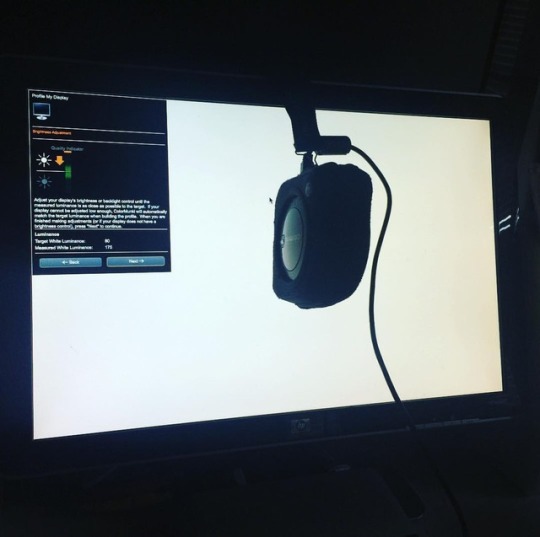
Gotta do some photo printing and I just remembered that it's been a very long time since I calibrated my computer monitor! #colormunki @xritephoto (at Blackjack Mountain)
0 notes
Photo

2 things a photographer needs; A diary and colour calibration. 3 things if you included a camera🤠 #photography #photographer #xrite #colormunki #colourcalibration #apple #imac #diary #deardiary (at Sutton Bridge)
0 notes
Photo
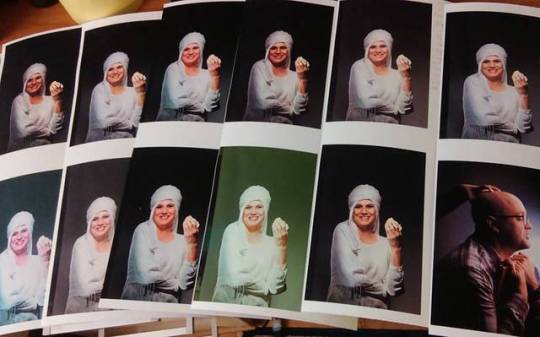
#Epson R1800 with #TECCO PD190 DUO Matt #paper combining.. Three days.. wish I had #Colormunki Photo :/ ;) #portrait #calibration #print #juchim #slowfoto (w: Wroclaw, Poland)
0 notes