#color grading lut
Text
Blackmagic to Kodak 2383 LUTs byBoz™
“WOW!” – E. Buffet
Introducing the Blackmagic to Kodak 2383 LUTs byBoz™. It’s not a one click solution for your cinematic needs, it’s a one click start to your cinematic results. A little cheesy, but true!
FEATURES
A non destructive 2383 neutral image conversion LUT with balanced saturation, soft highlight roll off and max shadow retention for ALL Blackmagic Cinema Cameras and Color Science…

View On WordPress
#arri alexa rec709 lut for blackmagic#best blackmagic luts#best bmpcc lut#blackmagic 2383 lut#blackmagic luts#blackmagic luts byboz#blackmagic luts download#blackmagic rec709 luts#blackmagic to arri alexa lut#BMPCC 4K LUT#bmpcc 6k lut#bmpcc 6k pro luts#bmpcc luts#buttery luts#color grade luts#color grading lut#luts for davinci resolve#luts for premiere pro#natural luts for blackmagic
0 notes
Text
Color grading WiP.
#using a new technique of LUTs and I’m still trying to wrap my brain around it color space transform is a pain#I feel like I should make this progress vid backwards with the LUT first than the additional color nodes…. idk.#I just need to get this thing done before I lose my marbles (the jar of marbles is already tipped over ;;;;;)#color grading#color grade#colorist#davinci resolve#wip
3 notes
·
View notes
Text
Maybe this is just me like i understand the importance of a lut and like log footage like i get it i truly do ive been in the editing trenches but i just dont understand how some of yall can like direct and shoot with the picture on the monitor looking that grey
#and this also is more based on equipment you use i got a nikon meanwhile my friends shoot on reds all the time#and obvi thats where it all gets very important but#like even doing basic shit id rather take all the time and effort into making my scene look as top tier in the moment instead#of being like well thats what luts and color grading is for#and like it is it clearly is but imo luts and color grading can make things look so bad and ugly#i might get hate for this but a lot of the time i see things that are just so good but their like drive inspired luts pack#makes it look like a youtube video or a youtube movie and not like a big screen movie#and we can argue all you want about how i use the term youtube movie but i said what i said#at the end of the day this is all prefrence and style and can have a great deal to do with like budget/equipment#so i digress
1 note
·
View note
Video
youtube
Enhance Your Videos - Top 4 BMPCC Premiere Pro Presets
#youtube#video color grading#video editing#video#premiere pro presets#bmpcc#filtergrade#raw film luts#thiago vibesp
0 notes
Text
Get Your Luts Now
Best Prices
"Transform your videos from ordinary to extraordinary with LUTs! These magical color grading tools enhance the mood, add cinematic flair, and bring your visuals to life. Elevate your storytelling, evoke emotions, and make your content truly stand out. Unleash the power of LUTs and watch your videos mesmerize audiences like never before. 🌈🎥
Click Here

1 note
·
View note
Text
video games always give you the most boring postprocess options. anti-aliasing and gamma correction and various performance settings, maybe a vignette if you're lucky. let players adjust the vibrancy… color-grade with custom LUTs… let them slap on some obscene sharpen if they want. bloom slider that goes to 500%
5K notes
·
View notes
Text
150 Free Film Luts
1 note
·
View note
Text

0 notes
Text
the amv . is Finished. i swear if i missed any of the timings i'm going to put a bullet through my pc
#alex lore#got real lazy w the color grading ie i smacked a film stock preset and lut on it tweaked the curves and called it a day#i NEVER use luts. thankfully it looked fine in this case. but that tells you a lot about my state atm
1 note
·
View note
Text
talking about james somerton's dogshit color grading
okay, i see people talking about how poorly james somerton's videos are lit and at first i was like "how does this dumbass not understand three point lighting, its like something you learn about within the first month of film school" but then someone on twitter pointed out he probably just didn't know how to properly grade footage and i was like ooooh my god how did i not realize?

so when you first shoot something, it will probably look fine on your camera, but when you import it to your computer it might look like dogshit on your monitor, like in the image on the left. this has to do with whether you shoot it in LOG or RAW. basically RAW= huge file size but no change in saturation/exposure/white balance, ect. LOG= smaller file size but really ugly, little saturation and contrast, etc.
when you take this footage into your color grading software, you have to put a LUT (look-up-table) matching the camera you shot on onto the LOG footage to restore it so it looks like the image on the right. After that, you can start grading (fixing the exposure, adding colors to the highlights or shadows, there's a million different things you can do when you color grade.)
but whoever edited these (I'm assuming it's James, who we can always count on to be extremely lazy in his "creative" endeavors) just skipped that crucial step and went straight into color grading the LOG footage. Which is a huge no-no.


that is the reason why shots like these look so weirdly lit. conversion to LOG literally drains the contrast and saturation from the footage. which is why it is STEP ONE to correct it in post. but this dude probably just went straight into applying filters and colors and just thought upping the exposure or brightness would fix the footage.
obviously i don't have access to these files personally, so i can't say this with 100% certainty, but it would explain why the footage looks so damn weird. in my personal opinion it's not a lighting mistake necessarily (though the choices of colored gels he uses for his lights are very questionable.)
1K notes
·
View notes
Text
BRAWLER - Martial Arts Action Film 4K Teaser Trailer
I’m excited to reveal the official teaser trailer for “BRAWLER”, a kick ass martial arts action film directed by Bulent Ozdemir-Larusso with action direction/coordination by Lukaz Leong.
Get a special 10% discount at dehancer.com using the code: BOZ10
Synopsis: A focused fighter risks everything in a high-stakes brawl to save the one he loves.
Bad ass martial arts choreography ✅
Bone…
#4k trailer#action#behind the scenes#blackmagic 2383 lut#blackmagic braw to rec709 lut#bulent ozdemir larusso#cinematographer#color grade#Color Grading#colorist#davinci resolve#fall guy trailer#film look#film production#filmmaker#filmmaking#full frame camera#halime ozdemir larusso#imdb#isky fay#lukaz leong#lumix s5 cinematic#martial arts#martial arts movies#panasonic s5#Short Film#video editor
0 notes
Note
mclaren just announced norris’ extension
Curious to hear your PR thoughts on this? I find it interesting that mclaren decided to announce norris’ extension so close with leclerc’s. Shouldnt they want to wait for a quieter news day to drop the bomb so they can get more attention? Are they trying to prove which driver can draw more clicks?
i unpacked it a bit here but i want to focus on the similarities between the lando x charles renewal videos. WE HAVE A LOT
charles' video used the maranello factory for b-roll shots, lando was shooting PR assets today/yesterday (and this video) so the shot list in certain cases ended up looking similar
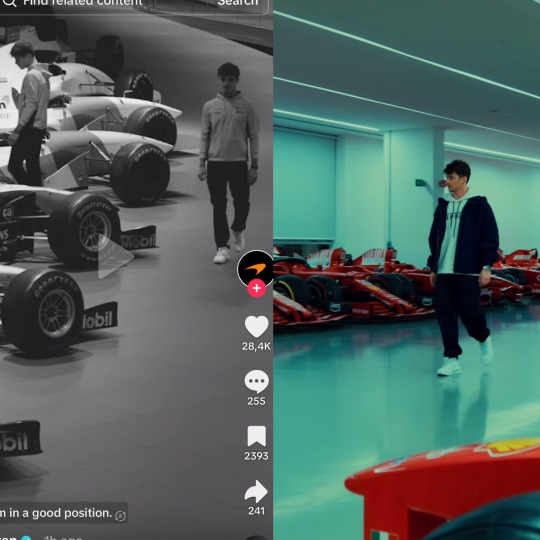
2. the same b&w grain effect was used for stylistically edited cutaways
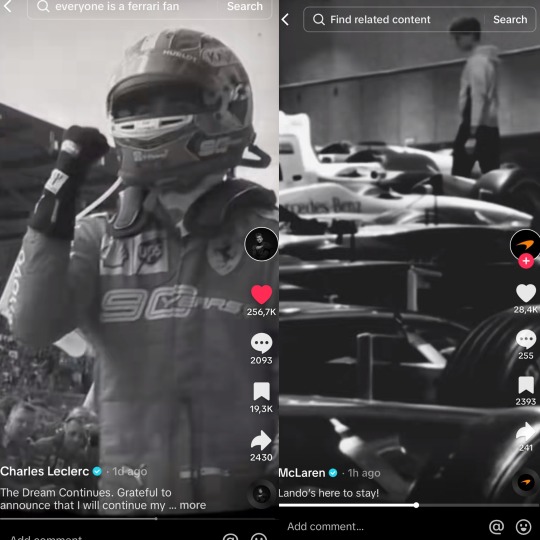
3. you can see charles' video took a lot of time in post because it included heavy GFX that took time. the only GFX element in lando's video was just LANDO title without any additional editing, that could be done in premiere pro in 5 seconds

honorary mentions:
same motion blur transition was used in the renewal videos. for charles, this is a stylistic choice that is connected to his brand because antoine from his team uses it as one of his statement editing choices. charles' editing was, however, more elaborate and lando's transitions took less time in the edit.
charles' video used mutliple color grading presets that match his pictures on his feed (his editor, videographer, and camera person are all antoine so he has the ability to sync his visual brand with LUTs). lando's video is only in black and white with no significant color grading to save time in post. you can, for example, see how the renewal video looked vs this teaser they used for it. one is color graded, the other is not. why? rushing the post production.
charles' announcement came out in horizontal youtube format, in vertical for reels AND a special tiktok cut that included burnt in captions that are specific for the platform. lando's only had one version, no captions. why? again, they did not have time to do so.
it's just baffling to me as a person with editing experience, you can pinpoint so many details that are INSANE about the lando video and how close it is to the one charles did.
123 notes
·
View notes
Text
Davinci Resolve for gifs
I just wanted to share why the professionals use Resolve and why we all should too. I have used Blackmagic products off and on for years but their best is Resolve. The free version is barely limited at all. Especially considering you get so many built in LUTs (look up tables) and it supports third party LUTs as well. You can certainly do everything manually and you can adjust any LUT but I wanted to show an example of a current gif I'm working on. My color grading is far from finished but starting with a single LUT to correct for gamma and lighting allows me more precise color grading on my next LUT and all future manual adjustments.
Original video (no LUT):

Applied Linear to Rec.709:

Applied Blackmagic 4.6K Film to Video:

I definitely had more to do but the total time to make this change: 3-5 mins once you know how. It applies to the entire clip and Resolve exports to gif.
Final gif (compressed with Procreate because the Resolve gif was 78mb):

I chose this one because TGC makes the best faces. Note: I haven't tried the beta of v19, I use v18.6 - download link here just in case this convinces you to look into it
35 notes
·
View notes
Video
youtube
6 Essential BMPCC LUTs for Premiere Pro - Unlock Stunning Colors
#youtube#bmpcc#color grading#luts#premiere pro#effects#video editing#filtergrade#thiago vibesp#raw film luts
0 notes
Note
how do you get such good shots in cas?? :0
hey! TYSM :]
i'm not sure if you mean something specific abt my screenshots but:
- overall my gshade preset does most of the work (relight shader, the sketchbook effect i got going on rn is also gshade shader, LUT etc.)
- srwe (simple runtime window editor) to resize the game's window for better quality. i almost always set the window size for the game to 3000x3000 with srwe for my cas shots. makes the game a bit laggy though. i take a bunch of screenshots with different poses, angles and distances.
- i also sharpen my screenshots with gimp/rarely photoshop (i personally prefer gimp. i don't use topaz ai sharpen), add dof blur (depth of field) to my closeups, do some color grading/color mixing bc my screenshots can look a bit washed out still. i use the G'MIC Qt-plugin A LOT when editing and i think it also works for photoshop too. it's basically a collection of actions/filters for image editing and i think it's pretty neat.
- i now and then change cas bg's. (i often use the black reflection bg by vyxated) but especially when i want to make a specific sim with a specific style or color story a complementarily colored background can do a lot for the overall look.
but yeah as i mentioned firstly, gshade does most of the work as u can see down below (left screenshot is unedited/right screenshot has been edited)


if u have more questions don't be a stranger hehe <3
24 notes
·
View notes
Text



In this one I tried to blend my LED light panels with the outdoor light.
And then I thought I'd try to explore the world of LUTs a bit more.
A "look up table" is a special mathematical model that emulates a certain color profile. In the early days of digital effects you had to scan film into the computer, do your VFX wizardry, and then print back onto film. They would use a film emulation LUT to make sure the output looked the same as the original developed film.
Now LUTs are often used to make digital photos and video footage look like various film stock. They are different than color grading because they can create a consistent look throughout every scene. Color grading can require tweaks every time there is a lighting change, but LUTs are much more adaptable. LUTs aren't a substitute for color grading, as both are usually necessary. But they can be a great shortcut to get you a certain look and they can also help you get consistency even when you use different cameras with different color science.
The LUT I used for the second photo was for Kodak 5205 film stock. Which is the same film stock they used on the Taken movies.

Did I look like I had a very particular set of skills?
32 notes
·
View notes