#cocricot texture pack
Explore tagged Tumblr posts
Text

YouTube▶️ || Boosty☕
#minecraft#Minecraft aesthetic#minecraft inspiration#Minecraft Inspo#mineblr#Games#PC Games#Video Games#Gaming#Game Photography#Game#Screenshot#майнкрафт#MiniaTuria texture pack#Cocricot mod#BSL shaders#Minecraft House#MiniaTuria#Cocricot#LittleTiles
111 notes
·
View notes
Text


#shader: sildur's vibrant shaders extreme volumetric lighting#resource pack: personal pack based on summerfields#the roof textures on all of these are from cocricot though#minecraft#mineblr#minecraft screenshots#*mine
2 notes
·
View notes
Text



Fisherman's Home
i love the blue and yellow theme on the inside
Mod: Cocricot
Texture Pack: Cocricot
Shader Pack: BSL Shaders
#cozy#cute#cottagecore#mineblr#minecraft#minecraft builds#cocricot#minecraft mizunos#mizunos 16 craft#mizunos cit#cottagecore minecraft#cozycore
118 notes
·
View notes
Text




Texture Pack + Mod : Cocricot
Shader : Sildurs Vibrant Shaders High
83 notes
·
View notes
Text
▢Sage Restaurant Apartment▢
"I finally managed to achieve my dream! Running a restaurant is hard work, especially when you are the only one running it."
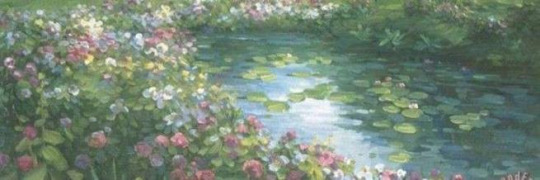











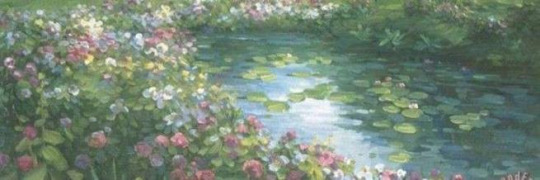
┏━━━ ━━━┓
Hello! I didn't think I would post again, but I really love building with Cocricot and Miniaturia.
┗━━━ ━━━┛
Minecraft Version: 1.12.2
Mods I used
Cocricot
Miniaturia
The textures packs I used are also from these mods.
#cocricot#minecraft#minecraft build#miniaturia#minecraft aesthetic#aesthetic minecraft#modded minecraft
38 notes
·
View notes
Text
42 notes
·
View notes
Note
what are your favorite mods to use alongside Mizuno’s 16 Craft?
i really want to use this texture pack, but i’m having a hard time finding mods that compliment it well (and i want to avoid CIT packs).
Oh god I have a huge number of mods I typically play with. Do you mean purely aesthetic/decorative mods? I like macaw's mods, beautify, supplementaries, etc. in that case. There's also cocricot which is a resource pack that does similar things as CIT.
13 notes
·
View notes
Note
Hello! How are you? If you're good, I'm glad to hear it! If not, I am terribly sorry!
I've been following this blog for a little while now, and I just want to say I really love the builds! (And also would like to ask maybe just a *few* questions.)
Aside from Cocracot and Miniatura (hope I spelled those right), do you normally use/like to use anything else? Carpenters Blocks? Decocraft?
And also, what texture pack(s?) do you use?
Sorry if you've answered these before! I didn't see anything, but it is more than possible that I am simply blind!
Cheers!
oh no worries! this is a very nice message :) at the moment i've just been using cocricot and miniaturia, and then some QOL mods like lot tweaks and worldedit. in the past i've also used decocraft and sometimes customnpcs just for aesthetics.
i dont love how decocraft meshes with the aesthetics of the other two so i havent been using it lately. i also looove create but that scratches a different itch i would say. more problem solving than aesthetic building.
i use the cocricot and miniaturia texture packs when im using those mods, and when i'm not ill use mizunos :)
thanks for asking!
3 notes
·
View notes
Note
sorry if this is a strange question but what minecraft mods + texture packs r you running ! i want a cursed pumpkin too 😊
cocricot texture pack & mod! but in total i have like 352 mods in my game rn so i'm not sure which one the pumpkin came from sorry 😭
5 notes
·
View notes
Text



#minecraft#mineblr#mods#cocricot#familiar fauna#fairy lights#Ferdinand's flowers#texture pack#cocricot texture pack#shaders#bsl v7#1.12.2#aesthetic#wood#plants
97 notes
·
View notes
Text

YouTube▶️ || Boosty☕
#minecraft#minecraft miniaturia texture pack#minecraft cocricot#MiniaTuria#Cocricot#minecraft plants#minecraft aesthetic#minecraft inspiration#minecraft inspo#mineblr#Games#PC Games#Video Games#Gaming#Game#Game Photography#Screenshot
14 notes
·
View notes
Photo
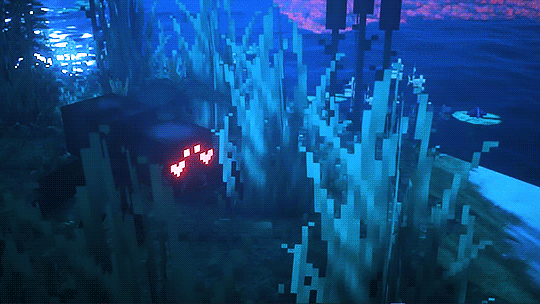
2K notes
·
View notes
Note
Hello! I keep seeing your lovely cocricot/miniaturia build posts, and I was interested in trying those mods out for myself. I was wondering, though, is it better to use the mod versions or the resource pack versions ? How do you have them setup?
Cocricot requires the resource pack in order for the mod’s items to load in properly. If you don’t have the resource pack, the furniture will not render.
I think the same thing is also applied for Miniaturia. I just have both mod’s resource packs installed (I have miniaturia’s above cocricot) along with the mods in the mod folder.
Optifine is required for both mods in order for blocks to have connecting textures like pillars.
Both of their sites have instructions on how to download their mods.
I hope this answers your question, and have a good day/evening/night. I hope you’ll have a great time testing out miniaturia and cocricot!
2 notes
·
View notes
Photo







~The Witch’s Grove~
I spent hours putting this custom biome together by hand, (and sapling), because I missed the sacred springs biome so much from Biomes O’Plenty; this is my first ever post on this blog! :3 Hope everyone that sees it enjoys! ^^~
#minecraft#modded minecraft#mineblr#biomes o plenty#biome#custom biome#cocricot#mizunos 16 craft#sacred oak#witchy#witch#sacred springs#texture pack#better foliage#optifine#sildurs shaders
128 notes
·
View notes
Text
Minecraft Tutorial
Cocricot Resource Pack - Connective Textures Error
I’ve managed to figure out how to fix the texture errors for cocricot (my preferred mod/texture pack combo) that I have posted about previously. I thought I’d post a tutorial in case other people have the same error as me with their textures and want to know how to fix it. If there are any issues with this method please let me know so I can correct them!
Just a little note, you will need the program Winrar or something similar that allows you to open zipped and jar files.
1. Type %appdata% into search bar

2. Find .minecraft
3. Navigate to minecraft resource packs folder
4. Find cocricot resource pack. Open zip file with Winrar


5. Navigate to: assets > minecraft > mcpatcher > ctm
6. Copy all folder contents. Leave window open.
7. In a separate window, navigate to the minecraft mods folder.
8. Find cocricot mod file. Open jar file with Winrar


9. Navigate to: assets > minecraft > mcpatcher > ctm
10. Paste contents of resource pack ctm folder into mod ctm folder

11. Close everything and start minecraft, you should have connective textures in your minecraft game when using the cocricot texture pack.
I hope this helps everyone! Let me know if you have any problems and i’ll do my best to try and figure out what’s wrong.
#mineblr#minecraft#tutorial#modding tutorial#resource pack#resource pack tutorial#cocricot#texture error
47 notes
·
View notes
Text




made a cute little 5x5 base hidden under a pond :3 i love it <33
#creative#cottagecore#mizunos#minecraft#mc shaders#mcpe#mc#mineblr#minecore#texture pack#sildurs shaders#shaders#calming#aestheitcs#cocricot#swamp#swampcore#clownblr#farmcore#frogcore#pond#minecraft tutorial#minecraft pond#water#lilypad
123 notes
·
View notes