#chrome os apk
Explore tagged Tumblr posts
Text
AI: A New Hope for the Visually Impaired
View On WordPress
#"เคล็ดลับการเล่นเกม#"Progress Knight:#.apk#2023#AI Web Summarizer#ทวิตล่ม#แชท gpt#blind#Commentary Screenreader#computer#download#🔴 Liv#Encrypt Decrypt#face book#Fault Zone#game store#games#Google Play Store Play Store#GoogleAI#installing Google Chrome on Mac OS.#jook#LibreTube#Life Simulator 3#LIMITED TWEET#Lucky Patcher#mod#mp3#music#music AI#NoGraphicRPG
1 note
·
View note
Text
(( ofc it is a Chromebook 😩... and there's no more updates left on it (it is at its end of life thing where i GUESS Chrome just stops supporting updates for its OS which i think is stupid)! Beggers can't be choosers, I suppose! 😂
Well, I can probably use it to type out actual replies on docs while I format/trim posts on my phone (and if I'm able to get developer mode to work, install some Android apps/apks for art and the like) until I can maybe get my regular laptop fixed or buy a bigger/better one
And yes I technically could attempt to get windows on it instead, but I don't wanna brick the device if idk what I'm doing
(( thinking on making a comeback here, or at least somewhat if my sibling offers their spare laptop (they don't use it anymore) and i feel like writing again somewhat, i missed it.
Might also reblog some opens if anybody wants to reply to them!
#( spacing out. ) | ooc#delete later#the computer itself isn't the problem; it is the os I'm not a fan of#especially when it cannot update anymore
14 notes
·
View notes
Text
<strong>Chrome OS</strong>
New Post has been published on https://bankakredin.com/chrome-os/
Chrome OS
Chrome OS
Chrome OS is a fast and resource-efficient operating system based on Gentoo Linux, developed by Google and targeting internet users.
Chrome OS has been developed for users who do all their work over the internet (web browser) . It offers a desktop experience like Windows or macOS, as in conventional computer usage, but it is not possible to install applications outside of the Chrome Web Store as in other operating systems . Chrome OS is an operating system designed specifically for Chromebook devices. This operating system, which can be used without any additional software , is light and fast. It consumes less power with its lightness and simplicity.
What does Chrome OS do?
The relevant operating system runs on the Google Chrome web browser and can use all applications of Chrome.
For online work that does not require powerful hardware, Chrome OS (Chromebook as the name of the devices that contain the operating system) can be used. It is suitable for Netflix, YouTube, Spotify and similar social media uses.
In this operating system, which can be logged in with a Google account, all Google products can be accessed without any problems. In addition, applications available on Google Play can also be accessed.
Chrome OS does not support programs that can be installed on Windows or macOS operating systems.
While Chrome OS offers an online experience, it is also suitable for offline use. Creating documents, sending e-mails, and similar processes without an internet connection are synchronized with Google when online .
In summary; If the user does not need powerful hardware and does all his work from the web browser, Chromebook and Chrome OS will be a good choice.
Chrome OS features
remote connections
As with other operating systems, remote desktop connections can be made in Chrome OS. With the “Google Remote Desktop” application similar to Microsoft RDP and VNC, a connection can be made to a remote physical computer or virtual machines.
File manager and media players
Chromebooks with Chrome OS already have file manager and media player/viewer apps. With these offline applications, MP3, JPEG and similar media files can be viewed.
This file manager works in sync with the Google Drive product.
How to install Chrome OS?
Chrome OS, like other operating systems, is not an operating system that can be installed on every hardware. However, with the version released by the “Neverware” organization, Chrome OS can be installed and run on a USB memory.
By downloading the Chrome OS image from the relevant source, it can be written to an 8GB or larger USB flash drive and booted on a supported hardware.
Chrome OS history
It was announced as a cloud-based operating system by Google on July 7, 2009 . After that date, some Google employees used Chrome OS and usage statistics were recorded.
While Chrome OS was originally Ubuntu based, it became Gentoo-Linux based in 2010.
On November 19, 2019, Google released the source code of Chrome OS publicly under the name Chromium OS .
In 2010, Google released an unbranded laptop with Chrome OS under the name CR-48 .
With the “Aura” package made in 2012 , an interface update was made that targets a more desktop experience than the usual web browser interface.
#chrome os#chrome os android#chrome os android apps#chrome os antivirus#chrome os antivirus free#chrome os apk#chrome os app store#chrome os apps#chrome os auto clicker#chrome os auto clicker download#chrome os developer mode#chrome os download#chrome os flex#chrome os flex download#chrome os is missing or damaged#chrome os recovery#google chrome os#how to turn on chrome os developer mode#install chrome os#install chrome os on old laptop
0 notes
Photo

Resident Lover Demo Version 1.1 & Android Distribution
Today, we are bringing you an update to our demo for Resident Lover. We have made some minor alterations to the game. They won't affect the gameplay greatly, so you don't have to be afraid of missing content if you want to stick to the version you already have. The details of what has changed in version 1.1 are listed below.
The biggest change, however, is that version 1.1 is also available as a mobile distribution for Android! We heard that several of you asked for it and that for some of you that is the only way you can experience the game for yourself, and we wanted to make the game to those of you this applies to available as well. Due to the way we conceptualised the game, the UI is, unfortunately, not fully optimised for mobile play. So, while we have adjusted the text to some extent for mobile play, the text and buttons may still be somewhat small at times. We hope that you will still enjoy it!
Additionally, the Android distribution is also suitable for Chrome OS.
Patch Notes for Resident Lover Demo Version 1.1:
There is now a mobile distribution for Android! The .apk also works for Chrome OS.
Minor changes to the dialogue and narrative text. These changes won't alter the experience drastically.
Added a more visible button for turning the page in the journal when available, e.g., during the rehearsal scene. Also added page numbers to the journal.
Some changes to the sound design in chapter five.
Minor adjustments to sprites.
Textbox slightly adjusted.
Added Cassandra's avatar to the phone's chat log.
Added a new background to the intro.
Download it here!
#Resident Lover#Resident Evil Village#RE8#Mother Miranda#Donna Beneviento#Angie Beneviento#Alcina Dimitrescu#Bela Dimitrescu#Cassandra Dimitrescu#Daniela Dimitrescu#Reader x Mother Miranda#Reader x Donna Beneviento#Reader x Angie Beneviento#Reader x Alcina Dimitrescu#Reader x Bela Dimitrescu#Reader x Cassandra Dimitrescu#Reader x Daniela Dimitrescu#Reader Insert#updates 💋#announcements 📣
486 notes
·
View notes
Note
My pal has been streaming the dialtown demo to me [hes letting me play vicariously since I'm imprisoned by chromeOS] and even as a demo this game rules!! I've never seen anything let me enter custom pronouns before I was so excited
Epic, glad to hear it! DT will have an google play store port, btw, so you should be able to get it on chrome os on release! ChromeOS caaan download apks from the play store afaik.
38 notes
·
View notes
Text
Chromebook: google muda planos de instalação de aplicativos Android, agora será mais fácil!
Chromebook: google muda planos de instalação de aplicativos Android, agora será mais fácil!
Os Chromebooks vão poder instalar os aplicativos Android diretamente da Play Store. Inicialmente, o Google havia divulgado a novidade voltado apenas para desenvolvedores com o uso do modo de desenvolvimento. No entanto, no dia 24 de outubro o Google lançou uma nota com algumas mudanças.
Inicialmente, para instalar o algum aplicativo nos Chromebooks era necessário ativar o modo desenvolvedor, e…
View On WordPress
#Android#Android Dev Summit#Android Developer Challenge#APK#Chrome OS#Chromebook#Google#Google Play Store
0 notes
Text
Andro Dumper For Windows 10
Androdumpper For Laptop Windows 10
WIFI WPS WPA TESTER
Androdumpper For Windows 10 Download
Androdumpper Para Windows 10
Download Andro Dumper For Windows 10
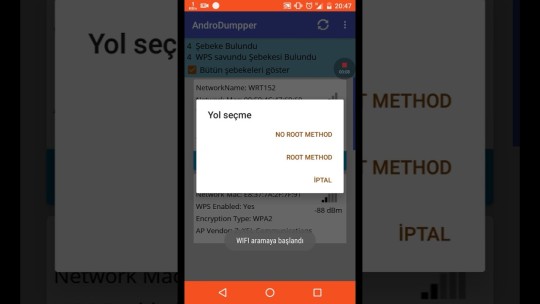
To downloadapk knowledge, click on on the under hyperlink to download and set up. When you’ve AndroDumpper on PC/Laptop computer- Home windows 10, Home windows eight.1, Home windows eight Home windows 7, Home windows XP, and in addition, prepared for completely inspecting and discovering out concerning WPS-enabled entry factors. Download AndroDumpper for PC click here: Download Nox App Player for PC click now: This video will show you how t. Jul 7, 2015 - smversion is the best free full version software downloading site for windows pc or smartphone More information JumpStart-Dumpper software with full version Free Download smversion.
AndroDumpper ( WPS Connect )
admin
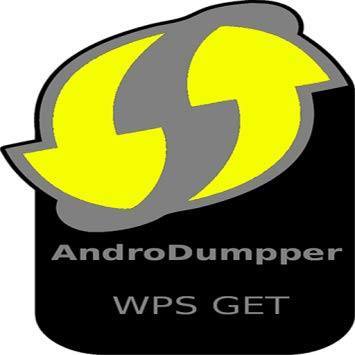
.

Download AndroDumpper ( WPS Connect ) for PC/Laptop/Windows 7,8,10
Our site helps you to install any apps/games available on Google Play Store. You can download apps/games to desktop of your PC with Windows 7,8,10 OS, Mac OS, Chrome OS or even Ubuntu OS. If you want to download apk files for your phones and tablets (Samsung, Sony, HTC, LG, Blackberry, Nokia, Windows Phone and other brands such as Oppo, Xiaomi, HKphone, Skye, Huawei…). All you have to do is accessing Our site, typing name of desired app (or URL of that app on Google Play Store) in search box and following instruction steps to download apk files.
Androdumpper For Laptop Windows 10
Steps to download Android apps/games for phone
To download and install applications or games from our website to your smartphone, please follow these steps: 1. Accept softwares installed from external sources (Settings -> Apps -> Unknown sources selected area) 2. Download the application you need (for example: AndroDumpper ( WPS Connect )) and save to your phone 3. Open the downloaded apk file and install
How to Play AndroDumpper ( WPS Connect ) on PC,Laptop,Windows
1.Download and Install NoxPlayer Android Emulator.Click 'Download NoxPlayer' to download.
2.Run NoxPlayer Android Emulator and login Google Play Store.
3.Open Google Play Store and search AndroDumpper ( WPS Connect ) and download,
WIFI WPS WPA TESTER
or import the apk file from your PC Into NoxPlayer to install it.
Androdumpper For Windows 10 Download
4.Install AndroDumpper ( WPS Connect ) for PC.Now you can play AndroDumpper ( WPS Connect ) on PC.Have fun!
Androdumpper Para Windows 10
Leave a Reply
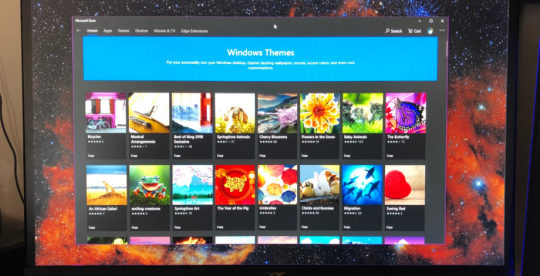
Download Andro Dumper For Windows 10
You must be logged in to post a comment.
1 note
·
View note
Text
Earth Google Download For Mac

Google Earth is an Android Travel & Local App that is developed by Google LLC and published on Google play store on Feb 22, 2010. It has already got around 100,000,000+ downloads so far with an average rating of 4.0 out of 5 in play store.
Download Google Earth Pro Free Full Version
Earth Google Download For Mac Windows 10
Google Earth Pro Download 2019
Google earth for mac free download - Google Earth, Google Earth Pro, Earth, and many more programs. Download Google Earth for Mac now from Softonic: 100% safe and virus free. More than 2104 downloads this month. Download Google Earth latest version 2020.
Google Earth requires Android OS version of 3.4 and up. Also, it has a content rating of Everyone , from which one can decide if it is suitable to install for family, kids or adult users.
Download Google Earth for Mac 7.1.7.2602 for Mac. Fast downloads of the latest free software! Google earth for mac 2020 Download for free.pdf. Get more done with the new Google Chrome. A more simple, secure, and faster web browser than ever, with Google’s smarts built-in. Download for Mac. Mac OS X 10.10 or later.

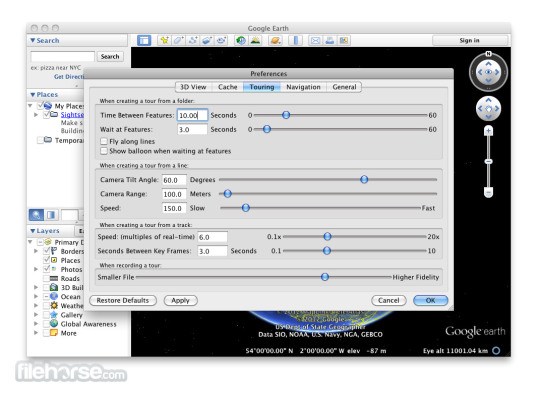
Download Google Earth Pro Free Full Version

Earth Google Download For Mac Windows 10
Since Google Earth is an Android App and cannot be installed on Windows PC or MAC directly, we will show how to install and play Google Earth on PC below:
Firstly, download and install an Android emulator to your PC
Download Google Earth APK to your PC
Open Google Earth APK using the emulator or drag and drop the .APK file into the emulator to install the App.
OR
If you do not want to download the .APK file you can still play Google Earth PC by connecting or configuring your Google account with the emulator and downloading the App from play store directly.
Google Earth Pro Download 2019
If you follow the above steps correctly, you should have the Google Earth App ready to run on your Windows PC or MAC.

1 note
·
View note
Text
Releases · libre-tube/LibreTube
github.com/libre-tube/LibreTube/releases APK downloads
View On WordPress
#"เคล็ดลับการเล่นเกม#.apk#2023#กระติก#คังคุไบ#ทวิตล่ม#blind#Commentary Screenreader#computer#download#Encrypt Decrypt#Fault Zone#games#Google Play Store Play Store#installing Google Chrome on Mac OS.#LibreTube#LIMITED TWEET#mod#mp3#music#phone#play#rar#risk#rss#thai#threads#TikTok#twitterdown#youtube
0 notes
Text
FISO Oukitel F150 B2021
my device was instabil, forgot settings and restart-restart-restart, maybe its the bootloop
little solution W1nst0n's magical bash script: Universal Android Debloater
https://gitlab.com/W1nst0n/universal-android-debloater#how-to-use-it
u can use it:
debloat
degoogle
de-Wellbeing
de-Aiui_***
de-Android Setup
and.. setup, digi jólét, and..autó, print, atmwifimeta, bookm.. provider, carrierdefaultfiszfasz, chrome, configupdater, drive, duo, engineerMode, files, fotók, google, goo helyelőzmények, g.. one time init, partner setup, filmek és tv, szövegfelolvasó, hangrögzitő, html megtekintő, keep jegyzet, market vissza, mdmconfig, messages, naptár, rendszerkövetés, search engine selector, segéd, sim app dialog, sim kártya eszközkészlete, youtube, youtube music..
[universal-android-debloater-v2.9.1.zip]
Power on the device and use it under Android [not recovery/not adb/not fastboot] with USB, i ran under Linux.
Alternate apk's for the powerful rugged F150 B2021 after lobotomy:
Trebuchet8LineageOS.apk
Kaputa <3 Tibor's: Simple Dialer, Simple Calendar, Simple Contacts, Simple Camera, Simple Dialer, Simple Voice Recorder
no root firewall or netguard
megasync
fx file explorer
magic earth GPS or osmand on car
Bromite web browser
telegram
noLed
F-droid or APKpure
K9
spaRSS | net.etuldan.sparss.floss
protectedtext note | com.protectedtext.android
Sent 3 mail for [email protected] & [email protected], but nothing, Big Silent.
funny things, but not working:
Local Update & Guide from https://f150mobile.com
sw upgrade - Bison2021_2201_V2064
sw downgrade - ASW1900D_2201_T2033.zip
CPU & memory throttling test
wipe cache, partitions, factory reset..
Develop Options / Background Process Limit off
Battery Optimization off
Running services off
third-party task killer apps
diasable GApps
change Launcher3
Mediatek Auto boot controller off
Magisk: fastboot flash boot magisk_patched.img
in safe mode
adb logcat
unzip ROM, delete /system/app's & /system/priv-app's from installed-files.txt & installed-files-product.txt and zip, flash..
root: VRoot, Kingoroot, 360 root, Baidu root, Cf-auto-root, One click root, Framaroot, Towelroot
flash whit SP_Flash_Tool_v5.zip & scatter.txt
Now i waiting LineageOS & TWRP.
FISO Oukitel F150 B2021
CPU: MediaTek Helio G25 octa-core, 64-bit, Cortex-A53, mt6765 GPU: PowerVR GE8320 RAM: 6GB Storage: 64GB Screen: 5.9-inch Resolution: 1520x720 rear cam: 13MP, 2MP, 2MP, 0.3MP Front camera: 8MP OS: Android 10 battery: 8000mAh IP68, IP69K, MIL-STD-810G, waterproof-ness, dust-resistance Corning Gorilla Glass 5 type-c nFC 2 sim + sd 2021
& i think its beautiful
yaphs56qgoqx0k5nvdo01zt8pq4CHANGEscryptmail.com
1 note
·
View note
Text
How to Run Android Apps in Windows
Who doesn’t want to run Android Apps in windows? Almost everybody. Then How to Run Android Apps in Windows? Follow apk flyer for more details. Android Apps need to be emulated if you want to run them on a Windows PC.
Here I enlisted some best Emulators which are best for Android games and Apps. Such as, LD player, Android studio’s emulator, ARChon, Bliss OS,Prime OS, Nox, Gameloop, MEmu, NetEase MuMu player, Phoenix OS, Remix OS player, and Xamarin. One of these can be chosen and installed on your windows to run Android Apps.. Some of them work better with Google Chrome.

How to Run Android Apps in Windows
We have emulators and Extensions mostly to use to run Android Apps in windows. Except that, we can use ARCWelder, Phoenix OS and Surface DUO also. Here I will discuss some of the notable emulators.
ARChon can be installed as a Google extension. It empowers the Chrome to run Android Apps and games on windows.After installing it to the Chrome you have to obtain APKs and load them in.Moreover, you may need a tool to use to make them compatible. It is able to work with any operating system as an apk flyer for free.
Bliss OS is Virtually installed on windows via USB.Thats lets your windows to run as a native Android Operating system.
Bluestacks is the most popular emulator. Easy to run on your windows and it gives you a friendly user interface to use Android Apps on windows.
Game Loop is very much popular for Android Games,, By installing, it enables Android Games to run on windows. This is really a good apk flyer.
MEmu is another good quality emulator that can be installed on windows. It is nearly like Bluestacks. It has some additional platform which makes it unique.
Phoenix OS is one of the new Android emulators which boasts gamers' experience. Phoenix OS has the Google Play services and runs Android 7.1 which is a modern Android emulator. It is available on its official website.
Prime OS is a free emulator. It is installed on the Windows as a partition on your computer and boots up as a native Android. It is a good apk flyer for its multitasks.
Remix OS is fairly easy to download and the installation process is simply great. For its simplicity to use it becomes famous.

Finally
If you have to install one of these emulators, the installation process has to be completed. And then search for the Android Apps in the Apps screen. Click to the specific Apps you want to download and you will see it on your windows home screen.By the same way, all of the emulators are found to run on the windows to run and download Android apps. All these emulators are available on Google or their websites. Just search for them and go to their websites. Click to install, run as an administrator and save them. Some of them work great if you save them to your windows hard drive. These are the ways to run Android Apps on windows.
1 note
·
View note
Text
How do I install Android apps on Windows 10?
As Windows 10 PC doesn’t support the Android OS, we cannot run the Android Apps on Windows 10 directly. According to https://apkflyer.com/ there are ways to run the Android Apps on the windows 10. Android emulator and Chrome Extension are the common ways to run the Android Apps on Windows 10 PC. Some new mobile has built-in features to connect directly your Android device to the windows 10
Phones and PC’s are continuously updating. As a result of that, A new feature has been updated to Windows 10. By which you can directly connect your Android device to the windows. This feature also works with some new Samsung galaxy editions. Which connects directly Android to Windows 10.

How do I install Android apps on Windows 10?
Comparatively windows 10 is more supportive to Android. As it launches some new features which are updated after October 2019. Here are the details.
Your PC should be running the October 2019 updated software. You also need the latest version of your phone. You need the Android 9.0 version running at your phone with the link to windows integration. And your windows 10 and Android phone should be on the same connection. Once you have everything ready and connect your phone to PC. You will see your phone window screen appear on the desktop. Click the Apps shortcut from the menu and you will see a list of all the apps on your phone. Then click the apps on your windows, and you will find the apps here on windows 10. Some typical apps could make trouble but most of them work properly.
Dual booting
It is a newer version of Android. It transforms your Windows 10 into an Android device. It will work just like an Android tablet or phone. But for Dual booting you need a third party developer.
MEmu
It is one the finest Android emulator created for gaming purposes. It enables windows 10 to run Android games on the windows. It also supports Kitkat, Lollipop and Android Jelly bean. It features sharing files, GPS location,, Watch live shows and TV APK installation and well designed user desktop. By downloading MEmu you can install Android Apps on Windows 10 PC.
Droid4X
Comes with Pre-installed Google play store. It controls games on your computer. Another feature is an app that you can install on your Android phone to control games on your computer.
Genymotion
It is one of the best emulators. Genymotion is something like the opposite of AMIDuOS. It has two versions and one is for free.
Another App player is called NOX. which is free to use. You can download it from its official web sites. Once you have it, click to open and it will automatically take you to its home screen. Make it stay on top to find it easily.

Conclusion
We can use Extensions like Google chrome extension and Android Online Emulator. Both of these are easy to find and simple to run. Which Gives you an Android interface on your Windows 10 PC. Thus we can download Android Apps on Windows 10 PC. We gave you a reliable site here https://apkflyer.com/ to read more about emulators on Windows 10 PC.
1 note
·
View note
Text
5 Points To Do Immediately About Cinema Hd Apk Download
Android Central.
#IMakeApps
Android comes preinstalled on a few laptops (a comparable functionality of running Android applications is likewise offered in Google's Chrome OS) and can also be installed on computers by end customers. On those platforms Android offers extra functionality for physical key-boards and mice, together with the "Alt-Tab" key mix for changing applications rapidly with a keyboard.
Securing Android is necessary


In May 2012, the court in this situation located that Google did not infringe on Oracle's patents, and the trial judge ruled that the framework of the Java APIs used by Google was not copyrightable. The celebrations consented to zero bucks in statutory damages for a small amount of replicated code.
After examining these permissions, the user can pick to accept or reject them, installing the application only if they accept. In Android 6.0 "Marshmallow", the approvals system was altered; apps are no more immediately given all of their specified consents at installation time.
Android System Codelab
Android is a Linux distribution according to the Linux Foundation, Google's open-source chief Chris DiBona, and also a number of journalists. Others, such as Google designer Patrick Brady, claim that Android is not Linux in the traditional Unix-like Linux circulation sense; Android does not consist of the GNU C Collection (it utilizes Bionic as an alternate C collection) and also several of other components usually located in Linux circulations. Android's kernel is based upon the Linux kernel's lasting support (LTS). branches. As of 2020 [update], Android utilizes variations 4.4, 4.9 or 4.14 of the Linux bit.
Duo Mobile's dark theme relies on your Android system setups. Duo Mobile immediately switches to dark style if your device has the system-wide dark setup made it possible for. Finger Print VerificationDuo Mobile 3.10 and up additionally sustains finger print verification for Duo Push-based logins as an added layer of safety and security to verify your customer identification.
In July 2012, "mobile subscribers aged 13+" in the United States utilizing Android depended on 52%, and increased to 90% in China. Throughout the third quarter of 2012, Android's globally smart device delivery market share was 75%, with 750 million tools triggered in total amount. In April 2013 Android had 1.5 million activations each day. As of May 2013 [update], 48 billion applications (" apps") have actually been mounted from the Google Play store, and by September 2013, one billion Android devices have actually been turned on.
Every little thing we understand concerning Google's upcoming Pixel 4aThe mid-range image is starting to come with each other.
The use share of Android on tablets differs a whole lot by country; still, Lollipop 5.1 is the solitary version with the best use share in the United States (as well as e.g. India) at 39.83%, while a current Oreo 8.1 version is most widespread in e.g. Australia, all Nordic as well as many other European countries, after that in China, and also Egypt. In Australia, Android Pie 9.0 is the most prominent at 18.83%. Android is an extremely distant 2nd at 11.93% in Oceania too, mainly as a result of Australia (10.71%) as well as New Zealand (16.9%), while in some countries such as Nauru over 80% of tablets are thought to make use of Android. Also, Android is typically made use of by the minority of web customers in Antarctica, which has no long-term population.
Patches to insects discovered in the core operating system frequently do not reach customers of older and lower-priced devices. Nonetheless, the open-source nature of Android allows safety contractors to take existing tools as well as adapt them for extremely safe and secure uses. For instance, Samsung has worked with General Dynamics via their Open Bit Labs acquisition to reconstruct Jelly Bean in addition to their solidified microvisor for the "Knox" task.
In January 2014, Google revealed a structure based upon Apache Cordova for porting Chrome HTML 5 internet applications to Android, wrapped in an indigenous application covering. Applications (" apps"), which extend the performance of gadgets, are written making use of the Android software application development kit (SDK) and also, often, the Java programs language. Java may be incorporated with C/C++, together with a selection of non-default runtimes that enable better C++ assistance. The Go programming language is likewise supported, although with a minimal set of application programming interfaces (API). In Might 2017, Google announced assistance for Android application development in the Kotlin programming language.
Xooloo
The primary hardware system for Android is ARM (the ARMv7 as well as ARMv8-A designs), with x86 and x86-64 architectures also officially sustained in later variations of Android. The informal Android-x86 project offered support for x86 architectures ahead of the main support. The ARMv5TE and MIPS32/64 designs were likewise traditionally sustained but gotten rid of in later Android releases. Given that 2012, Android devices with Intel processors started to appear, consisting of tablets and phones. While obtaining assistance for 64-bit systems, Android was first made to work on 64-bit x86 and after that on ARM64.
This has actually enabled variations of Android to be established on a range of other electronic devices, such as video game consoles, electronic cameras, PCs as well as others, each with a specialized interface. Some well known by-products consist of Android TELEVISION for televisions and also Wear OS for wearables, both created by Google. Google Play Protect, normal protection updates as well as control over how your data is shared. We're dedicated to securing Android's 2.5 billion+ energetic gadgets on a daily Cinema HD APK Download basis as well as maintaining details exclusive. HMD Global is the supplier behind the Nokia brand rebirth and also has actually developed a wide variety of popular Android smart devices ever since that Windows Phone bet really did not exercise.
1 note
·
View note
Text
Thinking Any Of These 10 Misconceptions Concerning Moviebox.Apk Maintains You From Expanding
Application Facility.
- Czas trwania: 68 sekund.
He left Google in August 2013 to sign up with Chinese phone manufacturer Xiaomi. Much less than six months earlier, Google's then-CEO Larry Page revealed in a post that Andy Rubin had relocated from the Android department to tackle new projects at Google, which Sundar Pichai would end up being the brand-new Android lead. Pichai himself would at some point change positions, ending up being the new Chief Executive Officer of Google in August 2015 complying with the firm's restructure right into the Alphabet corporation, making Hiroshi Lockheimer the brand-new head of Android. Considering that 2008, Android has seen numerous updates which have incrementally enhanced the operating system, adding brand-new functions and dealing with pests in previous launches. Each significant launch is called in indexed order after a treat or sugary reward, with the initial few Android versions being called "Cupcake", "Donut", "Eclair", as well as "Froyo", in that order.

Android comes preinstalled on a couple of laptops (a comparable capability of running Android applications is likewise offered in Google's Chrome OS) as well as can additionally be installed on computers by end individuals. On those systems Android supplies added capability for physical keyboards as well as computer mice, together with the "Alt-Tab" key mix for switching applications swiftly with a keyboard.
Android (operating system).
In addition, Google announced a new "target API degree requirement" (targetSdkVersion in show) at the very least Android 8.0 (API degree 26) for all brand-new apps as well as app updates. The API degree need could battle practice of app designers bypassing some consent displays by specifying very early Android variations that had much more rugged authorization version.
Previous Crucial worker discloses designs for unreleased PH-2 and PH-3 phonesEssential's 2nd Android phone seemed to be virtually total.
Although your phone could claim it's encrypted, practically it isn't completely secured till you establish your own PIN/password/pattern at startup via your phone's settings. Encrypting with your very own password is the most protected choice. To see which version of Duo Mobile is installed on your device, most likely to the Android Settings food selection, tap Applications, after that scroll down as well as tap Duo Mobile.
Czech Republic

In May 2012, the court in this instance discovered that Google did not infringe on Oracle's licenses, and the test judge ruled that the framework of the Java APIs made use of by Google was not copyrightable. The parties consented to absolutely no dollars in statutory problems for a small amount of duplicated code.
Android at Google I/O Odtwórz wszystkie.
By the 4th quarter of 2010, its worldwide share had actually grown to 33% of the marketplace coming to be the top-selling smartphone system, surpassing Symbian. In the United States it became the top-selling platform in April 2011, overtaking BlackBerry OS with a 31.2% mobile phone share, according to comScore.
In many cases it might not be feasible to refute specific permissions to pre-installed applications, neither be feasible to disable them. The Google Play Services app can not be uninstalled, nor handicapped.
OEMs will certainly no longer be prevented from offering any type of gadget running incompatible versions of Android in Europe. Android has an expanding selection of third-party applications, which can be acquired by customers by downloading and install and also installing the application's APK (Android application plan) documents, or by downloading them using an application shop program that moviebox pro apk mirror allows customers to mount, update, as well as eliminate applications from their devices. Google Play Shop is the key application store set up on Android gadgets that comply with Google's compatibility requirements and certify the Google Mobile Providers software program. Google Play Shop allows individuals to search, download as well as update applications released by Google and also third-party designers; as of July 2013 [update], there are greater than one million applications offered for Android in Play Shop. Since July 2013 [update], 50 billion applications have actually been set up.
Duo Mobile's dark theme relies on your Android system settings. If your gadget has the system-wide dark setting allowed, Duo Mobile immediately changes to dark style. Fingerprint VerificationDuo Mobile 3.10 and up additionally sustains fingerprint verification for Duo Push-based logins as an extra layer of safety to validate your individual identification.
Review It with the Google Assistant: Listen to website - Czas trwania: 2 minuty i 47 sekund.
In January 2014, Google revealed a framework based on Apache Cordova for porting Chrome HTML 5 internet applications to Android, wrapped in an indigenous application covering. Applications (" applications"), which extend the capability of gadgets, are created using the Android software application advancement set (SDK) and, often, the Java shows language. Java may be incorporated with C/C++, along with a selection of non-default runtimes that permit far better C++ support. The Go shows language is also supported, although with a minimal set of application shows user interfaces (API). In May 2017, Google introduced support for Android application development in the Kotlin programming language.

1 note
·
View note