#check google keyword position
Explore tagged Tumblr posts
Text
Check Google Keyword Position With DM Cockpit Advanced Tool
Reach at the top from your competitors with DM Cockpit’s check Google keyword position. With the DM Cockpit check Google keyword position tool, you can get you can keep track of your keyword position and gain website visibility and identify areas of improvement to make informed decisions. Their tool easily allows you to identify the top-performing page that generates more traffic and can find your competitors and monitor keyword position.
For further details about check Google keyword position visit the DM Cockpit website.
0 notes
Note
hi! i have a question about trying to find specific books. i know what i'm looking for, but when i try and search online every website just takes keywords and ignores what i actually wrote. i can't go to my library at the moment (health issues), so i was wondering if you had any advice on trying to find books about specific subjects online? the subject i'm looking for is diplomatic relationships between indigenous tribes in north america/the usa, pre-colonialism. sorry if this is the wrong place to ask this!
You might be able to get in contact with your library virtually and see if they can help you out, they might have a live chat you can access on their website, or if not they ought to have an email address (Though you might have to wait to talk to them until later this week since they might be closed for New Year's.). Even if you're not able to go in person, they might be able to point you in the right direction for digital resources.
With the usual caveat that I'm not at all an expert in this kind of stuff, to the best of my knowledge maybe checking a digital library like JSTOR or looking into more specific journals might be helpful if you haven't tried that yet.
Otherwise, maybe some of the fancy things you can do with search engines might be useful. I'm vaguley aware that Google is swiftly becoming....not very good, I'm not sure if the same can be said for Google Scholar or not, though it does have an advanced search option in the sidebar that could help with your keywords. I personally use DuckDuckGo for most of my daily needs, here's their article on their advanced search syntax in case that's at all useful.
Finally, I'd suggest seeing if you can get in contact with any representatives of the indigenous tribes you're researching. I am absolutely not able to give any authoritative advice on this range of topics, but I'm at least somewhat aware that the scholarship about indigenous people can be rife with all sorts of colonialist bullshit if you're not getting it from a good source. If its feasible for your project, I think it'd be worthwhile if you're able to defer to their scholarship and sources they recommend. If getting in direct contact is beyond the scope or timeframe of your project, at the very least you should be extremely mindful of the sources you do end up using.
As usual I'm positive someone out there better information than me so I welcome any replies or reblogs you guys have to share. Best of luck for your search ^^
242 notes
·
View notes
Text
Neurodivergence in the birth chart and the issue of "aspects that indicate xyz"
I, once again, have rolled my eyes at an astro tiktok video. It was a few days ago so my level of annoyance has already (mostly) dropped and I'm now realizing that at least I have something to talk about.
How many times have you seen an article that said "aspects that indicate fame/talent/wealth or whatever"? I bet many, I've seen them too. But the problem is, astrology is a complex thing and there's no "one size fits all" solution. Fame in the birth chart? Have you looked at charts of more than 20 celebrities? All of their charts are different and will have barely anything in common. Singing talent in the birth chart? Yea singers have diverse charts as well. And so on...
Of course, sometimes there are some patterns and they work on some percentage of people, for example, Sun-Jupiter people are extremely lucky. But also notice that it is a generalization and in reality, some are lucky only in one sphere of their life, some are lucky alllll the way, for some that luck shows in travelling the world, for others they have high position at work. Or they survive a plane crash and that is their "lucky" moment (true story btw).
I like to say that the easiest delineations are often the most accurate. Let's say someone has Mars in the 6th house. Mars is sharp objects, 6th house is accidents - and that shows as an injury with a knife or whatever. Or let's say Venus in the 9th house. Venus is art, 9th house is higher education - the person studies art history at uni.
But these are the most basic keywords for these things. And sometimes they work on that basic level and sometimes they're more subtle or complex.
Now let's go back to the tiktok video I've mentioned. The person was talking about "aspects that indicate that you're neurodivergent". The first thing they said was Saturn in Aquarius in the 4th house or Aquarius placements in general. I frowned. First of all, you're telling me that every Scorpio rising with Saturn in the 4th is neurodivergent? Second of all, so only those born every 30 years are neurodivergent? And third of all, the 4th house??? This is a mess.
But let's start from the top.
There is no keyword in astrology for neurodivergence and its specific types. So the closest we can get to it are hints of different ways of thinking, troubles with communication, unique ways of assesing things and maybe some mental dysfunctions. So what we can look for, just from the top of my head, is: afflicted 3rd house (learning) or its ruler, afflicted Mercury (communication/learning/thinking), afflicted Gemini or Virgo placements (both mercurial signs), afflictions of the 1st house (the self) or its ruler, 12th house placements (subconscious, mental issues), maybe even 6th house placements (illness) and generally really any harsh aspects or even overloaded/prominent Mercury. Keeping that in mind, this is still a very generalized list and it probably won't apply to everyone who falls on the spectrum.
After this quick thought and listing these aspects in my head, I googled celebrities who are neurodivergent: some of them have Asperger's, some Tourette's or OCD. Let's have a look:
Anthony Hopkins has retrograde Mercury in the 1st house as well as both Mars and Saturn in the 3rd house. Elon Musk has stationing Mercury on the ascendant which is squared by Chiron, Saturn in Gemini as well as 3rd house Virgo Moon in squares. Billie Eilish has 3rd house retrograde Saturn in Gemini, Mercury conjunct Chiron and ascendant ruler in the 12th.
Greta Thunberg (untimed chart) has Mercury in retrograde and Saturn retrograde in Gemini. David Beckham has Mercury on the ascendant, 3rd house Saturn in detriment. His Moon is also on the apex of a Neptune-Chiron t-square. Deryl Hannah has Mars in fall in the 3rd house and the 3rd house ruler in Gemini.
I'd say there's a theme going on here, as I expected. Although, to be fair, in a few examples that I checked, I didn't see any afflictions in the chart (granted, some of them were untimed).
But here's the problem
The person in said tiktok video said that they were first diagnosed with autism by an astrologer before they had an official diagnosis. And now this is where I see the biggest issue. As I've mentioned, you can make generalized assumptions but to pin point a specific thing? I'd say either you have to have an amazing intuition or just make a lucky guess. Because the spectrum is big, the person could as well have ADHD or dyslexia so why autism exactly?
Just to compare, it's the same with other things. Years ago I made Halsey's chart analysis and I said it's very clear that she has mental health issues (physical as well), especially ones that are of the nature of identity crisis. But in no way I could guess that it's specifically bipolar disorder.
Just to give a different example from my own chart. Someone would look at it and mayyybeee say I have some sort of thinking/communication/motor skill issues: 3rd house Moon afflicted by Saturn and Chiron, Mercury in detriment and, most importantly 3rd house ruler Mars in retrograde in Gemini. But who would guess that I have cross eye dominance and used to have a heavy lisp as a kid? Probably no one. (some say I still talk funny lol).
So, if you have any of the aspects that I've listed in the beginning, you may be somewhere on the spectrum... or not. You can also stutter or have a lisp or never learn to drive. Or be held back at school... not because you have dyslexia, dyscalculia or ADHD or whatever, but because you're just a lazy ass. Or... it can manifest in a completely different way that won't be your standard cookbook definition.
26 notes
·
View notes
Text
What are some strategies for writing an effective literature review for a journal submission?
Writing an effective literature review for a journal submission requires a strategic approach to ensure it is comprehensive, critical, and relevant.
Here are some strategies to help you craft a well-structured literature review:
1. Define the Scope and Focus
Narrow the Topic: Clearly define the boundaries of your review. Focus on studies that are directly relevant to your research question, avoiding overly broad reviews.
Clarify Purpose: Decide if your literature review is meant to identify gaps in research, evaluate trends, compare methodologies, or support a hypothesis.
Set Criteria for Inclusion/Exclusion: Establish clear guidelines for which studies to include, based on factors like publication date, relevance, methodology, or geographical focus.
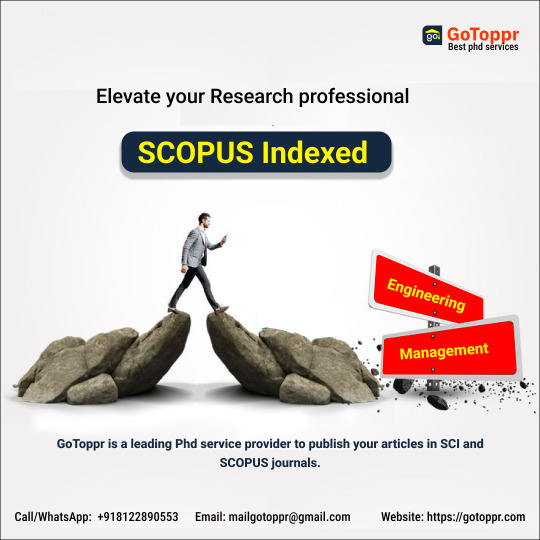
2. Conduct a Comprehensive Literature Search
Use Multiple Databases: Search major academic databases like PubMed, Scopus, Google Scholar, or Web of Science. Don’t limit your search to one database.
Search Keywords Systematically: Use relevant keywords and synonyms to capture the breadth of research. Refine searches by Boolean operators (AND, OR, NOT) and use filters (e.g., date range, journal type).
Track Sources and Take Notes: Keep a systematic record of all the sources you find, with notes on their relevance and contributions. Citation managers like EndNote, Mendeley, or Zotero can be helpful.
3. Organize the Review Logically
Structure by Themes, Not Chronology: Instead of a chronological order, organize your literature by themes, methods, or key debates. Grouping studies by topic or approach helps the reader follow the progression of ideas.
Identify Key Trends and Gaps: Highlight major trends in the literature, such as consistent findings, emerging theories, or recurring methodologies. Identify gaps where research is lacking or where results conflict.
Discuss Landmark Studies: Reference seminal works that have shaped the field, as well as recent studies that represent new directions or findings.
4. Critically Analyze the Literature
Evaluate Methodologies: Assess the strengths and weaknesses of the methodologies used in different studies. Consider if the research designs, sample sizes, and analysis techniques are appropriate.
Compare and Contrast Findings: Discuss similarities and differences in findings across studies. Explain why certain studies may have produced different results.
Highlight Limitations: Point out the limitations of existing research, including biases, gaps, or unresolved questions. This will help to justify the need for your own study.
5. Synthesize the Information
Create a Narrative: Weave together the studies you’ve reviewed to tell a cohesive story. Your literature review should build a logical argument that leads to your research question or hypothesis.
Use Transitions Effectively: Use transitions between sections to show how each theme or study relates to the next. This keeps your review coherent and easy to follow.
Integrate Sources Smoothly: Instead of summarizing each study in isolation, synthesize findings from multiple studies to show consensus or divergence on key issues.
6. Highlight the Contribution of Your Research
Identify Research Gaps: Make clear what questions remain unanswered in the current literature and how your research will fill these gaps.
Position Your Study: Explain how your research builds on or challenges previous work, or how it will extend the understanding of the topic in new directions.
7. Use Proper Citation and Avoid Plagiarism
Cite Appropriately: Use accurate and consistent citation styles as required by the target journal (e.g., APA, MLA, Chicago). Make sure to credit original ideas and avoid over-reliance on direct quotations.
Check for Plagiarism: Use plagiarism detection tools like Turnitin or Grammarly to ensure that your writing is original and correctly paraphrased.
8. Review and Edit Thoroughly
Get Feedback: Before submission, have your review read by colleagues, mentors, or peers for feedback on clarity, coherence, and comprehensiveness.
Proofread: Check for grammatical and typographical errors. Make sure the review reads smoothly and that transitions are clear.
Check Compliance with Journal Guidelines: Ensure that your literature review meets the specific formatting and submission guidelines of the journal (e.g., word count, citation style, section headers).
9. Stay Updated
Monitor New Research: Keep an eye on recent publications even after completing your review. If new studies are published before submission, incorporate them where relevant.
#phd life#university#professor x#academia#research paper#tumblr milestone#black entrepreneurship#phd services#economy#professor layton#professor snape#phd student#college#youtube
2 notes
·
View notes
Text

Enhanced Entertainment: Sandbox VR and Smart TV Fusion with XMLTV EPG
Setting up Sandbox VR on a Smart TV with XMLTV EPG integration can be quite an exciting and immersive experience. In this step-by-step tutorial, I will guide you through the process of finding a reliable website and blog that can help you optimize your Sandbox VR experience.
Start by Conducting a Google Search
To find blogs related to Sandbox VR and Smart TV using XMLTV, the first step is to conduct a Google search. Open up your favorite search engine and type in relevant keywords such as "Sandbox VR Smart TV XMLTV EPG blogs" or "movies xmltv information." This will give you a list of blogs and articles that are specifically focused on this topic.
Utilize blog directories:
Another effective method is to make use of blog directories. These directories categorize blogs based on different topics, making it easier for you to find relevant blogs. Some popular blog directories include Bloglovin, Alltop, and Technorati. Simply search for "Virtual Reality" or "Smart TV" categories within these directories to find blogs that may cover Sandbox VR and XMLTV EPG integration.
Join relevant online communities:
Online communities such as forums and social media groups can be great sources for finding information and recommendations. Look for communities that are dedicated to virtual reality, Smart TV, or xmltv example. Join these communities and engage with fellow enthusiasts. Ask for recommendations on blogs or resources that cover Sandbox VR and XMLTV EPG integration. Users within these communities are often passionate about the subject matter and can provide valuable insights.
Check Out Industry Influencers:
Many industry influencers in the virtual reality and Smart TV space maintain their own blogs or contribute to reputable websites. These influencers often share their expertise and insights on the latest trends and developments in the industry. Look for influencers who specialize in virtual reality or Smart TV technology, and see if they have written any articles or blog posts related to Sandbox VR and xmltv listings integration.
Subscribe to RSS feeds:
Once you have found a few blogs that cover Sandbox VR and XMLTV EPG integration, consider subscribing to their RSS feeds. RSS (Really Simple Syndication) allows you to receive updates from multiple blogs in one place. By subscribing to RSS feeds, you can stay up-to-date with new articles and blog posts without having to manually visit each blog.
Remember, while finding blogs is important, it's equally crucial to evaluate the quality and credibility of the information provided. Look for blogs that are regularly updated, offer detailed tutorials, and have positive reviews or recommendations from other users.
I hope this step-by-step tutorial helps you find the right blogs to optimize your Sandbox VR experience via Smart TV with XMLTV EPG integration. Happy exploring!
youtube
7 notes
·
View notes
Text
Best 15 Cheap SEO Tools for Small Businesses in 2024
Introduction

Fortunately, many affordable SEO tools can help small businesses realize their marketing goals without spending much money on their activities. In this blog, we’ll take you through the best 15 affordable SEO tools that every small business should use in 2024, interpreting their features, benefits, and prices for you.
Below is an extension of the section “Top 15 Affordable SEO Tools for Small Businesses.” An elaboration on each tool will be done to provide more detailed information on features, benefits, pricing, and use cases.
The Best 15 Affordable SEO Tools for Small Businesses
Ubersuggest: Keyword Research and SEO Tool
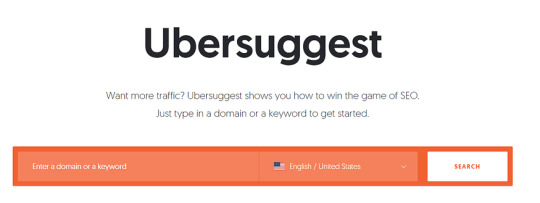
Overview: Ubersuggest is a multi-purpose SEO tool developed by Neil Patel, containing a comprehensive suite of functionalities such as keyword research, site audits, and backlink data, among many others. It’s designed to help small businesses improve their SEO strategy efficiently.
Features and Benefits:
Keyword Research: It helps in generating keyword ideas that include search volume, competition, and CPC data. Site Audit: It helps in the identification and fixing of SEO issues with detailed reports. Backlink Analysis: Know your link profile and find new link opportunities. Content Ideas: As you know — Content is king, Get ideas for content based on top pages. Pricing Details: Has a free version; paid plans start at $20/month. Use Cases: Perfect for small businesses to give their keyword strategy a strong push, work on-site health, and have a strong backlink profile without spending too much on it.
2. Screaming Frog SEO Spider: SEO Audit Tool
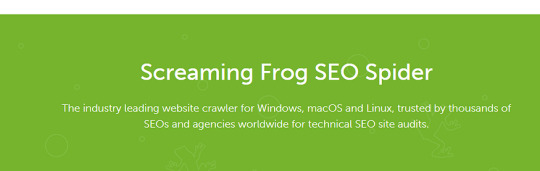
Overview: Screaming Frog SEO Spider is a robust website crawler that helps you identify and fix technical SEO issues on your site for better performance in search engines.
Features and Benefits:
Web crawling: hunting for broken links, duplication, and other SEO problems. XML Sitemap Generation: Ability to produce sitemaps that would aid search engines in understanding the framework of your website. Integration: Works with both Google Analytics and Search Console. Custom Crawls: Customize your crawls to fit your specific requirements. Pricing: Free version; paid version costs $259 per year. Use Cases: It works best for businesses to carry out an intensive technical audit since the site search engine optimization is more important.
3. Moz Pro: All-in-One SEO Platform
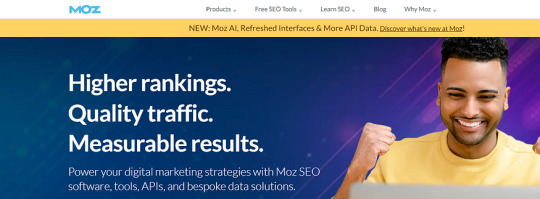
Overview: Moz Pro is a set of SEO tools for getting a better and more accurate view of your position on search engines, including keyword research, SEO site analysis report, and link building.
Features and Benefits:
Keyword Research: Find and prioritize the right keywords for your site. Rank Tracking: Monitor your website’s search engine performance. Site Audits: Find and resolve issues that may be holding your website back. Link Analysis: Check into your link profile and monitor your efforts in link building. Pricing Details: Starting from $49 per month. Use Cases: This will satisfy a large portion of your SEO strategy honing, right from keyword research to link building.
4. Serpstat: All-in-One SEO Platform
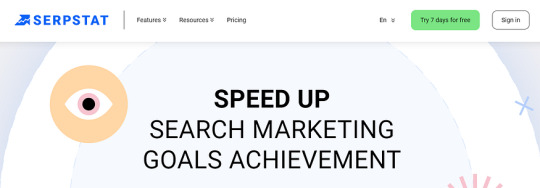
Overview: Serpstat is armed with a large set of tools in the realm of SEO, PPC, and content marketing, which come in very handy for any small business.
Features:
Keyword Research: Identify high-performing keywords and analyze competitors. Competitor Analysis: Get insights about what works for competitors. Site Audit: Monitor and address the SEO issues present. Backlink Analysis: Perform backlink profiling and improvement. Rank Tracking: Monitor rankings across search engines. How Much: Starting at $600/month. Use Cases: Businesses that need an all-in-one tool that can address all facets of the game, from SEO to PPC to content marketing.
5. SpyFu: Competitive Research Tool

SpyFu has been designed to help businesses reveal their competition in both organic searches as well as in paid searches, giving genuine value to competitive analysis.
Features and Benefits:
Keywod Research: Find your competitors’ keywords Backlink analysis to know and track your backlinks Competitor Ad’s Paid Searches: How to uncover and copy key advertisers’ ad history Competitor Analysis: Compare your domain with your competitors to find the upside and risks. Pricing Details: Pricing starts at $39/month. Use Cases: Ideal for businesses looking to get ahead of the competition by knowing and utilizing competitors’ SEO and PPC strategies.
6. RankTracker: Keyword Tracking and Analysis
Overview: RankTracker offers accurate keyword tracking and analysis to trace your SEO campaigns and make informed decisions.
Features and Benefits:
Daily Keyword Rank Tracking: Trace performance for keywords daily. SEO Audit: Run comprehensive audits to identify and fix problems. Competitor Tracking: Monitor their ranking. SERP Analysis: Analyzing search engine results pages to get insight. Details: Pricing starts at $16 per month. Use Cases: Best for businesses with a requirement for accurate keyword tracking and a birds-eye view of complete SEO analysis to derive the optimization strategy.
7. Majestic: Backlink Analysis Tool
About: This is used to be a reliable name in backlink analysis and provides a deep analysis of your link profile.
Features and Benefits:
Backlink Data: Most extensive backlink database. Trust Flow and Citation Flow: Metrics devised to define how good and the number of backlinks there are. Link Context: Where are the backlinks placed in the referring page’s content? Compare with Competitors: Compare your backlink profile with that of competitors. Pricing Details: The basic plan can be found for $49.99/month. Use Cases: Ideal for businesses whose major focus is on building their backlink profile and extracting insights into their link-building efforts
8. Ahrefs: Comprehensive SEO Suite
Overview: Ahrefs is an ultimate SEO tool that promises extensive backlink analysis and keyword research.
Features and Benefits:
Backlink Analysis: Beacon on insightful data about your backlinks. Keyword Research: You can use a keyword database and analysis. Site Audit: It identifies and fixes the SEO problems. Content Analysis: Study content for better SEO performance. Rank Tracking: Keep a check on your search engine rankings. Price Detail: The plans start at $129 per month. Case Study: Suitable for businesses that require very strong tools in backlink analysis, keyword research, and overall site audits.
9. Surfer SEO: Best Content Optimization Tool
Overview: Surfer SEO will take care of content optimization, helping in better search engine rankings. It’s data-driven and provides real-time insights on what should be done.
Features and Benefits:
Content Editor: Hesitate no longer to operate inside an editor receiving real-time SEO suggestions while optimizing content. SERP Analysis: get assured about the search engine results for target keywords. SEO Audit: Deep-dive auditing to identify and rectify issues. Competitor Analysis: Benchmark your content against the top competitors. Pricing: Starting from $89/month. Use Cases: Ideal for businesses so hungry to squeeze their content better in search rankings that it seems like an obsession.
10. Google Search Console: Free SEO Tool
About: This is one of the prime things you should be using to track your website’s performance status on Google Search. This tool comes with an abundance of features that can be integrated into enhancing the SEO of your website.
Features and Benefits:
Performance Monitoring: Monitor the way your site is performing in search results. Index Coverage: See your indexed page. Detect Technical Issues: Discover and rectify all technical SEO issues. Sitemap: Submit sitemaps and individual URLs for crawling. Pricing Details: Free. Use Cases: A must-needed tool for any business that needs basic insights into website performance and maintenance of good SEO health.
11. Yoast SEO: SEO Plugin for WordPress
Overview: Yoast SEO is the most commonly used WordPress plugin to support users in their on-page SEO using varying functionalities and live content analysis.
Features and Benefits:
Live Content Analysis: You receive suggestions to make the SEO of your content better. XML Sitemaps: Automatically generated sitemaps. Readability Analysis: Improve the readability of your content with real-time feedback. SEO Analysis: Optimize your page for your target keywords. Free version: Starting at premium version pricing is $99/year. Use Cases: Perfect for use on WordPress when a user is willing to optimize on-page SEO without any hassle.
12. SEO PowerSuite: All-in-One SEO Software
Overview: SEO PowerSuite helps users get all necessary tools in one pack — Rank Tracker, WebSite Auditor, and LinkAssistant — for rank tracking, site audits, and link management.
Features and Benefits:
Rank Tracking: Keep an eye on your search engine rankings. Keyword Research: Do deep keyword research and analysis. Site Audit: Complete auditing of the website to find out the problems. Backlink Analysis: Backlinks analysis and monitoring. Pricing Details: Free version available; pro version starts at $299/year. Use Cases: Appropriate for businesses who are looking for a comprehensive SEO tool that takes care of the important aspects of SEO.
13. Answer the Public: Keyword Research Tool
Overview: Answer The public creates keyword ideas around users’ queries and then visualizes data.
Features and Benefits:
Visual Keyword Research: Get keyword ideas but in a visualized format. Content Gap: Discover content opportunities. User Queries: See questions that users are asking. Keyword Suggestion: Get a wide variety of keyword suggestions. Pricing Details: On offer is a free version; the pro version starts at $49 per month. Use Cases: Great for businesses looking to take their content strategy to the next level by tapping into the wants of users.
14. SEMrush: Online Visibility Management Platform
About: The SEMrush toolbox is loaded with solutions for SEO, PPC, content marketing, and social media. Users can experience an all-in-one answer to boosting visibility online.
Features and Benefits:
Keywords to Research: Access to one of the most extensive keyword databases and analysis available. Competitor Analysis: Competitors to Understand
Free Vs Paid SEO Tools
Both free and paid SEO tools have their importance. Free SEO tools like Google Search Console and Yoast SEO Pack come in free plans, but they provide only basic core functionality. These tools best serve people who are just getting started or those on very tight budgets. Paid SEO Tools: People will get advanced features, better support, and detailed data, leading to better SEO results if they invest in paid tools like Ahrefs or SEMrush.
How to Maximize the Use of Affordable SEO Tools
Below, you’ll find a guide to help you make the most of affordable programmatic SEO tools. i. Integrate multiple tools: Combine tools to include all SEO functions, from keyword research and site audit to backlink analysis. ii. Monitor regularly: Keep checking on your website’s performance and changing your SEO strategy where necessary. Stay updated: Gear yourself constantly with information about SEO trends and updates to help you enable tools and strategies that work with relevance.
Conclusion
Affordable SEO tools can largely change the whole game for small businesses, making their way up the search rankings without having to break the bank. You use the right tools and implement them properly, and you are likely to gain a lot in terms of SEO and, therefore, drive quality traffic to your website. Look through the tools mentioned in the blog below and get started strategizing your SEO plan for maximum optimization.
Frequently Asked Questions
1. What are some affordable SEO tools for beginners? Tools like Ubersuggest and Yoast SEO are user-friendly and encompass most of the fundamental requirements that most beginners need.
2. How do I choose the right SEO tool for my business? Evaluate your specific needs, compare features, and consider budget while choosing an SEO tool.
3. Are free SEO tools effective? Yes, even free ones like Google Search Console and Yoast SEO are both very effective, especially for small and beginner businesses.
4. Can cheap SEO tools compete with expensive ones? Most of the available affordable tools have quite strong features against the high-end tools, making them useful for small businesses.
5. How often should I use SEO tools? Many of the tools ask for frequent use. You can look at them daily or weekly to stay on top of your game and make changes when needed.
Affordable SEO tools done right can help small business owners create awesome results in SEO without breaking the bank. Get started right now and move into using these tools to start building your online presence!
2 notes
·
View notes
Text
How Website Business Analysis Benefits SEO

Conducting a website business analysis is crucial for enhancing your SEO strategy. This process involves evaluating various aspects of your website to ensure it performs optimally in search engine rankings. Here’s how a thorough website business analysis can benefit your SEO efforts:
Introduction
Website business analysis provides valuable insights into your site’s performance, user behavior, and content effectiveness. By understanding these factors, you can make data-driven decisions to improve your SEO strategy and increase organic traffic. This guide will explore the benefits of website business analysis for SEO.
1. Identifying SEO Opportunities
Analyzing your website helps you identify opportunities to optimize your SEO. By evaluating your site's structure, content, and keywords, you can uncover areas that need improvement. Tools like Google Analytics and SEMrush can provide insights into which keywords are driving traffic and which ones need better optimization.
For example, understanding which pages rank well for specific keywords can help you replicate that success across your site. Learn more about optimizing your site with professional SEO services.
2. Improving Content Quality
High-quality content is essential for SEO success. A website business analysis evaluates your existing content to ensure it meets user needs and search engine requirements. This includes assessing the relevance, accuracy, and engagement of your content. Updating or removing outdated content and adding new, valuable information can significantly boost your SEO.
3. Enhancing User Experience
User experience (UX) is a critical factor in SEO. Search engines prioritize websites that offer a positive UX, including fast loading times, mobile responsiveness, and easy navigation. A website business analysis helps identify and rectify issues that may hinder UX, thereby improving your site’s SEO performance.
4. Monitoring Competitor Performance
Understanding how your competitors are performing can provide valuable insights into your SEO strategy. Analyzing competitors’ websites can reveal successful keywords, content strategies, and backlink profiles. This information helps you identify gaps in your own strategy and find opportunities to outperform your competitors.
5. Optimizing Technical SEO
Technical SEO ensures that search engines can efficiently crawl and index your website. A website business analysis involves checking technical aspects such as site speed, XML sitemaps, robots.txt files, and schema markup. Addressing technical SEO issues can improve your site’s visibility and ranking on search engines.
6. Strengthening Backlink Profile
Backlinks are a major ranking factor in SEO. A website business analysis includes evaluating your backlink profile to ensure you have high-quality, relevant links pointing to your site. Identifying and disavowing harmful links, as well as building new, authoritative backlinks, can enhance your SEO efforts.
7. Leveraging Analytics for Continuous Improvement
Ongoing analysis and monitoring are essential for sustained SEO success. Regularly reviewing your website’s performance using tools like Google Analytics helps you track important metrics such as organic traffic, bounce rates, and conversion rates. These insights allow you to make informed decisions and continuously refine your SEO strategy.
For example, integrating broader Digital Marketing strategies can further support your SEO efforts, driving more traffic and engagement.
Conclusion
A comprehensive website business analysis is vital for understanding and improving your SEO strategy. By identifying areas for optimization, enhancing content quality, improving user experience, and monitoring competitors, you can boost your site’s search engine rankings and drive more organic traffic. For expert assistance in enhancing your digital strategy, explore our SEO services and Digital Marketing company services.
#seo services#digital marketing services#search engine optimization#website analytics#competitor analysis
2 notes
·
View notes
Text
Brand Reputation Rankings Explained
Brand Reputation Ranking (BRR) is a monthly ranking published by the Korean Business Institute. It is based on 4 different categories which when combined measure how much the brand's (Jimin) was mentioned and engaged with in social media.

1. Participation Index- This index is based on searches of Jimin on Google, Naver, Naver TV, Melon, and other search engines. To increase this index you must search for Jimin, scroll, and interact for at least 2 minutes.
We are currently focusing on Naver and Naver TV as the position on the NPOP chart could be improved.
Keywords to use are: 방탄소년단지민, BTS 지민지민, BTS Jimin, and those keywords + an extra word such as:
BTS Jimin + choreography, album, record, etc.
Example:
2. Media Coverage Index- This index is based on the interaction with Naver and other articles written about Jimin. The article must be liked and recommended by the deadline in order to trend higher.
3. Communication Index- This index is based on the interaction on Naver blog posts. Increasing the positive blog posts about Jimin and/or engaging (like, comment, recommend) with Naver blog posts about Jimin will increase this index. If you leave a comment, the comment must be in Korean. If you can't leave a comment in Korean, liking the blog or post works as well.
Naver blogs can be found on the blog tab on the top of the search results:

4. Community Index- This index is based on the interaction on all social media platforms in Korea and outside of Korea (International). This is why it is important to engage (like, comment, recommend, repost) with any brand, article, post that mentions Jimin.
A good place to start is with Jimin's instagram and any posts that you may have missed:
6 notes
·
View notes
Text
Key Role of Content Analysis in an SEO Audit

When it comes to strengthening the health of your website and boosting its visibility on search engines, conducting a thorough SEO audit is crucial. SEO audits dissect various aspects including the technical foundation of your website, backlink profiles, keyword optimization, and content quality. This blog will focus on the integral role that content analysis plays in an SEO audit.
Understanding Content Analysis in an SEO Audit
The role of content in the SEO world is to provide value to visitors and convey information to search engine algorithms. High-quality content translates into better user engagement and stronger indications of relevance to search engine bots, contributing to improved search rankings. In an SEO audit, content-analysis aims at checking for quality, relevance, organization, and optimization of the contents on your website.
Key Areas of Content Analysis
During an SEO audit, specific attention must be given to the following aspects of content analysis:
1. Content Quality
One of the principal areas for analysis, content quality involves assessing the uniqueness, depth, and value of your contents. Google highly favors original, in-depth content that delivers real value to users.
2. Keyword Usage
Proper keyword usage is vital for SEO. It involves assessing if your content is centered around relevant keywords but without stuffing them unnecessarily. Finding a balance is essential, as too few key phrases can make you invisible to search engines, while overuse could lead to penalties.
3. Meta Descriptions and Title Tags
Checking meta title and description optimization is crucial in content analysis. They should be effectively used to capture the essence of the content, include relevant keywords, and appeal to both users and search engine algorithms.
4. Image Optimization
Illustrations, infographics, and images should have appropriate alt text and file names. Large file sizes should avoided to prevent slow page load times, which can harm your SEO.
5. Internal and External Links
Anchor texts should optimized for SEO. And the links, both internal and external, should direct to high-quality, relevant sources. Broken or harmful links should identified and corrected.
Why Does Content Analysis Matter?
Content analysis is key to an SEO audit for the following reasons:
1. User Experience: High-quality, relevant, and well-structured content improves user experience, keeping visitors on your page longer and positively impacting your SEO. 2. Keyword Ranking: A thorough contents analysis ensures that your contents, appropriately optimized for relevant keywords. Helping you rank better in search engine result pages (SERPs). 3. Detecting Issues: Through contents analysis, you can identify and rectify problems like duplicate contents, poor keyword usage, missing meta tags, or improper use of images that could be hurting your SEO. 4. Competitive Edge: Regular content audits can help you stay ahead of your competition by constantly tuning your content strategy and aligning it with what works best for your audience and search engines.
In Conclusion
Content is the backbone of any website, and its health directly influences your SEO. Regularly conducting comprehensive contents analysis as part of your SEO audit can provide valuable insights to maintain high quality consistently, boost your SEO rankings, drive traffic, and provide the best possible experience to your users. Remember, while design can catch a visitor's eye, it is the substance in your content that turns them into customers.
#seo#socialstrategy#searchengineoptimization#growyourbusiness#b2bmarketing#brandawareness#prospectlistbuilding#b2bleads#contentstrategy#contentcreation
5 notes
·
View notes
Text
8 Ways for Website Optimization of Small Business

Understand How Search Engines Work
Search engines like Google and Bing use advanced algorithms to analyze millions of web pages and determine the most relevant results for user queries. To do this, search engines crawl the web and look for different elements on the page, including title tags, meta descriptions, content, images, and more. The search engine algorithm looks for clues that the website is relevant to a particular query. Websites with high scores for usefulness tend to appear in search results. As a small business owner, it’s important to understand how search engine algorithms work to optimize your website and make your site more visible to potential customers You can improve your website’s ranking by optimizing key elements of your page for search engines. Title tags and meta descriptions are two of the most important things you can modify to make your website interesting for search engines. You can also do keyword research to find the words and phrases most relevant to your business group. Also, this optimization of your URL and images will make it easier for search engines to read and rank. By adding the right text and using schema markup, you can improve your website content making it easier for search engines to understand what your page is about. Properly creating and positioning data, as well as website graphics and other elements, will help it rank faster in search engines.
Do Your Keyword Research
Keyword research is one of the most important aspects of SEO for small businesses. This involves conducting online research on the words and phrases your potential customers typically use to search for similar products or services. Using this information, you can optimize your website and content for those relevant keywords. You can optimize your keyword research with a few steps: Start by writing down information about your business. You can use tools like Google Keyword Planner, SEmrush and Uber recommendations to find related keywords and keyword ideas. Consider specific phrases or questions your potential customers are searching for, such as “SEO for google my business” or “How to optimize your small business website for search engines”. Check the competition Identify the keywords your competitors are engaged in, and use them as your research tools. Once you’ve identified a few target keywords, you can use tools like SEMrush and Ahrefs to track their search volume and problem level. This will help you determine if they are worth targeting or if you should pursue other strategies. Remind yourself that you are making progress as you complete these tasks. Check the order of your pages daily. Make adjustments as needed. The team at Savi Web Dezine is constantly researching keywords and results.
6 notes
·
View notes
Text
RankPin Review Scam or Legit

What is RankPin?
RankPin is an innovative AI-powered SEO application that operates in the cloud. With this tool, you can effortlessly generate an endless stream of genuine buyer traffic while elevating the ranking of your websites and videos to the pinnacle of popular search engines such as Google, YouTube, Yahoo, and Bing.

Article Rewriter
Plagiarism Checker
Backlink Maker
Meta Tag Generator
Meta Tags Analyzer
Keyword Position Checker
Robots.txt Generator
XML Sitemap Generator
Backlink Checker
Keyword & Meta Info
Mobile Friendly Check
List of built-in SEO Tools:
Onpage SEO Checker Tool
Article Rewriter Tool
Longtail Keywords Finder Tool
Plagiarism Checker Tool
Text Summarization Tool
Broken Links Checker Tool
Email Address Extractor Tool
Social Content Locker Tool
Backlinks Generator Tool
Keyword Density Checker Tool
Social Media Pages Extractor Tool
Amazon Affiliate Link Generator Tool
Search Engines Submitter Tool
DNS Record Lookup Tool
Social Share Link Generator Tool
Blog Ping Tool
Keyword Highlighter Tool
SSL Certificate Checker Tool
eBay Deals Finder Tool
Ads Txt Code Generator Tool
Domain Whois Lookup Tool
Adwords Keyword Wrapper Tool
Permalink Generator Tool
Meta Tags Generator Tool
Read Full Review >>>
#seoul#seo#seohyun#seoulfashionweek#seotips#seomarketing#seoservices#seoproblems#seoulkorea#seoulfashion#seoulsecret#seoagency#seoulfood#seoconsultant#seokmin#seostrategy#SEOtools#seoultrip#seocompany
4 notes
·
View notes
Text
Track Your Keyword Position With The DM Cockpit’s Check Google Keyword Position Tool
Evaluate your website search ranking and achieve top position on Google using DM Cockpit’s check google keyword position. With check google keyword position tool you can gain insight into your website visibility, identify areas of improvement and easily discover your competitor, monitor their keyword position and help make decisions to improve your ranking.
Visit the DM Cockpit website for more details.
0 notes
Text
Heads up! because this might change SEO…
Google's SGE is making some waves in the SEO community, leaving some wondering if it's the end of SEO as we know it. Well, I'm here to tell you that SEO is alive and well, and SGE is actually an opportunity to make your SEO even better.
Here's the thing: SGE is giving users answers directly on the search results page, which means fewer clicks for users and less traffic for your website. But that doesn't mean SEO is dead; it just means we need to adapt our strategies.
The key is to focus on creating exceptional content that goes beyond simply answering questions. We need to provide comprehensive, informative, and engaging content that positions our websites as trusted sources of authority.
To do this, we need to understand user intent. What are people searching for? What questions are they trying to answer? By understanding user intent, we can tailor our content to address those needs and increase our chances of capturing user attention.
Featured snippets are even more important now than ever before. These coveted boxes at the top of the search results page are a great way to get your website seen and get clicks. So, make sure your content is optimized for featured snippets.
Structured data markup is another important tool for SEOs in the age of SGE. This helps SGE understand your content better, which means it's more likely to show your website in relevant search results.
Finally, don't neglect long-tail keywords. These keywords are becoming increasingly important as people search for things in a more conversational way. So, make sure your content is targeting long-tail keywords that are relevant to your audience.
SGE can also be a valuable tool for SEOs. By analyzing SGE-generated data, we can gain insights into user intent, preferences, and search behavior. This information can then be used to refine our content creation strategies and optimize our websites for improved search visibility.
So, don't panic about SGE. It's not the end of SEO; it's just a new challenge that we need to adapt to. By understanding the changing landscape, implementing effective strategies, and harnessing the power of SGE, we can continue to be successful SEOs.
SEO is not dead; it's evolving, and SGE is an integral part of that journey. By embracing change and adapting our strategies, we can ensure that SEO remains a vital part of the marketing landscape.
If you want to learn more about how SEO can thrive in the era of Google Search Generative AI, check out my blog post.
Shahnoorblogger #GooglesearchGenerativeAI #SGE #SEOFuture
3 notes
·
View notes
Text
Recovering from Google Penalties: A Step-by-Step Guide
In the world of SEO, receiving a Google penalty can be a nightmare for website owners. These penalties can significantly impact your website's ranking and visibility in search results. However, the good news is that recovery is possible with the right strategy and approach. In this step-by-step guide, we'll walk you through the process of recovering from Google penalties and regaining your website's SEO health.
Identify the Penalty
The first step in recovery is to identify the type of penalty your website has received. Google typically issues two types of penalties: manual and algorithmic. Manual penalties are imposed by Google's human reviewers, while algorithmic penalties are automatic and related to updates like Panda or Penguin. To identify the penalty, log in to your Google Search Console account and check for any notifications or messages from Google regarding the penalty.
Conduct a Thorough Site Audit
Once you've identified the penalty, conduct a comprehensive audit of your website. Look for issues related to content quality, backlinks, on-page SEO, and technical issues. Tools like Google Analytics, Google Search Console, and SEO auditing tools can help identify problem areas.
Resolve On-Page SEO Issues
Address any on-page SEO issues such as duplicate content, thin or low-quality content, keyword stuffing, or hidden text. Ensure that your content is valuable, relevant, and follows Google's content guidelines. Make necessary changes and improvements to your website's pages.
Remove or Disavow Toxic Backlinks
If your penalty is related to backlinks, identify and remove or disavow toxic or spammy links. Google considers high-quality, relevant backlinks as a positive ranking factor, so focus on building a clean and natural backlink profile.
Improve User Experience
Enhance your website's user experience by optimizing page load times, ensuring mobile responsiveness, and fixing broken links or 404 errors. A user-friendly website is more likely to regain its rankings.
Create High-Quality Content
Content is king in the world of SEO. Create high-quality, engaging, and valuable content that meets the needs of your target audience. Focus on providing unique insights, solving problems, and delivering value to your readers.
Request Reconsideration (For Manual Penalties)
If you received a manual penalty, you can request reconsideration after making the necessary improvements. In your reconsideration request, explain the steps you've taken to rectify the issues and demonstrate your commitment to following Google's guidelines.
Monitor Progress
After implementing the recovery strategy, closely monitor your website's performance using tools like Google Analytics and Search Console. Keep an eye on changes in rankings, traffic, and search impressions.
Stay Compliant with Google's Guidelines
To prevent future penalties, stay updated with Google's guidelines and algorithm updates. Continuously improve your website's SEO practices and focus on delivering a top-notch user experience.
Seek Professional Help if Needed
Recovering from Google penalties can be a complex and time-consuming process. If you're unsure about the steps or need expert guidance, consider hiring an SEO specialist or agency with experience in penalty recovery.
Recovering from Google Penalties: Follow our step-by-step guide to regain rankings and visibility. For expert help, consider SEO services in Chandigarh for penalty recovery and SEO excellence.
2 notes
·
View notes
Text
Your Guide to Finding the Best Dermatologist in Lucknow
When it comes to skincare and maintaining your skin's health, finding the right dermatologist is crucial. Lucknow, the capital city of Uttar Pradesh, is home to a diverse range of healthcare professionals, including dermatologists.
With the city's growth, there's been a significant rise in demand for skincare services, leading to an abundance of dermatology clinics and professionals. In this guide, we'll explore how to find the best dermatologist in Lucknow who can cater to your specific needs, whether it's laser hair removal, chemical peel treatments, mesotherapy, Botox, or other dermatological procedures.
Start with Research
Begin your journey to find the best dermatologist in Lucknow by conducting thorough research.
You can do this through various means:
Online Search
Use search engines like Google to look up "Best Dermatologist in Lucknow" or related keywords. Pay attention to the top results and read reviews from previous patients.
Ask for Recommendations
Seek recommendations from friends, family, or colleagues who have had positive experiences with dermatologists in Lucknow. Personal referrals can be invaluable.
Check Qualifications and Credentials
Once you've gathered a list of potential dermatologists, it's essential to verify their qualifications and credentials.
Look for the following:
Board Certification
Ensure that the dermatologist is board-certified, which signifies they have met the highest standards in the field.
Experience
Find out how many years of experience the dermatologist has and if they specialize in the specific treatments you're seeking, such as laser hair removal, chemical peels, mesotherapy, or Botox.
Consultation and Communication
Schedule consultations with the dermatologists on your shortlist. During these consultations, pay attention to the following:
Communication
Effective communication is key. Your dermatologist should be willing to listen to your concerns, answer your questions, and explain the treatment options in a clear and understandable manner.
Comfort Level
Assess how comfortable you feel with the dermatologist. Trust your instincts; you should feel at ease discussing your skin concerns.
Ask About Specialized Treatments
If you're seeking specific treatments like laser hair removal, chemical peels, mesotherapy, or Botox, inquire about the dermatologist's expertise in these areas. Ask about their success rates, the technology and products they use, and any potential side effects.
Review Before-and-After Photos
Ask to see before-and-after photos of previous patients who have undergone similar treatments. This will give you a visual understanding of the dermatologist's work and the potential results you can expect.
Consider Cost and Insurance
Discuss the cost of your chosen treatment and whether it's covered by your insurance. Ensure you understand the financial aspect of your skincare journey.
Read Patient Reviews
Take the time to read patient reviews and testimonials. These can provide valuable insights into the dermatologist's reputation and the experiences of other patients.
Trust Your Instincts
Ultimately, your choice of a dermatologist should align with your gut feeling. Choose a dermatologist who not only possesses the necessary qualifications but also makes you feel confident and comfortable in their care.
In Lucknow, the best dermatologist for you is the one who can address your specific skin concerns and provide the treatments you require, whether it's laser hair removal, chemical peels, mesotherapy, Botox, or other skincare procedures. Take the time to research, consult, and make an informed decision to achieve the healthy, glowing skin you deserve. Your skin's health and appearance are worth the effort of finding the right dermatologist for you.
#bestskindoctor#skinexpert#dermatologistlucknow#skinclinic#skincare#beauty#healthyskin#skindoc#skincareexpert#glowingskin#skinhealth#skinissues#skinproblems#treatmentoptions#skindoctorlucknow#skintherapy#skinconsultation#skinexamination#skinadvice#skincaretips#skinanalysis#beautifulskin#acnetreatment#pimplesolution#skincareproducts#skincareessentials#skinrestoration#skincarepro#youngerskin#flawlessskin.
4 notes
·
View notes
Text
An Android History And Its Releases From Its Start To Till Now
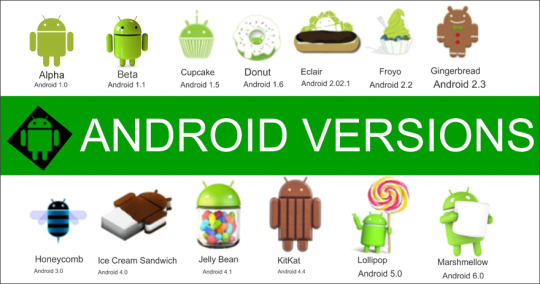

In the ever-changing landscape of mobile technology, a mobile app functions as software designed for handheld devices like smartphones and tablets. Amidst the dynamic world of mobile tech, Android mobile apps and updates have consistently held a significant position. Their versatility, user-friendly design, and responsiveness have made them a hit among today's mobile users. While Android comes with a wide range of built-in features, it also offers access to numerous additional functionalities through a vast selection of applications. One of the most popular sources for downloading Android mobile apps is the Google Play Store, which houses an extensive collection of over millions of apps with a cumulative download count exceeding 50 billion.
Given the widespread use of Android devices, it is crucial to keep the Android operating system up to date. Updates not only check the security of the system, also it syncs with the latest features Reputable Mobile App Development Companies in Chennai are dedicated to delivering top-notch Android apps that cater to a variety of needs. To create an application developer work consistently to redesign according to the changing trends.
One of the services in today's world is mobile development has become indispensable and make a rope to connect the individuals to various entities. An important role played in the development of apps is the android that boosts innovation, convenience and comfort. This android platform has made so many fine tunes to the core of the operating system since its origination.
Android 1.0 Alpha (2008):
Android 1.0 has landed the android world in September 2008 with four top features in it.
Google Maps
Gmail integration
The App Store (referred to as "The Market")
A scroll-down notification bar
This release was revolutionary and provided users with an unprecedented smartphone experience. However, some functionality gaps remained, as Android devices at the time required hardware buttons and physical keyboards, along with a trackball for sales.
Android 1.1 Beta (2009):
The 1.1 update, known as T-Mobile G1, was launched in February 2009.The issues that present in the 1.0 android version are sorted out by this android 1.1 G1 and it also included API integration that was done by a mobile development company that is in chennai. Improvements were made to the Maps app, enabling users to access details and reviews for various venues and locations.
Android 1.5 Cupcake (2009):
The arrival of Cupcake marked the beginning of Android's delectable naming tradition for its releases. Some worthy features are inserted in this android cupcake version of April 2008 like accepting third party keywords and user dictionaries It also introduced live widgets, featuring analog clocks, music players, calendars, picture frames, and search functions. Notably, Cupcake emphasized video recording and playback, supporting MPEG4 and 3GP formats.
Android 1.6 Donut (2009):
Released in September 2009, Donut brought a slew of improvements. There is a section introduced for top paid , top free and newly arrived apps with some capability to capture the screenshot The Camera and Gallery interfaces were enhanced, resulting in improved camera responsiveness and speed. Multiple deletion of photos in the gallery is updated. Donut also introduced support for WVGA resolution on handset displays and a free turn-by-turn navigation feature.
Android 2.0/2.1 Éclair (2009):
Just a month after Donut, Éclair made its debut in November 2009. Expanded account sync is newly introduced in android 2.0 with other features like adding multiple accounts for synchronising contact and mails Microsoft email support with a unified inbox for viewing emails from multiple accounts on a single page was also a new feature. The flash support , digital zoom ,scene mode, white balance adjustment, macro focus and color effects are the upgrades done in camera. Éclair has some updated the animated backgrounds, wallpaper and primary focused bugs.
Android 2.2 Froyo (2010):
Launched in May 2010, Froyo brought substantial improvements. The standout feature was the addition of Flash support, enabling a more interactive web experience. The compatibility of Bluetooth is enhanced with car and dock speakers. For 3G connections over other devices portable wi-fi hotspot is enhanced by the experts from leading web design companies.
Android 2.3 Gingerbread (2010):
In 2010, Gingerbread made its debut, representing a crucial moment in Android's evolution. It brought significant improvements to the standard keyboard, resulting in faster input and more intuitive typing. Additionally, Gingerbread introduced support for front-facing cameras, facilitating video calling, and included the Download Manager as a notable addition.
Android 3.0/3.1/3.2 Honeycomb (2011):
Honeycomb arrived in May 2011, designed exclusively for tablets. This version eliminated the need for hardware buttons, incorporating them into the operating system itself. It also introduced tabbed browsing in the web browser, making it a prominent feature in tablet navigation.
Android 4.0 Ice Cream Sandwich (2011):
Launched in May 2011, Ice Cream Sandwich (ICS) brought a significant redesign to Android. The Web browser closely resembled the desktop Chrome browser experience. Snapshot feature is a new accessible thing by holding down the power button and volume button at the same time. Notably, ICS introduced Face Unlock, allowing users to unlock devices by simply looking into the front-facing camera. The update also featured resizable widgets, offering more versatility compared to earlier versions.
Android 4.1 Jelly Bean (2012):
Unveiled in June 2012, Jelly Bean introduced several compelling features:
Google Now: Displayed relevant information based on search history.
Project Butter: Frame rate is enhanced when you swipe the menus and the home screen gives a smoother experience.
Widget Realignment: Widgets would automatically adjust their placement when new ones were added.
Expandable Notifications: Improved the user experience by providing more information at a glance.
Voice Search: Enables users to ask questions or perform searches by simply saying "Google."
Android 4.4 KitKat (2013):
Released in November 2013, KitKat was a significant update that brought improvements to both the internal workings and the visual aspects of Android. Key features included:
Emojis: Introduced cartoonish ideograms and smileys for text messages.
Contact Prioritization: Allowed users to sort contacts based on communication frequency.
Smarter Caller ID: Enabled users to search for business contact information directly from the dialer.
Android 5.0 Lollipop - 2014:
Android 5.0 Lollipop represented a significant milestone, introducing the most extensive redesign of Android at the time and having profound implications for Mobile App Development Companies in Chennai.
Enhanced Sound Profiles: Android 5.1 brought improved sound profile options. Users could now silence their phones or set them to the "None" mode until the next alarm. Dismissing notifications became more intuitive, with app notifications appearing on the lock screen and the ability to swipe them away. A double-tap gesture provided quick access to important notifications.
Improved Device Protection: Android Smart Lock bolstered device security by linking the device with recognized peripherals to verify the user's identity.
Android 6.0 Marshmallow - 2015:
Marshmallow built upon the foundation laid by Lollipop and introduced significant enhancements, including:
Google Now on Tap: Within apps, a long press of the home button triggered Google Now on Tap, which scanned for related information and presented results in cards.
Streamlined Permissions System: Unlike previous Android versions that required configuring app settings during installation, Marshmallow simplified the process. It now prompts users for permissions only when necessary, reducing complexity.
Smart Lock for Passwords: Marshmallow's "Smart Lock" feature allowed the secure storage of app passwords in a Google account's cloud storage, facilitating a seamless transition to a new device.
These innovations not only enhanced user experiences but also presented intriguing challenges and opportunities for Mobile App Development Companies in Chennai and beyond
Android N Nougat — Announced in 2016:
In March 2016, the announcement of the Nougat version created a wave of excitement, especially among mobile app development companies in Chennai. The anticipation was high for its release in India, with several compelling features expected:
Doze on the Go: Nougat was set to introduce "Doze on the Go" to improve standby time. By this feature you can optimize the battery power usage at the device inactivity.
Multi Window Feature: The introduction of the Multi Window feature was eagerly awaited. It would enable users to use two apps simultaneously, enhancing multitasking capabilities.
Improved Settings App: Anticipated enhancements to the Settings app promised a more intuitive and user-friendly interface for configuring devices.
Clear All in Recent Apps: Nougat was poised to include a "Clear All" function in the recent apps screen, simplifying the process of closing background applications.
Direct Reply to Notifications: Nougat was expected to enable users to respond directly to notifications, streamlining communication without the need to open individual apps.
Quick Settings Toggles Customization: The addition of customizable Quick Settings toggles would give users greater control over the features and settings accessible through the notification shade. This was a highly anticipated feature for Android users.
Android 8.0 to 8.1: Oreo - August 2017:
Android Oreo, unveiled in August 2017, while not as feature-packed as some of its predecessors, brought forth several compelling aspects that appealed to users. Notable features included:
Enhanced Boot Speed: Android Oreo promised a significant 2x increase in boot speed, enabling users to start using their devices more quickly after startup.
Multitasking Capability: Improved multitasking was eagerly awaited, and Android Oreo delivered. Its multitasking capabilities met users' expectations for efficient app management and smooth transitions between apps.
Auto Fill API Framework: Oreo introduced the Auto Fill API framework, streamlining the process of filling in login credentials and eliminating the need for a separate password manager.
Picture-in-Picture Feature: Android Oreo introduced the Picture-in-Picture feature, allowing users to continue video calls on Duo, navigate with Google Maps, or watch videos while interacting with other apps.
With its user-focused improvements, Android Oreo demonstrated that updates with fewer features could still significantly enhance the user experience and encourage adoption by mobile app development services.
Android 9.0: Pie - 2018:
Android Pie, released in 2018, brought a host of enhancements aimed at refining the user experience. The update placed a significant emphasis on navigation improvements, introducing new gestures that were both intuitive and minimalist in design. Additionally, Pie introduced in-app actions, allowing users to perform tasks directly within applications without the need to switch to other apps. This streamlined user interactions and made the overall experience more efficient.
Digital Wellbeing was a central theme in Android 9.0. One notable feature, App Slices, provided users with a preview of an app's functionality within another app, enhancing convenience and accessibility.
Android Pie also introduced support for Wi-Fi Round-Trip-Time (RTT), enabling indoor tracking capabilities similar to GPS. By leveraging compatible hardware, apps could measure distances between RTT-capable Access Points, improving location accuracy.
The Gesture Navigation feature introduced in Android Pie encouraged users to explore the interface without relying on the traditional navigation bar. Mobile app development experts from top companies continued to uncover and explore these exciting new features, further enhancing the Android experience.
Android 10 - Released in September 2019:
The release of Android 10 in September 2019 marked another step in the platform's evolution, bringing further refinements and valuable features:
Smart Replies Upgrade: Android 10 enhanced Smart Replies, allowing it to recognize not only preset messages but also Google Maps links, YouTube videos, and other embedded URLs in notifications. This enabled users to seamlessly transition from notifications to relevant apps directly from the notification pop-up.
"More" Options: Android 10 introduced "More" options, providing users with additional utility and ease of use.
Live Caption: A standout feature of Android 10 was "live caption," which added real-time captions to videos, even when offline.
Digital Wellbeing: Building upon the Digital Wellbeing foundation from Android 9, the Digital Wellbeing app gained more prominence in Android 10. Through the phone privacy clear privacy control access via the account page of google.
Android has come a long way since its inception in 2008, now powering over 1 billion users who engage with Android apps daily. These apps have become significant revenue generators, contributing to the smartphone era's advancement. With each new Android release, essential improvements, security enhancements against potential threats, and valuable features are introduced.
This comprehensive overview of Android's version history highlights enduring themes of versatility, innovation, and adaptability to evolving trends. These themes motivate dedicated teams in mobile app development services to embrace the latest tools and advancements, ensuring the creation of exceptional mobile applications for users worldwide.
Android 11: Red Velvet Cake - 2020:
In 2020, Android 11, fondly known as "Red Velvet Cake," brought a range of notable features that further elevated the user experience and functionality of the platform:
Conversation Notifications: This ensured that crucial messages remained readily accessible. Inside the notification shade, android 11 introduced a conversion section by which the user can easily distinguish and give proper importance from other notifications.
Bubbles: Building upon the concept of chat heads popularized by Facebook Messenger, Android 11 introduced "Bubbles." These interactive chat bubble icons enabled users to engage in ongoing conversations without the need to switch between apps, promoting seamless multitasking.
Screen Recording: Addressing the demand for screen recording, Android 11 introduced a built-in feature, eliminating the need for third-party applications. This native screen recording capability simplified the process of capturing and sharing on-screen activities.
Smart Device Controls: Android 11 introduced "Smart Device Controls," a feature designed to streamline the management and control of smart home devices.
One-time Permissions: Recognizing the significance of user privacy, Android 11 enhanced security by introducing one-time permissions. This feature allowed users to grant temporary access to specific app permissions like the microphone, camera, and location, providing greater control over their personal data.
Media Controls: Through the notification shade, 11 revamped the media control by making it more accessible. Users can switch over the playback devices from the notification area directly, enhancing the convenience of maintaining the audio.
Enhanced 5G Support: With a focus on harnessing the full potential of 5G capabilities, Android 11 allowed applications to leverage rapid download and upload speeds. This translated to smoother streaming of multimedia content and improved browsing experiences.
Wireless Android Auto: Android 11 catered to seamless connectivity by introducing wireless Android Auto. This advancement eliminated the need for USB cable connections, significantly enhancing the user experience for those using Android Auto in their vehicles.
Android 12: Snow Cone - 2021:
Android 12, nicknamed "Snow Cone," brought an array of enhancements and features aimed at further refining the user experience and offering greater control over device functionality:
Material You Design: Building upon Android 11's customization capabilities, Android 12 introduced the "Material You" design. Android 11 has a personalized system that users can make chances in colour,shapes and fonts to create a unique interface.
Enhanced Privacy Features: Android 12 placed a strong emphasis on user privacy by introducing the "privacy indicator." This feature notifies users when an app is accessing the device's camera or microphone, providing greater transparency and control over their data.
Improved Widgets: Android 12 enabled users to resize widgets on the home screen according to their preferences. This not only provided more flexibility but also introduced smoother transitions and animations for a more polished user experience.
Enhanced Auto-Rotate: This feature will detect the user face by using the front facing camera for auto rotate features. This innovation improved the accuracy of screen orientation adjustments, enhancing usability.
One-Handed Mode: Recognizing the prevalence of larger devices, Android 12 introduced a one-handed mode. This mode reduced the screen's size, making it more manageable for users to operate their devices with one hand.
Smart App Power Saving: Android 12 introduced an automatic app hibernation feature. This functionality intelligently put unused apps into a dormant state, freeing up storage capacity and enhancing device performance.
Enhanced Accessibility: Android 12 addressed accessibility needs by introducing a "head pointer" option. This feature allowed users to control their devices using head movements, enhancing gesture navigation and promoting inclusivity.
Android 13: Tiramisu - 2022:
In 2022, Android 13, named "Tiramisu," continued the tradition of introducing meaningful enhancements to enrich the user experience and device functionality:
New Themed Icons: Android 13 enabled greater personalization by allowing users to match app icons' tints and colors with their device's wallpaper or theme. This customization extended to both Google and non-Google apps, enhancing visual appeal.
Resolution Switching: A valuable addition was the "Screen resolution" page in the 'Display' settings. Users gained the ability to choose between two common screen resolutions, QHD+ 1440p or FHD+ 1080p, tailored for supported tablets and handheld devices.
Modified Visual for Media Player: By the android 13 settings menu, app language allows users to set a unique app language for individual apps. This feature promoted a more personalised and convenient app experience. Permissions on Notifications: Android 13 centralised app notification permissions, giving users more effective control, particularly for newly downloaded apps requiring notification access.
Real-time Messaging: Android 13 enabled real-time messaging even when the device was inaccessible. Additionally, messaging apps could be used directly on Chromebooks, facilitating seamless communication while working on a laptop.
Advanced 3D Audio: Android 13 brought an immersive audio experience through "Advanced 3D Audio." Enabled by head-tracking headphones, this feature dynamically adjusted sound based on head movement, enhancing the auditory experience.
Concurrent Task on a Tablet: Android 13 reimagined multitasking on tablets with a redesigned taskbar. Users could simultaneously view all open apps, leveraging drag-and-drop functionality for a convenient split-screen view, fostering productivity.
With each iteration, Android's evolution demonstrates a commitment to user-centric enhancements, privacy, and usability, reinforcing its position as a leading mobile operating system. These updates continually shape the way users interact with their devices and drive mobile technology forward.
Android 14: Upside Down Cake - 2023:
Android 14, known as "Upside Down Cake," introduces a series of impactful enhancements and features that cater to user needs and refine the overall experience:
Photo Picker: Android 14 prioritizes user privacy with the Photo Picker feature. Instead of granting broad access to all photos, users can selectively choose specific photos for app access, enhancing control over their personal data.
Notification Flashes: To assist users with hearing impairments, Android 14 introduces Notification Flashes. This feature uses visual cues like flashing lights or visual notifications to alert individuals who may struggle with auditory notifications.
Camera and Battery Optimizations: Android 14 focuses on improving battery consumption and user experience through comprehensive camera and battery optimizations. These enhancements ensure a seamless and uninterrupted user experience while efficiently managing device resources.
App Pair: Facilitating multitasking, the App Pair feature allows users to use apps in pairs, enabling convenient split-screen functionality and promoting efficient app usage and multitasking.
Auto-confirm Unlock: Android 14 streamlines device unlocking with the Auto-confirm Unlock feature, enabling users to swiftly unlock their devices by entering the passcode without pressing additional buttons.
Separate Ring and Notification Volumes: For a common user concern, volume control is set specific for ringtones and notification, this allows users to tailor the ring volume independently.
Android Device into Webcam: Android 14 empowers users to transform their smartphones into high-quality webcams, eliminating the need for a separate webcam purchase and providing a versatile solution for video communication.
Partial Screen Recorder: Android 14 introduces the partial screen recorder feature, enabling users to record specific apps with a focus on content. This excludes user interface (UI) elements and notifications from recorded content, ensuring clean and distraction-free recordings.
These updates underscore significant shifts in Google's priorities, emphasizing user-centric innovation, privacy, and efficiency. As Android continues to evolve, it shapes the digital landscape and enriches user experiences worldwide.
Reach us / Call us +91 9677876445
#mobile app development company in chennai#web design company#seo#web designer near me#mobile app development#mobile app development company
2 notes
·
View notes