#changesyou
Explore tagged Tumblr posts
Text

0 notes
Photo

“#Travel isn’t always pretty. It isn’t always comfortable. Sometimes it #hurts, it even #breaksyourheart. But that’s okay. The #journey #changesyou; it should change you. It leaves marks on your #memory, on your #consciousness, on your #heart, and on your body. You take something with you. Hopefully, you #leavesomethinggoodbehind. #AnthonyBourdain #travel #quotes
#leavesomethinggoodbehind#travel#hurts#memory#anthonybourdain#breaksyourheart#journey#changesyou#heart#quotes#consciousness
1 note
·
View note
Note
Question how will you invlude Moe having fangs considerong thr changesyou made?
I just woke up and am trying to remember who Moe is right now.
2 notes
·
View notes
Text
" Upload, a two party systemThe lesser of to dangersIllusion of choiceDownload, a veiled form of fascismNothing really ever changesYou never had a voice " Prince - Colonized Mind (2009)
3 notes
·
View notes
Text
How Does Invisalign Make You Feel Confident?
Are you wearing braces for years? Braces can be painful and irritating. So, if you are worried about your crooked smile, Invisalign can be a great option, as the name suggests, invisible. Invisalign or clear aligners are not noticeable. Invisalign Clear Aligners are easy to wear, and you can remove them as they are removable.
So if you are embarrassed to smile and talk in public, choose Invisalign as an option. It is easier than braces, and you can get your teeth straighter faster, depending on your case. Invisalign can boost your confidence and self-esteem with a beautiful smile.
With Invisalign clear aligners, you can make your smile straighter and brighter and get many benefits. Here are some of the help:
Better Oral Health
With Invisalign Clear Braces, brushing and flossing become easy as they are removable. Brushing and flossing can be challenging with braces and can develop bacteria causing bad breath. Not brushing can lead to tooth decay and gum diseases.
WhenUsingisalign instead of braces, make it clean your teeth and mouth thoroughly, leading to healthy teeth and gums. This makes your breath fresh, and you feel more confident to talk and smile loud with a fresh breath.
No Brace Look
Having braces at an early age can be good, but having braces at an adult age can be embarrassing. Adults often do not like wearing braces as they feel uncomfortable. So there comes an option, Invisalign, that can help you straighten your teeth without being noticed, and you can smile boldly.
For many dental patients, the best thing about Invisalign Treatment is that no one can tell that you are wearing braces until you tell them about it. Without using metal brackets, you can align your teeth.
Noticeable changes
You can witness your teeth looking straighter than the earlier with invisible braces, which is one of the most pleasing aspects of aligners. You can see how straight your teeth are and how straighter they'll get with each new tray your dentist gives you. In braces treatment, your orthodontist will make adjustments without removing your metal braces. This procedure may be painful as the dentist tightens the wires.
Comfortable
Invisible braces become more comfortable within a few days. Your Invisalign Houston dentist will give you plastic trays to straighten your teeth. As your teeth get straighter, you will feel more comfortable day by day with them.
The first trays are more comfortable, and you have durable plastic trays that straighten your teeth rather than metal brackets.
In Conclusion:
After the Invisalign treatment gets over, you will feel more confident than ever in the last time. Your teeth will have a straight alignment and a beautiful smile.
Showing your big straight smile can boost your confidence and make you seem appealing. With Invisalign, you can also improve your oral hygiene. If you also want a straight and beautiful smile, choose Invisalign. Schedule an appointment now and discuss your oral health issues with your Invisalign Dentist Near Me.
Article source : https://www.worldofarticles.com/how-does-invisalign-make-you-feel-confident/
0 notes
Text
Considerations for Providing Home Care for an Aging Parent
As your parents or other elderly loved ones get older, their needs will become increasingly challenging. While choosing a nursing home is an option, many people are electing to move their parents into their homes with the assistance of home care agencies. If you have considered all the choices and decided that moving your aging parent into your home is the best choice, you should know what changes and adjustments you can expect from the senior living situation, and how to provide the best home care for an aging parent.

Changes in Your Family Roles
While moving your parent into your home can be rewarding, tensions could arise due to the shift in family roles. For example, when your previously independent-living parent becomes increasingly dependent on you, you will have less time for yourself. You may have to spend more time as a family caregiver. Your work schedule may need to change, and the children may be required to take on additional household responsibilities.
One way to minimize these changes is by using a home care agency to assist with the overall care of your parent. Many family caregivers feel stressed due to spending more time caring for their loved ones. A professional caregiver can support you by relieving the stress of caregiving and giving you more time to spend on your other necessary activities and with your family.
Physical Alterations to Your Home
Your home needs to accommodate any health problems your elderly parent may have, such as vision or mobility challenges. One great way to start is by checking with a home care agency for a home assessment. The home care agency can examine your home and suggest modifications, such as ramps, grab bars, or even the addition of accessory dwelling units (ADUs). These modifications may be necessary to provide adequate home care for an aging parent, so make sure you fully understand what your loved ones need to be safe.
Overall Lifestyle Changes
You and your parent will likely have different lifestyles, including food preferences, sleep cycles, social interests, and noise tolerance. These lifestyle differences can be a source of tension in households, so several facets may need to be adjusted for a happy transition. If you feel your parent’s needs are too much at some point, give yourself a break. Ask family members to assist you or seek help from a home care agency. Caregivers at a home care agency such as Neighborly Home Care will come to your home to help with your senior loved one’s needs. The assistance can varying according to levels of care needed, from visits on a regular recurring basis for just a few hours up to 24-hour care.
Neighborly Home Care can also provide numerous care services based on a care plan developed with you. In addition, the care plan can act as a plan if any future conditions or health issues arise, so you and your loved ones are prepared for long-term care.
Financial Considerations
As a part of the transition in providing home care for an aging parent, you will likely become involved in your loved one’s finances. Use the following tips to make this process more manageable:
Discuss all financial arrangements with your siblings to get them involved. Altered work hours, increased medical spending, and food consumption can impact your finances more than you imagine. Planning for siblings or other family members to contribute could ease financial worries.
Reach an agreement on the amount (if any) your parent will provide for everyday living expenses, such as rent, food, and other costs.
Use Personal Care Agreements, legal documents designed to enumerate any payment your parent makes to you to compensate for your caregiving services. While discussing these issues may be uncomfortable, having things settled in advance will help avoid conflict later.
Ensure that Advance Directives, Durable Powers of Attorney, and all other legal documents are in order.
If you must reduce your work hours, understand the impact it will have on your job and finances, including retirement, insurance, and Social Security benefits.
When moving your parent into your home, consider all possible conflicts and issues so you can strategically plan for the move and make it as smooth as possible for everyone. In this process, you will find helpful suggestions and solutions by consulting the senior care experts at Neighborly Home Care. We are trusted senior home care providers in Pennsylvania and Delaware communities.
Next month, join us as we discuss “Where to find money (and resources) for home care.”
Contact Neighborly Home Care for Senior Care Services
If you need help caring for your elderly parents and loved ones, reach out to Neighborly Home Care. Our caregivers are certified nursing assistants or have received equivalent training and passed a nurse aid skills assessment test. We want to ensure that your loved ones receive the best and most affordable in-home care. Our agency is a leading home care provider in Philadelphia area communities and Delaware. Contact us today to learn more about our in-home care services and home care for an aging parent.
Blog is originally published at: https://www.neighborlyhomecare.com/considerations-for-providing-home-care-for-an-aging-parent/
It is republished with the permission from the author.
0 notes
Photo

Music gives a soul to the universe, wings to the mind, flight to the imagination and life to everything. Music is a great uniter. An incredible force. Something that people who differ on everything and anything else can have in common. #music #peace #life #rhythm #heartbeat #lifelong #musiclover #soultotheuniverse #wingstothemind #flighttotheimagination #lifetoeverything #uniter #incredibleforce #common #myheart #fulltooverflowing #solaced #refreshed #bymusic #beautiful #peopleconnect #goodmusic #speakstoyou #changesyou #musicunitespeople #wearetheforce #loveformusic #unitingpeople #musicislife #musiclove (at Music Lover) https://www.instagram.com/p/Ce3n0mvJul_/?igshid=NGJjMDIxMWI=
#music#peace#life#rhythm#heartbeat#lifelong#musiclover#soultotheuniverse#wingstothemind#flighttotheimagination#lifetoeverything#uniter#incredibleforce#common#myheart#fulltooverflowing#solaced#refreshed#bymusic#beautiful#peopleconnect#goodmusic#speakstoyou#changesyou#musicunitespeople#wearetheforce#loveformusic#unitingpeople#musicislife#musiclove
0 notes
Text
Update: Some changes
You know. I wonder if I have to post, like, consistently every day for my posts to show up on people's dashboards and for it to actually show if it gets reblogged or liked 'cause it did the weird glitch again. 😑 Where it said I got 50 notes and whatever but it just counted the ones from yesterday and the day before. Like false hope or what. As I wrote before, I'm over feeling frustrated and worried that my research isn't getting looked at, tired of being used as a google image search, so I finally made the Facebook page.
I have no idea what I'm going to do with it, basically have no idea what I’m even doing, but that's literally never stopped me before. I think it'll be a good opportunity to try a new way of presenting my research. Instagram is more aesthetic and I like to color coordinate my posts anyway, Tumblr is for essays, gifs and basically everything else, while Facebook I can post essays or just link to my blog. Added I might get that interaction with older fans like I wanted, though, I wonder how my theories of Jerry Lee and John being in love, will be received? Then I decided to make it a public figure page because I don't feel comfortable sharing my name and last name yet, and I'd rather go by Pinkeye-Private-i.
You know, I've been thinking of making a Youtube channel for video essays and gameplay or whatever too but one thing at a time.
1 note
·
View note
Photo
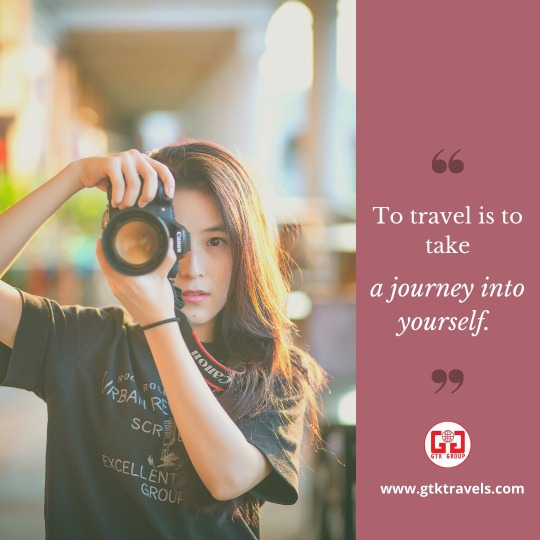
Travel is a life journey that one travels to explore in their ownself. #travel #roadtocover #lifejourney #explore #yourself #everyonemustexperience #ownjourneys #journey #startsbybirth #travelinnewnormal #newnormal2020 #travelmakesyou #changesyou #developsyou #betterment #keeptravelling #keepexploring #withus #yourtravelguide #gtktravels
0 notes
Text
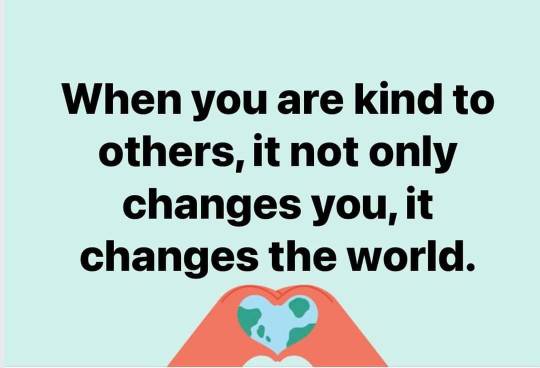
0 notes
Text
Right Diet Plan And Exercise Guidelines

No matter if a trying to restrain your appetite or are merely on the lookout for nutritionally balanced meals, the net can provide you with remarkably popular and strongly suggested diet program and fat loss meals programs. There is something for everybody. You can get more information on diet and exercise by visiting http://www.jaw.pl/2019/04/jak-prawidlowo-cwiczyc-na-silowni-trener-personalny-pomoze/ website.
Huge numbers of people have been able to lose excess weight and relish a healthy weight loss program with daily diet meals prepared by nutrition gurus. These yummy meals have kept off tens of thousands of kilos of fat. If your sincere about shedding weight and engaging in shape, you must include an exercise program. In the event you want to start feeling and looking your best, then you must join Quality Exercise with your Quality diet program. When you have started and you also feel and watch that the changesyou will forward for a healthy lifestyle.
A large amount of people become depressed and they continue to put up even more lbs, especially if they have been engaged in a daily diet program and it's not operating. Many times it is because you haven't contained a superior consistent physical exercise program. It will become hard to pick given that there are many programs making amazing claims of dramatic weight loss by making use of their products. Many actually work. Diet program and appetite management foods are quickly being a part of successful diet and weight-loss programs.
You need to also maintain a diary of one's entire fitness diet and exercise program, including what sorts of food, how big are the portions and just how many meals per day. Don't forget to continue to keep tabs on the amount of activity or workout that you get every day. Decide to try and nail exactly why you have a weight issue and after that take action. We have from the U.S., the many overweight people on the planet with various human body forms and wacko metabolisms, therefore cut calories conservatively. It is the right time for you to start making some very good healthy decisions and change your lifestyle. It is the the best health insurance you can have.
Beneath you will get some very efficient exercises that require no tools and also you can do them at office or home. Always ask your physician prior to starting.
Fat Loss Guidelines:
Many individuals find it hard to get into an exercise program or gym and stay glued with it, only because they can't seem to get to the time. It isn't necessary to spend a whole lot of income in an over crowded gym that you can't get to anyway. What you need is always to start including physical activity patterns in to your daily program along with a very good diet. If timing is a factor, include these kinds of activities throughout every day and you'll observe positive fat reducing ends in no moment. Warmup initial and be sure to stretch before starting therefore you don't injure your self by pulling a rigid, tight muscular .
* Instead of sitting down as you read the morning paper,stand and run in place and soon you complete the paper.
* Gradual run or fast walk from each daily activity that involves some walking
* Burn off fat and increase your coordination just like pro boxers and shadow box
* Burn off some fat when performing a couple laps up and down several stairs
* burn up the fat by doing some laps around the inside your residence. A gradual run or brisk 20 minute walk may aid immensely
This really is just a short list of filling part of one's daily regular with fat burning activity. Remember to start out slow at first and don't be afraid to use your own imagination Combining cardiovascular resistance form exercises will produce the most useful outcomes. Clearly, a excellent vigorous work out four or three days a week wouldn't hurt .
0 notes
Text
Excel 2010 Tutorial

Excel 2010 Tutorial
Excel Tutorial for Beginners - A beginner's tutorial for Microsoft Excel 2010 to learn basic to advance concepts step by step including open workbooks, format workbooks, save workbooks, email workbooks, formulas setting, pivot tables, pivot charts Excel 2010 Excel Tutorial Microsoft Excel is a commercial spreadsheet application, written and distributed by Microsoft for Mi Getting Started with Excel 2010 This chapter teaches you how to start an excel 2010 application in simple steps. Assuming you have M Explore Window in Excel 2010 The following basic window appears when you start the excel application. Let us now understand the v BackStage View in Excel 2010 The Backstage view has been introduced in Excel 2010 and acts as the central place for man Entering Values in Excel 2010 Entering values in excel sheet is a child’s play and this chapter shows how to enter values in an ex Move Around in Excel 2010 Excel provides a number of ways to move around a sheet using the mouse and the keyboard.First of all Save Workbook in Excel 2010 Saving New SheetOnce you are done with typing in your new excel sheet, it is time to save your sheet Create Worksheet in Excel 2010 Creating New WorksheetThree new blank sheets always open when you start Microsoft Excel. Below steps Copy Worksheet in Excel 2010 Copy WorksheetFirst of all, let us create some sample text before we proceed. Open a new excel sheet Hiding Worksheet in Excel 2010 Hiding WorksheetHere is the step to hide a worksheet.Step − Right Click the Sheet Name&nbs Delete Worksheet in Excel 2010 Delete WorksheetHere is the step to delete a worksheet.Step − Right Click the Sheet Name&n Close Workbook in Excel 2010 Close WorkbookHere are the steps to close a workbook.Step 1 − Click the Close Button Open Workbook in Excel 2010 Let us see how to open workbook from excel in the below mentioned steps.Step 1 − Click the Context Help in Excel 2010 MS Excel provides context sensitive help on mouse over. To see context sensitive help for a particul Insert Data in Excel 2010 In MS Excel, there are 1048576*16384 cells. MS Excel cell can have Text, Nu Select Data in Excel 2010 MS Excel provides various ways of selecting data in the sheet. Let us see those ways.Select wit Delete Data in Excel 2010 MS Excel provides various ways of deleting data in the sheet. Let us see those ways.Delete with Move Data in Excel 2010 Let us see how we can Move Data with MS Excel.Step 1 − Select the data you want Rows and Columns in Excel 2010 Row and Column BasicsMS Excel is in tabular format consisting of rows and columns.Row runs hori Copy and Paste in Excel 2010 MS Excel provides copy paste option in different ways. The simplest method of copy pa Find and Replace in Excel 2010 MS Excel provides Find & Replace option for finding text within the sheet.Find an Spell Check in Excel 2010 MS Excel provides a feature of Word Processing program called Spelling check. We can get r Zoom In/Out in Excel 2010 Zoom SliderBy default, everything on screen is displayed at 100% in MS Excel. You can change the zoo Special Symbols in Excel 2010 If you want to insert some symbols or special characters that are not found on the keyboard in that Insert Comments in Excel 2010 Adding Comment to CellAdding comment to cell helps in understanding the purpose of cell, what input Add Text Box in Excel 2010 Text BoxesText boxes are special graphic objects that combine the text with a rectangular graphic ob Undo Changes in Excel 2010 Undo ChangesYou can reverse almost every action in Excel by using the Undo command. We can undo chan Setting Cell Type in Excel 2010 Formatting CellMS Excel Cell can hold different types of data like Numbers, Currency, Dates, etc. Yo Setting Fonts in Excel 2010 You can assign any of the fonts that is installed for your printer to cells in a worksheet.Setting F Text Decoration in Excel 2010 You can change the text decoration of the cell to change its look and feel.Text DecorationVarious op Rotate Cells in Excel 2010 You can rotate the cell by any degree to change the orientation of the cell.Rotating Cell from Home Setting Colors in Excel 2010 You can change the background color of the cell or text color.Changing Background ColorBy default th Text Alignments in Excel 2010 If you don’t like the default alignment of the cell, you can make changes in the alignment of the ce Merge and Wrap in Excel 2010 Merge CellsMS Excel enables you to merge two or more cells. When you merge cells, you don’t combine Borders and Shades in Excel 2010 Apply BordersMS Excel enables you to apply borders to the cells. For applying border, select the ran Apply Formatting in Excel 2010 Formatting CellsIn MS Excel, you can apply formatting to the cell or range of cells by Right Cl Sheet Options in Excel 2010 Sheet OptionsMS Excel provides various sheet options for printing purpose like generally cell gridli Adjust Margins in Excel 2010 MarginsMargins are the unprinted areas along the sides, top, and bottom of a printed page. All print Page Orientation in Excel 2010 Page OrientationPage orientation refers to how output is printed on the page. If you change the orie Header and Footer in Excel 2010 Header and FooterA header is the information that appears at the top of each printed page and a foot Insert Page Break in Excel 2010 Page BreaksIf you don’t want a row to print on a page by itself or you don't want a table header row Insert Page Break in Excel 2010 Page BreaksIf you don’t want a row to print on a page by itself or you don't want a table header row Set Background in Excel 2010 Background ImageUnfortunately, you cannot have a background image on your printouts. You may have no Freeze Panes in Excel 2010 Freezing PanesIf you set up a worksheet with row or column headings, these headings will not be visi Conditional Format in Excel 2010 Conditional FormattingMS Excel 2010 Conditional Formatting feature enables you to format a range of Creating Formulas in Excel 2010 Formulas in MS ExcelFormulas are the Bread and butter of worksheet. Without formula, worksheet will Copying Formulas in Excel 2010 Copying Formulas in MS ExcelCopying formulas is one of the most common tasks that you do in a typica Formula Reference in Excel 2010 Cell References in FormulasMost formulas you create include references to cells or ranges. These ref Using Functions in Excel 2010 Functions in FormulaMany formulas you create use available worksheet functions. These functions enab Built-in Functions in Excel 2010 Built In FunctionsMS Excel has many built in functions, which we can use in our formula. To see all Data Filtering in Excel 2010 Filters in MS ExcelFiltering data in MS Excel refers to displaying only the rows that meet certain c Data Sorting in Excel 2010 Sorting in MS ExcelSorting data in MS Excel rearranges the rows based on the contents of a particula Using Ranges in Excel 2010 Ranges in MS ExcelA cell is a single element in a worksheet that can hold a value, some text, or a f Data Validation in Excel 2010 Data ValidationMS Excel data validation feature allows you to set up certain rules that dictate what Using Styles in Excel 2010 Using Styles in MS ExcelWith MS Excel 2010 Named styles make it very easy to apply a set o Using Themes in Excel 2010 Using Themes in MS ExcelTo help users create more professional-looking documents, MS Excel has incor Using Templates in Excel 2010 Using Templates in MS ExcelTemplate is essentially a model that serves as the basis for something. A Using Macros in Excel 2010 Macros in MS ExcelMacros enable you to automate almost any task that you can undertake in Excel 2010 Adding Graphics in Excel 2010 Graphic Objects in MS ExcelMS Excel supports various types of graphic objects like Shapes gallery, S Cross Referencing in Excel 2010 Graphic Objects in MS ExcelWhen you have information spread across several different spreadsheets, i Printing Worksheets in Excel 2010 Quick PrintIf you want to print a copy of a worksheet with no layout adjustment, use the Email Workbooks MS Excel 2010 Email WorkbookMS Excel allows you to email the workbook very easily. To email the workbook to anyone Translate Worksheet in Excel 2010 Translate WorksheetYou can translate the text written in a different language, such as phrases or pa Workbook Security in Excel 2010 Workbook SecurityWe can apply security to the workbook by the concept of protection available in the Data Tables in Excel 2010 Data TablesIn Excel, a Data Table is a way to see different results by altering an input cell in you Pivot Tables in Excel 2010 Pivot TablesA pivot table is essentially a dynamic summary report generated from a database. The dat Simple Charts in Excel 2010 ChartsA chart is a visual representation of numeric values. Charts (also known as graphs) have been Pivot Charts Excel 2010 Pivot ChartsA pivot chart is a graphical representation of a data summary, displayed in a pivot tabl Pivot Charts Excel 2010 MS Excel Keyboard Short-cutsMS Excel offers many keyboard short-cuts. If you are familiar with windo Quick Print Read the full article
0 notes
Text
I sometimes really wonder if there’s anyone out there that would accept me just the wa I am. With all my imperfections, flaws, quirks... just everything... me.
Getting your heart broken kinda changesyou. I think a lot actually. It scars and wounds you deeply and no matter what you try and no matter what you do... the scars and the pain never eases. They never fade and they never leave. Bound to change you.
0 notes
Text
Excel 2010 Tutorial
http://www.viralleakszone.com/excel-2010-tutorial/
Excel 2010 Tutorial
Excel 2010 Tutorial
Excel Tutorial for Beginners - A beginner's tutorial for Microsoft Excel 2010 to
learn basic to advance concepts step by step including open workbooks, format
workbooks, save workbooks, email workbooks, formulas setting, pivot tables,
pivot charts
Excel 2010
Excel Tutorial
Microsoft Excel is a commercial spreadsheet application, written and distributed by Microsoft for Mi
Getting Started with Excel 2010
This chapter teaches you how to start an excel 2010 application in simple steps. Assuming you have M
Explore Window in Excel 2010
The following basic window appears when you start the excel application. Let us now understand the v
BackStage View in Excel 2010
The Backstage view has been introduced in Excel 2010 and acts as the central place for man
Entering Values in Excel 2010
Entering values in excel sheet is a child’s play and this chapter shows how to enter values in an ex
Move Around in Excel 2010
Excel provides a number of ways to move around a sheet using the mouse and the keyboard.First of all
Save Workbook in Excel 2010
Saving New SheetOnce you are done with typing in your new excel sheet, it is time to save your sheet
Create Worksheet in Excel 2010
Creating New WorksheetThree new blank sheets always open when you start Microsoft Excel. Below steps
Copy Worksheet in Excel 2010
Copy WorksheetFirst of all, let us create some sample text before we proceed. Open a new excel sheet
Hiding Worksheet in Excel 2010
Hiding WorksheetHere is the step to hide a worksheet.Step − Right Click the Sheet Name&nbs
Delete Worksheet in Excel 2010
Delete WorksheetHere is the step to delete a worksheet.Step − Right Click the Sheet Name&n
Close Workbook in Excel 2010
Close WorkbookHere are the steps to close a workbook.Step 1 − Click the Close Button
Open Workbook in Excel 2010
Let us see how to open workbook from excel in the below mentioned steps.Step 1 − Click the
Context Help in Excel 2010
MS Excel provides context sensitive help on mouse over. To see context sensitive help for a particul
Insert Data in Excel 2010
In MS Excel, there are 1048576*16384 cells. MS Excel cell can have Text, Nu
Select Data in Excel 2010
MS Excel provides various ways of selecting data in the sheet. Let us see those ways.Select wit
Delete Data in Excel 2010
MS Excel provides various ways of deleting data in the sheet. Let us see those ways.Delete with
Move Data in Excel 2010
Let us see how we can Move Data with MS Excel.Step 1 − Select the data you want
Rows and Columns in Excel 2010
Row and Column BasicsMS Excel is in tabular format consisting of rows and columns.Row runs hori
Copy and Paste in Excel 2010
MS Excel provides copy paste option in different ways. The simplest method of copy pa
Find and Replace in Excel 2010
MS Excel provides Find & Replace option for finding text within the sheet.Find an
Spell Check in Excel 2010
MS Excel provides a feature of Word Processing program called Spelling check. We can get r
Zoom In/Out in Excel 2010
Zoom SliderBy default, everything on screen is displayed at 100% in MS Excel. You can change the zoo
Special Symbols in Excel 2010
If you want to insert some symbols or special characters that are not found on the keyboard in that
Insert Comments in Excel 2010
Adding Comment to CellAdding comment to cell helps in understanding the purpose of cell, what input
Add Text Box in Excel 2010
Text BoxesText boxes are special graphic objects that combine the text with a rectangular graphic ob
Undo Changes in Excel 2010
Undo ChangesYou can reverse almost every action in Excel by using the Undo command. We can undo chan
Setting Cell Type in Excel 2010
Formatting CellMS Excel Cell can hold different types of data like Numbers, Currency, Dates, etc. Yo
Setting Fonts in Excel 2010
You can assign any of the fonts that is installed for your printer to cells in a worksheet.Setting F
Text Decoration in Excel 2010
You can change the text decoration of the cell to change its look and feel.Text DecorationVarious op
Rotate Cells in Excel 2010
You can rotate the cell by any degree to change the orientation of the cell.Rotating Cell from Home
Setting Colors in Excel 2010
You can change the background color of the cell or text color.Changing Background ColorBy default th
Text Alignments in Excel 2010
If you don’t like the default alignment of the cell, you can make changes in the alignment of the ce
Merge and Wrap in Excel 2010
Merge CellsMS Excel enables you to merge two or more cells. When you merge cells, you don’t combine
Borders and Shades in Excel 2010
Apply BordersMS Excel enables you to apply borders to the cells. For applying border, select the ran
Apply Formatting in Excel 2010
Formatting CellsIn MS Excel, you can apply formatting to the cell or range of cells by Right Cl
Sheet Options in Excel 2010
Sheet OptionsMS Excel provides various sheet options for printing purpose like generally cell gridli
Adjust Margins in Excel 2010
MarginsMargins are the unprinted areas along the sides, top, and bottom of a printed page. All print
Page Orientation in Excel 2010
Page OrientationPage orientation refers to how output is printed on the page. If you change the orie
Header and Footer in Excel 2010
Header and FooterA header is the information that appears at the top of each printed page and a foot
Insert Page Break in Excel 2010
Page BreaksIf you don’t want a row to print on a page by itself or you don’t want a table header row
Insert Page Break in Excel 2010
Page BreaksIf you don’t want a row to print on a page by itself or you don’t want a table header row
Set Background in Excel 2010
Background ImageUnfortunately, you cannot have a background image on your printouts. You may have no
Freeze Panes in Excel 2010
Freezing PanesIf you set up a worksheet with row or column headings, these headings will not be visi
Conditional Format in Excel 2010
Conditional FormattingMS Excel 2010 Conditional Formatting feature enables you to format a range of
Creating Formulas in Excel 2010
Formulas in MS ExcelFormulas are the Bread and butter of worksheet. Without formula, worksheet will
Copying Formulas in Excel 2010
Copying Formulas in MS ExcelCopying formulas is one of the most common tasks that you do in a typica
Formula Reference in Excel 2010
Cell References in FormulasMost formulas you create include references to cells or ranges. These ref
Using Functions in Excel 2010
Functions in FormulaMany formulas you create use available worksheet functions. These functions enab
Built-in Functions in Excel 2010
Built In FunctionsMS Excel has many built in functions, which we can use in our formula. To see all
Data Filtering in Excel 2010
Filters in MS ExcelFiltering data in MS Excel refers to displaying only the rows that meet certain c
Data Sorting in Excel 2010
Sorting in MS ExcelSorting data in MS Excel rearranges the rows based on the contents of a particula
Using Ranges in Excel 2010
Ranges in MS ExcelA cell is a single element in a worksheet that can hold a value, some text, or a f
Data Validation in Excel 2010
Data ValidationMS Excel data validation feature allows you to set up certain rules that dictate what
Using Styles in Excel 2010
Using Styles in MS ExcelWith MS Excel 2010 Named styles make it very easy to apply a set o
Using Themes in Excel 2010
Using Themes in MS ExcelTo help users create more professional-looking documents, MS Excel has incor
Using Templates in Excel 2010
Using Templates in MS ExcelTemplate is essentially a model that serves as the basis for something. A
Using Macros in Excel 2010
Macros in MS ExcelMacros enable you to automate almost any task that you can undertake in Excel 2010
Adding Graphics in Excel 2010
Graphic Objects in MS ExcelMS Excel supports various types of graphic objects like Shapes gallery, S
Cross Referencing in Excel 2010
Graphic Objects in MS ExcelWhen you have information spread across several different spreadsheets, i
Printing Worksheets in Excel 2010
Quick PrintIf you want to print a copy of a worksheet with no layout adjustment, use the
Email Workbooks MS Excel 2010
Email WorkbookMS Excel allows you to email the workbook very easily. To email the workbook to anyone
Translate Worksheet in Excel 2010
Translate WorksheetYou can translate the text written in a different language, such as phrases or pa
Workbook Security in Excel 2010
Workbook SecurityWe can apply security to the workbook by the concept of protection available in the
Data Tables in Excel 2010
Data TablesIn Excel, a Data Table is a way to see different results by altering an input cell in you
Pivot Tables in Excel 2010
Pivot TablesA pivot table is essentially a dynamic summary report generated from a database. The dat
Simple Charts in Excel 2010
ChartsA chart is a visual representation of numeric values. Charts (also known as graphs) have been
Pivot Charts Excel 2010
Pivot ChartsA pivot chart is a graphical representation of a data summary, displayed in a pivot tabl
Pivot Charts Excel 2010
MS Excel Keyboard Short-cutsMS Excel offers many keyboard short-cuts. If you are familiar with windo
Quick Print
0 notes