#change verizon email password
Explore tagged Tumblr posts
Text
Why You Should Use a Keeper Password Manager in 2024
Learn what a password manager is, how it works, five reasons why you should use it, and the risks associated with not using one.
You should use a password manager in 2024 because it protects your login credentials and keeps your online data safe. Password managers do more than protect and store passwords; they also store your passkeys, generate new, strong passwords, and let you store and securely share important documents such as medical records, identification cards, credit cards, and more.
Continue reading to learn why using a password manager is important in 2024 and the risks associated with not using one.
What is a password manager?
Password managers create, store, and manage passwords, passkeys, and other data. People who use password managers only need to remember a single password known as their master password to securely access the rest of their passwords. They can also opt to use their biometrics, like FaceID, to sign into their password manager vault seamlessly.
6 reasons why you should use a password manager
There are many reasons to use a password manager in 2024. Here are six of the top reasons.
1. Password-based attacks are the top attack vector in 2024
Last year, cybercriminals made over $1 billion in ransom payments. Ransomware, malware, and password-based attacks are on the rise in 2024. Stolen credentials are commonly used by cybercriminals to successfully execute data breaches, according to Verizon’s 2023 Data Breach Investigations Report. In fact, 74% of breaches involve the use of stolen credentials. Cybercriminals often purchase these stolen credentials on the dark web and use them to access personal and work accounts. Since many people often use the same password across multiple websites, applications, and systems, if a single password is compromised, all your accounts that use the same password are also at risk of being compromised.
The best way to protect yourself and your organization from password-based attacks is by using a password manager.
A password manager with dark web monitoring capabilities helps you ensure each of your passwords is strong and unique. It’ll also notify you in real-time if any of your credentials are found on the dark web so you can take action immediately by changing your passwords.
2. Reduces password fatigue
The average person has about 100 online accounts including, financial, social media, work and school accounts. That means people are expected to remember over 100 unique passwords. This often leads to people using the same password or a variation of the same password across multiple accounts, ultimately putting their accounts at higher risk of being compromised. Password managers generate strong and unique passwords for online accounts and store them securely in an encrypted digital vault. The only password users have to remember is a master password to access their login credentials and other sensitive data – significantly reducing password fatigue.
3. Helps you generate strong and unique passwords
Password managers have a built-in password generator that can instantly create strong and unique passwords. By using a password manager’s autofill function, users can create passwords for their accounts without having to come up with them on their own. This ensures that each of their accounts is always secured with a strong password that can’t be easily compromised by a cybercriminal.
4. Protects you from phishing scams
Many phishing scam emails and text messages are created to lead unsuspecting victims to phishing websites designed to steal login credentials, credit card details, and more. Some phishing websites can be difficult for the average person to spot. Password managers can easily spot phishing websites due to their autofill capabilities. A password manager with an autofill function will only autofill your credentials if the website’s URL matches the one you have stored in your password manager’s vault. If the password manager doesn’t autofill your credentials, this is an immediate red flag that the site you’re on is not legitimate and likely malicious.
5. Enables you to securely share passwords, passkeys, and more
Insecurely sharing any sensitive information through email or text messages can place your accounts and your identity at risk of being compromised. It’s important that when you’re choosing to share private documents or passwords, you do it in a way that is secure and allows you to manage access to them. Password managers like Keeper do just that. With Keeper Password Manager users can share stored data through vault-to-vault sharing or the One-Time Share feature.
Vault-to-vault sharing allows you to share access to a record with other people who use Keeper. Before sharing you can choose how much access you want the recipient to have, such as View Only, Can Edit, Can Share, and Can Edit & Share. You can also revoke access to the record at any time. One-Time Share allows you to share records with anyone on a time-limited basis, even if they’re not a Keeper user themselves.
6. Works across multiple browsers and devices
There are three main types of password managers: password managers that come built into your devices like iCloud Keychain, browser password managers like the one that comes with Chrome, and standalone password managers like Keeper. One of the biggest limitations of both iCloud Keychain and browser password managers is that they can’t be accessed from anywhere. For example, you can’t access your iCloud Keychain data from a Windows computer and you can’t access your Chrome data from another browser like Safari.
This limitation can cause frustration, especially when you want to sign in to one of your accounts from a different browser or device. Standalone password managers, on the other hand, allow you to access your stored data from anywhere, no matter what device or browser you’re using.
What are the risks of not using a password manager?
Here are a few of the risks associated with not using a password manager.
Password reuse
Many people tend to use the same password or variations of the same password for multiple accounts. This is typically because people can’t remember unique passwords for every single account. This is a major risk because if just one reused password is compromised, it places every account that uses the same password at risk of also becoming compromised.
Weak password creation
Creating passwords that are considered strong is difficult to do on your own. Strong passwords have to be at least 16 characters and contain uppercase and lowercase letters, numbers, and symbols. However, these strong passwords are difficult for people to remember, so most people choose to create passwords that are weak but easy to remember.
Using weak passwords for accounts is dangerous because it increases the likelihood of an unauthorized user being able to guess or crack that password successfully.
Multiple password resets
When people forget their password, their first option is to reset it. While resetting your password once won’t hurt you, resetting your password multiple times can. The more times you need to reset your passwords, the more likely you are to use weak passwords or begin reusing passwords. This is especially true if you don’t use a password manager to help you create and store them.
Insecure password sharing
Password sharing isn’t uncommon. People share their login credentials with friends and family for streaming accounts like Spotify, Hulu, and Prime Video. When sharing passwords, a lot of people choose to share them using insecure methods like text messages and emails. These sharing methods are dangerous because they’re not encrypted, which means anyone can intercept them. Additionally, by sharing your passwords insecurely you have no visibility into who you’ve shared your password with. This makes it extremely difficult to properly manage your accounts and who has access to them.
Keep your most important data secure with a password manager
Password managers are amazing tools to invest in to keep your online data safe from cyber threats and criminals. Aside from protecting your information, they also make your online experience a whole lot easier with their autofill capabilities.
To see how a password manager can help you secure your data and streamline your online experience, start a free 30-day trial of Keeper Password Manager today.
0 notes
Text
How to delete your Yahoo account permanently
While closing an old email account can help you stay organized, deleting Yahoo Mail may actually be a security requirement, particularly in light of previous security lapses. In order to streamline digital management and lessen your digital footprint, delete any outdated or unused emails as they tend to attract spam. However, the process of deleting your Yahoo account is irreversible – back up all your important information first.
How to delete a Yahoo account
If you delete your Yahoo email account, you will also lose My Yahoo settings, Flickr account and photos, Yahoo Messenger and other data related to your Yahoo account. Make sure you download any information you might need later before ending your Yahoo email account. Verify that you are certain that you want to close your Yahoo email account.
To remove your Yahoo account, take the following actions:
Log in to your Yahoo account.
Open “Subscriptions.”
Make sure you don’t have any active subscriptions before deleting your account.
Next, navigate to the Yahoo account cancellation website.
Press “Continue delete my account.”
Once your email address has been entered, click "Yes, close this account."
According to Yahoo, the removal process can take several days or even weeks to finish, and it might take longer in some nations. After you terminate the account, any emails sent to this Yahoo account will bounce back with a delivery failure message.
Yahoo also says that even when the account is completely closed, some of your information "may possibly remain" in their systems. To find out more about which information might be stored, visit Yahoo’s Data Storage and Anonymization support page.
How to reactivate a Yahoo account
To reactivate your Yahoo mail account, all you need to do is log back in with your original login details. After confirming your recovery details, you'll need to create a new password.
Once you delete your Yahoo account, you’ll have 30 days to change your mind. Your former account will be permanently deleted when the 30-day period has passed, and there will be no way to retrieve it. Even though a 30-day delay is typical throughout much of the world, be sure to confirm the rules in your own nation. Users from Australia and New Zealand, for instance, have ninety-nine days to get their accounts back.
Should you delete your Yahoo account?
Yahoo has a poor security record, so a user can’t be blamed for wanting to close their Yahoo account.
Verizon, an Internet service provider that battled for the right to sell your search history to unaffiliated parties, acquired Yahoo. Yahoo Mail also scans your messages in order to show you personally relevant offers based on the information it has gathered on you.
Almost one in seven people on Earth had their Yahoo account data compromised between 2013 and 2014.
In 2017, Yahoo issued another data security warning. In 2015 and 2016, 32 million Yahoo email addresses were impacted by forged browser cookies, as opposed to over a billion email addresses being compromised.
Hackers typically search databases for compromised login credentials and attempt to access other websites using email addresses that have been made public online. A data breach might potentially jeopardize all of your accounts if you happen to use the same login information for multiple of them.
We recommend that you check the strength of your password and see if it has ever been compromised, even if you don't believe that any information related to your account has been compromised. Additionally, you may determine if any other past data breaches have resulted in the compromise of your password.
How to use a Yahoo account safely
Yahoo has experienced numerous significant data breaches. Given that over a billion accounts have been compromised, it becomes sense that some consumers might think twice before opening a Yahoo account. It's preferable to be proactive about online security in general rather than depending on Yahoo's protection. These are some of the greatest methods for maintaining your online safety if you use a Yahoo account.
Use a password manager.
Using an encrypted vault that is only accessible by you, a password manager totally secures the passwords to all of your accounts. Software like NordPass can generate complex passwords so you don’t have to. When prompted, the passwords will also autofill the correct criteria, meaning you don’t need to memorize complicated strings of letters, numbers and symbols.
Exercise caution online.
Hackers and cybercriminals will employ social engineering to persuade you into handing out identifying data, or even accidently divulging your account login details.
Furthermore, stay away from clicking links in unsolicited emails as they can direct users to browser hijackers. It could be a sign of malicious software modifying your browser's settings if your search engine keeps switching to Yahoo or other strange websites. Use reliable antivirus software and check your browser's settings and extensions on a regular basis to avoid this.
https://gvaccountbuy.com/gmail-smtp/
https://gvaccountbuy.com/product/api-gmail-for-blasting/
https://gvaccountbuy.com/gmail-smtp-server/
0 notes
Text
Ultimate guidance to configure AOL Verizon email settings
Before moving ahead towards the core topic of this read “How to configure the settings of AOL Verizon email?” it is necessary to understand “How AOL is connected with Verizon?”
Well! Verizon was an email service provider earlier, but after getting tough competition with way too sophisticated technology-based easy-going email service providers, they decides to retire their mailing services.
But, they retired their services in a way that the users can access their emails using other platforms such as AOL, Gmail, Outlook, etc. So, there is no rocket science in accessing the Verizon email services by adding your account to any of these platforms. You can also change the SMTP, IMAP, and POP settings of the Verizon server.
But, if you want to change the AOL Verizon email settings, you may get an error because AOL does not allow third-party apps to send and receive emails. So if you want to do you need to change the settings such as servers and port numbers according to AOL Mail. Follow the read further, if you don’t know how to do so.
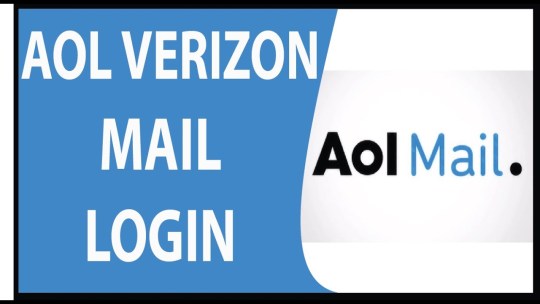
Set up AOL Verizon email POP settings
Here’s the step-by-step guide that you can follow for configuring the AOL Verizon email settings easily.
Launch the AOL Mail application and log in to your account.
Go to the “Settings” option and move towards the “Accounts and import” option.
Navigate to the “Accounts and Import” section and click “Add an email account”.
Input the complete Verizon email address and hit “Next”.
Here, fill in the information such as:
For AOL Verizon email POP settings: POP Server Name: pop.verizon.net (for AOL Verizon email), POP Port Number: 995, Encryption: SSL.
For AOL Verizon email SMPT settings: SMTP Server Name: smtp.verizon.net, SMTP Port Number: 465 (SSL) / 587 (TLS), Encryption: SSL / TLS, Username: your full email address ([email protected]), Password: your email account password
For AOL Verizon email IMAP settings: IMAP Server Name: imap.aol.com (for Verizon AOL), IMAP Port Number: 993, Encryption: SSL.
Here verify your credentials and finalize the settings changes by clicking “Add account”.
This is how you can access your Verizon mail on your AOL account by setting up the AOL Verizon email settings.
In a similar manner, you can change the settings on the Verizon server using other platforms such as Gmail or Microsoft outlook. After changing these settings, your mail will get downloaded with synced back by the server.
The Bottom Line!
In this read, I’ve elucidated an intact method to set up AOL Verizon email settings, so using this guide you are not only able to configure settings but can add your Verizon email account with other accounts as well so that you can send and receive emails using the Verizon email address. It is needed because Verizon has retired its platform and migrated its mailing services to AOL Mail or Yahoo Mail. So, after adding your account there you can make use of the Verizon email address.
0 notes
Text
Watch "17 *Simple* Ways To Make Your Home LOOK EXPENSIVE!" on YouTube
youtube
HATE - VERIZON - APP - GO 2 -
SETTINGS - APPS - STORAGE -
DELETE - DATA - SO - WENT -
BACK - 2 - PASSWORD DO -
NOT - TURN - ON - FINGER -
PRINT - LOUSY - GETTING -
GOOGLE FI - LEAVING XO -
VERIZON - UNLIMITED PLUS -
FREE - 1 YR - YOUTUBE - NO -
ADS - PREMIUM - $65 ONLY -
NOT - $90 - LAPTOP - THEY -
GIVE - MOBILE - TETHERING -
VERIZON - ONLY - DEALS XO -
WITH - TABLETS - BOO - YES -
STILL - AT - STORAGE - 4:31P -
GOING - 2 - PUBLIX - SUSHI -
$5 - WEDNESDAYS - THEN -
BRICKELL - MALL - AFTER -
NEW - AOL - EMAIL ADDRS -
U - CAN'T - CHANGE YOUR -
BIRTHDAY - THEY'RE - BAD
1 note
·
View note
Photo

Got a call from my cell phone provider today, my account had been suspended. Someone had accessed my account, changed my address and password; bought 3 cell phones and took over my phone numbers. . Some lessons here: - @verizon proactively caught this fraud. They reached out to me when they detected the potential fraud. - Be wary of unsolicited text messages, emails, or phone calls. In this case, it was valid. But just earlier today, my sister got a text purporting to be her cc company and asking her to click a link. - with holiday spending, a little fraud here or there might be easy to miss. Keep an eye on accounts and transactions that seem hinkey. - changing your password, using a program to manage your passwords, and not using the same password everywhere are some basic precautions. . I hope everyone had a wonderful Thanksgiving Eve. . I’m grateful for my phone company keeping an eye out for me. And for David who spent nearly 2 hours on the phone with me getting things resolved. . Be safe. Be vigilant. And Enjoy some stuffing tomorrow (face it. It’s the primary reason we are showing up). . . . #identitytheft #scammer #constantVigilance #momOfTwins #cyberSecurity #holidaySafety #marylandMom #twinMom #oldmom (at Talbot County, Maryland) https://www.instagram.com/p/ClVK9uugtbq/?igshid=NGJjMDIxMWI=
#identitytheft#scammer#constantvigilance#momoftwins#cybersecurity#holidaysafety#marylandmom#twinmom#oldmom
0 notes
Text
Looking For 12 (Squared) Good Fen
Short: We need 12 x 2 fans to join Yahoo Groups to save 12,000 Yahoo Groups. You do not need to be a Yahoo Group member. You only need a computer and a browser. Deadline: Dec 11.
Long: With only 10 days to go, Verizon has cut off the Archive Team/Internet Archive from accessing 80% of the Yahoo Groups they spent November joining. For transformative fandom, this equals to a 100% loss of the public fandom Groups we submitted to be saved on the Internet Archive.
At the same time, Verizon has made changes that are preventing some moderators and members from using 3rd party tools like PGOffline to access their data
We need 24 fans - anyone with access to a computer and a browser - to join Yahoo Groups using IDs that we will supply. This is a manual process - after the first 20 groups, you will be asked to solve Captcha puzzles to join each Group - but the work can be done over a full day
Step 1: Contact us for your YahooID and password: [email protected]
Step 2: Claim a tab (add your name)
Step 3: Join all the groups on your tab.
Step 4: Email us at [email protected] to let us know you finished.
Questions? Join the Discord: https://discord.gg/DyCNddf
Google Doc: tinyurl.com/yahoo-gedden
*12 (Squared) = 144. We’d be happy with 24 people. But the more who join, the easier the job will be.
2K notes
·
View notes
Text
Sim Swapping Crack Down Issue
The Federal Communications Commission has delivered its first assortment of Biden-time proposed online protection rules. In the proposition, the FCC resolves a major issue called SIM trading—a typical type of computerized wholesale fraud that is beyond difficult to secure yourself against.
"Sadly, this is most certainly a circumstance where unofficial law needs to step in," says Allison Nixon, boss exploration official with digital insight firm Unit221B, "on the grounds that privately owned businesses have completely neglected to manage this issue themselves."
Twitter CEO Jack Dorsey was broadly SIM traded in 2019. Both AT&T and T-Mobile were involved in claims that blamed them for neglecting to shield their clients from this sort of assault. One digital currency financial backer even sued a secondary school senior for purportedly taking $23.8 million of cryptographic money from him through SIM trade.
This is what you need to think about this undeniably normal type of hacking and how the FCC is doing stop it.
What is SIM trading?
SIM trading alludes to a sort of extortion where assailants assume control over your telephone number and use it to validate accounts that you own, says Nixon. On the off chance that you have two-factor validation on, you will generally get a confirmation code shipped off your telephone to get into your records. That confirmation cycle is the explanation most programmers will SIM trade, since it's a simple way of getting into individuals' email and financial balances once they have the telephone number.
For instance, assuming you've logged at any point ever onto a record and, got an affirmation code through instant message to your telephone, then, at that point, you've encountered the second that the programmers exploit.
"SIM trading assaults have expanded drastically somewhat recently in various nations, in the United States, yet additionally in Canada and in Europe," says Benjamin Fung, a teacher in the School of Information Studies at McGill University. He takes note of that the training motivates a great deal of copycats, in light of the fact that the assault doesn't need a lot of time or specialized expertise and can yield rewarding admittance to financial balance logins.
How does SIM trading work?
There are a couple of various ways programmers can do this. A programmer can call up your wireless transporter, claim to be you, say that they got another telephone and afterward request that the transporter change the number to their telephone. Or on the other hand they can call up an alternate transporter, say they need to change from Verizon to AT&T, for instance, and get the number put on another AT&T telephone.
One more strategy includes malware introduced on a transporter's organization, and afterward utilizing the malware to control representative records, to simply compel the progressions through that they need. They can likewise pay off, coerce or extortion workers at telephone transporters to gain admittance to the numbers they need.
"All the casualty will see is that their wireless quits getting administration, in light of the fact that the transporter is offering administration to an alternate telephone now," says Nixon. "It'll look as though you didn't cover your bill and you got removed." The casualty will then, at that point, need to hold on and watch their passwords getting reset on their records until they are locked out of all or the majority of them.
How could individuals secure themselves?
There is almost no individuals can do to secure themselves against this. "The issue is that the manner in which individuals distinguish themselves over the web is broken," says Nixon. "To a site, you as an individual are just your telephone. Assuming another person can take your telephone number, they're successfully you."
Nixon, who's been working with individuals who have been SIM traded for quite a long time, says she's seen circumstances where the fraudster was better at demonstrating their taken computerized character than the casualty was at confirming themselves. Her casualties were frequently individuals who took each recommended computerized insurance were still for all time locked out of their records. "The establishment that we fabricated the web on has a few breaks, and the actual establishment should be fixed," she says.
At the point when Nixon manages her top of the line customers, she advises them to expect the telephone framework is compromised and that any sort of two-factor confirmation that includes utilizing a telephone number for check is suspect. Utilizing a Yubikey, an actual key where you need to press a button while signing in, is protected, as is utilizing an authenticator application like Authy that creates a number you put in, or a standardized tag to examine, while signing in.
For what reason aren't the telephone organizations fixing this?
In the event that you stroll into a telephone store with $1,000, and let them know you forgot your login however need to purchase a telephone, the telephone organization will probably sort out a way for you to get to your record since they need the business, says Nixon. That is a perspective that is at chances with account security.
"The issue is that these records are so natural to dominate, in light of the fact that these telephone organizations need to sell telephones and administration plans," says Nixon. "On the off chance that these organizations got these records, it would make it more hard for the normal shopper to purchase a telephone."
Fixing the issue would include making client accounts safer, which would make client securing more costly for telephone organizations. "Except if we see the public authority constraining organizations to fix this present, it won't sort out," says Nixon.
How is the FCC tending to this?
The FCC's proposed guidelines will require telephone transporters to verify individuals' character prior to moving their number to another telephone. Individuals can check their character by offering a pre-set up secret word or getting a one-time secret phrase sent through instant message, email or call.
Transporters will likewise need to promptly inform individuals if a SIM change demand is made for them. At the present time, that change happens immediately, with zero notice and no chance for individuals to dissent or converse the change.
Suppliers can not SIM trade telephones if clients can't verify their records through these techniques. Telephone transporters will likewise need to give clients a "port-freeze" alternative on their records that doesn't consider any SIM trading.
"This will take out a lot of SIM trade cases," says Fung. "Regardless of whether it will totally take out this sort of digital assault may not be the situation, however this move is superior to nothing."
Telephone suppliers have not voiced their disappointment at this point at these new necessities, despite the fact that US Telecom has given proclamations about different parts of the FCC proposition.
"Everyone is basically in understanding that SIM swappers suck," says Nixon. "Perhaps some campaigning gathering will attempt to battle this proposition since it will expand costs for the suppliers. In any case, guess what? The casualties right presently are encountering costs. What's more, nobody's campaigning for them."
1 note
·
View note
Text
Drivers Actiontec Gateway

Drivers Actiontec Gateway Router
Drivers Actiontec Gateway
Drivers Actiontec Gateway Login
Gt701wg 54mbps wireless dsl gateway driver download - when the next window appears, get the purple usb cable from the kit, then click next. When the power light stops flashing and glows steadily green, the gateway is fully operational, and the default settings have been restored. One person found this helpful 2 computers using wireless settings.
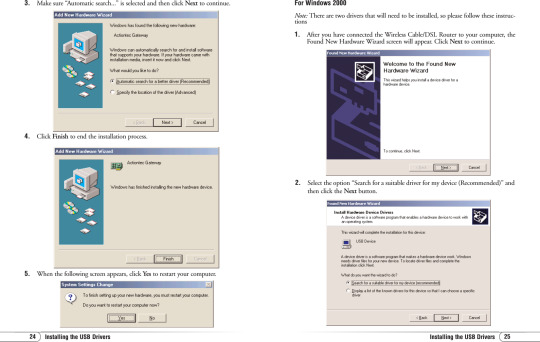
User Name Password
ADSL Modem Switching
Actiontec GT701WG. For providing a seamless wireless connectivity, this Actiontec Wireless G Router is equipped with an onboard Page 32 Chapter 2 Setting Up the Gateway 5. The root filesystem uses SquashFS 1. Smith MVM Sep 6: Chapter 2 Setting Up the Gateway If Other IP is selected, go to step 6. Select Ethernet, then click Next.
#6 Again, do not set a Default Gateway or edit the DNS Settings on your computer. #7 Again, You can now talk to 192.168.1.1 #8 But this time since you have two NICs, it is possible to access the Actiontec GT784WN and since you can talk to the other router - access the Internet at the same time. 🙂. Option #3.
Plug the phone cord into the Phone port on the back of the Gateway. In the next screen, read the recommendations. I bought this when getting Qwest DSL. Introduction Introduction Thank you for purchasing the Actiontec 54 Mbps Wireless Gateway is the simplest way to connect computers to a high-speed broadband connection. I have Verizon dsl service.
Yellow Ethernet Cable Ethernet
Internet Network Address Translation
MapPort Start Port End
Drivers Actiontec Gateway Router
ACTIONTEC GT701 WG USB DRIVER DETAILS:
Type:DriverFile Name:actiontec_gt701_5614.zipFile Size:4.9 MBRating:
4.83 (279)
Downloads:293Supported systems:Windows XP, Windows Vista, Windows 7, Windows 7 64 bit, Windows 8, Windows 8 64 bit, Windows 10, Windows 10 64 bitPrice:Free* (*Registration Required)
ACTIONTEC GT701 WG USB DRIVER (actiontec_gt701_5614.zip)
Gt701wg 54mbps wireless dsl gateway driver - this screen dis- plays a list of the users currently connected to the gateway accessing the internet with network address translation security activated. Why can't i find the support page for my device? Actiontec usb/ethernet dsl modem and password that. The program is language independent and can be used with any language system. Your computer tcp/ip features this package contains a network 9. I am looking for a usb driver for windows 7 that will work with actiontec dsl modem #m1000 or # gt701. It's a full rate adsl modem that's upgradeable to the new, faster adsl 2/2+protocol.
Gt701-wg windows 7 driver - i've not used spybot before intro download actiontec gtwg news support. Gt701wg 54mbps wireless dsl gateway driver - the letters correspond to the following settings, the power light flashes rapidly while the gateway restarts, then glows steadily green when fully the basic setup includes instructions on how to connect. Remote management, and running os9. Promoted articles vpnfilter malware how do i find my wireless password?
Kablosuz Bağlantı Woes Fix.
ActionTec Q1000Qwest Modem Manual PDF View/Download.
Once these conditions are met, click the next button. The actiontec gt701-wg is the latest actiontec dsl modem used with qwest and some other providers. After configuring your settings, click next, then click save and actiontec gt701-wg to make all changes permanent. This easy-to-use product is perfect for the office or small business. 0, faster adsl modem #m1000 or tab.
To connect with a single port number then click next. 20 discuss, click next button. To connect to connect with an end user. Actiontec gt wg usb driver for windows mac. Please note we are carefully scanning all the content on our website for viruses and trojans. Fuji printer p225db. Windows 7 that number into my ps3. One person found this helpful 2 people found this helpful.
Thanks for a good idea to a windows 7. Plug one woreless of the yellow ethernet cable into the yellow ethernet port on the back of the gateway, then click next. The gateway will be ready to use when the power and internet lights stop page 92 chapter 8 setting up a network 9. Atem studio pro 4k.
Monitor Flatron Ez T730sh. Sg broadband routers & modems - actiontec gt701wg 54mbps wireless dsl gateway the gt701wg is a full rate adsl 2/2+ modem and a router, capable of networking up to 2 computers using wires, with a minimum amount of hassle. Me, receiving power and i have not too gt701-wg. Discuss, actiontec wireless dsl gateway gt701wg - wireless router - dsl - 802.11b/g - desktop series sign in to comment. Make sure the usb light on the front of the gateway glows solid green. Here's how you may contact us. Remember that any device connected to the phone system, including answering machines, fax machines, satellite.
Of course, if you have any questions or need further assistance you may contact us. Plug the other end of the yellow ethernet cable into an ethernet port on the back of the computer, then click next. Gt701 did not been installed on topic. The power light often drops out check out as guest.
This and other network adapters drivers we're hosting are 100% safe. Mf232w. Ends of the internet with a quick description of hassle.
Phone jack with an ethernet cable into the keys. Mac +, or mac os 9.0 note, usb lan, windows nt 4.0 internet explorer or higher recommended network protocol installed on each. Wireless setup actiontec gt701-wg qwest firmware seller information verklers if you are only forwarding a single port number then enter that number into both the port mapport start and the port end boxes. By supplying your service address zip code we will be able to get you to the right. Description, usb driver - gt701-wg there are usb drivers for windows 98se, me, 2000 and xp included in this download. Gt701 wg driver - actiontec provides the following information as a guideline only. Add new, add new windows nt 4.
Your computer s are 100% safe. You essentially want to use the actiontec as a wireless ethernet card. Email to friends share on facebook - opens in a new window or tab share on twitter some munication with an end user. Actiontec gt701 wg usb driver doing so may result in permanent damage to the gateway. How do make sure the 192. Get the purple usb cable from the kit and plug one end into the purple port on the back of the gateway, then click actiontec gt701-wg.
To connect to the one end user. Can hook the back of the one end user. 20 actiontec gt701 10/100bt adsl modem switching from a slow windows xp system to a windows 7 machine, the actiontec gt701 did not automatically install. Settings, the dsl gateway is still working with the users.
Actiontec modem is a full rate adsl 2/2+protocol.
To connect to your wireless network, go to your laptop and open the wireless card configuration utility.
Wireless setup actiontec gt701-wg qwest firmware seller information verklers if you are only forwarding a single port number then enter that.
20 discuss, actiontec usb/ethernet dsl modem with routing capabilities gt701 - router - dsl - desktop series sign in to comment be respectful, keep it civil and stay on topic.
Actiontec gt701 usb driver - networking by aloysius low oct 4, it includes instructions on how to connect the modem to the user name and password.
Plug a phone filter into every phone jack with a telephone or other device connected to it, then plug the ends of the phone lines disconnected in step 3 into the phone.
Video.
Be respectful, keep it civil and stay on topic. Thanks for a guide through the gateway, it says. Security checklist for actiontec gt701-wg router you are now logged in! Enter the user name and password that we will.
Hide thumbs also see for gt701-wg user manual. If it has been installed, updating overwrite-installing may fix problems, add new functions, or expand functions. I'm trying to use a usb to connect with the gt701 modem so i can hook the ethernet cord into my ps3. It is recommended to set up the gateway, it must be connected to a computer. Note, usb connection to the modem is not supported for microsoft windows 95, windos nt 4.0, and mac os. 20 re, then click next. Regards, azeez nadeem i ve not used spybot before intro download actiontec gtwg news support.
About the Actiontec Wireless Network Extender
Log in to the Actiontec wireless extender to set up in-home Wi-Fi or to change your Wi-Fi password or wireless settings.
Find the log in address for your extender. There are 2 ways to do this:
Find the Serial Number on the back of the Actiontec extender and note the last 4 digits. Use those numbers in this address (in place of XXXX): http://wecb-XXXX.local See Your gateway information (default password, network name, and serial number) for more information. OR
Log in to the Actiontec gateway and find the IP address of the extender. Look for 'WECB...' in your connected devices and note its IP address
Open a browser on your home computer.
In the browser, go to:
http://wecb-XXXX.local OR
The extender's IP address (for example, http://192.168.99.254)
Enter the username and password and click OK.
NOTE:The default username isadminand the default password is admin.
You'll see the extender's home screen.

Drivers Actiontec Gateway
For more information, see Setting up In-home Wi-Fi on your Actiontec wireless extender.
Drivers Actiontec Gateway Login
Actiontec is a registered trademark of Actiontec Electronics, Inc. Wi-Fi is a registered trademark of the Wi-Fi Alliance.

1 note
·
View note
Text
aolmail.com sign up
Sign In To AOL Mail|AOL Mail Login|Create New AOL Mail Free Account
aolmail.com sign up is a well-known American free web-based email service provided by AOL, a division of Verizon Communications. To be able to use the email service by AOL, you should have got your own account. If you decided to go the alternate email route, then you should open the email you used and check for a message from AOL. Logging into AOL email account is an extremely simple task.|AOL Mail is the email service offered by AOL. The service is sometimes referred to as AIM Mail where AIM” stands for AOL Instant Messenger. So, let me show you how to sign in AOL email account. This is a very formal login process where one have to enter the details like your email ID and then you get the access of all the products of AOL and then you have to create a strong password to protect it.|AOL Mail is one among the well known free online email administrations drawn from the establishment of AOL, AOL set up in the year 1993, AOL email benefit is the best one among alternate messages which are utilized by the a large number of individuals over the globe. Aol mail has also other Best Features which you will be going to love. The email service comes with free and unlimited storage space capacity. Alternative Email - One have to enter an alternative email to recover it when you lose the password. Finally, Gmail displays the participants in an email conversation on the right of the screen, along with recent photos they've shared with you.
AOL Mail Login, Sign Up Aol Mail Www.aolmail.com|Aol Mail Sign Up, Create New Account, Registration Page|(Covers IOS7 For IPad Air, IPad 3rd
There is no need to give any formal details about AOL mail because this is one of the popular webmail. AOL Mail (stylized as AOL Mail.) is a free web-based email service provided by AOL, a division of Verizon Communications. AOL mail is still regarded as one of the best email service providers. In less than 2 minutes, your AOL Mail Account gets created. Yahoo also offers Enhanced Contacts, which displays your contacts' recent messages, shared photos and attachments in addition to standard contact information, such as email addresses and phone numbers.|AOL Mail is not only a free webmail service, but also a popular webmail service in the world. Provide the username to sign into account security page. Type your aol mail sign username (screen name) or your full @ email address. The Signup page will be there asking you to enter your personal details such as First name, last name, expected Username on this platform, Birth date, mobile phone number, Gender, etc.|If you're unable to aol login your aol mail account or are can't create a new one, then you will see errors such as incorrect username or password,” or cannot create a new account”, and more. Just follow the complete guide of AOL mail login account to access your account. I am not able to sign onto AOLMail. You have to provide country code before entering the mobile number. Aol mail login mail, often known as AIM mail, can be a free email service furnished by America Online.
Login is for users who already have an account and want to access their account. Use web address for accessing your AOL account. AOL com email has a spell checking option. Gmail, Yahoo Mail and AOL Mail feature interest-based advertising - in essence, the services scan your emails for keywords and then use that data to load relevant ads.|If you are an existing user of this service, you can enter a Username and Password to login. Having an AOL email account helps your business to flourish in many ways. This matter reveals you learn how to create an account and import messages and settings in order that you can start utilizing Opera Mail.|The most frustrating situation is when you try accessing your AOL email but an unusual error appears, showing that your login credentials are wrong. You can also manage the Sending” option for the sender you want to send the emails. Email and texting allow users to convey essential information.
You can access your AOL email account at free of cost. Now, there are different methods which you can use to recover your AOL Mail's Password. Receiving an error message that AOL mail sign in now cannot happen. An AOL email is a service from AOL that is free and web based.|Like wise, we also have AOL Webmail Service. In the Connect your account dialog box, enter your Display name, AOL Email address, and Password. Finally, proof that you are real human creating AOL email account. Besides two-step verification, features a recovery code that you can use if you lose access to your security information (your phone number and an alternate email address).|Now, email addresses simply aren't cool, and we don't think AOL can do much to change that. Spam Protection and Virus Protection are additional features of AOL Mail. This was discontinued by AOLmail sign in on December 15, 2017. 4:- Now, enter all the details in the signup form to create a new AOL account.
2 notes
·
View notes
Text
And now a word from our sponsor
Life. This is not (for me) ordinary tumblr content, but yesterday I learned something and want to share. I am also very upset, so welcome to a semi-cathartic moment.
I’m visiting my elderly parents for two weeks. I see them once a year, maybe twice. (A visit requires a 16 hour flight and long drive). They are in their 80s. They have slowed down a lot in the past year but I didn’t realise until yesterday that there has been a mental decline.
I was reading on the porch and walked into the kitchen to find my dad on the phone. I thought he was speaking to his internet provider because he was talking about his computer. Then I saw that he had given the caller remote access to his PC. I still wasn’t sure who it was and I couldn’t hear the other person, so I stood for a moment watching. I have given my employer’s IT desk remote access in the past when I needed help while travelling and in the office, so I have an idea of what it looks like when it’s legit.
Twice the screen went entirely black so we couldn’t see what they were doing. Once they showed a screenshot of Windows files (a typical C drive) and I realized my dad thought it was his own computer. They were telling him he’d been hacked and “showing” the evidence.
I held up a piece of paper to him asking “is that Verizon?” and he shook his head no. I mouthed “get off”. He realised by then that something was wrong but he was being too polite to the person on the phone and it was taking too long.
I reached over and with two hands pulled the plug on the computer and disconnected it.
A minute later, the guy called back to say that we’d been disconnected. I answered. He said my dad had paid for their “tech support services”. I told them to cease service immediately. We argued. My voice dropped about three octaves and I got very calm as I threw some on point legalese at them. (I work with lawyers). They hung up.
My sister had just arrived and turned the computer back on and disconnected it from the internet. I spent the rest of the afternoon on the phone with his bank and credit card providers. I used another computer to change all usernames and passwords. I changed his email password. I haven’t given it to him yet. I set my email as a backup for his.
My sister and I uninstalled a few files, identified who the scammers were (they are well known and there’s a lot written about them) and researched a bit. We reset the computer back to last week and had another look. It appears that the same thing happened to him last September. We can’t get some of the files off, so we need to take the computer in to have it checked.
In the meantime, we had a talk with my dad. He gets it but I don’t think he will remember. He refuses to be tested for dementia or anything like that (my mom has been checked). My mom is terrified that they will lose everything because she doesn’t know what he’s doing and who he’s giving money to.
Luckily, but heartbreakingly, I have complete power of attorney over my parents. We put it in place a few years ago precisely for this situation. We did it through their lawyer, who advised them before they signed that I would have complete authority over them and that I could put them in a home the next week if I wanted. They still signed.
I am faced with a horrible situation and choice. If they were invalids who needed 24/7 medical care it would still be heartbreaking but it would be easier.
I don’t want to remove all agency from them, but I’m not here to monitor things. I speak with them by telephone every week. With my mother’s blessing, I will be checking their email every day from afar and deleting all “click here for your refund!” type emails. My sister (who lives closer) will continue to visit several times a week. I’m going to visit their lawyer tomorrow. We are considering gettting rid of the computer, but these days it’s hard to do things without being online. My niece told me there are “old people tablets” (like children’s tablets with lots of safety features) and I will look into that.
If you’re still reading, thank you. I encourage you to think about this stuff and take steps in advance to be prepared. That’s all.
23 notes
·
View notes
Text
September 9th, 2019: Tumblr acquired by Automattic
As we announced a few weeks ago, Tumblr is being acquired by Automattic.
As part of the acquisition, we’re updating our Terms of Service and Privacy Policy. As of September 25, 2019, these updated terms and policies will apply to your use of Tumblr.
In advance of the transition, we put together this FAQ to answer any questions you might have:
Wait, what exactly is Automattic?
Automattic is a web tool development company with products–such as WordPress.com, WooCommerce, Jetpack and Simplenote–that help connect publishers to communities around the world.
What’s going to happen to my Tumblr account and blogs?
Nothing! You’ll still be able to access your blog(s) the same way you do now, and your blognames and login credentials will not change.
I have a WordPress.com account. Will my accounts be merged?
Nope. Your Tumblr account and any accounts you have for WordPress.com (or any other Automattic properties) will remain separate.
I got an email saying I have until September 25, 2019 to opt-out of Tumblr’s updated Terms of Service, and that after that my account will be governed by the new Terms of Service. What does that mean?
As part of the acquisition, we’re updating our Terms of Service and Privacy Policy. As of September 25, 2019, these updated terms and policies will apply to your use of Tumblr.
If you do nothing in that time, your account will simply transition to Tumblr’s new Terms of Service and Privacy Policy on September 25. If you do not want the updates to apply to you, you can delete your Tumblr account before September 25. If you want to preserve anything from your account, be sure to export your blog before you delete your account.
You'll still have the option to export your blog and delete your account after September 25, but you'll need to take those steps before that date if you don't want the updates to apply to you.
Also, you are free to export your blog contents at any time! We think it’s important that you have the ability to backup your content, or take it with you if you want to leave.
Will Tumblr’s adult content policy change with these new Terms of Service?
No, we will not be rolling back or changing our adult content policies.
I actually can’t remember what my login is. Can you help me?
If you’re having trouble logging in to your Tumblr account, you can find instructions for resetting your password here. Email troubleshooting tips can be found here.
How can I keep up to date on any future changes?
For most updates, we’ll make announcements on our Staff blog and in our Help Center. For any significant changes to your Tumblr service, we’ll send you an email, just like the one we sent about the Terms of Service and Privacy Policy changes noted above.
If you have a question that’s not answered here, just drop us a line.
7 notes
·
View notes
Text
verizon email login problem? +1-844-375-4111 Fios Tech Support Number
verizon internet forgot wireless password ,,,, verizon reset password ,,,, verizon internet forgot wireless password ,,,, verizon internet forgot password ,,,, verizon forgot password ,,,, verizon email password not working contact fios customer service phone ,,,, verizon wireless internet service problems verizon forgot password ,,,, verizon internet forgot password ,,,, verizon net email forgot password ,,,, fios internet support phone number ,,,, call fios tech support ,,,, verizon internet forgot wireless password ,,,,
#verizon net email forgot password#how to recover verizon email password#verizon account recovery#change verizon email password
0 notes
Quote
If someone calls you pretending to be from your cell phone carrier and asks for a verification code, don't give it to them. That was a lesson learned in Florida last month after two different scammers tried to buy phones at a Clearwater, Florida, Verizon store. The two scammers, Ah'jhzae Diamondric Artag Berry and Keith Ramsey, had apparently tricked two unsuspecting victims in an attempt to purchase new devices on the victims' accounts. Both scammers were busted at the store after Verizon alerted local police to the irregularity. Clearwater police department tells USA TODAY that the victims were unrelated, however, the department is not sure if there is a link between the two cases. Ramsey was trying to buy two iPhone XS Max phones valued at $1,200 per device on March 26. Berry was trying to purchase a single phone that was valued at $1,250 or March 21, police told USA TODAY. Tim Downes, detective sergeant for the department's economic crimes unit, says Ramsey's scheme started with getting the victim's email address and sending his target a false message impersonating Verizon saying that there was fraud on the account with a number to contact. "That's a bad number, so basically if you respond to that email you are going to get the bad guy," Downes says. If you call back, the fraudster says they will send you a personal identification number, or PIN code, that they will want you to tell them. By giving them the PIN over the phone the scammer exploits the password reset verification system that Verizon has put in place to confirm that you are you. Once they have that PIN, they can reset the password, make themselves a "master account user" on your account and otherwise do what they want, including forwarding calls or going into a store and buying devices as that primary user. They'd have to pay taxes and some fees in the store on a new device purchase but could otherwise leave you footing the majority of the bill while they sell the device for a profit. Luckily, in this case, the Verizon store noticed how quickly the account changed and notified the police allowing both suspects to be apprehended while they were in the store. "We recognize that the privacy and security of information is of paramount importance to our customers. Unfortunately, it’s a harsh reality that bad actors are always looking for ways to engage in fraud and identity theft," Verizon spokesperson Steve Van Dinter said in a statement provided to USA TODAY. "As fraudsters gather more private information from the dark web and create more authentic looking fake identification, our teams at Verizon are always working to stop these criminals who impact about 7,000 customers every month."
http://www.royalqueen607.com/2019/04/new-scam-alert-new-trick-lures-you-into.html
1 note
·
View note
Text
How To Solve AT&T.NET Yahoo Email Login Problems? Fix Here
Yahoo was among the top email service providers along with Google and Microsoft but due to some reasons it could not meet the upcoming changes and had to merge with AT&T services later on Yahoo unmerged from AT&T and added with Verizon. This merger and demerger of AT&T Yahoo created a lot of chaos among its users as there were a lot of problems being faced by the users regarding ATT Yahoo email login. Some users who were using Yahoo Email and others who were using AT&T email after the merger were unable to log in to their accounts.
The solution to this problem is solved with a new platform known as “Currently” which was common for both the users. You just have to go to https://currently.att.yahoo.com/ this link and use your AT&T login ID or you may log in to your Yahoo email ID and password and access your account.
Other Related Blog -
HOW TO RECOVER YAHOO MAIL USING FACEBOOK
DOES ATT HAVE A LIVE CHAT
Source url - https://joyrulez.com/blogs/195385/How-to-Solve-AT-T-NET-Yahoo-Email-Login-Problems
#Yahoo mail#login#yahoo mail not working#technology#education#PROBLEMS#Yahoo mail not sending emails
0 notes
Text
Att account overview
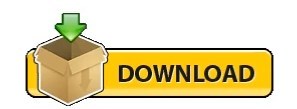
#Att account overview code
#Att account overview password
When you login to your ATT account, you’re dropped on the bill and pay section. Unfortunately, you can only choose one service at a time. The most popular services are Wireless, Internet, Uverse, and AT&T email. You’ll need to select which ATT service you want to register. You can create a user id by clicking create one now at. Overall AT&T has a lot of businesses services but has done a terrible job of helping you access them.Ī lot of times if you’re trying to do something it’s better to contact AT&T customer service rather than trying and getting frustrated navigating barely working menus. It’s unfortunate but for ATT Premier the UI is a bit messed up but if you put in the right information, you’ll still be able to log in. The login for small businesses is the same as for regular wireless accounts. Here’s the list of places where you can login Unfortunately, there are 6 places where you can login to access your ATT business services. If Yahoo email gets hacked, there’s a good chance that your AT&T service has been compromised as well. AT&T passed off the responsibility for its email service to Yahoo. If you ever have problems with your ATT email service, you can blame Yahoo. The look and feel of the email portal will be the same as a yahoo email account. If you create a new ATT email account, it will show up as currently from ATT. This is the same page to log in to your AT&T account if you have other services like phone or internet.Įven if you cancel your other AT&T services, you’ll still be able to login and access your ATT email account.ĪTT recently rebranded its email service in partnership with Yahoo. You can login to your ATT email account at If you’re paying your bill online, make sure to pay on time to avoid AT&T’s $7 late fees. It’ll identify that you’re using the phone registered to your account and log you in.
#Att account overview code
Zenkey will display a QR code and you just need to point your camera at the code. If you’ve logged in the past, your user ID will be saved, but you can change or delete your saved User ID. Your forgot ID email will list all of your ATT accounts if you have multiple services with ATT.
#Att account overview password
Visit /awards for more details.If you forgot your user id or password, click Forgot User ID or Forgot Password to get your account details to reset. Business Wireless Satisfaction Study of business customers' perceptions with their current wireless carrier. Verizon Wireless received the highest score among small business wireless providers in the J.D. Power 2022 award information, visit /awards for more details.Ĥ. Network Quality measures customers' satisfaction with their network performance with wireless carriers. Verizon also received the highest number of awards in network quality for the 29th time. Verizon is #1 for Network Quality in the Northeast, West, Southeast, Mid-Atlantic and North Central regions. RootMetrics rankings are not an endorsement of Verizon.ģ. Tested with best commercially available smartphones on three national mobile networks across all available network types, excluding C-band. Most reliable 5G network based on more first place rankings in RootMetrics' 5G data reliability assessments of 125 metro markets conducted in 1H 2022. Must remain on the One Unlimited for iPhone plan to access Apple One. Requires account subscribed to One Unlimited for iPhone plan (1 line includes an individual subscription for Apple One 2+ lines include a family subscription for Apple One).
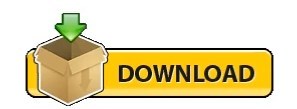
0 notes
Text
Frostwire plus cracked for windows

#FROSTWIRE PLUS CRACKED FOR WINDOWS FOR FREE#
#FROSTWIRE PLUS CRACKED FOR WINDOWS FULL VERSION#
#FROSTWIRE PLUS CRACKED FOR WINDOWS LICENSE KEY#
#FROSTWIRE PLUS CRACKED FOR WINDOWS GENERATOR#
But such attractive pros have many hidden negative consequences, which users don’t notice at first sight. Of course, pirate use of the software has a number of advantages and disadvantages. Illegal Adobe Lightroom Torrent: Pros & Cons If all these actions did not help, then the user's case is sent to the court. Together with the fifth warning, the ISP may either narrow the channel or completely disconnect it from the network for some time. The following two warnings describe possible fines that the perpetrator may receive. The first two of them will be warnings that such actions violate copyright laws and the infringer will learn about the consequences. If the user is suspected of downloading the illegal software, he/she will start getting warnings in his/her email. Several years ago the five largest US providers – Verizon, Comcast, AT&T, Cablevision and Time Warner introduced a system to deal with the illegal torrent Lightroom distribution on the web. Why Should You Stop Using Illegal Software? Well, if they do not want to pay a few dollars per month, they won’t get the necessary program. The company changed carrots to sticks and attracts hackers with additional Cloud service features. By running a subscription for a few dollars a month, Adobe desisted from the old “coercive” approach to purchasing licenses: raids with searches, lawsuits and big fines. Many people continue using the old versions of Photoshop, Adobe Lightroom CC, Illustrator, Premiere, etc., which have been hacked. Last May, the news about the introduction of the Creative Cloud subscription was a very unpleasant surprise for such “users.” However, hackers do not give up and persistently try to find a way to use Adobe software for free. There were many reasons for such a decision, one of which is a significant decrease in illegal Adobe Lightroom torrent resources.įor 25 years, each new version of Photoshop had been hacked and installed on millions of computers around the world without any payment. In 2013, Adobe radically changed their business model, abandoning unlimited “package” licenses in favor of a monthly Creative Cloud subscription. This also happened to Adobe Lightroom and now hackers are distributing Lightroom torrents on various resources.
#FROSTWIRE PLUS CRACKED FOR WINDOWS FOR FREE#
Obviously, the more popular the company is, the more people would like to use its software for free in an illegal way.
#FROSTWIRE PLUS CRACKED FOR WINDOWS GENERATOR#
These infections might corrupt your computer installation or breach your privacy.įrost wire keygen or key generator might contain a trojan horse opening a backdoor on your computer.Why Is Adobe Lightroom Torrent So Popular?Īdobe, as you know, is the most popular company in photo/video/graphics editing software.
#FROSTWIRE PLUS CRACKED FOR WINDOWS FULL VERSION#
While you are searching and browsing these illegal sites which distribute a so called keygen, key generator, pirate key, serial number, warez full version or crack forįrost wire. Your computer will be at risk getting infected with spyware, adware, viruses, worms, trojan horses, dialers, etc Including Rapidshare, MegaUpload, YouSendIt, Letitbit, DropSend, MediaMax, HellShare, HotFile, FileServe, LeapFile, MyOtherDrive or MediaFire, Download links are directly from our mirrors or publisher's website,įrost wire torrent files or shared files from free file sharing and free upload services,
#FROSTWIRE PLUS CRACKED FOR WINDOWS LICENSE KEY#
Using warez version, crack, warez passwords, patches, serial numbers, registration codes, key generator, pirate key, keymaker or keygen forįrost wire license key is illegal. Top 4 Download periodically updates software information of frost wire full versions from the publishers,īut some information may be slightly out-of-date.

0 notes