#ccie r&s
Explore tagged Tumblr posts
Text
CCIE Certification Paths: Which Track Is Right for Your Career in 2025?
The Cisco Certified Internetwork Expert (CCIE) certification remains one of the most prestigious credentials in the networking industry, recognized worldwide for validating advanced networking expertise. Since its inception, the CCIE program has evolved to meet the needs of the rapidly changing networking landscape. With a variety of CCIE tracks available, choosing the right one can be a daunting decision. Whether you’re looking to advance in your current career or switch to a new networking domain, understanding the different ccie certification paths is essential for making an informed decision in 2025.
In this blog, we’ll walk you through the different CCIE tracks available and help you determine which one aligns best with your career goals in today’s ever-evolving tech environment.

1. CCIE Routing and Switching (R&S): The Foundation of Networking
Traditionally, the CCIE Routing and Switching track has been the cornerstone of the CCIE program. It is considered the most comprehensive and foundational track for networking professionals and remains highly relevant even in 2025.
If you’re looking to build or solidify your core networking skills, CCIE Routing and Switching is an excellent choice. This track covers advanced routing protocols, IP addressing, switching, and network troubleshooting, preparing you to handle large-scale, enterprise-level networks.
While many of the skills you’ll learn in this track are foundational, they are also highly transferable to other tracks like CCIE Data Center or CCIE Service Provider. If you aspire to be a network architect or network consultant, this track offers a solid foundation for career advancement.
2. CCIE Security: Mastering Network Security in a Threat-Driven World
As cyber threats continue to grow in complexity and frequency, network security is becoming an increasingly critical area of focus. CCIE Security is designed for professionals who want to specialize in network security, including firewalls, VPNs, intrusion prevention systems (IPS), and other advanced security protocols.
For those interested in working with security-centric technologies like Cisco ASA firewalls and Cisco Firepower, the CCIE Security track offers a deep dive into how to protect networks from cyberattacks and secure enterprise infrastructures.
With the rising importance of cybersecurity in 2025, this track can open doors to roles such as Security Architect, Security Engineer, and Network Security Consultant—positions that are in high demand across industries like finance, healthcare, and government.
3. CCIE Data Center: Specialized Knowledge for Modern Infrastructure
The CCIE Data Center track focuses on data center technologies and is perfect for professionals who want to specialize in managing large-scale, highly efficient data center environments. This track covers storage networking, virtualization, automation, and cloud infrastructure, with an emphasis on optimizing enterprise-level data centers for scalability and performance.
If your career aspirations involve designing, implementing, or managing next-generation data centers—whether in a private, hybrid, or public cloud environment—the CCIE Data Center track provides the expertise needed to excel in this area. With cloud computing becoming the backbone of many industries, the demand for Data Center Engineers and Cloud Architects will continue to rise.
4. CCIE Service Provider: Mastering Large-Scale Networks for ISPs and Enterprises
The CCIE Service Provider track is tailored for professionals who want to specialize in designing and managing large-scale networks for Internet Service Providers (ISPs) and large enterprises. This track delves into BGP, MPLS, QoS, and IPv6—core technologies used in service provider networks.
If you enjoy working with service providers or in environments that require robust and scalable network infrastructures, the CCIE Service Provider track is ideal. With the continuous expansion of 5G networks, SD-WAN, and network virtualization, there are plentiful opportunities for those with expertise in these areas, particularly as service providers look to optimize and future-proof their networks.
5. CCIE Collaboration: Focusing on Unified Communications
The CCIE Collaboration track is for professionals who want to specialize in unified communications (UC), including voice, video, and collaboration solutions. As businesses increasingly rely on remote work and collaborative tools, expertise in designing and implementing UC solutions is in high demand.
This track covers technologies such as Cisco Unified Communications Manager (CUCM), Cisco Jabber, Cisco Webex, and video conferencing solutions. With the rise of hybrid work models, CCIE Collaboration is an excellent path for professionals looking to become experts in the fast-growing field of collaboration technologies.
Roles such as Collaboration Architect or Unified Communications Engineer are highly sought after, making this track a great choice for those interested in working in the UC space.
6. CCIE Wireless: Expertise in Mobile Networking
The CCIE Wireless track focuses on wireless networking technologies, including Wi-Fi, RF planning, and wireless security. With the growing demand for mobile-first solutions, expertise in wireless technologies is essential for businesses and service providers looking to provide seamless connectivity.
This track covers advanced concepts related to designing, deploying, and troubleshooting wireless networks. If you’re passionate about mobility solutions and want to work with the latest Wi-Fi 6 technologies, CCIE Wireless is the track for you. Professionals with this certification can find roles such as Wireless Network Architect or Wireless Solutions Consultant in sectors ranging from education to healthcare.
7. Choosing the Right Track for Your Career in 2025
When selecting a CCIE track, it’s important to consider where you want to specialize and the types of technologies that excite you the most. In 2025, the networking landscape is evolving quickly, and cloud, automation, and security are at the forefront of most network infrastructure developments.
To make the right choice, ask yourself the following:
Do you enjoy solving security challenges? If so, CCIE Security might be your path.
Are you passionate about managing large-scale networks for service providers? If so, CCIE Service Provider is an excellent option.
Is your focus on data centers, cloud infrastructure, or virtualization? Consider CCIE Data Center.
Want to specialize in mobile and wireless technologies? Then CCIE Wireless could be your ideal track.
Conclusion
The CCIE certification remains one of the most sought-after credentials for networking professionals in 2025, offering a path to high-level positions and advanced expertise. With various tracks available, choosing the right path depends on your career goals, interests, and the technologies you are passionate about. Whether it’s security, data centers, wireless, or service providers, the CCIE track you choose will define your future career in networking.
0 notes
Text
Prerequisite knowledge to Pass CCIE Routing and Switching
Prerequisite knowledge to Pass CCIE Routing and Switching
Introduction
General Guidelines
Course Introduction
Course Scope
Basic Networking Terms
TCP/IP & OSI Model
Introduction to Network Devices
Introduction to Decimal, Binary and Hexa-Decimal Numbers
Work experience on Recommended Software:
Putty/Secure CRT
Cisco Packet Tracer
GNS3
Web-IOU
EVE-ng
Addressing Schemes
IPv4 Addressing:
History of IPv4 Addressing
Format of IPv4 Addressing
Classification of IPv4 Addressing
Calculating Number of networks in classes
Calculation number of hosts per network
Concept of Network-id and Broadcast-id
Subnet Mask and Wildcard Mask
Concept of Default Gateway
Routed & Non-Routed Ports
Rules of IP addressing for Routed Ports
Classless IP addressing:
Subnetting and Super-netting
IPv6 Addressing:
History of IPv6 Addressing
Format of IPv6 addressing
Network Prefix and Interface ID
Types of IPv6 Addresses
MAC Addressing:
History of MAC addressing
Format of MAC addresses
Types of MAC addresses
Lab Setup Experience
Basic Lab Setup with Cisco Devices.
LAN and WAN cables
Physical Overview of Routers and Switches.
How to access network devices locally.
Difference between local and remote access.
Introduction to terminal applications such as Putty, Hyper terminal and Secure CRT etc.
Introduction to Cisco IOS and CLI.
Initial Configuration of Cisco IOS.
Introduction of different modes of Cisco IOS.
Configure and verify clock
Configure and verify hostname
Configure and verify user access verification or
login password
Configure and verify enable password
Configure and verify enable secret
Learn how to modify, copy, write and erase configuration.
Verify running-config and startup-config
Create username, password and their privileges
Configure banners:
motd
login
exec
Practice above configuration of Cisco Packet Tracer and GNS3.
Advanced Configuration
Introduction to LAN and WAN interfaces.
How to configure and troubleshoot Ethernet and Serial interfaces.
Configure description on interfaces.
Configure ipv4 and ipv6 addresses on interfaces.
Configure Keepalive, clock rate and encapsulation on interfaces.
How to make admin up and down interfaces.
Verify connectivity with test traffic.
Introduce ICMP-echo and echo-reply.
Use of ping command and understand output.
Impact of round-trip time.
Remote-access with TELNET and SSH.
Introduction of DNS.
Configure DNS.
Introduction to DHCP.
How to configure DHCP on Cisco IOS.
Basic Routing
Introduction to Routing for reachability.
Understand next hop.
How to configure next hop with:
Outgoing interface
Next Hop IP address
Understand static routing.
Configure and verify static routing for IPv4
Introduction to Dynamic Routing
Types of routing protocols
Interior gateway protocols:
RIP: Routing Information Protocol
OSPF: Open Shortest Path First
IS-IS: Intermediate System to Intermediate System
Exterior Gateway protocols:
BGP: Border Gateway Protocol
Administrative Distance or preference of routing methods.
Configure and verify Default Routing.
Configure and verify DHCP Relay Agent.
Network Services and IOS Features
IOS and Configuration Backup with TFTP
Configure and verify CDP
Configure and verify LLDP
Configure and verify NTP: Network Time Protocol
Password Recovery
Configure and verify Embedded Event Manager: EEM
Configure KRON Scheduler
Configure and verify SYSLOG
IPv6 DHCP Server, Client and Relay Agent
IP Traffic Management
Introduction to Access Control List
Configure and verify standard ACL
Configure and verify extended ACL
Contiguous and dis-contiguous wildcard mask
Implement named and numbered ACL
Introduction to public and private IP addresses
Introduction to NAT and PAT.
Configure and verify network address translation
Configure and verify PAT/NAT-overloading
Deep Dive into Dynamic Routing
Understand and Implement Routing Information Protocol.
OSPF: Open Shortest Path First
Link State Algorithm
OSPF Process-id.
OSPF Router-id.
Configure Loopback Interfaces
OSPF Area-id.
OSPF contiguous wildcard mask
OSPF Metric: cost
OSPF Tables:
Configure and verify single area OSPF.
Design and implement multiple area OSPF.
Regular and transit area.
Define Internal Router, Backbone Router,
Backbone Internal Router, Area Border Router
and ASBR.
Introduce and configure redistribution.
Define seed/external metric.
Type 1 and Type 2 seed metric.
Static routes with null-0 for testing.
OSPF and Policy Based Routing
Introduction to PBR tools:
Route-map
IP prefix-list
Distribute-list
ACL
OSPF Design constraints and filtering
OSPF Packet types
OSPF neighbor states
OSPF over multi-access networks
DR, BDR and DRO roles in multi-access networks.
Introducing OSPF LSA types 1 to 7.
Regular area types:
Stub Area
Totally Stubby area
NSSA: Not So Stubby Area
Totally NSSA
Configure and verify OSPF Virtual Links.
Continuous and discontinuous OSPF backbones.
OSPF filters:
IP prefix-lists
Area filters
Passive interface
Route summarization
Authentication
Troubleshooting
Understand network troubleshooting tools and
techniques
Ping
Syslog:
Debugging
Conditional debugging
Traceroute
telnet
Advanced show commands with filters
Troubleshoot RIP related issues.
Troubleshoot OSPF related issues.
Deep Dive into Exterior Gateway Protocol
Introduction to EGP
Historical Background
Introduction to Multihoming
BGP fundamentals.
Internal and External BGP.
BGP attributes: Weight, Local preference, As-path, Multi exit discriminator, Origin
Router-id
BGP route-summarization
PBR with BGP attributes and PBR tools
Full Mesh i-BGP
Route-reflector configuration
BGP configuration best practices
BGP Packet types and states
BGP authentication
Deep Dive into Intermediate System to Intermediate System.
Understanding IS-IS routing protocol.
Importance of IS-IS in ISPs.
Comparison of OSPF and IS-IS
IS-IS L1, L2 and L1L2 Router roles
IS-IS L1, L2 and L1L2 neighbor relation.
IS-IS PDUs: L1 Hello PDU, L2 Hello PDU
L1 & L2 PSNP
L1 & L2 CSNP
IS-IS over multi-access network
DIS role in multi-access network
Route Leaking from L2 into L1
IS-IS for AF IPv6
Configure and verify Static Routing for IPv6 addresses.
Configure and verify RIP-ng
Configure and verify OSPF-v3
Configure and verify BGP (AF-IPv6)
Implementing VPNs DMVPN
Introduction to Virtual Private Networks
Configure and verify GRE tunnels
Configure and verify IP-Sec :IKE 1, IKE 2
Configure and verify DMVPN: Phase 1, Phase 2, Phase 3
MPLS & MPLS VPN
Understanding Switching Architectures:
Control Plane
Data Plane
Understanding Routing Information Base
Understanding Forwarding Information Base
Understanding MPLS
MPLS header
MPLS Labels
Label Information Base
Label Forwarding Information Base
Label Allocation
Label Distribution
Label Retention
Configure and verify basic MPLS
Understanding MPLS VPN
VRF
Route Distinguisher
Route Targets
MP-BGP
Multicasting & QoS
Introduction to Multicasting
Multicast Source & Client
Multicast Routing
Protocol Independent Multicast
PIM Dense Mode
PIM Sparse Mode
Rendezvous Point: RP
Multicast Domain
BSR
IGMP
MSDP
Introduction to Quality of Service
Network Congestion Management
Classification and Marking
IP Precedence
DSCP
Congestion avoidance with WRED
Queueing Techniques
Policing and Shaping
Ethernet Switching
Forwarding on the basis of MAC Addresses
Address Resolution Protocol
ARP Table/Cache
Switchport Modes
Access Ports
Trunk Ports
Static Trunk
Dynamic Trunk
DTP
Dynamic Desirable
Dynamic Auto
Dot1q and ISL
SPAN
RSPAN
Broadcast Domain
Collision Domain
VLANS
Introduction to VLAN
Configure and verify basic VLAN configuration.
VTP: VLAN Trunking Protocol
VTP mode server
VTP mode client
VTP mode Transparent
VTP Updates
VTP Pruning
VTP Versions
Introduction to GVRP
Native VLAN
Private VLANS
Voice VLANS
Inter VLAN Routing
Inter VLAN routing with Access ports
Inter VLAN routing with Router on a Stick
Inter VLAN routing with SVI (MLS)
Inter VLAN routing with Routed and Non-Routed Ports
Concept of SVI
How to allow and block VLANs on trunk links
L2 Redundancy STP
Introduction to L2 redundancy
Infinite switching loops
Broadcast storm
Inconsistent MAC address table
Introduction to Spanning-tree protocol
Bridge-id
Root Bridge
Non-Root Bridge
Switch Role Election
Port Role Election
Root Port
Designated Port
Non-Designated/Block Port
Impact of Bridge-id
Path Cost
Sender’s Port-id
Per VLAN STP: PVST
PVST+
Load-balancing and redundancy
STP Enhancements Protect STP Operations RSTP MST/MISTP
Implementing Portfast feature.
Implementing Uplinkfast
Implementing Backbonefast
BPDU Guard
BPDU Filter
Root Guard
Loop Guard
Understand & Implement RSTP
Understand & Implement MST
Link Aggregation Link Bundling EtherChannel L3 Redundancy
Introduction to link aggregation
Configure and verify EtherChannel
Port Channel
Channel Group
Static Implementation
Dynamic EtherChannel with Different Load-balancing techniques.
Introduce First Hop Redundancy
Hot Standby Routing Protocol
HSRP tracking
L3 Redundancy & Switch Security
Implementing VRRP
VRRP Object Tracking
Implementing GLBP
AVG
AVF
Implementing GLBP Object Tracking
Implementing Switch Port Security
DHCP Snooping
Dynamic ARP Inspection
VACL
VLAN access-maps
0 notes
Text
Cisco Learning Group
In Cisco Learning Group, there is a group of people who love Cisco where everyone helps each other for CCIE. You can learn from each other and have a good learning environment. We can help you become a real CCIE!
Whatsapp group:Cisco Learning Group
0 notes
Text
CCIE R&S 2nd challenge
1回目の挑戦から6ヶ月2回目の挑戦を決意
1回目でダメダメだったCFGセクションのスピードアップを改善するため
ひたすらコマンドをnotepadに書いてはコピペする日々。。
無駄な時間と間違いを省くために、ip address, password 等の手打ちは禁止(コピペする)、同じようなコマンドを機器に投入する時は、1台分だけ作成し入れてみる。
問題ないなら投入機器分を作成し、end と wr を付け足してコピペする
とゆうルー��を決めて取り組みました。
TSに関してゆうと、これもトラブルシュート切り分けのルールを決めて間違い探しをするようにしました。(次回以降のブログで書く予定)
試験までの1週間は会社を休み、朝から深夜まで設定を入れて確認することを行い、試験前日は1:00 ごろ就寝。。しかし全く寝つけなーい!!
テストでどんな問題が出てくるか考え込んで全然寝れん。。BGPのあの設定方法は合ってるんだっけ。。等々考え出して寝れない。。
おそらく2時間くらい寝れて、朝 5:00 くらいに目覚ましで起床。
果物食べると頭の回転がスッキリする的なことを海外のCCIEホルダーが言ってたので昨日買ったオレンジジュースを飲む(果物を食べていない件w)
先日から行っていたCFGの対策の続きをし 6:00に 駅に向かい出発。前々日くらいに大雪だったため道路が凍って駅に行くまでの時間を考慮し余裕を持っての出発だ
8:00にはミッドタウンの待ち合わせ場所に到着したため、ちょっと時間つぶして8:15 にエントランスに到着
すでに2人のcandidate がソファで待っている
とりあえず、話しかけたりする雰囲気じゃないけど隣のソファに座ってみる。。
そして、ジェームスさん登場。1回目と同様サスペンダーを着けているな。。
本人確認のため免許証を見せサインをし、ラボルームの方に皆揃って案内される。
2回目なので緊張しないかなと思ったら、やっぱり緊張してソワソワしてるぜ。。休憩室にいても全く落ち着かないw
9:40 試験のデモンストレーションで説明を受けて、9:50 いよいよテスト開始だ
さて TS はどんな問題が出るのかな。。ポチッ。。ほほう。。いきなりか。。
しか~し!!練習でやってた自分ルールを守ってさらっと問題解決!ただ、
緊張のせいか typo が多いぜ。。
次の問題以降、順調に設定変更を行い1H20m位で全問完了!
1から見直して間違ってないか確認しよーー
さーて ping x.x.x.x ポチッ ..... え。。。なぜできない。。そんなはずはない。。
何かの間違いだな 再度 ping x.x.x.x ポチッ ..... ふむ。。トラブルシュートだな
関連ありそうなところをあーだこーだいじってとりあえず問題の意図に合わせることができた。
そして全問確認が終わり自分の中で問題ないと言い聞かせ、ちょうど2H経ったので END を押下、DIAG セクションに突入する。前回fail したセクションだ。
さて問題はとゆうと、ふむふむ。。よく読めばわかるな。。
さらっと回答して、5回位見直して 30m 経過したので自動的にCFGへと
突入する。
さーて、どんな問題ですかねぇ。。ほほう。。1回目とトポロジーが全然違うな。。。台数も多いな。
まずは問題を一読する。自分ルールでは
問題を一読 : 30-40分 L2 : 30分 L3 : 1.5時間 MPLS : 30分 それ以外のセクション : 15分 確認、検証 : 残り時間すべて を決めているのでこれに合わせたペースで行う。
設定に入ると、まずはL2か。。トリッキーなことはないように思える。
要件に合わせて設定notepad に書いてコピペしていく。時間通りだ。
L3セクション 前半これもトリッキーなことはないようだ。次第に問題を進めていくと、ちょっとつまずく。このルータにこの設定を入れていいのかな。。。
自分の設定を怪しみだしてくる。。ふむ。。とりあえず進むww(一通り終わった時点でもう一回確認すればいいやと思うタイプです)
確認が必要だったり、すでに終わった問題でも設定漏れがある!!と気づいたら
すぐに紙にメモして忘れないようにする!
MPLS の箇所で明らかな設定違いがある。。問題の要件を満たせていない。。
とゆうか明らかにルーティングがおかしい。。ここができないと疎通がとれない。。やばいな。。。とりあえず飛ばそうww
一通り設定完了!
さっきひっかかってた問題にもどり、あーでもないこーでもないし、
ふと冷静になり気づく。。この経路の見え方ってあの設定が足りないんじゃないか。。どれどれ見てみるか。。。
「うわぁ!!」 思わず試験会場で声が出てしまったw
問題箇所を修正し、再確認と。。ほーれやっぱりなw
とりあえずこれで疎通はとれるぜ
あとは細かい出力一致を合わせていく作業入る。
一通り完了し残り2H ほどだ。急いで一から確認、検証しなくては
よしよし、どれも問題なく意図したとおりだ、途中 オーバーコンフィグかもしれないと不安があったが、以前CCIEのトレーニングを受けた時オーバーコンフィグは減点対象にならないとか聞いたような聞いてないような。。。w
そしてジェームスさんによる残り5分と合図が。。
ここで、ふと気づく。。あれ。。あの問題であの設定入れたっけな。。
まず問題を再度読む。。そしてコンフィグを見る。。。。。
入ってないーーー!!!これはやばい。。ここを高得点なので落としたくない
急いで設定を投入するが焦って別のルータに入れているぞww
残り1分。。急いでコピペする、そして wr
設定が入って正しく動作していることを確認し終了の合図!!
あぶねぇ~
確認てすごく大切ですね。。前日にケアレスミスを防ぐために見直しをしろってwebの記事にあったので注意してたけど気づけてよかった。 「 絶対にミスをしている。自分を信じてはいけない 」これを思い出せて良かった。
8時間のテストが終わって、1階のソファで今回出た問題をメモに書き起こす。
思ったより体力を使っていたらしく、ゆっくり帰ることにした。
テスト結果のメールを家で確認するか途中で確認するか迷ったが、次回挑戦のために早く結果をみて対策を立てたほうが良いと思ったので、恵比寿駅で
メールを確認する。
おっ! ciscoからメールが来てるな。。読んでみるかポチッ。。
「うぉ!」
「pass 」
だと。。。
嬉しくて何度も 番号を確認してしまいましたww
CCIEを取得できましたが、知らないことの方が多く、運が良かったのかもかもしれませんが。 「CCIEを持ってるのに知らないの?」なんてことを言われないエンジニアにならないように、技術をこれからも習得する必要があります。。
とゆうわけで、電車で帰っている途中もCCOでBGPのconfiguration guideをみて、今日の設定あってたかな。。こうゆうことがしたいんだよなぁ。。なんてことを確認してましたw
わたしは、ダラダラと4年以上ラボの勉強に費やした、非常に効率の悪い勉強をしましたが、もっと早く合格できるよう短期集中型の勉強方法を確立できれば 時間とお金を節約でき違うことに投資する���とができたでしょう。。。
今後は、CCIE SPとかDCとかはまだ考えてません。プログラミングの方に手を出していこうかな。。英会話も必要だなぁ。。。 とゆうわけで CCIE 受験記でした
2 notes
·
View notes
Text
5 Jenis Sertifikat Cisco yang Bantu Karier Anda

Cisco memiliki beberapa tingkatan level yang terbagi menjadi beberapa bagian spesialis (konsentrasi) seperti network security, Service Provider, Routing and Switching, Storage Networking, wireless dan sebagainya. Saat ini Cisco memiliki setidaknya 5 sertifikasi, apa saja? yuk simak ulasan lengkap mengenai sertifikat Cisco berikut ini.
5 Jenis Sertifikat Cisco

Sumber Foto : seo.antoniclianto.web.id
1. CCA (Cisco Certified Architect)
CCA merupakan tingkatan tertinggi dari semua sertifikasi yang ada. Sertifikat CCA ini bisa dimiliki oleh senior network infrastructur architects yang mempunyai potensi/pengetahuan spesial mengenai tehnologi serta arsitektur infrastruktur Cisco.
2. CCIE (Cisco Certified Internetwork Ahli)
Bagi yang ingin mempunyai sertifikat ahli CCIE ini, harus memiliki keahlian dalam menangani rintangan paling tinggi dibagian Networking. Beberapa spesialis dari CCIE seperti : CCDE, CCIE Cloud, CCIE Collaboration, CCIE Data Center, CCIE Industrial, CCIE Routing and Switching, CCIE Security, CCIE Service Provider, CCIE Video, CCIE Voice, serta CCIE Wireless.
3. CCNP (Cisco Certified Network Profesional)
Sertifikasi tingkat profesional ini bisa didapatkan apabila sudah memiliki kapabilitas serta Keterampilan yang dibutuhkan untuk menginstalasi, mengonfigurasikan, serta lakukan troubleshooting jaringan LAN/WAN dengan jumlahnya di antara 100 s/d 500 buah Perangkat Jaringan.
Syarat untuk memiliki sertifikasi CCNP ini, harus mempunyai sertifikat CCNA terlebih dulu. Terdapat berbagai jenis spesialisasi CCNP, yakni : CCDP, CCNP Cloud, CCNP Collaboration, CCNP Data Center, CCNP Industrial, CCNP Routing and Switching, CCNP Security, CCNP Service Provider, CCNP Video, CCNP Voice, serta CCNP Wireless.
4. CCNA (Cisco Certified Network Associate)
CCNA adalah sertifikasi yang berada diatas CCENT. Kandidat yang bisa mendapatkan sertifikasi CCNA ini, harus memiliki pengetahuan yang cukup luas (lengkap) mengenai fudamental Wireless, dasar Keamanan Jaringan, TCP/IP, CIDR, VLSM, OSPF, RIP, EIGRP, NAT, ACL, VLAN, serta koneksi teknologi WAN.
Beberapa macam spesialisasi CCNA adalah : CCDA, CCNA Cloud, CCNA Collaboration, CCNA Data Center, CCNA Industrial, CCNA R&S, CCNA Security, CCNA Service Provider, CCNA Video, CCNA Voice, serta CCNA Wireless.
5. CCENT (Cisco Certified Entry Networking Technician)
CCENT adalah tingkatan sertifikasi paling bawah dibandingkan 4 sertifikat diatas. Untuk memiliki sertifikasi ini, peserta wajib mempunyai kompetensi untuk menempatkan, menjalankan serta trobleshoting jaringan enterprise bertaraf kecil. Kurikulum yang harus dipelajari mencakup Networking Fundamental, teknologi WAN, basic keamanan jaringan serta rancangan wireless, routing serta switching dan komposisi jaringan enterprise berskala kecil.
Baca juga : Keuntungan Mengikuti Training Cisco Jakarta
1 note
·
View note
Text
Best CCIE Training in Noida
Teckcat Solutions is the best CCIE Training Institute in Noida. Join Teckcat Solutions for CCIE training to build a CCIE career. We have experienced CCIE professionals experts who give basic to advance knowledge to the student. We have CCIE labs with the latest CCIE R &S and CCIE security devices. We have trained many students for CCIE Courses to get achieve CCIE certification.
Teckcat provides the total live based project to the student so they easily understood the concept. We provide 100% placement support to the student to get placed in MNCs companies. Join our best CCIE training in Noida and advance your skill.

1 note
·
View note
Link
We offer Software Development & training in Kanpur, India. Best institute for CCIE R&S and CCIE Security courses in Kanpur.
1 note
·
View note
Text
ccie lab dumps R&S---How far is IPv6 (1)
ccie lab dumps R&S---How far is IPv6 (1)
First, understand IPV6
When using the mobile app, I found that there is a small line "Supported IPv6" at the bottom of the welcome page. According to global IPv6 statistics released by Google, by the end of November 2018, the global IPv6 penetration rate has exceeded 25.04%, while China's IPv6 penetration rate is only 2.93%.In 2019, both operators and Internet companies have begun to popularize IPv6 on a large scale. So what is IPv6?(ccie lab dumps)
When it comes to IPv6, you can't help but mention the IPv4 protocol you are using now. "The father of the Internet" Wendun Joseph created the Internet communication protocol "IPv4" in 1977, allowing global computers to connect to each other. An IP address is a series of numbers assigned to each computer, website, or other networked device, and each IP address is unique. Since the IP address length specified in IPv4 is 32 bits, the rapid development of the Internet of Things has caused the current IPv4 address to be warned. As of June this year, China's fixed-line Internet users are 751 million, mobile Internet users 724 million, but IPv4 addresses are 338.45 million, and the average IPv4 address per fixed-line Internet users in China is only 0.45.(ccie lab dumps)
IPv6 uses a 128-bit address length, which claims to be a website for every grain of the world. It is commonly known as the "next generation Internet." In the design process of IPv6, in addition to solving the address shortage problem once and for all, it also considers other problems that are not well solved in IPv4, mainly end-to-end IP connection, quality of service (QoS), security, multicast, mobility, plug and play, etc.(ccie lab dumps)
Publisher:IE LAB publish Website: http://ielab.network WhatsApp: +8617782638871 Skype:live:ielab.anna Cisco ccie exam Cisco ccie exam IT Automation Introduction and NSX IT Features
1 note
·
View note
Text
CCIE Routing and Switching V5.0 Lab Exam
The eight-hour lab exam assesses the practical understanding and the ability to configure actual equipment and troubleshoot the network. This exam validates thorough knowledge of diagnosing, troubleshooting, solving of all issues which are a part of the CCIE R&S Lab exam.
Choose SPOTO CCIE Routing and Switching V5.0 lab study materials, we can help you to complete CCIE R&S Lab online training within 12 weeks. If you can practice lab materials 3 hours per day. Tutors and services will assist you along with the whole preparation. Every module we do provide workbooks, solutions, and videos tutorial. You can watch videos first, and practice materials.
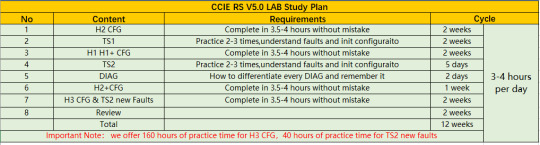
Step 1: Two weeks to practice H2 CFG Step 2: Two weeks to practice TS1 Step 3: Two weeks to practice CFG H1, H1 Step 4: Five days to practice all incidents of TS2 Step 5: Two days to practice DIAG Step 6: One week to practice CFG H2+ Step 7: You can access to H3 CFG+, TS2 new faults after you compete phase1 to phase6 Step 8: Two weeks to review Step 9: We will provide a DIAG VCE test 10 days before your Lab exam

SPOTO Club
1 note
·
View note
Text
CCNA 200-301 foundations livelessons
We know that the PDU of the application layer is a message, and finally becomes the bit stream of the physical layer to propagate, so what is the relationship between the message format of a protocol and the body of this message? What is the role of understanding the message format of a protocol? CCNA 200-301 foundations livelessons.
In short, the sender of the data does the encapsulation (Encapsulation) and encoding of the original data at each layer (the sinking process from the upper layer to the bottom layer), and the receiver of the data does the data at each layer (the floating process from the bottom layer to the upper layer) Decapsulation, Decode, and finally restore the original data, and understand the true meaning of the original data!
In order to make the above text easier to understand, let's take a short story as an example.
Alice visits the passhot website (https://www.passhot.com)
Suppose Alice's first message has been encapsulated layer by layer and reaches the sending buffer of the network card. The network card does not need to understand what this message is and what it means. In the eyes of the network card, it is just a series of 0 and 1 binary bit streams.
The network card needs to encapsulate the binary stream, add an Ethernet header, and add an Ethernet tail (FCS).
o The source MAC in the Ethernet header represents its own MAC address, 6 bytes.
o The destination MAC in the Ethernet header represents the MAC address of the receiver, 6 bytes.
o Ethetype in the Ethernet header represents what protocol is encapsulated, here 0x0800, representing the IP protocol, 2 bytes.
o The FCS at the end of the Ethernet represents the frame check code, generally a CRC check algorithm, 4 bytes.
The network card also needs to encode these 0, 1 binary streams. What kind of current waveform represents 0 and what represents 1, and then the 0, 1 binary stream becomes the current waveform transmitted in the network cable.
In order to make the receiver ready to receive in advance, it is also necessary to send 8 bytes (64 binary bits) of synchronization signal before sending these waveforms. Inter-Frame Gap is also required between frames, so that the receiver can identify each frame.
Okay, switch the viewing angle to the receiver, the receiver detects the complete 64-bit synchronization signal, and is ready to receive. Ignore the 64 sync bit, start receiving the signal starting at the 65th bit, and decode it into 0 or 1 according to the decoding specification, and put it into the receive buffer.
In this process, once the complete destination MAC address is received, it is compared with its own MAC address. If it is different, the receiving process is abandoned. If they are the same, continue to receive. The receiving process continues until an empty time gap (Inter-Frame Gap) is detected, and this frame is received.
The network card first extracts the last 32 bits (4 bytes). According to the protocol specification, this is the FCS check code. Calculate the FCS check code for the received frame (except FCS) to see if it matches the extracted FCS The check code is the same.
o If they are the same, the frame is intact and you can continue processing.
o If it is different, it means the frame is wrong and discarded.
Then, according to Ethetype = 0x0800, the network card retrieves which software module (callback function) is responsible for handling this IP protocol. The IP module takes the buffered data and releases the buffer.
IP module
The IP module can use the format in this picture to perform a message format validity check (Sanity Check) on the received data. As long as there are illegal fields, discard them. For example, if TTL = 0 is detected and discarded, an ICMP error message needs to be sent to the host corresponding to the source IP.
If everything is normal, the IP module extracts the "Source IP" field and searches the routing table, performs routing, finds the corresponding outgoing interface, and continues to sink the IP packet to the physical outgoing interface (Outgoing Interface). The physical interface follows the interface data The link layer encapsulation type (Ethernet / HDLC, etc.), complete encapsulation and coding, the steps are similar.
After the relay of N multi-relay routers, the message finally reaches the IP layer of the knowing server. The IP layer searches for routes and finds that it is the real receiver. The IP layer extracts the "Protocol" protocol field, assuming "Protocol" = 0x06. The IP layer retrieved as "Protocol" = 0x06 The service module is the TCP module.
The IP layer completely strips the IP header and submits the data stripped of the IP header to the TCP module for processing.
TCP module
The TCP module also needs to check the validity of messages (Sanity Check) and Checksum. If everything is normal, TCP looks up the TCP Session ID based on the extracted five-tuple {<protocol>, <src addr>, <src port>, <destaddr>, <dest port>}.
o If found, forward the message to the secondary Session ID for processing
o If not found, and SYN = 1, as a new connection, create a new connection
o If it is not found, and SYN = 0, it is regarded as an illegal link and sent to Reset for processing.
Assuming that the Session ID is found, the Session ID is responsible for reading and processing the packet header, updating the sliding window, and sending a confirmation message. At the same time, according to "Destination Port" to search for who continue to process the message. Here "Destination Port" = 443, which is handled by the TLS protocol. TCP strips the TCP header and submits the rest to TLS for processing.
TLS module As shown in the figure below, TLS is one of "Hand Shake", "Change_Spec", "Alert", and "Application" according to the "Type" field, and you can know whether it is a handshake message or an application data message.
Assuming that "Type" = "Application" here, it means that this is encrypted upper layer data, as shown in the gray part.
TLS retrieves the decrypted key (Session Key) and HMAC Key based on the TLS Session ID, encrypts the encrypted data, and then completes the integrity check of the data.
If everything is normal, the plaintext data is decrypted. In the header of the plaintext data, there is a field named "Application Protocol", there are HTTP 1.1, HTTP 1.2, SPDY, etc., TLS retrieval is the module responsible for this type. Assume here is HTTP 1.2.
HTTP module
As shown in the figure below, http also has its own protocol format that regulates the meaning of each field offset. This is usually done using TLV (Type Length Value).
The HTTP module only needs to extract the information of each field, understand it according to the meaning of the protocol specification, and make a response action.
The PASSHOT server saw that this was originally a request to pull the user's homepage. Since the request page had embedded the user's "Access Token", the user's identity authentication work was completed. Knowing that the server organized the user's homepage according to the HTTP 1.2 protocol format, And return to Alice.
The data needs to sink from the upper layer to the bottom layer again. This process and the floating process are reversed. If you understand the floating process, then the sinking process is very easy to understand!
The above is the news sharing from the PASSHOT. I hope it can be inspired you. If you think today' s content is not too bad, you are welcome to share it with other friends. There are more latest Linux dumps, CCNA 200-301 dumps and CCNP Written dumps waiting for you.
#passhot#ccie certification#ccie training#ccie lab#CCIE R&S#ccie#ccna certification#ccna 200-301#ccna training#CCNA#CCNP certification#ccnp training#ccnp course#ccnp
0 notes
Text
CCIE R&S LAB First time Failed
本日、CCIE R&S の初回受験をしました。 火曜から試験日まで休みをもらい苦手分野の再確認とスピードをあげるトレーニングを行いテストに向かいました。 4:55 起床、なんかコマンド打ってないと不安だからBGP経路集約の再確認を行い 8時前に ミッドタウン に到着。
21Fに行くと何名かのCCIE受験者が座っており、なんか空気が違う感じが漂ってきたぜ。。。 8:20分頃プロクターのジェームスさんが現れ、身分証の提示とサインを行い試験を行うフロアまで案内されます。 ラボ試験の会場に入る前に飲み物、トイレの説明をしていただき、テストの注意を 会議室みたいなところで説明を受けます。これが終わったのが 9:40 分ころ。 ジェームスさんの指示でラボの中に案内され、PCに着席。。いよいよ始まるか。。 どんな問題が来るか予想もつかない。。。受かる自信もない。。とりあえず最低限できることといえば問題覚えて帰るだな。。。と思いつつテストスタート!! まずは、トラブルシュートか。最大2H30mの持ち時間だが 2H で終了できるなら 30mをコンフィグに充てることができる。作戦としては 1問 10分でそれ以上かかるならパスして、次の問題に取り掛かる。トラブルシュートでもコンフィグでもそうなのですが、宛先IPアドレスがどこにあるかを探すのに時間がかかっていきなりつまずく。。おふっ (ワークブックとかやっててもIPアドレス探しに時間がかかるんですよね。。私だけだと思うのですが) 6問目まで50分しないくらいでスラスラいけて、ウハッ調子いいじゃん!って思ってたら出たっ。。高得点の難しい問題。結局10分以上かけてしまったので次の問題にいく。 また出た。。高得点の難しい問題。。。これは10分程度間違い探ししたが解決せずパス!! 最後の問題終わったのが 1H30m くらいだったので、難しい問題に戻って、debug コマンドで何が問題かわかったため解決! もう一個の高得点問題は原因わかってるんだけど、解決できずトラブルシュート終了 次、ダイアグセクション。対策しないでもパスできる的な話を聞いたので対策しないで いきました。 問題を開いた瞬間。。。嘘だろ。。ココから答えを探すのか。。。オワタ。。。 パケットキャプチャ や show コマンドから原因を探すのですが、全然ピンこないので適当にチェック(私はこうゆう判断をする時に正解した試しがありません) 次の問題もなんとなくこれぽいかなぁとゆう、裏付けのない回答で終了。 最後の、砦コンフィグセクション。コンフィグのスピードとトポロジの把握、何を要求されているかを瞬時に設定に書きを起こすことが必要だ。。 とりあえず、構成をみる。。ふむふむ。。。何だこの機器の多さは。。 よし、問題を人と通り読んでトリッキーな箇所、制限をメモ帳書き込む。何言ってんだこの問題は意味がわからないわぁ。。英語で更に分からないわぁと嘆きつつ、ジェームスさんよりお昼10分前だから設定保存してとの合図が。 10分経ったので お昼にするから退出して、最初に会議室に戻り、噂で聞いていた萬作の幕の内弁当!! 食べてみると。。イケるじゃん!! 食事時間はmax30分のため急いで食べて、トイレに行って終了です。午後からのコンフィグの続きに全力を注ぎます。 午後がスタートし、午前中の続きの制限等をメモ帳に書き込み、BGP辺りから雲行きが怪しくなってくる。。ナニイッテンダコイツ。。混乱してきた。。更にMPLS-VPN。。 待て待て。。更に混乱してきた。。悩むこと20分。とりあえずわからないのはパス! とりあえず、最後まで問題を一読するだけでこれだけの時間が必要ってことは、理解してないってことですね。。 もうこの時点ですべての到達性を確保し、要件通りの設定をするのは不可能と判断して、とりあえずできそうなものをやることと問題を覚えて家に帰って何がわからなかったのか理解する作戦へチェンジ! とりあえず L2 からやる。あれ、この問題の制限ってこれでいいのか。。英訳あってるかな。。全て不安なんですけど。。L2でまさかの失態。。ここに来て英語の理解力の無さがでたー。。 とりあえず、要件に合いそうに設定を入れていき確認していきます。。。うん。。たぶん合ってないな。。 次、IGPセクションか。。いろんな制限があるなぁ。OSPFこの方法で要件みたしてるのかなぁ。。英訳合ってるかなぁ。。。自信なし CCIE試験は部分点とゆうものはなく、問題の要件を満たしてポイントを貰えるので、 1個でも漏れがあると 0 ポイントになります。。。 んんー。。完全に手止まったー とりあえず残り1時間のところで、無駄なあがきをするのも止め、問題を覚えることに 帰ることに集中します。構成とどんなトラフィックフローを求めているのか、制限事項に合った設定。。(試験中は覚えていても終わった瞬間忘れるから困る。。) ジェームスさんより10分前なので 設定保存してとの合図が合ったので wr を全台投入。残りの時間も問題を覚える時間に充てます。 そして、終了の合図があり退出 受験前から、コンフィグのスピードが遅いことはわかっていたのですが、ここまで問題の意図を理解していないと、打ちのめされましたねー(遠くを見る目) どうしたらスピード上がるんだろうか。。 帰りの電車で構成と、不明点のメモをノートに書き込み、何気なくケータイのメールを 見ると cisco からメールが来てる! 早いわっ! とりあえず 確認するか。。どこが悪いか見ないとな。。(見なくてもすべて悪い件。。)
TS : pass DIAG : 17% CFG : L2 14% それ以外 0% おお。。わかってたけどこんなもんだねぇ。。 CFG は 要件を満たしてないんでしょうね。。 これからの対策は、 - スピードアップさせる - 英文から細かい制限を正しく理解する 以上、初回受験の体験記でしたー
1 note
·
View note
Text
Scope of Cisco CCNA and CCNP Certifications in 2018
Once you’ve figured out why you want to become a CCIE, you have done half of your job to accomplish your dream. What’s next? Now, you need to figure out how you’re going to go about it. This blog covers the scope of Cisco CCNA and CCNP certifications in 2018 to boost your career like a pro!
Let’s Know What Cisco CCNA and CCNP certifications are-
Cisco CCNA Certification-
Cisco CCNAcertification stands for (Cisco Certified Network Associate) is the associate-level certification program. CCNA certification is for those candidates who want to make their career in IT. The course covers- the basic knowledge of TCP/IP protocols, router and switch settings, configuration, and best practices. However, it is divided into four tracks- CCNA R&S, Security, Collaboration and CCNA Data Center Certifications.
Cisco CCNP Certification-
Cisco CCNP certification, the foundation-level course stands for (Cisco Certified Network Professional). It includes fours tracks- CCNP R&S, Security, Collaboration and Data Center Certifications. The certification generally requires the higher level knowledge and more experience of CCNA in CCNP course program. It is based on of both video and wireless solutions as well as advanced security troubleshooting and solutions. This certification has better job and growth opportunities as compared to CCNA course certification.
CCNA CertificationVs. CCNP Certification-
Now make-up your mind because we have presented the difference between Cisco CCNA and CCNP certifications to make your more understand for your future prospects.
Cisco CCNA Certification Prerequisite-
There are no prerequisites when you opt CCNA course certification.
Cisco CCNP Certification Prerequisite-
CCNA certification would be the prerequisite for CCNP certification course program.
Cisco CCNA and CCNP Certification Validity-
Cisco CCNA Certification Validity- 3 years
Cisco CCNP Certification Validity- 3 years
Cisco CCNA Certification Cost in India-
CCNA exam fees would be around 300 USD as per Cisco.
Cisco CCNP Certification Cost in India-
According to Cisco, 900 USD would be the CCNP exam fees.
Scope of Cisco CCNA and CCNP Certifications in 2018-
Despite CCNA being a basic level course, the reality is that India is a hugely developing network hub and the demand for CCNA professionals is on the rise gradually. However, this certification will have no dearth of jobs in the coming future. It’s scope is vast simply because of the growing need for CCNA professionals across all organizations.
On the other hand, the scope of CCNP is way better than CCNA. CCNP certification by Cisco offers numerous job opportunities to aspirants worldwide. Good salaries, good designations in reputed MNCs are prominently offered to deserving candidates, which directly means that true knowledge is preferred and valued by various MNCs.
CCNA Job Roles -
Network Support Engineer
Network Technician
Helpdesk Engineer
Service Desk Engineer/Technician
First and Second Line Support
CCNP Job Roles-
Third Line Support
Network Engineer
Network Analyst
IT Team Leader
Systems Engineer
Network Specialist
Network Bulls- The Best institute for Cisco CCNA, CCNP, CCIE certifications in India-
To accomplish your dream in becoming a top CCIE certified professional, you can directly head to Network Bulls, India’s no.1 trusted and recognized Cisco training Company. Network Bulls is the best institute for CCNA, CCNP and CCIE certifications in India. When you’ll visit the institute, we are sure that you’ll admire its training facilities. Those facilities include-
World-classlab training which are fully equipped with live racks and latest Cisco devices.
CCIE certified mentors for the quality training guidance.
Smart Hi-tech classrooms which are furnished with Projectors, Digital Pens and Air Conditioners, to make a perfect learning ambiance.
Network Bulls also provides practical workbooks with complete solutions to able students to go through their problems and solutions easily.
So don’t wait for the opportunity to arrive. Enroll in Network Bulls, India’s top Cisco training institute and make your careers fly!!
#Cisco training institute#ccie training#ccnp#ccie#ccie r&s#ccna R&S#ccna security certification#ccnp security#ccie security#ccie training institite
0 notes
Text
Online CCIE Enterprise Training in Gurgaon CCIE Enterprise Infrastructure Training in Gurgaon
Cisco Certified Internetwork Expert (CCIE) in Enterprise Infrastructure V1.0/R&S is the highest level of certification available in the EI track. We provide CCIE Security Training in Gurgaon with a placement guarantee of one hundred percent. This curriculum is designed to guarantee job placements for all graduates. The CCIE Enterprise certification combines the CCNP Enterprise, CCNA, and CCIE Enterprise Infrastructure V1.0 certification courses. Outset at the beginning, we explain EI/R&S technologies in depth.
About Job Placement Guarantee Training Course
We give all students who sign up for any CCIE course training program a guarantee that they will get a job. Based on your skills, you are guaranteed a starting package of Rs. 4.0–6.5 Lacs without taking an exam. If you pass the ENCOR and CCIE EI V1 exams, you will get a starting package of 4.5 to 5.5 Lacs.
More about CCIE LAB TRAINING IN INDIA
CCIE Certification was created to aid Network Engineers around the world in advancing their technical abilities. It enables them to maintain their technical expertise and knowledge of Cisco products and networks. As the world's highest-paid and most-requested certification, CCIE has helped network engineers keep and increase their value as highly skilled IT professionals.
Value of CCIE Enterprise Infrastructure V1.0/R&S Certification & CCIE Lab Training in Delhi-NCR (India).
The CCNP Security Course Training in Gurgaon provides its candidates with unique opportunities for growth and expansion. CCIE EI certification has always helped its apprentices, whether they are new or have been in the field for a while. Routing and switching technologies are the foundation for all other Cisco certifications. No matter what track you take for CCNA, CCNP, or CCIE, you need to know about R&S technologies. This is true for all higher-level or professional-level certifications. Regarding the value of CCIE EI/R&S technologies, EI/R&S has an evergreen scope. If you want to work in the networking industry, which is growing all the time, you need to get good training on /EIR&S (at least up to the CCNP level) to understand other technologies on the market.
Training for CCIE Enterprise V1.0 / CCIE R&S at 7networkservices:
7networkservices' CCIE Certification Integrated course contains both practical and theoretical CCNA, CCNP Enterprise, and CCIE EI V1/R&S training. The goal of the CCIE Enterprise Infrastructure V1.0/R&S Integrated course is to teach students about Routing and to switch technologies from the most basic to the most advanced levels. This will create a strong niche for other advanced courses. Aside from the technical and practical parts of the course, we at 7networkservicesalso change people's personalities as a whole by teaching them the following professional and personal skills:
Classes that help people grow as people
Classes for preparing for interviews
Discussions in small groups
Writing classes for resumes/CVs
English classes for speaking
Presentation classes
Interviews on the technical side with 3x CCIE
Live training from experts with experience in the field
Simulations of job interviews
Sessions of Doubt and a lot more
What's good about 7networkservices?
CCIE EI/R&S (written + lab) Trainers are certified and have years of experience teaching the CCNP Enterprise and CCIE Enterprise Infrastructure V1.0 courses. We focus on live, hands-on training. To do this, we have well-equipped classrooms with fully loaded racks that include routers and switches. This allows individuals to observe these technologies in action. Access to in-house practical workbooksthat were made under the strict direction of multiple CCIE trainers with years of experience in the business world. To attain the certification, you need to appear for a specific examination where your knowledge will be tested. Keep in mind that this examination is not a piece of cake and intense training sessions are required. 7NetworkServices ensures that you get all the knowledge from the online courses so that you could prepare for this exam.
More info for CCIE Course fee Kindly Reach Us Helpline No: +91-9560290724
youtube
#CCIE Security Training in Gurgaon |#CCNP Security Course Training in Gurgaon |#CCIE Enterprise Infrastructure Training in Gurgaon
1 note
·
View note
Text
CCNA 200-301 Complete course - Not Just another CCNA course
Learn CCNA from a Triple CCIE (R&S, Security, SP) certified instructor in just 27 Hours. The instructor has 15 years of extensive experience in the network industry. It is an engaging course which include animations on several important topics, infographic slides and extensive lab practice.
The course is divided into six different chapters as follows:
1. Network Fundamentals
2. Network Access
3. IP Connectivity
4. IP Services
5. Security Fundamentals
6. Automation and Programmability
In “Network fundamentals” chapter, we have covered History of Networking Standards,TCP/IP, OSI, Transport Layer, TCP & UDP, Multiplexing, Virtualization, Cloud Computing, Cabling types, IPv4 & IPv6 addressing, IPv4 subnetting, Default Gateway.
In “Network Access” chapter, we have covered Switching technology, Wireless technology, and Cisco WLAN deployments.
In “IP Connectivity” chapter, we have covered IP routing process, static and dynamic routing, and FHRP protocols.
In “IP Services” chapter, we have covered DNS, NAT, DHCP, SNMP, FTP, TFTP, and QOS.
“Security fundaments” chapter is composed of security terminologies, different types of attacks & vulnerabilities, AAA, TACACS+, RADIUS, Security program, Internet VPN, ACLs, standard and extended ACL.
“Automation & programmability” chapter is comprised of Types of planes, controllers, SDN, NBI, SBI, APIC, ACI, Cisco SDA, Rest API, Software CRUD actions, HTTP verbs, URI, DATA Serialization, JSON, traditional configuration model versus centralized configuration model, ANSIBLE, PUPPET, and CHEF.
So, are you ready to Jumpstart your career in networking?
Who this course is for:
A person who is passionate to begin his career in the field of IT and Networks with ZERO knowledge
College students, Undergraduate students, and Fresh graduates who wish to get a thorough idea about IT & Network field and its future potential
Entry Level IT engineers who want to grow their career to the next level in the field of networking
System Engineers & administrators, cloud engineers, network security engineers, and IT desktop support engineers who lack network & switching infrastructure knowledge, how network functions, how traffic flows into the network end to end, and how to troubleshoot the basic network problems
((( 50% Off Now The best CCNA course in online )))
CCNA 200-301 Complete course - Not Just another CCNA course A complete course which covers all the exam topics of CCNA 200-301. It includes 18 Hours of Theory and 9 Hours of Lab
https://www.udemy.com/course/ccna-200-301-complete-course-not-just-another-ccna-course/?couponCode=785A37938B1A9DC10980
0 notes
Text
Ccna packet tracer labs pdf


You can learn how to use it with this basic course, you can practice simple network topologies and Cisco CLI on routers, swithes and other network equipments.Įach Packet Tracer Lab on is like a step by step guide for any network protocol. There is also a “ Cisco Packet Tracer How to Guide” course on. To learn this Cisco Network Simulator, you can use a tutorial or you can learn on itself. After download, you can easily install this software and start to workby building different network topologies on the program. But in real, this simulation program is very strong and you can practice many lab scenarios and commands on this network simulator.Īt the beginning, as a network engineer I have remembered that I was searching as “ packet tracer dowload free”, “ cisco packet tracer freeload” etc. For a CCIE candidate, it can seem a little simple. Packet Tracer is also a nice tool to practice your scenarios. During these CCIE Enterprise Infrastructure Practices you will benefit from many simulations and emulations beside real routers. You can gain a perfect hands on experience on cisco network devices with it.ĬCIE need more practice. You can practice for your CCNP Specialist exam and CCNP exam. For many CCNP lab scenario ( CCNP ENCOR, CCNP ENARSI), you can use this amazing Cisco Simulator and you can practice with the lessons about CCNP on .Įspecially with the new enhancements, Packet Tracer become an important simulator for Cisco Specialist and CCNP studies. But after the enhancements, its commands were increased and new devices has added. You can both work on these files or you can build a similar topology by the help of these files.Īt the beginning Packet Tracer were known as a beginner tool and it was used for CCNA Studies. So, for CCNA practice, these labs are very important.Youn can download each of these labs and then open these labs on your computer. There are a lot of CCNA related labs on this pages and on the related courses of. You can download these CCNA Labs and then you can practice on them on your own pc. In, there are many Packet Tracer CCNA labs. Cisco Packet Tracer is a nice tool for CCNA exam lab trainings. With CCNA, you will learn the fundamentals of networks and you will gain hands on experience on Cisco CLI before the CCNA exams. pkt” format and start to study for your CCT R&S certification on your own pc.ĬCNA is the most known beginning network certification. There are a lot of lessons and labs on for within Packet Tracer Labs CCT R&S. You can build your own topology by connectiong different network equipments. You can practice on Cisco Routers, Cisco Swithes and other network equipments. As a network technician you can use Cisco Packet Tracer to gain hands on experience on Cisco CLI. These lab categories are given below:ĬCT R&S is the beginner certification of a network technician.


But thsese Cisco commands will be enough for many of your Cisco certification practice scenarios.īasically we can divide the Packet Tracer Labs on into four. There can be some limitations because of the fact that at the end of the day it is a simulator. You can reach many Cisco commands of the real routers. Because it is easy to use and very user friendly. To gain more experience on Cisco CLI, Cisco Packet Tracer is the best tool especially for the beginners and the intermediate level. You can use these Cisco Lab files for all your Cisco Certifications especially for CCT, CCNA, CCNP ( CCNP ENCOR, CCNP ENARSI) and CCIE Enterprise. You can open the files in your pc and you can start to practice on these excellent network topologies. pkt” format and then you can use these lab topologies and configurations for your certification studies. All of these Configuration Labs are for You! You can download these Packet Tracer Labs with “. There are many common and new topologies for many different network protocols. In this page you will find a lot of Cisco Labs that has been prepared by.

0 notes
Text
Why Choose Network Bulls? A Deeper Dive into Unmatched Advantages
When it comes to pursuing a CCIE R&S (or Enterprise Infrastructure) certification, the choice of training institute is paramount. Network Bulls stands out as a leader, offering a compelling combination of factors that ensure student success. Let's explore these advantages in greater detail:

1. Proven Track Record: A Legacy of Success and Trust
Network Bulls isn't just a training center; it's a launchpad for successful careers. Their history is replete with stories of students who have transitioned from aspiring network engineers to highly sought-after professionals. This proven track record extends beyond mere certification; it encompasses successful job placements and long-term career growth. The sheer volume of positive testimonials and success stories speaks volumes about Network Bulls' commitment to its students. This history builds trust, assuring prospective students that they are investing in a program that delivers tangible results.
2. Expert Trainers: Learning from the Best in the Industry
The quality of instruction is the cornerstone of any effective training program. Network Bulls boasts a team of CCIE-certified instructors who are not just academically qualified but also possess extensive real-world experience. These trainers are more than just educators; they are mentors who provide invaluable insights into the practical applications of networking technologies. Their expertise extends beyond theoretical concepts, enabling students to understand the nuances of implementing and troubleshooting complex networks in real-world scenarios. This mentorship approach ensures students are not just learning the curriculum but also gaining practical wisdom from seasoned professionals.
3. Comprehensive Training: A Holistic Approach to CCIE Mastery
Network Bulls' CCIE R&S (Enterprise Infrastructure) course is designed to provide a comprehensive and holistic learning experience. It goes beyond rote memorization and focuses on developing a deep understanding of core networking concepts. The curriculum is meticulously structured to cover all aspects of routing and switching, including advanced topics such as BGP, MPLS, QoS, and network automation. This comprehensive approach ensures students are well-prepared for the challenges of the CCIE lab exam and the demands of real-world networking environments.
4. 100% Job Guarantee: Securing Your Future with Confidence
The 100% job guarantee is a testament to Network Bulls' confidence in the quality of its training and the market demand for its graduates. This guarantee provides students with unparalleled peace of mind, eliminating the anxiety of post-certification job hunting. It's not just a promise; it's a commitment to ensuring students have a smooth transition from training to a rewarding career. This guarantee is a significant differentiator, reflecting Network Bulls' dedication to its students' success.
5. State-of-the-Art Labs: Hands-On Experience with Cutting-Edge Technology
Practical experience is indispensable in the field of networking. Network Bulls provides students with access to the world's largest Cisco training labs, equipped with a vast array of physical and virtual devices. These labs provide an immersive learning environment where students can gain hands-on experience configuring, troubleshooting, and managing complex networks. The availability of 24/7 lab access ensures students have ample time to practice and solidify their skills. This practical approach is crucial for mastering the complexities of networking technologies and preparing for the CCIE lab exam.
6. Dedicated Technical Support Team: Unwavering Assistance Throughout Your Journey
The learning journey can be challenging, and having access to reliable support is essential. Network Bulls provides a dedicated technical support team that is readily available to assist students with any questions or issues that may arise. This support system ensures students are never left stranded and can receive prompt assistance whenever needed. This unwavering support contributes to a smoother and more effective learning experience.
7. Professional Development: Enhancing Your Soft Skills for Career Success
Technical expertise alone is not enough to succeed in the competitive world of IT. Network Bulls recognizes the importance of soft skills and provides students with comprehensive professional development training. This training includes personality development, interview preparation, spoken English, resume/CV writing, and group discussion and presentation skills. These skills are essential for effective communication, collaboration, and career advancement.
8. Industry Connections and Placement Support:
Beyond the guarantee, Network Bulls understands that a successful career launch requires strong industry connections. They leverage their extensive network to facilitate placements, ensuring students have access to a wide range of job opportunities. Their placement team provides personalized support, guiding students through the job search process and helping them secure positions that align with their career goals.
9. Continuous Learning and Alumni Network:
Network Bulls fosters a culture of continuous learning and provides ongoing support to its alumni. This includes access to updated resources, networking opportunities, and career guidance. This commitment to lifelong learning ensures graduates remain competitive and relevant in the ever-evolving field of IT networking.
10. A Community of Success:
Choosing Network Bulls means joining a community of like-minded individuals who are passionate about networking and committed to achieving their career goals. This community provides a supportive and collaborative environment where students can learn from each other and build valuable professional relationships.
In conclusion, Network Bulls offers a unique and comprehensive learning experience that goes beyond mere certification. Their combination of expert trainers, state-of-the-art labs, a 100% job guarantee, and a focus on professional development makes them an exceptional choice for aspiring network engineers.
Absolutely! Here are 10 frequently asked questions (FAQs) about Network Bulls' CCIE R&S (Enterprise Infrastructure) course, incorporating their unique selling points:
1. Q: What exactly does the 100% job guarantee entail? Are there any hidden conditions?
A: The 100% job guarantee signifies Network Bulls' commitment to placing eligible students in relevant networking roles after successful course completion. Eligibility typically involves meeting graduation requirements and adhering to course guidelines. The guarantee is tied to the skills you acquire during training, and placement assistance is provided through their dedicated placement team. While there are criteria to be met, they are transparently outlined during enrollment.
2. Q: How experienced are the trainers at Network Bulls? Are they CCIE certified?
A: Network Bulls boasts a team of highly experienced and CCIE-certified instructors. They possess extensive real-world industry experience, ensuring students receive not only theoretical knowledge but also practical insights into complex networking scenarios.
3. Q: What kind of lab facilities does Network Bulls provide? Are they accessible 24/7?
A: Network Bulls provides access to the world's largest Cisco training labs, equipped with a vast array of physical and virtual devices. These labs are indeed accessible 24/7, enabling students to practice and solidify their skills at their convenience.
4. Q: What is the course curriculum like? Does it cover the latest networking technologies?
A: The curriculum is comprehensive, integrating CCNA, CCNP Enterprise, and CCIE R&S (Enterprise Infrastructure). It covers all aspects of routing and switching, including advanced topics like BGP, MPLS, QoS, and network automation, ensuring students are up-to-date with current industry trends.
5. Q: How does Network Bulls prepare students for job interviews?
A: Network Bulls has a dedicated placement team that provides comprehensive interview preparation, including resume writing, mock interviews, and guidance on effective interview techniques. They leverage their industry connections to provide students with access to relevant job opportunities.
Also check :
CCNA Training in Delhi
CCIE Security Placement
CCIE Security Labs
0 notes