#casio CA-53W
Explore tagged Tumblr posts
Text
I just had to unscrew the back to my old calculator watch (I have two, this one was water damaged) as it was producing a high pitched noise
9 notes
·
View notes
Text
why does the CA-53W not have a backlight? that’s a basic feature for a digital watch
0 notes
Link
1 note
·
View note
Text
Will may be the one dressed like Marty McFly...


...but Mike’s the one with the matching watch:
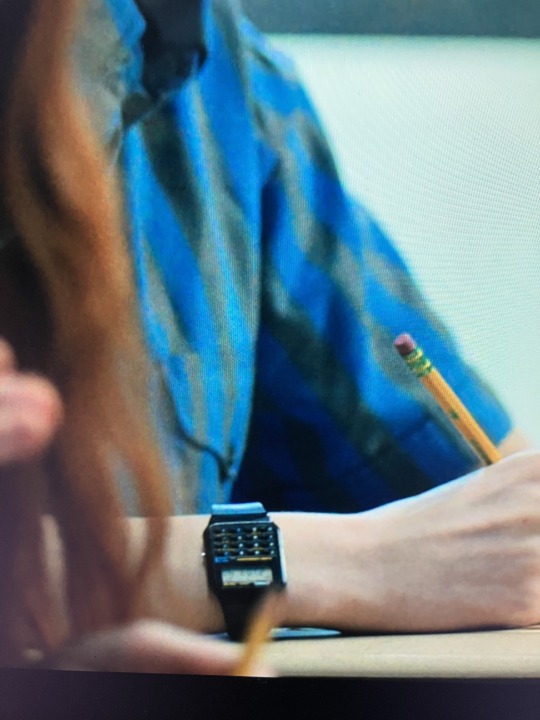
It’s a Casio CA-50 watch.

(More info here on Marty’s watch if you want to see for yourself--noting also the correction made in the comments below about the CA-50 vs. the CA-53W discussed in the article:
https://www.hodinkee.com/articles/the-watches-and-clocks-of-back-to-the-future
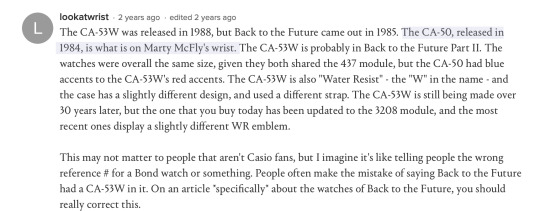
Note that while Mike and Will have similar watches, Will’s is actually a Qbert game watch like this one:


Byler undertones to the Marty McFly homages? When it remains to be seen how all the time references are related to the resolution of the series as a whole? Don’t know about you, but that’s giving me some Main Couple energy...
99 notes
·
View notes
Text
i've been wearing my wonderful casio CA-53W-1CR calculator watch for about 24 hours now and here's my review
pros: good size. very light yet comforting presence on the wrist. gentler alarm sound than my nightstand clock so i might start using that. buttons are small but perfectly usable. looks cool as hell
also i Already got a real life use out of the calculator at the glasses store. which rules (get prescription sunglasses online. not worth it)
cons: wish it had a backlight so i could check the time at night. also my dainty little fag wrist is in between sizes so the band slips around sometimes but im kinda pickin at straws here to find negatives
also not a pro or con but i don't have much use for the double time feature but that might change idk
overall so far i love it 👍

10 notes
·
View notes
Text
CASIO CA-53W ¿Vale la pena en estos tiempos?

Desde mediados de los años ochentas, Casio Computer Co ha seguido produciendo el CASIO CA-53W. ¿Vale la pena aún hoy en día? https://bit.ly/35zl4cB
0 notes
Text
Calculators
This blog post is the start of a series I want to do about all of my hobbies and interests. My new year's resolution for 2022 is to be more creative and finish and publish content creation projects for platforms such as tumblr and youtube.
I have always been interested in calculators for as long as I can remember. As a young child I had a white Texet calculator that was as much a toy to me as anything designed to be a toy. I'd take it with me everywhere and could do simple maths problems with it.
Some time later on, I got my first scientific calculator (A casio model) and my mind was blown by the sheer amount of stuff it could do. It had a blinking cursor!!! and displayed the whole expression before evaluating it!!! I had no idea what SIN, COS and TAN meant, or pretty much any other scientific function for that matter, but learned them intuitively from just messing with it. I was still in primary school and still had absolutely no educational need for this, I just found calculators interesting in their own right. Really any special-purpose portable electronics are, to me.
In high school I ended up buying a new scientific calculator that could do basic calculus stuff, but I didn't use it for very long as I saved up my pocket money to buy a fx-9750gii, which is now the calculator I've owned the longest.
It was my first graphing calculator, and that was awesome. I drew terrible pixelart pictures on the screen and plotted loads of functions, before learning CASIO BASIC just through experimenting with it. I wrote game of life and many other games and programs, as many high school students do. But my high school's curriculum never required it. I just used it because I liked it. I also had another calculator, a slightly more basic scientific model. I had all three because all three had functions that the other two did not. I carried all three calculators to every maths class, but I avoided using the 9750gii for exams, as I didn't want to be accused of cheating.
At some point I got a second-hand 7-segment Texet scientific, a calculator I didn't use much but appreciated for adding some diversity to my collection.
I also owned two calculator watches. One was cheap plastic tat from one of those "MEN'S GIFTS" shops that you see all over shopping malls in the UK, so it unsurprisingly didn't last very long. The other is a casio CA-53W-1ER which I still have but no longer wear after buying a smartwatch. It is the only basic 4-function calculator in my current collection.
I gave away all of my calculators but my graphing calculator, watch and Texet calculator after high school as I felt like I no longer needed them. This is all the ancient history of my calculator collection and it stayed like this for a few years. Until covid-19 hit and I got extremely bored in lockdown...

My calculator collecting restarted when I found out that HP have been forced to sell the 12C, a design of calculator they released back in 1981, into the present day as it has become the standard calculator used by financial professionals. I was intrigued and immediately bought one. It was my first time trying reverse polish notation and my first ever financial calculator. That latter aspect is completely and utterly wasted on my usage, as I'm not even remotely interested in that sort of work, but learning RPN with it made me wish all calculators worked that way.
If you don't know, reverse polish notation (RPN) is an alternative to the input method used by the vast majority of all calculators, called algebraic entry. In RPN, you don't press "2 + 5 =", you instead press "2 ENTER 5 +". ENTER has some subtleties to its usage beyond this, and there's differences in how it works between various RPN calculators, but what it does is place the number you just entered on a stack. The stack gets populated by the numbers 2 and 5, and pressing + immediately adds the two numbers together, placing the result on the stack again for further calculation, if necessary.
Unless you've used a RPN calculator, it's hard to convey how much better this is. The calculator doesn't make any decisions for you. You don't have to split complex formulas into multiple sums. Intermediate values are always displayed on the screen. Brackets are unnecessary as the calculator does operations in the order you press them. It's the manual transmission of calculators. The logic of pressing the SQRT button after the number you want to square root is extended to every function. :3
Another thing that surprised me about the 12C is that it is programmable. Until now I assumed that any calculator with a programming language would at least need a dot-matrix display or some sort of alphanumeric one, but no, HP decided to cram in programming capabilities to a calculator with a 10-digit 7-segment display.
How the hell does that work? Well, using the P/R (program/run mode) button, the calculator opens the program editor, which can be used to step through and edit the program, one line at a time. The language of the calculator is keystrokes, with two conditional skip instructions thrown in for turing completeness. Using keystrokes means knowing how to program the calculator is essentially the same as knowing how to use it, and it's very easy to create macros that run calculations that you have to repeat. It's a very crude form of automation. Oh, I nearly forgot to mention, the keystrokes you've entered are displayed as numbers, referencing their row and column (in that order!) on the keypad layout, like so:

See if you can work out what "43 40" means. Hint: the keypad is 1-indexed, and 0 is actually 10. Numbers are thankfully referenced by their actual values as single digits, so 4 is actually 4.
It's very clear that HP never intended this functionality on the 12C to be for anything more than a little bit of automation for repetitive calculations, like maybe doing tax stuff? idk what financial professionals do all day. So of course, I wrote long programs with complex functionality, like a decimal-binary converter, HMS converter (the easiest) and two versions of square roots without the square root function.
Doing this is actually so much worse than you were probably already expecting. The program editor cannot insert instructions. Instructions must either overwrite existing ones, or be added onto the end where there's empty space. Even if it could, it'd be a very quick way to break any program with GTO (go to, unconditionally jump to another place in the program) instructions in it because you can only jump to exact program line numbers! This means doing literally anything involving branching and looping demands that you write out the program using a notepad of some sort, before keying it in, like you're a machine code programmer using a KIM-1 or something.
Discovering the joys of RPN led me to discovering SwissMicros, an awesome Switzerland-based company making clones of old discontinued RPN HP calculators for hobbyists. The first calculator of theirs I purchased was a DM42, an advanced RPN scientific calculator. It is probably the best calculator for plain arithmetic that doesn't demand textbook output or a CAS. It has absolutely ridiculous precision and range in its floating-point implementation. Finally, I could find out what even bigger factorials than 69! were. Nice.
The DM42 has the best screen of my whole collection. It's a black and white reflective LCD with great contrast and the ability to retain images when switched off, which SwissMicros have used to display an album of .bmps when the calculator is switched off. "Off images" as they're called on the SwissMicros forums, are incredibly fun to design and make. My DM42 has over 100. Shown is a particularly meta example:

The DM42 is a very open device. It's refreshingly different from highly locked-down calculators made for the educational market. This is because it's made by hobbyists for hobbyists. It regularly receives software updates, my favourite of which is the one that added an unlimited stack that grows as needed. This replaced the fixed 4-level stack that the HP 12C and most other RPN calculators have.
People have written alternative operating systems for it that add extra functionality, and there's currently an ongoing project using the DM42 platform to make a new calculator unrelated to anything HP has ever done. My bank account is really going to feel it when that calculator releases.
Its programming capabilities are disappointing. It's possible to display text, but only in one area of the screen. It's possible to display numbers on the screen, but only if they're in the stack. There's a pixel screen but pixels can only be plotted. The only way to rub out a pixel is to erase the whole screen completely. It is hard to make interactive software, but this is kinda to be expected. The calculator it's based on had only a two-line display. Fortunately though, not only can the DM42 insert instructions, it can name programs and have named jump labels within programs, which makes it very easy to write programs for. Unfortunately though, it has no comments.
My favourite program is a deadline tracker that can be used to track repetitive tasks, like completing words in a memrise course, or reading pages of a book. It takes advantage of the real-time clock in the DM42 to display all sorts of cool stats. This actually evolved from me doing the same calculations manually on the 12C, which has calendar functions but no built-in clock.
Overall the DM42 is a great calculator, and still the one I mainly reach for when I need to solve a quick maths problem. The next calculator I got was a DM16L from the same brand. The DM16L is based on a unique calculator from HP, the 16C. The 16C is a programmer's calculator.
The basic idea behind a programmer's calculator is to simulate a computer architecture you're working with, in order to debug or write code. This is mainly of use to assembly programmers who have to deal with hexadecimal a lot, which is the main reason programmer's calculators died out. The DM16L and 16C allow the user to set the word size to any value between 1 and 64, set the interpretation of signed numbers and if there are signed numbers at all. Something that both calculators can also do is simulate processor flags used by some architectures to indicate overflow. The DM16L is an exact clone of the 16C's functionality.
This calculator feels like it was custom made for me. One of my other hobbies is making virtual machines that are programmed in assembly and the DM16L has been essential to developing all sorts of programs for them, especially a library that does integer maths on 64-bit integers. I'd use it as a reference for what the result of a calculation should be, and compare it to the result I actually got.

In terms of programming, the DM16L is in between the DM42 and HP 12C. It can insert instructions and use labels, but instruction labels have to be a single hexadecimal digit and instructions are still displayed in cryptic number form like on the 12C:

The program line pictured above is LBL C. The enhanced features of the DM16L's programming mode make it perfectly usable without a notepad and paper, making it almost feel like a tiny little hand-held computer. I wrote a program that calculates collatz numbers on a train once, with just the device itself.
Although it's not very powerful, and basically unusable outside of its specialist use case of writing assembly, the DM16L is by far my favourite calculator in my whole collection. It’s the only one I carry everywhere with me.
The next calculator I got was the fx-991EX classwiz. This casio calculator almost replaces both of the Casio scientifics I had in high school, and beyond that is not very interesting. It's not programmable and cannot draw graphs, despite its menu system being the same as that used on graphing calculators. It is a very nice looking calculator though, aesthetically a huge step up from previous Casio calculators.

I usually buy calculators because they can do something unique that my other calculators can't. For example, the classwiz can factorise numbers and display textbook input and output, and is the first calculator I got that can do that automatically since high school.
The next addition to the collection was an impulse purchase. One time, when browsing the second-hand electronics retailer CEX, I found a TI nspire CX-II T calculator! It was on sale for ~£60 iirc, which is much cheaper than they go for new. I gave into temptation and added the first Texas Instruments calculator to my collection.
Aside from missing the packaging, it may as well have been brand new. Recently I found out it was manufactured in May of 2020, so its previous owner therefore must've had it for less than a year before selling it at CEX. Didn't seem like they got much use out of it.
This was a first in a few ways. It was my first colour calculator with a backlit screen, it was my first calculator with python and my first with dedicated letter keys.
Too bad it's not a very good set of letter keys. They're arranged alphabetically and are so tiny that you almost need a stylus. I wrote a typing trainer in Python for it and got reasonably fast at it, but found programming it to be uninspiring. All I need is a monospaced grid of characters on the screen! Anything else is overkill.
I was also not too impressed by the UI of the nspire. Unlike any other calculator I've seen, the interface prioritises documents over apps. In order to do anything other than calculate and graph, you need to create a Word-like document to place the appropriate app into, and then use it from there. I can understand why they made it like this, but would prefer some way to opt out of it completely.
The scratchpad functionality of the calculator results in the amusing design quirk of a calculator with a calculator button:

I feel sorry for Americans who have to put up with TI's calculators being pushed everywhere. Everything about them is a massive rip-off. Their calculators are too expensive, and they demand basically the same price of the calculator just to buy software that lets you connect to it, and good luck putting anything on it without that software because they also lock everything down in proprietary file formats! They're like an evil SwissMicros.
The next calculator I got was a vintage calculator. I found it in a local second-hand shop and immediately bought it because it was cheap and seemed interesting to me. The fx-7700G is an early graphing calculator by Casio. It had a very primitive interface and I could totally see how it evolved into the menu system on my 9750Gii.
Outside of being of historical interest, there's not much going for it though. It is just barely programmable, in a way that makes it useless for anything other than automating away repetitive calculations. The screen also fades away almost to nothing when the CPU is busy, something I thought a fresh set of batteries would fix, but unfortunately didn't.
Not mentioned in the introductory paragraphs was a vintage calculator I had for a while. I wish I still had it. It was brown and cream and had a glowing green 7-segment display and had fun quirks like displaying a bunch of decimal points on the screen if you pressed down more than one key at once. It was much cooler than the 7700G, but I still like owning my 7700G.

I then decided to extend my Casio collection temporally in the other direction with a CG50. This is a much more advanced version of my 9750Gii, adding colour and an improved resolution. It also supports python, something I've used on it to make an Ackermann function program.
I was a bit disappointed to find that my CG50 and 9750Gii cannot communicate with one another. I was hoping to be able to send over all of my programs and run them on the CG50, but I could not.
The CG50 replicates Casio Basic with extensions for colour display, but also has an unofficial C API used to develop programs. When I have the time, I definitely want to look into this. It's been used to develop some cool software, such as this Game Boy emulator I have on mine:

It also has textbook input and output, but I already had a colour graphing calculator that could do that in the nspire.
And finally, I bought a calculator that combines basically everything I like about these colour graphing calculators with RPN and a programming language with great potential, the HP Prime. I’ve not used it much yet, as I’m busy with a lot of other things than calculator programming, but PPL (Prime Programming Language) seems very powerful, and allows for programs that other calculators would need a C API or assembly for.
The HP Prime has a capacitive touch screen and unfortunately the designers went to the Early Nintendo DS Game school of touch UX and forced touch in arbitrarily all over the user interface in gimmicky ways. Don’t get me wrong, it’s cool that I can scroll through and zoom on graphs just as I would on a phone, but there are options in a group of six at the buttom of the screen that I’d really rather not be forced to touch in order to use! Maybe I’m missing something, but it seems like you need to use the touchscreen in a lot of settings and menu screens on the Prime, and that’s annoying because I want to touch a screen that isn’t adequately coated against grease as little as possible.
The Prime does have a very, very good keypad though, putting ENTER on the same side as the four basic function keys, where I personally feel it belongs.
The Prime has a Computer Algebra System, which basically means it can do algebra just like a human would. It’s my first CAS calculator and it’s really interesting. Included in the CAS featureset is the ability to find divisors of a number, which in my collection is unique to the Prime. Setting Home (non-CAS) mode to RPN allows me to switch in and out of RPN with one button on any screen, which is excellent. As much as I love RPN, it’s got its drawbacks that will sometimes push me towards using textbook input.
A good example of a UI fail pictured below. Please HP, just give us six function keys below the screen!

The Prime also has just one button for both opening and closing brackets, which is awkward as hell and a very questionable design choice on a programmable graphing calculator. It makes more sense on a simple calculator, perhaps one with a 7-segment display, but not this. At least it still has trig buttons! *cough* nspire *cough*
So that’s where I’m up to with my calculator collection. It’s a kinda expensive hobby that doesn’t make sense to most people, but I really enjoy collecting calculators. They’re so diverse and special-purpose electronic gadgets are getting rarer and rarer in the age of smartphones. I could do just about everything my calculators can do with Eclipse, Maxima and Free42 but nothing beats real hardware and the convenience of not needing to interrupt work I’m doing on a computer to open its calculator app.
There are plenty of other calculator collectors out there with far more impressive collections than mine. I’m in a discord server with a lot of them (Calcverse discord). They collect for a variety of reasons, often interest in vintage calculators, which is why despite the DM16L being ~£100, that was preferable to tracking down a HP 16C, which was never that common to begin with.
I just like expanding whatever functionality my current collection has, because no calculator is complete. Every calculator has functionality that others don’t, and that alone makes them a worthwhile thing to collect, in my opinion.
8 notes
·
View notes
Text




BTTF1と2でマーティが付けてるとされる腕時計を入手しました
CASIO スタンダード(チープカシオ) CA-53W-1
今も新品で2〜3千円程とリーズナブル!
計算機付きの時計という斬新なデザインが良いですね
9 notes
·
View notes
Text
Casio Reloj con Correa de Goma Unisex CA-53W-1ER
Casio Reloj con Correa de Goma Unisex CA-53W-1ER
Comprar en amazon CasioClick Comprar en amazon for Updated Price. Estimated Price: 27,90 € Incluye cronómetro, temporizadores, alarma diaria y calendario automático Caja y correa de resina sintética, un material resistente y flexible Cristal mineral, duro y difícil de rayar, que protege el reloj de daños externos Resistente al agua y soporta pequeñas salpicaduras de agua Comprar en amazon

View On WordPress
0 notes
Text
Reloj Casio Databank DBC-32: opinión y review
Reloj Casio Databank DBC-32: opinión y review #Casio #RelojesCasio #RelojDatabank
Si estas buscando un Reloj Casio Databank, probablemente te vamos a recomendar el mejor en estos momentos, el Casio DBC-32 y concretamente el modelo en color negro DBC-32-1AES con Telememo 25, calculadora de 8 dígitos y un diseño muy singular con la caja curvada. Muy llamativo y con un precio realmente bajo. Junto con el reloj calculadora Casio CA-53W, este modelo es uno de los más populares de…

View On WordPress
0 notes
Photo

^@!^ Vintage Casio CA-53W Men's Digital Calculator Watch with Display Stand https://ift.tt/35DUjRI
0 notes
Text

Ebay Herrenuhren CASIO CA-53W | Taschenrechner Herren Armbanduhr | Retro Vintage | Breaking Bad http://rover.ebay.com/rover/1/707-53477-19255-0/1?ff3=2&toolid=10039&campid=5337445741&item=133332387389&vectorid=229487&lgeo=1&utm_source=dlvr.it&utm_medium=tumblr %#Quickberater% http://rover.ebay.com/rover/1/707-53477-19255-0/1?ff3=2&toolid=10039&campid=5337445741&item=133332387389&vectorid=229487&lgeo=1&utm_source=dlvr.it&utm_medium=tumblr
0 notes
Photo

【CASIO custom】 W218H-1A(G-shock) ¥8500+tax CA-53W-1(Z) ¥8500+tax #casio #torico #torico_ichikawa #千葉 #市川 https://www.instagram.com/p/B10JnQXA8kl/?igshid=l75l1cbonxmf
0 notes
Photo

I still wear that same calculator watch (the Casio CA-53W repro I bought from ThinkGeek in 2011) with that same replacement watchband (bought from Amazon). Yes, I use the calculator sometimes. https://www.instagram.com/p/Bzkr9-bB2QW/?igshid=vis1eintum3v
0 notes
Video
youtube
Jan 24, 2018
Today I take a trip down memory lane and review 5 watches that offer the best value for money when it comes to iconic digital timepieces under $50.
Without a doubt, Casio has one of the most interesting and unique legacies when it comes to producing watches, and this legacy is perfectly highlighted by the watches featured in this video.
First we take a look the ultra retro cinematic legend that is DataBank CA-53W made famous by the Back To The Future movies. We then compare it to its successor and pinnacle of the DataBank range with the DBC-611. Next we move on to the most iconic and successful watch ever made by Casio - the small but mighty F-91W. We look at its fascinating history, variants like the A-158W and also the dark side of its horological narrative.
We conclude the video with a tried and tested favorite that has survived space flights and is favored by military all over the world. We are of course talking about the DW5600E-1V which is one the modern descendants of the original G-Shocks and maybe the best beater watch ever made under $50
from The Urban Gentry
0 notes