#caption auto translated from chinese
Explore tagged Tumblr posts
Text
it's time for the long-threatened post about how to get subtitles (including translated ones) for videos that don't have subtitles.
in my experience, the methods in this post can probably get you solidly 75% or more of the content of many videos (caveats inside). i've tested this on videos that are originally in chinese, english, french, german, hindi, japanese, korean, spanish, and honestly probably some languages that i'm forgetting. my experience is that it works adequately in all of them. not great, necessarily, but well enough that you can probably follow along.
this is a very long post because this is the overexplaining things website, and because i talk about several different ways to get the captions. this isn't actually difficult, though, or even especially time consuming—the worst of it is pushing a button and ignoring things for a while. actual hands-on work is probably five minutes tops, no matter how long the video is.
i've attempted to format this post understandably, and i hope it's useful to someone.
first up, some disclaimers.
this is just my experience with things, and your experience might be different. the tools used for (and available for) this kind of thing change all the time, and if you're reading this six months after i wrote it, your options might be different. this post is probably still a decent starting place.
background about my biases in this: i work in the creative industries. mostly i'm a fiction editor. i've also been a writer, a technical editor and writer, a transcriptionist, a copyeditor, and something i've seen called a 'translation facilitator' or 'rewrite editor', where something is translated fairly literally (by a person or a machine) and then a native speaker of the target language goes through and rewrites/restructures as needed to make the piece read more naturally in the target language. i've needed to get information out of business meetings that were conducted in a language i didn't speak, and have done a lot of work on things that were written in (or translated into) the writer's second or sixth language, but needed to be presented in natural english.
so to start, most importantly: machine translation is never going to be as good as a translation done by an actual human. human translators can reflect cultural context and nuanced meanings and the artistry of the work in a way that machines will never be able to emulate. that said, if machine translation is your only option, it's better than nothing. i also find it really useful for videos in languages where i have enough knowledge that i'm like, 75% sure that i'm mostly following, and just want something that i can glance at to confirm that.
creating subs like this relies heavily on voice-to-text, which—unfortunately—works a lot better in some situations than it does in others. you'll get the best, cleanest results from videos that have slow, clear speech in a 'neutral' accent, and only one person speaking at a time. (most scripted programs fall into this category, as do many vlogs and single-person interviews.) the results will get worse as voices speed up, overlap more, and vary in volume. that said, i've used this to get captions for cast concerts, reality shows, and variety shows, and the results are imperfect but solidly readable, especially if you have an idea of what's happening in the plot and/or can follow along even a little in the broadcast language.
this also works best when most of the video is in a single language, and you select that language first. the auto detect option sometimes works totally fine, but in my experience there's a nonzero chance that it'll at least occasionally start 'detecting' random other languages in correctly, or someone will say a few words in spanish or whatever, but the automatic detection engine will keep trying to translate from spanish for another three minutes, even tho everything's actually in korean. if there's any way to do so, select the primary language, even if it means that you miss a couple sentences that are in a different language.
two places where these techniques don't work, or don't work without a lot of manual effort on your part: translating words that appear on the screen (introductions, captions, little textual asides, etc), and music. if you're incredibly dedicated, you can do this and add it manually yourself, but honestly, i'm not usually this dedicated. getting captions for the words on the screen will involve either actually editing the video or adding manually translated content to the subs, which is annoying, and lyrics are...complicated. it's possible, and i'm happy to talk about it in another post if anyone is interested, but for the sake of this post, let's call it out of scope, ok? ok. bring up the lyrics on your phone and call it good enough.
places where these techniques are not great: names. it's bad with names. names are going to be mangled. resign yourself to it now. also, in languages that don't have strongly gendered speech, you're going to learn some real fun stuff about the way that the algorithms gender things. (spoiler: not actually fun.) bengali, chinese, and turkish are at least moderately well supported for voice-to-text, but you will get weird pronouns about it.
obligatory caveat about ai and voice-to-text functionality. as far as i'm aware, basically every voice-to-text function is ~ai powered~. i, a person who has spent twenty years working in the creative industries, have a lot of hate for generative ai, and i'm sure that many of you do, too. however, if voice-to-text (or machine translation software) that doesn't rely on it exists anymore, i'm not aware of it.
what we're doing here is the same as what douyin/tiktok/your phone's voice-to-text does, using the same sorts of technology. i mention this because if you look at the tools mentioned in this post, at least some of them will be like 'our great ai stuff lets you transcribe things accurately', and i want you to know why. chat gpt (etc) are basically glorified predictive text, right? so for questions, they're fucking useless, but for things like machine transcription and machine translation, those predictions make it more likely that you get the correct words for things that could have multiple translations, or for words that the software can only partially make out. it's what enables 'he has muscles' vs 'he has mussels', even though muscles and mussels are generally pronounced the same way. i am old enough to have used voice to text back when it was called dictation software, and must grudgingly admit that this is, in fact, much better.
ok! disclaimers over.
let's talk about getting videos
for the most part, this post will assume that you have a video file and nothing else. cobalt.tools is the easiest way i'm aware of to download videos from most sources, though there are other (more robust) options if you're happy to do it from the command line. i assume most people are not, and if you are, you probably don't need this guide anyhow.
i'm going to use 'youtube' as the default 'get a video from' place, but generally speaking, most of this works with basically any source that you can figure out how to download from—your bilibili downloads and torrents and whatever else will work the same way. i'm shorthanding things because this post is already so so long.
if the video you're using has any official (not autogenerated) subtitles that aren't burned in, grab that file, too, regardless of the language. starting from something that a human eye has looked over at some point is always going to give you better results. cobalt.tools doesn't pull subtitles, but plugging the video url into downsub or getsubs and then downloading the srt option is an easy way to get them for most places. (if you use downsub, it'll suggest that you download the full video with subtitles. that's a link to some other software, and i've never used it, so i'm not recommending it one way or the other. the srts are legit, tho.)
the subtitle downloaders also have auto translation options, and they're often (not always) no worse than anything else that we're going to do here—try them and see if they're good enough for your purposes. unfortunately, this only works for things that already have subtitles, which is…not that many things, honestly. so let's move on.
force-translating, lowest stress mode.
this first option is kind of a cheat, but who cares. youtube will auto-caption things in some languages (not you, chinese) assuming that the uploader has enabled it. as ever, the quality is kinda variable, and the likelihood that it's enabled at all seems to vary widely, but if it is, you're in for a much easier time of things, because you turn it on, select whatever language you want it translated to, and youtube…does its best, anyhow.
if you're a weird media hoarder like me and you want to download the autogenerated captions, the best tool that i've found for this is hyprscribr. plug in the video url, select 'download captions via caption grabber', then go to the .srt data tab, copy it out, and paste it into a text file. save this as [name of downloaded video].[language code].srt, and now you have captions! …that you need to translate, which is actually easy. if it's a short video, just grab the text, throw it in google translate (timestamps and all), and then paste the output into a new text file. so if you downloaded cooking.mp4, which is in french, you'll have three files: cooking.mp4, cooking.fr.srt, and cooking.en.srt. this one's done! it's easy! you're free!
but yeah, ok, most stuff isn't quite that easy, and auto-captioning has to be enabled, and it has some very obvious gaps in the langauges it supports. which is sort of weird, because my phone actually has pretty great multilingual support, even for things that youtube does not. which brings us to low-stress force translation option two.
use your phone
this seems a little obvious, but i've surprised several people with this information recently, so just in case. for this option, you don't even need to have downloaded the video—if it's a video you can play on your phone, the phone will almost definitely attempt real-time translation for you. i'm sure iphones have this ability, but i'm an android person, so can only provide directions for that: go into settings and search for (and enable) live translation. the phone will do its best to pick up what's being said and translate it on the fly for you, and if 'what's being said' is a random video on the internet, your phone isn't gonna ask questions. somewhat inexplicably, this works even if the video is muted. i do this a lot at like four a.m. when i'm too lazy to grab earbuds but don't want to wake up my wife.
this is the single least efficient way to force sub/translate things, in my opinion, but it's fast and easy, and really useful for those videos that are like a minute long and probably not that interesting, but like…what if it is, you know? sometimes i'll do this to decide if i'm going to bother more complicated ways of translating things.
similarly—and i feel silly even mentioning this, but that i didn't think of it for an embarrassingly long time—if you're watching something on a device with speakers, you can try just…opening the 'translate' app on your phone. they all accept voice input. like before, it'll translate whatever it picks up.
neither of these methods are especially useful for longer videos, and in my experience, the phone-translation option generally gives the least accurate translation, because in attempting to do things in real time, you lose some of the predicative ability that i was talking about earlier. (filling in the blank for 'he has [muscles/mussels]' is a lot harder if you don't know if the next sentence is about the gym or about dinner.)
one more lazy way
this is more work than the last few options, but often gives better results. with not much effort, you can feed a video playing on your computer directly into google translate. there's a youtube video by yosef k that explains it very quickly and clearly. this will probably give you better translation output than any of the on-the-fly phone things described above, but it won't give you something that you can use as actual subs—it just produces text output that you can read while you watch the video. again, though, really useful for things that you're not totally convinced you care about, or for things where there aren't a lot of visuals, or for stuff where you don't care about keeping your eyes glued to the screen.
but probably you want to watch stuff on the screen at the same time.
let's talk about capcut!
this is probably not a new one for most people, but using it like this is a little weird, so here we go. ahead of time: i'm doing this on an actual computer. i think you probably can do it on your phone, but i have no idea how, and honestly this is already a really long guide so i'm not going to figure it out right now. download capcut and put it on an actual computer. i'm sorry.
anyhow. open up capcut, click new project. import the file that you downloaded, and then drag it down to the editing area. go over to captions, auto captions, and select the spoken language. if you want bilingual captions, pick the language for that, as well, and the captions will be auto-translated into whatever the second language you choose is. (more notes on this later.)
if i remember right, this is the point at which you get told that you can't caption a video that's more than an hour long. however. you have video editing software, and it is open. split the video in two pieces and caption them separately. problem solved.
now the complicated part: saving these subs. (don't panic; it's not actually that complicated.) as everyone is probably aware, exporting captions is a premium feature, and i dunno about the rest of you, but i'm unemployed, so let's assume that's not gonna happen.
the good news is that since you've generated the captions, they're already saved to your computer, they're just kinda secret right now. there are a couple ways to dig them out, but the easiest i'm aware of is the biyaoyun srt generator. you'll have to select the draft file of your project, which is auto-saved once a minute or something. the website tells you where the file is saved by default on your computer. (i realised after writing this entire post that they also have a step-by-step tutorial on how to generate the subtitles, with pictures, so if you're feeling lost, you can check that out here.)
select the project file titled 'draft_content', then click generate. you want the file name to be the same as the video name, and again, i'd suggest srt format, because it seems to be more broadly compatible with media players. click 'save to local' and you now have a subtitle file!
translating your subtitles
you probably still need to translate the subtitles. there are plenty of auto-translation options out there. many of them are fee- or subscription-based, or allow a very limited number of characters, or are like 'we provide amazing free translations' and then in the fine print it says that they provide these translations through the magic of uhhhh google translate. so we're just going to skip to google translate, which has the bonus of being widely available and free.
for shorter video, or one that doesn't have a ton of spoken stuff, you can just copy/paste the contents of the .srt file into the translation software of your choice. the web version of google translate will do 5000 characters in one go, as will systran. that's the most generous allocation that i'm aware of, and will usually get you a couple minutes of video.
the timestamps eat up a ton of characters, though, so for anything longer than a couple minutes, it's easier to upload the whole thing, and google translate is the best for that, because it is, to my knowledge, the only service that allows you to do it. to upload the whole file, you need a .doc or .rtf file.
an .srt file is basically just a text file, so you can just open it in word (or gdocs or whatever), save it as a .doc, and then feed it through google translate. download the output, open it, and save it as an .srt.
you're done! you now have your video and a subtitle file in the language of your choice.
time for vibe, the last option in this post.
vibe is a transcription app (not a sex thing, even tho it sounds like one), and it will also auto-translate the transcribed words to english, if you want.
open vibe and select your file, then select the language. if you want it translated to english, hit advanced and toggle 'translate to english'. click translate and wait a while. after a few minutes (or longer, depending on how long the file is), you'll get the text. the save icon is a folder with a down arrow on it, and i understand why people are moving away from tiny floppy disks, but also: i hate it. anyhow, save the output, and now you have your subs file, which you can translate or edit or whatever, as desired.
vibe and capcom sometimes get very different results. vibe seems to be a little bit better at picking up overlapping speech, or speech when there are other noises happening; capcom seems to be better at getting all the worlds in a sentence. i feel like capcom maybe has a slightly better translation engine, of the two of them, but i usually end up just doing the translation separately. again, it can be worth trying both ways and seeing which gives better results.
special notes about dual/bilingual subs
first: i know that bilingual subs are controversial. if you think they're bad, you don't have to use them! just skip this section.
as with everything else, automatically generating gives mixed results. sometimes the translations are great, and sometimes they're not. i like having dual subs, but for stuff that Matters To Me, for whatever reason, i'll usually generate both just the original and a bilingual version, and then try some other translation methods on the original or parts thereof to see what works best.
not everything displays bilingual subs very well. plex and windows media player both work great, vlc and the default video handler on ubuntu only display whatever the first language is, etc. i'm guessing that if you want dual subbed stuff you already have a system for it.
i'll also point out that if you want dual subs and have gone a route other than capcom, you can create dual subs by pasting the translated version and the untranslated version into a single file. leave the timestamps as they are, delete the line numbers if there are any (sometimes they seem to cause problems when you have dual subs, and i haven't figured out why) and then literally just paste the whole sub file for the first language into a new file. then paste in the whole sub file for the second language. yes, as a single chunk, the whole thing, right under the first language's subs. save the file as [video name].[zh-en].srt (or whatever), and use it like any other sub file.
notes on translation, especially since we're talking about lengthy machine-translations of things.
i default to translation options that allow for translating in large chunks, mostly because i'm lazy. but since an .srt is, again, literally just a text file, they're easy to edit, and if you feel like some of the lines are weird or questionable or whatever, it's easy to change them if you can find a better translation.
so: some fast notes on machine translation options, because i don't know how much time most people spend thinking about this kind of stuff.
one sort of interesting thing to check out is the bing translator. it'll only do 1000 characters at once, but offers the rather interesting option of picking a level of formality. i can't always get it to work, mind, but it's useful especially for times when you're like 'this one line sounds weird'—sometimes the difference between what the translator feels is standard vs formal vs casual english will make a big difference.
very fast illustration of the difference in translations. the random video that i used to make sure i didn't miss any steps explaining things starts with '所以你第二季来'. here's how it got translated:
google: So you come to season 2
google's top alternative: So you come in the second season
bing's standard tone: So here you come for the second season
bing set to casual: So you're coming for the second season, huh?
reverso default guess: So you come in season two
reverso alternate guess: You'll be participating in season two
capcom: So you come in season two
yandex: So you come in the second season
systran: That's why you come in season two
deepl: That's why you're here in season two
vibe: So your second season is here
technically all conveying the same information, but the vibes are very different. sometimes one translator or another will give you a clearly superior translation, so if you feel like the results you're getting are kinda crap, try running a handful of lines through another option and see if it's better.
ok! this was an incredibly long post, and i've almost definitely explained something poorly. again, there are almost certainly better ways to do this, but these ways are free and mostly effective, and they work most of the time, and are better than nothing.
feel free to ask questions and i'll answer as best i can. (the answer to any questions about macs or iphones is 'i'm so sorry, i have no idea tho.' please do not ask those questions.)
#i'm so excited to find out what i totally failed to explain because i'm sure there's something#subtitles#i really do want to reiterate that this is VERY FAR from a perfect system#but it's better than nothing#i assume that we all dream of having at least fluent comprehension of basically every language#but here in the real world...#y'know.#echoes linger
95 notes
·
View notes
Text
Notes to myself on study activities I want to do, feel free to try some if you feel like it -3-)/
Play Final Fantasy X in japanese (reading practice, some vocabulary learning from context or word lookup on translation app)
Listen Read to Kiki's Delivery Service on Smart Book app. This app is free (I recommend it), and let's you listen to TTS, auto generates a parallel translation, and has click translations for all words. This app has a lot of free books, but you can also just import files you have so I imported Kiki's Delivery Service. (Reading and listening practice, vocabulary learning, some grammar structure learning from context)
Listen Read to Alice in Wonderland on Duoreader app, a free app with several parallel texts with TTS audio. I already did 2 chapters, I'd like to do all of the book though. (Reading and listening practice, vocabulary learning, some grammar structure learning from context)
Listen to Game Gengo YouTube videos. Listen to Final Fantasy IX video, Yakuza Ishin video. I highly recommend just putting on his videos and listening while doing stuff, his vocabulary lessons are DENSE which i highly value in study material, because the more words studied per hour the better to me. And he explains well enough you can listen without watching, if you want to use the long videos like podcasts. (Listening practice, vocabulary learning, grammar structure learning)
Watch Nihongo con Teppei videos with japanese captions (reading practice, some vocabulary learning from context, listening practice)
Listen to Nihongo con Teppei videos (listening practice, minor vocabulary learning from context)
Listen to Glossika Japanese (vocabulary learning, grammar structure learning, listening practice)
Playing games with japanese audio, Judgement and Final Fantasy Crisis Core Remake. Barely considered studying, but I do think I get some listening practice, mainly review of words I know, by listening to Japanese that much. Especially in Judgement's case because it's like a show with how much dialogue there is relatively frequently. I think playing games with English subtitles and Japanese audio helps me keep what words I've learned fresh in my mind, rather than forgetting them. (Minor listening practice, review)
Watching Japanese let's plays on youtube, you can click auto captions for Japanese youtube videos usually and they're often decent enough to read along. Let's plays mean more frequent listening practice, more words per minute spoken, then just playing a video game in Japanese. Also some let's players will read the game text aloud, helping with learning pronunciation of new unknown words and review of pronunciation of written words. You can watch let's plays of games you've played before, which can mean you have enough prior context to guess more word meanings of unknown words. (Reading practice if captions are used, listening practice, vocabulary learning)
Watching Japanese shows in Japanese. Anime and dramas. If there's japanese subtitles, can also be used for some reading practice. I'd like to do this with Sailor Moon, Ranma 1/2, Devilman, and a few jdramas I'm interested in. I think I have enough vocabulary to make learning from show context feasible, i just need to rip the training wheels off but I've been a chicken about the initial difficulty of adjusting. For dramas, i think good starting options might be: Our Dining Table, She Loves to Cook and She Loves to Eat, Midnight Diner, and Way of the Househusband. I've tried watching a few of those already without english and they're all doable. I have a vocabulary of roughly 2000, I think this activity may be doable at a vocabulary of 1000 if you have a higher tolerance for ambiguity. As long as you can follow the main overall idea of each episode plot, you understand enough to watch and learn new words from context. For chinese I started watching shows at a vocabulary of 1000 words. Other jdramas I'd like to watch but fear will be harder in japanese without English subs to rely on: First Love, Japan Sinks People of Hope, MIU404, Kei X Yaku, Dakara Korosenakatta, Shoutai, Ouroboros... can you tell I like crime thrillers... (Listening practice, some vocabulary learning from context, reading practice if japanese subtitles are used)
Reading anything on bilingualmanga.net. I recommend this as an easier "immersion" activity then novel reading, but I'm on the fence about if it's easier to just read a japanese manga and look up the words versus using the change to english/japanese tool on bilingualmanga.net. while I love that site, it doesn't work well for me on my phone. So I usually just read entirely in japanese, and try to look up words myself using imabi app or Google translate apps handwriting input. It's an excellent site for finding online copies of japanese manga though if you want a digital manga you can copy/paste text from into a translator site/app. If you are studying Chinese I greatly recommend Bilibili Comics app for reading chinese manhua, as it has tons of free chinese/english manhua, and it gives you prizes for reading which may help motivate you to read more. (Reading practice, vocabulary learning from context or looking words up)
Reading japanese stuff on Amazon through Kindle app. Alternatively, read on whatever you want, I like Smart Book app and Moonreader app. But if you buy japanese novels cheaply on amazon.co.jp, then reading on Kindle app will be convenient. I am currently reading a manga adaptation of Kokoro, the Japanese Translation of Guardian by priest, some random novels I found, Koisenu Futari novel (I love the jdrama). I think amazon.co.jp sometimes also offers free chapters of manga, so you could download free chapters to read on Kindle for regular free reading material. Kindle app has click-translations, I hate that it has no TTS feature (if it does someone PLEASE TELL ME). No TTS feature makes Kindle suck compared to all my other reading apps. In comparison, Smart Book and Moonreader apps have TTS and click translations, so I'd recommend reading in literally any other Reader app you like better if you can get japanese reading material on it. I'm stuck with Kindle because I do not know where else to buy japanese ebooks as easily and cheaply. (Reading practice, vocabulary learning through context and click translation)
Tadoku Graded Readers. I HIGHLY RECOMMEND THIS IF YOU'RE A BEGINNER. In fact I highly recommend them period, if you're not comfortable with reading. They're amazing, and free. You can find pdf collections of all of them together and it's around 900-1000 pages. You can also find the Tadoku readers individually free, there's several levels of difficulty. I read the mega collection since it started with the very easy graded readers then gradually increased the reading difficulty, so I didn't have to figure out what to read next. They're amazing graded readers, when used together they go from very basic Japanese (like the first chapters of Genki 1) to probably at least 1000 words of solid common japanese vocabulary. It may go up to 2000 words, I didn't check. The main noticeable benefit is they are written to read a LOT of Japanese that's easy for you to read, so you can practice the skill of reading without the difficulty of constant unknown words/grammar to break the reading practice flow. As a result, when you're done reading the Tadoku graded readers, you come out of it feeling it is much easier to read Japanese for hours straight. Because you've practiced reading itself, so the activity itself feels doable and easy, and it's just the difficulty of reading material like number of unknown words that feels challenging. If you're a false beginner like me who knows a few thousand words, you can read all 1000 pages of the Tadoku readers in a few days to a week. Afterward, novels and manga will feel much less daunting. That's 1000 pages of practice getting used to reading Japanese grammar patterns and the words you already studied easier, while filling in any basic vocabulary gaps you had. If you're a true beginner, you could probably still do 1 Tadoku story every few days. As you get to the longer Tadoku graded readers with more vocabulary, you might do one story every week or few weeks. The Tadoku readers are genuinely SO beginner friendly and easy to use and NICE. I wish there were 10 other graded reader collections this actually easy to read, this comprehensible, for Japanese. (Reading practice, vocabulary learning)
For beginners, I'd recommend: Tadoku Graded Readers (for reading practice and vocabulary learning), Game Gengo YouTube videos (lesson format vocabulary learning and grammar pattern learning where you can jump in at any video and learn something, no major difficulty curves), Nihongo Con Teppei (good listening practice for middle beginners and upward), Glossika Japanese (if it is free/cheap to you only* in my opinion, it can be started as a complete beginner and will be useful until your vocabulary is around 2500-3000 words)
For upper beginners: manga reading either on bilingualmanga.net or finding any japanese manga then looking up the unknown words yourself. It will be easier to do if you already know the manga in your native language, and if its a manga that's about more obvious topics (like daily life, romance, action). You can download translation apps like imabi or jisho, just use Google translate in a pinch (I like the handwriting input if i dont know the kana for a word or the voice input if i happen to know pronunciation), Ichigo Manga Translator app is a free screen reader translator app in a pinch to look up words on manga panel images. For the people who want heavier text materials, try out Duoreader app (for its free parallel texts) or Smart Book (if you have your own japanese ebook files or text files). Those two apps both provide: parallel texts, text to speech audio, click translations. Those tools can be nice to lean on as a beginner, if say you don't know a pronunciation and need to hear it or vice versa you don't know a spelling and hearing pronunciation helps clarify what word you're reading, parallel text helps with figuring out grammar, click translation of course helps with vocabulary meaning. And both Duoreader and Smart Book are free. Other Reader apps will work fine (Kybook, Moonreader, Kindle, literally anything including Google Chrome, Edge, Firefox because all web browsers have click translate and TTS). But not all other reader apps provide parallel text translations, and those can be very useful if you aren't sure of the grammar. The Golden star BEST recommendation for upper beginners is Satori Reader app, because it's got graded readers of various difficulties until you're reading close to native japanese novel difficulty stories. Satori reader has interesting stories, parallel text translations written by real translators and include extensive grammar explanations, human narration for all stories. The caveat: Satori Reader costs a monthly subscription. I do plan to use the app eventually, some month I can justify the price because I'm in a reading mood and managing to read 300 chapters or more a month. But currently I'm finding it's free sample chapters sufficient, and reading other (less learner friendly) materials that I'm more interested in at the moment.
For upper beginners/lower intermediate learners who like video games: I highly recommend japanese let's plays on youtube, japanese auto captions turned on. Let's plays provide you spoken audio for all text in the game (if the let's player reads everything aloud) making it easier than playing video games, they're videos so you can pause them to check word spellings or replay audio to hear something better, you can select lets plays of games you've played before (for example if I listen to Kingdom Hearts let's plays I can pick up a LOT of words because I know the script in English almost by heart as one of my favorite games). You can replay cutscenes multiple times if you don't understand them, and use the let's players reaction to figure out what was meant to be taken away from the scene. You can practice the skill of learning things from context (story, plot, visuals, listening/reading what you know and guessing the unknown word meanings from what's around them) without the pressure of Playing a video game yourself. Because you can pause, replay, and just follow along, you can focus on learning new stuff and understanding the bits you've studied before. While the let's player will show you how to play the game, what the menus mean and attack commands mean, where things are on the map, and all the things the game player will need to know. Then if you decide to play the game yourself later, you will not be struggling with all of that while ALSO trying to understand the japanese. I think Game Gengo's videos for beginners, then let's plays for upper beginners, then trying to play video games in japanese that you've played before in your native language, is a good progression if you want to make things feel fairly doable. (You can definitely do whatever though, I played Kingdom Hearts in japanese before checking out let's plays lol, cause it's better to do whatever you are MOTIVATED to actually do rather than what's the "best possible activity." Do what you want first, then change things based on what's more easy or difficult if you want or need to).
13 notes
·
View notes
Note
More from my adventures watching TADC in different languages:
The translated-to-English Japanese captions (I can't read or speak Japanese) say that Baron Mildenhall says "how are you" as opposed to "how's your wife" which tells me that there was probably an error translating it, and initially I wondered if he was actually saying "how is she", but I don't... think that personal pronouns really work like that in Japanese from what I've heard?
The Korean dub implies that Kinger's hearing is going because he's getting older (he says he can't hear as much "these days") which is funny because the fucker's in his 40s
My favorite version of "how's your wife Kinger" has to be the Spanish version. She sounds almost manic when she says it (probably due to the much more wordy nature of Spanish compared to English), also, "y tu esposa, Kinger" rolls off the tongue really well.
According to the auto-translation, in Japanese, Caine calls the cast "sweet cuties" at the end, in Korean the phrase gets... entirely lost in the captions, but given that Jax says "don't call us milkmaids" I'm assuming he at least called them that, in Indonesian he calls them "noisy milk cats", in Thai, the auto-translation completely loses it and says he says "welcome back to the girl who milks the cows and meows", in French it's "my purring rombieres" which a google search says means "old bags", in Ukranian he calls them "my cream cats", in Filipino it's very audibly milkmaids, but apparently "squealing milkmaids" which is. odd, in Portuguese it's "my favorite milkers" (favorite milkmaids maybe?), in Hindi he calls them "my lovely kittens", Vietnamese is "milk cats", Hungarian is "my flock of meowing bunnies" and Arabic is "my little puppies". Everything else aside from Polish and Spanish ("skibidi sigmas" and "milky little furries") either translated back to "my meowing milkmaids" or was visibly a series of cognates that was obviously going to translate back to "my meowing milkmaids"
My favorite remains "my milky little furries" but "my purring old bags" has earned its spot
The translations are inconsistent between whether Kinger spent 4 or 7 years studying computer science, which a friend pointed out is the difference between the length needed for any degree and a possible length for a doctorate, but does indicate that the specific number of years might not mean as much as people have suggested.
I think it might be that I understand the language okay, but I did find myself appreciating the Spanish dub quite a lot (with captions ofc, I'm not good at understanding it when spoken fast and was basically reading the episode). My favorite voices for the characters remain the English ones, but as you said, Kinger's Japanese voice is great-
Absolutely love seein' what Caine calls them in all the other languages, it's hilarious no matter what-
That last part was me wit' the French dub, I took like 2 years of it so I could understand bits an' pieces of it but still mainly relied on readin' the subtitles to see what exactly was being said, and my other fav voice from the dubs is probably Pomni's voice in the Chinese dub, although I may be biased since I'm actually Chinese myself, I jus' think she sounds adorable in it- 🥺🥺❤️💛💙
1 note
·
View note
Note
hii! hope you’re doing good!
could you pls write “wanna play some mario kart? it'll give us both a reason to cry when you beat me.“ with makki?
of course if it inspires you <33 thank you!
this came in at the EXACT same time as another ask with the same prompt but with oikawa so i included him in this one just to make it fair <3

pieces hanamaki takahiro/f!reader (haikyuu!) word count: 1k tags: angst, hurt/comfort, implied oikawa/reader, pining, makki being the best boy on earth, this made me sad! Send me a prompt and a character!

Takahiro has always loved puzzles.
He loves the satisfaction of taking pieces and fitting them into something new. Something whole. Taking something broken and putting it together again.
Maybe that's why he's been hopelessly, irredeemably in love with you since he was fifteen years old.
You, who shows up at his door every few weeks with tears in your eyes and your arms wrapped tight around your midsection as if to hold yourself together.
You, who can't help but choke out a sob when Makki invites you in, just like he always does, and ruffles your hair gently as you pass him in the doorway.
You, who has been in love with his best friend for as long as he has been in love with you, and who has been chasing Oikawa's ghost since he left you to follow his dreams in Argentina.
The routine is always the same. You sit at the end of Hiro's bed, and he sits at the top, against his pillows.
You wrap your arms around your knees to pull them to your chest, and he offers you something to drink (which you always decline.)
Next he starts the guess work, trying to decipher exactly what it is that has driven you to his doorstep this time around.
It's not very hard to guess what has brought you to his place on this particular occasion, as Takahiro had seen the post on Instagram likely around the same time you did: a photo of Oikawa (as tanned and chiselled and radiant as ever) with his arms wrapped around a girl, posted to his private account with a caption in Spanish which had badly auto-translated to 'the sun shines brighter when i'm inside her' which he almost would have laughed at if he didn't immediately know the photo was going to devastate you.
Not even 30 minutes later here you are, sniffling at the end of his bed, eyes rimmed in pink.
He hates how pretty you are when you cry.
Hates that even when you're at your lowest he can't help but look at you and feel his heart quicken under his ribs.
Hates that he knows that even though he's going to try, he's never really going to be able to put the pieces back together in a way that will finally stick.
"Wanna order takeout?" he asks you gently. "We can get chinese from that place down the road. I'll even let you have my fortune cookie."
You shake your head a little.
"'M not hungry," you manage to rasp, but it's weak and watery.
"Wanna watch a movie?" Hiro tries again, crawling a little bit closer to you on the bed, his hands sinking into the soft give of his mattress as he inches towards you.
You shake your head once more.
"Wanna play some Mario Kart?" He's draped himself across you at this point, nestling his chin between your knees, peering up at you from his position in your lap.
You reach to trace your trembling fingers through his hair, snorting a little--the sound wet with snot and tears.
"You haven't beat me at Mario Kart since we were sixteen, and that was only because I had mono and was half-dead."
The mono Oikawa had given you, Hiro wants to remind you, but doesn't.
"It'll give us both a reason to cry when you beat me," he teases, but it's at his own expense.
You endeavour to smile, but it's feeble.
"Can you just... hold me for a bit?" you ask the question quietly, like you're embarrassed by it. Like it's not the only thing Makki ever wants to do.
"'Course," he says, feigning like he's not aching for it. He flops off of your legs and flat onto his back beside you on his bed, his feet by his pillows. He opens his arms so you can nestle yourself down into them, your face tucked into the warmth of his chest.
The two of you stay like that for a while. Makki tracing shapes into your back that he's lost track of mapping, letting his fingers move however they see fit against you. He starts writing words after he's exhausted every abstract shape he can call to mind to knead into your skin.
Makki loves when you lay with him like this. Pressed so tightly against him, clinging to him, so close he stops being able to tell where he ends and you begin.
The two of you fit together. He knows you do. He feels it when your breaths fall into sync.
Your eyes are closed, but he can still see tears clinging to the ends of your eyelashes when he steals a peek down at your face--droplets matting the lashes together and glistening in the waning afternoon light streaming in through his bedroom window.
It hurts him to see you hurting.
Hurts that he knows there's nothing he can do to fix it.
Hurts that he will never be the boy you're crying over--not that he would ever give you reason to if you would just choose him like he's been silently begging you to for the past ten years.
But he'll settle for this.
For being the one to put you back together.
For being the one that will get you to eat something when you wake up from your nap, who will distract you with an episode of your favourite TV show that the two of you have already watched enough times to recite the dialogue from memory, who will be the first person to make you laugh again, who will walk you to the station to catch the last train home, who will wait on the platform until it disappears out of sight.
Because he knows that's the piece he is to you.
#makki x reader#makki x you#hanamaki takahiro x reader#hanamaki takahiro x you#hanamaki x reader#hanamaki x you#hanamaki takahiro#makki angst#makki drabble#hq drabble#hq writing#hq fic#writing
281 notes
·
View notes
Video
youtube
191229 Shinhwa’s RicDy Vlog Update: Goodbye 2019 - Andy & Eric’s 2020 Bucket List
Realistic bucket list / new year resolution 😊
Please turn on the CC button for English caption. It’s auto generated but not so bad. There’s also a translation from Chinese translation. Credit as tagged (THANK YOU!)




27 notes
·
View notes
Text
It’s pretty ironic in retrospect that when the Sequel Trilogy began, there was a large pushback from racists and bigots that a black man and a woman couldn’t be the protagonists in the newest trilogy of Star Wars movies. People were honestly trying to boycott it because a white guy wasn’t the protagonist.
Now years later, the trilogy has come almost full circle with people refusing to see Finn as the co-protagonist of the ST or John Boyega as the male lead. I mean, if we want to look at it deeply enough, some people don’t even think Rey is the true protagonist, but Kylo is. It’s rather funny, in a sad way with the lack of self-awareness, that there are so many fans of the ST (Sequel Trilogy) that have forgotten, or don’t know, that originally there was a giant pushback for these heroes not to be the protagonists, yet years later, fans are echoing the intent of these people without realizing it. Finn has been sadly the biggest victim of this ironic mess. From being one of the central characters in all of the marketing, merchandise, advertising, and basically present and in full view of everything ST related, to slowly being forcibly pushed way into the back and made small enough on posters, merchandise, and media coverage at times that you actually need to zoom in or hunt down a trusty magnifying glass to find him.
The problem has extended from the #boycottstarwarsvii movement on social media in response to Boyega’s casting in 2014, to Lucasfilm (LFL) allowing multiple artworks to be created with Finn excluded, placed in the back, or smaller than the supporting characters, to the EU stories where he is sidelined, depicted as a joke, or generally just treated in a way that would make any sane black person, or person in general, go “Yikes!”. This isn’t an easy conversation to have, nor is it something many people even know how to approach, but from the perception of many fans, especially black fans and other fans of color, this comes across as pretty racist at best. So, without further delay, let us begin.
#BoycottStarWarsVII
Friendly reminder, when people bash the idea of Finn being Force Sensitive, you make this guy smile.
Yeah, I’m not going to sugarcoat this, John being cast as Finn, the male lead/protagonist, alongside Daisy’s Rey, the female lead/protagonist, was met with a LOT of backlash. For those who don’t remember, or just weren’t following the TFA like a lunatic like other losers (me), there was a hashtag going around, #BoycottStarWarsVII, which if you couldn’t tell from the title, was for the boycott of TFA. The main reason for this all circles back to John Boyega being the lead that had many bigoted racists in their feelings (translation: mad).
How bad was it? Well, let me just show you:
#gallery-0-37 { margin: auto; } #gallery-0-37 .gallery-item { float: left; margin-top: 10px; text-align: center; width: 100%; } #gallery-0-37 img { border: 2px solid #cfcfcf; } #gallery-0-37 .gallery-caption { margin-left: 0; } /* see gallery_shortcode() in wp-includes/media.php */
These are the ones I can actually post. The others I have kept/found I won’t be posting due to the content in them being beyond disgusting. This was all over the place. Racists were rejecting the idea of a black male lead in Star Wars tooth and nail to the point of demanding people to boycott the newest movie.
So, how did the boycott go?
If you look closely, you can see Bob Iger’s tears of joy next to the dollar signs
Yeah, it failed on every level imaginable!
Something interesting about it though was that while some people were speaking up about the racist treatment that had been thrown at Finn:
You’re a good man, Trevor Noah. Thank you.
Others had remained silent on it completely. There was an odd amount of radio silence on how the public was treating Finn and his actor John Boyega, and looking back on it now, when there is still a great amount of pushback against the character and actor, I can’t help but feel that silence was a choice, rather than ignorance. Which brings me to the main topic of this very article:
#WhereIsFinn?
The #WhereIsFinn movement was created by fans of the character who started to notice something…odd. Now, I can’t actually pinpoint the first moment Finn’s erasure had started, but I do remember the most prominent and famous one that many in the community still remember to this day, and that was the Chinese Poster for The Force Awakens.
Hello darkness my old friend, I’ve come to talk with you again
Oh, this kriffing poster! Years later and my blood still boils like Anakin’s did on Mustafar! Now, I’m not pointing any fingers at any one individual at Lucasfilm, yet I highly doubt that if Rey was made smaller than a BB-8, or if Kylo was taken off of the poster, whoever said yes to this would have had the same response. Finn was made significantly smaller on the official Chinese poster for TFA. Now, for those reading this who don’t know, racism against black people isn’t just an American thing, I know, surprising, right? It’s something that happens everywhere, and movies with a black lead don’t usually do well overseas. So, someone made Finn smaller, and it somehow slipped through the cracks. A one-time thing though, right? It was a mistake and it’d never happen again. Lucasfilm would never try to make the co-protagonist of the sequel trilogy smaller or treat him with disrespect…right?
#gallery-0-38 { margin: auto; } #gallery-0-38 .gallery-item { float: left; margin-top: 10px; text-align: center; width: 50%; } #gallery-0-38 img { border: 2px solid #cfcfcf; } #gallery-0-38 .gallery-caption { margin-left: 0; } /* see gallery_shortcode() in wp-includes/media.php */
Well, I guess that’s one way to avoid the Chinese poster situation. Just make him small by default
Rian, turn on your location. I just want to talk.
Johnson…just…why?
The longer you look at this image, the more you likely will want to die inside.
Don’t worry, guys. We got rid of the black character for now!
I’m like 85% sure the Nines (TR-8R) is making these with Phasma.
Well this is just erase. Not much to say about it. Finn’s not even here, I guess he wasn’t in TFA or TLJ.
I don’t know if making Finn smaller than Poe, and shoving him behind Chewie, is an accurate depiction of who were the protagonists of TFA
Just…why is it always Finn?
No, for those of you wondering, Finn isn’t allowed to even win the fight. BB-8 does and Poe lectures Finn.
Okay, why is Poe constantly being made bigger than Finn? Would this be approved if he was made bigger than Rey? Did someone sell their soul to Papa Palptine?
It sounds petty, but notice Rey and Kylo aren’t being made small, Poe, who’s not the co-protagonist, is made fairy decent sized, but Finn again is placed behind him and smaller.
Yeah, it’s been a LONG few years
Some of this is official artwork, some of these are posters, others are book covers, the backwards tux is how Rian Johnson thought Finn couldn’t dress himself, the leaky bacta suit was included in the film, etc. These are far from the only times Finn has been made small or been made a fool of since post-TFA Star Wars, but I wanted to give some type of understanding to what’s going on. Now, I know some people may be wondering: “Well he’s there. What’s the big deal?”
Well, to understand what it’s a big deal, you have to understand how Finn originally was marketed and depicted.
Regardless of your views on if Finn is Force Sensitive or not–which, if you’re doubtful, let me shamelessly plug another article I wrote about there being two awakenings in TFA (click here)–Finn was always presented as the male lead of the ST: heroic, brave, and important to the story. The idea of him being just as important to the ST as Rey, or the antagonist Kylo, wasn’t something that people scoffed at, which is a stark contrast to how things are going now.
Through these last few years, there has been a trend of individuals trying to remove Finn’s importance from Star Wars, whether it be by depicting him as smaller than characters he’s narratively bigger than, leaving him off of posters and artwork, depicted him as a joke in various forms of media like comics or books, or even just cropping him out of pictures completely. There are even attempts to make him seem less important on Wookieepedia or TvTropes.com, and it’s having a domino effect with how the powers that be see the character. Disney and Lucasfilm are businesses at the end of the day, and like any business, they do what’s best for them first and foremost. If certain fans and media go out of their way to erase, sideline, or mock Finn, then Disney and Lucasfilm will not try to course correct it, but rather let it continue or make less content for the character. Then fans of the character get less interested in content regarding Finn, and the cycle continues.
At first, many didn’t think much of it, yet as time went on, the number of instances that it seemed people were going out of their way to depict Finn as a supporting character or sidekick were starting to pile up. Its honestly become a trend now that if new content is coming out that has to do with the sequel trilogy era, you might as well play bingo for one of the ways Finn will be depicted.
We have him pushed to the back, looking like a supporting character/sidekick:
#gallery-0-40 { margin: auto; } #gallery-0-40 .gallery-item { float: left; margin-top: 10px; text-align: center; width: 50%; } #gallery-0-40 img { border: 2px solid #cfcfcf; } #gallery-0-40 .gallery-caption { margin-left: 0; } /* see gallery_shortcode() in wp-includes/media.php */
Finn is once again in the back, with lighter skin for some reason???
Finn once again is made smaller and has lighter skin…okay
How are there 3 different versions of this cover and Poe’s head is still orbiting Tatootine while Finn is smaller than Darth Vader’s will to live?
Is Phasma the one green lighting these? Is she still mad?! She’s probably alive! Nobody is ever really gone, remember! Maul does!
If that’s not your flavor, then we have The Rise of Skywalker media coverage, which consists of basically Rey and Kylo, with article writers that seem to forget everything about the last two movies and can’t remember that they’re not on Archive of Our Own anymore.
#gallery-0-41 { margin: auto; } #gallery-0-41 .gallery-item { float: left; margin-top: 10px; text-align: center; width: 50%; } #gallery-0-41 img { border: 2px solid #cfcfcf; } #gallery-0-41 .gallery-caption { margin-left: 0; } /* see gallery_shortcode() in wp-includes/media.php */
The Journey to Rise of Skywalker really isn’t doing too hot for anything Finn related, if you couldn’t tell by the giant orbiting space station that is Poe’s head on the cover for Resistance Reborn. In Spark of the Resistance, Finn isn’t even in the book, sent off on some subplot with Chewie that likely we’ll never hear from again. Maybe he went back to Canto Bight to free the slave children instead of the horses. Side note, whose idea was it to have the former slave child of two decades (Finn) not even comment on the slave children at Canto Bight? Oh…yeah, never mind. There’s also Resistance Reborn, which is again more about Poe than anyone. There’s even a scene where Poe has to tie Finn’s tie because he doesn’t know how to do it, and so many people are now flashing back to the backwards tux.
At this point, I can already hear that person who always appears in discussions about Finn saying “Who cares? He’s just a supporting character who was a janitor. John isn’t the male lead”
First of all, go jump into a Sarlacc pit!
Second, let’s talk facts:
Huh, Finn sure does have a LOT of screen time for someone that doesn’t matter. Oh, well. Maybe, he was there for moral support.
As of both TFA and TLJ, Finn comes in 2nd to only Rey, while having 15 more mins of screen time than Kylo. In fact, in two movies, Finn has more screen time than Han or Leia had in their first two OT movies. Hell, Finn almost has as much as Obi-Wan did in his first two PT movies and Finn lost around 16 mins of screentime because he had the most deleted scenes out of TLJ. 7 deleted scenes if you’re curious. No, I don’t know why, beyond the fact that one of them had more Canto Bight in it, and yeah, that one should have been cut.
See, that’s the funny thing I’ve never understood about people saying that Kylo is the real co-protagonist and male lead, or that Poe is bigger narratively than Finn. Finn still has more screen time than Kylo in both TFA and TLJ and Poe isn’t even in the same league as Finn’s screen time in either of his two film appearances.
Further, John’s Finn represents something not seen in the Star Wars franchise ever before – the first and only black lead of any Star Wars movie let alone trilogy. Lando and Mace Windu didn’t exceed 10min of screen time in any of their films, and Ahmed Best’s Jar Jar in The Phantom Menace was severely reduced and nearly erased following the toxic backlash that drove the actor to contemplate suicide. And while James Earl Jones’ voice of Darth Vader is a timeless and iconic addition of black voice acting to the Star Wars franchise, Finn, and Finn alone, represents something more as a leading face of the concluding arc to arguably the most successful episodic series in cinematic history.
The real problem here is that there are people in the Star Wars community that just don’t want Finn to be the co-protagonist, the irony of which is amazing since it’s just the TFA boycott all over again. For every time someone says that Finn is the co-protagonist of the ST, there will be someone there to comment that he’s not. Kylo is, or in fact, Kylo is the SOLE protagonist of the ST and Rey is below him. So the irony that originally racists and sexists were boycotting the ST because they didn’t want to have a woman and a black man as the protagonists, have now turned into “fans” in general claiming that the true protagonist of the entire sequel trilogy is Kylo, the white guy.
Ironic indeed, papa Palpatine
Now, people putting Kylo above Finn isn’t the only cause of Finn’s erasure. As you can tell above or in recent merch or artwork, Poe is being depicted in front of Finn, bigger than him, more heroic, etc. Now, there is no problem with Poe getting more of a spotlight. But when every single thing that comes out is constantly depicting Poe, a character who is at best a supporting role that was upgraded to the status of one of the main characters in TLJ, as bigger and narratively more important than Finn, who dominated the marketing for TFA and still has more narrative presence in the trilogy than Poe, it comes off as colorism at worst and biased favoritism at best from LFL. Recently there’s been a drought of actual Finn content that treats the character with respect or even content at all with him in it at all. Meanwhile, the EU for the ST is practically filled with Poe to the point of arguably oversaturation for some. Now, I like Poe and I like Oscar, and maybe others can’t see it because they’re not used to colorism, but as a black man myself (Kenyan-Brazilian to be exact), I’d be lying if I said that elevating a white-passing Latino man of color like Oscar’s Poe while slowly erasing a darker-skinned Black man like John’s Finn doesn’t look like clear colorism on LFL’s part from the perspective of many black fans. For black fans, it seems like there is a constant battle to remind people of Finn’s status in the trilogy while everyone is trying to put Kylo and Poe above him.
#gallery-0-42 { margin: auto; } #gallery-0-42 .gallery-item { float: left; margin-top: 10px; text-align: center; width: 50%; } #gallery-0-42 img { border: 2px solid #cfcfcf; } #gallery-0-42 .gallery-caption { margin-left: 0; } /* see gallery_shortcode() in wp-includes/media.php */
Since 2016 when Finn’s erasure started to take place, people on social media have been trying to bring attention to this problem, yet they’ve been met with others in the fandom ignoring them, or suddenly saying it doesn’t matter and changing the topic. In fact, recently, while even more people have been trying to bring attention to #WhereIsFinn, the #WhereisRose tag was created. Not only was it picked up by Nerdist, but major social media accounts agreed there was a problem with how Rose (who, mind you, is a supporting character) wasn’t on the initial merch, but were silent about the co-protagonist being shoved in the back behind Poe, made smaller, or not being present in the marketing in the same levels he was at the start.
#gallery-0-43 { margin: auto; } #gallery-0-43 .gallery-item { float: left; margin-top: 10px; text-align: center; width: 100%; } #gallery-0-43 img { border: 2px solid #cfcfcf; } #gallery-0-43 .gallery-caption { margin-left: 0; } /* see gallery_shortcode() in wp-includes/media.php */
I’m not knocking you for trying, Nerdiest, but it’d help if you also talked about #WhereIsFinn that has been going on since 2016.
It’s actually ironic that OP has never touched on Finn’s erase or his placement in the back…
The thing about #WhereIsRose is not that it’s a bad thing to bring attention to the fact that Rose isn’t in the TROS marketing or merch, it’s the fact that these same people who are fighting for what they feel is an injustice, are totally ignoring the blatant racism and erasure of what’s going on with Finn. The difference is, some of these people aren’t even overtly racist, but they are against the idea of Finn being the co-protagonist. So this erasure of him isn’t seen as a bad thing, it’s seen as what should be. For instance, there is a vocal shipping community in the Star Wars fandom that has ironically been echoing many of the same things that the bigots did when the ST began. Only instead of the bigots who said “Finn shouldn’t be,” you have shippers saying “Finn isn’t” whenever it is said that Finn is the co-protagonist, or the male lead, etc, etc.
Another puzzling aspect of #WhereIsRose, is that if the objective co-lead of the trilogy is getting sidelined, or artistically segregated into tiny portrayals with the other black characters, what hope is there to give a supporting POC character proper justice and representation? In fact, we’ve seen the result of successfully gaining attention for #WhereIsRose without any thought or consideration for #WhereIsFinn.
Take for instance this The Rise of Skywalker art (below), which segregated the black characters to be much smaller than Poe, and left out Rose. After the artist acknowledged #WhereIsRose backlash, the artist then added in Rose, placing her in front of the other black characters. In doing so, the art now further segregates and minimizes the black characters behind Rose and under Poe. The artist has yet to acknowledge the #WhereisFinn trend pointing out the artistic segregation even though they were quick to acknowledge the #WhereisRose trend AND act upon it.
#gallery-0-44 { margin: auto; } #gallery-0-44 .gallery-item { float: left; margin-top: 10px; text-align: center; width: 100%; } #gallery-0-44 img { border: 2px solid #cfcfcf; } #gallery-0-44 .gallery-caption { margin-left: 0; } /* see gallery_shortcode() in wp-includes/media.php */
Approving artistic representation such as that above spells out an extremely negative portrayal of ALL black characters, since not a single one of them could break a bigger feature than Poe – a secondary supporting character. Regardless of the artist’s intent, and without their responding to or acknowledging the #WhereIsFinn trend – it sends a message of favoritism and apathy at best, and accurately portrays colorism and anti-blackness at worst.
You see, that is in of itself is part of the reason why #WhereIsFinn even exists. Finn’s erasure is coming from all sides at this point, and only certain fans even care about it or recognize it, most of them being fans of color who are openly getting ignored or mocked. I’m not saying it has to be #WhereIsFinn vs #WhereIsRose, but if you think the lack of Rose merch is a problem and gives a voice to the racists and sexists, and see ZERO problems with Finn’s erasure and sidelining over the last few years, then there is a severe problem with how you are seeing the world and its problems with race. No, it is not right for a black man to be the co-protagonist, be on equal footing with two other white characters, then years later be placed in the back of everything or not even shown at all. There is a problem with this and people need to see it. No one is saying that we shouldn’t ask about Rose, regardless of if she is a supporting character or not, but all we are asking, and by we, I’m now referring to myself and many black fans at this moment, is that the same type of energy be used to help defend Finn and John Boyega from the racist treatment that has been going on since 2014.
People stood up for Rey, people are standing up for Rose, yet whenever it is time to stand up for Finn, no one does a damn thing. All many fans of Finn are asking for is that the same effort people give in fighting sexism or racism against other characters, they do the same for Finn.
But to be the devil’s advocate, for once in this argument, let me tackle why #WhereIsFinn isn’t picking up the same coverage that #WhereIsRey did get and #WhereIsRose is now picking up.
People. ARE. TIRED.
There is nothing more disheartening for a black fan, or a fan of Finn in general, who really wants good content for the character, than to be met with a comic that projects the negative attitudes that the fandom has for Finn by calling him a janitor in the description or having him scream “fear my mop!” while dirty water drips on his shoulder as Kylo stares him down. Regardless of Canon already debunking multiple times that Finn wasn’t just not a janitor, but rather one of the best cadets that the stormtrooper program ever had, seeing Finn depicted as a joke or a sidekick just makes fans and non-fans of the character not want to even consume his content. No one wants to see their heroes constantly made to look bad, and that’s something parts of the community and LFL do at times, which has a domino effect on how people absorb Finn content.
The second reason, that is in relation to everything we’ve talked about, is that Finn barely gets good, solo content made for him at all. There aren’t even many people championing for the character to be seen anymore because of the fact that all attempts to bring awareness to this problem, have fallen on deaf ears. There isn’t an “FN-2187 comic series or novel” that is used to flesh out Finn’s life and suffering when he was in the First Order while providing world-building for the FO and its characters. There isn’t a “Finn’s journal” that helps dive into the character’s inner POV and feelings throughout his adventure. In contrast, there has been a decent amount of solo content for Rose, Rey, Poe, and as of recently, Kylo, yet we still have nothing for standalone for Finn that’s detailed and personable.
#gallery-0-45 { margin: auto; } #gallery-0-45 .gallery-item { float: left; margin-top: 10px; text-align: center; width: 50%; } #gallery-0-45 img { border: 2px solid #cfcfcf; } #gallery-0-45 .gallery-caption { margin-left: 0; } /* see gallery_shortcode() in wp-includes/media.php */
The comics that come out give fans of the other characters have moments like this:
#gallery-0-46 { margin: auto; } #gallery-0-46 .gallery-item { float: left; margin-top: 10px; text-align: center; width: 50%; } #gallery-0-46 img { border: 2px solid #cfcfcf; } #gallery-0-46 .gallery-caption { margin-left: 0; } /* see gallery_shortcode() in wp-includes/media.php */
As Finn was being lectured by Poe, the fandom cheered because it looked like Poe was in a Jedi Robe.
A Rey comic that explores her abandonment issues before leaving to find Luke’s fish nun island
This one IS a Kylo comic, where he’s doing backflips and screaming ‘Your God is dead”.
Hux’s comic, that dives into some of his past trauma and his nightmarish adventure with Kylo “I haven’t showered in a month” Ren
Poe doing his best Captain Kirk impression as he dressed like Spock
And Rose and Paige remembering their sad childhood
Snoke’s comic that is basically a Kylo comic featuring Snoke
Phasma just being Phasma
Rey kicking names and taking ass
General Princess Space Mom and Rose. No jokes here. Move along.
While what little Finn fans get looks like this:
#gallery-0-47 { margin: auto; } #gallery-0-47 .gallery-item { float: left; margin-top: 10px; text-align: center; width: 50%; } #gallery-0-47 img { border: 2px solid #cfcfcf; } #gallery-0-47 .gallery-caption { margin-left: 0; } /* see gallery_shortcode() in wp-includes/media.php */
First image of we see of a comic featuring Finn, is him getting wrecked by some steroid using alien. Spoiler alert, he doesn’t win the fight and he’s lectured after. Yay!
After years of trying to make it clear Finn wasn’t a janitor by citing Lucasfilm’s own canon, Finn’s comic description calls him a janitor, shows a preview of him playing with a mop he doesn’t know how to use. Why? Who the kriff knows
It’s rather hard for people to feel anything but disappointment for this character they cared about because of how he’s been handled, and that disappointment is having a negative effect on how everyone in the community, media, and even Lucasfilm treats Finn.
This character means something to people:
This character is an inspiration to many black fans, not just because he’s the lead in one of the biggest franchises in all of cinema, but because he’s someone who was oppressed by a system that enslaved him and chose to be better, to do the right thing, and stand up for what’s right, regardless of what the cost of it was to him. Seeing so many people at LFL, in the Star Wars community, and in the media not only refuse to treat the character with any respect, but also act like he deserves disrespect, is heartbreaking to many many fans of Finn who relate to the character, regardless of their skin color, age, or gender.
#gallery-0-48 { margin: auto; } #gallery-0-48 .gallery-item { float: left; margin-top: 10px; text-align: center; width: 50%; } #gallery-0-48 img { border: 2px solid #cfcfcf; } #gallery-0-48 .gallery-caption { margin-left: 0; } /* see gallery_shortcode() in wp-includes/media.php */
It doesn’t matter what you are in this world. We all want the same thing in life, and that’s to feel like we belong. This article isn’t being written to target anyone, it’s not being written to start any fandom drama. The reason this article exists is that there are a lot of fans not getting their voices heard when it comes to trying to fight for Finn, and we want to give that voice a platform. We want people to hear them because this message is important. FINN. IS. IMPORTANT. He’s important for reasons of representation, he’s important to people who want to believe they can change their life for the better, and he’s important to the story of this trilogy. All we’re asking, all anyone is asking, is for him to get the treatment he deserves from the media, community, and LFL. That is why people are asking where is Finn.
“Finn could not simply be a sidekick or key ally in the story; he needed a story arc of his own. For the first time, The Force Awakens offered a Star Wars film in which two characters, not only one, are undertaking the Hero’s Journey.”
“Each of these archetypes appears in the Hero’s Journeys of Rey and Finn – but not always in the same way or with the same character in the respective storylines. This makes The Force Awakens an interesting study in the use of archetypes.The Hero, of course, is the central protagonist of the journey. In Rey’s adventure, she is the Hero; in Finn’s adventure, he bears that mantle and Rey fills a different archetype.” – Tricia Barr
Thank you for reading, and may the force be with you…Always.
Where is Finn?: The Erasure and Sidelining of a Star Wars Protagonist #StarWars #WhereIsFinn #WheresFinn It's pretty ironic in retrospect that when the Sequel Trilogy began, there was a large pushback from racists and bigots that a black man and a woman couldn't be the protagonists in the newest trilogy of Star Wars movies.
#whereisFinn#featured#Finn#jj abrams#John Boyega#Star Wars#The Force Awakens#The Last Jedi#the rise for skywalker#Where is Finn?
24 notes
·
View notes
Text
iOS 11 is about to arrive—and here's what's in it
yahoo
If Apple’s (AAPL) usual annual schedule is any guide, then Tuesday, September 12 won’t just be the day we get new iPhone models. It will also be the day —or at least the countdown to the day—we get a new version of the iPhone system software, which will run on several years’ worth of older iPhone models. This year, it’s going to be called iOS 11.
It won’t bring you any one big-ticket feature. Instead, you’ll get a wholllllle lot of tiny nips and tucks. They seem to fall into five categories: Nice Tweaks, Storage Help, iPad Exclusives, Playing Catch-Up, Fixing Bad Design.
Here’s what you have to look forward to!
Nice Tweaks
Expectations set? OK—here’s what’s new.
A new voice for Siri. The new male and female voices sound much more like actual people.
One-handed typing. There’s a new keyboard that scoots closer to one side, for easier one-handed typing. (You can now zoom in Maps one-handed, too.)

The new one-handed keyboard.
Quicker transfer. When you get a new iPhone, you can import all your settings from the old one just by focusing the camera on the new phone on the old one’s screen.
Do not disturb while driving. This optional feature sounds like a really good one. When the phone detects that you’re driving—because it’s connected to your phone’s Bluetooth, or because the phone detects motion—it prevents any notifications (alert messages from your apps) from showing up to distract you. If someone texts you, they get an auto-response like, “I’m driving. I’ll see your message when I get where I’m going.” (You can designate certain people as VIPs; if they text the word “urgent” to you, their messages break through the blockade.)

No more distracting notifications while you’re on the road.
Improvements to Photos. The Photos app offers smarter auto-slideshows (called Memories). Among other improvements, they now play well even when you’re holding the phone upright.
Improvements to Live Photos. Live Photos are weird, three-second video clips, which Apple (AAPL) introduced in iOS 9. In iOS 11, you can now shorten one, or mute its audio, or extract a single frame from that clip to use as a still photo. The phone can also suggest a “boomerang” segment (bounces back and forth) or a loop (repeats over and over). And it has a new Slow Shutter filter, which (for example) blurs a babbling brook or stars moving across the sky, as though taken with a long exposure.
Swipe the Lock screen back down. You can now get back to your Lock screen without actually locking your iPhone—to have another look at a notification you missed, for example.
Smarter Siri. Siri does better an anticipating your next move (location, news, calendar appointments). When you’re typing, the auto-suggestions above the keyboard now offer movie names, song names, or place names that you’ve recently viewed in other apps. Auto-suggestions in Siri, too, include terms you’ve recently read. And if you book a flight or buy a ticket online, iOS offers to add it to your calendar.
AirPlay 2. If you buy speakers from Bose, Marantz, and a few other manufactures (unfortunately, not Sonos), you can use your phone to control multi-room audio. You can start the same song playing everywhere, or play different songs in different rooms.
Shared “Up Next” playlist. If you’re an Apple Music subscriber, your party guests or buddies can throw their own “what song to play next” ideas into the ring.
Screen recording. Now you can do more than just take a screenshot of what’s on your screen. You can make a video of it! Man, will that be helpful for people who teach or review phone software! (Apple didn’t say how you start the screen recording, though.)
Storage Help
Running out of room on the iPhone is a chronic problem. Apple has a few features designed to help:
Camera app. Apple is adopting new file formats for photos (HEIF, or High Efficiency Image Format) and videos (H265 or High Efficiency Video Codec), which look the same as they did before but consume only the half the space. (When you export to someone else, they convert to standard formats.)
Messages in iCloud. When you sign into any new Mac, iPhone, or iPad with your iCloud credentials, your entire texting history gets downloaded automatically. (As it is now, when you sign in on a new machine, you can’t see the Message transcript histories.) Saving the Messages history online also saves disk space on your Mac.
Storage optimization. The idea: As your phone begins to run out of space, your oldest files are quietly and automatically stored online, leaving Download icons in their places on your phone, so that you can retrieve them if you need them.
iPad Exclusives
Many of the biggest changes in iOS 11 are available only on the iPad.
Mac features. In general, the big news here is the iPad behaves much more like a Mac. For example, you can drag-and-drop pictures and text between apps. The Dock is now extensible, available from within any app, and perfect for switching apps, just as on the Mac. There’s a new Mission Control-type feature, too, for seeing what’s in your open apps—even when you’ve split the screen between pairs of apps.

The iPad now offers a “Mission Control,” showing what’s going on in all your apps.
Punctuation and letters on the same keyboard. Now, punctuation symbols appear above the letter keys. You flick down on the key to “type” the punctuation—no more having to switch keyboard layouts.
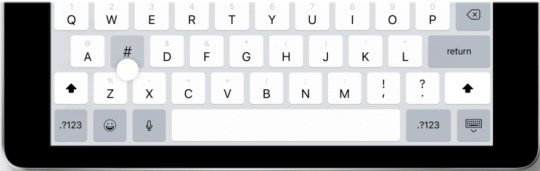
No more switching keyboards just to type punctuation.
A file manager! A new app called Files lets you work with (and search) files and folders, just as you do on the Mac or PC. It even shows your Box and Dropbox files.

A Finder–a desktop–comes at last to iOS.
Pencil features. If you’ve bought Apple’s stylus, you can tap the Lock screen and start taking notes right away. You can mark up PDFs just by starting to write on them. A new feature lets you snap a document with the iPad’s camera, which straightens and crops the page so that you can sign it or annotate it. Handwriting in the Notes app is now searchable, and you can make drawings within any Note or email message.
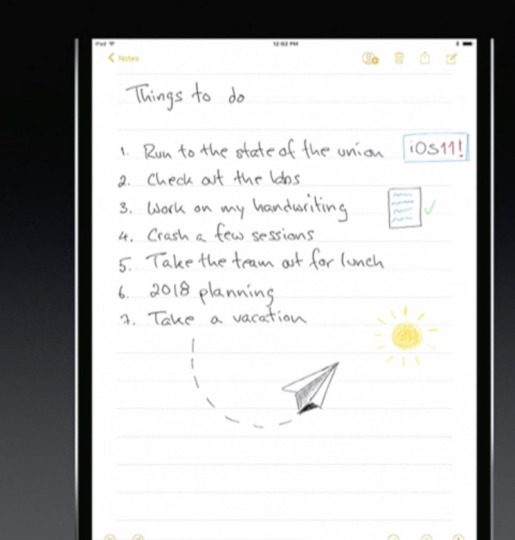
The iPad grows ever closer to becoming a legal pad.
Playing Catch-Up
With every new OS from Google (GOOG, GOOGL), Microsoft (MSFT), or Apple, there’s a set of “us, too!” features that keeps them all competitive. This time around, it’s:
Lane guidance. When you’re driving, Maps now lets you know which lane to be in for your next turn, just as Google Maps does.

Lane guidance. At last.
Indoor Maps. The Maps app can now show you floor plans for a few malls and 30 airports, just as Google Maps does.
Siri translates languages. Siri is trying to catch up to Google Assistant. For example, it can now translate phrases from English into Chinese, French, German, Italian, or Spanish. For example, you can say, “How do you say ‘Where’s the bathroom?’ in French?”
Siri understands followup questions. Siri now does better at understanding followup questions. (“Who won the World Series in 1980?” “The “Phillies.” “Who was their coach?”)
Person-to-Person payment within the Messages app. Now, you can send payments directly to your friends—your share of the pizza bill, for example—right from within the Messages app, much as people do now with Venmo, PayPal, and their its ilk. (Of course, this works only if your friends have iPhones, too.) When money comes to you, it accrues to a new, virtual Apple Pay Cash Card; from there, you can send it to your bank, buy things with it, or send it on to other people.

Send payments directly to your friends.
iCloud file sharing. Finally, you can share files you’ve stored on your iCloud Drive with other people, just as you’ve been able to do with Dropbox for years.
Fixing Bad Design
Some of the changes repair the damage Apple made to itself in iOS 10. For example:
Redesigned apps drawer in Messages. All the stuff they added to Messages last year (stickers, apps, live drawing) cluttered up the design and wound up getting ignored by lots of people. The new design is cleaner.
Redesigned Control Center. In iOS 10, Apple split up the iPhone’s quick-settings panel, called the Control Center, into two or three panels. You had to swipe sideways to find the control you wanted—taking care not to swipe sideways on one of the controls, thereby triggering it. Now it’s all on one screen again, although some of the buttons open up secondary screens of options. And it’s customizable! You can, for example, add a “Record voice memo” button to it.
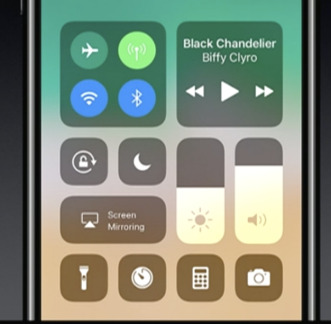
The new, customizable, somewhat ugly Control Center.
App Store. The App store gets a big redesign. One chief fix is breaking out Games into its own tab, so that game and non-game bestseller lists are kept separate.
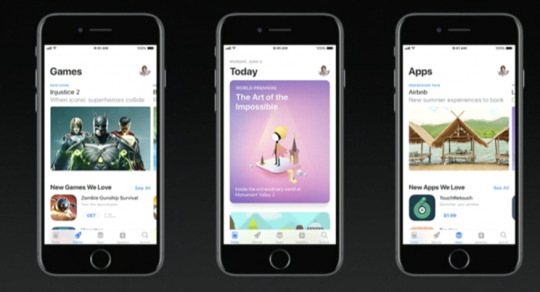
After nine years, the App Store gets a new look.
Coming very soon
There are also dozens of improvements to the features for overseas iPhones (China, Russia, India, for example). And many, many enhancements to features for the disabled (spoken captions for videos and pictures, for example).
So what’s the overarching theme of the iOS 11 upgrade?
There isn’t one. It’s just a couple hundred little fine-tunings. All of them welcome—and all of them aimed to keep you trapped within Apple’s growing ecosystem.
More from David Pogue:
MacOS High Sierra comes this fall—and brings these 23 features
T-Mobile COO: Why we make investments like free Netflix that ‘seem crazy’
How Apple’s iPhone has improved since its 2007 debut
Gulliver’s Gate is a $40 million world of miniatures in Times Square
The 5 best new features of this week’s YouTube redesign
Samsung’s Bixby voice assistant is ambitious, powerful, and half-baked
Is through-the-air charging a hoax?
David Pogue, tech columnist for Yahoo Finance, is the author of “iPhone: The Missing Manual.” He welcomes nontoxic comments in the comments section below. On the web, he’s davidpogue.com. On Twitter, he’s @pogue. On email, he’s [email protected]. You can read all his articles here, or you can sign up to get his columns by email.
#_lmsid:a077000000BAh3wAAD#_revsp:yahoofinance.com#$AAPL#_author:David Pogue#_uuid:9b33dcbf-7f4e-343c-b5f9-271cfdf12842
11 notes
·
View notes
Quote
AutoCAD
AutoCAD Autodesk Initial release December 1982; 36 years ago Stable unleash 2020 / March 28, 2019; seven months ago Operating system Windows, macOS, iOS, Android Available in English, German, French, Italian, Spanish, Korean, Chinese Simplified, Chinese ancient, Brazilian Portuguese, Russian, Czech, Polish and Hungarian Type Computer-aided style License Trialware Website autodesk.com/autocad
AutoCAD could be a industrial software system (CAD) and drafting software application. Developed and marketed by Autodesk,[1] AutoCAD was 1st free in December 1989 as a desktop app running on microcomputers with internal graphics controllers.[2] Before AutoCAD was introduced, most industrial CAD programs ran on mainframe computers or minicomputers, with every CAD operator (user) acting at a separate graphics terminal.[3] Since 2010, AutoCAD was free as a mobile- and internet app yet, marketed as AutoCAD 360.
AutoCAD is employed in trade, by architects, project managers, engineers, graphic designers, town planners and different professionals. it had been supported by 750 coaching centers worldwide in 1994.[1]
Contents 1 Introduction 2 Features 2.1 Compatibility with different package 2.2 Language 2.3 Extensions 2.4 Vertical integration 3 Variants 3.1 AutoCAD LT 3.2 AutoCAD 360 3.3 Student versions 4 Ports 4.1 Windows 4.2 Mac 5 See also 6 References 7 Further reading 8 External links
Introduction AutoCAD was derived from a program that began in 1977, so free in 1979[4] referred to as act CAD,[5][6][7] conjointly named in early Autodesk documents as MicroCAD, that was written before Autodesk's (then Marinchip package Partners) formation by Autodesk father Michael Riddle.[8][9]
The first version by Autodesk was incontestible at the 1982 Comdex and free that December. AutoCAD supported CP/M-80 computers.[10] As Autodesk's flagship product, by March 1986 AutoCAD had become the foremost omnipresent CAD program worldwide.[11] The 2020 unleash marked the thirty fourth major unleash of AutoCAD for Windows. The 2019 unleash marked the ninth consecutive year of AutoCAD for mackintosh. The native file format of AutoCAD is .dwg. This and, to a lesser extent, its interchange file format DXF, became actual, if proprietary, standards for CAD information ability, significantly for 2nd drawing exchange.[citation needed] AutoCAD has enclosed support for .dwf, a format developed and promoted by Autodesk, for business CAD information.
Features Compatibility with different package ESRI ArcMap ten permits export as AutoCAD drawing files. Civil 3D permits export as AutoCAD objects and as LandXML. Third-party file converters exist for specific formats like Bentley Mx GENIO Extension, ski trail Extension (France), ISYBAU (Germany), OKSTRA and Microdrainage (UK);[12] conjointly, conversion of .pdf files is possible, however, the accuracy of the results is also unpredictable or distorted. as an example, jagged edges might seem. many vendors offer on-line conversions without charge like Cometdocs.
Language Auto CAD and automobileCAD LT area unit on the market for English, German, French, Italian, Spanish, Korean, Chinese Simplified, Chinese ancient, Brazilian Portuguese, Russian, Czech, Polish and Hungarian, Albanian (also through extra language packs).[13] The extent of localization varies from full translation of the merchandise to documentation solely. The AutoCAD command set is localized as a vicinity of the package localization.
Extensions AutoCAD supports variety of genus Apis for personalisation and automation. These embrace AutoLISP, Visual LISP, VBA, .NET and ObjectARX. ObjectARX could be a C++ category library, that was conjointly the bottom for: products extending AutoCAD practicality to specific fields creating merchandise like AutoCAD design, AutoCAD Electrical, AutoCAD Civil 3D third-party AutoCAD-based application There area unit an oversized range of AutoCAD plugins (add-on applications) on the market on the appliance store Autodesk Exchange Apps.[14] AutoCAD's DXF, drawing exchange format, permits commerce and commerce drawing data.
Vertical integration Autodesk has conjointly developed a number of vertical programs for discipline-specific enhancements such as:
AutoCAD Advance Steel AutoCAD design AutoCAD CIVIL 3D AutoCAD Electrical AutoCAD ecscad AutoCAD Map 3D AutoCAD Mech AutoCAD MEP AutoCAD Structural particularization AutoCAD Utility style AutoCAD P&ID AutoCAD Plant 3D Since AutoCAD 2019 many verticals area unit enclosed with AutoCAD subscription as Industry-Specific Toolset.
For example, AutoCAD design (formerly beaux arts Desktop) permits beaux arts designers to draw 3D objects, like walls, doors, and windows, with additional intelligent information related to them instead of easy objects, like lines and circles. the info may be programmed to represent specific beaux arts merchandise sold-out within the industry, or extracted into a knowledge file for evaluation, materials estimation, and different values associated with the objects diagrammatical.
Additional tools generate commonplace 2nd drawings, like elevations and sections, from a 3D beaux arts model. Similarly, Civil style, Civil style 3D, and Civil style skilled support data-specific objects facilitating straightforward commonplace technology calculations and representations.
Softdesk Civil was developed as associate AutoCAD add-on by an organization in New Hampshire referred to as Softdesk (originally DCA). Softdesk was nonheritable by Autodesk, and Civil became exploitation Desktop (LDD), later renamed Land Desktop. Civil 3D was later developed and Land Desktop was retired.
Variants AutoCAD LT AutoCAD LT is that the lower value version of AutoCAD, with reduced capabilities, 1st free in November 1993. Autodesk developed AutoCAD LT to possess AN entry-level CAD package to contend within the lower cost level. Priced at $495, it became the primary AutoCAD product priced below $1000. it absolutely was sold-out directly by Autodesk and in laptop stores not like the total version of AutoCAD, that should be purchased from official Autodesk dealers. AutoCAD LT 2015 introduced Desktop Subscription from $360 per year; as of 2018, 3 subscription plans were obtainable, from $50 a month to a 3-year, $1170 license.
While there area unit many little variations between the total AutoCAD package and AutoCAD LT, there area unit some recognized major differences[15] within the software's features:
3D Capabilities: AutoCAD LT lacks the power to make, visualize and render 3D models additionally as 3D printing. Network Licensing: AutoCAD LT can not be used on multiple machines over a network. Customization: AutoCAD LT doesn't support customization with LISP, ARX, .NET and VBA. Management and automation capabilities with Sheet Set Manager and Action Recorder. CAD standards management tools.
AutoCAD 360 Formerly marketed as AutoCAD WS, AutoCAD 360 is AN account-based mobile and internet application sanctioning registered users to look at, edit, and share AutoCAD files via mobile device and web[16] employing a restricted AutoCAD feature set — and victimisation cloud-stored drawing files. The program, that is AN evolution and combination of previous product, uses a freemium business model with a free set up and 2 paid levels — marketed as professional ($4.99 monthly or $49.99 yearly) and professional and ($99.99 yearly) — together with varied amounts of storage, tools, and on-line access to drawings. 360 includes new options like a "Smart Pen" mode and linking to third-party cloud-based storage like Dropbox. Having evolved from Flash-based software package, AutoCAD 360 uses HTML5 browser technology obtainable in newer browsers together with Firefox and Google Chrome.
AutoCAD WS began with a version for the iPhone and after dilated to incorporate versions for the iPod bit, iPad, automaton phones, and automaton tablets.[17] Autodesk free the iOS version in September 2010,[18] following with the automaton version on April twenty, 2011.[19] The program is obtainable via transfer at no value from the App Store (iOS), Google Play (Android) and Amazon Appstore (Android).
In its initial iOS version, AutoCAD WS supported drawing of lines, circles, and different shapes; creation of text and comment boxes; and management of color, layer, and measurements — in each landscape and portrait modes. Version 1.3, free August seventeen, 2011, more support for unit typewriting, layer visibility, space activity and file management.[16] The automaton variant includes the iOS feature set together with such distinctive options because the ability to insert text or captions by voice command additionally as manually.[19] each automaton and iOS versions permit the user to save lots of files on-line — or off-line within the absence of a web affiliation.[19]
In 2011, Autodesk proclaimed plans to migrate the bulk of its software package to "the cloud", beginning with the AutoCAD WS mobile application.[20]
According to a 2013 interview with Ilai Rotbaein, AN AutoCAD WS Product Manager for Autodesk, the name AutoCAD WS had no definitive which means, and was taken diversely as Autodesk internet Service, White Sheet or Work area.[21]
Student versions AutoCAD is authorised, for free, to students, educators, and academic establishments, with a 36-month renewable license obtainable. the scholar version of AutoCAD is functionally clone of the total industrial version, with one exception: DWG files created or altered by a student version have an indoor bit-flag set (the "educational flag"). once such a DWG file is written by any version of AutoCAD (commercial or student) older than AutoCAD 2014 SP1 or AutoCAD 2019 and newer, the output includes a plot stamp/banner on all four sides. Objects created within the Student Version can not be used for industrial use. Student Version objects "infect" an advert version DWG file if they're foreign in versions older than AutoCAD 2015 or newer than AutoCAD 2018.[22]
Ports Windows
An branch of knowledge detail written in AutoCAD (Windows) AutoCAD could be a software package package created for Windows and frequently, any new AutoCAD version supports this Windows version and a few older ones. AutoCAD 2016 to 2020 support Windows seven up to Windows ten.[23]
0 notes
Text
Picking up where we left off, here’s June News Bits Part 2: June 22 to 30~^^
[Note: Most of the information in the “News Bits” posts are already shared/posted in our Facebook and Twitter, so we advice you readers to follow both of our SNS accounts for the exclusive and freshly updates. We have posted some information/his SNS inside our past articles/posts too]
June 22 – Yoo Ah In posted a word “moral” taken from David Hume’s Morals philosophy in Hangeul and Chinese. It reads:“도덕 – 흄 (morality – Hume) moral, 道德”. He posted the word without any caption.
A post shared by 유아인/Ah-in Yoo (@hongsick) on Jun 21, 2017 at 10:36am PDT
June 22 – In the same day, Yoo Ah In posted a ray of lights/sunset photo, without any caption either
A post shared by 유아인/Ah-in Yoo (@hongsick) on Jun 21, 2017 at 10:37am PDT
June 22 – Following the sunset photo, Yoo Ah In posted a full passage of David Hume’s Moral
도덕 같은 소리 하고 자빠지자 🕺🏽
A post shared by 유아인/Ah-in Yoo (@hongsick) on Jun 22, 2017 at 12:43am PDT
The essay-like page he posted is not actually an article, but an entry, like an encyclopedia entry. Yoo Ah In must have gone to the Naver’s encyclopedia of knowledge first, and he looked up these two words: 도덕 – 흄 (Moral – Hume). The results are 124 entries on the subject from various sources. The one he chose is the first result. And its source is the Research Institute of Philosophy at Seoul University. I’m sure Yoo Ah In read many many entries (and maybe pdf books on the matter), but I guess he preferred this entry for some reason. Yoo Ah In posted the second paragraph of “Moral – Hume” description from this source.
The full second paragraph reads:
In other words, our mind is manifested only through perception, and judgment of good and evil is also a kind of perception. If the judgment of good and evil is only a perception, there may be a question as to whether the judgment of good and evil is indeed based on two kinds of perception; impression and notion. Hume asks about this question: When we distinguish between virtue and vice, and judge what actions are praiseworthy and what are reprehensible, is the ground for this (judgment) an impression, or an idea?
Yoo Ah In underlined these words:
When we distinguish between virtue and vice, and judge what actions are praiseworthy and what are reprehensible, is the ground for this (judgment) an impression, or an idea?
He also added a caption that reads:
도덕 같은 소리 하고 자빠지자🕺
Our angel Passerby explained about the caption translation. According to her, there’s an expression in Korean: “[Noun] 같은 소리 하고 자빠졌네!”. It is a sarcastic expression that one would say to his friends when they are talking about something at the wrong time. It’s like, “Stop it with this talk!”, or “Do you think it’s appropriate to talk about this now?!”
Yoo Ah In used this expression, but he changed the suffix in the last word. He wrote “도덕 같은 소리 하고 자빠지자“. Instead of “자빠졌네”, he wrote “자빠지자”. And this way he gave it a whole another meaning (as expected from the witty Yoo Ah In 😁). This way, Yoo Ah In is already assuming that his fans (and people who check his instagram) might not find this interesting or might even laugh at him, but he’s posting it anyway 😂 The tone of his caption is humorous, not serious. He’s joking with his readers.
So, the caption that Yoo Ah In wrote will be:
So… Let’s talk about morals, even though I know that you might laugh at me🕺
Regarding the words that he underlined: According to the few readings I did on Hume and his views on morals, Hume argues that we base what we think of as virtues and vice on our impressions (and passions), not ideas (not logic). So, I guess Yoo Ah In found this part interesting. Yoo Ah In is one interesting fella. When I googled Hume’s theories, the results were mostly PhD dissertations discussing those theories. And Yoo Ah In is reading these stuff for fun. Dude is beyond intelligent 🙌 it’s truly endearing to see how he loves to read on all those difficult topics. Truly inspiring!👍
June 23 – Kwak Si Yang: “Acting with Yoo Ah In is the most important experience in my life”
Actor Kwak Si Yang, who has completely transformed to a villain in the drama “Chicago Typewriter”, praised Yoo Ah In’s acting skill.
Recently Kwak Si Yang conducted a photo and interview with Star1 Style for the July 2017 issue. In an interview following the photoshoot, Kwak was asked about his experience acting alongside with Yoo Ah In in “Chicago Typewriter”.
When asked if he learned something from it, he answered, “I had so much feels. I learned a lot and felt a lot [by working with him]. Working with him made me realize even more how important experience is as an actor. My character was one that conflicted with Yoo Ah In’s character so I prepared a lot in order to keep up with him,” he laughed shyly. Well, you did a good job, Mr. Kwak^^
June 25 – Yoo Ah In posted his Facetime self-view 😀
FaceTime…
A post shared by 유아인/Ah-in Yoo (@hongsick) on Jun 25, 2017 at 7:32am PDT
He looks so squeezy! 😆 His caption says:
FaceTime…
June 25 – Yoo Ah In posted Sister Nancy’s soundhound “Bam Bam” without a caption.
A post shared by 유아인/Ah-in Yoo (@hongsick) on Jun 25, 2017 at 7:49am PDT
Sister Nancy is a dancehall DJ and a singer. One of her most famous songs is “Bam Bam” (1982), labeled as a “well-known reggae anthem” by BBC and a “classic” by The Observer.Read more about Sister Nancy here. Listen to “Bam Bam” here
June 26 – Yoo Ah In posted Shim Bo Seon’s poem “The Peace of Holiday”.
도무지 다시 오지 않을 것 같습니다 #휴일의평화 #심보선
A post shared by 유아인/Ah-in Yoo (@hongsick) on Jun 25, 2017 at 10:38am PDT
He quoted the poem in the caption:
I don’t think there will ever come a day as peaceful as today #ThePeaceofHoliday #ShimBoSeon
A fan commented: “Don’t worry, it (the peaceful day) will come back again next week”
Yoo Ah In replied: “Genius”
Yes, Master Sik, this too shall pass 😀 Here is the full translations of the poem:
The Peace of a Holiday by Shim Bo Seon Translated by Toji
Today is a holiday. It was peaceful in the morning. I watched Tom and Jerry with my nephews. My younger brother and his wife smiled quietly. My younger sister drank a cup of mild coffee. My mother aged ever so slightly.
Today is a holiday. It is peaceful in the afternoon as well. My second nephews asks, “Uncle, when are you getting married?” I see that he has learned about divorce. My first nephew stands in silence before his father’s memorial portrait. I see that he has learned about death.
Today is a holiday. I hope it will be peaceful throughout the evening. I have two missed calls. I bring you to mind, my beautiful.
I bring you to mind, my love. I grow curious of the scenery outside the window. If there is empty space, I want to jump off. If there are clouds, I want to jump on.
Today is a holiday. I don’t think there will ever come a day as peaceful as today.
We hope you find peace in every single day, Master Sik 🙏
June 30 – Studio Concrete holds the 1To10 Series Version 2 “Masterpiece” Launching Party at Comme des Garcons, Seoul. Actress Jung Yumi and actor Bae Jung Nam attended the party as well as Yoo Ah In’s friends. Too bad, he wasn’t seen everywhere in the photos. We presume he did come to the party because he’s the CEO, but he just wanted to lay low, as usual 🙂 Let’s check out some photos from the event.
Jung Yumi, Bae Jung Nam and friends~
#gallery-0-4 { margin: auto; } #gallery-0-4 .gallery-item { float: left; margin-top: 10px; text-align: center; width: 33%; } #gallery-0-4 img { border: 2px solid #cfcfcf; } #gallery-0-4 .gallery-caption { margin-left: 0; } /* see gallery_shortcode() in wp-includes/media.php */
꼼데가르송 한남에서 진행되었던 SERIES 1 TO 10 ver.2 <MASTERPIECE> 프리젠테이션에 참석해주신 모든 분들께 감사드립니다🙏🏻 오늘부터 꼼데가르송 한남 스토어 4층에서 <마스터피스> 티셔츠를 만나보실 수 있습니다✨💥 ⠀⠀⠀ ⠀ 🙏Thank you for having us last night! 😎 ⠀⠀⠀ ⠀ #studioconcrete #series1to10 #commedesgarcons_seoul #스튜디오콘크리트 #시리즈원투텐ver2 #꼼데가르송한남
A post shared by studioconcrete (@studioconcrete) on Jun 30, 2017 at 2:36am PDT
SERIES 1 TO 10 Ver.2 <MASTERPIECE> “How do you feel 1 to 10?” 다양한 컬러와 아름다운 명화 그리고 인간의 감정을 대표하는 단어가 새겨진 티셔츠를 입고 자신의 메세지를 전달할 수 있는 'Series 1 to 10'의 두 번째✌🏻 프로젝트 <MASTERPIECE>가 드디어 전국 무이(MUE)매장과 꼼데가르송 한남점, 그리고 갤러리아백화점WEST 3층 팝업스토어(7/6까지)에서 만나실수 있습니다. 💥유니섹스로 입을 수 있는 티셔츠와 캡으로 구성된 컬렉션을 만나보시기 바랍니다🙏🏻 ⠀⠀⠀ ⠀ #mue #commedesgarcons_seoul #studioconcrete #series1to10ver2 #무이 #꼼데가르송한남 #갤러리아팝업스토어 #시리즈원투텐ver2
A post shared by studioconcrete (@studioconcrete) on Jun 30, 2017 at 3:26am PDT
🚨그리고 우리는 다시 묻는다. "How do you feel? 1 to 10?" ⠀⠀⠀ ⠀ #mue #commedesgarcons_seoul #studioconcrete #series1to10ver2 #무이 #꼼데가르송한남 #시리즈원투텐ver2
A post shared by studioconcrete (@studioconcrete) on Jun 30, 2017 at 3:25am PDT
The 1TO10 series Ver.2 “Masterpiece” is available now in: Comme des Garcons Seoul, Mue Seoul, Hannam Store, Barneys New York Japan, Lane Crawford Hong Kong & China, and global online store http://global.ccrt-stores.com/
June 30 – A Chinese fan from Weibo said that Yoo Ah In appeared in a giant French Cafe billboard in Seoul Subway 😀 Looking hawt as always with that contagious smile!
Let’s keep sending the good vibes to Yoo Ah In and praying for his fast recovery 🙏🙏🙏
More power to our Master Sik! 💪💪💪
Translated & Additional Notes by The Sassy Translator of Yoo Ah In International Fans Community
© Yoo Ah In International Fans Community ============================================================= ※ Any copying, republication or redistribution of YOO AH IN SIKSEEKLAND’s content is expressly prohibited without prior consent of YOO AH IN SIKSEEKLAND. Copyright infringement is subject to criminal and civil penalties.
Yoo Ah In News Bits June 22-30: David Hume, FaceTime, Kwak Si Yang, The Peace of Holiday & More Picking up where we left off, here’s June News Bits Part 2: June 22 to 30~^^
#YOO AH IN#DAVID HUME#STUDIO CONCRETE#KWAK SI YANG#CHICAGO TYPEWRITER#FACETIME#SISTER NANCY#BAM BAM#JUNG YUMI#BAE JUNG NAM#BEST KOREAN ACTOR
1 note
·
View note
Text
14 Tips for Building a Multilingual Social Media Presence
It’s easy to assume that English is the lingua franca of the web. While it still ranks as the top language in use, its share is giving way to Chinese, Spanish, Arabic, and Portuguese. Multilingual social media has never been more relevant.
The online use of India’s languages is also rapidly expanding, as Indian users are projected to represent 35 percent of the next billion mobile connections across the world. By 2021, 73 percent of India’s Internet users will prefer to use languages other than English.
Engaging with your followers in their primary language is key to forging lasting and meaningful relationships. A study by Facebook found that Hispanics in the U.S. view brands that advertise in Spanish more positively.
Language also affects consumer confidence. More than 70 percent of consumers require information in their language before making a purchase.
Whether you plan to connect with a current customer base or expand into a new market, use these tips to avoid getting lost in translation or committing a bilingual faux pas.
Bonus: Get the step-by-step social media strategy guide with pro tips on how to grow your social media presence.
14 tips for building a multilingual social media presence
1. Know your audience demographics
Marketers should always know who they’re marketing to. That includes knowing what language their audience speaks.
All social media platforms provide analytics dashboards with audience language statistics. Keep an eye on this section and create content accordingly.
Don’t just cater to your existing bubble. If you’re a U.S. company and you have a disproportionately low number of Spanish-speaking followers, it may be a sign that you are inadequately reaching the Hispanic market.
Looking to expand into new language markets? Try Facebook’s Cross Border Insights Finder for competitive analysis.
2. Don’t rely on translation tools
Tech giants such as Google, Facebook, Microsoft, and Amazon have made exciting advances in auto-translation, but they still can’t compete with humans.
Amazon experienced the failings of its translation algorithm firsthand when it attempted to create a Hindi-language site. Not only was the machine-generated Hindi completely illegible, it also didn’t account for the English loanwords that have crept into the Hindi lexicon.
Another example: To deliver pithy captions or punchy taglines, social media copywriters often rely on satire and wordplay that easily gets lost in machine translation. Just ask HSBC. The mistranslation of the multinational bank’s “Assume nothing” slogan incorrectly directed customers to “Do nothing,” leading to a $10 million rebrand.
3. Invest in top-notch translators
Blunders can be costly. But poor translations can also communicate a lack of respect.
Canadian telecom company Telus drew criticism from the country’s francophone community after tweeting “Take a deep breath, grind yourself. Go kill him” in French instead of “Take a deep breathe, ground yourself. Go kill it.”
Why even large organizations aren't sheltered from embarrassment when they don't do their homework. Someone at Telus didn't proofread the French translation: instead of a motivational piece, wound up with a nefarious ad inciting murder and self-harm! #fail #PublicRelations pic.twitter.com/QBjqjmNb6k
— Annick Robinson (@MrsChamy) January 30, 2018
When Singaporean sushi chain Maki-san mistakenly cursed fans in Malay with its “Maki Kita” dish, some critics admonished the brand for diversity shortcomings.
As a general rule: If you don’t understand it, don’t share it. At least not before double checking with someone who does.
4. Neologize with caution
Brands like to coin new words for products and campaigns. Since they’re made-up words, they have the potential of resonating with all your linguistic audiences in one shot.
Before going this route, check to ensure your new word doesn’t have any unintended meanings in other languages.
Google Translate comes in handy for test purposes, especially since customers may use it if they don’t understand your neologism. If Target had checked, it would have realized its “Orina” shoes read as “urine” shoes in Spanish.
Some words, whether they’re made up or not, just don’t translate well into global markets. Just ask IKEA. From its FARTFULL workbench to its Gosa Raps “cuddle rape” pillow, many of its Swedish product names have raised a few eyebrows.
Neologisms aren’t to everyone’s taste, but they do have a propensity to spread on the Internet. The No Name Brand came up with a pretty cheese-tastic portmanteau for its cheddar-spread, and it’s just as fromidable in French.
*Almost* always hyperbole free pic.twitter.com/oGbeZHHNDf
— Katie Ch (@K8tCh) August 10, 2017
5. Localize content and translations
In interviews conducted by Facebook, U.S. Hispanics told the company that they often see copy translated from English to Spanish too literally and too loosely.
Translations that are too literal can make audiences feel like an afterthought.
Words are only one part of the translation equation. Ultimately the best translations aim to convey the brand’s message or essence, which often means literal renditions aren’t up to snuff. (Imagine, for instance, a literal translation of “up to snuff”.)
Content should always be adapted to account for cultural nuances and differences. BuzzFeed was able to rapidly expand into global markets in part because the company understood the need for localization.
For example, its post “24 Things Men Will Never Understand” ended up being “20 Things Men Will Never Understand” when translated for Brazil.
6. Prioritize visual content
Pretty much everyone speaks the visual language. Case and point: Emojis.
Photography and video are a great way to communicate a brand message to a broad audience. With video, be sure to include captions as needed.
Be sensitive to cultural customs and social taboos. Drinking and kissing on screen is taboo in certain cultures. Gestures like thumbs up and the ok sign are also perceived differently in different places.
In 1997, Nike had to pull its Air trainers after receiving complaints that its flame symbol too closely resembled Arabic script for “Allah.”
Bonus: Get the step-by-step social media strategy guide with pro tips on how to grow your social media presence.
Get the free guide right now!
7. Use available social tools
Social media companies have several tools in place for multilingual users and account managers. Here are the key stats features for each platform:
Facebook language stats
50 percent of the Facebook community speaks a language other than English.
The top five languages on Facebook are English, Spanish, Portuguese, Indonesian, and French.
More than six billion translations take place on Facebook everyday.
Translations are available for a total of 4,504 language directions (a pair of languages translated, ie. English to French).
Facebook language tools
Create posts on your page in more than one language. For example, if you provide English and Spanish copy for a post, Spanish will be display to those who use Facebook in Spanish.
Add multiple languages for video captions.
Advertise in multiple languages with Facebook’s dynamic ads and targeting tools.
Twitter language stats
Twitter supports more than 40 languages.
Only 69 million of Twitter’s 330 million monthly active users are based in the United States. Almost 80 percent of Twitter users are international.
Twitter language tools
Advertise in multiple languages and target your audience based on language.
LinkedIn language stats
LinkedIn supports 23 languages.
LinkedIn language tools
Create your page’s profile in multiple languages.
Target ad campaigns based on language.
Instagram language stats
Instagram supports 36 languages.
In 2017, Instagram added right-to-left language support for Arabic, Farsi, and Hebrew.
Instagram language tools
Create and target ads based on language.
Pinterest language stats
Pinterest is currently available in 31 languages.
Pinterest language tools
Create ads on Pinterest that are targeted by language.
YouTube language stats
YouTube can be navigated in 80 languages, with local versions available in 91 countries.
Translated metadata, titles, and descriptions can increase your video’s reach and discoverability on YouTube.
YouTube language tools
Translate video titles and descriptions.
Add your own subtitles and closed captions in a different language.
Use an extension to add two language captions on YouTube.
Allow the community to contribute translations.
8. Create multiple accounts
Divide and conquer by creating different accounts for different language segments. The NBA has two Facebook pages: One in English, and one in Spanish.
World leaders, who are often more inclined or required to speak in multiple languages, can also offer a good model. Take Pope Francis, who has no fewer than nine different language accounts on Twitter, including Spanish, English, Italian, Portuguese, and Polish.
9. Consider double posting
Canadian Prime Minister Justin Trudeau takes a different approach. Instead of managing separate French and English social media accounts, Trudeau has separate posts for each language.
This approach demonstrates respect and gives equal treatment to Canada’s two official languages.
But if you are posting regularly or your audience is fairly bilingual, multiple posts with similar content may be tedious for you audience. If that’s the case, go the multiple account route, or create bilingual posts.
View this post on Instagram
What we can hardly imagine, the passengers of the MS. St. Louis, the victims of the Holocaust, and their descendants will never forget. In 1939, Canada turned its back on 907 Jewish refugees, deeming them unworthy of a home, and undeserving of our help. Today, I issued an official apology on behalf of the Government of Canada to the passengers of the MS St. Louis and their families for this injustice. ????????
A post shared by Justin Trudeau (@justinpjtrudeau) on Nov 7, 2018 at 3:00pm PST
View this post on Instagram
On se doute à peine de tout ce que les passagers du MS St. Louis, les victimes de l’Holocauste et leurs descendants garderont en mémoire pour toujours. En 1939, le Canada a refusé 907 réfugiés juifs perçus comme indignes d’avoir un foyer ou notre aide. Aujourd’hui, j’ai présenté en direct les excuses officielles du gouvernement du Canada aux passagers du MS St. Louis et à leurs familles pour cette injustice. ????????
A post shared by Justin Trudeau (@justinpjtrudeau) on Nov 7, 2018 at 2:59pm PST
10. Include translations into one post
Many brands will post content in multiple languages. This approach works especially well if content is image-focussed and the captions are more informative than directive.
If copy is long, it may be worthwhile to indicate upfront that a translation will follow.
On Instagram, Tourisme Montréal posts captions in French and English, using a forward slash to separate them.
View this post on Instagram
Une magnifique photo de la @basiliquenddm , ça commence bien la semaine! / A gorgeous shot of Notre-Dame Basilica to start the week off right! ???? @spadesmontreal #mtl #montreal #mtlmoments #vieuxmontreal @levieuxmontreal
A post shared by Tourisme Montréal (@montreal) on Nov 26, 2018 at 6:53am PST
The official Instagram account of the Musée du Louvre signals languages with emojis:
View this post on Instagram
???????? L’année 2018 a marqué le 160ème anniversaire des relations diplomatiques entre le Japon et la France, ainsi que le 150ème anniversaire du début de l’ère Meiji, lorsque le pays s’ouvrit à l’Occident. L’événement #Japonismes2018 a résonné partout diffusant la culture nippone en France depuis juillet ???????? Le musée du Louvre accueille jusqu'au 18 février 2019 un petit bout de Japon, avec cette sculpture monumentale de l’artiste japonais Kohei Nawa mise à l'honneur sous sa pyramide. Vous pouvez y admirer "Throne", un trône flottant de 10,4m de haut entièrement recouvert de feuilles d’or ! ✨ – ???? The year 2018 marked the 160th anniversary of diplomatic relations between Japan and France, as well as the 150th anniversary of the beginning of the Meiji era, when the country opened to the West. The event #Japonismes2018 resonate in France, spreading Japanese culture from July 2018 to February 2019! ???????? The Louvre also welcome a little piece of Japan, with this monumental sculpture by Japanese artist Kohei Nawa under the Louvre Pyramid! You can admire "Throne" until 18th February 2019, a floating throne of 10.4m high entirely covered with gold leaves! ✨ – ???? @maximelestenebres #regram . Throne, pyramide du musée du Louvre © Kohei Nawa | SANDWICH Inc. – #museedulouvre #louvremuseum #louvre #koheinawa #japonismes2018 #pyramidedulouvre #louvrepyramid #ieohmingpei #Japan #Japon
A post shared by Musée du Louvre (@museelouvre) on Dec 29, 2018 at 5:56am PST
In this example from Halenmon sea salt makers, Welsh is used in the image and English is used as the caption.
View this post on Instagram
'Determination, adventure, creativity, curiosity, magic ' – @nomnomcymru sums up Wales in five words. #StDavidsDay #HalenMôn #Wales #Cymru #FindYourEpic
A post shared by Halen Mon (@halenmon) on Mar 1, 2017 at 4:10am PST
Whichever approach you choose, make sure your audience’s interests are top of mind. The goal is to communicate as clearly as possible, so go with the strategy that best allows you to do that.
11. Try a bilingual jeux des mots
Warning: This one’s only for advanced language levels.
Hybrid language melanges like Franglais or Spanglish can be employed to great effect when done shrewdly.
Done wrong, results may fall as flat as this Frenglish joke: How many eggs does a French person eat for breakfast? One egg is un oeuf. One egg is un oeuf. Get it!?
A recent Facebook study found that 62 percent of U.S. Hispanics surveyed agree that Spanglish can be a good way to represent two cultures. But nearly half say they prefer not to mix languages, with some respondents noting they find it disrespectful.
Some brands have played on interlingual homophones with success.
French Lait’s Go milk-to-go bottles sounds like “Let’s Go” in English. Another option is to rely on loanwords that work in two languages. Air Canada’s bilingual in-flight magazine enRoute works because the phrase “en route” is commonly used in both French and English.
12. Use language to highlight brand culture
Some brands use language to display cultural pride.
Air New Zealand greets passengers with “Kia ora, we wish you well.” Though the phrase is common among Māori and New Zealand English speakers, its contextualization aids other English-speaking customers and presents the airline as a cultural ambassador.
“Kia Ora, we wish you well. That’s a Kiwi welcome” – Our People. ♥ #NZSummer pic.twitter.com/gkU7Q3kVk0
— Air New Zealand✈️ (@FlyAirNZ) December 15, 2016
13. Provide assurances for consumers
For online retailers, the most crucial touchpoint when it comes to language is the shopping and checkout experience. If a consumer can’t understand it, they won’t buy it. It’s as simple as that.
Online consumers will avoid unfamiliar or un-translated purchases for fear of making a poorly informed decision.
Trial periods, samples, and reasonable return policies can help assuage a customer’s doubts. But nothing beats speaking to a customer in their language.
14. Mind the time gap
Many brands have sights set on China and India for expansion.
If you’ve gone to the trouble of translating and adapting content for new markets, make sure to post at the right time and in the right time zone.
Use Hootsuite to easily manage all your social media accounts across the globe from a single dashboard. Try it for free today.
Get Started
The post 14 Tips for Building a Multilingual Social Media Presence appeared first on Hootsuite Social Media Management.
14 Tips for Building a Multilingual Social Media Presence published first on https://likesfollowersclub.tumblr.com/
0 notes
Text
Someone suggested this windows/android program to me, for repeating audio (and adding subs from either youtube captions, or a text file you have, or copy paste/type etc). http://www.workaudiobook.com/
Anyway 1. it is REALLY easy to use and i’d use it more if i used the computer to study more.
2. I only used it for 20 minutes and oh my god. the AMOUNT i can read in Guardian now is Quite Good when i have time to actually read, and there’s a LOT of words apparently I do know that I just do not recognize when I listen unless i listen a few times in a row.
I only listened/subbed like 2 minutes of it? And oh my god I know all of these freaking words I just do not understand them unless I repeatedly listen for a while lol.
---
UPDATE:
while option above WorkAudio book is good for: when you want to use the actual audiobook audio (since it segments the audio automatically and somewhat segments subtitles so its easy to add them).
Idiom DOES in fact work good for Chinese! (I said the other day I wanted to check lol)
Only issue with Chinese and Idiom app right now: a lot of chinese reading sites changed to this weird interactive text that won’t load in the app. Pretty sure the text still loads fine in Pleco, so Pleco works of course (you just can’t set audio to automatically go to the next sentence in segments it can figure out itself, or auto repeat a section in Pleco).
But some of my favorite sites work fine! And its perfect. It plays the audio by the sentence. (However forewarning priest uses LONG sentences lol).
Also, for now, Idiom seems to have improved its dictionary. It now has the following abilities: it links to a much better dictionary, to multiple, and if you select a phrase it will google translate the big section (while not perfect, this is an ability Pleco does not have - pleco cannot translate full sentences or long not-set phrases so if you’re confused by grammar or word usage in a specific phrase you’re just left to figure it out on your own). This new feature makes Idiom about as useful as paid Readibu app (the only reason I wanted it was to get the translate-by-sentence feature).
#july#july progress#problem? i dont repeatedly listen and even trying i probably won't very often#so i hope just doing it a little still pays off and helps#2 i cant fucking Believe how much of guardian i do fucking know how to read now IF i have the time to read#since lately ive been doing listening at the same time i GOT to read fast so i miss a lot that#i could read if i took more time to take it in#since as u know: i read at like idk 140 characters a minute#and audio is usually like 300-400 characters a minute i think? idk but its significantly faster
1 note
·
View note
Text
The wait is over. Bluehole and Brendan Greene (aka PLAYERUNKNOWN) announced that PLAYERUNKNOWN’S BATTLEGROUNDS, the first standalone Battle Royale experience from the creator of the genre, is available now on Steam Early Access. With servers now live in North America, Europe and Asia, players can purchase PLAYERUNKNOWN’S BATTLEGROUNDS on Steam for $29.99. Kill or be killed in a fight to be the last man standing.
PLAYERUNKNOWN’S BATTLEGROUNDS is being developed with full transparency to players and is planned to be in Early Access for less than six months. The development team will use this time to implement and finalize the modding tools, and deliver a complete Battle Royale experience.
What’s more, the team will be providing the community with regular updates on development plans throughout Early Access. During this six month period, a heavy emphasis will be placed on client performance and optimization. More information can be found at www.playbattlegrounds.com/
#gallery-0-4 { margin: auto; } #gallery-0-4 .gallery-item { float: left; margin-top: 10px; text-align: center; width: 33%; } #gallery-0-4 img { border: 2px solid #cfcfcf; } #gallery-0-4 .gallery-caption { margin-left: 0; } /* see gallery_shortcode() in wp-includes/media.php */
A last-man-standing shooter, PLAYERUNKNOWN’S BATTLEGROUNDS drops players on a realistic 8 x 8 km island with visuals that show off Unreal Engine 4’s capabilities. Starting with nothing, they must fight to locate weapons, vehicles and supplies as they strive to be the lone survivor.
PLAYERUNKNOWN’S BATTLEGROUNDS Key Features:
Custom Games: Being implemented after Early Access, this feature will allow select groups of players to create and host their own games with special server configurations, such as the number of players, option to spectate the round, play or set the game as private with password and more. Additional information about custom games will be announced after Early Access launch.
Realistic Gunplay: Players use real-world weapons found via supply drops to create an authentic and visceral experience.
Massive 8km x 8km World: Players begin as weak survivors and develop into powerful soldiers on a massive, deserted island set in Eastern Europe.
Built with Unreal Engine 4: PLAYERUNKNOWN’S BATTLEGROUNDS utilizes the latest development tools to deliver realistic visuals, animations and gameplay.
In-Depth Loot System: Players will uncover a wide variety of weapons, armor, attachments, and much more as they explore – and battle – across the world.
Player-Focused Metagame Tools: Leaderboards and statistics plus replays and spectator mode tools are coming after Early Access launch.
Loads of Localization: Launching into twelve languages (English, Korean, Chinese, Japanese, French, German, Polish, Russian, Spanish, Portuguese, Turkish, Arabic) with translations coming directly from the community.
PLAYERUNKNOWN’S BATTLEGROUNDS is available now on Steam Early Access for $29.99. To learn more about PLAYERUNKNOWN’S BATTLEGROUNDS, please visit www.playbattlegrounds.com, ‘Like’ it on Facebook, and follow its development on Twitter @PUBATTLEGROUNDS for all the latest updates and news from the team.
PLAYERUNKNOWN’S BATTLEGROUNDS – Not Just a Game. This is Battle Royale.
PLAYERUNKNOWN’S BATTLEGROUNDS Available Now on Steam The wait is over. Bluehole and Brendan Greene (aka PLAYERUNKNOWN) announced that PLAYERUNKNOWN'S BATTLEGROUNDS, the first standalone Battle Royale experience from the creator of the genre, is available now on…
0 notes
Text
Colorful is the most appropriate decoration of this era. For the face value control, the color matching of smartphones can be described as a surprise. Personally, Huawei’s polishing of mobile phone color matching in recent years can be described as a The matching of mobile phones has brought amazing feelings. Recently, the new color matching Sakura Snow Clear Sky version of Huawei Enjoy 20 Pro also met with us. After the experience, I will share with you how it is.
Design & Appearance
#gallery-0-10 { margin: auto; } #gallery-0-10 .gallery-item { float: left; margin-top: 10px; text-align: center; width: 50%; } #gallery-0-10 img { border: 2px solid #cfcfcf; } #gallery-0-10 .gallery-caption { margin-left: 0; } /* see gallery_shortcode() in wp-includes/media.php */
In terms of appearance, Huawei Enjoy 20 Pro has a very restrained body shape and is relatively thin and light, with a size of 160 mm×75.32 mm×8.35 mm.
This is a 6.5-inch, 2400*1080 resolution pearl screen that supports a 90Hz high refresh rate and 180Hz touch sampling rate. Compared with the 60Hz screen in the past, the biggest change in experience is that the page slides and the game screen is much smoother and smoother. The look and feel have improved significantly. In this “pearl”, there is a 16-megapixel front camera with a handset above it.
Looking at the back of the fuselage, the rear shell of Huawei Enjoy 20 Pro is polished with glass craftsmanship. There are four colors of Magic Night Black, Deep Sea Blue, Galaxy Silver, and the newly listed Yingxue Clear Sky. Today’s protagonist is the latest “Sakura Snow Clear Sky” color version.
The Sakura Snow Clear Sky color scheme is a new model recently launched by Huawei Enjoy 20 Pro, which coincides with the romantic Chinese Valentine’s Day. This sweet and warm color scheme is quite appropriate. Huawei Enjoy 20 Pro also uses a matrix three-camera design. The three cameras are a 48 million main camera, an ultra-wide-angle lens, and a macro lens.
In terms of interface, Huawei Enjoy 20 Pro has a Type-C interface at the bottom. There is also a microphone opening, a single speaker, and a 3.5mm headphone jack. Huawei Enjoy 20 Pro SIM card slot is arranged on the top of the phone.
This is the physical button on the side of the fuselage of Huawei Enjoy 20 Pro. It adopts a side fingerprint solution and realizes the power button and fingerprint recognition in one. Huawei Enjoy 20 Pro supports fast-charging up to 22.5W.
Enjoy 20 Pro Appearance
The mobile phone industry has already set off a wave of popularizing high refresh rate screens. To put it simply, the reason why we can see the screen moving is that the video is constantly switching between the moving images, which can show the visual experience of the screen moving. The frequency of screen switching in unit time is the screen refresh rate. The higher the frequency of screen switching per unit time, the higher the screen refresh rate, and the overall picture will look more consistent.
As shown in the figure, from the comparison of the animation effects of the three frame rates, the 23-frame animation seems to transition in the form of translation, and the 90-frame animation seems to be smoother than the former transition.
Previously, the screen refresh rate of mainstream mobile phones was 60Hz, that is, 60 frames per second. Such a refresh rate can already meet the conventional display needs, because most movies and TV shows only have 24 frames per second, and mainstream games can only achieve 60 frames per second before, so the 60Hz refresh rate has existed on mobile phones for a long time.
The operation of the mobile phone is inseparable from the contact between the finger and the screen, and sliding is the most important part. This close interaction determines that a higher screen refresh rate is not only the perception of the eyes but also better followability, sensitivity, and responsiveness, so 60Hz is by no means the end of the development of mobile phone screens.
As a mobile phone with a high refresh rate screen, Huawei Enjoy 20 Pro has a refresh rate of 90Hz. This means that its screen can refresh 90 pictures in one second, which is 1.5 times the traditional 60Hz.
Specific to the use scene, as shown in the figure, while sliding the screen at the same time, it is obvious that there are fewer pictures displayed at 60Hz, and the response time of 90Hz sliding operation is faster, displaying more pictures, and it is more user-friendly and smooth. The effect is more comfortable, and the game playing is smoother than other 60Hz mobile phones.
In addition to the screen refresh rate, the screen touch sampling rate is also worthy of attention. The sampling rate of the mobile phone screen is the frequency at which samples are collected by touching the screen for one second. Simply put, if the screen refresh rate is how many photos are played in one second, then the screen sampling rate is how many times a photographer presses the shutter in one second.
When the screen sampling rate is higher, the mobile phone screen can also give feedback faster, giving people the impression that the touch is more sensitive and smooth. The screen touch sampling rate of Huawei Enjoy 20 Pro is 180Hz. The biggest feeling in the actual experience is that the phone has a better follow-up, sensitivity, and response speed.
Enjoy 20 Pro 5G Network
The 5G solutions used by vendors on different platforms are different, such as the 5G frequency bands. At present, mainstream 5G mobile phones with external baseband solutions generally only support five 5G frequency bands or even two or three frequency bands. The lack of some frequency bands will cause the mobile phone experience in some usage scenarios to be compromised.
For example, the N79 frequency band mainly covers crowded places such as concerts, sports events, shopping malls, and supermarkets. It has a high-frequency band, high capacity, and high bandwidth, which is conducive to short-distance transmission; while the low-frequency band N1/N3 mainly covers counties and rural areas. Areas with sparsely populated areas have wide coverage and low attenuation.
In terms of operators, China Mobile: N41/N79; China Telecom: N1/N78; China Unicom: N1/N78. In addition, N77 is the global 5G mainstream band; N38 is the roaming frequency band (the main 5G frequency bands of major developed countries in the world such as Europe, Russia, and Japan).
With the integrated 5G baseband solution, Huawei Enjoy 20 Pro supports 5G dual-mode full Netcom, dual-card dual-pass, and also completes 5G six frequency bands: N1/N38/N41/N78/N79/N77, taking both high and low frequencies into consideration, regardless of Whether in a crowded city or in a remote area, you will not use the 5G network with a discounted experience due to frequency band issues.
The 5G network construction of the three major operators is still steadily advancing. When the actual network speed is measured, because the network stability of different regions, different times, and different operators may be different, the results of the network speed measurement may be somewhat different from what you personally experience.
Speed Test
It can be seen that in the case of China Unicom’s 5G network, the measured downlink rate of Huawei Enjoy 20 Pro’s 5G speed reached 744Mbps and the uplink rate reached 76.6Mbps; the measured downlink rate of China Unicom’s 4G speed was 57.7Mbps, and the uplink rate was 424Mbps.
In terms of downlink speed, the 5G network has increased to more than 12.8 times the former.
In addition, in terms of 5G antenna and signal stability, Huawei Enjoy 20 Pro has also been specially optimized for young people’s usage scenarios. It adopts 5G full-scenario smart antennas and uses antenna signal enhancement technology to focus on capturing horizontal screen games in both hands holding positions. Signal attenuation, intermittent pain points.
Not only that, but Huawei Enjoy 20 Pro also designed a separate side antenna, while using 1T4R round transmission technology, smart antenna switching + smart tuning technology, 12 antennas and 26 antenna tuning states, covering one-handed calls and one-handed Internet access. Different communication scenarios such as playing games and watching movies with both hands held horizontally, so that the 5G signal is not interfered by the holding posture of the mobile phone and the use scene, and you have a more stable 5G network experience anytime, anywhere.
Enjoy 20 Pro Cameras
Huawei Enjoy 20 Pro has three rear cameras, 48Mp main camera + 8MP ultra-wide-angle and blur lens + 2MP macro, which meets the user’s needs for taking pictures in all scenes. The rear-mounted 48MP high-definition main camera lens has a large aperture of f/1.8. Judging from the actual photos taken, the straight-out color perception is more realistic. The 2MP macro lenses of Huawei Enjoy 20 Pro supports the closest focusing distance of 4cm, and the picture can show wonderful details of the micro world.
#gallery-0-11 { margin: auto; } #gallery-0-11 .gallery-item { float: left; margin-top: 10px; text-align: center; width: 50%; } #gallery-0-11 img { border: 2px solid #cfcfcf; } #gallery-0-11 .gallery-caption { margin-left: 0; } /* see gallery_shortcode() in wp-includes/media.php */
HDR OFF
HDR On
The high ISO of Huawei Enjoy 20 Pro can bring stable film production and high sensitivity in extremely dark environments. At the same time, it cooperates with the AI algorithm for multi-frame noise reduction to take more pure night photos with less noise. After turning on the night scene mode, you can see from the photos that the sky is pure and there is very little noise, the lights near the corn house are not overexposed, and the dark parts are rich in details.
#gallery-0-12 { margin: auto; } #gallery-0-12 .gallery-item { float: left; margin-top: 10px; text-align: center; width: 50%; } #gallery-0-12 img { border: 2px solid #cfcfcf; } #gallery-0-12 .gallery-caption { margin-left: 0; } /* see gallery_shortcode() in wp-includes/media.php */
1X
0.6X
1X
Macro
It is worth mentioning that the imaging capabilities of Huawei Enjoy 20 Pro have completely different performance than when I first used it two months ago, especially the performance under low light has been greatly optimized. , The problems such as smearing of details that were prone to appear before have been targeted to solve. At present, based on the author’s long-term practical experience, the image performance of Huawei Enjoy 20 Pro can be said to be the most reliable.
Battery
Nowadays, most users keep their mobile phones in their hands almost every day, so the battery life and charging speed of mobile phones have naturally become a pain point. After 6.75 hours of continuous online video watching, the power consumption is 75%
Huawei Enjoy 20 Pro is equipped with a 4000mAh high-capacity battery, with Huawei’s characteristic power-saving technology. After the actual measurement, it can be seen that Huawei Enjoy 20 Pro has a very good performance in terms of battery life, which can fully meet daily needs.
Huawei Enjoy 20 Pro has been upgraded to a 22.5W fast charge. In our actual measurement, it only takes about one and a half hours to charge the machine from 8% to 96%, and it can be charged to nearly 60% in half an hour.
Imagine that if you use the phone for a long time in the morning and in the morning, the phone will run out of power at noon. You only need to charge for half an hour during lunchtime, which can basically support normal use in the afternoon.
Check Also: Huawei Enjoy 20 Pro Review: Dual-Mode Six-Band, 5G SoC Chip
Verdict
More than half of 2020 has passed. For most urban users, signal coverage is no longer a barrier to choosing 5G mobile phones. At the same time, with the gradual maturity of industrial technology, 5G mobile phones can finally sink to lower gears and usher in a comprehensive universal.
HUAWEI Enjoy 20 Pro is a suitable choice for consumers on the basis of 1999 yuan for sale, especially for users of offline channels: 5G dual-mode six-band, 6.5-inch 90Hz high refresh screen, 48 Megapixel full scenes Three shots make Huawei Enjoy 20 Pro, a popular 5G mobile phone, also have a very good experience.
In terms of 5G, Huawei Enjoy 20 Pro realizes 5G dual-mode full Netcom with the integrated 5G baseband solution, and also achieves a full six frequency bands in the same gear: N1/N38/N41/N78/N79/N77, no matter in crowded Concerts and shopping malls, or in remote small cities and rural suburbs, can actually meet the needs of 5G network usage in different scenarios.
At the same time, it also means that it can not only be used in various domestic scenarios to achieve complete coverage of 5G signals but also can meet all the network construction needs of the three major domestic operators and overseas roaming needs in the next three years. The measured download speed of 12.8 times that of 4G allows us to experience the pleasure brought by 5G. The 90Hz refresh rate has improved the sliding and visual experience in daily use. It also means that high refresh rates have since become popular among Huawei branded models.
Considering its price, Huawei Enjoy 20 Pro is very attractive in terms of image performance. It is equipped with a 48-megapixel main camera, ultra-wide-angle lens, ultra-macro lens, and other full-scene imaging systems that are used daily. Especially in night shooting, after two months of optimization, it almost gave the current top performance of MTK platform models at the same price, which is really rare.
In general, a mobile phone such as Huawei Enjoy 20 Pro is very suitable for a large group of people who love the Huawei brand and have a strong demand for 5G but have a small budget.
Huawei Enjoy 20 Pro Sakura Snow Clear Sky Review: A Fresh and Beautiful 5G Phones Colorful is the most appropriate decoration of this era. For the face value control, the color matching of smartphones can be described as a surprise.
#Enjoy 20 Pro#Huawei Enjoy 20 Pro#Huawei Enjoy 20 Pro Buy#Huawei Enjoy 20 Pro coupon#Huawei Enjoy 20 Pro In-Depth Huawei Enjoy 20 Pro Review#Huawei Enjoy 20 Pro price#Huawei Enjoy 20 Pro Review#Huawei Enjoy 20 Pro Sale#Huawei Enjoy 20 Pro test#Huawei Enjoy 20 Pro Unboxing
0 notes
Text
cad cam training in tamilnadu
AutoCAD is a commercial computer-aided design (CAD) and drafting software application. Developed and marketed by AutodeskAutoCAD was first released in December 1982 as a desktop app running on microcomputers with internal graphics controllersBefore AutoCAD was introduced, most commercial CAD programs ran on mainframe computers or minicomputers, with each CAD operator (user) working at a separate graphics terminalSince, AutoCAD was released as a mobile- and web app as well, marketed as AutoCAD.
AutoCAD is used in the industry, by architects, project managers, engineers, graphic designers, city planners and other professionals. It was cad cam training in tamilnadu supported by training centers worldwide in.
History
AutoCAD was derived from a program that began in, and then released in called Interact CAD, also referred to in early Autodesk documents as MicroCAD, which was written prior to Autodesk's (then Marinchip Software Partners) formation by Autodesk cofounder Michael Riddle.
The first version by Autodesk was demonstrated at the Comdex and released that December. AutoCAD supported CP/M-80 computers. As Autodesk's flagship product, by March AutoCAD had become the most ubiquitous CAD program worldwide. The release marked the major release of AutoCAD for Windows. The release marked the ninth consecutive year of AutoCAD for Mac. The native file format of AutoCAD is .dwg. This and, to a lesser extent, its interchange file format DXF, have become de facto, if proprietary, standards for CAD data interoperability, particularly for 2D drawing exchange. AutoCAD has included support for .dwf, a format developed and promoted by Autodesk, for publishing CAD data.
Features
Compatibility with other software
ESRI ArcMap permits export as AutoCAD drawing files. Civil 3D permits export as AutoCAD objects and as LandXML. Third-party file converters exist for specific formats such as Bentley MX GENIO Extension, PISTE Extension (France), ISYBAU (Germany), OKSTRA and Microdrainage (UK); also, conversion of .pdf files is feasible, however, the accuracy of the results may be unpredictable or distorted. For example, jagged edges may appear. Several vendors provide online conversions for free such as Cometdocs.autoCAD commonly use in all purposes.
Language
Auto CAD and AutoCAD LT are available for English, German, French, Italian, Spanish, Korean, Chinese Simplified, Chinese Traditional, Brazilian Portuguese, Russian, Czech, Polish and Hungarian, Albanian (also through additional language packs). The extent of localization varies from full translation of the product to documentation only. The AutoCAD command set is localized as a part of the software localization.
Extensions
AutoCAD supports a number of APIs for customization and automation. These include AutoLISP, Visual LISP, VBA, .NET and ObjectARX. ObjectARX is a C++ class library, which was also the base for:
products extending AutoCAD functionality to specific fields
creating products such as AutoCAD Architecture, AutoCAD Electrical, AutoCAD Civil 3D
third-party AutoCAD-based application
There are a large number of AutoCAD plugins (add-on applications) available on the application store Autodesk Exchange Apps. AutoCAD's DXF, drawing exchange format, allows importing and exporting drawing information.
Vertical integration
Autodesk has also developed a few vertical programs for discipline-specific enhancements such as:
AutoCAD Advance Steel
AutoCAD Architecture
AutoCAD CIVIL 3D
AutoCAD Electrical
AutoCAD ecscad
AutoCAD Map 3D
AutoCAD Mech
AutoCAD MEP
AutoCAD Structural Detailing
AutoCAD Utility Design
AutoCAD P&ID
AutoCAD Plant 3D
Since AutoCAD 2019 several verticals are included with AutoCAD subscription as Industry-Specific Toolset.
For example, AutoCAD Architecture (formerly Architectural Desktop) permits architectural designers to draw 3D objects, such as walls, doors, and windows, with more intelligent data associated with them rather than simple objects, such as lines and circles. The data can be programmed to represent specific architectural products sold in the construction industry, or extracted into a data file for pricing, materials estimation, and other values related to the objects represented.
Additional tools generate standard 2D drawings, such as elevations and sections, from a 3D architectural model. Similarly, Civil Design, Civil Design 3D, and Civil Design Professional support data-specific objects facilitating easy standard civil engineering calculations and representations.
Softdesk Civil was developed as an AutoCAD add-on by a company in New Hampshire called Softdesk (originally DCA). Softdesk was acquired by Autodesk, and Civil became Land Development Desktop (LDD), later renamed Land Desktop. Civil 3D was later developed and Land Desktop was retired.
Variants
AutoCAD LT
AutoCAD LT is the lower cost version of AutoCAD, with reduced capabilities, first released in November 1993. Autodesk developed AutoCAD LT to have an entry-level CAD package to compete in the lower price level. Priced at, it became the first AutoCAD product priced below. It was sold directly by Autodesk and in computer stores unlike the full version of AutoCAD, which must be purchased from official Autodesk dealers. AutoCAD LT 2015 introduced Desktop Subscription from per year; as of 2018, three subscription plans were available, from a month to a 3-year, license.
While there are hundreds of small differences between the full AutoCAD package and AutoCAD LT, there are a few recognized major differences in the software's features:
3D Capabilities: AutoCAD LT lacks the ability to create, visualize and render 3D models as well as 3D printing.
Network Licensing: AutoCAD LT cannot be used on multiple machines over a network.
Customization: AutoCAD LT does not support customization with LISP, ARX, .NET and VBA.
Management and automation capabilities with Sheet Set Manager and Action Recorder.
CAD standards management tools.
AutoCAD 360
Formerly marketed as AutoCAD WS, AutoCAD is an account-based mobile and web application enabling registered users to view, edit, and share AutoCAD files via mobile device and web using a limited AutoCAD feature set — and using cloud-stored drawing files. The program, which is an evolution and combination of previous products, uses a freemium business model with a free plan and two paid levels — marketed as Pro including various cad cam training in tamilnadu amounts of storage, tools, and online access to drawings. 360 includes new features such as a "Smart Pen" mode and linking to third-party cloud-based storage such as Dropbox. Having evolved from Flash-based software, AutoCAD 360 uses HTML5 browser technology available in newer browsers including Firefox and Google Chrome.
AutoCAD WS began with a version for the iPhone and subsequently expanded to include versions for the iPod Touch, iPad, Android phones, and Android tablets Autodesk released the iOS version in September 2010, following with the Android version on April 20, 2011. The program is available via download at no cost from the App Store (iOS), Google Play (Android) and Amazon Appstore (Android).
In its initial iOS version, AutoCAD WS supported drawing of lines, circles, and other shapes; creation of text and comment boxes; and management of color, layer, and measurements — in both landscape and portrait modes. Version 1.3, released August, added support for unit typing, layer visibility, area measurement and file management. The Android variant includes the iOS feature set along with such unique features as the ability to insert text or captions by voice command as well as manually. Both Android and iOS versions allow the user to save files on-line — or off-line in the absence of an Internet connection.
In 2011, Autodesk announced plans to migrate the majority of its software to "the cloud", starting with the AutoCAD WS mobile application.
According to a 2013 interview with Ilai Rotbaein, an AutoCAD WS Product Manager for Autodesk, the name AutoCAD WS had no definitive meaning, and was interpreted variously as Autodesk Web Service, White Sheet or Work Space.
Student versions
AutoCAD is licensed, for free, to students, educators, and educational institutions, with a 36-month renewable license available. The student version of AutoCAD is functionally identical to the full commercial version, with one exception: DWG files created or edited by a student version have an internal bit-flag set (the "educational flag"). When such a DWG file is printed by any version of AutoCAD (commercial or student) older than AutoCAD 2014 SP1 or AutoCAD 2019 and newer, the output includes a plot stamp/banner on all four sides. Objects created in the Student Version cannot be used for commercial use. Student Version objects "infect" a commercial version DWG file if they are imported in versions older than AutoCAD 2015 or newer than AutoCAD 2018.
Ports
Windows
An architectural detail drafted in AutoCAD (Windows)
AutoCAD is a software package created for Windows and usually, any new AutoCAD version supports the current Windows version and some older ones. AutoCAD 2016 to 2020 support Windows 7 up to Windows 10.
Mac
Autodesk stopped supporting Apple's Macintosh computers in 1994. Over the next several years, no compatible versions for the Mac were released. In 2010 Autodesk announced that it would once again support Apple's Mac OS X software in the futureMost of the features found in the 2012 Windows version can be found in the 2012 Mac version. The main difference is the user interface and layout of the program. The interface is designed so that users who are already familiar with Apple's macOS software will find it similar to other Mac applications. Autodesk has also built in various features in order to take full advantage of Apple's Trackpad capabilities as well as the full-screen mode in Apple's OS X Lion. AutoCAD 2012 for Mac supports both the editing and saving of files in DWG formatting that will allow the file to be compatible with other platforms besides the OS X. AutoCAD 2019 for Mac requires Apple OS X v10.11 (El Capitan) or later.
AutoCAD LT 2013 was available through the Mac App Store for. The full-featured version of AutoCAD 2013 for Mac, however, wasn't available through the Mac App Store due to the price limit of set by Apple. AutoCAD 2014 for Mac was available for purchase from Autodesk's Web site for and AutoCAD LT 2014 for Mac for, or from an Autodesk Authorized Reseller. The latest version available for Mac is AutoCAD 2019 as of December 2018. As of 2019, no Autocad release is listed for purchase on the MacOS App Store.
cad cam training in tamilnadu
0 notes
Text
Original Post from SC Magazine Author: Doug Olenick
The False Choice
A biometrics security and identity solutions provider sought to establish itself as the premium global brand in the physical security industry. To achieve this goal, company leaders knew they had to adopt cutting-edge technologies to gain and maintain a competitive advantage. By leveraging the cloud, the company’s developers were able to innovate quickly and provide its flagship product to users around the globe.
The company was wildly successful; it secured over 1.5 billion users across 150 countries. As a part of its business offering, it was tasked with storing those users’ sensitive biometrics so that users could securely and physically access confidential areas within their organization. However, the company did not have any guardrails in place to verify the work its developers were doing, and eventually, a pair of security researchers discovered that one of the company’s databases was publicly accessible, without even basic password protection. The exposure of the database, which contained nearly 30 million of the company’s users’ biometrics and other personally identifiable information (PII), resulted in hefty fines — 4% of its annual global turnover for violating GDPR, and a loss of consumer trust, which caused their market share to plummet. To pay the fine and fees from other resulting lawsuits, the company had to take out loans that it was unable to pay back and filed for Chapter 11 bankruptcy.
Businesses continue to adopt cloud technology to allow developers to innovate and reduce the overall time it takes to bring new products and services to market, scale the company, and increase process efficiency by reducing IT costs. However, as companies continue to embrace cloud apps and services, they often overlook the cultural and personnel changes that are necessary to maintain security and compliance in this environment. To recognize the full benefits of cloud infrastructure, organizations believe that they must either choose between security or innovation. However, this is a false choice — companies don’t have to choose. Organizations can recognize the full benefits of cloud by leveraging automated security strategies that ensure developers are acting wisely and not creating preventable risks, such as misconfiguring a database containing millions of customers’ biometric data.
M&A Mayhem
An American hotel chain yearned to increase its global presence to become the largest hotel company in the world. As a result, the hotel acquired an international resort group for $15 billion, bringing its combined number of global properties to 6,000 with a total of 1.5 million rooms. One year after acquiring the international resort, the American hotel chain’s net income dropped from $850 million to $750 million, but its total assets increased from $6 billion to $25 billion. Two years after, the net income rose exponentially to $1.4 billion, about a 65% increase.
The success of the acquisition not only made the hotel happy, but its shareholders were also pleased because the price per share of the hotel’s stock jumped from $67 to $101 within a year. However, the American hotel chain made a critical error throughout the acquisition process — it mishandled the M&A risk IT security and compliance risk assessment and failed to account for, and minimize, existing security risks. In fact, the acquired resort was already compromised when it was bought — a database stored in the cloud was not locked down properly. As a result, a cybercriminal was able to obtain access to the American hotel’s infrastructure and continued to siphon off guest’s PII for years before being discovered.
Ultimately, the hotel group was fined a combined $550 million for violating GDPR and its shareholders were not happy. The total cost suffered for this data breach ended up being the total difference between the hotel’s net income before and after acquiring the international resort group, resulting in a major loss of capital.
Mergers and acquisitions are an essential part of the enterprise business landscape. These deals foster innovation and create some of the biggest and most successful companies in the world. But one of the largest potential pitfalls in any M&A transaction is mishandling IT integration and creating or failing to mitigate security risk. In the era of cloud computing, the cost of inheriting poor security can be massive and quickly destroy the value of the transaction. Companies must have the proper tools in place to gain complete visibility over assets stored across all cloud environments, then be able to identify risk. Furthermore, companies must be able to enforce security best practices and ensure compliance with relevant regulations at all times during the M&A process.
Cloud Adoption with No Silver Lining
A multinational logistics corporation invested in AWS to improve its customer communications, effectively store customers’ PII and reduce the time it would take for a consumer to make a purchase online. As a result, the corporation improved its users’ experience, which led to a distinct increase of market share. After realizing the cloud enabled its developers and engineers to bring new services to market faster and store additional user data as the corporation scaled, the company was running most of its workload in AWS. The ability to innovate at an accelerated pace and increase revenue resulted in the organization’s developers and engineers bypassing basic security practices. Organizations believe they either need to choose between innovation and security.
One day, a group of ethical researchers that were using Shodan identified an exposed S3 instance from the logistics corporation that contained hundreds of thousands of customers’ passports, shipping addresses, photo IDs and more. The researchers tried contacting the corporation for days in an attempt to either secure the database or bring it offline, but the logistics company ignored these warnings and continued business as usual. Just three days after the discovery, researchers noticed that a Chinese IP address connected to the exposed S3 instance, wiped it out and left a ransom note.
The international courier company was in disbelief, as this attack caused significant business operations disruption and loss of productivity that led to a massive decrease in expected revenue. The company opted to pay the ransom, hoping that it would see the return of its customers’ sensitive information. Unfortunately, the attackers did not return the data, and once the public became aware of the data breach, the company faced class-action lawsuits, fines for violating data privacy laws, a sinking stock price, and huge loss in customers who had lost trust in the company and instead opted for a competing shipping service.
Conclusion
The cloud offers countless benefits, but the self-service and dynamic nature of cloud infrastructure creates challenges for risk and compliance professionals that are tasked with protecting their organization from cyber threats. As organizations continue to adopt cloud and multi-cloud environments, many fail to realize that tools and controls that worked well for security and compliance in the traditional datacenter do not translate to the public cloud.
Organizations need policies that span all clouds and a platform that can automatically remediate misconfigurations in real-time.These modern services will help your enterprise innovate quickly and maintain a competitive position in the market, but the implementation can be highly complex and can lead to an abundance of potential security gaps. The choice between innovation and security is not one that cloud users have to make, but the stories above above highlight a few scenarios that can play out if companies don’t take control of their cloud environments.
The post The cloud security capers appeared first on SC Media.
#gallery-0-6 { margin: auto; } #gallery-0-6 .gallery-item { float: left; margin-top: 10px; text-align: center; width: 33%; } #gallery-0-6 img { border: 2px solid #cfcfcf; } #gallery-0-6 .gallery-caption { margin-left: 0; } /* see gallery_shortcode() in wp-includes/media.php */
Go to Source Author: Doug Olenick The cloud security capers Original Post from SC Magazine Author: Doug Olenick The False Choice A biometrics security and identity solutions…
0 notes
Video
youtube
Get Revoicely + Bonuses Here: https://ift.tt/2WB7axv My Website: https://ift.tt/2N6zXXM Thanks for checking out my review. ====================================================== Discover A Powerful Video Translator Software based on AI which uses UN-style voice-over method To Create Pro-Quality Videos In Any Language or Niche Within Minutes!! Target international Audience and multiply your video exposure 10x! Reach a wider audience with Popular UN Style Voice-over technology. Dominate Google Search, YouTube with your excellent quality translated and subtitled videos! Dominate competitive niches by reaching millions of foreign speaking and hearing- impaired audiences. Engage your Audience! Boost your sales and Conversions. AUTOMATIC CAPTION CREATION AND PLACEMENT. Revoicely automatically extracts the audio from your videos, transcribes them into auto-captions and automatically places the correct caption at the correct time in the video. AUTOMATIC AUDIO TRANSLATION. Translate the text in your video into audio in different languages using our innovative AI software. AUTOMATICALLY SYNCED SUBTITLES. You can select between original and translated text played in time with the video. It creates auto-synced subtitles from the text in the video. AUTOMATIC VOICEOVER. Select the accent, dialect and style from 270+ UN Style Voices available in the software AUTOMATIC VOICE LEVEL CONTROL. Retains the Voice Effects and voice animation of the original Video with the ability to control the volume of the original video. 73% of people who watch videos DO NOT SPEAK ENGLISH! Just take a look at this data. Top two widely spoken languages are Chinese and Spanish…NOT English! This means your videos on YouTube are only able to drive 27% of the traffic, views, leads and sales by focusing only on the English Language. ====================================================== Revoicely, Revoicely review, Revoicely bonus, Revoicely review & bonus, Revoicely bonuses, Revoicely course review, Revoicely demo, Revoicely scam, Revoicely course scam, Revoicely course demo, Revoicely course preview, t Revoicely raining course, Check out my Channel Here: https://www.youtube.com/channel/UCNuoJ9FbZh4rQFgPlWL9qIQ ====================================================== Recommended Products: Check out my Channel Here: https://www.youtube.com/channel/UCNuo... Check out The Study of Meditation PLR Bundle Review Here: https://youtu.be/OZOLc21yBwM Check out Social Video Ads Review Here: https://youtu.be/jGNPwcqeYvA ====================================================== Get Revoicely + Bonuses Here: https://ift.tt/2WB7axv My Website: https://ift.tt/2N6zXXM Thanks for checking out my review. by Amina Galiyeva
0 notes