#canva help
Explore tagged Tumblr posts
Note
What editing apps do you mostly use for your images/titles? I use canva but I'm curious how you made your stuff into a gif or video??? I'm referring to this!!!
I think it's so cool!!! It gives real life to fanfics and it 100% is a eye catcher to stand out from other fanfics as I scroll past.
Hi darling! I am also a big fan of Canva and use the program to create all of my story graphics, including the image/title headers.
I agree that it gives life to fanfics by catching the eye of potential readers as they're scrolling through their feeds. At this point, making them is just a part of my own personal creative process.
When it comes to adding animation, there should be an option in your Canva toolbar that allows you to add different styles of animation to either the text or a page. You can also select the length of duration as well. I typically set mine at 20 seconds.
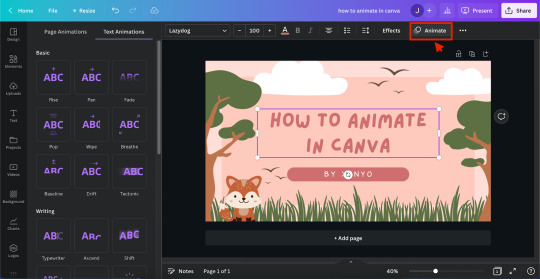
Of course you will have even more control of things if you choose to pay for the premium service. I work with the free option, but I do recommend checking out the free trial if you're interested in that. I really enjoyed it.
Once you've selected your animation and added whatever other effects you like to the graphic, then just save it as a GIF. It's really just that easy.
Hope that helps!
9 notes
·
View notes
Note
👀
I gotta try this out. More stuff to play around with in Canva and if I follow directions, it will sized correctly 😆
How does one go about making their own divider on canva? I can't figure out how to get it to be the right size
Hi anon! You can choose Custom Size (it’s the top option, when you click the + button to make a new design) - my default size is 3000w x 240h! I have never had an issue with that size (like looking too big or small on mobile/web), I’d recommend trying it out! 💖
#canva help#dividers#type: tutorial#type: answers#canva beginner#i stick the things on other things#it makes a picture maybe
39 notes
·
View notes
Text

legacy
1 | 2 | [3] | 4
#kakashi#one fanon hc i adore is sakumo having huge wolf summons#in my hc#this one here was the only one to respond to kakashi's summons post sakumo death#(and this mission she's helping him on will be the last time she'll respond for a very long time)#i have a series of 4 paintings planned#this is 3rd in the series but i did it first bc its the easiest to paint lol#cool tones minimal background sexy trees overly saturated blood literally say no more my paintbrush is leaping towards the canvas#painting
560 notes
·
View notes
Text
I hope u guys don't mind me posting these au doodles while I work on things ahaha


I also gave JD slightly longer hair in these doodles as a funny haha but I don't think it's funny anymore he looks genuinely good with his hair like that ahahaha I hope you're not mad at me for changing his au design a bit
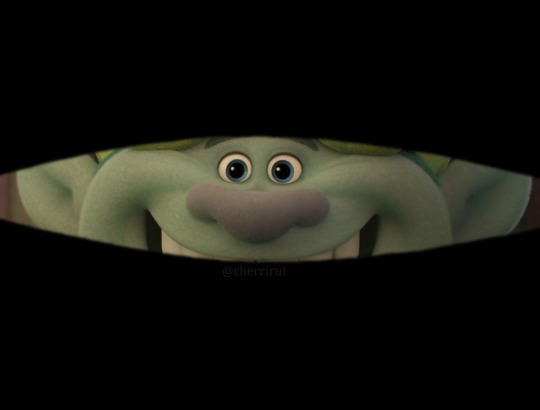
#first of all ahem DONT TAG THIS AS SHIP OR WHATEVER!!! ILL THROW ROCKS AT YOU!!!!! BITCH!!!!!!!#troIlcest (or whatever you call yourselves idk) DONT TOUCH my SHIT! Ty :] anyways...#For context I like to hc that when he was younger Bruce would always have JD brush his hair#and like... whenever lil Bruce was upset it would help calm him down i think ahhauysgjiodk do u guys see the vision??#and since it's my au i can make reality whatever i want it to be sooooo :]#I like to imagine that it still helps Bruce calm down even tho they're older now.. Big bro brushing his lil bros hair to soothe him UUGH#Let JD be a good older brother pleeease#also gave JD flowers in his hair too bc he deserves them me thinks... Now him and Bruce are matching!!!#i dont have any specific flowers in mind for the ones in their hair i just picked a color for the flowers that looked pretty and ran with i#also saying it again i love love LOOOOVE the crayon tool in mspaint using it to make gradients is so!!!! UUUGHUHHH!!!! /pos#the pattern on JD's jacket fur will never be consistent shhhhh#trolls#trolls band together#john dory trolls#trolls john dory#bruce trolls#trolls bruce#beach bros au#cherris canvas#I made that last image btw#everytime i saw that screenshot of jd it made me think of the spongebob scene where its a pov of flats waking up#and the first thing he sees is spongebob waiting for him with flowers in his hand and smiling
1K notes
·
View notes
Text

purveyor of goodtimes
#goodtimeswithscar#gtwscar#hermitcraft#life series#my art#(complaining about how i made the canvas too big and i'm rendering with too much detail) yeah lets add thousands of tiny little leaves in#the background. that will surely help
1K notes
·
View notes
Text
Due to lack of art for a while, I'll have to drop this thing made because I was feeling sad.
Now if you excuse me, I'll go to scrawl into a hole 🫣 (I'll be out for a bit)


#earthkinous'#aeon canvas#psmd#treecko#piplup#psmd hero#psmd partner#among us#pmd#I tend to make ship art/doodles when feeling down. I used to do it a lot a long while ago.#It helped me to cheer myself up...#hero/partner#<- yeah...
290 notes
·
View notes
Text
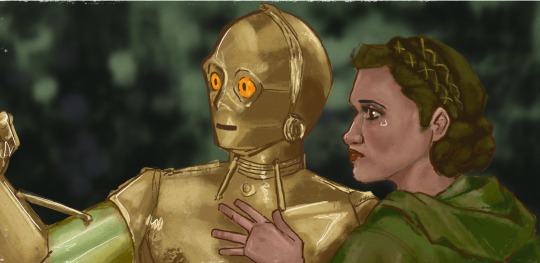

Leia and her emotional support droid (he’s the only thing she has left from Alderaan)
#finally stared long enough at this canvas!! got something done!#threepio was gifted to her by Bail to help her with senator things and the rebellion…#like. LIKE…..#THAT IS DEVASTATING…..#I bet he and artoo have recordings of bail and she just watches them constantly#I love you forever leia!!#art#fanart#digital art#fan art#my art#star wars#star wars fanart#sw#leia organa#c3po#threepio
1K notes
·
View notes
Text


expressions practice with the girls <3
#total drama#total drama fanart#gwourtney#td courtney#td gwen#megaposts#megadraws#these were just practice to help rebuild my line confidence cuz i got a new drawing tablet#hence why they're lined :p#it's a new dimension so my wrist isn't used to it yet#also testing to see what i want on my hotkeys to try to make my workflow faster#i have dials for zooming and rotating the canvas it's so much fun
257 notes
·
View notes
Text
When your brother's new boyfriend doesn't pass the vibe check

#prime arcane#sonic prime#arcane#There are so many bad bitches around why choose a cop Sonic come on 🙄🙄#I say Shadow's quills are like really soft even when he tries to bristle them#doesn't help they're still wet from a shower#a rich privileged kid forced into style over practicality#anyway when I tell you this piece just#Astral projected itself into my brain yesterday morning when driking chocolate milk#and somehow I managed to 1:1 translate it onto digital canvas#it actually looks better I am a God#miles nine prower#nine the fox#shadow the hedgehog#me does arts#actually finished doodl
207 notes
·
View notes
Text
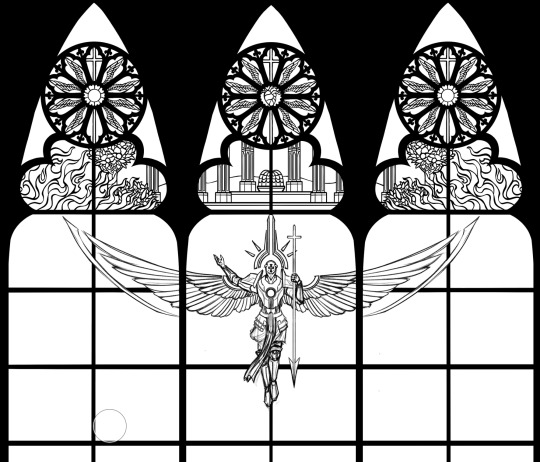

you ever start drawing something and it looks really good but you're slowly beginning to realize that finishing it WILL involve your slow and inevitable descent into madness? anyway, unrelated, I'm finally making that ultrakill stained glass piece-
#ultrakill#my art#wips#this is a cry for help btw#the canvas for this is like 5000x7000 pixels#im going to die
554 notes
·
View notes
Text

He’s helping him with math or something <3
Posting this cause I’m halfway through spring quarter and I’m slowly losing my mind
#he’s probably not helping much tbh but that’s ok <3#Usagi Yojimbo#samurai rabbit the usagi chronicles#srtuc#yuichi Usagi#miyamoto usagi#teaadoodles#sorry for low quality this was in a tiny corner of the canvas lol
686 notes
·
View notes
Text

mira !!! :]
#isat#in stars and time#isat mirabelle#isat spoilers#<- due to act 3 optional content !#the img might be being chewed due to weird canvas size oops ah well#one of these miras is not like the other#one of these miras doesnt belong ASFASFSDAFA#a majority of these are based on things mentioned / that happen in the house cuz i thought itd be fun to draw :D#so like the wilting plant is from gardening room dialogue#the poster with ppl holding hands and sparkly eyes is (i think??) from some SAPSAPSAAP dialogue in one of the first rooms#i tried looking around ISAT to see if it's also in there too but couldnt find it so uh correct me if im wrong if thats NOT an exclusive LOL#side note the 2 in the poster are some old nuz ocs isatified ASDFASFA#funnily enough tho they are from 2 different games if they actually ever met they would hate each others guts i think. hmm...#however both are also the most qualified to help with promotional stuff so theres that ASDFAFA#mira looking at her bonding proposals is sorta on the tin but#the fact that she has like right next to her while she sleeps in her dresser makes me :(#cuz to me it potrays how much theyve been weighing over her cuz of how close shes been keeping them with her vs putting them on a bookshelf#or something idk if that makes sense i dont have proper words atm#but uhhh moving on chalkboard is from one of the optional events#which i think is! important!!! i dont think ive seen many ppl talk about it but!! yeah!#however i too do not have words on it atm but!!! yeah!!!! moving on for now!#the 'mira' that is really just the change god is ofc from the change god event :]#aaand ofc the iconic finish from mira towards the king#and then some misc miras with swords for funsies tbh ASFAFA#but yeah! i like mira a lot actually but as with many things i do not currently have many words to properly articulate *why*#all i know in my heart of hearts is that she is near and dear and special to me personally#one day. one day i will be able to gather my thoughts in a cohesive manner but that day. is not today!#anyway tag talk over :]
299 notes
·
View notes
Text

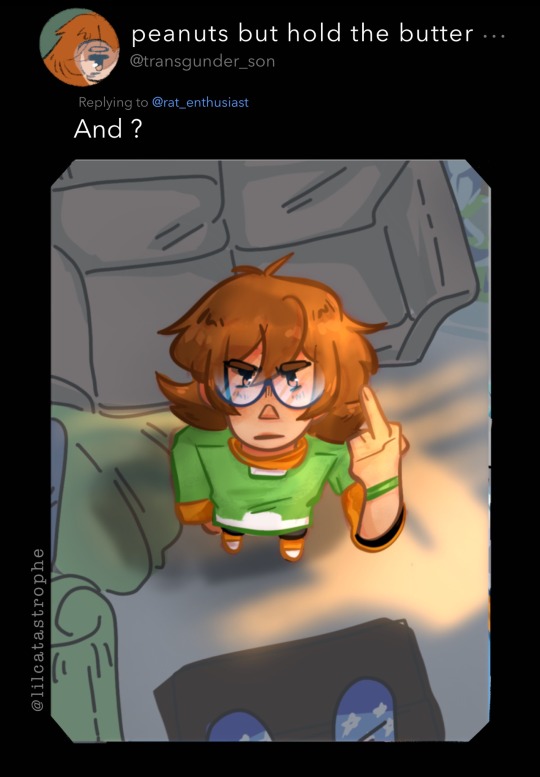
“oh the princess of what ? we’re the only ones out here and she’s no princess of ours”
pidge from that one episode am i right
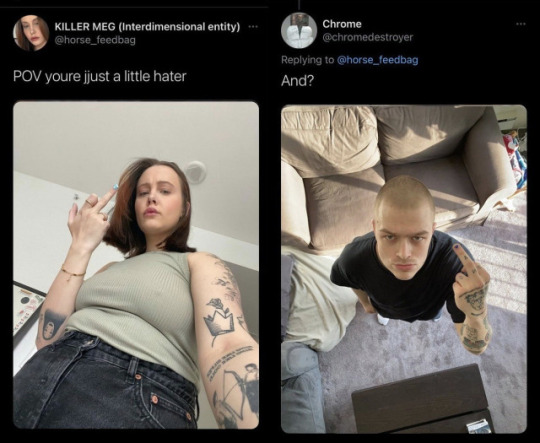
#the way i just threw this onto the canvas#after seeing the reference post#this is them#artists on tumblr#digital art#fanart#digital illustration#voltron legendary defender#voltron#vld lance#lance helped her take the picture#tall boy#vld pidge#pidge gunderson#katie holt#vld fanart#doodles#shitposting#vld allura#princess allura#allura#very proud of pidges @ btw haha
709 notes
·
View notes
Text

Pattern by Letistitch! It's my first big cross stitch, I'm very happy with how it turned out :D
#Belette's life#This of course wouldn't have been possible without the help of my cat Darcy#Who multiple times decided to sit on the canvas and/or the instructions#Cross stitch
193 notes
·
View notes
Text

two portal posts in a row waow!
#drew this with my trackpad on chrome canvas#i am back at school so thats all i have to do all day#please help me#portal#portal 2#portal art#portal 2 art#chell portal#chell fanart#my art
114 notes
·
View notes
Text


A pokemon masters screenshot redraw that got Way Out Of Hand. (and I insist on posting this as a redraw, I feel the original context is Important)
Also, I finally remembered to record my process of drawing this (and then some :^D)
#volo#ウォロ#pokemon#pla#pokemon legends arceus#pokemon masters ex#mareep#giratina#yes it's there trust me#mine#fanart#so i took that snap and I thought it was hilarious and was immediately struck with an idea#I was like alright i need to draw him like a biblical fresco or something with a halo behind his head and holding a lamb#and then I just kept getting ideas and this went Someplace Else#but I'm still quite happy with it#the background gave me a lot of trouble though#on another canvas because I didn't want to show my struggle in the recording KHGD#but fwends helped and I'm eternally grateful#I was gonna add audio to the video#or I originally did#I had Volo's theme#then like two seconds of Doopliss' theme from Paper Mario ttyd#but then the video got in a stupid aspect ratio and I would have had to do it all over again And I Can't Be Bothered#ysee I was playing that with fiance while drawing this and wanted to draw that lil ghostie#and then yume nikki day happened and I had to draw Madotsuki#so yeah enjoy the process of that too#christ this is too many tags anyway take this
310 notes
·
View notes