#but when you play it back for wmv avi and mpg it would be good quality but it would freeze MANY times and not play as it should at all
Explore tagged Tumblr posts
Text

I spent all of last night and all today trying to find a way around a problem for my webshow AND I FINALLY GOT IT I’M SO HAPPY
#whispering zephyr#early this year I thought I found a solution but it was very lazy#old Flash won't export as mov and I tried lots of programs to get it to work and settled for one but the quality is awful#now committing to animate every day made me feel like I don't want all this effort to come out as pixely looking#tried LOTS of different programs to convert swf to mov in good quality last night#and finally found one that could convert swf to HD quality in lots of different types#but when you play it back for wmv avi and mpg it would be good quality but it would freeze MANY times and not play as it should at all#(I tried the others first since they work with WMM and mov doesn't)#so I tried mov today and it works perfectly!! (the trial version converts only the first half so I had to make it twice as long though)#I tried finding codecs so WMM could open mov files but nothing worked#so I tried like seven programs to merge mov files since episodes are saved in different parts and I can't use WMM now...#(oh I did also try converting mov to wmv but the quality was awful)#so I found this top five list of programs that can edit mov#I tried the first and last ones because the first looked best but the last looked simplest#the 'best' one couldn't open wmv and I actually need that too because the intro is wmv and when I tried converting it wouldn't work#and the simple one lowered the quality a lot#SO I USED THE...I THINK THIRD OPTION FROM THE TOP FIVE LIST AND IT'S A WEBSITE I USED A LONG TIME AGO#I used it to download stuff all the time and I totally forgot about it and that it could crop and merge videos too!!#IT WORKS PERFECTLY AND AAAAAAAA I DON'T HAVE TO WORRY ABOUT THIS NOW#also the site update since I last used it so it can handle way bigger filesizes!!#I'm really close to being done with the second half of the ep now also...!#I'll miss working with my undead kids but excited to work on the other new characters
5 notes
·
View notes
Text
Convert Cda To Flac
Convert MP4, MP3, WAV, MOV and more to any format online. It also helps to convert video recordsdata like avi, mkv, mpg, wmv, rmvb, flv, vob, etc to iTunes supported mp4 or mov. PowerISO exhibits flac ripper dialog. Enter the output folder, and set the output format to FLAC. The default file title format is " -flac", you'll be able to change it if needed. Why search for different softwares when the freely accessible Windows Media Participant (WMP) can do this job for you. Yes you'll be able to convert audio tracks from cda to mp3 format using Windows Media Participant which you'll find in Microsoft Windows OS. Observe these steps mentioned beneath to transform cda to mp3 using windows media participant. This audio converter cellular app is barely accessible for Android units , nevertheless it's free and has a formidable toolbox to convert and manipulate audio information. It helps all the favored audio formats, together with MP3, WAV and AAC, and has an intensive checklist of options for modifying and merging audio information as soon as they're converted. The audio editing software is straightforward to make use of and lets you zoom in on a portion of the audio file, trim the clip and set it as a ringtone or notification tone. This app also has a function that merges a number of songs together to make a custom remix. In less complicated phrases, human hearing goes from (approximately) 20hZ to 20kHz, Convert CDA To flac and the pattern rate of the MP3 file is forty four.1kHZ. So, this implies there really is not a discernable distinction between WAV and MP3 to your common listener. And not using a good listening atmosphere, a trained ear, and a very good listening setup, you'd never know.
Start CDA2FLAC Converter. Step one is to pick out the audio tracks you wish to rip (convertcda toflac). Run CDA to FLAC Converter and insert the Audio CD into your CD-ROM drive. The principle window will refresh and present the listing of all tracks CDA to FLAC Converter finds on the disk. For every monitor report on the file, you may even see its quantity, size and measurement. CDA to FLAC Converter can obtain disk details from the web database - FreeDB. Simply insert the Audio CD into CD-ROM and it will log on and obtain the CD particulars mechanically (if obtainable). WAV format information contain uncompressed audio and which will end in enormous file sizes, depending on the size. MP3 is the most popular file format for audio. It makes use of specific compression strategies that scale back the file dimension of the audio without dropping important quality of the recording. If you have a bunch of music information unsupported by your MP3 participant, Freemake Audio Converter is an easy strategy to clear up that drawback once and for all". Convert Files helps you exchange FLAC to MP3 file format simply. You just have to add a FLAC file, then choose MP3 as the output file format and click on Convert Cda To Flac. After the conversion is full, obtain the transformed file in MP3 format and you also have an option to send it to your electronic mail for storage by way of a singular download hyperlink that no one else can access.Max (Mac) If you need to transform your audio from one format to another, Max can read and write audio information in over 20 compressed and uncompressed formats at nearly all sample charges and and in most sample sizes. As soon as upload accomplished, converter will redirect an internet page to indicate the conversion consequence. Just merely download and have a try. Here can also be tutorial about the way to convert CDA to MP3 format.Besides the truth that you can not resize the main windows, which is extremely frustrating as a result of unattractive look of the principle window, another major disadvantage is the truth that Alt CDA to MP3 Converter sometimes crashes all of a sudden, even when ripping a brand new audio CD. Supported Output Formats: AC3, AAC, ALAC, FLAC, M4R, MP3, OGG, WAV, WMA.Supported output codecs: MP3, AAC, AC3, E-AC3, Ogg-Opus, Ogg-Vorbis, WMA, FLAC, M4A-AAC, M4A-ALAC, WV (WavPack), MKA-Opus, CAF-Opus, AIFF, WAV. Just drag and drop the audio recordsdata it is advisable to be converted straight into this system, choose an output format, after which start the conversion. CDA to MP3 Converter converts CDA to MP3 in batch. The converter also supports DTS Audio CD. The software program is an ALL-IN-ONE audio converter that converts more than ninety audio and video formats to AAC, AIFF, ALAC, CAF, FLAC, M4A, M4B, MP3, MP4, OGG, WAV, WMA, and so forth.Not too long ago, a user sent us a 44-bytescda file that would not be played, and asked for assist for the way can he convert CDA to MP3. In actual fact, CDA stands for Compact Disc Audio monitor, CDA just isn't an audio format. It's a file extension for a CD Audio shortcut file format, which does not embrace any audio information, however instead tell the place on the disc each monitor starts and stops. So regardless of the size of the music CD, we all the time see that Observe##.cda" recordsdata are forty four bytes. These CDA files can't be performed on a pc without the CD. Hence, it's not possible to transform CDA to MP3 on-line. That is the reason why I say that so-referred to as CDA to MP3 online converter is a falsehood.
1 note
·
View note
Text
1972 Buffalo Creek Flood, W.V. (MP3)
Begin WV2MP3 Converter. Before urgent the 'Convert' button, you'll be able to choose the destination folder, enabling you to open it with a click when the method completes. Free WavPack To MP3 Converter provides a built-in audio player that means that you can render the source or target file, letting you listen to it right in its important window. WV to MP3 Converter helps prevalent operation methods. Use this software to convert MIDI information to mp3, m4a, and wav audio information. It's also attainable to alter MIDI effects, pace, pitch, and soundbanks. If you are logged in you may opt-in to get notified by e-mail as soon as the conversion is finished. This OGG to MP3 Converter supports batch conversion and might take care of your audio recordsdata at an honest pace. A pop-up notification will show you the progress of each conversion process. Free Lossless Audio Codec (FLAC) is a file format for lossless audio information compression. Being lossless, FLAC does not take away information from the audio stream, as lossy compression codecs reminiscent of MP3, AAC, and Vorbis do. FLAC's main creator is Josh Coalson. FLAC reduces bandwidth and storage requirements with out sacrificing the integrity of the audio supply. A digital audio recording (corresponding to a CD track) encoded to FLAC may be decompressed into an identical copy of the audio information. Audio sources encoded to FLAC are typically shriveled forty to 50 percent (46% in response to their own comparison). FLAC is appropriate for on a regular basis audio playback and archival, with help for tagging, cowl artwork and fast looking for. FLAC's free and open supply royalty-free nature makes it effectively-supported by many software program applications, but FLAC playback help in transportable audio gadgets and dedicated audio methods is restricted presently. FLAC, short for Free Lossless Audio Codec, is a type of lossless audio format, which means it affords the identical quality as the original audio file. The FLAC audio file takes up a lot much less house in your laborious drive than the original audio file but it surely isn't suitable with all kinds of devices. So the following converters come into being to repair this downside. If you have an AMR file you wish to open with an iPhone or different cell machine, convert it to a more common audio format like MP3 using any of the converter packages we tested. Because AMR is a compressed audio format, you don't risk shedding fidelity whenever you convert it to another lossy format. However, don't anticipate the audio high quality to enhance when you convert the file. If you happen to solely need to convert a small number of recordsdata which can be lower than one minute lengthy, we suggest a free program like Freemake However, in case you have multiple recordsdata that you want to convert and edit, we propose utilizing a more strong converter like Switch or Audials as a result of they're considerably sooner and make it easier to batch convert a number of information directly. The most effective for-pay audio conversion software program we tested additionally contains easy modifying tools you utilize to trim undesirable pauses and parts of the recording you don't need.
Although the unbiased lossy WV file can supplies a good sound high quality but it's a indisputable fact that WV doesn't provide the native playback help on Home windows & Mac so you possibly can't instantly play WV recordsdata in Windows Media Player, iTunes. Even should you can play WV recordsdata on some third-get together players with appropriate plug-ins installed, there are a lot of common units do not assist WV format anyhow, let alone these transportable gadgets that can't acknowledge WV files at all. Primarily based on this example, you're supposed to make use of a superb WV converter or WavPack converter and convert WV to essentially the most suitable format - MP3 or other common codecs, equivalent to WAV, convert wv to mp3 free FLAC, OGG, ACC, etc. totally free playback. I have been utilizing file compression and music archiving software because the widespread music hearth sale that got here together with file-sharing sites like Napster in the mid-'90s. That phenomenon taught me an essential lesson about the worth of high-quality music playback versus having sufficient music on a tool to last by way of retirement. I found myself buying CDs though I had the same album in a compressed digital format as a result of I knew the CD would sound higher. The know-how developments in audio converter software now afford us the ability to extract high-quality audio from CDs or streaming services, and duplicate those files and convert them to lossy formats, like MP3, to make the information smaller and playable on mobile devices. To FLAC Converter converts most of video and audio input sorts of information, like: MP3, MP4, WMA, AAC, AMR, CDA, OGG, AVI, WMV, AIFF, FLV, WAV, MPG, ASF, MPEG, MPE, MOV, 3GP, M4V, MKV, MOD, OGM, DV, VID and others. Now, free obtain and install this professional CUE Splitter. After launch it, please observe the three steps to split FLAC, MP3, APE, and so forth. Here we take break up MP3 file as example. FLAC to MP3 Converter comes with a built-in CD ripper, allowing to back up audio CDs or creating an ideal copy for enjoying the music on the go. You'll be able to rip Audio CDs into lossless FLAC information, AAC, MP3, or every other audio format directly. FLAC to MP3 Converter routinely saves recordsdata in the format of your selection on the fly with no enormous momentary recordsdata saved on your laborious drive. 5.Audio joiner utility enables you to join a number of wv audio recordsdata into one massive audio file. Convert audio recordsdata comparable to wav or m4a to mp3. Convert mp3 to wav, m4a and extra. I think main drawback is VLC not allow to direct mp3 file convert wv to mp3 free. Select MP4 because the output format you wish to convert WMV file(s) to. jetAudio can convert varied digital audio information to supported goal file formats.
1 note
·
View note
Text
ConvertingMp4 ToMp3
A utility to convert a Flac library to MP3, Opus or Ogg Vorbis format. Change is capable of extracting audio from a wide variety of video formats, mp4pack to flac converter together with MP4, WMV, MPG, MOV, and M4V. Pace might not be an essential consideration if you must convert just some recordsdata. Convert APE to lossy audio format like convert APE to MP3, http://www.audio-transcoder.com/ MP2, mp4pack to flac converter WMA, AAC, AC3, AIFF, AU, RA, DTS, OGG and and so on. Even if I drive the extension to MP3 by altering the container option to All recordsdata (.)", and the file name and extension accordingly, it does not help. Small adjustments to different interface components: file list, audio quantity slider, navigation buttons, menus, some panels. Tip: AAC profile will output a raw AAC stream, some purposes comparable to iTunes is not going to settle for it. If you want to play your FLAC music in iTunes, iPod, iPhone and iPad, please select "M4A MPEG-four Audio(.m4a)" from profile record. FLAC is a lossless audio format with the file extension (.flac) which signifies that it has same audio quality as that of the unique supply file. Output Formats: 3G2, 3GP, AVI, FLV, MKV, MOV, MP4, MPEG1, MPEG2, OGG, WEBM, and WMV among others. Within the Open Media dialog, click on the Add button and browse on your music file. Observe that this command uses sed to parse output from ffprobe for every file, it assumes a three-letter audio codec name (e.g. mp3, ogg, aac) and can break with something completely different. Convert matroska (mkv) with FLAC audio to play on PCH (Popcorn Hour A-one hundred, A-200, A210, A-300, A-four hundred, C300, C200. Designed to create audio information from larger video information, it extracts the sound from movies quickly and simply for the highest quality. FLAC to MP3 Converter is 100% clear and safe to install. The worst factor about FileZigZag is the time it takes to upload the audio file and receive the hyperlink in your email. It's going to create a folder named "mp3" contained in the one with flac information and, contained in the mp3 folder, it would save relative mp3 recordsdata with a bitrate of 320kbps, with out preserving the previous file extension in the name. Youtube-dl has a number of options for controlling the standard and format of the downloaded video, however I discover it simpler to make use of the command above. +Convert any video from AVI, MOV, WMV, MP4, MKV, FLV, 3GP, MPG and so forth., for playback on Apple units, mobile phones, game gamers etc. You can simply do this with the video format converter instrument in RealPlayer. When you're trying to convert analog to digital, or convert between numerous digital codecs, that is the best way to go. You may safely use it to obtain your transformed file. HandBrake is a free video converter that's well-known to Mac customers, but less famous in the world of Home windows. The MP4 converter for Mac will routinely simplify the number of output settings. That is a question frustrating individuals because AAC is a lossy format and FLAC is a lossless format. Free FLAC to MP3 Converter is a light-weight and unobtrusive app that converts FLAC information to the MP3 format. The ability to encode video, audio and add-on features like textual content in the identical file saves on overhead, reduces the time to supply a great media product and requires much less bandwidth and computer processing to play the file. The program locatesCUE recordsdata in the folder and suggests splitting the image to particular person tracks if some are discovered. The import list is on par with the perfect converter software program we examined, but it's lacking just a few of the lesser-identified export codecs. Similar to Swap, Xilisoft enables you to extract audio from video files. Click on on drop-down arrow labeled Profile underneath the duty block, this should open a panel where you possibly can pick the target audio format you need your APE music to be turned into from an inventory of a majority of format options.
It's designed to assist a wide variety of audio and video codecs which are available out there. It is advisable simply full the given subject to search the video clips you wish to download or quickly insert a Youtube video hyperlink, and finally, you're going to be able to save and convert the video to mp3 to obtain its sound content material or even mp4 to get its video content. Together with that, it could actually additionally rip audio from CDs and convert YouTube movies to the assorted output codecs it supports.Moreover MP4 format, the Converter additionally supports several widespread video formats like MPEG, MOV, WMV or AVI and many others. MediaHuman Audio Converter is brilliant. FLAC to MP3 Converter comes with a constructed-in CD ripper, permitting to back up audio CDs or creating a perfect copy for having fun with the music on the go. You'll be able to rip Audio CDs into lossless FLAC files, AAC, MP3, or another audio format straight. If you're after a device with a graphical interface for changing multimedia, Handbrake is an exceptionally good one available on Linux, Mac OS X, and Windows.Quick - one hundred eighty% quicker than other audio Converter. You too can choose other well-liked formats as output format according to your wants. MP4 is one of the hottest codecs for multimedia storage and distribution. A4: MP4 To MP3 Converter is totally freed from cost for any personal & non-industrial utilization. In the software during the converson process, the output path can be set to 320KBPS which might thus improve the bit price of the audio file. It is so full-featured that even allows you to free convert MP4 video to MP3.
1 note
·
View note
Text
The Finest MP3 Merger To Join MP3, Combine MP3 Recordsdata Or Songs
The Swap command-line software allows you to use Change to convert files from the Home windows command wav to spx Converter line. four.Audio joiner utility allows you to be a part of multiple audio information into one massive audio file. WAV to SPX Converter supports most typically used trendy enter and www.audio-transcoder.com output audio formats. A: wav to spx converter The WAV to SPX Converter receive for COMPUTER works on most present House windows working strategies. Click on the Convert" button a convert SPX files with SPX File Participant. SPX Converter: Convert SPX to MP3, AIFF, ALAC, AC3, FLAC, WMA, WAV and so forth. In Mumble, go to Configure -> Settings -> Messages and select a message you desire to the sound file to play when the message triggers. As soon as chosen, click on the radio field for "Soundfile" then click Browse. You must see the spx folder you created. Open this, select your speex file, and click on Open. You too can take a look at the file right here by clicking it once. Doubleclick it to change the file. Should you're looking for a free and simple to make use of audio conversion utility that handles a large number of different recordsdata, XRECODE II is nicely worth a look. Further more Exporting of recordings can be accomplished either one after the other, or by way of a Bulk Export Utility, these recordsdata are exported toWMA,WMV orWAV. Album artworks are easily set or changed by dragging pictures to the artwork view. You'll be able to adjust existing photographs on-demand (scale, crop, compress), and configure Meta to routinely adjust new pictures upon including, so as to keep your audio recordsdata measurement to a minimum. Though, keep in mind that not all programs are suitable with Ubuntu. In case you're using this operating system and want to report top quality audio, discovering the right audio recorder for Ubuntu will price quite a lot of time. The reason is tons of great audio recorders are available however not all of them will be installed in your system. To save much of your effort and time on the lookout for the best utility, below is a compilation of various sound recorders made absolutely suitable with Ubuntu. You might want to use Tool File Merger in GoldWave to join recordsdata collectively, nonetheless DougDbug is true about re-encoding. Using a program particularly designed to affix MP3 information with out re-encoding would give barely higher quality and be faster. I recently received the idea from Daniel Dainty to add Voice Recognition feature at the same time as mp3 encoding.
I hope I'm explaining this accurately. I've multiple MP3 recordsdata which I want to merge into one prolonged file. For instance, I have a reside effectivity where I don't want silence between tracks. Is there a straightforward strategy merge mp3 to merge the a number of files into one steady file after which make observe indications for every observe throughout the set with out listening to silence between the tracks? Software program ideas and directions? Thanks for any help.Once you have bought that, changing an audio file must be fairly easy and works as follows. Remember ffmpeg does take quite a lot as input information, and will detect the input format automatically. In the same useless, the output format will be routinely determined by the file extension you give, so it makes gentle work of conversion and avoids plenty of confusing command line switches.The Commons does not settle for tracker codecs, even codecs written by free trackers. Nor does it settle for sound fonts to be used with MIDI files, even sound fonts designed for use with free MIDI gamers. If it's important that a musical passage be heard with particular instrument definitions that General MIDI doesn't present for, and the license permits it, use your tracker software to render the passage to RIFF WAVE, after which encode it to Ogg Vorbis.I've not too way back been recording some audio onto my LAPTOP, and the finished consequence occupied 10 separate MP3 information. Having separate data for each monitor or monitor can typically be a good suggestion, in spite of everything, in case you might wish to hear to every one individually. Nevertheless in some situations, it is useful to have the power to merge separate MP3 information into one, to simplify your listening and the storage of the file. And so it was in this case. Which meant that I wished to search out some Home windows software program that might do the job.xrecode II is converter and audio-grabber which allows you to convert from mp3, mp2, wma, aiff, amr, ogg, flac, ape, cue, ac3, wv, mpc, mid, cue ,tta, tak, wav, dts, m4a, m4b, mp4, ra, rm, aac, avi, mpg, vob, mkv, flv, swf, mov, ofr, wmv, divx, m4v, spx, 3gp, 3g2, m2v, m4v, ts, m2ts, adts, shn, tak, xm, mod, s3m, it, mtm, umx to m4a, alac, ape, flac, mp3, mp4 (using NeroAAC), ogg, raw, wav, wma, WavPack, mpc, mp2, Speex, ofr, ac3, aiff and Shorten codecs. Command Line parameters are supported.
1 note
·
View note
Text
Create Your Personal IPhone Ring Tones Weblog.forret.com
One of many many understated options in Mac OS X is the ability to natively convert audio to m4a immediately in the OS X Finder - with none extra downloads or add-ons. Step three. Depart your e-mail address to obtain transformed M4R file(s). Go back to iTunes Music Library. Proper-click on the m4a song you will have created and choose “Delete" to delete the track. An audio file converter is one type of file converter that (shock!) is used to transform one sort of audio file (like an MP3 , WAV , WMA , and so forth.) into one other sort of audio file. Go to "Enter File", Click on "Browse" button to choose iPhone ringtone converter for Mac recordsdata you want to convert to iPhone ringtone for Mac. One file each time. Step 1: After launching your iTunes, you will have to import the M4A file you wish to convert to M4R to the iTunes Music library. You possibly can immediately drag and drop the file to iTunes library or choose File > Add File to Library" on iTunes to manually choose the track. Now that you simply're all set, click the Convert button to start changing the audio to the selected output format. AnyMP4 Video Converter Final can help you remedy the issue completely and simply. You possibly can convert all types of video and audio recordsdata to M4R format in prime quality. What's extra, you can even seize online audio tracks and download as M4R ringtone recordsdata. You can add distant audio files through their direct URL in addition to files saved in your Google Drive account. In conclusion, there are lots of methods to get the perfect m4r ringtones for iPhone. But most of them need iTunes sync. Because they merely can't get entry to all the folders you've got in your iPhone. This can be a free on-line app that's able to slicing any sound monitor in your browser easily. It can be used to chop songs, make ringtones in your iPhone , etc. You may as well extract audio from a video once you want to get an audio observe from a music video or a movie.
Yes, iTunes can simply convert MP3 to Ringtone format. With iTunes, you may create a brand new personalized Ringtone from your favourite songs as nicely. No need to buy or download a Ringtone, as as a substitute of buying or downloading a Ringtone, you'll be able to instantly convert your favorite MP3 songs to Ringtone simply. Learn more about how one can convert MP3 to Ringtone in iTunes with our free step-by-step information. Apart from iTunes, you may as well find one other highly effective various to make ringtones without iTunes. Use MP3 information for internet pages, net movies, in actual fact for anything on the Web. An MP3 file is a compressed music file. It hundreds rapidly and nonetheless plays with a very good sound quality. There are several ranges of possible compression but for Internet utilization we advocate 128kbps which is what you obtain robotically from our server when you order music from us. In case your venture requires a distinct level of compression you can simply do it your self with iTunes using theWAV file equipped together with your order. Supported enter formats: AVI, MPG, WMV, MKV, MOV, FLV, RMVB, M2TS, VOB, MP4, 3GP, WEBM, DIVX, XVID, MPEG, MPE, ASF, M4V, QT, 3GPP, 3G2, 3GP2, 3GA, MKA, SWF (uncompressed), F4V, F4P, F4A, F4B, DAT, RM, OGM, OGV, AMV, DVR-MS, MTS, TS, HEVC, WTV, WAV, MP3, AC3, AAC, MPC, MPA, MP2, WMA, FLAC, SHN, APE, OGG, M4A, wav to m4r Converter online Fast WV, AMR, AIFF, VIDEO, M4R, MP4V, MP1, M4B, OGA, DTS, GSM, QCP, RA, VQF, THD, TRUEHD, TRUE-HD, DTSHD, DTS-HD, AVS, EAC3, TTA. AudioConverto is a simple net service that permits you to convert files in numerous codecs to person desired output format on-line and is freed from charge. Just drag and drop the audio files you need to be converted directly into the program, select an output format, after which begin the conversion. Key features: Support over 300 completely different file formats together with video formats, converting them to MP3, wav to m4r converter online fast, M4A, FLAC, OGG, AMR, MP2 and M4R (for iPhone ringtones).You may also need to take a look at Freemake Video Converter , one other program from the similar developers as Freemake Audio Converter that helps extra audio input formats than this converter (nonetheless less audio output formats), and extra choices like altering native and on-line motion pictures into MP3. Some says M4R is a renamed mannequin of M4A, this can be true particularly when you check out the file's lossy algorithm. A free and simple to use online converter which will convert audio recordsdata to MP3, MP4, WAV, OGG, AC3, AAC, WMA, M4A, M4R, FLAC formats. Video Converter Ultimate is a strong software program that would enable you to transform MP3 to M4R.Creating glorious M4R Ringtones to your iPhone player is extremely easy for customers with Emicsoft M4R Converter software, which may allow you to convert MP3 to M4R, WAV to M4R, and extra supported audio files like FLAC, AAC, AC3. Extra excitedly, you'll be able to extract audio files from movies similar to MPEG-four, AVI, MOV and convert to M4R, MKA, WAV, MP3, OGG, etc.
1 note
·
View note
Text
Multimedia Glossary AAC, M4A, M4P, OGG, MP3, ID3 Tag, WMA, WAV, OGG Vorbis, And so forth.
Prime 10 free Audio Converters: Suggest free audio converter to transform music files into different audio codecs. For transcription purposes, MP3 is the most optimal choice, especially for long recordings. It's going to both scale back the scale of the file and in flip reduce the importing time, in case you select to add it to our web site for transcription. 1. Discover the media you would like to convert in your LAPTOP. If the file is on the an internet site person the REALDOWNLOADER tool to mechanically convey the file into your RealPlayer Library. Essentially the most easy and the common motive for converting MP4 to WMA is the requirement of only the audio part of the MP4 file. There isn't a harm in preserving the audio recordsdata in MP4 format, but such recordsdata will occupy more space as there's a video as well as an audio content. In case if the variety of information is small, you may keep them in MP4 format, however what's there's a big assortment of recordsdata. Protecting recordsdata in MP4 format in such conditions won't only reserve space however may create hassles as properly. Moreover, there are players which can not run these MP4 files. In all such conditions, one of the best resolution is to transform MP4 to WMA format. Windows Media Audio (WMA) is an audio information compression expertise developed by Microsoft. The name can be utilized to check with its audio file format or its audio codecs. It's a proprietary know-how that types part of the Home windows Media framework. WMA consists of 4 distinct codecs. The unique WMA codec, known simply as WMA, was conceived as a competitor to the popular MP3 and RealAudio codecs. WMA Professional, a more moderen and extra superior codec, supports multichannel and high resolution audio. A lossless codec, WMA Lossless, compresses audio knowledge without loss of audio constancy. And WMA Voice, targeted at voice content, applies compression utilizing a spread of low bit charges. Lunaweb Ltd.'s freemium Cloud Convert is a particularly fashionable file conversion software. Though users are limited to 25 conversion minutes every day, it still means that you can shortly convert between more than 100 completely different file formats — together with WMA and MP3, of course — provided your file is smaller than 1GB. Moreover, the resulting audio quality is nice, and the site incorporates a easy-to-use interface that's also completely devoid of adverts, making it straightforward on the eyes. Video source helps DivX, XviD, AVI, WMV, MPG, MPEG, MP4, M4V, FLV, 3GP, ASF, RM, RMVB, MOV, MOD, ASX, MKV, OGM, SVCD, VCD, VOB any video format play-in a position. Audio supply helps AAC, AC3, AMR, mp4 to wma converter скачать MP3, MP2, M4A, OGG, WAV, WMA,and many others, codecs. All video to MP4 Converter. All video to AVI Converter. All video to DivX Converter. All video to XviD Converter. All video to H264 Converter. All video to MOV Converter. All video to ASF Converter. All video to WMV Converter. All video to iPod Converter. All video to PSP Converter. All video to PS3 Converter. All video to ZUNE Converter. All video to XBOX360 Converter. All video to Apple TV Converter. All to MP3 Converter. All to AAC Converter. All to M4A Converter. All to WMA Converter. Convert video for Acrchos AV400, Archos AV500, Archos AV700, Archos Gmini402. Convert video for mp4 to wma converter скачать Player. Handbrake appeared on its last legs back in 2006 when the software's initial creator, Eric Petit, dropped off the face of the Earth, however improvement carried on with the assist of a few formidable folks who were pushed to update and revise the present software for a altering world. The open-source video converter now boasts some of the expansive software program packages for ripping and changing video recordsdata for playback on a number of in style units and platforms. The interface is glossy and well-designed, if somewhat intimidating, offering quite a lot of customizable, borderline-superior options that take a little bit of getting used to earlier than you can really capitalize on their capabilities and intuitive makes use of. The HandBrake information and forums are all the time available for those who need help with out having to spend ample time fumbling with this system.
Converts (as necessary) and transfers selected audio information as MP3 audio tracks, creating a CD that can be performed on normal MP3 succesful players. RealPlayer uses the closest equivalent bitrate throughout conversion after which temporarily saves the new information earlier than they're transferred. This may increasingly require up to seven-hundred MB (one full CD) of free disc house.When all conversion go to the end, click on "Output folder" button in the left corner of the MP4 to WMA converter to open the converted audio information and put it into your media player which assist the audio format. In the settings of the convert dialog field, only change the Profile half. Select the audio format that you just'd prefer to convert to. By default, the codecs present within the drop down are Audio - MP3, Vorbig (OGG), MP3 (MP4), FLAC, CD. Select the format you might be converting to.In the meantime, MP4 to WMA Converter features to transform MP4 movies to different audio formats even video codecs such as convert MP4 to MP3, convert MP4 to AAC, convert MP4 to AC3, convert MP4 to AIFF, convert MP4 to ALAC, convert MP4 to M4A, convert MP4 to FLAC, M4R, M4B, MKA, WAV etc. or convert MP4 to AVI, convert MP4 to AMV , convert MP4 to AVCHD , convert MP4 to FLV, VOB, MPG, WMV, DivX, ProRes, ASF, WebM and many others.I did NOT obtain from a website. These songs I own on CD a real CD not downloaded which is why it make NO sense! And yes it occurs to ALL songs I try to convert! And YES as soon as once more I tried to convert to another source and SURE it does the same RED error " cannot convert"!!!! Do not know how far more specific I can be. Its an everyday CD Van Halen 1984 from a physical disc I personal that I ripped to my own pc. Then I put them within the converters file to convert and one after another it comes up with a red error message can not convert. and the desire give the whole of the errors after trying to convert. Tried ALL conversion prospects and it says the identical error message. I'm fairly good with the pc and been on a computer for the reason that mid 1990's so I do know what I am doing with a pc. Please help me out. I so want to have some of my personal library on my mobile phone which is a Samsung S4! Thank you again.
1 note
·
View note
Text
Convert WAV ( Or MP3, OGG, AAC, WMA) To MIDI
Pazera MP4 to MP3 is a freeware audio conversion instrument to convert MP4, M4A, M4B and AAC information to MP3 or WAV. Our instruments help a variety of video, audio, and picture formats comparable to MP4, MP3, WAV, M4A, FLAC, OGG, MOV, and many more. You can convert MP4 file to MP3 in addition to to variety of other formats with free online converter. I've downloaded Quicktime as advised however am nonetheless unable to convert mp4 formatted objects in my Realplayer library to MP3.Every time I try the convert choice in Realplayer it always fails to do I sucessfully convert mp4 downloads to mp3 in my Realplayer library ? I do not understand why Realplayer present this conversion as a system operate but it would not work and further does not let you know why.
2. Permit you to customise output high quality and file size. Convert Any Video to Over 1000 Codecs. Input video file codecs:.avi;ivf;div;divx;mpg;mpeg;mpe;mp4;m4v;webm;wmv;asf;mov;qt;mts;m2t;m2ts;mod;tod;vro;dat;3gp2;3gpp;3gp;3g2;dvr-ms;flv;f4v;amv;rm;rmm;rv;rmvb;ogv;mkv;ts. Aside from converting MP4 to MP3, you possibly can convert some other video or mp4 to mp3 converter linux audio to MP3 with FonePaw Video Converter Final Also, mp4 to mp3 converter linux you may convert video or audio to lossless audio, corresponding to AIFF and FLAC. No matter you want to convert movies to MP4 , AVI, MOV, MKV, FLV, convert audio to MP3, M4A, AAC, WAV, www.audio-transcoder.com or convert video to audio, FonePaw Video Converter Ultimate can meet your necessities. Convert MP4 to MP3 is one free audio tool that can extract audio knowledge from one MPEG4 (.mp4) video, and convert this knowledge to MP3 audio format, it's one useful and free audio tool for everyone from , benefit especially to rookies, as a result of it is easy to use very much. Not only the MPEG4 video, but additionally another standard video format be converted on this software program, the output MP3 audio have good audio high quality, the conversion speed may be very shortly. This program support batch conversion. MP4 To MP3 Converter is a home windows utility that quickly converts MP4 to MP3 audio format. The converter also helps AVI, MPG, FLV, WMV, MOV and extra video formats to MP3, WMA, WAV, OGG, FLAC audio formats conversion. It supports batch mode additionally. Film Maker is part of the Home windows Live software suite and may convert movies to totally different codecs that can then be performed on various phones and gadgets. It's possible you'll or may not actually must convert something here. MP4 is just a container, and the audio stream inside it might already be MP3. Or it may be AAC or another codec.A simple program to extract audio from videos. Wish to convert a couple of MP4 file to MP3 audio? No problem. You can add multiple MP4 information above and they'll all be transformed to MP3 audio format very quickly! After the conversion, you'll be able to download every file individually or all zipped collectively by clicking on the Obtain All" button. iTunes is Apple's media instrument which might manage and play video and audio files for Apple users. If you have many MP4 music videos in iTunes library and need to convert MP4 to MP3 to save lots of space, then read below to know the best way to convert MP4 to MP3 iTunes.Get Total Audio Converter to transform complete albums in a single go. If you are currently using RealPlayer Plus sixteen or the free model: Please open RealPlayer, click the RealPlayer emblem within the higher left, and choose Examine for Replace. You'll then have the ability to update your RealPlayer to the most recent construct. If you are getting ready for an outdoor wedding ceremony occasion, or extracting video file to audio file for Apple Shuffle, the versatile MP4 won't take its advantage to playback the subtitle observe, playlist, meta knowledge, chapter mark and still photos in the meanwhile, you would possibly have to convert from MP4 to MP3 to resolve the problem. MP3 is actually MPEG-1 audio layer 3. It is an audio encoding format that makes use of an algorithm called lossy compression.Choose ".mp3" as the conversion format from the dropdown menu. Our FREE YouTube converter makes converting streaming movies to MP3 on-line simpler and faster than ever! Get the final word listening experience with our music downloader. Within the subsequent screen you may have to pick out the output format and on this case you may select Audio - MP3. You may additionally need to decide on the Vacation spot where you need the file to be saved so just click on on Browse and enter the folder the place you need the audio file to be created. Sort a reputation for the brand new file and ensure it ends withmp3. When you're executed click on Save and you'll be back to the previous screen.Concurrently convert your file to varied codecs to fulfill totally different necessities. Step 2: Click "to MP3". And you then turn the MP4 recordsdata into MP3. Unlimited video downloading and converting to MP3. If you are coping with audios, or you wish to listen to your music with none limitations, then you need to apply MP3 format. When you have finished configuring the output preferences, you'll be able to press the 'Convert' button and Moveable Pazera MP4 to MP3 will generate the audios to the consumer-outlined location. Furthermore, you can save your settings to an INI file and re-use them later.In addition to native files, Video Converter Ultimate additionally helps changing on-line video information to MP3 format. There are numerous video sharing sites like YouTube, Vimeo, VEVO, Dailymotion, and others which have the collection of music from almost all genres, and interval. When you wish to download just the soundtrack out of your favorite music video from these sites, Video Converter Final is a one cease answer. The software program has a function where you possibly can download video from YouTube and different widespread websites and convert them to MP3. Batch obtain of YouTube videos can be supported by the software program.Click on the mic icon on the bottom left nook and choose "File Pc Audio" or "Report Audio Input". To transform MP4 to MP3 Mac, click "File Pc Audio" possibility. Specify the goal folder by clicking the Folder icon, in any other case the information will be saved to the default Movavi Library folder. Click Convert to begin the conversion. After the process is full, the folder together with your music recordsdata will open automatically. Step 6 - Repeat the conversion process until all MP4 information are converted to MP3 that you just desire to play or export from your laptop.
1 note
·
View note
Text
Free Mac Blu Ray Player

Free Mac Blu-ray Player enables users to enjoy any Blu-ray disc with Zero limitation. Users can play Blu-ray disc, the backup Blu-ray folder or ISO files that saved on their local disc. Free Mac Blu-ray player is compatible with any many popular video formats like TS, MOV, MP4, AVI, FLV, F4V, M4V, MKV, etc with incredible video quality. Also, users can select any chapter or title they like as well as the audio track and subtitle. When previewing video, users can capture the favorite video images to save on local disc.
Mac Blu Ray Player Region Free
Free Mac Blu Ray Player Neowin
Free Mac Blu Ray Player Download
Supported Formats: Blu-ray: Blu-ray Disc, Blu-ray folder, Blu-ray ISO image file General Video: TS, MTS, M2TS, MXF, TRP, TP, MP4, M4V, QT, MOV, MPG, MPEG, MPEG2, MPEG4, MJPG, MJPEG, AVI, 3GP, 3G2, FLV, MOD, TOD, RM, RMVB, WMV, ASF, MKV, SWF, F4V, VOB, DAT, DV, DIF, WebM HD Video: MTS, TS, M2TS, TP, TRP, HD MPG, HD MPEG, HD MPEG2, HD MPEG4, HD MP4, HD WMV, QuickTime HD MOV Audio: FLAC, WAV, WMA, MP3, MP2, AAC, AC3, AIFF, APE, CAF, MPC, QCP, OGG, M4A, M4B, AUD, MKA, AIFC, RA, RAM, AU, AIF, CUE
Leawo Free Blu-ray Player is also a decent free Blu-ray players for Windows. Not only for Windows but it is also suitable for the Mac too. You would love the features of this amazing Blu-ray player. It provides you wonderful movie watching experience with its advanced video and audio technology. Acrok Video Converter Ultimate. Compatible with Windows and Mac, this best free 4K Blu-ray player is practically the most powerful Blu ray player software. Powered by a re-engineered media playback engine, the app can load 4K UHD Blu-ray files up to 10x faster than other media players alike. Free download this Mac Blu-ray player software on your Mac. To play Blu-ray disc, you should connect an external Blu-ray drive into your Mac. Run this player, and click “Open File” or “Open Disc” to locate and add the media files that you want to play.
Sorry folks, only for Mac.
Download: Free Mac Blu-ray Player 1.0.6 | 46.9 MB (Freeware) Link: Free Mac Blu-ray Player Home Page
Macgo Blu-ray Player is an excellent Blu-ray player for Mac that's available to download on the Mac App Store. Although it's not a free option, you'll still enjoy a free 30-day money-back guarantee to try it out. Interestingly, Macgo Blu-ray Player is one of the first digital Blu-ray Player apps for macOS 10.15 Catalina.
Home >Resources >Blu-ray >Top 4 Free Mac Blu-ray Players

Summary: A good Mac Blu-ray player is necessary if you want to play Blu-rays on your Mac and to get a better viewing experience. Here we are going to list top 4 best free Mac Blu-ray players for your reference.
The Best Media Player with Menu Navigation Support
DVDFab Player 5 is a dreaming multimedia playback software that plays DVD, Blu-ray and 4K Ultra HD Blu-ray discs, ISO files and movie folders with native navigation menus.
Blu-ray is arguably the most popular disc format right now so it shouldn’t come as a surprise to anyone that Blu-ray player software is currently in very high demanding. Unfortunately, this type of software tends to be quite expensive, which is understandable given that it’s not easy to develop. However, if you’re looking for a free Mac Blu-ray player you won’t be completely disappointed because there are a few options available out there. With that in mind, today we’re going to take a look at these options to talk a bit about what each of them has to offer. A bit later on we’re also going to discuss a great premium alternative so make sure to stick around until the end of the article.
Part 1: Top 5 Free Mac Blu-ray Players
VLC Media Player
It’s almost impossible to create a list of media players without mentioning VLC Media Player, and with good reason. The player has been around for a long time and earned the loyalty of its users over the years on pretty every platform, including Mac. The main reason why VLC is so popular is because the player can really handle almost everything you throw at it. Among other things, the software does a good job when it comes to Blu-ray playback and is highly customizable to boot. However, the free Mac Blu-ray player isn’t without its flaws. VLC doesn’t support navigation menus at the moment and struggles when playing movies directly from the disc.
KMPlayer
KMPlayer has been a staple for Windows users since the early 2000s but now you can finally also get it for Mac. This new version comes equipped with most of the same features and tools as the Windows version and may even be a better choice than VLC for some users. The player can handle Blu-ray discs a bit better than its counterpart and has its fair share of skins and other customization options available. That said, there is a caveat with this free Mac Blu-ray player. KMPlayer is currently in Beta on Mac so you’re likely to come across bugs, crushes, and various other technical issues sooner or later. It’s still a good player in spite of that but it might be a good idea to wait for the official release before you download it.
Leawo
Leawo is another well-known free Blu-ray player software for Mac that also happens to be quite good at playing DVDs, which is how it became famous in the first place. In terms of its Blu-ray playback capabilities, the software isn’t too shabby either and can even play physical discs from several different regions. Much like VLC, the player struggles a bit with navigation menus, particularly when it comes to Blu-rays. This aspect makes it less than ideal in certain situations but the good news is that Leawo doesn’t suffer from any major technical issues so it’s a better choice than KMPlayer in that regard.
Free Mac Blu-ray Player
Our final pick comes from Blu-ray Master and isable to fulfill your playback needs from some aspects. You can get this Mac Blu-ray player for free and expect most of the features offered by players like VLC, KMPlayer, and Leawo. The intuitive user interface is what sets this one apart, however, the free Mac Blu-ray Player has virtually no support for 1080pvideos can only play some old Blu-ray movies. If you have some old Blu-ray collections you may consider this Blu-ray player.
Part 2: The Most Powerful Mac Blu-ray Players to Play Blu-rays and 4K UHD Blu-rays
A common theme with the free Mac Blu-ray players we discussed previously is that they either struggle or are unable to reliably play 4K videos, not to mention 4K UHD Blu-rays. Fortunately, that’s not an issue for a professional alternative like DVDFab Player 5 for Mac, which can literally play anything you throw its way. Unlike the free players, this software always supports navigation menus not just for DVDs and regular Blu-rays but 4K UHD Blu-rays as well, which is a pretty unique feature even among professional players.
Speaking of unique features, the player also uses cutting-edge scaling technology to allow users to watch 2D content in 3D mode. If you’re a movie collector, you’ll love DVDFab Player 5 because it makes it easy and organize and manage playlists and includes a great Preview feature that lets you quickly find your favorite scenes from any movie you’re watching. In addition to all of that, the player also supports Hi-Res audio, HDR10, and includes two distinct playback modes along with a number of great customization tools to boot.
1. Open DVDFab Player 5 and choose either the PC or TV playback mode, depending on which device you want to watch the movie on.
2. Shortly after you insert a Blu-ray disc, the software will attempt to recognize it and list it in the main menu so you can simply open it from there. Alternatively, you can also use the “+” button to add a movie that’s already on your hard drive.
3. Once you pick the movie you will be greeted by the navigation menu so feel free to use it to change the language, select subtitles or audio tracks, skip to certain scenes, and more.
4. Click Play Movie when you want to start watching the film and don’t hesitate to hit the right-click button whenever you want to access the customization tools.
Conclusion
Free Blu-ray player software for Mac is a bit uncommon but the choices you do have are all pretty good. However, if you’re looking for a more complete experience you’re going to have to opt to a professional player sooner or later. Luckily, you can try DVDFab Player 5 for Mac for free so don’t hesitate to check it out and then decide later when it’s time to upgrade in order to gain access to all its unique features.
If you also want to find a player for your iPad, please check top iPad video players.
DVDFab Blu ray Ripper
1. Convert Blu-rays to MP4, MKV, and etc., to watch on PCs, portable & mobile devices 2. Extract Blu-ray audios to AAC, MP3, and etc., to listen on iPod, or other music players 3. Customize the audio & video parameters to meet specific needs from different users 4. Edit the output videos like cropping, trimming, adding text/image watermark, and etc.
DVDFab Blu-ray Copy for Mac

Copy any Blu-rays to Blu-ray discs/folders/ISO files
DVDFab Blu-ray Ripper for Mac
Mac Blu Ray Player Region Free

Free Mac Blu Ray Player Neowin
Rip Blu-rays to various video/audio formats
DVDFab Blu-ray Creator for Mac
Burn any videos to standard Blu-rays
Free Mac Blu Ray Player Download
Top 10 Best New Movies on Netflix 2018
Here are the top 10 best new movies on Netflix in 2018. Read on to find the one you like most.
Does Xbox One Play Blu ray? Updated!
Can Xbox One play Blu ray? This article aims to show you how to play Blu-rays on Xbox One efficiently. Besides, it details how to convert Blu-rays to Xbox One supported formats like MP4, AVI, MKV, FLV and more, easily and quickly with stunning quality, so that you can play convert videos on mobile devices or play 4K on your home 4K TV.
Top 3 Blu-ray Ripper Software
Here is the list of top Blu-ray ripper tools for you to convert and rip Blu-ray to AVI, FLV, MKV, MP4 etc. easily and quickly.

0 notes
Text
Mac Huggable Lipcolour Out For
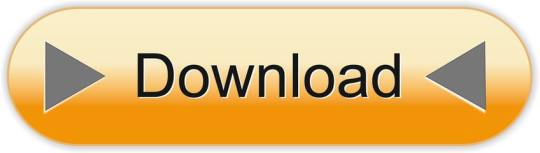
Mac Huggable Lipcolour Out For Men
Mac Huggable Lipcolour Out Forget
MAC Huggable Lipcolour will be available in twelve shades with a January 4, 2014 release date. MAC Huggable Lipcolour seems similar to products MAC has already released like Sheen Supreme Lipstick and So Supreme Lipstick however, I felt the formula was different. How To Use MAC Huggable Lipcolour? Exfoliate and moisturize your lips. Swivel up the MAC Huggable Lipcolour. Starting from the cupid's bow, apply the lipstick to your upper lip following it's natural contour. Glide it across the entire bottom lip. Blot your lips with a tissue paper to even tone the. That little splash of color is like a nap, doughnuts, ice cream and chocolate rolled into one. I almost want to hug it out with these pretty lippes, the appropriately named MAC Huggable Lipcolours ($20 each, coming to the MAC website May 7, and a week later to MAC counters and stores). Do you remember this line of medium-coverage lipsticks? Yup, the 12 Huggable Lipcolours have a completely new gel-based formula, and they make their big debut January 2nd at all North American MAC locations and internationally the same month (in all countries outside Asia). MAC claims the formula makes them mega moisturizing and capable of leaping tall buildings in a single bound!
Free shipping and returns on MAC 'Huggable' Lipcolour at Nordstrom.com. Cover your lips in gorgeous hues with Huggable lipcolour by MAC. The high-shine formula features a blend of creamy emollients to give you a lasting, glossy color that leaves your lips smooth and sculpted. Its unique gel base allows each shade to smooth effortlessly onto your skin with a featherlight finish that lasts.
OK, so…what the heck is it about wearing lipstick that instantly makes me feel so much better? That little splash of color is like a nap, doughnuts, ice cream and chocolate rolled into one.
I almost want to hug it out with these pretty lippes, the appropriately named MAC Huggable Lipcolours ($20 each, coming to the MAC website May 7, and a week later to MAC counters and stores).
Do you remember this line of medium-coverage lipsticks? (Cue flashback to waaayback in 2013.) Of the 10 slick, moisturizing shades coming out next month, all of them, with the exception of Fashion Force, look new to me (as far as I’m remembering now).
They last from 2-3 hours for me and have that classic MAC vanilla flavor and scent.
Apart from converting DVD, this Mac DVD Converter also supports converting video to any popular video/audio format like MP4, M4V, MOV, AVI, MPG, WMV, FLV, ASF, 3GP, MP3, FLAC, AIFF, and more. Video converter to mp4 for mac download. What is more, AnyMP4 DVD Converter for Mac offers a chance to convert HD videos, like HD H.264, HD AVI, HD MPG, HD TS, HD WMV, HD MPEG 4, HD MOV, and HD ASF, etc. Rip DVD & convert video to HD/SD videos/audioAnyMP4 DVD Converter for Mac can help users convert any DVD movies to popular video formats on Mac, such as DVD to MP4, DVD to MPEG, DVD to AVI, and DVD to WMV, etc.
The MAC Huggable Lipcolours…
Bare Hug — a creamy, soft peachy orange
Soft Talkin’ — a warm peachy nude
I’m Game — a creamy raspberry (which, incidentally, sounds incredibly delicious to me right now)
Love Feeling — a deep, vibrant orange
I’m In — a warm rose
Play It Soft — a bright coral-red
Glamorized — a creamy, vibrant pink
Flaming Lips — a deep creamy red
Fashion Force — a soft tangerine
Dramatical — a bright cherry red (not pictured)
As you might imagine, Tabs is a big fan of these, mostly because of their name.
You see…he is extremely huggable as well. 🙂
Your friendly neighborhood beauty addict,
Karen
Mac Huggable Lipcolour Out For Men
MAC Huggable Lipcolour Limited Edition Collection Swatches: Feeling Amorous, Rusty, Touche, What a Feeling, Rich Marron, Love Beam, Red Necessity, Cherry Glaze, Commotion
Okay so this has to be the most ignored LE MAC Collection in the lipstick history! Whats up beauty bloggers? Why no noise about this new launch? I can’t say about the rest of the world but Indian beauty scene is so quiet on these new MAC Huggable Lipcolours that I can’t help but wonder if I am the only one who seems to like these glossy lipsticks. The other day when I went to check if the Retro Matte is back yet, I saw these Sheen Supreme look-a-like tubes sitting at a corner and I asked the MUA if thats the Huggable Collection. You see.they didn’t have even a rack or stand to themselves! Okay seriously whats up? I collected the swatches of the 9 shades out of 12 I could find at the MAC Store in DLF Promenade. Two shades have not been launched in Asia.
As far as the reviews go, they seem to be quite good. The texture is very creamy and they glide on like butter. And give this gloss like shine. Even though these are quite creamy, they still seem to last a decent amount of time (according to Temptalia). The pigmentation varies with shades. But mostly these are sheer lipsticks and have to layered a couple of times to show up. The deeper shades are quite pigmented but the lighter shades lack pigmentation and look almost like the MAC Lustre finish lipsticks.
Swatches from left to right:
Rich Marron: is described as a “mid-tone nude.” Its a sheer nude brown shade and reminds me of MAC Hug Me.
What a Feeling: is described as a “mid-tone cool pink.” Its a lilac toned pink shade which would probably wash out Indian skin tones.
Realtek high definition audio for mac os. Industry's fastest setup capture use direct driverless capture technology proprietary to installaware and eliminate the need for clean machine captures exclusive! installaware is the fastest customize msi tool with the industry's fastest setup capture, use installaware setup builder to import any msi to edit its contents/behavior / exclusive! Superior 64 bit compression reduce the size of your setups and download packages by up to 90% with the lzma compression algorithm and bcj2 compression pre processors; now with advanced 64 bit compression you'll save an astounding 30% extra on top of the previous best available installaware rates even beating microsoft's own pre packaged runtime installers on size: net support. Aero glass with fading/sliding wizard transition special effects installaware is the only installer that lets you create custom glass surfaces on your installation wizards installaware also.cloud Lire la suite. It's easy to use within three simple steps load dvd output format get start software which provides blazing fast ripping speed but preserves high original quality.
Touche: is described as a “light beige.” A sheer peachy nude. Again not for medium and dark skin.
Rusty: is described as a “deep auburn.” A warm brick brown shade.
Feeling Amorous: is described as a “mid-tone fuchsia.” A blue based hot pink. Liking it a lot.

Commotion: is described as a “deep cool plum” A deep berry which looked a little vampy. Totally a fall shade. Applied unevenly. I like it ever since I got into such reddish berry shades!
Cherry Glaze: is described as an “orange red” A bright warm orange toned red shade. Reminds me of MAC So Chaud. A little less bright than Lady Danger. My favourite out of all!
Red Necessity: is described as a “deep warm wine”. A deep cherry red shade.

Love Beam: is described as a “mid-tone warm pink” A light warm pink quite similar to MAC Lustering. Less brighter than Speak Louder.
Pros of MAC Huggable Lipcolours:
Very creamy and buttery
Hydrating and moisturizing. You can skip lip balm with them.
Glide on like butter. Literally!
I can see a lot of shades working for Indian skin tones.
Cons of MAC Huggable Lipcolours:
Uneven application of a few shades.
Pigmentation varies according to the shade. Lighter one are more sheer than the darker ones.
The main problem behind these lipcolours is the uneven application. Even while swatching I found the texture a little difficult to work with. Adobe photoshop free download. You need to be extra careful while applying or they can look blotchy. Commotion is the unevenest and creamiest out of all.
Dupes: Revlon Lip Butters
Price: Approx Rs.1600 (not sure)
Shades meant for Indian skin: Commotion, Cherry Glaze, Red Necessity, Love Beam, Rich Marron, Rusty, Feeling Amorous. Err.okay all of them except Touche and What a Feeling! My favourites are Cherry Glaze and Feeling Amorous.
PS – Happy Holi!
PPS – What’s the mystery here? Girls I don’t want to be left out!
Mac Huggable Lipcolour Out Forget
Have you tried the MAC Huggable Lipcolours? Share your views with us.
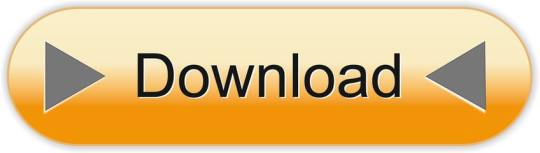
0 notes
Text
Advantage of Disk Recovery Wizard

Usually all the information in our computers is very important for us. And when we loose it – occasionally it is not simple to accept such thought at all. It is good, if some backup copies of the important information were saved. But if they were not - what to do in that case? Earlier it was possible just to be upset for some time and forget about the data is lost or to try to restore some part of important data by different ways. But now you can take advantage of new software product - Disk Recovery Wizard. You can ask what is the program and how can it help. This new program can bring your system back to norm when your hard drive was failed, some disk is inaccessible, important data was corrupted or even in case when you have some problems with your operation system. The main advantage of Disk Recovery Wizard program is that you can perform the recovery of information for yourself when you use it. It is really very easy to make it just pushing some keys on your keyboard. And it even doesn’t matter what version of Windows you have. Also Disk Recovery Wizard program can work with different file systems such as FAT or NTFS. This program would carefully scan the hard drive of your computer and recover all the information that is possible. Certainly, you can doubt in such magic abilities of the new software product. But all that is necessary for you is to try. Disk Recovery Wizard program helps to find all lost files and its signature Live Preview displays a full-size preview of documents, pictures, archives and multimedia files. It is very useful when you don’t know exactly which data was lost. The Live Preview function allows to preview files and documents being recovered even before recovering them. The main advantage of the technology is that it helps to display images, open documents and plays back audio and video clips without writing anything onto the hard disk. Also Live Preview can even enter ZIP and RAR archives just to show what is inside of it. Even if some files are corrupted Live Preview function can repair these files before displaying them on the screen. Disk Recovery Wizard program can help you to recover files in hundreds of formats. This program has special Power Search Technology which allows to perform the most comprehensive analysis of your disk. This technology can locate different files by matching the contents of the sectors on your hard disk against a list of signatures that are specific to certain file formats. With this technology Disk Recovery Wizard program can recover such text formats as Microsoft Office formats like RTF, DOC, XLS, Open Office documents, PDF, HTML, PHP and others. Also it helps to recover a lot of archive documents like ZIP, RAR, 7Z, CAB and TAR. Disk Recovery Wizard is one of the most compatible disk recovery tools for digital pictures, music and movies. It works with JPEG, GIF, TIFF, PNG, BMP and other the most popular image formats, AI, EMF, WMF and some other vector formats, and CRW, CR2, RAW, DNG, NEF, and more RAW file formats of digital SLR cameras. And what about music and movie formats? Disk Recovery Wizard program recovers MP3, OGG, WAV, WMA and other audio files and AVI, WMV, MPEG, MPG, DIVX and other video formats. You can turn to Disk Recovery Wizard program when you have some problems with Hard drives, Floppy disks, Zip Disks, Smart Media Cards, Compact Flash cards, MicroDrives, Secure Digital Cards, Flash Cards, Digital cameras (point-and-shoot and DSLR), External USB disks, PC Cards and so on. So, Disk Recovery Wizard program can handle any situation which is connected with recovery of some lost information on your computer.
0 notes