#but photoshop was buggy
Explore tagged Tumblr posts
Text
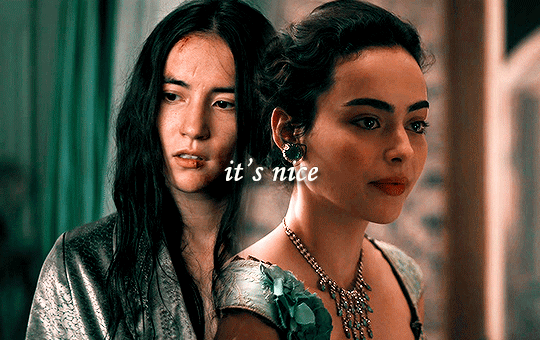
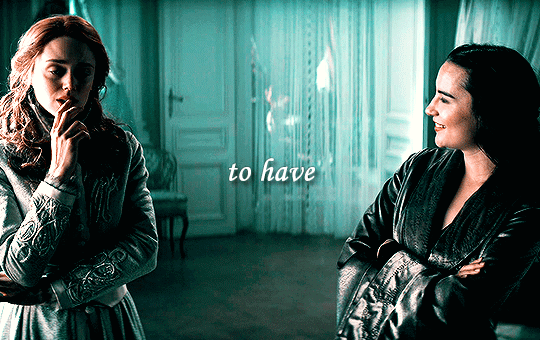

youtube wrap game: 57 + Calya
“Light pink sky, up on the roof, sun sinks down, no curfew, twenty questions, we tell the truth, you've been stressed out lately, yeah, me too.” TAYLOR SWIFT – IT'S NICE TO HAVE A FRIEND
#calypso le fey#calypso x anastasia#calya#mine#music wrap#this def could be their otp name#they are so cute i love them#i don't like the edit tho#but photoshop was buggy#and i don't have patience tonight#i'll do a better one next time
10 notes
·
View notes
Text
im crying cuz i was just playing around in photoshop and i did this just for shits and giggles and this is the result:

now i'm waiting for the impel down buggy more than anything in this world. i want and need it and it's become a real problem to me now.
#one piece#one piece buggy#buggy one piece#buggy the clown#buggy x reader#buggy opla#opla buggy#jeff ward#buggy#photoshop#opla#impel down buggy
227 notes
·
View notes
Text

i don't share sketches often enough on here - Here are some misadventures straight out of the East Blue :•)
#one piece#one piece fanart#iron mace alvida#buggy the clown#sketch#sometimes people ask me how i get good scans of my stuff - i have two tricks up my sleeves#1st one is to press your sketchbook against the scanner firmly#as if you were pressing the head of a guy who owed you money against the cold ground of a parking lot#the second trick is photoshop curves :)
58 notes
·
View notes
Text

Ocs sketched in Paint cause i lost access to my forsaken legally owned physical copy Photoshop cs6 which i don't know whether i'm going to get back.🕯️
#i will probably redraw this sketch later. I could draw tons of versions of it#funnily enough there is much less jitter when i'm playing with paint than when i used photoshop cs6#this version of paint is bit buggy for me when erasing though. weird#there is a tiny hope in me that it's going to reset tomorrow still or something but ehh.. i should get CSP i suppose. Maybe i should buy#paint tool SAI aswell#Sen and Iska#carpet's art
6 notes
·
View notes
Text

Colors on my live action Buggy The Clown sketch | Linktree | Commissions Info
#one piece#buggy the clown#eiichiro oda#manga#anime#traditional art#adobe photoshop#mixed media#digital art#artists on tumblr
50 notes
·
View notes
Text
Dear artsy side of tumblr,
Krita vs Moho Pro vs Clip Studio EX - opinions, experiences? Mostly for shitposts and silly frame by frame animations. (I'm not an artist.)
#i have all three#so far I'm the most competent in Clip#but some Krita brushes are yummy#I will probably use Moho if I just need motion graphics or clip art for videos#krita#moho animation#clip studio ex#clip studio paint#i also have corel painter but that's buggy#also tried new paint shop pro but it's worse than it was 15 years ago#and i refuse to touch photoshop
2 notes
·
View notes
Text
Made a little tierlist during my break for fun!! This one is about what franchises mean to me rn!

Here is the template:
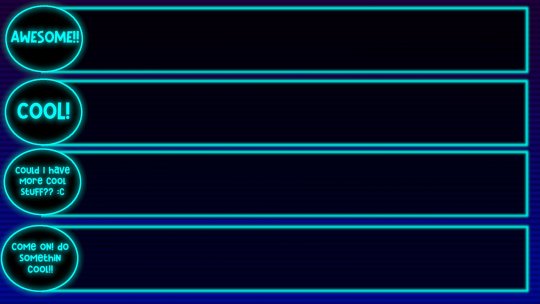
#fnaf#five nights at freddy's#league of legends#song of nunu#mario kart#kao the kangaroo#beach buggy racing#Sonic the Hedgehog#Yooka Laylee#Crash Bandicoot#Super Lucky Tale#tier list#gimp#photoshop
5 notes
·
View notes
Text
I'm just gonna turn my laptop off for the night and hope my filter gallery works again tmmr
2 notes
·
View notes
Text
when i select+ctrlx+ctrlv just i want that bit of the layer on its own layer and i MEAN it, Photoshop.
#enough of this 'moving slightly' bullshit#ihatehatehatehatehatehate this program so goddamn much#*gestures at the buggy laggy bloatware* THIS IS YOUR INDUSTRY STANDARD?!#ALL THE TIME I'VE SPENT LEARNING THIS PROGRAM IS SPENT ON GETTING USED TO ITS B U L L S H I T#*sobbing*#photoshop#shitpost#vent
1 note
·
View note
Text
You don’t have to pay for that fancy worldbuilding program
As mentioned in this post about writing with executive dysfunction, if one of your reasons to keep procrastinating on starting your book is not being able to afford something like World Anvil or Campfire, I’m here to tell you those programs are a luxury, not a necessity: Enter Google Suite (not sponsored but gosh I wish).
MS Office offers more processing power and more fine-tuning, but Office is expensive and only autosaves to OneDrive, and I have a perfectly healthy grudge against OneDrive for failing to sync and losing 19k words of a WIP that I never got back.
Google’s sync has never failed me, and the Google apps (at least for iPhone) aren’t nearly as buggy and clunky as Microsoft’s. So today I’m outlining the system I used for my upcoming fantasy novel with all the helpful pictures and diagrams. Maybe this won’t work for you, maybe you have something else, and that’s okay! I refuse to pay for what I can get legally for free and sometimes Google’s simplicity is to its benefit.
The biggest downside is that you have to manually input and update your data, but as someone who loves organizing and made all these willingly and for fun, I don’t mind.
So. Let’s start with Google Sheets.
The Character Cheat Sheet:

I organized it this way for several reasons:
I can easily see which characters belong to which factions and how many I have named and have to keep up with for each faction
All names are in alphabetical order so when I have to come up with a new name, I can look at my list and pick a letter or a string of sounds I haven’t used as often (and then ignore it and start 8 names with A).
The strikethrough feature lets me keep track of which characters I kill off (yes, I changed it, so this remains spoiler-free)
It’s an easy place to go instead of scrolling up and down an entire manuscript for names I’ve forgotten, with every named character, however minor their role, all in one spot
Also on this page are spare names I’ll see randomly in other media (commercials, movie end credits, etc) and can add easily from my phone before I forget
Also on this page are my summary, my elevator pitch, and important character beats I could otherwise easily mess up, it helps stay consistent
*I also have on here not pictured an age timeline for all my vampires so I keep track of who’s older than who and how well I’ve staggered their ages relative to important events, but it’s made in Photoshop and too much of a pain to censor and add here
On other tabs, I keep track of location names, deities, made-up vocabulary and definitions, and my chapter word count.
The Word Count Guide:
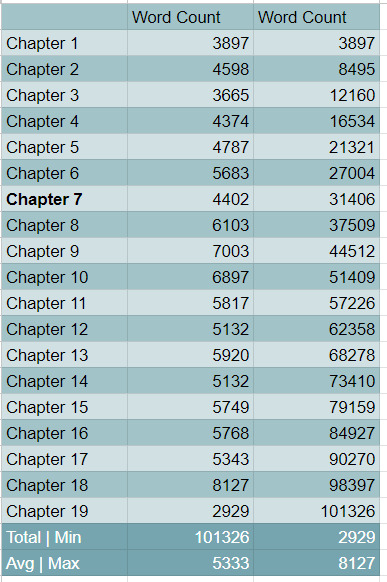
*3/30 Edit to update this chart to its full glory. Column 3 is a cumulative count. Most of what I write breaks 100k and it's fun watching the word count rise until it boils over.
This is the most frustrating to update manually, especially if you don’t have separate docs for each chapter, but it really helps me stay consistent with chapter lengths and the formula for calculating the average and rising totals is super basic.
Not that all your chapters have to be uniform, but if you care about that, this little chart is a fantastic visualizer.
If you have multiple narrators, and this book does, you can also keep track of how many POVs each narrator has, and how spread out they are. I didn’t do that for this book since it’s not an ensemble team and matters less, but I did for my sci-fi WIP, pictured below.
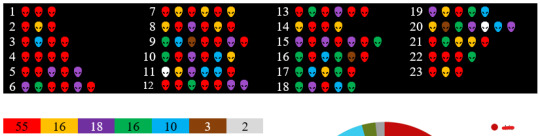
As I was writing that one, I had “scripted” the chapters before going back and writing out all the glorious narrative, and updated the symbols from “scripted” to “finished” accordingly.
I also have a pie chart that I had to make manually on a convoluted iPhone app to color coordinate specifically the way I wanted to easily tell who narrates the most out of the cast, and who needs more representation.
—
Google Docs
Can’t show you much here unfortunately but I’d like to take an aside to talk about my “scene bits” docs.
It’s what it says on the tin, an entire doc all labeled with different heading styles with blurbs for each scene I want to include at some point in the book so I can hop around easily. Whether they make it into the manuscript or not, all practice is good practice and I like to keep old ideas because they might be useful in unsuspecting ways later.
Separate from that, I keep most of my deleted scenes and scene chunks for, again, possible use later in a “deleted scenes” doc, all labeled accordingly.
When I designed my alien language for the sci-fi series, I created a Word doc dictionary and my own "translation" matrix, for easy look-up or word generation whenever I needed it (do y'all want a breakdown for creating foreign languages? It's so fun).
Normally, as with my sci-fi series, I have an entire doc filled with character sheets and important details, I just… didn’t do that for this book. But the point is—you can still make those for free on any word processing software, you don’t need fancy gadgets.
—
I hope this helps anyone struggling! It doesn’t have to be fancy. It doesn’t have to be expensive. Everything I made here, minus the aforementioned timeline and pie chart, was done with basic excel skills and the paint bucket tool. I imagine this can be applicable to games, comics, what have you, it knows no bounds!
Now you have one less excuse to sit down and start writing.
#writing advice#writing resources#writing tips#writing tools#writing a book#writing#writeblr#organizing your book#outlining#shut up and write the book#google sheets#google docs
982 notes
·
View notes
Note
can i please ask how you made the noise filter? i'd love to be able to recreate it for myself so i can better tweak it to my liking, but i haven't been able to figure it out by deconstructing yours. any help would be appreciated, and thanks so much for all your work on this blog ♥
okay so bear with me because i'm terrible at arranging tutorials !! but below the cut is an explanation on how i created the noise , particularly in adobe photoshop since i don't know how to do it in photopea . &. thank you for your kind words !! i hope this helps !
1. you need to make sure you're in video timeline mode . ( window > timeline > 3 lines on the bottom bar > convert to video timeline ) 2. color fill a blank layer to any shade , grey recommended . ( middle tones work best. mine is #5f5e5e , but you can use any color . ) 3. bring the fill layer down to one or two frames on the timeline. ( one frame makes the noise faster, two makes it slower . )

4. duplicate your fill layer no less than 4 times &. make sure it's on the same track as the others .

5. select all your fill layers on your layers bar, &. convert them to a smart object. they should still be blank color slates at this time.
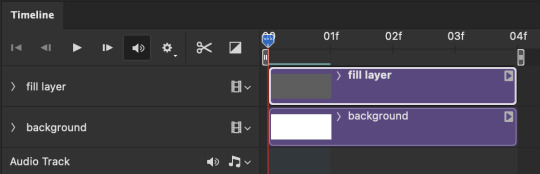
6. select your fill layer , go to filter > add noise . now if you drag your timeline, your noise should move ! you can duplicate the smart object &. create larger / longer smart objects by combining them ! just make sure you don't rasterize it .

you can also mess around with colored noise , different colored fill layers , etc ! have fun with it ! unfortunately i don't know how to create this effect in photopea , so i hope an adobe explanation suffices ♥️ pls ignore my photoshop being buggy in the video ! p.s. i usually put the noise in 'soft light' when overlaying ♥️
#does this make sense ???#i really hope so#shoot me another message if you need clarification !!!#anonymous#ohisms#photoshop tutorial
32 notes
·
View notes
Text
Australian Luffy
Just chatting with @sordidmusings and preparing her for her trip down-under has my brain rotting with what ifs, specifically:
What if Luffy was Australian?
And so, here he is. Monkey D "Loz" Luffy.
TW: bad Photoshop.

He abbreviates everything.
A Bogan with a heart of gold.
Everyone gets a nickname, all said with a nasally crackle in his accent.
When he walks into a venue, it automatically pops off with some proper Hilltop Hoods bangers:
Monkey D Loz is a right mate. Ready to help a guy out at the drop of his corkstring-hat (keeps the mozzies away).
Peak cuisine for Loz is a Bunnings Snag on a barbie, topped with tomato sauce - better yet if he adds yeastie Vegemite spread, burnt onions and mustard.
He's a Cottie's Cordial kid. Red is his favourite. What does it taste like? It tastes like 'Red.'
"Au Naur" - More HC and dialogue below the cut:
Inkeeper: "I'm sorry, all the rooms have been taken. I only have a small self-contained ensuite outside."
Loz: "What? Like a granny flat?"
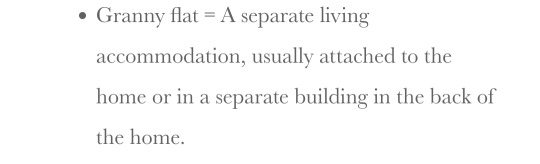
Zeff: "You're goin' to settle your debt one way or another, chore boy."
Loz: "C'mon, Big Zeff. Sanga's a mate. He'll give us mates rates."

Small child: "Thank you so much for saving us, Monkey D Luffy."
Loz: "Hey, no dramas."

Nami: "Luffy, grab the helm. We've got to turn the ship around!"
Loz: "What Nazza? You wanna chuck a yewy?"

Zoro: "Oi, Luffy. Boa's askin' boucha."
Loz: "Hold up, Zozza. Gotta chuck me thongs on"
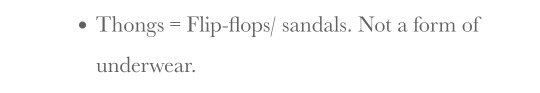
These are the Aussie abbreviations for a few characters' names:
Roronoa Zoro: Zozza
Blackleg Sanji: Sanga (play on words, this is what we call a sandwich).
Usopp: Soppa
Nami: Nazza
Nico Robin: Robbie
Tony Tony Chopper: Chop-Chop (after chopper reed: an Aussie criminal icon)
Franky: Frangsta
Brook: Brookie
Trafalgar D Water-Law: Trazza
Portgas D Ace: Azzo
Sabo: Sabsta
Helmeppo: Meppaz
Koby: Kozzy
Red-Hair Shanks: Shazza
Dracule Mihawk: Hawko
Buggy D Clown: Bugsta
Sir Crocodile: Croco
Benn Beckman: Bazza
My personal favourites:
Donquixote Doflamingo & Donquixote Rosinante: Mingas and Nunce
@since-im-already-here, Sanga's defo got Ciggy butt brain. He's always bummin' ya lighters. He smokes Winnie-Blues and drinks goon.
Notes: Yes, can confirm. These are real things. @gingernut1314 @writingmysanity @feral-artistry @cinnbar-bun @carrotsunshine @vespidphoenix @sexc-snail I thought you'd all appreciate some unhinged Aussie thoughts and slang from "Monkey D Loz"
#one piece#opla#one piece live action#monkey d luffy#aussie luffy#monkey d loz#aussie strawhats#op drabble#aussie slang#bad photoshop#op hcs#luffy hc#opla fic#zoro#sanji#nami#luffy#snail is having fun#who let this snail out?#Snail is Australian#just fun#Spotify#SoundCloud
90 notes
·
View notes
Note
Cross Guild Romance Prompt: Through some devious machinations from the Navy, a rumor and doctored images surface of Mihawk cheating on Buggy and Crocodile with Shanks. There is an uproar and outrage and Cross Guild's people are mad at Mihawk. Mihawk finds himself alienated treated coldly. He's outwardly nonchalant but inwardly saddened. Instead of falling for the ruse like the Marines want, Buggy and Crocodile are steadfast in their support of Mihawk. They assure their swordsman that they love him and trust him, and show their people proof that Mihawk never cheated on them, that he went to Kuraigana Island to check on things rather than have a liason with Shanks. Their people are apologetic when they realize they've treated Mihawk horribly. It is Mihawk himself to devises a plan to get back at the Marines. He advises that they actually put up a ruse of their own, that Buggy, and Crocodile have broken up with him due to this "infidelity" and they send him packing. Mihawk makes a show of sailing off and the Marines take this as their chance to strike and destroy Cross Guild. Only Cross Guild is ready and their swordsman is just hiding off behind some sea cliff. Mihawk, Buggy, and Crocodile are united and enraged. Marines better run if they wanna live.
I want to say Buggy one look at the rumor and laughed while Crocodile just scoffed at it. Because look at those pictures, you can clearly see they are photoshopped. Dumb Marines thinking the two would fall for it. Poor Mihawk though, Buggy's followers are just overprotective of their clown leader.
Mihawk turning the tables and they screw over the Marines to lovely. I want to see those Marines faces when they realize they were fooled. I bet it was priceless.
Also, I think Cross Guild would throw a “We're Sorry We Doubted You” party for Mihawk after it was all said and done.
#one piece#cross guild#buggy pirates#buggy the clown#sir crocodile#dracule mihawk#cross guild polycule#buggy the star clown#buggy the bombastic clown#crocodile x buggy x mihawk#buggy the genius jester#mr. 0#hawkeye mihawk#buggy the flashy fool#bughawk#crocobug#crocohawk#buggy#crocodile#mihawk#ideas~4~stories says#ask
43 notes
·
View notes
Note
hOw did you get that beautiful texture on the Cas healing Dean piece??? i’m absolutely in love with it and everything else about it 👉👈
HELLO SORRY I wanted to reply to you earlier but I forgot about my tumblr inbox because it's laggy and buggy as hell recently 😣
ANYHOO for that texture I just bought the brush/texture "Magic Canvas" bundle from this dude: https://www.adamidis-art.com/ma-brushes/
And then when applied over my painting, I just used the mixer brush from Photoshop and painted UNDER the texture layer so that the mixer brush picks up all the nice textures and drags them around ^^
49 notes
·
View notes
Text

Did this swag Pomni for my viscom class cuz we had to do a sunglasses ad :3 It was fun as hell outlining this ngl, not..not so much uh photoshopping this cuz it was buggy as fuck but that's OK :)
#pomni#tadc#the amazing digital circus#tadc pomni#pomni tadc#tadc fanart#the amazing digital circus fanart#fanart#art#colored pencils#viscom#photoshop#lucyartz#artists of tumblr#scenecore#gloomy bear#epic face#nyan cat
15 notes
·
View notes
Text

drawing on traditional because i'm scared i'll break my photoshop program (its currently buggy because my storage is full >:c). so i might be slow with asks (AGAIN >:C) sorry.
so this is based of a fever dream my friend had.
the flag in the photo is a french flag with mario's face on it and the "cross" in question is david cross specifically in his role from the alvin and the chipmunks movie.
also my friend has a roleplay account @marty-with-a-k check that out if you want to.
they're barely active but wanna get into roleplaying
(shell girlypop im sorry i can't answer your ask at the moment 😭. also WHOOO BOY you better start introducing yourself to the other neighbor roleplayers cus its BEEN A WHILE since you made that account 😁)
23 notes
·
View notes