#but only in that you have an isometric view and a character that walks around.
Explore tagged Tumblr posts
Text

Ashes of Alkirian
#alkirian#federico rutenberg#flash#this is the other game i mentioned earlier#very different from the other alkirian games and rutenberg's other games in general#but only in that you have an isometric view and a character that walks around.#it's... so completely removed from the other alkirian games#you walk around alkirian? which is a place apparently? with this blond guy#you look for artifacts which are completely different from the ones in other games#we get lore about alkirian and its history and someone called protector of alkirian none of which ever shows up in the other games#just so we're clear this isn't a bad game.#it's alright and the puzzles are alright and maybe even more interesting than in other games by the dev.#and the lore is basic but cool in the basic fantasy way. at least if you like that stuff. which i do.#but it's so far removed from the other alkirian games and doesn't tie into them in any way
3 notes
·
View notes
Note
Hi! Great fan of your work
I am a small pixel artist and developer, though not very active in neither of them
Without many rodeo, my ask is: how would you go about adding depth to a side view projection?
I find side views charming for characters, and having an eye line/horizon line around the hip or chest of the characters is a perspective I find very interesting in traditional art and for 3D games, but I have no clue how would be a nice way to go about it on tile-able pixel art
I know isometric is very nice for giving depth, but it also tends to emphasize the environment way more than the characters
Thanks
it works better with outside stuff, but basically you would have 1 layer of main tileset that the player walks on (playfield) and some other bits and pieces on the wall
1 layer of background tileset (say they go into a cave interior, it would be back cave wall patterned or something) which has no collision

example of wall tileset that breaks away to reveal more tileset behind (blasphemous)

and an exterior example (the mummy demastered)
then you could have a few + layers of parallax outside

owlboy (above) is actually done in "chunks" not tiles, which is more work, but has a more natural and open feel

this was made for an illustration so it's not tiled at all, but there's no reason it couldn't be. both the foreground, playfield and midground laters could all be tileable. you could even have more moving parallax layers behind

parallax layers can be done well inside too, by making more interesting architecture than just a box room
inside it's a bit more tricky, some games tend to do a forced perspective look, where it's from almost a straight-on angle, but just tilted a bit to show some of the side. it's not correct but it looks better than just straight-on, a bit more interesting

(blasphemous 2) these envivonments are really stunning. and yes you need a lot of tiles for something like this, but if that's what you're going for it's the only way
these games are gorgeous you should get them just to look at them
owlboy blasphemous blasphemous 2 the mummy demastered
121 notes
·
View notes
Text
Zomborg Review (PlayStation 5)

For this Zomborg Review, A deadly virus outbreak has plagued the planet and the United Nations has set up quarantine zones around the globe. Rumors have spread that there are survivors trapped inside the quarantine zones, along with footage of grotesque, reanimated corpses roaming the streets. As the world’s governments search for the origin of the infection, they’ve deployed highly skilled mercenaries as the last hope for humanity. The fate of humanity is in your hands. It's your turn to fight the Walking Dead.
Zomborg Review Pros:
- Nice graphics. - 488.9MB download size. - Platinum trophy. - You get the PlayStation 4 and the PlayStation 5 versions of the game. - Optional training menu. - Twin stick shooter gameplay. - Character creator - head, scarf, color, body, equipment, and legs. - You have a buddy with you who will auto shoot at zombies and you can order him to places and recall him to your side. - Isometric view point and you can spin the camera 360 degrees. - Before a mission you can buy and equip a primary and secondary weapon. - Over time you unlock and buy different soldier types to fight alongside you. - Aiming reticule helps with grenades and issuing orders. - Each game has unique stats for damage, range, fire rate, and accuracy. - Zombies are the main enemies but robots and other appear over time. - Restock ammo at the ammo drops. - A mini map shows objectives and enemies. - Health packs can be found. - Collect cash to buy new guns. - Every level is a big open area and you can go however you want and you will be given X amount of tasks to do in order to unlock the exit. - Day and night cycle. - At night you use a torch to see and it's very effective at adding a hit of atmosphere and fear. Zomborg Review Cons: - Not the best loading times. - The controls especially the camera are all fiddly and clumsy. - Cannot remap controls. - The game doesn't describe a whole lot of the mechanics. - You only get one life to do everything in a level as it has no checkpoints or respawns. - The shooting doesn't feel good a lot of the time. - Your ally is not always great at actually doing anything useful. - Had the mini-map disappeared and with that, the game took a long time to finish objectives. Related Post: Undying Review (Steam) Zomborg: Official website. Developer: GameDevLab Publisher: Ratalaika Games Store Links - PlayStation Read the full article
0 notes
Text
MY PERSONAL TAKE ON UNITY-”HUMANOID” FERAL AVATAR RIGGING FOR VRCHAT
First of all: this is actually not that bad. If you avoid the many pitfalls I will lay out for you in this tutorial, the worst thing about the hookup process is the same thing that’s bad about everything in Unity: dragging the little thingies into their little boxies gets kind of tedious.
NUMBERED LIST:
1. Start with Rigify’s meta-human.
2. Modify it by deleting extra bones, and
3. altering the hips and legs and shoulders for compatibility with VRChat’s full-body IK, as per Kung’s YouTube tutorial.
4. Build your quad model around the head, neck, chest, spine, and hips of your Humanoid.
5. Lock your Humanoid legs and arms out of weight painting.
6. Rig your quad model, and
7. Get it into Unity.
8. Start putting rotation constraints on all/most of your quad model’s bones (I’ll tell you TWO BIG SECRETS). edit: I forget what two things were supposed to be the secrets. Pick whichever two things helped you most and let’s just call those the secrets.
9. Build and test your avatar, then start tweaking your constraint weights until you get the effect you want!
**
ADVICE:
part A: You can test an activated quad leg rotation constraint directly in your scene by applying it, and then grabbing your humanoid thigh or shin transform and rotating that, but YOU HAVE TO CTRL-Z IMMEDIATELY AFTERWARDS. NEVER apply a rotation constraint to a bone that’s been left out of its default position!
part B: Always, always, ALWAYS and only, only ONLY work on your Armature in Blender from full X, Y, or Z isometric view with X-mirroring on.
KNOWN LIMITATIONS:
The levelling bone in your backbone always points directly back, relative to root, from the user’s hips; they twist up and leave it behind if they turn from side to side too far, all the way around, or, god forbid, hit VRCEmote 6 (backflip). You cannot sexy poledance or flop onto the couch in this style of avatar without making a spectacle of yourself.
If there’s some crazy calculus that’d spit out the exact right leg lengths and constraint weights to perfectly eliminate foot-vs-floor clipping at every height, I do not know it. There are just too many variables at play; put whatever leg lengths onto your quad that it requires, and then try to come up with rough, biomechanically-inspired values for your constraint weights such that your quad feet wind up near the same elevation as your Humanoid core’s feet when you enter the Humanoid sit position. If you do this your end result will be PRETTY DARN GOOD at standing and bending/dancing heights, but it WILL get squirrelly as you approach crouch. That’s just the way it is; in fact I recommend replacing the prone and crouch animation blendtrees with the standing ones. While this tutorial will generate an avatar that crouches and crawls around prone okay/amusingly, you do get sent into the floor in crouch/prone and there simply isn’t anything to be done about it.
There is also NO WAY to migrate rotation constraints from one avatar to another. You can copy a fully-constrained avatar and hot-swap in your own edited mesh, but you (basically) CAN’T EDIT bones in an already-constrained armature without turning it all into spaghetti.
**
ONE.
You need a working, full-body-tracking compatible biped skeleton to start with. But... there aren’t any out there (that I’m aware of) to start with, so I recommend scaling up a meta-human out of the Rigify add-on for Blender... here’s a guy walking you through that bit of it: https://youtu.be/DS885Sk1gSs?t=30 (we will not be making an “animation rig,” we are just getting a human-shaped Armature into the project with almost all of its bones named correctly already. So just do that part.)
TWO.
...and then deleting the face stuff, some other stuff, and the extra four non-finger hand bones out of each hand (make sure not to accidentally nuke part of your thumb, like me, because you might not notice until way later that you’ve given yourself a stumpy single-jointed thumb). You want to go from this:
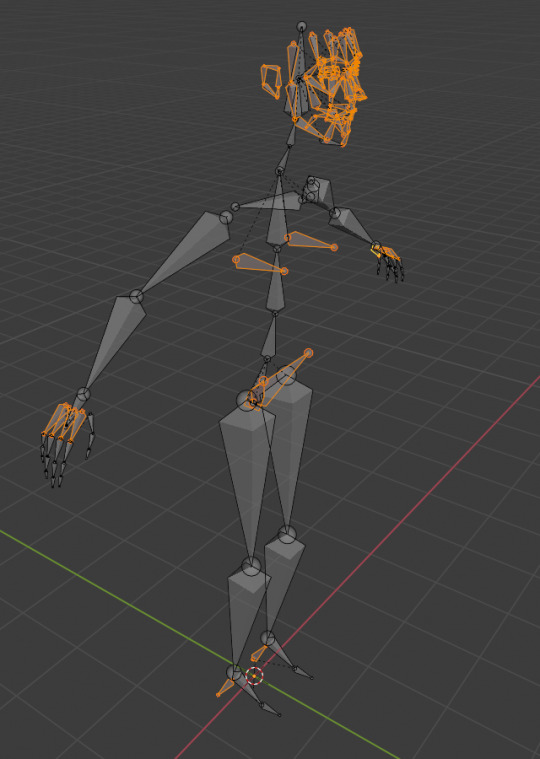
To this:

I mean, I guess you could leave them, but too many useless bones will come back to bite you later if Unity decides it can’t figure your shit out and makes you drag every. single. handbone. into. the L and R hand slots yourself. Set yourself up for success and don’t skip this deletion step. Also, now’s the time to rename your hips -> spine -> chest -> neck -> head chain, since Rigify has them all as like spine01 spine02 etc.
Your penultimate guy:

THREE.
Now modify its thighs and hips as per Kung’s tutorial: https://www.youtube.com/watch?v=2sfTEBAl8sA
Basically, for this armature in particular you need the tops of the thigh bones to be below the entire hip bone, as follows:

AND you need the hip bone to be above the thigh bones (Rigify’s is too far back). Personally, I got good results from just grabbing my legs and scooting them backward.
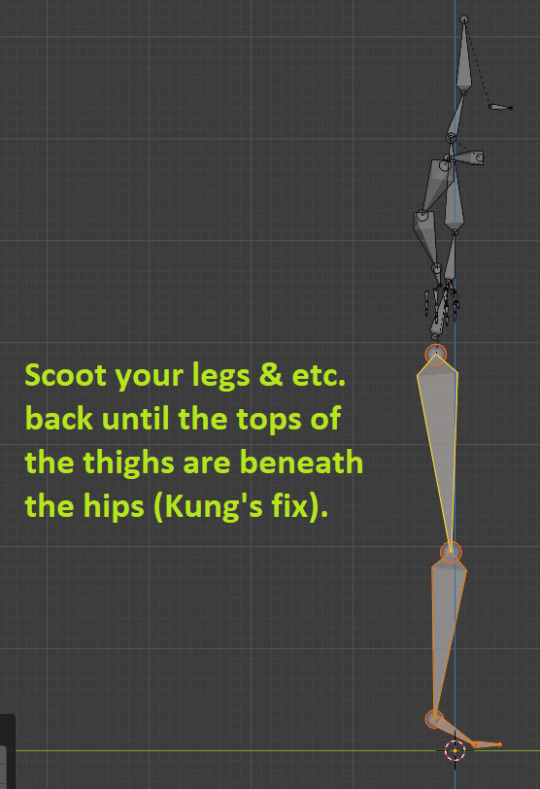
If you DON’T do this, PC people and three-point tracking people will still be able to use your avatar fine. But full-body people’s hips will jut forward in a super fucked up way. IF YOU FOLLOW THIS TUTORIAL EXACTLY and include a BEND bone, this will be a problem. IF YOU CUT CORNERS and disregard the BEND bone (and/or you choose to lock the hips out of weight painting--valid), you can skip this step. But you seriously might as well do it.
IMPORTANT! The lengths and angles of your bones here determine, in part, the later behavior & vivacity of your finished model. I like this modified Rigify base because VRChat’s IK makes it nice and lively. If you use a different Humanoid base, like a ramrod straight turbocompatible one, or a cool but non-fullbody-compatible style one (hey, go for it! PC and three-point tracking people have rights too!) the flavor of your animations later on will be different!
FOUR. Build your model around the head, neck, chest, spine, and hips of your inner Humanoid! Don’t hold me liable for anything that happens to you if you change the armature proportions, but based on this one time I helped a kid hook up their quad horse, you can get acceptable/interesting non-full-body-compatible behavior if you do change them (to perfectly follow your cool dragon neck or whatever). I will continue on as if you did not change them! Anyway, do your thing. If you’ve got someone else’s mesh for this step, do your best to pose it in a neutrally upright standing position, and then put the Humanoid in it like they’re the front half of a horse costume, scaling the whole rig up and down as necessary. Again, ANY CHANGES YOU MAKE TO THE PROPORTIONS OF THE HUMANOID RIG WILL CHANGE YOUR ANIMATIONS LATER, and break full-body compatibility if you go too far! Here’s mine, see the little guy in there? Try to pick him out from the rest of the rigging:

Your head needs to be placed so it does a good job aiming its head/so you can set the view orb so you more or less see out its eyes, and your neck, chest, spine, and hips should be in its neck and forequarters, but your legs and feet DON’T have to match up with your quad forelegs or forefeet! Your quad feet can be anywhere relative to your Humanoid ones so long as your quad is in its symmetrical, neutral standing posture.
You can see that mine are a bit in front. It’s fine.
FIVE. Parent the mesh to the armature (or uhhh is it the other way around? Whichever way around it is, do it) with empty groups. Go into your Vertex Groups panel and lock out the limbs--that’s shoulders, upper arms, forearms, hands and fingers, thighs, lower legs, feet, and toes. You want them zero and kept at zero (unless your want your arms for a taur).
https://www.youtube.com/watch?v=rG82fogtuCg WATCH THE ABOVE VIDEO IF YOU HAVEN’T ALREADY. :V You can run the auto weight paint from here and/or start dinking around with weight painting your quad’s neck however is most comfortable for you if you want, but you still need to
SIX. rig your quad model! Okay, here’s the one big rule for your grounded legs (wings and funky lil extra limbs that just wave around can do whatever):
you must leave your Rigify legs straight up and down, no angling outwards, and YOUR QUAD LIMBS MUST BE STRAIGHT UP AND DOWN, NO ANGLING OUTWARDS.
See mine:
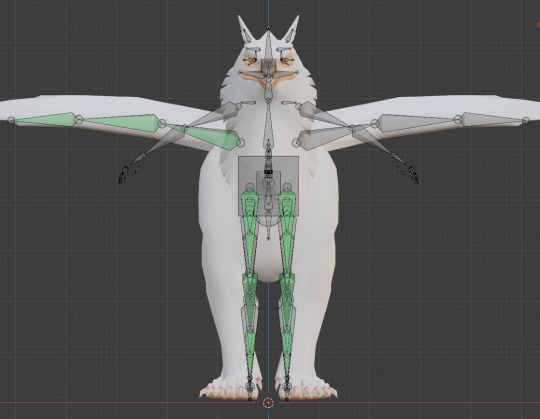
You don’t have to have them all perfectly in line from the front like I do, you could have your legs be set at any widths (say, wider stance in the armature hind legs than in the Humanoid ones, if your quad has wider hips), but they HAVE to all be exactly straight up and down, just like the Humanoid legs are. I tried matching my actual gryphon limb angles like in normal rigging once, and it resulted in incorrect foot placement/limb angles when standing neutrally (because VRChat’s neutral stance is not a perfect T- or A-pose). It’s fine if they’re different heights, though--here’s a side picture where you can see that my hind legs are lots taller, and my forelegs a little taller, than those of my Humanoid core:
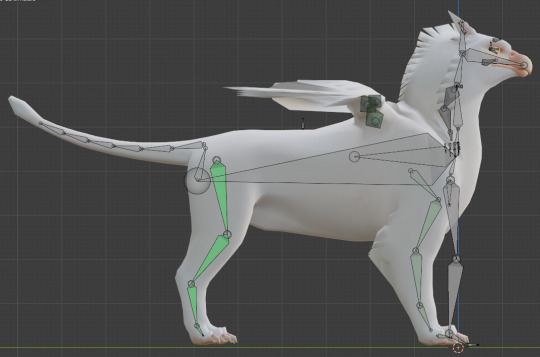
Okay so maybe this belongs up there under FIVE. but, since you CANNOT add any jaunty character to your quad by adding naturalistic/sideways angling in its armature, the mesh, instead, must deviate from the armature to give you the illusion of a jaunty stance, and I DO recommend doing (just a little of) this. Your bones don’t HAVE to be in the center of your mesh volumes to still work okay, especially when they’re only serving as relatively-restricted legs (knees don’t twist, and neither do a bunch of quad bones driven by them). So, feel free to “pose” your quad legs in an interesting way around their upright bones, especially when it comes to giving your hind legs a different character from your front ones. Otherwise it’ll be way more obvious they’re rigidly linked, despite their different proportions. I recommend angling the apparent set of your hind legs out just a little, so your hind feet seem to be set wider than your front ones.

Not only does this help give each set of your legs its own character, to help with the illusion that they’re actuating totally differently, and that these are definitely your own original character do not steal’s full custom animations and not VRChat’s default ones--but your back legs are going to be operating the reverse of your front legs. This means that when the wearer adopts a wide stance, with their feet well apart from each other (as in many dances), YOUR BACK LEGS WILL CROSS. The amount of space I left between my gryphons’ hind legs, above, accommodates the normal amount of moving around that people do pretty well, but be advised that making a beautiful character with its hind legs neatly, narrowly posed might hit you with some heartbreak later! (You could get around this by instead rigging your quad to have its forelegs be the reversed ones, but this might be a little disconcerting for a fullbody wearer; or you could give yourself a “pacing” gait, where both your front and back left legs step forward at once, but this is a glaringly visible design choice for the kinds of people who notice these things. If you do this, make it a choice, not what-you-did-because-it-turned-out-you-had-no-choice.)
(I did a bunch of bogus shit to make it so I could switch between regular locomotion and a pacing gait, but that’s outside the scope of this tutorial.)
Now, your BOB, LEVEL, and BEND bones!
BOB: Somewhere on your armature, put an unparented bone (any size) along your midline called BOB. (I put mine below my hips and called it dingle.dangle.) Ever ported a model in and left something unparented accidentally? Remember how it disconcertingly gets “left behind”? Well, we’re using that phenomenon to our advantage! BOB will be our rotation reference bone for LEVEL and BEND.
LEVEL: So, LEVEL. Your quad’s back/torso should be/have one big bone coming out of the back of your Humanoid hips, call it LEVEL. It should be the parent for all your quad’s limbs, except for anything you have coming out of the head or neck (idk, whiskers, chinwings, whatever).
BEND: BEND is optional, but recommended; a bone that also sticks out the back of your hips, and stretches out more or less to the end of your ribcage, maybe to the middle-ish of your ribcage. Mine is parallel to the floor but that doesn’t matter much, and weighted at around strength .4 to the ribcage behind my shoulders, a little bit of the back of my shoulders where they meet my body, and tapering off towards my waist. Basically when you wiggle this bone up and down, it should arch and bow your back a little bit, over the top of your other weight paints, in whatever way is visually acceptable to you. Mine does this:
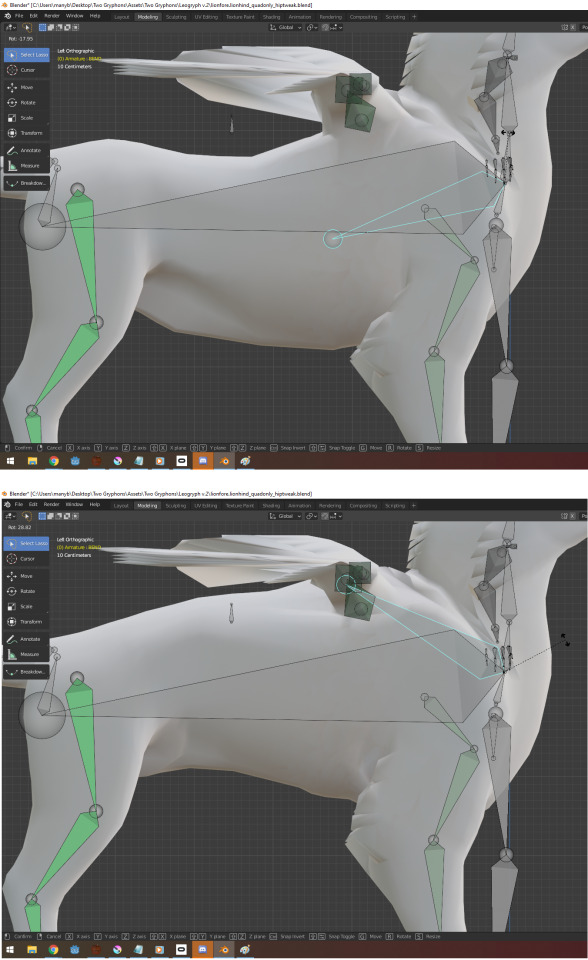
SEVEN.
Now, into Unity. Navigating Unity is mostly beyond the scope of this tutorial, but if you can add a VRC Avatar Descriptor, you can add a rotation constraint. It works the same, you just go find the bone (”transform”) in the hierarchy that you want and add a rotation constraint component to it.
So, get your .fbx out of Blender and into your Assets folder or whatever. Click on it and go to Import Settings, set it as Humanoid, apply, configure. Pick out and add all the bones of your Humanoid armature to the Humanoid panel (if it hasn’t autopopulated--it might!), reset your pose and then enforce T-pose if necessary, delete the reference to Jaw, put Chest in and make sure there’s no Upper Chest, etc., all the usual things. You should see a little green T-posing person in the forequarters of your quad! Hit Done and you’re done. (Look up ordinary VRChat avatar 3.0 import tutorials if you’re having trouble with this step; you’re Humanoid at this point already, same as anybody). Now drag your newly-confirmed-for-Humanoid .fbx into your scene. Open up its hierarchy and look for the LEVEL bone; it should be under hips. Put a rotation constraint on this bone (click on it, Add Component button, search “rotation” or “constraint,” pick Rotation Constraint). Click the little plus to add a target, and drag BOB in there from the hierarchy. Leave the strength 1 above and 1 below (the 1 below will always be left alone at 1 unless specified otherwise), and click Activate. There! You did it! Now your whole entire ass won’t wave around!! You can hop right in and Test Avatar if you want--your head and neck will be the only things that move while your legs will all be stiff like a piñata, but by god, your back will be staying level. Try crouching and going prone!
Enjoy this first, sweet taste of quad success if you’ve gotten this far, because there are many, many ways to screw the rest of this process up, and even with me guiding you, you might find some brand new ones. Applying a rotation constraint correctly is as easy as above, but here are some pitfalls: if you move any bones in Unity with active constraints on them, or bones upstream of an active constraint, they get fucked up. If you activate a constraint on a bone that’s been moved, moving the bone back afterwards will fuck the constraint up. LEAVE YOUR MODEL IN ITS DEFAULT POSE AT ALL TIMES, UNLESS YOU’VE MADE SURE TO SWITCH TO GAME MODE. (Sometimes you get lucky and you can rescue a ruined bone by deactivating its constraint and then going to Modified Component -> Revert on the transform itself. But don’t count on it.)
If you change any values within a constraint while it is active, it gets fucked up. Uncheck “Is Active” before modifying any constraint!
But wait, there’s more! If you hot-swap your model (minimize Unity, open Blender, do edits, export your new .fbx, delete your old .fbx in the save dialog and replace it with your new .fbx, WAIT A FEW SECONDS because opening Unity in the middle of the hotswap borks everything, maximize Unity, it thinks for a second, then accepts your new model while hey presto preserving your rotation constraints), AFTER ARMATURE EDITS, so, again, if yo-- if you--*about to sneeze voice*--
If you hot-swap your model after armature edits, the whole thing can get fucked up and you might have to re-apply all your rotation constraints again.
hhhhh that’s better. Now, you MAY hot-swap your model after wholesale bone additions and deletions, but rotation-constrained armatures lose their tiny minds if you change constrained bone lengths, positions, or angles!
Moving on! You just did LEVEL, now let’s do BEND.
BEND is constrained at .5 strength to BOB. Add a rotation constraint to BEND, set the strength to .5, hit the plus, drag in BOB. (Dial your reflexes in on this sequence because you are going to be doing it a lot.) The purpose of BEND is to bring a little life to your otherwise ramrod-stiff quad spine; you can experiment with strengths (of weight paint, of constraint weight, of bone length) but I recommend you try copying me to start. So that’s: BEND, a bone sticking out to about the end of your ribcage, weight painted at .4 or so to your ribcage and gradienting smoothly away, constrained to your unparented bone BOB at .5 strength (waving around without any constraint put too much wiggle in my gryphon).
BOB, LEVEL, and BEND are the major engines behind my quad rigging giving an acceptable effect! You don’t need to throw $90 at Final IK if you’ve got some time on your hands and BOB, LEVEL, and BEND. :)
Now for ALL THE REST OF YOUR LIMBS!
A note before we begin. Unity rotation constraints can’t ever go past 1:1, that is, there is no way to “amplify” a motion to make it a bigger one. You can only approach parity with the reference motion, never exceed it. The clearest example I can think of is a tail. My tail is six bones, and I thought I could constrain each one to the head at .1 and they’d “stack” and make it so a small motion of my head would put an attractive curl in my tail. Lol, nope. The first one rotated the tail .1, the ones that followed each inherited that .1 rotation from their parent and had their constraints satisfied, and did nothing, and I had a tail that barely moved at all. (Blender’s bone constraints work differently and allow this kind of amplification; you can also test things out in there, but I could never figure out which settings would give me Unity-like behavior.) So, with that in mind, bring up a gait cycle of your target animal. If a video is too confusing, look for some static images (like an animator’s gait cycle) that show the gait. Try to see which bones rotate the most, and which rotate noticeably less. Use this to inform your constraint weight values later. If you picked a static image, you can even measure the rotations throughout the cycle to see which move most and least! I don’t know enough to use exactly specific language here, so, to the extreme literalists in my audience.... sorry about what I just said. If you find your ability to magically pick up on what I mean is poor, I’ll just give you my gryphon numbers later! Or you could just try some stuff, like having every bone at max strength & seeing what happens, and then picking just one to turn down to .5 strength and testing again. That should clarify the concept for you quickly.
Alternatively, the quick-and-dirty “I’m NOT HERE to acquire any sensitivities I don’t ALREADY HAVE” test is to just try to get your quad feet as close as possible to your biped feet’s level/height when the biped thigh is picked up to 90 degrees and the shin hangs straight down (the “sit position”). Here’s how mine do:

Now, that’s half of the challenge, noticing which bones in the legs ought to be more or less responsive, and then roughing out an idea of the relative weights/responsivities each leg bone needs to make that happen, deciding which bones are liveliest and should be set at or near 1 and which are stiffest, or least active, and should go around .5 (you might even dip to .3). But (you might scream) what are you weighting these guys RELATIVE to? What are their TARGETS? Well!
...I’m not going to try to explain this. I’ve confused everybody every time I’ve tried. :p Just start with the shoulder constrained to the thigh, then the next bone down to the shin, then the NEXT bone down to the thigh again, then the shin again, and so on (thigh shin thigh shin thigh shin). This will get you 98% of the way there because most of the bones in a tetrapod leg-chain operate in simple opposition to each other. Basically, by rotating the shoulder like the thigh, when you raise your leg, your quad will start to raise its shoulder. By having the next bone rotate like your shin, and then continuing the pattern after, contracting your knee will make your quad contract its whole leg. This breaks down a little at the paw-and-toes, or the distal complexities of the horse, but just start with this pattern by rote. Then test it, and if one of the bones is obviously backwards, swap its target to the other one and test it again.
Last concept: if you have two bones in a row weighted to the same thing (like where you’ve got two bones that do not work in opposition to each other), the second one needs to have a bigger weight to the target than its parent. Because it inherits the parent’s rotation, and then only adds whatever amount that’s bigger. So, for my forepaw, I have it at .5 to the shin, and then the toes are at 1 to the shin. The whole paw acts as a shin-unit, but weighting the hand less than the toes allows the toes a little of their own flair. :v
(Okay that was a third-grade-biology-textbook lie. I actually have my upper paw .5 to the shin and my toes/beans at 1 to the foot. I might have a little bit of weight to the foot in the upper hand/palm part of my eagle foreclaws too. But I don’t recommend you add any weighting to the foot until you’ve got a good baseline result with just weights to the thigh and shin!!!!! The foot does things that you might find confusing and upsetting and which can introduce a LOT of incorrect limb placement/clipping, especially the further up the chain you allow it to interfere; it should be used sparingly or (as in my hind legs) not at all.)
Finally, the more your bone lengths and angles resemble your target animal’s (use a skeletal reference!), and the better you are at deciding which bones should respond a lot (and be weighted with high values) and which should respond less (and be weighted with lower ones), the more visual interest and species-specific character your quad avatar will have! You can see my gryphon’s rig above; here are its constraint values (where I go LR to LR, the left bits of the Humanoid control the left bits of the quad; where I go LR to RL, the left bits of the Humanoid control the right bits of the quad):
Back: LEVEL: 1 to BOB BEND: .5 to BOB Wings: upper_arm.LR.001: .5 to upper_arm.LR forearm.LR.001: .5 to (forearm.LR .5, hand.LR .5) hand.LR.001: .5 to hand.LR Hindlegs (targeted to the OPPOSITE side human legs): thigh.LR.002: .7 to thigh.RL shin.LR.002: .6 to shin.RL foot.LR.002: .9 to thigh.RL toe.LR.002: .7 to shin.LR Forelegs - EAGLE: thigh.LR.001: .7 to thigh.LR shin.LR.001: .8 to shin.LR foot.LR.001: 1 to thigh.LR toe.LR.001: .5 to (shin.LR 1, foot.LR 1) toe.LR.003,5,6: 1 to shin.LR toe.LR.004: 1 to thigh.LR Forelegs - LION: thigh.LR.001: 1 to thigh.LR shin.LR.001: .5 to shin.LR foot.LR.001: 1 to thigh.LR toe.LR.001: .5 to shin.LR toe.LR.005: 1 to foot.LR Tail: tail.001: .5 .5 to head tail.002: .6 .6 to head, etc. ***
REITERATION OF IMPORTANT PROTIP: Again, the quick and dirty test of your targets and values is to switch to Game mode and hike your Humanoid’s leg up so the thigh is parallel to the floor and the shin’s straight down (the sit position). Does your quad also hike its leg up, so its foot is in the neighborhood of your Humanoid’s foot level? Are all of your bones bending the right way? (Any that aren’t need their target switched to the other kind of leg bone.) If your quad is more or less “also contracting its leg so now it’s up,” then you’re either finished, or really really close!! If your quad daintily raises up its lil’ ol’ leggy for you, test your gait in-game and decide whether it has the right “feel”. If one of the bones is too stiff or too crazy relative to your reference animal’s style of motion, change its value so it behaves better, and hang the sitpose test. People mostly spend time standing, anyway, and your quad will likely look great standing and moving around even if it doesn’t do well at the sit test.
30 notes
·
View notes
Text
Why Puzzle Platformers?
Why are there so many puzzle platformers? Was everybody simply copying Braid, hoping for the same level of success? And more importantly, now that Braid has been out for over a decade, why are people still making them?
If you make games, you already know why there are so many puzzle platformers, but I haven’t found a comprehensive answer to this question anywhere I can conveniently link to.
There are different ways to read that question:
Why are people adding puzzles to platformer games?
Why are there so many commercial indie puzzle platformers?
Why weren’t the same puzzles presented in an abstract, more puzzle-focused way?
Why are people adding puzzles to platformer games?
When it comes to jam games or small shareware projects, we should first ask “Why platformers, puzzle or not?” Part of the answer is probably “because platformers are easy to make with GameMaker“. Another part of the answer is “Because in a platformer, the player character interacts with the level, items, and NPCs, but these do not, for the most part, interact with each other, which makes a platformer comparably easy to implement (compared to an RTS game) and design (compared to RPG games), and platformers don’t need many extradiegetic UI elements.“
But beyond that, when you can add other mechanics to games, why puzzles?
The two obvious candidates to add to games are combat/stealth, and puzzles.
You can could also add multiple-choice dialogue, inventory, RPG elements (quests, skill points, classes), or procedural generation to any sidescrolling game, but none of these cannot carry a game on their own when you tack them on to a platformer. If the dialogue is actually substantial enough to carry a game on its own, the 2D platforming may stick out as “tacked-on” instead.
Strategy or economy (building, trading, tactics and management) are better served by a mouse-based UI. Dialogue-heavy or text-based games usually don’t have platforming sections, but platformer games can have some dialogue. In both cases, the pacing and movement of a platformer undercuts these game mechanics, and a different UI would be a better fit.
You can give your platformer a theme like horror, romance, science fiction, or medieval fantasy.
Puzzles are something you can add into a platformer game, either in between difficult platforming sections, or in combination with them. You can even alternate between stealth/combat and puzzles. Puzzles can be easy or difficult, and you can use them to break up levels or slow down the pace of an action platformer, or centre your whole game around them.
It takes some skill to design a puzzle mechanic that stands on its own, but it’s much easier to design an simple and easy one-off puzzle that you can throw into a platformer level. Easy puzzles are easy to balance: They have a binary win condition and an intended solution, but often no explicit failure state.
If adding another mechanic to a platformer makes it a puzzle platformer, is Speer a puzzle platformer? Is Super Meat Boy a puzzle platformer because you sometimes have to push buttons and the levels are self-contained? Is Outer Bounds a puzzle platformer? It’s not a bright line, but many action games that are lumped with “puzzle platformers” are still about jumping and running, but with a move set that isn’t 100% copied from Mario Bros.
If the main appeal of a game lies in the platforming, then as long as it’s solvable and doesn’t get in the way, it’s a good puzzle. Puzzles in platforming games can present their own platforming challenges, and rely on a slightly different kind of platforming execution skill, instead of puzzle-solving as a core aesthetic and source of difficulty. Players can be forced to traverse the same terrain back and forth along different paths. This can squeeze more gameplay out of fewer designed levels. Combined with traditional platforming obstacles like enemies to avoid, spike pits, moving platforms, one-way platforms, this can lead to more varied and difficult platforming challenges. Instead of getting in the way or breaking up the platforming bits, puzzle mechanics can go hand-in-hand with the platforming, without presenting a challenge in terms of puzzle solving, but only in terms of executing the solution.
Why are there so many commercial indie puzzle platformers?
For commercial games, the answer is more complicated. Maybe the premise of the question is not even true. Trine, Fez, Limbo, and And Yet It Moves all can in one way or another be described as “puzzle platformers”, but no two of them are in the same genre. If you cast a wider net, you get games like Mushroom 11, Owlboy, The Cave, Starseed Pilgrim, and Gunpoint.
Like “Action Adventure”, the phrase “puzzle platformer” has become a catch-all term for sidescroller games that aren’t punishingly difficult.
Of course, many commercial long-form games are classical puzzle platformers. Braid, Vessel, Closure, The Swapper, and Snapshot. These games are about puzzles, not about platforming.
Many smaller games like WarpSwap, ElecHead, Ministry of Synthesis, or LegBreaker are just exploring one puzzle mechanic to exhaustion in a series of one-room puzzles. Larger or long-form games often expand their repertoire of mechanics to create puzzles based on different mechanics held together by common themes or a story, or they focus more on platforming.
Why weren’t the same puzzles presented in an abstract, more puzzle-focused way?
Simple Controls and User Interface
If you see a puzzle platformer, you don’t need to figure out the controls or UI first, you can just pick up the controller and start running around. In their simplest form, the controls for a puzzle platformer are four directional buttons plus one for jumping and one for interacting the with puzzle mechanic, but more complex controls schemes are common.
The controls make writing a puzzle platformer for a game jam much easier than a mouse-driven puzzle game: You just need to check six keyboard buttons. If you are making a big commercial title, ease of implementation in terms of programming is not really a factor: After a day or two at most you’ll have implemented whatever mouse picking, widgets and UI elements you need. What’s much more time consuming is figuring out where to put the buttons so they don’t obscure the scene, or how to communicate which objects are clickable. Getting user interfaces right requires playtesting and iteration. A puzzle platformer might only need a context-based prompt that says “press X to interact“ or “walk into a boulder to push it“.
Game Feel, Embodiment and Characterisation
Another benefit of puzzle platformers over abstract puzzle presentation is game feel. The player controls the player character, and feels like a the player character existing inside the space of the level, increasing immersion compared to the feeling of a person sitting at a computer thinking about a crossword puzzle.
Many big-name 2D puzzle platformers like Braid and Snapshot have a rather zoomed-in view that focuses the level player character and the immediate surroundings, instead of showing the whole level. This allows the game to present important characters, items or places in great detail, and lets the camera pan to frame the most important parts of a scene. Animated movement in a two-dimensional space can give weight and character to the player character, and connect the gameplay to a story. NPCs can live inside a level, next to their home, their things, and their friends.
Imagine the same thing in a tower defence, or a racing game: You’re walking around in a level, and suddenly you meet an NPC, you’re having a conversation, and then you go on your merry way. Characters and environmental storytelling are not unique to platformers, but it’s more difficult to pull off in a game without a player character existing in the world with the NPCs. Puzzle platformers keep all options open.
Of course, this is not the only way to connect characterisation and puzzle gameplay, and it can be done in abstract games. Just in the most recent Ludum Dare, I played the game Interstellar Connection, a puzzle game with a rather abstract, disembodied presentation, in which the characterisation was delivered through dialogue. (I should briefly remark on two aspects of Interstellar Connection here, even though it has very little to do with the rest of this post. First, the game is at its heart a bunch of mazes that can be solved by backtracking. Every puzzle is equivalent to a maze graph, but the presentation makes use of a quirk of human cognition to prevent you from seeing the solution the way you would see the solution in a small maze. Second, I don’t think this mechanic can support a long-form game. If it weren’t for Ludum Dare, this would have been a forgettable minigame, not the main meat of the game, motivated and contextualised by the plot.)
Characters living inside a world could also be achieved with isometric graphics, first- or third-person 3D, or in a text-based game, but they don’t work well in self-contained or grid-based puzzle levels. We’ll get back to other aspects of more open level design later.
Puzzle Design
In a puzzle platformer, you have a player character, and you can have different kinds of obstacles, like pits filled with spikes, ledges, and doors. In a top-down platformer, you can of course also have doors, but you won’t have the same dynamics of gravity with falling down, of dropping things. It’s easier to get down from a ledge, or to drop something than to lift it.
With a visible and embodied player character instead of an abstract cursor, every puzzle can be complicated by combining manipulation of the puzzle environment with traversal of the level:
The level has an “obvious” solution, but the real challenge is navigating the environment to get there.
The challenge is to manipulate the environment to open a path for the player to jump to the right place to implement the solution.
The level has a “red herring” solution that solves the main puzzle but leaves the player trapped behind an obstacle, unable to progress without undoing it.
Level Design, Progression
Multiple puzzles can be placed in the same platformer “level” or “room“. In a “pure” puzzle game, puzzles are self-contained, with a beginning and an end, a starting state and an explicit solution condition. In a platformer, the goal can be implicit: You want to go from left to right and traverse the obstacles.
If a puzzle has an obvious missing piece, it can be a prompt for the player to explore the surrounding areas, to look for a tool, or for a certain puzzle piece that is exactly shaped like the gap that needs to be filled in the puzzle.
Strange Keyworld is a puzzle platformer, almost a puzzle metroidvania. Every so often, instead of reasoning through the puzzle that is currently shown on the screen, you need to explore the adjacent rooms to find another piece and bring it over. Although the puzzles in Strange Keyworld are mostly self-contained, they are still embedded in the larger world.
Most levels in Braid are bigger than one screen, and they have more than one puzzle. Often the first order of business is to get your bearings and explore. Then you learn to traverse the level to get everywhere, identify and separate the different puzzles, and only then can you think about solving all the puzzles by manipulating time and level state to get everywhere.
An interesting twist on this happens in Recursed: Levels are always on one screen, 20x15 tiles... but you need to explore inside all the chests to see what the level actually looks like!
Of course, you could have the same kind of dynamic in an abstractly presented puzzle with a mouse-based UI, where you can zoom in and out, drag the viewport around, or enter doors (and Recursed-style chests) by double-clicking. Then you’d lose the sense of exploration and progression, and the challenge of traversing the space via platforming. Exploring a large level would be easy, but tedious. You would need to program (as the developer) and then learn (as the payer) a new user interface, or you can just move a player character in a world. This ties back into the very first point: Platformers don’t need many extradiegetic UI elements.
tl;dr “Puzzle Platformers” are actually a bunch of genres in a trenchcoat. Character-focused 2D side-scrolling graphics are compatible with many different mechanics and game designs. Character-focused 2D platforming can counterbalance the abstractness of puzzle games.
4 notes
·
View notes
Text
Spyro Reignited Countdown - Shadow Legacy
And with this we reach the final Classic Spyro game, but with all the gameplay differences, can we really call it part of the Classic series?
It’s a game I often come back to thinking I must have forgotten part of the plot, and always I come out of it going, “nope, I remembered everything. It’s really that short.” I consistently beat it in two days with long (but not too long) play sessions. It’s short, ends on a cliffhanger, and makes you wonder what would have happened if they actually decided to continue from it.
Gameplay
Take the GBA Digital Eclipse games, with their isometric point of view. Take out most of the platforming, and make what little’s there confusing because the art style doesn’t differentiate height nearly as well. Make Flame and Charge do nothing to most opponents and add some new melee and magic attacks. Do all that and you’ll get this game.
The actual combat is... okay. Different opponents require different strategies but most can be beaten by spamming one attack. In the real world, that attack is normally Flame. In the Shadow Realms, that attack is the Tail Swipe (and don’t upgrade the Tail Swipe to the point where it does the spin attack. It makes it so it’s no longer spammable).
Also there’s that dual-world gimmick that adds some but not much to the game. Change realms, go through obstacle, change back. It’s bare-bones as far as that mechanic can go. It’s cool that it’s there, though.
Additional Playable Characters/Game Modes
For the first time since Spyro 3, we get none. No minigames, no other characters, nothing.
Collectables
What collectables?
Oh right, there’s a couple.
Gems are still a currency rather than a real collectable though. And even worse, now how many you can collect is limited by the size of your wallet. This basically just means that certain sidequests can only be done after a certain point.
The only real collectable is Dragon Eggs. They’re scattered around and are given to you as rewards for sidequests. Once you get all of them, you learn a spell that turns you into an egg. You can roll around using the touch screen. Yay?
Sidequests usually involve finding or buying a thing and taking it to someone. They feel a bit pointless for the most part. But hey, you can get Ember off your back by introducing her to Bandit the armadillo and they’ll fall instantly in love.
Oh and there’s those shard/crystal/whatever thingies. Some wear out, some don’t, but really if you see one wearing out you just drop it and grab it again and it’ll be good as new. They have different useful effects so just find some that you like and keep them forever. Or don’t use glitches and buy the infinite ones, your call.
Breath Abilities
You get Ice Breath just like any other upgrade, by leveling up. It’s used in a few places to make towers of ice, and for a boss fight. It’s only really worth mentioning since Breath Abilities are so prevalent in the series.
But yeah, you level up and get different/stronger attacks. We’ve got health counts and everything in this game. Some are a lot more useful than others. Again: Tail Swipe>Everything except in certain circumstances (like those foes with the long slapping tails, or flipping over the roly-poly type things. It’s so spammable.
Bosses
Ice Minion and Fire Minion are really similar. You just use Fire against the Ice one and Ice against the Fire one. You just attack when they stop attacking to rest, fairly standard boss procedure. Their personalities are nonexistant and their designs are not very Spyro-y.
Red appears here and is the most pathetic boss. Is he really a boss? Well, to Blink he is, as Blink is just sitting there being thrown around. But for Spyro, he can just use the Shock spell twice (which the Professor specifically tells you to do) and it’s over. Turns out Red was being mind-controlled by someone else! (Was this the case in A Hero’s Tail?)
The Sorcerer is the final boss. He appears as a lizard-man throughout the game but reveals that he’s “a real purple dragon” at the end. This boss fight is a bit more involved, but the game tells you exactly what to do.
TLoS fans might find these guys very familiar. In fact, they may find the whole game familiar.
Levels
For some reason they take the names of levels in the Insomniac trilogy, but change who lives there and what themes it has. Except Wizard’s Peak; that has the exact same wizards as always lived there. Except now they aren’t enemies but guys who worship dragons. Skelos Badlands isn’t too bad, either.
Just... Treetops is in the Avalar and houses Fairies. Lost Fleet is a farm where Bianca’s family lives. And the Dragon Realms, Avalar, and the Forgotten Realms are all a boatride away from one another. And the levels themselves are within walking distance of one another. There’s also just as many original locations as reused ones.
It’s like, I’m glad you’re acknowledging existing lore, but either be consistent completely or make all the levels your own.
Actual level design is fine. It’s not amazing, but it works for what the game is. Except those random holes. I’ve played the game several times and I still have no idea what the purpose of them is. I wish some dataminers cared enough to see what they’re all about - they’re either completely empty or have enemies and there’s some sound effects when you enter but... what do they do?
Story
Spyro and friends are at Dragon Shores for vacation, but it’s time to go. Spyro, however, is staying behind to be trained by the Dragon Elders. Everyone commentates on school as they leave for their homes.
But, that night, a darkness fills the land and everyone is thrown into the Shadow Realms! Enemies are unaffected by Spyro’s regular moves, so he can only run, as directed telepathically by Tomos, one of the Elders. Turns out that since Spyro’s a purple dragon, and purple dragons are particularly magical, he has the ability to escape through use of the Shadowstone, as well as save others.
After saving the Elders and learning Dragon-Kata from them, Spyro goes out to save everyone else. The Elders suspect that Red’s behind this, but eventually Spyro corners Red and defeats him and it turns out that Red’s being mind-controlled by someone called the Sorcerer.
The Sorcerer is draining magic from all the realms, and he wants to fuse the Shadow Realms and the real world. Spyro confronts him and he reveals himself to be a fully-realized purple dragon. Spyro manages to seal him away, but he will return someday...
If this sounds like The Legend of Spyro: A New Beginning except with more rescuing people and the ending of Dawn of the Dragon stuck to it, it does to me, too. I always call Shadow Legacy “TLoS in the Classic Universe” for a reason.
The Sorcerer even looks like Malefor. They’re the same. It’s all-but canon. And it provided so much fanfiction fuel for me as a young teen.
And that’s really the only reason why I approve of this story, despite the fact that this is so much not Spyro-y. I want to see this mentioned, if not resolved. I want the three worlds to collide, and Malefor is the perfect bridge. As he claims, he is eternal.
So yeah. I think on its own this story is pretty strange and doesn’t seem related to Spyro at all. With the context of TLoS, though, it’s intriguing and I want to see more. Unfortunately, I don’t think we ever will. How many people played this game? I almost didn’t.
Unique in the Series?
Spyro’s moveset and the whole Dragon-kata concept definitely is, but other than that, it takes from other games and is taken from all throughout later games. It has the Season Trilogy perspective, the A Hero’s Tail artstyle and character interpretation, and a story that will be seen again very soon.
As far as Classic Spyro goes, this game is very unique, but as for the series as a whole, it’s a bridge that shows how Spyro is moving in a very different direction.
Conclusion
If you’re an avid fan of the entire Spyro series (or at least Classic and TLoS), Shadow Legacy is definitely worth checking out. It’s an oddity that bridges the two in a unique way.
As for someone just looking for a good game, look elsewhere. I never play this game for the gameplay. It’s not challenging enough to be fun.
So I don’t know where to stick this other than I’m glad I have it, glad I’ve played it, but it’s one of those games I have that I know isn’t good.
2 notes
·
View notes
Text
My back hurts like a bish despite the fact that I went to physiotherapy last friday. Most of the pain is gone, not counting that it hurts after this kind of massage, but the big problem I went to fix seems to not have gone away...I’ll probs need another session this next week uuugh. SO, I took a pill that really makes me sleepy and then actually fell asleep xD Thus I’m here to tell you my weirdly happy dream, because I love to tell you guys my weird dreams that sound like tv shows or movies. IT GOT VERY LONG, VERY VERY LONG OMG XD BEWARE.
Let’s go:
So in this dream I am me, which is not something that happens often! I’m not usually me, Toñi, my brain tends to make me be some other lady/kid/protagonist from a thing. And apparently I travel through time and space with a little crew of four members: there’s me in a middle rank, one of my real life friends (unusual as well! I should tell him the dream xD), another random guy my brain made up and the highest rank being an alien. But it’s not a random green individual with large eyes, no, IT’S WILLIAM MANDERLY (Billy, you know I have a crush on this man), so thank you brain omg. Okay, we get together and our job is like space inspectors/janitors? We make sure things are doing fine wherever and whenever we go, travelling through portals we open out of thin air. It’s like Doctor Who but no adventures, just checking things are going according to history records or whatever I guess.
At some point there’s a problem with me, though! There’s something wrong and suddenly there is a uncompatibility with the portal and I cannot go through, so I can’t go back home or anything. And weirdly enough, time around me goes by fast. It was like when you’re playing Pharaoh (isometric city-building game from the late 90s) and houses suddenly are built or destroyed, thing change very fast but it’s not like when you hit fast forward in a movie, not, things happen all of a sudden and you blink and ten years have passed xD I hope you understood lol. My companions notice, because for some reason while they’re with me time passes as fast for them, so they decided that my friend and the random guy were going to find help while the alien boss would stay with me, I guess because he was the one in charge. I don’t know how it happened but a long time goes by, like months! Alien guy, or, okay, let’s call him Billy for short xD SO BILLY comes and goes from a house we share now in the middle of nothing while the place I’m stuck in (I can’t go anywhere to avoid messing up something in history) changes as it should. I only knew I was on Earth but not where exactly, this wasn’t explained to me by my brain or the dream xD but I think I was supposed to know? Whatever, the thing is I could look through the windows how the world changed from prairies to little houses to bigger buildings (just like in the game!). The only thing I really lived (this happened like when in movies or tv shows they want to show that time passes and you see several scenes of the characters doing different things with different clothes to show the change of seasons and stuff, so I saw myself going through the same xD weird!), was when no humans were around (we were hiddlen in a little mountain, there was forest around us but for some reason I could see down the mountain how the coast started to be populated). But there were BEARS! So I can see a mama bear getting close to the house with her son, but my stupid brain decided to use TEDDY BEARS instead of real bears??? xDDD SO IMAGINE! A big ass teddy bear that could reach the ceiling of the house (3m or more) and a smaller version of itself, getting closer. I’m alone and I get scared (I’m an inspector/janitor, I have no training fighting or hiding or anything!), so I try to hide from their view when they look through the windows into the house. They don’t know what a house is, they may not even know what a human is! I was scared they’d get violent if they saw a living being or whatever and get territorial. But they don’t see me, so they keep walking and finally I can breath again. AND THEN is when a portal opens and Billy comes back from his last shift at work and grocery shopping so we can survive here lol. And we hugged awwww. Apparently we were getting to know each other and the dream was telling me there was something more than friendship starting to happen ohohohohoh ladkñjsloewrijdlkj. Again, time passes like in the movies and we are such good friends, and we play games and the other two guys visit us and tell us how things are going with my problem. Apparently it was going to be fixed in a couple more months and we were verey happy so we decided to throw a party the day before I could go back home! Because of course our bosses would let me have a few days to adapt to normal time and space flowing, training back to the job and see my family and other friends FINALLY. I was so excited and Billy was very happy for me but he was also sad because we wouldn’t live together anymore and we had so much fun living in the same house(hahahah ñsldkjñfalsdkfj). Of course I get all silly and teary because in the dream I was starting to fall in love with him but I didn’t want to ruin the friendship so I didn’t say shit. But honestly from the “outside” myself there and the guy were basically married, living together and doing everything together and the hugs and the cuddles, we just didn’t kiss or have sex, man, that’s like dating without the sexual stuff, those were totally dates I mean wow. If there is proof that this was like a movie/tv show, is that we didn’t make any moves to go further with labels and stuck with “best friends” instead of “we’re dating” xD when it was so obvious. Okay, so moving forward, I don’t know what the hell happened but the random guy was suddenly in the army?? and he died during a mission?? right before I got finally home. So instead of a party we have a funeral celebration thing in his name xD everyone is all dressed up, lots of people come through a portal, the house apparently has a second floor now ¿? also a nice view of, hear me out, TOKYO’S HARBOR what the fuck? xDDD and there are lots of big ass ships of all kinds and the city is what you’d say it is nowadays in the real world I guess. And then the time goes like normal at last! So I’m very happy, but also sad for random guy. Now, I’m going around the tables and the groups of people with Billy basically glued to me, it looks like these american parties with people all fancy looking, guess the bosses are there as well, I think they finally allowed my family (not my family in the real world, some random faces my brain made up) to come visit. It was like a “let’s have fun together to honor Random Guy who died while on duty to save the galaxy from whatever shit we’re fighting!” kind of party. At some point I’m sitting alone with Billy. And the man is like super nervous. And I get nervous too. And I’m like what the fuck I’m never nervous with this guy, he’s my best friend and also I love him, literally. But of course, it was because he was talking to me and actually saying he loved me and all this romantic stuff that is very embarrasing, but this is like a movie, so I start crying and I’m so happy and of course HE PROPOSES xDD At this point I’m laughing at this dream while I’m writing. It went from travelling through time and space to romantic comedy movie? xD So of course I say yes and we kiss and we tell everybody. Yay! Let’s get engaged during our ex-companion’s funeral/party! xDD
AND THAT’S THE END, I WOKE UP. And I was smiling and kinda laughing at this weird but happy dream xDD
My dreams are like weird fanfics sometimes, it’s like it wrote a fanfic of my life. Of all the people and specifically, of all the men I find atractive, it goes and gives me William Manderly. Well thank you I guess, I’m not complaining I got to kiss him and hug him in the dream! xD
I hope you had fun reading, have a nice rest of Sunday!
#it is like a movie#a romcom with time travel at the beginning#and it's long you are warned!#enjoy i guess?? xD#my shit#my dreams
3 notes
·
View notes
Photo

How did Fallout 1 ever get made?
PCGameN sat down with the Fallout 1 team and discussed its making.
This is in a read more because it is SUPER long. I added it all here but click the link and read it on their site, there are more pictures!
Tim Caine was at PAX when he first saw Vault Boy as a living, breathing entity - it was a cosplayer of 16 or 17 years old, hair gelled to replicate that distinctive swirl. ‘This is weird’, he thought.
Feargus Urquhart remembers walking into Target and seeing that same gelled haircut and toothy smile, not on a fan this time, but emblazoned across half a metre of cotton. ‘How is it that a game that we all worked on somehow created something iconic?’, he wondered. ‘How did it show up on a t-shirt in a department store?’
Related: the best RPGs on PC.
In the years since, Bethesda have taken Fallout into both first-person and the pop culture mainstream. Vault Boy has become as recognisable as Mickey Mouse. The series’ sardonic, faux-’50s imagery now feels indelible, as if it has always been here. But it hasn’t.
It took the nascent Black Isle Studios to nurse the Fallout universe into being, as an unlikely, half-forgotten project in the wings of Interplay, where Caine and Urquhart were both working in the ‘90s. The pair helped create one of the all-time great RPGs in the process.
“The one thing I would say about Interplay in those days, and this isn’t trying to pull the veil back or anything like that - there was just shit going on,” Urquhart tells us. “It was barely controlled chaos. I’m not saying that Brian [Fargo] didn’t have some plan, but there was just… stuff.”

One day, Fargo sent out a company-wide email to canvass opinion. He wanted Interplay to work on a licensed game, and had three tabletop properties in mind. One was Vampire: The Masquerade. Another was Earthdawn, a fantasy game set in the same universe as Shadowrun. And the third was GURPS, designed by Games Workshop’s Steve Jackson.
The team picked the latter, overwhelmingly, because that was what they played in their own sessions. But GURPS wasn’t a setting - it was a Generic Universal RolePlaying System. And so Interplay’s team had to come up with a world of their own.
“I would send out an email saying, ‘I’m in Conference Room Two with a pizza’,” Caine says. “And if people wanted to come, on their own time, they could do it. Chris [Taylor, lead designer], Leonard [Boyarksy, art director], and Jason [Anderson, lead artist] showed up.”
Interplay at the time was almost like a high school, as map layout designer Scott Evans remembers it: incredibly noisy and divided into cliques. Caine was building a clique of his own.
Traditional fantasy was the first idea to be dismissed. The team actually considered making Fallout first-person, a decade early - but decided the sprites of the period didn’t offer the level of detail they wanted. Concepts were floated for time travel, and for a generation ship story - but one after the other, they were all pushed aside and the post-apocalypse was left.
“One thing I didn’t like was games where the character you’re playing should know stuff that you, the player, don’t,” Caine says. “And I think the vault helped us capture that, because both you the player and you the character had no idea what the world was like. The doors opened and you were pushed out. And I really liked that, because it meant we didn’t have to do anything fake like, ‘Well you were hit on your head and have amnesia’.”
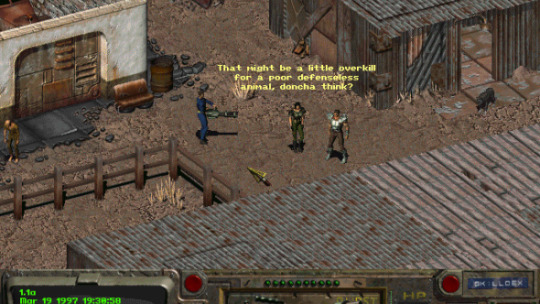
There was plenty about the Fallout setting that wasn’t as intuitive, however. Players would have to wrap their heads around a far-future Earth and a peculiar retro aesthetic, even before the bombs started dropping. The question of how Fallout ever survived pitching is answered with a Caine quip: “What do you mean, pitch?”
For a short while, Interplay had planned to make several games in the GURPS system. But soon afterwards they had won the D&D license, a far bigger property that would go on to spawn Baldur’s Gate and Icewind Dale. As a consequence, Caine’s team were left largely to their own devices.
As for budget - Fallout’s was small enough to pass under the radar. Although Interplay are best remembered for the RPGs of Black Isle and oddball action games like Shiny’s Earthworm Jim, they had mainstream ambitions not so different to those of the bigger publishers today. During Fallout’s development they were primarily interested in sports, and an online game division called Engage.
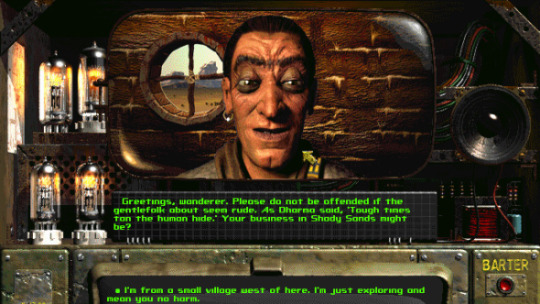
“It was almost like a smokescreen,” Urquhart explains. “So much money was being pumped into these things that you could go play with your toys and no-one would know.”
Which is exactly what the Fallout team did, pulling out every idea they’d ever intended for a videogame.
“Being just so happy and fired up that we were making this thing basically from scratch and doing virtually whatever we wanted, we had this weird arrogance about the whole thing,” Boyarsky recalls. “‘People are gonna love it, and if they don’t love it they don’t get it.’
“Part of it was a punk rock ethos of, every time we came up with an idea and thought, ‘Wow, no-one would ever do that’, we always wanted to push it further. We chased that stuff and got all excited, like we were doing things we weren’t supposed to be doing.”
The team laugh at the idea that Fallout might have carried some kind of message (“Violence solves problems,” Caine suggests). To these kids of the ‘80s, nuclear holocaust felt like immediate and obvious thematic material. The game’s development was guided by a mantra, however.
“It was the consequence of action,” Caine puts it. “Do what you want, so long as you can accept the consequences.”

Fallout lets you shoot up all you want. But if you get addicted, that will become a problem for you, one you’ll have to cope with. The team were keen not to force their own views onto players, and decided the best way to avoid that was with an overriding moral greyness. The Brotherhood of Steel - in Fallout 3, a somewhat heroic group policing the wasteland - were here in the first game simply as preservationists or, more uncharitably, hoarders. Even The Master, the closest thing Fallout had to a villain, was driven by a well-intentioned desire to bring unity to the wasteland. His name, pre-mutation, was ‘Richard Grey’.
“Everyone needed to have flaws and positive points,” Taylor says. “That way the player could have better, stronger interactions whichever way they went.”
Although the GURPS ruleset eventually fell by the wayside, the Fallout team were determined to replicate the tabletop experience they loved - in which players don’t always do what their Game Master would like. They filled their maps with multiple quest solutions and stuffed the game with thousands of words of alternative dialogue. “The hard part was making sure there was no character that couldn’t finish the game,” Caine says.
Fallout’s dedication to its sandbox is still striking, and only lately matched by the likes of Divinity: Original Sin 2. It was a simulation that enabled unforeseen possibilities.
“I am shocked that people got Dogmeat to live till the end of the game,” Taylor says. “Dogmeat was never supposed to survive. You had to do some really strange things and go way out of your way to do so, but people did.”
During development, a QA tester came to the team with a problem: you could put dynamite on children.
“Where you see a problem…,” Urquhart says. He is joking, of course, yet the ability to plant dynamite - achieved by setting a timer on the explosive and reverse pickpocketing an NPC - became a supported part of the game and the foundation of a quest. This was a new kind of player freedom, matched only by the freedom the team felt themselves.
“We were really, really fortunate,” Boyarsky says. “No-one gets the opportunity we had to go off in a corner with a budget and a team of great, talented people and make whatever we wanted. That kind of freedom just doesn’t exist.
“We were almost 30, so we were old enough to realise what we had going on. A lot of people say, ‘I didn’t realise how good it was until it was over’. Every day when I was making Fallout I was thinking, ‘I can’t believe we’re doing this’. And I even knew in the back of my head that it was never going to be that great again.”
Once Fallout came out, it was no longer the strange project worked on in the shadows with little to no oversight. It was a franchise with established lore that was getting a sequel. It wasn’t long before Boyarsky, Caine, and Anderson left to form their own RPG studio, Troika.
“We knew Fallout 1 was the pinnacle,” Boyarsky says. “We felt like to continue on with it under changed circumstances would possibly leave a bad taste in our mouths. We were so happy and so proud of what we’d done that we didn’t want to go there.”
Fallout is larger than this clique now. Literally, in fact: the vault doors Boyarsky once drew in isometric intricacy are now rendered in imposing 3D in Bethesda’s sequels. And yet Boyarksy, Taylor, and Caine now work under the auspices of Obsidian, a studio that has its own, more recent, history with the Fallout series. Should the opportunity arise again, would they take it?
“I’m not sure, to be very honest,” Taylor says. “I loved working on Fallout. It was the best team of people I ever worked with. I think it’s grown so much bigger than myself that I would feel very hesitant to work on it nowadays. I would love to work on a Fallout property, like a board game, but working on another computer game might be too much.”
Boyarsky shares his reservations: that with the best intentions, these old friends could get started on something and tarnish their experience of Fallout.
“It would be very hard for us to swallow working on a Fallout game where somebody else was telling you what you could and couldn’t do,” he expands. “I would have a really hard time with someone telling me what Fallout was supposed to be. I’m sure that it would never happen because of the fact that I would have that issue.”

Urquhart - now Obsidian’s CEO - is at pains to point out that Bethesda were nothing but supportive partners throughout the making of Fallout: New Vegas, requesting only a handful of tiny tweaks to Obsidian’s interpretation of its world. “I’ve got to be explicit in saying we are not working on a new Fallout,” he says. “But I absolutely would.”
Caine has mainly built his career by working on original games rather than sequels: Fallout, Arcanum, Wildstar, and Pillars of Eternity. But he would be lying if he said he hadn’t thought about working on another Fallout.
“I’ve had a Fallout game in my head since finishing Fallout 1 that I’ve never told anyone about,” he admits. “But it’s completely designed, start to finish. I know the story, I know the setting, I know the time period, I know what kind of characters are in it. It just sits in the back of my head, and it’s sat there for 20 years. I don’t think I ever will make it, because by now anything I make would not possibly compare to what’s in my head. But it’s up there.”
249 notes
·
View notes
Text
Categorizing Narrative Use
Introduction
Video games have used story lines to enrich their player experience since their inception. Weather it was a building sense of dread from the Arch Demon in Dragon Age or the stunning revelation in Bioshock, narrative serves to bring the player into a world apart from their own and evoke emotional responses. However, the specific use of narrative in regards to the mechanics of gameing is widely debated. Considering the experience in any given game is completely subjective and influenced heavily by the player’s own preferences, this debate doesn’t not seem to have a clear cut resolution. In the following analysis, I will attempt to break down the use of narratives in video games and compare their respective pros and cons, especially in relation to the side of the aforementioned argument which argues that games exist strictly as a set of mechanics which do not serve to enrich the narrative of the game, but allow for the facilitation the narrative and serve as the basis for the classification of the text as a whole as a “video game”. While I will attempt to keep the analysis purely academic, please keep in mind that these are my own subjective opinions.
Narrative and Mechanical Coupling
As I can tell, there are five total narrative classes in which all games fall. Firstly, and perhaps most commonly, there is Narrative and Mechanical Coupling. Games that fall into this category have a story that is paired with their mechanics due to the latter being created to serve the former, or created in tandem. Examples of this can be seen in games such as Castlevania: Lords of Shadow and Firewatch. Castlevania: Lords of Shadow is a third-person action adventure game where the player takes control of Gabriel Belmont with the objective of hunting down the titular “Lords of Shadow” to obtain their power. While it does have 3D environments and puzzle sections that allow the player to move around, and collectibles that boost your health meter and damage, the game runs on a linear mechanical track most of the time where the player must complete a plainly stated objective in order to progress. Explorable areas are comparatively small, enemies spawn in groups which must be killed to remove barriers, and boss fights are large action set pieces that require specific conditions to be met in order to deal damage, such as hitting glowing areas, throwing special weapons at the boss, or interacting with structures in the area. This is quite different than Firewatch, a game in which the player takes control of a Fire Lookout in charge of attending to a large part of the Shoshone National Forest. Described as a “walking simulator”, the player moves Fire Lookout Henry around the world to explore and uncover the story of Henry’s past and his relations to several NPC’s he interacts with, usually in the form of branching dialogue paths with the player choosing how Henry ought to respond. Some environmental interaction occurs, but it is usually limited to descriptions in order to expand the players’ understanding of the world, or special items pertinent to puzzles or story line situations. In each case, emphasis is placed on the story the games is telling with mechanics that serve only as a medium to deliver that story to the players. Both the narrative and the mechanics are paired to deliver an enjoyable, interactive experience.
Narrative as Secondary to Mechanics
Some games are meant to be played purely as an expression of the player’s will. Examples can be seen in games like Minecraft and The Sims. Minecraft has almost no story, with the player taking control of a single being in an open, completely explorable world with the freedom to gather and alter resources into whatever they see fit. The Sims similarly offers the player a wealth of mechanics and allows them to create their own stories in the lives of small simulated cities and people, which the player controls as an unseen, formless entity. Both games shed any inherent narrative and allow the player to build their own world of stories and decisions with little limitation.
Narrative and Mechanical Separation
Some games have stories and mechanics that may not always compliment each other. However, rather than trying to reconcile this division, they simply approach both in a separate way. The narrative is stated in some way, weather diegetically or not, and the game mechanics carry merrily on. Examples of this would be in games like Overwatch, League of Legends, and World of Warcraft. Overwatch is a first person hero shooter where two teams of six players are placed into large maps to either accomplish, or prevent the enemy from accomplishing simple and relatively unchanging goals like moving a payload or capturing a point. The lore to Overwatch is quite detailed, but almost none of it can be found in game. Instead, online forums, blogs, web pages, and animated shorts tell the story all the while totally separate from the game mechanics. It may not make sense for Soldier 76 to pistol whip Mercy to death, but that is something you can do in game. League of Legends also shares this narrative style, with much more lore available in their client to be read in between games, but the bulk of it existing on their website. League of Legends is a MOBA, or multiplayer online battle arena, with an isometric view and a similar team structure and objective-based competitive play to Overwatch. Regardless of narrative ties and motivations, anyone can kill anyone else in League of Legends. World of Warcraft may initially seem like a bad example, as it is an MMORPG, or massively multiplayer online role playing game, with plenty of in-game lore and well-defined NPC characters and factions. However, because of the static nature of the game’s narrative, regardless of mechanical interaction, World of Warcraft certainly belongs here. Perhaps a quest is given to a player controlling a gnome mage to kill twenty members of the Horde army in a specific area. The player may kill these twenty members to complete the quest, but besides a gold and experience reward being given to the player (a mechanical change), nothing has changed in the narrative sense. That same player could kill thirty, fifty, one hundred, one million Horde members but it wouldn’t matter. After a time they would simply respawn and the game’s story would remain unchanged. Perhaps the ultimate expression of this would be Raid Instances. In a Raid, a large group of players assemble to take on difficult enemies in combat and defeat the Raid’s end boss. Even if the boss is a flaming dragon and harbinger of the apocalypse, if you kill him the world will remain in peril and he will simply respawn.
Canonically Fluid Narrative
Some games acknowledge their narrative and mechanical divide, but rather than keep them separate, they elect one particular versin of their story as “canon”, or an officially established sequence of events. Games like Dark Souls, and Archlord are prime examples of this. In Dark Souls the player controls an unnamed character of their own creation and tasked with slaying a list of powerful beings. From there, it’s up to the player. They can wield a sword if they want, or maybe cast spells. They can run straight to the Greatwolf Sif and try to kill him, or gather resources slowly to face the gargoyles. With little exception, the player can explore the whole of the world almost immediately and therefore has access to most of the weapons, spells, armor, and items in the game. Due to the innumerable approaches the game gives players to how they slay their enemies, it does not present a clear canon in the subsequent games in the series. In the third game, for instance, several hints in item descriptions and the environment itself hint that a Dragon Slayer named Ornstein abandoned his assigned post in the castle at Anor Londo, the city of lords. However, the player kills Ornstein in the very first game. He is not an optional boss, he must be killed to progress, so how could he leave the place he was killed according to the canonical lore? That is due to the parallel worlds concept upon which Dark Souls is built. It is stated plainly that the events in Dark Souls happen repeatedly due to their place in a cycle of death and rebirth, as well as an endless span of parallel universes where events play out differently. Because there are so many worlds, players were not sure how the third game would interact with the lore of the first. It does this by electing a certain canon while each player plays out their own version of that canon in their own world. Similarly, the MMORPG Archlord elects only portions of it’s narrative as static or canon. While the nature of the MMO would seem to place it automatically in the “Narrative and Mechanical Separation” category, this particular game skirts it by changing the lore just enough to suit what the players want. In the game, a player starts out as chosen race/class combination and can kill monsters, complete quests, and join dungeons to level up and become more powerful. After a certain point, a player might join a guild and choose to siege the castle of the Archlord. Empowered by the game with the ability to control in-game weather, summon monsters, and enormously increased health and defenses, the Archlord was once just another player who managed to kill the previous Archlord. If the Archlord dies, his power is transferred to whichever player landed the killing blow and they will reign for a while before someone else can challenge them. While the overall plot of the game remains unchanged, much like World of Warcraft, the smaller narrative unique to that game server changes every time the power of the Archlord changes hands, since each player can choose whatever they want to do with it.
Interpreted Narrative as Personal Experience
The final category of games is a bit more abstract. Games like Journey and Pathologic are hard to nail down in terms of narrative function because it’s less about the game interacting with itself and more about the game interacting with the player. Journey is an indie adventure game where the player controls a small being in a red robe and scarf in the middle of a massive desert landscape. The only mechanics are forward movement, jumping, and floating mid air for a while. Artistically stunning and joined by a magnificent musical score, the game has no lore in the traditional sense, but rather bits and pieces of story elements from which the player can form their own opinions. The game emphasizes the feelings it evokes, rather than the story it tells. On the other end of the spectrum of narrative rigidity, Pathologic is a game about three playable characters who all view the same story line from different perspectives, that being the quest of the player to find the cause of a mysterious and lethal sickness called the “sand plague”. The game’s initially concrete objectives and understandable survival RPG mechanics eventually give way to surreal and cerebral visuals, cryptic and sometimes lying NPC’s, and architecture that breaks the laws of physics. The game delves deeply into existentialism and other philosophical themes told not through the straight forward concept of argument or discourse, but rather through the murky and confusing concept of firsthand experience. The dread that comes from asking who you are, questioning your purpose, and losing control of your mind is not viewed from a safe distance, it is experienced in first person with your own logic to guide you. This game, just like Journey, is not about what happens in the game itself. Rather, the narrative exists to create parallels between the game’s world and our own, and provoke the player to think upon different aspects of life and psychology.
These categories seem to be to encompass all of gaming as it is, but I’m sure it won’t be too long before a game exists that shatters this line of thought. Games are constantly evolving along with the way in which we interact with them. And even if the above analysis does not last long in the sphere of discussion, I hope it helps provide a new angle from which we can assess and interpret games.
0 notes
Text
EarthBound Review
The last review I did was on UNdertale and there I made sure to compare that game to one of my favourite RPGs of all time, which was Eartbound, and that was released in 1005 for the SNES. Even though I only got to play it recently on the Wii U VC, it has quickly become my favourite. And I think it is fitting that I review Earthbound now.
Let’s start off with the story which is a honestly really whimsical one where the hero sets off on a journey to save the world. Baseball lover Ness wakes up one night to find an alien has crash landed on his planet, and warns him of impending doom bought on by the otherworldly being Giygas, so he sets out to explore the land and find the sanctuaries to learn melodies, so he can become stronger. Along the way, he meets friends like Jeff, Paula and Poo (who I aptly renamed Shit, hehe). Each character is so interesting and varied to play with - Ness has all his powers dripfed to him over time, Paula has her unique Pray ability that helps out in a big way, Jeff has no powers, but he relies on science. And Poo... well, he’s already quite strong.
The overworld doesn’t exist, it’s all pretty seamless and explorable on an isometric 2.5D view, which was huge for the time that Earthbound was released, and even here the uniqueness was not lost. The music is quite amazing with distinctive tunes, and I found myself staying in one location to finish the track even despite my deafness. But a big part of this game’s charm is how funny it is, and how it appears to parody the RPG genre as well as create hilarious situations like helping a band out of debt, and using an eraser to inexplicably delete an obstacle. The humour and parody is something that Earthbound did better than Undertale did, in my opinion.
Now we move on to the combat, which in itself was pretty unique and interesting, even from the moment you see the enemies walking around. Time the encounter just right, and you could get an extra hit in, Time it wrong, and the enemy got the first hit. Which is already rather interesting in its own right, but wit until we go into the actual encounter. Instead of having each hit and loss of HP be finite, the game uses a odometer HP mechanic which ticks their HP down as the battle rages on, giving players a chance to heal them before they are knocked unconscious. This was a fun mechanic to play with, and certainly one of the strongest reasons Earthbound was so revolutionary, along with the tactical advantage of getting the first strike. In an useful design decision, when the player is strong enough, battles against weak enemies are won immediately.
Another intriguing fact about this game is how big a part emotions play in the game. I’ll get to the biggest part in a bit, but I want to quickly mention that if Ness is missing his home too much, this will affect his motivation to battle. Not only will he fight with a lacklustre attitude (his damages will do the same regardless) but he will stop and think about home, missing his mom, or thinking about pasta. This could be alleviated by calling home, which I think is a clever way to sneakily introduce a mechanic while making the phone cal useful - even if it already acts as a way to call his father and keep track of his finances.
Finally we come to the best moment, and arguably the most cathartic as well - the final battle against Giygas. By then, Ness will have undergone trials and tribulations and gotten stronger and ready to face the destroyer. The fight against Giygas is iconic for the reason that it is a cathartic mess, and ultimately disturbing if you can remember the backstory, about the developer being traumatized by a rape scene from a young age. The entire time the battle was just really unsettling and you get the sense of dread that you cannot win. This also brings about one of the most unique ways I’ve ever defeated a boss - through praying and exposing him to emotions. From there, the fight just gets more distorted and disturbing, until finally it is won. This fight... honestly, it stands as one of the most disturbing experiences in video games for me, but it’s also one of the best boss battles.
So there you go, a short review on Earthbound. Why does this game stand as one of the best RPGs for me? Honestly, it’s mainly because this game was so unique and revolutionary for its time. The characters were interesting and likeable - Ness had tons of personality despite being mute, and the humour and parody of the genre was so spot on, I found myself laughing a lot. Really, if you’re looking for one of the most unique RPGs to play, it might be worth finding this on the eShop or Virtual Console.
1 note
·
View note
Text
Apple Arcade Roulette #2
Round and round the roulette spins. Here are five more random choices from Apple Arcade's selection. Will we strike gold this time? Or just strike out? If you missed our first batch, as reminder: Apple Arcade is out, and with it over a 100 new games for you to try and explore at your leisure. There's almost too many for us to consider individual reviews, although we know other outlets have gone down that route.
If you want to cut to the chase, read our list of our favourite Apple Arcade games so far.
So, we're running a new feature where we take a randomly selected batch of five games across a spread of genres, and run through some quick reviews so that you can get an idea of what's worth your time, and what isn't.
Hot Lava (Platformer) (2-Stars)
Normally I love everything Klei comes up with but this was a disappointment. Hot Lava has a pretty obvious premise: remember playing that 'the floor was lava' game when you were a kid? And it has a great theme: you’re pretending to be a character from a sweet 90s Saturday morning cartoon, with all the kitsch and bombast that comes with that genre. But the gameplay itself is just preset obstacle races with instant death when you fall into the lava.
What’s more, this precision 3D platformer does not work with mobile controls. One control option has you using the gyro in the phone to control your view, which is precise, but awkward if you're in a space where you can't move around. The other option is touch only, but doesn't give you easy access to all of your abilities. If you have a controller, give it a try, but it’s not worth the hard drive space otherwise.
youtube
Where Cards Fall (Puzzle) (2-Stars)
I guess ‘moody navigation puzzler’ is now a well-established thing, and Where Cards Fall is the latest entry in it. There have been some standouts in this genre, Monument Valley being the most obvious one, that built their deliberate pace around smart and mind-bending puzzle design. However, in this case, Where Cards Fall's slow pace, requisite for ‘atmospheric’ titles, meant that in my brief time with it I barely scratched the surface of the puzzles.
You walk a character through various isometric playing fields, dragging around packs of cards. The cards essentially are platforms that can be collapsed and moved to create paths that the hero can jump through. Lead him to the magic card portal exit and you get to watch an inscrutable vignette. In the time I spent with this game, the hardest part was the fiddly controls—it took a while to figure out that with some care I could control the size of the platforms created by pinching my fingers ever so slowly. The puzzles themselves weren't challenging at all.
youtube
Mutazione (Adventure) (4-Stars)
This adventure game’s story is told with a light touch but it’s instantly compelling. Your character, Kai, has immediate motivation, as she attempts to fulfill her grandfather’s dying wish and understand what he had devoted his life to. The setting, too, is immediately intriguing: Mutazione is an island of mutated people and plants, whose characters are quickly and efficiently drawn.
The game starts feeling like a traditional adventure game, but its conversation trees are mostly for flavor (like obvious influence Kentucky Route Zero) and its puzzles all revolve around amateur botany. It’s occasionally awkward to control, especially the lengthy plant encyclopedia that is inexplicably indexless. But for players looking for a unique interactive story, Mutazione should be your first stop on Arcade.
youtube
King’s League 2 (Strategy/Management) (3-Stars)
A sport’s management game without sports, King's League puts you in charge of a team of fantasy fighters as they battle their way up the titular league. The story mode is entertaining with well-written (albeit broad) characters and it does a good job introducing the concepts of the game. If you don't want to bother clicking through dialogues, you can also just jump in to creating your own custom team.
You recruit team members from town, choose training styles to mould them, and buy new gear. When you get into a match, most of the battle is handled for you, as your units march forward and bounce off one another. All you do is occasionally activate a special ability, when you have the chance. Because the matches are so simple, the team management is necessarily also simple. King's League definitely has more of a 'mobile game' feel with its simplified gameplay. If that's what you're looking for, though, it might be a good fit.
youtube
Shinsekai: Into the Depths (Platformer) (3-Stars)
Capcom takes a break from arcade ports to bring us this Metroidvania set at the bottom of the ocean. This is one of the best-looking games on Arcade and probably they best sounding. Headphones are a must if you want to get the full underwater experience. The game itself is a slow paced platformer with forgiving controls that work pretty well on a touch screen, with a swipe-anywhere stick and tap and drag controls for actions.
In the time I had with it, I saw a lot of potential, but not too much interesting or challenging happening in the first hour or so. The slow pace is also a blessing and a curse: easy to handle with touch controls, but often dragging out basic movement in ways that kill the pace of the game. Your goals are also not entirely clear, which can be a motivation-killer in a wide-open game like this.
youtube
Still nothing too amazing this time around. I'm standing by my assessment that Arcade will probably be packed with a lot of good-but-not-great titles that are polished but not innovative. Let's try again next time--hopefully the wheel will land on one of the new games Apple just added!
Apple Arcade Roulette #2 published first on https://touchgen.tumblr.com/
0 notes
Text
Albion Online: How to build a world
If you want to design a forest for an online role-playing game, you need more than just trees, leaves and branches. When you ask the Albion designers, it’s about creating the right feeling!
Marcus Koch (Founder, Art Design), Stefan Warias (Environment Art) and Chris Wild (Founder, Level Design) explain in this interview how they built the game world of Albion Online.
Making Games: Why did you choose Albion as your game world? Chris Wild: We were truly inspired by the legend of King Arthur. Albion is the ancient name for England which was to be the setting for our game until we realized that England might be too limited for any potential expansions; after all, you never know how large an MMO may get. That’s why we didn’t limit the game to England alone.
Marcus Koch: But we maintained the substance of the old legend. Caerleon, one of the most important cities in Albion Online, for example, is another name for Camelot. The witch Morgana and the wizard Merlin are also included in the background lore, and we created a nice pantheon for typical figures from the tale of Arthur. We deliberately avoided the traditional dwarves and orcs. There are thousands of games featuring dwarves and elves, and I love them all, but we didn’t want them in our game. Another advantage of the name Albion was that the alphabet starts with an A.
Christoph Hombergs (shouting from the background): Don’t underestimate this when it comes to forums or top lists that are in alphabetical order!
Marcus Koch: We decided on the name pretty quickly, after about six months. This helped us designers in the beginning, when we had no background story yet, to move in a creative direction which would later fit the game. We quickly established some clear designs and colour codes, so that players would immediately know what they can expect from the game world. When you spot undead, you know, for example, that you are in a tier-4 or tier-7 area. In a full-loot MMO, quick reactions and easy readability of the situation are extremely important for the player. And all that plays an important role in the design process.
Chris Wild: The design of Albion is also a result of the time when it was created. Game of Thrones was a hot topic then, which has more of a low-fantasy direction. And that was the direction we wanted to take as well.
Marcus Koch: The early versions of Albion had a somewhat gloomy and realistic style, but soon we realised that it wasn’t quite what we wanted. Fortunately, we then went for a kind of cartoon-like look which went down well with the entire team.
Stefan Warias: It all happened very naturally. Before working on Albion, Marcus was a cartoonist at Mosaik, and I was working on a project with cartoon-like graphics. We all experienced that this style is relatively easy to implement, with only a few colours and surfaces, which is obviously fantastic for a small team like ours since it gives us the chance to create more content for the game.
Making Games: Are you still happy with your decision to use a cartoon style and an isometric perspective? Marcus Koch: Yes, even if our game has taken giant leaps with regard to visuals. In the beginning, Albion was really restricted in the number of objects and polygons. But the further the technology advanced, we also paid more and more attention to detail. Today, the characters, for example, have a lot more polygons than back in the day, which is why many of the initial characters fall far short of the level of detail the newer figures feature. Of course, as a result of this, we have now started to take on older items again to rework them. World of Warcraft did the same thing not too long ago: they revised the graphics of the characters, which means a huge amount of work.
With the help of elevation variations, the world of Albion Online looks more realistic and open than the iso-look would normally allow.
Making Games: What challenges does the isometric perspective bring? Stefan Warias: The disadvantage of the camera perspective in the game is that you can never see the sky. But over time we learned to deal with it. Sometimes it helps, for example, that the sky is reflected in the water. Altitude differences in the world create more variety, too.
Marcus Koch: Much to the chagrin of us designers, the camera perspective was massively changed halfway through the development. Originally, despite the top view, you were able to look a bit into the distance of Albion on the top of the screen until a very experienced player of our team thought it was unfair that you saw more of the game world on the top of the screen than on the bottom. As a result, players who attacked from the bottom of the screen had an advantage since they could only be spotted a lot later. So, we readjusted the camera, and from then on, us designers had to present the world of Albion in a much smaller image frame, yet it had to be just as credible. All these changes taught us a lot of things, and we still have a long way to go in our creative development. We still want to implement live vegetation, cloud shadows which move in front of the sun, moving grass … simply everything that increases immersion also for those players who, for example, like to go into the forest to chop wood and don’t necessarily care too much about PvP. Those players, too, deserve a beautiful world that’s full of life. Our principle is that Albion has something for everyone.
Making Games: Is there anything you are particularly proud of? Stefan Warias: As far as the environment is concerned, I care especially about the forests as they consist of only very few assets and yet tell a credible story. It’s exciting to see that only little means are actually needed to make a certain landscape look authentic. If you have too many assets, you get easily lost already when choosing them. In my opinion, a lower amount of assets actually creates more freedom for creation.
Chris Wild: I remember Far Cry where the team actually flew to some islands and took pictures to rebuild them for their game. With our abstract style, the question was more what kind of emotions you get when walking in the forest and to create these emotions in the game, too. We realized, for example, that a forest is all about light and shadow. One minute you walk in the shade, and the next you step into the sunlight again – it’s all about strong contrasts. But just looking at fifty pictures of a forest and saying “here is a tree, there is a bush” won’t do. To create realism and immersion, you have to understand why a person perceives a landscape and in what way.
Marcus Koch: At the beginning, the forest was once the exact opposite of what Chris just said. First, we had a lot of dense trees, and the character and the mineable resources were constantly covered by logs, branches and leaves. Plus, you never had the feeling that you were really in a forest. We played around a bit and found out that the roof of the trees had to be above the camera. After all, the players don’t see the world through the eyes of the character, but through the eyes of a spectator hovering over the game world. If the abstraction level of the character is different from that of the spectator, you don’t get the same kind of immersion either. In first-person games, that’s no problem at all since you immerse in the world through the eyes of the character. It’s a completely different thing in an isometric game. You have to deal with very different challenges and obstacles, also as far as houses in cities are concerned, which are occluded due to the perspective. How tall can buildings be in order to look real, but at the same time don’t cover too much of the game world all the time? We did a lot of trial & error, but over the years we have learned how to give the world more depth through transparent elements and parallax scrolling.
Chris Wild: In the beginning, there were only forests; the swamps, the snow region, and the steppe were all added later. All this obviously made the world bigger, more credible and more diverse. Besides more life in the forests and reflections in the water, I also want to implement birds that fly around. In some places like the Crystal Realms, there are shadows in the game, which move past the player on the ground, and thunderbolts striking in the game world. Now that we have developed all these elements, we can also use them in other places and make the world look even more alive. We also realised that we mustn’t go into too much detail, just in order to make the world more credible. Over time, our elements became bigger with a “calm” look, so that they create a visual calmness within the player who can then better focus on the important things in the game.
Making Games: Is it true that you originally tried to develop the game in only 18 months? Chris Wild: We once had this vision, yes. At the very beginning, our expectations were to develop something similar like Haven & Hearth. That was a game that always served as an example for our investor – a one-man project, that’s what they wanted. We looked at it and told them that we could do something like that within 18 months. But when we saw that we could actually create something much bigger, our expectations were growing, too.
Marcus Koch: The number of our players doubled from alpha test to alpha test, and their feedback gave more and more input for the development. It was a very impressive process where we had to provide more and more “space” in our game world for every new players. This led to phases where we produced a lot of “game world” in a very short amount of time. It was something I had never experienced before.
Stefan Warias: We always aimed for “one world” (editor’s note: where there is only a single non-instanced world in which every player lives) like in EVE Online. But EVE is set in space and therefore not as limited as we are. A new solar system is probably faster to build than a new section in a fantasy world like Albion. We also had no idea how many players there would be. Should we build a world for 1,000, for 10,000, or for 100,000 players? Our game world is limited, so we can’t just add 10,000 new players just like that if we don’t want them to step on each other’s toes all the time.
Stefan Warias (left): “We had no idea how many players there would be. Should we build a world for 1,000, for 10,000, or for 100,000 players?”
Making Games: Do you have plans to expand Albion and make it bigger? Stefan Warias: At the moment, we feel that the game world is big enough, but the thought of expansions is always in the back of our minds. But it always takes time to develop an add-on, WoW is living proof to that.
Marcus Koch: But there is also a very significant difference. WoW is a “theme park MMO” – and people are rushing through the content like there’s no tomorrow. It takes a year to build the content, and the first people finish it in one or two days. Of course, that’s sad for developers, however, that being said, people are also somewhat taught to do that. This wouldn’t work in our case since our game is completely different from the core. Our game is based on people carrying out conflicts, and ideally, this happens within a space that both parties try to occupy or claim. If you add huge amounts of space, you create a problem which we had to face at one point. There was a short phase in Albion where building the game world led to a de-escalation since people didn’t cross paths often enough. Obviously, this didn’t make sense at all for an MMO which is based on PvP and conflicts among the players. By now we have a pretty good idea of what influences the player motivation in Albion, and what we need to do in order to move everything in the right direction.
Making Games: To what extent did the cross-platform approach affect the design process of Albion? Marcus Koch: We knew from the beginning that Albion was to be a cross-platform game – we even considered 2D graphics. Originally, we even wanted to use sprites until our tech team intervened, saying anything would be better than 2D graphics on mobile platforms. So, we decided pretty quickly on 3D graphics, but at the time were struggling with the technical limitations of the iPad 1 or 2 whose performance was rather lousy. In short: The more characters appeared on screen, the slower the game became. Of course, we expected something like this, but for an MMO it was still a problem. As the newer generations arrived, that problem was solved, but also because of the fact that we chose a cartoon style over realistic graphics.
Chris Wild: Another aspect was that we wanted to set a counterpoint to the game principle. We knew that the atmosphere later in the game would be rather rough on an emotional level – especially if you are defeated and then mugged. So, we tried to make the world at least look not too gloomy and repellent.
Marcus Koch: I also would have had a real problem working on the game like that. I don’t like storytelling that’s too dark as I noticed while playing that it can really bring me down mentally if I enter a world which is completely gloomy. I could never play a game like Demon Souls all day long, for example. I need blue skies when I come home at night and switch on the computer and spend some free time. I played WoW for years and every so often I logged off on a beach because the view was so beautiful. I made a campfire, set off an animation… those things were really important to me, like a relaxation tool. The world of Albion offers something for everyone, that’s why we also wanted to make the starter areas look friendly – a place where everything is more or less in order. The further the players advance into the more dangerous zones, the darker it gets and the more malevolent the enemies become, despite the abstractions.
And yet, we have this certain level of caricature which makes the monsters more accessible as I don’t only want to have evil opponents, but rather enemies who may also have a story to them. The undead in the game are actually shadows of their former selves, doomed to fight and to kill for all eternity. That’s why they rise again and again and carry on, always doing their routine which tells you that they surely don’t do this for fun.
Markus Koch Art Director
He started working in the Entertainment Business in 1996 as comic artist and shortly after became a character designer for cartoon movies. In 2002, he switched over to the games industry where he worked as Art Director for Games such as Drakensang and Drakensang – River of Time. In 2011, he joined Bitfield, which would become the core of Sandbox
Chris Wild Level Designer
Chris has been working in the games industry for nearly 20 years. He started out as an architect, changed to games as a Tester during his sparetime, then 3D Modeler, Level- and Gamedesigner. While working on games like Giana Sisters for NDS at his former company Bitfield GmbH he cofounded Sandbox Interactive to develop Albion Online.
Stefan Warias Environment Designer
Stefan started around 20 years ago with Level Design for Microsoft’s action strategy game Urban Assault. As Level Artist, Lead Artist and Art Director, he gained experience in different teams and genres. During this time he also studied Art History, Film Studies and Cultural Studies, with a focus on natural philosophy and aesthetics. Today, he is responsible for the environment art in Albion Online.
The post Albion Online: How to build a world appeared first on Making Games.
Albion Online: How to build a world published first on https://leolarsonblog.tumblr.com/
0 notes
Text
Crashy Laps Review (PlayStation 5)

For this Crashy Laps Review, we play an arcade racing game, with all the tracks visible on the screen, designed for playing in single-player and Local Multiplayer modes. Based on classic games, there are isometric and top-down selectable camera views.
Crashy Laps Review Pros:
- Nice graphics. - 348.1MB download size. - Platinum trophy. - Racing gameplay. - Two views to use - isometric and top-down. - Engine sound - combustion or electric. - Three difficulties - Novice, professional, and expert. - Isometric view of the track, meaning you can see the whole track at all times. - A top-down view is a more traditional arcade view. - Sound option outputting - music and fx, music only, fx only, and engine only. - Four tunes of day to drive in - morning, midday, evening, and night. - Four race events to choose from - championship (4 races/4 cars/4 laps), time trial, quick race, and Grand Prix. - Five race locations - Candy Lands, Alpine Bridge, Silver Dunes, Frosty Way, and Around the World. - Each location has four race tracks. - You have to unlock the racing locations by earning certain cups in the championship. - Unlock race tracks by placing in the time trial. - Every track and location shows what you have to do in order to unlock it. - Online leaderboards. - Customize your car before an event and put a 3-character name or initials in. - Vibration can be set to - off, all, and collisions only. - You can zoom in on the track from within the pause menu. - You get reset onto the course if you crash too hard. - A little speedo lets you know if your speed is too fast and your grip will be bad when your speedo goes red. - Arcade presentation. - You can change the view and zoom in on the race pause menu. - The controls are simple and easy to learn with Accelerate being on the shoulder and face buttons as is the brake so you have some choice. - Nice looking locations and the track design is good. Crashy Laps Review Cons: - Cannot rebind controls. - Doesn't explain things like the fact you cannot play championship mode until you have done a time trial. - On the menus if you leave it too long then a credit pop-up shows. - The controls are loose and not that responsive. - Resetting onto the track is cool but it doesn't kick in when you spin out and are going the wrong way. - You don't get much visual feedback on your racing. - Not only is a time trial the first thing you need to do in order to do the fun stuff but you have to do the time trial on all the tracks in a location to get that unlock. - Each track in time trial only shows if you did it before and your best time, not how many laps you have done. (this is important for unlocks) - The music sounds very generic and repetitive. - You don't get told if unlocks happen in both track and locations and events. - No zoom-in function for the top-down view. - You cannot always see the environmental hazards. - Only the one-car model. - Has limited replay value. - The difficulty of the AI just increases how much cheese and cheap moves they use. Related Post: The Walking Dead: Betrayal Preview (Steam Early Access) Crashy Laps: Official website. Developer: JanduSoft Publisher: JanduSoft Store Links - PlayStation Read the full article
0 notes
Quote
Acid rounds is a semi regular, irregular spot on TGAM for games we have beasted from start to finish. Richie: Oh a Pokémon Game! that's different does this game have new types, how do you transfer Pokémon across? Cunzy1 1: Well, I'm a sucker for the Pokemon series and that's somehow translated into almost all of the spinoffs from pinball to a feudal era Japan isometric tactics and typing game to whatever a trozei is. Detective Pikachu is not quite the weirdest of the lot but it's certainly up there. Its a perfectly playable and extremely pretty point and click detective story that came out as a downloadable game for the Nintendo 3DS in Japan and then two years later got an expanded physical version of the game worldwide. You play as Pinocchio nosed Mary-Sue Tim who meets a talking Pikachu who likes coffee, has amnesia and is a detective. You can tell it is a detective because he has a deerstalker hat. Tim's Dad is also a detective but is currently missing. Tim and Pikachu then slowly walk about talking to people and Pokemon and solving crimes. Each chapter has a theme. E.g. in Chapter 1 they bust a baby Pokemon Paedophile Ring behind a Pokemon Centre front, in Chapter 2 they uncover a Lickitung sex trafficking cartel out of Vermillion City etc. Richie: Does the world need Detective Pikachu? Surely all 17,000 Phoenix Wright games fill this niche? Cunzy1 1: Aside from the theme of solving criminal (and not-so-criminal) mysteries Detective Pikachu has nowhere near the depth of mechanics that Phoenix Wright does. It's a very basic walk around, talk to things, unlock more things to talk to and 'solve' the case. There are sections where evidence has to be considered and even the odd QTE but really the only taxing thing about it is the odd obscure link between a character's statement or other case fact and what it is supposed to be evidencing. I played this game in several short sittings over the space of a year and remembering details of the plot and previous cases over the course of different chapters was difficult (although it's not harshly punished). Richie: Ryan Reynolds or Danny DeVito? Cunzy1 1: Although Detective Pikachu is a bit gruff in this game, unfortunately, he doesn't have the nature to match it, memes be damned. Ryan Reynolds is a way better fit. Richie: How much did you beast this game? Does it have replay value, new game+ or unlockables? Cunzy1 1: It's pretty much a good old fashioned 'one and done' which I appreciate now and then so there isn't the guilt of not having seen every three second cutscene hanging over me. The only extras are the worst amiibo implementation since Animal Crossing: Amiibo Festival. If you shelled out for a the Giant Detective Pikachu amiibo, you can tap it to see all the 'chatting to Pikachu' prompts you missed. You can pick Pikachu's brain at almost any point in the game and there's a lot of programmed interactions some of which are location based but they do nothing. They're a few second long interactions of Pikachu kicking a ball or saying something about coffee. So you could keep playing the game over and over talking to Pikachu every three seconds to unlock every prompt or alternatively keep tapping a giant amiibo to unlock and view them. I hate to say it but this is actually worse than nothing. Richie: Philosophical question, is Pikachu the hero we deserve? Cunzy1 1: We don't know. It looks like the film will follow some of the story beats but SPOILERS FOR THE GAME the central mystery to the premise of the game isn't wrapped up. So potentially a Detective Pikachu sequel on the way. One last thing, Detective Pikachu has an absolutely amazing menu screen. Better than it has a right to be.
http://www.thatguys.co.uk/2019/03/acid-rounds-detective-pikachu-3ds.html
0 notes
Text
Friday the 13th: Killer Puzzle Review
We will never know how my life could have gone had I never been introduced to mobile puzzle games. Over the persistent draw of just one more round, assignments were left unfinished, books unread and emails unanswered. I spent endless hours of procrastination determined to prove that I had the smarts it took to solve games that wanted me for my brain and not my reflexes. Even though I've since moved to YouTube as my favourite method of procrastination, Friday the 13th: Killer Puzzle makes it clear that deep down I haven't changed.
Friday the 13th: Killer Puzzle
Developer: Blue Wizard Digital
Publisher: Blue Wizard Digital
Format: Reviewed on PC
Availability: Released on April 13th on iOS, Android, PC and Mac
In this isometric top-down puzzler, you take control of the one and only Jason Vorhees and kill your way through a variety of levels by sliding Jason across a grid until you literally bump into your victim. After getting to all targets, a final mark will appear. You end each level using a finisher move, a particularly grizzly and over the top kill in which limbs fly and blood flows freely. Kill enough people with this move by clicking/tapping at the right time and you fill a bloodlust gauge. Once it's filled you gain new weapons - who knew you could slice through a person with an acoustic guitar?
As horrible as that sounds, surprisingly it isn't. Killer Puzzle features super-deformed characters with big heads and tiny limbs, and while their screaming will definitely have your potential company raise an eyebrow, killing these tiny guys won't cause sleepless nights. It feels weird to admit that it seems okay because the characters are cute and chubby, but everything is just that far over the top that it's fun rather than gruesome. Should the splatter prove too much there is always a "PG-13" option in the settings which removes the blood and censors the finishers. If you really enjoy the finishers however, there's the Murder Marathon, a mode with the sole purpose of ramping up your kill streak.
Complexity creeps up on you.
The Friday the 13th theme is a nice idea especially for genre fans. In homage to classic horror television, Killer Puzzle is made up of individual episodes, each featuring a different location such as the classic summer camp, an apocalyptic wasteland or... the beach. Each episode consists of, you guessed it, thirteen levels. The Easter eggs I spotted made me laugh more than once, and the severed head of Jason's mum easily makes my list of favourite video game companions.
Most importantly, behind the bloody exterior there's an intuitive and clever puzzle game. At the beginning of each level Jason will pop up somewhere on the board and you can take stock of the layout at your leisure. You quickly note the positions of people, traps and obstacles and then confidently make your first move. An optional top-down view helps to put things into perspective. After covering the basics of how to slide around to get to people, Killer Puzzle continuously finds new ways to make your killing spree just slightly more difficult.
Each level introduces something new: people start running away from you, obstacles keep you from your victims and traps such as holes and bodies of water can harm you as much as they harm them. As the board fills up with more targets, the order in which they are dispatched becomes another important element in successfully finishing a level, since they act as movable obstacles that stop you just as much as fences, trees and other items do.
Since Killer Puzzle gives you time to understand its mechanics and shows rather than tells you what to do, it doesn't become overwhelming. Upon encountering something new, you first get to play around with it in an easily solvable level before it's used it in combination with all the other pieces you already know, constantly building on existing knowledge. In a way it feels like slowly learning how to play chess, if the end goal of chess was to kill people while wearing a hockey mask.
There is more than a little of Blue Wizard's own Slayaway Camp in the mix. Happily, Slayaway Camp is a banger too.
The more intricate the levels become, the more often the game tries to lure you into a false sense of security. Many times the solution seems instantly clear but turns out to be just that much more complicated. An X mark on the board is meant as assistance in early levels for example, as it tells you either where you are supposed to land at some point or which row you need to go through. As you move to increasingly trickier levels however, even this will eventually be used against you.
Killer Puzzle isn't a difficult game. Levels rarely take longer than a few minutes. Should you get stuck there are a couple of options to get you back up on your feet. You can either redo a few moves by literally rewinding the episode, ask Jason's mum for a hint or even watch the complete solution in fast forward.
By staying absolutely fair, Killer Puzzle deals with its addictive mechanics in a responsible manner. Even though it is a free-to-play game clearly designed with the people in mind who just want to play a few short games on their phone and then end up getting sucked in, progress never depends on power ups or any other item that many mobile games not so discreetly offer for real money. Here, re-entry is easy and the consequences for losing yourself in the game will never extend to your wallet. You can buy up to four additional episodes for real cash, as well as a handful of gimmicky new costumes for Jason, but that's it.
Another method to keep players coming back is the Daily Death mode. In it you can solve a different puzzle every day, set in what's likely an office full of gameplay developers so overworked they simply didn't see Jason walking in. For solving puzzles thirteen days in a row you gain a new weapon to use in the main game.
This no strings attached approach is probably a deliberate choice: Killer Puzzle's developer Blue Wizard was founded by PopCap alumnus Jason Kapalka, who has worked on Peggle and Bejeweled, someone who knows ways in which fun games can be misused and who had a hand in the very games responsible for the near-death of my academic career. Fast forward a few years and Kapalka and his team still know how to drive me to distraction. At least this is my job now.
0 notes
Text
Best iPad apps 2018: download these now
http://www.internetunleashed.co.uk/?p=20544 Best iPad apps 2018: download these now - http://www.internetunleashed.co.uk/?p=20544 It's the apps that really set iOS apart from other platforms - there are higher quality apps available on the App Store for the iPad than any other tablet. So which ones are worth your cash? And which are the best free apps?Luckily for you we've tested thousands of the best iPad apps so that you don't have to. So read on for our selection of the best iPad apps - the definitive list of what applications you need to download for your iPad now. Haven't bought an iPad yet and not sure which is best? We've got them listed on our best iPad ranking - or you can check out the best tablets list to see the full range available now. If you are looking for games, then head over to Best iPad games - where we showcase the greatest games around for your iOS device. Or if you're using an iPhone X or iPhone 8 head over to our best iPhone apps list. And if you're a professional, you may want to head straight to our top business apps. New: Poison Maps ($1.99/£1.99/AU$2.99) Poison Maps is an app for finding points of interest – POIs – on maps. Hence: Poison Maps. If you were hoping it’d provide insight into finding toxins, you’re out of luck, but for restaurants, hotels, banks, tourist attractions, parking, shops, hospitals and so on, it does the job – millions of such POIs can be found by way of the efficient search function.This might strike you as unnecessary, given the existence of the entirely free Google Maps, but Poison Maps has some trump cards. First, it has interesting and useful interface components, such as signs that clearly denote the distance to and direction of off-screen POIs.Beyond static POIs, cycling and transport routes are built-in. Poison Maps also works offline, so should you find yourself in a new town and without a data connection, you’ll still have a fighting chance of finding the things you need. Can't figure out which iPad to buy? Watch our guide video below! CARROT Fit is the answer if a more sensible exercise app just isn’t doing it for you. Like CARROT Weather, this fitness tool is helmed by a snarky, sarcastic AI. Here, she comes across like the deranged offspring of HAL 9000 and a personal trainer. To wit, she’ll threaten, ridicule and bribe you, in order to “prevent your body from blimping up.”The actual exercise bit is, broadly speaking, conventional, in that you partake in recognizable routines. But even there, CARROT Fit has a very distinct character, referring to push-ups as ‘Kowtows to Cthulhu,’ and subtly renaming the seven-minute workout ‘7 Minutes in Hell.’ Still, you’ll likely need some humor when sitting on the floor in a sweaty heap after a few minutes of exercise, and CARROT Fit has that over its straight-laced contemporaries. Away is an ambitious, multi-layered relaxation aid. It depicts a single scene, focused on a large blossom tree near a stream. Chill-out music begins when you tap the play button, mixed with sounds from the scene.Tap the settings button to select from three background tracks and adjust the mix. You can also shift the visual scene from sunrise to night time, with each period of day offering new sounds. There’s also a mixing disc that you can use to determine which sounds you’d like to be more prominent, such as leaves in the wind, the babbling stream or twittering birds.There’s a timer for defined meditation sessions, and if you hanker for more, the app’s developer offers several similar themed multi-scene apps based around wind, rain, and water sounds. Pause puts relaxation at your fingertip as you use a digit to slowly track a pulsating blob. It gradually fills the screen, whereupon the app urges you to close your eyes and keep mindfully moving your finger. A bell sounds when it’s time to return to the real world.The app’s creator talks of Tai Chi principles and EEG-technology validation, and it’s easy to be skeptical of such claims, but Pause can be effective. Slow, deliberate movements provide a sense of focus and calm, augmented by ambient audio.Pause could be more helpful in some ways – it stops if you move too fast, when an audible warning would be better, and you may find using it on iPad unwieldy. With the right setup and frame of mind, however, Pause provides a beautiful, tactile route into mindfulness on your iPad. Tinyclouds is an adorable weather app. That’s perhaps a slightly odd description to use for something that’s usually utilitarian, but then Carrot Weather (elsewhere in this list) showcases how weather apps can have a character of their own, and Tinyclouds is certainly unique.Select a location (you can store several within the app) and it provides a big temperature reading at the top of the sidebar, along with a forecast for the rest of the day and an outlook for the coming week. The rest of the screen is an ever-changing isometric city, with cars zipping about, its weather mirroring that of your chosen location.The app does, admittedly, feel like a sketch – it could do with more detail, and at least a wider range of views. Still, as a simple, great-looking weather app for a docked and charging iPad, it’s well worth a couple of bucks. White Noise+ is a sound machine designed to reduce distractions by way of ambient noise. Many apps in this space are a bit new age and flowery, and quite a few are, frankly, rubbish. Fortunately, White Noise+ is none of those things, instead providing a thoroughly modern, tactile take on noise generation.The app’s based around a grid akin to smart drums in GarageBand. Here, you get 16 slots, into which you drag icons that represent different sounds. Those toward the top play more loudly, and those toward the right have more complex loops. Your mixes can be saved, and sleep timers and alarms are available if you want to use White Noise+ for meditation sessions – or for waking you up should you doze off.You get a handful of sounds to play with for free, but the full set requires a one-off IAP. Given the quality of the app, it’s well worth the outlay. Streaks Workout wants you to get fit. Such apps are usually associated with iPhone – hardly surprising, seeing as you’re unlikely to go jogging with an iPad strapped to your arm – but for quick sessions of personal training, it fits the bill.You select from the exercises you’re happy to perform, and choose a workout length – from six minutes (‘quick’) to 30 (‘pain’). The app then randomly sends exercises your way, which are impossible to miss on the large display.When you’re done with an exercise, you tap the screen to continue, but if you find that a distraction, you can switch from rep counts to timed exercise periods. You can create bespoke custom workouts, too.During downtime, you can collapse in a heap and flick through saved statistics, mulling that iCloud support means Streaks Workout can follow you to every device, meaning you’ve no excuse to ever stop exercising. Ventusky is a weather service that started out online, but feels like it was always destined for iPad.Select a location and the main view enables you to switch the large map between various weather layers, including temperature, precipitation, snow cover, and air pressure. If you’re a weather nerd (and/or British), drag upward and you get an extended forecast to scroll through, along with a ton of graphs and data to bury yourself in.The one snag is Ventusky lacks Dark Sky’s animated radar, and so you don’t see storms rolling in – just where they will be during a three-hour window. Even so, the wind streaking across your display as tiny white lines helps you understand why conditions are the way they are.In short, then, this app looks great, is wonderfully tactile, and is pleasingly different from its contemporaries. Samplebot on the iPhone is primarily about collecting sounds and using them to make a noise (by way of live playback on a pad grid), or turning them into oddball songs via an easy to use built-in sequencer. This is still possible on iPad of course, but with a less portable device, Samplebot’s other abilities transform it into a subtly different app.Although you can of course still record you tapping pots, pans, glasses, and your own head, Samplebot can also bring in audio from Music, iCloud Drive, or the iOS clipboard, and sample from other apps if you’ve got Audiobus installed.The end result is a grid pad and sample editor that’s immense fun to play around with, twinned with a sequencer that’s simple, but still powerful enough to sketch out the basics of your next hit record. Retrospecs is a photo filter app that revels in the history of computing and gaming. Rather than turning any photo or image into a tiny Picasso with a tap, it instead reimagines whatever you load as if it was on the screen of a Game Boy, Apple Mac or C64.In fact, over 40 systems exist once you pay for the IAP (you can test Retrospecs for free with a small selection), and if that’s not enough, you can fashion your own custom emulations. For properly authentic retro output, you can edit dither modes, add glitch animations, tweak CRT effects and more.Full support for video combined with some bonkers filters (PETSCII! Teletext!) adds scope for YouTube weirdness. But even if you only grab Retrospecs because you’ve always wondered what your face would look like on a NES, it’s worth the outlay. Home Design 3D is an ambitious app for home remodeling. Rather than merely give you the chance to map out a floor plan, or slap virtual paint on your walls, Home Design 3D invites you to recreate an entire property – or any dream home – in 3D.This isn’t an app where you can whip up something amazing in a few minutes. You’ll need to spend time learning how everything works, whether adding walls, carefully positioning furnishings, or walking around the end result in 3D.It’s complex and time-consuming, and the interface has its share of quirks, but the results can be impressive and genuinely useful. If you’re unsure, you can play around with Home Design 3D for free – but to save anything you create you’ll need to unlock the app with a one-off IAP. Linia Sketch is an iPad sketching tool that deftly balances elegance and power. Create a new sketch and all of the tools sit at the screen edges. Scribble nearby and they temporarily get out of the way, and you can also invoke full-screen with a tap.This isn’t an app that cares for realism. Blending with the small selection of pens is minimal, and the end results look digital, but this is a superb app for speed. You can quickly surround a selection and transform it in various ways. And there’s the ZipLine feature, which lets you draw a line and hold for a second to straighten it. It’s then possible to add further lines (to create a polygon, or map out floor plan walls) by tap-holding.Virtual artists should look elsewhere, but if you’re after an app to jot down quick storyboard ideas or create diagrams, Linia Sketch is ideal. Monster Park - AR Dino World figures everyone should have their own dinosaur park, and enables you to create one on a table, in a garden, or in a mall when you’re feeling hemmed in by concrete and glass.Fire things up and a T-rex stomps about and bellows while pteranodons fly overhead. A US$0.99/99p/AU$1.49 IAP adds extra beasts, and the app enables you to augment your prehistoric critters with a virtual jungle.Alternatively, position the experience at a distance to create a ‘portal’ into an ancient world, with the T-rex terrifyingly poking its head through and threatening you with its massive teeth.Interaction is limited (tap the ground to make a dinosaur move, tap it repeatedly to unsportingly knock it down, and record any of your escapades), but this is nonetheless an entertaining take on augmented reality for kids of any age. OmniOutliner 3 is a desktop-quality outlining tool that aims to bring structured writing to the masses.It’s effectively two apps in one. Essentials is about quickly getting down and organizing ideas hierarchically. It’s quick and easy to add, promote and demote items (including with a physical keyboard, so you don’t have to keep reaching for the screen), and to shift rows around with drag and drop. The built-in search further elevates the app from more basic tools, filtering out non-matching rows so you only see only what’s relevant.If your needs are greater, you can opt for Pro (US$38.99/£38.99/AU$62.99). This pushes the app towards word processing and spreadsheet territory, adding automation, styling options for document types (lists, book drafts, mathematical and so on) and section navigation from a sidebar. In either incarnation, the app is excellent, and a free two-week trial lets you switch between both versions to see which best suits. FileBrowser makes it easy to grab documents from just about anywhere, then view and edit them. Think of it like a companion app to Files. Although Apple’s file manager supports iCloud and integrates with the likes of Dropbox, FileBrowser can explore connected Macs and PCs, FTP servers, NAS servers and more.Setting things up is straightforward, and the app’s tabbed interface makes it a cinch to quickly switch between sources. Unfortunately, tabs aren’t drag-and-drop aware, but sidebar shortcuts are. File viewing works well, and you can annotate PDFs and create/unpack ZIP archives.It’d be good to see FileBrowser more fully embrace the space available on iPad – an optional two-pane view, for example. The lack of Share sheet support is also a pity. Other than that, it’s a solid option when your file management needs exceed what Files can do. Typorama is about adding text to your photos – or creating typographic designs from scratch – with a minimum of effort. Select a photo, flat color, or a stock image background, choose an output size, and you’re ready to get started.Other apps in this space let you select fonts, but Typorama has you select designs. Enter some text, tap a design style, and what you typed is instantly transformed. If you’re not keen on what you see, tap the style again for variations.You can add multiple type layers, and apply shadows and gradient effects to each one. There’s also a 3D rotation/perspective tool, and a selective eraser. Some features are locked in the free version and you must put up with watermarks, but there are various IAP available, including the ability to unlock everything for $5.99/£5.99/AU$9.99. Toca Life: Office gives your kids a chance to play out what they imagine their working parents get up to all day – albeit in exciting environments likely more colorful and interesting than the real thing.For young children, there’s plenty of fun to be had simply in moving the little figures about, and poking backgrounds to see what happens. For slightly older kids, exploration can prove rewarding in other ways – there’s a secret exit from the jail, a working copy machine in the office, and a cafe where you can merrily experiment with what’s on the menu.Neatly, there’s even a recording feature, so kids can get creative and act out a scene, which can then be shared with friends. In all, this is another superb Toca Boca creation that ticks all the right boxes. Affinity Photo extinguishes any lingering doubt regarding the iPad’s suitability for creative professionals. In short, it’s Serif’s impressive Mac/PC Photoshop rival, carefully reimagined for the touchscreen.This is pro-level photo/image-editing fare, and you need the hardware to match – at least an iPad Air 2, but preferably an iPad Pro – but with the right kit, you get a huge range of features for image editing, creation and retouching.The live filters and liquify tools are particularly impressive, responding to edits in real time. Working with a finger or Pencil is pleasingly tactile in a manner desktop equivalents can’t match.RAW shooting/processing support, the ability to add fonts, layer isolation, and robust Files integration all cement Affinity Photo’s place among the iPad app greats. And if you become an expert, there’s even a ‘Show Touches’ option for making tutorials that other users can follow. Noted is a combination of audio recorder and notepad. The rich text editor gives you something akin to a simplified take on Pages, with predefined styles for headings and lists, the means to add images, and a highlighter for drawing someone’s attention to particularly important bits.This in itself perhaps isn’t new on iPad, but the way text and audio can integrate is. When recording a lecture or meeting, tapping the tag button adds an inline ‘#TimeTag’ button. Tapping this later will immediately jump your note’s audio recording to the relevant moment, thereby adding context to your text and providing you with a means to flesh out brief notes.We’d like to see more export options for completed notes (txt is no good for formatted fare), but other than that, Noted is an ideal productivity aid for a wide range of situations. Tayasui Doodle Book is a sketching app that takes a slightly different approach to its contemporaries. You still get a selection of tools, but this app’s more about the virtual paper – a semi-randomized selection of backgrounds that vary from grids and lines to bubble patterns and tiled teddy bear heads.The idea is that these repeating patterns will inspire you to try new things, such as painting a selection of tiny monsters, or working with lined paper to create a drawing of a cat mucking about in a blind.The tools are a bit basic (although the watercolor brush is lovely and includes a fun splat effect), but there are other apps for when you want a wide, realistic range of media. Tayasui Doodle Book is great when you just want to get drawing, but don’t know where to start. Core Animator is an app for creating motion graphics on your iPad. If you’ve ever seen Adobe Animate (formerly Flash), you’ll feel at home. If not, the app might take longer to get to grips with, but you’re helped along by built-in tutorials and Core Animator’s usable, logical interface.The basics involve adding objects to a canvas and manipulating them at various ‘keyframes’ on the timeline. You can adjust each one’s position, rotation, scale, and opacity, and Core Animator deals with all the frames in between.It’s worth noting there are no drawing tools, so you must import elements created elsewhere. The app also demands time and patience, but give it both and you can end up with superb results. Things 3 is a powerful task manager based around to-dos. Its ultimate aim is to ensure you get more done, and this is achieved by a smart and sleek workflow model that makes it simple to collect your thoughts, figure out your day, and plan far into the future.The app can be as expansive or as simple as you need it to be. You can live in the Today and Upcoming views, working from basic to-dos, or add extra context and nested lists for more complex tasks. With iOS 11, Things 3 adds support for Split View and drag-and-drop, so you can drag links or emails right to a to-do.This is the kind of app where you quickly wonder how you lived without it. And although it’s pricey when you buy it across iPad, iPhone and Mac, the time you’ll gain ensures it’s good value for money. Bandimal is a music toy for the rest of us. Actually, its App Store description states it’s a music composer for kids, but ignore that because Bandimal is great fun for everyone.It offers three slots into which you swipe an animal. A quick tap opens a dotted grid, on to which you assign notes by prodding the dots. These trigger loops when the playhead moves over them, and there are no wrong choices.There’s a drum track too, along with some basic effects and a speed dial. And as you’re composing, your little menagerie will bop to the beat, with animation that’s so much fun it’s sure to make any cartoonists in the vicinity a touch envious.You might avoid Bandimal because you’re not a musician. Don’t. This app’s only to be avoided if you hate fun. Concepts is an advanced vector-based sketching and design app. Every stroke remains editable, and similar flexibility is evident elsewhere, with varied grids (dot; lined; isometric), definable gestures, and an adjustable interface.With version 5, Concepts’ design revamp transformed the main toolbar into a space-efficient tool wheel, from which Copic swatches pleasingly explode when you switch colors. As such, the app’s a touch alien at first, and can be fiddly if you don’t have a Pencil.But Concepts soon becomes natural and fluid in use, and it’s apparent the app’s been designed for touch, rather than a developer hammering desktop concepts into your iPad.If you’re not a professional architect, illustrator or the like it might be overkill, but if you’re unsure, you can get a feel for the app for free. IAPs subsequently allow you to unlock shape guides, SVG and PDF export, infinite layers, and object packs. Artomaton - The Motion Painter is an ‘artificial intelligence artist’ – recreating photos as sketches and paintings. For free, you get a small selection of media, but pay a $2.99/£2.99/AU$4.49 IAP and you unlock the full range, including the arresting ‘Pointil’ (as in ‘lism’), scribbly crayons, and a lovely sketch/watercolor combo.Unlike most competing apps, this one has many settings for adjusting properties, such as vignettes, stroke width, hatching angle, and color saturation.It even works with video, and although it takes some time for Artomaton to draw all of the individual frames (just a 20-second clip will need close to 200), output with ‘Sketch&Water’ has a gorgeous scratchy hand-drawn quality.For free, then, this is a great download; but grab that paid IAP for something really special. Yoink is a superb iPad shelf app, providing a place to temporarily store and collate files and content. It supports pretty much anything you can drag and drop on iPad – images; text; URLs; documents – and works in Split View and Slide Over (the latter feeling like Yoink’s most natural set-up). Handily, you can directly import items, too, or send content to Yoink via share sheets.Yoink excels in the details. When items are dragged off of Yoink, they’re copied or removed, depending on the status of a padlock icon. Groups of items can be collated into stacks, and moved as one.And because Yoink exists as a Location in the Files app, you can explore and interact with anything you’ve saved to the app without opening Yoink itself. MindNode 5 is a mind-mapping app. That might sound dull, given that such tools are associated with boring business meetings that involve massive whiteboards... and the hope the ground will swallow you up.But MindNode 5 is different. It’s sleek and fun to use as you smash out ideas. You can start with a Quick Entry list, which the app then turns into a mind map; or you can manually create and position nodes. For more context, it’s possible to add photos, stickers, and notes to your maps. And for when you do have to get properly businesslike, there’s a vertical layout for organizational charts.Whatever you’re working on, MindNode 5 is far better than paper equivalents – it’s flexible, sharable, and always comprehensible. Human Anatomy Atlas 2018 represents a leap forward for iPad education apps and digital textbooks alike. In short, it turns your iPad into an anatomy lab – and augmented reality extends this to nearby flat surfaces.You can explore your virtual cadaver by region or system. Additionally, you can examine cross-sections, micro-anatomy (eyes; bone layers; touch receptors, and so on), and muscle actions. If you want to learn what makes you tick, it’s fascinating to spin a virtual body beneath your finger, and ‘dissect’ it by removing sections.But the AR element is a real prize, giving you a captivating, slightly unnerving virtual body to explore. Ideal fodder for medical students, then, but great even for the simply curious. And although it’s pricey for the latter audience, the app’s often on sale, most recently dropping as low as $0.99/£0.99/AU$1.49. Snap it up if you see it cheap. Zipped largely fixes a major shortcoming of the iOS Files app for iPad – its inability to deal with ZIP archives. The default Files app merely lets you peek inside a ZIP and extract items one at a time, but Zipped is far more capable.If you need to unpack an archive, that can be done with a couple of taps. The files within are then saved to a user-defined location – either as they are, or within a named folder.Creating archives is simple, too, and works via drag and drop in Split View or – an often better option – Slide Over. The one snag is Zipped only recognizes specific file formats, although the most common are covered.Still, the low price makes it worth grabbing even if you only use it to quickly get at files within ZIPs, rather than laboriously extracting them one by one. Clip Studio Paint Ex for manga brings the popular PC desktop app for digital artists to the iPad. And we mean that almost literally – Clip Studio looks pretty much identical to the desktop release.In one sense, this isn’t great news – menus, for example, are fiddly to access, but it does mean you get a feature-rich, powerful app. There are loads of brushes and tools, vector capabilities, effect lines and tones for comic art, and onion skinning for animations. It also takes full advantage of Pencil, so pro artists can be freed from the desktop, and work wherever they like.The app could do with better export and desktop workflow integration, and even some fans might be irked by the subscription model. But Clip Studio’s features and quality mean most will muddle through the former issues and pay for the latter. Zen Studio is a unique, beautifully conceived painting and coloring app. Instead of giving you a blank canvas for free-form scribbling, Zen Studio opts for a triangular grid. Tap spaces and they fill with your selected color as a note plays. This combination of coloring and ad-hoc melody proves very relaxing – for children and adults alike.In its free version, this is an entertaining app, but it’s worth grabbing the main $2.99/£2.99/AU$4.99 IAP. This lets you save unlimited drawings (rather than just eight), and unlocks white paint, which acts as an eraser on compositions with white backgrounds.It also provides access to a slew of tutorials. These have you build up a picture by coloring inside stencils, which even a two-year-old should be able to cope with – and then subsequently scrawl over when the stencils disappear. Percolator is a photo filter app for ‘brewing’ circular mosaics using a custom recipe. The coffee theme is fanciful, but it is admittedly lovely to see your photo explode into a bunch of bubbles that disappear and then reform when major changes are made to the ‘grind’ (circle size and effect) settings.Mostly, though, we were impressed by Percolator because its effects range from the bizarre to the beautiful. Some have a kind of classical feel, a few look like high-end art posters, and with careful tweaking of ‘brew’ (pattern and blend) and ‘serve’ (effect and texture) settings, you can even approximate painterly effects.It’s a pity you can’t save your own custom presets, although the app does at least offer some examples to get you started. For the most part, though, Percolator’s a tasty treat. Dropped is an app designed to take advantage of the drag and drop feature that made its debut in iOS 11. It’s designed as a temporary resting point – commonly referred to in computing terminology as a ‘shelf’ – for various kinds of data, including URLs, photos, videos, text, emails, notes, and PDFs.The idea is you can dump a bunch of things on Dropped, and figure out what you want to do with them later. Helpfully, the app automatically organizes items into categories (media; text; URLs; files), although you can also scroll through your entire list in the Recents tab.Search and rename functionality would be helpful, but otherwise Dropped is a very useful app to have if you’re often moving content around on your iPad. It’s usable, straightforward, and works especially well as a Slide Over app. Prompts is a writing tool designed for anyone having a hard time getting started. Create a new document and the app draws from over 300,000 unique starting lines and prompts. If you’re not keen on what it provides, tap refresh until you get something suitably inspirational.As you’re typing away, the app then leaves you alone, but you can at any point tap the prompts icon to get a further helping hand. Often, the suggestions are rather obvious, but that doesn’t mean they’re not helpful.The app also includes a tracking and statistics system, to try and get you writing regularly. On that basis, it’s a useful training aid to keep your writing ‘muscles’ fit and healthy, even if you naturally gravitate towards Scrivener and iA Writer when it’s time to get down to serious writing. Little Digits is a new spin on finger counting, making use of the iPad’s large screen, and its ability to recognize loads of fingers pressing down at once.The app’s most basic mode responds to how many fingers are touching the screen. Use a single digit, and the app chirps ONE! while a grinning one-shaped monster jigs about. Add another finger and the one is replaced by a furry two. You get the idea.Beyond this, the app offers some basic training in number ordering, addition and subtraction, making it a great learning tool for young children.But the smartest feature may well be multiple language support and recording. This means you can use the app to learn to count in anything from French to Swedish, and record custom prompts if your own language isn’t supported. Kaleidoscope is a resolutely production-focused app, designed to take advantage of new functionality found in iOS 11 on modern iPads.The app’s used to quickly compare the contents of files, images, and folders. It makes great use of drag and drop from Apple’s Files app, and uses colored overlays to clearly outline the differences between two text documents or whatever’s lurking inside a pair of folders.When comparing images, there are various views (such as a basic A/B switch), but Kaleidoscope’s interpretation of a wipe slider is awkward, having two handles that must be separately positioned. And even with text, there’s one shortcoming, in the iOS app lacking the ‘text merge’ capabilities of its macOS cousin.Still, if you routinely find yourself juggling folders or text documents, Kaleidoscope may prove an essential part of your iOS toolkit. SoundForest is a creative sound toy that mashes up minimalist animal stickers and song-making.Across four environments, you drag stickers from a strip at the bottom of the screen onto your canvas. Each one – be it animal, plant, or landmark – makes a sound that rarely recalls reality. A mandrill, for example, blasts forth a raucous slap bass. It’s colorful, entertaining, and encourages discovery and experimentation.Once you’ve dotted your stickers about, you can fire up your composition. The sun or moon acts as a playback head, and your stickers animate as your oddball musical masterpiece blasts forth.Pros may be frustrated by the app’s lack of export functionality, but really SoundForest is more for the masses than them – an approachable, fun way to make a noisy music loop, using a vibrant, unique interface. Toca Life: Farm is an ambitious and rich exploratory title for kids, inviting them to manage a farm and fashion their own stories.There are four locations: barn, house, field, and store. Each of them is packed full of elements to interact with. For youngsters, there’s plenty of fun to be had just poking around, making noises, and dragging colorful characters about.Toca Life: Farm encourages older kids to think a little more. They can grow their own ingredients, which can subsequently be made into food. Animals can be fed and cared for, whereupon it’s possible to reap the rewards of eggs from chickens and milk from cows.There’s no stress - this title is all about moving at your own pace. Importantly, it also eschews advertising and IAP, ensuring your little farmer can’t accidentally spend real-world cash on virtual hay bales. Procreate is a powerful, feature-rich digital painting and sketching tool. You immediately get a taste for what’s possible by exploring the example art; and the more you poke around, the more you realize the potential on offer.Procreate isn’t aimed solely at pros, though. Sure, they’ll love its advanced features – a perspective grid; custom brushes; layer masking; curves. The interface, though, is approachable enough for anyone. The thin strip across the top enables fast access to tool and brush menus; at the side is a bar for quickly adjusting your brush’s size and opacity.The brush selection is immense, whether you’re into abstract doodling with strange textures, digital takes on traditional media, or something fantastical by way of brushes that paint with ‘light’ atop your creation.In short: just buy this app, because it’s terrific. Chambers Thesaurus is a thesaurus for your iPad. You might argue that doesn’t sound like the most exciting app in the world – and you’d be right. But if you do any writing on your iPad, it’s pretty much essential.On macOS, Apple bundles a thesaurus with its Dictionary app, but this is absent on iOS, which merely attempts to correct spellings. Chambers’ offering therefore fills a void – and it does so in a straightforward, unassuming, highly usable manner.Entries are clearly laid out, and you get a handy search sidebar in landscape. Pages can be bookmarked, and shared, or sent to equally impressive sister app Chambers Dictionary. If you fancy both, grab the bundle to save a few bucks. Tayasui Memopad is a drawing tool for iPad that places an emphasis on speed. Its no-nonsense approach gives you a blank canvas on which to scribble, and a small but pleasingly diverse set of tools.You get the usual brushes and pencils, but also more imaginative fare: blocky ‘pixel’ fingerprinting, and a slightly splodgy India ink pen – the latter being part of the one-off IAP pack. There are no layers or objects – everything you add is burned into the page (although you of course get an undo).But it’s with image management that Tayasui Memopad really shows its stuff: your images are automatically sent to Photos, and your current canvas is copied to the clipboard when you exit the app, ready for pasting elsewhere.As a drawing app, you might argue Tayasui Memopad is ultimately quite ordinary – if usable; but as a drawing app designed for efficiency, it excels where it counts. MaxCurve is a professional-quality photo editor, designed for people who want plenty of control over the images they’re working on. Much of the app is based around curves you typically find in high-end editors such as Photoshop.Adjusting curves is pleasingly tactile, enabling you to make dramatic or subtle adjustments to colors and exposure settings with ease. It makes many of MaxCurve’s iPad contemporaries seem comparatively crude. Smartly, edits are stored as virtual layers, which can be toggled, and there are also tools for cropping and vignettes.The app feels at home on iPad, which provides enough space to see your photo and tools, without the latter obscuring the former. MaxCurve could probably do with some quick-fix solutions for things like exposure, but then perhaps that’s missing the point of an app more about careful, considered edits rather than speed. The Brainstormer is designed to spark ideas when you’re working on a story. In its default state, it’s something of a visual oddity, with three wheels that you spin for a random set-up of plot/conflict, theme/setting, and subject/location. Individual wheels can be locked, and you can swap the wheels for a ‘slot machine’ interface if you prefer.Although that might seem a bit gimmicky, The Brainstormer can be genuinely useful if you need a little nudge to get going. Also, the app is extensible, vastly broadening its scope. You can buy additional wheels via IAP, such as creature and world builders.You can also directly edit existing wheels, or create your own from scratch. When you’re fresh out of ideas, a couple of bucks for endless new ones could be a bargain buy that sends you on your way to a best-seller. Textastic is a text editor geared towards markup and coding. It’s an app that takes a no-nonsense approach – very evident the second you sit before its tasteful, minimal interface.But that doesn’t mean the app’s heavily stripped back. As you work with Textastic, you realize it’s been cleverly optimized to speed your work along. The custom keyboard row is superb, providing fast access to a slew of handy characters.Not keen on the way code is presented? Quickly flip to the settings, and tweak the fonts or choose an entirely new theme.As ever, there are limitations to an iPad editor of this kind, most notably local previews when coding web pages. On that basis, you’re probably not going to create a site from scratch with Textastic.But with its smart editor, useful settings, Split View support, and a built-in file-transfer system, it’s ideal for making quick changes or typing up Markdown notes when on the move – or on the sofa. Thinkrolls Kings & Queens is a set of logic and physics tests for children disguised as a game.Like other Thinkrolls titles, it involves rotund protagonists working their way to the bottom of a series of blocky towers. Their way is regularly barred by various elements that must be successfully manipulated to fashion a way onward.For example, gears and racks might need combining to create a conveyor belt, or a mirror shifted to reflect light and remove a ghost.It’s all clever stuff, and also broadly stress-free. There are no time limits at all, and multiple profiles can be set up to cater for several kids on a single device.And although Kings & Queens is intended for kids between five and eight years old, the interface and design is such that younger children should be able to delve into the adventure, too – albeit perhaps with supervision to initially help them understand the trickier challenges. is a photo editor designed to make snaps more animated. The results are essentially cinemagraphs – stills with subtle looping animations, such as a flowing river within a landscape, or waving hair in an otherwise stationary portrait. With Plotagraph+, though, you add movement to any existing single image, rather than working from a series of stills or a video.After you load a photo, you drag ‘animation’ arrows across areas you’d like to move, and use masks or anchor points to define sections that should remain stationary. Speed and crop tools add a modicum of further control. It’s all very straightforward.The effect is specialized, mind, and only works well with certain images. You won’t, for example, find Plotagraph+ successfully animate a human face. But it works wonders on flowing elements (smoke; clouds; water; hair), and can with care be used to craft visually arresting madness based around shots of architecture. CARROT Weather is a weather app helmed by a HAL-like artificial intelligence that hates humans. As you check whether it’ll be sunny at the weekend, or if you’ll be caught in a deluge should you venture outside, CARROT will helpfully call you a ‘meatbag’ and pepper its forecasts with snark.That probably sounds like a throwaway gimmick, but it’s actually a lot of fun – adding color and personality to a kind of app usually devoid of both. Most importantly, though, CARROT Weather is a really good weather app.The forecasts are clearly displayed, the interface is superb, and the Today view widget is one of the best around. There’s even an amusing mini-game for finding ‘collectable’ hidden locations.There are some downsides: the rainfall/cloud maps are weak, and there are no notifications. But if you’re bored of the straight-laced, dull competition, and fancy a weather app that’s informative and entertaining, CARROT Weather’s well worth the outlay. Waterlogue is all about transforming photos – or any other picture you care to load – into luminous watercolors. You shoot a photo or open one already on your iPad, and then choose from one of 14 pre-set styles. Waterlogue will then rapidly ‘paint’ your photo in a manner that looks pleasingly authentic.Although the app doesn’t offer the level of control (nor the endless playback) of Oilist, you do get a few settings. Brush size, lightness, and borders can be amended, each change providing a thumbnail preview you can tap to have Waterlogue repaint your image.Export size is reasonable (at 250dpi, you’d get roughly an 8 x 6-inch/21 x 16cm print), and the app as a whole is approachable enough for everyone, while being just about authentic enough to appeal even to those who dabble in real paint. Axel Scheffler’s Flip Flap Safari is an entertaining digital take on those children’s games where you create weird and wonderful (and occasionally terrifying) creatures by combining different body parts. Here, you get tops and bottoms to swipe between, in order to construct the likes of a ‘zeboceros’ or ‘crocingo’.Each animal is nicely illustrated and comes with two verses of text, which the app can optionally read aloud. Also, note you don’t have to create strange new animals – you can instead match halves to make normal ones.Perfect for when your resident tiny person is getting a bit perplexed at seeing a grinning elephant propped up by a spindly pair of flamingo legs. With Hyp, you’re essentially in digital lava lamp territory. Drag about your iPad’s display, and you’re treated to an ethereal – if somewhat neon – light show that mutates and evolves as you experiment. Ramp up the volume and a soothing responsive soundtrack plays, sucking you further into the chill-out zone.For the outlay, that alone would do the job, but double-tap and Hyp offers more. You can snap a shot of the current pattern, adjust the speed and complexity of the animation, or prod a randomizer to shake up what you’re seeing and hearing.We’d love to see an autoplay option too, so Hyp could be played indefinitely with the iPad in a stand; otherwise, this is a simple, smart, engaging slice of digital ambience. Although doesn’t really offer anything new, this is an app that does an awful lot right. It manages to make adding text to images fun, along with providing a no-nonsense interface that marries usability and power.Load a photo and you can add art, text, and effects, before sharing it. ‘Art’ comprises slogans, shapes, and clip art. This can be recolored and resized, and you can add shadows and adjust opacity. Text is similarly easily added, and there are straightforward spacing and alignment options for tidying typography.Finally, the effects comprise filters and overlays, the latter being eye-catching but limited in terms of application (you can adjust opacity but not, say, rotation). Still, as a package, Addy’s easy to love, given the speed at which you can work and the quality of the end result.If you’re only occasionally adding text to an image you might be fine with a free app, but the ease of use and quality results make Addy worth a fiver for everyone else. There are full-on screenwriting tools for iPad, such as Final Draft, but Untitled is more like a smart notepad – an app for a first draft until you feel ready for, um, Final Draft.You jot down ideas, and don’t worry about formatting – because the app deals with that. In some cases, it does so automatically – write “Inside TechRadar HQ at midday” and Untitled will convert it to “INT: TECHRADAR HQ – MIDDAY” in the full preview (which can be exported to PDF or HTML).For dialogue, place the character’s name above whatever they’re saying and Untitled correctly lays everything out.Some other formatting needs you to remember the odd character - ‘>’ before a transition and ‘.’ before a shot. But that’s not too heavy on the brain, leaving you plenty of headspace to craft your Hollywood breakthrough. On the Mac, PDF Expert 6 is a friendly, efficient, usable PDF editor. If anything, the app’s often even better on iPad.You can grab PDFs from iCloud or Dropbox. Pages can be rearranged by drag-and-drop, and you can add or extract pages with a few taps. Adding pages from another document sadly remains beyond the app, but you can merge two PDFs in its file manager.As a reader, PDF Expert 6 fares well, ably dealing with large PDFs, and the text-to-speech mode can read documents at a speed of your choosing. Similarly, the app makes short work of annotations, document signing, and outline editing.Buy the ‘Edit PDF’ IAP ($9.99/£9.99/AU$14.99 on top of the original price) and you can directly update text, redact passages, and replace images. You’re obviously a little limited by a document’s existing fonts and layout, but this functionality is great if you spot a glaring error while checking a vital PDF on your iPad. With visible pixels essentially eradicated from modern mobile device screens, it’s amusing to see retro-style pixel art stubbornly clinging on.But chunky pixels are a pleasing aesthetic, evoking nostalgia, and you know thought’s gone into the placement of every dot. Pixaki is an iPad pixel art ‘studio’, ideal for illustrators, games designers, and animators.At its most minimal, the interface shows your canvas and some tool icons: pencil; eraser; fill; shapes; select; color picker. But there are also slide-in panels for layers/palettes, and the frame-based animation system.Bar a slightly awkward selection/move process, workflow is sleek and efficient (not least with the superb fill tool, which optionally works non-contiguously across multiple layers), and the app has robust, flexible import and export options.Perhaps most importantly, Pixaki’s just really nice to use – more so than crafting similar art on a PC or Mac, and although pricey it’s worth the money for anyone serious about pixel art. The iPad may not be an ideal device for shooting photos, but its large screen makes it pretty great for editing them. And Mextures is perhaps the finest app around for anyone wanting to infuse their digital snaps with character by way of textures, grunge, and gradients.The editing process is entirely non-destructive, with you building up effects by adding layers. In each case, textures, blend modes and rotation of scanned objects can be adjusted to suit, and you can experiment without fear of edits being ‘burned in’.Particularly interesting combinations can be saved as ‘formulas’ and shared with the Mextures community – or you can speed along your own editing by downloading one of the many formulas that already exist. There are quite a few dictionary apps on iPad, and most of them don’t tend to stray much from paper-based tomes, save adding a search function. LookUp has a more colorful way of thinking, primarily with its entry screen. This features rows of illustrated cards, each of which houses an interesting word you can discover more about with a tap.The app is elsewhere a mite more conventional – you can type in a word to confirm a spelling, and access its meaning, etymology, and Wikipedia entry.The app’s lack of speed and customization means it likely won’t be a writer’s first port of call when working – but it is an interesting app for anyone fascinated by language, allowing you to explore words and their histories in rather more relaxed circumstances. First impressions of Oilist might lead you to think it’s yet another filter app. And to some extent it is, given that Oilist enables you to feed it a photo and end up with something resembling an oil painting.However, Oilist also has much in common with generative creativity apps, since it keeps painting over and over, to mesmerizing effect. Additionally, it’s not an app where you select a preset and then sit back and wait – instead, while Oilist is painting, you can adjust settings, and even splatter the virtual canvas with ‘chaos’ paint if the mood takes you.This is all entertaining in and of itself, but Oilist also has practical benefits – at any point, you can snap the in-progress painting, and the resulting high-res image can be exported for sharing online or even printing on a canvas. There are so many amazing music-making apps on iPad that it’s hard to choose between them. With Audiobus 3, you sort of don’t have to, because it acts as a kind of behind-the-scenes plumbing.Virtual cabling might not sound sexy, but it hugely boosts creative potential. You can send live audio or MIDI data between apps and through effects, mix the various channels, and then send the entire output to the likes of GarageBand.Much of these features are new to Audiobus 3, and this latest update also adds Audio Unit support, enabling you to open some synths and effects directly in the app.With support for over 900 iOS products in all, Audiobus 3 is an essential buy for anyone serious about creating music on an iPad. Young children love wooden puzzles, where you plug a load of letters into letter-shaped holes (with a little luck, ones that actually fit). The thing is, those puzzles never change, whereas Endless Alphabet has over a hundred words to play with.On selecting a word, a horde of colorful monsters sprints across the screen, scattering the letters, which must then be dragged back into place. As you do so, the letters entertainingly grumble and animate. Once the entire word’s complete, a short cut-scene plays to explain what it means.From start to finish, Endless Alphabet is an excellent and joyful production. The interface is intuitive enough for young toddlers to grasp, and the app’s tactile nature works wonderfully on the iPad’s large display. The ‘pro’ bit in Redshift Pro’s name is rather important, because this astronomy app is very much geared at the enthusiast. It dispenses with the gimmickry seen in some competing apps, and is instead packed with a ton of features, including an explorable planetarium, an observation planner and sky diary, 3D models of the planetary bodies, simulations, and even the means to control a telescope.Although more workmanlike than pretty, the app does the business when you’re zooming through the heavens, on a 3D journey to a body of choice, or just lazily browsing whatever you’d be staring at in the night sky if your ceiling wasn’t in the way.And if it all feels a bit rich, the developer has you covered with the slightly cut down – but still impressive – Redshift, for half the outlay. Generally speaking, music apps echo real-world instruments, as evidenced by the piano keyboards found in the likes of GarageBand. KRFT is different – along with creating loops and riffs (either by bashing out a tune on a grid of pads, or tapping out notes on a piano roll), you also create the play surface itself.Designing your instrument in KRFT is all based around shapes and icons – diamonds trigger loops, dials adjust sound properties, and squares can be set to trigger several loops at once.Admittedly, staring at a blank canvas can intimidate, because you must consider composition and instrument construction as one. But KRFT bundles several inspirational demos to show what it can do – and they’re so much fun they might be worth the entry fee on their own. Billing itself as a kind of 3D sketchbook, isolad is designed for people who want to quickly draw isometric artwork. Its toolset is simple – you get a line tool for connecting magnetic dots, a shape fill tool, undo, panning and zooming.That might sound reductive, but isolad’s straightforward nature means anyone can have a crack at doodling the next Monument Valley, and you end up focusing more on what you’re creating rather than being deluged by a load of tools you’ll never use.Future updates promise the addition of selections and layers, but for now isolad’s elegant simplicity is enough to make it a winning app. The idea behind Printed is to transform your photos into vintage printed art. You load a photo (or choose from one of the demo images), press a filter, and are suddenly faced with something that could have fallen out of a 50-year-old book, or been posted on a wall many decades ago.But Printed is more than a tap-and-forget filter app: beyond the filter selection are tools for adjusting dot pitch, brightness, borders, and color saturation.There are some shortcomings: changes to settings are initially displayed as a thumbnail you tap to approve, which only then gets rendered at full-size (whereupon it may look different from how you thought it would); and landscape orientation appears to have been an afterthought.But on a large iPad display, the actual filters – which are excellent – are shown off to their fullest, in all their retro dotty glory. If you’re the kind of person who likes spinning virtual decks, you’ll tell right away with djay Pro that you have in your hands something special. On the iPad – and especially on an iPad Pro – the app has room to breathe, lining up all kinds of features for being creative when playing other people’s music.You get four-deck mixing, a sampler, varied waveform layouts, and useful DJ tools like cue points and beat-matching. There are also 70 keyboard shortcuts for quickly getting at important features, such as matching keys and adjusting levels.For a newcomer, it’s perhaps overkill, and the similarly impressive djay 2 is cheaper. But if you’ve got the cash, djay Pro is a best-in-class app suitable for everyone – right up to jobbing DJs. Even iPads with the largest amount of storage can’t cope with a great deal of on-board video. Infuse Pro is designed to access your collection, without any of it needing to be on your device.The app connects to local drives and cloud services, and plays a wide range of file types, including MOV, MKV and VIDEO_TS. If the files are named sensibly, Infuse downloads cover art and can optionally grab soft subtitles. The interface throughout is superb.On iPad, you also get full support for Split View and picture-in-picture, so you can pretend to work while watching your favorite shows. And if you continue on another device – this universal app is compatible with iPhone and Apple TV – cloud sync lets you pick up where you left off. Reasoning that sketchbooks aren’t complicated, and so nor should your iPad be, offers a friendly approach to digital sketching. The main interface puts all of the app’s tools within easy reach – colors on the left, and layers and brushes on the right. Scribble nearby and they get out of the way, or you can invoke full-screen with a tap.There’s Pencil support, but no pressure sensing by other means. Also, although some of the pens offer blend modes, the end result still looks quite digital rather than realistic. Even so, Linea’s straightforwardness and smart design tends to make it a joy to use, even if the app lacks the range of some of its contemporaries. If you find iMovie isn’t quite doing it for you from a video editing standpoint, take a look at LumaFusion. This multitrack editor is designed with the more demanding user in mind, and is packed full of features to keep you editing at your iPad rather than nipping to a Mac or PC.The main timeline provides you with three tracks for photos, videos, titles and graphics, and you get another three audio tracks for complex audio mixes involving narration and sound effects. Should you wish to take things further, LumaFusion includes a slew of effects and clip manipulation tools seemingly brought over from the developer’s own – and similarly impressive – LumaFX.Occasionally, the app perhaps lacks some of the elegance iMovie enjoys, and LumaFusion is certainly a more involved product than Apple’s. But if you want fully-fledged video editing on your iPad, it’s hard to think of a better option. On iPhone, Hipstamatic lets you switch between a virtual retro camera and a sleek modern camera app. On iPad, it all goes a bit weird, with the former option giving you a camera floating in space, and the latter making you wonder why you’d use a tablet for taking snaps.But Hipstamatic nonetheless gets a recommendation on the basis of other things it does. Load an image from your Camera Roll, and you can delve into Hipstamatic’s editor. If you’re in a hurry, select a predefined style – Vintage; Cinematic; Blogger – and export.Should you fancy a bit more fine-tuning, you can experiment with lenses, film, and flashes. And plenty of other adjustments are available, too, such as cropping, vignettes, curves, and a really nice depth of field effect. If your iPad’s sitting around doing nothing while you work on a Mac or PC, Duet Display can turn it into a handy second screen for your desktop or notebook.You fire up the app on your iPad and a companion app on your computer, and connect the two devices using a cable – like it’s 2005 or something. Minimalist fetishists might grumble, but a wired connection means there’s almost no lag – even when using Duet Display’s highest detail settings and frame rates.With macOS Sierra, you also get one extra goodie: a virtual Touch Bar. So you needn’t splash out on a brand-new MacBook Pro to check out Apple’s latest interface innovation – you can use Duet Display instead. Carl Burton’s Islands: Non-Places is listed in the App Store as a game, but don’t believe a word of it. Really, this ten-scene artistic endeavor is a surreal, mesmerizing semi-interactive animated film.Each ‘non-place’ is somewhere you’d usually ignore or stay only on a very temporary basis, but here, the mundane is subverted through unusual and unexpected juxtapositions.You’ll find yourself staring at a luggage carousel, before the bags begin a lazy Mexican wave. Elsewhere, palm trees ride mall escalators, while a run-of-the-mill seating area is suddenly flooded, a warning siren slicing its way through inane background chatter.The result is frequently disorientating, but Islands also has the capacity to surprise, and is often oddly beautiful. It’s concert time for the motley crew of Toca Band, in this toy designed to help kids explore music creatively. (And, um, adults who might get sucked in a bit.)It’s all very simple: drag weird cartoon characters (each of which plays their own instrument) to spots on the stage, and they automatically jam along with the only song that Toca Band appears to know. Lob a musician at the star and they start a unique solo improv with a modicum of user control.Toca Band is a very sweet app, which even toddlers should be able to grasp. A word of warning, though: that Toca Band riff will quickly become an earworm you’ll be hard pressed to remove. iA Writer provides a writing environment suitably focused for iPad, but that also makes nods to the desktop.The main screen is smartly designed, with a custom keyboard bar offering Markdown and navigation buttons; if you’re using a mechanical keyboard, standard shortcuts are supported.Further focus comes by way of a typewriter mode (auto-scrolling to the area you’re editing) and graying out lines other than the one you’re working on.Elsewhere, you get an optional live character count, iCloud sync, and a robust Markdown preview. We’d like to see a split-screen mode for the last of those (as per the Mac version), but otherwise iA Writer’s a solid, effective and affordable minimal writing app for iPad. We're not sure what makes this edition of the famous mockney chef's recipe book 'ultimate', bar that word being very clearly written on the icon.Still, Jamie Oliver's Ultimate Recipes is certainly a very tasty app. The 600 recipes should satisfy any given mood, whether you're after a sickeningly healthy salad or fancy binging on ALL THE SUGAR until your teeth scream for mercy.Smartly, every recipe offers step-by-step photos, so you can see how badly you’re going wrong at any point. And when you've nearly burned down the kitchen, given up and ordered a pizza, you can watch the two hours of videos that reportedly tell you how to "become a real kitchen ninja".Note: this doesn't involve wearing lots of black and hurling sharp objects at walls, sadly. Music-creation apps can overwhelm, even when trying to be friendly. Lily neatly takes a rather more playful – if slightly twee – stab at having you make tunes.You start by selecting a color and shape. The former dictates an instrument and the latter the number of leaves on your lily. Tap + to open the flower, and then the flower itself to access a pulsating playback head.You then tap spaces to lay down notes, which can be shifted entire octaves by prodding adjacent vertical lines. Repeat the process with more lilies and you'll soon have an oddly delicate cacophony serenading your ears.Lily's a very sweet app. It's perhaps a touch too abstract to be as immediate as it wants to be, but all becomes clear with a little play. We do wish songs could be saved (although you can export a recording) – the lives of these lilies are all too fleeting. So, you’ve picked up an iPad synth to compose music, play live, or bound about like a maniac, pretending you're on stage at Glastonbury. Fortunately, Poison-202 is ideal for all such sets of circumstances.The moody black and red graphic design is very 1990s, but it's Poison-202's sounds that hurl you back to the halcyon days of electronic music. Aficionados of The Prodigy, Chemical Brothers and Orbital will be overjoyed at the familiar (and brilliant) sounds you can conjure up simply by selecting presets and prodding a few keys.And if you're not satisfied by the creator's (frankly awesome) sound design smarts (in which case, we glare at you with the menace of a thousand Keith Flints), all manner of sliders and dials enable you to create your own wall-wobbling bass and ear-searing leads.There are iPad synths that have more ambition, and many are more authentic to classic hardware; but few are more fun. For free, Ferrite Recording Studio provides the means to record the odd bit of audio, bookmark important bits, and mash together a few such recordings into something resembling a podcast. But pay the $19.99/£14.99 IAP and this app gives desktop podcast-creation products a run for their money.Using the smartly designed interface, you can import clips and sounds from various sources, craft multi-track edits that make full use of slicing, fading, ducking, and silence stripping, and add professional effects to give vocals that bit of extra punch.On an iPhone, this is an impressive app, but on iPad, the extra screen space you get makes for significantly faster editing of your audio and a far superior user experience compared to the cramped screen. As a combination clock and weather app, Living Earth works well across all iOS devices, but use it with an iPad in a stand and you've got something that'll make other clocks in the immediate vicinity green with envy.As you might expect, your first job with the app is to define the cities you'd like to keep track of. At any point, you can then switch between them, updating the main clock and weather forecasts accordingly. Tap the weather and you can access an extended forecast for the week; tap the location and you get the current times and weather for your defined locations.But it's the Earth that gets pride of place, taking up the bulk of the screen. It shows clouds by default, although weather geeks can instead choose colors denoting temperature, wind speed or humidity values. Then with a little swipe the globe rotates, neatly showing heavily populated locations during night time as lattices of artificial man-made light. Animation can be painstaking, whether doing it for your career or just for fun. Fortunately, Stop Motion Studio Pro streamlines the process, providing a sleek and efficient app for your next animated masterpiece.It caters to various kinds of animation: you can use your iPad’s camera to capture a scene, import images or videos (which are broken down into stills), or use a remote app installed on an iPhone. Although most people will export raw footage to the likes of iMovie, Stop Motion Pro shoots for a full animation suite by including audio and title capabilities.There are some snags. Moving frames requires an awkward copy/paste/delete workaround. Also, drawing tools are clumsy, making the app’s claim of being capable of rotoscoping a tad suspect. But as an affordable and broadly usable app for crafting animation, it fits the bill. Scanners for iPad have come a long way from their roots as souped-up camera apps, and Scanbot 6 is making a play to be the only one on your iPad - by doing way more than just scanning.The basics are ably dealt with - the app automatically locates documents in front of your iPad’s camera (assuming there’s contrast with the desk underneath), and you can crop, rotate, color-adjust, and save the result.Buy the Pro IAP, though, and Scanbot becomes far more capable. It’ll run OCR text recognition on any document, and attempt (with a reasonable degree of success) to extract details for single-tap ’actions’, such as triggering a phone call or visiting a website, based on what it finds.There are annotation and PDF signing tools, and the means to reorder pages in multi-page documents. So rather than being a tap-and-done scanner, this app keeps helping once the scans are done, making it an essential purchase for the office-oriented. (We do miss the smiling robot icon, though – the new one is so dull.) On the desktop, Scrivener is widely acclaimed as the writer's tool of choice. The feature-rich app provides all kinds of ways to write, even incorporating research documents directly into projects. Everything's always within reach, and your work can constantly be rethought, reorganised, and reworked.On iPad, Scrivener is, astonishingly, almost identical to its desktop cousin. Bar some simplification regarding view and export options, it's essentially the same app. You get a powerful 'binder' sidebar for organizing notes and documents, while the main view area enables you to write and structure text, or to work with index cards on a cork board.There's even an internal 'Split View', for simultaneously smashing out a screenplay while peering at research. With Dropbox sync to access existing projects, Scrivener is a no-brainer for existing users; and for newcomers, it's the most capable rich text/scriptwriting app on iPad. Your eyes might pop at the price tag of this iPad synth, but the hardware reissue of this amazing Moog was priced at a wallet-smashing $10,000. By contrast, the Model 15 iPad app seems quite the bargain. To our ears, it's also the best standalone iOS synth on mobile, and gives anything on the desktop a run for its money.For people used to messing around with modular synths and plugging in patch leads, they'll be in heaven. But this isn't retro-central: you can switch the piano keyboard for Animoog's gestural equivalent; newcomers can work through straightforward tutorials about how to build new sounds from scratch; and those who want to dive right in can select from and experiment with loads of diverse, superb-sounding presets. There are plenty of apps that enable you to add comic-like filters and the odd speech balloon to your photos, but Comic Life 3 goes the whole hog regarding comic creation. You select from pre-defined templates or basic page layouts, and can then begin working on a Marvel-worrying masterpiece.Importing images is straightforward, and you get plenty of control over sound effects and speech balloons. For people who are perhaps taking things a bit too seriously (or actual comic creators, who can use this app for quick mock-ups), there's a bundled script editor as well.Oddly, Comic Life 3's filters aren't that impressive, not making your photos look especially hand-drawn. But otherwise the app is an excellent means of crafting stories on an iPad, and you can export your work in a range of formats to share with friends - and Stan Lee. It's been a long time coming, but finally Tweetbot gets a full-fledged modern-day update for iPad. And it's a good one, too. While the official Twitter app's turned into a 'blown-up iPhone app' monstrosity on Apple's tablet, Tweetbot makes use of the extra space by way of a handy extra column in which you can stash mentions, lists, and various other bits and bobs.Elsewhere, this latest release might lack a few toys Twitter selfishly keeps for itself, but it wins out in terms of multitasking support, granular mute settings, superb usability, and an interesting Activity view if you're the kind of Twitter user desperate to know who's retweeting all your tiny missives. This music app is inspired by layered composition techniques used in some classical music. You tap out notes on a piano roll, and can then have up to four playheads simultaneously interpret your notes, each using unique speeds, directions and transpositions. For the amateur, Fugue Machine is intuitive and mesmerising, not least because of how easy it is to create something that sounds gorgeous.For pros, it's a must-have, not least due to MIDI output support for driving external software. It took us mere seconds to have Fugue Machine working with Animoog's voices, and the result ruined our productivity for an entire morning.(Unless you count composing beautiful music when you should be doing something else as 'being productive'. In which case, we salute you.) There's a miniature revolution taking place in digital comics. Echoing the music industry some years ago, more publishers are cottoning on to readers very much liking DRM-free content. With that in mind, you now need a decent iPad reader for your PDFs and CBRs, rather than whatever iffy reading experience is welded to a storefront.Chunky is the best comic-reader on iPad. The interface is simple but customisable. If you want rid of transitions, they're gone. Tinted pages can be brightened. And smart upscaling makes low-res comics look good.Paying the one-off 'pro' IAP enables you to connect to Mac or Windows shared folders or FTP. Downloading comics then takes seconds, and the app will happily bring over folders full of images and convert them on-the-fly into readable digital publications. You're probably dead inside if you sit down with Metamorphabet and it doesn't raise a smile — doubly so if you use it alongside a tiny human. The app takes you through all the letters of the alphabet, which contort and animate into all kinds of shapes. It suitably starts with A, which when prodded grows antlers, transforms into an arch, and then goes for an amble. It's adorable.The app's surreal, playful nature never lets up, and any doubts you might have regarding certain scenes — such as floaty clouds representing 'daydream' in a manner that doesn't really work — evaporate when you see tiny fingers and thumbs carefully pawing at the iPad's glass while young eyes remain utterly transfixed. Pop music is about getting what you expect. Ambient music has always felt subtly different, almost like anything could happen. With generative audio, this line of thinking became reality. Scape gives you a combined album/playground in this nascent genre, from the minds of Brian Eno and Peter Chilvers.Each track is formed by way of adding musical elements to a canvas, which then interact in sometimes unforeseen ways. Described as music that "thinks for itself", Scape becomes a pleasing, fresh and infinitely replayable slice of chillout bliss. And if you're feeling particularly lazy, you can sit back and listen to an album composed by the app's creators. Illustration tools are typically complex. Sit someone in front of Adobe Photoshop and they'll figure out enough of it in fairly short order. Adobe Illustrator? No chance. Assembly attempts to get around such roadblocks by turning graphic design into the modern-day touchscreen equivalent of working with felt shapes — albeit very powerful felt shapes that can shift beneath your fingers.At the foot of the screen are loads of design elements, and you drag them to the canvas. Using menus and gestures, shapes can be resized, coloured, duplicated and transformed. Given enough time and imagination, you can create abstract masterpieces, cartoonish geometric robots, and beautiful flowing landscapes.It's intuitive enough for anyone, but we suspect pro designers will enjoy Assembly too, perhaps even using it for sketching out ideas. And when you're done, you can output your creations to PNG or SVG. The lofty boast with RealBeat is that you can use the app to make music with everything. The remarkable thing is, you really can. The app has eight slots for samples, waiting for input from your iPad's mic.You can record snippets of any audio you fancy: your voice; a spoon smacking a saucepan; a pet, confused at you holding your iPad right in front of its face. These samples can then be arranged into loops and songs using a familiar drum-machine-style sequencer and pattern editor.Completed masterpieces can be exported using Audio Copy and iTunes File Sharing, and the app also integrates with Audiobus. Calling Editorial a text editor does it a disservice. That's not to say Editorial isn't any good as a text editor, because it very much is. You get top-notch Markdown editing, with an inline preview, and also a TaskPaper mode for plain text to-do lists.But what really sets Editorial apart is the sheer wealth of customisation options. You get themes and custom snippets, but also workflows, which can automate hugely complex tasks. You get the sense some of these arrived from the frustrations at how slow it is to perform certain actions on an iPad; but a few hours with Editorial and you'll wish the app was available for your Mac or PC too. Previously known as iDraw, Graphic is now part of the Autodesk stable. Visually, it looks an awful lot like Adobe Illustrator, and it brings some suitably high-end vector-drawing smarts to Apple's tablet.All the tools and features you'd expect are present and correct; and while it's admittedly a bit slower and fiddlier to construct complex imagery on an iPad than a PC, Graphic is great to have handy when you're on the move. Smartly, the app boasts plentiful export functions, to continue your work elsewhere, and will sync with its iPhone and Mac cousins across iCloud. One of the curious things about the iPad is the absence of major Adobe apps from the App Store. The creative giant instead seems content with smaller, simpler 'satellite' apps, assuming users will continue to rely on the desktop for in-depth work. Pixelmator thumbs its nose to such thinking, reworking the majority of its desktop cousin (itself a kind of streamlined Photoshop) for the iPad.Given the low price tag, this is an astonishingly powerful app, offering brushes, layers, gorgeous filters, levels editing, and more. You need to invest some time to get the most out of Pixelmator, but do so and the app will forever weld itself to your Home screen. iPad video editors tend to have a bunch of effects and filters lurking within, but with VideoGrade you can go full-on Hollywood. On launch, the app helpfully rifles through your albums, making it easy to find your videos. Load one and you get access to a whopping 13 colour-grading and repair tools.Despite the evident power VideoGrade offers, the interface is remarkably straightforward. Select a tool (such as Vibrance, Brightness or Tint), choose a setting, and drag to make a change. Drag up before moving your finger left or right to make subtler adjustments.Smartly, any tool already used gets a little green dash beneath, and you can go back and change or remove edits at any point.All filters are applied live to the currently shown frame, and you can also tap a button to view a preview of how your entire exported video will look. Want to compare your edit with the original video? Horizontal and vertical split-views are available at the tap of a button. Usefully, favorite filter combinations can be stored and reused, and videos can be queued rather than laboriously rendered individually. Korg Gadget bills itself as the "ultimate mobile synth collection on your iPad" and it's hard to argue. You get well over a dozen varied synths, ranging from drum machines through to ear-splitting electro monsters, and an intuitive piano roll for laying down notes.A scene/loop arranger enables you to craft entire compositions in the app, which can then be shared via the Soundcloud-powered GadgetCloud or sent to Dropbox. This is a more expensive app than most, but if you're a keen electronic-music-oriented songwriter with an iPad, it's hard to find a product that's better value. There are quite a few apps for virtual stargazing, but Sky Guide is the best of them on iPad. Like its rivals, the app allows you to search the heavens in real-time, providing details of constellations and satellites in your field of view (or, if you fancy, on the other side of the world).Indoors, it transforms into a kind of reference guide, offering further insight into distant heavenly bodies, and the means to view the sky at different points in history. What sets Sky Guide apart, though, is an effortless elegance. It's simply the nicest app of its kind to use, with a polish and refinement that cements its essential nature. Every now and again, you get an app that ticks all the boxes: it's beautiful, audacious, productive, and nudges the platform forwards. This perfectly sums up Coda, a full-fledged website editor for iPad.The app's graphic design borrows from the similarly impressive Transmit for iOS, all muted greys and vibrant icons. It's a style we wish Apple would steal. When it comes to editing, you can work remotely or pull down files locally; in either case, you end up working in a coding view with the clout you'd expect from a desktop product, rather than something on mobile.Naturally, Coda is a fairly niche tool, but it's essential for anyone who regularly edits websites and wants the ability to do so when away from the office. When you're told you can control the forces of nature with your fingertips that probably puts you more in mind of a game than a book. And, in a sense, Earth Primer does gamify learning about our planet. You get a series of engaging and interactive explanatory pages, and a free-for-all sandbox that cleverly only unlocks its full riches when you've read the rest of the book.Although ultimately designed for children, it's a treat for all ages, likely to plaster a grin across the face of anyone from 9 to 90 when a volcano erupts from their fingertips. You might argue that Google Maps is far better suited to a smartphone, but we reckon the king of mapping apps deserves a place on your iPad, too. Apple's own Maps app has improved, but Google still outsmarts its rival when it comes to public transport, finding local businesses, saving chunks of maps offline, and virtual tourism by way of Street View.Google's 'OS within an OS' also affords a certain amount of cross-device sync when it comes to searches. We don't, however, recommend you strap your cellular iPad to your steering wheel and use Google Maps as a sat-nav replacement, unless you want to come across as some kind of nutcase. Adult colouring books are all the rage, proponents claiming bringing colour to intricate abstract shapes helps reduce stress - at least until you realise you've got pen on your shirt and ground oil pastels into the sofa.You'd think the process of colouring would be ideal for iPad, but most relevant apps are awful, some even forcing tap-to-fill. That is to colouring what using a motorbike is to running a marathon - a big cheat. Pigment is an exception, marrying a love for colouring with serious digital smarts.On selecting an illustration, there's a range of palettes and tools to explore. You can use pencils and markers, adjusting opacity and brush sizes, and work with subtle gradients. Colouring can be 'freestyle', or you can tap to select an area and ensure you don't go over the lines while furiously scribbling. With a finger, Pigment works well, but it's better with a stylus; with an iPad Pro and a Pencil, you'll lob your real books in the bin.The one niggle: printing and accessing the larger library requires a subscription in-app purchase. It's a pity there's no one-off payment for individual books, but you do get plenty of free illustrations, and so it's hard to grumble. Podcasts are mostly associated with small portable devices - after all, the very name is a mash-up of 'iPod' and 'broadcast'. But that doesn't mean you should ignore your favourite shows when armed with an iPad rather than an iPhone.We're big fans of Overcast on Apple's smaller devices, but the app makes good use of the iPad's extra screen space, with a smart two-column display. On the left, episodes are listed, and the current podcast loads into the larger space on the right.The big plusses with Overcast, though, remain playback and podcast management. It's the one podcast app we've used that retains plenty of clarity when playback is sped up; and there are clever effects for removing dead air and boosting vocals in podcasts with lower production values.Playlists can be straightforward in nature, or quite intricate, automatically boosting favourites to the top of the list, and excluding specific episodes. And if you do mostly use an iPhone for listening, Overcast automatically syncs your podcasts and progress, so you can always pick up where you left off. On opening Toca Nature, you find yourself staring at a slab of land floating in the void. After selecting relevant icons, a drag of a finger is all it takes to raise mountains or dig deep gullies for rivers and lakes.Finishing touches to your tiny landscape can then be made by tapping to plant trees. Wait for a bit and a little ecosystem takes shape, deers darting about glades, and fish swimming in the water. Using the magnifying glass, you can zoom into and explore this little world and feed its various inhabitants.Although designed primarily for kids, Toca Nature is a genuinely enjoyable experience whatever your age.The one big negative is that it starts from scratch every time — some save states would be nice, so each family member could have their own space to tend to and explore. Still, blank canvases keep everything fresh, and building a tiny nature reserve never really gets old. The fairly large screen of the iPad means you can access desktop-style websites, rather than ones hacked down for iPhone. That sounds great until you realise most of them want to fire adverts into your face until you beg for mercy.Old people will wisely suggest 'RSS', and then they'll explain that means you can subscribe to sites and get their content piped into an app.Reeder 3 is a great RSS reader for iPad. It's fast, efficient, caches content for offline use and — importantly — bundles a Readability view. This downloads entire articles for RSS feeds that otherwise would only show synopses.Like on the iPhone, Reeder's perhaps a bit gesture-happy, but it somehow feels more usable on the iPad's larger display. And we're happy to see the app continue to improve its feature set, including Split View and iPad Pro support, font options for the article viewer, and the means to sync across Instapaper content. Although Apple introduced iCloud Keychain in iOS 7, designed to securely store passwords and payment information, 1Password is a more powerful system. Along with integrating with Safari, it can be used to hold identities, secure notes, network information and app licence details. It's also cross-platform, meaning it will work with Windows and Android.And since 1Password is a standalone app, accessing and editing your information is fast and efficient. The core app is free – the company primarily makes its money on the desktop. However, you’ll need a monthly subscription or to pay a one-off $9.99/£9.99/AU$14.99 IAP to access advanced features (multiple vaults, Apple Watch support, tagging, and custom fields). The vast majority of iPads in Apple's line-up don't have a massive amount of storage, and that becomes a problem when you want to keep videos on the device. Air Video HD gets around the problem by streaming video files from any Mac or PC running the free server software. All content is live-encoded as necessary, ensuring it will play on your iPad, and there's full support for offline viewing, soft subtitles, and AirPlay to an Apple TV.Perhaps the best bit about the software is how usable it is. The app's simple to set up and has a streamlined, modern interface - for example, a single tap downloads a file for local storage. You don't even need to be on the same network as your server either - Air Video HD lets you access your content over the web. Just watch your data downloads if you're on 3G! Apple's own Calendar app is fiddly and irritating, and so the existence of Fantastical is very welcome. In a single screen, you get a week view, a month calendar and a scrolling list of events. There's also support for reminders, and all data syncs with iCloud, making Fantastical compatible with Calendar (formerly iCal) for macOS.The best bit, though, is Fantastical's natural-language input, where you can type an event and watch it build as you add details, such as times and locations. On iPad, we do question the layout a little - a large amount of space is given over to a month calendar view. Still, in portrait or, better, Split View, Fantastical 2 is transformative. Touch Press somewhat cornered the market in amazing iOS books with The Elements, but Journeys of Invention takes things a step further. In partnership with the Science Museum, it leads you through many of science's greatest discoveries, weaving them into a compelling mesh of stories.Many objects can be explored in detail, and some are more fully interactive, such as the Enigma machine, which you can use to share coded messages with friends.What's especially great is that none of this feels gimmicky. Instead, this app points towards the future of books, strong content being married to useful and engaging interactivity. It's not like Microsoft Word really needs introduction. Unless you've been living under a rock that itself is under a pretty sizeable rock, you'll have heard of Microsoft's hugely popular word processor. What you might not realize, though, is how good it is on iPad.Fire up the app and you're greeted with a selection of handy templates, although you can of course instead use a blank canvas. You then work with something approximating the desktop version of Word, but that's been carefully optimized for tablets. Your brain keeps arguing it shouldn't exist, but it does — although things are a bit fiddly on an iPad mini.Wisely, saved documents can be stored locally rather than you being forced to use Microsoft's cloud, and they can be shared via email. (A PDF option exists for recipients without Office, although it's oddly hidden behind the share button in the document toolbar, under 'Send Attachment', which may as well have been called 'beware of the leopard'.)Something else that's also missing: full iPad Pro 12.9 support in the free version. On a smaller iPad, you merely need a Microsoft account to gain access to most features. Some advanced stuff — section breaks; columns; tracking changes; insertion of WordArt — requires an Office 365 account, but that won't limit most users.Presumably, Microsoft thinks iPad Pro owners have money to burn, though, because for free they just get a viewer. Bah. There are loads of note-taking apps for the iPad, but Notability hits that sweet spot of being usable and feature-rich. Using the app's various tools, you can scribble on a virtual canvas, using your finger or a stylus. Should you want precision copy, you can drag out text boxes to type into. It's also possible to import documents.One of the smartest features, though, is audio recording. This enables you to record a lecture or meeting, and the app will later play back your notes live alongside the audio, helping you see everything in context. Naturally, the app has plenty of back-up and export options, too, so you can send whatever you create to other apps and devices. Apple's Photos app has editing capabilities, but they're not terribly exciting — especially when compared to Snapseed. Here, you select from a number of from a number of tools and filters, and proceed to pinch and swipe your way to a transformed image.You get all the basics - cropping, rotation, healing brushes, and the like — but the filters are where you can get really creative.There are blurs, photographic effects, and more extreme options like 'grunge' and 'grainy film', which can add plenty of atmosphere to your photographs. The vast majority of effects are tweakable, mostly by dragging up and down on the canvas to select a parameter and then horizontally to adjust its strength.Brilliantly, the app also records applied effects as separate layers, each of which remains fully editable until you decide to save your image and work on something else. Soulver is more or less the love child of a spreadsheet and the kind of calculations you do on the back of an envelope. You write figures in context, and Souvler extracts the maths bits and tots up totals; each line's results can be used as a token in subsequent lines, enabling live updating of complex calculations. Drafts can be saved, exported to HTML, and also synced via Dropbox or iCloud.Initially, the app feels a bit alien, given that people have been used to digital versions of desktop calculators since the dawn of home computing. But scribbling down sums in Soulver soon becomes second nature. We're big fans of the Foldify apps, which enable people to fashion and customise little 3D characters on an iPad, before printing them out and making them for real. This mix of digital painting, sharing (models can be browsed, uploaded and rated) and crafting a physical object is exciting in a world where people spend so much time glued to virtual content on screens.But it's Foldify Dinosaurs that makes this list because, well, dinosaurs. Who wouldn't be thrilled at the prospect of making a magenta T-Rex with a natty moustache? Should that person exist, we don't want to meet them. Source link
0 notes