#but i still havent managed to get it without watermark
Explore tagged Tumblr posts
Text



Louis performing at the Rolling Stone UK Awards - 23.11
#231123#louis tomlinson#rsuk awards#theres some hqs on shutterstock that havent been posted#but i still havent managed to get it without watermark
223 notes
·
View notes
Text
HEY BITCHES!!! I HAVENT POSTED IN A WHILE!


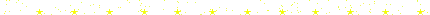
WOW IVE BEEN AWAY FOR QUITE SOME TIME HAVENT I?? I GOT RLLY INTO D4DJ AND I HAVENT WANTED TO EDIT FOR A WHILE. ILL GET BACK INTO VOCALOID ONCE PJSEKAI IS IN ENGLISH. SO ANYWAY HERES AN UPDATED LIST OF ALL THE EDITING APPS I USE CURRENTLY IN CASE ANY OF YALL WANNA BECOME A MOD LEARN TO EDIT LIKE I DO
SO HERE WE GO! everything is under the cut :)
1. Afterlight. AN UNDERRATED FAVE. seriously this app has it all, and its even better if u can afford to pay the premium. otherwise just screenshot the premium features if u can or use the already good ones they have and Wham there ya go!!
2, PREQUEL. this is one of my new favorites tbh!! it makes my life SO much easier. it has everuthing ud want in an editing app!! effects, filters, adjusting (basic photo editing stuff), text, etc.!! the only thing it doesnt have is overlays which is manageable without considering the variety the filters/effects give.
3. pic collage. HEAR ME OUT. the templates are trash thanks to the watermark so im not talking about those. im talking about the freestyle mode. literally judt make ur edit above the watermark and ur set. its easy and WAY MORE INTUITIVE once u get to know it. its what i use since photoshop isnt on mobile. its also got an in-app image saving feature and an image search engine built in. genuinely, if you use another app for finishing touches and dont care much abt absolute precision, please try it out!! its what i use for practically all my edits, including moodboards and such.
4. canva!! this is what a lot of the quicker and less detailed but still very good editing blogs use. its got assets built in so you don’t have to find things like borders to use. it also has a few animations as a bonus if ur into that!!! its like pic collage otherwise, im just not good at it. props to anyone who can figure it out. i only know how to use it for school ;-;
5. capcut. is it a video editing software? yes. can you put photos in it? also yes. you can see where this is going. slap some effects on that shit or use it for animated headers. you can use it to position transparent images onto backgrounds and then save the video and screenshot it off of your photos. if you’re lazy and wanna just get that old request DONE without it being trash, capcut will be your friend.
6. ft image. for simple things that arent available without premium elsewhere, ft image is your friend. literally Just Vibes. wonderful.
SO THATS YA LIST!! if u wanna see more of me and my edits u can follow my d4dj account @muni-ohnaruto , my main account @ultimatestellar , or my side account @stellarsideshow where i all post edits in some capacity. just look around the blogs to see what i mean lol
anyway YALL HAVE A GOOD DAY ROCK ON IM FUCKIJNNN SLEEPY BYE BYEEE
- mod rin
13 notes
·
View notes