#business intelligence dashboard software
Explore tagged Tumblr posts
Text
One BI Dashboard Mistake to Avoid at All Costs
Dashboards serve as the nerve center of decision-making. A well-designed Business Intelligence dashboard not only highlights vital metrics but also steers a company towards strategic insights. However, the stakes in their design and implementation are extraordinarily high. A single misstep in configuring these dashboards can distort the data’s narrative, leading to decisions that might not only be suboptimal but potentially detrimental to an organization’s health.

Defining Overcomplication
At its core, overcomplication occurs when a Business Intelligence dashboard tries to serve too many purposes at once. This is characterized by several common features:
Excessive Metrics: Including more metrics than the user can reasonably interpret or act upon.
Complex Visuals: Utilizing advanced visualizations that require specific training to understand.
Lack of Hierarchy: Failing to differentiate between primary and secondary information, making it hard to quickly identify what’s most important.
Common Temptations in BI Dashboard Design and Their Impacts
Too Many Widgets
Adding multiple widgets to a Business Intelligence dashboard might seem like providing more value, but it can lead to information overload. Each additional widget competes for the user’s attention, potentially obscuring crucial data.
A leading retail company implemented a dashboard with over 30 widgets on a single screen, intending to provide a comprehensive view. However, the sales team found it overwhelming and time-consuming to locate specific performance metrics, leading to delayed responses to market trends.
Excessive Use of Colors
While color can effectively differentiate data sets, excessive use can make a Business Intelligence dashboard visually confusing and difficult to interpret. Ideally, colors should be used sparingly to highlight the most important information.
Suppose, a financial services firm used a variety of bright colors to represent different data streams within their dashboards. This led to confusion among executives who found it hard to quickly ascertain financial health, resulting in prolonged meetings and indecision.
Over-Reliance on Advanced Metrics
Advanced metrics are valuable for detailed analysis but placing too many complex calculations on the main dashboard can intimidate or confuse non-technical users.
Take, a technology startup that integrated sophisticated predictive analytics into their main operational dashboard. While technically impressive, the inclusion of complex probabilistic models and machine learning outcomes led to misinterpretations by team leaders, affecting strategic decisions and operational adjustments.
How to Recognize the Signs of Overcomplication in BI Dashboards
Dashboard Loading Time and Responsiveness
A clear sign of an overcomplicated Business Intelligence dashboard is poor performance, particularly in terms of loading times and responsiveness. If a dashboard takes excessively long to load or lags frequently, it might be overloaded with complex calculations, high-resolution visuals, or excessive real-time data feeds.
Excessive query load times and slow response can often be traced back to non-optimized SQL queries or the pulling of large datasets in real-time. For instance, dashboards that take more than 10 seconds to load can see a user drop-off rate increase by over 50% according to BI usability studies.
Implement query performance enhancements, such as indexing, query simplification, and the use of summary tables rather than detailed datasets for real-time analytics.
2. User Interface Complexity
An intuitive user interface is key in any business dashboard software. Overcomplication is often evident when users face difficulties navigating through the dashboard, struggle to locate specific metrics, or cannot easily understand the data representations. Complex navigation menus, too many dropdowns, or layered interfaces can indicate that the dashboard is not optimally designed.
A cluttered user interface with multiple widgets and controls can lead to cognitive overload. Research indicates that a user interface with more than 7 +/- 2 interactive elements can exceed the typical user’s cognitive load, reducing the efficiency of data retrieval and interpretation.
Adopt a minimalist design philosophy. Utilize tabs or drill-down functionality to keep the initial view simple, while still allowing users detailed access when needed. Employing dashboard design standards such as Fitts’ Law can also enhance usability by minimizing physical effort and the cognitive time to locate dashboard elements.
3. Data Interpretation Challenges

Overuse of complex statistical measures or advanced predictive analytics on a primary dashboard can confuse users who are not data scientists. For example, incorporating Bayesian probability or multivariate regression analyses directly into high-level dashboards might obscure rather than clarify key insights.
Ensure that advanced analytics are included in a separate dashboard layer or use tooltips and help text to explain these elements. Offering an ‘Analytics Glossary’ within the dashboard can aid users in understanding complex metrics.
4. Low User Engagement
Regular usage metrics can offer insights into dashboard complexity. A decline in user engagement or selective usage of only certain features may suggest that users feel overwhelmed by some parts of the dashboard. This is particularly telling if the dashboard features extensive tools or data sets that remain largely untouched.
Dashboard adoption rates and engagement metrics can reveal overcomplication. If less than 20% of potential users interact with certain dashboard features regularly, this could indicate that those features are either irrelevant or too complex.
Conduct A/B testing to compare different dashboard layouts and functionalities, focusing on those that increase user interaction rates. Use embedded analytics to track which features are used most and least, and refine the dashboard based on this data.
5. Feedback from Users
Direct feedback from users is invaluable. Complaints about the dashboard being confusing, non-intuitive, or too cluttered are definitive signs that your Business Intelligence dashboard tools may be over complicated. This feedback often points towards specific areas where simplification could be beneficial.
User feedback is a direct line to understanding user experience challenges. Specific complaints about data not being actionable or insights being too difficult to derive should trigger a review of dashboard complexity.
Create a structured feedback loop that includes regular user surveys, focus groups, and usability testing sessions. Use this feedback to iteratively refine dashboard elements, ensuring that changes are data-driven and user-focused.
Principles of Effective BI Dashboard Design
Principle 1: Simplicity
Insight: The principle of simplicity in Business Intelligence dashboard design emphasizes minimalism and the avoidance of non-essential elements. A simple dashboard focuses on delivering information in an uncluttered manner, making it easier for users to interpret and act upon data quickly.
Application: To achieve simplicity, limit the number of widgets to those that provide the most value. For example, instead of multiple charts showing similar data, use one well-designed chart that aggregates the data succinctly. Integration of advanced filtering options allows users to customize views without overloading the initial screen of the business dashboard software.
Benefit: Simplicity reduces cognitive load, which minimizes errors and speeds up user adoption. It can increase the effectiveness of a dashboard by over 30%, as users spend less time figuring out how to use the dashboard and more time leveraging it for strategic decisions.

Principle 2: Clarity
Insight: Clarity involves making the dashboard intuitive and easy to understand at first glance. This means using clear visual hierarchies, consistent design elements, and straightforward labeling.
Application: Employ a consistent color scheme across the Business Intelligence dashboard to indicate related data points or metrics. Use typography strategically to draw attention to key figures. Ensure that every graphical element used, such as charts or indicators, has a clear purpose and conveys a specific aspect of the data.
Benefit: Enhanced clarity leads to quicker data comprehension and less time spent training users. Clarity in a Business Intelligence dashboard can improve data retrieval time by up to 50%, enhancing responsiveness in dynamic business environments.
Principle 3: Relevance
Insight: Relevance ensures that every piece of information displayed aligns with the user’s needs and contributes directly to decision-making processes. This principle advocates for customized dashboards that cater to specific roles or functions within the organization
Application: Conduct regular feedback sessions with users to understand which metrics are most valuable to their day-to-day operations. Customize dashboards for different roles within the company using Business Intelligence dashboard tools, focusing on the most relevant data for each user. For instance, a marketing professional would benefit from a dashboard that highlights lead conversion rates and campaign ROI prominently.
Benefit: A focus on relevance increases the operational efficiency of users by ensuring they have quick access to the metrics most pertinent to their roles. Studies have shown that relevant dashboards can enhance decision-making speed by up to 40%, as users do not have to sift through irrelevant data.
Conclusion
Going through the complexities of Business Intelligence dashboards can be a daunting task, yet the importance of design simplicity cannot be overstated. The primary mistake to avoid — a cluttered and confusing dashboard — can significantly impede your organization’s ability to make informed decisions swiftly and efficiently. Embracing a minimalist approach not only streamlines the decision-making process but also enhances user engagement and satisfaction.
If you’re seeking to refine your BI strategies and optimize your dashboards, consider exploring the solutions offered by Grow. With Grow’s intuitive dashboard tools, your business can enjoy the clarity and effectiveness essential for data-driven success. Experience the full capabilities of a streamlined BI tool by signing up for Grow’s 14-day free trial. Discover firsthand how a well-designed dashboard can transform your data into actionable insights.
For additional reassurance, read through the experiences shared by numerous satisfied users on “Grow data dashboard TrustRadius.” Here, you’ll find compelling testimonials that’ll help you understand the transformative impact of Grow’s solutions in various business landscapes. Embrace the change your data deserves and start your journey towards more informed, effective decision-making today.
Original Source: https://bit.ly/3AuGGWB
#Business Intelligence dashboard#Business Intelligence dashboard software#business dashboard software
0 notes
Text
How to Integrate Your Database Data with External APIs
Application programming interfaces (APIs) are tools that allow you to take action with your data. APIs enable you to connect programs with external sources, such as databases, to create dynamic applications that provide real value to users. At their core, APIs are a set of protocols that govern how different applications exchange data, serving as an intermediary between client and server programs.
The Benefits of Using APIs
There are many reasons to utilize an admin dashboard UI to connect your data to external APIs. The biggest is to enhance the user experience. APIs can greatly improve an application's functionality, creating a data-driven experience that benefits customers, end users and even in-house data teams.
Furthermore, APIs can reduce the costs and complexities of web development. They allow you to scale your applications while significantly improving their performance.
How to Use External APIs
The first step in integrating your database data with an external API is to obtain an API key. That involves registering with the API provider. It's also wise to read all API documentation, ensuring you understand how it works, what data formats it supports, etc.
Then, you must choose which tools and languages you'll use to write and send requests to the API endpoint. Some of the most common include JavaScript, Postman, curl and Python. When integrating the external API, you use those languages to generate and send requests. The API will then produce responses with the requested data in JSON, CSV or XML formats.
Many tools and languages are available to parse those responses and make sense of the data received. From there, your goal is to decide how you display and manipulate the data received from the API. How you approach that task will depend on its purpose.
There are many ways to integrate database data with an external API. But one of the most efficient is to use an admin dashboard UI. With the right tools, you can connect your database to various APIs and put your data to good use. Define attributes of the API connection, track action history, monitor statuses and more.
Master your operations: access the ultimate admin panel now! Click for streamlined management and effortless control.
0 notes
Text
How does data analytics help manufacturers optimize production lines?
Data analytics helps manufacturers optimize production lines by identifying inefficiencies, tracking equipment performance, and forecasting maintenance needs. With a product analytics dashboard, manufacturers can monitor real-time metrics, reduce downtime, and improve overall productivity while minimizing costs. Visit our website to know more my clicking here.
#business solutions#business intelligence#businessintelligence#data#businessefficiency#bisolution#bi tool#bicxo#business intelligence software#data warehouse#product analytics dashboard#manufacturing
0 notes
Text
Empower Your Decisions with Custom BI Software

Enhance decision-making with Custom BI Software tailored to your business needs. This personalized solution transforms raw data into actionable insights, providing a competitive edge. Elevate your analytics game, making informed choices effortlessly. Embrace the power of Custom BI Software, empowering your business for strategic success. Level up your data-driven decisions today!
1 note
·
View note
Text
Mastering Efficiency: Retail Inventory Management Solutions
Business intelligence (BI) in the retail industry delivers comprehensive data on contact between customers and eCommerce stores. This data can allow merchants to make better business decisions. It can also assist brick-and-mortar stores in understanding client behavior, making merchandise adjustments, and altering prices accordingly. Business intelligence helps merchants be prepared for pricing, stock availability, trends, shipping, and more.

Optimize your retail operations with precision. Explore our advanced inventory management solutions for seamless efficiency and improved profitability.
#Benefits of BI in Retail#Best BI software for Retail Industry#BI for retail industry#BI in Retail Industry#BI solutions for retail#Business analytics in retail industry#Business Intelligence in Retail Industry#Business Intelligence Tools for Retail#Customer Behavior Analysis#Retail Inventory Management#Omnichannel Retail Analytics#Predictive Analytics for Retail#Retail Analytics Solutions#Retail Business Intelligence#Retail Competitive Intelligence#Retail Data Analysis#Retail Dashboard Solutions#Retail Intelligence Software#Retail Performance Metrics#Retail Sales Forecasting#Retail Marketing Analytics#Supply Chain Analytics for Retail
1 note
·
View note
Text
This market intelligence database provides you with a comprehensive overview on the current landscape of legal services industry. The database also includes extensive market data and analysis including market sizing, forecast, business strategy and trends.
#market intelligence tool#market research databases#market intelligence software#market intelligence data#market intelligence report#market intelligence dashboard#market intelligence process#market intelligence techniques#market intelligence network#market intelligence activities#what does market intelligence mean#what is market intelligence data#what is market intelligence in business#what does market intelligence do#what is a market intelligence#market intelligence methods#market intelligence vs market research#s&p market intelligence#s&p global market intelligence database#market intelligence process market intelligence vs business intelligence#top market data providers#near data intelligence#market intelligence market size#market intelligence vs competitive intelligence#data are a subset of market intelligence#market intelligence data sources#best market intelligence companies#Marketline advantage#Business monitor international#Factiva
0 notes
Text
Maximizing Efficiency: Avoiding Pitfalls in POS Inventory Management Software with Business Intelligence
Maximizing operational excellence and achieving business success hinges on efficient inventory management.
Step into the realm of possibilities where inventory management transcends mundane routines and becomes a catalyst for exceptional business success.
Brace yourself for an extraordinary journey as we dive deep into the world of intelligent Point of Sale (POS) inventory management software. (Login credentials for the admin page : user name : [email protected], Password : 123456)
Get ready to unbind your business potential, avoid the pitfalls of traditional methods, and embark on a revolutionary path towards unparalleled efficiency and growth.
Let's discover the secrets that will reshape the way you manage inventory forever.
Mastering the Art of Inventory Alchemy:
Mastering inventory alchemy involves strategic inventory management practices such as accurate forecasting, ABC analysis, just-in-time inventory, safety stock optimization, efficient order management, implementing inventory control systems, continuous monitoring, collaborating with suppliers, embracing technology, and continuous improvement.
These practices optimize operations, reduce costs, and enhance customer satisfaction.
From Chaos to Cohesion: Seamlessly Integrated Solutions:
Bid farewell to fragmented systems and embrace the harmony of seamlessly integrated inventory management solutions.
Witness the magic that happens when your sales, inventory, and business intelligence unite, creating a symphony of synchronized operations that eliminate redundancies, streamline workflows, and unleash your team's true potential.
Business Intelligence Unlocking: The Key to Success:
Explore the true power of business intelligence and watch as your inventory data transforms into a treasure trove of insights.
Discover how advanced analytics, intuitive dashboards, and interactive visualizations unlock a world of possibilities, enabling you to make data-driven decisions that propel your business to new heights.
Real-Time Revolution: Embrace the Pulse of Your Inventory:
Peek into the heart of your inventory with real-time visibility that breathes life into your decision-making process.
Explore how Invoice management software for point of sale grants you unparalleled access to stock levels, trends, and customer preferences, empowering you to meet demands swiftly, outpace competitors, and exceed customer expectations.
Unleashing the Power of the Best Inventory Management Dashboard:
Uncover the portal to inventory management nirvana with the best inventory management dashboard at your fingertips.
Immerse yourself in its captivating interface, customizable features, and interactive widgets that transform complex data into a visual symphony, empowering you to navigate the inventory landscape effortlessly and make informed decisions with ease.
The Gateway to Scalable Success: Future-Proof Your Business:
Glimpse into the horizon of growth and scalability as you embrace the Product management software that grows with your aspirations.
Unveil the flexibility and scalability features that ensure your inventory management solution can adapt to your expanding business needs, enabling you to conquer new markets and seize opportunities on your journey to success.
Introducing DreamsPOS - a trending advanced point-of-sale (POS) system that revolutionizes inventory management.
With seamless integration, real-time insights, and customizable features, it empowers businesses to optimize stock levels and improve order accuracy. The Multi-store inventory management software’s powerful reporting and analytics capabilities enable data-driven decision-making for growth.
With dedicated customer support, DreamsPOS ensures a smooth transition and exceptional user experience.
Conclusion:
Harness the potential of intelligent POS inventory management software. Embrace the transformative power of intelligent solutions and real-time insights for exponential growth. Now is the time to revolutionize your inventory management practices.
Ready to unlock the inventory management revolution?
Experience the transformative power of DreamsPOS for efficient inventory management and business growth.
Contact us today to explore how our cutting-edge POS software can elevate your business to unprecedented heights.
Get in touch: [email protected], +91 99425 76886.
"Embrace Cloud Innovation: Upgrade to DreamsPOS!"
#inventory management admin#Sales management software#POS inventory management software with business intelligence#Supply chain management software#Invoice management software for point of sale#Product management software#Inventory tracking software with analytics#Multi-channel inventory management software#Dreams Pos admin template#Inventory Management HTML Template#POS & Inventory Management Admin dashboard#Inventory Management Admin Dashboard Template#Best inventory management dashboard
1 note
·
View note
Text

Neuro Review - What Is It?
“Revolutionize Your Workflow with the Power of Neuro!”
In the rapidly evolving world of artificial intelligence, staying ahead is a game-changer. Enter Neuro, the world’s first universal AI app that gives you one-click access to all major AI models—without paying for multiple subscriptions!
Imagine creating an entire business ecosystem in minutes. With Neuro, you can build websites using Claude AI, write content with ChatGPT, craft logos with Leonardo AI, design landing pages using Canva AI, and even promote your services with Microsoft Copilot—all from a single, intuitive dashboard.
Neuro isn’t just a convenience; it’s a transformation tool. This software promises to enhance your results across various AI platforms, making them 19x more effective. Whether you’re looking to automate tasks, create high-quality assets, or launch profitable businesses, Neuro eliminates the complexity.
No subscriptions, no monthly fees, and no API costs—just one lifetime payment for access to endless possibilities. Designed for both beginners and experts, Neuro is here to make AI accessible to everyone while maximizing productivity and profitability.
Features & Benefits
What makes Neuro a must-have tool? Here’s a closer look at its features and benefits:
Universal AI Access Neuro gives you access to popular AI models like ChatGPT, MidJourney, Claude, Google Gemini, Microsoft Copilot, and more—all from one dashboard. No subscriptions or individual platform costs required.
Create Almost Anything Generate websites, funnels, branding materials, logos, motion videos, 4K images, chatbots, software, apps, and more—all in just seconds.
19x Better Results Neuro enhances the performance of every AI model, delivering higher quality and more accurate outputs compared to using the models alone.
Lightning-Fast Performance Build a complete website or automate tasks in as little as 9 seconds.
No Experience Needed Perfect for beginners—no technical skills, experience, or learning curve required.
Zero Ongoing Costs Pay once and enjoy lifetime access with no API fees or recurring payments.
Intuitive Dashboard User-friendly, 100% fail-proof interface for seamless task automation and content generation.
Commercial License Included Generate and sell content, designs, or services without restrictions—and keep 100% of the profits.
Versatile Business Applications Launch businesses from scratch, automate repetitive tasks, and create scalable income streams in minutes.
Risk-Free Purchase Backed by a 30-day money-back guarantee, your investment is fully protected.
How Does Neuro Work?
Using Neuro is as simple as it is powerful. Here’s a step-by-step breakdown of how it works:
Access the Dashboard Once you purchase Neuro, log into its intuitive dashboard where all the AI models are integrated in one place.
Search & Unlock Any AI Model Use the search functionality to find the AI model you need—whether it’s ChatGPT for content, Canva AI for design, or MidJourney for image generation. No separate subscriptions required!
Select Your Task Choose what you want to create: websites, branding, videos, logos, motion graphics, or even chatbots.
Automate & Generate Neuro enhances the AI model’s performance, allowing you to create high-quality outputs faster than ever before. Generate an entire website in just 9 seconds or automate complex tasks with zero experience.
Save & Sell With the included commercial license, you can sell everything you create—keeping 100% of the profit. Build a business or offer services with ease.
Repeat Without Limits Neuro places no limits on the tasks you can perform or the number of AI models you can access. Everything you need is at your fingertips, forever.
Who Is It For?
Neuro is designed to cater to a wide range of users, including:
Entrepreneurs & Business Owners: Build websites, create branding, and automate tasks to scale your business fast.
Content Creators & Designers: Access powerful tools for generating images, videos, and designs without paying for premium subscriptions.
Marketers: Create funnels, landing pages, and promotional content in record time.
Freelancers: Offer high-value services like chatbot creation, website development, and graphic design without investing in expensive software.
Beginners & Non-Tech Savvy Users: With its intuitive interface, anyone can use Neuro without prior experience or technical knowledge.
AI Enthusiasts: Experiment with multiple AI models and unlock their full potential in one place.
Why Choosing It?
Here’s why Neuro stands out in the crowded AI market:
Cost-Effective: Say goodbye to expensive subscriptions for individual AI models. Neuro gives you lifetime access with a single payment.
All-in-One Solution: No need to juggle between different apps or platforms. Neuro consolidates everything into one easy-to-use dashboard.
Enhanced AI Results: Get better outputs and faster performance with Neuro’s unique optimization.
Unlimited Potential: Whether you’re creating, automating, or selling, Neuro removes all restrictions.
Risk-Free: With the 30-day money-back guarantee, trying Neuro comes with no risk to you.
FAQs
What is Neuro? Neuro is a universal AI app that gives you access to all major AI models in one dashboard without subscriptions or API costs.
Which AI models can I access? Neuro integrates with ChatGPT, Claude, MidJourney, Google Gemini, Microsoft Copilot, Canva AI, Jasper, and more.
Do I need technical skills to use Neuro? No, Neuro is designed for users of all skill levels. The dashboard is intuitive and beginner-friendly.
Is there a limit to how much I can use Neuro? No, there are no limits. Neuro allows unlimited use for generating content, automating tasks, and more.
What can I create with Neuro? You can generate websites, logos, videos, apps, chatbots, motion graphics, and much more.
Do I need to pay for API costs or subscriptions? No, Neuro eliminates all API costs and subscription fees. You pay once and access everything.
Does it include a commercial license? Yes, the commercial license allows you to sell anything you create using Neuro and keep 100% of the profits.
What if I’m not satisfied with Neuro? Neuro comes with a 30-day money-back guarantee, so your purchase is completely risk-free.
2 notes
·
View notes
Text
With Innrly | Streamline Your Hospitality Operations

Manage all your hotels from anywhere | Transformation without transition
Managing a hotel or a multi-brand portfolio can be overwhelming, especially when juggling multiple systems, reports, and data sources. INNRLY, a cutting-edge hotel management software, revolutionizes the way hospitality businesses operate by delivering intelligent insights and simplifying workflows—all without the need for system changes or upgrades. Designed for seamless integration and powerful automation, INNRLY empowers hotel owners and managers to make data-driven decisions and enhance operational efficiency.
Revolutionizing Hotel Management
In the fast-paced world of hospitality, efficiency is the cornerstone of success. INNRLY’s cloud-based platform offers a brand-neutral, user-friendly interface that consolidates critical business data across all your properties. Whether you manage a single boutique hotel or a portfolio of properties spanning different regions, INNRLY provides an all-in-one solution for optimizing performance and boosting productivity.
One Dashboard for All Your Properties:
Say goodbye to fragmented data and manual processes. INNRLY enables you to monitor your entire portfolio from a single dashboard, providing instant access to key metrics like revenue, occupancy, labor costs, and guest satisfaction. With this unified view, hotel managers can make informed decisions in real time.
Customizable and Scalable Solutions:
No two hospitality businesses are alike, and INNRLY understands that. Its customizable features adapt to your unique needs, whether you're running a small chain or managing an extensive enterprise. INNRLY grows with your business, ensuring that your operations remain efficient and effective.
Seamless Integration for Effortless Operations:
One of INNRLY’s standout features is its ability to integrate seamlessly with your existing systems. Whether it's your property management system (PMS), accounting software, payroll/labor management tools, or even guest feedback platforms, INNRLY pulls data together effortlessly, eliminating the need for system overhauls.
Automated Night Audits:
Tired of labor-intensive night audits? INNRLY’s Night Audit+ automates this crucial process, providing detailed reports that are automatically synced with your accounting software. It identifies issues such as declined credit cards or high balances, ensuring no problem goes unnoticed.
A/R and A/P Optimization:
Streamline your accounts receivable (A/R) and accounts payable (A/P) processes to improve cash flow and avoid costly mistakes. INNRLY’s automation reduces manual entry, speeding up credit cycles and ensuring accurate payments.
Labor and Cost Management:
With INNRLY, you can pinpoint inefficiencies, monitor labor hours, and reduce costs. Detailed insights into overtime risks, housekeeping minutes per room (MPR), and other labor metrics help you manage staff productivity effectively.
Empowering Data-Driven Decisions:
INNRLY simplifies decision-making by surfacing actionable insights through its robust reporting and analytics tools.
Comprehensive Reporting:
Access reports on your schedule, from detailed night audit summaries to trial balances and franchise billing reconciliations. Consolidated data across multiple properties allows for easy performance comparisons and trend analysis.
Benchmarking for Success:
Compare your properties' performance against industry standards or other hotels in your portfolio. Metrics such as ADR (Average Daily Rate), RevPAR (Revenue Per Available Room), and occupancy rates are presented in an easy-to-understand format, empowering you to identify strengths and areas for improvement.
Guest Satisfaction Insights:
INNRLY compiles guest feedback and satisfaction scores, enabling you to take prompt action to enhance the guest experience. Happy guests lead to better reviews and increased bookings, driving long-term success.

Key Benefits of INNRLY
Single Login, Full Control: Manage all properties with one login, saving time and reducing complexity.
Error-Free Automation: Eliminate manual data entry, reducing errors and increasing productivity.
Cost Savings: Pinpoint problem areas to reduce labor costs and optimize spending.
Enhanced Accountability: Hold each property accountable for issues flagged by INNRLY’s tools, supported by an optional Cash Flow Protection Team at the enterprise level.
Data Security: Protect your credentials and data while maintaining your existing systems.
Transforming Hospitality Without Transition
INNRLY’s philosophy is simple: transformation without transition. You don’t need to replace or upgrade your existing systems to benefit from INNRLY. The software integrates effortlessly into your current setup, allowing you to focus on what matters most—delivering exceptional guest experiences and achieving your business goals.
Who Can Benefit from INNRLY?
Hotel Owners:
For owners managing multiple properties, INNRLY offers a centralized platform to monitor performance, identify inefficiencies, and maximize profitability.
General Managers:
Simplify day-to-day operations with automated processes and real-time insights, freeing up time to focus on strategic initiatives.
Accounting Teams:
INNRLY ensures accurate financial reporting by syncing data across systems, reducing errors, and streamlining reconciliation processes.
Multi-Brand Portfolios:
For operators managing properties across different brands, INNRLY’s brand-neutral platform consolidates data, making it easy to compare and optimize performance.
Contact INNRLY Today

Ready to revolutionize your hotel management? Join the growing number of hospitality businesses transforming their operations with INNRLY.
Website: www.innrly.com
Email: [email protected]
Phone: 833-311-0777
#Innrly#Innrly Hotel Management Software#Bank Integrations in Hospitality Software#Tracking Hotel Compliance#hotel performance software#hotel portfolio software#Hotel Performance Management Software#hotel reconciliation software#Hotel Data Entry Software#accounting software hotels#hotel banking software#hospitality automated accounting software#hotel automation software hotel bookkeeping software#back office hotel accounting software#hospitality back office software#accounting hospitality software#Hotel Management Accounting Software#Hotel Accounting Software#Hospitality Accounting Software#Accounting Software for Hotels#Hotel Budgeting Software#Automate Night Audit Software#Automate Night Audit Process#Best Hotel Accounting Software#Best Accounting Software For Hotels#Financial & Hotel Accounting Software#Hospitality Accounting Solutions
2 notes
·
View notes
Text
DraculaAI Review - Supercharge Your Content Creation with 60+ AI Tools

Welcome to DraculaAI Review post,
Hook: Envision easily producing faultless, connecting with content at 100x the speed of human composition.
Thesis Statement: DraculaAI offers a set-up of north of 60 man-made intelligence devices intended to reform content creation, giving clients a natural dashboard for sites, sites, messages, recordings, and web-based entertainment, all at a low one-time expense.
Dracula AI is a cutting-edge content creation platform powered by artificial intelligence. It offers over 60 AI-powered writing tools designed to enhance digital content creation, SEO optimization, and social media marketing1. Users have praised its ability to significantly boost productivity and income through its comprehensive suite of tools.
The platform is particularly noted for its user-friendly interface and the variety of templates available for different types of content creation1. Additionally, it provides step-by-step guidance, making it accessible even for those new to AI tools
What is DraculaAI?
Overview: Brief introduction to DraculaAI and its motivation.
History and Development: Foundation on the improvement of DraculaAI and its makers.
Core Features: Feature the primary highlights, including simulated intelligence composing devices, Picture Generator, Voiceover Generator, and the business permit.
Dracula AI Review: Overview
Product Name: Dracula AI
Product Type: Software
Author/Vendor: Dracula Money Lair
Front-End Price: $19.95
Bonuses: Yes, available
Refund: 30-Day Money-Back Guarantee
Skill Required: No Skill Required
Official Website: Click Here
My Rating: 9.8/10
Recommendation: Highly Recommended
Key Features and Tools
AI Writing Tools
Capabilities: Talk about the different composing instruments accessible, for example, blog entry generators, email layouts, and online entertainment content makers.
User Experience: Depict that utilizing these instruments and the nature of the created content is so natural.
Image Generator
Functionality: Make sense of how the Picture Generator functions and its applications.
Quality and Customization: Talk about the nature of the pictures created and the degree of customization accessible.
Voiceover Generator
Features: Detail the elements of the Voiceover Generator, including different voice choices and dialects.
Use Cases: Give instances of how this apparatus can be utilized in recordings, digital broadcasts, and different media.
Benefits of Using DraculaAI
Efficiency: Feature how DraculaAI can save time and exertion in satisfied creation.
Cost-Effectiveness: Examine the low one-time charge and the worth it gives contrasted with other membership based administrations.
Commercial License: Make sense of the advantages of having a business permit, including the capacity to involve created content for business purposes.
Get DraculaAI Now - Instant Access!
4 notes
·
View notes
Text
Best Business Software Tools in 2024
The right software tools can help increase productivity, draft operations more efficiently and promote company growth in today's high-paced business environment. Whether you are a start-up or an existing enterprise the following business software is necessary to improve different areas of your business.
1. Project Management: ClickUp

It is a feature-laden project manager that lets you handle tasks, projects, and workflows of all types. Its ease of use and user-friendly interface, complimented with diverse dashboards cater to audiences between small teams and large organizations. Task assignments, time tracking, goal setting, and collaboration options allow you to stop hopping between spreadsheets and emails so your projects are complete efficiently.
2. CRM–– Zoho CRM
Zoho CRM — Your Intelligent Customer Relationships Management System. Among other features, it has lead management, sales automation, and analytics to make sales performance improve on a consistent streamline both administrative aspect as well as customer satisfaction. Due to its integration capabilities with other Zoho products, as well as most third-party applications, It has become a flexible option for businesses that are ready to supercharge their customer relationship management.
3. Accounting: Zoho Books

Zoho Books- The Best Accounting Software for Business Owners Invoicing, expense tracking and financial reporting are some of its features. You can also rest assured that your taxes are being handled correctly and always have the latest view of your financial health to help you manage your finances better.
4. HR Management: monday. com HR
It is a complete human resources management software that helps companies to better structure their workforce. This system provides with facilities like employee on boarding, performance tracking, payroll management etc. With the platform's ease of use, UI simplicity, and automation capabilities in HR processes that would otherwise take hours away from key HR initiatives.
5. Payroll: OnPay

OnPay is an excellent payroll software for businesses of all sizes. It is a cloud payroll software for businesses that ensures complete compliance and automation of top-class payroll calculations, tax filings & employee payments. Additionally, OnPay provides HR and benefits management tools, effectively providing a full-fledged employee pay management solution.
6. Point-of-Sale (POS): eHopper
Versatile Point of Sale Software for Businesses Up To Mid-Sized It offers services like Inventory management, sales tracking and customer management. This makes eHopper a perfect choice for businesses that intend to simplify their sales operations using an affordable and intuitive POS system.
7. Inventory Management: Cin7

While there are plenty of other inventory management systems available, Cin7 stands out as one of the most popular options for small to mid-size businesses (SMBs) looking to get their stock levels, orders and supply chain operations under control. These functionalities consist of real-time inventory monitoring, order processing and e-commerce platform integration. With the powerful feature set of Cin7, businesses can keep inventory at an optimal level and fulfill customer demands to the hilt.
8. Website Builder: Weebly
Weebly is the website builder that you can also use to build your site or blog. It has lots of customizable templates, drag-and-drop functionality, and e-commerce ready to go. With Weebly, you can create a professional website even if you are a tech noob and give your business the relevant online visibility it needs.
9. Recruiting: ZipRecruiter

ZipRecruiter: Popular rated job search app for businesses on board. They provide hiring solutions through features like job posting candidates filtering and tracking the application. AI-powered matching from ZipRecruiter surfaces more relevant candidates to businesses faster.
10. VPN: NordVPN
It is a secure, encrypted VPN application that will make sure that you and your business stay safe as you work with the web. It provides features of encrypted connections, threat protection and global server access as well. In this way, It guarantees secure data in companies and privacy on internet.
Conclusion
The business software tools a company uses are very important to increase productivity and power growth. The above-mentioned tools are some of the best & flexible according to the fact which can assist businesses for any sized groups and help them attain their desired objectives. Implementing these tools in your operations can also help speed up processes and lead to higher customer satisfaction, as well as allow you to be on top of the competition.
#business#business growth#innovation#startup#entrepreneur#100 days of productivity#project management#sales#payroll#hr management#hr software#hr services#ai#artificial intelligence#technology#tech#techinnovation
2 notes
·
View notes
Text
5 Things To Look For In A Business Intelligence Software
Business Intelligence (BI) has become a crucial component of modern businesses, enabling organizations to extract valuable insights from their data. Selecting the right Business Intelligence software is vital to harness the full potential of BI.
Just looking at Gartner's long list of analytics and Business Intelligence software tools is enough to make it hard to decide what to do. Business leaders or end users may need more options to choose the right tools for their reporting and analysis needs. As older systems change to fit the new data landscape, unique Business Intelligence dashboard software tools appear quickly.
Additionally, what is Business Intelligence, if not applications and technologies, that turn raw business data into visual reports or insights? These BI tools help companies make better decisions, guide strategies, and give users direct analytical power across the organization.
BI tools can be used for many things, from the most technical parts of a data mining operation to a manager's simple need to combine a few records and make a helpful chart.
Even though most BI software is made for people with limited technical knowledge, you still need some training to use it well. When choosing BI software, knowing who will use it and what they can and can't do is essential.
This article will explore five essential features businesses should consider when choosing BI software, ensuring optimal data analysis and decision-making capabilities.
Consider these 5 factors when choosing a Business Intelligence software
I. Comprehensive Data Integration Capabilities
One of the critical factors to evaluate in Business Intelligence software is its data integration capabilities. Real-time or near real-time data integration capabilities are crucial for accessing up-to-date insights. Look for software supporting multiple data sources and formats, allowing you to consolidate data from various systems seamlessly. Additionally, the software should provide robust data transformation and cleansing functionalities, ensuring data accuracy and quality.
II. Intuitive and Customizable Dashboard Design
BI dashboards play a critical role in visualizing and analyzing data. When selecting BI software, prioritize intuitive and customizable dashboard design. The interface should be user-friendly, enabling easy navigation and reducing the learning curve. Customization options are essential to tailor the Business Intelligence dashboard software to specific business needs, ensuring relevant data is presented effectively. Real-time data updates and dynamic visualizations enhance the decision-making process. Interactive elements, such as drill-down analysis, empower users to explore data at a granular level. Additionally, mobile responsiveness enables on-the-go access to critical insights.
III. Advanced Analytical Capabilities
BI software should possess advanced analytical capabilities to gain deep insights from data. Look for features like data modeling and predictive analytics, empowering you to identify trends and forecast future outcomes. Data visualization options for complex analysis, including charts, graphs, and maps, enhance data comprehension. Ad-hoc querying and exploration functionalities provide flexibility in analyzing data from different perspectives.
Integration with machine learning and AI enables advanced insights and automated decision-making. Statistical analysis tools and algorithms further augment analytical capabilities.
IV. Scalability and Performance
The scalability and performance of BI software are paramount to handling growing data volumes efficiently. Look for software that can handle large amounts of data without compromising speed. Support for distributed processing and parallel computing ensures efficient data processing across multiple systems. Robust BI mechanisms optimize performance by minimizing data retrieval delays. Scalable architecture allows for future growth, accommodating expanding data needs. Efficient resource utilization and optimization ensure smooth performance even under heavy workloads.
V. Vendor Reputation and Support
When selecting Business Intelligence software vendors, consider their reputation and support services. Look for vendors with a proven track record and extensive experience in the BI market. Customer reviews and testimonials provide valuable insights into the vendor's performance and customer satisfaction. Discover Grow BI’s cost-effective solutions and read genuine user reviews on Grow Cost & Reviews Capterra.
Comprehensive documentation and training materials should be readily available to facilitate software adoption. Timely and reliable customer support services are crucial for resolving any issues that may arise. Clear upgrade and maintenance policies ensure continuous software enhancements and support.
Conclusion
Choosing the right Business Intelligence software is essential for organizations seeking to leverage data for informed decision-making. Businesses can make an informed choice by considering the comprehensive data integration capabilities, intuitive and customizable dashboard design, advanced analytical capabilities, scalability and performance, and vendor reputation and support.
The Grow BI Tool, with its robust data integration, customizable dashboards, advanced analytics, scalability, and reliable vendor support, is a prime example of Business Intelligence software encompassing these essential features. With Grow reporting, businesses can unlock the full potential of their data, enabling them to succeed and thrive in today's competitive landscape.
Worried about scalability and performance? Grow Dashboard has got you covered. Our software easily handles large volumes of data, ensuring speedy processing even under heavy workloads. Benefit from distributed processing and parallel computing for efficient data analysis. With robust mining mechanisms and scalable architecture, your data analysis capabilities will grow seamlessly alongside your business.
Choosing trusted Business Intelligence software vendors is crucial. At Grow, we pride ourselves on our reputation and customer support. Our track record speaks for itself, and our dedicated customer support team is always there to assist you. We provide comprehensive documentation and training materials, ensuring a smooth onboarding process. With clear upgrade and maintenance policies, you can rest assured that your Grow Dashboard will stay up-to-date and optimized.
Don't miss out on the power of data-driven decision-making. Unlock the potential of your data with Epicor Grow. Contact us today to schedule a 14-day free demo and see how Grow can transform your business into a data-driven powerhouse. Take the first step towards success with the Grow BI tool.
#Business Intelligence software#What is Business Intelligence#Business Intelligence software vendors#Business Intelligence dashboard software
0 notes
Text
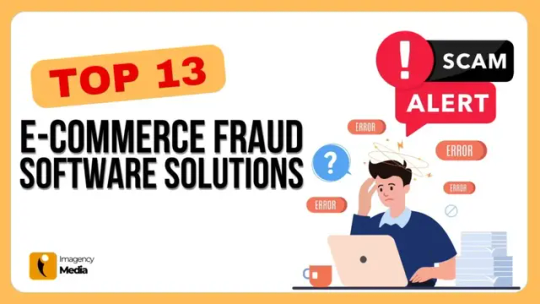
Top E-Commerce Fraud Prevention Software Solutions
In today’s rapidly evolving digital landscape, e-commerce has become a cornerstone of the global economy. However, this growth has also given rise to sophisticated fraud schemes that pose significant risks to online businesses and their customers. To combat these threats, businesses must invest in robust fraud prevention software solutions. Here’s a look at some of the top e-commerce fraud prevention tools for 2024 that can help safeguard your online store and maintain customer trust.
1. Fraud.Net
Fraud.Net stands out as a comprehensive fraud prevention platform that uses machine learning and artificial intelligence to detect and prevent fraudulent transactions. Its real-time risk scoring system evaluates each transaction based on a multitude of factors, such as user behavior and historical data, to flag suspicious activities. Fraud.Net's integration with various payment gateways and its customizable rule set make it a versatile choice for businesses of all sizes.
2. Signifyd
Signifyd is renowned for its 100% financial guarantee on fraud protection, offering a unique proposition in the e-commerce space. The platform uses a combination of machine learning and human expertise to analyze transactions and identify potential threats. Its approach includes real-time decision-making and an extensive global data network, ensuring that businesses can reduce false positives while minimizing fraud losses. Signifyd also provides tools for chargeback management and fraud analytics.
3. Kount
Kount offers a powerful fraud prevention solution that leverages AI and machine learning to provide real-time fraud detection and prevention. Its platform includes features such as biometric identification, device fingerprinting, and risk scoring to help identify and mitigate fraudulent activities. Kount’s customizable rules engine allows businesses to tailor their fraud prevention strategies to specific needs, while its comprehensive dashboard provides actionable insights into transaction trends and fraud patterns.
4. Sift
Sift is a leading fraud prevention solution that combines machine learning with a vast database of global fraud signals to deliver real-time protection. The platform is known for its adaptability, offering tools to prevent fraud across multiple channels, including payments, account creation, and content abuse. Sift's advanced analytics and customizable workflows help businesses quickly respond to emerging fraud threats and reduce manual review processes.
5. Riskified
Riskified specializes in enhancing the online shopping experience by providing a fraud prevention solution that guarantees approval of legitimate transactions. The platform uses advanced machine learning algorithms and a vast dataset to analyze transactions and identify fraudulent activities. Riskified’s unique chargeback guarantee ensures that businesses are protected against fraud losses, making it a popular choice for high-volume e-commerce operations.
6. ClearSale
ClearSale is a global fraud prevention solution that combines technology with expert analysts to deliver comprehensive fraud protection. Its system uses machine learning to assess transaction risk and manual reviews to ensure accuracy. ClearSale’s multi-layered approach includes fraud detection, chargeback management, and customer service support, making it a robust option for businesses looking to minimize fraud while maintaining a positive customer experience.
7. Shift4
Shift4 provides a versatile fraud prevention solution that integrates with its payment processing services. The platform uses machine learning to monitor transactions and detect fraudulent patterns in real-time. Shift4’s fraud prevention tools are designed to work seamlessly with its payment gateway, offering a streamlined approach to both transaction processing and fraud detection.
8. CyberSource
CyberSource, a Visa solution, offers a suite of fraud prevention tools that leverage AI and machine learning to protect online transactions. Its platform includes features such as device fingerprinting, transaction scoring, and integration with Visa's global network. CyberSource’s customizable fraud management system allows businesses to tailor their fraud prevention strategies to their specific needs and risk profiles.
Conclusion
Investing in a robust e-commerce fraud prevention solution is essential for protecting your business and customers from the ever-evolving landscape of online fraud. Each of the solutions highlighted above offers unique features and benefits, making it crucial to evaluate them based on your specific needs, transaction volume, and risk tolerance. By choosing the right fraud prevention software, you can enhance security, reduce losses, and provide a safer shopping experience for your customers.
#digital marketing#marketing#business#branding#digital services#social media marketing#ecommerce business#e commerce#ecommerce#google ads
2 notes
·
View notes
Text
What benefits do AI inventory systems offer businesses?
AI inventory systems offer businesses numerous benefits. From the perspective of an enterprise resource management software organization, these systems significantly streamline operations. By leveraging an inventory analytics dashboard, companies gain real-time insights into stock levels, helping to prevent overstocking and stockouts. This not only reduces holding costs but also ensures products are always available when customers need them.
Moreover, AI can predict demand patterns, allowing businesses to optimize their inventory based on upcoming trends and historical data. This predictive capability means fewer surprises and better preparedness for market fluctuations. Additionally, AI inventory systems automate many manual processes, freeing up staff to focus on more strategic tasks, ultimately boosting overall efficiency.
In short, integrating AI into inventory management with tools like an inventory analytics dashboard enhances accuracy, saves time, and cuts costs, making it a smart move for any forward-thinking business.
Visit our website if you are interested by clicking here
#business solutions#business intelligence#business intelligence software#bi tool#bisolution#businessintelligence#bicxo#businessefficiency#data#data warehouse#procurement#inventorymanagement#inventory analytics dashboard
1 note
·
View note
Text
SEOBuddy AI Review - Boost Your Website Google's First Page

Introduction of SEOBuddy AI Review
My SEOBuddy AI Review Sayad Shovon Hossain has written this review to provide you an in-depth view of SEOBuddy AI, which is currently being developed by Uddhab Pramanik. Own Google Page 1 With This Artificial Intelligence Ranking App SEOBuddy is the World's 1st artificial intelligence ranking app to help you RANK your websites and videos on the FIRST PAGE of GOOGLE & YOUTUBE!
A full-fledged SEO solution backed by the latest ChatGPT-4o tech, SEOBuddy AI It claims to develop and rank beautiful websites like a First page of Google, Yahoo, and Bing in 3 hours. SEOBuddy AI has all the weapons in its arsenal to cover keyword research, competitor analysis, backlink creation and ultraslim online security, thereby striving to offer businesses nothing but the best approach for search ranking success. One-time fee, competitively priced on a scale and offers very good value especially for small businesses and startups.
SEOBuddy AI Review - Overview
Creator: Uddhab Pramanik 🧑💻
Product: SEOBuddy AI 🚀
Launch date: June 10, 2024cron;
Time Of Launch: 11:00 EDT ⏰
Front-End Price: $17 (Early-bird 6 Hr Dsct)
Site convert: [Click Here To get Access](#TouchableOpacity) 🌐
Niche: Tools And Software 🛠️
Help: Acknowledge & Act 📞
Special Offer: Click Here For Discount!!! 💸
Best Pick : Star Rating — ⌛⌛⌛⏳
Bonuses: Huge Bonuses 🎁
Previous Experience/ Skill Set: Beginner to Advanced
Coupon Code: Order Now With Coupon Code 'SEOBUDDY3' And Save $3 Right Away! 🏷️
Money Back — YES 💯, Refund: 30 Days
<<<< Get SEOBuddy AI Review Now! Visit Official Website >>>>
SEOBuddy AI Review - What Is SEOBuddy AI?
SEOBuddy AI is a complete SEO package that helps you to move up your website in search results. From keyword research to competitor analysis, SEOBuddy AI covers it all and that is why SEOBuddy AI is a must-have asset for marketers/businesses. SEOBuddy AI is said to be the first AI application in the world which can help you create and rank high quality websites on any niche within hours. It can be the most attractive option for entrepreneurs and digital marketers. The tool is equipped with a plethora of features that help to improve your website performance, security, as well ranking, and is made available via a user-friendly dashboard.
SEOBuddy AI Review - Key Features
Develop & power up your dream sites live by using the next-gen ChatGPT-4o AI.
Instantly create engaging, SEO-friendly sites with our expansive collection of 1000+ beautiful AI Website Templates.
Rank a wide range of websites like gaming, education, e-commerce, food delivery, fashion, finance, sports, health & fitness, real estate and more) on top search engines.
FCPX Auto Tracker 2 Transition Pack Instantly increases your website visitors along with limitless SEO-friendly AI content from our built-in AI Stock Collection, consisting of images, videos, song as well as more.
Generate unlimited backlinks with our Unlimited Backlinks creator, boosting your website's credibility and popularity come on the top of the competition.
Humanize Transactions with Payment Integration and accept online payments or cash in hand as a payment method through PayPal, Stripe or directly on your websites
The complete geographic view of the website installs to your app by geography, views and ratings on all users and locales.
Use Social Media Share to bring out your sites to the best of over 50 and counting different social media platforms.
Get Free Traffic & Increase your sales From Your Website Greatly with embedding affiliate links in your homepage.
<<<< Get SEOBuddy AI Review Now! Visit Official Website >>>>
SEOBuddy AI Review - Benefits
Rank On Page 1 Of Google, Yahoo & Bing In Only 3hrs
Increase traffic and income: Create and analyze backlinks to help you receive visitors which will turn into sales several occasions over.
An All-in-One SEO Tool: A single marketing platform that offers all the SEO tools and features you need.
Time & Money Savings: Easy SEO Automation and Say Goodbye to Expensive Multiple Tools.
Also, make sure to Enable Weekly Security Check: Secure your website using advanced features like cybersecurity, and plagiarism checks in-built.
Make Money: Easily generate thousands of dollars selling websites on your own with endless demand!
Our SEOBuddy AI Review - How It Works?
Below are the easy 3 steps that need to be followed with the help of leading SEOBuddy app;
Step #1: Voice Your Command
You can simply instruct the AI of what your preferences are, and soon you will have mesmerizing websites personalized to your taste and demand.
Step #2: Secure Top Rankings
Leverage our advanced 1st-Page Ranker AI tech to effortlessly achieve First Page Rankings on Google, Yahoo & Bing in a snap...
Step #3: Profit from Sales
Make money online selling these high demand SEO optimized websites from freelance platforms like Fiverr, Upwork and Flippa. Per website each sale can make $500-1000 automatically.
<<<< Get SEOBuddy AI Review Now! Visit Official Website >>>>
Who can benefit with SEOBuddy AI
Freelancers: Make more money with SEOBuddy AI by offering website creation & SEO services. This way you can attract a new client and get extra income streams.
Benefit for Digital Marketers: Improve the search rankings of your client websites by using SEOBuddy AI. You can achieve better results by using the site's enhanced features, which provide an opportunity to generate more organic traffic for your clients.
Check out SEOBuddy AI and optimize your current websites to drive more traffic from search engines. Follow SEO best practices and take advantage of tools on the platform to get more viewers, and start building your online following.
SEO Agencies: SEOBuddy AI solves any aspects related to website creation and optimization as a whole. Helps you to automate repetitive works, streamlines your workflow and allows you to deliver the best possible results for your clients which in turn increases customer satisfaction leading helps to have a more satisfied and retained customer base.
Developers: Create as many websites and online businesses as you want with SEOBuddy AI's simple user experience and tech-forward feature set. So you take care of your core business and get the best possible search engine result.
Small Business Owners: Get dominated in your local market using SEOBuddy AI to build a powerful online presence. Bring more customers to do SEO friendly websites and earn high without spending too much money for web development.
Pros & Cons of SEOBuddy AI Review
Pros:
Fast First Page Rankings On Google, Yahoo and Bing
FREE suite of search engine optimisation tools and more.
Leverage AI-powered content generation and competitor research.
Limited use of backlinks and keyword research, both of which should provide unlimited access.
Benefit more than most users as you are protected with the help of plagiarism and cybersecurity protection.
Turnover from selling websites and SEO services can be potentially very high.
Enjoy an easy to use dashboard and a real time chat support.
Commercial license included at no extra charge!
Not to forget, you can benefit with a 30-day money back offer!
Cons:
Initial setup and learning curve for new users.
Competition with other tool users
SEOBuddy AI Review - OTO & Pricing
FE: SEOBuddy ($17)
OTO1: SEOBuddy PRO ($39)
Upgrade 2: SEOBuddy Unlimited ($49)
OTO3: SEOBuddy Speed Ranking - $39
OTO4: SEOBuddy SiteSpy ($39)
OTO5: Unlimited Hosting ($49)
OTO6: SEOBuddy Content Creation ($69)
OTO7: SEOBuddy Website Builder - $39
OTO8: SEOBuddy Agency ($39)
OTO9: Reseller ($197)
Immediately after purchasing, you will be able to access all of my Special Bonuses For free on the download page via the Affiliate Bonus button in Warriorplus.
<<<< Get SEOBuddy AI Review Now! Visit Official Website >>>>
SEOBuddy AI Review - 100% Refund Offer
With Our 100% Risk-Free, Iron-Clad 30-Day Money-Back Guarantee You're In Safe Hands
So, here is the thing: If you buy SEOBuddy AI and it doesn't fire on all cylinders for you at least from the very first attempt; we do not want your money… General ProdukUp Writing We aim to build a good product and not get even one unpleasant customer. If we suck, we have no business taking your money.
If we didn't meet your expectations, just send a message to [email protected] and include REFUND -- in the subject line within 30 days and ask for your money back. PLUS we are going to give you extra software to enable you to sell those unique devices more and better than ever!! as a goodwill gesture.
So, either way, you win.
SEOBuddy AI Review - FAQs
Q) What is SEOBuddy AI?
SEOBuddy AI is the first and only AI app in the world, powered by the brand new ChatGPT-4. It makes top quality sites in any niche and also makes these rank on the first page of Google, Yahoo and Bing within three hours!
Q. Is it necessary to have some skills or experience before I start?
Well It does not require you to have any prior skills or experience. This program is completely beginner friendly with a neat dashboard, Check out the 5 things SEOBuddy AI can do here > Click Here
Q; What if I do not perform well with detox?
We’ve got you covered. If you do not get the results that you want from SEOBuddy AI, just contact us within 30 days and we will refund your entire payment.
Q. But what if I need help along the way?
No worries! Detailed video training...Exclusive and showing the steps are required.
Q. How do I secure my discount?
Tap on below button to grab your copy of SEOBuddy at lowest price
CONCLUSION OF SEOBuddy AI REVIEW
This product can also supercharge your website and your landing pages making them shoot to the top of Google or any other search engine.
<<<< Get SEOBuddy AI Review Now! Visit Official Website >>>>
#Affiliate Marketing#Make Money Online#SEOBuddy#SEOBuddy AI#SEOBuddy AI About#SEOBuddy AI Bonus#SEOBuddy AI Bonuses#SEOBuddy AI OTO#SEOBuddy AI Price#SEOBuddy AI Review#What Is SEOBuddy AI
3 notes
·
View notes
Text
How To Target Your Most Profitable Customers With Retail Business Intelligence

The retail industry is highly competitive, with businesses constantly vying for customer attention and loyalty. To stay ahead of the competition, retailers need to make informed and data-driven decisions. This is where Retail Business Intelligence (BI) comes into play. By harnessing the power of data analysis and advanced analytics, Retail BI enables retailers to identify and target their most profitable customers, optimize marketing strategies, and drive business growth.
#Best BI software for Retail Industry#Retail Business Intelligence#Retail Analytics Solutions#Retail Data Analysis#Retail Performance Metrics#Retail Intelligence Software#Inventory Management Analytics#Customer Behavior Analysis#Predictive Analytics for Retail#Omnichannel Retail Analytics#Business Intelligence Tools for Retail#Retail Dashboard Solutions#Supply Chain Analytics for Retail#Retail Sales Forecasting#Retail Marketing Analytics#Customer Segmentation in Retail#Retail Competitive Intelligence
0 notes