#brightpad
Explore tagged Tumblr posts
Text

Have a picture of the gang staring down someone down at The Quicksand.
#ffxiv#ffxiv screenshots#gpose#Rhys Jaspera#Fleece Brightpad#Jasmine Boreal#fem roe#male viera#viera#Our dumbass WoLs
2 notes
·
View notes
Text
Find Out More About Cricut BrightPad Here!
Are you looking for the correct term for Cricut Light Pad? If yes, then it’s BrightPad, a light, thin, and durable brilliant tablet used as a backlight for complex arts and crafts projects. Crafter considered this tablet excellent for tracing, weeding vinyl, and various crafts and hobbies. It must also be plugged in with its USB cord while using it for crafting.
The LED screen provides an illuminated work surface for whatever lies on it and reduces eye strain. This tablet makes crafting easier with its adjustable, lit surface used for creating models, jewelry, needlepoint, and more. If you are excited to know about Cricut BrightPad, then look at the article.
What are the Items Available Inside Box?
While removing the box's packaging, you must take out all the items carefully and place them on the table with steady hands. If you get distracted, it will get damaged and might be challenging to repair. The list of the items included inside the box consists of the following:
It'll be beneficial to keep the covers of the above-said items with you as you can warp them after using them. By placing it back on the sheet, the chances of the items getting damaged will decrease. Let's save time and effort and make you understand the BrightPad mechanism process.
What are the Most Prominent Features of Cricut BrightPad?
If you aim to invest your money in adding this tablet to your Cricut collection, ensure you have complete knowledge about its characteristics. These features will help you decide whether buying this gadget is worth it. Look at the following pointers to learn about the features of the intelligent cutting machine tablet.
After collecting its features, it’s time to proceed further and introduce you to the materials that will be available inside the box.
Is BrightPad Helpful for Weeding?
If you’ve crafted any project, you must be aware that one of the time-consuming things is weeding complicated designs. However, with the help of this tablet, you can quickly weed out the extra material from the project without creating any damage. It will help if you read the pointers shared below:
Accompanied by learning about the Cricut machine tab, it’s important to make the tab work as per the information explained above.
Conclusion
Concluding the article, it can be shared that BrightPad helps in weeding out the extra material from the project. To extend its validity, you must handle all the items gently and with care. You need to pay special attention to this device while using it. To clean the screen, use lens cleaner or wipe it with a cloth sprayed with glass cleaner.
Frequently Asked Questions
Question: Why is my BrightPad isn’t turning on?
Answer: You need to make sure that the power cord is plugged in correctly inside the port or wall adapter. Other than that, you can also try other USB A to micro USB cords to ensure that it isn’t the wall adapter or cord causing errors.
Question: How to adjust the machine power button when it gets stuck?
Answer: Try to adjust the button by pressing it around the corners to encourage it to release it. If it doesn’t work in one try, then retry again. If you still face errors, then contact Member Care for more solutions.
Question: Can Cricut BrightPad work while unplugged?
Answer: No, the BrightPad won’t work until it’s plugged into the power source. You need to use a standard USB wall adapter or computer USB port. Apart from that, it doesn’t come with a wall adapter or contain any battery in it.
Visit: cricut.com/setup cricut.com setup mac design.cricut.com/setup cricut design space setup
Source: https://firstcricut.wordpress.com/2023/05/06/find-out-more-about-cricut-brightpadhere/
1 note
·
View note
Text
8 Must-Have Cricut Accessories for Your DIY Projects
Are you looking for all the best Cricut accessories? If the answer is yes, then you have come to the right place! There is no perfect time to own a Cricut machine; however, these tools can help you a lot when working on any type of craft project. These tools and supplies can help you empower your creative ideas, and you can thrive in your DIY and crafting career. However, you should not know that not all tools are compatible with every Cricut model. Hence, you should shop for these supplies wisely.
Also, make sure to consider the type of project you are working on. This will help you decide which essential Cricut accessories you should buy. In this blog, we will cover a range of tools you must buy for your Cricut projects.
1. Cricut Tool Set
The basic Cricut tool set comes with a combination of a spatula, weeder, scraper, and a pair of both scissors & tweezers. The Cricut basic tool set is an essential part of Cricut accessories that every crafter or DIY enthusiasts have. However, you must have a Cricut machine to use these tools.

However, the packed basic tool is an absolute necessity in completing the designs and final finishing of your projects.
2. Cricut Brayer Set

If you are looking for tools and supplies that can help you smoothen your vinyl, laminate stickers, and more. Then this Cricut Brayer & Mat Remover Set is a perfect fit for you. Its sleek design and easy-to-use (user-friendly) shape make it an incredible tool!
3. Cricut Cutting Mat (4 Pack)

Suppose you are someone who customizes many projects like cards, vinyl, and personalized designs. This Cricut cutting mat is one of the best Cricut supplies that you must consider. Cricut mats are essential Cricut accessories that are specially designed for cutting various materials. However, the cutting mats come in 4 different types that are compatible with different materials. With its right extent of grip and stickiness strength, it can hold all types of materials.
4. Cricut Infusible Ink Pens
These infusible ink pens create transfers that you can use on your Cricut blank products. For instance, coasters, T-shirts, tote bags, and more. Such heat transfer inks become a part of the product completely. Moreover, the colors are vibrant.

These pens can be used with Cricut Maker and Cricut Explore cutting machines. In addition, you should note that these pens are only suitable for use with Cricut blanks, and you can't use them with any T-shirts hanging on your hangers.
5. Cricut Scoring Stylus

Do you want a tool that can score lines on cards so that they can be folded easily? DIY enthusiasts use Cricut accessories for making greeting cards or anything 3-dimensional. Also, you can use this scoring stylus with the Cricut Explore machine to score lines. This is an excellent tool that can save you time. However, some users have felt that it sometimes doesn't score deeply enough.
6. Cricut BrightPad Mint

Weeding the fine, intricate design is quite challenging sometimes and causes eye pain. You may not be able to figure out what to remove or what not. This is where the Cricut BrighPad Mint comes into play. This Bright Pad Mint is a part of Cricut accessories and can make your tasks easier. Also, the illuminated pad has a feature to adjust the intensity of LED light, making it convenient to work on.
7. A Crafting Lamp

This LED desk lamp is one of the most useful tools that can be used for various purposes. However, its sleek and new design lets you clamp onto the table. There is a plug that you can insert into any USB port. With these Cricut accessories, you can customize your light's temperature, brightness, and direction with three different color settings. Lastly, the eye-friendly and energy-efficient LED bulbs are safe for your eyes and pocket.
8. Cricut Fine Point Pen Set

This set of 30 pens works with all Cricut Explore machines, including the Cricut Joy. Using Cricut's design software, you can use these pens to transfer your designs onto paper. Its vibrant colors are available with different color palettes. However, Cricut has claimed that the pens are nontoxic and the ink stays permanently when it dries.
Conclusion
Most of the accessories are small tools that can fit anywhere. In comparison, larger ones require some more space. Larger items include Cricut cutting mats that eat up more space in your working area. So always ensure that the tools you are going to buy are adjustable for your space or not. Overall, these are the best tools that all Cricut machine users must have. You can purchase according to the needs of the projects. Also, some Cricut accessories must be included in your buy lists. Using these tools and supplies will add extra flare to your projects.
FAQs
Question 1: Why are Cricut accessories important?
Answer: The best Cricut tools help you to get more from your Cricut craft machine. It assists in making your design faster than earlier. For example, after cutting your design from your cutting machine, you need an accessory such as a weeding tool so that you can weed the design easily. Otherwise, you need to struggle while weeding it. The Cricut Easy Press is also another example that is a must-have accessory for everyone. Without this, you can’t cut your design on a cutting machine.
Question 2: What is the must-have Cricut accessories?
Answer: It doesn’t matter what Cricut machines (Cricut Maker, Maker 3, Explore Air 2 & 3, and Cricut Joy) you are using. You will always need some tools and supplies to get more from your Cricut projects. However, we have mentioned all 10+ Cricut accessories, which include Cricut Tool Set, Mat Remover & Brayer Set, Cutting Mat, Infusible Ink Pens, Cricut Scoring Stylus, BrighPad Mint, Cricut Easy Press 2, Crafting Lamp, Ultimate Fine Point Pen, etc.
Question 3: Are Cricut accessories expensive?
Answer: It depends on the project you want to make. But to some extent, the price can be pretty expensive. However, these supplies are worth buying, and you won’t regret your decision. Take it as a one-time investment, as it will be beneficial for you and will support you in your projects. Moreover, you can increase your production if you are running your crafting businesses.
#cricut.com setup mac#cricut explore air 2 setup#cricut new machine setup#cricut.com/setup windows#cricut.com/setup#cricut design space login#design.cricut.com#cricut explore air 2#cricut design space
0 notes
Text

Got a brightpad for diamond painting today! its being held by a little tablet standard that diamond painters also use, which the brightpad (or lightpad) can be put on to.

it came in this huge box!! it wasnt that expensive (€20 euros tho, sob. at least its cheaper than the other ones on the internet and this one works quite well)

this was my set up. on the right there is this little screen you can barely see, where I'd put on my phone and it would magnify the screen. I watch video game streams while diamond painting.
on the left is my diamond painting gear and in the middle is my new beloved giant screen.
2 notes
·
View notes
Photo

#lego #afol #minifgures #71037 #series24 #ork #brickboxivan #steinhanse #lgoe #austriabrick #instabook #brightpad (hier: Upper Austria) https://www.instagram.com/p/CnRXWbtLdaJ/?igshid=NGJjMDIxMWI=
#lego#afol#minifgures#71037#series24#ork#brickboxivan#steinhanse#lgoe#austriabrick#instabook#brightpad
0 notes
Photo

Running out of time for ideas for Mother”s Day gifts? Check out this wonderful #svg bundle from @fontbundle 💙 You will find a design for any occasion & perfect for vinyl or HTV. #font #typography #fontbundles #cricut #heattransfervinyl #svgdesigns #mothersdaygift #cricutmaker #cricutexplore #brightpad #easypress #cricutlove #cricutmaker #cricutvinyl #cricutexploreair2 #cricutmade #cricutproject #cricutlife #cricutfun #diecutting #machine #diy #crafts #craftroom #scrapbook #ilovecrafting #papercrafting #homedecor #shoplocal #vinylcraft #itsfunhere #papercraft #etsyseller #creativelifehappylife #freestylecreativeliving #hamdcrafted #handcraft #crafting #instafun
#cricutproject#cricutlife#vinylcraft#cricutlove#creativelifehappylife#svg#papercrafting#diecutting#freestylecreativeliving#scrapbook#brightpad#papercraft#fontbundles#cricutmaker#easypress#homedecor#crafting#craftroom#mothersdaygift#shoplocal#typography#svgdesigns#machine#cricutmade#handcraft#cricutfun#cricut#cricutexploreair2#heattransfervinyl#cricutexplore
1 note
·
View note
Photo

Cricut BrightPad is a helpful tool when weeding intricate designs or difficult to see specialty materials like glitter & holographic vinyl & iron-on. Check out how helpful it was making this Winter Embroidery Hoop Art! #ad #cricut #cricutprojects | Like My Facebook Page >> https://ift.tt/2jty87z ... Saved from - https://ift.tt/2RVq0yz
1 note
·
View note
Text
Cricut Maker : Guide to Tools / Accessories (for Sewing and Clothing Projects!)
Cricut Maker : Guide to Tools and Accessories for your sewing and craft projects
Ok, so you’ve got a new Cricut Maker machine or you’re pondering getting one? I thought I’d elaborate on my first Cricut blog post (What Does a Cricut Maker Machine Do, Exactly?!)and chat about what tools and accessories you might want to go with your Maker in order to get the most out of it! Let’s face it, a sewing machine without thread or needle isn’t going to produce much, and this is equally…
View On WordPress
0 notes
Photo

I've been working on my corgi decals with my new Cricut Bright Pad, which is WAAAY easier to do than by regular light. Here they are in three different finishes of holographic adhesive--opal, blue and rose. I'm happy to announce I will be selling these--and a few other finishes--on my FB and blog, with 10% of the proceeds being divided up equally to my three favorite charities. More info and ways to buy will soon be available through the link in my profile! #corgis #corgilove #corgi #adoptdontshop #cricut #BrightPad
0 notes
Video
youtube
(via https://www.youtube.com/watch?v=VzHFjZkvOmY)
0 notes
Text
How to Use Cricut Maker 3? [Step-by-step Guide]
Cricut Maker 3 is a brilliant machine from the Cricut lineup. It has incredible features that all users will love. Also, it’s better than its predecessor in terms of cutting pressure and results. If you are a crafter and love making something unique, Maker 3 could be a nice addition to your crafting journey. If you don’t know its uses, you may find trouble in making anything with it. So, here is the guide you need to use your Cricut Maker 3. So, let’s learn how to use Cricut Maker 3.
Cricut Maker 3: Inside the Box
You know how versatile and amazing the Cricut Maker machine is. Now, you should learn what is inside the Maker 3 box. So, when you buy this new machine, you have some accessories you get.
These are some of the accessories you’ll receive inside the Cricut Maker 3 box:
Users must note that this new machine doesn’t include rotary blades and two mats like the original Cricut Maker. The reason is that it promotes matless cutting, and you will have to buy those things separately.
How to Use Cricut Maker 3 Machine?
Before you start using your Cricut Maker 3 machine, you need to set it up with the right methods. Like the other Cricut machines, it also needs Cricut Design Space installed to get started. Let’s learn the complete process in simple steps.
Step 1: Install Your Cricut Maker 3
The first thing you need to do is to install your Cricut Maker 3 on a smooth and comfortable surface. Luckily, this machine is silent, and hence, you will not have any issues with its setup. Unpack your machine, and check if it has all the necessary items.
Step 2: Update the Firmware
Once you have installed the machine and you’re done with the unboxing, it’s time to update the firmware. You’ll need an internet connection to do this. So, connect your Cricut machine to the computer via USB. Then, follow the given steps.
You’ve completed the firmware update. Then, you need to collect all the important items and start with Maker 3.
Step 3: Select the Right Tools
As you know, Maker 3 has some specific tools to use. It has separate blades for cutting delicate and hard materials. So, you need to pick one tool according to your project type. For instance, use Cricut Pens to draw, and for cutting, use Cricut blades. You may not be able to
use the other Cricut accessories with the Maker 3. Hence, be very specific about your tools.
Step 4: Get Ready for Your First Cut
Once you have selected the right materials or tools, you have to insert your Cricut cutting mat into the Cricut machine. Then, remove the mat cover and insert it into the Maker 3 machine. Then, insert your material on your cutting mat and adjust the material so that it doesn’t move.
Now, load the mat and material into your Cricut machine. Plus, ensure that you have used the correct tools, and then your machine will start cutting your material according to the directions.
Step 5: Take off the Excess Material
When you’re done with cutting, the final project may not be polished. The leftovers may remain on your final cut. So, to take them off, you need to use a weeding tool, or you can use your hands too. To not put too much strain on your eyes, you can use a Cricut BrightPad, which will help you to take off the leftover material from your final cut.
But it’s not necessary to buy a BrightPad unless you are a professional crafter. You can use a weeding tool or your hands to pick out the leftovers.
Step 6: Get Ready With Your Project
Once you weed out the material, you can start with your first project. Also, you can use your Cricut heat press to prepare a customized T-shirt or something you want. Vinyl is a common material people use with the Cricut machine. You can cut the vinyl into the expected shape or size and design anything you want.
How is Cricut Maker 3 Different From the Original Cricut Maker?
The new Maker 3 offers you with high-quality features and 2 times faster cutting. Also, with the allowance for Smart materials, it lets you work matless. It comes with the ability to cut 20.22 cm per second. With this new machine, you can complete your project in one pass with a cutting ability of 3.64 meters of material. So, the Cricut Maker 3 is only different in terms of having the Smart materials capability than the original Maker. Also, it is faster and more efficient than the original Maker.
Conclusion
Now, you know how to use Cricut Maker 3. This machine is a new addition to the Cricut family, along with several interesting features. This machine is pretty nice and includes everything you need. To use this machine, you have to set it up. Start by unboxing the machine and then update the firmware and use the compatible tools for your Maker 3 machine. Then, start your first cut with any material of your choice. You can use a Cricut heat press to create a personalized craft.
Visit: cricut.com/setup
cricut.com/setup
Source: https://cricutdesignncut.blogspot.com/2023/10/how-to-use-cricut-maker-3-step-by-step.html
0 notes
Text
10 Must Have Cricut Accessories For You In 2022
Every Cricut machine comes with several accessories that allow you to produce quality crafts without hassle. While making any craft, you might get minor issues in finalizing your craft. In such cases, these accessories help you to get rid of them. If you are preparing a special project or a gift for your friend, we have 10 must-have Cricut accessories for you. There are many accessories available for Cricut, including pens, Cricut mats, tools, and blades that allow you to cut, draw, infuse, adhere, engrave, etc. Visit at- Cricut setup
But before using any accessory with your Cricut machine, ensure it’s compatible with your Cricut model. Also, check the type of project you want to get and choose your accessories according to that. However, all the accessories we have are useful. Still, you should consider your budget and needs while choosing one. So, let’s get started with the 10 best and must-have Cricut accessories in 2022.
Cricut Weeding Tool
This small tool is used to prick the tiny pieces of paper or other materials you are using for your craft. It helps you pick up the items with adhesives so that your fingers don’t stick. This tool will help you when the edges of your scissors are too big for the task. Plus, its curvy hook helps you to hold the material leftovers during a complicated craft or project. Visit at- Cricut.com/setup
Scotch Brite Lint Rollers
Cricut has big rolls of transfer sheets to pick vinyl from the adhesive sheet to anywhere you want. It helps you get the adhesive on a project and pick it off the paper. Plus, it can be separated from the roll due to its tearaway nature.
Cricut Infusible Ink Pens
These infusible ink pens are used to create designs that you transfer on the Cricut blank products like T-shirts, tote bags, coasters, etc. This kind of heat transfer ink adheres to the blank material completely.
It also ensures that you don’t get a stiff line or fraying edge in a transfer like you may get with an iron-on transfer. It produces vibrant colors on the transfers. Many users have appreciated this tool. These infusible transfer ink pens are compatible with the Cricut Maker and Cricut Explore.
Cricut Mats
Cricut mats are among the most used Cricut accessories. The Cricut machine comes with the StandardGrip. However, it’s not the only best mat for your tasks. Overall, Cricut produces three types of Cricut mats for different materials and situations. The LightGrip mat is suitable for paper projects when you need extra attention, while the StrongGrip mat is suitable for thicker vinyl and various rigid materials. There is also a FabricGrip Mat if you need to cut the fabric. However, you may not get all these categories at your local craft shop. This is why it’s good to take it directly from Cricut.
Cricut Brayer
This tool is extremely important while starting a project with soft materials such as vinyl or fabric. When you make projects with them, ensure that the material is lying flat on the Cricut mat to prevent wrinkles and bubbles from forming, which can ruin your design. To use this tool, press the Cricut Brayer on the material which is placed on your cutting mat to remove the wrinkles and air bubbles. Users appreciate this easy-to-use tool, which is so lightweight in hand and works fast. Visit at- Set up cricut machine
Cricut BrightPad Go
If you are a Cricut user, you may struggle to cut materials and then spend a couple of hours weeding out the leftovers to get the desired project. But every user wants a little extra light that can make their tasks super easy. Here, Cricut BrightPad Go works brilliantly. It is portable and lets you customize the brightness. You can change the lighting according to the task. You can also take this tool while stepping out of your home and work on your project freely. It comes under the common Cricut accessories for all Cricut machines.
Cricut Standard Grip Adhesive Cutting Mats
Cricut provides you with a mat. However, when you start your project, you will desire more such mats for different situations. Plus, having more mats helps you save time and prevents you from reusing the mat once the paper runs through the machine. Reusing the Cricut mat is a slow process compared to having multiple mats.
Although having more mats is good, ensure it is compatible with your material. For instance, the three-pack mat is designed for different uses, like fabric or cardstock. The standard grip adhesive cutting mats are compatible with the Cricut Maker and Cricut Explore. Visit at– cricut maker machine set up
This tool includes a set of 30 fine-pointed pens and is compatible with all Cricut Explore models and Cricut Joy. Draw your design onto paper using the Cricut Design Space software or use them in freestyle without the machine. You will feel glad about its vibrant colors. Cricut says these pens are non-toxic, and the ink perfectly sticks to the material after drying.
Cricut BrightPad Mint
This BrighPad tool lets you weed out the leftovers and scores that may remain stuck after the cut. If you are unable to remove them, this tool from Cricut comes to your rescue. Cricut BrightPad is an illuminated pad with adjustable LED light to remove unwanted lint, scores, and fine particles easily. Its backlight helps in spotting the scores in the paper. Overall, it saves time in fixing projects.
T-Shirt Alignment Guide
It is something unique in the list of Cricut accessories. T-shirts are most commonly used with the Cricut machines. Whether it’s about starting a business, going for a vacation, or gifting someone, we all find it easy and cool to create lovely T-shirts that everyone can remember. It is necessary to apply the heat correctly to transfer the design so that the design sticks in place. It becomes a little hectic while transferring the design on multiple T-shirts.
Visit at- www.cricut.com/setup
Here is the T-shirt alignment guide that ensures you do the right placement with the different T-shirt sizes. The tool includes a four-pack of shirt guides that will let you place graphics on various types of T-shirts without hassle. The good thing is they are reusable and useful.
Visit at- 10 Must Have Cricut Accessories
0 notes
Photo
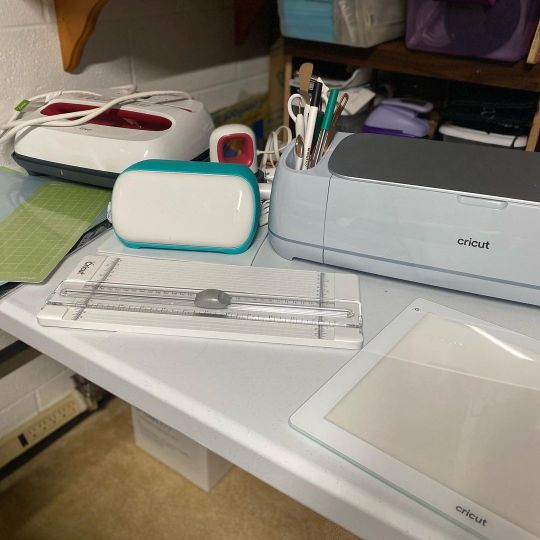
Working on making more space to create in now that I have a @cricut Maker 3, a #cricut Joy, an EasyPress 2, my EasyPress Mini, my BrightPad and all my accessories that’s still in the box I really need to make space to create!! Thanks Hon for helping me rearrange! #cricutmaker #cricutjoy #cricutmaker3 #cricuteasypress2 #cricuteasypressmini #cricut #blessedtobeablessingworldwide #magekartsandphotography #createdtocreate https://www.instagram.com/p/Cl0dlR_OIC3/?igshid=NGJjMDIxMWI=
#cricut#cricutmaker#cricutjoy#cricutmaker3#cricuteasypress2#cricuteasypressmini#blessedtobeablessingworldwide#magekartsandphotography#createdtocreate
1 note
·
View note
Photo

Embroidered Cricut Dust Cover. Many fabrics prints available for all the Cricut machines. . . . #cricut #cricutmaker #cricutexplore #cricutmade #cricutcover #cuttingmachine #diycrafts #craftroom #papercraft #dustcover #creativelifehappylife #createmakeshare #freestylecreativeliving #crafting #cuttlebug #cricutexplore #cricutcovers #cricutexploreair #easypress #brightpad #cricutbrightpad #cuttlebug #cricutexpression https://www.instagram.com/p/BsAx7ENhjro/?utm_source=ig_tumblr_share&igshid=1iqim4f3trrhe
#cricut#cricutmaker#cricutexplore#cricutmade#cricutcover#cuttingmachine#diycrafts#craftroom#papercraft#dustcover#creativelifehappylife#createmakeshare#freestylecreativeliving#crafting#cuttlebug#cricutcovers#cricutexploreair#easypress#brightpad#cricutbrightpad#cricutexpression
0 notes
Text
Should you buy the Cricut BrightPad Go for crafting?
Should you buy the Cricut BrightPad Go for crafting?
Best answer: It depends on your needs. If you need backlighting for your craft projects, this is a great solution. Otherwise, a good task lamp will help. Lightbox on the go When you create intricate projects with your Cricut Maker, Cricut Explore, or Cricut Joy crafting/cutting machine, you’ll need to “weed” it (remove the unwanted bits around the design.) This can be time-consuming and tricky if…

View On WordPress
0 notes
Photo

Easily transfer designs to patterned fabric with the help of the Cricut BrightPad! Take your embroidery hoop projects to the next level! via @cspangenberg | Like My Facebook Page >> https://ift.tt/2jty87z ... Saved from - https://ift.tt/2HW9uJf
1 note
·
View note